Page 1
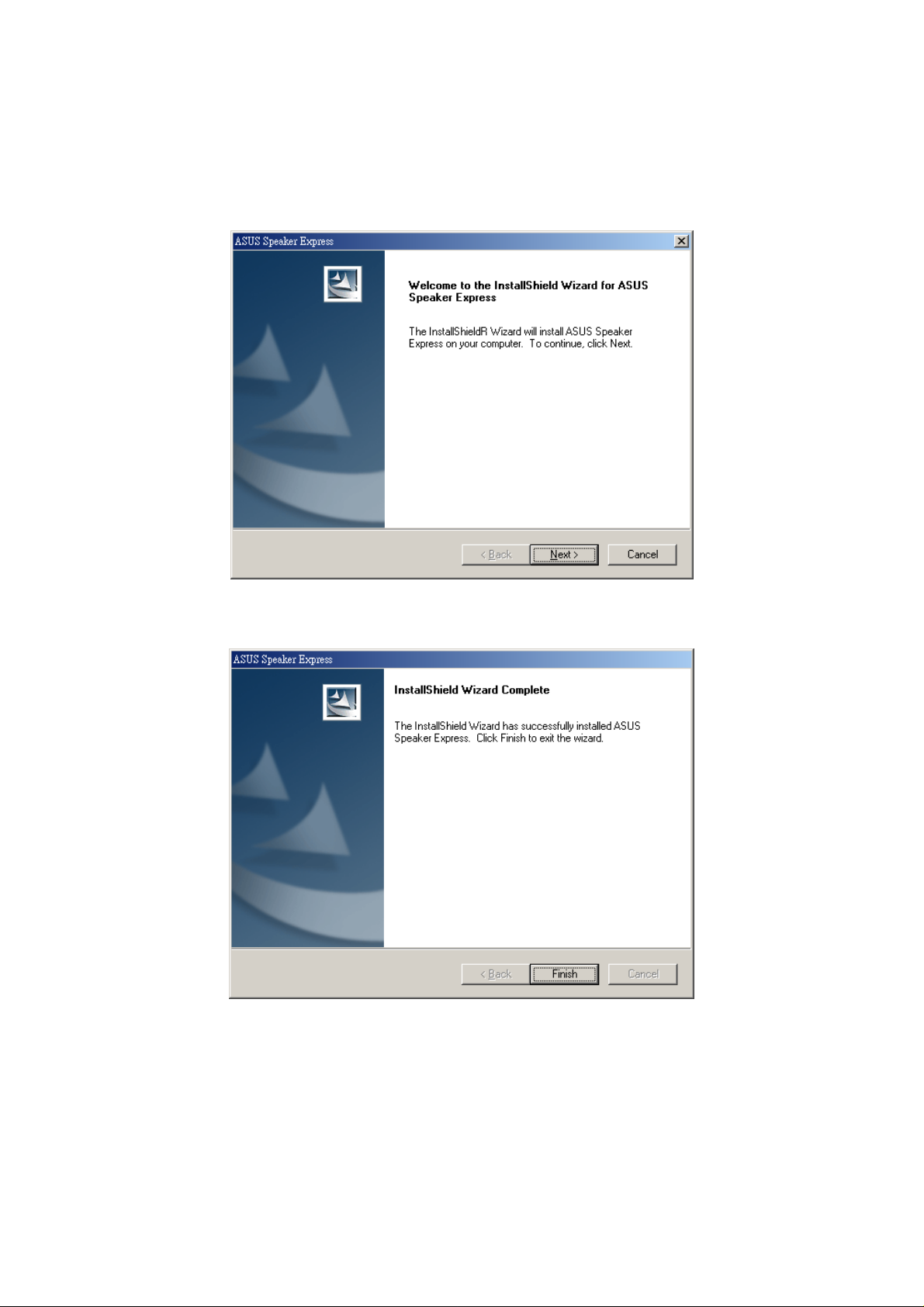
Setup ASUS Speaker Express for Windows Media Player 9.0
1. Update Windows Media Player 9.0 (version least above 9.0)
2. Double click “Asus Speaker Express.exe”
3. Press “Next”
4. Press “Finish” and then ASUS Speaker Express is installed.
5. Open Windows Media Player
Page 2
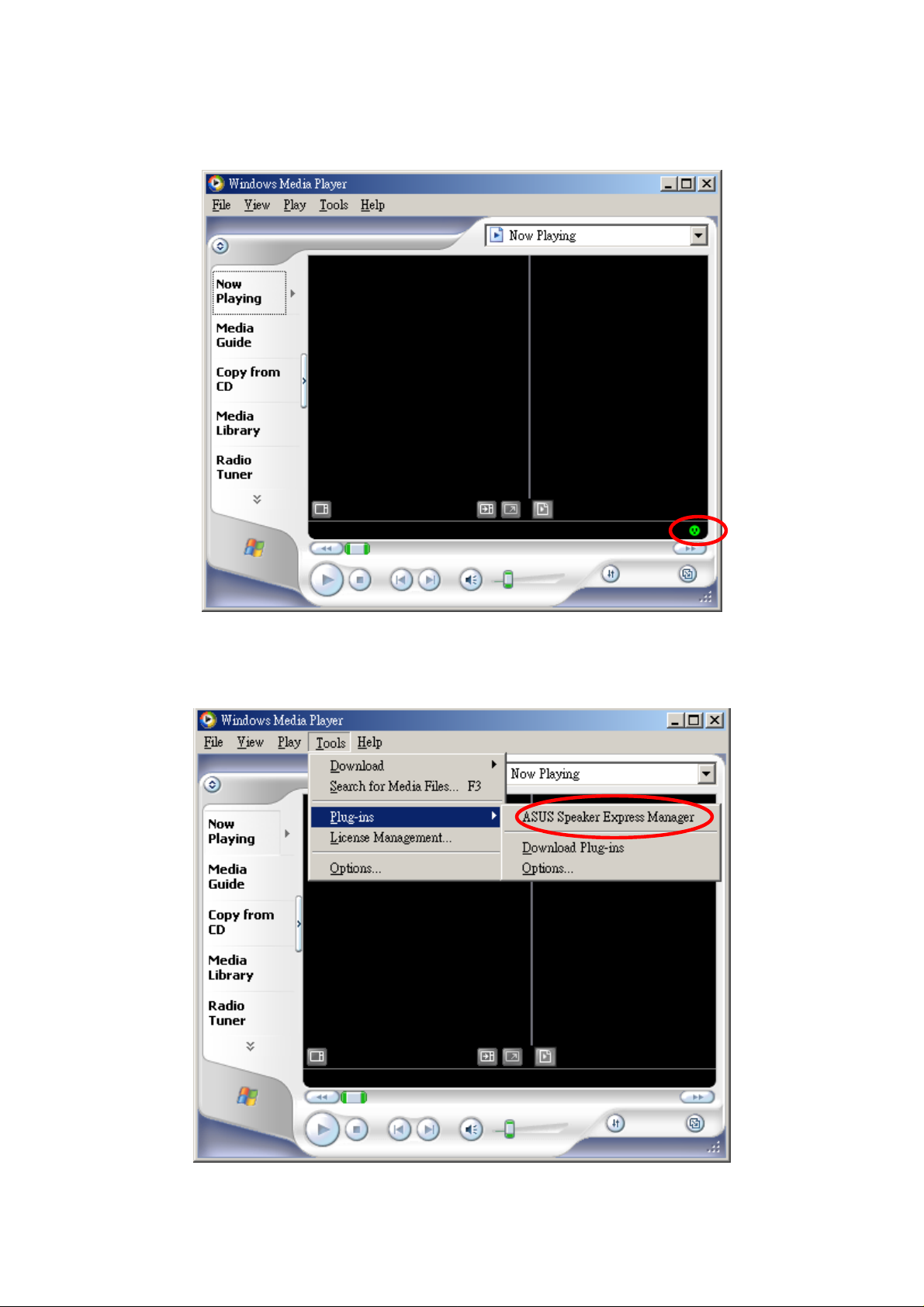
6. When Windows Media Player displays a smile icon, it represents that ASUS
Speaker Express Manager Plug-in is loaded successfully.
7. If not display, clicking the name of ASUS Speaker Express Manager from the
Plug-ins tab of Tools menu.
Page 3
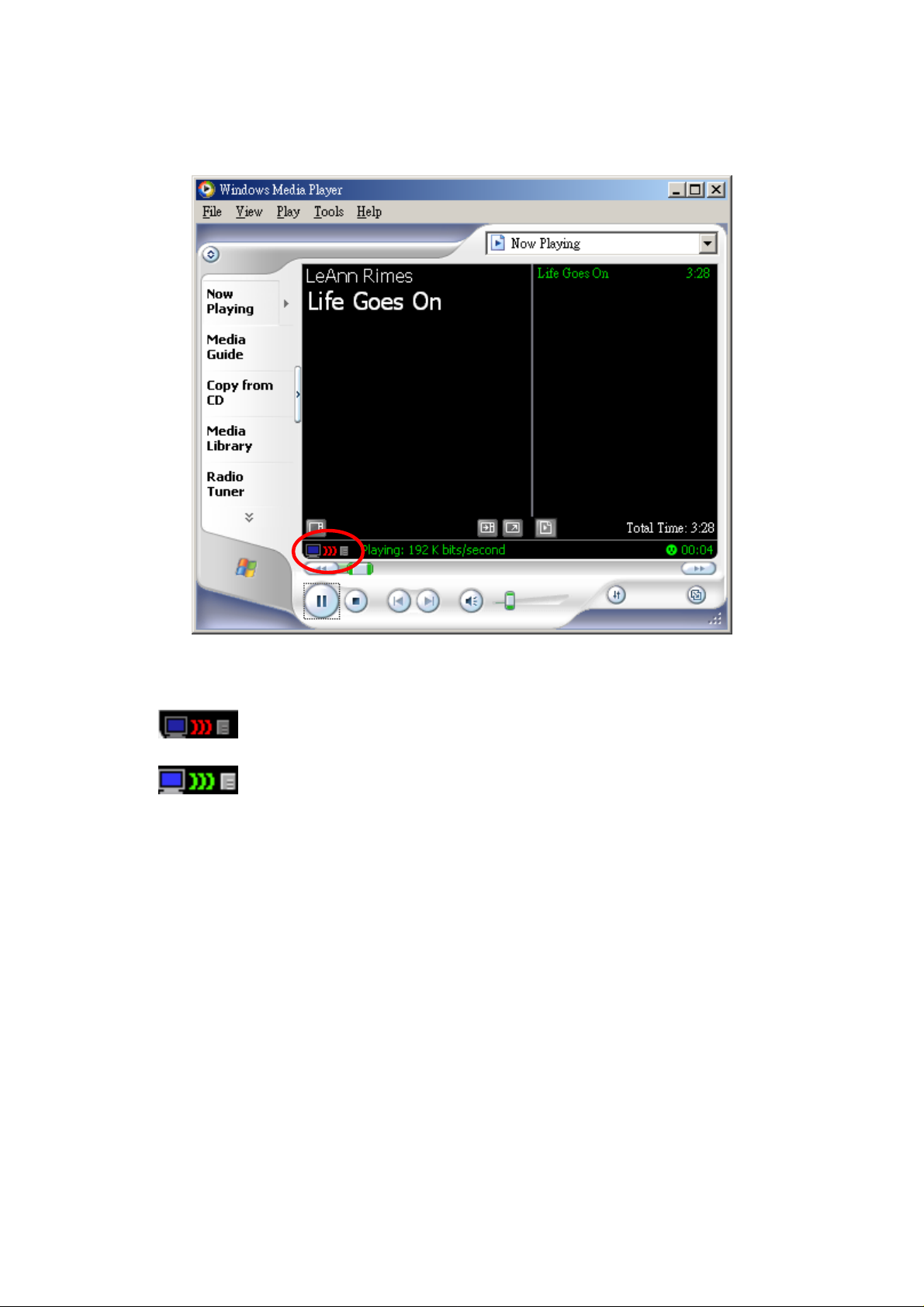
8. You can play music. When starting to play music, plug-in tries to connect to
Remote speaker and Windows Media Player display a state icon in the lower left.
Note:
:”Device not Found/Connect Failed”
: ”Connect Success”
Page 4

Setup ASUS Speaker Express for Windows Media Player 10.0
1. Update Windows Media Player 10.0
2. Double click “ASUS Speaker Express.exe”
3. Press “Next”
4. Press “Finish” and then ASUS Speaker Express is installed.
5. Open Windows Media Player
Page 5

6. If the names of ASUS Speaker Express Manager and ASUS Speaker Express
Transmitter from the Plug-ins tab of Tools menu have been enabled, ASUS
Speaker Express Manager Plug-in is loaded successfully.
7. If the name of ASUS Speaker Express Manager from the Plug-ins tab of Tools
menu is not enabled, clicking the name of ASUS Speaker Express Manager
from the Plug-ins tab of Tools menu.
Page 6

8. You can play music. When starting to play music, plug-in tries to connect to
Remote speaker and Windows Media Player display a state icon in the lower left.
Note:
:”Device not Found/Connect Failed”
: ”Connect Success”
Page 7

ASUS Speaker Express Manager Property Page for Windows Media
Player 9.0
1. Click smile icon on Windows Media Player, then options dialog box is opened.
2. Select the name of ASUS Speaker Express Manager from Plug-ins tab and then
click Properties.
Page 8

3. Properties display versions and states information. The version information
includes the versions of manager plug-in, transmitter plug-in, and remote
waveserver. You can set Local/Remote speaker that change the behaviors of
WL-Speaker.
State information:
I. Waiting for playing!!
II. Device not found!!
III. Connect Success/Failed and IP of remote device
IV. Incompatible USB Speaker!!
V. Sample Size: A -> B
It represents Resample size from A to B
VI. Sample Rate: A -> B
It represents Resample rate from A to B
Page 9

ASUS Speaker Express Manager Property Page for Windows Media
Player10.0
1. Click Option dialog box from the Plug-ins tab of Tools menu.
2. Select the name of ASUS Speaker Express Manager from Plug-ins tab and then
click Properties.
Page 10

3. Properties display versions and states information. The version information
includes the versions of manager plug-in, transmitter plug-in, and remote
waveserver. You can set Local/Remote speaker that change the behaviors of
WL-Speaker.
State information:
I. Waiting for playing!!
II. Device not found!!
III. Connect Success/Failed and IP of remote device
IV. Incompatible USB Speaker!!
V. Sample Size: A -> B
It represents Resample size from A to B
VI. Sample Rate: A -> B
It represents Resample rate from A to B
