Page 1

RP-AC87
AC2600 Dual-Band Wi-Fi Repeater
• Extend'super-fast'Wi-Fi'from'your'router'! "#$%&'
()*'+,(-./(*'0%.1-#*2'2+/,!1/#2'34**23'%5'+4'(%'
6789:143;
• Improve'Wi-Fi'coverage'throughout'your'home'-
<+/,!1/#2'/#(*##/'2*3-=#'>-()'5%+?'*@(*?#/,'
/#(*##/3'*@(*#23'5/3('A-!B-'0%C*?/=*'(%'*C*?&'?%%.;
• Easy'setup'with'signal-strength'indicator'- B-#2'()*'
-2*/,'4,/0*'5%?'DE!FGHI'+3-#='()*'J"<'3-=#/,'
-#2-0/(%?K'/#2'*#$%&'%#*!0,-0L'3*(+4;
• ASUS'extender'app'- EG!5?**'3*(+4'%5'#*(>%?LK'
/#&(-.*K'/#&>)*?*;
• Rotating'mains'plug'- B,*@-1,*'4%3-(-%#-#='-#'/#&'
4%>*?'3%0L*(;
Faster Wi-Fi that Goes Further!
M)*'DE!FGHI'>-?*,*33'?*4*/(*?')/3'4%>*?5+,'*@(*?#/,'/#(*##/3'()/('
)*,4'*,-.-#/(*'A-!B-'2*/2'N%#*3'/#2'-.4?%C*'()*'0%C*?/=*'%5'/#&'
*@-3(-#='>-?*,*33'?%+(*?;'O('>%?L3'/3'/'?/#=*'1%%3(*?K'>)-0)'.*/#3'-('
0/#'*@(*#2'>-?*,*33'#*(>%?L-#='(%'*C*?&'0%?#*?'%5'&%+?')%.*'P
*C*#'(%'()%3*'2-55-0+,(K')/?2!(%!?*/0)'34%(3;'A-()'1,-#2-#=,&!5/3('
HQ6;RR/0'34**23'%5'+4'(%'6789:143K'-(S3'-2*/,'5%?'*@(*#2-#='&%+?'
*@-3(-#='HQ6;RR/0'A-!B-'#*(>%?LK'=-C-#='&%+'?*,-/1,*')-=)!34**2'
-#(*?#*('0%C*?/=*'*C*?&>)*?*'5%?'2*C-0*3'3+0)'/3',/4(%43K'(/1,*(3K'
3./?(4)%#*3K'=/.*'0%#3%,*3'/#2'3./?('MT3;
One-Press'Setup'and'Worry-Free'Connectivity
V*((-#='+4'&%+?'DE!FGHI'>-?*,*33'?*4*/(*?'2%*3#S('
?*Y+-?*'.*33-#='>-()'2-303K'%?'*C*#'/'.%+3*'/#2'
L*&1%/?2;'Z%+'0/#'+3*'()*'AEV'1+((%#3'%#'DE!FGHI'
/#2'&%+?'?%+(*?'5%?'-#3(/#('/+(%./(-0'3*(+4;'[4(-.-N*2'
4*?5%?./#0*'-3'/33+?*2'5%?'/'3*/.,*33'/#2'3.%%()'
-#(*?#*('*@4*?-*#0*;'B%?'/2C/#0*2'3*((-#=3K'&%+'0/#'
0%##*0('DE!FGHI'(%'/'EG'C-/'/#'"()*?#*('0/1,*'/#2'
/00*33'()*'>*1!1/3*2'0%#5-=+?/(-%#'.*#+'2-?*0(,&;'
ASUS Extender App – Easy Setup in Hand
U%>'O(S3'.+0)'*/3-*?'/#2'.%?*'-#(+-(-C*'(%'3*('+4'
&%+?'FVWV'?*4*/(*?;'A-()'$+3('/'5*>'(/43K'&%+'0/#'
*/3-,&'(?/#35*?'&%+?'?%+(*?S3',%=-#'-#5%?./(-%#'(%'
()*'?*4*/(*?K'/#2'()*?*'/?*'*/3&'-#3(?+0(-%#3'(%'
)*,4'&%+'5-#2'()*'-2*/,',%0/(-%#'5%?'DE!FGHI;'O(S3'/,,'
EG!5?**'/#2'?-=)('-#'&%+?')/#2X
Page 2
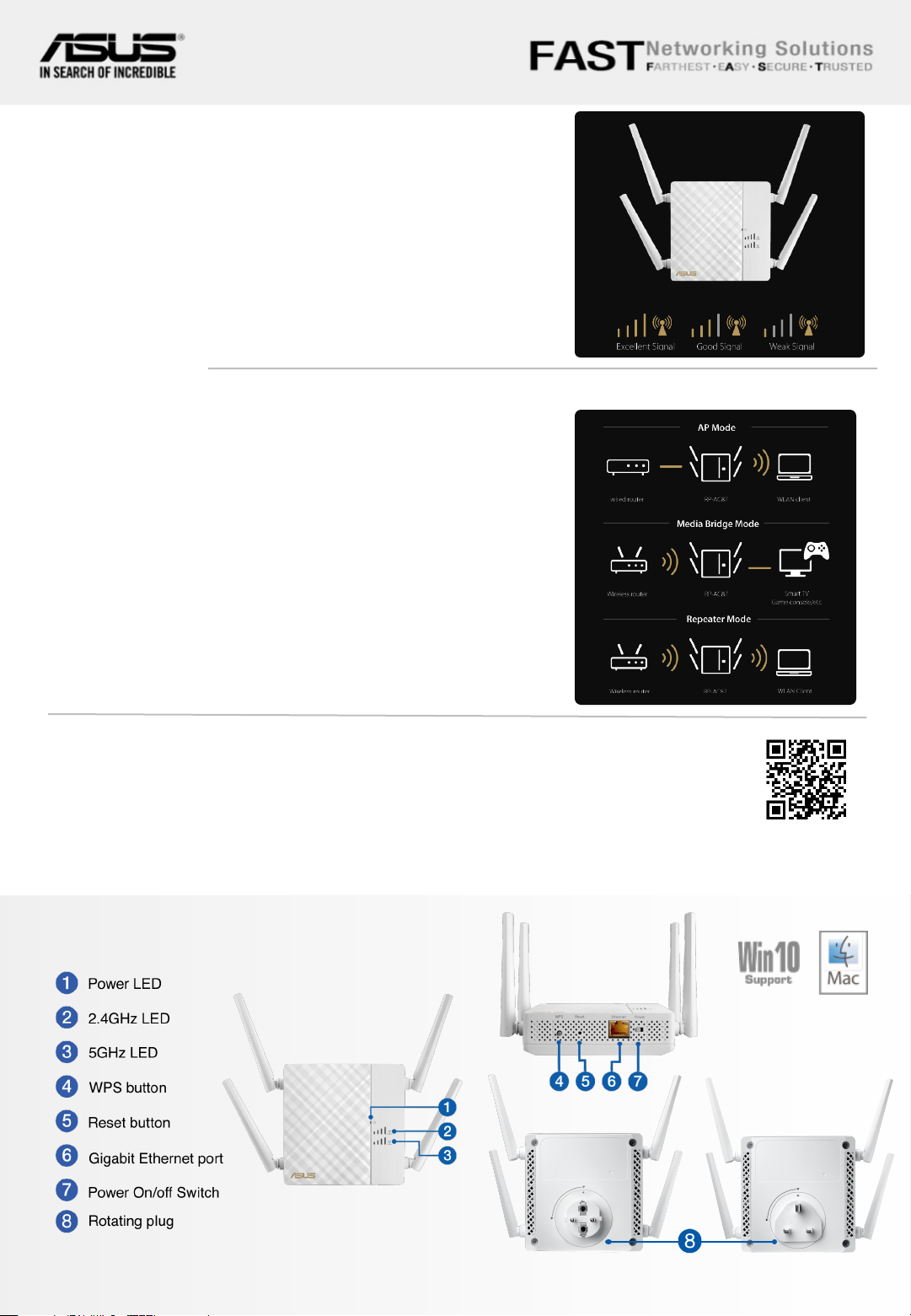
Signal indicator
B-#2'()*'E*?5*0('J%0/(-%#'>-()'"/3*X
B%?'()*'1*3('4*?5%?./#0*K'DE!FG78'#**23'(%'1*'
>-()-#'?/#=*'%5'/'3(?%#='/#2'3(/1,*'?%+(*?'3-=#/,K'
/#2'3)%+,2'1*'4,/0*2'1*(>**#'()*'?%+(*?'/#2'()*'
,%0/(-%#'>)*?*'&%+'#**2'1*((*?'>-?*,*33'
0%C*?/=*P &%+'0/#'0)*0L'()-3'1&'3-.4,&'+3-#=''
()*'3-=#/,'3(?*#=()'J"<'%#'()*'5?%#('4/#*,;
Flexible'Mode'
Options
Repeater, access point and media bridge modes in one device
DE!FGHI')/3'()?**'0%#C*#-*#('.%2*3'(%'./L*'
-('*C*#'.%?*'5,*@-1,*;'F3'>*,,'/3'/'?*4*/(*?K'-('
0/#'/,3%'>%?L'/3'/'>-?*,*33'/00*33'4%-#('\FE]'%?'
/3'/'.*2-/'1?-2=*;'O#'FE'.%2*K'-('0/#'1*'
0%##*0(*2'(%'/#&'>-?*2'JFU'P 5%?'*@/.4,*K'/'
)%(*,S3'-#(*?#*('0%##*0(-%#'P (%'0?*/(*'/'
4*?3%#/,'A-!B-')%(34%(K'/,,%>-#='()*'-#(*?#*('
0%##*0(-%#'(%'1*'/00*33*2'5?%.',/4(%43K'
4)%#*3'%?'%()*?'A-!B-'2*C-0*3;
O#':*2-/'^?-2=*'.%2*K'-('0/#'1*'0%##*0(*2'(%'
/#&'"()*?#*(!0%.4/(-1,*'2*C-0*'P 3+0)'/3'/'
3./?('MTK'.+,(-.*2-/'4,/&*?K'=/.*'0%#3%,*'%?'
EG'P (%'=-C*'-('A-!B-'0/4/1-,-(&;'O(S3'/'=?*/('>/&'
(%'?*2+0*'0/1,*'.*33X
What's Inside the Box
• DE!FGHI'<+/,!1/#2'A-?*,*33'D*4*/(*?'
• A/??/#(&'0/?2
• _+-0L'3(/?('=+-2*
• D`97'0/1,*
Specifications
• A-?*,*33'M&4*a'HQ6;RR'/0b#b=b/b1
• A-?*,*33'V4**2a'W4'(%'6cQQ:143
• A-?*,*33'B?*Y+*#0&a'<+/,!1/#2'\6;9'd'<+/,'7'efN]
• A-?*2'G%##*0(-C-(&a'JFU'e-=/1-('"()*?#*('4%?('@'R
• A/??/#(&a'8'&*/?3
V0/#'5%? 5+,,
5*/(+?*3 /#2 34*03
Connectivity
© 2016 ASUSTeK Computer Inc. All r ights reserved.
Specifications, content and product availability are all subject to change without notice and may differ from country to country. Actual performance may vary depending on
applications, usage, environment and other factors. Fu ll specifications are available at ht tp://www.asus.com
Page 3

Connectivity
Network Standard
Product Segment
Coverage
Data Rate
Antenna
Transmit/Receive
Memory
Wi-Fi Technology
Operating Frequency
IEEE 802.11a, IEEE 802.11b, IEEE 802.11g, IEEE 802.11n, IEEE 802.11ac
AC2600 performance:800 + 1734 Mbps
Medium homes
802.11a : 6,9,12,18,24,36,48,54 Mbps
802.11b : 1, 2, 5.5, 11 Mbps
802.11g : 6,9,12,18,24,36,48,54 Mbps
802.11n : up to 800 Mbps
802.11ac : up to 1734 Mbps
External antenna x 2
MIMO technology
2.4 GHz 2 x 2
5 GHz 1 x 1
16 MB Flash
128 MB RAM
20/40/80 MHz bandwidth
2.4G Hz, 5 GHz
Encryption
Button
Features
LED Indicator
Power Supply
Dimensions
Weight
Color
Package Contents
Repeater mode: WPA2-PSK, WPA-PSK, WPS support
Access Point mode: WPA-Enterprise , WPA2-Enterprise , Radius 802.1x, WPS support
WPS Button, Reset Button, Power Switch
Client list
Wireless setting
Flexible Mode Options (Repeater/Access Point / Media Bridge mode)
Network tool
System log
Firmware upgrade
Power x 1 / Ethernet x 1 / Wireless x 2
AC Input : 110V~240V(50~60Hz)
118 x 118 x 43 ~ mm (LxWxH)
425 g
White
RP-AC87 Dual band Wireless Repeater
Quick Start Guide
Warranty Card
RJ45 Cable
© 2016 ASUSTeK Computer Inc. All r ights reserved.
Specifications, content and product availability are all subject to change without notice and may differ from country to country. Actual performance may vary depending on
applications, usage, environment and other factors. Fu ll specifications are available at ht tp://www.asus.com
