ASUS P505 Service Manual
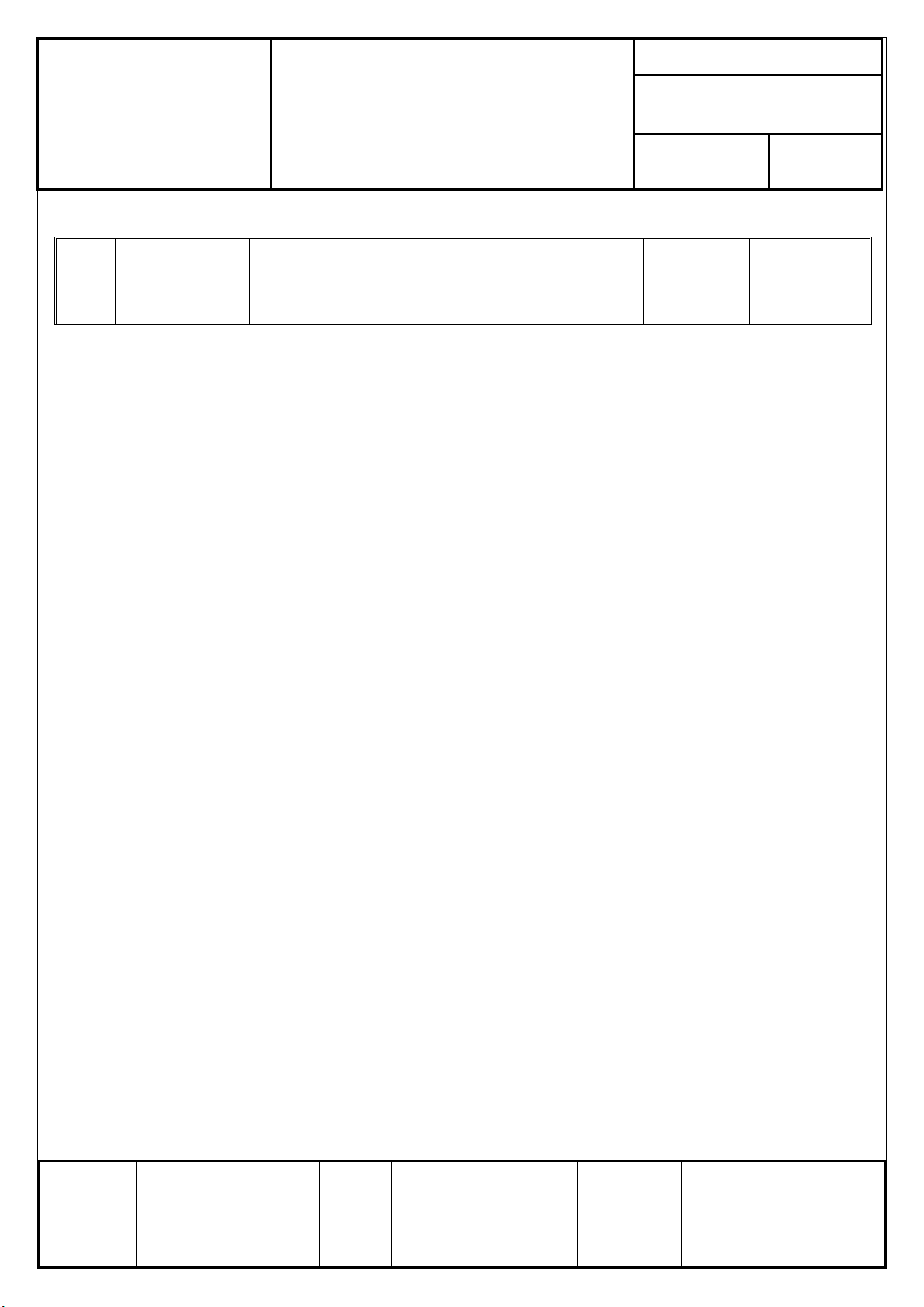
Doc. No:
ASUSTeK COMPUTER
INC.
P505 SERVICE GUIDE
Date: DEC.02, 2004
Revision: 1
Page: Grade:
Rev. Modification Modify description Issue
FIRST RELEASE
Authorize
by
Review
by
Originator
by
Originator
div.
RMA-TC P.P_PAM
Form No : D2-001-11 Rev.01
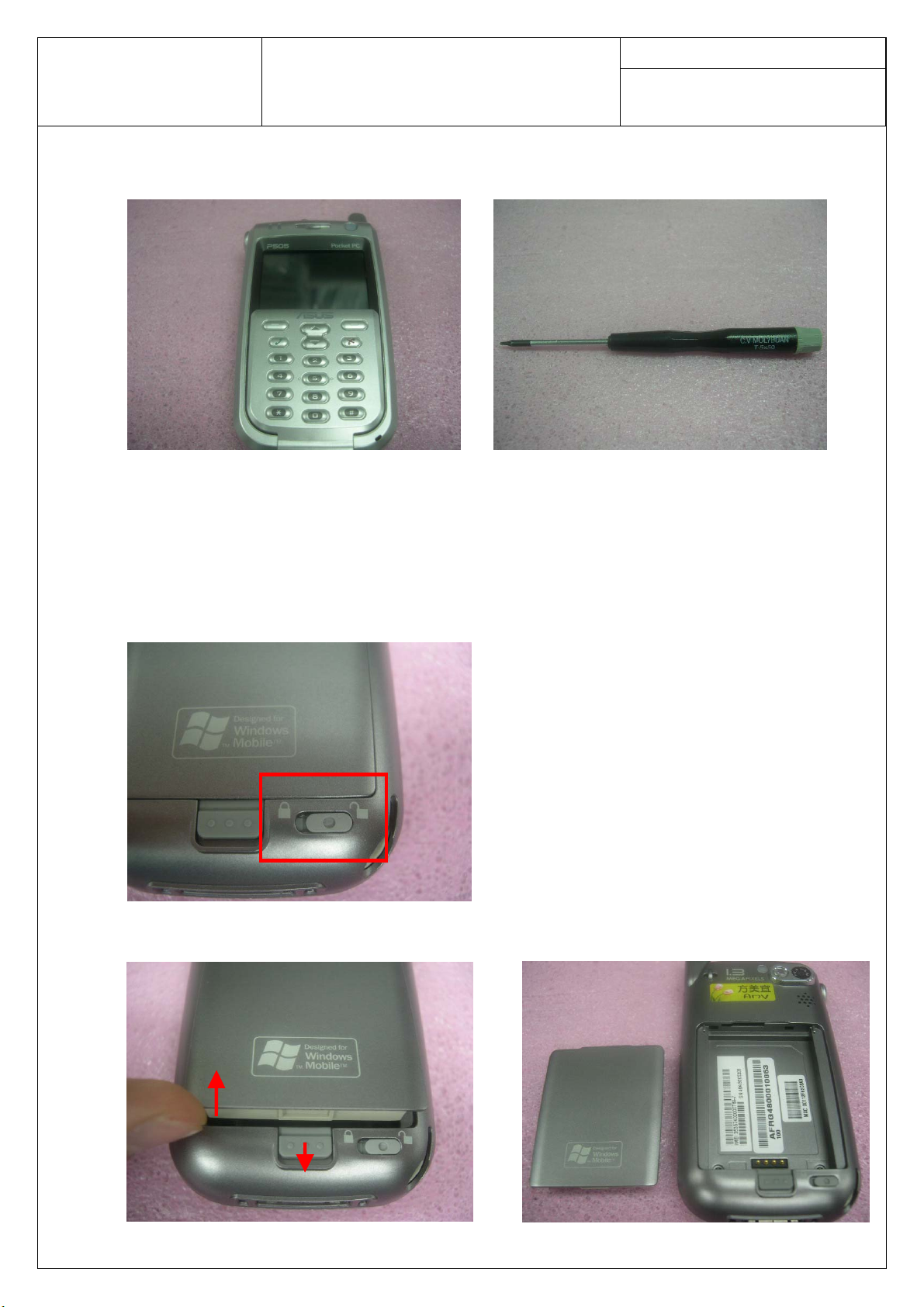
Doc. No:
ASUSTeK COMPUTER INC.
P505 SERVICE GUIDE
Date: DEC.02, 2004
Rev.: Page:
1
DISASSEMBLE TOOL:
P505X1 SCREWDRIVERX1
ASUS P505 DISASSEMBLE PROCEDURE-
STEPS 1:push the battery lock to right
STEPS 2:pull down the bolt and pick up battery
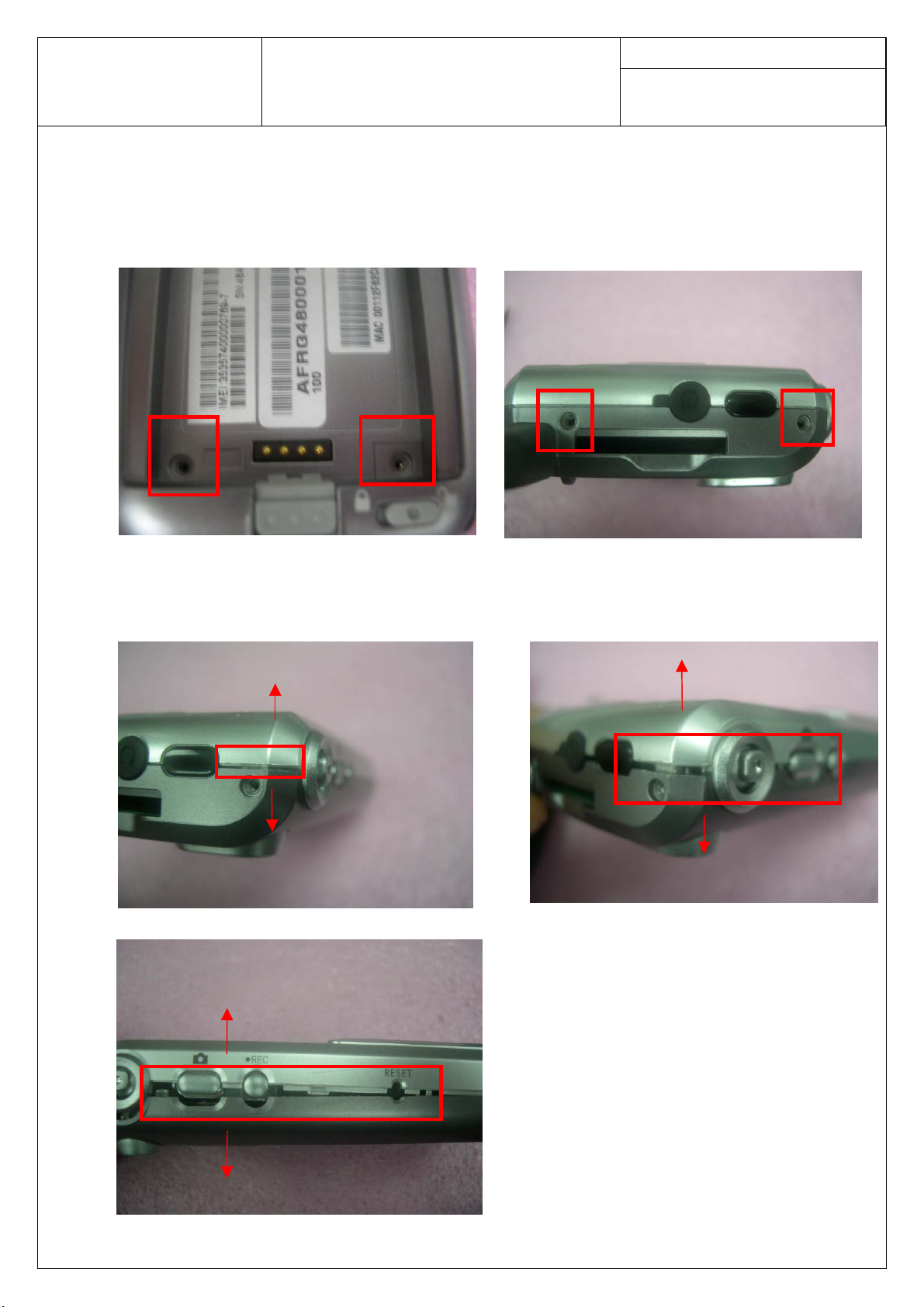
Doc. No:
ASUSTeK COMPUTER INC.
P505 SERVICE GUIDE
Date: DEC.02, 2004
Rev.: Page:
2
STEPS 3:unload the screw in back cover and the
Top of P505
STEPS 4:To pull open the plastics case by tool
Notice: do not scrape the lacquer

Doc. No:
ASUSTeK COMPUTER INC.
P505 SERVICE GUIDE
Date: DEC.02, 2004
Rev.: Page:
3
STEPS 5:From another side to open by tool
STEPS 6:1.Remove the lines of BT then make button case
and MAIN_BD separate.
2.Unload the 3 screws from SD_BD and pull up.
3.Then take camera module from SD_BD.
Pull up
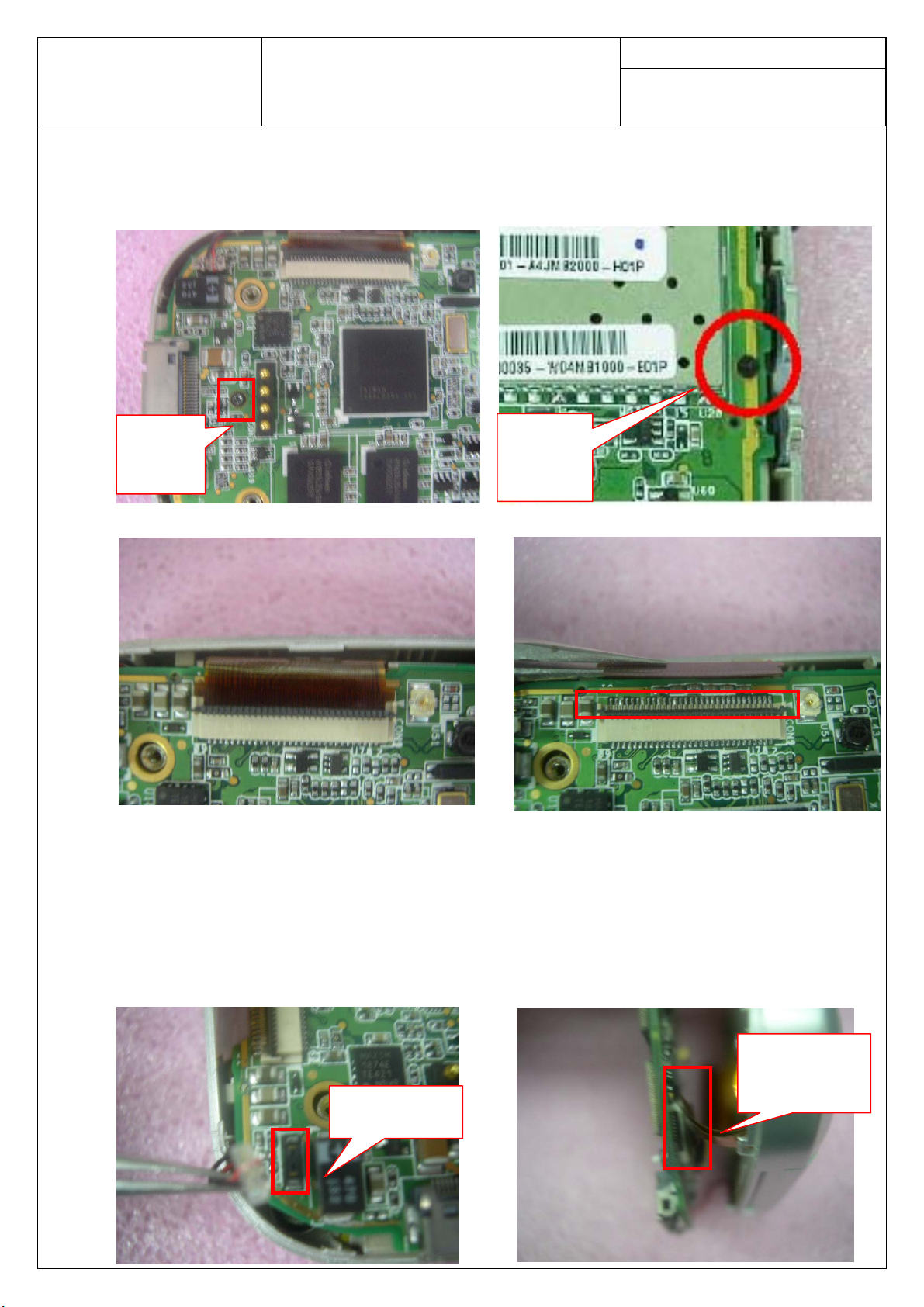
r
Doc. No:
ASUSTeK COMPUTER INC.
P505 SERVICE GUIDE
Date: DEC.02, 2004
Rev.: Page:
4
Steps7: Unload the screw from MAIN_BD and remove LCD_
FPC.
Unload
the screw
Unload
the
screw
Steps 8:1.Pull up MICROPHONE connector.
2.Separate keypad FPC connector and receiver
connector.
3.Unload the SD_FPC connect to the MAIN_BD.
Microphone
connecto
Keypad FPC
connector

Doc. No:
ASUSTeK COMPUTER INC.
P505 SERVICE GUIDE
Date: DEC.02, 2004
Rev.: Page:
5
Connect to
Receiver
Connector
SD_BD FPC
connector
Steps 9:Pick up cursor key
Steps 10:1.Unload 2 screws from LCD and push forward then
pull LCD up.
2.Take apart TFT BRACKET.

Doc. No:
ASUSTeK COMPUTER INC.
P505 SERVICE GUIDE
Date: DEC.02, 2004
Rev.: Page:
6
Push forward
then pull up
Steps 12:1.Pull up receiver and unload 2 screws from
APKEY HOLDER.
2.Take up APKEY HOLDER and unload 2 screws.
Push down

Doc. No:
ASUSTeK COMPUTER INC.
P505 SERVICE GUIDE
Date: DEC.02, 2004
Rev.: Page:
7
Steps 13:Unload the APKEY_BD and MICROPHONE
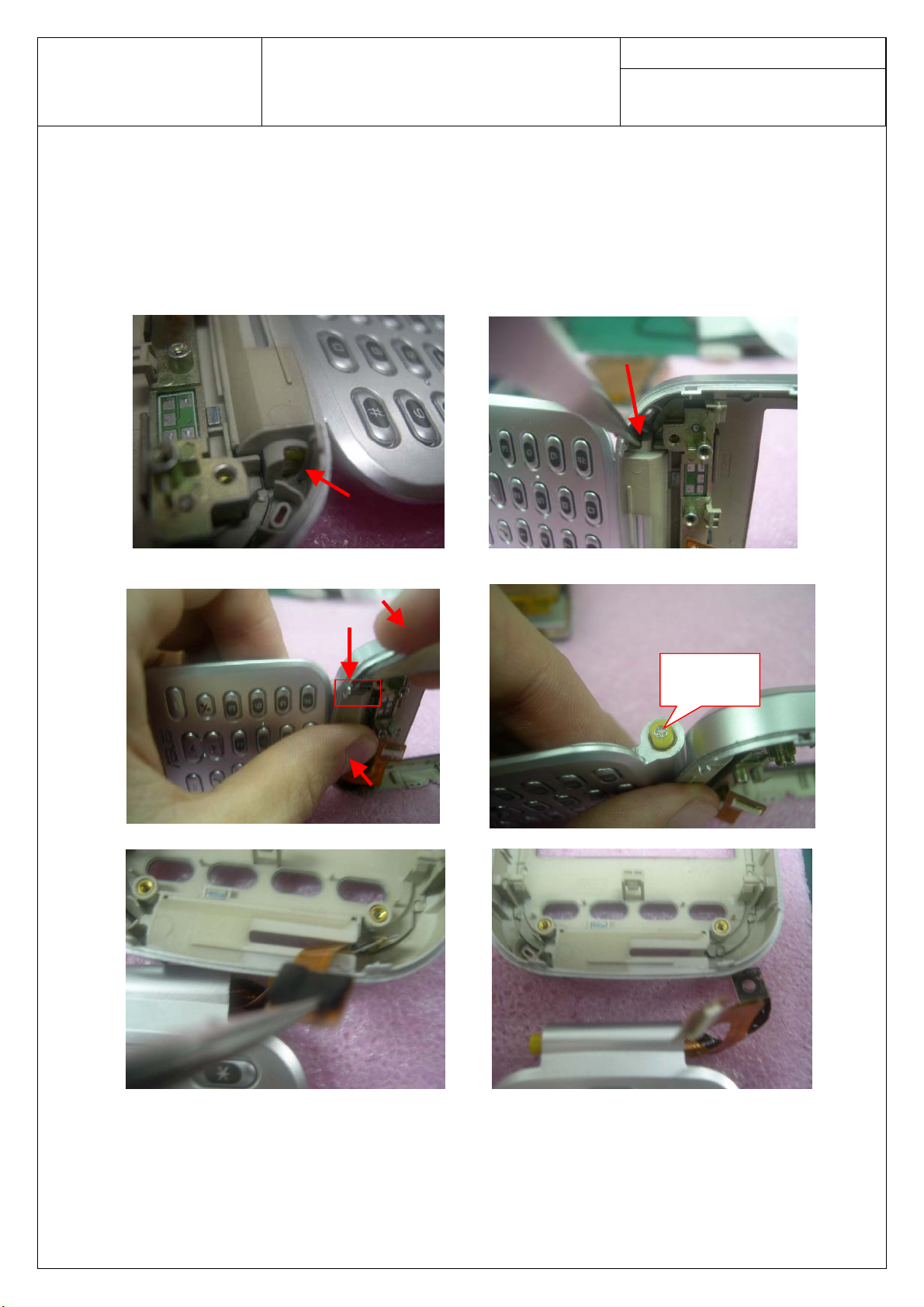
Doc. No:
ASUSTeK COMPUTER INC.
P505 SERVICE GUIDE
Date: DEC.02, 2004
Rev.: Page:
8
Steps 14:1.Press HING down by tweezers and push out by
left thumb.
2.Remove the cotton then make KEYPAD_FPC
separate with C-PART_ASSY
HING
