Page 1
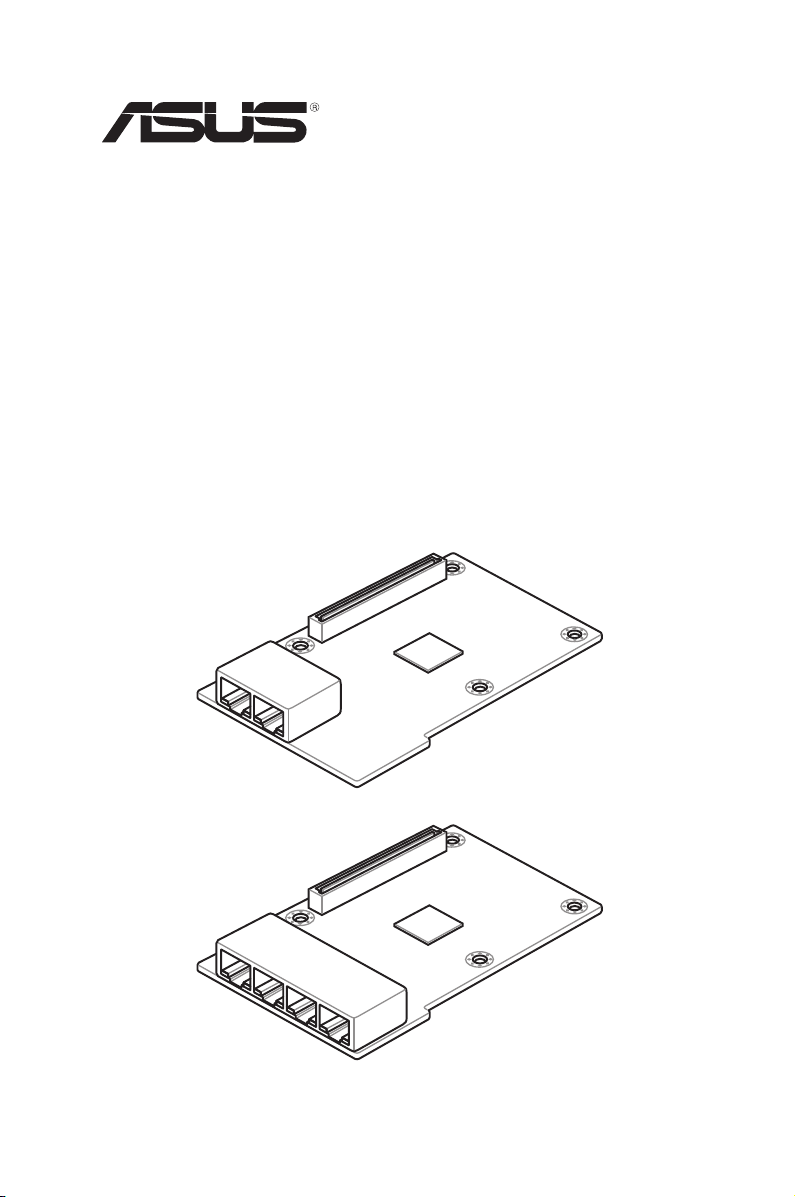
MCI-1G/350-2T
MCI-1G/350-4T
1 Gigabit/s Ethernet card
User Guide
Page 2

E13848
First Edition
March 2018
Copyright © 2018 ASUSTeK COMPUTER INC. All Rights Reserved.
No part of this manual, including the products and software described in it, may be reproduced, transmitted,
transcribed, stored in a retrieval system, or translated into any language in any form or by any means,
except documentation kept by the purchaser for backup purposes, without the express written permission
of ASUSTeK COMPUTER INC. (“ASUS”).
Product warranty or service will not be extended if: (1) the product is repaired, modied or altered, unless
such repair, modication of alteration is authorized in writing by ASUS; or (2) the serial number of the
product is defaced or missing.
ASUS PROVIDES THIS MANUAL “AS IS” WITHOUT WARRANTY OF ANY KIND, EITHER EXPRESS
OR IMPLIED, INCLUDING BUT NOT LIMITED TO THE IMPLIED WARRANTIES OR CONDITIONS OF
MERCHANTABILITY OR FITNESS FOR A PARTICULAR PURPOSE. IN NO EVENT SHALL ASUS, ITS
DIRECTORS, OFFICERS, EMPLOYEES OR AGENTS BE LIABLE FOR ANY INDIRECT, SPECIAL,
INCIDENTAL, OR CONSEQUENTIAL DAMAGES (INCLUDING DAMAGES FOR LOSS OF PROFITS,
LOSS OF BUSINESS, LOSS OF USE OR DATA, INTERRUPTION OF BUSINESS AND THE LIKE),
EVEN IF ASUS HAS BEEN ADVISED OF THE POSSIBILITY OF SUCH DAMAGES ARISING FROM ANY
DEFECT OR ERROR IN THIS MANUAL OR PRODUCT.
SPECIFICATIONS AND INFORMATION CONTAINED IN THIS MANUAL ARE FURNISHED FOR
INFORMATIONAL USE ONLY, AND ARE SUBJECT TO CHANGE AT ANY TIME WITHOUT NOTICE,
AND SHOULD NOT BE CONSTRUED AS A COMMITMENT BY ASUS. ASUS ASSUMES NO
RESPONSIBILITY OR LIABILITY FOR ANY ERRORS OR INACCURACIES THAT MAY APPEAR IN THIS
MANUAL, INCLUDING THE PRODUCTS AND SOFTWARE DESCRIBED IN IT.
Products and corporate names appearing in this manual may or may not be registered trademarks or
copyrights of their respective companies, and are used only for identication or explanation and to the
owners’ benet, without intent to infringe.
ii
Page 3

Contents
About this guide ......................................................................................................... iv
How this guide is organized ............................................................................iv
Where to nd more information .......................................................................iv
Conventions used in this guide ....................................................................... v
Typography ..................................................................................................... v
MCI-1G/350 series specifications summary ............................................................ vi
Chapter 1: Product Introduction
1.1 Welcome! .................................................................................................... 1-2
1.2 Package contents ......................................................................................1-2
1.3 System requirements .................................................................................1-2
1.4 Card layout .................................................................................................1-3
1.5 LED indications .......................................................................................... 1-4
1.6 Installing the MCI-1G/350 series Ethernet card ....................................... 1-5
Chapter 2: Boot Agent Configuration
2.1 Intel(R) iSCSI Remote Boot ....................................................................... 2-2
2.1.1 iSCSI Boot Conguration ............................................................2-3
2.1.2 iSCSI CHAP Conguration..........................................................2-4
2.2 Intel(R) Ethernet Flash Firmware Utility ................................................... 2-5
Chapter 3: Driver Installation
3.1 Windows® Server OS Driver Installation .................................................. 3-2
3.2 Linux OS Driver Installation ...................................................................... 3-4
Appendix
Simplified EU Declaration of Conformity .............................................................. A-2
ASUS contact information ...................................................................................... A-3
iii
Page 4

About this guide
This user guide contains the information you need when installing and conguring the server
management board.
How this guide is organized
This guide contains the following parts:
• Chapter1:ProductIntroduction
This chapter describes the MCI-1G/350 series Ethernet card features and the new
technologies it supports.
• Chapter2:BootAgentConfiguration
This chapter provides instructions on setting the Intel(R) Boot Agent XE.
• Chapter3:DriverInstallation
This chapter provides instructions for installing the Ethernet card drivers on different
operating systems.
Where to find more information
Refer to the following sources for additional information and for product and software updates.
1. ASUS websites
The ASUS website provides updated information on ASUS hardware and software
products. Refer to the ASUS contact information.
2. Optional documentation
Your product package may include optional documentation, such as warranty yers,
that may have been added by your dealer. These documents are not part of the
standard package.
iv
Page 5
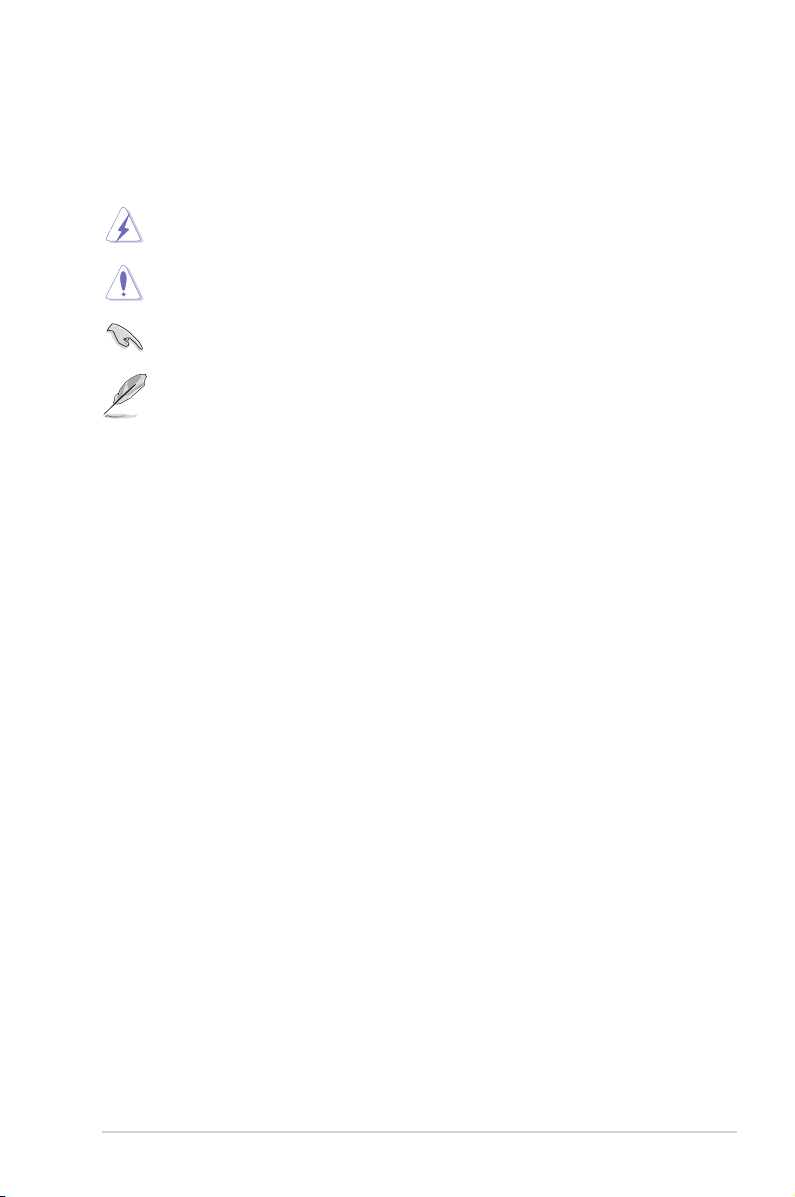
Conventions used in this guide
To make sure that you perform certain tasks properly, take note of the following symbols
used throughout this manual.
DANGER/WARNING:
complete a task.
CAUTION:
complete a task.
IMPORTANT:
NOTE:
Information to prevent damage to the components when trying to
Tips and additional information to help you complete a task.
Information to prevent injury to yourself when trying to
Instructions that you MUST follow to complete a task.
Typography
Bold text Indicates a menu or an item to select.
Italics Used to emphasize a word or a phrase.
<Key> Keys enclosed in the less-than and greater-than sign means that you
Example: <Enter> means that you must press the Enter or Return key.
<Key1+Key2+Key3> If you must press two or more keys simultaneously, the key names are
Example: <Ctrl+Alt+Del>
Command Means that you must type the command exactly as shown, then supply
Example: At the DOS prompt, type the command line: format a:
must press the enclosed key.
linked with a plus sign (+).
the required item or value enclosed in brackets.
v
Page 6
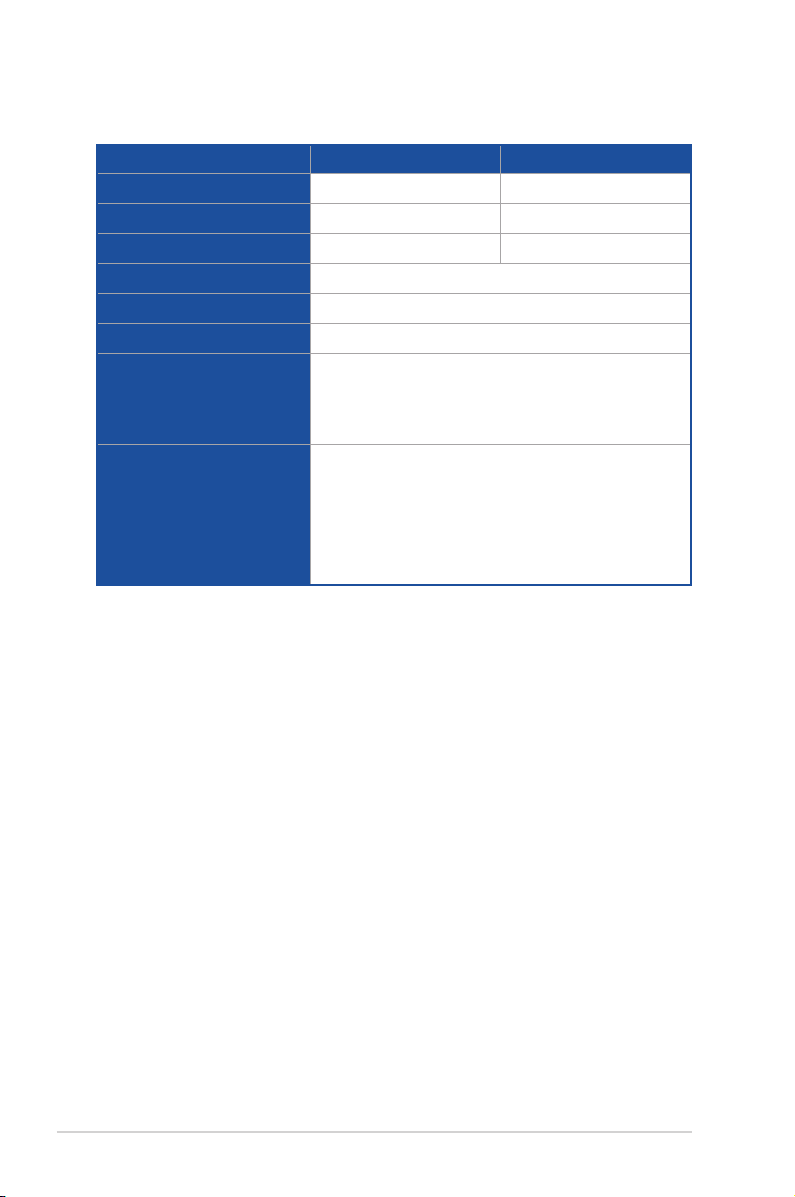
MCI-1G/350 series specifications summary
Model Name MCI-1G/350-2T MCI-1G/350-4T
Data Rate Per Port
Ports
Controller
Connector
Host Interface
Form factor
Supported Cable Type
Features
* Specifications are subject to change without notice.
10/100/1000 Mbps 10/100/1000 Mbps
2 ports 4 ports
Intel I350-AM2 Intel I350-AM4
RJ45
PCIe 2.0 x4
Mezzanine Card (OCP)
Category-3 or higher for 10BASE-T
Category-5 or higher for 100BASE-TX
Category-5e or higher for 1000BASE-T
Intel® Virtualization Technology (Intel® VT) for
Connectivity (Intel® VT-c)
SR-IOV (Up to 8 Virtual Functions per Port)
Pre-eXecution Environment (PXE)
iSCSI boot
vi
Page 7

Chapter 1: Product Introduction
Product Introduction
This chapter offers the MCI-1G/350 series Ethernet card
features and the new technologies it supports.
1
Page 8

1.1 Welcome!
Thank you for buying an ASUS® MCI-1G/350 series 1 Gigabit/s Ethernet card!
Before you start installing the Ethernet card, check the items in your package with the list
below.
1.2 Package contents
Check your package for the following items.
Standard Gift Box Pack
ASUS MCI-1G/350 series
Ethernet card
LED Signal Cable
Packing Quantity
Ifanyoftheaboveitemsaredamagedormissing,contactyourretailer.
1
1
1 pc per carton
1.3 System requirements
Before you install the MCI-1G/350 series Ethernet card, check if the system meets the
following requirements:
• ServerorworkstationmotherboardwithanOCPslot.
• SupportedoperatingsystemsareWindows® andLinuxoperatingsystems.Pleaserefer
to ASUS website for the latest updates.
1-2
Chapter 1: Product Introduction
Page 9

1.4 Card layout
Front view
MCI-1G/350-2T
MCI-1G/350-4T
1. AUXLED_CON1connector 4. ConnectorA(PCIe2.0x4Link)
2. LANport1 5. LANport3
3. LANport2 6. LANport4
ASUS MCI-1G/350 series
1-3
Page 10
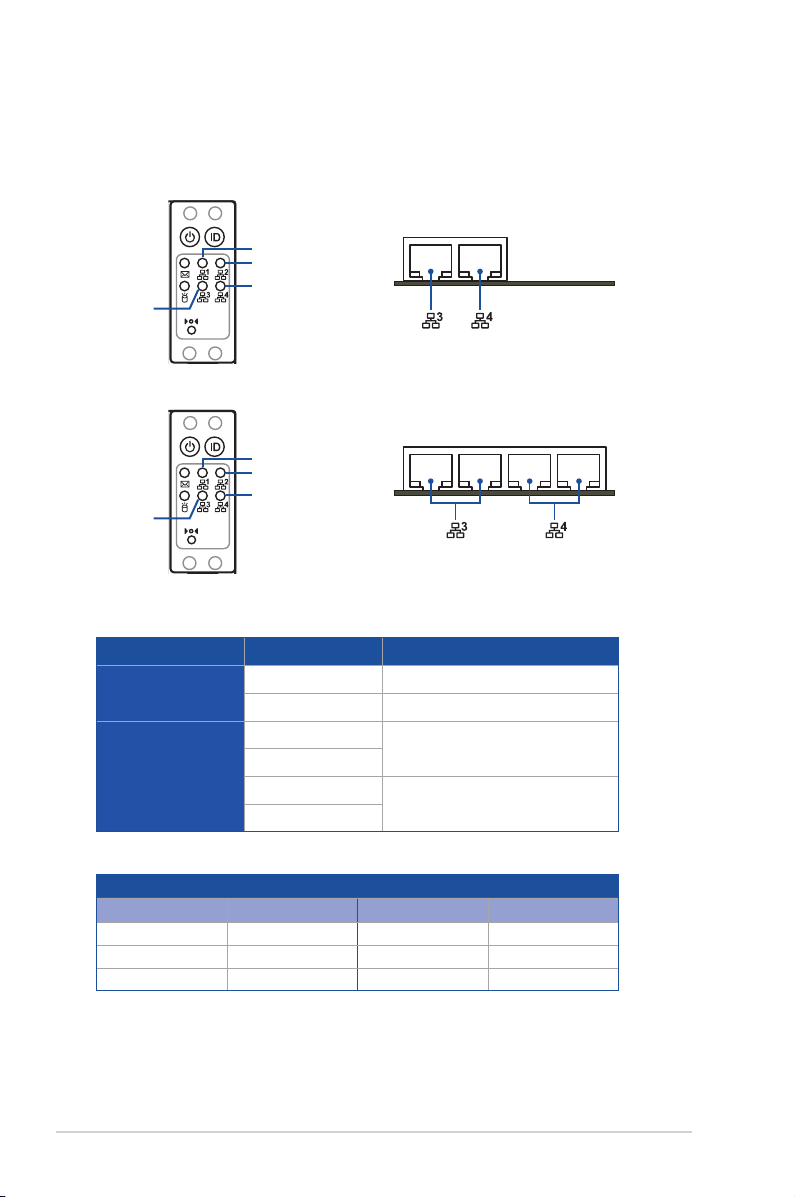
1.5 LED indications
Front panel LEDs
LAN1 LED
LAN2 LED
LAN4 LED
LAN3 LED
MCI-1G/350-2T
LAN1 LED
LAN2 LED
LAN4 LED
LAN3 LED
MCI-1G/350-4T
Model Name LAN Card - Port Front I/O - LED indicator
MCI-1G/350-2T
MCI-1G/350-4T
Port1 LAN3LED
Port2 LAN4LED
Port1
Port2
Port3
Port4
LAN3LED
LAN4LED
Activity / Link LED Speed link LED
Status Description Status Description
OFF Noactivity OFF 10 Mb/s link
Green Link Yellow 100 Mb/s link
Blinking Green Dataactivity Green 1 Gb/s link
1-4
Chapter 1: Product Introduction
Page 11

1.6 Installing the MCI-1G/350 series Ethernet card
To install a MCI-1G/350 series Ethernet card:
1. PreparetheMezzaninecard.
2. ConnecttheblackendofthesignalcabletotheOCP_LED1headeronthe
motherboard.
Signal cable
OCP_LED1
3. ConnectthewhiteendofthesignalcabletotheAUXLED_CON1connectoronthe
card.
Signal cable
AUXLED_CON1
ASUS MCI-1G/350 series
1-5
Page 12

4. Align and insert the screw holes of the MCI-1G/350 series Ethernet card into the stand
screws, then insert the ports of the MCI-1G/350 series Ethernet card into the port slots
ontheserverchassisasshown.
5. SecuretheMCI-1G/350seriesEthernetcardwiththefour(4)bundledscrews.
1-6
Chapter 1: Product Introduction
Page 13

Chapter 2: Boot Agent Conguration
Boot Agent Conguration
This chapter provides instructions on setting the Intel(R) Boot
Agent XE.
2
Page 14
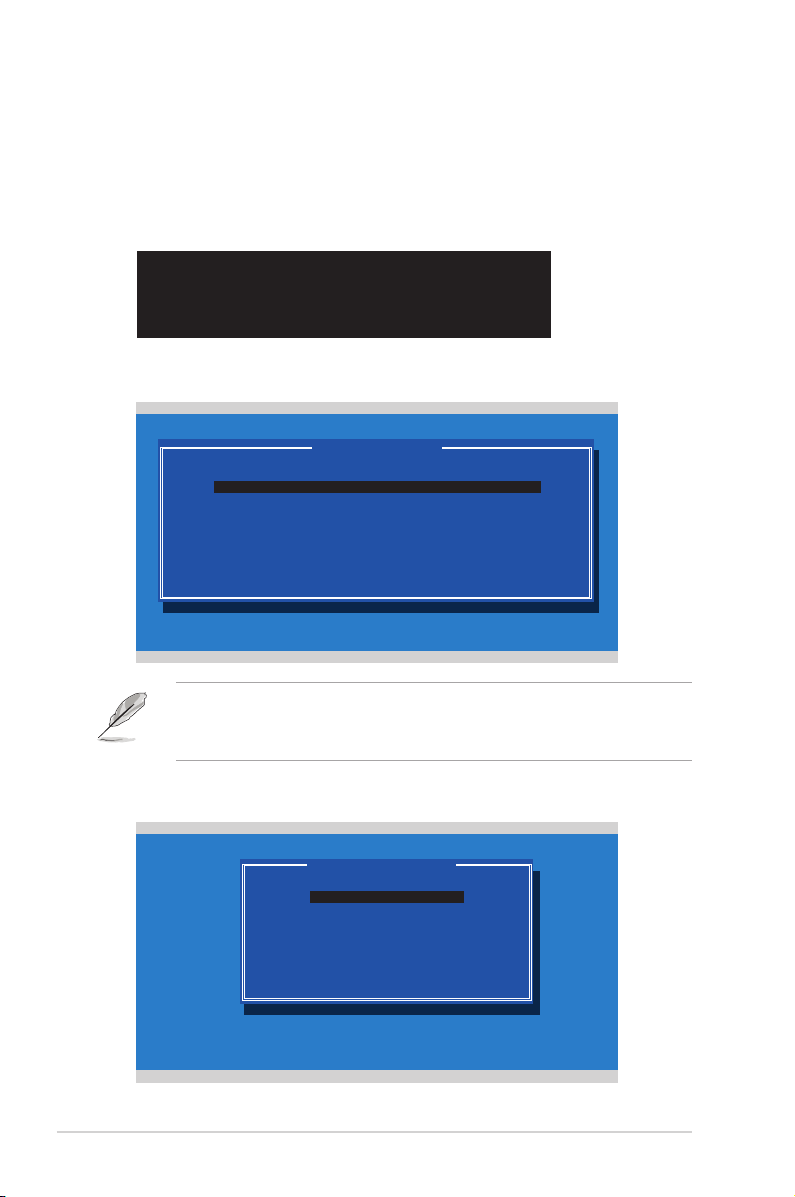
2.1 Intel(R) iSCSI Remote Boot
The Intel(R) iSCSI Remote Boot provides hardware-based Ethernet card congurations.
To start the Intel(R) iSCSI Remote Boot and access the main screen:
1. Turn on the system.
2. During POST, press <Ctrl+D> when the following screen appears.
Intel(R) iSCSI Remote Boot version 3.0.84
Copyright(c) 2003-2014 Intel Corporation. All rights reserved.
Press ESC key to skip iSCSI boot initialization.
Press <Ctrl-D> to run setup...
3. From the
iSCSI Port Selection
screen, use the Up/Down arrow key to select an
Ethernet device to congure and press <Enter>.
Intel(R) iSCSI Remote Boot v3.0.84
iSCSI Port Selection
MAC:001FC6FFFFF1 Dev:1521 Loc:1:0:0 BOOT:DISABLED
MAC:001FC6FFFFF2 Dev:1521 Loc:1:0:1 BOOT:DISABLED
MAC:001FC6FFFFF3 Dev:1521 Loc:1:0:2 BOOT:DISABLED
MAC:001FC6FFFFF4 Dev:1521 Loc:1:0:3 BOOT:DISABLED
More below ...
Select iSCSI Boot priority: P=PRIMARY S=SECONDARY D=DISABLED B=BLINK LED
•
Press <P> to set the selected item as the primary boot priority, press <S> to set the
selected item as the secondary boot priority, or press <D> to disable the selected item.
•
Press <B> to blink the LED of the selected item.
4. From the
iSCSI Port Configuration
screen, use the Up/Down arrow key to select an
item and press <Enter>.
Intel(R) iSCSI Remote Boot v3.0.84
iSCSI Port Conguration
iSCSI Boot Conguration
iSCSI CHAP Conguration
Discard changes and Exit
Save changes and Exit
2-2
Copyright(c) 2003-2014 Intel Corporation. All rights reserved.
Chapter 2: Boot Agent Conguration
Page 15

2.1.1 iSCSI Boot Configuration
Intel(R) iSCSI Remote Boot v3.0.84
iSCSI Boot Conguration
[ ] Use dynamic IP conguration (DHCP)
Initiator Name:
Initiator IP:
Subnet Mask:
Gateway:
VLAN ID:
[ ] Use DHCP for iSCSI Target information
Target Name:
Target IP:
Target Port:
Boot LUN:
Press spacebar to change
[OK] [Cancel]
Copyright(c) 2003-2014 Intel Corporation. All rights reserved.
Use the Up/Down arrow key to select an item and press <spacebar> to change between
Enabled [*] or Disabled [ ].
[*] Use dynamic IP configuration (DHCP)
When Enabled [*], the iSCSI boot host software acquires the IP address from the DHCP
server.
When Disabled [ ], the iSCSI boot host software acquires the static IP address. Key in the
necessary parameters.
[*] Use DHCP for iSCSI Target information
When Enabled [*], the iSCSI boot host software acquires its iSCSI target parameters from
the DHCP server.
When Disabled [ ], the iSCSI boot host software acquires its iSCSI target parameters via the
static IP address. Key in the necessary parameters.
________________
0.0.0.0_________
0.0.0.0_________
0.0.0.0_________
________________
0.0.0.0_________
0.0.0.0_________
0.0.0.0_________
ASUS MCI-1G/350 series
2-3
Page 16

2.1.2 iSCSI CHAP Configuration
Intel(R) iSCSI Remote Boot v3.0.84
Specify the same authentication information
Minimum CHAP secret length is 12 and maximum 16.
Copyright(c) 2003-2014 Intel Corporation. All rights reserved.
Use the Up/Down arrow key to select an item and press <spacebar> to change between
Enabled [*] or Disabled [ ].
[ ] Use CHAP
When Enabled [*], the iSCSI boot host software uses CHAP authentication when connecting
to the iSCSI target. Key in the necessary parameters.
When Disabled [ ], the iSCSI boot host software does not attempt to boot from the iSCSI
target after successfully connecting to it. The control will then return to the system BIOS so
that the next boot device may be used.
[ ] Use Mutual CHAP
When Enabled [*], the iSCSI boot host software uses a Mutual CHAP authentication when
connecting to the iSCSI target. Key in the necessary parameters.
When Disabled [ ], the iSCSI boot host software does not use a Mutual CHAP authentication
when connecting to the iSCSI target.
iSCSI CHAP Conguration
as congured on the target.
[ ] Use CHAP
User Name:
Target Secret:
[ ] Use Mutual CHAP
Initiator Secret:
[OK] [Cancel]
2-4
Chapter 2: Boot Agent Conguration
Page 17

2.2 Intel(R) Ethernet Flash Firmware Utility
The Intel(R) Ethernet Flash Firmware Utility allows you to switch between PXE option ROM
and iSCSI option ROM. Note that only one option ROM can be used at a time.
To install the PXE option ROM:
1. Locate the
2. Copy the
BootIMG.FLB
BootIMG.FLB
3. Enter DOS environment.
The utility must run under pure DOS environment. It cannot run in a DOS box on Windows
system. You should boot from a DOS oppy without any device drivers.
Bootutil.exe
and
Bootutil.exe
and
les in the PXE folder on your SDVD.
les to a bootable USB storage device.
4. Within the DOS environment, enter the directory with the
exe
les.
BootIMG.FLB
and
5. Install the PXE option ROM:
bootutil -nic=1 -up=pxe+e -quiet
All ports share the same ash.
6. Restart the system.
C:\I350>bootutil -nic=1 -up=PXE+EFI -quiet
Intel(R) Ethernet Flash Firmware Utility
BootUtil version 1.5.94.2
Copyright(C) 2003-2015 Intel Corporation
Programming ash on port 1 with ash rmware image
/
Flash update successful
Port Network Address Location Series WOL Flash Firmware Version
==== =============== ======== ======= === ============================= =======
1 001FC6FFFFF1 1:00.0 Gigabit YES UEFI,PXE Enabled 1.5.78
2 001FC6FFFFF2 1:00.1 Gigabit YES UEFI,PXE Enabled 1.5.78
3 001FC6FFFFF3 1:00.2 Gigabit YES UEFI,PXE Enabled 1.5.78
4 001FC6FFFFF4 1:00.3 Gigabit YES UEFI,PXE Enabled 1.5.78
5 000C6E000072 7:00.0 Gigabit YES FLASH UNnknown
C:\I350>
Bootutil.
ASUS MCI-1G/350 series
2-5
Page 18

To install the iSCSI option ROM:
1. Locate the
2. Copy the
BootIMG.FLB
BootIMG.FLB
and
and
3. Enter DOS environment.
The utility must run under pure DOS environment. It cannot run in a DOS box on Windows
system. You should boot from a DOS oppy without any device drivers.
Bootutil.exe
Bootutil.exe
les in the iSCSI folder on your SDVD.
les to a bootable USB storage device.
4. Within the DOS environment, enter the directory with the
exe
les.
BootIMG.FLB
and
5. Install the iSCSI option ROM:
bootutil -nic=1 -up=iscsi -quiet
All ports share the same ash.
6. Restart the system.
C:\I350>bootutil -nic=1 -up=iscsi -quiet
Intel(R) Ethernet Flash Firmware Utility
BootUtil version 1.5.94.2
Copyright(C) 2003-2015 Intel Corporation
Programming ash on port 1 with ash rmware image
/
Flash update successful
Port Network Address Location Series WOL Flash Firmware Version
==== =============== ======== ======= === ============================= =======
1 001FC6FFFFF1 1:00.0 Gigabit YES iSCSI 3.0.84
2 001FC6FFFFF2 1:00.1 Gigabit YES iSCSI 3.0.84
3 001FC6FFFFF3 1:00.2 Gigabit YES iSCSI 3.0.84
4 001FC6FFFFF4 1:00.3 Gigabit YES iSCSI 3.0.84
5 000C6E000072 7:00.0 Gigabit YES FLASH UNnknown
C:\I350>
Bootutil.
2-6
Chapter 2: Boot Agent Conguration
Page 19

Chapter 3: Driver Installation
Driver Installation
This chapter provides instructions for installing the Ethernet card
drivers on different operating systems.
3
Page 20

3.1 Windows® Server OS Driver Installation
To update the Ethernet card driver for Windows® Server OS:
1. Restart the computer, and then log on with
2. Insert the Support CD to the optical drive. The Support CD automatically displays the
Drivers
menu if Autorun is enabled in your computer.
Administrator
privileges.
• IfWindows® automatically detects the LAN controllers and displays a New Hardware
• IfAutorunisNOTenabledinyourcomputer,browsethecontentsoftheSupportCDto
3. Click
MCI-1G/350-2T / MCI-1G/350-4T 1GbE Network Adapter Driver
Install
.
Found window, click
locatethele
Cancel
Setup.exe
. Double-click
4. The installation window appears.
to close this window.
Setup.exe
to run the CD.
, then select
3-2
Chapter 3: Driver Installation
Page 21

5. Follow the onscreen instructions to complete the installation.
ASUS MCI-1G/350 series
3-3
Page 22

3.2 Linux OS Driver Installation
To install the Ethernet card driver for Linux OS:
1. Within the Linux Terminal, place the driver in
For Red Hat Enterprise Linux 6.9:
For Red Hat Enterprise Linux 7.4:
For SUSE Linux Enterprise Server 11.3:
2. Unzip the driver:
tar zxf <Version>.tar.gz
For Red Hat Enterprise Linux 6.9:
root/tmp
:
3-4
For Red Hat Enterprise Linux 7.4:
For SUSE Linux Enterprise Server 11.3:
Chapter 3: Driver Installation
Page 23

3. Enter the folder:
cd <Version>/src
For Red Hat Enterprise Linux 6.9:
For Red Hat Enterprise Linux 7.4:
For SUSE Linux Enterprise Server 11.3:
ASUS MCI-1G/350 series
3-5
Page 24

4. Install the driver:
make install
For Red Hat Enterprise Linux 6.9:
For Red Hat Enterprise Linux 7.4:
For SUSE Linux Enterprise Server 11.3:
3-6
Chapter 3: Driver Installation
Page 25

5. Install complete:
For Red Hat Enterprise Linux 6.9:
For Red Hat Enterprise Linux 7.4:
For SUSE Linux Enterprise Server 11.3:
ASUS MCI-1G/350 series
3-7
Page 26

6. Check if the LAN card is detected:
service network restart
For Red Hat Enterprise Linux 6.9:
For Red Hat Enterprise Linux 7.4:
3-8
Chapter 3: Driver Installation
Page 27

For SUSE Linux Enterprise Server 11.3:
ASUS MCI-1G/350 series
3-9
Page 28

3-10
Chapter 3: Driver Installation
Page 29

Appendix
Appendix
A
Page 30

Simplified EU Declaration of Conformity
English ASUSTeK Computer Inc. hereby declares that this device is in
compliance with the essential requirements and other relevant provisions of
related Directives. Full text of EU declaration of conformity is available at:
www.asus.com/support
Français AsusTek Computer Inc. déclare par la présente que cet appareil est
conforme aux critères essentiels et autres clauses pertinentes des directives
concernées. La déclaration de conformité de l’UE peut être téléchargée à
partir du site Internet suivant : www.asus.com/support
Deutsch ASUSTeK Computer Inc. erklärt hiermit, dass dieses Gerät mit
den wesentlichen Anforderungen und anderen relevanten Bestimmungen
der zugehörigen Richtlinien übereinstimmt. Der gesamte Text der EUKonformitätserklärung ist verfügbar unter: www.asus.com/support
Italiano ASUSTeK Computer Inc. con la presente dichiara che questo
dispositivo è conforme ai requisiti essenziali e alle altre disposizioni pertinenti
con le direttive correlate. Il testo completo della dichiarazione di conformità
UE è disponibile all’indirizzo: www.asus.com/support
Русский Компания ASUS заявляет, что это устройство соответствует
основным требованиям и другим соответствующим условиям
соответствующих директив. Подробную информацию, пожалуйста,
смотрите на www.asus.com/support
Български С настоящото ASUSTeK Computer Inc. декларира, че това
устройство е в съответствие със съществените изисквания и другите
приложими постановления на свързаните директиви. Пълният текст на
декларацията за съответствие на ЕС е достъпна на адрес:
www.asus.com/support
Hrvatski ASUSTeK Computer Inc. ovim izjavljuje da je ovaj uređaj sukladan
s bitnim zahtjevima i ostalim odgovarajućim odredbama vezanih direktiva.
Cijeli tekst EU izjave o sukladnosti dostupan je na: www.asus.com/support
Čeština Společnost ASUSTeK Computer Inc. tímto prohlašuje, že toto
zařízení splňuje základní požadavky a další příslušná ustanovení souvisejících
směrnic. Plné znění prohlášení o shodě EU je k dispozici na adrese:
www.asus.com/support
Dansk ASUSTeK Computer Inc. erklærer hermed, at denne enhed er i
overensstemmelse med hovedkravene og andre relevante bestemmelser i de
relaterede direktiver. Hele EU-overensstemmelseserklæringen kan ndes på:
www.asus.com/support
Nederlands ASUSTeK Computer Inc. verklaart hierbij dat dit apparaat
voldoet aan de essentiële vereisten en andere relevante bepalingen van
de verwante richtlijnen. De volledige tekst van de EU-verklaring van
conformiteit is beschikbaar op: www.asus.com/support
Eesti Käesolevaga kinnitab ASUSTeK Computer Inc, et see seade vastab
asjakohaste direktiivide oluliste nõuetele ja teistele asjassepuutuvatele
sätetele. EL vastavusdeklaratsiooni täielik tekst on saadaval järgmisel
aadressil: www.asus.com/support
Suomi ASUSTeK Computer Inc. ilmoittaa täten, että tämä laite on
asiaankuuluvien direktiivien olennaisten vaatimusten ja muiden tätä
koskevien säädösten mukainen. EU-yhdenmukaisuusilmoituksen koko teksti
on luettavissa osoitteessa: www.asus.com/support
Ελληνικά Με το παρόν, η AsusTek Computer Inc. δηλώνει ότι αυτή η
συσκευή συμμορφώνεται με τις θεμελιώδεις απαιτήσεις και άλλες σχετικές
διατάξεις των Οδηγιών της ΕΕ. Το πλήρες κείμενο της δήλωσης συμβατότητας
είναι διαθέσιμο στη διεύθυνση: www.asus.com/support
Magyar Az ASUSTeK Computer Inc. ezennel kijelenti, hogy ez az eszköz
megfelel a kapcsolódó Irányelvek lényeges követelményeinek és egyéb
vonatkozó rendelkezéseinek. Az EU megfelelőségi nyilatkozat teljes szövege
innen letölthető: www.asus.com/support
Latviski ASUSTeK Computer Inc. ar šo paziņo, ka šī ierīce atbilst saistīto
Direktīvu būtiskajām prasībām un citiem citiem saistošajiem nosacījumiem.
Pilns ES atbilstības paziņojuma teksts pieejams šeit: www.asus.com/support
Lietuvių „ASUSTeK Computer Inc.“ šiuo tvirtina, kad šis įrenginys atitinka
pagrindinius reikalavimus ir kitas svarbias susijusių direktyvų nuostatas. Visą
ES atitikties deklaracijos tekstą galima rasti: www.asus.com/support
Norsk ASUSTeK Computer Inc. erklærer herved at denne enheten er i
samsvar med hovedsaklige krav og andre relevante forskrifter i relaterte
direktiver. Fullstendig tekst for EU-samsvarserklæringen nnes på:
www.asus.com/support
Polski Firma ASUSTeK Computer Inc. niniejszym oświadcza, że
urządzenie to jest zgodne z zasadniczymi wymogami i innymi właściwymi
postanowieniami powiązanych dyrektyw. Pełny tekst deklaracji zgodności UE
jest dostępny pod adresem: www.asus.com/support
Português A ASUSTeK Computer Inc. declara que este dispositivo está em
conformidade com os requisitos essenciais e outras disposições relevantes
das Diretivas relacionadas. Texto integral da declaração da UE disponível em:
www.asus.com/support
Română ASUSTeK Computer Inc. declară că acest dispozitiv se conformează
cerinţelor esenţiale şi altor prevederi relevante ale directivelor conexe. Textul
complet al declaraţiei de conformitate a Uniunii Europene se găseşte la:
www.asus.com/support
Srpski ASUSTeK Computer Inc. ovim izjavljuje da je ovaj uređaj u saglasnosti
sa osnovnim zahtevima i drugim relevantnim odredbama povezanih
Direktiva. Pun tekst EU deklaracije o usaglašenosti je dostupan da adresi:
www.asus.com/support
Slovensky Spoločnosť ASUSTeK Computer Inc. týmto vyhlasuje, že toto
zariadenie vyhovuje základným požiadavkám a ostatým príslušným
ustanoveniam príslušných smerníc. Celý text vyhlásenia o zhode pre štáty EÚ
je dostupný na adrese: www.asus.com/support
Slovenščina ASUSTeK Computer Inc. izjavlja, da je ta naprava skladna z
bistvenimi zahtevami in drugimi ustreznimi določbami povezanih direktiv.
Celotno besedilo EU-izjave o skladnosti je na voljo na spletnem mestu:
www.asus.com/support
Español Por la presente, ASUSTeK Computer Inc. declara que este dispositivo
cumple los requisitos básicos y otras disposiciones pertinentes de las
directivas relacionadas. El texto completo de la declaración de la UE de
conformidad está disponible en: www.asus.com/support
Svenska ASUSTeK Computer Inc. förklarar härmed att denna
enhet överensstämmer med de grundläggande kraven och andra
relevanta föreskrifter i relaterade direktiv. Fulltext av EU-försäkran om
överensstämmelse nns på: www.asus.com/support
Українська ASUSTeK Computer Inc. заявляє, що цей пристрій відповідає
основним вимогам та іншим відповідним положенням відповідних
Директив. Повний текст декларації відповідності стандартам ЄС
доступний на: www.asus.com/support
Türk çe AsusTek Computer Inc., bu aygıtın temel gereksinimlerle ve ilişkili
Yönergelerin diğer ilgili koşullarıyla uyumlu olduğunu beyan eder. AB
uygunluk bildiriminin tam metni şu adreste bulunabilir:
www.asus.com/support
Bosanski ASUSTeK Computer Inc. ovim izjavljuje da je ovaj uređaj usklađen
sa bitnim zahtjevima i ostalim odgovarajućim odredbama vezanih direktiva.
Cijeli tekst EU izjave o usklađenosti dostupan je na: www.asus.com/support
A-2
Appendix
Page 31

ASUS contact information
ASUSTeK COMPUTER INC. (Taiwan)
Address 4F, No. 150, Li-Te Rd., Peitou, Taipei 112, Taiwan
Telephone +886-2-2894-3447
Fax +886-2-2890-7798
Web site https://www.asus.com/tw/
Technical Support
Telephone +886-2-2894-3447 (0800-093-456)
Online Support https://www.asus.com/support/Product/ContactUs/
ASUSTeK COMPUTER INC. (China)
Address No. 5077, Jindu Road, Minhang District, Shanghai, China
Telephone +86-21-5442-1616
Fax +86-21-5442-0099
Web site https://www.asus.com.cn
Technical Support
Telephone +86-20-2804-7506 (400-620-6655)
Online Support https://www.asus.com/support/Product/ContactUs/
ASUS COMPUTER INTERNATIONAL (America)
Address 800 Corporate Way, Fremont, CA 94539, USA
Fax +1-510-608-4555
Web site https://www.asus.com/us/
Services/questionform/?lang=zh-tw
Services/questionform/?lang=zh-cn
Technical Support
Support fax +1-812-284-0883
General support +1-812-282-2787
Online support https://www.asus.com/support/Product/ContactUs/
Services/questionform/?lang=en-us
ASUS COMPUTER GmbH (Germany and Austria)
Address Harkort Str. 21-23, 40880 Ratingen, Germany
Fax +49-2102-959911
Web site https://www.asus.com/de/
Technical Support
Telephone +49-1805-010923
Support Fax +49-2102-959911
Online support https://www.asus.com/support/Product/ContactUs/
Services/questionform/?lang=de-de
* EUR 0.14/minute from a German xed landline; EUR 0.42/minute from a mobile phone.
ASUS MCI-1G/350 series
A-3
Page 32

A-4
Appendix
