Page 1
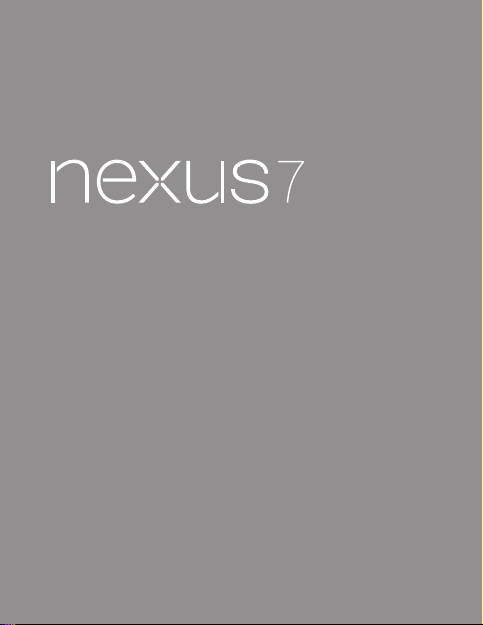
Warranty & Safety
Page 2

© 2013 ASUSTek COMPUTER INC.
All rights reserved.
Edition 1.07
No part of this guide, including the products and software
described in it, may be reproduced, transmitted, transcribed,
stored in a retrieval system, or translated into any language in
any form or by any means, except documentation kept by the
purchaser for backup purposes, without the express written
permission of ASUSTek COMPUTER INC. (“ASUS”). This clause
does not apply to such software which is licensed under the
General Public License (“GPL” ) or other Free Open Source
Licenses. Copies of the respective license terms, and where
required an offer to provide the respective source code, are
included in the product.
ASUS and the ASUS logo are trademarks of ASUSTek Computer
Inc. Nexus and the Nexus logo are the trademarks of Google Inc.
All other marks and trademarks are properties of their respective
owners.
Some information in this guide may differ in some details from
the product or its software. All information in this document is
subject to change without notice.
The Nexus 7 tablet is certied by ASUS under the name ASUS
Pad K008.
2
Nexus 7
Page 3
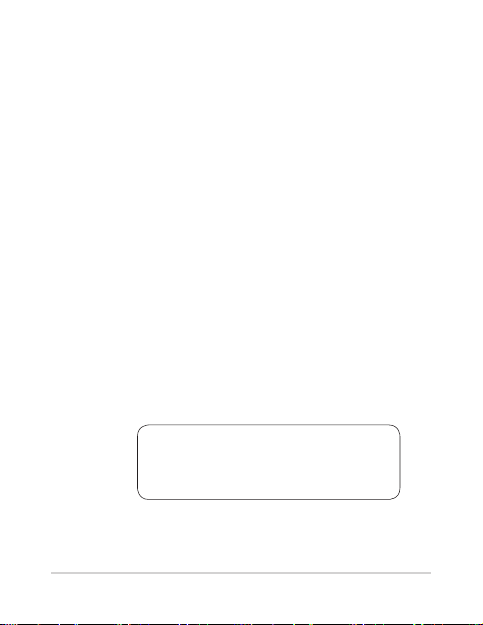
ASUS Warranty Information Form
Mr/Mrs./Ms/Miss: _____________________________________
Telephone Number: ___________________________________
Address: _____________________________________________
____________________________________________________
E-mail: ______________________________________________
Purchase Date: _______ / _______ / _________ (DD/MM/YYYY)
Dealer’s Name: ________________________________________
Dealer’s Telephone
Number:_____________________________________________
Dealer’s Address: ______________________________________
Serial Number:
Important: Please store this card in a secured location for future
reference. ASUS reserves the right to request this document
before accepting repair requests.
Nexus 7
3
Page 4
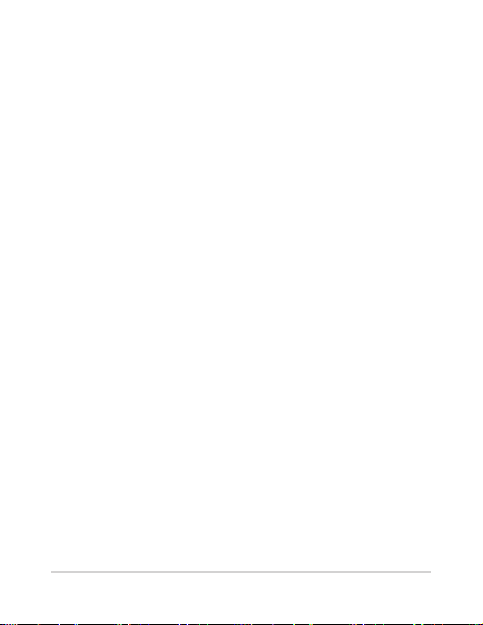
This ASUS manufacturer warranty (hereafter referred to as the
“Warranty”) is granted by ASUSTeK Computer Inc. (hereafter
referred to as“ASUS”) to the purchaser (hereafter referred to as
“You”) of the ASUS computer system (hereafter referred to as the
“Product”). This warranty card is being delivered with the Product,
subject to the following terms and conditions. ASUS accredited
Service Agents and Repair Centers will provide the services
covered under this Warranty.
Warranty period of the Product
This warranty applies for the period dened on the label sticker
on the warranty card (“Warranty Period”), for example: 24 means
24 months, and 36 means 36 months from the date the Product
was rst purchased by an end-customer (“Date Of Purchase”).
If proof of purchase cannot be provided, the manufacture date
as recorded by ASUS will be deemed to be the start of Warranty
Period.
Statutory Guarantees
This warranty is given independently of any statutory warranty
that may apply in the country of purchase and does not affect
or limit such statutory warranty in any manner whatsoever.
ASUS warrants the Product to be free from defects in
workmanship and materials for the Warranty Period. The
Warranty does not cover bundled accessories, which were
delivered together with the Product such as: cables, bag,
mouse etc. If the Product fails during normal and proper
4
Nexus 7
Page 5

use within the Warranty Period, ASUS will repair or replace
the defective parts of the Product, or the Product itself, with
new or reconditioned parts or products that are functionally
equivalent or superior to those originally supplied.
1. General
This Warranty applies only if the Product was newly
manufactured on the Date of Purchase and not sold as used,
refurbished or manufacturing seconds. Please keep the original
purchase invoice and this warranty card for future service
request. This Warranty does not include failure caused by
improper installation, operation, cleaning or maintenance,
accident, damage, misuse, abuse, non-ASUS modications to the
product, any software programs, normal wear and tear or any
other event, act, default or omission outside ASUS’ control. For
further details, see section 6 of this Warranty Card.
All components that an ASUS Service Center repaired or replaced
will be under warranty for three months or for the remainder of
the warranty period, whichever is applicable. The Repair Center
may recover the originally congured operation system bundled
with the Product. ASUS will not restore or transfer any data
or software from the Product’s original storage media. If the
Product is repaired, all user generated data may be permanently
deleted.
If the Product is under Warranty, You hereby agree to transfer
the ownership of replaced defective parts and such parts shall
automatically become the property of ASUS.
Nexus 7
5
Page 6

2. Software Support
Any software delivered with the Product is provided “as-is”. ASUS
does not guarantee uninterrupted or error-free operation of any
software provided with the Product.
This warranty covers the hardware of the Product. ASUS will
provide technical support for the Product’s preinstalled software
only when it concerns the proper functioning of the hardware.
For other problems with the software, we advise You to review
the user manuals, the ASUS support web site and/or other online
resources. Third party software may require support from the
respective vendors.
3. Customer responsibility
When using the Product
• Read the user manual rst and use the Product only
according to the user manual.
• Do not leave the Product connected to the power supply
once it is fully charged and not turned on. Some electrical
items are not designed to be left connected to the power
supply for extended periods of time.
• Periodically back up your data stored on the Product.
• Keep the original packaging. In case the Product needs to
be returned for repair, original packaging provides a better
protection for the Product during transportation.
6
Nexus 7
Page 7

• Please check the manual and ASUS support website for
troubleshooting solutions, before contacting the customer
service.
• If the Product is designed with the TPM (Trusted Platform
Module) function, keep the embedded security chip preboot password in a safe place (Note: Due to the design of
TPM, it is not possible for ASUS to reset the embedded
security chip pre-boot password. If the password is lost,
the Product can only be repaired by replacing the entire
motherboard, which is not covered under the Warranty.)
When contacting ASUS Customer Service
• Before contacting ASUS technical support, ensure that You
have the Product in front of You and that it is turned on,
if feasible. Please also be ready to provide the Product’s
serial number, the model name, and proof of purchase.
• Technical support hotline phone number can be found at
http://support.asus.com.
• You will be requested by ASUS to perform some of the
Product’s troubleshooting tasks or actions, which may
include the following:
• Restoring the Product’s operating system, factory-installed
drivers, and applications to the factory default settings.
• Installing updates, patches or service packs.
• Running diagnostic tools and programs on the Product.
• Allowing ASUS technical support agent to access the
Product with remote diagnostic tools (when available).
Nexus 7
7
Page 8

• Performing other reasonable activities requested by ASUS,
which will assist in identifying or resolving the problems.
• If the problem is not solved remotely, you will have to
return the Product to an ASUS Repair Center (this process
is called “RMA”). ASUS will issue an RMA number for Your
Product. Please record Your RMA Number for tracking
purposes.
• Describe the problem clearly and completely on the RMA
request form.
• Enclose a copy of this completed warranty card and a
copy of Your sales invoice/receipt detailing the purchase
of Your Product. (Please note: ASUS reserves the right
to request the original documents.) If You do not provide
the requested documents for warranty validation then the
manufacture date of the Product as recorded by ASUS will
be deemed to be the start of Warranty Period.
• Ensure that You have fully backed up all the data stored
on Your Product and removed any personal, condential,
or proprietary information before any service process
is started. You agree that ASUS may delete any data,
software, or programs installed on the Product without
restoring them. ASUS shall not be held liable for the
permanent loss, damage, or misuse of your data.
• Pack the Product in a safe and stable packaging. The
original packaging may be useful for this purpose. In
any case, the packaging should meet the following
requirements: Use a rigid box with flaps intact
8
Nexus 7
Page 9

• Remove any labels, hazardous materials indicators, and
other previous shipment markings on the box that are no
longer applicable
• Wrap all items separately
• Use adequate cushioning material
• Use strong tape designed for shipping
• Do not use string or paper over-wrap
• Use a single address label that has clear, complete delivery
and return information
• Place a duplicate address label inside the package
• Please do not send in anything but the Product itself
unless specically requested by ASUS. Please remove
any accessories as well as any removable storage
devices such as memory cards, discs, flash drives, from
the Product. ASUS shall have no liability for the loss,
damage or destruction of accessories or removable
storage devices, unless they are caused by willful or gross
negligent acts by ASUS.
• Remove or provide any password that You assigned to the
Product. If access to the Product is blocked by passwords,
then ASUS may not detect and repair all failures of the
Product.
• If the Product is designed with the TPM (Trusted Platform
Module) function, provide the embedded security chip preboot password.
Nexus 7
9
Page 10

4. RMA methods
If RMA is necessary, you have to deliver your product to the
nearest ASUS Repair Center. ASUS may, in its sole discretion,
simplify the service procedure by offering you to deliver the
Product to the retail shop where you bought it or through a free
pick-up and delivery service.
5. Exclusions from this limited Warranty Service
ASUS does not warrant uninterrupted or error-free operation of
this Product. The warranty only covers technical hardware issues
during the warranty period and in normal use conditions. It does
not apply to software issues or customer induced damages or
circumstances such as but not limited to:
a. The Product has been tampered with, repaired and/or
modied by non-authorized personnel;
b. The serial number of the Product, components or
accessories has been altered, cancelled or removed;
c. The warranty seals have been broken or altered;
d. Obsolescence;
e. Damage (accidental or otherwise) to the Product that
does not impact the Product’s operation and functions,
such as without limitation to rust, change in color,texture
or nish, wear and tear, and gradual deterioration;
10
Nexus 7
Page 11

f. Damage to the Product caused by war, terrorism, re,
accident, natural disaster, intentional or accidental
misuse, abuse, neglect or improper maintenance, and
use under abnormal conditions;
g. Damage to the Product caused by improper installation,
improper connection or malfunction of a peripheral
device such as printer, optical drive, network card, or
USB device, etc.;
h. Damage to the Product caused by an external electrical
fault or any accident;
i. Damage to the Product resulting from use outside of the
operation, storage parameters, or environment detailed
in the User’s Manual;
j. Damage to the Product caused by third party software
or virus(es); or there is software loss or data loss that
may occur during repair or replacement;
k. Unusability due to forgotten or lost security passwords;
l. Unusability of or damage to the Product caused by
contamination with azardous substances, diseases,
vermin, or radiation;
m. Fraud, theft, unexplained disappearance, or willful act;
n. Unusability or damage to the Product caused by
installing and using the Unlock Device App, which is a
utility that will unlock your Product’s boot loader but will
render the Product’s warranty null and void.
Nexus 7
11
Page 12

Except as provided in this warranty and to the maximum
extent permitted by law, ASUS is not responsible for direct,
special, incidental or consequential damages resulting from
any breach of warranty or condition, or under any other legal
theory, including but not limited to loss of use; loss of revenue;
loss of actual or anticipated prots (including loss of prots
on contracts); loss of the use of money; loss of anticipated
savings; loss of business; loss of opportunity; loss of goodwill;
loss of reputation; loss of, damage to or corruption of data;
or any indirect or consequential loss or damage whatsoever
caused including the replacement of equipment and property,
any costs of recovering or reproducing any data stored on or
used with the Product. The foregoing limitation shall not apply
to death or personal injury claims, or any statutory liability
for intentional and gross negligent acts and/or omissions
by ASUS. Some jurisdictions do not allow the exclusion or
limitation of incidental or consequential damages; to the
extent such jurisdiction is governing this Warranty the above
limitations do not apply to You.
6. Privacy
You agree and understand that it is necessary for ASUS
to collect, transfer, and process personal data in order to
facilitate the requested service; and that for this purpose Your
data may be transferred to and processed in any country
where ASUS or its afliated companies maintains ofces,
which include countries outside of the European Union, the
mandatory laws of which do not guarantee a data protection
level equivalent to the laws of EU member states. However,
12
Nexus 7
Page 13

ASUS will use and protect Your personal data at any time
and in any country subject to the ASUS Privacy Policy. Please
access and read the ASUS Privacy Policy at http://www.asus.
com/Terms_of_Use_Notice_Privacy_Policy/Privacy_Policy/.
7. Out-of-Warranty cases
Returning the Product to the ASUS Repair Center during the
warranty period does not automatically mean that it will be
repaired free of charge. Upon receiving Your Product, ASUS
reserves the right to check the validity of Your Warranty and Your
request for Warranty service. If the Warranty Period has lapsed
or if any of the exclusions in clause 6 apply, Your request will be
deemed out of warranty (“OOW”).
If Your service request is OOW, a Service Charge List with an offer
for repair will be provided to You, which You may accept or reject.
If You accept the repair we will provide You with an invoice for
the repair labor, spare parts and other costs stated in the Service
Charge List. You must pay the invoice within 4 weeks of the
invoice’s date of issue. The repair will only be completed after the
invoice is settled.
To the extent permitted by law, ASUS may charge You a
diagnostic fee (including transportation costs if any) of up to US$
100 (or the equivalent in local currency) if Your service request is
OOW and you refuse the repair offer; or if Your Product does not
require service.
Nexus 7
13
Page 14

8. Abandoned Property
After Your Product has been repaired, or if You do not agree to
the repair offer, ASUS will return your Product via the agreed
RMA method. If You do not pick up Your Product, or if delivery
is not possible at the address provided by You, ASUS will send
You a notice at the address You provided when requesting the
service. If You still failed to pick up the Product within a period
of 90 days from sending the notice, ASUS reserves the right
to claim damages from you, including the cost of storage; to
dispose the product in accordance with the applicable laws
and regulations; and any statutory right of lien for unpaid
charges.
9. International Warranty and Support
This Warranty applies in the country of purchase.
Additionally this Warranty entitles You during the Warranty Period
to international ASUS warranty service in Europe, North America
(USA, Canada and Mexico), Asia, Africa and Australia/Oceania,
subject to the following additional restrictions:
• Service procedures may vary by country.
• Some service and/or spare parts may not be available in
all countries.
• Localized spare parts (such as keyboard/ keymats) may
be replaced with the version available in the country
where the repair is requested.
• Some countries may have fees and restrictions that
apply at the time of service.
14
Nexus 7
Page 15

• Certain countries may require additional documentation,
such as proof of purchase or proof of proper
importation, prior to performing International Warranty
and Support.
• To enjoy the comprehensive international warranty
service, visit ASUS Service Center website at
http://support.asus.com/contact for detailed locations.
ASUS contact details
This warranty is provided by:
ASUSTeK Computer Inc.
Nr. 15 Li-Te Road, Peitou
Taipei 112, Taiwan
Phone: +886-2-2894-3447
Nexus 7
15
Page 16

Safe Temperature
Use Nexus 7 only in environments with ambient temperatures between 0°C (32°F) and 35°C (95°F).
Airplane precautions
Check with airline personnel if you want to use your
Nexus 7 on board an aircraft. Most airlines have
restrictions for using electronic devices. Most airlines
allow electronic use only between and not during
takeoffs and landings.
There are three main types of airport security
devices: X-ray machines (used on items placed
on conveyor belts), magnetic detectors (used
on people walking through security checks), and
magnetic wands (hand-held devices used on people
or individual items). You can send your Nexus 7
through airport X-ray machines. But do not send
your Nexus 7 through airport magnetic detectors or
expose it to magnetic wands.
16
Nexus 7
Page 17

FCC RF Exposure Requirements
Nexus7 K008
WLAN 2.4GHz: 1.28 W/kg
WLAN 5GHz : 1.17 W/kg
The highest SAR value for the device as reported to the FCC is
1.28 W/kg when placed next to the body.
Radiation Exposure Statement
This device is designed and manufactured not to exceed the
emission limits for exposure to radio frequency (RF) energy
set by the Federal Communications Commission of the U.S.
Government.
The exposure standard for wireless device employs a unit of
measurement known as the Specic Absorption Rate, or SAR.
The SAR limit set by the FCC is 1.6W/kg.
Tests for SAR are conducted using standard operating positions
accepted by the FCC with the device transmitting at its highest
certied power level in all tested frequency bands.
K008 CE SAR
(Max SAR 10g, 0.427 W/Kg)
Mode / Band Test Position SA R-10g(W/kg)
WLAN 2.4GHz Body 0.427
WLAN 5GHz Body 0.350
Nexus 7
17
Page 18

Federal Communication Commission
Interference Statement
This device complies with part 15 of the FCC Rules Operation
is subject to the following two conditions: (1) This device
may not cause harmful interference, and (2) this device must
accept any interference received, including interference that
may cause undesired operation.
This device has been tested and found to comply with the
limits for a Class B digital device, pursuant to Part 15 of the
FCC Rules. These limits are designed to provide reasonable
protection against harmful interference in a residential
installation. This equipment generates, uses, and can
radiate radio frequency energy, and, if not installed and used
in accordance with the instructions, may cause harmful
interference to radio communications. However, there is
no guarantee that interference will not occur in a particular
installation If this equipment does cause harmful interference
to radio or television reception, which can be determined by
turning the equipment off and on, the user is encouraged to
try to correct the interference by one or more of the following
measures:
• Reorient or relocate the receiving antenna.
• Increase the separation between the equipment and
receiver.
• Connect the equipment into an outlet on a circuit
different from that to which the receiver is connected
18
Nexus 7
Page 19

• Consult the dealer or an experienced radio/TV
technician for help.
FCC Caution
Any changes or modications not expressly approved by the
party responsible for compliance could void the user‘s authority
to operate the equipment.
The antenna(s) used for this transmitter must not be co-located
or operating in conjunction with any other antenna or transmitter.
Note: The country code selection is for non-US models only and
is not available to all US models. Per FCC regulation, all WiFi
product marketed in US must be xed to US operation channels
only.
Operations in the 5.15-5.25GHz band are restricted to indoor
usage only.
Limitation of Liability
Circumstances may arise where because of a default on
ASUS’ part or other liability, you are entitled to recover
damages from ASUS. In each such instance, regardless of the
basis on which you are entitled to claim damages from ASUS,
ASUS is liable for no more than damages for bodily injury
(including death) and damage to real property and tangible
personal property; or any other actual and direct damages
resulted from omission or failure of performing legal duties
under this Warranty Statement, up to the listed contract
price of each product. ASUS will only be responsible for or
indemnify you for loss, damages or claims based in contract,
Nexus 7
19
Page 20

or infringement under this Warranty Statement. This limit also
applies to ASUS’ suppliers and its reseller. It is the maximum
for which ASUS, its suppliers, and your reseller are collectively
responsible. UNDER NO CIRCUMSTANCES IS ASUS LIABLE
FOR ANY OF THE FOLLOWING: (1) THIRD-PARTY CLAIMS
AGAINST YOU FOR DAMAGES; (2) LOSS OF, OR DAMAGE
TO, YOUR RECORDS OR DATA; OR (3) SPECIAL, INCIDENTAL,
OR INDIRECT DAMAGES OR FOR ANY ECONOMIC
CONSEQUENTIAL DAMAGES (INCLUDING LOST PROFITS
OR SAVINGS), EVEN IF ASUS, ITS SUPPLIERS OR YOUR
RESELLER IS INFORMED OF THEIR POSSIBILITY.
Industry Canada Statement
This device complies with RSS-210 of the Industry Canada
Rules. Operation is subject to the following two conditions:
(1) This device may not cause harmful interference, and (2)
this device must accept any interference received, including
interference that may cause undesired operation.
This Class B digital apparatus complies with Canadian ICES-
003.
Radiation Exposure Statement
The product complies with the Canada portable RF exposure
limit set forth for an uncontrolled environment and is safe for
intended operation as described in this manual. The further
RF exposure reduction can be achieved if the product can be
kept as far as possible from the user's body or set to lower
output power if such function is available.
This device and its antenna(s) must not be co-located
20
Nexus 7
Page 21

or operating in conjunction with any other antenna or
transmitter, except tested built-in radios. The County Code
Selection feature is disabled for products marketed in the US/
Canada.
Caution:
(i) The device for operation in the band 5150-5250 MHz is only
for indoor use to reduce the potential for harmful interference
to co-channel mobile satellite systems;
(ii) the maximum antenna gain permitted for devices in the
bands 5250-5350 MHz and 5470-5725 MHz shall comply with
the e.i.r.p. limit; and
(iii) the maximum antenna gain permitted for devices in the
band 5725-5825 MHz shall comply with the e.i.r.p. limits
specied for point-to-point and non point-to-point operation
as appropriate.
(iv) Users should also be advised that high-power radars are
allocated as primary users (i.e. priority users) of the bands
5250-5350 MHz and 5650-5850 MHz and that these radars
could cause interference and/or damage to LE-LAN devices.
A minimum separation distance of 1.5 cm must be
maintained between the user’s body and the device, including
the antenna during body-worn operation to comply with the
RF exposure requirements in Europe.
Nexus 7
21
Page 22

Hearing Warning
This device has been tested to comply with the Sound
Pressure Level requirement laid down in the applicable
EN 50332-1and/or EN 50332-2 standards. Permanent
hearing loss may occur if earphones or headphones
are used at high volume for prolonged periods of time.
To prevent possible hearing damage, do not listen at high
volume levels for long periods.
Declaration of Conformity
Europe – EU Declaration of Conformity
This device complies with the essential requirements of the
R&TTE Directive 1999/5/EC. The following test methods have
been applied in order to prove presumption of conformity with
the essential requirements of the R&TTE Directive 1999/5/EC:
EN 60950-1: 2006+A11:2009:+A1:2010+A12:2011
EN 62479: 2010
EN 62209-2: 2010
EN 62311: 2008
EN 50332-2:2003
22
Nexus 7
Page 23

EN 300 328 V1.7.1: 2006
Electromagnetic compatibility and Radio spectrum Matters
(ERM); Wideband Transmission systems; Data transmission
equipment operating in the 2,4 GHz ISM band and using spread
spectrum modulation techniques; Harmonized EN covering
essential requirements under article 3.2 of the R&TTE Directive
EN 301 489-1 V1.9.2: 2011
Electromagnetic compatibility and Radio Spectrum Matters
(ERM); ElectroMagnetic Compatibility (EMC) standard for
radio equipment and services; Part 1: Common technical
requirements
EN 301 489-3 V1.4.1
ElectroMagnetic compatibility and Radio spectrum Matters
(ERM); ElectroMagnetic Compatibility (EMC) standard for radio
equipment ad services; Part 7: Specic conditions for mobile and
portable radio and ancillary equipment of digital cellular radio
telecommunications systems (GSM and DCS)
EN 301 489-17 V2.1.1 2009
Electromagnetic compatibility and Radio spectrum Matters
(ERM); ElectroMagnetic Compatibility (EMC) standard for radio
equipment and services; Part 17: Specic conditions for 2,4 GHz
wideband transmission systems and 5 GHz high performance
RLAN equipment
EN 300 440-1 V1.6.1:2010/-2 V1.4.1: 2010
EN 302 291-1 V1.1.1 / -2 V1.1.1
EN 301 893 V1.6.1
EN 55022: 2010
EN 55024: 2010
Nexus 7
23
Page 24

CE Mark Warning
CE marking for devices with wireless LAN/Bluetooth
This equipment complies with the requirements of Directive
1999/5/EC of the European Parliament and Commission from
9 March, 1999 governing Radio and Telecommunications
Equipment and mutual recognition of conformity.
This equipment may be operated in all member states of the
EU as well as Switzerland, Norway and Iceland. In France, this
equipment may be used indoors only.
For further details, see www.arcep.fr.
at ee hu lu sk is ro
be fi ie mt si li tr
cy fr* it nl es no gb
cz de lv pl se ch dk
gr lt pt bg
24
Nexus 7
Page 25

Safety Warnings
• Do not disassemble or open crush, bend or deform, puncture,
or shred.
• Do not modify or remanufacture, attempt to insert foreign
objects into the tablet, immerse or expose to water or other
liquids, or expose to re, explosion, or other hazard.
• Use only an authorized service provider to replace the battery.
• Avoid dropping the tablet. If you do drop it and suspect that
it’s been dropped, take it to a service center for inspection.
• Improper use may result in a re, explosion, or other hazard.
• The USB charging unit varies by country or region.
• Use only the USB charging unit that comes with your Nexus 7.
Using a different charging unit may damage your tablet.
• To avoid risk of injury or damaging your device, connect the
chaging unit and USB cable before charging your tablet.
• The input voltage range between the wall outlet and this
charging unit is AC 100V–240V, and the charging unit’s
output voltage is DC 5.2V, 1.35A.
• Your Nexus 7 can be charged via the USB port on a computer
only when Nexus 7 is in sleep mode (screen off) or turned off.
Charging through the USB port will take longer than charging
with the USB charging unit.
• Make sure the wall socket where you plug in the charging unit
is easily accessible and near your Nexus 7.
Nexus 7
25
Page 26

DO NOT throw Nexus 7 in municipal waste. This product
has been designed to enable proper reuse of parts and
recycling. The symbol of the crossed out wheeled bin
indicates that the product (electrical, electronic equipment
and mercury-containing button cell battery) should not
be placed in municipal waste. Check local regulations for
disposal of electronic products.
26
Nexus 7
