Page 1

User Manual
English
ET20 Series
Page 2

English
E5211
Second Edition V2
November 2009
Copyright © 2009 ASUSTeK COMPUTER INC. All Rights Reserved.
No part of this manual, including the products and software described in it, may be reproduced, transmitted,
transcribed, stored in a retrieval system, or translated into any language in any form or by any means, except
documentation kept by the purchaser for backup purposes, without the express written permission of ASUSTeK
COMPUTER, INC. (“ASUS”).
Products and corporate names mentioned in this manual may or may not be registered trademarks or copyrights
of their respective companies, and are used for identification purposes only. All trademarks are the property of their
respective owners.
Every effort has been made to ensure that the contents of this manual are correct and up to date. However, the
manufacturer makes no guarantee regarding the accuracy of its contents, and reserves the right to make changes
without prior notice.
Page 3

Contents
Notices .....................................................................................................................................................5
Federal Communications Commission Statement ......................................................... 5
Canadian Department of Communications Statement ................................................6
IC Radiation Exposure Statement for Canada...................................................................6
Declaration of Conformity (R&TTE directive 1999/5/EC) .............................................. 6
CE Mark Warning ......................................................................................................................... 6
Wireless Operation Channel for Different Domains ....................................................... 7
REACH ............................................................................................................................................. 7
Takeback and Recycling ...........................................................................................................8
Notes for this manual ......................................................................................................................... 9
Safety information .............................................................................................................................10
Setting up your system ...........................................................................................................10
Care during use..........................................................................................................................10
Welcome ..................................................................................................11
Package contents ..............................................................................................................................11
Getting to know your EeeTop PC ...........................................................12
Front view .............................................................................................................................................12
Rear view ..............................................................................................................................................15
Side views .............................................................................................................................................17
Using the keyboard ...........................................................................................................................18
English
Positioning your EeeTop PC ...................................................................19
Placing on the desktop ....................................................................................................................19
Setting up your EeeTop PC .....................................................................20
Connecting the wired keyboard and mouse ...........................................................................20
Powering on the system..................................................................................................................21
Powering off ........................................................................................................................................21
Configuring a wireless connection .............................................................................................22
Configuring a wired connection ..................................................................................................23
Using a static IP ..........................................................................................................................23
Using a dynamic IP ...................................................................................................................24
Configuring the audio output .......................................................................................................25
Page 4

English
Speaker configurations ...........................................................................................................25
Connecting to speakers ..........................................................................................................25
Configuring audio output settings .............................................................................................26
Recovering your system ......................................................................... 27
Using the hidden partition .............................................................................................................27
Using the Support DVD ...................................................................................................................28
Page 5

Notices
Federal Communications Commission Statement
This device complies with Part 15 of the FCC Rules. Operation is subject to the following two
conditions:
• This device may not cause harmful interference, and
• This device must accept any interference received including interference that may cause
undesired operation.
This equipment has been tested and found to comply with the limits for a Class B digital
device, pursuant to Part 15 of the FCC Rules. These limits are designed to provide reasonable
protection against harmful interference in a residential installation. This equipment generates,
uses and can radiate radio frequency energy and, if not installed and used in accordance
with manufacturer’s instructions, may cause harmful interference to radio communications.
However, there is no guarantee that interference will not occur in a particular installation. If
this equipment does cause harmful interference to radio or television reception, which can be
determined by turning the equipment off and on, the user is encouraged to try to correct the
interference by one or more of the following measures:
• Reorient or relocate the receiving antenna.
• Increase the separation between the equipment and receiver.
• Connect the equipment to an outlet on a circuit different from that to which the receiver is
connected.
• Consult the dealer or an experienced radio/TV technician for help.
CAUTION: Any changes or modifications not expressly approved by the grantee of this device
could void the user’s authority to operate the equipment.
English
RF exposure warning
This equipment must be installed and operated in accordance with provided instructions and
the antenna(s) used for this transmitter must be installed to provide a separation distance
of at least 20 cm from all persons and must not be co-located or operating in conjunction
with any other antenna or transmitter. End-users and installers must be provide with antenna
installation instructions and transmitter operating conditions for satisfying RF exposure
compliance.
5EeeTop PC ET20 Series
Page 6

English
Canadian Department of Communications Statement
This digital apparatus does not exceed the Class B limits for radio noise emissions from digital
apparatus set out in the Radio Interference Regulations of the Canadian Department of
Communications.
This class B digital apparatus complies with Canadian ICES-003.
IC Radiation Exposure Statement for Canada
This equipment complies with IC radiation exposure limits set forth for an uncontrolled
environment. To maintain compliance with IC RF exposure compliance requirements, please
avoid direct contact to the transmitting antenna during transmitting. End users must follow
the specific operating instructions for satisfying RF exposure compliance.
Operation is subject to the following two conditions:
• This device may not cause interference and
• This device must accept any interference, including interference that may cause undesired
operation of the device.
Declaration of Conformity (R&TTE directive 1999/5/EC)
The following items were completed and are considered relevant and sufficient:
• Essential requirements as in [Article 3]
• Protection requirements for health and safety as in [Article 3.1a]
• Testing for electric safety according to [EN 60950]
• Protection requirements for electromagnetic compatibility in [Article 3.1b]
• Testing for electromagnetic compatibility in [EN 301 489-1] & [EN 301]
• Testing according to [489-17]
• Effective use of the radio spectrum as in [Article 3.2]
• Radio test suites according to [EN 300 328-2]
CE Mark Warning
This is a Class B product, in a domestic environment, this product may cause radio interference,
in which case the user may be required to take adequate measures.
6 EeeTop PC ET20 Series
Page 7
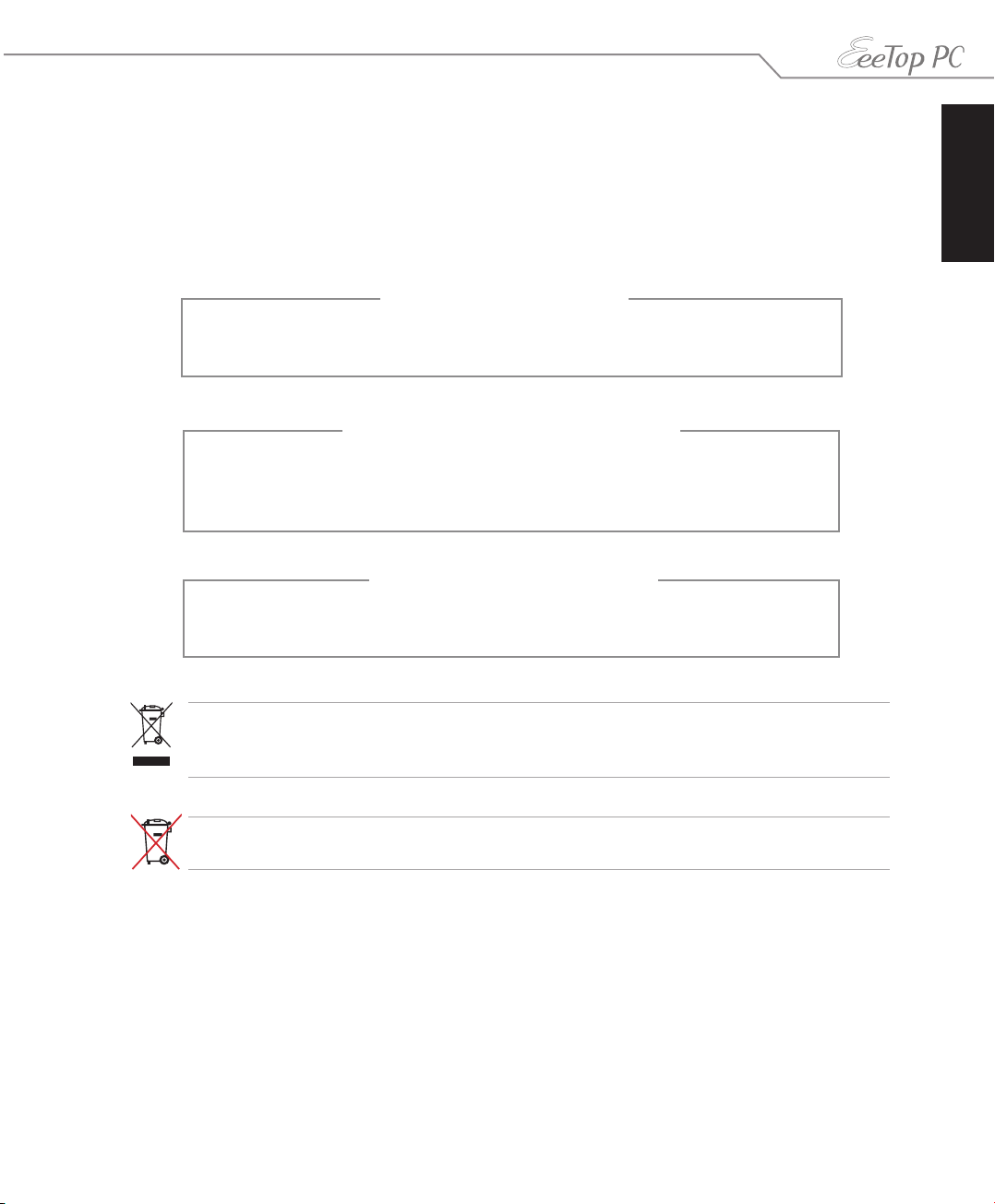
Wireless Operation Channel for Different Domains
N. America 2.412-2.462 GHz Ch01 through CH11
Japan 2.412-2.484 GHz Ch01 through Ch14
Europe ETSI 2.412-2.472 GHz Ch01 through Ch13
NO DISASSEMBLY
The warranty does not apply to the products that
have been disassembled by users
Lithium-Ion Battery Warning
CAUTION: Danger of explosion if battery is incorrectly replaced. Replace
only with the same or equivalent type recommended by the manufacturer.
Dispose of used batteries according to the manufacturer’s instructions.
No Exposure to Liquids
DO NOT expose to or use near liquids, rain, or moisture. This product is not
waterproof or oil-proof.
English
This symbol of the crossed out wheeled bin indicates that the product (electrical, electronic
equipment, and mercury-containing button cell battery) should not be placed in municipal
waste. Check local regulations for disposal of electronic products.
DO NOT throw the battery in municipal waste. The symbol of the crossed out wheeled bin
indicates that the battery should not be placed in municipal waste.
REACH
Complying with the REACH (Registration, Evaluation, Authorization, and Restriction of
Chemicals) regulatory framework, we publish the chemical substances in our products at ASUS
REACH website at http://green.asus.com/english/REACH.htm.
7EeeTop PC ET20 Series
Page 8

English
Takeback and Recycling
Old computers, notebook computers, and other electronic equipment contain hazardous
chemicals that are harmful to the environment when disposed in a landfill with trash. By
recycling, the metals, plastics, and components found in an old computer will be broken down
and reused to make new products. And, the environment is protected from any uncontrolled
release of harmful chemicals.
ASUS works with recycling vendors with the highest standards for protecting our environment,
ensuring worker safety, and complying with global environmental laws. Our commitment to
recycling our old equipment grows out of our work to protect the environment in many ways.
For further information about ASUS product recycling and contacts, please visit GreenASUS
Takeback and Recycling page at http://green.asus.com/english/takeback.htm.
8 EeeTop PC ET20 Series
Page 9

Notes for this manual
To ensure that you perform certain tasks properly, take note of the following symbols used
throughout this manual.
WARNING: Vital information that you MUST follow to prevent injury to yourself.
IMPORTANT: Instructions that you MUST follow to complete a task.
TIP: Tips and useful information that help you complete a task.
NOTE: Additional information for special situations.
All illustrations and screenshots in this manual are for reference only. Actual product
specifications and software screen images may vary with territories. Visit the ASUS
website at www.asus.com for the latest information.
English
9EeeTop PC ET20 Series
Page 10

English
Safety information
Your EeeTop PC ET20 Series is designed and tested to meet the latest standards of safety for
information technology equipment. However, to ensure your safety, it is important that you
read the following safety instructions.
Setting up your system
• Read and follow all instructions in the documentation before you operate your system.
• Do not use this product near water or a heated source such as a radiator.
• Set up the system on a stable surface.
• Openings on the chassis are for ventilation. Do not block or cover these openings. Ensure
that you leave plenty of space around the system for ventilation. Never insert objects of any
kind into the ventilation openings.
• Use this product in environments with ambient temperatures between 0˚C and 40˚C.
• If you use an extension cord, ensure that the total ampere rating of the devices plugged
into the extension cord does not exceed its ampere rating.
Care during use
• Do not walk on the power cord or allow anything to rest on it.
• Do not spill water or any other liquids on your system.
• When the system is turned off, a small amount of electrical current still flows. Always unplug
all power, modem, and network cables from the power outlets before cleaning the system.
• The touch screen requires periodic cleaning to achieve the best touch sensitivity. Keep the
screen clean from foreign objects or excessive dust accumulation. To clean the screen:
• Turn off the system and disconnect the power cord from the wall.
• Spray a small amount of a household glass cleaner onto the supplied cleaning cloth
and gently wipe the screen surface.
• Do not spray the cleaner directly on the screen.
• Do not use an abrasive cleaner or a coarse cloth when cleaning the screen.
• If you encounter the following technical problems with the product, unplug the power cord
and contact a qualified service technician or your retailer.
• The power cord or plug is damaged.
• Liquid has been spilled into the system.
• The system does not function properly even if you follow the operating instructions.
• The system was dropped or the cabinet is damaged.
• The system performance changes.
10 EeeTop PC ET20 Series
Page 11

Welcome
Congratulations on your purchase of EeeTop PC ET20 Series. The following illustration displays
the package contents of your new product. If any of the following items is damaged or missing,
contact your retailer.
Package contents
EeeTop PC ET20 Series Keyboard Mouse
AC adapter Power cord Support DVD
English
Warranty card
Note:
1. The number and content of the discs may vary with territories.
2. The keyboard, mouse, and power supply illustrations are for reference
only. Actual product specifications may vary with territories.
11EeeTop PC ET20 Series
Page 12

English
Getting to know your EeeTop PC
Front view
Refer to the following diagram to identify the components on this side of the system.
10
1
9
8
7
2
3
4
5
6
1
Webcam
The built-in webcam with the built-in digital microphone allows you to start video
chats online.
2
Webcam LED
Indicates that the built-in webcam is enabled.
12 EeeTop PC ET20 Series
Page 13

3
Microphone (Built-in)
The built-in microphone can be used for video conferencing, voice narrations, audio
recordings, and multimedia applications.
To optimize the microphone performance through Realtek HD Audio Manager:
1. Double-click in the notification
area to open Realtek HD Audio
Manager.
2. Click the Microphone tab and click
Noise Suppression and Acoustic
Echo Cancellation to enhance the
microphone performance.
3. When done, click OK.
4
LCD display
The 20-inch LCD display, with an optimal resolution of 1600 x 900.
English
5
Power switch
The power switch allows you to switch the system ON/OFF.
13EeeTop PC ET20 Series
Page 14

English
6
Hard disk drive LED
Indicates hard disk drive activity.
Wireless LAN LED
Indicates that the internal wireless LAN is enabled. (Windows® software settings are
necessary to use the wireless LAN.)
7
Up Button
Press to scroll up when navigating the menu.
8
Menu Button
Press to display the menu.
9
Down Button
Press to scroll down when navigating the menu.
10
Home Button
Press to switch between system desktop and applications.
14 EeeTop PC ET20 Series
Page 15

Rear view
Refer to the following diagram to identify the components on this side of the system.
English
1
2
345
1
Stand
Allows you to position the system upright.
2
Kensington® Lock port
The Kensington® lock port allows the computer to be secured using Kensington®
compatible security products. These security products usually include a metal cable
and lock that prevent the computer to be removed from a fixed object.
3
USB port
The Universal Serial Bus (USB) port is compatible with USB devices such as keyboards,
mouse devices, cameras, and hard disk drives.
15EeeTop PC ET20 Series
Page 16

English
4
LAN port
The eight-pin RJ-45 LAN port supports a standard Ethernet cable for connection to a
local network.
5
Power input (DC 19V)
The supplied power adapter converts AC power to DC power for use with this jack.
Power supplied through this jack supplies power to the PC. To prevent damage to the
PC, always use the supplied power adapter.
The power adapter may become warm or hot when in use. Do not cover the adapter and keep it
away from your body.
16 EeeTop PC ET20 Series
Page 17

Side views
Refer to the following diagrams to identify the components on both sides of the system.
1
Memory card reader
Normally an external memory card reader must be
purchased separately in order to read memory cards.
This EeeTop PC has a built-in memory card reader that
supports MMC/SD/SD HC/MS/MS Pro cards used in
devices like digital cameras, MP3 players, mobile
phones, and PDAs.
2
USB port
The Universal Serial Bus (USB) port is compatible with
USB devices such as keyboards, mouse devices,
cameras, and hard disk drives.
3
Microphone jack
The microphone jack is designed to connect a
microphone used for video conferencing, voice
narrations, or simple audio recordings.
4
Headphone/Audio Out jack
The stereo headphone jack (3.5mm) is used to connect
the system’s audio out signal to amplified speakers or
headphones. Using this jack automatically disables the
built-in speakers.
English
1
2
3
4
5
Optical Drive
The system comes in various models with different
optical drives, tray-in type or slot-in type. The built-in
optical drive may support compact discs (CD) and/or
digital video discs (DVD), and may have recordable (R)
or re-writable (RW) capabilities. See the marketing
specifications for details on each model.
5
17EeeTop PC ET20 Series
Page 18

English
Using the keyboard
Your EeeTop PC comes with a wired keyboard that facilitates your control of the system.
The following keyboard illustration is for reference only. Actual product specifications may vary
with territories.
18 EeeTop PC ET20 Series
Page 19

Positioning your EeeTop PC
0°
12°
0°
27°
Placing on the desktop
Place your EeeTop PC on a flat surface such as a table or desk, and pull the stand open until itpull the stand open until it
snaps in place. Then, tilt the display panel to an angle of between 12 and 27 degrees from an
upright position.
English
19EeeTop PC ET20 Series
Page 20

English
Setting up your EeeTop PC
Connecting the wired keyboard and mouse
Connect the keyboard to the USB port on the rear panel (1). You may also connect theou may also connect theconnect the
keyboard to the USB port on the left side if the keyboard cable is not long enough. Then,. Then,hen,
connect the mouse to the keyboard USB port (2) (available on selected models).
1
2
• If there is no USB port on the keyboard, connect the mouse to any of the USB ports on your
EeeTop PC.
• The illustrations above are for reference only. Actual appearances and specifications of the
keyboard and mouse may vary with territories.
20 EeeTop PC ET20 Series
Page 21

Powering on the system
Connect the supplied AC adapter to the DC IN jack on the rear panel (1 2 3) and then press
the Power switch on the front panel (4) to turn on the system.
2
English
1
WARNING! DO NOT connect the AC power cord to an AC outlet prior to connecting the DC plug
to the system. Doing so may damage the AC-DC adapter.
4
3
Powering off
• To put the system into suspend mode, press the Power switch on the front panel. To
bring the system back to the OS, press the Power switch again, click the mouse, touch the
display, or press any key on the keyboard.
• To shut down the system completely, follow the normal Windows shutdown process or
press and hold the Power switch for five seconds.
21EeeTop PC ET20 Series
Page 22

English
Conguring a wireless connection
1. From the Windows® notification area,
right-click the wireless network icon
and select View Available Wireless
Networks.
2. Select the wireless network you want
to connect to from the list and click
Connect.
Enter the network security key if necessary.
3. After establishing a successful connection,
the connection status is displayed.
22 EeeTop PC ET20 Series
Page 23

Conguring a wired connection
Using a static IP
1. Right-click the network icon on the
notification area and select Open
Network Connections.
2. Right-click Local Area Connection and
select Properties.
3. Select Internet Protocol (TCP/IP) and
click Properties.
English
23EeeTop PC ET20 Series
Page 24

English
4. Select Use the following IP address.
5. Enter your IP address, Subnet mask, and
Default gateway.
6. If needed, enter the Preferred DNS
server address.
7. After entering all the related values, click
OK to finish the configuration.
Using a dynamic IP
1. Repeat steps 1–3 in the previous section.
2 Select Obtain an IP address
automatically and click OK.
24 EeeTop PC ET20 Series
Page 25

Conguring the audio output
EeeTop PC supports different types of audio configurations. Set up the system using stereo
speakers.
Speaker configurations
Set up the system with the following speaker configurations:
Name Speaker system
2-channel (stereo) Left speaker and right speaker.
Audio jack Headphones/2-channel
Audio Out
Mic In
A stereo speaker set is a left-right, two channel speaker system. A multi-channel audio speaker
has a left-right front and left-right rear (surround) channel.
English
Connecting to speakers
Refer to the table below for the audio jacks on the left panel and their functions.
For stereo speakers or headphones
Audio jack Description
Connects to stereo speakers or headphones.
25EeeTop PC ET20 Series
Page 26

English
Conguring audio output settings
After connecting a speaker system to your EeeTop, follow the steps below to configure the
speaker settings:
1. Right-click the volume icon on the
Windows® notification area and click
Adjust Audio Properties.
2. Click the Volume tab and then click
Advanced to configure the speaker
settings.
3. Click the Speakers tab. From the
drop-down menu, select the speaker
configuration you are using and
click OK.
26 EeeTop PC ET20 Series
Page 27

Recovering your system
Using the hidden partition
The recovery partition includes an image of the operating system, drivers, and utilities installed
on your system at the factory. The recovery partition provides a comprehensive recovery
solution that quickly restores your system’s software to its original working state, provided that
your hard disk drive is in good working order. Before using the recovery partition, copy your
data files (such as Outlook PST files) to a USB device or to a network drive and make note of
any customized configuration settings (such as network settings).
1. Turn on your computer.
2. When the EeeTop logo appears, press <F9> (requires a recovery partition).
3. The ASUS Recovery CD/DVD window appears. Select Recover system to a partition.
4. Follow the onscreen instructions to complete the recovery process.
You will lose all your data during the system recovery. Ensure that you make a backup of it
before recovering the system.
5. After the system recovery is completed, restart the computer.
6. Set up your language, time zone, keyboard, computer name, and user name to enter the
Windows® OS.
English
27EeeTop PC ET20 Series
Page 28

English
Using the Support DVD
The support DVD includes an image of the operating system installed on your system at the
factory. The recovery DVD provides a comprehensive recovery solution that quickly restores
your system to its original working state, provided that your hard disk drive is in good working
order. Before using the recovery DVD, copy your data files (such as Outlook PST files) to a USB
device or to a network drive and make note of any customized configuration settings (such as
network settings).
1. Start the system and press <F2> on bootup to show the POST screen. Press <F2> again to
enter the BIOS setup.
2. Set Boot Booster to [Disabled].
If you fail to see the POST screen or enter the BIOS setup by doing the instruction above, restart
the system and try pressing <F2> repeatedly on bootup.
Main Advanced Power Boot Tools Exit
Boot Booster [Disabled]
Boot Settings
Boot Device Priority
BootSettingsConguration
BootSettingsConguration
Security
v02.61 (C)Copyright 1985-2009, American Megatrends, Inc.
BIOS SETUP UTILITY
Options
Disabled
Enabled
Enabled: Boost
BIOS POST speed.
←→ Select Screen
↑↓ Select Item
+- Change Option
F1 General Help
F10 Save and Exit
ESC Exit
3. Press <F10> to save the configuration and restart EeeTop PC.
Main Advanced Power Boot Tools Exit
Exit Options
Exit & Save Changes
Exit & Discard Changes
Discard Changes
Load Setup Defaults
Savecongurationchangesandexitnow?
v02.61 (C)Copyright 1985-2009, American Megatrends, Inc.
BIOS SETUP UTILITY
[Ok] [Cancel]
Exit system setup
after saving the
changes.
F10 key can be used
for this operation.
←→ Select Screen
↑↓ Select Item
Enter Go to Sub Screen
F1 General Help
F10 Save and Exit
ESC Exit
28 EeeTop PC ET20 Series
Page 29

4. When the EeeTop logo appears, press <Esc> to enter the Please select boot device
menu.
5. Insert the support DVD into the optical drive and select the optical drive (“DVDROM: XXX”)
as the boot device. Press <Enter> and then press any key to continue.
6. The ASUS Recovery CD/DVD window appears. Select where to install a new system.
Options are:
Recover system to a partition
This option will delete only the partition you select from below, allowing you to keep
other partitions. Select a partition and click NEXT.
Recover system to entire HD
This option will delete all partitions from your hard disk drive and restore the operating
system. Select and click Yes.
If you select Recover system to entire HD, the entire hard disk drive will have only one
partition and the F9 recovery function will no longer exist. Therefore, we highly recommend
that you use the F9 recovery to restore the system.
7. Follow the onscreen instructions to complete the recovery process.
You will lose all your data during the system recovery. Ensure that you make a backup of it
before recovering the system.
English
8. After the system recovery is completed, restart the computer.
9. Set up your language, time zone, keyboard, computer name, and user name to enter the
Windows® OS.
・ This support DVD is for EeeTop PC only. DO NOT use it on other computers.Visit the ASUSThis support DVD is for EeeTop PC only. DO NOT use it on other computers. Visit the ASUS
website at www.asus.com for any updates.
• Remember to enable Boot Booster after you complete hardware change or system recovery.
29EeeTop PC ET20 Series
Page 30

English
Manufacturer ASUSTek COMPUTER INC.
Address, City No. 150, LI-TE RD., PEITOU, TAIPEI 112, TAIWAN R.O.C
Country TAIWAN
Authorized Representative in Europe ASUS COMPUTER GmbH
Address, City HARKORT STR. 21-23, 40880 RATINGEN
Country GERMANY
30 EeeTop PC ET20 Series
