Page 1
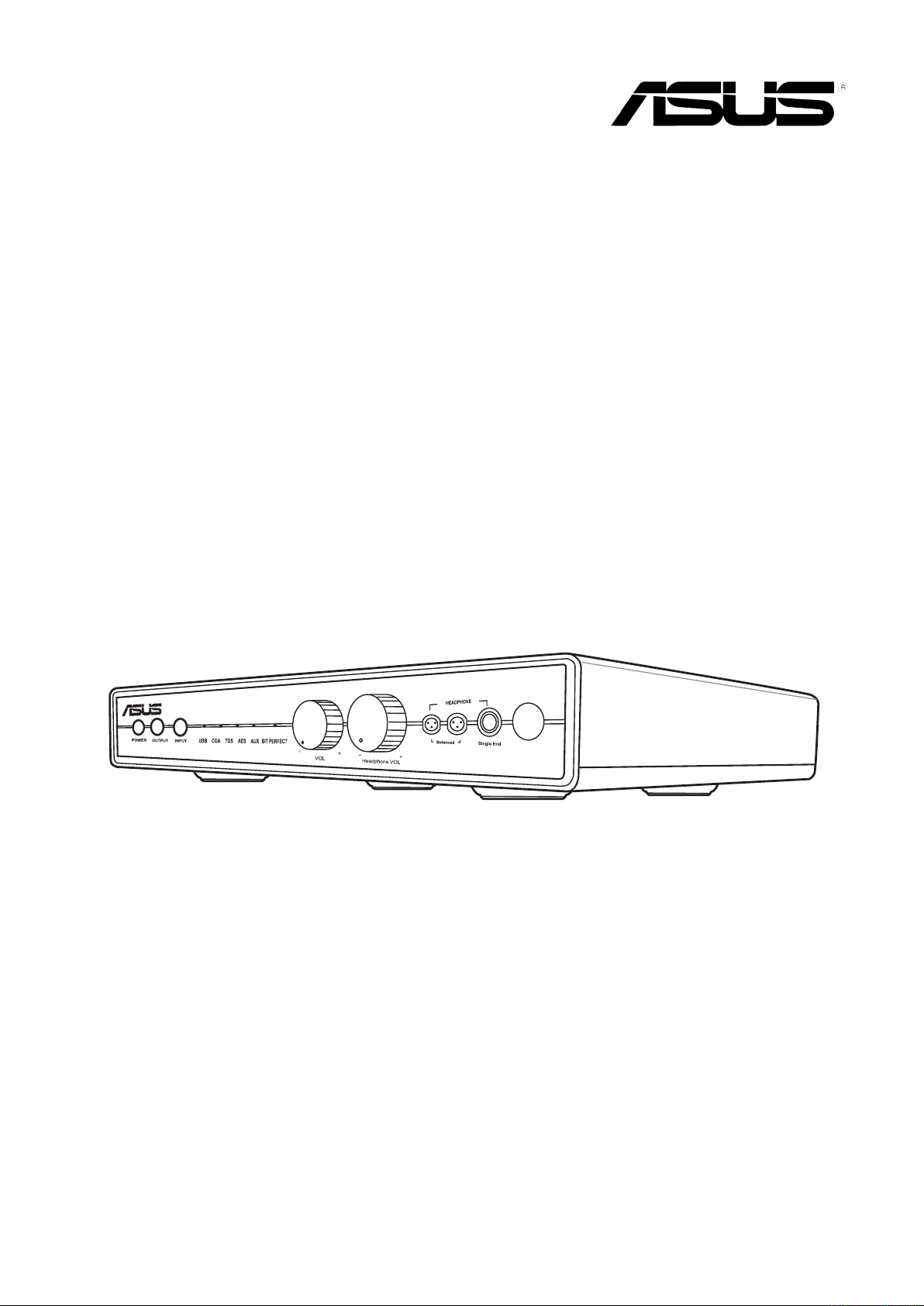
Essence 3
Hi-Fi USB DAC (Digital-to-Anolog Converter)
User manual
Page 2

ASUS Essence 3
E8381
First Edition
Sept. 2013
Copyright © 2013 ASUSTeK Computer Inc. All Rights Reserved.
No part of this manual, including the products and software described in it, may be reproduced, transmitted, transcribed, stored in a retrieval system, or
translated into any language in any form or by any means, except documentation kept by the purchaser for backup purposes, without the express written
permission of ASUSTeK COMPUTER INC. (“ASUS”).
Product warranty or service will not be extended if: (1) the product is repaired, modied or altered, unless such repair, modication of alteration is authorized
in writing by ASUS; or (2) the serial number of the product is defaced or missing.
ASUS PROVIDES THIS MANUAL “AS IS” WITHOUT WARRANTY OF ANY KIND, EITHER EXPRESS OR IMPLIED, INCLUDING BUT NOT LIMITED TO
THE IMPLIED WARRANTIES OR CONDITIONS OF MERCHANTABILITY OR FITNESS FOR A PARTICULAR PURPOSE. IN NO EVENT SHALL ASUS,
ITS DIRECTORS, OFFICERS, EMPLOYEES OR AGENTS BE LIABLE FOR ANY INDIRECT, SPECIAL, INCIDENTAL, OR CONSEQUENTIAL DAMAGES
(INCLUDING DAMAGES FOR LOSS OF PROFITS, LOSS OF BUSINESS, LOSS OF USE OR DATA, INTERRUPTION OF BUSINESS AND THE LIKE),
EVEN IF ASUS HAS BEEN ADVISED OF THE POSSIBILITY OF SUCH DAMAGES ARISING FROM ANY DEFECT OR ERROR IN THIS MANUAL OR
PRODUCT.
SPECIFICATIONS AND INFORMATION CONTAINED IN THIS MANUAL ARE FURNISHED FOR INFORMATIONAL USE ONLY, AND ARE SUBJECT
TO CHANGE AT ANY TIME WITHOUT NOTICE, AND SHOULD NOT BE CONSTRUED AS A COMMITMENT BY ASUS. ASUS ASSUMES NO
RESPONSIBILITY OR LIABILITY FOR ANY ERRORS OR INACCURACIES THAT MAY APPEAR IN THIS MANUAL, INCLUDING THE PRODUCTS AND
SOFTWARE DESCRIBED IN IT.
Products and corporate names appearing in this manual may or may not be registered trademarks or copyrights of their respective companies, and are
used only for identication or explanation and to the owners’ benet, without intent to infringe.
2
Page 3

ASUS Essence 3
Contents
Safety Information ..............................................................................................................................................................1-4
Additional Safety Information ............................................................................................................................................................1-4
Repairs .................................................................................................................................................................................................1-4
Fuse ......................................................................................................................................................................................................1-4
Philosophy .........................................................................................................................................................................1-5
Design Story ......................................................................................................................................................................1-5
FEATURE SUMMARY ........................................................................................................................................................1-6
Product Lineup ..................................................................................................................................................................1-7
DESIGN HIGHLIGHTS ........................................................................................................................................................1-8
Hardware highlights ...........................................................................................................................................................................1-8
Package contents ...............................................................................................................................................................1-10
System requirements .........................................................................................................................................................1-10
Driver installation ...............................................................................................................................................................1-10
Functionality .......................................................................................................................................................................1-11
Hardware features ..............................................................................................................................................................1-11
Front Panel ...........................................................................................................................................................................................1-11
Rear Panel ............................................................................................................................................................................................1-12
Remote Control ....................................................................................................................................................................................1-13
Connectivity options ..........................................................................................................................................................1-14
Connecting a desktop PC or laptop using USB ...............................................................................................................................1-14
Connecting an anplier and passive speaker setup ........................................................................................................................1-14
Connecting digital audio input devices using AES / EBU / TOSLINK / COA .................................................................................1-15
Connecting an iPhone / iPad / iPod (Smart Devices) using AUX IN ...............................................................................................1-15
Connecting an EX-IrDA receiver ........................................................................................................................................................1-16
Connecting high-end headphones / headset ....................................................................................................................................1-16
Connecting an active speaker set directly ........................................................................................................................................1-16
Specications .....................................................................................................................................................................1-17
3
Page 4
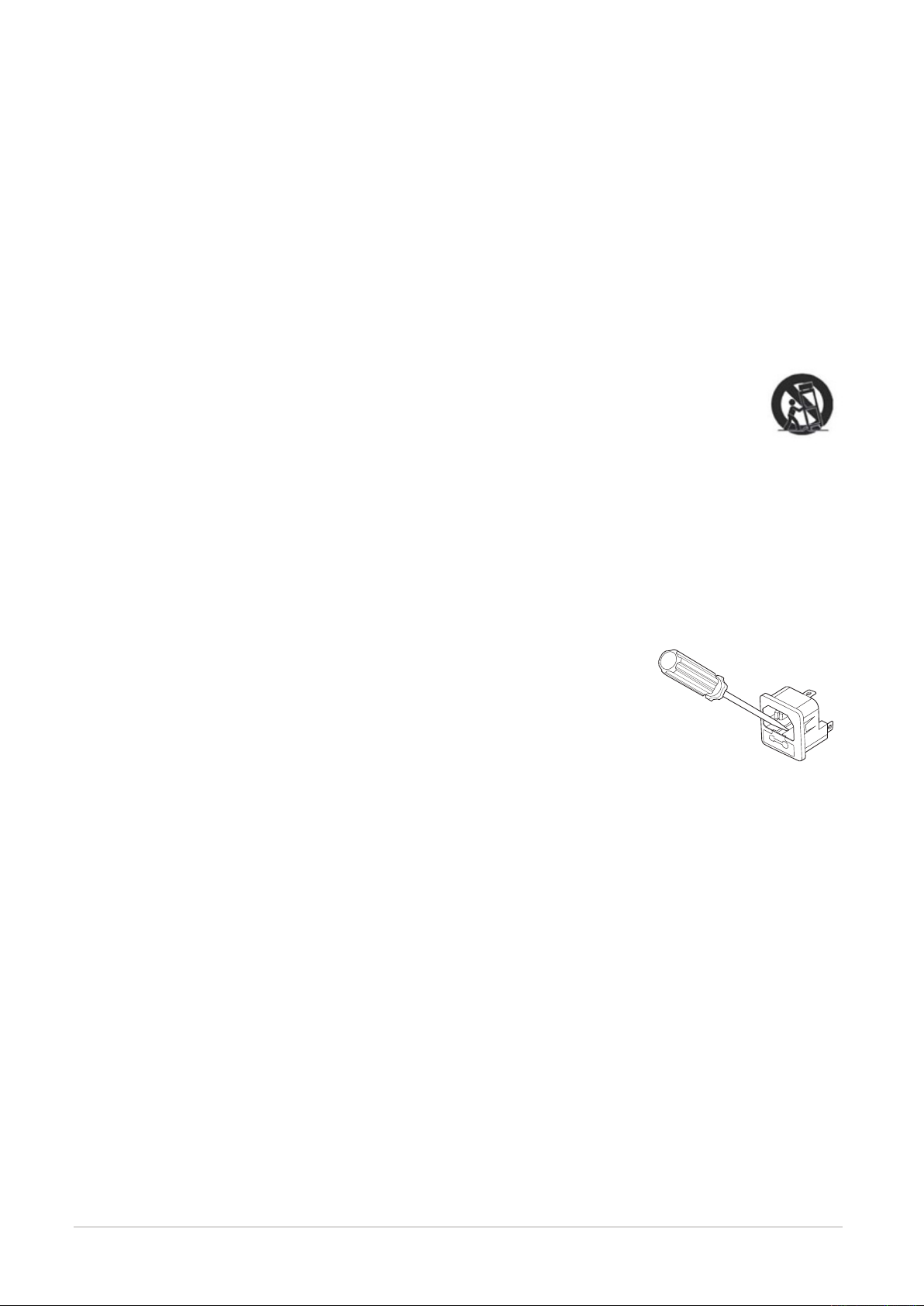
ASUS Essence 3
Safety Information
1. Read these instructions.
2. Keep these instructions.
3. Heed all warnings.
4. Follow all instructions.
5. Do not use this apparatus near water.
6. Clean only with dry cloth.
7. Do not block any ventilation openings. Install in accordance with the manufacturer’s instructions.
8. Do not install near any heat sources such as radiators, heat registers, stoves, or other apparatus (including ampliers)
that produce heat.
9. Do not defeat the safety purpose of the polarized or grounding-type plug. A polarized plug has two blades with one
wider than the other. A grounding type plug has two blades and a third grounding prong. The wide blade or the
third prong are provided for your safety. If the provided plug does not t into your outlet, consult an electrician for
replacement of the obsolete outlet.
10. Protect the power cord from being walked on or pinched particularly at plugs, convenience receptacles,
and the point where they exit from the apparatus.
11. Only use attachments/accessories specied by the manufacturer.
12. Use only with the cart, stand, tripod, bracket, or table specied by the manufacturer, or sold with the apparatus. When a
cart is used, use caution when moving the cart/apparatus combination to avoid injury from tip-over.
13. Unplug this apparatus during lightning storms or when unused for long periods of time.
14. Refer all servicing to qualied service personnel. Servicing is required when the apparatus has been damaged in any
way, such as power-supply cord or plug is damaged, liquid has been spilled or objects have fallen into the apparatus,
the apparatus has been exposed to rain or moisture, does not operate normally, or has been dropped.
Additional Safety Information
For your own safety please read the following important instructions carefully before
attempting to connect this unit to the main power supply. The instructions provided will help
you get the best performance from this device and prolong the life of this product.
Repairs
Do not attempt to repair or disassemble this product. Consult a qualied technician or
professional for service or repairs.
Fuse
The fuse holder is located next to the power connector at the rear panel of the device. The fuse used is 250V/1A.
Use tools to replace the fuse.
4
Page 5

ASUS Essence 3
Philosophy
We at ASUS, recognizing that computers and digital devices are the major platforms for audio entertainment, started out
with consumer-sound cards in 2007 to build the ASUS brand in the audio industry. This gives our ASUS brand a more stable
foundation through gradual growth, making it possible to move into the Hi-Fi/audiophile market.
In 2009, we launched Essence ST/STX, one of our mid-range products that covered a wide variety of applications, from
high-end music applications to games. Essence ST/STX was very popular in forums and user communities, leading us to
conclude that the time was right for more upscale audiophile products.
We then started work on a prototype which eventually became the Essence One, with its greater exibility, more spacious
PCB and higher power delivery – all attributed to Essence One being an external device rather than an internal card.
ASUS now has a large team dedicated to designing and engineering audio products. We have been able to expand our
audio product range into more diverse categories in recent years, and have met considerable success. In 2010 we partnered
with Sennheiser on a headset-soundcard set, which conrmed our level of expertise as partners of one of the world’s leading
audiophile brands.
Design Story
ASUS has an eclectic group of visionaries and acoustic engineers coming from the art, user experience, and the
entertainment industry with a shared passion for music. Knowing that digital media constantly changes and evolves
based on our personal experience, the ASUS team constantly evaluates the design segments with different outlook and
perspective, striving to provide new and better experience for music lovers and audiophiles.
Being Present
Instead of dening hard-stoned desired results, we believe that sound is about appreciating the present. Top-grade
component is just one tiny part of the puzzle that we mold and build to bring you the “essence of sound”. Through our
meticulous testing and product performance checks, we examine our design rules and layout with excruciating detail
because any misstep could lead to a misrepresentation of the originality of sound.
Made for You
Across all our products, you will nd that the Essence of Sound is sublime rather than over-dominating, composed yet
powerful. The Essence series follow the Confucius thinking of “Respect” and “Harmony” – we respect that personal taste for
music may vary and hence we’ve included swappable op-amps for further customization. We recognize that beautiful sound
is about being in harmony with the surrounding and the environment. Hence having an independent volume control for
audiophiles’ smooth volume switching experience becomes crucial.
Aesthetically Pleasing
ASUS is well known for its quality control, but beyond the hard and cold facts of humidity storage and drop test, there’s the
soft appeal and the intrinsic properties that we look into when it comes to material selection. Whether it is sweat-proof and
nger print free surface nish, an elegant color palette or smooth curvatures, it is our commitment to bring a state-of-art
audio with innovative material application and usage.
5
Page 6

ASUS Essence 3
FEATURE SUMMARY
Ultimate audio enjoyment with native Direct Stream Digital (DSD) support
• Digital Stream Digital (DSD) is an encoding technology at 1 bit representation of the audio waveform, allowing high
reproduction of the original audio. With native DSD support, audiophiles can enjoy high-delity music.
Top-notch headphone amplier enables balanced headphones of up to 600ohm impedance
• Most headphone ampliers only support single-end headphones. Essence 3 has unique mini-XLR ports tailored for
headphone audiophiles who are accustomed to modeling their own balanced headphones. The balanced signals are
kept in differential from DAC chip to headphone output without being converted to single end and back (a true balanced
signal), providing best signal clarity and minimized noise interference. It also supports up to 600ohms impedance,
allowing headphone enthusiasts to enjoy the best of their favorite headphones without any additional amplication
needed.
Exclusive remote-controlled stepped attenuator ensures precise and convenient adjustments
• Essence 3 comes with a 24-step attenuator that ensures precise left/right balance at any volume level. Unlike traditional
designs where the attenuator is operated by hand, it has an Microcontroller Unit (MCU) that directly controls the
multiple relays, making it completely remote-controllable with precision.
Toroidal transformer-based multi-rail linear power supply with fully independent noise-free left/right channel power
delivery
• A clean power source is crucial for ensuring minimal supply contamination and consistent power delivery. The toroidal
transformer comes with a specially designed silicon strip to prevent hysteresis loss. The power supply is also regulated
such that the left and right channels power sources are independent and minimize the possibility of cross talk and
interferences.
Separate boards for analog, digital, and power circuitry minimize interference
• Besides separating signal grounds on to different layers with our exclusive hyper ground technology, the boards for
different signals are physically separated. Even at areas where analog meets digital signals, the signal routings are
minimized and contained within an area to prevent interferences.
Fully balanced design with two single-channel DACs
• Traditional audio products use one DAC (digital-to-analog converter) chip for both left and right channels. Essence 3
has dedicated DAC for each channel to achieve a top-notch signal clarity. Based on a dual DAC design, the left and
right channels will be perfectly balanced.
Hassle-free left/right balance calibration via exclusive software
• Essence 3 comes with an exclusive software for volume calibration that you can run a simple test of the left/right
channel balance and perform correction if needed. Most products that come with such tweaking ability require the use
of additional equipment to determine how unbalanced the system is, making it extremely hard for non-pros to perform
such task.
6
Page 7

ASUS Essence 3
Product Lineup
Essence
ST/STX
Essence STU Essence ONE
Essence ONE
PLUS EDITION
Essence
ONE MUSES
EDITION
Essence III
Key Audience
PC all-purpose
gamers/
audiophiles
Headphone
adventurers
Entry-level
audiophiles
OP-AMP
lovers and DIY
adventuuers
Hi-Fi
adventurers
Explorative
Audiophiles
Key Focus
Desire to get
the best audio
quality on PC
Desire to
explore different
headphones
and their
characteristics
Desire to enjoy
high delity
music on both
headphone and
speaker
Desire to DIY
and customize
sound based
on personal
preferences
Desire to
experience
high delity
music with
world known
Muse01 Op-
Amp
Desire to experiment
with new standards,
constantly on the
outlook for better
approach
Audio Clarity
124-dB SNR
Hi-Fi audio
clarity
120dB SNR Hi-Fi audio clarity
Ultimate audio
enjoyment with native
Direct Stream Digital
(DSD) support
Audio
Precision
Ultra jitter-free
delity with
Precision Clock
Tuning
Ultra jitter-free delity with asynchronous USB audio interface
Ultra-low jitter via
high precision TCXO
clock sources and
asynchronous USB
Op-amp
Selection
& Tonal
Customization
Customizable
tone characters
with 3
swappable Op-
Amps (LM4562
& JRC 2114D)
Customizable tone
characters with 3
swappable Op-
Amps (LM4562 &
LME49720)
Customizable
tone characters
with 11
swappable Op-
Amps, focusing
on 6 key Op-
Amps
Op-Amp
Tweaking Kit
with additional
TI-2132 (4pcs)
and NS4562
(2pcs) and
tweaking tool set
Unimagiably
heart-touching
and spacious
sound
powered by
MUSES 01
Op-Amp (6
pcs)
Premium AD 827SQ
and MUSES 02 Op-
Amps
Powerful
Headphone
Amplier
Headphone
amplier for
up to 600ohm
headphone
impedance
Headphone
amplier for
up to 600ohm
headphone
impedance with 2
gain settings
Headphone
amplier for
up to 600ohm
headphone
impedance
Headphone
amplier for
up to 600ohm
headphone
impedance
Headphone
amplier for
up to 600ohm
headphone
impedance
Top-notch
headphone amplier
enables balanced
headphones of up to
600ohm impedance
+ Remote-controlled,
relay based stepped
attenuator
Clean Power Onboard Power Switching Power
Dedicated
linear power
supply
Dedicated linear
power supply
Dedicated
linear power
supply
Toroidal transformerbased multi-rail linear
power supply with
fully independent
noise-free left/right
channel power
delivery
Additional
Features
Selectable DC
servo headphone
output minimizes
unwanted pop
noise
8X Upsampling
to 384kHz
8X Upsampling
to 384kHz
8X
Upsampling to
384kHz
Hassle-free left/right
balance calibration
via exclusive software
Fully balanced design
with single-channel
DACs
Separate boards
for analog, digita,
and power circuitry
minimize interference
7
Page 8

ASUS Essence 3
DESIGN HIGHLIGHTS
Hardware highlights
Power management
• Independent L/R Power Supply
With perfectly balanced L/R power supply, this minimizes power outage and ripples, hence reducing cross talk.
• High-delity Low Dropout Regulator (LDO) Regulation
Using the highly regarded (TI TPS 7A4700 and 7A3301), the power source is regulated twice to reduce heat energy
and ensure stable power.
• Hyper/Super Grounding 2oz Copper PCB Board
Unprecedented choice of material with 2oz Copper conducted 4-layer PCB board for regulating heat and energy
source.
• Robust Capacitor
WIMA FKP2 capacitor serves as a stable water reservoir for stabilizing power source, hence reducing ripples.
• Toroidal transformer
Specially designed Silicon-strip toroidal transformer to reduce hysteresis loss and prevent easy worn-out.
Signal management
• 4-Layer Hyper grounding
4 layer PCB board with extra 2oz. copper for separating Digital and Analog signals on different grounds and heat
source. Not only are the analog and digital signals on different layers, it is sandwiched in between multiple ground
layers to further prevent signal interferences.
• Perfect Isolation
Separate analog and digital signals boards (2 main boards + power board) with no cross-over layout. Even at
areas where analog meets digital signals, this area is enclosed with the shortest signal travel distance to prevent
interferences.
• Asynchronous data transfer
A PC uses a different clock system from Essence 3 and hence a buffer will monitor the data speed such that when the
PC clock is ring too fast, this is regulated and the data transfer feed is adjusted to slow down. This greatly improves
the precision of digital audio and provides more detail with less listening fatigue.
• TCXO Clock Source
Clock generators are susceptive to heat/temperature changes, which can impact the stability of audio source. Hence
with a pure-gold module acting as a clock source (normally used in GPS), this would minimize jitter and support more
stable local clock signals.
• Total Ground Isolation with 40-pin digital parallel cable
The 40-pin cable is dedicated for high-speed digital data signal transfer. Voltage changes are volatile and signal
crosstalk can increase with digital signals. To prevent this, a 40-pin parallel cable is used. All the middle paths are used
as ground ensuring a total separation and minimizing any possibility of interferences.
• High Channel Separation: 20-pin analog parallel cable for Headphone
The middle paths of the 20-pin analog parallel cable is also used for ground, and hence the left and right channels
separation would be 6 times more than the normal 3.5mm cable for headphone, perfectly balanced with super low cross
talk.
• Custom Resistor with high temperature and heat tolerance
0.1% tolerance and high tolerance for temperature changes with +/-0.5ppm/Celsius with ultra-low noise and better
stability.
• DC Servo to reducing DC biasing:
The DC servo design helps to reduce decoupling and this helps to extend bass performance with richer and deeper
sounds. The 6 Op-amps for DC servo also helps to reduce DC biasing, which causes jitter.
8
Page 9

ASUS Essence 3
Ease of use & Customization
• Precision Matched, Remote Controllable 24-Step Attenuator
0.1% tolerance, high accuracy in volume adjustments even at low volume level. The 24-step attenuator is designed with
2 columns of relays that ensure perfect L/R stepping in volume adjustments. Furthermore, it comes with a motor that
allows user to enjoy the benet of remote control.
• Volume Bypass Mode
For those who prefer to max out preamp volume, the volume bypass mode can bypass to power amp for direct line out
signals.
• Left/Right Calibration
L/R Volume Measurement software that allows easy calibration.
• DC Servo to reducing DC biasing:
6 Op-amps for DC servo that reduces DC biasing, which causes jitter.
• USB Audio Switch
Supports driver-free under USB Audio 1.0 on PC and USB Audio 2.0 for Mac.
• DSD Support
DSD Support for USB 2.0.
• Bit Perfect Mode
Bit-perfect mode allows the use of ASIO or similar function while doing audio playback, avoiding any sample rate
conversion being done by PC’s operating system. This feature keeps audio contents of all resolutions being played as
its original sample rate without any potential quality loss during sample rate conversion.
Component Selection
• ADI AD1955: Supreme DAC with great sound stage at 115 SNR.
• WIMA FKP2: High temperature tolerance with robust performance.
• TI TPS 7A4700 and 7A3301: Excellent Low Dropout Regulator (LDO) regulators for stable power source.
• TI LME49600: Headphone amp that supports up to 600ohms with excellent dynamics.
• Op-amps:
• ADI AD827SQ: military-grade Op-Amp with ceramic packaging with higher temperature tolerance and great stability.
The ceramic packaging allows for stable temperature control and supports better THD+N.
• JRC Muse02: high-purity oxygen free copper for lossless sound reproduction and assembled with Advanced Symmetry
Die- Bonding (ASD) technology for super low cross talk.
• TI OPA2227P: This op-amp is especially good for using on DC Servo.
9
Page 10

ASUS Essence 3
Package contents
This package should contain the following:
• ASUS Essence 3 Hi-Fi USB DAC x 1
• USB cable (‘B-A’ type) x 1
• Power cord x 1 (may contain two power cords depending on region/country)
• 6.3mm to 3.5mm adapter x 1
• Multi-language QSG x 1
• Audio-Precision (AP) test report x 1
• Installation driver CD x 1
• Spare fuse
• Remote control x 1
• IR Receiver Cable x1
• XLR to Mini XLR x2
• XLR to RCA x1
• RCA to RCA x1
System requirements
To ensure a successful installation of the ASUS Essence 3 USB DAC, your computer must meet the following requirements:
• IBM compatible PC with one USB2.0 (or higher) compatible port for the USB audio device
• Mac OS X 10.6/ Microsoft® Windows® 8(32/64 Bit) / 7 (32/64 Bit)/ XP (32/64 Bit)
• Intel® Pentium® 4 1.4GHz or AMD Athlon 1400 CPU or faster CPU
• 256 MB DRAM system memory
• 200 MB available HDD space for driver installation
• CD-ROM drive (or DVD-ROM drive) for software installation
• High-quality headphones or powered analog speakers
Driver installation
After connecting the ASUS Essence 3 to your computer using the bundled USB cable, install the device driver
using the provided CD.
NOTES:
• Driver installation is only required if you plan to connect the ASUS Essence 3 to a PC or notebook.
• Driver version and the contents of the support CD are subject to change without notice.
To install the device driver:
1. Insert the ASUS Essence 3 Support CD into your optical drive. Proceed to Step 5, if Autorun is enabled on your
computer and the driver setup screen appears. If Autorun is not enabled on your computer, perform step 2.
2. On your Windows desktop, launch File Explorer.
• Windows® 7 SP1 Click Start then Computer.
• Windows® 8 Click + E
3. In File Explorer, double-click the optical drive icon.
4. Double-click Setup.exe.
5. Read through the End User License Agreement and click Accept when prompted. Follow the on-screen instructions
to complete driver installation.
6. When driver installation is complete, you will be prompted to restart your computer.
10
Page 11

ASUS Essence 3
Functionality
Hardware features
Front Panel
USB Digital-to-Analog Converter
Standalone Digital-to-Analog Converter
High-end Headphones
and Headsets
- DVD Players
- AV Receivers
- Home Theatre Systems
- Speakers and amplifiers
iPhone / iPad / iPod
- Laptops
- Desktops
Edit
9
8
7
65
11
Page 12

ASUS Essence 3
1. Power On/Off
Press to power off/on Essence 3.
2. Output selection
Press to select output device such as speaker or headphone.
3. Input selection
Press to select audio input source: USB, TOSLINK, Coaxial (COA), AES/EBU (AES3), or AUX audio input.
4. Input selection/Bit perfect indicator
The corresponding LED will light up to show which audio source has been selected.
5. Speaker volume control
The volume control adjusts the output level of unbalanced RCA and balanced XLR analog output.
6. Headphone volume control
The volume control adjusts the output levels of the headphone jack.
7. Headphone output (Balanced)
Connect your high-quality headphones/headsets with mini-XLR left and right connectors
(The left and right channels are labelled in the right diagram).
8. Headphone output (Single End)
Connect your high-quality headphones/headsets with a 6.3mm connector.
9. IR sensor
Point your remote control to this area to remotely adjust input and volume.
Rear Panel
7 10
11
8
65 9
AUX
EX-IrDA
L
RR
VR
Bypass
L
USB
USB
Audio
EBU
AES COA
TOS
VOLTAGE
ACIN
IN
on
off
12
14
13
15
11
AUX
EX-IrDA
L
RR
VR
Bypass
L
USB
USB
Audio
EBU
AES COA
TOS
VOLTAGE
ACIN
IN
on
off
9
8
7
Left
Right
12
Page 13

ASUS Essence 3
1. Balanced XLR Output (Line-Out)
The ASUS Essence 3 features true balanced (XLR) output and supports balanced XLR audio speaker sets and audio
receivers.
2. Unbalanced RCA Output (Line-Out)
This port supports conventional stereo output for connection to line-level phono/RCA speaker systems or audio
receivers.
3. AUX Input
This port supports Apple iPod, iPad, and iPhone devices as well as other audio sources using a 3.5mm stereo
connector.
4. Ex-IrDA
Connect an IR receiver to this port if the Essence 3 does not have direct line of sight to the remote control.
5. USB Audio 1.0/2.0
Use this switch to toggle between USB 1.0 and USB 2.0 audio support. Set USB audio to 1.0 for Plug-and-Play on a
PC. Set USB audio to 2.0 for Plug-and-Play on an Apple MAC.
NOTE: Before installing the driver on your PC, ensure that you set USB audio to 2.0.
6. EBU/AES Input
This port is used for connecting external digital decoders or digital speaker systems, home theater systems, AV
receivers, and TV sets.
7. TOSLINK Optical Input
This port is used to support TOSLINK input audio sources.
8. Coaxial (COA) S/PDIF Input
This port is for connecting external digital decoders or digital speaker systems, home theater sets, and AV receivers for
outputting digital audio. This connection produces loop or pass-through unprocessed digital audio.
9. USB port
This USB port can be used to connect a desktop PC or laptop using a Type B to Type A USB cable.
10. Power connector
Plug the supplied power connector into the Essence 3 after connecting all audio devices.
11. VR Bypass (Volume Control Selection Bypass)
Use this switch to bypass volume control on Line-Out.
12. XLR VR Calibration (R1, R2, R5)
Turn to calibrate XLR volume control.
13. AUX IN VR Calibration (R3)
Turn to calibrate AUX IN volume control.
14. RCA VR Calibration (R4)
Turn to calibrate RCA volume control.
15. Voltage Selector
Use this switch to change voltage from 230V to 115V.
Remote Control
Input
Output
power
1. Power On/Off
Press this button to switch off/on Essence 3.
2. Speaker Volume
Press the button to adjust speaker volume.
3. Output Select
Press this button to switch audio output source.
4. Input Select
Press this button to switch audio input source.
13
Page 14

ASUS Essence 3
Connectivity options
Connecting a desktop PC or laptop using USB
1. Connect a USB B-A type cable to the Essence 3's rear USB connector to one of the USB ports on the desktop PC or
laptop.
2. Power on the Essence 3 and select USB input using the front panel or remote control. Ensure that the USB LED is on.
3. Install device drivers from the support CD. Please refer to the section Driver Installation.
Connecting an anplier and passive speaker setup
1. Connect the amplier to the Essence 3 using either the unbalanced (RCA/Phono) or balanced (XLR) output connectors.
2. Connect the amplifer to a passive speaker system.
AUX
EX-IrDA
L
RR
VR
Bypass
L
USB
USB
Audio
EBU
AES COA
TOS
VOLTAGE
ACIN
IN
on
off
USB
Mini-USB B-A type
connector
Desktop PC
Laptop/Portable
AUX
EX-IrDA
L
RR
VR
Bypass
L
USB
USB
Audio
EBU
AES COA
TOS
VOLTAGE
ACIN
IN
on
off
R
Option #2: XLR connection
Option #1: RCA connection
Amplifier
Passive Speaker System
LR
L
R
Unbalanced
Input
Balanced
Input
14
Page 15

ASUS Essence 3
Connecting digital audio input devices using AES / EBU / TOSLINK / COA
Connecting an iPhone / iPad / iPod (Smart Devices) using AUX IN
AUX
EX-IrDA
L
RR
VR
Bypass
L
USB
USB
Audio
EBU
AES COA
TOS
VOLTAGE
ACIN
IN
on
off
Option2 Option1
Option3
Digital Outputs
AUX
EX-IrDA
L
RR
VR
Bypass
L
USB
USB
Audio
EBU
AES COA
TOS
VOLTAGE
ACIN
IN
on
off
iPhone / iPad / iPod
15
Page 16

ASUS Essence 3
Connecting an EX-IrDA receiver
Connecting high-end headphones / headset
AUX
EX-IrDA
L
RR
VR
Bypass
L
USB
USB
Audio
EBU
AES COA
TOS
VOLTAGE
ACIN
IN
on
off
IR Receiver
Option #1 Left and right
mini-XLR connector
Option #2 6.3mm
connector
High-end
headphones/headsets
Connecting an active speaker set directly
AUX
EX-IrDA
L
RR
VR
Bypass
L
USB
USB
Audio
EBU
AES COA
TOS
VOLTAGE
ACIN
IN
on
off
Active Speaker System
16
Page 17

ASUS Essence 3
Specications
Items Description
Audio Performance
Output Signal-to-Noise Ratio (AWeighted):
up to -117dB
Output Total Harmonic Distortion +
Noise at 1kHz@-3dB (A-Weighted):
up to -105dB, 0.005%
Output Full-Scale Voltage
Balanced Output: 4Vrm
Unbalanced Output: 2Vrms
Balanced Output Headphone: 7Vrms
Headphone: 7Vrms
Frequency Response (-3dB, 24bit/192kHz output):
<10Hz to 48kHz
Bus Compatibility
USB USB
S/PDIF IEC 60958-3 (2003-01)
Main Chipset
Audio Processor C-Media CM6631A
S/PDIF Receiver TI PCM9211
D-A Converter for Analog Inputs ADI AD1955
OP Amp
Balanced / Un-balanced I/V 2 x ADI AD827SQ (Ceramics)
Balanced / Un-balanced LFP 2 x ADI AD827SQ (Ceramics)
Balanced Buffer 2 x ADI AD827SQ (Ceramics)
Headphone (Single End) DC servo 2 x NJRC MUSES 02 + 2 x TI LME496000
Headphone (Balanced) DC servo 4 x TI OPA2227P + 4 x TI LME496000
Output impedance
Line out 100 ohm
Headphone out 10 ohm
Clock
Crystal clock 12MHz for USB; 24.576MHz for S/PDIF
Oscillator
45.1584MHz (for 44.1KHz sample rate);
49.152MHz (for 48KHz sample rate)
Sample Rate and Resolution
Analog Playback Sample Rate and
Resolution
USB audio Device 2.0 Digital Input:
44.1K/48K/88.2K/96K/176.4K/192KHz @ 16bit/24bit DSD64 + DSD128
USB audio Device 1.0 Digital Input:
44.1K/48K/88.2K/96K @ 16bit/24bit
S/PDIF Digital Input:
44.1K/48K/88.2K/96K/176.4K/192KHz @ 16bit/24bit
AES/EBU Digital Input:
44.1K/48K/88.2K/96K/176.4K/192KHz @ 16bit/24bit
ASIO Driver Support:
44.1K/48K/88.2K/96K/176.4K/192KHz @ 16bit/24bit with very low latency
USB audio capability:
Up to 352.8 kHz (44.1K 88.2K 176.4KkHz input) or 384 kHz (48K/96K/
192KkHz input), 32bit
Power consumption (Max) 17.5W
I/O Ports
Output Jack:
1 x 6.3 mm jack (1/4”) for Headphone out
2 X Mini XLR (Balanced) for Headphone out
2 x RCA (Un-Balanced) for Line out
2 x XLR (Balanced) for Line out
Input Jack: 3 x S/PDIF in (1 x Optical (Toslink) /1 x Coaxial / 1x AES-EBU), 2 x AUX in
Power Input Jack: none
Volume controller 24-step volume control
Power input range AC 100~240V
Continued on the next page
17
Page 18

ASUS Essence 3
LED Indicator
One color LED White color LED
Button
Push Button 2-pin Tact switch
Accessories
Accessories
Driver CD x 1
Remote control x 1
6.3mm to 3.5mm stereo adapter x 1
Audio Precision (AP) test report x 1
USB cable x 1
Power cord x 1
Mini XLR to XLR x 2
XLR to RCA x 1
RCA to RCA x 1
OS Support
The Essence One supports Mac OS X 10.8 or later version without any driver
needed.
* Specifications are subject to change without notice.
Specications
18
