Asus E16075 User Manual
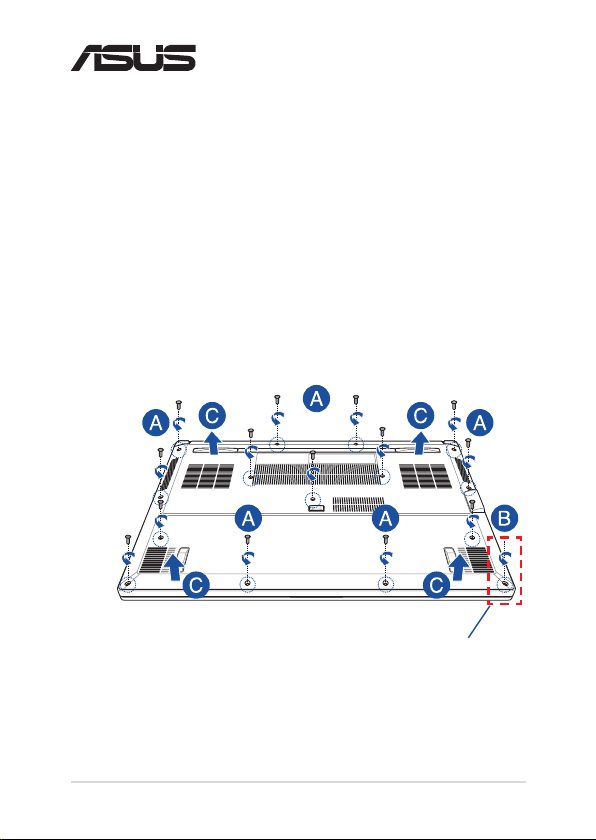
E16075
Upgrade Guide
Removing the compartment cover
A. Remove the screw(s) from the Notebook PC’s compartment cover.
B. Loosen the Pop-open Screw without removing the screw from
the cover.
C. Pull out the compartment cover and remove it completely from
your Notebook PC.
Notebook PC Upgrade Guide
Pop-open Screw
1
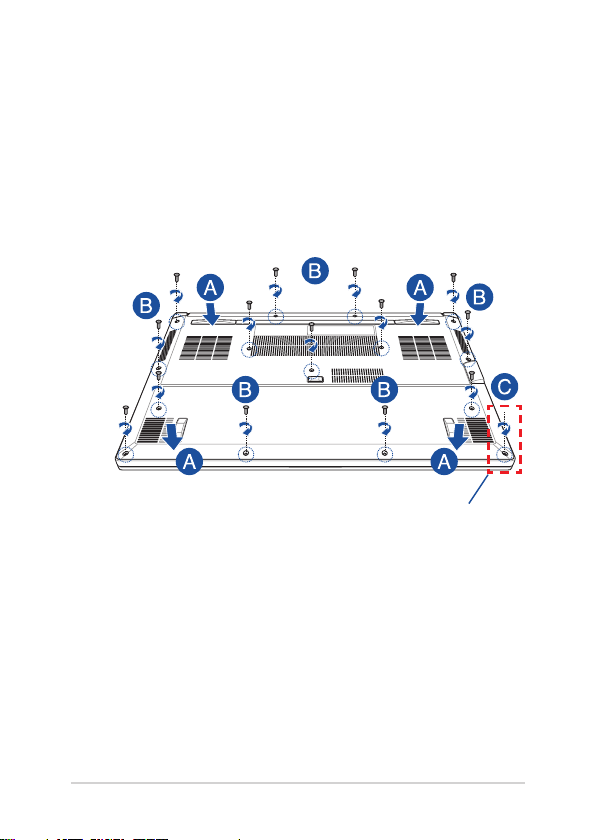
To reattach the compartment cover:
A. Align and reattach the cover of the compartment.
B. Secure the cover using the screw(s) you removed earlier.
C. Tighten the Pop-open Screw.
Pop-open Screw
2
Notebook PC Upgrade Guide
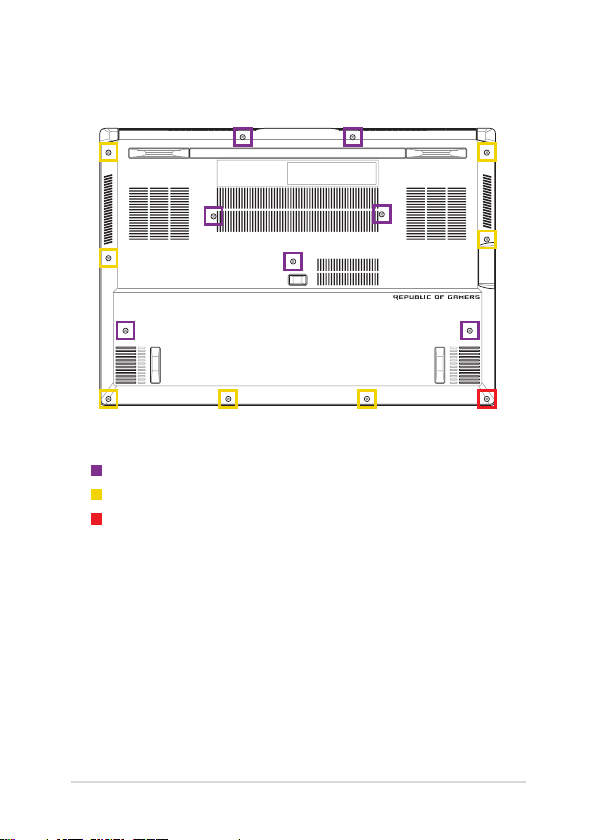
Cover screw map
M2 X 9.5 (7PCS)
M2 X 8 (7PCS)
M2 X 8 (1PC Pop-open Screw)
Notebook PC Upgrade Guide
3
