Page 1
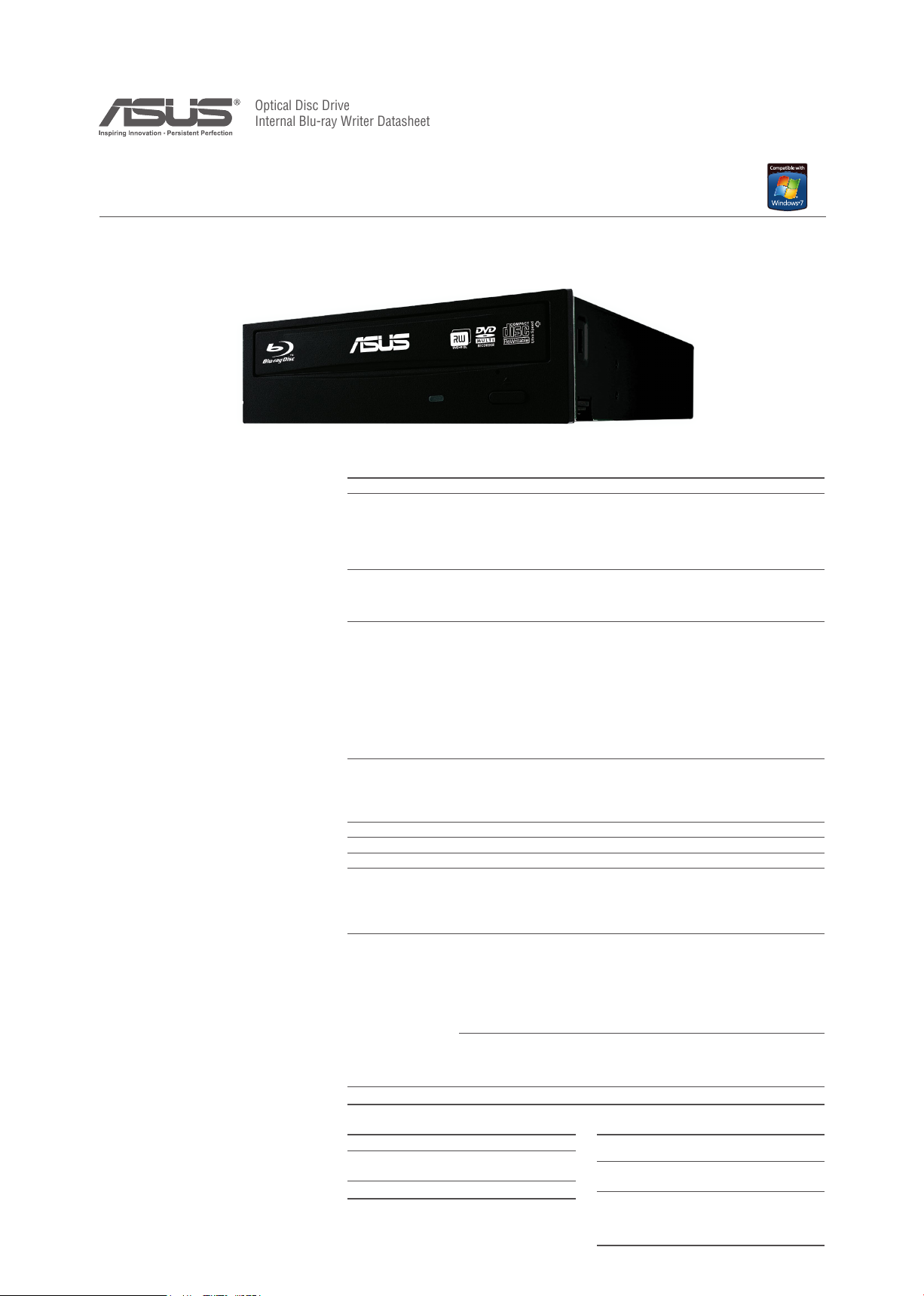
Optical Disc Drive
Internal Blu-ray Writer Datasheet
BW-14D1XT
F a s t e s t a n d E c o F r i e n d l y B l u - r a y S o l u t i o n
ASUS BW-14D1XT is a Blu-ray writer that brings the fastest 14X Blu-ray writing speeds and latest BDXL format support,
storing up to 128GB per disc. Along with E-Green technology, ASUS BW-14D1XT improves your productivity while caring
for the planet, providing the fastest and the best Blu-ray burning solution.
FEATURES
14X Blu-ray Writing Speed
World’s Fastest Speed
BDXL Format Support
Maximum Data Storage up to 128GB
Superior Burning Quality
OTS Technology assures the best
burning quality
E-Green
Save over 50% Power Consumption
Disc Encryption II
Double the Security
Drag and Burn
3 Easy Steps to Complete Disc Burning
SPECIFICATIONS
color Black
Read Speed BD-R/ROM: 12X
Write Speed BD-R: 14X
Writing Mode DVD-R: DAO, Incremental Recording
Access Time
(1/3 Stroke)
Interface SATA
Data Buffer 4 MB
O/S Compatibility Windows 8, Windows® 7, Windows® Vista, Windows® XP
System Requirement CPU: Intel Pentium® D 945(3.4GHz) or higher
Disc Formats - Reading:
Disc Diameters 12cm and 8cm
BD-RE: 8X
BD-R(DL): 8X
BD-RE(DL): 6X
BD-ROM(DL): 8X
BD-R(TL/QL):6X
BD-R(DL): 12X
BD-RE(SL/DL/TL): 2X
BD-R(TL/QL):6X
DVD-R DL: DAO, Incremental Recording and Layer Jump Recording
DVD-RW: DAO, Incremental Recording and Restricted Overwrite
DVD-RAM: Random Write
DVD+R: Sequential Recording
DVD+R DL: Sequential Recording
DVD+RW: Random Write
CD-R/RW: DAO, SAO, TAO, Packet Write
BD-R: Sequential Recording Mode with Pseudo-Overwrite, Sequential Recording
Mode without Pseudo-Overwrite
BD-RE: Random Write, Sequential Recording Mode without Pseudo-Overwrite
Random Seek
BD-ROM: 180 ms typ.
DVD-ROM: 160 ms typ.
DVD-RAM: 180 ms typ.
CD-ROM: 150 ms typ.
RAM: 1GB or more is recommended
HDD: 10GB or more
Graphics Card: NVIDIA® GeForce 7600GT or ATI X1600 series or above
Use HDCP Compatible display and VGA card to High Definition digital output
BD-R(SL/DL/TL/QL)
BD-RE(SL/DL/TL)
BD-ROM(SL/DL)
DVD±R(SL/DL)
DVD±RW
DVD-ROM(SL/DL)
DVD-RAM
- Writing
BD-R(SL/DL/TL/QL)
BD-RE(SL/DL/TL)
DVD±R(SL/DL)
BD-RE(TL):4X
DVD±R/ROM: 16X
DVD±RW: 12X
DVD±R(DL): 12X
DVD-ROM(DL): 12X
DVD-RAM: 5X
DVD±R: 16X
DVD+RW: 8X
DVD-RW: 6X
DVD±R(DL): 8X
DVD Video
CD-R
CD-RW
CD-ROM
Audio CD
VCD
CD-I
DVD±RW
DVD-RAM
CD-R
CD-R/ROM: 48X
CD-RW: 40X
BD/DVD video playback: 6X
VCD playback: 48X
Audio CD playback: 24X
DVD-RAM: 5X
CD-R: 48X
CD-RW: 24X
CD-Extra
Photo CD
CD-text
CD-ROM/XA
Multi-session CD
CD-RW
Configurations Electrical and Environmental Specifications
Mounting Orientation Vertical and Horizontal
Dimensions 41 x 146 x 165mm
Weight 750g
Specications are subject to changes without notice. • All other brands and names are properties of their respective owners.
•
(H/W/D)
Power Requirements DC +5V ± 2.5%
Temperature Operating: 5°C to 40°C
Humidity Operating:15%~80%
DC +12V ± 3%
Storage: -30°C to 60°C
(Non-condensing)
Storage:10%~90%
(Non-condensing)
Page 2
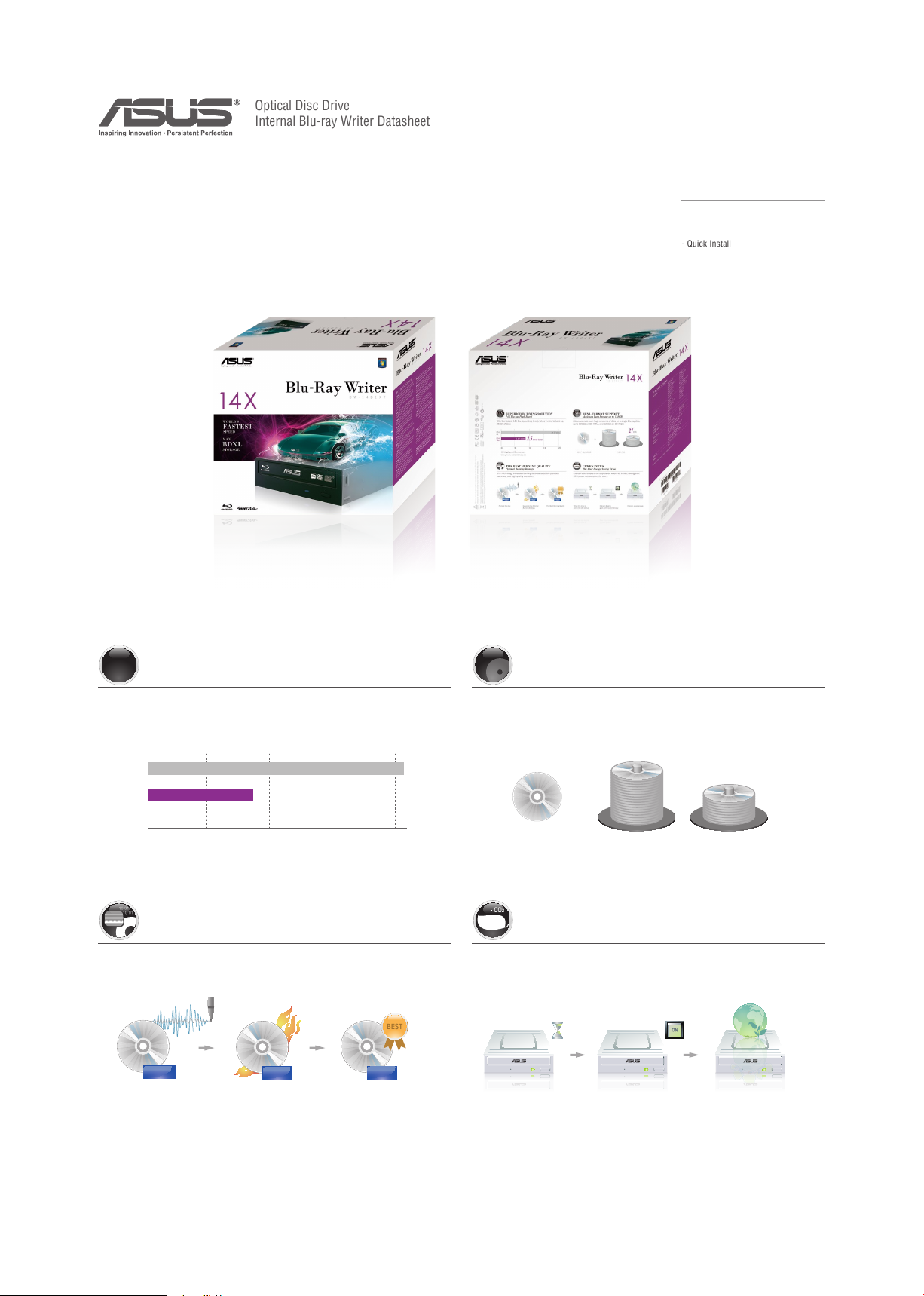
Optical Disc Drive
Internal Blu-ray Writer Datasheet
Package Contents
DVD
27
=
DVD
27
=
BEST
0 5 10 15 20
21.22 mins
times faster
8.42 mins
2.5
DVD
27
=
XL
BD-R
E-GREEN
E-GREEN
E-GREEN
- Cyberlink Power2Go 7
- E-Green
- ASUS Firmware Update
- Quick Install Guide
Superior Burning Solution
14X
BD-R
14X Blu-ray High Speed
With the fastest 14X Blu-ray writing, it only takes 9 mins to back up 25GB* of data
BD-R
6X
BD-R
14X
0 5 10 15 20
Writing Speed Comparison
*Writing Time for a 25GB BD-R (SL) disk
8.42 mins
2.5
times faster
21.22 mins
The Best Burning Quality
Optimal Burning Strategy
OTS Technology increases burning success rates and provides users fast and high
quality operation
Pre-test
Pre-test the disc Generate the Optimal
Burning Strategy
Burn
Done
The Best Burning Quality
BDXL Format Support
XL
BD-R
Maximum Data Storage up to 128GB
Allows users to burn huge amounts of data on a single Blu-ray disc, up to 100GB on
BD-R(TL), and 128GB on BD-R(QL)
DVD
27
=
BDXL™ (QL) 128GB DVD 4.7GB
Green Focus
E-GREEN
The Most Energy Saving Drive
E-Green auto-closes drive application when not in use, saving over 50% power
consumption for users
When the drive is
going into idle status
E-Green Engine goes
active automatically
E-Green saves energy
•
Specications are subject to changes without notice. • All other brands and names are properties of their respective owners.
