Page 1
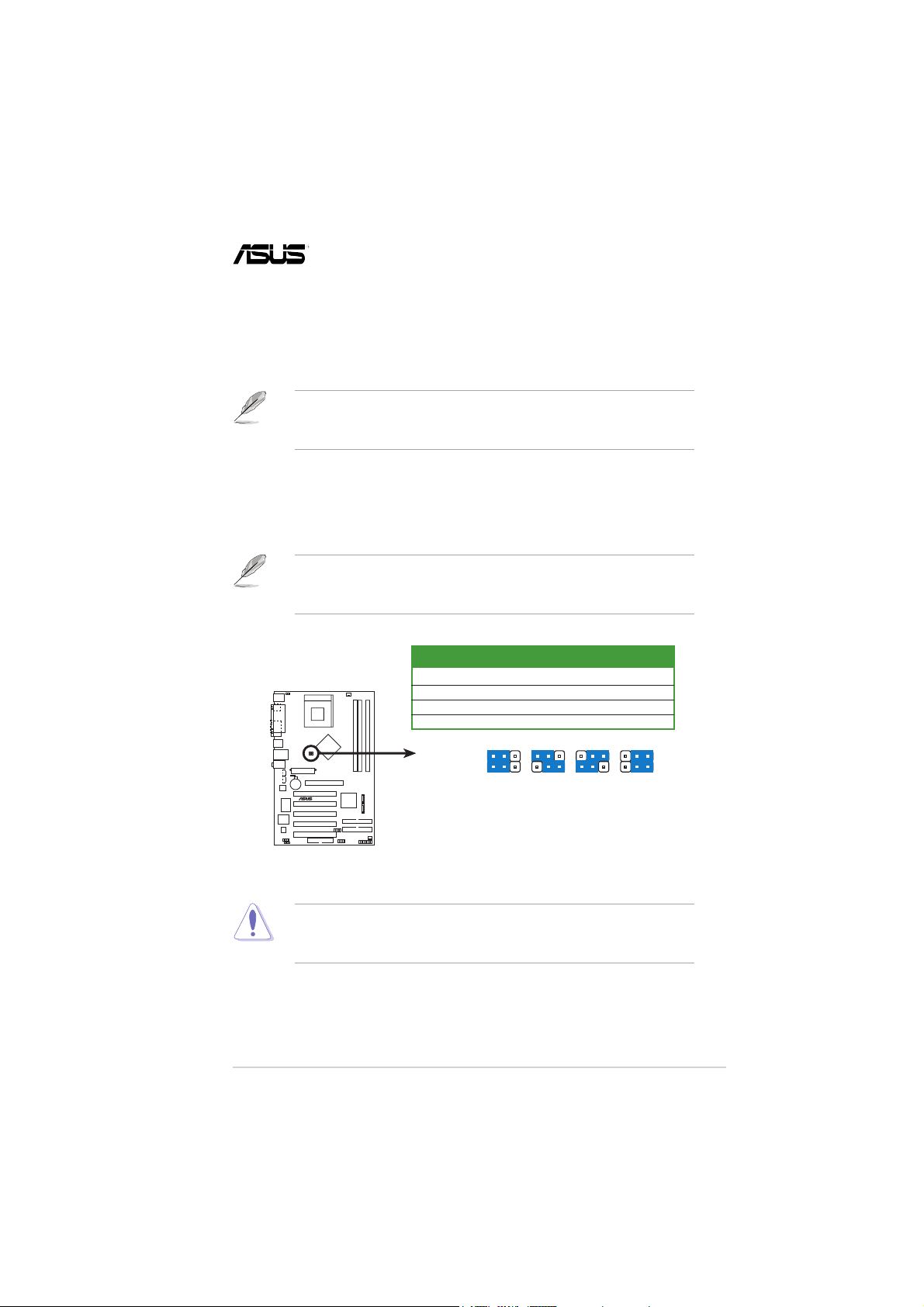
IE2126
A7N8X-XE technical updates
1.9 Switch and jumpers
1. CPU external frequency selection (FSB_SEL0, FSB_SEL1)
The motherboard frequency is adjusted through the jumpers. The
illustration below shows the positions of the jumper caps.
The option to set the CPU core bus frequency multiple is available only
on unlocked CPUs. If you are using a locked CPU, setting the switches
does not produce any effect.
The jumpers tells the clock generator what frequency to send the CPU.
This allows the selection of the CPU’s external frequency (or bus clock).
The bus clock multiplied by the frequency multiple equals the CPU’s
internal frequency (the advertised CPU speed).
The default CPU external frequency is 100MHz. If your CPU supports
200/166/133 MHz external frequency, adjust the jumper settings before
installing the motherboard to the chassis.
FSB CPU External Frequency
400 200MHz
333 166MHz
266 133MHz
200 100MHz
123 123 123 123
200MHz266MHz333MHz400MHz
A7N8X-XE
FSB_SEL0
FSB_SEL1
®
A7N8X-XE External frequency selection
Set the CPU frequency only to the recommended settings.
Frequencies other than the recommended CPU bus frequencies are
not guaranteed to be stable.
15-063579100
ASUS A7N8X-XE technical updates
