Astro A40 TR User manual

QUICK
START
INSTRUCTIONS
A40
+ MIXAMPTM PRO
INSTRUCTION MANUAL

Designed for professionals but fit for any gamer, ASTRO
Gaming's A40 +MixAmp™ Pro provides long-lasting
comfort and complete audio control, so you can play your
way. Most importantly, the A40 delivers unparalleled
sound with incredible clarity, allowing you to hear even
the subtlest aspects of your game’s soundscape. The
unidirectional microphone may be worn on either side of
the headset, and offers superior vocal communication,
clearly capturing your voice without picking up any
background noise. You can even decorate your A40
headset by taking advantage of the customizable
magnetic speaker tags.
The MixAmp™ Pro gives you the power to adjust your
game-to-voice balance, choose an EQ mode, or adjust
your volume.
Congratulations on your
sound investment.
A40
TM
+ MIXAMP
GAME AND VOICE BALANCE
PRO
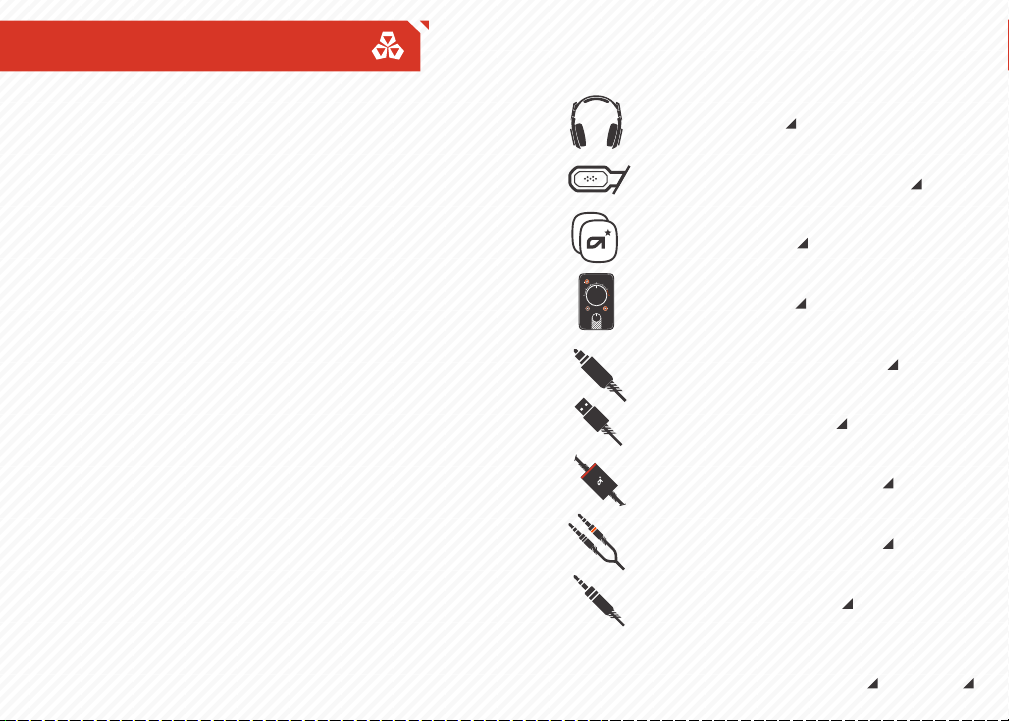
Package Contents
Contents
So... you've breached the boxy exterior, and you're working
your way along the inside. You'll find that your A40 +
MixAmpTM Pro comes bundled with some cables, each has
a purpose that's suited to your method of gameplay.
A40 HEADSET
DETACHABLE MICROPHONE
SPEAKER TAGS
MIXAMP
TM
PRO
TOSLINK OPTICAL CABLE
For updating the Xbox one controller
USB POWER CABLE
A40 INLINE MUTE CABLE
PC HEADSET Y-ADAPTER
DAISY CHAIN CABLE
ASTRO AUDIO
SUPERIOR
TOURNAMENT
COMPETITIVE
ASTRO GAMING
CONFIDENTIAL 2013
EYES ONLY
010185
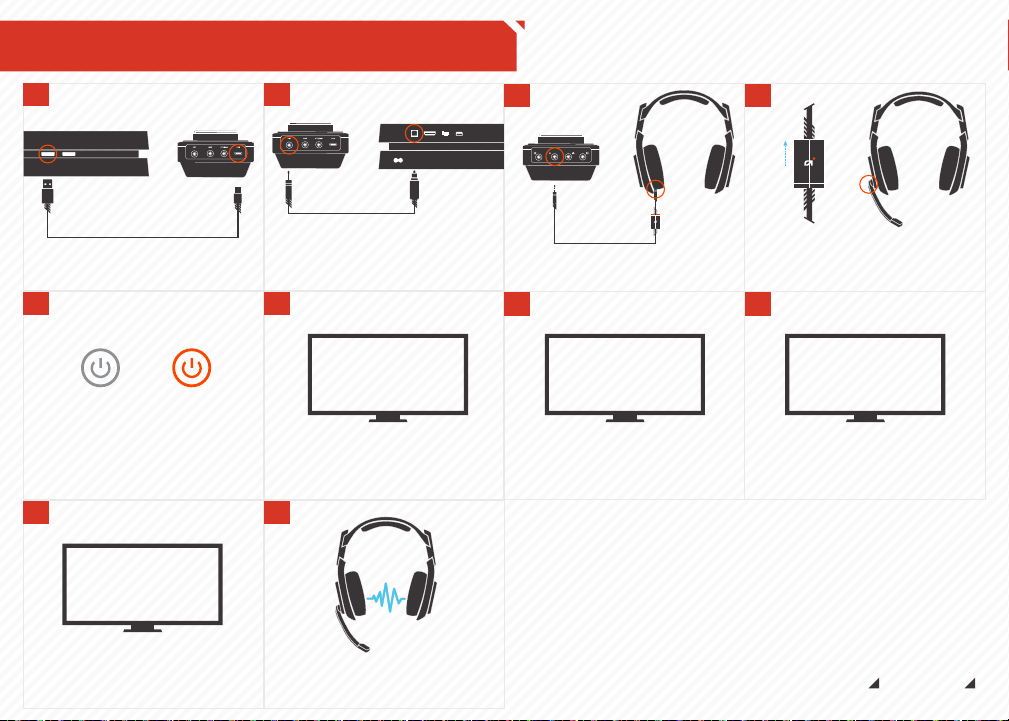
System Configuration // PS4
1
Front of PS4 Back of MixAmpTM Pro
Plug Micro-USB Cable into MixAmpTM Pro
and PS4 for power.
5
MixAmpTM Pro Power Button
*STAND BY *POWER ON
Power on the PS4, then the MixAmp™
Pro. The PS4 will automatically detect it.
9
PS4 SOUND SETTINGS
Under the "Audio Output Settings" menu select
"Output to Headphones" and make sure "Chat
Audio" is selected and not "All Audio.”
2
Back of MixAmpTM Pro Back of PS4
Plug the mini-optical cable into the
MixAmp™ Pro and back optical port of
the PS4 for Dolby® Digital 7.1 Surround
Sound (Be sure to remove the caps on
the cable tips).
6
SIGN IN
Sign into a user profile when prompted.
10
That’s it! Your A40 + MixAmpTM Pro and PS4
are set up and ready to game.
3
Front of MixAmpTM Pro
Plug the Inline Mute Cable into the
headset and the front of the MixAmp™
Pro.
7
PS4 SOUND SETTINGS
Go to settings and select “Sound and Screen,”
then select “Primary Output Port” and choose
“Digital Out (Optical).”
4
Push Up
Mute: Off
Ensure that the mute switch is in the off
position (no orange should be showing).
Plug the microphone into either side of
the headset.
8
PS4 SOUND SETTINGS
Go back to “Audio Output Settings” and select
“Audio Format (Priority),” then select “Bit
Stream (Dolby).”
ASTRO AUDIO
SUPERIOR
TOURNAMENT
COMPETITIVE
ASTRO GAMING
CONFIDENTIAL 2013
EYES ONLY
010185
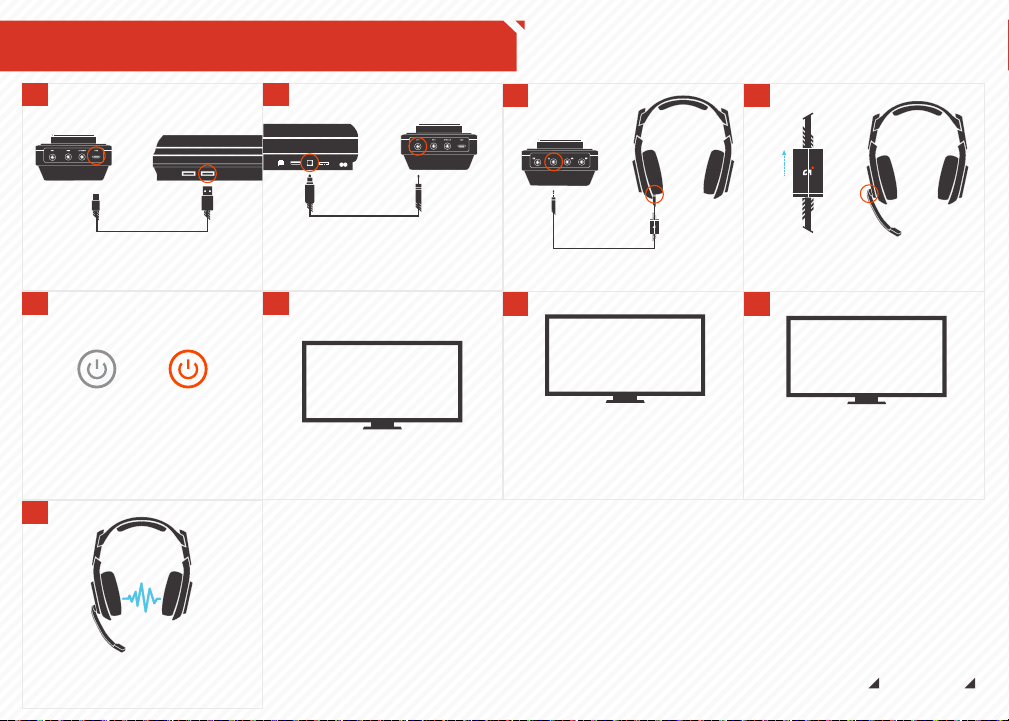
System Configuration // PS3
1
Back of MixAmpTM Pro
Plug Micro-USB Cable into MixAmpTM Pro
and PS3 for power.
5
MixAmpTM Pro Power Button
*STAND BY *POWER ON
Power on your PS3 first, then your
TM
Pro. Your PS3 will automatically
MixAmp
detect it, sign into your profile when
prompted.
Front of PS3
9
That’s it! Your A40 + MixAmpTM Pro and PS3
are set up and ready to game.
2
Back of PS3 Back of MixAmpTM Pro
Plug the mini-optical cable into the
MixAmp™ Pro and back optical port of
the PS3 for Dolby® 7.1 Digital Surround
Sound (Be sure to remove the caps on
the cable tips).
6
SIGN IN
Sign into a user profile when prompted.
3
Front of MixAmpTM Pro
Plug Mute Cable into Headset and front of
TM
Pro.
MixAmp
7
PS3 SOUND SETTINGS
To enable Game Audio, select “Sound
Settings,” then select “Audio Output
Settings.” Choose “Optical Digital,” and
only activate “Dolby Digital 5.1 Ch.” (Make
sure that “DTS 5.1 Ch” is NOT selected.)
4
Push Up
Mute: Off
Plug your microphone in and ensure that
the mute switch is in the off position.
8
PS3 ACCESSORY SETTINGS
To enable Voice Chat, go to “Settings,”
select “Accessory Settings,” and then
“Audio Device Settings.” Under both
“Input Device” and “Output Device,”
select “ASTRO MixAmp Pro.”
ASTRO AUDIO
SUPERIOR
TOURNAMENT
COMPETITIVE
ASTRO GAMING
CONFIDENTIAL 2013
EYES ONLY
010185
