Page 1
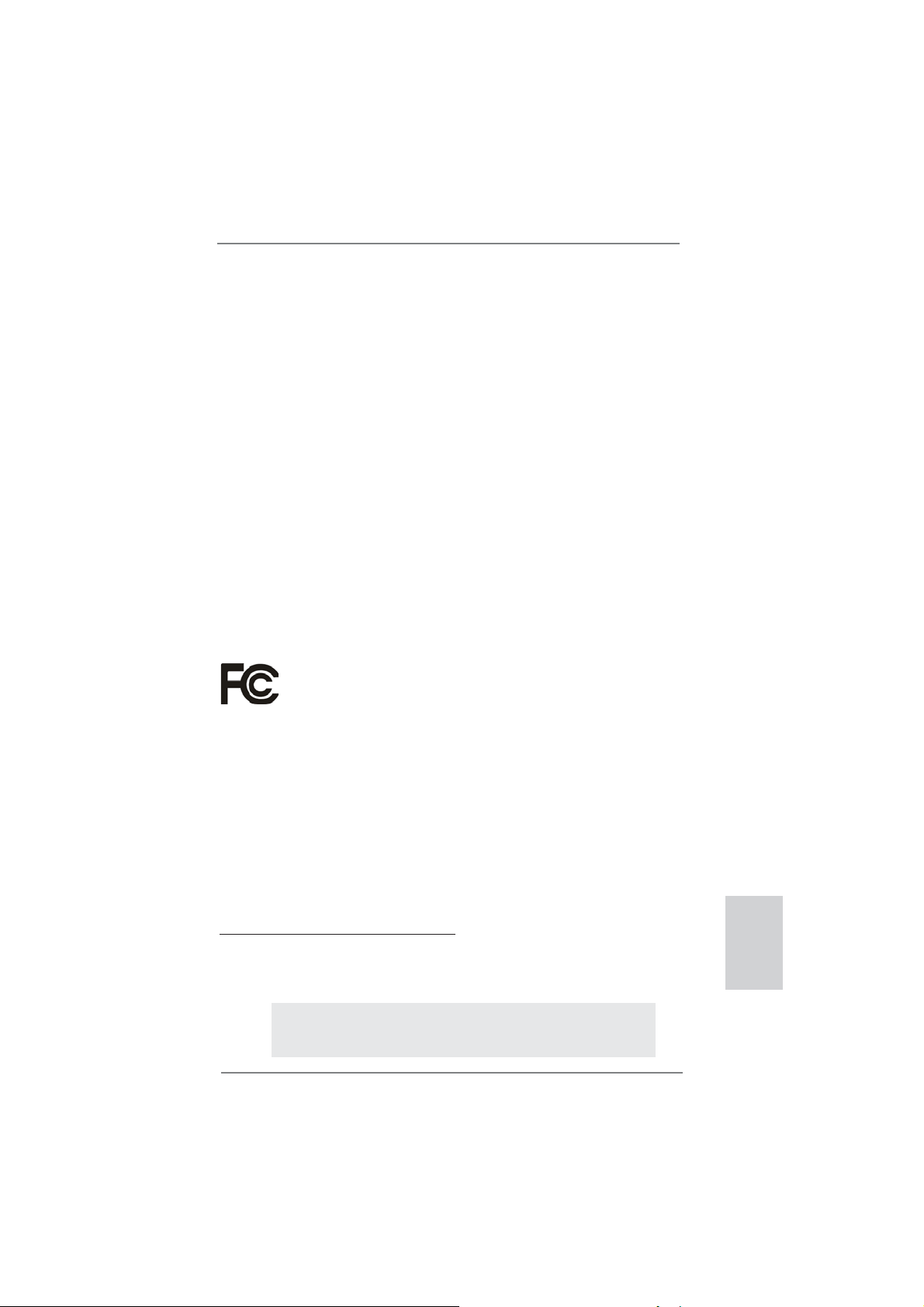
Copyright Notice:
No part of this installation guide may be reproduced, transcribed, transmitted, or translated in any language, in any form or by any means, except duplication of documentation
by the purchaser for backup purpose, without written consent of ASRock Inc.
Products and corporate names appearing in this guide may or may not be registered
trademarks or copyrights of their respective companies, and are used only for identifi ca-
tion or explanation and to the owners’ benefi t, without intent to infringe.
Disclaimer:
Specifi cations and information contained in this guide are furnished for informational use
only and subject to change without notice, and should not be constructed as a commitment by ASRock. ASRock assumes no responsibility for any errors or omissions that may
appear in this guide.
With respect to the contents of this guide, ASRock does not provide warranty of any kind,
either expressed or implied, including but not limited to the implied warranties or conditions of merchantability or fi tness for a particular purpose. In no event shall ASRock, its
directors, offi cers, employees, or agents be liable for any indirect, special, incidental, or
consequential damages (including damages for loss of profi ts, loss of business, loss of
data, interruption of business and the like), even if ASRock has been advised of the possibility of such damages arising from any defect or error in the guide or product.
This device complies with Part 15 of the FCC Rules. Operation is subject to the following
two conditions:
(1) this device may not cause harmful interference, and
(2) this device must accept any interference received, including interference that
may cause undesired operation.
CALIFORNIA, USA ONLY
The Lithium battery adopted on this motherboard contains Perchlorate, a toxic substance
controlled in Perchlorate Best Management Practices (BMP) regulations passed by the
California Legislature. When you discard the Lithium battery in California, USA, please
follow the related regulations in advance.
“Perchlorate Material-special handling may apply, see
www.dtsc.ca.gov/hazardouswaste/perchlorate”
ASRock Website: http://www.asrock.com
Published October 2011
Copyright©2011 ASRock INC. All rights reserved.
ASRock AD2700B-ITX / AD2500B-ITX Motherboard
English
1
Page 2
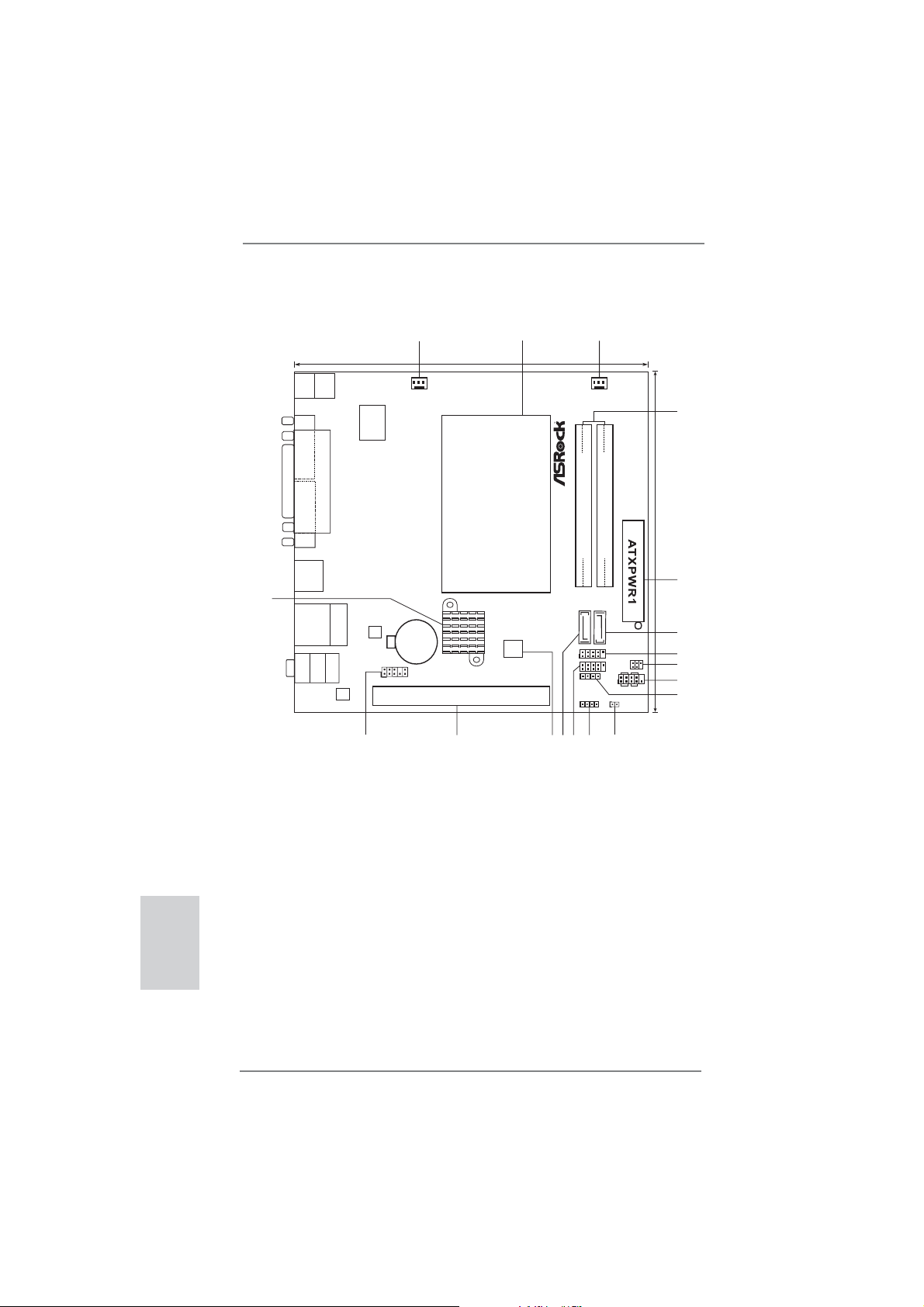
Motherboard Layout (AD2700B-ITX)
English
1
2
3
17.0cm (6.7 in)
Keyboard
Mouse
PS2
PS2
Super
IO
COM1
PARALLEL PORT
VGA1
USB 3.0
T: U SB 2
B: USB3
18
USB 2.0
Top:
T:USB0
RJ-45
B: USB1
Line Out
Bottom:
Mic In
Center:
LAN
PHY
Line In
Top:
AUDIO
CODEC
Battery
1
HD_AUDIO1
17
ErP/EuP Ready
CPU_FAN1
RoHS
CMOS
AD2700B-ITX
PCI1
DX10.1
16
16Mb
BIOS
Designin Taipei
15
CHA_FAN1
FSB800
Fast USB
X
DDR3_A1 (64bit, 204-pin module)
Fast LAN
X
SATAII_1
1
1
1
CIR1
SPEAKER1
1
131411
12
FSB800
DDR3_A2 (64bit, 204-pin module)
SATAII_2
USB6_7
IR1
1
USB4_5
PLED PWRBTN
1
HDLED RESET
PANEL 1
CLRCMOS1
1
17.0cm (6.7 in)
1 CPU Fan Connector (CPU_FAN1) 11 Clear CMOS Jumper (CLRCMOS1)
2 CPU Heatsink 12 Chassis Speaker Header
3 Chassis Fan Connector (CHA_FAN1) (SPEAKER 1, White)
4 2 x 204-pin DDR3 SO-DIMM Slots 13 USB 2.0 Header (USB4_5, Blue)
(DDR3_A1, DDR3_A2, Black) 14 SATA2 Connector (SATAII_1, Blue)
5 ATX Power Connector (ATXPWR1) 15 16Mb SPI Flash
6 SATA2 Connector (SATAII_2, Blue) 16 PCI Slot (PCI1)
7 USB 2.0 Header (USB6_7, Blue) 17 Front Panel Audio Header
8 Infrared Module Header (IR1) (HD_AUDIO1, White)
9 System Panel Header (PANEL1, White) 18 Intel NM10 Express Chip
10 Consumer Infrared Module Header (CIR1)
4
5
6
7
8
9
10
2
ASRock AD2700B-ITX / AD2500B-ITX Motherboard
Page 3
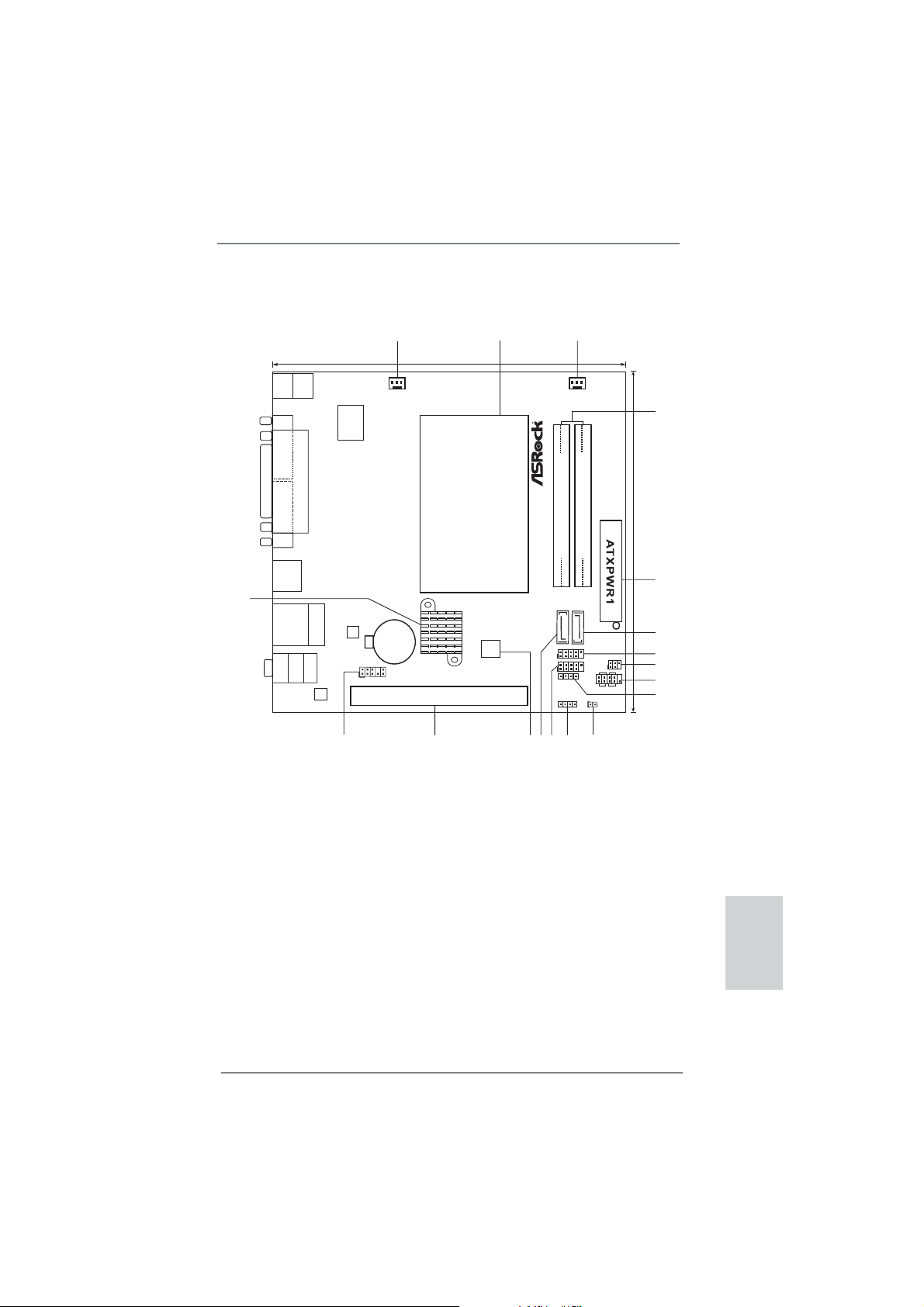
Motherboard Layout (AD2500B-ITX)
1
2
3
17.0cm (6.7 in)
Keyboard
Mouse
PS2
PS2
Super
IO
COM1
PARALLEL PORT
VGA1
USB 2.0
T:USB2
B: USB3
18
USB 2.0
Top:
T:USB0
RJ-45
B: USB1
Line Out
Bottom:
Mic In
Center:
LAN
PHY
Line In
Top:
AUDIO
CODEC
Battery
1
HD_AUDIO1
17
ErP/EuP Ready
CPU_FAN1
RoHS
CMOS
AD2500B-ITX
PCI1
DX10.1
16
16Mb
BIOS
Designin Taipei
15
CHA_FAN1
FSB800
Fast USB
X
DDR3_A1 (64bit, 204-pin module)
Fast LAN
X
SATAII_1
1
1
1
CIR1
SPEAKER1
1
131411
12
FSB800
DDR3_A2 (64bit, 204-pin module)
SATAII_2
USB6_7
IR1
1
USB4_5
PLED PWRBTN
1
HDLED RESET
PANEL1
CLRCMOS1
1
17.0cm (6.7 in)
1 CPU Fan Connector (CPU_FAN1) 11 Clear CMOS Jumper (CLRCMOS1)
2 CPU Heatsink 12 Chassis Speaker Header
3 Chassis Fan Connector (CHA_FAN1) (SPEAKER 1, White)
4 2 x 204-pin DDR3 SO-DIMM Slots 13 USB 2.0 Header (USB4_5, Blue)
(DDR3_A1, DDR3_A2, Black) 14 SATA2 Connector (SATAII_1, Blue)
5 ATX Power Connector (ATXPWR1) 15 16Mb SPI Flash
6 SATA2 Connector (SATAII_2, Blue) 16 PCI Slot (PCI1)
7 USB 2.0 Header (USB6_7, Blue) 17 Front Panel Audio Header
8 Infrared Module Header (IR1) (HD_AUDIO1, White)
9 System Panel Header (PANEL1, White) 18 Intel NM10 Express Chip
10 Consumer Infrared Module Header (CIR1)
4
5
6
7
8
9
10
ASRock AD2700B-ITX / AD2500B-ITX Motherboard
English
3
Page 4
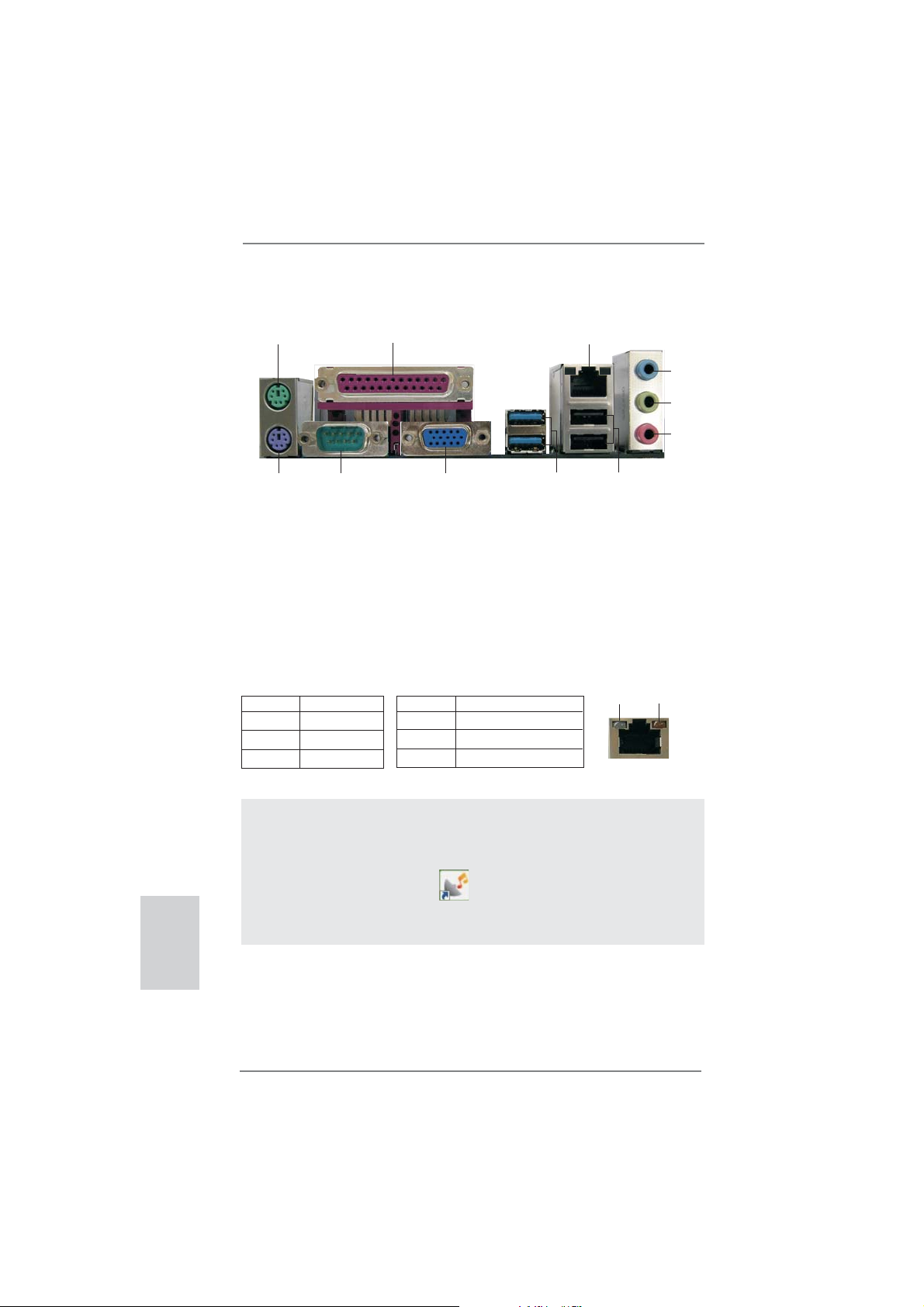
I/O Panel (AD2700B-ITX)
1
2
3
4
5
6
11
1 PS/2 Mouse Port (Green) 7 USB 2.0 Ports (USB01)
2 Parallel Port 8 USB 3.0 Ports (USB23)
* 3 LAN RJ-45 Port 9 VGA Port
4 Line In (Light Blue) 10 COM Port
5 Front Speaker (Lime) 11 PS/2 Keyboard Port (Purple)
6 Microphone (Pink)
* There are two LED next to the LAN port. Please refer to the table below for the LAN port LED
indications.
Activity/Link LED SPEED LED
Status Description Status Description
10
LAN Port LED Indications
Off No Link Off 10Mbps connection
Blinking Data Activity Orange 100Mbps connection
On Link Green 1Gbps connection
9
8
7
ACT/LINK
LED
LAN Port
SPEED
LED
English
4
To enable Multi-Streaming function, you need to connect a front panel audio cable to the front
panel audio header. After restarting your computer, you will fi nd “VIA HD Audio Deck” tool on
your system. Please follow below instructions according to the OS you install.
Please click “VIA HD Audio Deck” icon , and click “Advanced Options” on the left side
on the bottom. In “Advanced Options” screen, select “Independent Headphone”, and click
“OK” to save your change.
ASRock AD2700B-ITX / AD2500B-ITX Motherboard
Page 5
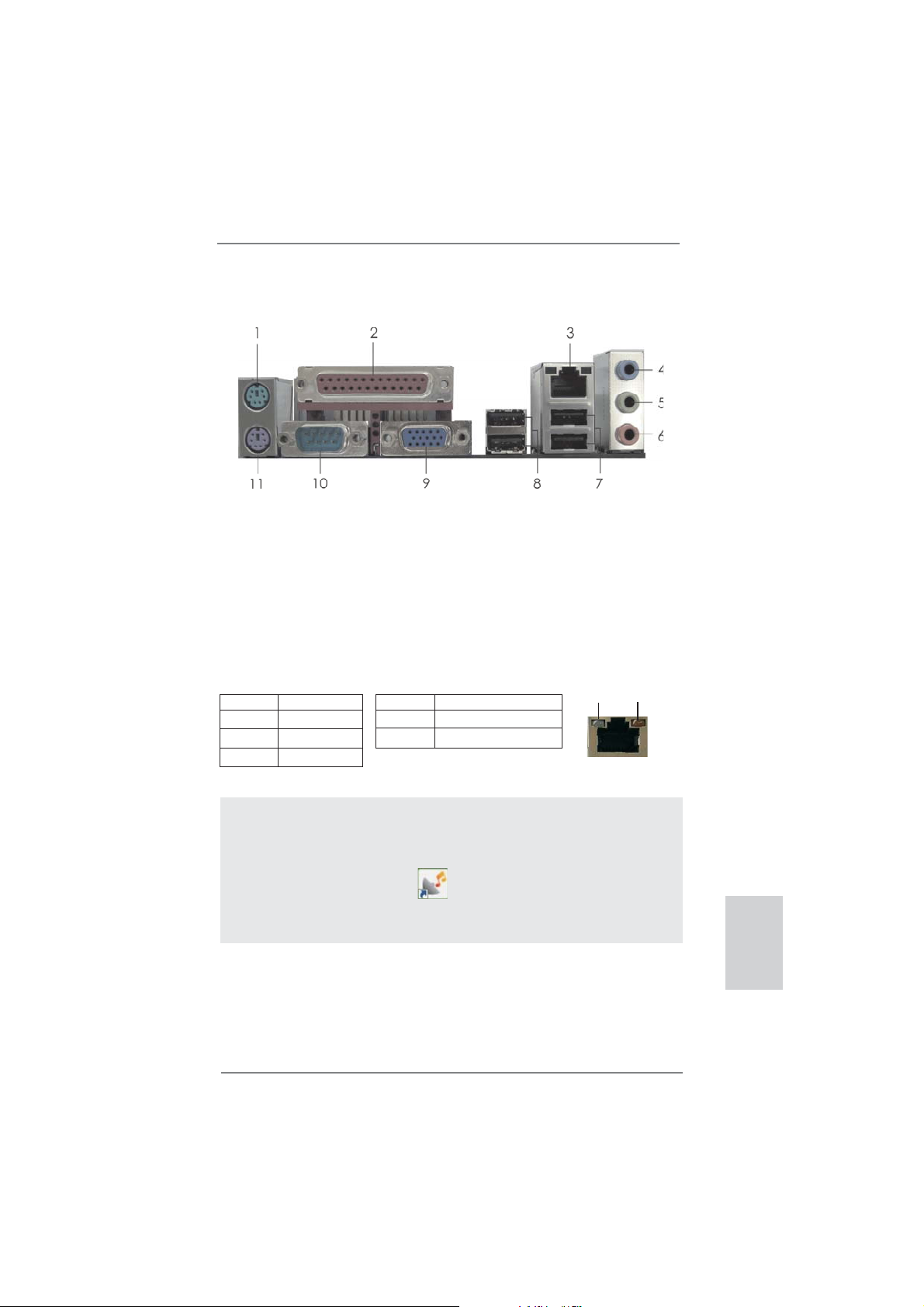
I/O Panel (AD2500B-ITX)
1 PS/2 Mouse Port (Green) 7 USB 2.0 Ports (USB01)
2 Parallel Port 8 USB 2.0 Ports (USB23)
* 3 LAN RJ-45 Port 9 VGA Port
4 Line In (Light Blue) 10 COM Port
5 Front Speaker (Lime) 11 PS/2 Keyboard Port (Purple)
6 Microphone (Pink)
* There are two LED next to the LAN port. Please refer to the table below for the LAN port LED
indications.
Activity/Link LED SPEED LED
Status Description Status Description
Off No Link Off 10Mbps connection
Blinking Data Activity Orange 100Mbps connection
On Link
LAN Port LED Indications
ACT/LINK
LED
LAN Port
SPEED
LED
To enable Multi-Streaming function, you need to connect a front panel audio cable to the front
panel audio header. After restarting your computer, you will fi nd “VIA HD Audio Deck” tool on
your system. Please follow below instructions according to the OS you install.
Please click “VIA HD Audio Deck” icon , and click “Advanced Options” on the left side
on the bottom. In “Advanced Options” screen, select “Independent Headphone”, and click
“OK” to save your change.
ASRock AD2700B-ITX / AD2500B-ITX Motherboard
English
5
Page 6
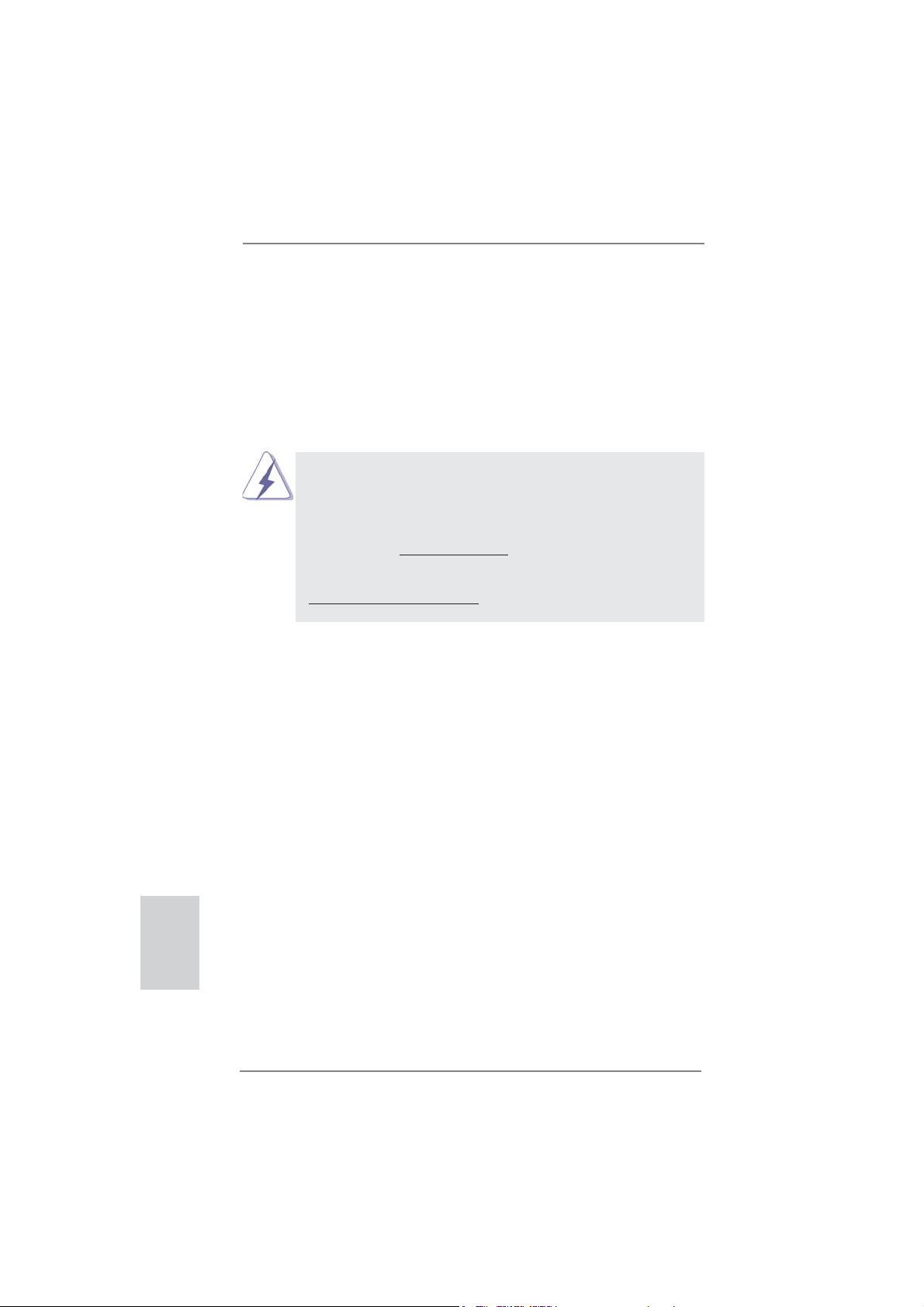
1. Introduction
Thank you for purchasing ASRock AD2700B-ITX / AD2500B-ITX motherboard, a
reliable motherboard produced under ASRock’s consistently stringent quality control. It delivers excellent performance with robust design conforming to ASRock’s
commitment to quality and endurance.
This Quick Installation Guide contains introduction of the motherboard and step-bystep installation guide. More detailed information of the motherboard can be found
in the user manual presented in the Support CD.
Because the motherboard specifi cations and the BIOS software might be
updated, the content of this manual will be subject to change without notice. In case any modifi cations of this manual occur, the updated version
will be available on ASRock website without further notice. You may fi nd
the latest VGA cards and CPU support lists on ASRock website as well.
ASRock website http://www.asrock.com
If you require technical support related to this motherboard, please visit
our website for specifi c information about the model you are using.
www.asrock.com/support/index.asp
1.1 Package Contents
ASRock AD2700B-ITX / AD2500B-ITX Motherboard
(Mini-ITX Form Factor: 6.7-in x 6.7-in, 17.0 cm x 17.0 cm)
ASRock AD2700B-ITX / AD2500B-ITX Quick Installation Guide
ASRock AD2700B-ITX / AD2500B-ITX Support CD
2 x Serial ATA (SATA) Data Cables (Optional)
1 x I/O Panel Shield
English
6
ASRock AD2700B-ITX / AD2500B-ITX Motherboard
Page 7
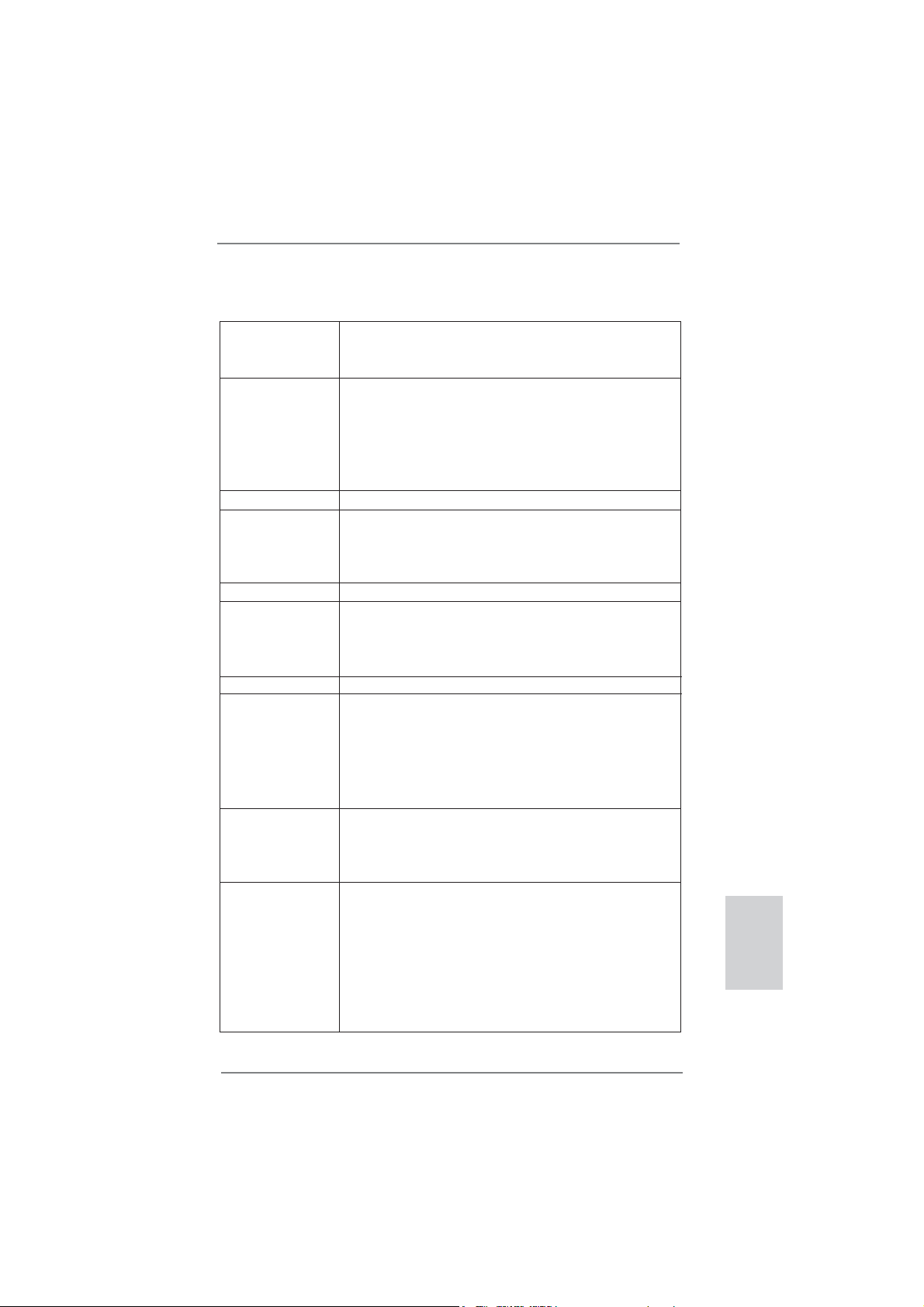
1.2 Specifications
Platform - Mini-ITX Form Factor: 6.7-in x 6.7-in, 17.0 cm x 17.0 cm
- All Solid Capacitor design (AD2700B-ITX)
- Solid Capacitor for CPU power (AD2500B-ITX)
CPU - Intel
(AD2700B-ITX)
- Intel® Dual-Core AtomTM Processor D2500 (1.86 GHz)
(AD2500B-ITX)
- Supports Hyper-Threading Technology (AD2700B-ITX)
(see CAUTION 1)
Chipset - Southbridge: Intel
Memory - 2 x DDR3 SO-DIMM slots
- Supports DDR3 1066/800 non-ECC, un-buffered
memory
- Max. capacity of system memory: 4GB (see CAUTION 2)
Expansion Slot - 1 x PCI slot
Graphics - Intel
- DirectX 9.0, Pixel Shader 3.0
- Supports D-Sub with max. resolution up to 1920x1200 @
60Hz
Audio - 5.1 CH HD Audio (VIA® VT1705 Audio Codec)
LAN (AD2700B-ITX) - PCIE x1 Gigabit LAN 10/100/1000 Mb/s
- Realtek RTL8111E
- Supports Wake-On-LAN
- Supports LAN Cable Detection
- Supports Energy Effi cient Ethernet 802.3az
- Supports PXE
LAN (AD2500B-ITX) - Realtek PCIE x1 LAN RTL8105E
- Speed: 10/100 Ethernet
- Supports Wake-On-LAN
- Supports PXE
Rear Panel I/O I/O Panel
(AD2700B-ITX) - 1 x PS/2 Mouse Port
- 1 x PS/2 Keyboard Port
- 1 x Parallel Port (ECP/EPP Support)
- 1 x Serial Port: COM1
- 1 x VGA Port
- 2 x Ready-to-Use USB 2.0 Ports
- 2 x Ready-to-Use USB 3.0 Ports
®
Dual-Core AtomTM Processor D2700 (2.13 GHz)
®
NM10 Express
®
PowerVR SGX545
English
ASRock AD2700B-ITX / AD2500B-ITX Motherboard
7
Page 8
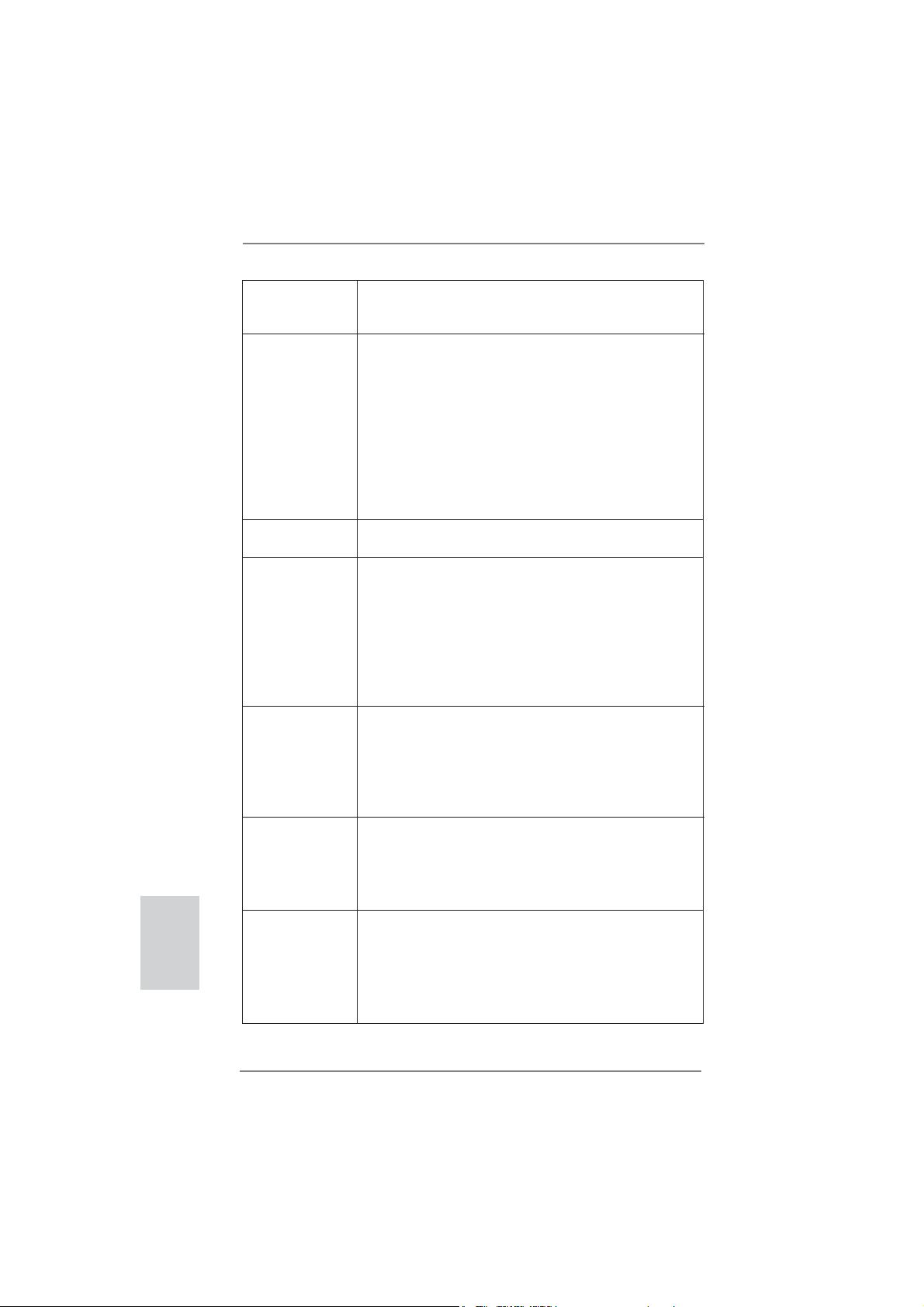
English
- 1 x RJ-45 LAN Port with LED (ACT/LINK LED and SPEED
LED)
- HD Audio Jack: Line in/Front Speaker/Microphone
Rear Panel I/O I/O Panel
(AD2500B-ITX) - 1 x PS/2 Mouse Port
- 1 x PS/2 Keyboard Port
- 1 x Parallel Port (ECP/EPP Support)
- 1 x Serial Port: COM1
- 1 x VGA Port
- 4 x Ready-to-Use USB 2.0 Ports
- 1 x RJ-45 LAN Port with LED (ACT/LINK LED and SPEED
LED)
- HD Audio Jack: Line in/Front Speaker/Microphone
USB 3.0 - 2 x USB 3.0 ports by ASMedia ASM1042, support USB
(AD2700B-ITX) 1.0/2.0/3.0 up to 5Gb/s
Connector - 2 x SATA2 3.0 Gb/s connectors, support NCQ, AHCI and
Hot Plug functions
- 1 x IR header
- 1 x CIR header
- CPU/Chassis FAN connector
- 24 pin ATX power connector
- Front panel audio connector
- 2 x USB 2.0 headers (support 4 USB 2.0 ports)
BIOS Feature - 16Mb AMI BIOS
- AMI UEFI Legal BIOS with GUI support
- Supports “Plug and Play”
- ACPI 1.1 Compliance Wake Up Events
- Supports jumperfree
- SMBIOS 2.3.1 Support
Support CD - Drivers, Utilities, AntiVirus Software (Trial Version),
CyberLink MediaEspresso 6.5 Trial, ASRock Software Suite
(CyberLink DVD Suite - OEM and Trial; Creative Sound
Blaster X-Fi MB - Trial; ASRock MAGIX Multimedia Suite OEM)
Unique Feature - ASRock Instant Boot
- ASRock Instant Flash (see CAUTION 3)
- ASRock APP Charger (see CAUTION 4)
- ASRock SmartView (see CAUTION 5)
- ASRock XFast USB (see CAUTION 6)
- ASRock XFast LAN (see CAUTION 7)
8
ASRock AD2700B-ITX / AD2500B-ITX Motherboard
Page 9
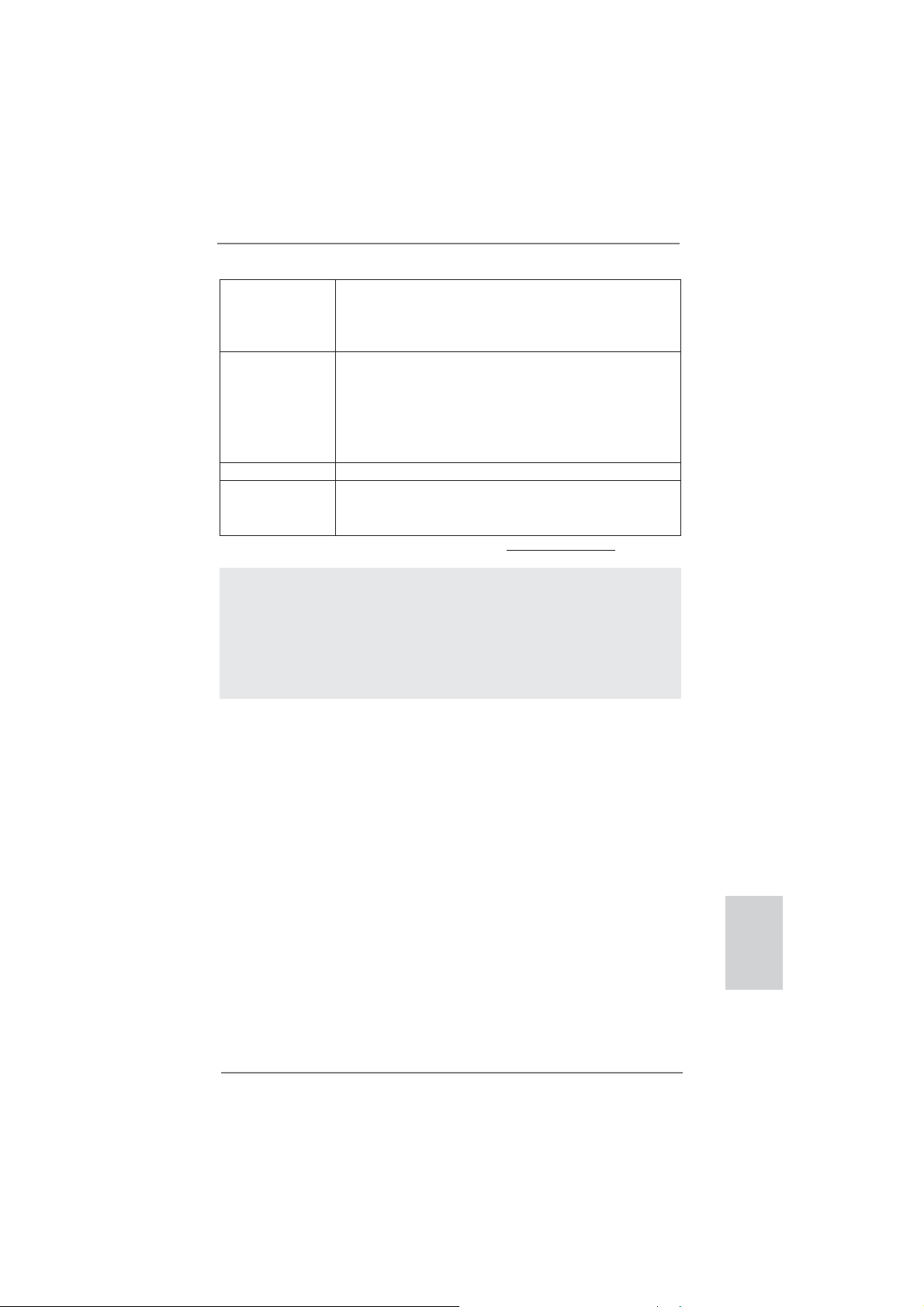
- Hybrid Booster:
- CPU Frequency Stepless Control (see CAUTION 8)
- ASRock U-COP (see CAUTION 9)
- Boot Failure Guard (B.F.G.)
Hardware - CPU Temperature Sensing
Monitor - Chassis Temperature Sensing
- CPU Fan Tachometer
- Chassis Fan Tachometer
- CPU/Chassis Quiet Fan
- Voltage Monitoring: +12V, +5V, +3.3V, CPU Vcore
OS - Microsoft
®
Windows® 7 32-bit compliant
Certifi cations - FCC, CE, WHQL
- ErP/EuP Ready (ErP/EuP ready power supply is required)
(see CAUTION 10)
* For detailed product information, please visit our website: http://www.asrock.com
WARNING
Please realize that there is a certain risk involved with overclocking, including
adjusting the setting in the BIOS, applying Untied Overclocking Technology, or
using the third-party overclocking tools. Overclocking may affect your system
stability, or even cause damage to the components and devices of your system.
It should be done at your own risk and expense. We are not responsible for possible
damage caused by overclocking.
ASRock AD2700B-ITX / AD2500B-ITX Motherboard
English
9
Page 10
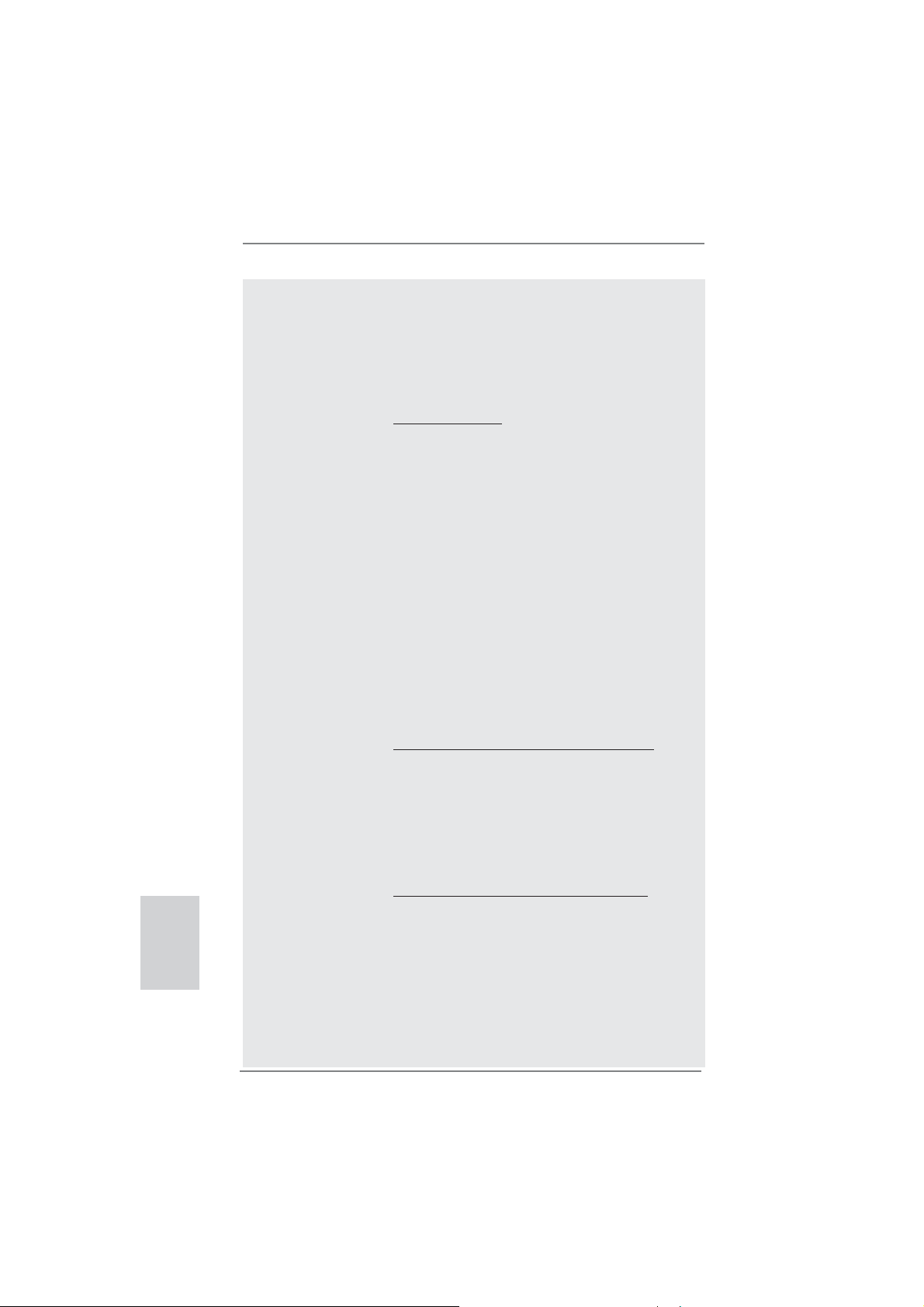
English
10
CAUTION!
1. About the setting of “Hyper Threading Technology”, please check page
31 of “User Manual” in the support CD.
2. Due to the chipset limitation, the actual memory size may be less than
4GB for the reservation for system usage under Windows® OS.
computing performance. Please visit our website for the operation
procedures of ASRock Extreme Tuning Utility (AXTU).
ASRock website: http://www.asrock.com
3. ASRock Instant Flash is a BIOS fl ash utility embedded in Flash ROM.
This convenient BIOS update tool allows you to update system BIOS
without entering operating systems fi rst like MS-DOS or Windows
this utility, you can press the <F6> key during the POST or the <F2>
key to enter into the BIOS setup menu to access ASRock Instant Flash.
Just launch this tool and save the new BIOS fi le to your USB fl ash drive,
fl oppy disk or hard drive, then you can update your BIOS only in a few
clicks without preparing an additional fl oppy diskette or other complicated
fl ash utility. Please be noted that the USB fl ash drive or hard drive must
use FAT32/16/12 fi le system.
4. If you desire a faster, less restricted way of charging your Apple devices,
such as iPhone/iPad/iPod Touch, ASRock has prepared a wonderful solution for you - ASRock APP Charger. Simply install the APP Charger
driver, it makes your iPhone charge much quickly from your computer and
up to 40% faster than before. ASRock APP Charger allows you to quickly
charge many Apple devices simultaneously and even supports continuous charging when your PC enters into Standby mode (S1), Suspend to
RAM (S3), hibernation mode (S4) or power off (S5). With APP Charger
driver installed, you can easily enjoy the marvelous charging experience.
ASRock website: http://www.asrock.com/Feature/AppCharger/index.asp
5. ASRock SmartView, a new function for internet browsers, is the smart
start page for IE that combines your most visited web sites, your history,
your Facebook friends and your real-time newsfeed into an enhanced
view for a more personal Internet experience. ASRock motherboards are
exclusively equipped with the ASRock SmartView utility that helps you
keep in touch with friends on-the-go. To use ASRock SmartView feature,
please make sure your OS version is Windows
sion is IE8.
ASRock website: http://www.asrock.com/Feature/SmartView/index.asp
6. ASRock XFast USB can boost USB storage device performance. The
performance may depend on the properties of the device.
7. ASRock XFast LAN provides a faster internet access, which includes
the benefi ts listed below. LAN Application Prioritization: You can confi g-
ure your application’s priority ideally and/or add new programs. Lower
Latency in Game: After setting online game’s priority higher, it can lower
the latency in games. Traffi c Shaping: You can watch Youtube HD videos
and download simultaneously. Real-Time Analysis of Your Data: With
the status window, you can easily recognize which data streams you are
transferring currently.
®
7, and your browser ver-
ASRock AD2700B-ITX / AD2500B-ITX Motherboard
®
. With
Page 11

8. Although this motherboard offers stepless control, it is not recommended
to perform over-clocking. Frequencies other than the recommended CPU
bus frequencies may cause instability of the system or damage the CPU.
9. While CPU overheat is detected, the system will automatically shutdown.
Before you resume the system, please check if the CPU fan on the motherboard functions properly and unplug the power cord, then plug it back
again. To improve heat dissipation, remember to spray thermal grease
between the CPU and the heatsink when you install the PC system.
10. EuP stands for Energy Using Product, was a provision regulated by the
European Union to defi ne the power consumption for the completed sys-
tem. According to EuP, the total AC power of the completed system
should be under 1.00W in off mode condition. To meet EuP standards,
an EuP ready motherboard and an EuP ready power supply are required.
According to Intel’s suggestion, the EuP ready power supply must meet
the standard of 5v, and the standby power effi ciency should be higher
than 50% under 100 mA current consumption. For EuP ready power supply selection, we recommend you to check with the power supply manufacturer for more details.
ASRock AD2700B-ITX / AD2500B-ITX Motherboard
English
11
Page 12
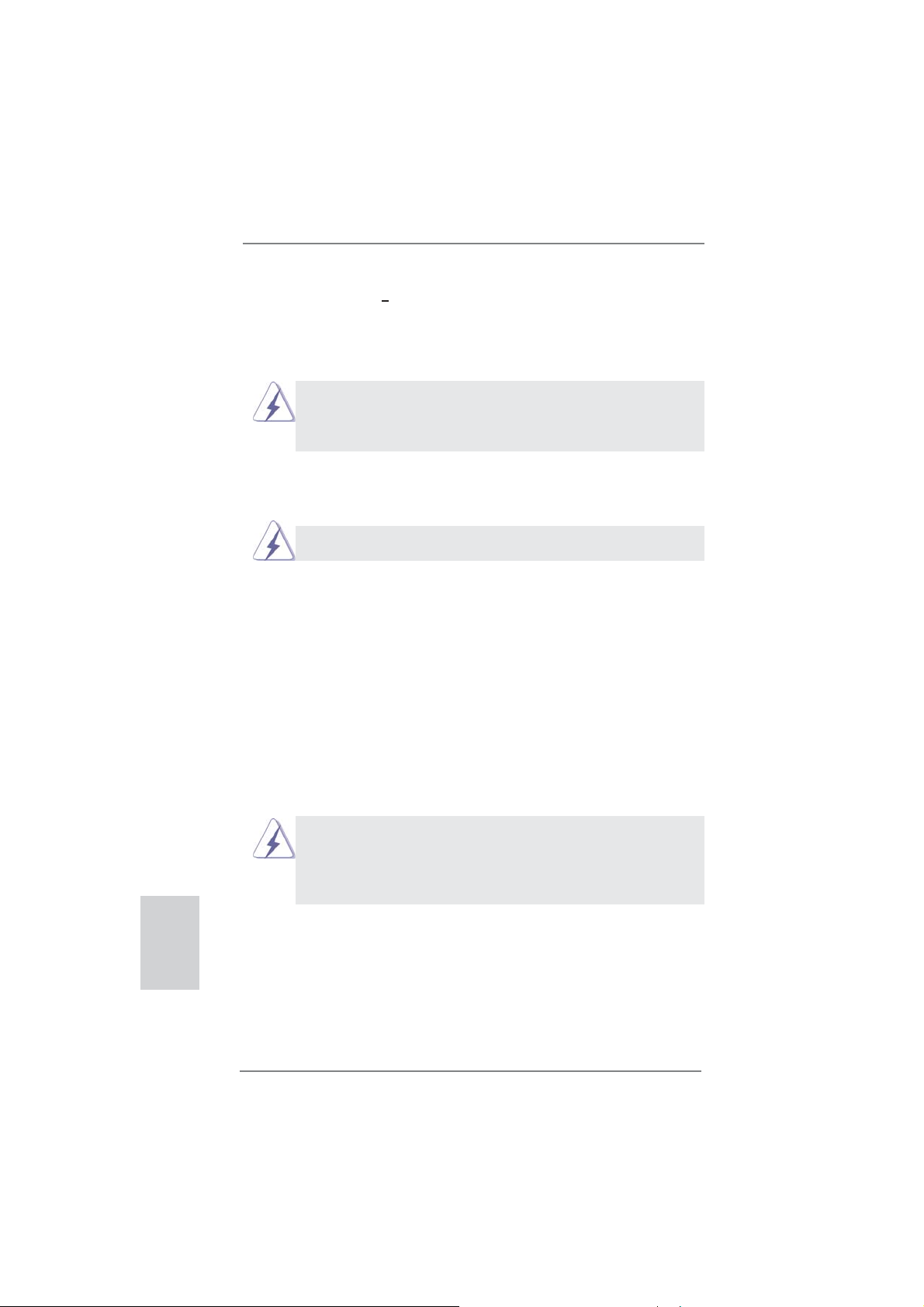
2. Installation
This is a Mini-ITX form factor (6.7" x 6.7", 17.0 x 17.0 cm) motherboard. Before you
install the motherboard, study the confi guration of your chassis to ensure that the
motherboard fi ts into it.
English
motherboard. Failure to do so may cause physical injuries to you and
damages to motherboard components.
Make sure to unplug the power cord before installing or removing the
2.1 Screw Holes
Place screws into the holes indicated by circles to secure the motherboard to the
chassis.
Do not over-tighten the screws! Doing so may damage the motherboard.
2.2 Pre-installation Precautions
Take note of the following precautions before you install motherboard components
or change any motherboard settings.
1. Unplug the power cord from the wall socket before touching any component.
2. To avoid damaging the motherboard components due to static electricity,
NEVER place your motherboard directly on the carpet or the like. Also
remember to use a grounded wrist strap or touch a safety grounded object
before you handle components.
3. Hold components by the edges and do not touch the ICs.
4. Whenever you uninstall any component, place it on a grounded antistatic pad or
in the bag that comes with the component.
Before you install or remove any component, ensure that the power is
switched off or the power cord is detached from the power supply.
Failure to do so may cause severe damage to the motherboard, peripherals,
and/or components.
12
ASRock AD2700B-ITX / AD2500B-ITX Motherboard
Page 13
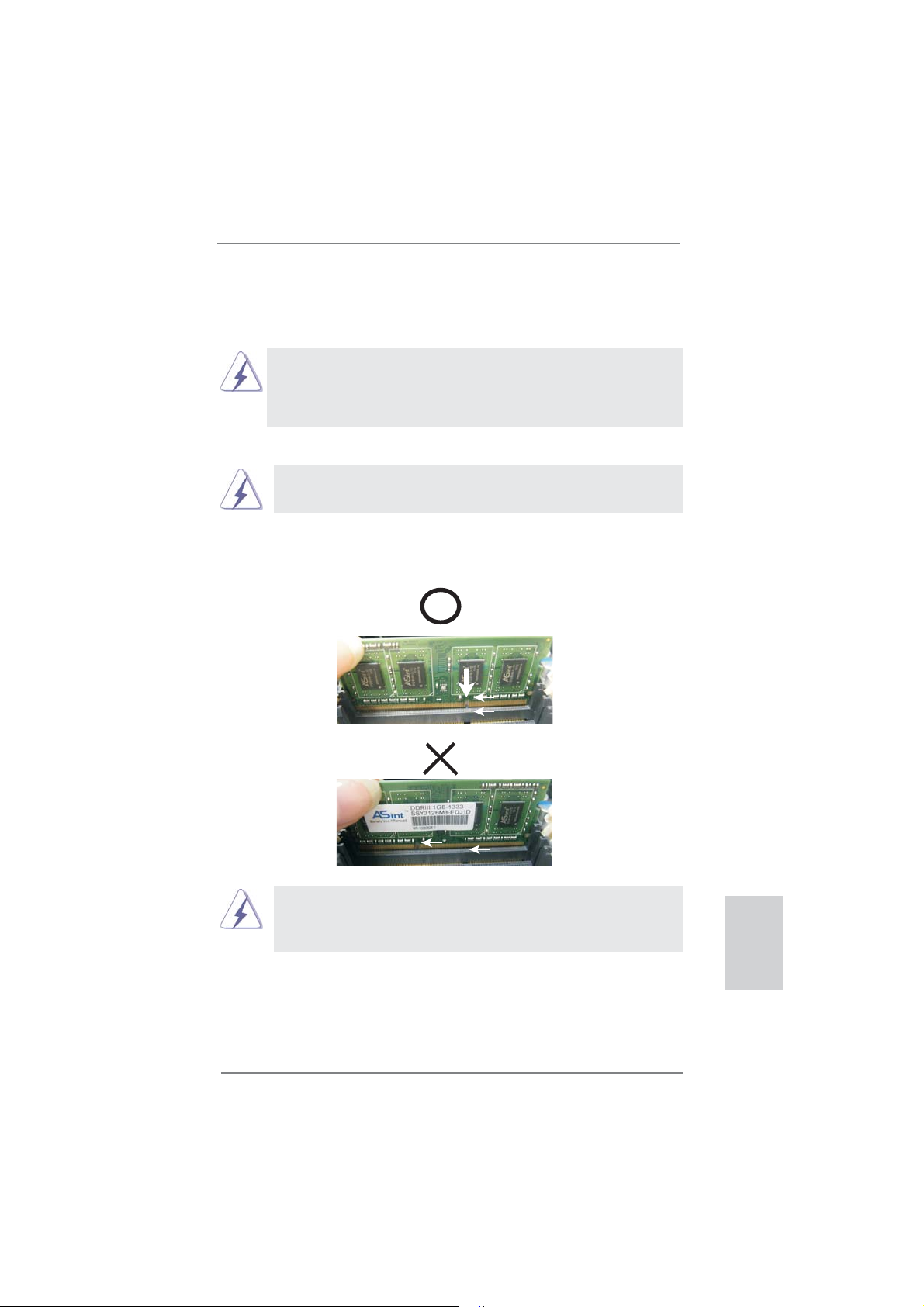
2.3 Installation of Memory Modules (SO-DIMM)
AD2700B-ITX / AD2500B-ITX motherboard provides two 204-pin DDR3 (Double
Data Rate 3) SO-DIMM slots.
1. It is not allowed to install a DDR or DDR2 memory module into DDR3
slot; otherwise, this motherboard and SO-DIMM may be damaged.
2. Please install the memory module from DDR3_A2 slot for the fi rst
priority.
Installing a SO-DIMM
Please make sure to disconnect power supply before adding or
removing SO-DIMMs or the system components.
Step 1. Unlock a SO-DIMM slot by pressing the retaining clips outward.
Step 2. Align a SO-DIMM on the slot such that the notch on the SO-DIMM
matches the break on the slot.
notch
break
notch
The SO-DIMM only fi ts in one correct orientation. It will cause perma-
nent damage to the motherboard and the SO-DIMM if you force the SODIMM into the slot at incorrect orientation.
break
Step 3. Firmly insert the SO-DIMM into the slot until the retaining clips at both
ends fully snap back in place and the SO-DIMM is properly seated.
ASRock AD2700B-ITX / AD2500B-ITX Motherboard
English
13
Page 14
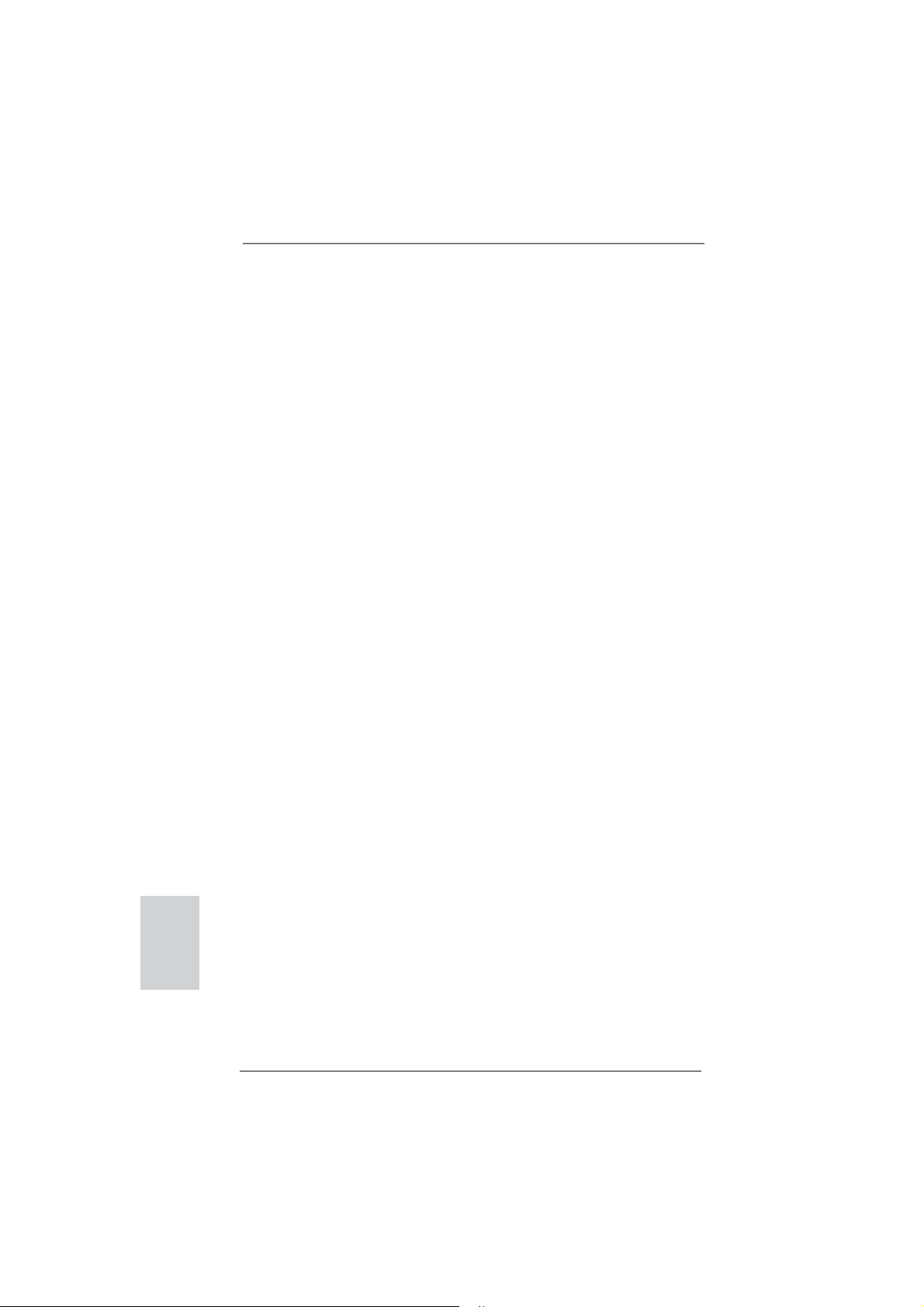
2.4 Expansion Slot (PCI Slot)
There is 1 PCI slot on this motherboard.
PCI slot: The PCI slot is used to install expansion card that has the 32-bit PCI
interface.
Installing an expansion card
Step 1. Before installing the expansion card, please make sure that the power
supply is switched off or the power cord is unplugged. Please read the
documentation of the expansion card and make necessary hardware
settings for the card before you start the installation.
Step 2. Remove the system unit cover (if your motherboard is already installed
in a chassis).
Step 3. Remove the bracket facing the slot that you intend to use. Keep the
screws for later use.
Step 4. Align the card connector with the slot and press fi rmly until the card is
completely seated on the slot.
Step 5. Fasten the card to the chassis with screws.
Step 6. Replace the system cover.
English
14
ASRock AD2700B-ITX / AD2500B-ITX Motherboard
Page 15

2.5 ASRock Smart Remote Installation Guide
ASRock Smart Remote is only used for ASRock motherboard with CIR header.
Please refer to below procedures for the quick installation and usage of ASRock
Smart Remote.
Step1. Find the CIR header located next
to the USB 2.0 header on ASRock
motherboard.
USB 2.0 header (9-pin, blue)
CIR header (4-pin, white)
Step2. Connect the front USB cable to the
USB 2.0 header (as below, pin 1-5)
and the CIR header. Please make
USB_PWR
P-
P+
GND
DUMMY
sure the wire assignments and the
pin assignments are matched
correctly.
1
ATX+5VSB
2
IRRX
3
IRTX
4
GND
5
Step3. Install Multi-Angle CIR Receiver to
the front USB port. If Multi-Angle
CIR Receiver cannot successfully
receive the infrared signals from
MCE Remote Controller, please try
to install it to the other front USB
port.
3 CIR sensors in different angles
1. Only one of the front USB port can support CIR function. When
the CIR function is enabled, the other port will remain USB
function.
2. Multi-Angle CIR Receiver is used for front USB only. Please do
not use the rear USB bracket to connect it on the rear panel.
Multi-Angle CIR Receiver can receive the multi-direction infrared
signals (top, down and front), which is compatible with most of
the chassis on the market.
3. The Multi-Angle CIR Receiver
function. Please install it before you boot the system.
* ASRock Smart Remote is only supported by some of ASRock motherboards. Please refer to
ASRock website for the motherboard support list: http://www.asrock.com
does not support Hot-Plug
ASRock AD2700B-ITX / AD2500B-ITX Motherboard
English
15
Page 16
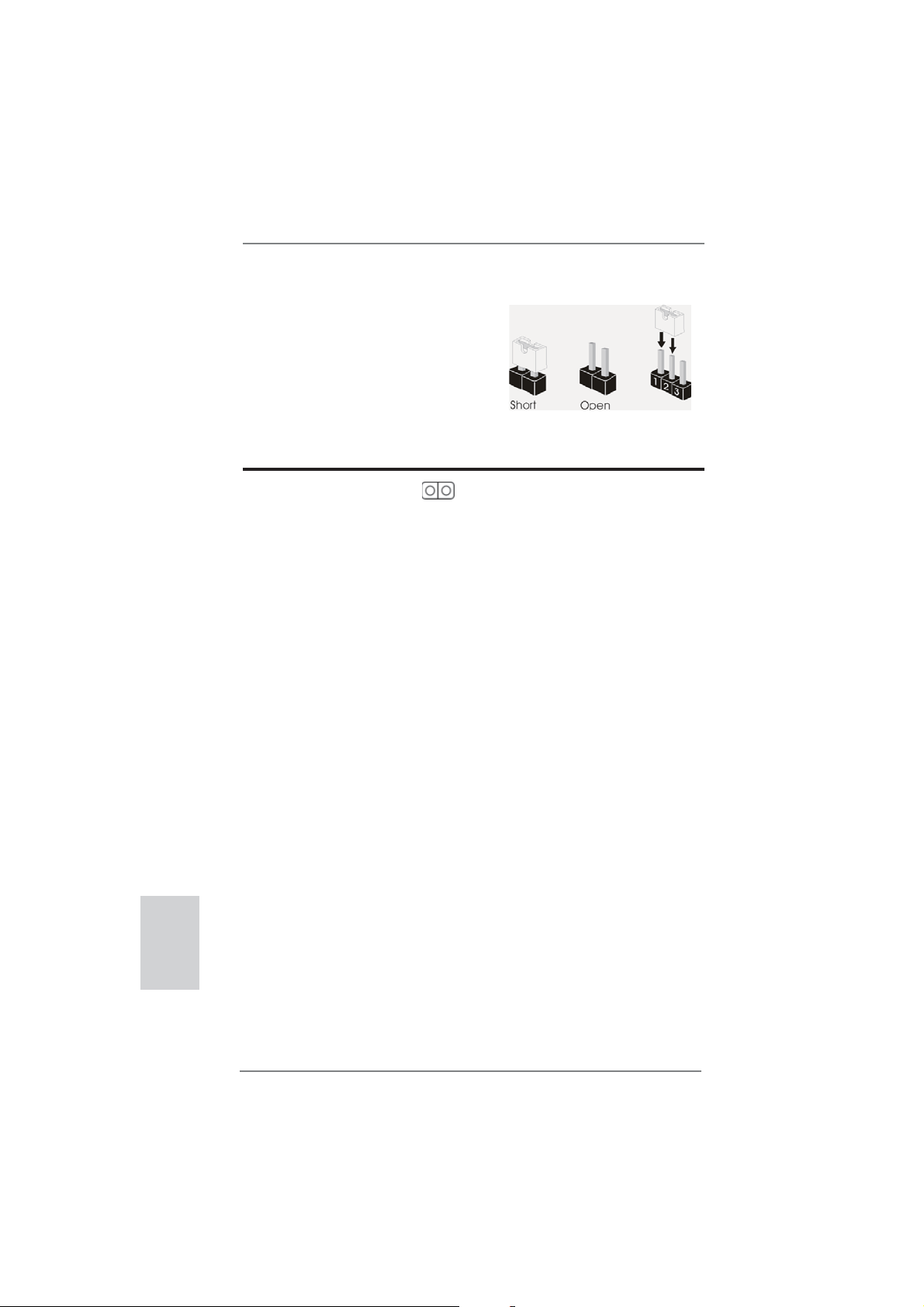
2.6 Jumpers Setup
The illustration shows how jumpers are
setup. When the jumper cap is placed on
pins, the jumper is “Short”. If no jumper cap
is placed on pins, the jumper is “Open”. The
illustration shows a 3-pin jumper whose
pin1 and pin2 are “Short” when jumper cap
is placed on these 2 pins.
Jumper Setting Description
Clear CMOS
(CLRCMOS1, 2-pin jumper)
(see p.2 or 3 No. 11)
Note: CLRCMOS1 allows you to clear the data in CMOS. The data in CMOS in-
cludes system setup information such as system password, date, time, and
system setup parameters. To clear and reset the system parameters to default setup, please turn off the computer and unplug the power cord from the
power supply. After waiting for 15 seconds, use a jumper cap to short 2 pins
on CLRCMOS1 for 5 seconds.
2-pin jumper
English
16
ASRock AD2700B-ITX / AD2500B-ITX Motherboard
Page 17
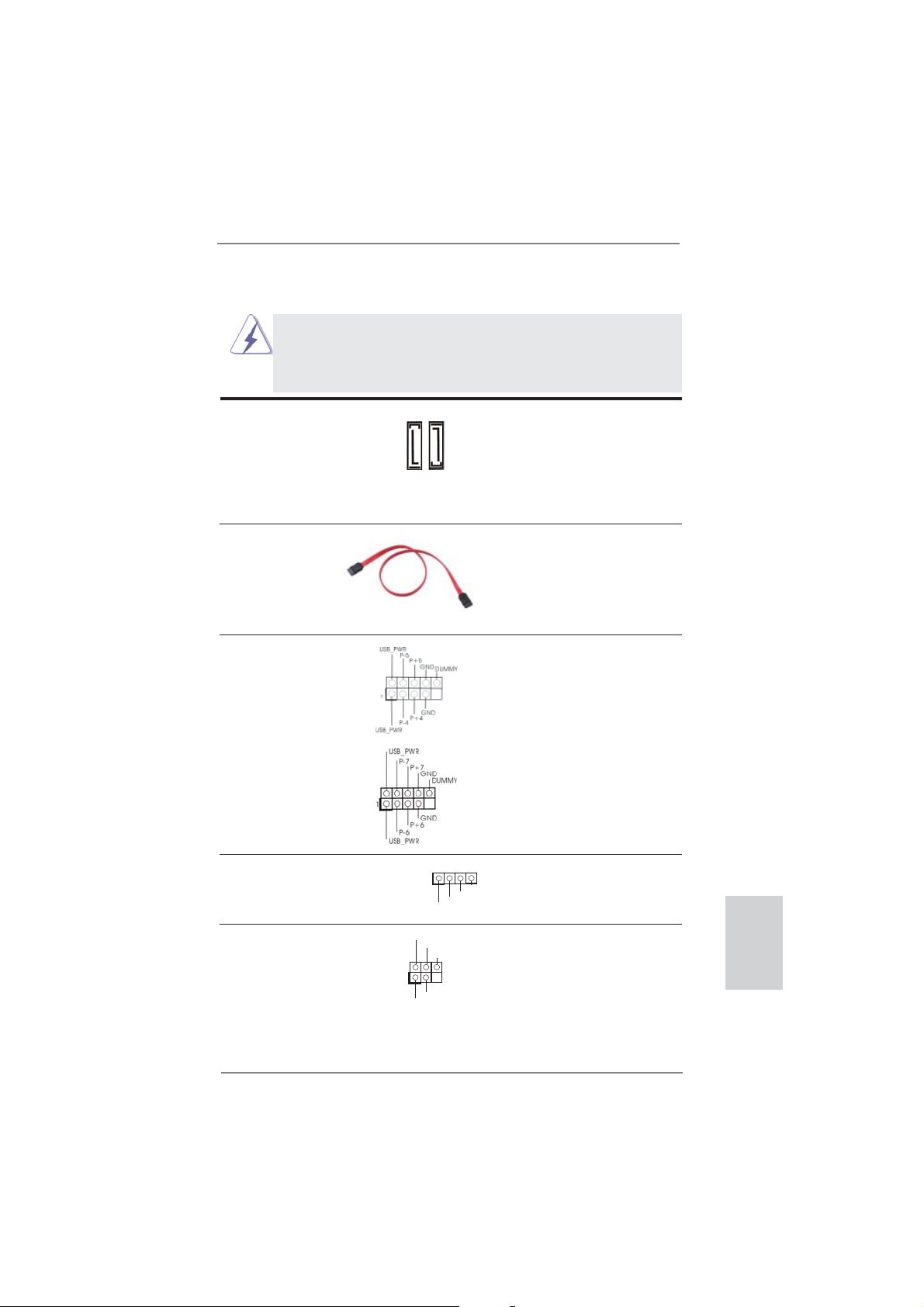
2.7 Onboard Headers and Connectors
Onboard headers and connectors are NOT jumpers. Do NOT place
jumper caps over these headers and connectors. Placing jumper caps
over the headers and connectors will cause permanent damage of the
motherboard!
Serial ATA2 Connectors These two Serial ATA2 (SATA2)
(SATAII_1: see p.2 or 3, No. 14)
(SATAII_2: see p.2 or 3, No. 6)
devices. The current SATA2
interface allows up to 3.0 Gb/s
data transfer rate.
Serial ATA (SATA) Either end of the SATA data
Data Cable cable can be connected to the
(Optional)
SATA / SATA2 hard disk or the
SATA2 connector on this
motherboard.
USB 2.0 Headers Besides the default USB 2.0
(9-pin USB4_5)
(see p.2 or 3 No. 13)
ports on the I/O panel, there
are two USB 2.0 headers on
this motherboard. Each
USB 2.0 header can support
two USB 2.0 ports.
(9-pin USB6_7)
(see p.2 or 3 No. 7)
connectors support SATA data
cables for internal storage
SATAII_1
SATAII_2
Consumer Infrared Module Header This header can be used to
(4-pin CIR1)
(see p.2 or 3 No. 10)
connect the remote controller
receiver.
Infrared Module Header This header supports an
(5-pin IR1)
optional wireless transmitting
(see p.2 or 3 No. 8)
and receiving infrared module.
1
GND
IRTX
IRRX
ATX+5VSB
IRTX
+5VSB
DUMMY
1
GND
IRRX
ASRock AD2700B-ITX / AD2500B-ITX Motherboard
English
17
Page 18

1
GND
PRESENCE#
MIC2_R
MIC2_L
MIC_RET
J_SENSE
OUT2_R
OUT_RET
OUT2_L
Front Panel Audio Header This is an interface for front
(9-pin HD_AUDIO1)
(see p.2 or 3 No. 17)
panel audio cable that allows
convenient connection and
control of audio devices.
1. High Defi nition Audio supports Jack Sensing, but the panel wire on
the chassis must support HDA to function correctly. Please follow the
instruction in our manual and chassis manual to install your system.
2. If you use AC’97 audio panel, please install it to the front panel audio
header as below:
A. Connect Mic_IN (MIC) to MIC2_L.
B. Connect Audio_R (RIN) to OUT2_R and Audio_L (LIN) to OUT2_L.
C. Connect Ground (GND) to Ground (GND).
D. MIC_RET and OUT_RET are for HD audio panel only. You don’t
need to connect them for AC’97 audio panel.
System Panel Header This header accommodates
(9-pin PANEL1)
(see p.2 or 3 No. 9)
several system front panel
functions.
Connect the power switch, reset switch and system status indicator on the
chassis to this header according to the pin assignments below. Note the
positive and negative pins before connecting the cables.
English
PWRBTN (Power Switch):
Connect to the power switch on the chassis front panel. You may confi gure
the way to turn off your system using the power switch.
RESET (Reset Switch):
Connect to the reset switch on the chassis front panel. Press the reset
switch to restart the computer if the computer freezes and fails to perform a
normal restart.
PLED (System Power LED):
Connect to the power status indicator on the chassis front panel. The LED
is on when the system is operating. The LED keeps blinking when the system is in S1 sleep state. The LED is off when the system is in S3/S4 sleep
state or powered off (S5).
HDLED (Hard Drive Activity LED):
Connect to the hard drive activity LED on the chassis front panel. The LED
is on when the hard drive is reading or writing data.
18
ASRock AD2700B-ITX / AD2500B-ITX Motherboard
Page 19
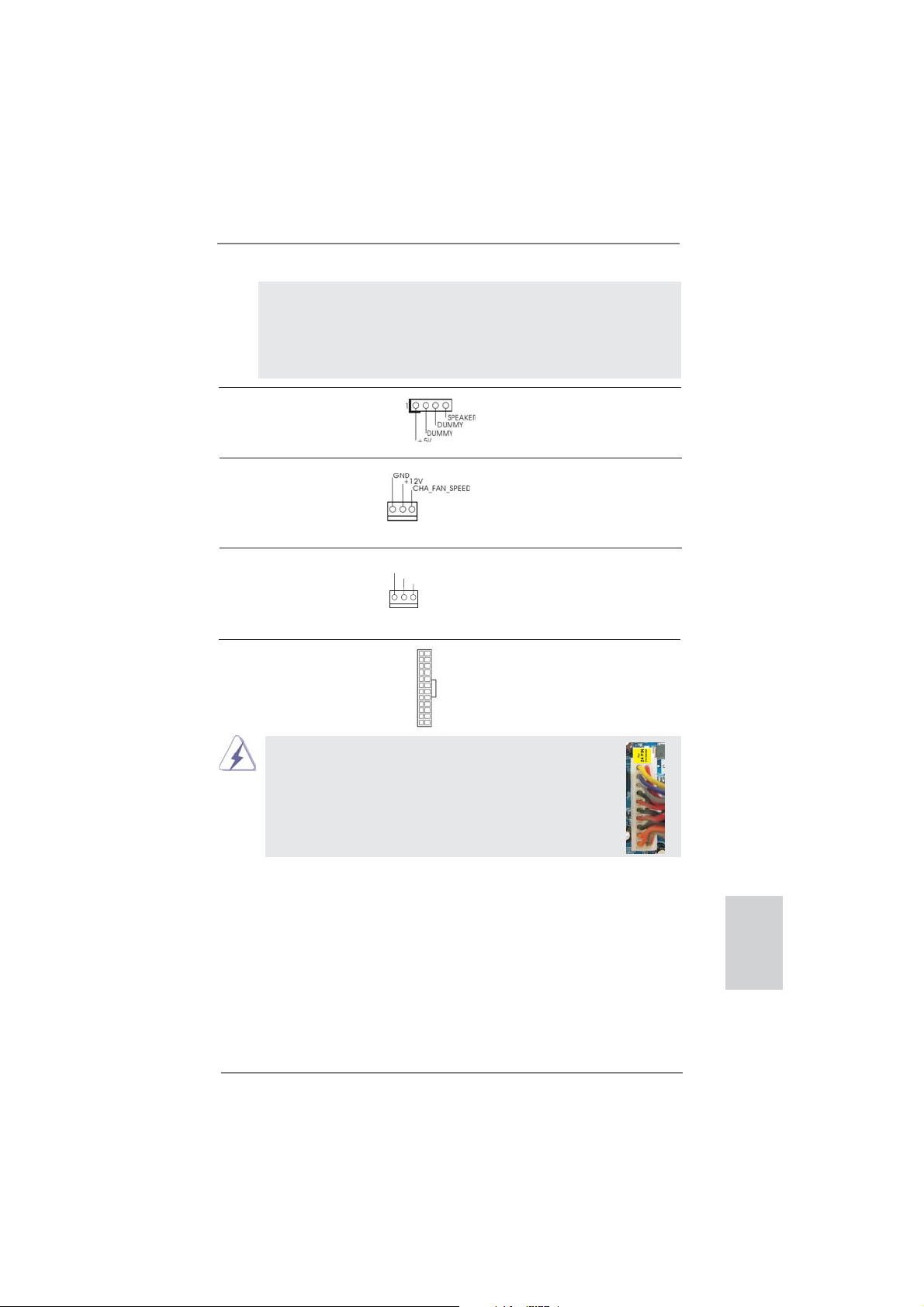
The front panel design may differ by chassis. A front panel module mainly
consists of power switch, reset switch, power LED, hard drive activity LED,
speaker and etc. When connecting your chassis front panel module to this
header, make sure the wire assignments and the pin assign-ments are
matched correctly.
Chassis Speaker Header Please connect the chassis
(4-pin SPEAKER 1)
(see p.2 or 3 No. 12)
speaker to this header.
Chassis Fan Connector Please connect the fan cable
(3-pin CHA_FAN1)
(see p.2 or 3 No. 3)
to the fan connector and
match the black wire to the
ground pin.
CPU Fan Connector Please connect the CPU fan
(3-pin CPU_FAN1)
(see p.2 or 3 No. 1)
cable to the connector and
match the black wire to the
GND
+12V
CPU_FAN_SPEED
ground pin.
ATX Power Connector Please connect an ATX power
(24-pin ATXPWR1)
(see p.2 or 3 No. 5)
supply to this connector.
Though this motherboard provides 24-pin ATX power connector,
it can still work if you adopt a traditional 20-pin ATX power supply.
To use the 20-pin ATX power supply, please plug your
power supply along with Pin 1 and Pin 13.
12 124
13
20-Pin ATX Power Supply Installation
12
1
24
13
English
ASRock AD2700B-ITX / AD2500B-ITX Motherboard
19
Page 20
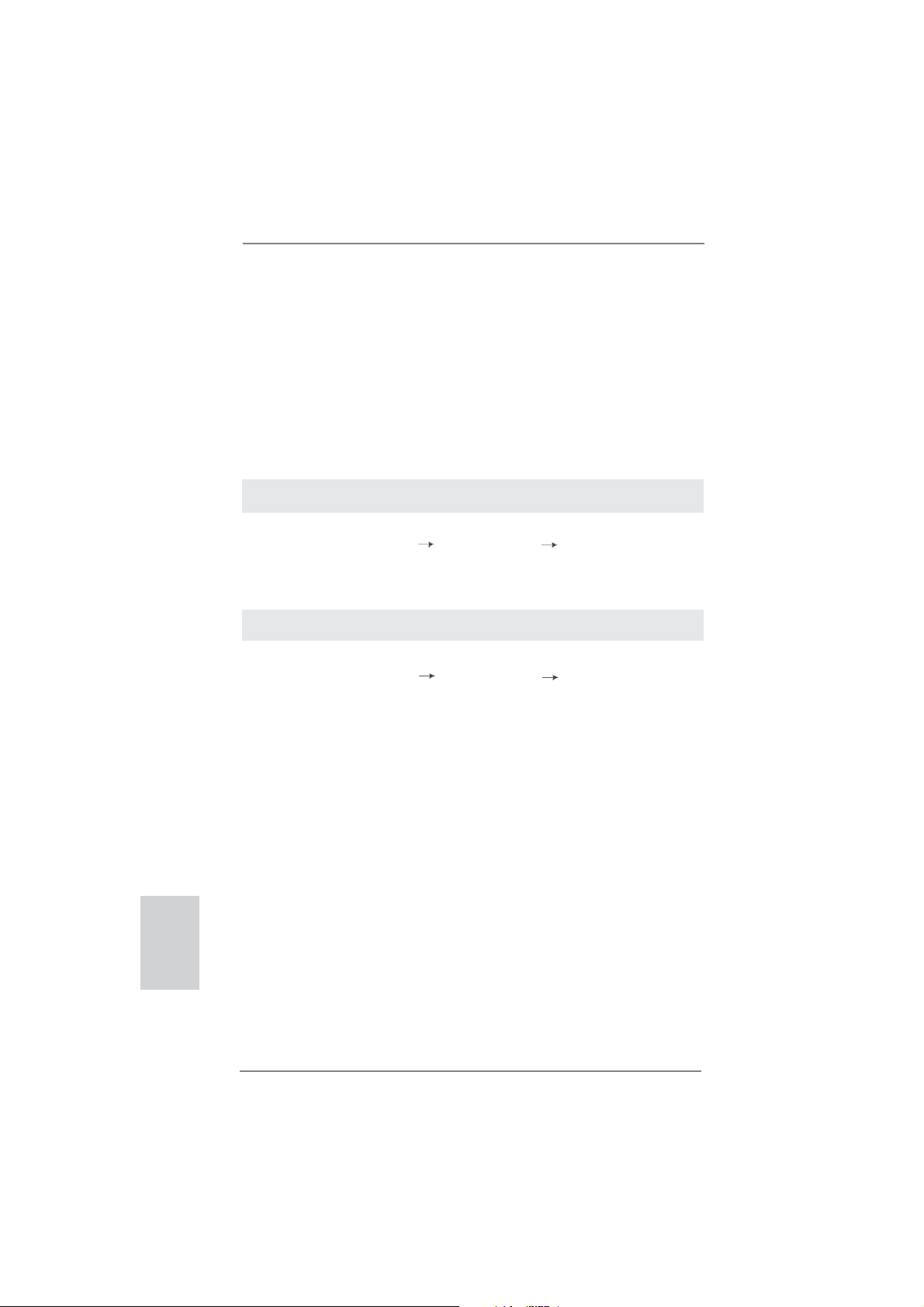
2.8 Driver Installation Guide
To install the drivers to your system, please insert the support CD to your optical
drive fi rst. Then, the drivers compatible to your system can be auto-detected and
listed on the support CD driver page. Please follow the order from up to bottom side
to install those required drivers. Therefore, the drivers you install can work properly.
2.9 Installing Windows® 7 on SATA / SATAII HDDs
If you want to install Windows® 7 OS on your SATA / SATAII HDDs, please follow
below steps.
Using SATA / SATAII HDDs with NCQ function
STEP 1: Set up UEFI.
A. Enter UEFI SETUP UTILITY Advanced screen Storage Confi guration.
B. Set the option “SATA Mode” to [AHCI].
STEP 2: Install Windows
Using SATA / SATAII HDDs without NCQ function
STEP 1: Set up UEFI.
A. Enter UEFI SETUP UTILITY Advanced screen Storage Confi guration.
B. Set the option “SATA Mode” to [IDE].
STEP 2: Install Windows
®
7 OS on your system.
®
7 OS on your system.
English
20
ASRock AD2700B-ITX / AD2500B-ITX Motherboard
Page 21
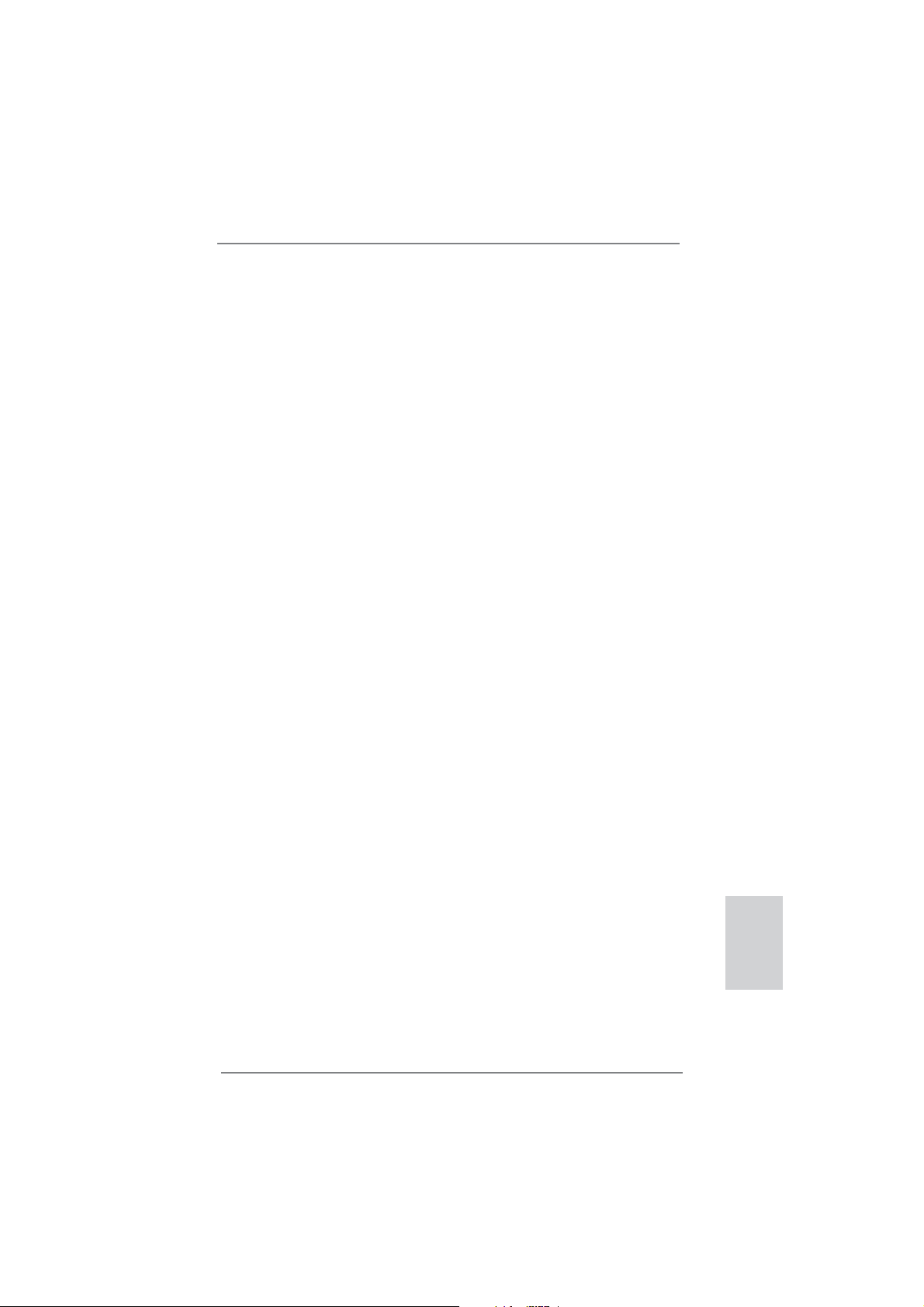
3. BIOS Information
The Flash Memory on the motherboard stores BIOS Setup Utility. When you start up
the computer, please press <F2> or <Del> during the Power-On-Self-Test (POST)
to enter BIOS Setup utility; otherwise, POST continues with its test routines. If you
wish to enter BIOS Setup after POST, please restart the system by pressing <Ctl>
+ <Alt> + <Delete>, or pressing the reset button on the system chassis. The BIOS
Setup program is designed to be user-friendly. It is a menu-driven program, which
allows you to scroll through its various sub-menus and to select among the predetermined choices. For the detailed information about BIOS Setup, please refer to the
User Manual (PDF fi le) contained in the Support CD.
4. Software Support CD information
®
This motherboard supports various Microsoft
bit. The Support CD that came with the motherboard contains necessary drivers and
useful utilities that will enhance motherboard features. To begin using the Support
CD, insert the CD into your CD-ROM drive. It will display the Main Menu automatically if “AUTORUN” is enabled in your computer. If the Main Menu does not appear
automatically, locate and double-click on the file “ASSETUP.EXE” from the BIN
folder in the Support CD to display the menus.
Windows
®
operating systems: 7 32-
ASRock AD2700B-ITX / AD2500B-ITX Motherboard
English
21
Page 22
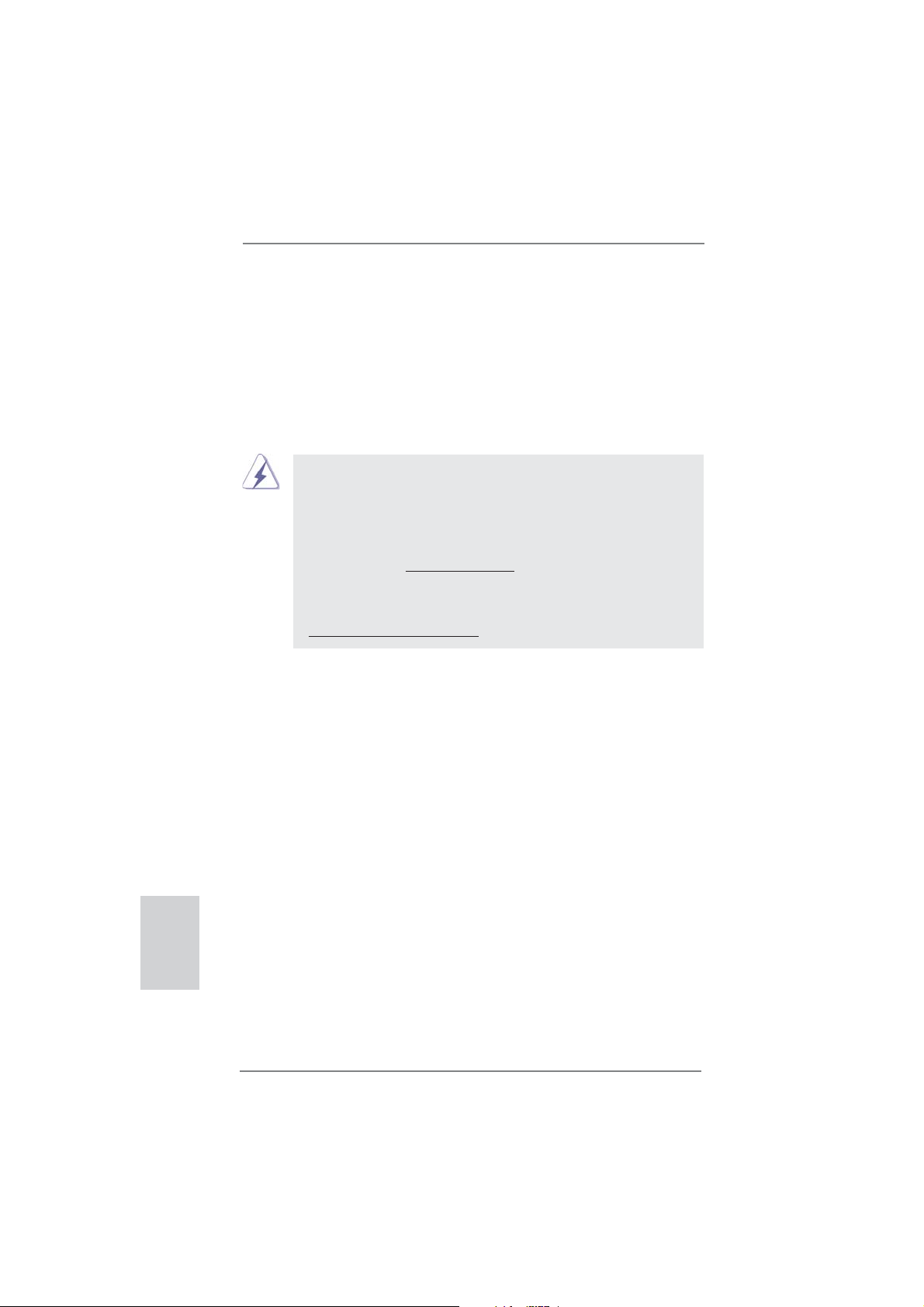
1. Einführung
Wir danken Ihnen für den Kauf des ASRock AD2700B-ITX / AD2500B-ITX Moth-
erboard, ein zuverlässiges Produkt, welches unter den ständigen, strengen Qualitätskontrollen von ASRock gefertigt wurde. Es bietet Ihnen exzellente Leistung und
robustes Design, gemäß der Verpfl ichtung von ASRock zu Qualität und Halbarkeit.
Diese Schnellinstallationsanleitung führt in das Motherboard und die schrittweise
Installation ein. Details über das Motherboard fi nden Sie in der Bedienungsanleitung
auf der Support-CD.
Da sich Motherboard-Spezifi kationen und BIOS-Software verändern
können, kann der Inhalt dieses Handbuches ebenfalls jederzeit geändert
werden. Für den Fall, dass sich Änderungen an diesem Handbuch
ergeben, wird eine neue Version auf der ASRock-Website, ohne weitere
Ankündigung, verfügbar sein. Die neuesten Grafi kkarten und unterstützten
CPUs sind auch auf der ASRock-Website aufgelistet.
ASRock-Website: http://www.asrock.com
Wenn Sie technische Unterstützung zu Ihrem Motherboard oder spezifi sche
Informationen zu Ihrem Modell benötigen, besuchen Sie bitte unsere
Webseite:
www.asrock.com/support/index.asp
1.1 Kartoninhalt
ASRock AD2700B-ITX / AD2500B-ITX Motherboard
(Mini-ITX-Formfaktor: 17.0 cm x 17.0 cm; 6.7 Zoll x 6.7 Zoll)
ASRock AD2700B-ITX / AD2500B-ITX Schnellinstallationsanleitung
ASRock AD2700B-ITX / AD2500B-ITX Support-CD
Zwei Serial ATA (SATA) -Datenkabel (optional)
Ein I/O Shield
Deutsch
22
ASRock AD2700B-ITX / AD2500B-ITX Motherboard
Page 23
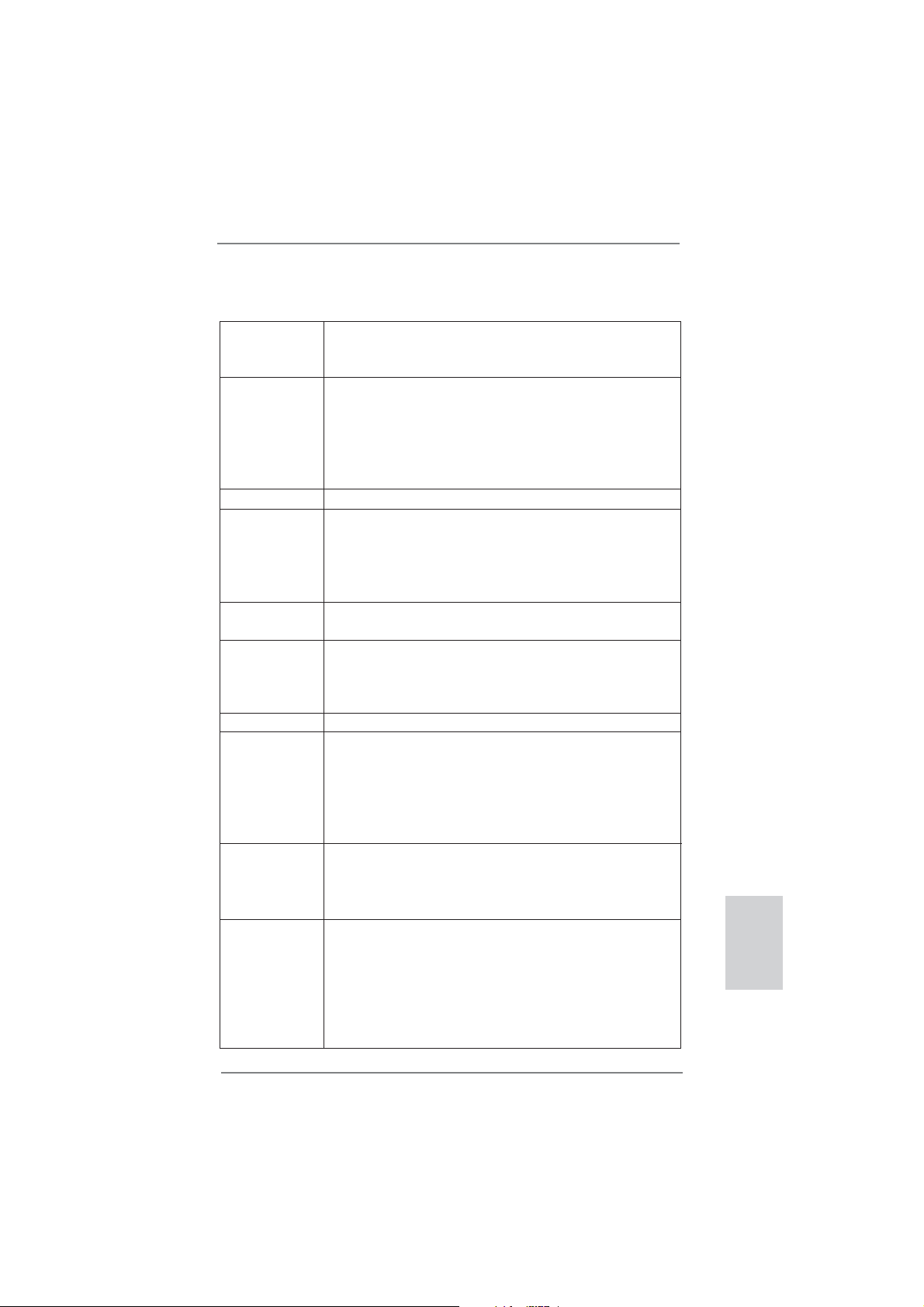
1.2 Spezifikationen
Plattform - Mini-ITX-Formfaktor: 17.0 cm x 17.0 cm; 6.7 Zoll x 6.7 Zoll
- Alle Feste Kondensatordesign (AD2700B-ITX)
- Festkondensator für CPU-Leistung (AD2500B-ITX)
CPU - Intel
(AD2700B-ITX)
- Intel® Dual-Core AtomTM-Prozessor D2500 (1.86 GHz)
(AD2500B-ITX)
- Unterstützt Hyper-Threading-Technologie (AD2700B-ITX)
(siehe VORSICHT 1)
Chipsatz - Southbridge: Intel
Speicher - 2 x SO-DIMM für DDR3
- Unterstützt DDR3 1066/800 non-ECC, ungepufferter
Speicher
- Max. Kapazität des Systemspeichers: 4GB
(siehe VORSICHT 2)
Erweiterungs- - 1 x PCI -Steckplätze
steckplätze
Onboard-VGA - Intel
- DirectX 9.0, Pixel Shader 3.0
- Unterstützt D-Sub mit einer maximalen Aufl ösung von
1920 x 1200 bei 60 Hz
Audio - 5.1 CH HD Audio (VIA
LAN - PCIE x1 Gigabit LAN 10/100/1000 Mb/s
(AD2700B-ITX) - Realtek RTL8111E
- Unterstützt Wake-On-LAN
- Unterstützt LAN-Kabelerkennung
- Unterstützt energieeffi zientes Ethernet 802.3az
- Unterstützt PXE
LAN - Realtek PCIE x1 LAN RTL8105E
(AD2500B-ITX) - Speed 10/100 Mb/s
- Unterstützt Wake-On-LAN
- Unterstützt PXE
E/A-Anschlüsse I/O Panel
an der - 1 x PS/2-Mausanschluss
Rückseite - 1 x PS/2-Tastaturanschluss
(AD2700B-ITX) - 1 x Parallel Port (ECP/EPP Support)
- 1 x Serieller port: COM 1
- 1 x VGA port
- 2 x Standard-USB 2.0-Anschlüsse
®
Dual-Core AtomTM-Prozessor D2700 (2.13 GHz)
®
NM10 Express
®
PowerVR SGX545
®
VT1705 Audio Codec)
Deutsch
ASRock AD2700B-ITX / AD2500B-ITX Motherboard
23
Page 24
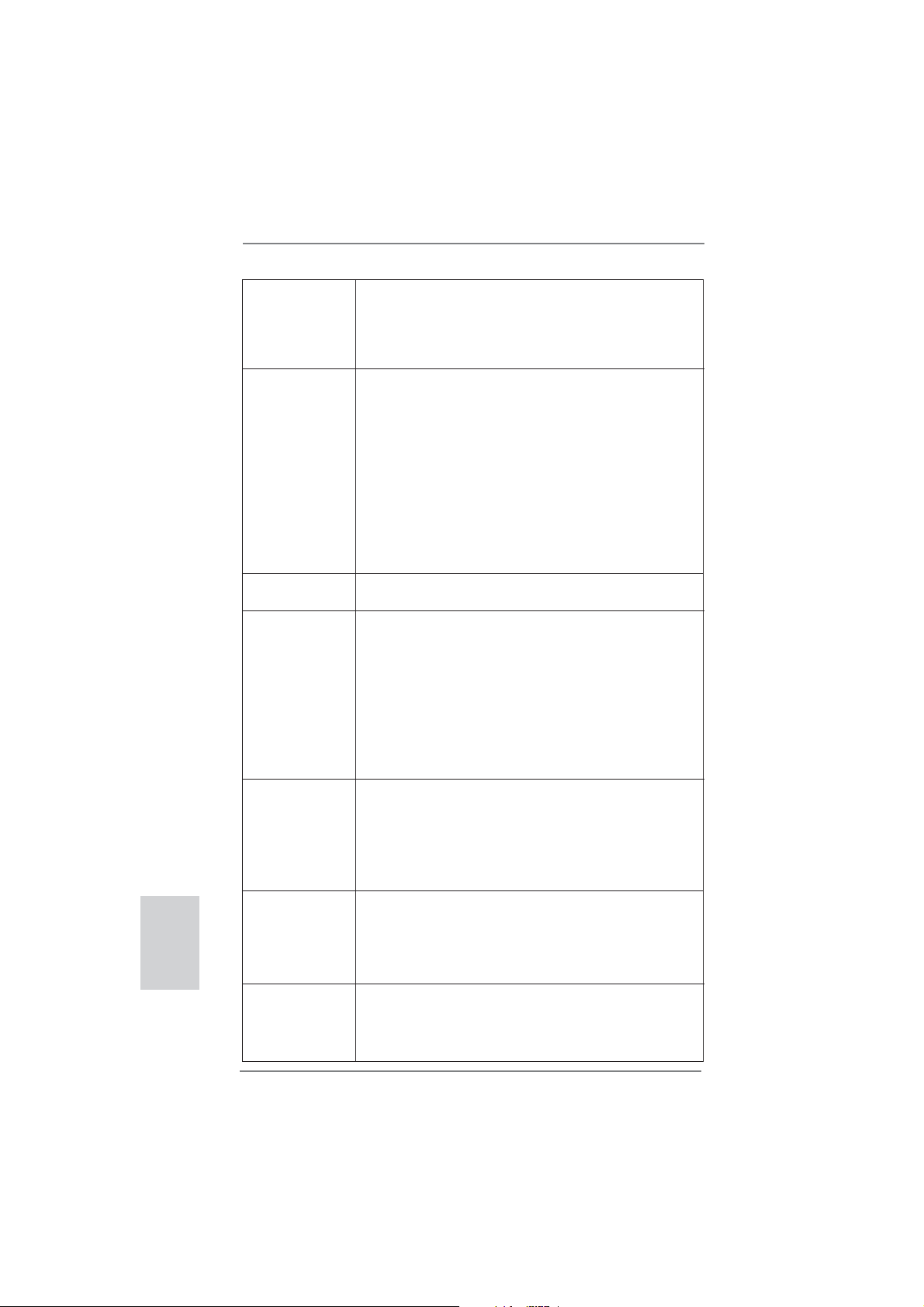
Deutsch
24
- 2 x Standard-USB 3.0-Anschlüsse
- 1 x RJ-45 LAN Port mit LED (ACT/LINK LED und SPEED
LED)
- HD Audiobuchse: Audioeingang / Lautsprecher vorne /
Mikrofon
E/A-Anschlüsse I/O Panel
an der - 1 x PS/2-Mausanschluss
Rückseite - 1 x PS/2-Tastaturanschluss
(AD2500B-ITX) - 1 x Parallel Port (ECP/EPP Support)
- 1 x Serieller port: COM 1
- 1 x VGA port
- 4 x Standard-USB 2.0-Anschlüsse
- 1 x RJ-45 LAN Port mit LED (ACT/LINK LED und SPEED
LED)
- HD Audiobuchse: Audioeingang / Lautsprecher vorne /
Mikrofon
USB3.0 - 2 x USB 3.0-Ports an der Rückseite durch ASMedia
(AD2700B-ITX) ASM1042, unterstützt USB 1.0/2.0/3.0 mit bis zu 5 Gb/s
Anschlüsse - 2 x SATA2 3,0 GB/s-Anschlüsse, unterstützen NCQ-, AHCI-
und „Hot Plug“ (Hot-Plugging)- Funktionen
- 1 x Infrarot-Modul-Header
- 1 x
- CPU/Gehäuselüfter-Anschluss
- 24-pin ATX-Netz-Header
- Anschluss für Audio auf der Gehäusevorderseite
- 2 x USB 2.0-Anschlüsse (Unterstützung 4 zusätzlicher
USB 2.0-Anschlüsse)
BIOS - 16Mb AMI BIOS
- AMIs Legal BIOS UEFI mit GUI-Unterstützung
- Unterstützung für “Plug and Play”
- ACPI 1.1-Weckfunktionen
- JumperFree-Übertaktungstechnologie
- SMBIOS 2.3.1
CD d’assistance - Pilotes, utilitaires, logiciel anti-virus (version d’évaluation),
CyberLink MediaEspresso 6.5 Trial, Suite logicielle ASRock
(CyberLink DVD Suite et Version OEM et d’essai; Creative
Sound Blaster X-Fi MB - Testversion; ASRock MAGIX Multimedia-Suite - OEM)
Einzigartige - ASRock Sofortstart
Eigenschaft - ASRock Instant Flash (siehe VORSICHT 3)
- ASRock APP Charger (siehe VORSICHT 4)
- ASRock SmartView (siehe VORSICHT 5)
ASRock AD2700B-ITX / AD2500B-ITX Motherboard
Consumer Infrared-Modul-Header
Page 25
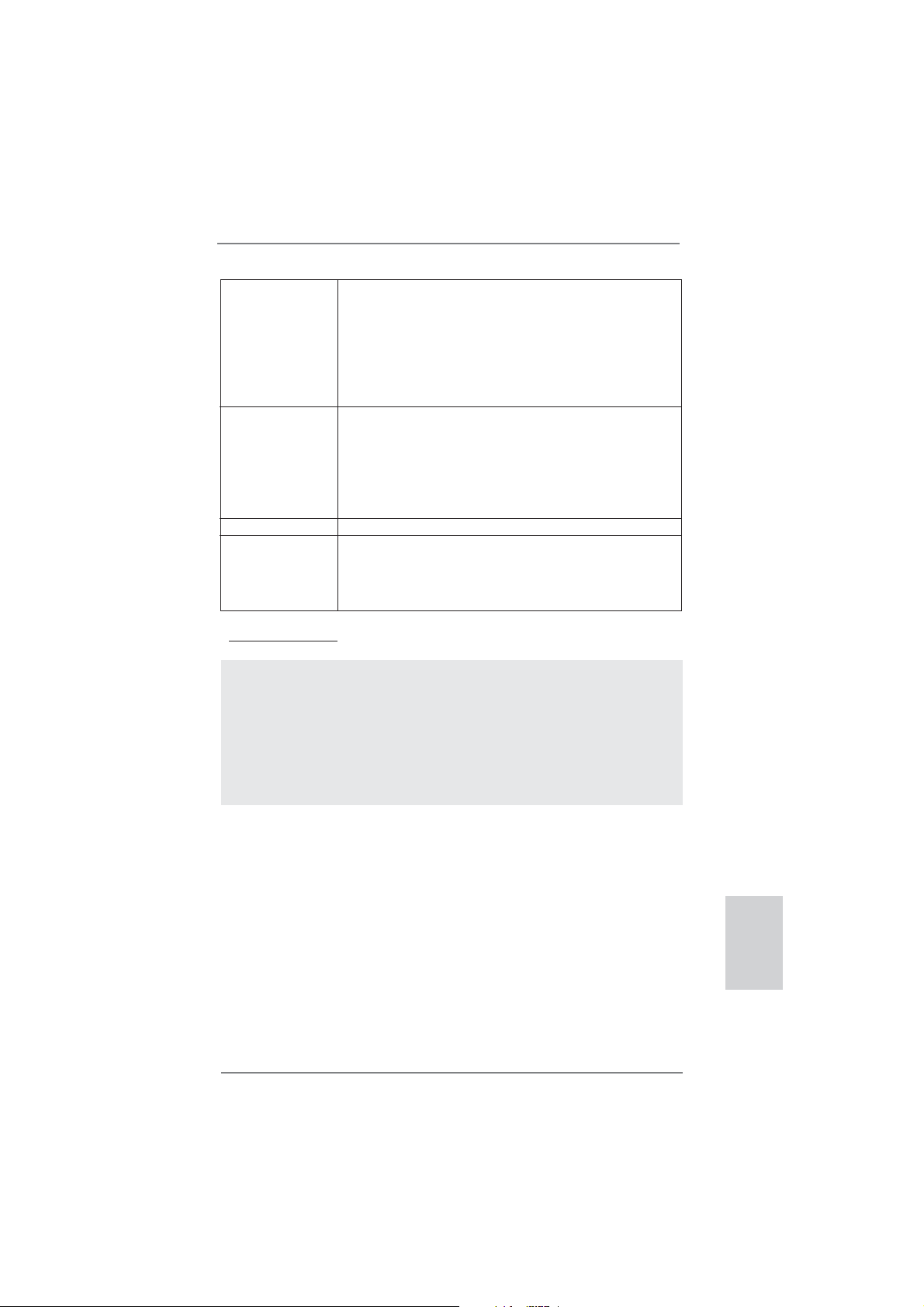
- ASRock XFast USB (siehe VORSICHT 6)
- ASRock XFast LAN (siehe VORSICHT 7)
- Hybrid Booster:
- Schrittloser CPU-Frequenz-Kontrolle
(siehe VORSICHT 8)
- ASRock U-COP (siehe VORSICHT 9)
- Boot Failure Guard (B.F.G. – Systemstartfehlerschutz)
Hardware Monitor - Überwachung der CPU-Temperatur
- Motherboardtemperaturerkennung
- Drehzahlmessung für CPU-Lüfter
- Drehzahlmessung für Gehäuselüfter
- CPU/Gehäuse-Lüftergeräuschdämpfung
- Spannungsüberwachung: +12V, +5V, +3.3V, Vcore
Betriebssysteme - Unterstützt Microsoft
®
Windows
®
7 32-Bit
Zertifi zierungen - FCC, CE, WHQL
- Gemäß Ökodesign-Richtlinie (ErP/EuP) (Stromversorgung
gemäß Ökodesign-Richtlinie (ErP/EuP) erforderlich)
(siehe VORSICHT 10)
* Für die ausführliche Produktinformation, besuchen Sie bitte unsere Website:
http://www.asrock.com
WARNUNG
Beachten Sie bitte, dass Overclocking, einschließlich der Einstellung im BIOS,
Anwenden der Untied Overclocking-Technologie oder Verwenden von Overclocking Werkzeugen von Dritten, mit einem gewissen Risiko behaftet ist. Overclocking kann
sich nachteilig auf die Stabilität Ihres Systems auswirken oder sogar Komponenten
und Geräte Ihres Systems beschädigen. Es geschieht dann auf eigene Gefahr und
auf Ihre Kosten. Wir übernehmen keine Verantwortung für mögliche Schäden, die
aufgrund von Overclocking verursacht wurden.
ASRock AD2700B-ITX / AD2500B-ITX Motherboard
Deutsch
25
Page 26
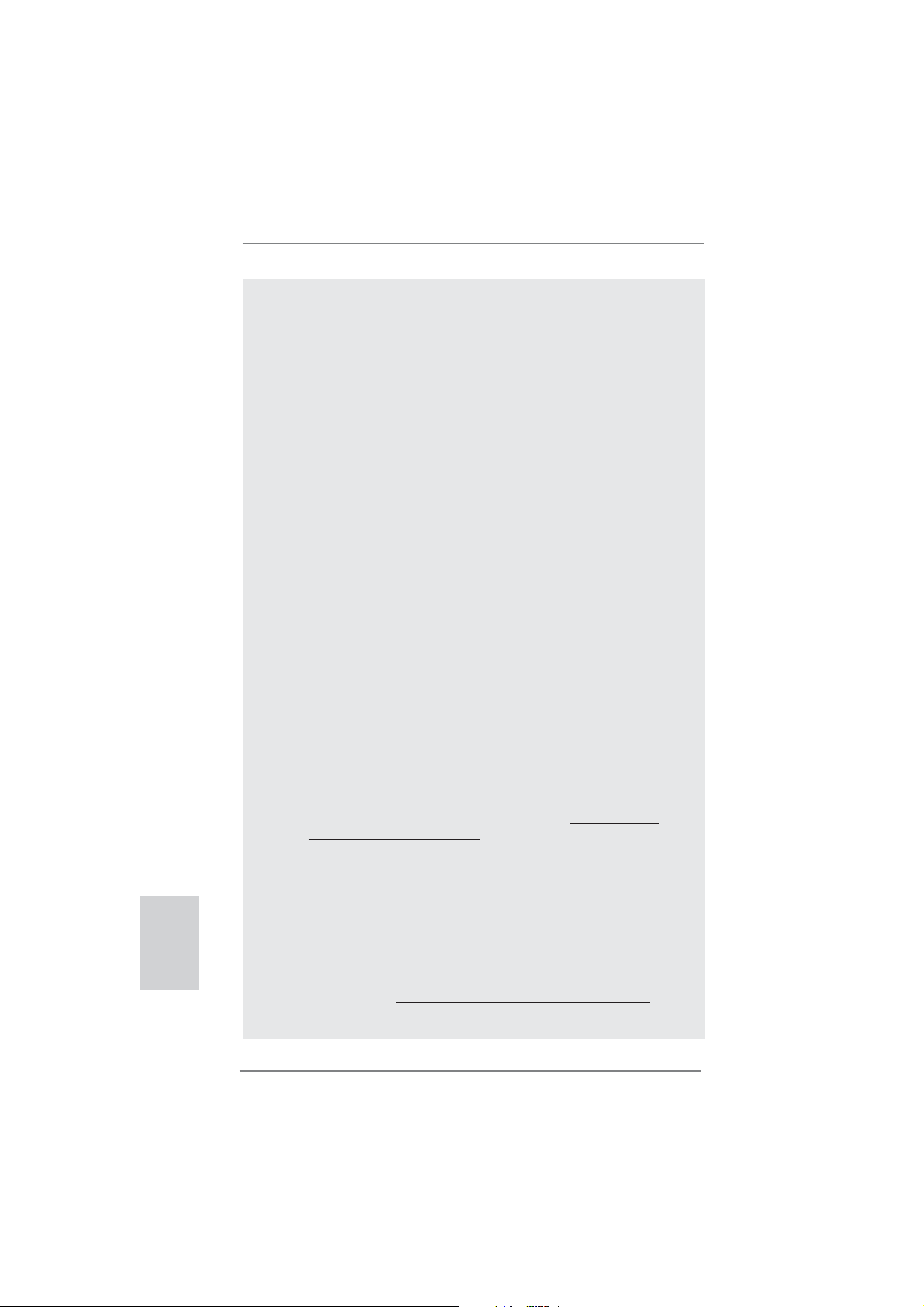
Deutsch
VORSICHT!
1. Die Einstellung der “Hyper-Threading Technology”, fi nden Sie auf Seite
31 des auf der Support-CD enthaltenen Benutzerhandbuches beschrieben.
2. Aufgrund von Chipset-Einschränkungen könnte unter Windows
für das System reservierte Speichergröße unterhalb von 4 GB liegen.
3. ASRock Instant Flash ist ein im Flash-ROM eingebettetes BIOS-FlashProgramm. Mithilfe dieses praktischen BIOS-Aktualisierungswerkzeugs
können Sie das System-BIOS aktualisieren, ohne dafür zuerst Betriebssysteme wie MS-DOS oder Windows
Programm bekommen Sie durch Drücken der <F6>-Taste
während des POST-Vorgangs oder durch Drücken der <F2>-Taste im
BIOS-Setup-Menü Zugang zu ASRock Instant Flash. Sie brauchen dieses
Werkzeug einfach nur zu starten und die neue BIOS-Datei auf Ihrem
USB-Flash-Laufwerk, Diskettenlaufwerk oder der Festplatte zu speichern,
und schon können Sie Ihr BIOS mit nur wenigen Klickvorgängen ohne
Bereitstellung einer zusätzlichen Diskette oder eines anderen komplizierten Flash-Programms aktualisieren. Achten Sie darauf, dass das
USB-Flash-Laufwerk oder die Festplatte das Dateisystem FAT32/16/12
benutzen muss.
4. Wenn Sie nach einer schnelleren, weniger eingeschränkten Möglichkeit zur Aufl adung Ihrer Apple-Geräte (z. B. iPhone/iPad/iPod touch)
suchen, bietet ASRock Ihnen eine wunderbare Lösung – den ASRock
APP Charger. Installieren Sie einfach den ASRock APP Charger-Treiber;
dadurch lädt sich Ihr iPhone wesentlich schneller über einen Computerauf – genaugenommen bis zu 40 % schneller als zuvor. Der ASRock APP
Charger ermöglicht Ihnen die schnelle Aufl adung mehrerer Apple-Geräte
gleichzeitig; der Ladevorgang wird sogar dann fortgesetzt, wenn der PC
den Ruhezustand (S1), Suspend to RAM-Modus (S3) oder Tiefschlafmodus (S4) aufruft oder ausgeschaltet wird (S5). Nach der Installation des
APP Charger-Treibers können Sie im Handumdrehen das großartigste
Ladeerlebnis überhaupt genießen. ASRock-Webseite: http://www.asrock.
com/Feature/AppCharger/index.asp
5.
SmartView, eine neue Internetbrowserfunktion, ist eine intelligente IEStartseite, die meist besuchte Internetseiten, Ihren Browserverlauf,
Facebook-Freunde und Nachrichten in Echtzeit miteinander kombiniert:
In einer speziellen Ansicht, die das Internet noch angenehmer und aufregender macht. ASRock-Motherboards werden exklusiv mit der SmartView-Software geliefert, die auch dafür sorgt, dass Sie immer mit Ihren
Freunden in Verbindung bleiben. Die SmartView-Funktionen können Sie
mit den Windows
Version 8 nutzen.
ASRock-Website: http://www.asrock.com/Feature/SmartView/index.asp
®
-Betriebssystemen 7 und dem Internet Explorer ab
®
aufrufen zu müssen. Mit diesem
®
OS die
26
ASRock AD2700B-ITX / AD2500B-ITX Motherboard
Page 27
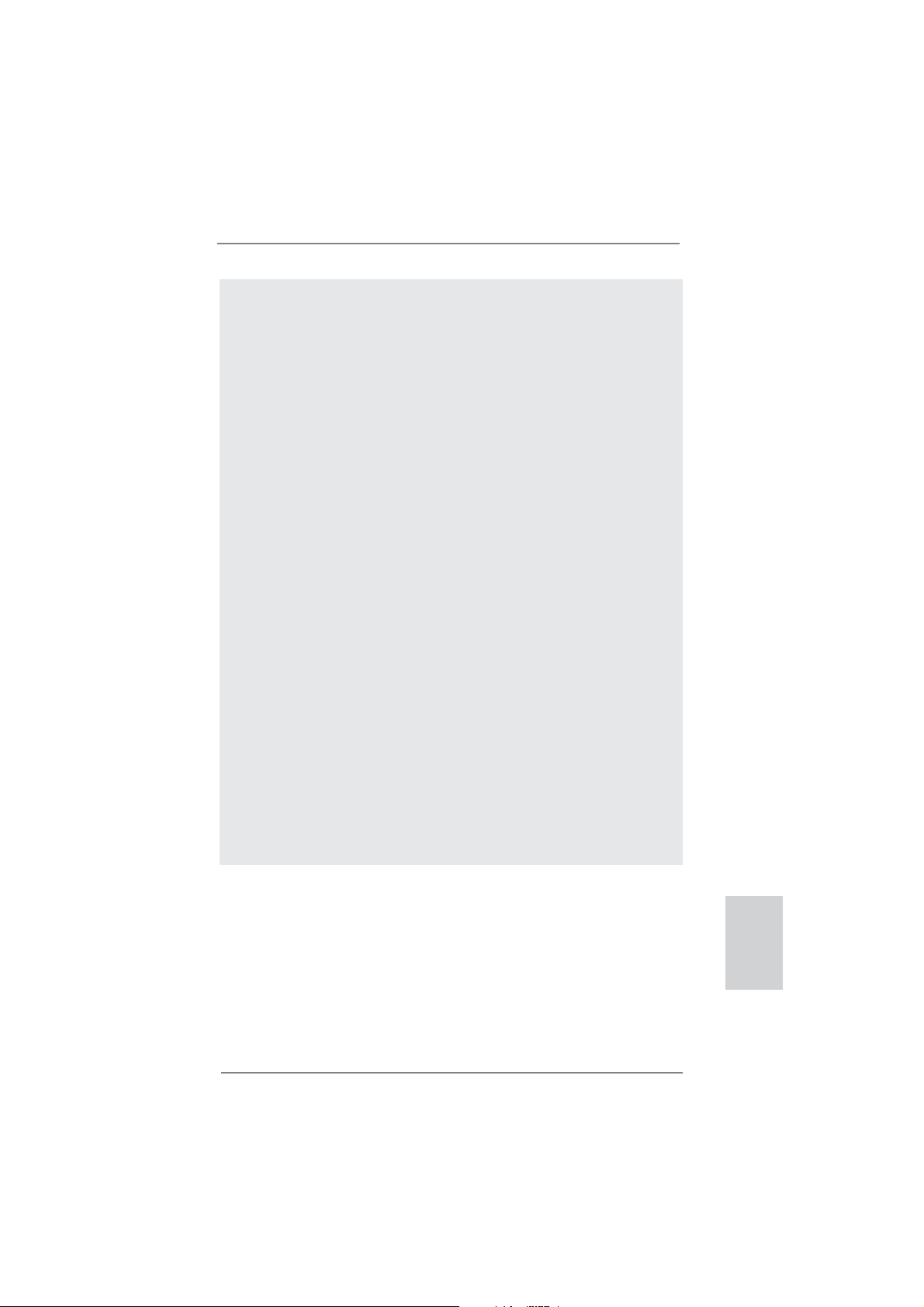
6. ASRocks XFast USB dient der Steigerung der Leistungsfähigkeit Ihrer
USB-Speichergeräte. Die Leistung kann je nach Eigenschaften des
Gerätes variieren.
7. ASRock XFast LAN bietet einen schnelleren Internetzugang mit den
nachfolgenden Vorteilen. LAN-Anwendungspriorisierung: Hiermit konfi gurieren Sie auf ideale Weise Ihre Anwendungspriorität und/oder fügen
neue Programme hinzu. Niedrigere Latenzzeit bei Spielen: Nach Einstellung einer höheren Online-Gamepriorität kann hiermit die Latenzzeit bei
Spielen herabgesetzt werden. Datenverkehrsgestaltung: Sie können
Youtube-Videos in HD anzeigen und gleichzeitig Dateien herunterladen.
Echtzeitanalyse Ihrer Daten: Über das Statusfenster können Sie schnell
ermitteln, welche Datenströme zur Zeit übertragen werden.
8. Obwohl dieses Motherboard stufenlose Steuerung bietet, wird Overclocking nicht empfohlen. Frequenzen, die über den für den jeweiligen
Prozessor vorgesehenen liegen, können das System instabil werden
lassen oder die CPU beschädigen.
9. Wird eine Überhitzung der CPU registriert, führt das System einen automatischen Shutdown durch. Bevor Sie das System neu starten,
prüfen Sie bitte, ob der CPU-Lüfter am Motherboard richtig funktioniert,
und stecken Sie bitte den Stromkabelstecker aus und dann wieder ein.
Um die Wärmeableitung zu verbessern, bitte nicht vergessen, etwas
Wärmeleitpaste zwischen CPU und Kühlkörper zu sprühen.
10. EuP steht für Energy Using Product und kennzeichnet die Ökodesign-Richtlinie, die von der Europäischen Gemeinschaft zur Festlegung des Energieverbrauchs von vollständigen Systemen in Kraft gesetzt wurde. Gemäß
dieser Ökodesign-Richtlinie (EuP) muss der gesamte Netzstromverbrauch
von vollständigen Systemen unter 1,00 Watt liegen, wenn sie ausgeschaltet sind. Um dem EuP-Standard zu entsprechen, sind ein EuP-fähiges
Motherboard und eine EuP-fähige Stromversorgung erforderlich. Gemäß
einer Empfehlung von Intel muss eine EuP-fähige Stromversorgung dem
Standard entsprechen, was bedeutet, dass bei einem Stromverbrauch von
100 mA die 5-Volt-Standby-Energieeffi zienz höher als 50% sein sollte. Für
die Wahl einer EuP-fähigen Stromversorgung empfehlen wir Ihnen, weitere
Details beim Hersteller der Stromversorgung abzufragen.
ASRock AD2700B-ITX / AD2500B-ITX Motherboard
Deutsch
27
Page 28

1.3 Einstellung der Jumper
Die Abbildung verdeutlicht, wie Jumper
gesetzt werden. Werden Pins durch
Jumperkappen verdeckt, ist der Jumper
“Gebrückt”. Werden keine Pins durch
Jumperkappen verdeckt, ist der Jumper
“Offen”. Die Abbildung zeigt einen 3-Pin
Jumper dessen Pin1 und Pin2 “Gebrückt” sind, bzw. es befi ndet sich eine
Jumper-Kappe auf diesen beiden Pins.
Jumper Einstellun Beschreibung
CMOS löschen
(CLRCMOS1, 2-Pin jumper)
(siehe S.2 oder 3 - No. 11)
Hinweis: Mit CLRCMOS1 können Sie die Daten im CMOS löschen. Die CMOS Da-
ten beinhalten die Systeminformationen wie Systemkennwort, Datum, Zeit
und System-Setupeinstellungen. Um die Einstellungen zu löschen und
Default-Werte wiederherzustellen, schalten Sie den Computer aus, ziehen
Sie den Netzstecker und überbrücken Sie 2-pin von CLRCMOS1 mithilfe
des Jumpers für 5 Sekunden.
2-pin jumper
Deutsch
28
ASRock AD2700B-ITX / AD2500B-ITX Motherboard
Page 29
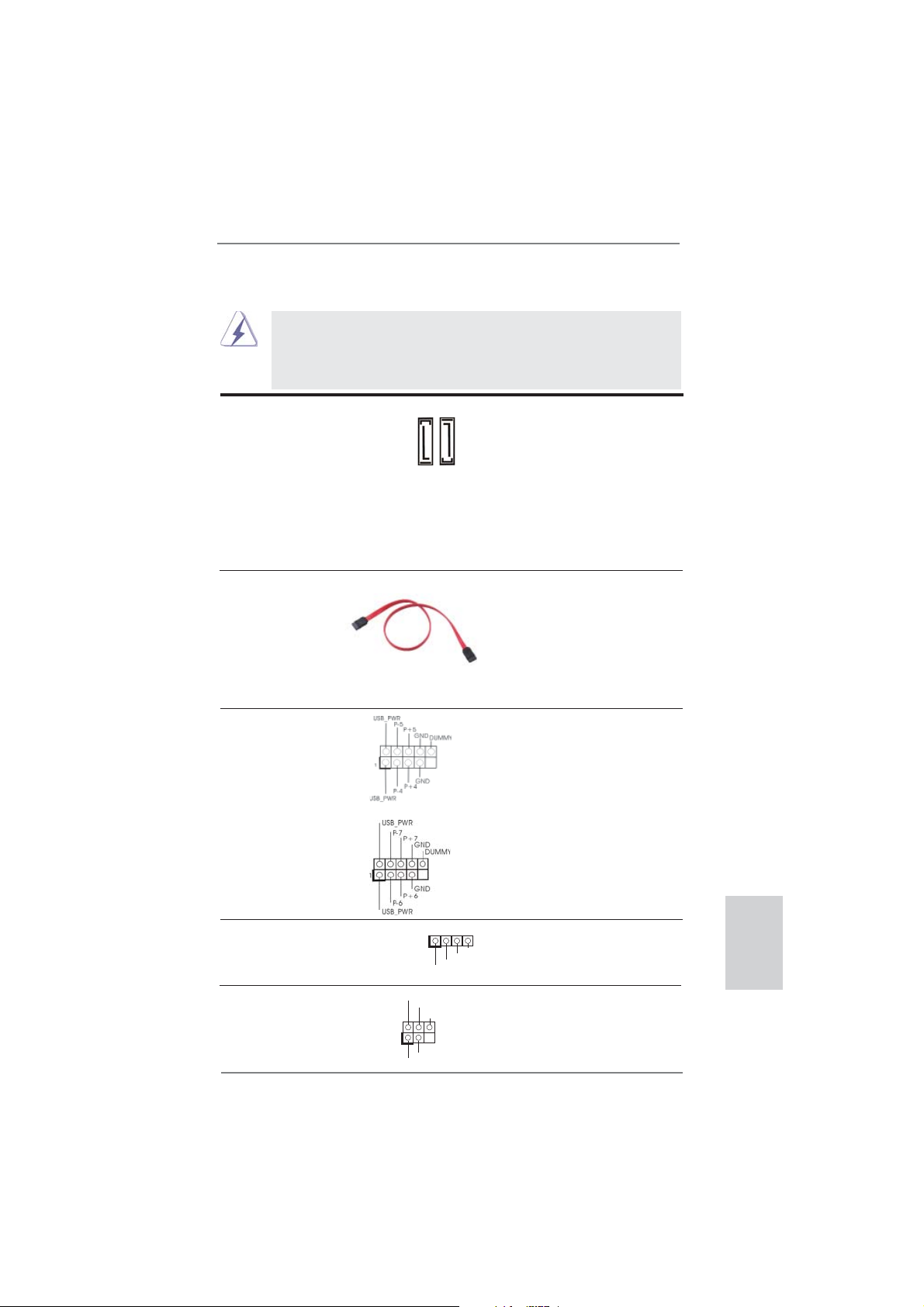
1.4 Integrierte Header und Anschlüsse
Seriell-ATAII-Anschlüsse Diese zwei Serial ATAII-
(SATAII_1: siehe S.2 oder 3 - No. 14)
(SATAII_2: siehe S.2 oder 3 - No. 6)
für interne
Massenspeichergeräte. Die
aktuelle SATAII-Schnittstelle
ermöglicht eine
Datenübertragungsrate bis
3,0 Gb/s.
Serial ATA- (SATA-) SJedes Ende des SATA
Datenkabel Datenkabels kann an die SATA
(Option)
oder das SATAII
Verbindungsstück auf
dieser Hauptplatine
angeschlossen werden.
USB 2.0-Header Zusätzlich zu den
(9-pol. USB4_5)
(siehe S.2 oder 3 - No. 13)
zwei USB 2.0-
Anschlussleisten am
Motherboard. Pro USB 2.0-
(9-pol. USB6_7)
(siehe S.2 oder 3 - No. 7)
Integrierte Header und Anschlüsse sind KEINE Jumper. Setzen Sie KEINE Jumperkappen auf diese Header und Anschlüsse. Wenn Sie Jumperkappen auf Header und Anschlüsse setzen, wird das Motherboard
unreparierbar beschädigt!
(SATAII-) Verbínder
unterstützten SATA-Datenkabel
SATAII_1
SATAII_2
/ SATAII Festplatte
üblichen USB 2.0-Ports an den
I/O-Anschlüssen befi nden sich
Anschlussleiste werden zwei
USB 2.0-Ports unterstützt.
Consumer Infrared-Modul-Header Dieser Header kann zum
(4-pin CIR1)
(siehe S.2 oder 3 - No. 10)
Anschließen Remote-
Empfänger.
Infrarot-Modul-Header Dieser Header unterstützt ein
(5-pin IR1)
optionales, drahtloses Sende-
(siehe S.2 oder 3 - No. 8)
und Empfangs-Infrarotmodul.
1
GND
IRTX
IRRX
ATX+5VSB
IRTX
+5VSB
DUMMY
1
GND
IRRX
ASRock AD2700B-ITX / AD2500B-ITX Motherboard
Deutsch
29
Page 30
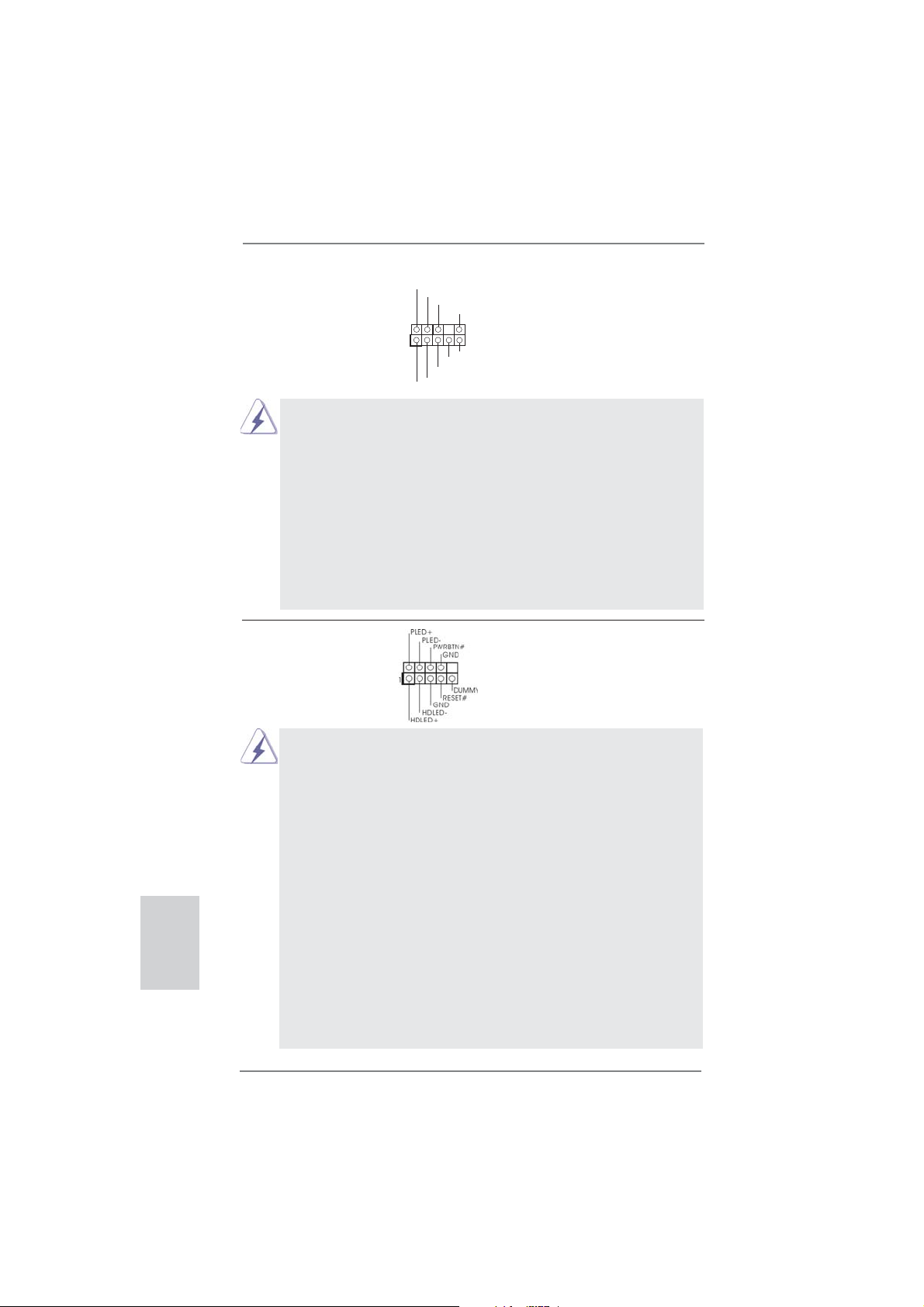
Anschluss für Audio auf Dieses Interface zu einem
der Gehäusevorderseite Audio-Panel auf der Vorder
(9-Pin HD_AUDIO1)
(siehe S.2 oder 3 - No. 17)
seite Ihres Gehäuses,
ermöglicht Ihnen eine bequeme
Anschlussmöglichkeit und
Kontrolle über Audio-Geräte.
1
GND
PRESENCE#
MIC2_R
MIC2_L
MIC_RET
J_SENSE
OUT2_R
OUT_RET
OUT2_L
1. High Defi nition Audio unterstützt Jack Sensing (automatische Erkennung
falsch angeschlossener Geräte), wobei jedoch die Bildschirmverdrahtung
am Gehäuse HDA unterstützen muss, um richtig zu funktionieren.
Beachten Sie bei der Installation im System die Anweisungen in unserem
Handbuch und im Gehäusehandbuch.
2. Wenn Sie die AC’97-Audioleiste verwenden, installieren Sie diese wie
nachstehend beschrieben an der Front-Audioanschlussleiste:
A. Schließen Sie Mic_IN (MIC) an MIC2_L an.
B. Schließen Sie Audio_R (RIN) an OUT2_R und Audio_L (LIN) an OUT2_L an.
C. Schließen Sie Ground (GND) an Ground (GND) an.
D. MIC_RET und OUT_RET sind nur für den HD-Audioanschluss gedacht. Diese
Anschlüsse müssen nicht an die AC’97-Audioleiste angeschlossen werden.
System Panel-Header Dieser Header unterstützt
(9-pin PANEL1)
(siehe S.2 oder 3 - No. 9)
mehrere Funktion der
Systemvorderseite.
Deutsch
30
Schließen Sie die Ein-/Austaste, die Reset-Taste und die
Systemstatusanzeige am Gehäuse an diesen Header an; befolgen Sie
dabei die nachstehenden Hinweise zur Pinbelegung. Beachten Sie die
positiven und negativen Pins, bevor Sie die Kabel anschließen.
PWRBTN (Ein-/Ausschalter):
Zum Anschließen des Ein-/Ausschalters an der Frontblende des Gehäu
ses. Sie können konfi gurieren, wie das System mit Hilfe des
Ein-/Ausschalters ausgeschaltet werden können soll.
RESET (Reset-Taste):
Zum Anschließen der Reset-Taste an der Frontblende des Gehäuses.
Mit der Reset-Taste können Sie den Computer im Falle eines Absturzes
neu starten.
PLED (Systembetriebs-LED):
Zum Anschließen der Betriebsstatusanzeige an der Frontblende des
Gehäuses. Die LED leuchtet, wenn das System in Betrieb ist. Die LED
blinkt, wenn sich das System im Ruhezustand S1 befi ndet. Die LED
schaltet sich aus, wenn sich das System in den Modi S3/S4 befi ndet
oder ausgeschaltet ist (S5).
ASRock AD2700B-ITX / AD2500B-ITX Motherboard
Page 31

HDLED (Festplattenaktivitäts-LED):
Zum Anschließen der Festplattenaktivitäts-LED an der Frontblende des
Gehäuses. Die LED leuchtet, wenn die Festplatte Daten liest oder
schreibt.
Das Design der Frontblende kann je nach Gehäuse variiere. Ein
Frontblendenmodul besteht hauptsächlich aus einer Ein-/Austaste, einer
Reset-Taste, einer Betriebs-LED, einer Festplattenaktivitäts-LED,
Lautsprechern, etc. Stellen Sie beim Anschließen des
Frontblendenmoduls Ihres Gehäuses an diesem Header sicher, dass die
Kabel- und Pinbelegung korrekt übereinstimmen.
Gehäuselautsprecher-Header Schließen Sie den
(4-pin SPEAKER1)
(siehe S.2 oder 3 - No. 12)
Gehäuselautsprecher an
diesen Header an.
Gehäuse-Lüfteranschlüsse
(3-pin CHA_FAN1)
(siehe S.2 oder 3 - No. 3)
Verbinden Sie die Lüfterkabel mit
den Lüfteranschlüssen, wobei
der schwarze Draht an den
Schutzleiterstift angeschlossen
wird.
CPU-Lüfteranschluss Verbinden Sie das CPU -
(3-pin CPU_FAN1)
(siehe S.2 oder 3 - No. 1)
Lüfterkabel mit diesem
Anschluss und passen Sie den
GND
+12V
CPU_FAN_SPEED
schwarzen Draht dem
Erdungsstift an.
ATX-Netz-Header Verbinden Sie die ATX-
(24-pin ATXPWR1)
(siehe S.2 oder 3 - No. 5)
Obwohl dieses Motherboard einen 24-pol. ATX Stromanschluss bietet, kann es auch mit einem
modifi zierten traditionellen 20-pol. ATX-Netzteil
verwendet werden. Um ein 20-pol. ATX-Netzteil zu
verwenden, stecken Sie den Stecker mit Pin 1 und
Pin 13 ein.
Stromversorgung mit diesem
Header.
12 124
13
Installation eines 20-pol. ATX-Netzteils
12
1
24
Deutsch
13
ASRock AD2700B-ITX / AD2500B-ITX Motherboard
31
Page 32

2. BIOS-Information
Das Flash Memory dieses Motherboards speichert das Setup-Utility. Drücken Sie
<F2> oder <Del> während des POST (Power-On-Self-Test) um ins Setup zu gelangen, ansonsten werden die Testroutinen weiter abgearbeitet. Wenn Sie ins Setup
gelangen wollen, nachdem der POST durchgeführt wurde, müssen Sie das System
über die Tastenkombination <Ctrl> + <Alt> + <Delete> oder den Reset-Knopf auf
der Gehäusevorderseite, neu starten. Natürlich können Sie einen Neustart auch
durchführen, indem Sie das System kurz ab- und danach wieder anschalten.
Das Setup-Programm ist für eine bequeme Bedienung entwickelt worden. Es ist
ein menügesteuertes Programm, in dem Sie durch unterschiedliche Untermenüs
scrollen und die vorab festgelegten Optionen auswählen können. Für detaillierte
Informationen zum BIOS-Setup, siehe bitte das Benutzerhandbuch (PDF Datei) auf
der Support CD.
3. Software Support CD information
Dieses Motherboard unterstützt eine Reiche von Microsoft® Windows® Betriebssystemen: 7 32-Bit. Die Ihrem Motherboard beigefügte Support-CD enthält hilfreiche
Software, Treiber und Hilfsprogramme, mit denen Sie die Funktionen Ihres Motherboards verbessern können Legen Sie die Support-CD zunächst in Ihr CD-ROMLaufwerk ein. Der Willkommensbildschirm mit den Installationsmenüs der CD wird
automatisch aufgerufen, wenn Sie die “Autorun”-Funktion Ihres Systems aktiviert
haben.
Erscheint der Wilkommensbildschirm nicht, so “doppelklicken” Sie bitte auf das File
ASSETUP.EXE im BIN-Verzeichnis der Support-CD, um die Menüs aufzurufen.
Das Setup-Programm soll es Ihnen so leicht wie möglich machen. Es ist menügesteuert, d.h. Sie können in den verschiedenen Untermenüs Ihre Auswahl treffen und
die Programme werden dann automatisch installiert.
Deutsch
32
ASRock AD2700B-ITX / AD2500B-ITX Motherboard
Page 33

1. Introduction
Merci pour votre achat d’une carte mère ASRock AD2700B-ITX / AD2500B-ITX, une
carte mère très fi able produite selon les critères de qualité rigoureux de ASRock.
Elle offre des performances excellentes et une conception robuste conformément à
l’engagement d’ASRock sur la qualité et la fi abilité au long terme.
Ce Guide d’installation rapide présente la carte mère et constitue un guide
d’installation pas à pas. Des informations plus détaillées concernant la carte
mère pourront être trouvées dans le manuel l’utilisateur qui se trouve sur le CD
d’assistance.
Les spécifi cations de la carte mère et le BIOS ayant pu être mis à
jour, le contenu de ce manuel est sujet à des changements sans
notifi cation. Au cas où n’importe qu’elle modifi cation intervenait sur ce
manuel, la version mise à jour serait disponible sur le site web
ASRock sans nouvel avis. Vous trouverez les listes de prise en
charge des cartes VGA et CPU également sur le site Web ASRock.
Site web ASRock, http://www.asrock.com
Si vous avez besoin de support technique en relation avec cette carte
mère, veuillez consulter notre site Web pour de plus amples
informations particulières au modèle que vous utilisez.
www.asrock.com/support/index.asp
1.1 Contenu du paquet
Carte mère ASRock AD2700B-ITX / AD2500B-ITX
(Facteur de forme Mini-ITX: 6.7 pouces x 6.7 pouces, 17.0 cm x 17.0 cm)
Guide d’installation rapide ASRock AD2700B-ITX / AD2500B-ITX
CD de soutien ASRock AD2700B-ITX / AD2500B-ITX
Deux câbles de données de série ATA (SATA) (en option)
Un I/O Panel Shield
ASRock AD2700B-ITX / AD2500B-ITX Motherboard
Français
33
Page 34

Français
1.2 Spécifications
Format - Facteur de forme Mini-ITX:
6.7 pouces x 6.7 pouces, 17.0 cm x 17.0 cm
- Accessoires de Carte mère (AD2700B-ITX)
- Condensateur résistant pour alimentation de processeur
(AD2500B-ITX)
CPU - Processeur Intel
(AD2700B-ITX)
- Processeur Intel® AtomTM double-cœur D2500 (1.86 GHz)
(AD2500B-ITX)
- Prise en charge de la technologie Hyper-Threading
(AD2700B-ITX) (voir ATTENTION 1)
Chipsets - Southbridge: Intel
Mémoire - 2 x slots SO-DIMM DDR3
- Supporte DDR3 1066/800 non-ECC, sans amortissement
mémoire
- Capacité maxi de mémoire système: 4GB
(voir ATTENTION 2)
Slot d’extension - 1 x slot PCI
VGA sur carte - Intel
®
PowerVR SGX545
- DirectX 9.0, Pixel Shader 3.0
- Prend en charge le D-Sub avec une résolution maximale
jusqu’à 1920x1200 @ 60Hz
Audio - 5.1 Son haute défi nition de CH (codec audio VIA
LAN - PCIE x1 Gigabit LAN 10/100/1000 Mb/s
(AD2700B-ITX) - Realtek RTL8111E
- Support du Wake-On-LAN
- Prise en charge de la détection de câble LAN
- Prend en charge la norme Energy Effi cient Ethernet
(Ethernet à effi cacité énergétique) 802.3az
- Supporte PXE
LAN - Realtek PCIE x1 LAN RTL8105E
(AD2500B-ITX) - Vitesse 10/100 Mb/s
- Support du Wake-On-LAN
- Supporte PXE
Panneau arrière I/O Panel
(AD2700B-ITX) - 1 x port souris PS/2
- 1 x port clavier PS/2
- 1 x port parallèle: Support ECP/EPP
- 1 x port série: COM 1
®
AtomTM double-cœur D2700 (2.13 GHz)
®
NM10 Express
®
VT1705)
34
ASRock AD2700B-ITX / AD2500B-ITX Motherboard
Page 35

- 1 x port VGA
- 2 x ports USB 2.0 par défaut
- 2 x ports USB 3.0 par défaut
- 1 x port LAN RJ-45 avec LED (ACT/LED CLIGNOTANTE et
LED VITESSE)
- Prise HD Audio: Entrée Ligne / Haut-parleur frontal /
Microphone
Panneau arrière I/O Panel
(AD2500B-ITX) - 1 x port souris PS/2
- 1 x port clavier PS/2
- 1 x port parallèle: Support ECP/EPP
- 1 x port série: COM 1
- 1 x port VGA
- 4 x ports USB 2.0 par défaut
- 1 x port LAN RJ-45 avec LED (ACT/LED CLIGNOTANTE et
LED VITESSE)
- Prise HD Audio: Entrée Ligne / Haut-parleur frontal /
Microphone
USB 3.0 - 2 x ports USB3.0 à l’arrière par ASMedia ASM1042,
(AD2700B-ITX) prennent en charge USB 1.0/2.0/3.0 jusqu’à 5 Gb/s
Connecteurs - 2 x connecteurs SATA2, prennent en charge un taux de
transfert de données pouvant aller jusqu’à 3.0Go/s,
supporte NCQ, AHCI et « Hot Plug » (Branche ment à
chaud)
- 1 x En-tête du module infrarouge
- 1 x
- Connecteur pour ventilateur de CPU/Châssis
- br. 24 connecteur d’alimentation ATX
- Connecteur audio panneau avant
- 2 x En-tête USB 2.0 (prendre en charge 4 ports USB 2.0
supplémentaires)
BIOS - 16Mb BIOS AMI
- AMI UEFI Legal BIOS avec support GUI
- Support du “Plug and Play”
- Compatible pour événements de réveil ACPI 1.1
- Gestion jumperless
- Support SMBIOS 2.3.1
CD d’assistance - Pilotes, utilitaires, logiciel anti-virus (version d’évaluation),
CyberLink MediaEspresso 6.5 Trial, Suite logicielle ASRock
(CyberLink DVD Suite et Version OEM et d’essai; Creative
Sound Blaster X-Fi MB - Version d’essai; Suite multimédia
ASRock MAGIX - OEM)
ASRock AD2700B-ITX / AD2500B-ITX Motherboard
Barrette pour module à infrarouges grand public
Français
35
Page 36

Caractéristique - ASRock l’Instant Boot
unique - ASRock Instant Flash (voir ATTENTION 3)
- Chargeur ASRock APP (voir ATTENTION 4)
- ASRock SmartView (voir ATTENTION 5)
- ASRock XFast USB (voir ATTENTION 6)
- ASRock XFast LAN (voir ATTENTION 7)
- L’accélérateur hybride:
- Contrôle direct de la fréquence CPU
(voir ATTENTION 8)
- ASRock U-COP (voir ATTENTION 9)
- Garde d’échec au démarrage (B.F.G.)
Surveillance - Contrôle de la température CPU
système - Mesure de température de la carte mère
- Tachéomètre ventilateur CPU
- Tachéomètre ventilateur châssis
- Ventilateur silencieux d’unité centrale/châssis
- Monitoring de la tension: +12V, +5V, +3.3V, Vcore
OS - Microsoft® Windows® 7 32-bit
Certifi cations - FCC, CE, WHQL
- Prêt pour ErP/EuP (alimentation Prêt pour ErP/EuP requise)
(voir ATTENTION 10)
* Pour de plus amples informations sur les produits, s’il vous plaît visitez notre site web:
http://www.asrock.com
ATTENTION
Il est important que vous réalisiez qu’il y a un certain risque à effectuer
l’overclocking, y compris ajuster les réglages du BIOS, appliquer la technologie
Untied Overclocking, ou utiliser des outils de tiers pour l’overclocking. L’overclocking
peut affecter la stabilité de votre système, ou même causer des dommages aux
composants et dispositifs de votre système. Si vous le faites, c’est à vos frais et
vos propres risques. Nous ne sommes pas responsables des dommages possibles
causés par l’overclocking.
Français
36
ASRock AD2700B-ITX / AD2500B-ITX Motherboard
Page 37

ATTENTION!
1. En ce qui concerne le paramétrage “Hyper-Threading Technology”,
veuillez consulter la page 31 du manuel de l’utilisateur sur le CD technique.
2. A cause des limites de la puce, la taille de la mémoire réservée pour le
système peut être inférieure à 4 Go sous Windows
3. O ASRock Instant Flash é um utilitário de fl ash do BIOS incorporado na
memória Flash ROM. Esta prática ferramenta de actualização do BIOS
permite-lhe actualizar o BIOS do sistema sem necessitar de entrar nos
sistemas operativos, como o MS-DOS ou o Windows
utilitário, poderá premir a tecla <F6> durante o teste de arranque POST
ou premir a tecla <F2> para exibir o menu de confi guração do BIOS para
aceder ao ASRock Instant Flash. Execute esta ferramenta para guardar
o novo fi cheiro de BIOS numa unidade fl ash USB, numa disquete ou
num disco rígido, em seguida, poderá actualizar o BIOS com
apenas alguns cliques sem ter de utilizar outra disquete ou outro compli-
cado utilitário de fl ash. Note que a unidade fl ash USB ou a unidade de
disco rígido devem utilizar o sistema de fi cheiros FAT32/16/12.
4. Si vous désirez un moyen plus rapide et moins contraignant de recharger
vos appareils Apple tels que iPhone/iPod/iPad Touch, ASRock a préparé
pour vous la solution idéale - le chargeur ASRock APP. Il suffi t d’installer
le pilote du chargeur APP, et vous pourrez recharger rapidement votre
iPhone à partir de votre ordinateur, jusqu’à 40% plus vite qu’avant. Le
chargeur ASRock APP vous permet de charger rapidement et simultanément plusieurs appareils Apple, et le chargement continu est même
pris en charge lorsque le PC passe en mode Veille (S1), Suspension à la
RAM (S3), hibernation (S4) ou hors tension (S5). Lorsque le pilote du
chargeur APP est installé, vous découvrez un mode de mise en charge
tout à fait inédit.
Site web ASRock : http://www.asrock.com/Feature/AppCharger/index.asp
5.
SmartView, une nouvelle fonction du navigateur Internet, est une page
de démarrage intelligente de IE, comportant à la fois vos sites Internet
les plus visités, votre historique, vos amis Facebook et l’actualité en
temps réel, le tout sur une vue optimisée pour une expérience de l’Internet
encore plus personnelle. Les cartes mères ASRock sont équipées en exclusivité de l’utilitaire SmartView, ce qui vous permet de garder le contact
avec vos amis itinérants. Pour utiliser la fonction SmartView, veuillez
vous assurez que votre version de système d’exploitation est Windows
et que vous utilisez le navigateur IE8.
Site Internet ASRock : http://www.asrock.com/Feature/SmartView/index.
asp
6. ASRock XFast USB permet d’améliorer les performances de votre périphérique de stockage USB. Les performances réelles dépendent des
propriétés du périphérique.
®
OS.
®
. Com este
®
7,
Français
ASRock AD2700B-ITX / AD2500B-ITX Motherboard
37
Page 38

7. ASRock XFast LAN fournit un accès Internet plus rapide, avec les avan-
tages suivants. Priorisation d’application LAN : Vous pouvez confi gurer
votre priorité d’application idéalement et/ou ajouter des nouveaux programmes. Latence plus basse dans les jeux : Après avoir réglé la priorité
de jeux en ligne plus haute, cela peut réduire la latence dans les jeux.
Forme du trafi c : Vous pouvez regarder des vidéos HD YouTube et té-
lécharger simultanément des fi chiers. Analyse en temps réel de vos don-
nées : Avec la fenêtre d’état, vous pouvez facilement reconnaître les fl ux
de données que vous êtes en train de transférer.
8. Même si cette carte mère offre un contrôle sans souci, il n’est pas re-
commandé d’y appliquer un over clocking. Des fréquences de bus CPU
autres que celles recommandées risquent de rendre le système instable
ou d’endommager le CPU et la carte mère.
9. Lorsqu’une surchauffe du CPU est détectée, le système s’arrête
automatiquement. Avant de redémarrer le système, veuillez vérifi er que
le ventilateur d’UC sur la carte mère fonctionne correctement et débranchez le cordon d’alimentation, puis rebranchez-le. Pour améliorer la dissipation de la chaleur, n’oubliez pas de mettre de la pâte thermique entre
le CPU le dissipateur lors de l’installation du PC.
10. EuP, qui signifi e Energy Using Product (Produit Utilisant de l’Energie),
est une disposition établie par l’Union Européenne pour défi nir la con-
sommation de courant pour le système entier. Conformément à la norme
EuP, le courant CA total du système entier doit être inférieur à 1 W en
mode d’arrêt. Pour être conforme à la norme EuP, une carte mère EuP
et une alimentation EuP sont requises. Selon les suggestions d’Intel’,
l’alimentation électrique EuP doit correspondre à la norme, qui est que
l’effi cacité électrique de 5v en mode de veille doit être supérieure à 50%
pour 100 mA de consommation de courant. Pour choisir une alimentation
électrique conforme à la norme EuP, nous vous recommandons de consulter votre fournisseur de courant pour plus de détails.
Français
38
ASRock AD2700B-ITX / AD2500B-ITX Motherboard
Page 39

1.3 Réglage des cavaliers
L’illustration explique le réglage des cavaliers. Quand un capuchon est placé sur les
broches, le cavalier est « FERME ». Si aucun capuchon ne relie les broches,le cavalier est « OUVERT ». L’illustration montre un
cavalier à 3 broches dont les broches 1 et 2
sont « FERMEES » quand le capuchon est
placé sur ces 2 broches.
Le cavalier Description
Effacer la CMOS
(CLRCMOS1,
le cavalier à 2 broches)
(voir p.2 ou 3 No. 11)
Note: CLRCMOS1 vous permet d’effacer les données de la CMOS. Ces données
incluent les informations système telles que le mot de passe, la date, l’heure,
et les paramètres du système. Pour restaurer les paramètres système à leur
valeur par défaut, éteignez l’ordinateur et débranchez le câble d’alimentation.
Puis placez un cavalier sur les pins CLRCMOS1 pendant 5 secondes. N’oubliez pas de retirer le cavalier avant après avoir restauré le CMOS.
le cavalier à 2 broches
ASRock AD2700B-ITX / AD2500B-ITX Motherboard
Français
39
Page 40

1.4 En-têtes et Connecteurs sur Carte
Connecteurs Série ATAII Ces deux connecteurs Série
(SATAII_1: voir p.2 ou 3 No. 14)
(SATAII_2: voir p.2 ou 3 No. 6)
les périphériques de stockage
internes. L’interface SATAII
actuelle permet des taux
transferts de données pouvant
aller jusqu’à 3,0 Gb/s.
Câble de données Toute cote du cable de data
Série ATA (SATA) SATA peut etre connecte au
(en option)
ou au connecteur SATAII sur la
carte mere.
En-tête USB 2.0 A côté des ports
(USB4_5 br.9)
(voir p.2 ou 3 No. 13)
embases USB 2.0 sur cette
carte mère. Chaque embase
USB 2.0 peut prendre en
(USB6_7 br.9)
(voir p.2 ou 3 No. 7)
Les en-têtes et connecteurs sur carte NE SONT PAS des cavaliers.
NE PAS placer les capuchons de cavalier sur ces en-têtes et connecteurs. Le fait de placer les capuchons de cavalier sur les en-têtes
et connecteurs causera à la carte mère des dommages irréversibles!
ATAII (SATAII) prennent en
charge les câbles SATA pour
SATAII_1
SATAII_2
disque dur SATA / SATAII /
USB 2.0 par défaut sur le
panneau E/S, il y a deux
charge 2 ports USB 2.0.
Français
Barrette pour module à infrarouges grand public Cette barrette peut être utilisée
(CIR1 br.4)
(voir p.2 ou 3 No. 10)
En-tête du module infrarouge Cet en-tête supporte un module
(IR1 br.5)
(voir p.2 ou 3 No. 8)
fi l.
pour connecter des récepteur
infrarouge optionnel de
transfert et de réception sans
1
ATX+5VSB
IRTX
1
IRRX
IRRX
+5VSB
GND
GND
IRTX
DUMMY
40
ASRock AD2700B-ITX / AD2500B-ITX Motherboard
Page 41

Connecteur audio panneau C’est une interface pour
(HD_AUDIO1 br. 9)
(voir p.2 ou 3 No. 17)
un câble avant audio en façade
qui permet le branchement et
le contrôle commodes de
périphériques audio.
1
GND
PRESENCE#
MIC2_R
MIC2_L
MIC_RET
J_SENSE
OUT2_R
OUT_RET
OUT2_L
1. L’audio à haute défi nition (HDA) prend en charge la détection de fi che,
mais le fi l de panneau sur le châssis doit prendre en charge le HDA pour
fonctionner correctement. Veuillez suivre les instructions dans notre
manuel et le manuel de châssis afi n installer votre système.
2. Si vous utilisez le panneau audio AC’97, installez-le sur l’adaptateur audio
du panneau avant conformément à la procédure ci-dessous :
A. Connectez Mic_IN (MIC) à MIC2_L.
B. Connectez Audio_R (RIN) à OUT2_R et Audio_L (LIN) à OUT2_L.
C. Connectez Ground (GND) à Ground (GND).
D. MIC_RET et OUT_RET sont réservés au panneau audio HD. Vous
n’avez pas besoin de les connecter pour le panneau audio AC’97.
En-tête du panneau système Cet en-tête permet d’utiliser
(PANEL1 br.9)
(voir p.2 ou 3 No. 9)
Connectez l’interrupteur d’alimentation, l’interrupteur de réinitialisation et
l’indicateur d’état du système du châssis sur cette barrette en respectant
l’affectation des broches décrite ci-dessous. Faites attention aux broches
positives et négatives avant de connecter les câbles.
plusieurs fonctions du
panneau système frontal.
PWRBTN (Interrupteur d’alimentation):
Connectez ici le connecteur d’alimentation sur le panneau avant du
châssis. Vous pouvez confi gurer la façon de mettre votre système hors
tension avec l’interrupteur d’alimentation.
RESET (Interrupteur de réinitialisation):
Connectez ici le connecteur de réinitialisation sur le panneau avant du
châssis. Appuyez sur l’interrupteur de réinitialisation pour redémarrer
l’ordinateur s’il se bloque ou s’il n’arrive pas à redémarrer normalement.
PLED (DEL alimentation système):
Connectez ici l’indicateur d’état de l’alimentation sur le panneau avant
du châssis. Ce voyant DEL est allumé lorsque le système est en
marche. Le voyant DEL clignote lorsque le système est en mode veille
S1. Le voyant DEL est éteint lorsque le système est en mode veille S3/
S4 ou lorsqu’il est éteint (S5).
ASRock AD2700B-ITX / AD2500B-ITX Motherboard
Français
41
Page 42

HDLED (DEL activité du disque dur):
Connectez ici le voyant DEL d’activité du disque dur sur le panneau
avant du châssis. Ce voyant DEL est allumé lorsque le disque dur est en
train de lire ou d’écrire des données.
Le design du panneau avant peut varier en fonction du châssis. Un
module de panneau avant consiste principalement en : interrupteur
d’alimentation, interrupteur de réinitialisation, voyant DEL d’alimentation,
voyant DEL d’activité du disque dur, haut-parleur, etc. Lorsque vous
connectez le panneau avant de votre châssis sur cette barrette, vérifi ez
bien à faire correspondre les fi ls et les broches.
En-tête du haut-parleur Veuillez connecter le
de châssis haut-parleur de châssis sur
(SPEAKER1 br. 4)
(voir p.2 ou 3 No. 12)
cet en-tête.
Français
Connecteur pour châssis
(CHA_FAN1 br. 3)
(voir p.2 ou 3 No. 3)
Branchez les câbles du
ventilateur aux connecteurs pour
ventilateur et faites correspondre
le fi l noir à la broche de terre.
Connecteur du ventilateur Veuillez connecter le câble de
de l’UC ventilateur d’UC sur ce
(CPU_FAN1 br. 3)
(voir p.2 ou 3 No. 1)
connecteur et brancher le fi l
noir sur la broche de terre.
En-tête d’alimentation ATX Veuillez connecter l’unité
(ATXPWR1 br. 24)
(voir p.2 ou 3 No. 5)
Bien que cette carte mère fournisse un connecteur de
courant ATX 24 broches, elle peut encore fonctionner
si vous adopter une alimentation traditionnelle ATX 20
broches. Pour utiliser une alimentation ATX 20 broches,
branchez à l’alimentation électrique ainsi qu’aux
broches 1 et 13.
d’alimentation ATX sur cet en-
tête.
GND
+12V
CPU_FAN_SPEED
12 124
13
20-Installation de l’alimentation électrique ATX
12
1
24
13
42
ASRock AD2700B-ITX / AD2500B-ITX Motherboard
Page 43

2. Informations sur le BIOS
La puce Flash Memory sur la carte mère stocke le Setup du BIOS. Lorsque vous
démarrez l’ordinateur, veuillez presser <F2> ou <Del> pendant le POST (Power-OnSelf-Test) pour entrer dans le BIOS; sinon, le POST continue ses tests de routine. Si
vous désirez entrer dans le BIOS après le POST, veuillez redémarrer le système en
pressant <Ctl> + <Alt> + <Suppr>, ou en pressant le bouton de reset sur le boîtier
du système. Vous pouvez également redémarrer en éteignant le système et en le
rallumant. L’utilitaire d’installation du BIOS est conçu pour être convivial. C’est un
programme piloté par menu, qui vous permet de faire défi ler par ses divers sous-
menus et de choisir parmi les choix prédéterminés. Pour des informations détaillées
sur le BIOS, veuillez consulter le Guide de l’utilisateur (fi chier PDF) dans le CD
technique.
3. Informations sur le CD de support
Cette carte mère supporte divers systèmes d’exploitation Microsoft® Windows®:
7 32-bit. Le CD technique livré avec cette carte mère contient les pilotes et les utilitaires nécessaires pour améliorer les fonctions de la carte mère. Pour utiliser le CD
technique, insérez-le dans le lecteur de CD-ROM. Le Menu principal s’affi che auto-
matiquement si “AUTORUN” est activé dans votre ordinateur. Si le Menu principal
n’apparaît pas automatiquement, localisez dans le CD technique le fi chier “ASSE-
TUP.EXE” dans le dossier BIN et double-cliquez dessus pour affi cher les menus.
ASRock AD2700B-ITX / AD2500B-ITX Motherboard
Français
43
Page 44

1. Introduzione
Grazie per aver scelto una scheda madre ASRock AD2700B-ITX / AD2500B-ITX,
una scheda madre affi dabile prodotta secondo i severi criteri di qualità ASRock. Le
prestazioni eccellenti e il design robusto si conformano all’impegno di ASRock nella
ricerca della qualità e della resistenza.
Questa Guida Rapida all’Installazione contiene l’introduzione alla motherboard e la
guida passo-passo all’installazione. Informazioni più dettagliate sulla motherboard si
possono trovare nel manuale per l’utente presente nel CD di supporto.
Le specifi che della scheda madre e il software del BIOS possono
essere aggiornati, pertanto il contenuto di questo manuale può subire
variazioni senza preavviso. Nel caso in cui questo manuale sia
modifi cato, la versione aggiornata sarà disponibile sul sito di ASRock
senza altro avviso. Sul sito ASRock si possono anche trovare le più
recenti schede VGA e gli elenchi di CPU supportate.
ASRock website http://www.asrock.com
Se si necessita dell’assistenza tecnica per questa scheda madre,
visitare il nostro sito per informazioni specifi che sul modello che si
sta usando.
www.asrock.com/support/index.asp
1.1 Contenuto della confezione
Scheda madre ASRock AD2700B-ITX / AD2500B-ITX
(Mini-ITX Form Factor: 6.7-in x 6.7-in, 17.0 cm x 17.0 cm)
Guida di installazione rapida ASRock AD2700B-ITX / AD2500B-ITX
CD di supporto ASRock AD2700B-ITX / AD2500B-ITX
Due cavi dati Serial ATA (SATA) (opzionali)
Un I/O Shield
Italiano
44
ASRock AD2700B-ITX / AD2500B-ITX Motherboard
Page 45

1.2 Specifiche
Piattaforma - Mini-ITX Form Factor: 6.7-in x 6.7-in, 17.0 cm x 17.0 cm
- Design condensatore compatto (AD2700B-ITX)
- Condensatore solido per alimentazione CPU (AD2500B-ITX)
Processore - processore Intel
(AD2700B-ITX)
- processore Intel® Dual-Core AtomTM D2500 (1.86 GHz)
(AD2500B-ITX)
- Supporto tecnologia Hyper Threading (AD2700B-ITX)
(vedi ATTENZIONE 1)
Chipset - Southbridge: Intel
Memoria - 2 x slot DDR3 SO-DIMM
- Supporto DDR3 1066/800 non-ECC, momoria senza buffer
- Capacità massima della memoria di sistema: 4GB
(vedi ATTENZIONE 2)
Slot di - 1 x slot PCI
espansione
VGA su scheda - Intel
®
PowerVR SGX545
- DirectX 9.0, Pixel Shader 3.0
- Supporta D-Sub con risoluzione massima fi no a 1920x1200 @
60Hz
Audio - 5.1 Audio HD CH (VIA
LAN - PCIE x1 Gigabit LAN 10/100/1000 Mb/s
(AD2700B-ITX) - Realtek RTL8111E
- Supporta Wake-On-LAN
- Supporta il rilevamento cavo LAN
- Supporto di Energy Effi cient Ethernet 802.3az
- Supporta PXE
LAN - Realtek PCIE x1 LAN RTL8105E
(AD2500B-ITX) - Velocità 10/100 Mb/s
- Supporta Wake-On-LAN
- Supporta PXE
Pannello I/O Panel
posteriore I/O - 1 x porta PS/2 per mouse
(AD2700B-ITX) - 1 x porta PS/2 per tastiera
- 1 x porta parallela: supporto ECP/EPP
- 1 x porta COM
- 1 x porta VGA
- 2 x porte USB 2.0 già integrate
- 2 x porte USB 3.0 già integrate
®
Dual-Core AtomTM D2700 (2.13 GHz)
®
NM10 Express
®
VT1705 Audio Codec)
Italiano
ASRock AD2700B-ITX / AD2500B-ITX Motherboard
45
Page 46

Italiano
- 1 x porte LAN RJ-45 con LED (LED azione/collegamento e
LED velocità)
- Connettore HD Audio: ingresso linea / cassa frontale /
microfono
Pannello I/O Panel
posteriore I/O - 1 x porta PS/2 per mouse
(AD2500B-ITX) - 1 x porta PS/2 per tastiera
- 1 x porta parallela: supporto ECP/EPP
- 1 x porta COM
- 1 x porta VGA
- 4 x porte USB 2.0 già integrate
- 1 x porte LAN RJ-45 con LED (LED azione/collegamento e
LED velocità)
- Connettore HD Audio: ingresso linea / cassa frontale /
microfono
USB 3.0 - 2 x porte USB 3.0 posteriori amministrate dal controller
(AD2700B-ITX) ASMedia ASM1042, supporto di USB 1.0/2.0/3.0 fi no a 5Gb/s
Connettori - 2 x connettori SATA2 3.0Go/s, sopporta delle funzioni NCQ,
AHCI e “Hot Plug”
- 1 x Collettore modulo infrarossi
- 1 x
- Connettore ventolina CPU/telaio
- 24-pin collettore alimentazione ATX
- Connettore audio sul pannello frontale
- 2 x Collettore USB 2.0 (supporta 4 porte USB 2.0)
BIOS - 16Mb AMI BIOS
- AMI UEFI Legal BIOS con interfaccia di supporto
- Supporta “Plug and Play”
- Compatibile con ACPI 1.1 wake up events
- Supporta jumperfree
- Supporta SMBIOS 2.3.1
CD di - Driver, Utilità, Software AntiVirus (versione di prova),
supporto CyberLink MediaEspresso 6.5 Trial, Suite software ASRock
(Suite CyberLink DVD OEM e Versione demo; Creative Sound
Blaster X-Fi MB - Versione demo; Suite multimediale ASRock
MAGIX - OEM)
Caratteristica - ASRock Instant Boot
speciale - ASRock Instant Flash (vedi ATTENZIONE 3)
- Caricatore ASRock APP Charger (vedi ATTENZIONE 4)
- ASRock SmartView (vedi ATTENZIONE 5)
- ASRock XFast USB (vedi ATTENZIONE 6)
Connettore modulo infrarosso consumer
46
ASRock AD2700B-ITX / AD2500B-ITX Motherboard
Page 47

- ASRock XFast LAN (vedi ATTENZIONE 7)
- Booster ibrido:
- Stepless control per frequenza del processore
(vedi ATTENZIONE 8)
- ASRock U-COP (vedi ATTENZIONE 9)
- Boot Failure Guard (B.F.G.)
Monitoraggio - Sensore per la temperatura del processore
Hardware - Sensore temperatura scheda madre
- Indicatore di velocità per la ventola del processore
- Indicatore di velocità per la ventola di raffreddamento
- Ventola CPU/raffreddamento silenziosa
- Voltaggio: +12V, +5V, +3.3V, Vcore
®
Compatibilità - Microsoft
Windows® 7 32 bit
SO
Certifi cazioni - FCC, CE, WHQL
- Predisposto ErP/EuP (è necessaria l’alimentazione
predisposta per il sistema ErP/EuP) (vedi ATTENZIONE 10)
* Per ulteriori informazioni, prego visitare il nostro sito internet: http://www.asrock.com
AVVISO
Si prega di prendere atto che la procedura di overclocking implica dei rischi, come
anche la regolazione delle impostazioni del BIOS, l’applicazione della tecnologia
Untied Overclocking Technology, oppure l’uso di strumenti di overclocking forniti da
terzi. L’overclocking può infl uenzare la stabilità del sistema, ed anche provocare
danni ai componenti ed alle periferiche del sistema. La procedura è eseguita a pro
prio rischio ed a proprie spese. Noi non possiamo essere ritenuti responsabili per
possibili danni provocati dall’overclocking.
ASRock AD2700B-ITX / AD2500B-ITX Motherboard
Italiano
47
Page 48

Italiano
ATTENZIONE!
1. Per il settaggio della “Tecnologia Hyper-Threading”, per favore controllare
pagina 31 del Manuale dell’utente all’interno del CD di supporto.
2. A causa delle limitazioni del chipset, le dimensioni effettive della memoria
possono essere inferiori a 4GB per l’accantonamento riservato all’uso del
sistema sotto Windows
3. ASRock Instant Flash è una utilità Flash BIOS integrata nella Flash ROM.
Questo comodo strumento d’aggiornamento del BIOS permette di aggiornare il sistema BIOS senza accedere a sistemi operativi come MS-DOS
or Windows
POST, oppure il tasto <F2> nel menu BIOS per accedere ad ASRock Instant Flash. Avviare questo strumento e salvare il nuovo fi le BIOS nell’unità
Flash USB, dischetto (disco fl oppy) o disco rigido; poi si può aggiornare il
BIOS con pochi clic, senza preparare altri dischetti (dischi fl oppy) o altre
complicate utilità Flash. Si prega di notare che l’unità Flash USB o il disco
rigido devono usare il File System FAT32/16/12.
4. Se vuoi un modo rapido e indipendente per caricare i dispositivi Apple,
come iPhone/iPod/iPad Touch, ASRock ha preparato una soluzione
meravigliosa: ASRock APP Charger. Basta installare il driver APP Charger per caricare l’iPhone più rapidamente rispetto al computer, con una
velocità maggiore del 40%. ASRock APP Charger permette di caricare
simultaneamente molti dispositivi Apple in modo rapido e supporta anche il
caricamento continuato quando il PC accede alla modalità di Standby (S1),
Sospensione su RAM (S3), Ibernazione (S4) o Spegnimento (S5). Una
volta installato il driver APP Charger si otterranno prodigi e comodità mai
avuti prima.
Sito ASRock: http://www.asrock.com/Feature/AppCharger/index.asp
5.
SmartView, una nuova funzione di browser Internet, è la pagina iniziale
intelligente di IE che unisce i siti web più visitati, la cronologia, gli amici di
Facebook e il newsfeed in tempo reale in una visione migliorata per una
esperienza Internet più personale. Le schede madri ASRock sono dotate
in modo esclusivo dell’utility SmartView, che consente di mantenersi
sempre in contatto con gli amici. Per utilizzare la funzione SmartView,
assicurarsi che la versione del sistema operativo sia Windows
versione del browser sia IE8.
Sito web ASRock: http://www.asrock.com/Feature/SmartView/index.asp
6. ASRock XFast USB può accelerare le prestazioni del dispositivo
d’archiviazione USB. Le prestazioni dipendono dalle proprietà del
dispositivo.
®
OS.
®
. Con questa utilità, si può premere il tasto <F6> durante il
®
7 e che la
48
ASRock AD2700B-ITX / AD2500B-ITX Motherboard
Page 49

7. ASRock XFast LAN offre un accesso a Internet più veloce, che comprende i seguenti benefi ci. Priorità alle applicazioni LAN: è possibile confi gu-
rare la priorità assegnata alle applicazioni in modo ideale e/o aggiungere
nuovi programmi. Minore latenza nei giochi: dopo avere impostato la
priorità dei giochi su un livello più alto, la latenza dei giochi può essere
minore. Confi gurazione del traffi co: è possibile seguire video HD su
Youtube e scaricare fi le contemporaneamente. Analisi in tempo reale dei
dati: grazie alla fi nestra di stato, è possibile riconoscere con facilità quali
dati si stanno trasferendo in streaming.
8. Anche se questa motherboard offre il controllo stepless, non si consiglia
di effettuare l’overclocking. Frequenze del bus del processore diverse da
quelle raccomandate possono causare instabilità al sistema o danni al
processore e alla scheda madre.
9. Se il processore si surriscalda, il sistema si chiude automaticamente. Prima di riavviare il sistema, assicurarsi che la ventolina CPU della scheda
madre funzioni correttamente; scollegare e ricollegare il cavo d’alimentazione. Per migliorare la dissipazione del calore, ricordare di applicare
l’apposita pasta siliconica tra il processore e il dissipatore quando si
installa il sistema.
10. EuP, che sta per Energy Using Product (Prodotto che consuma energia) ,
era una normativa emanata dall’Unione Europea che defi niva il consumo
energetico del sistema completo. In base all’EuP, l’alimentazione totale
del sistema completo deve essere inferiore a 1,00 W quando è spento.
Per soddisfare la norma EuP sono necessari un alimentatore e una scheda elettrica predisposti EuP. In base ai suggerimenti Intel l’alimentatore
predisposto EuP deve soddisfare lo standard secondo cui l’effi cienza
energetica in standby di 5 v è più alta del 50% con un consumo di corrente di 100 mA. Per la scelta di un’alimentatore predisposto EuP consigliamo di verifi care ulteriori dettagli con il produttore.
ASRock AD2700B-ITX / AD2500B-ITX Motherboard
Italiano
49
Page 50

1.3 Setup dei Jumpers
L’illustrazione mostra come sono settati i jumper. Quando il ponticello è posizionato sui pin,
il jumper è “CORTOCIRCUITATO”. Se sui pin
non ci sono ponticelli, il jumper è “APERTO”.
L’illustrazione mostra un jumper a 3 pin in cui il
pin1 e il pin2 sono “CORTOCIRCUITATI” quando il ponticello è posizionato su questi pin.
Jumper Settaggio del Jumper
Resettare la CMOS
(CLRCMOS1, jumper a 2 pin)
(vedi p.2 o 3 Nr. 11)
Nota: CLRCMOS1 consente di pulire i dati nella CMOS. I dati nella CMOS inclu-
dono informazioni del setup del sistema, come per esempio la password di
sistema, la data, l’ora, e i parametri del setup di sistema. Per pulire I parametri di sistema e resettare ai parametri di default, spegnere il computer e scollegare l’alimentatore, poi collegare il jumper sul CLRCMOS1 per 5 secondi.
jumper a 2 pin
Italiano
50
ASRock AD2700B-ITX / AD2500B-ITX Motherboard
Page 51

1.4 Collettori e Connettori su Scheda
Connettori Serial ATAII Questi due connettori Serial
(SATAII_1: vedi p.2 o 3 Nr. 14)
(SATAII_2: vedi p.2 o 3 Nr. 6)
immagazzinamento interni.
ATAII (SATAII) supportano cavi
SATA per dispositivi di memoria
interni. L’interfaccia SATAII
attuale permette velocità di
trasferimento dati fi no a
3.0 Gb/s.
Cavi dati Serial ATA (SATA) Una o altra estremità del cavo
(Opzionale)
collegata al disco rigido SATA /
SATAII o al connettore
di SATAII su questa
cartolina base.
Collettore USB 2.0 Oltre alle porte USB 2.0
(9-pin USB4_5)
(vedi p.2 o 3 Nr. 13)
due intestazioni USB 2.0.
Ciascuna intestazione USB 2.0
supporta due porte USB 2.0.
(9-pin USB6_7)
(vedi p.2 o 3 Nr. 7)
I collettori ed i connettori su scheda NON sono dei jumper. NON installare cappucci per jumper su questi collettori e connettori. L’installazione
di cappucci per jumper su questi collettori e connettori provocherà
danni permanenti alla scheda madre!
ATAII (SATAII) supportano cavi
dati SATA per dispositivi di
SATAII_1
SATAII_2
di dati SATA può essere
predefi nite nel pannello I/O, la
scheda madre dispone di
Connettore modulo infrarosso consumer Questo connettore può essere
(4-pin CIR1)
(vedi p.2 o 3 Nr. 10)
utilizzato per collegare
ricevitore remoto.
Collettore modulo infrarossi Questo collettore supporta
(5-pin IR1)
moduli ad infrarossi optional
(vedi p.2 o 3 Nr. 8)
per la trasmissione e la
ricezione senza fi li.
1
ATX+5VSB
IRTX
1
IRRX
IRRX
+5VSB
GND
GND
IRTX
DUMMY
ASRock AD2700B-ITX / AD2500B-ITX Motherboard
Italiano
51
Page 52

1
GND
PRESENCE#
MIC2_R
MIC2_L
MIC_RET
J_SENSE
OUT2_R
OUT_RET
OUT2_L
Connettore audio sul È un’interfaccia per il cavo del
pannello frontale pannello audio. Che consente
(9-pin HD_AUDIO1)
(vedi p.2 o 3 Nr. 17)
connessione facile e controllo
dei dispositivi audio.
1. La caratteristica HDA (High Defi nition Audio) supporta il rilevamento dei
connettori, però il pannello dei cavi sul telaio deve supportare la funzione
HDA (High Defi nition Audio) per far sì che questa operi in modo corretto.
Attenersi alle istruzioni del nostro manuale e del manuale del telaio per
installare il sistema.
2. Se si utilizza un pannello audio AC’97, installarlo nell’intestazione audio
del pannello anteriore, come indicato di seguito:
A. Collegare Mic_IN (MIC) a MIC2_L.
B. Collegare Audio_R (RIN) a OUT2_R e Audio_L (LIN) ad OUT2_L.
C. Collegare Ground (GND) a Ground (GND).
D. MIC_RET e OUT_RET sono solo per il pannello audio HD. Non è
necessario collegarli per il pannello audio AC’97.
Collettore pannello di sistema Questo collettore accomoda
(9-pin PANEL1)
(vedi p.2 o 3 Nr. 9)
diverse funzioni di sistema
pannello frontale.
Italiano
Collegare l’interruttore d’alimentazione, l’interruttore di ripristino,
l’indicatore di stato del sistema del pannello frontale del telaio a questo
header in base all’assegnazione dei pin defi nita di seguito. Determinare i
pin positivi e negativi prima di collegare i cavi.
PWRBTN (interruttore d’alimentazione):
Va collegato all’interruttore d’alimentazione del pannello frontale del
telaio. Usando l’interruttore d’alimentazione si può confi gurare il modo in
cui si spegne il sistema.
RESET (interruttore di ripristino):
Va collegato all’interruttore di ripristino del pannello frontale del telaio.
Premere l’interruttore di ripristino per riavviare il sistema se il computer
si blocca e non riesce ad eseguire un normale riavvio.
PLED (LED alimentazione del sistema):
Va collegato all’indicatore di stato d’alimentazione del pannello
frontale del telaio. Il LED è acceso quando il sistema è operativo. Il LED
continua a lampeggiare quando il sistema è in stato di standby S1. Il
LED è spento quando il sistema è in stato di sospensione /ibernazione
S3/S4 oppure spento (S5).
52
ASRock AD2700B-ITX / AD2500B-ITX Motherboard
Page 53

HDLED (LED attività disco rigido):
Va collegato al LED attività disco rigido del pannello frontale del telaio. Il
LED è acceso quando disco rigido legge e scrive i dati.
Il design del pannello frontale può variare in base ai telai. Il modulo di
un pannello frontale può consistere di: interruttore d’alimentazione,
interruttore di ripristino, LED d’alimentazione, LED attività disco rigido,
casse, eccetera. Quando si collega il modulo del pannello frontale a
questo header, assicurarsi che l’assegnazione dei fi li e dei pin sia fatta
corrispondere in modo appropriato.
Collettore casse telaio Collegare le casse del telaio a
(4-pin SPEAKER1)
(vedi p.2 o 3 Nr. 12)
questo collettore.
Collettori ventola Chassis Collegare i cavi della ventola ai
(3-pin CHA_FAN1)
(vedi p.2 o 3 Nr. 3)
corrispondenti connettori
facendo combaciare il cavo
nero col pin di terra.
Connettore ventolina CPU Collegare il cavo della ventolina
(3-pin CPU_FAN1)
(vedi p.2 o 3 Nr. 1)
CPU a questo connettore e far
combaciare il fi lo nero al pin
GND
+12V
CPU_FAN_SPEED
terra.
Connettore alimentazione ATX Collegare la sorgente
(24-pin ATXPWR1)
(vedi p.2 o 3 Nr. 5)
Con questa scheda madre, c’è in dotazione un
connettore elettrico ATX a 24 pin, ma può funzionare lo
stesso se si adotta un alimentatore ATX a 20 pin. Per
usare l’alimentatore ATX a 20 pin, collegare l’alimentatore
con il Pin 1 e il Pin 13.
d’alimentazione ATX a questo
connettore.
12 124
13
Installazione dell’alimentatore ATX a 20 pin
12
1
24
13
ASRock AD2700B-ITX / AD2500B-ITX Motherboard
Italiano
53
Page 54

2. Informazioni sul BIOS
La Flash Memory sulla scheda madre contiene le Setup Utility. Quando si avvia il
computer, premi <F2> o <Del> durante il Power-On-Self-Test (POST) della Setup
utility del BIOS; altrimenti, POST continua con i suoi test di routine. Per entrare il
BIOS Setup dopo il POST, riavvia il sistema premendo <Ctl> + <Alt> + <Delete>, o
premi il tasto di reset sullo chassis del sistema. Per informazioni più dettagliate circa
il Setup del BIOS, fare riferimento al Manuale dell’Utente (PDF fi le) contenuto nel cd
di supporto.
3. Software di supporto e informazioni su
CD
Questa scheda madre supporta vari sistemi operativi Microsoft® Windows®: 7 32 bit.
Il CD di supporto a corredo della scheda madre contiene i driver e utilità necessari a
potenziare le caratteristiche della scheda.
Inserire il CD di supporto nel lettore CD-ROM. Se la funzione “AUTORUN” è attivata
nel computer, apparirà automaticamente il Menù principale. Se il Menù principale
non appare automaticamente, posizionarsi sul fi le “ASSETUP.EXE” nel CESTINO
del CD di supporto e cliccare due volte per visualizzare i menù.
Italiano
54
ASRock AD2700B-ITX / AD2500B-ITX Motherboard
Page 55

1. Introducción
Gracias por su compra de ASRock AD2700B-ITX / AD2500B-ITX placa madre, una
placa de confi anza producida bajo el control de calidad estricto y persistente. La
placa madre provee realización excelente con un diseño robusto conforme al compromiso de calidad y resistencia de ASRock.
Esta Guía rápida de instalación contiene una introducción a la placa base y una
guía de instalación paso a paso. Puede encontrar una información más detallada
sobre la placa base en el manual de usuario incluido en el CD de soporte.
Porque las especifi caciones de la placa madre y el software de BIOS
podrían ser actualizados, el contenido de este manual puede ser cambiado
sin aviso. En caso de cualquier modifi cación de este manual, la versión
actualizada estará disponible en el website de ASRock sin previo aviso.
También encontrará las listas de las últimas tarjetas VGA y CPU soportadas
en la página web de ASRock.
Website de ASRock http://www.asrock.com
Si necesita asistencia técnica en relación con esta placa base, visite
nuestra página web con el número de modelo específi co de su placa.
www.asrock.com/support/index.asp
1.1 Contenido de la caja
Placa base ASRock AD2700B-ITX / AD2500B-ITX
(Factor forma Mini-ITX: 17,0 cm x 17,0 cm, 6,7” x 6,7”)
Guía de instalación rápida de ASRock AD2700B-ITX / AD2500B-ITX
CD de soporte de ASRock AD2700B-ITX / AD2500B-ITX
Dos cables de datos Serial ATA (SATA) (Opcional)
Una protección I/O
ASRock AD2700B-ITX / AD2500B-ITX Motherboard
Español
55
Page 56

Español
56
1.2 Especificación
Plataforma - Factor forma Mini-ITX: 17,0 cm x 17,0 cm, 6,7” x 6,7”
- Todo diseño de Capacitor Sólido (AD2700B-ITX)
- Condensador sólido para alimentación de CPU
(AD2500B-ITX)
Procesador - Procesador Intel
(2.13 GHz) (AD2700B-ITX)
- Procesador Intel® AtomTM D2500 de Doble Núcleo
(1.86 GHz) (AD2500B-ITX)
- Admite tecnología Hyper Threading (AD2700B-ITX)
(ver ATENCIÓN 1)
Chipset - South Bridge: Intel
Memoria - 2 x DDR3 SO-DIMM slots
- Soporta DDR3 1066/800 non-ECC, memoria de un-buffered
- Máxima capacidad de la memoria del sistema: 4GB
(vea ATENCIÓN 2)
Ranuras de - 1 x ranuras PCI
Expansión
VGA OnBoard - Intel
®
PowerVR SGX545
- DirectX 9.0, Pixel Shader 3.0
- Admite D-Sub con una resolución máxima de 1920x1200 a
60 Hz
Audio - Sonido HD de 5.1 Canales (Códec de sonido VIA
LAN - PCIE x1 Gigabit LAN 10/100/1000 Mb/s
(AD2700B-ITX) - Realtek RTL8111E
- Soporta Wake-On-LAN
- Admite detección de conexión de cable LAN
- Compatible con Ethernet 802.3az de bajo consumo
energético
- Compatible con PXE
LAN - Realtek PCIE x1 LAN RTL8105E
(AD2500B-ITX) - Velocidad 10/100 Mb/s
- Soporta Wake-On-LAN
- Compatible con PXE
Entrada/Salida I/O Panel
de Panel - 1 x puerto de ratón PS/2
Trasero - 1 x puerto de teclado PS/2
(AD2700B-ITX) - 1 x Puerto paralelo: soporta ECP/EPP
- 1 x puerto serial: COM1
- 1 x Puerto VGA
- 2 x puertos USB 2.0 predeterminados
ASRock AD2700B-ITX / AD2500B-ITX Motherboard
®
AtomTM D2700 de Doble Núcleo
®
NM10 Express
®
VT1705)
Page 57

- 2 x puertos USB 3.0 predeterminados
- 1 x Puerto LAN RJ-45 con LED (LED de ACCIÓN/ENLACE y
LED de VELOCIDAD)
- Conexión de audio: Entrada de línea / Altavoz frontal /
Micrófono
Entrada/Salida I/O Panel
de Panel - 1 x puerto de ratón PS/2
Trasero - 1 x puerto de teclado PS/2
(AD2500B-ITX) - 1 x Puerto paralelo: soporta ECP/EPP
- 1 x puerto serial: COM1
- 1 x Puerto VGA
- 4 x puertos USB 2.0 predeterminados
- 1 x Puerto LAN RJ-45 con LED (LED de ACCIÓN/ENLACE y
LED de VELOCIDAD)
- Conexión de audio: Entrada de línea / Altavoz frontal /
Micrófono
USB 3.0 - 2 x puertos USB 3.0 traseros de ASMedia ASM1042,
(AD2700B-ITX) compatible con USB 1.0/2.0/3.0 de hasta 5 GB/s
Conectores - 2 x conexiones SATA2, admiten una velocidad de
transferencia de datos de hasta 3,0Gb/s, soporta NCQ, AHCI
y “Conexión en caliente”
- 1 x Cabezal de Módulo Infrarrojos
- 1 x
consumidor
- Conector de ventilador de CPU / chasis
- 24-pin cabezal de alimentación ATX
- Conector de audio de panel frontal
- 2 x Cabezal USB 2.0 (admite 4 puertos USB 2.0 adicionales)
BIOS - 16Mb AMI BIOS
- BIOS legal UEFI AMI compatible con GUI
- Soporta “Plug and Play”
- ACPI 1.1 compliance wake up events
- Soporta “jumper free”
- Soporta SMBIOS 2.3.1
CD de soport - Controladores, utilidades, software de antivirus (versión de
prueba), Prueba de CyberLink MediaEspresso 6.5, conjunto
de aplicaciones ASRock (CyberLink DVD Suite - OEM y
versión de prueba; Creative Sound Blaster X-Fi MB - versión
de prueba; Conjunto multimedia ASRock MAGIX - OEM)
Característica - ASRock Instant Boot
Única - ASRock Instant Flash (vea ATENCIÓN 3)
Base de conexiones del módulo de infrarrojos para el
Español
ASRock AD2700B-ITX / AD2500B-ITX Motherboard
57
Page 58

- ASRock APP Charger (vea ATENCIÓN 4)
- ASRock SmartView (vea ATENCIÓN 5)
- ASRock XFast USB (vea ATENCIÓN 6)
- ASRock XFast LAN (vea ATENCIÓN 7)
- Amplifi cador Híbrido:
- Stepless control de frecuencia de CPU
(vea ATENCIÓN 8)
- ASRock U-COP (vea ATENCIÓN 9)
- Protección de Falla de Inicio (B.F.G..)
Monitor Hardware - Sensibilidad a la temperatura del procesador
- Sensibilidad a la temperatura de la placa madre
- Taquímetros de los ventiladores del procesador y del
procesador
- Taquímetros de los ventiladores del procesador y del chasis
- Ventilador silencioso para procesador/chasis
- Monitor de Voltaje: +12V, +5V, +3.3V, Vcore
OS - En conformidad con Microsoft
®
Windows® 7 32 bits
Certifi caciones - FCC, CE, WHQL
- Cumple con la directiva ErP/EuP (se requiere una fuente de
alimentación que cumpla con la directiva ErP/EuP)
(vea ATENCIÓN 10)
* Para más información sobre los productos, por favor visite nuestro sitio web:
http://www.asrock.com
ADVERTENCIA
Tenga en cuenta que hay un cierto riesgo implícito en las operaciones de aumento
de la velocidad del reloj, incluido el ajuste del BIOS, aplicando la tecnología de
aumento de velocidad liberada o utilizando las herramientas de aumento de
velocidad de otros fabricantes. El aumento de la velocidad puede afectar a la
estabilidad del sistema e, incluso, dañar los componentes y dispositivos del
sistema. Esta operación se debe realizar bajo su propia responsabilidad y Ud. debe
asumir los costos. No asumimos ninguna responsabilidad por los posibles daños
causados por el aumento de la velocidad del reloj.
Español
58
ASRock AD2700B-ITX / AD2500B-ITX Motherboard
Page 59

ATENCIÓN !
1. Por favor consulte página 31 del Manual del Usuario en el soporte CD
sobre la confi guración de Hyper-Threading Technology.
2. Debido a las limitaciones del conjunto de chips, el tamaño de memoria
real debe ser inferior a 4GB para utilizar Windows® OS.
3. ASRock Instant Flash es una utilidad de programación del BIOS que
se encuentra almacenada en la memoria Flash ROM. Esta sencilla herramienta de actualización de BIOS le permitirá actualizar el BIOS del
sistema sin necesidad de acceder a ningún sistema operativo, como MSDOS o Windows
durante la fase POST o pulsar <F2> para acceder al menú de confi gu-
ración del BIOS y a la utilidad ASRock Instant Flash. Ejecute esta herramienta y guarde el archivo correspondiente al sistema BIOS nuevo
en su unidad fl ash USB, unidad de disco fl exible o disco duro para poder
actualizar el BIOS con sólo pulsar un par de botones, sin necesidad de
preparar un disco fl exible adicional ni utilizar complicadas utilidades de
programación. Recuerde que la unidad fl ash USB o disco duro utilizado
debe disponer del sistema de archivos FAT32/16/12.
4. Si desea una forma más rápida y menos limitada de cargar sus dispositivos de Apple; como por ejemplo iPhone, iPod o iPad Touch, ASRock
ha creado una fantástica solución para usted: ASRock APP Charger.
Simplemente mediante la instalación del controlador de APP Charger,
podrá cargar su iPhone de forma mucho más rápida que antes, hasta un
40%, desde su equipo. ASRock APP Charger le permite cargar de forma
rápida muchos dispositivos de Apple simultáneamente e incluso podrá
continuar la carga cuando su PC entre en modo de espera (S1), suspen-
dido en RAM (S3), modo de hibernación (S4) o se apague (S5). Una vez
instalado el controlador de APP Charger, podrá disfrutar fácilmente de
una fantástica carga sin precedentes.
Sitio web de ASRock: http://www.asrock.com/Feature/AppCharger/index.
asp
5.
SmartView, una nueva función el explorador de Internet, es la página de
inicio inteligente para IE que combina los sitios Web más visitados, su
historial, sus amigos de Facebook y su fuente de noticias en una vista
mejorada para disfrutar de una experiencia en Internet más personal.
Las placas base ASRock están exclusivamente equipadas con la utilidad
SmartView que le ayuda a seguir en contacto con sus amigos sobre la
marcha. Para utilizar la función SmartView asegúrese de que la versión
de su sistema operativo es Windows
dor es IE8.
View/index.asp
®
. Gracias a esta utilidad, sólo necesitará pulsar <F6>
®
7 y que la versión de su explora-
Sitio Web de ASRock: http://www.asrock.com/Feature/Smart-
Español
ASRock AD2700B-ITX / AD2500B-ITX Motherboard
59
Page 60

6. ASRock XFast USB puede aumentar el rendimiento de los dispositivos
de almacenamiento USB. El rendimiento depende de las propiedades
del dispositivo.
7. ASRock XFast LAN proporciona un acceso a Internet más rápido, que
incluye las ventajas que se indican a continuación. Priorización de
aplicaciones LAN: Puede confi gurar la prioridad de las aplicaciones de
forma ideal y/o agregar nuevos programas. Menor latencia en los juegos:
Después de aumentar la prioridad de los juegos en línea, se puede
reducir la latencia en los mismos. Gestionar el tráfi co: Puede ver vídeo
en alta defi nición de Youtube y descargar archivos simultáneamente.
Análisis de sus datos en tiempo real: Con la ventana de estado, puede
reconocer fácilmente qué transmisiones en secuencias se están transfi riendo actualmente.
8. Aunque esta placa base ofrece un control complete, no es
recomendable forzar la velocidad. Las frecuencias de bus de la CPU
distintas a las recomendadas pueden causar inestabilidad en el sistema
o dañar la CPU.
9. Cuando la temperatura de CPU está sobre-elevada, el sistema va a
apagarse automaticamente. Antes de reanudar el sistema, compruebe
si el ventilador de la CPU de la placa base funciona apropiadamente y
desconecte el cable de alimentación, a continuación, vuelva a conectarlo. Para mejorar la disipación de calor, acuérdese de aplicar thermal
grease entre el procesador y el disipador de calor cuando usted
instala el sistema de PC.
10. EuP, siglas de Energy Using Product (Producto que Utiliza Energía),
es una disposición regulada por la Unión Europea para establecer el
consumo total de energía de un sistema. Según la disposición EuP, la alimentación de CA total para el sistema completo ha de ser inferior a 1,00W
en modo apagado. Para cumplir con el estándar EuP, se requieren una
placa base y una fuente de alimentación que cumplan con la directiva
EuP. Según las directrices de Intel, una fuente de alimentación que cumpla con la directiva EuP debe satisfacer el estándar, es decir, la efi ciencia
de energía de 5v en modo de espera debería ser mayor del 50% con un
consumo de corriente de 100mA. Para seleccionar una fuente de alimentación que cumpla la directiva EuP, le recomendamos que consulte con
el fabricante de la fuente de alimentación para obtener más detalles.
Español
60
ASRock AD2700B-ITX / AD2500B-ITX Motherboard
Page 61

1.3 Setup de Jumpers
La ilustración muestra como los jumpers
son confi gurados. Cuando haya un jumper-
cap sobre los pins, se dice gue el jumper
está “Short”. No habiendo jumper cap sobre
los pins, el jumper está “Open”. La ilustración muesta un jumper de 3 pins cuyo
pin 1 y pin 2 están “Short”.
Jumper Setting
Limpiar CMOS
(CLRCMOS1, jumper de 2 pins)
(vea p.2 o 3, N. 11)
Atención: CLRCMOS1 permite que Usted limpie los datos en CMOS. Los datos
en CMOS incluyen informaciones de la confi guración del sistema, tales
como la contraseña del sistema, fecha, tiempo, y parámetros de la configuración del sistema. Para limpiar y reconfigurar los parametros del
sistema a la confi guración de la fábrica, por favor apague el computador
y desconecte el cable de la fuente de electricidad, ponga en cortocircuito
los pins de CLRCMOS1 por más que 5 segundos usando un jumper
cap.
jumper de 2 pins
ASRock AD2700B-ITX / AD2500B-ITX Motherboard
Español
61
Page 62

1.4 Cabezales y Conectores en Placas
Los conectores y cabezales en placa NO son puentes. NO coloque
las cubiertas de los puentes sobre estos cabezales y conectores. El
colocar cubiertas de puentes sobre los conectores y cabezales provocará un daño permanente en la placa base.
Conexiones de serie ATAII Estas dos conexiones de
(SATAII_1: vea p.2 o 3, N. 14)
(SATAII_2: vea p.2 o 3, N. 6)
de almacenamiento internos.
La interfaz SATAII actual
permite una velocidad de
transferencia de 3.0 Gb/s.
Cable de datos de Cualquier extremo del cable de
serie ATA (SATA) los datos de SATA puede ser
(Opcional)
conectado con el disco duro
de SATA / SATAII o el
conectador de SATAII en esta
placa base.
Cabezal USB 2.0 Además de puertos
(9-pin USB4_5)
(vea p.2 o 3, N. 13)
USB 2.0 predeterminados en el
panel de E/S, hay dos bases
de conexiones USB 2.0 en
esta placa base. Cada una de
estas bases de conexiones
(9-pin USB6_7)
(vea p.2 o 3, N. 7)
admite dos puertos USB 2.0.
serie ATAII (SATAII) admiten
cables SATA para dispositivos
SATAII_1
SATAII_2
Español
62
Base de conexiones del módulo de Esta base de conexiones se
infrarrojos para el consumidor puede utilizar para conectar
(4-pin CIR1)
(vea p.2 o 3, N. 10)
receptor remoto.
Cabezal de Módulo Infrarrojos Este cabezal soporta un
(5-pin IR1)
módulo infrarrojos de
(vea p.2 o 3, N. 8)
transmisión y recepción
wireless opcional.
1
ATX+5VSB
IRTX
1
IRRX
+5VSB
GND
IRTX
IRRX
DUMMY
GND
ASRock AD2700B-ITX / AD2500B-ITX Motherboard
Page 63

1
GND
PRESENCE#
MIC2_R
MIC2_L
MIC_RET
J_SENSE
OUT2_R
OUT_RET
OUT2_L
Conector de audio de Este es una interface para
panel frontal cable de audio de panel frontal
(9-pin HD_AUDIO1)
(vea p.2 o 3, N. 17)
que permite conexión y control
conveniente de apparatos de
Audio.
1. El Audio de Alta Defi nición soporta la detección de conector, pero
el cable de panel en el chasis debe soportar HDA para operar
correctamente. Por favor, siga las instrucciones en nuestro manual y
en el manual de chasis para instalar su sistema.
2. Si utiliza el panel de sonido AC’97, instálelo en la cabecera de sonido
del panel frontal de la siguiente manera:
A. Conecte Mic_IN (MIC) a MIC2_L.
B. Conecte Audio_R (RIN) a OUT2_R y Audio_L (LIN) en OUT2_L.
C. Conecte Ground (GND) a Ground (GND).
D. MIC_RET y OUT_RET son sólo para el panel de sonido HD. No
necesitará conectarlos al panel de sonido AC’97.
Cabezal de panel de sistema Este cabezar acomoda varias
(9-pin PANEL1)
(vea p.2 o 3, N. 9)
Conecte el interruptor de alimentación, el interruptor de restablecimiento
y el indicador de estado del sistema situados en el chasis con esta
cabecera en función de las siguientes asignaciones de contacto. Preste
atención a los contactos positivos y negativos antes de conectar los
cables.
dunciones de panel frontal de
sistema.
PWRBTN (interruptor de alimentación):
Conecte el interruptor de encendido situado en el panel frontal del
chasis. Puede confi gurar la forma de apagar su sistema mediante el
interruptor de alimentación.
RESTABLECER (interruptor de restablecimiento):
Conecte el interruptor de restablecimiento situado en el panel frontal del
chasis. Pulse el interruptor de restablecimiento para restablecer el
equipo si se bloquea y no se reinicia con normalidad.
PLED (LED de alimentación del sistema):
Conecte el indicador de estado de alimentación situado en el panel
frontal del chasis. El LED se enciende cuando el sistema esté en
funcionamiento. El LED parpadea cuando el sistema se encuentre en
estado de suspensión S1. El LED se apaga cuando el sistema se
encuentre en estado de suspensión S3/S4 o se apaga (S5).
ASRock AD2700B-ITX / AD2500B-ITX Motherboard
Español
63
Page 64

HDLED (LED de actividad del disco duro):
Conecte el LED de actividad de disco duro situado en el panel frontal
del chasis. El LED se enciende cuando el disco duro esté leyendo o
escribiendo datos.
Es posible que el diseño del panel frontal varíe en función del chasis. Un
módulo del panel frontal consiste principalmente de interruptor de
alimentación, interruptor de restablecimiento, LED de alimentación, LED
de actividad del disco duro, altavoz, etc. Al conectar el módulo del panel
frontal del chasis a esta cabecera, asegúrese de que las asignaciones
de cables y las asignaciones de contactos coincidan correctamente.
Cabezal del altavoz del chasis Conecte el altavoz del chasis a
(4-pin SPEAKER1)
(vea p.2 o 3, N. 12)
su cabezal.
Español
Conectores de ventilador de chasis
(3-pin CHA_FAN1)
(vea p.2 o 3, N. 3)
Por favor, conecte los cables del
ventilador a los conectores de
ventilador, haciendo coincidir el
cable negro con la patilla de
masa.
Conector del ventilador Conecte el cable del ventilador
de la CPU de la CPU a este conector y
(3-pin CPU_FAN1)
(vea p.2 o 3, N. 1)
haga coincidir el cable negro
con el conector de tierra.
Cabezal de alimentación ATX Conecte la fuente de
(24-pin ATXPWR1)
(vea p.2 o 3, N. 5)
A pesar de que esta placa base incluye in conector
de alimentación ATX de 24 pins, ésta puede funcionar
incluso si utiliza una fuente de alimentación ATX de
20 pins tradicional. Para usar una fuente de
alimentación ATX de 20 pins, por favor, conecte su
fuente de alimentación usando los Pins 1 y 13.
alimentación ATX a su cabezal.
GND
+12V
CPU_FAN_SPEED
12 124
13
Instalación de una Fuente de Alimentación ATX de 20 Pins
12
1
24
13
64
ASRock AD2700B-ITX / AD2500B-ITX Motherboard
Page 65

2. BIOS Información
El Flash Memory de la placa madre deposita SETUP Utility. Durante el Power-Up
(POST) apriete <F2> o <Del> para entrar en la BIOS. Sí usted no oprime ninguna
tecla, el POST continúa con sus rutinas de prueba. Si usted desea entrar en la
BIOS después del POST, por favor reinicie el sistema apretando <Ctl> + <Alt> +
<Borrar>, o apretando el botón Reset en el panel del ordenador. Para información
detallada sobre como confi gurar la BIOS, por favor refi érase al Manual del Usuario
(archivo PDF) contenido en el CD.
3. Información de Software Support CD
Esta placa-base soporta diversos tipos de sistema operativo Windows®: 7 32 bits. El
CD de instalación que acompaña la placa-base trae todos los drivers y programas
utilitarios para instalar y confi gurar la placa-base. Para iniciar la instalación, ponga
el CD en el lector de CD y se desplegará el Menú Principal automáticamente si
«AUTORUN» está habilitado en su computadora.
Si el Menú Principal no aparece automáticamente, localice y doble-pulse en el archivo “ASSETUP.EXE” para iniciar la instalación.
ASRock AD2700B-ITX / AD2500B-ITX Motherboard
Español
65
Page 66

1. Введение
Благодарим вас за покупку материнской платы ASRock AD2700B-ITX / AD2500BITX надежной материнской платы, изготовленной в соответствии с постоянно
предъявляемыми ASRock жесткими требованиями к качеству. Она обеспечивает
превосходную производительность и отличается отличной конструкцией, которые
отражают приверженность ASRock качеству и долговечности.
Данное руководство по быстрой установке включает вводную информацию о материнской
плате и пошаговые инструкции по ее установке
можно найти в руководстве пользователя на компакт-диске поддержки.
Спецификации материнской платы и программное обеспечение
BIOS иногда изменяются, поэтому содержание этого руководства
может обновляться без уведомления. В случае любых
модификаций руководства его новая версия будет размещена на
веб-сайте ASRock без специального уведомления. Кроме того
самые свежие списки поддерживаемых модулей памяти и
процессоров можно найти на сайте ASRock.
Адрес веб-сайта ASRock http://www.asrock.com
При необходимости технической поддержки по вопросам данной
материнской платы посетите наш веб-сайт для получения
информации об используемой модели.
www.asrock.com/support/index.asp
1.1 Комплектность
Материнская плата ASRock AD2700B-ITX / AD2500B-ITX
(форм-фактор Mini-ITX: 6,7 x 6,7 дюйма / 17,0 x 17,0 см)
Руководство по быстрой установке ASRock AD2700B-ITX / AD2500B-ITX
Компакт-диск поддержки ASRock AD2700B-ITX / AD2500B-ITX
2 x кабель данных Serial ATA (SATA) (дополнительно)
1 x I/O Щит Группы ввода / вывода
. Более подробные сведения о плате
,
Русский
66
ASRock AD2700B-ITX / AD2500B-ITX Motherboard
Page 67

1.2 Спецификации
Платформа - форм-фактор Mini-ITX: 6,7 x 6,7 дюйма / 17,0 x 17,0 см
- Весь Твердый Конденсаторный проект (AD2700B-ITX)
- Твердотельный конденсатор в цепи питания процессора
(AD2500B-ITX)
Процессор - Процессор Intel
- Процессор Intel
- Поддержка технологии Hyper-Threading (AD2700B-ITX)
(см. ОСТОРОЖНО, пункт 1)
Набор микросхем - Южный мост: Intel
Память - 2 x гнезда DDR3 SO-DIMM
- Поддержите DDR3 1066/800 не- ECC, безбуферная память
- Максимальный объем системной памяти: 4 ГБ
(см. ОСТОРОЖНО, пункт 2)
Гнезда - 1 x гнезда PCI
расширения
Графика - Intel
®
PowerVR SGX545
- Поддержка DirectX 9.0, Pixel Shader 3.0
- Поддержка D-Sub с максимальным разрешением до 1920х1200 @
60 Гц
Аудиосистема - 5.1 CH HD Аудио HD (Кодер-декодер Аудио VIA
ЛВС - PCIE x 1 Gigabit LAN 10/100/1000 Mb/s
(AD2700B-ITX) - Realtek RTL8111E
- поддержка Wake-On-LAN
- Поддержка определения кабеля ЛВС
- Поддержка энергосберегающего интерфейса Ethernet 802.3az
- Поддержка PXE
ЛВС - Realtek PCIE x 1 LAN RTL8105E
(AD2500B-ITX) - Скорость 10/100 Mb/s
- поддержка Wake-On-LAN
- Поддержка PXE
Разъемы ввода- I/O Panel
вывода на задней - 1 x порт мыши PS/2
панели - 1 x порт клавиатуры PS/2
(AD2700B-ITX) - 1 x параллельный порт: поддержка ECP/EPP
- 1 x порт COM1
- 1 x VGA порт
- 2 x порта USB 2.0 на задней панели в стандартной конфигурации
- 2 x порта USB 3.0 на задней панели
- Разъем 1 x RJ-45 LAN с светодиодным индикатором (индикатор
ACT/LINK и индикатор SPEED)
- Соединитель звуковой подсистемы: линейный вход / передняя
колонка / микрофон
®
Dual-Core AtomTM D2700 (2.13 GHz) (AD2700B-ITX)
®
Dual-Core AtomTM D2500 (1.86 GHz) (AD2500B-ITX)
®
NM10 Express
®
VT1705)
в стандартной конфигурации
Русский
ASRock AD2700B-ITX / AD2500B-ITX Motherboard
67
Page 68

Русский
Разъемы ввода- I/O Panel
вывода на задней - 1 x порт мыши PS/2
панели - 1 x порт клавиатуры PS/2
(AD2500B-ITX) - 1 x параллельный порт: поддержка ECP/EPP
- 1 x порт COM1
- 1 x VGA порт
- 4 x порта USB 2.0 на задней панели в стандартной конфигурации
- Разъем 1 x RJ-45 LAN с светодиодным индикатором (индикатор
ACT/LINK и индикатор SPEED)
- Соединитель звуковой подсистемы: линейный вход / передняя
колонка / микрофон
USB 3.0 - 2 x задних порта USB 3.0 на контроллере ASMedia ASM1042 с
(AD2700B-ITX) поддержкой интерфейсов USB 1.0/2.0/3.0 и скорости передачи
данных до 5 Гбит/с
Колодки и - 2 x разъема SATA2 3,0 Гбит/с, поддержка функций NCQ, AHCI и
плате «горячего подключения»
- 1 x Колодка инфракрасного модуля
- 1 x
- соединитель: CPU/Chassis FAN
- 24-контактный Колодка питания ATX
- Аудиоразъем передней панели
- 2 x Колодка USB 2.0 (одна колодка для поддержки 4
дополнительных портов USB 2.0
BIOS - 16Mb AMI BIOS
- AMI UEFI Legal BIOS с поддержкой графического интерфейса поль
зователя
- поддержка “Plug and Play”
- ACPI 1.1, включение по событиям
- поддержка режима настройки без перемычек
- поддержка SMBIOS 2.3.1
Компакт- - Драйверы, служебные программы, антивирусное программное
диск обеспечение (пробная версия), Пробная версия программы
поддержки
DVD Suite – OEM-версия и пробная версия; Creative Sound Blaster
X-Fi MB - пробная версия; ASRock MAGIX Multimedia Suite поставщик)
Уникальная - ASRock Instant Boot
Особенность - ASRock Instant Flash (см. ОСТОРОЖНО, пункт 3)
- ASRock APP Charger (см. ОСТОРОЖНО, пункт 4)
- ASRock SmartView (см. ОСТОРОЖНО, пункт 5)
- ASRock XFast USB (см. ОСТОРОЖНО, пункт 6)
- ASRock XFast LAN (см. ОСТОРОЖНО, пункт 7)
- Hybrid Booster:
- плавная настройка частоты процессора
(см. ОСТОРОЖНО, пункт 8)
- ASRock U-COP (см. ОСТОРОЖНО, пункт 9)
- Защита от сбоев загрузки
CyberLink MediaEspresso 6.5, пакет программ ASRock (CyberLink
Датчик пользовательского инфракрасного модуля
Boot Failure Guard (B.F.G)
68
ASRock AD2700B-ITX / AD2500B-ITX Motherboard
Page 69

Контроль - Датчики температуры процессора
оборудования - Датчики температуры корпуса
- Отключение при перегреве процессора для его защиты
- Тахометры вентиляторов процессора, корпуса
- Тихий режим вентилятора процессора/корпуса
- Контроль= напряжения: +12V, +5V, +3.3V, Vcore
Операцион - Совместимость с Microsoft
ные системы - FCC, CE, WHQL
Сертификаты - Совместимость с ErP/EuP Ready (требуется блок питания
совместимый с ErP/EuP) (см. ОСТОРОЖНО, пункт 10)
* Для детальной информации продукта, пожалуйста посетите наш вебсайт:
http://www.asrock.com
ВНИМАНИЕ
Следует понимать, что с оверклокингом связан определенный риск во всех
случаях, включая изменение установок BIOS, применение технологии
Untied Overclocking или использование инструментов оверклокинга сторонних
производителей. Оверклокинг может повлиять на стабильность работы
системы и даже вызвать повреждение входящих в нее компонентов и
устройств. Приступая к оверклокингу, вы полностью берете на себя
связанные с ним риски и расходы. Мы не будем нести ответственность за
любые возможные повреждения в результате оверклокинга.
®
Windows® 7 32-bit
все
ASRock AD2700B-ITX / AD2500B-ITX Motherboard
Русский
69
Page 70

Русский
ОСТОРОЖНО!
1. Информацию об установке параметров гиперпоточной технологии (Hyper-
Threading Technology) вы найдете на стр. 31 Руководства пользователя
на компакт-диске поддержки.
2. Из-за ограничений набора микросхем фактический объем памяти
может оказаться меньше 4 Гб, поскольку часть ее резервируется для
использования системой под Windows
(«Разгон» процессора) можно увеличить рабочую частоту ЦПУ, чтобы
добиться оптимальной производительности системы. В разделе OC DNA
(Параметры «разгона») можно сохранить настройки «разгона»
процессора в виде профиля, который потом можно предложить для
использования своим друзьям. Друзья смогут загрузить профиль
«разгона» на свои компьютеры и получить аналогичный результат. В
разделе IES (Автоматическое энергосбережение) можно
регулятор напряжения так, что он будет уменьшать количество
работающих линий питания, чтобы поднять КПД системы без ущерба для
ее производительности во время простоя ядер ЦПУ. Чтобы узнать, как
работать с программой ASRock Extreme Tuning Utility (AXTU), посетите
наш сайт в Интернете. Адрес сайта ASRock: http://www.asrock.com
3. ASRock Instant Flash – программа для прошивки BIOS, встроенная в
Flash ROM. Данное средство для обновления BIOS умеет работать
без входа в операционные системы, вроде MS-DOS или Windows®.
Чтобы запустить программу достаточно нажать <F6> во время
самотестирования системы (POST) или войти в BIOS при помощи
кнопки <F2> и выбрать пункт ASRock Instant Flash через меню.
Запустите программу и сохраните новый BIOS на USB-флэшку, дискету
или жесткий диск. После этого вы сможете оперативно обновить BIOS,
без необходимости подготовки дополнительной дискеты, без установки
программы прошивки. Имейте в виду, что USBдолжны использовать файловую систему FAT32/16/12.
4. Если вы хотите быстрее и без ограничений заряжать свои устройства
Apple, например iPhone, iPod и iPad Touch, компания ASRock
приготовила отличное решение для вас – ASRock APP Charger. Просто
установив драйвер APP Charger, вы сможете заряжать iPhone от
компьютера намного быстрее, ускорение составит до 40%. ASRock
APP Charger позволяет быстро заряжать несколько устройств Apple
одновременно и даже поддерживает непрерывную зарядку,
компьютер переходит в режим ожидания (S1), режим ожидания с
сохранением данных в ОЗУ (S3), режим гибернации (S4) или режим
выключения (S5). Установив драйвер APP Charger, вы испытаете
небывалое удобство зарядки.
Веб-сайт ASRock: http://www.asrock.com/Feature/AppCharger/index.asp
®
OS.
флэшка или винчестер
настроить
когда
70
ASRock AD2700B-ITX / AD2500B-ITX Motherboard
Page 71

5. SmartView — это интеллектуальная стартовая страница для браузера
IE, на которой отображаются наиболее посещаемые веб-сайты, история
посещений, друзья в Facebook и обновляемые потоки новостей.
Эта новая функция обеспечивает более удобное использование
возможностей Интернета. Системные платы ASRock эксклюзивно
снабжаются программой SmartView, помогающей поддерживать связь с
друзьями. Программа SmartView работает в ОС Windows
IE8. Веб-сайт ASRock: http://www.asrock.com/Feature/SmartView/index.asp
6. Функция ASRock XFast USB увеличивает скорость работы устройств
USB. Рост скорости зависит от устройства.
7. ASRock XFast LAN обеспечивает более быстрый доступ к сети Интернет,
который даст описанные далее преимущества. Установка приоритетов
приложений ЛВС: можно задать оптимальный приоритет для своего
приложения и/или добавить новые программы. Более низкая латентность
в игре: после установки более высокого
онлайн, может снизиться латентность в игре. Формирование трафика:
можно одновременно просматривать видео высокого разрешения на
Youtube и загружать файлы. Анализ данных в реальном времени: в окне
состояния можно легко определить, какие потоки данных передаются в
данный момент времени.
8. Хотя данная материнская плата поддерживает плавную настройку
частоты, устанавливать
Использование значений частоты шины процессора отличающихся от
рекомендованных, может привести к нестабильной работе системы или
повреждению процессора и материнской платы.
9. При обнаружении перегрева процессора работа системы автоматически
завершается. Прежде чем возобновить работу системы, убедитесь в
нормальной работе вентилятора процессора на материнской плате
и отсоедините шнур питания,
улучшить отвод тепла, не забудьте при сборке компьютера нанести
термопасту между процессором и радиатором.
10. EuP расшифровывается как Energy Using Product. Стандарт был
разработан Европейским Союзом для определения энергопотребления
готовых систем. По требованию EuP система в выключенном состоянии
должна потреблять менее 1 Вт энергии. Для соответствия стандарту EuP
нужны соответствующие материнская плата
Intel предложила, что совместимый с EuP блок питания должен
обеспечивать 50% эффективность линии питания 5V при потреблении
100 мА (в режиме ожидания). Сверьтесь с информацией производителей
блоков питания, чтобы выбрать модель с поддержкой EuP.
повышенную частоту не рекомендуется.
а затем снова подключите его. Чтобы
приоритета игре в режиме
и блок питания. Компания
®
7 и браузере
ASRock AD2700B-ITX / AD2500B-ITX Motherboard
Русский
71
Page 72

1.3 Установка перемычек
Конфигурация перемычек иллюстрируется
на рисунке. Когда перемычка надета на
контакты, они называются “замкнутыми”
(short). Если на контактах перемычки нет,
то они называются “разомкнутыми” (open).
На иллюстрации показана 3-контактная
перемычка, у которой контакты 1 и 2
замкнуты.
Перемычка Установка Описание
Очистка CMOS
(CLRCMOS1,
2-контактная перемычка)
(см. стр. 2 или 3, п. 11)
Примечание. Контакты CLRCMOS1 позволяют очистить данные в CMOS-памяти, в том
числе такие параметры настройки, как системный пароль, дата, время и
параметры конфигурации системы. Чтобы очистить системные параметры
и установить для них значения по умолчанию, выключите компьютер и
отсоедините шнур питания, а затем с помощью перемычки замкните
контакты CLRCMOS1 на 5 секунды.
2-контактная перемычка
Русский
72
ASRock AD2700B-ITX / AD2500B-ITX Motherboard
Page 73

1.4 Колодки и разъемы на плате
Имеющиеся на плате колодки и разъемы НЕ ЯВЛЯЮТСЯ
контактами для перемычек. НЕ УСТАНАВЛИВАЙТЕ перемычки
на эти колодки и разъемы – это приведет к необратимому
повреждению материнской платы!
Разъемы Serial ATAII два соединителя Serial ATAII
(SATAII_1, см. стр. 2 или 3, п. 14)
(SATAII_2, см. стр. 2 или 3, п. 6)
устройств хранения с
использованием интерфейсных
кабелей SATAII. В настоящее
время интерфейс SATA
допускает скорость передачи
данных до \ 3,0 Гбит/с.
Информационный Информационный кабель
кабель Serial ATA (SATA) интерфейса SATA / SATAII
(дополнительно)
не является направленным.
Любой из его соединителей может
быть подключен либо к жесткому
диску интерфейса SATAII
либо к материнской плате.
Колодка USB 2.0 Помимо стандартных
(9-контактный USB4_5)
(см. стр. 2 или 3, п. 13)
вывода, на данной материнской
плате предусмотрено два
разъема USB 2.0. Каждый разъем
USB 2.0 поддерживает два порта
USB 2.0.
(9-контактный USB6_7)
(см. стр. 2 или 3, п. 7)
предназначаются для
подключения внутренних
SATAII_1
SATAII_2
портов USB 2.0 на панели ввода-
Датчик пользовательского инфракрасного модуля Датчик можно использовать для
(4-контактный CIR1)
(см. стр. 2 или 3, п. 10)
Колодка инфракрасного модуля Данная колодка позволяет
(5-контактный IR1)
(см. стр. 2 или 3, п. 8)
инфракрасного
приемопередатчика.
подключения дистанционный
приемник.
подключить дополнительный
модуль беспроводного
1
ATX+5VSB
IRTX
1
IRRX
IRRX
+5VSB
GND
GND
IRTX
DUMMY
73
ASRock AD2700B-ITX / AD2500B-ITX Motherboard
Русский
Page 74

Аудиоразъем передней Этот интерфейс предназначен
панели для присоединения
(9-контактный HD_AUDIO1)
(см. cтр. 2 или 3, п. 17)
аудиокабеля передней панели,
обеспечивающего удобное
подключение аудиоустройств и
управление ими.
1
GND
PRESENCE#
MIC2_R
MIC2_L
MIC_RET
J_SENSE
OUT2_R
OUT_RET
OUT2_L
1. Система High Defi nition Audio поддерживает функцию
автоматического обнаружения разъемов (Jack Sensing), однако
для ее правильной pаботы кабель панели в корпусе должен
поддерживать HDA. При сборке системы следуйте инструкциям,
приведенным в нашем руководстве и руководстве пользователя
для корпуса.
2. Если вы используете аудиопанель AC’97, подключите ее к колодке
аудиоинтерфейса передней панели следующим образом:
A. Подключите
выводы Mic_IN (MIC) к контактам MIC2_L.
B. Подключите выводы Audio_R (RIN) к контактам OUT2_R, а
выводы Audio_L (LIN) к контактам OUT2_L.
C. Подключите выводы Ground (GND) к контактам Ground (GND).
D. Контакты MIC_RET и OUT_RET предназначены только для
аудиопанели HD. При использовании аудиопанели AC’97
подключать их не нужно.
Колодка системной панели Данная колодка обеспечивает
(9-контактный PANEL1)
(см. стр. 2 или 3, п. 9)
работу нескольких функций
передней панели системы.
Русский
Подключите к этому разъему кнопку питания, кнопку сброса
и индикатор состояния системы на корпусе в соответствии с
указанным ниже назначением контактов. При подключении кабелей
необходимо соблюдать полярность положительных и отрицательных
контактов.
PWRBTN (кнопка питания):
Подключите к этим контактам кнопку питания на передней панели
корпуса. Способ выключения системы с
помощью кнопки питания
можно настроить.
RESET (кнопка сброса):
Подключите к этим контактам кнопку сброса на передней панели
корпуса. Нажмите кнопку сброса для перезагрузки компьютера, если
компьютер «завис» и нормальную перезагрузку выполнить не
удается.
74
ASRock AD2700B-ITX / AD2500B-ITX Motherboard
Page 75

PLED (индикатор питания системы):
Подключите к этим контактам индикатор состояния питания на
передней панели корпуса. Этот индикатор светится, когда система
работает. Индикатор мигает, когда система находится в режиме
ожидания S1. Этот индикатор не светится, когда система находится
в режиме ожидания S3 или S4, либо выключена (S5).
HDLED (индикатор активности жесткого диска):
Подключите к этим контактам индикатор активности жесткого диска
на передней панели корпуса. Этот индикатор светится, когда
осуществляется считывание или запись данных на жестком диске.
Конструкция передней панели может различаться в зависимости от
корпуса. Модуль передней панели в основном состоит из кнопки
питания, кнопки сброса, индикатора питания, индикатора активности
жесткого
диска, динамика и т.п. При подключении к этому разъему
модуля передней панели корпуса удостоверьтесь, что провода
подключаются к соответствующим контактам.
Колодка динамика корпуса Подключите к этой колодке
(4-контактный SPEAKER1)
(см. стр. 2 или 3, п. 12)
кабель от динамика на корпусе
компьютера.
Chassis Fan-соединители
(3-контактный CHA_FAN1)
(см. стр. 2 или 3, п. 3)
Подключите кабели вентилятора
к соединителям и присоедините
черный шнур к штырю
заземления.
Разъем вентилятора Подключите к этому разъему
процессора кабель вентилятора процессора
(3-контактный CPU_FAN1)
(см. стр. 2 или 3, п. 1)
так, чтобы черный провод
соответствовал контакту земли.
Колодка питания ATX Подключите к этой колодке
(24-контактный ATXPWR1)
(см. стр. 2 или 3, п. 5)
кабель питания ATX.
Несмотря на то, что эта материнская плата предусматр-
ивает 24-штыревой разъем питания ATX, работа будет
GND
+12V
CPU_FAN_SPEED
12 124
13
12
продолжаться, даже если адаптируется традиционный
20-штыревой разъем питания ATX. Для использования
20-штыревого разъема питания ATX вставьте источник
питания вместе со штекером 1 и штекером 13.
Установка 20-штыревого разъема питания ATX
1
ASRock AD2700B-ITX / AD2500B-ITX Motherboard
24
Русский
13
75
Page 76

2. Информация о BIOS
Утилита настройки BIOS (BIOS Setup) хранится во флэш-памяти на материнской плате.
Чтобы войти в программу настройки BIOS Setup, при запуске компьютера нажмите <F2>
или <Del> во время самопроверки при включении питания (Power-On-Self-Test – POST).
Если этого не сделать, то процедуры тестирования POST будут продолжаться обычным
образом. Если вы захотите вызвать BIOS Setup уже после POST, перезапустите систему
с помощью клавиш <Ctrl> + <Alt> + <Delete> или нажатия кнопки сброса
системы. Подробную информацию о программе BIOS Setup вы найдете в Руководстве
пользователя (в формате PDF) на компакт-диске поддержки.
на корпусе
3. Информация о компакт-диске
поддержки с программным
обеспечением
Данная материнская плата поддерживает различные операционные системы Micro-
®
soft
Windows®: 7 32-bit. Поставляемый вместе с ней компакт-диск поддержки содержит
необходимые драйверы и полезные утилиты, которые расширяют возможности
материнской платы.
Чтобы начать работу с компакт-диском поддержки, вставьте его в дисковод CD-ROM.
Если в вашем компьютере включена функция автозапуска (AUTORUN), то на экране
автоматически появится главное меню компакт-диска (Main Menu). Если этого не
произошло, найдите в папке BIN на компакт-диске поддержки файл ASSETUP.EXE и
дважды щелкните на нем, чтобы открыть меню.
Русский
76
ASRock AD2700B-ITX / AD2500B-ITX Motherboard
Page 77

1. Introdução
Gratos por comprar nossa placa–mãe AD2700B-ITX / AD2500B-ITX um produto
confi ável feito com ASRock um estrito controle de qualidade consistente. Com um
excelente desempenho, essa placa é dotada de um projeto robusto que atende a
ASRock de compromisso com a qualidade e durabilidade.
Este Guia de Instalação Rápida apresenta a placa-mãe e o guia de instalação passo a passo. Mais informações detalhadas sobre a placa-mãe podem ser encontradas no manual do usuário do CD de suporte.
poderiam ser atualizados, o conteúdo deste manual pode ser
cambiado sem aviso. Em caso de qualquer modifi cação deste
manual, a versão atualizada estará disponível no website de ASRock
sem prévio aviso. Pode também encontrar as listas das mais recentes
placas VGA e das CPUs suportadas no site da web da ASRock.
Website de ASRock http://www.asrock.com
Se precisar de apoio técnico em relação a este placa-mãe, por favor
visite o nosso sítio da internet para informação específi ca acerca do
modelo que está a utilizar.
www.asrock.com/support/index.asp
Porque as especifi cações da placa mãe e o software de BIOS
1.1 Este pacote contém
Placa-mãe ASRock AD2700B-ITX / AD2500B-ITX
(Formato Mini-ITX: 6,7 pol. x 6,7 pol., 17,0 cm x 17,0 cm)
Guia de instalação rápida da ASRock AD2700B-ITX / AD2500B-ITX
CD de suporte da placa ASRock AD2700B-ITX / AD2500B-ITX
Dois cabo de dados ATA Serial (SATA) (Opcional)
Uma proteção I/O
ASRock AD2700B-ITX / AD2500B-ITX Motherboard
Português
77
Page 78

Português
1.2 Especificações
Plataforma - Formato Mini-ITX: 6,7 pol. x 6,7 pol., 17,0 cm x 17,0 cm
- Condensador de design integralmente sólido (AD2700B-ITX)
- Condensador Solid para alimentação da CPU (AD2500B-ITX)
CPU - Processador Intel
(AD2700B-ITX)
- Processador Intel® Dual-Core AtomTM D2500 (1.86 GHz)
(AD2500B-ITX)
- Suporta a tecnologia Hyper-Threading (AD2700B-ITX)
(veja o AVISO 1)
Chipsets - South Bridge: Intel
Memória - 2 x slots de DDR3 SO-DIMM
- Suporte para memória não intermédia DDR3 1066/800,
não ECC
- Capacidade máxima de memória do sistema: 4GB
(veja o AVISO 2)
Slots de - 1 slot de PCI
Expansão
VGA integrado - Intel
®
PowerVR SGX545
- DirectX 9.0, Pixel Shader 3.0
- Suporta D-Sub com resolução máxima até 1920x1200 @
60Hz
Áudio - Áudio de alta defi nição de canal 5.1
(Codec de áudio VIA
LAN - PCIE x1 Gigabit LAN 10/100/1000 Mb/s
(AD2700B-ITX) - Realtek RTL8111E
- Suporta Wake-On-LAN
- Suporta Detecção de cabo LAN
- Suporta Ethernet com Efi ciência Energética 802.3az
- Suporta PXE
LAN - Realtek PCIE x1 LAN RTL8105E
(AD2500B-ITX) - Velocidade: 10/100 Mb/s
- Suporta Wake-On-LAN
- Suporta PXE
Entrada/Saída I/O Panel
pelo painel - 1 x porta para mouse PS/2
traseiro - 1 x porta para teclado PS/2
(AD2700B-ITX) - 1 x porta paralela (com suporte ECP/EPP)
- 1 x porta COM 1
- 1 x porta VGA
®
Dual-Core AtomTM D2700 (2.13 GHz)
®
NM10 Express
®
VT1705)
78
ASRock AD2700B-ITX / AD2500B-ITX Motherboard
Page 79

- 2 x portas USB 2.0 padrão
- 2 x portas USB 3.0 padrão
- 1 x porta LAN RJ-45 com LED (LED ACT/LIG e LED
VELOCIDADE)
- Áudio Jack: saída / entrada de linha / microfone + porta
de jogos
Entrada/Saída I/O Panel
pelo painel - 1 x porta para mouse PS/2
traseiro - 1 x porta para teclado PS/2
(AD2500B-ITX) - 1 x porta paralela (com suporte ECP/EPP)
- 1 x porta COM 1
- 1 x porta VGA
- 4 x portas USB 2.0 padrão
- 1 x porta LAN RJ-45 com LED (LED ACT/LIG e LED
VELOCIDADE)
- Áudio Jack: saída / entrada de linha / microfone + porta
de jogos
USB3.0 - 2 x Portas USB 3.0 traseiras através de ASM1042 da
(AD2700B-ITX) ASMedia, com suporte para USB 1.0/2.0/3.0 até 5Gb/s
Conectores - 2 x conectores SATA2, suporte a taxa de transferência
de dados de até 3,0 Gb/s, suporte NCQ, AHCI e “conexão
a quente”
- 1 x
- 1 x Conector CIR
- Conector do ventilador da CPU/chassis
- Conector de força do ATX de 24 pinos
- Conector Áudio do painel frontal
- 2 x cabezal USB 2.0 (suporta 4 portas USB 2.0)
BIOS - 16Mb BIOS AMI
- BIOS UEFI ofi cial da AMI com suporte para GUI
- Suporta dispositivos “Plug and Play”
- ACPI 1.1 atendendo a eventos de “wake up”
- Suporta dispositivos sem jumper
- Suporte para SMBIOS 2.3.1
CD de suporte - Controladores, utilitários, software antivírus (Experimentacao
Versao), CyberLink MediaEspresso 6.5 versão de
demonstração, conjunto de programas da ASRock (CyberLink
DVD Suite - OEM e versão de demonstração; Creative Sound
Blaster X-Fi MB - versão de demonstração; ASRock MAGIX
Multimedia Suite - OEM)
Funcionalidade - ASRock Instant Boot
Única - ASRock Instant Flash (veja o AVISO 3)
ASRock AD2700B-ITX / AD2500B-ITX Motherboard
Conector do módulo de infravermelho
Português
79
Page 80

- ASRock APP Charger (veja o AVISO 4)
- ASRock SmartView (veja o AVISO 5)
- ASRock XFast USB (veja o AVISO 6)
- ASRock XFast LAN (veja o AVISO 7)
- Booster híbrido:
- Controlo contínuo de frequência da CPU
(veja o AVISO 8)
- ASRock U-COP (veja o AVISO 9)
- B.F.G. (Boot Failure Guard)
Monitor do HW - Sensores de temperature do procesador
- Medição de temperatura da placa-mãe
- Tacômetros de ventilador do Processador
- Tacômetros de ventilador do chassis
- Ventoinha silenciosa para a CPU/chassis
- Monitoramento de voltagem : +12 V, +5 V, +3.3 V, Vcore
Sistema - Microsoft
®
Windows® 7 de 32 bits
Operacional
Certifi cações - FCC, CE, WHQL
- “ErP/EuP Ready” (é necessária alimentação eléctrica “ErP/
EuP Ready”) (veja o AVISO 10)
* Para informações mais detalhadas por favor visite o nosso sítio Web:
http://www.asrock.com
AVISO
Tenha em atenção que a operação de overclocking envolve alguns riscos, nomeadamente
no que diz respeito ao ajuste das defi nições do BIOS, à aplicação da tecnologia Untied
Overclocking ou à utilização de ferramentas de overclocking de terceiros. O overclocking
pode afectar a estabilidade do seu sistema ou até mesmo causar danos ao nível dos
componentes e dispositivos que integram o sistema. Esta operação é da total
responsabilidade do utilizador. Não nos responsabilizamos pelos possíveis danos
resultantes do overclocking.
Português
80
ASRock AD2700B-ITX / AD2500B-ITX Motherboard
Page 81

AVISO!
1. Sobre a confi guração da “Tecnologia Hyper Threading”, consulte a
página 31 do Manual do Usuário no CD de suporte. (Somente inglês)
2.
Devido a limitação de chipset, o tamanho de memória atual pode ser
menos de 4GB para a reservação para a utilização de sistema sub
®
Windows
3. ASRock Instant Flash est un utilitaire de fl ash du BIOS fl ash intégré dans
la ROM Flash. Cet outil pratique de mise à jour du BIOS vous permet de
mettre à jour le BIOS du système sans entrer d’abord dans un système
d’exploitation tel que MS-DOS ou Windows®. Avec cet utilitaire, vous
pouvez appuyer sur la touche <F6> pendant le POST ou
sur la touche <F2> durant le menu de confi guration du BIOS pour accé-
der à ASRock Instant Flash. Lancez simplement cet outil et
enregistrez le nouveau fi chier BIOS sur votre lecteur fl ash USB, sur une
disquette ou un disque, avant de pouvoir mettre à jour votre BIOS en
quelques clics seulement, sans préparer de disquette supplémentaire ni
d’autre utilitaire fl ash compliqué. Veuillez noter que le lecteur fl ash USB
ou le disque dur doit utiliser le système de fi chiers FAT32/16/12.
4. Se pretende carregar os seus dispositivos Apple, como o iPhone/iPod/
iPad Touch, de forma mais rápida e menos limitada, a ASRock preparou
para si uma solução fantástica, o ASRock APP Charger. Instale o controlador APP Charger para que o seu iPhone carregue mais rapidamente a
partir do computador, até 40% mais rápido do que antes. O ASRock APP
Charger permite-lhe carregar rapidamente vários dispositivos Apple em
simultâneo e suporta até o carregamento quando o seu PC entrar em
modo de Espera (S1), Suspensão (S3), Hibernação (S4) ou desligado
(S5). Com o controlador APP Charger instalado, poderá desfrutar facilmente da melhor experiência de carregamento.
Web site da ASRock: http://www.asrock.com/Feature/AppCharger/index.
asp
5.
O SmartView, uma nova função para navegadores de Internet, é uma
página inicial inteligente para o IE que combina os seus sites mais
visitados, o seu histórico, os seus amigos do Facebook e o seu feed de
notícias em tempo real numa página avançada para oferecer uma experiência de Internet mais pessoal. As placas principais da ASRock estão
equipadas exclusivamente com o utilitário SmartView que lhe
permite manter-se facilmente em contacto com os seus amigos. Para
utilizar a funcionalidade SmartView, certifi que-se de que a sua versão de
SO é Windows
da ASRock: http://www.asrock.com/Feature/SmartView/index.asp
6. O ASRock XFast USB pode aumentar a velocidade dos dispositivos de
armazenamento USB. A velocidade poderá depender das propriedades
dos dispositivos.
OS.
®
7, e que a versão do seu navegador é IE8. Página Web
Português
ASRock AD2700B-ITX / AD2500B-ITX Motherboard
81
Page 82

7. A ASRock XFast LAN proporciona um acesso à Internet mais rápido, que
inclui os benefícios abaixo. Prioritização de Aplicações LAN: O utilizador
pode confi gurar a prioridade da aplicação de forma ideal e/ou pode
adicionar novos programas. Menor Latência nos Jogos: Depois de defi nir
maior prioridade para o jogo on-line, pode baixar a latência no jogo.
Traffi c Shaping: Pode assistir a vídeos do Youtube em HD e transferir
fi cheiros em simultâneo. Análise em tempo real dos seus dados: Com
a janela de estado, pode reconhecer facilmente os fl uxos de dados das
suas transferências actuais.
8. Apesar de esta placa-mãe oferecer controle continuamente variável, não
se recomenda efetuar over-clock. Freqüências de barramento diferentes
das recomendadas para a CPU podem provocar instabilidade do sistema
ou danos à CPU.
9. Assim que se detecta um superaquecimento na CPU, o sistema se
desliga automaticamente e o botão de energia do chassis fi ca inativo.
Cheque o ventilador da CPU na placa–mãe, para verifi car se está funcio-
nando corretamente antes de religar o sistema. Para melhorar a dissipação de calor, lembre-se de aplicar o material de interface térmica entre o
processador e o dissipador de calor.
10. EuP, que signifi ca Energy Using Product (Produto que Utiliza Energia),
foi uma provisão regulada pela União Europeia para defi nir o consumo
de energia para o sistema concluído. De acordo com a EuP, a corrente
AC total do sistema concluído deverá ser inferior a 1.00W no estado de
modo desligado. Para satisfazer a norma EuP, é necessário uma placamãe e uma fonte de alimentação eléctrica que estejam em conformidade
com a norma EuP. De acordo com a sugestão da Intel, a fonte de alimentação em conformidade com a norma EuP deve satisfazer o padrão, isto
é, a efi ciência energética de reserva de 5v deve ser superior a 50% com
um consumo de corrente de 100 mA. Para selecção da fonte de alimentação em conformidade com a norma EuP, recomendamos que confi rme
com o fabricante da fonte de alimentação para mais detalhes.
Português
82
ASRock AD2700B-ITX / AD2500B-ITX Motherboard
Page 83

1.3 Configuração dos Jumpers
A ilustração mostra como os jumpers são
confi gurados. Quando há uma capa de
jumpers sobre os pinos, diz–se que o jumper está “curto”. Não havendo capa sobre os
pinos, o jumper está “aberto”. A ilustração
mostra um jumper de 3 pinos em que os
pinos 1 e 2 están “curtos” quando a capa
de jumper estiver colocada sobre esses 2
pinos.
Jumper Confi guração
Restaurar CMOS
(CLRCMOS1, jumper de 2 pinos)
(veja a folha 2 ou 3, No. 11)
Nota: CLRCMOS1 permite você limpar os dados em CMOS. Os dados em CMOS
incluem informações da confi guração do sistema como: por exemplo a senha
do sistema, data, tempo, e os parámetros da confi guração do sistema. Para
limpar e reconfi gurar os parámetros do sistema a confi guração inicial da fá-
brica, por favor desligue o cabo de força, ponha em curto–circuito os pins de
CLRCMOS1 por mais de 5 segundos para limpar o CMOS usando um
jumper.
jumper de 2 pinos
ASRock AD2700B-ITX / AD2500B-ITX Motherboard
Português
83
Page 84

1.4 Conectores
Os conectores NÃO SÃO jumpers. NÃO coloque capas de jumper
sobre estes conectores. A colocação de pontos de jumper sobre os
conectores causará danos irreversíveis à placa-mãe.
Conector Figura Descrição
Conectores ATAII Serial Estes dois conectores Serial
(SATAII_1: veja a folha 2 ou 3, No. 14)
(SATAII_2: veja a folha 2 ou 3, No. 6)
ou SATAII como dispositivos de
armazenamento internos. A
atual interface SATAII permite
uma taxa de transferência de
dados de até 3.0 Gb/s.
Cabo de dados Tanto a saída do cabo de Serial
ATA (SATA) dados SATA pode ser
(opcional)
conectado ao disco rígido
SATA / SATAII quanto o
conector SATAII na placa mãe.
Cabezal USB 2.0 Além das portas USB
(USB4_5 de 9 pinos)
(veja a folha 2 ou 3, No. 13)
2.0 por defeito no painel de
ligações USB 2.0 nesta placa mãe. Cada ligação USB 2.0
pode suportar dois portas USB
(USB6_7 de 9 pinos)
(veja a folha 2 ou 3, No. 7)
2.0.
ATA (SATAII) suportam
unidades de disco rígido SATA
SATAII_1
SATAII_2
entrada/saída, há dois
Português
Conector do módulo de Este conector pode ser utilizado
infravermelhos para ligar o receptor do controlo
(CIR1 de 4 pinos)
(veja a folha 2 ou 3, No. 10)
remoto.
Conector do módulo Este conector suporta um
de infravermelho módulo de infravermelho para
(IR1 de 5 pinos)
(veja a folha 2 ou 3, No. 8)
transmissão e recepção sem
fi o, opcional.
1
ATX+5VSB
IRTX
1
IRRX
+5VSB
GND
IRRX
DUMMY
IRTX
GND
84
ASRock AD2700B-ITX / AD2500B-ITX Motherboard
Page 85

1
GND
PRESENCE#
MIC2_R
MIC2_L
MIC_RET
J_SENSE
OUT2_R
OUT_RET
OUT2_L
Conector Áudio do painel Esta é uma interface para o
frontal cabo de áudio no painel frontal,
(HD_AUDIO1 de 9 pinos)
(veja a folha 2 ou 3, No. 17)
que permite uma conexão e
controle convenientes dos
dispositivos de áudio.
1. Áudio de elevada defi nição que suporta a sensibilidade da tomada,
mas o fi o do painel existente no chassis tem de suportar HDA para
funcionar correctamente. Siga s instruções que aparecem no manual
e no manual do chassis para instalar o sistema.
2. Se utilizar o painel de áudio AC’97, instale-o no cabeçalho de áudio
do painel frontal, como a fi gura abaixo mostra:
A. Ligue o Mic_IN (MIC) ao MIC2_L.
B. Ligue o Audio_R (RIN) ao OUT2_R e o Audio_L (LIN) ao OUT2_L.
C. Ligue o Ground (GND) ao Ground (GND).
D. MIC_RET e OUT_RET são apenas para o painel de áudio HD. Não
necessita de os ligar para o painel de áudio AC’97.
Conector do painel do sistema Este conector acomoda várias
(PANEL1 de 9 pinos)
(veja a folha 2 ou 3, No. 9)
funções do painel frontal do
sistema.
Ligue o botão de alimentação, o botão de reposição e o indicador do
estado do sistema no chassis a este conector de acordo com a descrição
abaixo. Tenha em atenção os pinos positivos e negativos antes de ligar os
cabos.
PWRBTN (Botão de alimentação):
Ligue ao botão de alimentação no painel frontal do chassis. Pode confi gu-
rar a forma para desligar o seu sistema através do botão de alimentação.
RESET (Botão de reposição):
Ligue ao botão de reposição no painel frontal do chassis. Prima o botão
de reposição para reiniciar o computador caso este bloqueie e não seja
possível reiniciar normalmente.
PLED (LED de alimentação do sistema):
Ligue ao indicador do estado da alimentação no painel frontal do chassis.
O LED fi cará acesso quando o sistema estiver em funcionamento. O LED
fi cará intermitente quando o sistema estiver no estado de suspensão S1.
O LED fi cará desligado quando o sistema estiver nos estados de suspen-
são S3/S4 ou desligado (S5).
HDLED (LED de actividade do disco rígido):
Ligue ao LED de actividade do disco rígido no painel frontal do chassis. O
LED fi cará acesso quando o disco rígido estiver a ler ou a escrever dados.
ASRock AD2700B-ITX / AD2500B-ITX Motherboard
Português
85
Page 86

O design do painel frontal poderá variar dependendo do chassis. Um
módulo de painel frontal consiste principalmente em um botão de alimentação, um botão de reposição, um LED de alimentação, um LED de actividade do disco rígido, um altifalante, etc. Ao ligar o seu módulo de painel
frontal do chassis a este conector, certifi que-se que os fi os e os pinos têm
uma correspondência exacta.
Conector do alto-falante do chassi Ligue o alto-falante do chassi
(SPEAKER1 de 4 pinos)
(veja a folha 2 ou 3, No. 12)
neste conector.
Conector do ventilador do chassis Ligue o cabo do ventilador
(CHA_FAN1 de 3 pinos)
(veja a folha 2 ou 3, No. 3)
neste conector, coincidindo o fi o
preto com o pino de aterramen
to.
Português
Conector do ventilador da Ligue o cabo do ventilador da
CPU CPU, coincidindo o fi o preto
(CPU_FAN1 de 3 pinos)
(veja a folha 2 ou 3, No. 1)
com o pino de aterramento.
Conector de força do ATX Ligue a fonte de alimentação
(ATXPWR1 de 24 pinos)
(veja a folha 2 ou 3, No. 5)
Embora esta placa-mãe providencie um conector de
energia ATX de 24 pinos, pode apesar disso funcionar
ATX neste conector.
GND
+12V
12 124
CPU_FAN_SPEED
13
12
24
com a adapta-ção de uma fonte de energia tradicional
de 20 pinos. Para usar a fonte de alimentação de 29
pinos, por favor ligue a sua fonte de alimentação com
o Pino 1 e o Pino 13.
Instalação da Fonte de alimentação ATX de 20 Pinos
1
13
86
ASRock AD2700B-ITX / AD2500B-ITX Motherboard
Page 87

2. Informações da BIOS
O Utilitário de Confi guração do BIOS está armazenado no chip FWH do BIOS. Ao
iniciar o computador, pressione <F2> durante o Autoteste de iniciação (POST) para
acessar o Utilitário de Confi guração do BIOS; caso contrário, o POST continuará
com as rotinas de teste. Se desejar acessar o Utilitário de Confi guração do BIOS
depois do POST, reinicie o sistema pressionando <Ctl> + <Alt> + <Del>, ou pressionando o botão de reinício no chassi do sistema. Para as informações detalhadas
sobre o Utilitário de Confi guração do BIOS, consulte o Manual do Usuário (arquivo
PDF) no CD de suporte.
3. Informações do CD de Suporte
Esta placa Mãe suporta vários sistemas operacionais: Microsoft® Windows®: 7 de
32 bits. O CD de instalação que acompanha a placa Mãe contem: drivers e utilitários necessários para um melhor desempenho da placa Mãe. Para começar a
usar o CD de instalação, introduza o CD na leitora de CD-ROM do computador.
Automaticamente iniciará o menu principal, casa o AUTORUN esteja ativado. Se o
menu principal não aparecer automaticamente, explore o CD e execute o “ASSETUP.
EXE” localizado na pasta BIN.
ASRock AD2700B-ITX / AD2500B-ITX Motherboard
Português
87
Page 88

1. Giriş
ASRock’ın kesintisiz titiz kalite denetimi altında üretilen güvenilir bir anakart olan ASRock AD2700B-ITX / AD2500B-ITX anakartını satın aldığınız için teşekkür ederiz.
ASRock’ın kalite ve dayanıklılık konusundaki kararlılığına uygun güçlü tasarımıyla
mükemmel bir performans sunar.
Bu Hızlı Takma Kılavuzu anakarta giriş ve adım adım takma kılavuzu içerir. Anakart
hakkında daha ayrıntılı bilgiyi Destek CD’sinde sunulan kullanıcı kılavuzunda bulabilirsiniz.
Anakart özellikleri ve BIOS yazılımı güncelleştirilebileceğinden bu kılavuzun içeriği
önceden haber verilmeksizin değişebilir. Bu belgede değişiklik yapılması durumun
-da, güncelleştirilmiş sürüm ayrıca haber verilmeksizin ASRock web sitesinde
sunulur. En son VGA kartlarını ve CPU destek listelerini de ASRock web sitesinde
bulabilirsiniz. ASRock web sitesi http://www.asrock.com
Bu anakartla ilgili teknik desteğe ihtiyacınız olursa, kullandığınız modele özel bilgiler
için lütfen web sitemizi ziyaret edin.
www.asrock.com/support/index.asp
Türkçe
1.1 Paket İçindekiler
ASRock AD2700B-ITX / AD2500B-ITX Anakart
(Mini-ITX Form Faktörü: 6,7-inç x 6,7-inç, 17,0 cm x 17,0 cm)
ASRock AD2700B-ITX / AD2500B-ITX Hızlı Takma Kılavuzu
ASRock AD2700B-ITX / AD2500B-ITX Destek CD’si
2 x Seri ATA (SATA) Veri Kablosu (İsteğe Bağlı)
1 x G/Ç Panel Kalkanı
88
ASRock AD2700B-ITX / AD2500B-ITX Motherboard
Page 89

1.2 Özellikler
Platform - Mini-ITX Form Faktörü: 6,7-inç x 6,7-inç, 17,0 cm x 17,0 cm
- Tüm Katı Kapasitör tasarımı (AD2700B-ITX)
- CPU gücü için Katı Kapasitör (AD2500B-ITX)
CPU - Intel® Çift Çekirdekli AtomTM i şlemcileri destekler D2700
(2.13 GHz) (AD2700B-ITX)
- Intel
(1.86 GHz) (AD2500B-ITX)
- Hyper-Threading Teknolojisini destekler (AD2700B-ITX)
(bkz. DİKKAT 1)
Yonga seti - Southbridge: Intel
Bellek - 2 x DDR3 SO-DIMM yuva
- DDR3 1066/800 ECC olmayan, ara belleksiz bellek
- Sistem belleğinin maks. kapasitesi: 4 GB (bkz. DİKKAT 2)
Genişletme - 1 x PCI yuva
Yuvası
Grafi kler - Intel
- DirectX 9.0, Pixel Shader 3.0
- 60Hz’de 1920x1200’ya kadar maks. зцzьnьrlьkle D-Sub’э
destekler
Ses - (VIA® VT1705 Ses Codec’i) 5,1 Kanal HD Ses
LAN - PCIE x1 Gigabit LAN 10/100/1000 Mb/sn
(AD2700B-ITX) - Realtek RTL8111E
- LAN’da Uyan özelliğini destekler
- LAN Kablo Algılama’yı destekler
- Enerji Verimli Ethernet 802.3az desteği
- PXE’yi destekler
LAN - Realtek PCIE x1 LAN RTL8105E
(AD2500B-ITX) - hız: 10/100 Mb/sn
- LAN’da Uyan özelliğini destekler
- PXE’yi destekler
Arka Panel G/З Paneli
G/З - 1 x PS/2 Fare Portu
(AD2700B-ITX) - 1 x PS/2 Klavye Portu
- 1 x Paralel Port (ECP / EPP Desteği)
- 1 x COM1 Portu
- 1 x VGA Portu
- 2 x Kullanэma Hazэr USB 2.0 Portu
- 2 x Kullanэma Hazэr USB 3.0 Portu
- 1 x RJ-45 LAN Portu, LED’li (AKT/LЭNK LED’i ve HIZ LED’i)
- HD Ses Jakı: Hat Girişi/Ön Hoparlör/Mikrofon
ASRock AD2700B-ITX / AD2500B-ITX Motherboard
®
Çift Çekirdekli AtomTM i şlemcileri destekler D2500
®
NM10 Express
®
PowerVR SGX545
Türkçe
89
Page 90

Türkçe
Arka Panel G/З Paneli
G/З - 1 x PS/2 Fare Portu
(AD2500B-ITX) - 1 x PS/2 Klavye Portu
- 1 x Paralel Port (ECP / EPP Desteği)
- 1 x COM1 Portu
- 1 x VGA Portu
- 4 x Kullanэma Hazэr USB 2.0 Portu
- 1 x RJ-45 LAN Portu, LED’li (AKT/LЭNK LED’i ve HIZ LED’i)
- HD Ses Jakı: Hat Girişi/Ön Hoparlör/Mikrofon
USB 3.0 - ASMedia ASM1042 tarafından 2 x Arka USB 3.0 bağlantı
(AD2700B-ITX) noktası, 5Gb/s’ye kadar USB 1.0/2.0/3.0
Konektör - 2 x SATA2 3,0Gb/sn, donanım NCQ, AHCI ve “Sistem Açıkken
Bileşen Takma” işlevlerini
- 1 x KÖ fi şi
- 1 x
- CPU/Kasa FAN konektörü
- 24 pin ATX güç konektörü
- Ön panel ses konektörü
- 2 x USB 2.0 fi ş (4 USB 2.0 portu destekler)
BIOS Özelliği - 16 Mb AMI BIOS
-
- “Tak Çalıştır”ı destekler
- ACPI 1.1 Uyumlu Uyandırma Olayları
- Jumpersız ayarlamayı destekler
- AMBIOS 2.3.1 Desteği
Destek CD’si - Sürücüler, Yardımcı Programlar, AntiVirüs Yazılımı (Deneme
Sürümü), CyberLink MediaEspresso 6.5 Deneme Sürümü,
ASRock Yazılım Paketi (CyberLink DVD Paketi - OEM ve
Deneme Sürümü; Creative Sound Blaster X-Fi MB - Deneme;
ASRock MAGIX Multimedya Seti - OEM)
Benzersiz - ASRock Anında Önyükleme
Özellik - ASRock Anında Flash (bkz. DİKKAT 3)
- ASRock APP Charger (bkz. DİKKAT 4)
- ASRock SmartView (bkz. DİKKAT 5)
- ASRock XFast USB (bkz. DİKKAT 6)
- ASRock XFast LAN (bkz. DİKKAT 7)
- Hibrit Yükseltici:
- CPU Frekans Adımsız Kontrol (bkz. DİKKAT 8)
- ASRock U-COP (bkz. DİKKAT 9)
- Önyükleme Hatası Koruması (B.F.G.)
Kullanıcı Kızılötesi Modül Bağlantısı
GUI destekli AMI UEFI Geçerli BIOS
90
ASRock AD2700B-ITX / AD2500B-ITX Motherboard
Page 91

Donanım - CPU Sıcaklık Duyarlılığı
Monitör - Kasa Sıcaklık Duyarlılığı
- CPU Fan Takometresi
- Kasa Fan Takometresi
- İşlemci/Kasa Sessiz Fanı
- Voltaj İzleme: +12V, +5V, +3,3V, CPU Vcore
®
İS - Microsoft
Windows® 7 32-bit uyumlu
Sertifi kalar - FCC, CE, WHQL
- ErP/EuP Hazır (ErP/EuP hazır güç kaynağı gerekli)
(bkz. DİKKAT 10)
* Ayrıntılı ürün bilgileri için lütfen web sitemizi ziyaret edin: http://www.asrock.com
UYARI
Lütfen, ayarı BIOS'da ayarlama, Untied Overclocking Teknolojisi'ni uygulama veya
üçüncü taraf aşırı hızlandırma araçlarını kullanma gibi durumlarda aşırı hızlandırmayla
ilgili risk olduğunu unutmayın. Aşırı hızlandırma sisteminizin kararlılığını etkiler veya
hatta sisteminizin bileşenlerini ve cihazlarına zarar verebilir. Bu risk size aittir ve zararı
siz ödersiniz. Aşırı hızlandırmadan kaynaklanan olası zarardan sorumlu değiliz.
ASRock AD2700B-ITX / AD2500B-ITX Motherboard
Türkçe
91
Page 92

Türkçe
DİKKAT!
1. “Hyper Threading Teknolojisi” ayarı hakkında lütfen destek CD’sindeki
“Kullanıcı Kılavuzu”nda sayfa 31’ye bakın.
2. Yonga seti kэsэtlamasэ nedeniyle, Windows
iзin ayэrmak iзin gerзek bellek boyutu 4 GB’den az olabilir.
3. ASRock Anında Flash, Flash ROM’a katıştırılmış bir BIOS fl ash yardımcı
programıdır. Bu kullanışlı BIOS güncelleme aracı, sistem BIOS’unu MSDOS veya Windows® gibi ilk önce işletim sistemine girmeden güncellemenizi sağlar. Bu yardımcı programla, POST sırasında <F6> tuşuna basabilirsiniz veya BIOS ayarları menüsünün ASRock Anında Flash’a erişmesi
için <F2> tuşuna basabilirsiniz. Bu aracı başlatın ve yeni BIOS dosyasını
USB fl ash sürücünüze, diskete veya sabit sürücüye kaydedin, sonra
BIOS’unuzu yalnızca birkaç tıklatma ile ek bir disket veya diğer karmaşık
fl ash yardımcı programlarını hazırlamadan güncelleyebilirsiniz. Lütfen USB
fl ash sürücünün veya sabit diskin FAT32/16/12 dosya sistemi kullanması
gerektiğini unutmayın.
4. iPhone/iPod/iPad Touch gibi Apple cihazlarınızı şarj etmek için daha
hızlı ve daha özgür bir biçimde şarj etmek istiyorsanız, ASRock sizin için
mükemmel bir çözüm hazırladı - ASRock APP Charger. Sadece APP
Charger sürücünü kurarak, iPhone’unuzu bilgisayarınızdan daha çabuk ve
eskisinden 40% daha hızlı şekilde şarj edebilirsiniz. ASRock APP Charger
birçok Apple cihazını aynı anda ve hızlı bir biçimde şarj etmenize olanak
tanır ve hatta bilgisayarınız Bekleme modunda (S1), RAM’de Askıya
Al modunda (S3), uyku modunda (S4) veya kapalı(S5) iken sürekli şarj
etmeyi destekler. APP Charger sürücüsü kurulu iken kolaylıkla şimdiye hiç
olmadığı kadar harika bir şarj deneyimi yaşayabilirsiniz.
ASRock internet sitesi: http://www.asrock.com/Feature/AppCharger/index.
asp
5.
İnternet tarayıcısının yeni bir işlevi olan SmartView, en sık ziyaret ettiğiniz
web sitelerini, geçmişinizi, Facebook arkadaşlarınızı ve sizin gerçek
zamanlı haber beslemelerinizi, daha kişisel bir İnternet deneyimi için
geliştirilmiş bir görünümde birleştiren IE için akıllı başlangıç sayfasıdır.
ASRock anakartları, hareket halindeki arkadaşlarınızla irtibat halinde
kalmanıza yardım eden SmartView yardımcı programı ile donatılmıştır.
SmartView özelliğini kullanmak için işletim sistemi sürümünüzün Windows
7, ve tarayıcı sürümünüzün IE8 olmasına dikkat edin. ASRock web sitesi:
http://www.asrock.com/Feature/SmartView/index.asp
6. ASRock XFast USB, USB bellek aygıtı performansını arttırabilir. Performans aygtının özelliğine göre değişiklik gösterebilir.
®
ЭS altэnda sistem kullanэmэ
®
92
ASRock AD2700B-ITX / AD2500B-ITX Motherboard
Page 93

7. ASRock XFast LAN hızlı internet erişimi sağlarken aşağıdaki avantajlara
da sahiptir. LAN uygulaması Önceliklendirmesi: Uygulama önceliğinizi ideal
şekilde yapılandırabilir ve/veya yeni programlar ekleyebilirsiniz. Oyunda
Daha Az Gecikme Zamanı: Çevrimiçi oyun önceliğini daha yükseğe
ayarladığınızda, oyundaki gecikmeler azalabilir. Trafi k Şekillendirme: You-
tube HD video izleyebilir ve aynı anda dosyaları indirebilirsiniz. Verilerinizin
Gerçek Zamanlı Analizi: Durum penceresi ile, şu anda aktardığınız hangi
verilerin akışının yapıldığını kolaylıkla yapılandırabilirsiniz.
8. Bu anakart adэmsэz kontrole izin verse de aюэrэ hэzlandэrma
uygulamanэz цnerilmez. Цnerilen CPU veri yolu frekanslarэ
frekanslar sistemin dengesiz olmasэna veya CPU’nun zarar gцrmesine
neden olabilir.
9. CPU aşırı ısınması algılandığında, sistem otomatik olarak kapatılır. Sistemi
devam ettirmeden önce, lütfen anakarttaki CPU fanının düzgün çalıştığını
kontrol edin ve güç kablosunu çıkarın, sonra geri takın. Isı geçişini artırmak
için, PC sistemini yüklediğinizde CPU ile ısı emici arasına ısı macunu
sürmeyi unutmayın.
10. Enerji Kullanan Ürün anlamına gelen EuP, tamamlanmış sistemler için güç
tüketimini tanımlamak için Avrupa Birliği tarafından düzenlenen bir gerekliliktir. EuP’a göre, kapalı mod durumunda tamamlanmış sistemin toplam AC
gücü 1,00W altında olmalıdır. EuP standardı
anakart ve EuP hazır güç kaynağı gerekir. Intel’in önerisine göre, EuP
hazır güç kaynağının 100 mA akım tüketiminde 5v beklemede güç etkinliği
%50’den yüksektir standardını karşılaması gerekir. EuP hazır güç kaynağı
seçimi için, daha fazla ayrıntı için güç kaynağı üreticisine başvurmanızı
öneririz.
nı karşılamak için, EuP hazır
dэюэndaki
ASRock AD2700B-ITX / AD2500B-ITX Motherboard
Türkçe
93
Page 94

1.3 Jumper'ların Ayarı
Şekilde jumper'ların nasıl ayarlandıkları
gösterilmektedir. Jumper kapağı pinler üzerine
yerleştirildiğinde jumper "Kapalı" dır. Jumper
kapağı pinler üzerindeyken jumper "Açık" tır.
Şekilde pin1 ve pin2'si "Kapalı" olan jumper
kapağı bu 2 pine yerleştirilmiş 3-pinli jumper
gösterilmektedir.
Jumper Ayar
CMOS’u temizleme
(CLRCMOS1, 2-pinli jumper)
(bkz. s.2 veya 3 No. 11)
Not: CLRCMOS1, CMOS içindeki verileri temizlemenizi sağlar. CMOS’daki
veriler sistem parolası, tarih, saat ve sistem ayar parametreleri gibi sistem
ayar bilgilerini içerir. Sistem parametrelerini temizlemek ve varsayılan
ayarlara sıfırlamak için, lütfen bilgisayarı kapatın ve güç kablosunu güç
kaynağından çıkarın. 15 saniye bekledikten sonra, CLRCMOS1’da 2 pini
kapatmak için 5 saniye kadar bir jumper kapağı kullanın.
2-pinli jumper
Türkçe
94
ASRock AD2700B-ITX / AD2500B-ITX Motherboard
Page 95

1.4 Yerleşik Fişler ve Konektörler
Yerleşik fi şler ve konektörler jumper DEĞİLDİR. Bu fi şlerin ve konektörlerin üzerine
jumper kapakları YERLEŞTİRMEYİN. Fişlerin ve konektörlerin üzerine jumper
kapakları yerleştirmek anakartın kalıcı olarak zarar görmesine neden olabilir!
Seri ATAII Konektörler Bu iki Seri ATAII (SATAII)
(SATAII_1: bkz. s.2 veya 3, No. 14)
(SATAII_2: bkz. s.2 veya 3, No. 6)
SATAII arayüzü 3,0 Gb/sn veri
aktarım hızına izin verir.
Seri ATA (SATA) SATA veri kablosunu her iki ucu
Veri Kablosu da SATA / SATAII sabit
(İsteğe bağlı)
diskine veya anakarttaki
SATAII konektörüne
bağlanabilir.
USB 2.0 Fişleri G/Ç panelindeki varsayılan
(9-pinli USB4_5)
(bkz. s.2 veya 3 No. 13)
USB 2.0 portundan başka,
bu anakartta iki USB 2.0 fi şi
bulunur. Her USB 2.0 fi şi iki
USB 2.0 portunu destekler.
konektör, dahili depolama
cihazları için SATA veri
SATAII_1
kablolarını destekler. Geçerli
SATAII_2
(9-pinli USB6_7)
(bkz. s.2 veya 3 No. 7)
Kullanıcı Kızılötesi Modül Bağlantısı Bu fi ş, uzaktan kumanda alıcısı
(4-pinli CIR1)
(bkz. s.2 veya 3 No. 10)
destekler.
Kızılötesi Modülü Fişi Bu fi ş, isteğe bağlı bir kablosuz
(5-pinli IR1)
(bkz. s.2 veya 3 No. 8)
aktarma ve alma kızılötesi
modülünü destekler.
1
GND
IRTX
IRRX
ATX+5VSB
IRTX
+5VSB
DUMMY
1
GND
IRRX
ASRock AD2700B-ITX / AD2500B-ITX Motherboard
Türkçe
95
Page 96

1
GND
PRESENCE#
MIC2_R
MIC2_L
MIC_RET
J_SENSE
OUT2_R
OUT_RET
OUT2_L
Ön Panel Ses Fişi Bu, panel ses kablosu için
(9-pinli HD_SES1)
(bkz. s.2 veya 3 No. 17)
uygun bağlantı sağlayan ve
ses cihazlarını kontrol
etmeyi sağlayan bir arayüzdür.
1. Yükse Tanımlı Ses Jak Duyarlılığını destekler, ancak kasadaki panel
kablosunun HDA'nın düzgün çalışmasını desteklemesi gerekir. Lütfen
sisteminizi yüklemek için kılavuzumuzdaki ve kasa kılavuzundaki
talimatları izleyin.
2. AC'97 ses paneli kullanıyorsanız, lütfen ön panel ses fi şine aşağıdaki gibi
takın:
A. Mic_IN'i (MIC) MIC2_L'ye bağlayın.
B. Audio_R'yi (RIN) OUT2_R'ye ve Audio_L'yi (LIN) OUT2_L'ye bağlayın.
C. Ground'u (GND) Ground'a (GND) bağlayın.
D. MIC_RET ve OUT_RET yalnızca HD ses paneli içindir. Bunları AC’97 ses
paneli için bağlamanız gerekmez.
Sistem Paneli Fişi Bu fi ş, birçok sistem ön paneli
(9-pinli PANEL1)
(bkz. s.2 veya 3 No. 9)
Kasa üzerindeki güç anahtarını, sıfırlama anahtarını ve sistem durumu
göstergesini aşağıdaki pin atamalarına göre bu bağlantıya bağlayın.
Kabloları bağlamadan önce pozitif ve negatif pinlere dikkat edin.
işlevini barındırır.
Türkçe
PWRBTN (Güç Anahtarı):
Kasa üzerindeki güç anahtarını ön panele bağlayın. Güç anahtarını
kullanarak sisteminizi kapatma şeklinizi yapılandırabilirsiniz.
RESET (Sıfırlama Anahtarı):
Kasa üzerindeki sıfırlama anahtarını ön panele bağlayın. Bilgisayar
donarsa veya normal bir yeniden başlatma gerçekleştirilemezse,
bilgisayarı yeniden başlatmak için sıfırlama anahtarına basın.
PLED (Sistem Gücü LED’i):
Kasa üzerindeki güç durumu göstergesini ön panele bağ
çalışırken LED yanar. Sistem S1 uyku modunda iken LED yanıp sön
meye devam eder. Sistem S3/S4 uyku modunda veya kapalı (S5) iken
LED söner.
96
ASRock AD2700B-ITX / AD2500B-ITX Motherboard
layın. Sistem
Page 97

HDLED (Sabit Disk Çalışma LED’i):
Kasa üzerindeki sabit disk çalışma LED’ini ön panele bağlayın. Sabit
disk veri okurken veya yazarken LED yanar.
Ön panel tasarımı kasaya göre değişiklik gösterebilir. Ön panel
modülünde temel olarak güç anahtarı, sıfırlama anahtarı, güç LED’i,
sabit disk çalışma LED’i, hoparlör vb. bulunur. Kasa ön panel
modülünüzü bu bağlantıya bağlarken, kablo atamalarının ve pin
atamalarının doğru biçimde eşleştirildiğinden emin olun.
Kasa Hoparlörü Fişi Lütfen kasa hoparlörünü bu fi şe
(4-pinli SPEAKER1)
(bkz. s.2 veya 3 No. 12)
bağlayın.
Kasa Fan Konektörü Lütfen kasa fan kablolarını
(3-pinli CHA_FAN1)
(bkz. s.2 veya 3 No. 3)
fanına bu konektöre bağlayın
ve siyah kabloyu toprak pinine
bağlayın.
CPU Fan Konektörü Lütfen fan kablolarını CPU
(3-pinli CPU_FAN1)
(bkz. s.2 veya 3 No. 1)
fanına bu konektöre bağlayın
ve siyah kabloyu toprak pinine
GND
+12V
CPU_FAN_SPEED
bağlayın.
ATX Güç Konektörü Lütfen bir ATX güç kaynağını
(24-pinli ATXPWR1)
(bkz. s.2 veya 3 No. 5)
Bu anakart 24-pinli ATX güç konektörü sağlasa da
geleneksel bir 20-pinli ATX güç kaynağı bağlarsanız da
çalışabilir. 20-pinli ATX güç kaynağını kullanmak için,
lütfen güç kaynağınızı Pin 1 ve Pin 13'le birlikte takın.
bu konektöre bağlayın.
12 124
13
20-Pinli ATX Güç Kaynağını Takma
12
1
24
13
Türkçe
ASRock AD2700B-ITX / AD2500B-ITX Motherboard
97
Page 98

2. BIOS Bilgileri
Anakarttaki Flash Bellek BIOS Ayarları Yardımcı Programını içerir. Bilgisayarı
başlattığınızda, lütfen Otomatik Güç Sınaması (POST) sırasında BIOS Ayarları
yardımcı programına girmek için <F2> veya <Del> tuşuna basın; aksi halde, POST
test rutinlerine devam eder. BIOS Ayarlarına POST'tan sonra girmek istiyorsanız,
lütfen <Ctl> + <Alt> + <Delete> tuşlarına basarak veya sistem kasasındaki sıfırlama
düğmesine basarak sistemi yeniden başlatın. BIOS Ayarları programı kullanıcı
dostu olacak şekilde tasarlanmıştır. Çeşitli alt menüler arasında dolaşmanıza ve
önceden belirlenen seçenekler arasından seçim yapmanıza izin veren menü tabanlı
bir programdır. BIOS Ayarları hakkında ayrıntılı bilgi için, lütfen Destek CD'sinde
bulunan Kullanıcı Kılavuzu'na (PDF dosyası) başvurun.
3. Yazılım Destek CD’si bilgileri
Bu anakart çeşitli Microsoft® Windows® işletim sistemleri destekler: 7 32-bit. Anakartla birlikte gelen Destek CD'si anakart özelliklerini genişleten gerekli sürücüleri
ve kullanışlı yardımcı programları içerir. Destek CD'sini kullanmaya başlamak için,
CD'yi CDROM sürücünüze takın. Bilgisayarınızda "OTOMATİK KULLAN" özelliği
etkinleştirilmişse, Ana Menüyü otomatik olarak görüntüler. Ana Menü otomatik olarak
görüntülenmezse, menüleri görüntülemek için Destek CD'sinin “BIN” klasöründeki
"ASSETUP.EXE" dosyasını bulun ve çift tıklatın.
Türkçe
98
ASRock AD2700B-ITX / AD2500B-ITX Motherboard
Page 99

1. 제품소개
ASRock 의 AD2700B-ITX / AD2500B-ITX 메인 보드를 구매하여 주신것에 대하여
감사 드립니다 . 이 메인보드는 엄격한 품질관리 하에 생산되어진 신뢰성 있는 메인보
드 입니다 . 이 제품은 고 품격 디자인과 함께 ASRock 의 우수한 품질과 최고의 안정
성을 자랑하고 있습니다 . 이 빠른 설치 안내서에는 마더보드에 대한 설명과 단계별
설치 방법이 실려 있습니다 . 마더보드에 대한 보다 자세한 내용은 지원 CD 의 사용
설명서에서 확인할 수 있습니다 .
메인보드의 사양이나 바이오스가 업 데이트 되기 때문에 이 사용자
설명서의 내용은 예고 없이 변경되거나 바뀔 수가 있습니다 . 만일을
생각해서 이 사용자 설명서의 어떤 변경이 있으면 ASRock 의 웹
사이트에서 언제든지 업 데이트를 하실 수 있습니다 . 웹사
이트에서 최신 VGA 카드와 CPU 지원 목록을 확인할 수 있습니다 .
ASRock 의 웹사이트 주소는 http://www.asrock.com 입니다 .
본 머더보드와 관련하여 기술 지원이 필요한 경우 당사 웹 사이트를 방문하
여 사용 중인 모델에 대한 특정 정보를 얻으십시오 .
1.1 패키지 내용
ASRock AD2700B-ITX / AD2500B-ITX 마더보드
(Mini-ITX 폼 팩터 : 6.7” x 6.7”, 17.0 x 17.0 cm)
ASRock AD2700B-ITX / AD2500B-ITX 퀵 설치 가이드
ASRock AD2700B-ITX / AD2500B-ITX 지원 CD
시리얼 ATA (SATA) 데이터 케이블 2 개 ( 선택 사양 )
I/O 차폐 1 개
www.asrock.com/support/index.asp
ASRock AD2700B-ITX / AD2500B-ITX Motherboard
한 국 어
99
Page 100

한 국 어
1.2 설명서
플랫폼 - Mini-ITX 폼 팩터 : 6.7” x 6.7”, 17.0 x 17.0 cm
- 완전 고체 축전지 디자인 (AD2700B-ITX)
- CPU 전원용 솔리드 콘덴서 (AD2500B-ITX)
CPU - Intel
(AD2700B-ITX)
- Intel
(AD2500B-ITX)
- 하이퍼 - 스레딩 기술 지원 (AD2700B-ITX) ( 주의 1 참조 )
칩셋 - 사우스 브릿지 : Intel
메모리 - DDR3 SO-DIMM 슬롯 2 개
- DDR3 1066/800 비 -ECC, 언버퍼드 메모리를 지원
- 최대 시스템 메모리 용량 : 4GB ( 주의 2 참조 )
확장 슬롯 - 1 개의 PCI 슬롯
온보드 VGA - Intel
- DirectX 9.0, Pixel Shader 3.0
- 최대 해상도 1920x1200 @ 60Hz 까지 D-Sub 지원
오디오 - 5.1 CH HD Audio (VIA
랜 - PCIE x1 Gigabit LAN 10/100/1000 Mb/s
(AD2700B-ITX) - Realtek RTL8111E
- 웨이크-온-랜 지원
- LAN 케이블 감지 지원
- 절전형 이더넷 802.3az 지원
- PXE 지원
랜 - Realtek PCIE x1 LAN RTL8105E
(AD2500B-ITX) - 속도 10/100 Mb/s
- 웨이크-온-랜 지원
- PXE 지원
후면판 I/O I/O Panel
(AD2700B-ITX) - 1 개 PS/2 마우스 포트
- 1 개 PS/2 키보드 포트
- 1 개의 병렬 포트 :ECP/EPP 지원오 디오 잭
- 1 개의 COM1
- 1 개의 VGA 포트
- 2 개디폴트 USB 2.0 포트
- 2 개디폴트 USB 3.0 포트
- 1 개 LED(ACT/LINK LED 및 SPEED LED) 가 있는 RJ-45
LAN 포트
- 오디오 잭 : 라인 인 / 전방 스피커 / 마이크
®
Dual-Core AtomTM 프로세서 D2700 (2.13 GHz)
®
Dual-Core AtomTM 프로세서 D2500 (1.86 GHz)
®
NM10 Express
®
PowerVR SGX545
®
VT1705 Audio Codec)
100
ASRock AD2700B-ITX / AD2500B-ITX Motherboard
