Page 1

775XFire-RAID
User Manual
Version 1.1
Published February 2006
Copyright©2006 ASRock INC. All rights reserved.
11
1
11
Page 2
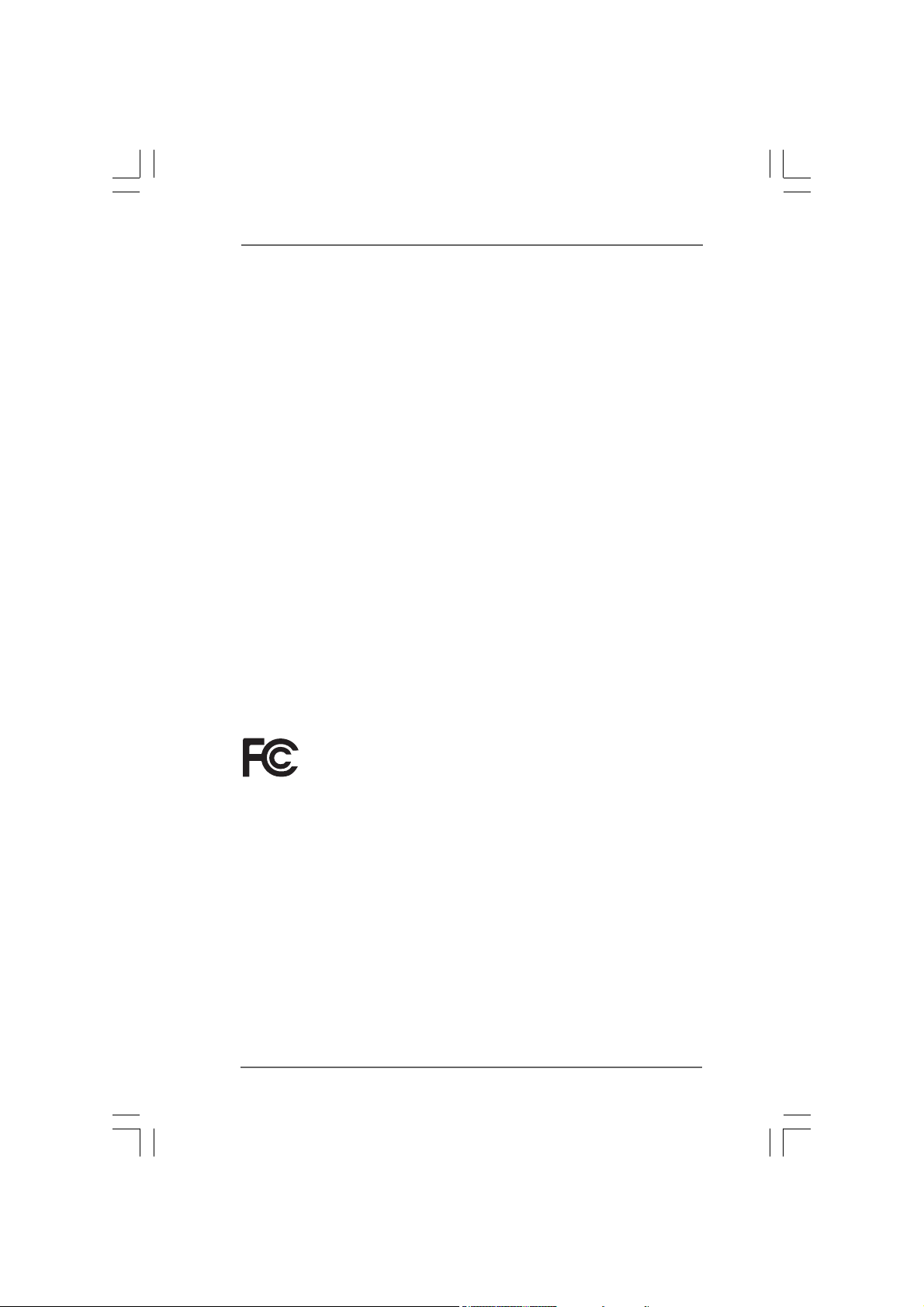
Copyright Notice:Copyright Notice:
Copyright Notice:
Copyright Notice:Copyright Notice:
No part of this manual may be reproduced, transcribed, transmitted, or translated in
any language, in any form or by any means, except duplication of documentation by
the purchaser for backup purpose, without written consent of ASRock Inc.
Products and corporate names appearing in this manual may or may not be regis-
tered trademarks or copyrights of their respective companies, and are used only for
identification or explanation and to the owners’ benefit, without intent to infringe.
Disclaimer:Disclaimer:
Disclaimer:
Disclaimer:Disclaimer:
Specifications and information contained in this manual are furnished for informa-
tional use only and subject to change without notice, and should not be constructed
as a commitment by ASRock. ASRock assumes no responsibility for any errors or
omissions that may appear in this manual.
With respect to the contents of this manual, ASRock does not provide warranty of
any kind, either expressed or implied, including but not limited to the implied warran-
ties or conditions of merchantability or fitness for a particular purpose.
In no event shall ASRock, its directors, officers, employees, or agents be liable for
any indirect, special, incidental, or consequential damages (including damages for
loss of profits, loss of business, loss of data, interruption of business and the like),
even if ASRock has been advised of the possibility of such damages arising from any
defect or error in the manual or product.
This device complies with Part 15 of the FCC Rules. Operation is subject to the
following two conditions:
(1) this device may not cause harmful interference, and
(2) this device must accept any interference received, including interference that
may cause undesired operation.
ASRock Website: http://www.asrock.com
22
2
22
Page 3
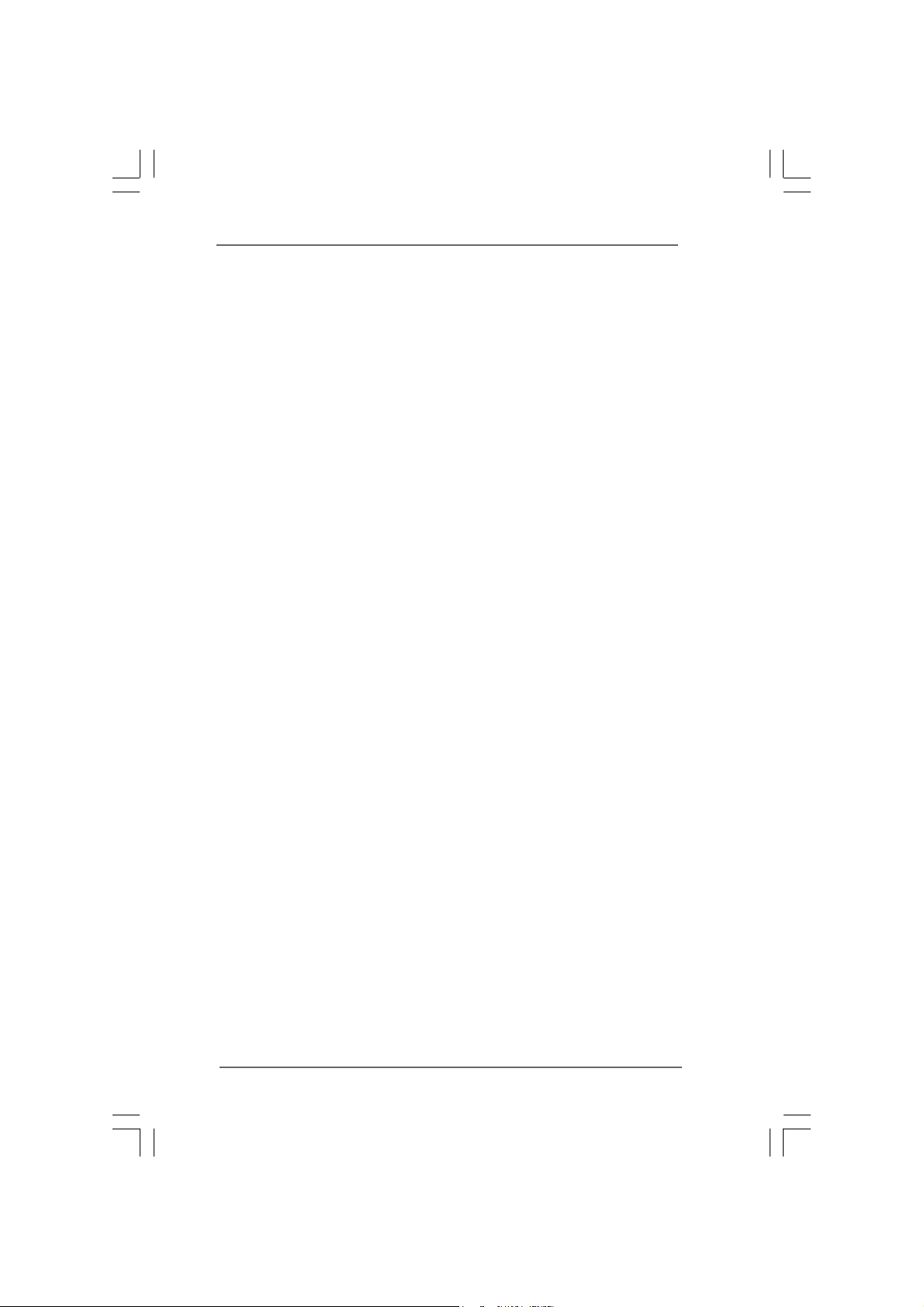
ContentsContents
Contents
ContentsContents
1 Introduction1 Introduction
1 Introduction
1 Introduction1 Introduction
1.1 Package Contents .......................................................... 5
1.2 Specifications ................................................................ 6
1.3 Supported PCI Express VGA Card List for AGI Express
Slot (PCI Express x 4) ................................................... 9
1.4 Motherboard Layout ...................................................... 10
1.5 HD 8CH I/O Panel ........................................................... 11
2 Installation2 Installation
2 Installation
2 Installation2 Installation
2.1 Screw Holes ................................................................. 12
2.2 Pre-installation Precautions ........................................... 12
2.3 CPU Installation .............................................................. 13
2.4 Installation of Heatsink and CPU fan ............................. 15
2.5 Installation of Memory Modules (DIMM) ......................... 16
2.6 Expansion Slots ............................................................. 18
2.7 Dual Graphics Feature ................................................... 18
2.8 CrossFireTM Operation Guide ......................................... 19
2.9 Surround Display Feature ............................................. 24
2.10 Jumpers Setup .............................................................. 24
2.11 Onboard Headers and Connectors ............................... 25
2.12 Serial ATA (SATA) Hard Disks Installation ..................... 28
2.13 Hot Plug and Hot Swap Functions for SATA HDDs....... 29
2.14 Installing Windows 2000 / Windows XP / Windows
XP 64-bit With RAID Functions ...................................... 30
2.14.1 Setting Up a RAID Ready System ...................... 31
2.14.2 Migrating a “RAID Ready” System to RAID 0 or
RAID 1 ................................................................ 31
2.15 Installing Windows 2000 / XP / XP 64-bit Without RAID
Functions ....................................................................... 32
3 BIOS S3 BIOS S
3 BIOS S
3 BIOS S3 BIOS S
ETUP UTILITYETUP UTILITY
ETUP UTILITY
ETUP UTILITYETUP UTILITY
3.1 Introduction .................................................................... 33
3.1.1 BIOS Menu Bar .................................................... 33
3.1.2 Navigation Keys ................................................... 34
3.2 Main Screen ................................................................... 34
3.3 Advanced Screen ......................................................... 34
3.3.1 CPU Configuration ................................................ 35
3.3.2 Chipset Configuration .......................................... 37
3.3.3 ACPI Configuration ............................................... 39
3.3.4 IDE Configuration ................................................. 40
3.3.5 PCIPnP Configuration ........................................... 42
......................................................................................................
...................................................
......................................................................................................
............................................................................................................
......................................................
............................................................................................................
......................................................................................
...........................................
......................................................................................
5 5
5
5 5
12 12
12
12 12
33 33
33
33 33
33
3
33
Page 4
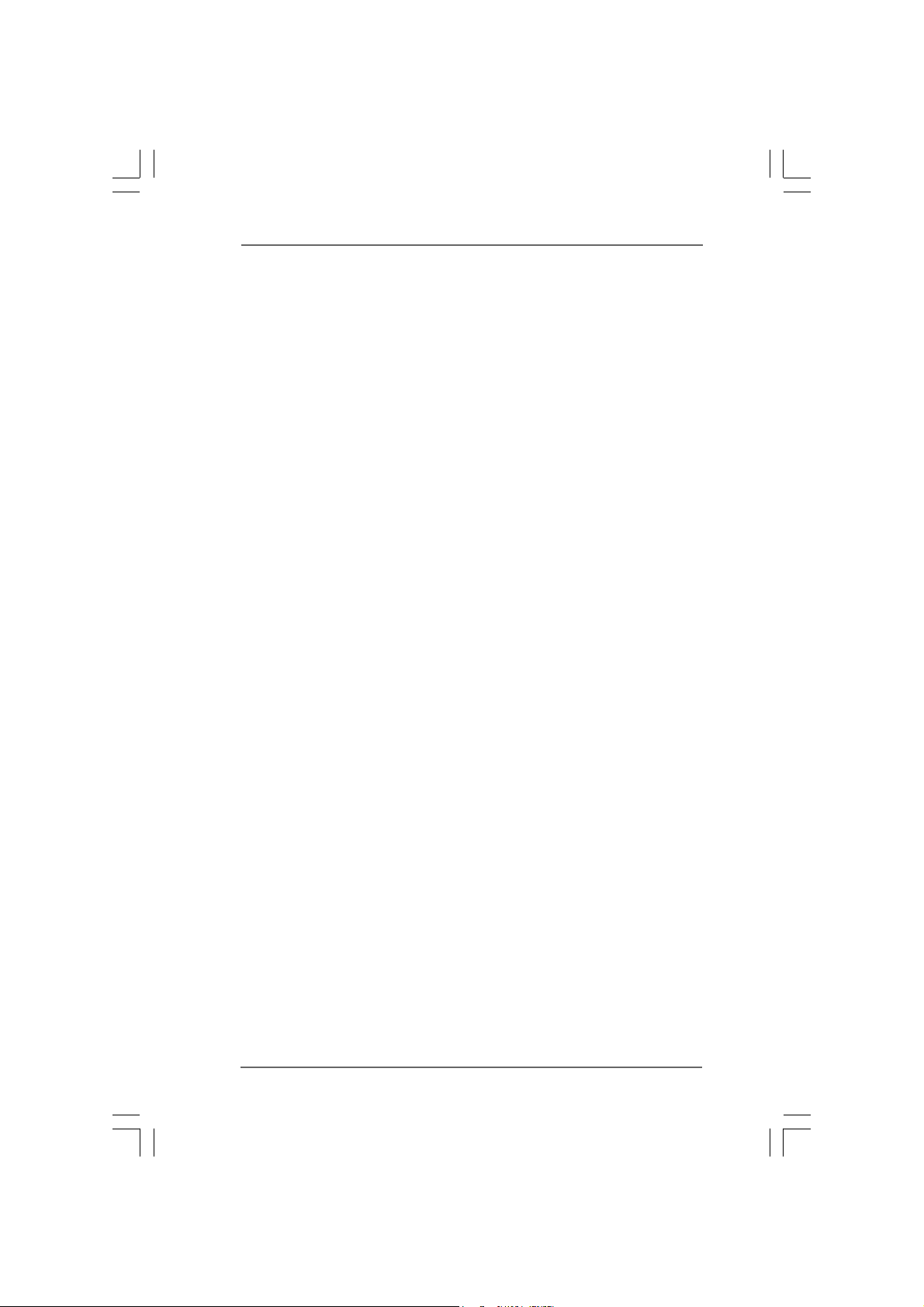
3.3.6 Floppy Configuration ........................................... 43
3.3.7 Super IO Configuration ........................................ 43
3.3.8 USB Configuration ............................................... 45
3.4 Hardware Health Event Monitoring Screen .................. 45
3.5 Boot Screen................................................................... 46
3.5.1 Boot Settings Configuration .................................. 47
3.6 Security Screen ............................................................ 47
3.7 Exit Screen .................................................................... 48
4 Software Support4 Software Support
4 Software Support
4 Software Support4 Software Support
4.1 Install Operating System ............................................... 49
4.2 Support CD Information ................................................. 49
4.2.1 Running Support CD ............................................ 49
4.2.2 Drivers Menu ........................................................ 49
4.2.3 Utilities Menu ........................................................ 49
4.2.4 “LGA 775 CPU Installation Live Demo” Program .. 49
4.2.5 Contact Information .............................................. 49
......................................................................................
...........................................
......................................................................................
49 49
49
49 49
44
4
44
Page 5
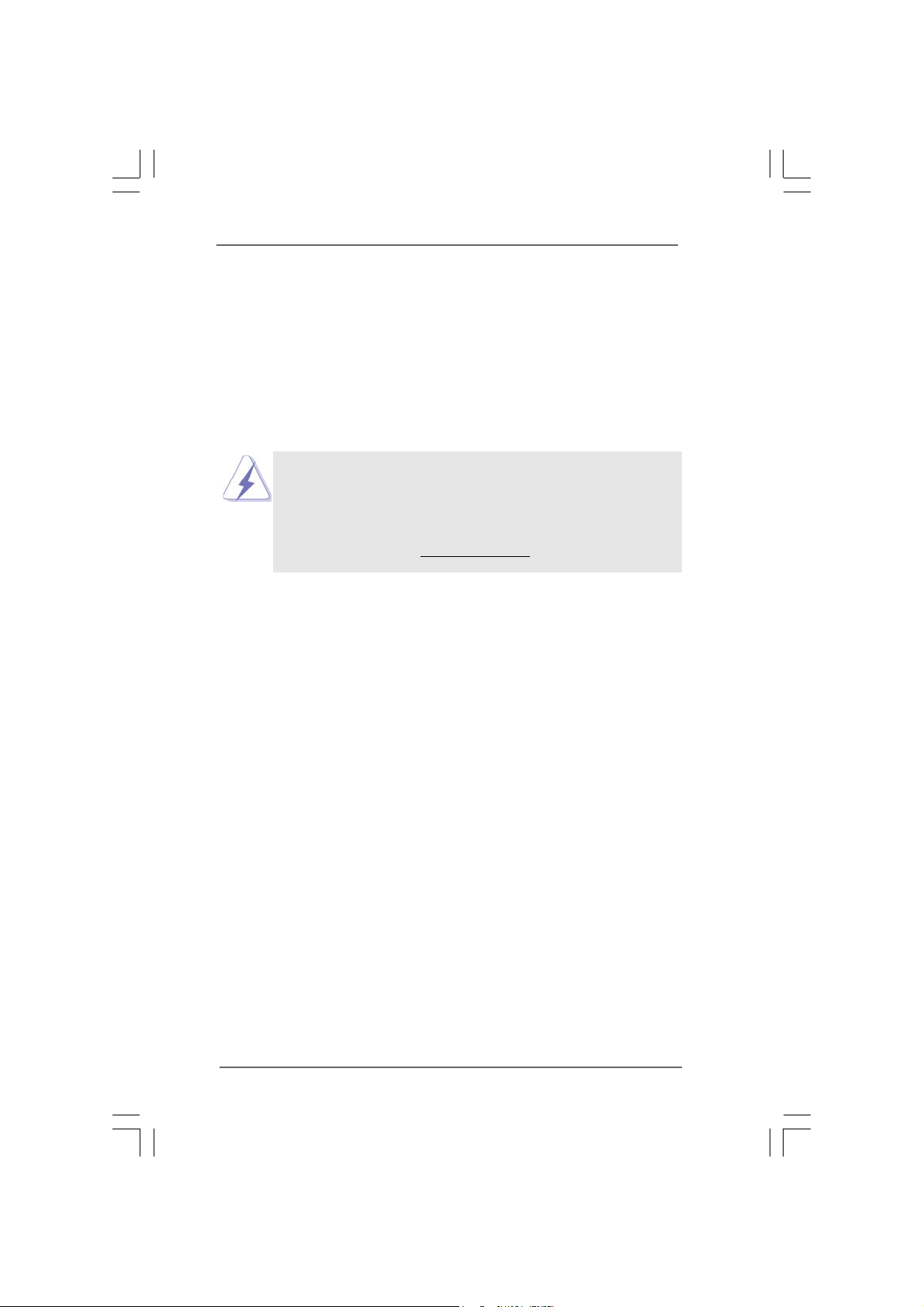
Chapter 1 IntroductionChapter 1 Introduction
Chapter 1 Introduction
Chapter 1 IntroductionChapter 1 Introduction
Thank you for purchasing ASRock 775XFire-RAID motherboard, a reliable motherboard
produced under ASRock’s consistently stringent quality control. It delivers excellent
performance with robust design conforming to ASRock’s commitment to quality and
endurance.
In this manual, chapter 1 and 2 contain introduction of the motherboard and step-by-
step guide to the hardware installation. Chapter 3 and 4 contain the configuration
guide to BIOS setup and information of the Support CD.
Because the motherboard specifications and the BIOS software might be
updated, the content of this manual will be subject to change without
notice. In case any modifications of this manual occur, the updated
version will be available on ASRock website without further notice. You
may find the latest VGA cards and CPU support lists on ASRock website
as well. ASRock website
1.1 Package Contents1.1 Package Contents
1.1 Package Contents
1.1 Package Contents1.1 Package Contents
ASRock 775XFire-RAID Motherboard
(ATX Form Factor: 12.0-in x 8.6-in, 30.5 cm x 21.8 cm)
ASRock 775XFire-RAID Quick Installation Guide
ASRock 775XFire-RAID Support CD
(including LGA 775 CPU Installation Live Demo)
One 80-conductor Ultra ATA 66/100 IDE Ribbon Cable
One Ribbon Cable for a 3.5-in Floppy Drive
One Serial ATA (SATA) Data Cable (Optional)
One Serial ATA (SATA) HDD Power Cable (Optional)
One HD 8CH I/O Panel Shield
http://www.asrock.com
55
5
55
Page 6
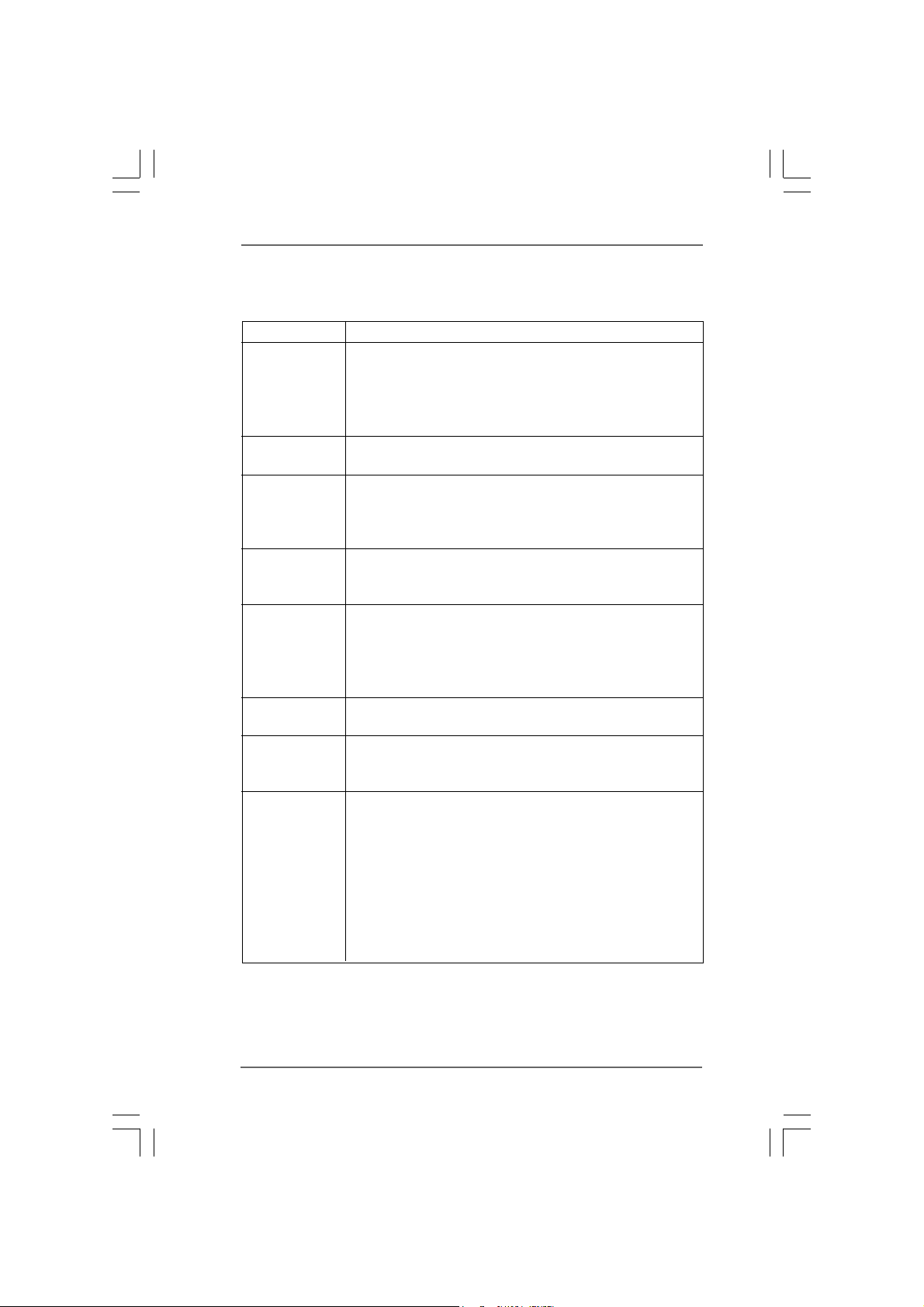
1.21.2
SpecificationsSpecifications
1.2
Specifications
1.21.2
SpecificationsSpecifications
Platform - ATX Form Factor: 12.0-in x 8.6-in, 30.5 cm x 21.8 cm
CPU - LGA 775 for Intel
Mill processors (in 775-land LGA package)
- FSB 800/533 MHz
- Supports Hyper-Threading Technology (see CAUTION 1)
- Supports EM64T CPU
Chipset - Northbridge: Intel
- Southbridge: Intel® ICH6R
Memory - Dual Channel DDRII Memory Technology (see CAUTION 2)
- 4 x DDRII DIMM slots
- Support DDRII533
- Max. capacity: 4GB
Hybrid Booster - CPU Frequency Stepless Control (see CAUTION 3)
- ASRock U-COP (see CAUTION 4)
- Boot Failure Guard (B.F.G.)
Expansion Slot - Supports ATI
- 3 x PCI slots
- 1 x PCI Express x 16 slot
- 1 x AGI Express slot (PCI Express x 4) (see CAUTION 5)
- 1 x PCI Express x 1 slot
Audio - Realtek ALC861 7.1 channel CODEC with High Definition
Audio
LAN - Realtek PCI LAN 8101L
- Speed: 10/100 Ethernet
- Supports Wake-On-LAN
Rear Panel I/O HD 8CH I/O
- 1 x PS/2 Mouse Port
- 1 x PS/2 Keyboard Port
- 1 x Serial Port: COM1
- 1 x Parallel Port (ECP/EPP Support)
- 4 x Ready-to-Use USB 2.0 Ports
- 1 x RJ-45 Port
- Audio Jack: Side Speaker/Rear Speaker/Central Bass/Line
in/Front Speaker/Microphone (see CAUTION 6)
®
Pentium® 4 / Celeron® D, supporting Cedar
®
925X chipset
®
CrossFire
TM
66
6
66
Page 7

Connector - 4 x Serial ATA 1.5Gb/s connectors, support RAID (RAID 0,
RAID 1, and Intel Matrix Storage) and “Hot Plug” functions
- 1 x ATA100 IDE connector (supports 2 x IDE devices)
- 1 x Floppy connector
- 1 x IR header
- 1 x Game header
- CPU/Chassis FAN connector
- 20 pin ATX power connector
- 4 pin 12V power connector
- SLI/XFIRE power connector
- CD in header
- Front panel audio connector
- 2 x USB 2.0 headers (support 4 USB 2.0 ports)
(see CAUTION 7)
BIOS Feature - 4Mb AMI BIOS
- AMI Legal BIOS
- Supports “Plug and Play”
- ACPI 1.1 Compliance Wake Up Events
- Supports jumperfree
Support CD - Drivers, Utilities, AntiVirus Software
Hardware - CPU Temperature Sensing
Monitor - Chassis Temperature Sensing
- CPU Overheat Shutdown to Protect CPU Life
- CPU Fan Tachometer
- Chassis Fan Tachometer
- CPU Quiet Fan
- Voltage Monitoring: +12V, +5V, +3.3V, Vcore
OS - Microsoft
®
Windows® 2000/XP/XP 64-bit compliant
Certifications - FCC, CE, WHQL
77
7
77
Page 8
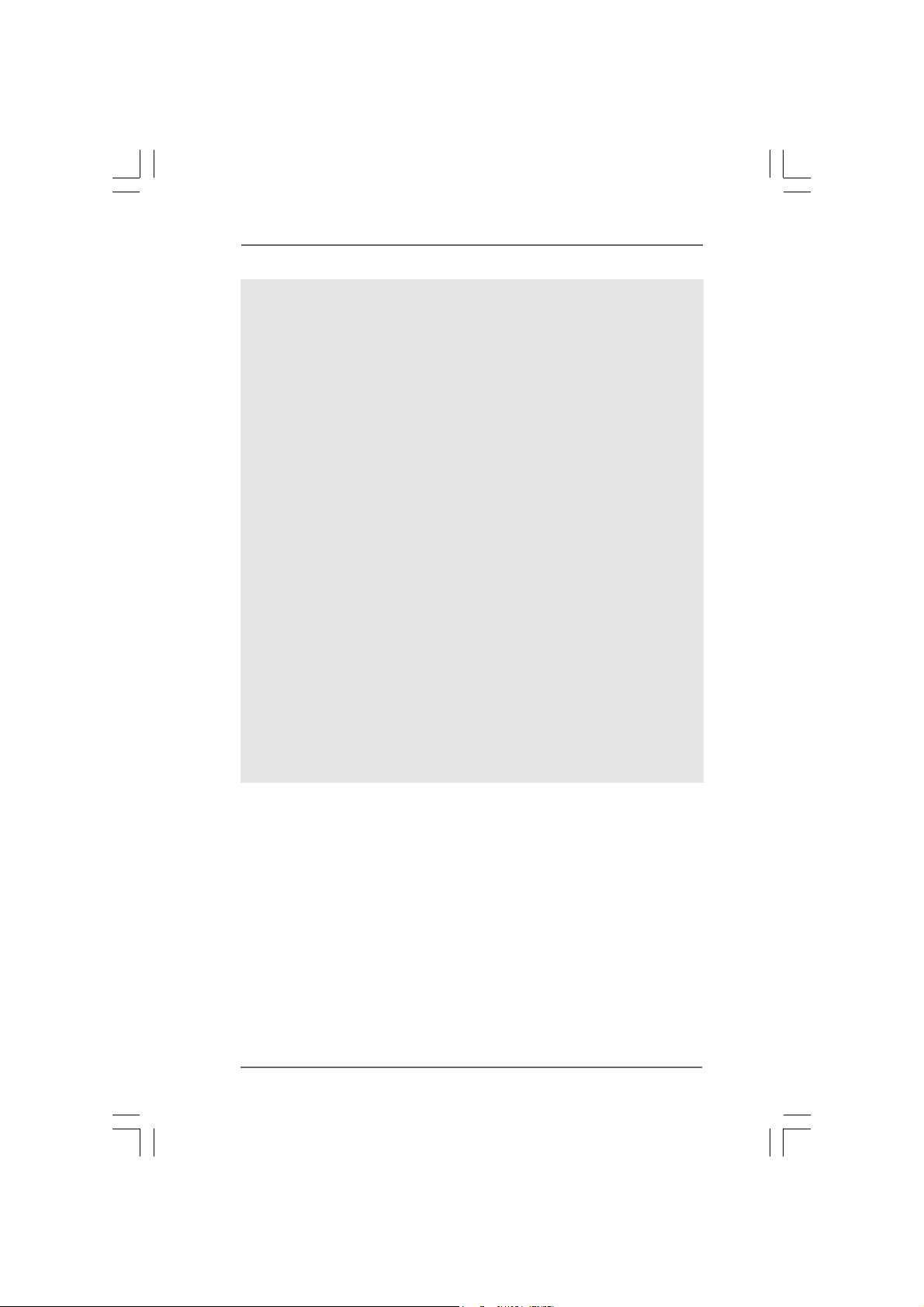
CAUTION!
1. About the setting of “Hyper Threading Technology”, please check page 36.
2. This motherboard supports Dual Channel Memory Technology. Before you
implement Dual Channel Memory Technology, make sure to read the
installation guide of memory modules on page 16 for proper installation.
3. Although this motherboard offers stepless control, it is not recommended
to perform over-clocking. Frequencies other than the recommended CPU
bus frequencies may cause the instability of the system or damage the
CPU.
4. While CPU overheat is detected, the system will automatically shutdown.
Before you resume the system, please check if the CPU fan on the
motherboard functions properly and unplug the power cord, then plug it
back again. To improve heat dissipation, remember to spray thermal
grease between the CPU and the heatsink when you install the PC system.
5. If you install PCI Express VGA card to AGI Express slot (PCI Express x
4), PCIE2 slot (PCIE x 1) function will be disabled. For the information of
the compatible PCI Express VGA cards, please refer to the “Supported PCI
Express VGA Card List for AGI Express Slot (PCI Express x 4)” on page
9. For the proper installation of PCI Express VGA card, please refer to the
installation guide on page 18.
6. For microphone input, this motherboard supports both stereo and mono
modes. For audio output, this motherboard supports 2-channel, 4-channel,
6-channel, and 8-channel modes. Please check the table on page 11 for
proper connection.
7. Power Management for USB 2.0 works fine under Microsoft
SP1 or SP2 / 2000 SP4.
®
Windows® XP
88
8
88
Page 9

1.31.3
Supported PCI Express VGA Card List for AGISupported PCI Express VGA Card List for AGI
1.3
Supported PCI Express VGA Card List for AGI
1.31.3
Supported PCI Express VGA Card List for AGISupported PCI Express VGA Card List for AGI
Express Slot (PCI Express x 4)Express Slot (PCI Express x 4)
Express Slot (PCI Express x 4)
Express Slot (PCI Express x 4)Express Slot (PCI Express x 4)
(for Windows 2000/Windows XP)
Graphics Chip Model Name Chipset Name
Vendor
NVIDIA
ATI
For the latest updates of the supported PCI Express VGA card list for AGI Express
slot (PCI Express x 4), please visit our website for details.
ASRock website:
Note. It is not recommended to use Turbo cache PCI Express x 16 VGA cards.
ASUS Extreme N6200GE/TD GeForce 6200
ASUS Extreme N6200TC256/TD GeForce 6200
ASUS Extreme N6800/TD GeForce 6800
ASUS Extreme N6800GT GeForce 6800GT
ALBATRON PC6600GT GeForce 6600GT
GIGABYTE GV-NX66128D GeForce 6600
Inno3D GeFORCE 6600 LE GeForce 6600LE
LEADTEK PX6200 TC/TDH GeForce 6200TC
MSI PCX 5750-TD128E GeForce PCX5750
SPARKLE GeFORCE 6200TC GeForce 6200TC
ASUS Extreme AX600XT/HTVD RADEON X600XT
ASUS Extreme AX700PRO/TVD RADEON X700PRO
GECUBE Radeon X850XT 256M RADEON X850XT
MSI RX1300GPRO-TD256E RADEON X1300 PRO
http://www.asrock.com/support/index.htm
99
9
99
Page 10
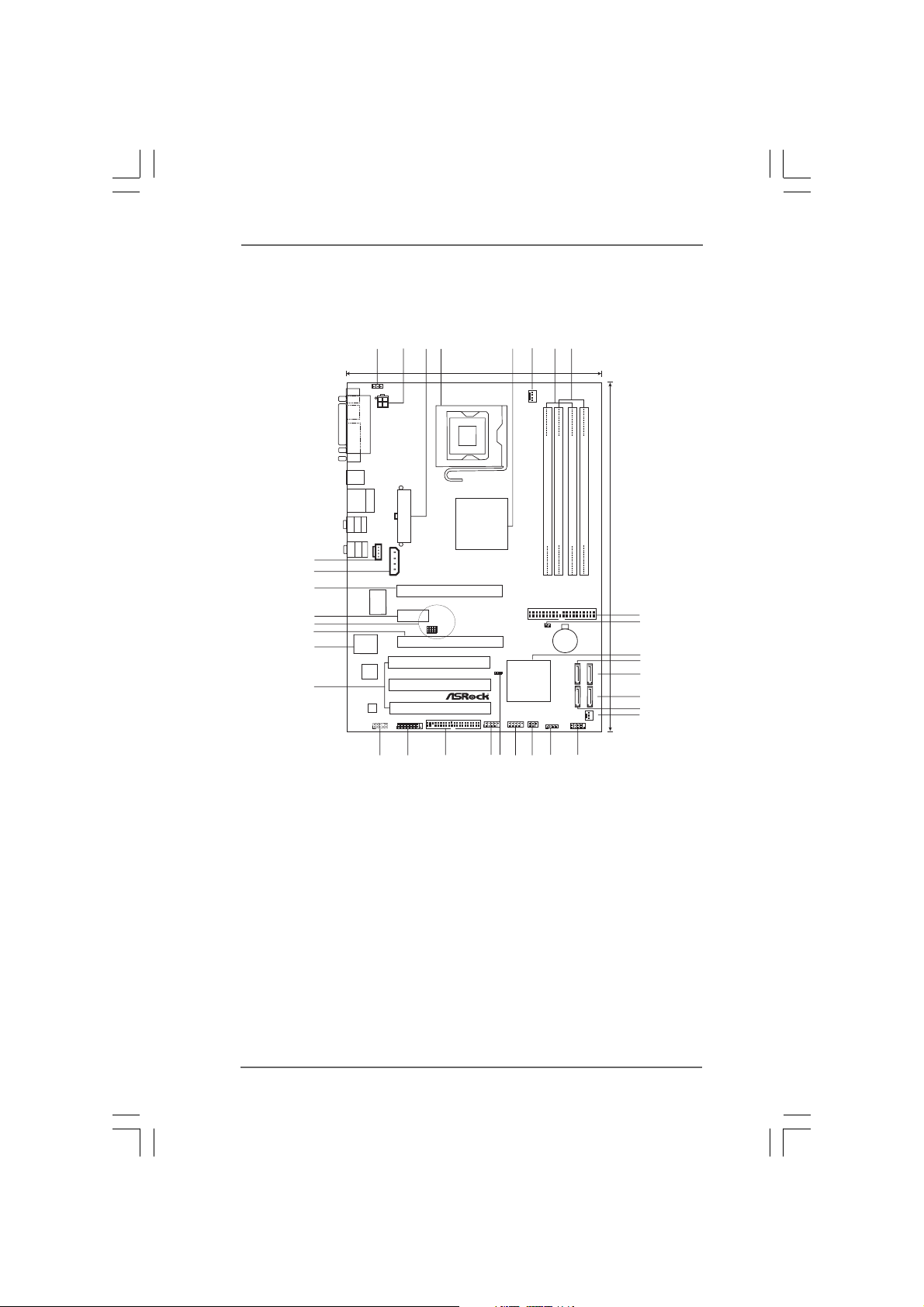
1.4 Motherboard Layout1.4 Motherboard Layout
1.4 Motherboard Layout
1.4 Motherboard Layout1.4 Motherboard Layout
1
3
4
2
5
8
7
6
21.8cm (8.6 in)
1
PS2_USB_PWR1
PS2
Mouse
Keyboard
PARALLEL PORT
PS2
ATX12 V1
COM1
USB2.0
T: US B2
B:USB3
USB2.0
T:USB0
B:USB1
Bottom:
CTRBASS
Bottom:
MICIN
32
31
30
29
28
27
26
25
SIDESPK
FRONT
Center:
Center:
Top:
REARSPK
Top:
LINEIN
BIOS
PCI
LAN
Top:
RJ-45
Super
4Mb
AUDIO
CODEC
HD_AUDIO1
1
I/O
24
CD1
7.1CH HD
ATXPWR1
SLI/XFIRE_PWR1
PCIE2
AGI_EXPRESS
GAME1
1
23
PCI 1
PCI 2
PCI 3
1
FLOPPY1
PCIE1
PCIEX1_EN4
PCIEX1_EN3
PCIEX1_EN2
22
PCI
EXPRESS
PCIEX1_EN1
FSB800
Intel
925X
Chipset
775XFire-RAID
`
USB45
1
1
21
RoHS
PCIEX1_EN5
1
USB2.0
11
28
Cedar Mill
IDE1
Intel
ICH6R
USB67
20
CPU_FAN1
DDRII533
Dual Channel
FSB800
1
CLRCMOS1
IR1
SPEAKER1
1
1
19
18
DDR_IIDIMM1 (64/72 bit,240-pin module)
DDR_IIDIMM2 (64/72 bit,240-pin module)
CMOS
Battery
DDR_IIDIMM3 (64/72 bit,240-pin module)
PANEL1
PLED PWRBTN
1
HDLED RESET
17
SATA_2
SATA_0
DDR_IIDIMM4 (64/72 bit,240-pin module)
30.5cm (12.0 in)
9
10
11
SATA_3
SATA_1
CHA_FAN1
12
13
14
15
16
1 PS2_USB_PWR1 Jumper 16 Chassis Fan Connector (CHA_FAN1)
2 ATX 12V Connector (ATX12V1) 17 System Panel Hea der (P ANEL1)
3 A TX Power Conne ctor (A TXPWR1) 18 Chassis Speaker Header (SPEAKER 1)
4 775-Pin CPU Socket 19 Infrared Module Connector (IR1)
5 North Bridge Controller 20 USB 2.0 Header (USB67, Blue)
6 CPU Fan Connector (CPU_FAN1) 2 1 USB 2.0 Header (USB45, Blue)
7 2 x 240-pin DDRII DIMM Slots 22 Floppy Connector (FLOPPY1)
(Dual Channel A: DDRII_1, DDRII_3; Yellow) 2 3 Game Port Header (GAME1)
8 2 x 240-pin DDRII DIMM Slots 24 Front Panel Audio Header (HD_AUDIO1)
(Dual Channel B: DDRII_2, DDRII_4; Orange) 25 PCI Slots (PCI1- 3)
9 IDE1 Connector (IDE1, Blue) 26 BIOS FWH Chip
10 Clear CMOS Jumper (CLRCMOS1) 27 AGI Express Slot (PCI Express x 4)
11 South Bridge Controller 28 PCIEX1_EN1 - 5
12 Serial A T A Conne ctor 2 (SATA_2, black) 29 PCI Express x 1 Slot (PCIE2)
13 Serial A T A Conne ctor 3 (SATA_3, black) 30 PCI Express x 16 Slot (PCIE1)
14 Serial A TA Connector 1 (SA TA_1, blue) 3 1 SLI / XFIRE Power Connector
15 Serial A TA Connector 0 (SA TA_0, blue) 3 2 Internal Audio Connector: CD1 (Black)
1010
10
1010
Page 11

1.51.5
1.5
1.51.5
HD 8CH I/OHD 8CH I/O
HD 8CH I/O
HD 8CH I/OHD 8CH I/O
12
PanelPanel
Panel
PanelPanel
6
7
8
13
12
1 Parallel Port 8 Microphone (Pink)
2 RJ-45 Port 9 USB 2.0 Ports (USB01)
3 Side Speaker (Gray) 10 USB 2.0 Ports (USB23)
4 Rear Speaker (Black) 11 Serial Port: COM1
5 Central / Bass (Orange) 12 PS/2 Keyboard Port (Purple)
6 Line In (Light Blue) 13 PS/2 Mouse Port (Green)
*7 Front Speaker (Lime)
11
910
3
4
5
* If you use 2-channel speaker, please connect the speaker’s plug into “Front Speaker Jack”. See
the table below for connection details in accordance with the type of speaker you use.
TABLE for Audio Output Connection
Audio Output Channels Front Speaker Rear Speaker Central / Bass Side Speaker
(No. 7) (No. 4) (No. 5) (No. 3)
2 V -- -- --
4VV----
6VVV--
8VVVV
* If you use 8-channel audio and enable Multi-Streaming function, “Side Speaker” will be disabled
. Therefore, only 6-channel audio function will work but not 8-channel audio. To enable Multi-
Streaming function, you need to connect a front panel audio cable to the front panel audio
header. After restarting your computer, you will find “Mixer” tool on your system. Please select
“Mixer ToolBox” , click “Enable playback multi-streaming”, and click “ok”. Choose
“2CH”, “4CH”, or “6CH”, and then you are allowed to select “Realtek HDA Primary output” to use
Rear Speaker, Central/Bass, and Front Speaker, or select “Realtek HDA Audio 2nd output” to
use front panel audio to share Side Speaker.
1111
11
1111
Page 12
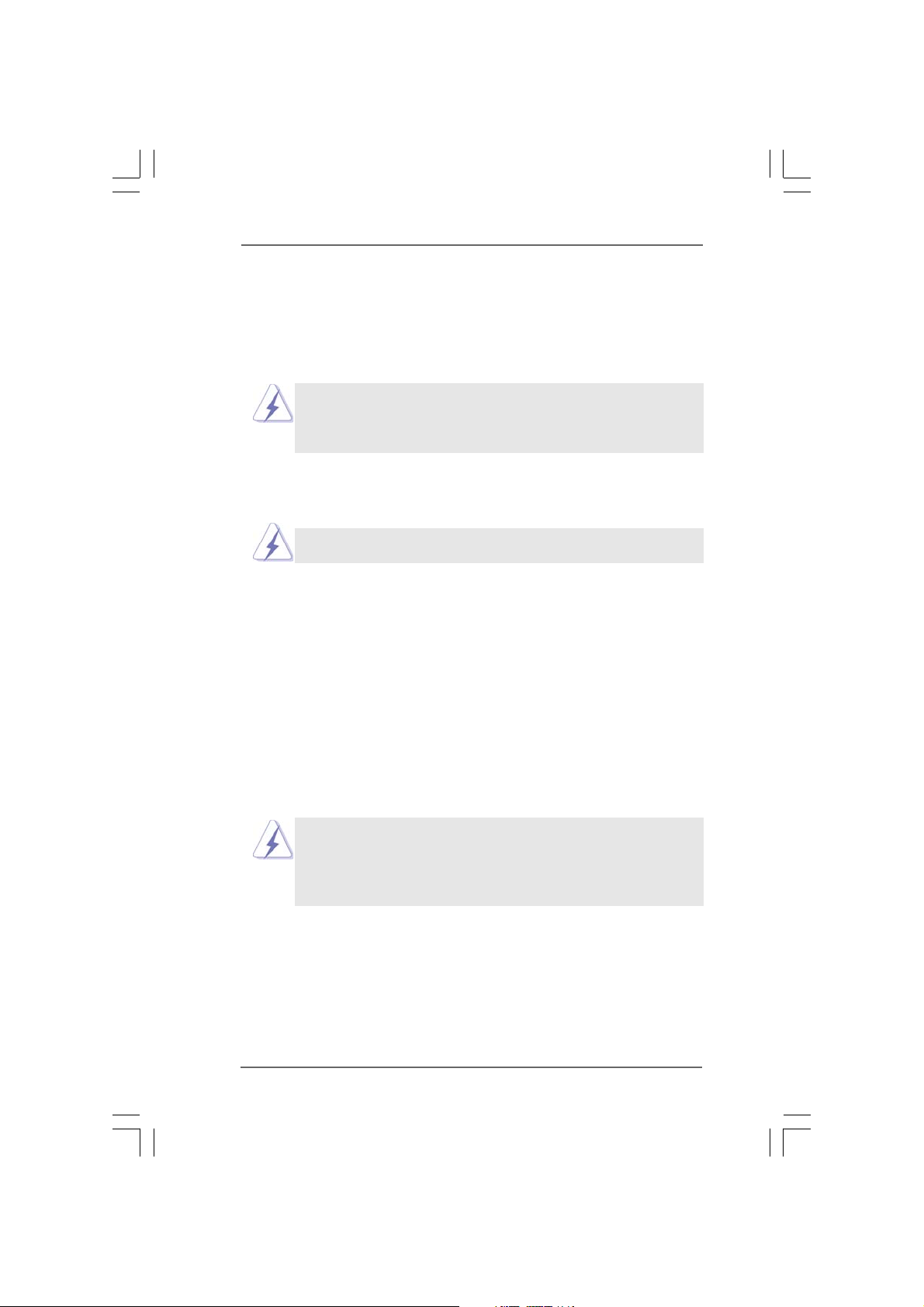
Chapter 2 InstallationChapter 2 Installation
Chapter 2 Installation
Chapter 2 InstallationChapter 2 Installation
775XFire-RAID is an ATX form factor (12.0" x 8.6", 30.5 x 21.8 cm) motherboard.
Before you install the motherboard, study the configuration of your chassis to
ensure that the motherboard fits into it.
Make sure to unplug the power cord before installing or removing the
motherboard. Failure to do so may cause physical injuries to you and
damages to motherboard components.
2.1 Screw Holes2.1 Screw Holes
2.1 Screw Holes
2.1 Screw Holes2.1 Screw Holes
Place screws into the holes indicated by circles to secure the motherboard to the
chassis.
Do not over-tighten the screws! Doing so may damage the motherboard.
2.2 Pre-installation Precautions2.2 Pre-installation Precautions
2.2 Pre-installation Precautions
2.2 Pre-installation Precautions2.2 Pre-installation Precautions
Take note of the following precautions before you install motherboard components
or change any motherboard settings.
1. Unplug the power cord from the wall socket before touching any component.
2. To avoid damaging the motherboard components due to static electricity, NEVER
place your motherboard directly on the carpet or the like. Also remember to use
a grounded wrist strap or touch a safety grounded object before you handle
components.
3. Hold components by the edges and do not touch the ICs.
4. Whenever you uninstall any component, place it on a grounded antistatic pad or
in the bag that comes with the component.
Before you install or remove any component, ensure that the power is
switched off or the power cord is detached from the power supply.
Failure to do so may cause severe damage to the motherboard, peripherals,
and/or components.
1212
12
1212
Page 13

2.3 CPU Installation2.3 CPU Installation
2.3 CPU Installation
2.3 CPU Installation2.3 CPU Installation
For the installation of Intel 775-LAND CPU,
please follow the steps below.
Before you insert the 775-LAND CPU into the socket, please check if
the CPU surface is unclean or if there is any bent pin on the socket.
Do not force to insert the CPU into the socket if above situation is
found. Otherwise, the CPU will be seriously damaged.
Step 1. Open the socket:
Step 1-1. Disengaging the lever by depressing
down and out on the hook to clear
retention tab.
Step 1-2. Rotate the load lever to fully open po-
sition at approximately 135 degrees.
Step 1-3. Rotate the load plate to fully open po-
sition at approximately 100 degrees.
775-Pin Socket Overview
Step 2. Insert the 775-LAND CPU:
Step 2-1. Hold the CPU by the edges where are
marked with black lines.
Step 2-2. Orient the CPU with IHS (Integrated
Heat Sink) up. Locate Pin1 and the two
orientation key notches.
Pin1
orientation
key notch
775-LAND CPU
orientation
key notch
1313
13
1313
Pin1
alignment key
black line
775-Pin Socket
black line
alignment key
Page 14
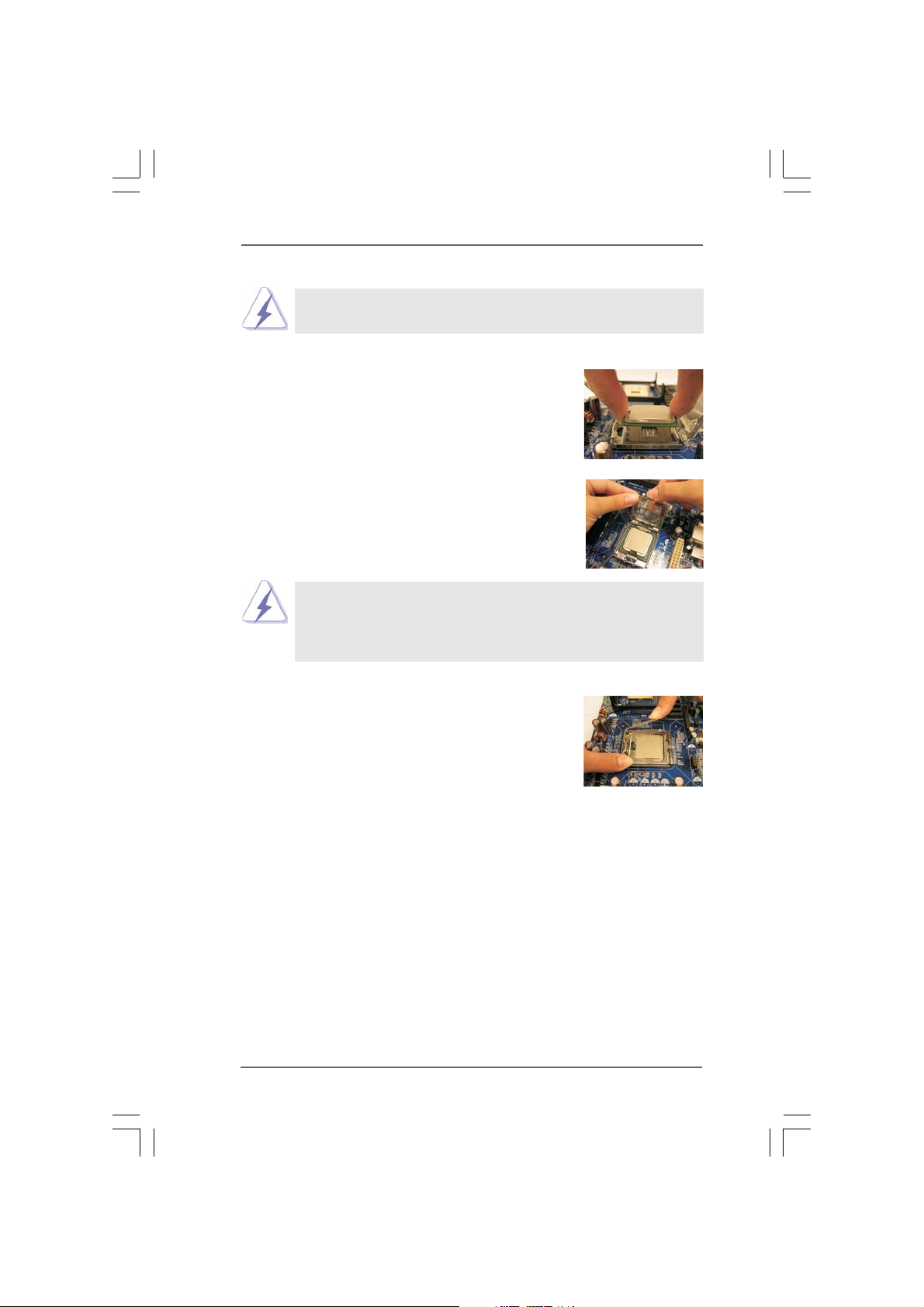
For proper inserting, please ensure to match the two orientation key
notches of the CPU with the two alignment keys of the socket.
Step 2-3. Carefully place the CPU into the socket
by using a purely vertical motion.
Step 2-4. Verify that the CPU is within the socket
and properly mated to the orient keys.
Step 3. Remove PnP Cap (Pick and Place Cap):
Use your left hand index finger and thumb to
support the load plate edge, engage PnP cap
with right hand thumb and peel the cap from the
socket while pressing on center of PnP cap to
assist in removal.
1. It is recommended to use the cap tab to handle and avoid kicking
off the PnP cap.
2. This cap must be placed if returning the motherboard for after
service.
Step 4. Close the socket:
Step 4-1. Rotate the load plate onto the IHS.
Step 4-2. While pressing down lightly on load
plate, engage the load lever.
Step 4-3. Secure load lever with load plate tab
under retention tab of load lever.
1414
14
1414
Page 15

2.42.4
Installation of CPU Fan and HeatsinkInstallation of CPU Fan and Heatsink
2.4
Installation of CPU Fan and Heatsink
2.42.4
Installation of CPU Fan and HeatsinkInstallation of CPU Fan and Heatsink
This motherboard is equipped with 775-Pin socket that supports Intel 775-LAND CPU.
Please adopt the type of heatsink and cooling fan compliant with Intel 775-LAND CPU
to dissipate heat. Before you installed the heatsink, you need to spray thermal
interface material between the CPU and the heatsink to improve heat dissipation.
Ensure that the CPU and the heatsink are securely fastened and in good contact with
each other. Then connect the CPU fan to the CPU_FAN connector (CPU_FAN1, see
page 10, No. 6).
For proper installation, please kindly refer to the instruction manuals of
your CPU fan and heatsink.
Below is an example to illustrate the installation of the heatsink for 775-LAND CPU.
Step 1. Apply thermal interface material onto center
of IHS on the socket surface.
Step 2. Place the heatsink onto the socket. Ensure
fan cables are oriented on side closest to the
CPU fan connector on the motherboard
(CPU_FAN1, see page 10, No. 6).
Step 3. Align fasteners with the motherboard
throughholes.
Step 4. Rotate the fastener clockwise, then press
down on fastener caps with thumb to install
and lock. Repeat with remaining fasteners.
If you press down the fasteners without rotating them clockwise,
the heatsink cannot be secured on the motherboard.
Step 5. Connect fan header with the CPU fan
connector on the motherboard.
Step 6. Secure excess cable with tie-wrap to ensure
cable does not interfere with fan operation or
contact other components.
1515
15
1515
Page 16

2.5 Installation of Memory Modules (DIMM)2.5 Installation of Memory Modules (DIMM)
2.5 Installation of Memory Modules (DIMM)
2.5 Installation of Memory Modules (DIMM)2.5 Installation of Memory Modules (DIMM)
775XFire-RAID motherboard provides four 240-pin DDRII (Double Data Rate II)
DIMM slots, and supports Dual Channel Memory Technology. For dual channel
configuration, you always need to install identical (the same brand, speed,
size and chip-type) DDRII DIMM pair in the slots of the same color. In other words,
you have to install identical DDRII DIMM pair in Dual Channel A (DDRII_1 and
DDRII_3; Yellow slots; see p.10 No.7) or identical DDRII DIMM pair in Dual
Channel B (DDRII_2 and DDRII_4; Orange slots; see p.10 No.8), so that Dual
Channel Memory Technology can be activated. This motherboard also allows
you to install four DDRII DIMMs for dual channel configuration, and please install
identical DDRII DIMMs in all four slots. You may refer to the Dual Channel
Memory Configuration Table below.
Dual Channel Memory Configurations
DDRII_1 DDRII_2 DDRII_3 DDRII_4
(Yellow Slot) (Orange Slot) (Yellow Slot) (Orange Slot)
(1) Populated - Populated -
(2) - Populated - Populated
(3)* Populated Populated Populated Populated
* For the configuration (3), please install identical DDRII DIMMs in all four slots.
1. If you want to install two memory modules, for optimal compatibility
and reliability, it is recommended to install them in the slots of the
same color. In other words, install them either in the set of yellow
slots (DDRII_1 and DDRII_3), or in the set of orange slots (DDRII_2
and DDRII_4).
2. If only one memory module or three memory modules are installed
in the DDRII DIMM slots on this motherboard, it is unable to activate
the Dual Channel Memory Technology.
3. If a pair of memory modules is NOT installed in the same Dual
Channel, for example, installing a pair of memory modules in DDRII_1
and DDRII_2, it is unable to activate the Dual Channel Memory
Technology .
4. It is not allowed to install a DDR memory module into DDRII slot;
otherwise, this motherboard and DIMM may be damaged.
1616
16
1616
Page 17

Installing a DIMMInstalling a DIMM
Installing a DIMM
Installing a DIMMInstalling a DIMM
Please make sure to disconnect power supply before adding or
removing DIMMs or the system components.
Step 1. Unlock a DIMM slot by pressing the retaining clips outward.
Step 2. Align a DIMM on the slot such that the notch on the DIMM matches the break
on the slot.
notch
break
notch
break
The DIMM only fits in one correct orientation. It will cause permanent
damage to the motherboard and the DIMM if you force the DIMM into the
slot at incorrect orientation.
Step 3. Firmly insert the DIMM into the slot until the retaining clips at both ends fully
snap back in place and the DIMM is properly seated.
1717
17
1717
Page 18

2.6 Expansion Slots (PCI, PCI Express, and AGI Express2.6 Expansion Slots (PCI, PCI Express, and AGI Express
2.6 Expansion Slots (PCI, PCI Express, and AGI Express
2.6 Expansion Slots (PCI, PCI Express, and AGI Express2.6 Expansion Slots (PCI, PCI Express, and AGI Express
Slots) Slots)
Slots)
Slots) Slots)
There are 3 PCI slots, 2 PCI Express slots, and 1 AGI Express slot (PCI Express x 4)
on this motherboard.
PCI slots: PCI slots are used to install expansion cards that have the 32-bit PCI
interface.
PCIE Slots: PCIE1 (PCIE x 16 slot) is used for PCI Express cards with x16 lane
width graphics cards.
PCIE2 (PCIE x 1 slot) is used for PCI Express cards, such as
Gigabit LAN card, SATA2 card, etc. Please check the jumper set
tings on page 19 for different functions.
AGI Express slot (PCI Express x 4):
AGI Express slot (PCI Express x 4) is used to install PCI Express expan-
sion cards. For the information of the compatible PCI Express VGA cards,
please refer to the “Supported PCI Express VGA Card List for AGI Ex-
press Slot (PCI Express x 4)” on page 9. Please check the jumper set-
tings on page 19 for different functions.
Installing an expansion cardInstalling an expansion card
Installing an expansion card
Installing an expansion cardInstalling an expansion card
Step 1. Before installing the expansion card, please make sure that the power
supply is switched off or the power cord is unplugged. Please read the
documentation of the expansion card and make necessary hardware
settings for the card before you start the installation.
Step 2. Remove the bracket facing the slot that you intend to use. Keep the screws
for later use.
Step 3. Align the card connector with the slot and press firmly until the card is
completely seated on the slot.
Step 4. Fasten the card to the chassis with screws.
2.7 Dual Graphics Feature2.7 Dual Graphics Feature
2.7 Dual Graphics Feature
2.7 Dual Graphics Feature2.7 Dual Graphics Feature
This motherboard supports Dual Graphics Technology. When installing the add-on
VGA cards to this motherboard, you are allowed to choose two different ways to
decide the function of PCIE2 slot (PCIE x 1) and AGI Express slot. The default
value of this feature is to enable PCIE2 slot (PCIE x 1) and AGI Express slot (only
PCI Express x 1). You can also adjust the jumpers to disable PCIE2 slot (PCIE x 1).
Then only AGI Express slot (PCI Express x 4) will be enabled. In other words, you
are able to adjust the jumpers to enjoy the benefit of Dual Graphics feature. Please
refer to the table below for the correct jumper settings.
1818
18
1818
Page 19

Function Jumper Settings
2_3
2_3
2_3
2_3
Enable
PCIE2 /
AGI Express
(only PCIE x 1)
(Default)
PCIE x 1_EN3
PCIE x 1_EN4
PCIE x 1_EN2
PCIE x 1_EN1
PCIE x 1_EN5
2_3
Enable
1_2
1_2
1_2
1_2
AGI Express
(PCIE x 4)
(Disable PCIE2)
PCIE x 1_EN3
PCIE x 1_EN2
PCIE x 1_EN1
PCIE x 1_EN5
1_2
2.8 CrossFire2.8 CrossFire
2.8 CrossFire
2.8 CrossFire2.8 CrossFire
PCIE x 1_EN4
TMTM
TM
TMTM
Operation Guide Operation Guide
Operation Guide
Operation Guide Operation Guide
This motherboard supports CrossFireTM feature. CrossFireTM technology offers the
most advantageous means available of combining multiple high performance
Graphics Processing Units (GPU) in a single PC. Combining a range of different
operating modes with intelligent software design and an innovative interconnect
mechanism, CrossFireTM enables the highest possible level of performance and
image quality in any 3D application. Currently CrossFireTM feature is only supported
with Windows XP with Service Pack 2; it may be supported with other OS in the
future.
1919
19
1919
Page 20

What graphics cards work with CrossFireTM?
A complete CrossFireTM system requires a CrossFireTM Ready motherboard,
a CrossFire
(CrossFire
Ready cards if they are software enabled. This applies to cards from ATI or
any of its partners.
Cards For AGI Express Slot Cards For PCI Express Slot
Radeon X1800 Series Radeon X1800 CrossFire
Radeon X1600 Series Radeon X1600 Series
Radeon X1300 Series Radeon X1300 Series
Radeon X850 Series Radeon X850 CrossFire
TM
Edition graphics card and a compatible standard Radeon
TM
Ready) graphics card from the same series, or two CrossFire
TM
Edition
TM
Edition
TM
1. If a customer incorrectly configures their system they will not see the
performance benefits of CrossFire
TM
CrossFire
a CrossFire
Ready graphics card, a CrossFireTM Ready motherboard and
TM
Edition co-processor graphics card, must be installed
correctly to benefit from the CrossFire
2. If you pair a 12-pipe CrossFire
cards will operate as 12-pipe cards while in CrossFire
Enjoy the benefit of CrossFireEnjoy the benefit of CrossFire
Enjoy the benefit of CrossFire
Enjoy the benefit of CrossFireEnjoy the benefit of CrossFire
TM
. All three CrossFireTM components, a
TM
multi-GPU platform.
Edition card with a 16-pipe card, both
TM
mode.
TMTM
TM
TMTM
TM
Currently, ATI has released Radeon X850XT, X1800XT, X1300, and X1600
CrossFire
TM
cards, which require different methods to enable CrossFire
TM
feature. In the below procedures, we use Radeon X850XT as the example
TM
graphics card. For other CrossFire
cards that ATI has released or will
release in the future, please refer to ATI graphics card manuals for detailed
installation guide.
Step 1. Adjust the jumpers on this motherboard to enable AGI Express slot (PCI
Express x 4). Please refer to the pictures below for proper jumper setting.
PCIEx1_EN1-4: Short Pin1, Pin2
PCIEx1_EN5: Short Pin1, Pin2
Step 2. Connect to the system power supply. Please connect a hard
disk power connector to SLI/XFIRE Power connector.
It is recommended to use 500-Watt power supply or greater
to perform the benefit of CrossFire
TM
feature for Radeon
X850XT.
2020
20
2020
Page 21

Step 3. Install the standard Radeon (CrossFireTM Ready) graphics card to AGI Ex-
press slot (PCI Express x 4). For the proper installation procedures, please
refer to section “Expansion Slots”.
Standard Radeon
(CrossFire
r
graphics card
TM
Ready)
Step 4. Install the Radeon CrossFireTM Edition graphics card to PCI Express x 16
slot. For the proper installation procedures, please refer to section “Expan-
sion Slots”.
TM
Ready)
TM
TM
Edition graphics cards and a compatible
TM
Ready) graphics card from the same series.
Radeon CrossFire
Edition graphics card
Standard Radeon
(CrossFire
graphics card
You are allowed to install two CrossFireTM Edition graphics cards to both slots,
or you may use one CrossFire
standard Radeon (CrossFire
Step 5. Correctly connect the DVI-DMS cable to the monitor connector and two
graphics cards that you install. (If you install two standard Radeon
(CrossFireTM Ready) graphics cards to this motherboard, please skip this
step.)
DVI-DMS cable DMS connector
Standard Radeon (CrossFireTM Ready)
graphics card
D VI connector
Connect the DVI-DMS
cable to DVI connector of
the compatible standard
Radeon (CrossFire
TM
Ready) graphics card.
There are two DVI connectors on the
standard Radeon (CrossFire
graphics card. Please connect the DVI-DMS
cable to the correct DVI connector; otherwise
, the graphics card will not work.
2121
21
2121
DVI connector
TM
Ready)
Page 22

Radeon
TM
CrossFire
Edition graphics
card
DMS
connector
Connect the DVI-DMS
cable to DMS connector
of the CrossFire
graphics card.
If you install two CrossFireTM Edition graphics cards to this motherboard, please
connect one end of DVI-DMS cable to the monitor, another end to DMS of one
of the CrossFireTM Edition graphics cards to PCIE1 slot (PCI Express x 16), and
the other end to DVI of another CrossFire
Express slot (PCI Express x 4). If you install one CrossFire
card and one compatible standard Radeon (CrossFire
to this motherboard, please connect one end of DVI-DMS cable to the monitor,
another end to DMS of the CrossFireTM Edition graphics card, and the other end
to DVI of the compatible standard Radeon (CrossFire
TM
Edition
Connect the DVI-DMS
cable to the monitor
connector.
TM
Edition graphics card to AGI
TM
Edition graphics
TM
Ready) graphics card
TM
Ready) graphics card.
Step 6. Power on your computer and boot into OS.
Step 7. Remove the ATI driver if you have any VGA driver installed in your system.
The Catalyst Uninstaller is an optional download. We recommend using this
utility to uninstall any previously installed Catalyst drivers prior to installation.
Please visit this website for the driver:
http://support.ati.com/ics/support/DLRedirect.asp?
fileIDExt=050553d40196ef109fff37cbb40aaf28&accountID=737&deptID=894
Step 8. Install the required drivers to your system. Please visit the websites below
for installing the drivers that ATI recommends:
A. ATI recommends Windows XP Service Pack 2 or higher to be installed
(If you have Windows XP Service Pack 2 or higher installed in your
system, there is no need to download it again):
http://www.microsoft.com/windowsxp/sp2/default.mspx
B. You must have Microsoft .NET Framework installed prior to
downloading and installing the CATALYST Control Center:
http://www.microsoft.com/downloads/details.aspx?
FamilyId=262D25E3-F589-4842-8157-034D1E7CF3A3&displaylang=en
Step 9. Restart your computer.
2222
22
2222
Page 23

Step 10. Install the VGA card drivers to your system, and restart your computer.
Then you will find “ATI Catalyst Control Center” on your desktop (ATI
Catalyst driver should be version 5.10 or higher).
You will find “ATI Catalyst
Control Center” on your
desktop.
Step 11. Double-click “ATI Catalyst Control Center”. Click “View”, and select “Ad-
vanced View”. Click “CrossFireTM”, and then set the option “Enable
CrossFireTM” to “Yes”.
View
CrossFire
TM
If you install one Radeon CrossFireTM Edition graphics card and one compatible
standard Radeon (CrossFire
not two Radeon CrossFire
above steps. However, although you have selected the option “Enable
CrossFireTM”, the CrossFireTM function can not work actually. Your computer
will automatically reboot. After restarting your computer, please confirm whether
the option “Enable CrossFireTM” in “ATI Catalyst Control Center” is selected or
not; if not, please select it again, and then you are able to enjoy the benefit of
CrossFire
TM
feature.
TM
Ready) graphics card to this motherboard but
TM
Edition graphics cards, please as well follow the
Enable CrossFire
Step 12. You can freely enjoy the benefit of CrossFireTM feature.
* CrossFire
for identification or explanation and to the owners’ benefit, without intent to infringe.
TM
appearing here is a registered trademark of ATI Technologies Inc., and is used only
2323
23
2323
TM
Page 24

2.9 Surround Display Feature2.9 Surround Display Feature
2.9 Surround Display Feature
2.9 Surround Display Feature2.9 Surround Display Feature
This motherboard supports Surround Display upgrade. With the external add-on
PCI Express VGA card, you can easily enjoy the benefits of Surround Display
feature. For the detailed instruction, please refer to the document at the following
path in the Support CD:
..\ Surround Display Information
2.10 Jumpers Setup2.10 Jumpers Setup
2.10 Jumpers Setup
2.10 Jumpers Setup2.10 Jumpers Setup
The illustration shows how jumpers are
setup. When the jumper cap is placed on
pins, the jumper is “Short”. If no jumper cap
is placed on pins, the jumper is “Open”. The
illustration shows a 3-pin jumper whose pin1
and pin2 are “Short” when jumper cap is
placed on these 2 pins.
Jumper Setting Description
PS2_USB_PWR1 Short pin2, pin3 to enable
(see p.10 No. 1) +5VSB (standby) for PS/2
Note: To select +5VSB, it requires 2 Amp and higher standby current provided by
power supply.
1_2
+5V
2_3
+5VSB
or USB wake up events.
Clear CMOS
(CLRCMOS1, 2-pin jumper)
(see p.10 No. 10)
Note: CLRCMOS1 allows you to clear the data in CMOS. The data in CMOS includes
system setup information such as system password, date, time, and system
setup parameters. To clear and reset the system parameters to default setup,
please turn off the computer and unplug the power cord from the power
supply. After waiting for 15 seconds, use a jumper cap to short 2 pins on
CLRCMOS1 for 5 seconds.
2-pin jumper
2424
24
2424
Page 25

2.11 Onboard Headers and Connectors2.11 Onboard Headers and Connectors
2.11 Onboard Headers and Connectors
2.11 Onboard Headers and Connectors2.11 Onboard Headers and Connectors
Onboard headers and connectors are NOT jumpers. Do NOT place
jumper caps over these headers and connectors. Placing jumper caps
over the headers and connectors will cause permanent damage of the
motherboard!
FDD connector
(33-pin FLOPPY1)
(see p.10 No. 22)
Pin1
FLOPPY1
the red-striped side to Pin1
Note: Make sure the red-striped side of the cable is plugged into Pin1 side of the
connector.
Primary IDE connector (Blue)
(39-pin IDE1, see p.10 No. 9)
PIN1
connect the blue end
to the motherboard
IDE1
connect the black end
to the IDE devices
80-conductor ATA 66/100 cable
Note: Please refer to the instruction of your IDE device vendor for the details.
Serial ATAI Connectors These four Serial ATA
(SATA_0: see p.10, No. 15) (SATA) connectors support
(SATA_1: see p.10, No. 14) SATA data cables for internal
(SATA_2: see p.10, No. 12) storage devices. The current
(SATA_3: see p.10, No. 13) SATA interface allows up to
SATA_2
SATA_0
SATA_3
SATA_1
1.5 Gb/s data transfer rate.
Serial ATA (SATA) Either end of the SATA data cable
Data Cable can be connected to the SATA
hard disk or the SATA connector
on the motherboard.
2525
25
2525
Page 26

Serial ATA (SATA) Please connect the black end of
Power Cable SATA power cable to the power
(Optional) connector on each drive. Then
connect to the SATA HDD
power connector
connect to the
power supply
connect the white end of SATA
power cable to the power
connector of the power supply.
USB 2.0 Header HD 8CH I/O Panel accommo-
1
USB_PW R
P-7
P-6
USB_PW R
P+7
P+6
GND
GND
DUMMY
panel are not sufficient, this
USB 2.0 header is available to
support 2 additional USB 2.0
ports.
(9-pin USB67) dates 4 default USB 2.0 ports. If
(see p.10 No. 20) those USB 2.0 ports on the I/O
USB 2.0 Header HD 8CH I/O Panel accommo-
1
USB_PWR
P-5
P-4
USB_PWR
IRTX
1
IRRX
P+5
P+4
+5VSB
GND
GND
DUMMY
GND
DUMMY
panel are not sufficient, this
USB 2.0 header is available to
support 2 additional USB 2.0
ports.
(9-pin USB45) dates 4 default USB 2.0 ports. If
(see p.10 No. 21) those USB 2.0 ports on the I/O
Infrared Module Header This header supports an
(5-pin IR1) optional wireless transmitting
(see p.10 No. 19) and receiving infrared module.
Internal Audio Connectors This connector allows you
(4-pin CD1) to receive stereo audio input
(CD1: see p.10 No. 32) from sound sources such as
CD- R
GND
GND
CD-L
CD1
a CD-ROM, DVD-ROM, TV
tuner card, or MPEG card.
Front Panel Audio Header This is an interface for front
(9-pin HD_AUDIO1) panel audio cable that allows
GND
PRESENCE#
MIC_RET
OUT_RET
(see p.10 No. 24) convenient connection and
1
MIC2_R
MIC2_L
J_SENSE
OUT2_R
OUT2_L
2626
26
2626
control of audio devices.
Page 27
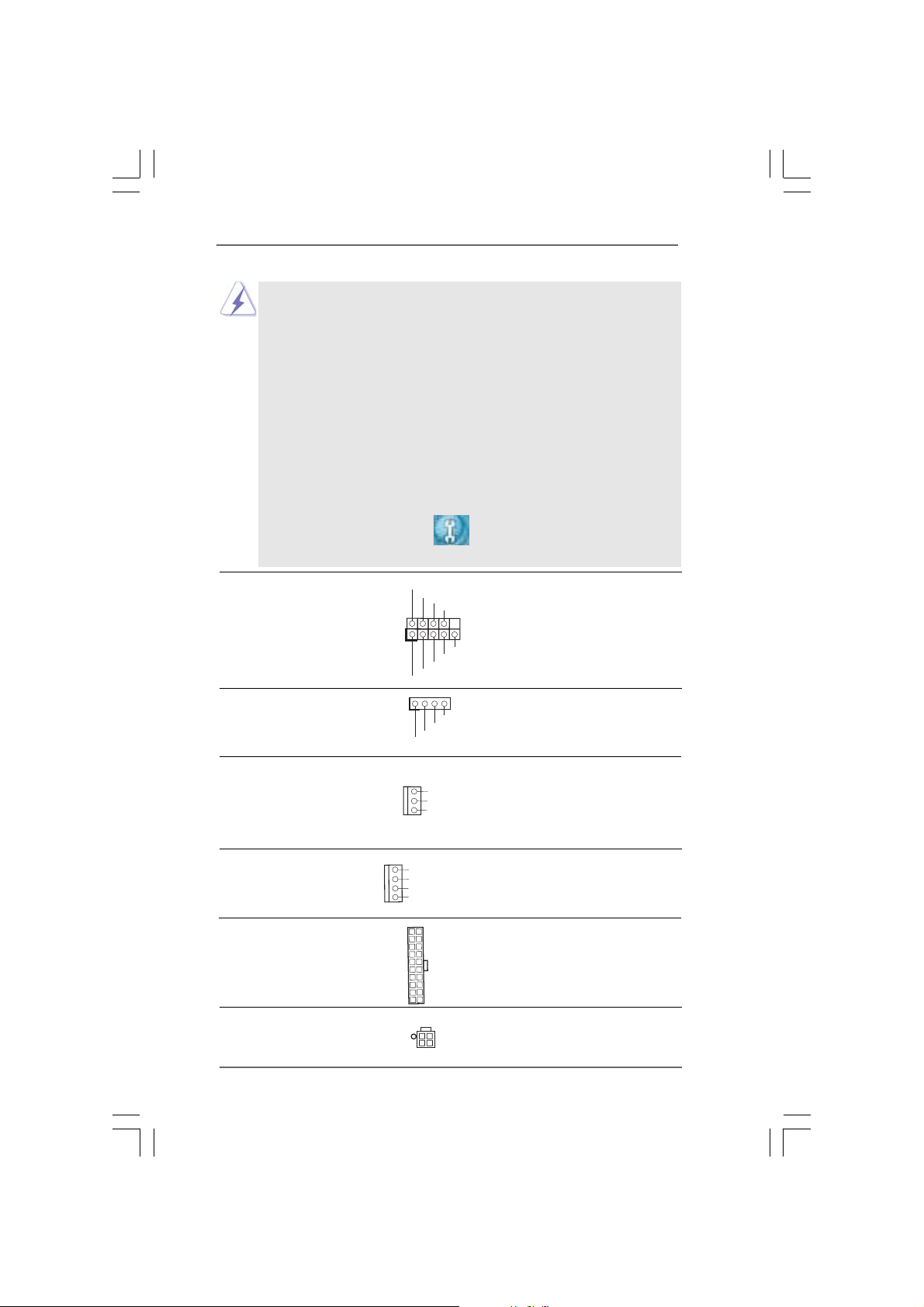
1. High Definition Audio supports Jack Sensing, but the panel wire on the
chassis must support HDA to function correctly. Please follow the
instruction in our manual and chassis manual to install your system.
2. If you use AC’97 audio panel, please install it to the front panel audio
header as below:
A. Connect Mic_IN (MIC) to MIC2_L.
B. Connect Audio_R (RIN) to OUT2_R and Audio_L (LIN) to OUT2_L.
C. MIC_RET and OUT_RET are for HD audio panel only. You don’t
need to connect them for AC’97 audio panel.
D. Enter BIOS Setup Utility. Enter Advanced Settings, and then select
Chipset Configuration. Set the Front Panel Control option from
[Auto] to [Enabled].
E. Enter Windows system. Click the icon on the lower right hand
taskbar to enter Realtek HD Audio Manager. Click “Audio I/O”, select
“Connector Settings” , choose “Disable front panel jack
detection”, and save the change by clicking “OK”.
1
1
PLED+
PLED-
HDLED-
HDLED+
DUMMY
+5V
PWRBTN#
GND
DUMMY
RESET#
GND
SPEAKER
DUMMY
System Panel Header This header accommodates
(9-pin PANEL1) several system front panel
(see p.10 No. 17) functions.
Chassis Speaker Header Please connect the chassis
(4-pin SPEAKER 1) speaker to this header.
(see p.10 No. 18)
Chassis Fan Connector Please connect a chassis fan
(3-pin CHA_FAN1) cable to this connector and
(see p.10 No. 16) match the black wire to the
GND
+12V
CHA_FAN_SPEED
ground pin.
CPU Fan Connector Please connect a CPU fan cable
(4-pin CPU_FAN1) to this connector and match
(see p.10 No. 6) the black wire to the ground pin.
GND
+12V
CPU_FAN_SPEED
FAN_SPEED_CONTROL
ATX Power Connector Please connect an ATX power
(20-pin ATXPWR1) supply to this connector.
(see p.10 No. 3)
ATX 12V Connector Please connect an ATX 12V
(4-pin ATX12V1) power supply to this connector.
(see p.10 No. 2)
2727
27
2727
Page 28

SLI/XFIRE Power Connector It is not necessary to use this
(4-pin SLI/XFIRE_POWER1) connector, but please connect it
(see p.10 No. 31) with a hard disk power connecor
SLI/XFIRE_POWER1
when two graphics cards are
plugged to this motherboard at
the same time.
+5V
Game Port Header Connect a Game cable to this
(15-pin GAME1) header if the Game port bracket
(see p.10 No. 23) is installed.
2.122.12
2.12
2.122.12
Serial ASerial A
Serial A
Serial ASerial A
TT
A (SAA (SA
T
A (SA
TT
A (SAA (SA
JBB1
JBX
MIDI_OUT
JBY
JBB2
MIDI_IN
1
JAX
JAB1
+5V
TT
A) Hard Disks InstallationA) Hard Disks Installation
T
A) Hard Disks Installation
TT
A) Hard Disks InstallationA) Hard Disks Installation
GND
GND
+5V
JAB2
JAY
This motherboard adopts Intel ICH6R south bridge chipset that supports Serial ATA
(SATA) hard disks and RAID (RAID 0, RAID 1, and Intel Matrix Storage) functions.
You may install SATA hard disks on this motherboard for internal storage devices.
This section will guide you to install the SATA hard disks.
STEP 1: I nstall the SATA hard disks into the drive bays of your chassis.
STEP 2: Connect the SATA power cable to the SATA hard disk.
STEP 3: Connect one end of the SATA data cable to the motherboard’s SATA
connector.
STEP 4: Connect the other end of the SATA data cable to the SATA hard disk.
It is not recommended to switch the “Configure SATA as” setting between
AHCI, RAID, and IDE mode after OS installation.
2828
28
2828
Page 29

2.13 Hot Plug and Hot Swap F2.13 Hot Plug and Hot Swap F
2.13 Hot Plug and Hot Swap F
2.13 Hot Plug and Hot Swap F2.13 Hot Plug and Hot Swap F
775XFire-RAID motherboard supports Hot Plug and Hot Swap functions
for SATA Devices.
NOTE
What is Hot Plug Function?
If the SATA HDDs are NOT set for RAID configuration, it is called “Hot
Plug” for the action to insert and remove the SATA HDDs while the system
is still power-on and in working condition.
However, please note that it cannot perform Hot Plug if the OS has been
installed into the SATA HDD.
What is Hot Swap Function?
If SATA HDDs are built as RAID1 then it is called “Hot Swap” for the action
to insert and remove the SATA HDDs while the system is still power-on
and in working condition.
unctions for SAunctions for SA
unctions for SA
unctions for SAunctions for SA
TT
T
TT
A HDDsA HDDs
A HDDs
A HDDsA HDDs
2929
29
2929
Page 30
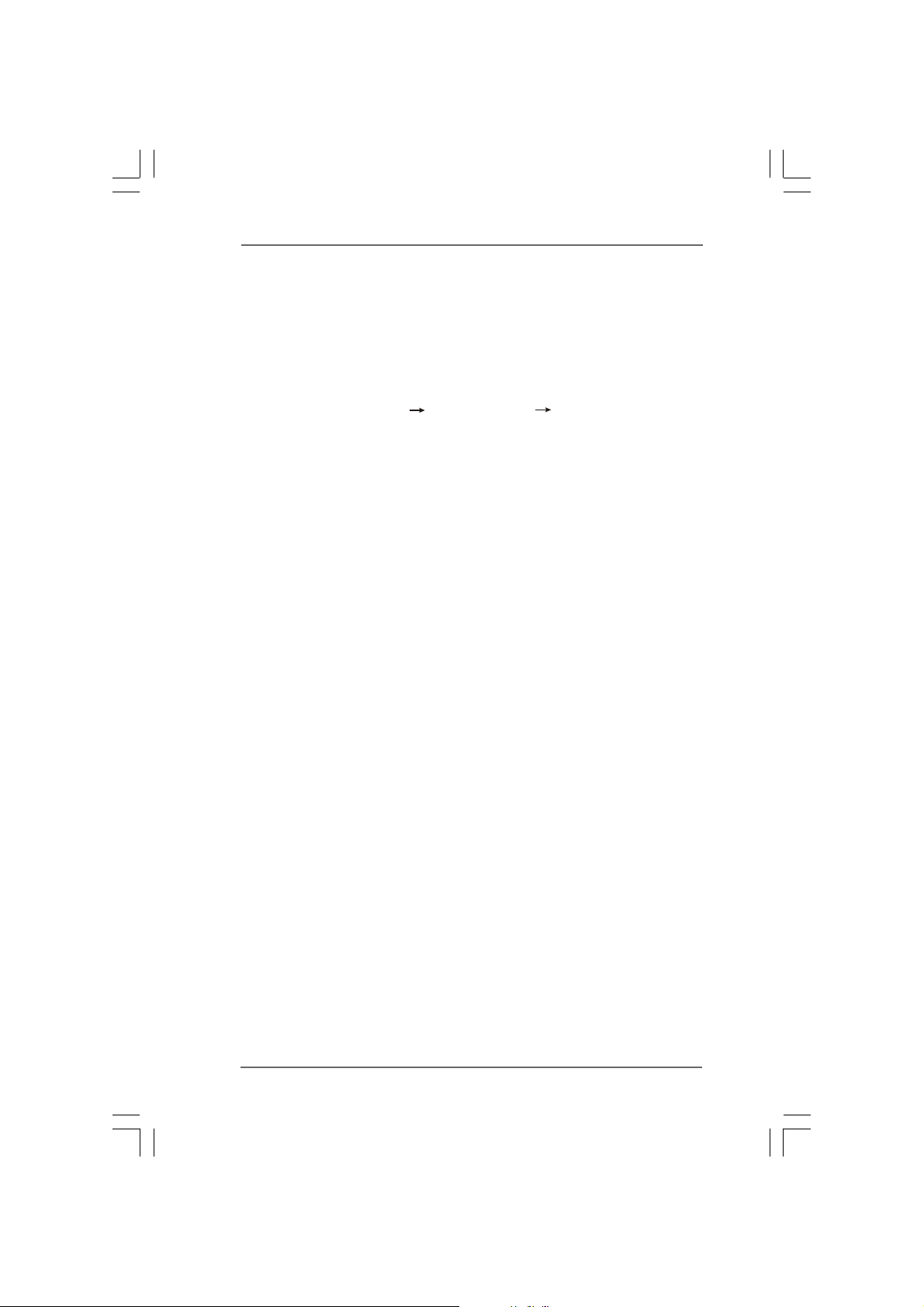
2.142.14
Installing Windows 2000 / Windows XP /Installing Windows 2000 / Windows XP /
2.14
Installing Windows 2000 / Windows XP /
2.142.14
Installing Windows 2000 / Windows XP /Installing Windows 2000 / Windows XP /
Windows XP 64-bit With RAID FunctionsWindows XP 64-bit With RAID Functions
Windows XP 64-bit With RAID Functions
Windows XP 64-bit With RAID FunctionsWindows XP 64-bit With RAID Functions
If you want to install Windows 2000 / Windows XP / Windows XP-64bit OS on
your SATA HDDs with RAID functions, please follow the below steps.
STEP 1: Set up BIOS.
A. Enter BIOS SETUP UTILITY Advanced screen IDE Configuration.
B. Set “ATA/IDE Configuration” to [Enhanced], and then in the option “Configure
SATA as”, please set the option to [RAID].
STEP 2: Make a SATA Driver Diskette.
A. Insert the Support CD into your optical drive to boot your system.
B. During POST at the beginning of system boot-up, press <F11> key, and then a
window for boot devices selection appears. Please select CD-ROM as the boot
device.
C. When you see the message on the screen, “Do you want to generate Serial
ATA driver diskette [YN]?”, press <Y>.
D. Then you will see these messages,
Please insert a diskette into the floppy drive.
WARNING! Formatting the floppy diskette will
lose ALL data in it!
Start to format and copy files [YN]?
Please insert a floppy diskette into the floppy drive, and press <Y>.
E. The system will start to format the floppy diskette and copy SATA drivers into
the floppy diskette.
STEP 3: Use “RAID Installation Guide” to set RAID configuration.
Before you start to configure the RAID function, you need to check theinstallation
guide in the Support CD for proper configuration. Please refer to the document in
the Support CD, “Guide to SATA Hard Disks Installation and RAID Configuration”,
which is located in the folder at the following path: .. \ RAID Installation Guide
STEP 4: Install Windows 2000 / Windows XP / Windows XP 64-bit OS on
your system.
After making a SATA driver diskette and using “RAID Installation Guide” to set RAID
configuration, you can start to install Windows 2000 / Windows XP / Windows XP
64-bit on your system. At the beginning of Windows setup, press F6 to install a
third-party SCSI or RAID driver. When prompted, insert a floppy disk containing the
Intel RAID driver. After reading the floppy disk, the driver will be presented. Select
the driver to install according to the mode you choose and the OS you install. You
may select: “Intel(R) 82801FR SATA RAID Controller (Desktop ICH6R-Windows XP/
2000)” for Windows XP/2000 or “Intel(R) 82801FR SATA RAID Controller (Desktop
ICH6R-Windows XP64)” for Windows XP 64-bit.
3030
30
3030
Page 31

After the installation of Windows 2000 / Windows XP / Windows XP 64-bit OS, if you want to
manage RAID functions, you are allowed to use both “RAID Installation Guide” and “Intel
Matrix Storage Manager Information” for RAID configuration. Please refer to the document
in the Support CD, “Guide to SATA Hard Disks Installation and RAID Configuration”, which
is located in the folder at the following path: .. \ RAID Installation Guide and the document
in the support CD, “Guide to Intel Matrix Storage Manager”, which is located in the folder at
the following path: .. \ Intel Matrix Storage Manager Information
If you want to use “Intel Matrix Storage Manager” in Windows environment,
please install SATA drivers from the Support CD again so that “Intel Matrix
Storage Manager” will be installed to your system as well.
2.14.1 Setting Up a “RAID Ready” System2.14.1 Setting Up a “RAID Ready” System
2.14.1 Setting Up a “RAID Ready” System
2.14.1 Setting Up a “RAID Ready” System2.14.1 Setting Up a “RAID Ready” System
You can also set up a “RAID Ready” system with a single SATA hard disk. A “RAID
Ready” system can be seamlessly upgraded to RAID 0 or RAID 1 at a later date by
using RAID migration feature of Intel Matrix Storage. The following steps outline
how to build an Intel “RAID Ready” system.
1. Assemble the system and attach a single SATA hard drive.
2. Set up system BIOS as step 1 of page 30. When done, exit Setup.
3. Make a SATA driver diskette as step 2 of page 30. Begin Windows setup by
booting from the installation CD.
4. At the beginning of Windows setup, press F6 to install a third-party SCSI or
RAID driver. When prompted, insert a floppy disk containing the Intel RAID
driver. After reading the floppy disk, the driver will be presented. Select the
driver to install according to the mode you choose and the OS you install. You
may select: “Intel(R) 82801FR SATA RAID Controller (Desktop ICH6R-Windows
XP/2000)” for Windows XP/2000 or “Intel(R) 82801FR SATA RAID Controller
(Desktop ICH6R-Windows XP64)” for Windows XP 64-bit.
5. Finish the Windows installation and install all necessary drivers.
6. Install the Intel(R) Matrix Storage Manager software via the CD-ROM included
with your motherboard or after downloading it from the Internet. This will add
the Intel(R) Matrix Storage Console which can be used to manage the RAID
configuration.
7. After setting up a “RAID Ready” system as the above steps, you can follow the
procedures of the next section to migrate the system to RAID 0 or RAID 1.
2.14.2 Migrating a “RAID Ready” System to RAID 0 or2.14.2 Migrating a “RAID Ready” System to RAID 0 or
2.14.2 Migrating a “RAID Ready” System to RAID 0 or
2.14.2 Migrating a “RAID Ready” System to RAID 0 or2.14.2 Migrating a “RAID Ready” System to RAID 0 or
RAID 1 RAID 1
RAID 1
RAID 1 RAID 1
If you have an existing “RAID Ready” system, then you can use the following
steps to perform a migration from a single non-RAID configuration to a two drive
RAID 0 or RAID 1 configuration. To prepare for this, you will need another SATA
hard drive with a capacity equal to or greater than that currently being used as the
source hard drive.
3131
31
3131
Page 32

1. Physically attach one additional SATA hard drive to the SATA port not being
used. Note the serial number of the hard drive already in the system; you will
use this to select it as the source hard drive when initiating the migration.
2. Boot Windows, install the Intel(R) Matrix Storage Manager software, if not
already installed, using the setup package obtained from a CD-ROM or from the
Internet. This will install the necessary Intel Storage Utility and start menu links.
3. Open the Intel Storage Utility from the Start Menu and select “Create RAID
volume from Existing Hard Drive” from the Actions menu. This will activate the
Create RAID volume from Existing Hard Drive Wizard. Click through the dialogs
as prompted. It’s important to understand what will occur during the migration
process because any data on the destination hard drive will be lost.
4. Once the migration is complete, reboot the system. If you migrated to a RAID 0
volume, use Disk Management from within Windows in order to partition and
format the empty space created when the two hard drive capacities are
combined. You may also use third-party software to extend any existing
partitions within the RAID volume.
2.152.15
Installing Windows 2000 / XP / XP 64-bit WithoutInstalling Windows 2000 / XP / XP 64-bit Without
2.15
Installing Windows 2000 / XP / XP 64-bit Without
2.152.15
Installing Windows 2000 / XP / XP 64-bit WithoutInstalling Windows 2000 / XP / XP 64-bit Without
RAID FunctionsRAID Functions
RAID Functions
RAID FunctionsRAID Functions
If you want to install Windows 2000 / XP / XP 64-bit on your SATA HDDs without
RAID functions, please follow the below steps.
STEP 1: Set Up BIOS.
A. Enter BIOS SETUP UTILITY Advanced screen IDE Configuration.
B. Set “ATA/IDE Configuration” to [Enhanced], and then in the option “Configure
SATA as”, please set the option to [AHCI] or [IDE].
STEP 2: Make a SATA Driver Diskette. (Only when you select AHCI mode
and use SATA HDD.)
If you set “Configure SATA as” to [IDE], there is no need to make a
SATA driver diskette. If you select [AHCI] mode and install Windows OS on
IDE drive, you do not have to make a driver diskette.
If you set “Configure SATA as” to [AHCI] mode, and plan to install Windows OS on
a SATA hard disk, you have to make a SATA driver diskette. Please refer to step 2
on page 30 for details. But if you choose [IDE] mode, please ignore this step.
STEP 3: Install Windows 2000 / XP / XP 64-bit OS on your system.
After making a SATA driver diskette, you can start to install Windows 2000 /
Windows XP / Windows XP 64-bit on your system. At the beginning of Windows
setup, press F6 to install a third-party SCSI or RAID driver. When prompted, insert
a floppy disk containing the Intel RAID driver. After reading the floppy disk, the
driver will be presented. Select the driver to install according to the mode you
choose and the OS you install. You may select: “Intel(R) 82801FR SATA AHCI
Controller (Desktop ICH6R-Windows XP/2000)” for Windows XP/2000 or “Intel(R)
82801FR SATA AHCI Controller (Desktop ICH6R-Windows XP64)” for Windows XP
64-bit.
3232
32
3232
Page 33

Chapter 3 BIOS SETUP UTILITYChapter 3 BIOS SETUP UTILITY
Chapter 3 BIOS SETUP UTILITY
Chapter 3 BIOS SETUP UTILITYChapter 3 BIOS SETUP UTILITY
3.13.1
IntroductionIntroduction
3.1
Introduction
3.13.1
IntroductionIntroduction
This section explains how to use the BIOS SETUP UTILITY to configure your system.
The BIOS FWH chip on the motherboard stores the BIOS SETUP UTILITY. You may
run the BIOS SETUP UTILITY when you start up the computer. Please press <F2>
during the Power-On-Self-Test (POST) to enter the BIOS SETUP UTILITY, otherwise,
POST will continue with its test routines.
If you wish to enter the BIOS SETUP UTILITY after POST, restart the system by
pressing <Ctl> + <Alt> + <Delete>, or by pressing the reset button on the system
chassis. You may also restart by turning the system off and then back on.
Because the BIOS software is constantly being updated, the
following BIOS setup screens and descriptions are for refer-
ence purpose only, and they may not exactly match what you
see on your screen.
3.1.13.1.1
BIOS Menu BarBIOS Menu Bar
3.1.1
BIOS Menu Bar
3.1.13.1.1
BIOS Menu BarBIOS Menu Bar
The top of the screen has a menu bar with the following selections:
Main To set up the system time/date information
Advanced To set up the advanced BIOS features
H/W Monitor To display current hardware status
Boot To set up the default system device to locate and load the
Operating System
Security To set up the security features
Exit To exit the current screen or the BIOS SETUP UTILITY
Use < > key or < > key to choose among the selections on the menu bar,
and then press <Enter> to get into the sub screen.
3333
33
3333
Page 34

3.1.23.1.2
Navigation KeysNavigation Keys
3.1.2
Navigation Keys
3.1.23.1.2
Navigation KeysNavigation Keys
Please check the following table for the function description of each navigation
key.
Navigation Key(s) Function Description
/ Moves cursor left or right to select Screens
/ Moves cursor up or down to select items
+ / - To change option for the selected items
<Enter> To bring up the selected screen
<F1> To display the General Help Screen
<F9> To load optimal default values for all the settings
<F10> To save changes and exit the BIOS SETUP UTILITY
<ESC> To jump to the Exit Screen or exit the current screen
3.23.2
Main ScreenMain Screen
3.2
Main Screen
3.23.2
Main ScreenMain Screen
When you enter the BIOS SETUP UTILITY, the Main screen will appear and display
the system overview
Advanced H/W Monitor Boot Security Exit
Main
System Overview
System Time
System Date
BIOS Version
Processor Type
Processor Speed
Microcode Update
Cache Size
Total Memory
DDRII 1
DDRII 2
DDRII 3
DDRII 4
v02.54 (C)Copyright 1985-2005, American Megatrends, Inc.
BIOS SETUP UTILITY
[ :00:09]
14
: 775XFire-RAID BIOSP1.00
: Intel (R)CPU 3.40 GHz
: 3400 MHz
: F34/17
: 1024KB
: 256MB
Single-Channel Memory Mode
: 256MB/266MHz (DDRII533)
:None
:None
:None
[Mon 12/12/2005]
(64bit supported)
Use [Enter], [TAB]
or [SHIFT-TAB] to
select a field.
Use [+] or [-] to
configure system Time.
Select Screen
Select Item
+- Change Field
Tab Select Field
F1 General Help
F9 Load Defaults
F10 Save and Exit
ESC Exit
System Time [Hour:Minute:Second]
Use this item to specify the system time.
System Date [Day Month/Date/Year]
Use this item to specify the system date.
3.33.3
Advanced ScreenAdvanced Screen
3.3
Advanced Screen
3.33.3
Advanced ScreenAdvanced Screen
In this section, you may set the configurations for the following items: CPU
Configuration, Chipset Configuration, ACPI Configuration, IDE Configuration, PCIPnP
Configuration, Floppy Configuration, SuperIO Configuration, and USB Configuration.
3434
34
3434
Page 35

BIOS SETUP UTILITY
Main
Advanced Settings
WARNING: Setting wrong values in below sections
CPU Configuration
Chipset Configuration
ACPI Configuration
IDE Configuration
PCIPnP Configuration
Floppy Configuration
SuperIO Configuration
USB Configuration
Advanced
may cause system to malfunction.
v02.54 (C)Copyright 1985-2005, American Megatrends, Inc.
H/W Monitor Boot Security Exit
Configure CPU
Select Screen
Select Item
Enter Go to Sub Screen
F1 General Help
F9 Load Defaults
F10 Save and Exit
ESC Exit
Setting wrong values in this section may cause
the system to malfunction.
3.3.13.3.1
CPU ConfigurationCPU Configuration
3.3.1
CPU Configuration
3.3.13.3.1
CPU ConfigurationCPU Configuration
Advanced
CPU Configuration
CPU Host Frequency
Actual Frequency (MHz)
Boot FailureGuard
Spread Spectrum
Ratio Status Unlocked (Max :17, Min : 14)
Ratio Actual Value17
Ratio CMOS Setting
CPU Thermal Throttling
Hyper Threading Technology
Max CPUIDValue Limit
No-Excute MemoryProtection
Enhance HaltState
Intel (R) Virtualization tech.
Intel (R)SpeedStep(tm) tech.
v02.54 (C)Copyright 1985-2005, American Megatrends, Inc.
BIOS SETUP UTILITY
[Auto]
[200]
[Enabled]
[Auto]
[17]
[Enabled]
[Enabled]
[Disabled]
[Disabled]
[Disabled]
[Enabled]
[Auto]
Select how to set the
CPU host frequency.
Select Screen
Select Screen
Select Item
Select Item
+- Change Option
+- Change Option
F1 General Help
F1 General Help
F9 Load Defaults
F9 Load Defaults
F10 Save and Exit
F10 Save and Exit
ESC Exit
ESC Exit
CPU Host Frequency
While entering setup, BIOS auto detects the present CPU host frequency of
this motherboard. The actual CPU host frequency will show in the following
item.
Boot Failure Guard
Enable or disable the feature of Boot Failure Guard.
Spread Spectrum
This item should always be [Auto] for better system stability.
Ratio Status
This is a read-only item, which displays whether the ratio status of this
motherboard is “Locked” or “Unlocked”. If it shows “Unlocked”, you will find
an item Ratio CMOS Setting appears to allow you changing the ratio value
of this motherboard.
3535
35
3535
Page 36

Ratio Actual Value
This is a read-only item, which displays the ratio actual value of this
motherboard.
Ratio CMOS Setting
If the ratio status is unlocked, will find this item appear to allow you chang-
ing the ratio value of this motherboard.
CPU Thermal Throttling
You may select [Enabled] to enable P4 CPU internal thermal control mecha-
nism to keep the CPU from overheated.
Hyper Threading Technology
To enable this feature, it requires a computer system with an Intel Pentium®4
processor that supports Hyper-Threading technology and an operating sys-
tem that includes optimization for this technology, such as Microsoft® Win-
dows® XP. Set to [Enabled] if using Microsoft® Windows® XP, or Linux kernel
version 2.4.18 or higher. This option will be hidden if the installed CPU does
not support Hyper-Threading technology.
Max CPUID Value Limit
For Prescott CPU only, some OSes (ex. NT4.0) cannot handle the function
with disable. This should be enabled in order to boot legacy OSes that
cannot support CPUs with extended CPUID functions.
No-Excute Memory Protection
No-Execution (NX) Memory Protection Technology is an enhancement to the
IA-32 Intel Architecture. An IA-32 processor with “No Execute (NX) Memory
Protection” can prevent data pages from being used by malicious software
to execute code. This option will be hidden if the current CPU does not
support No-Excute Memory Protection.
Enhance Halt State
All processors support the Halt State (C1). The C1 state is supported
through the native processor instructions HLT and MWAIT and requires no
hardware support from the chipset. In the C1 power state, the processor
maintains the context of the system caches.
Intel (R) Virtualization tech.
When this option is set to [Enabled], a VIMM (Virtual Machine Architecture)
can utilize the additional hardware capabilities provided by Vanderpool
Technology. This option will be hidden if the installed CPU does not support
Intel (R) Virtualization Technology.
Intel (R) SpeedStep(tm) tech.
Intel (R) SpeedStep(tm) tech. is Intel’s new power saving technology. Proces-
sor can switch between multiple frequency and voltage points to enable
power savings. If you select [Auto], you need to set the “Power Schemes”
as “Portable/Laptop” to enable this function.
3636
36
3636
Page 37

3.3.23.3.2
Chipset ConfigurationChipset Configuration
3.3.2
Chipset Configuration
3.3.23.3.2
Chipset ConfigurationChipset Configuration
Advanced
Chipset Configuration
DRAM Frequency
Flexibility Option
Configure DRAM Timing by SPD
DRAM CAS# Latency
Boot Graphic Adapter Priority
OnBoard HD Audio
Front Panel Control
OnBoard LAN
VCCM (DRAM) Voltage
VDDQ (NB,SB) Voltage
v02.54 (C)Copyright 1985-2005, American Megatrends, Inc.
BIOS SETUP UTILITY
[Auto]
[Disabled]
[Enabled]
[Auto]
[PCI/PCIE]
[Auto]
[Auto]
[Enabled]
[Middle]
[Low]
Options
Auto
200MHz (DDRII400)
266MHz (DDRII533)
Select Screen
Select Item
+ - Change Option
F1 General Help
F9 Load Defaults
F10 Save and Exit
ESC Exit
DRAM Frequency
If [Auto] is selected, the motherboard will detect the memory module(s)
inserted and assigns appropriate frequency automatically. You may also
select other value as operating frequency: [200MHz (DDRII 400)], [266MHz
(DDRII 533)].
Flexibility Option
The default value of this option is [Disabled]. It will allow better tolerance for
memory compatibility when it is set to [Enabled].
Configure DRAM Timing by SPD
Select [Enabled] will configure the following items by the contents in the
SPD (Serial Presence Detect) device. If you select [Disabled], you will find
the items “DRAM RAS# to CAS# Delay”, “DRAM RAS# Precharge”, and
“DRAM RAS# Activate to Precharge” appear to allow you adjusting them.
DRAM CAS# Latency
Use this item to adjust the means of memory accessing. Configuration
options are [5], [4], [3], and [Auto].
DRAM RAS# to CAS# Delay
This controls the latency between the DRAM active command and the
read / write command. Configuration options: [2 DRAM Clocks], [3 DRAM
Clocks], [4 DRAM Clocks], and [5 DRAM Clocks].
DRAM RAS# Precharge
This controls the idle clocks after a precharge command is issued.
Configuration options: [2 DRAM Clocks], [3 DRAM Clocks], [4 DRAM
Clocks], and [5 DRAM Clocks].
3737
37
3737
Page 38

DRAM RAS# Activate to Precharge
This controls the number of DRAM clocks for TRAS. Configuration options:
[4 DRAM Clocks], [5 DRAM Clocks], [6 DRAM Clocks], [7 DRAM Clocks], [8
DRAM Clocks], [9 DRAM Clocks], [10 DRAM Clocks], [11 DRAM Clocks], [12
DRAM Clocks], [13 DRAM Clocks], [14 DRAM Clocks], a nd [15 DRAM
Clocks].
Boot Graphic Adapter Priority
This allows you to select [PCI/PCIE] or [PCIE/PCI] as the boot graphic adapter
priority. The default value is [PCI/PCIE].
OnBoard HD Audio
Select [Auto], [Enabled] or [Disabled] for the onboard HD Audio feature. If
you select [Auto], the onboard HD Audio will be disabled when PCI Sound
Card is plugged.
Front Panel Control
Select [Auto], [Enabled] or [Disabled] for the onboard HD Audio Front Panel.
OnBoard LAN
This allows you to enable or disable the “OnBoard LAN” feature.
VCCM (DRAM) Voltage
Use this to select VCCM (DRAM) Voltage. Configuration options: [High],
[Middle], and [Low]. The default value of this feature is [Middle].
VDDQ (NB, SB) Voltage
Use this to select VDDQ (NB, SB) Voltage. Configuration options: [High],
and [Low]. The default value of this feature is [Low].
3838
38
3838
Page 39

3.3.33.3.3
ACPI ConfigurationACPI Configuration
3.3.3
ACPI Configuration
3.3.33.3.3
ACPI ConfigurationACPI Configuration
Advanced
ACPI Configuration
Suspend To RAM
Restore onAC/Power Loss
Ring-In Power On
PCI Devices Power On
PS /2 Keyboard Power On
RTC Alarm Power On
v02.54 (C)Copyright 1985-2005, American Megatrends, Inc.
BIOS SETUP UTILITY
[Disabled]
[Power Off]
[Disabled]
[Disabled]
[Disabled]
[Disabled]
Select auto-detect or
disable the STR
feature.
Select Screen
Select Item
+- Change Option
F1 General Help
F9 Load Defaults
F10 Save and Exit
ESC Exit
Suspend to RAM
This field allows you to select whether to auto-detect or disable the Sus
pend-to-RAM feature. Select [Auto] will enable this feature if the system
supports it.
Restore on AC/Power Loss
This allows you to set the power state after an unexpected AC/
Power loss. If [Power Off] is selected, the AC/Power remains off
when the power recovers. If [Power On] is selected, the AC/Power
resumes and the system starts to boot up when the power recovers.
Ring-In Power On
Use this item to enable or disable Ring-In signals to turn on the system from
the power-soft-off mode.
PCI Devices Power On
Use this item to enable or disable PCI devices to turn on the system from the
power-soft-off mode.
PS/2 Keyboard Power On
Use this item to enable or disable PS/2 keyboard to turn on the system from
the power-soft-off mode.
RTC Alarm Power On
Use this item to enable or disable RTC (Real Time Clock) to power on the
system.
3939
39
3939
Page 40

3.3.43.3.4
IDE ConfigurationIDE Configuration
3.3.4
IDE Configuration
3.3.43.3.4
IDE ConfigurationIDE Configuration
Advanced
IDE Configuration
ATA/IDE Configuration
Configure SATA as
SATA_0
SATA_1
SATA_2
SATA_3
IDE1 Master
IDE1 Slave
v02.54 (C)Copyright 1985-2005, American Megatrends, Inc.
BIOS SETUP UTILITY
[Enhanced]
[AHCI]
[Hard Disk]
[Not Detected]
[Not Detected]
[Not Detected]
[ATAPI CDROM]
[Not Detected]
Set [Compatible]
when Legacy OS
(MS-DOS, WinNT)
is used.
Set [Enhanced]
when Native OS
(Win2000 /XP)
is used.
Select Screen
Select Screen
Select Item
Select Item
+- Change Option
+- Change Option
F1 General Help
F1 General Help
F9 Load Defaults
F9 Load Defaults
F10 Save and Exit
F10 Save and Exit
ESC Exit
ESC Exit
ATA/IDE Configuration
Please select [Compatible] when you install legacy OS (Windows NT). If
native OS (Windows 2000 / XP) is installed, please select [Enhanced].
Then in the option “Configure SATA as”, you are allowed to set the selection
from [AHCI] to [RAID] if you plan to enable RAID function. Configuration
options: [AHCI], [IDE], and [RAID]. The default value is [AHCI].
1. AHCI (Advanced Host Controller Interface) supports Hot
Plug, NCQ and other new features that will improve SATA
disk performance but IDE mode does not have these
advantages.
2. Only AHCI and RAID modes support Hot Plug function.
When [Compatible] is selected
Combined Option
It allows you to select between [SATA 0, SATA 1, SATA 2, SATA 3], [SATA
0, SA TA 2, IDE 1], and [IDE 1, SAT A 1, SATA 3]. If it is set to [SATA 0, SATA
2, IDE 1], then SATA1, SATA3 will not work. Likewise, if it is set to [IDE 1,
SATA 1, SATA 3], then SATA0, SATA2 will not work.
Because Intel® ICH6R south bridge only supports four IDE devices
under legacy OS (Windows NT), you have to choose [SATA 0, SATA 1,
SATA 2, SATA 3], [SATA 0, SATA 2, IDE 1], or [IDE 1, SATA 1, SATA 3]
when the installed device is used with legacy OS.
[SATA 0, SATA 1, [SATA 0, SATA 2, [IDE 1, SATA 1,
SATA 2, SATA 3] IDE 1] SATA 3]
Master SATA0, SATA1 SATA0 SATA1
Slave SATA2, SATA3 SATA2 SATA3
4040
40
4040
Page 41

Advanced
Primary IDE Master
Device
Vendor
Size
LBA Mode
Block Mode
PIO Mode
Async DMA
Ultra DMA
S.M.A.R.T.
Type
LBA/Large Mode
Block (Multi-Sector Transfer)
PIO Mode
DMA Mode
S.M.A.R.T.
32Bit Data Transfer
v02.54 (C)Copyright 1985-2005, American Megatrends, Inc.
BIOS SETUP UTILITY
:Hard Disk
:ST340014A
:40.0 GB
:Supported
:16Sectors
:4
:MultiWord DMA-2
:Ultra DMA-5
:Supported
[Auto]
[Auto]
[Auto]
[Auto]
[Auto]
[Disabled]
[Enabled]
Select the type
of device connected
to the system.
Select Screen
Select Item
+- Change Option
F1 General Help
F9 Load Defaults
F10 Save and Exit
ESC Exit
TYPE
Use this item to configure the type of the IDE device that you specify.
Configuration options: [Not Installed], [Auto], [CD/DVD], and [ARMD].
[Not Installed]: Select [Not Installed] to disable the use of IDE device.
[Auto]: Select [Auto] to automatically detect the hard disk drive.
After selecting the hard disk information into BIOS, use a disk
utility, such as FDISK, to partition and format the new IDE hard
disk drives. This is necessary so that you can write or read
data from the hard disk. Make sure to set the partition of the
Primary IDE hard disk drives to active.
[CD/DVD]: This is used for IDE CD/DVD drives.
[ARMD]: This is used for IDE ARMD (ATAPI Removable Media Device),
such as MO.
LBA/Large Mode
Use this item to select the LBA/Large mode for a hard disk > 512 MB under
DOS and Windows; for Netware and UNIX user, select [Disabled] to
disable the LBA/Large mode.
4141
41
4141
Page 42
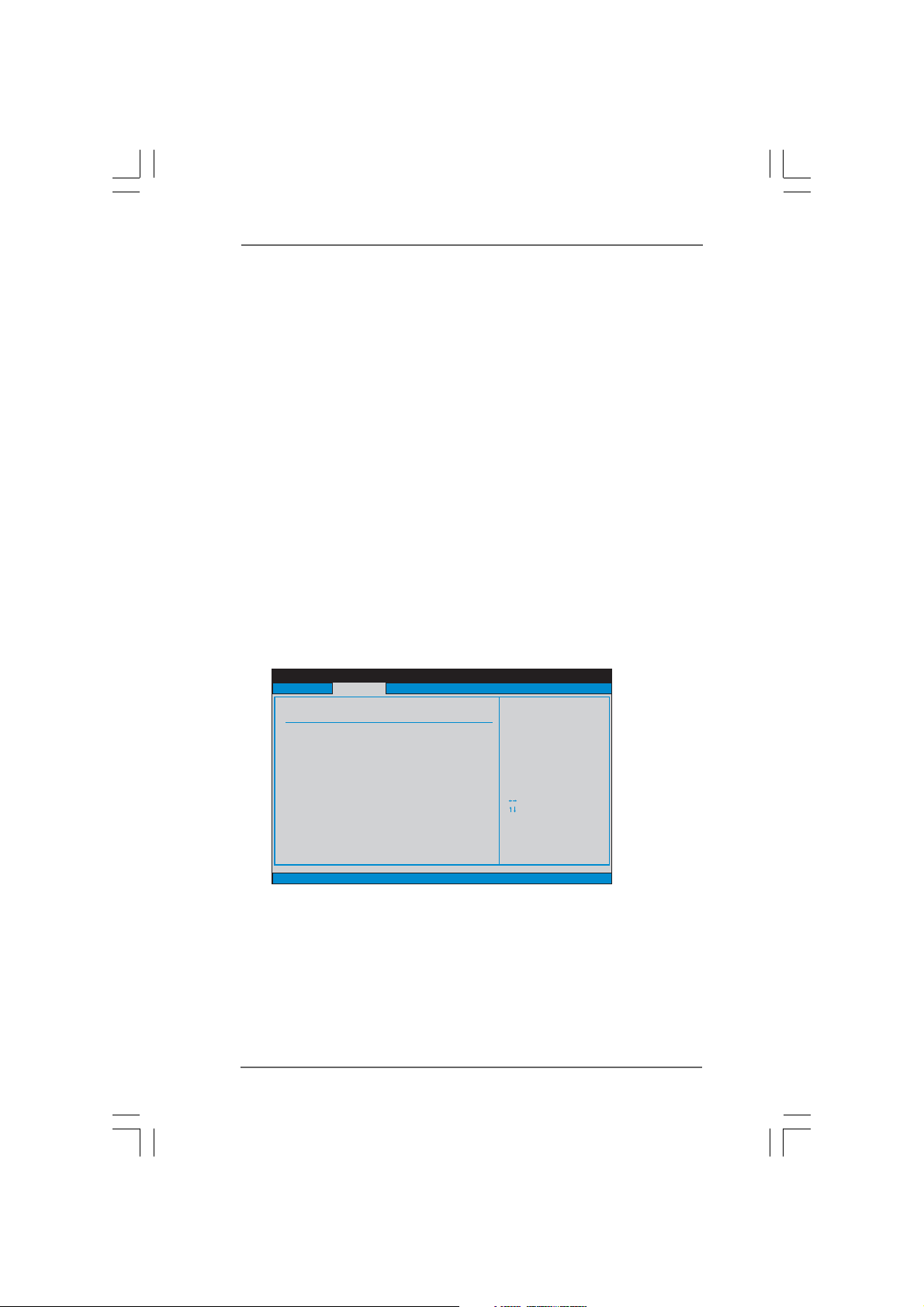
Block (Multi-Sector Transfer)
The default value of this item is [Auto]. If this feature is enabled, it will
enhance hard disk performance by reading or writing more data during
each transfer.
PIO Mode
Use this item to set the PIO mode to enhance hard disk performance by
optimizing the hard disk timing.
DMA Mode
DMA capability allows the improved transfer-speed and data-integrity for
compatible IDE devices.
S.M.A.R.T.
Use this item to enable or disable the S.M.A.R.T. (Self-Monitoring, Analysis,
and Reporting Technology) feature. Configuration options: [Disabled], [Auto],
[Enabled].
32-Bit Data Transfer
Use this item to enable 32-bit access to maximize the IDE hard disk data
transfer rate.
3.3.53.3.5
PCIPnP ConfigurationPCIPnP Configuration
3.3.5
PCIPnP Configuration
3.3.53.3.5
PCIPnP ConfigurationPCIPnP Configuration
Advanced
Advanced PCI / PnP Settings
WARNING: Setting wrong values in below actions
PCI Latency Timer
PCI IDE BusMaster
may cause system to malfunction.
v02.54 (C)Copyright 1985-2005, American Megatrends, Inc.
BIOS SETUP UTILITY
[32]
[Enabled]
Value in units of PCI
clocks for PCI device
latency timer
register.
Select Screen
Select Item
+- Change Option
F1 General Help
F9 Load Defaults
F10 Save and Exit
ESC Exit
PCI Latency Timer
The default value is 32. It is recommended to keep the default value unless
the installed PCI expansion cards’ specifications require other settings.
PCI IDE BusMaster
Use this item to enable or disable the PCI IDE BusMaster feature.
4242
42
4242
Page 43

3.3.63.3.6
Floppy ConfigurationFloppy Configuration
3.3.6
Floppy Configuration
3.3.63.3.6
Floppy ConfigurationFloppy Configuration
In this section, you may configure the type of your floppy drive.
Advanced
Floppy Configuration
Floppy A
v02.54 (C)Copyright 1985-2005, American Megatrends, Inc.
3.3.73.3.7
Super IO ConfigurationSuper IO Configuration
3.3.7
Super IO Configuration
3.3.73.3.7
Super IO ConfigurationSuper IO Configuration
Advanced
Configure Win627EHF Super IO Chipset
OnBoard Floppy Controller
Serial Port Address
Infrared Port Address
Parallel Port Address
Parallel Port Mode
EPP Version
ECP Mode DMA Channel
Parallel Port IRQ
OnBoard Game Port
OnBoard MIDI Port
v02.54 (C)Copyright 1985-2005, American Megatrends, Inc.
BIOS SETUP UTILITY
BIOS SETUP UTILITY
[1.44 MB 3 "]
[Enabled]
[3F8 /IRQ4]
[Disabled]
[378]
[ECP + EPP]
[1.9]
[DMA3]
[IRQ7]
[Enabled]
[Disabled]
Select the type of
1
2
floppy drive
connected to the
system.
Select Screen
Select Item
+- Change Option
F1 General Help
F9 Load Defaults
F10 Save and Exit
ESC Exit
Allow BIOS to Enable
or Disable Floppy
Controller.
Select Screen
Select Item
+- Change Option
F1 General Help
F9 Load Defaults
F10 Save and Exit
ESC Exit
OnBoard Floppy Controller
Use this item to enable or disable floppy drive controller.
Serial Port Address
Use this item to set the address for the onboard serial port or disable it.
Configuration options: [Disabled], [3F8 / IRQ4], [2F8 / IRQ3], [3E8 / IRQ4],
[2E8 / IRQ3].
Infrared Port Address
Use this item to set the address for the onboard infrared port or disable it.
Configuration options: [Disabled], [2F8 / IRQ3], and [2E8 / IRQ3].
4343
43
4343
Page 44

Parallel Port Address
Use this item to set the address for the onboard parallel port or disable it.
Configuration options: [Disabled], [378], and [278].
Parallel Port Mode
Use this item to set the operation mode of the parallel port. The default
value is [ECP+EPP]. If this option is set to [ECP+EPP], it will show the EPP
version in the following item, “EPP Version”. Configuration options:
[Normal], [Bi-Directional], and [ECP+EPP].
EPP Version
Use this item to set the EPP version. Configuration options: [1.9]
and [1.7].
ECP Mode DMA Channel
Use this item to set the ECP mode DMA channel. Configuration
options: [DMA0], [DMA1], and [DMA3].
Parallel Port IRQ
Use this item to set the IRQ for the parallel port. Configuration options:
[IRQ5] and [IRQ7].
OnBoard Game Port
Use this item to enable the Game Port or disable it.
OnBoard MIDI Port
Use this itme to select the address for the MIDI Port or disable it. Configura-
tion options: [Disabled], [300], and [330].
4444
44
4444
Page 45

3.3.83.3.8
USB ConfigurationUSB Configuration
3.3.8
USB Configuration
3.3.83.3.8
USB ConfigurationUSB Configuration
Advanced
USB Configuration
USB Controller
USB 2.0 Support
Legacy USB Support
v02.54 (C)Copyright 1985-2005, American Megatrends, Inc.
BIOS SETUP UTILITY
[Enabled]
[Enabled]
[Disabled]
To enable or disable
the onboard USB
controllers.
Select Screen
Select Item
+- Change Option
F1 General Help
F9 Load Defaults
F10 Save and Exit
ESC Exit
USB Controller
Use this item to enable or disable the use of USB controller.
USB 2.0 Support
Use this item to enable or disable the USB 2.0 support.
Legacy USB Support
Use this item to enable or disable the support to emulate legacy I/O
devices such as mouse, keyboard,... etc. Or you may select [Auto] so
that the system will start to auto-detect; if there is no USB device
connected, “Auto” option will disable the legacy USB support.
3.43.4
Hardware Health Event Monitoring ScreenHardware Health Event Monitoring Screen
3.4
Hardware Health Event Monitoring Screen
3.43.4
Hardware Health Event Monitoring ScreenHardware Health Event Monitoring Screen
In this section, it allows you to monitor the status of the hardware on your system,
including the parameters of the CPU temperature, motherboard temperature, CPU fan
speed, chassis fan speed, and the critical voltage.
Main Advanced
Hardware Health Event Monitoring
CPU Temperature
M /B Temperature
CPU Fan Speed
Chassis Fan Speed
Vcore
+ 3.30V
+ 5.00V
+ 12.00V
CPU Quiet Fan [Enabled]
Target CPU Temperature ( C) [50]
Tolerance ( C) [02]
Target Fan Speed [Fast]
v02.54 (C)Copyright 1985-2005, American Megatrends, Inc.
BIOS SETUP UTILITY
H/W Monitor
: 37C/98F
: 31C/87F
: 3400 RPM
:N/A
: 1.629V
: 3.306V
: 5.067V
: 11.890V
4545
45
4545
Boot Security Exit
Target Fan Speed
Fast
Middle
Slow
Select Screen
Select Item
F1 General Help
F9 Load Defaults
F10 Save and Exit
ESC Exit
Page 46
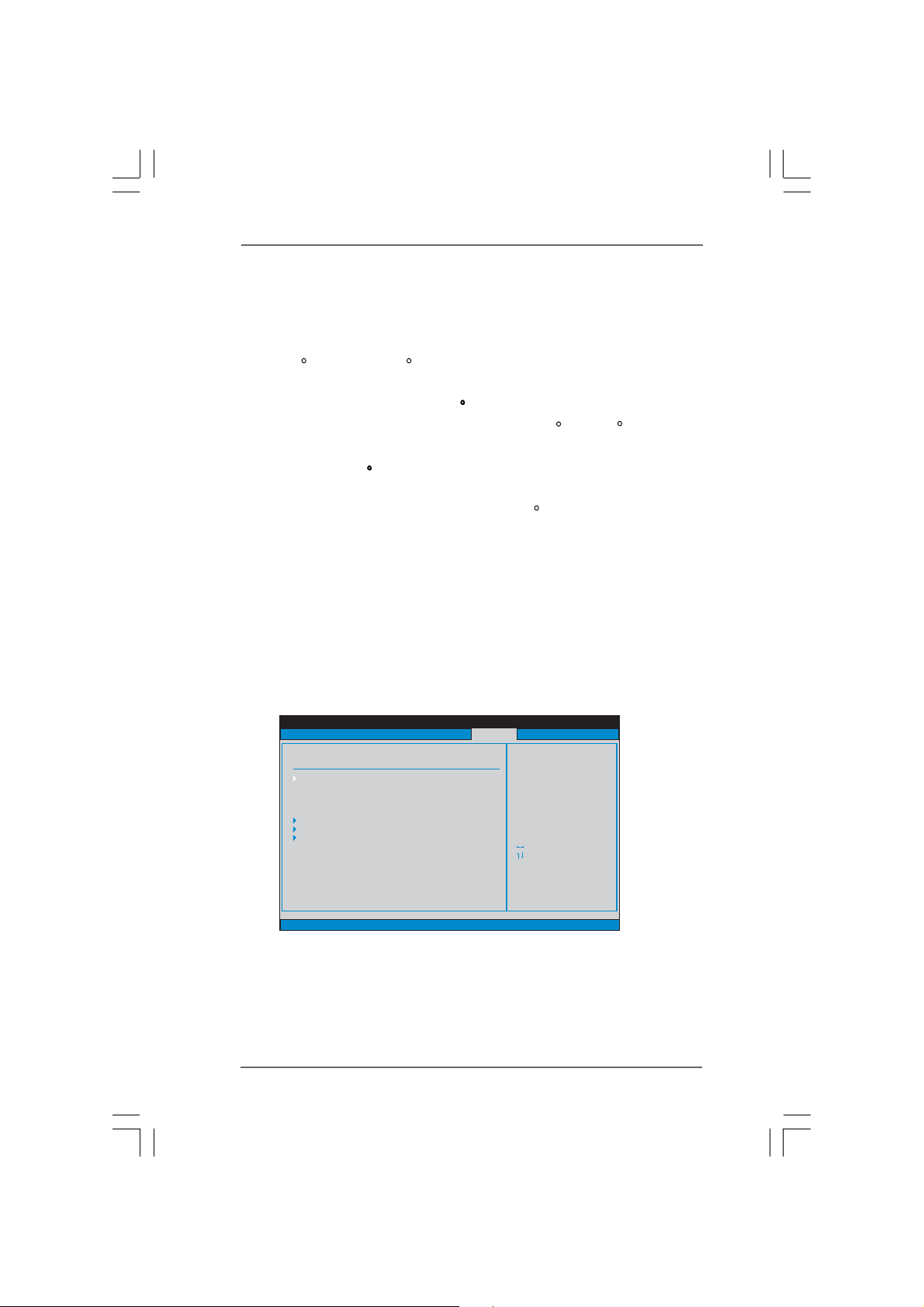
CPU Quiet Fan
This item allows you to identify the temperature of CPU fan. If you set this
option as [Disabled], the CPU fan will operate in full speed. If you set this
option as [Enabled], you will find the items “Target CPU Temperature
( C)”, “Tolerance ( C)”, and “Minimun Fan Speed” appear to allow you
adjusting them. The default value is [Disabled].
Target CPU Temperature (
C)
The target temperature will be between 45 C and 65 C. The default
value is [50].
Tolerance (
C)
The default value of tolerance is [2], which means the error of the
target CPU temperature will be within 2 C.
Target Fan Speed
Use this option to set the target fan speed. You can freely adjust the
target fan speed according to the target CPU temperature that you
choose. The default value is [Fast]. Configuration options: [Fast], [Middle]
and [Slow].
3.53.5
Boot ScreenBoot Screen
3.5
Boot Screen
3.53.5
Boot ScreenBoot Screen
In this section, it will display the available devices on your system for you to config-
ure the boot settings and the boot priority.
Main Advanced H/W Monitor
Boot Settings
Boot Settings Configuration
1st Boot Device
2nd Boot Device
3rd Boot Device
Hard Disk Drives
Removable Drives
CD/DVD Drives
v02.54 (C)Copyright 1985-2005, American Megatrends, Inc.
BIOS SETUP UTILITY
[1st Floppy Device]
[HDD: PM -HDS722580VL]
[CD/DVD:3S-CD-ROM C]
4646
46
4646
Boot
Security Exit
Configure Settings
during System Boot.
Select Screen
Select Item
Enter Go to Sub Screen
F1 General Help
F9 Load Defaults
F10 Save and Exit
ESC Exit
Page 47
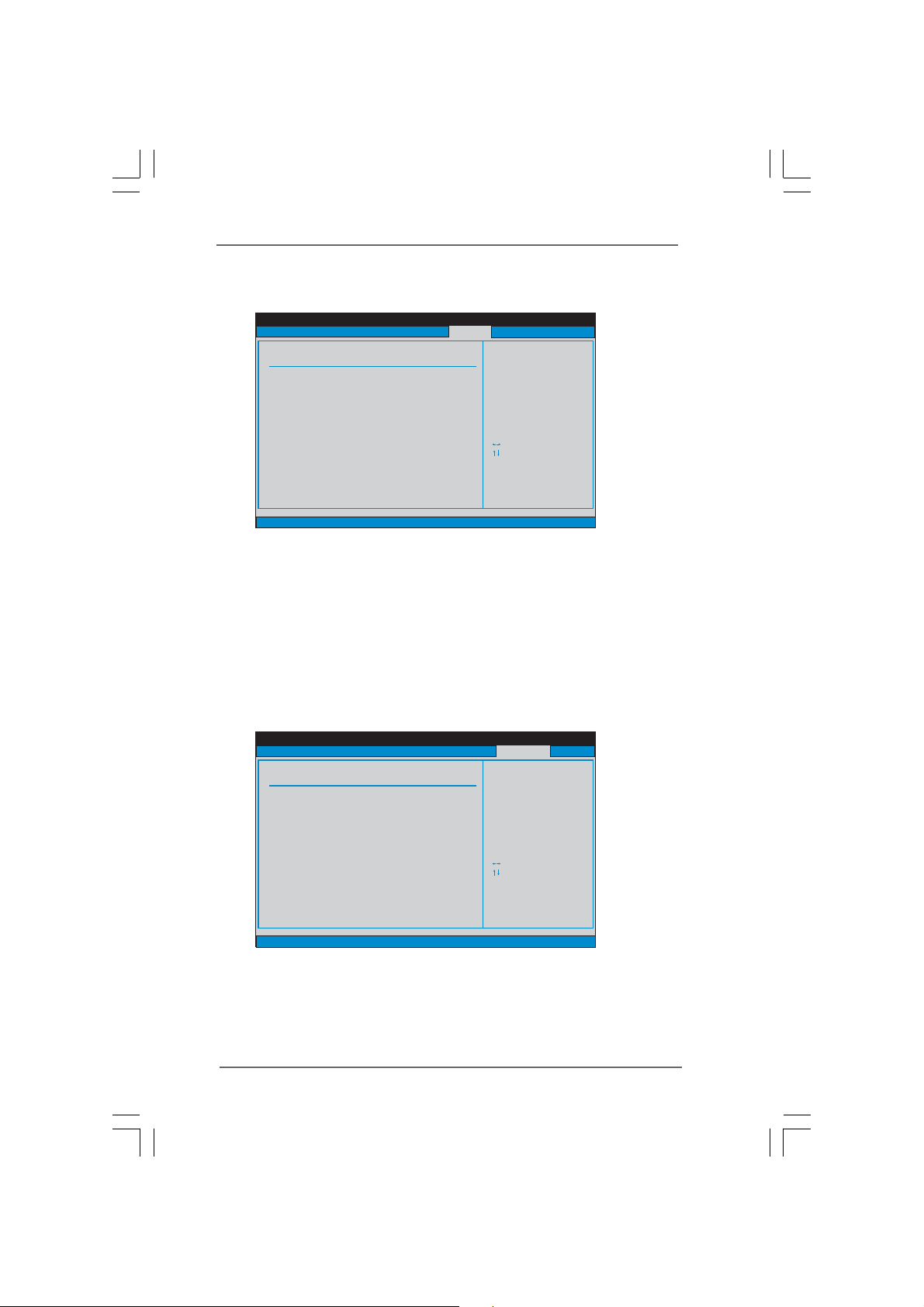
3.5.13.5.1
3.5.1
3.5.13.5.1
Boot Settings ConfigurationBoot Settings Configuration
Boot Settings Configuration
Boot Settings ConfigurationBoot Settings Configuration
BIOS SETUP UTILITY
Boot Settings Configuration
Boot From Network
Bootup Num-Lock
v02.54 (C)Copyright 1985-2005, American Megatrends, Inc.
[Disabled]
[On]
Boot
To enable or disable the
boot from network feature.
Select Screen
Select Item
+ - Change Option
F1 General Help
F9 Load Defaults
F10 Save and Exit
ESC Exit
Boot From Network
Use this item to enable or disable the Boot From Network feature.
Boot Up Num-Lock
If this item is set to [On], it will automatically activate the Numeric Lock
function after boot-up.
3.63.6
Security ScreenSecurity Screen
3.6
Security Screen
3.63.6
Security ScreenSecurity Screen
In this section, you may set or change the supervisor/user password for the system.
For the user password, you may also clear it.
Main Advanced H/W Monitor Boot
Security Settings
Supervisor Password : Not Installed
User Password : Not Installed
Change Supervisor Password
Change User Password
BIOS SETUP UTILITY
Security
Install or Change the
password.
Exit
Select Screen
Select Item
Enter Change
F1 General Help
F9 Load Defaults
F10 Save and Exit
ESC Exit
v02.54 (C)Copyright 1985-2005, American Megatrends, Inc.
4747
47
4747
Page 48

3.73.7
Exit ScreenExit Screen
3.7
Exit Screen
3.73.7
Exit ScreenExit Screen
Main Advanced H/W Monitro Boot Security
Exit Options
Save Changes and Exit
Discard Changes and Exit
Discard Changes
Load Optimal Defaults
v02.54 (C)Copyright 1985-2005, American Megatrends, Inc.
BIOS SETUP UTILITY
Exit
Exit system setup
after saving the
changes.
F10 key can be used
for this operation.
Select Screen
Select Item
Enter Go to Sub Screen
F1 General Help
F9 Load Defaults
F10 Save and Exit
ESC Exit
Save Changes and Exit
When you select this option, it will pop-out the following message, “Save
configuration changes and exit setup?” Select [OK] to save the changes
and exit the BIOS SETUP UTILITY.
Discard Changes and Exit
When you select this option, it will pop-out the following message, “Dis-
card changes and exit setup?” Select [OK] to exit the BIOS SETUP UTILITY
without saving any changes.
Discard Changes
When you select this option, it will pop-out the following message, “Dis-
card changes?” Select [OK] to discard all changes.
Load Optimal Defaults
When you select this option, it will pop-out the following message, “Load
optimal defaults?” Select [OK] to load the default values for all the setup
configurations.
4848
48
4848
Page 49

Chapter 4 Software SupporChapter 4 Software Suppor
Chapter 4 Software Suppor
Chapter 4 Software SupporChapter 4 Software Suppor
4.14.1
Install Operating SystemInstall Operating System
4.1
Install Operating System
4.14.1
Install Operating SystemInstall Operating System
This motherboard supports various Microsoft® Windows® operating systems: 2000 /
XP / XP 64-bit. Because motherboard settings and hardware options vary, use the
setup procedures in this chapter for general reference only. Refer to your OS
documentation for more information.
4.24.2
Support CD InformationSupport CD Information
4.2
Support CD Information
4.24.2
Support CD InformationSupport CD Information
The Support CD that came with the motherboard contains necessary drivers and
useful utilities that enhance the motherboard features.
4.2.14.2.1
Running The Support CDRunning The Support CD
4.2.1
Running The Support CD
4.2.14.2.1
Running The Support CDRunning The Support CD
To begin using the support CD, insert the CD into your CD-ROM drive. The CD
automatically displays the Main Menu if “AUTORUN” is enabled in your computer.
If the Main Menu did not appear automatically, locate and double click on the
file “ASSETUP.EXE” from the BIN folder in the Support CD to display the menus.
4.2.24.2.2
Drivers MenuDrivers Menu
4.2.2
Drivers Menu
4.2.24.2.2
Drivers MenuDrivers Menu
The Drivers Menu shows the available devices drivers if the system detects
installed devices. Please install the necessary drivers to activate the devices.
4.2.34.2.3
Utilities MenuUtilities Menu
4.2.3
Utilities Menu
4.2.34.2.3
Utilities MenuUtilities Menu
The Utilities Menu shows the applications software that the motherboard
supports. Click on a specific item then follow the installation wizard to install it.
tt
t
tt
4.2.44.2.4
“LGA 775 CPU Installation Live Demo” Program“LGA 775 CPU Installation Live Demo” Program
4.2.4
“LGA 775 CPU Installation Live Demo” Program
4.2.44.2.4
“LGA 775 CPU Installation Live Demo” Program“LGA 775 CPU Installation Live Demo” Program
This motherboard is equipped with Intel LGA 775 socket, which is a new CPU
socket interface that Intel has released. Since it has several tiny pins, whcih
are easily to be damaged by improper handling, ASRock sincerely presents
you a clear installation guide through this “LGA 775 CPU Installation Live Demo”.
We hope you may check this live demo program before you start the installa-
tion of LGA 775 CPU in order to reduce the risks of CPU and motherboard
damages caused by any improper handling. To see this Live Demo, you can
run Microsoft® Media Player® to play the file. You may find this Live Demo in the
motherboard’s Support CD through the following path:
..\ Live Demo \ PC DIY \ LGA775INST_English.dat
4.2.54.2.5
Contact InformationContact Information
4.2.5
Contact Information
4.2.54.2.5
Contact InformationContact Information
If you need to contact ASRock or want to know more about ASRock, welcome
to visit ASRock’s website at http://www.asrock.com; or you may contact your
dealer for further information.
4949
49
4949
