Page 1
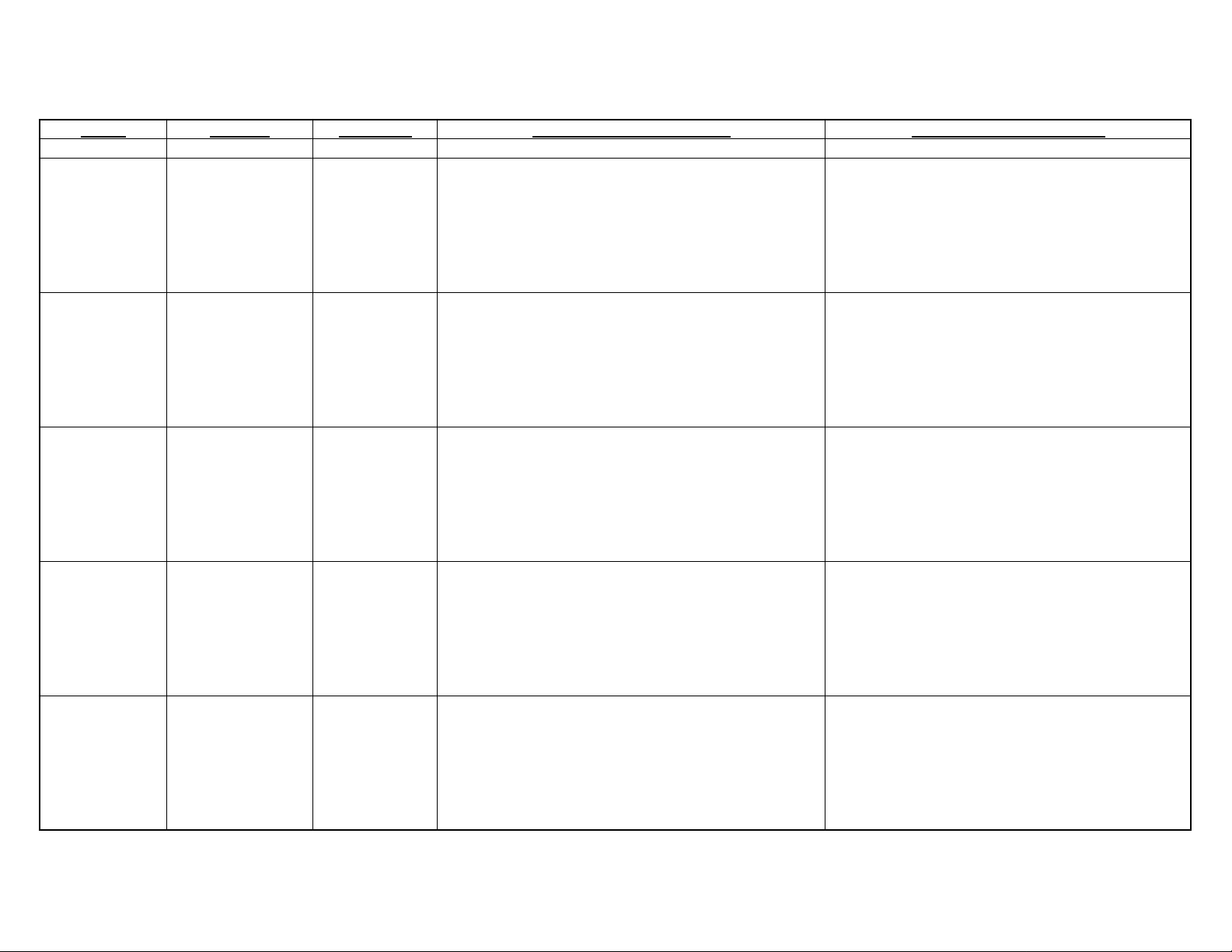
ASK Proxima Lamp Information Guide
C110
C160
C180
C410
C420
Model
Lumens Lamp Life How to Check Lamp Hours How to Reset Lamp Hours
Press the Menu Button, choose Settings, then
choose Service, then Lamp Reset. At 3000 hours,
the lamp will not light (Lamp Error LED will be
Blinking). Press and Hold the "Volume +" and the
"Volume -" buttons simultaneously for ten seconds.
LED on keypad will reset, and you can power the
lamp on.
Press the Menu Button, choose Settings, then
choose Service, then Lamp Reset. At 2000 hours,
the lamp will not light (Lamp Error LED will be On).
You must press and hold the "Volume -" button and
then press the "Volume +" button within three
seconds. LED on keypad will reset, and you can
power the lamp on.
Press the Menu Button, choose Settings, then
choose Service, then Lamp Reset. At 2000 hours,
the lamp will not light (Lamp Error LED will be On).
You must press and hold the "Volume -" button and
then press the "Volume +" button within three
seconds. LED on keypad will reset, and you can
power the lamp on.
Press the Menu Button, choose Settings, then
choose Service, then Lamp Reset. At 2000 hours,
the lamp will not light (Lamp Error LED will be On).
You must press and hold the "Volume -" button and
then press the "Volume +" button within three
seconds. LED on keypad will reset, and you can
power the lamp on.
Press the Menu Button, choose Settings, then
choose Service, then Lamp Reset. At 2000 hours,
the lamp will not light (Lamp Error LED will be On).
You must press and hold the "Volume -" button and
then press the "Volume +" button within three
seconds. LED on keypad will reset, and you can
power the lamp on.
1500 3000 Hours
1700 2000 Hours
2200 2000 Hours
2800 2000 Hours
3200 2000 Hours
Press the Menu button and choose About. If the
maximum lamp time of 3000 hours is exceeded, the
lamp will not light. The lamp must be replaced and the
lamp timer reset before the projector will operate.
Press the Menu button and choose About. If the
maximum lamp time of 2000 hours is exceeded, the
lamp will not light. The lamp must be replaced and the
lamp timer reset before the projector will operate.
Press the Menu button and choose About. If the
maximum lamp time of 2000 hours is exceeded, the
lamp will not light. The lamp must be replaced and the
lamp timer reset before the projector will operate.
Press the Menu button and choose About. If the
maximum lamp time of 2000 hours is exceeded, the
lamp will not light. The lamp must be replaced and the
lamp timer reset before the projector will operate.
Press the Menu button and choose About. If the
maximum lamp time of 2000 hours is exceeded, the
lamp will not light. The lamp must be replaced and the
lamp timer reset before the projector will operate.
Copyright InFocus Corp. 1 7/13/2004
Page 2
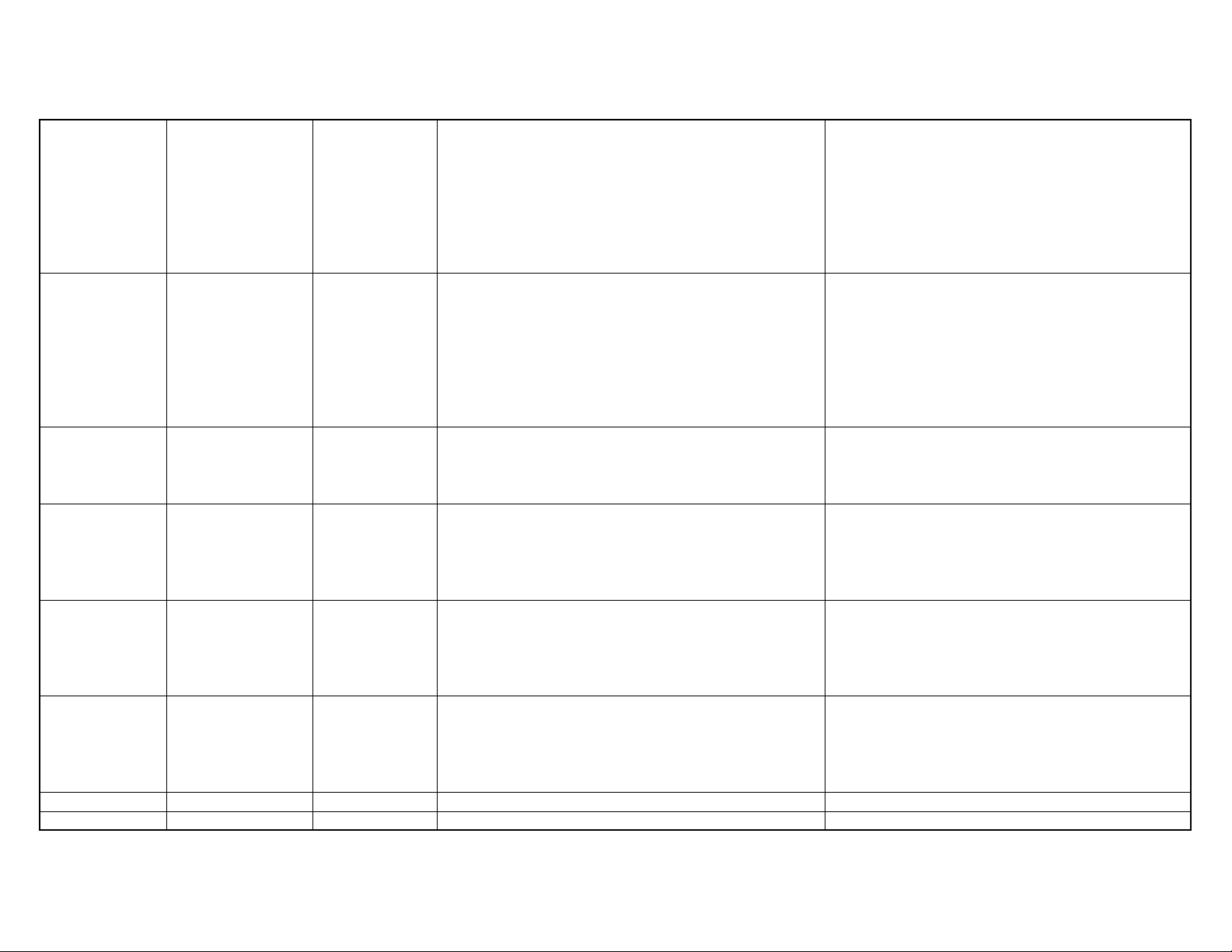
C440
C450
DP1000x
DP1200x
3500 2000 Hours
4500 2000 Hours
1100 3000 Hours
1100 2000 Hours
ASK Proxima Lamp Information Guide
Press the Menu button and choose About. If the
maximum lamp time of 2000 hours is exceeded, the
lamp will not light. The lamp must be replaced and the
lamp timer reset before the projector will operate.
Press the Menu button and choose About. If the
maximum lamp time of 2000 hours is exceeded, the
lamp will not light. The lamp must be replaced and the
lamp timer reset before the projector will operate.
Press Menu Button, choose Setup, then choose
Service, then Info. At 2900 hours the Lamp LED lights.
Press the Menu Button, then choose About. If the
maximum lamp time of 2000 hours is exceeded, the
lamp will not light. The lamp must be replaced and the
lamp timer reset before the projector will operate.
Press the Menu Button, choose Settings, then
choose Service, then Lamp Reset. At 2000 hours,
the lamp will not light (Lamp Error LED will be On).
You must press and hold the "Volume -" button and
the "Volume +" button simultaneously for ten
seconds, then release. Power LED on keypad will
reset to green, and you can power the lamp on.
Press the Menu Button, choose Settings, then
choose Service, then Lamp Reset. At 2000 hours,
the lamp will not light (Lamp Error LED will be On).
You must press and hold the "Volume -" button and
the "Volume +" button simultaneously for ten
seconds, then release. Power LED on keypad will
reset to green, and you can power the lamp on.
Press Menu Button, choose Setup, then choose
Service, then Reset Lamptimer. Press Select button
again to confirm reset. This will turn off the Lamp
LED also.
Press the Menu Button, choose Settings, then
choose Service, then Lamp Reset. If reached 2000
hour life, Press and Hold the "Volume+" button and
then Press the "Volume -" button and hold for ten
seconds to reset.
Press the Menu button and choose About. If the
DP2000s
DP2000x
DP2300
DP2400
Copyright InFocus Corp. 2 7/13/2004
1000 2000 Hours
1300 2000 Hours
45 40 Hours N/A N/A
90 40 Hours N/A N/A
maximum lamp time of 2000 hours is exceeded, the
lamp will not light. The lamp must be replaced and the
lamp timer reset before the projector will operate.
Press the Menu button and choose About. If the
maximum lamp time of 2000 hours is exceeded, the
lamp will not light. The lamp must be replaced and the
lamp timer reset before the projector will operate.
Press the Menu Button, choose Settings, then
choose Service, then Lamp Reset. If reached 2000
hour life, must Press and Hold the "Volume+" button
and then Press the "Volume -" button to reset.
Press the Menu Button, choose Settings, then
choose Service, then Lamp Reset. If reached 2000
hour life, must Press and Hold the "Volume+" button
and then Press the "Volume -" button to reset.
Page 3
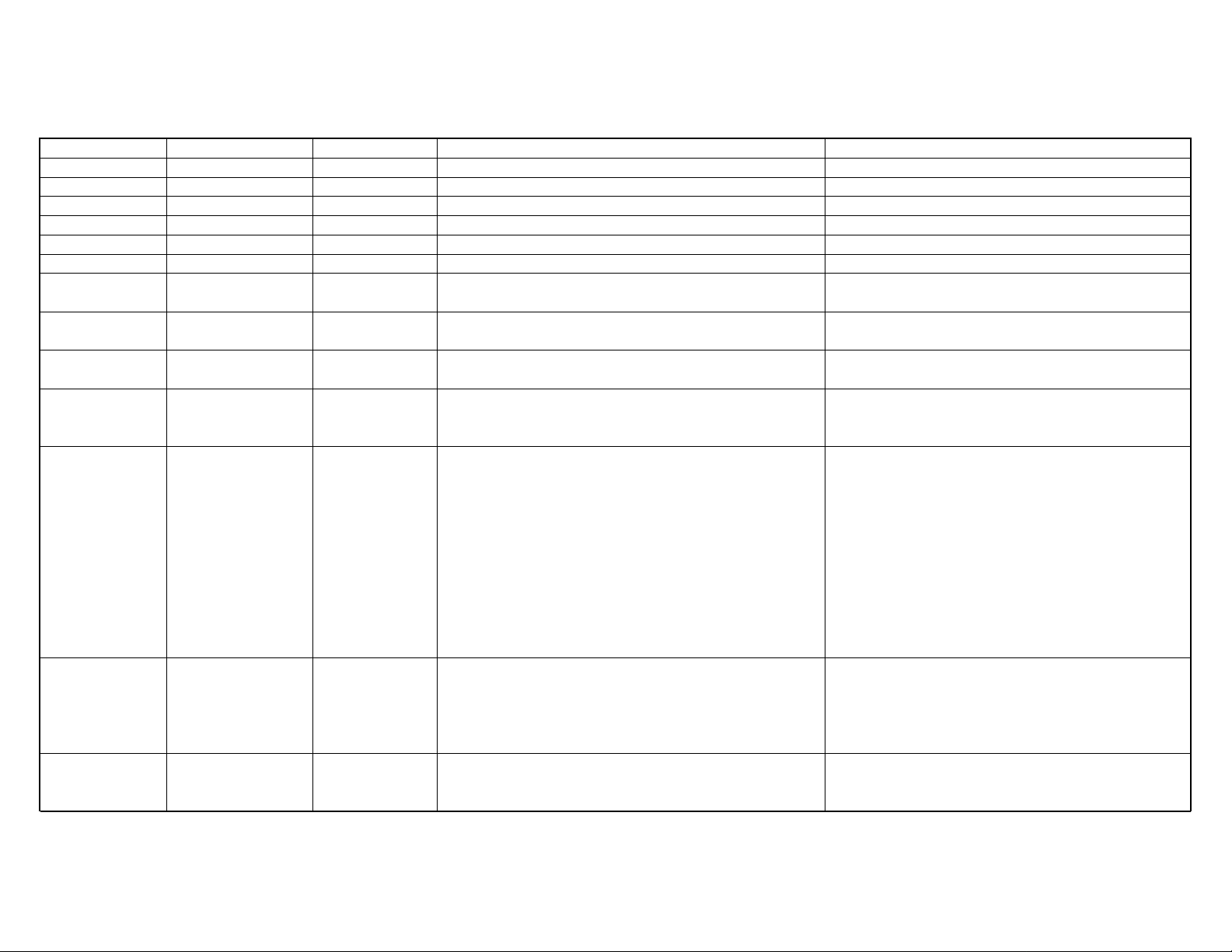
ASK Proxima Lamp Information Guide
DP2700
DP2710
DP2750B
DP2800
DP2810
DP2900
DP2910
DP4100
DP4100Z
DP4200Z
DP5100
DP5500
90 40 Hours N/A N/A
300 40 Hours N/A N/A
90 40 Hours N/A N/A
90 40 Hours N/A N/A
300 40 Hours N/A N/A
600
600
C: 315, B&W: 1050 400 Hours Press the Menu Button, then choose Advanced.
C: 315, B&W: 1050 400 Hours Press the Menu Button, then choose Advanced.
C: 400, B&W: 1400
300 750 Hours
500 1000 Hours
400 Hours
400 Hours
400 Hours Press the Menu Button, then choose Advanced.
Using the remote control, Press and Hold the "Call"
button for five to ten seconds. The hours used will
appear on the screen.
Press and Hold the "Reset" button on the keypad or the
"Timer" button on the remote for three seconds.
N/A N/A
N/A N/A
Press the Menu Button, choose Advanced, then
choose Lamp Reset.
Press the Menu Button, choose Advanced, then
choose Lamp Reset.
Press the Menu Button, choose Advanced, then
choose Lamp Reset.
Lamp Hours can't be reset. Must keep track of
hours on each lamp manually.
Press and Hold the "Reset" button on the keypad or
"Timer" on the remote control for three seconds, and
the lamp hours used will be displayed. Release
button. While the Lamp Time is being displayed,
press the "Reset" button on the keypad or the
"Menu" button on the remote. Use the Left Arrow
Button on the keypad or the Mouse disk on the
remote to choose "0" on the screen. Press and Hold
the "Reset" button for three seconds. The lamp timer
will be reset.
Press and Hold the "Level +" button on the keypad for
DP5600
DP5610
Copyright InFocus Corp. 3 7/13/2004
500 1000 Hours
500 1000 Hours
40+ seconds. The lamp hours remaining will be
displayed.
Press and Hold the Down Arrow Button for 40+
seconds. The lamp hours remaining will be displayed.
With the projector displaying, press the Reset Switch
on the connection panel with a ball point pen or
paper clip. "RESET" will appear on the screen and
then disappear, resetting the lamp timer.
Press the Menu Button, choose Setting, then choose
Lamp Replace. Select Yes, and confirm again with
Yes.
Page 4
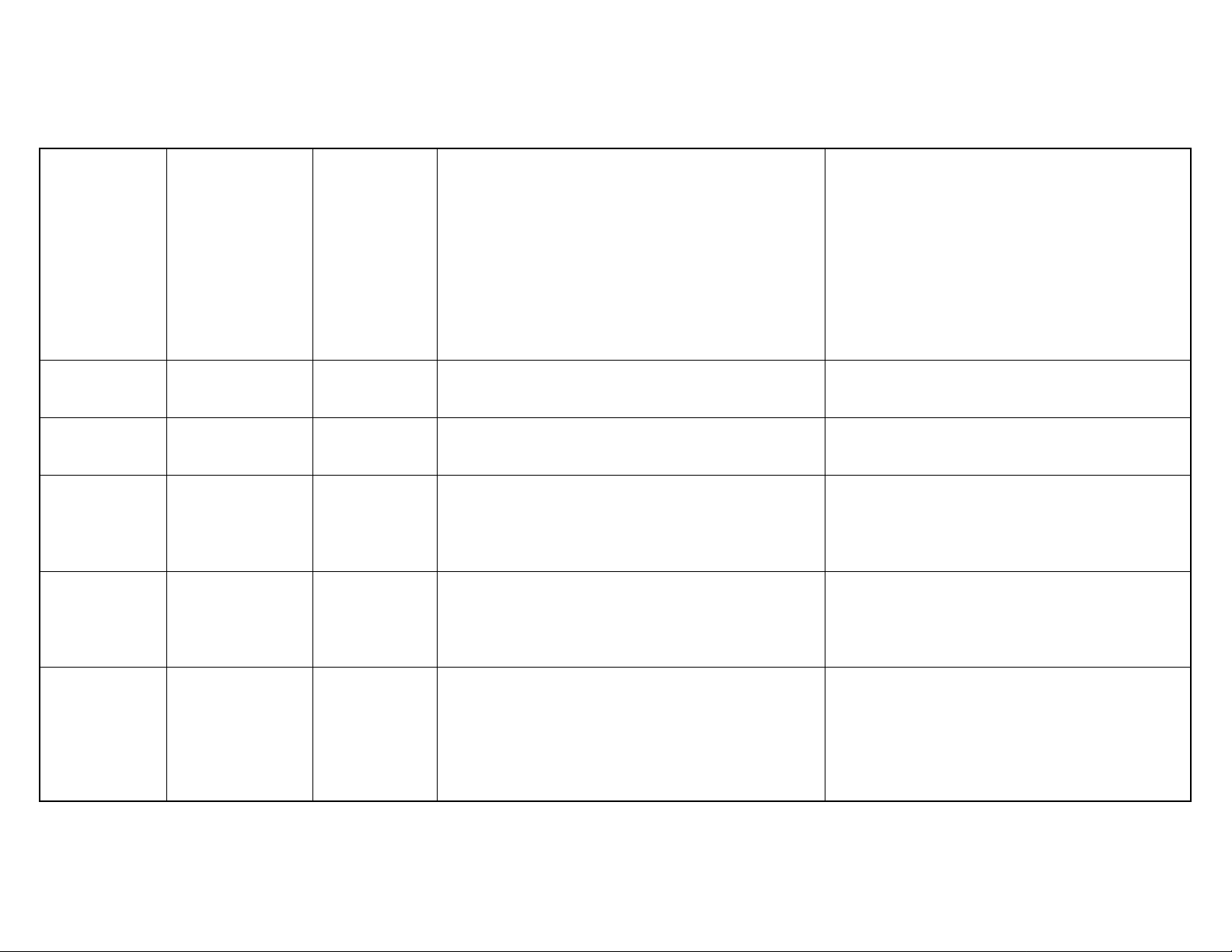
DP5800
650 2000 Hours
ASK Proxima Lamp Information Guide
Press and Hold the "Reset" button on the keypad or the
"Timer" button on the remote for three seconds. The
lamp hours used will be displayed.
Press and Hold the "Reset" button on the keypad or
"Timer" on the remote control for three seconds, and
the lamp hours used will be displayed. Release
button. While the Lamp Time is being displayed,
press the "Reset" button on the keypad or the
"Menu" button on the remote. Use the Left Arrow
Button on the keypad or the Mouse disk on the
remote to choose "0" on the screen. Press and Hold
the "Reset" button for three seconds. The lamp timer
will be reset.
DP5900
DP5950
DP6150
DP6155
DP6500x
700 2000 Hours
1250 1500 Hours
1400 2000 Hours
2000 2000 Hours
2500 2000 Hours
Press and Hold the Up Arrow Button on the Keypad for
40+ seconds. The displayed Data value will be the
hours remaining on the lamp.
Press and Hold the Up Arrow Button on the Keypad for
40+ seconds. The displayed Data value will be the
hours remaining on the lamp.
Press the Menu Button, then choose Advanced, then
Service. Select Info.
Press the Menu Button, then choose Advanced, then
Service. Select Info.
Press the Menu button and choose About. If the
maximum lamp time of 2000 hours is exceeded, the
lamp will not light. The lamp must be replaced and the
lamp timer reset before the projector will operate.
Press the Menu Button, choose Setting, then choose
"Lamp Age" and select. You will be asked to confirm
the reset.
Press the Menu Button, choose Setting, then choose
"Lamp Age" and select. You will be asked to confirm
the reset.
Press the Menu Button, choose Advanced, then
choose Service, then Reset Lamp Timer and Press
Select. Note: You must have an active source
connected and displayed on the projector in order to
reset the lamp.
Press the Menu Button, choose Advanced, then
choose Service, then Reset Lamp Timer and Press
Select. Note: You must have an active source
connected and displayed on the projector in order to
reset the lamp.
Press the Menu Button, choose Settings, then
choose Service, then Lamp Reset. At 2000 hours,
the lamp will not light (Lamp Error LED will be On).
You must press and hold the "Volume -" button and
then press the "Volume +" button within three
seconds. LED on keypad will reset, and you can
power the lamp on.
Copyright InFocus Corp. 4 7/13/2004
Page 5

DP6800
DP6810
600 2000 Hours
900 2000 Hours
ASK Proxima Lamp Information Guide
Press and Hold the "Reset" button on the keypad or
"Timer" on the remote for three seconds. The lamp
hours used will be displayed.
Press and Hold the "Reset" button on the keypad or
"Timer" on the remote for three seconds. The lamp
hours used will be displayed.
Press and Hold the "Reset" button on the keypad or
"Timer" on the remote control for three seconds, and
the lamp hours used will be displayed. Release
button. While the Lamp Time is being displayed,
press the "Reset" button on the keypad or the
"Menu" button on the remote. Use the Left Arrow
Button on the keypad or the Mouse disk on the
remote to choose "0" on the screen. Press and Hold
the "Reset" button for three seconds. The lamp timer
will be reset.
Press and Hold the "Reset" button on the keypad or
"Timer" on the remote control for three seconds, and
the lamp hours used will be displayed. Release
button. While the Lamp Time is being displayed,
press the "Reset" button on the keypad or the
"Menu" button on the remote. Use the Left Arrow
Button on the keypad or the Mouse disk on the
remote to choose "0" on the screen. Press and Hold
the "Reset" button for three seconds. The lamp timer
will be reset.
Press and Hold the "Reset" button on the keypad or
"Timer" on the remote control for three seconds, and
the lamp hours used will be displayed. Release
Press and Hold the "Reset" button on the keypad or
DP6850
Copyright InFocus Corp. 5 7/13/2004
1500 1500 Hours
"Timer" on the remote for three seconds. The lamp
hours used will be displayed.
button. While the Lamp Time is being displayed,
press the "Reset" button on the keypad or the
"Timer" button on the remote. Use the Left Arrow
Button on the keypad or the Mouse disk on the
remote to choose "0" on the screen. Press and Hold
the "Reset" button for three seconds. The lamp timer
will be reset.
Page 6

DP6850+
DP6860
1800 1500 Hours
2400
ASK Proxima Lamp Information Guide
Press and Hold the "Reset" button on the keypad or
"Timer" on the remote for three seconds. The lamp
hours used will be displayed.
Press and Hold the Reset button on the Keypad or the
remote for five seconds. The Lamp Hours used will be
displayed.
Press and Hold the "Reset" button on the keypad or
"Timer" on the remote control for three seconds, and
the lamp hours used will be displayed. Release
button. While the Lamp Time is being displayed,
press the "Reset" button on the keypad or the
"Menu" button on the remote. Use the Left Arrow
Button on the keypad or the Mouse disk on the
remote to choose "0" on the screen. Press and Hold
the "Reset" button for three seconds. The lamp timer
will be reset.
Press and Hold the "Reset" button on the keypad or
on the remote control for three seconds, the lamp
hours used will be displayed. Release button. While
the Lamp Time is being displayed, press the "Reset"
button on the keypad or the "Menu" button on the
remote. Use the Left Arrow Button on the keypad or
the Mouse disk on the remote to choose "0" on the
screen. Press and Hold the "Reset" button for three
seconds. The lamp timer will be reset.
Press and Hold the "Reset" button on the keypad or
on the remote control for three seconds, the lamp
hours used will be displayed. Release button. While
Press and Hold the Reset button on the Keypad or the
DP6870
DP8000
DP8000HB
Copyright InFocus Corp. 6 7/13/2004
3500 2000 Hours
3000 1500 Hours
3300 1500 Hours
remote for five seconds. The Lamp Hours used will be
displayed.
Press Menu Button, choose Setup, then choose
Service, then Info. When the lamp hours reach 2000
hours, the Alarm LED on the projector Lights.
Press Menu Button, choose Setup, then choose
Service, then Info. When the lamp hours reach 2000
hours, the Alarm LED on the projector Lights.
the Lamp Time is being displayed, press the "Reset"
button on the keypad or the "Menu" button on the
remote. Use the Left Arrow Button on the keypad or
the Mouse disk on the remote to choose "0" on the
screen. Press and Hold the "Reset" button for three
seconds. The lamp timer will be reset.
Press Menu Button, choose Setup, then choose
Service, then Lamp Timer Reset.
Press Menu Button, choose Setup, then choose
Service, then Lamp Timer Reset.
Page 7

DP8200x
DP8300
DP8400
3200 2000 Hours
3500 2000 Hours
4500 2000 Hours
ASK Proxima Lamp Information Guide
Press the Menu button and choose About. If the
maximum lamp time of 2000 hours is exceeded, the
lamp will not light. The lamp must be replaced and the
lamp timer reset before the projector will operate.
Press the Menu button and choose About. If the
maximum lamp time of 2000 hours is exceeded, the
lamp will not light. The lamp must be replaced and the
lamp timer reset before the projector will operate.
Press the Menu button and choose About. If the
maximum lamp time of 2000 hours is exceeded, the
lamp will not light. The lamp must be replaced and the
lamp timer reset before the projector will operate.
Press the Menu Button, choose Setup, then choose
Service, then Lamp Reset. At 2000 hours, the lamp
will not light (Lamp Error LED will be On). You must
press and hold the "Volume -" button and then press
the "Volume +" button within three seconds. LED on
keypad will reset, and you can power the lamp on.
Press the Menu Button, choose Settings, then
choose Service, then Lamp Reset. At 2000 hours,
the lamp will not light (Lamp Error LED will be On).
You must press and hold the "Volume -" button and
the "Volume +" button simultaneously for ten
seconds, then release. Power LED on keypad will
reset to green, and you can power the lamp on.
Press the Menu Button, choose Settings, then
choose Service, then Lamp Reset. At 2000 hours,
the lamp will not light (Lamp Error LED will be On).
You must press and hold the "Volume -" button and
the "Volume +" button simultaneously for ten
seconds, then release. Power LED on keypad will
reset to green, and you can power the lamp on.
Press the Menu button, choose Projector, then choose
DP9100
DP9200
DP9210
DP9240
Copyright InFocus Corp. 7 7/13/2004
300 700 Hours
500 2000 Hours
600 2000 Hours
1600 1500 Hours
"Lamp Hours". The number of hours used will be
displayed.
Press and Hold the Up Arrow Button on the Keypad for
40+ seconds. The displayed Data value will be the
hours remaining on the lamp.
Press and Hold the Up Arrow Button on the Keypad for
40+ seconds. The displayed Data value will be the
hours remaining on the lamp.
Press and Hold the Up Arrow Button on the Keypad for
40+ seconds. The displayed Data value will be the
hours used on the lamp.
Press the Menu button, choose Projector, then
choose the Reset button under the Lamp Hours
menu.
Press the Menu Button, choose Setting, then choose
"Lamp Age" and select. You will be asked to confirm
the reset.
Press the Menu Button, choose Setting, then choose
"Lamp Age" and select. You will be asked to confirm
the reset.
Press the Menu Button, choose Setting, then choose
"Lamp Age" and select. You will be asked to confirm
the reset.
Page 8

ASK Proxima Lamp Information Guide
DP9250
DP9250+
DP9260
DP9260+
DP9270
DP9280
DP9290
DP9295
1400 1000 Hours
1900 2000 Hours
2200 1500 Hours
2500 1500 Hours
2600 2000 Hours
3000 1000 Hours
3500 2000 Hours
4100 1500 Hours
Press and Hold the Up Arrow Button on the Keypad for
40+ seconds. The displayed Data value will be the
hours remaining on the lamp.
Press and Hold the Up Arrow Button on the Keypad for
40+ seconds. The displayed Data value will be the
hours remaining on the lamp.
Press and Hold the Up Arrow Button on the Keypad for
40+ seconds. The displayed Data value will be the
hours used on the lamp.
Press and Hold the Up Arrow Button on the Keypad for
40+ seconds. The displayed Data value will be the
hours used on the lamp.
Press and Hold the Up Arrow Button on the Keypad for
40+ seconds. The displayed Data value will be the
hours used on the lamp.
Press and Hold the Up Arrow Button on the Keypad for
40+ seconds. The displayed Data value will be the
hours used on the lamp.
Press and Hold the Up Arrow Button on the Keypad for
40+ seconds. The displayed Data value will be the
hours used on the lamp.
Press and Hold the Up Arrow button on the keypad for
30+ seconds. The lamp hours will appear on the
display. When the lamp life approaches the end, the
Lamp Replacement Indicator lights Yellow.
Press the Menu Button, choose Setting, then choose
"Lamp Age" and select. You will be asked to confirm
the reset.
Press the Menu Button, choose Setting, then choose
"Lamp Age" and select. You will be asked to confirm
the reset.
Press the Menu Button, choose Setting, then choose
"Lamp Age" and select. You will be asked to confirm
the reset.
Press the Menu Button, choose Setting, then choose
"Lamp Age" and select. You will be asked to confirm
the reset.
Press the Menu Button, choose Setting, then choose
"Lamp Counter Reset" and select. You will be asked
to confirm the reset.
Press the Menu Button, choose Setting, then choose
"Lamp Age" and select. You will be asked to confirm
the reset.
Press the Menu Button, choose Setting, then choose
"Lamp Counter Reset" and select. You will be asked
to confirm the reset.
Press the Menu button, choose Setting, then choose
Lamp Counter Reset and press Select button. A
message will appear asking if you want to reset the
lamp timer, choose Yes and press the Select button.
Another confirmation box appears and select Yes.
Press the Menu Button, then Power, then choose
DS1
Copyright InFocus Corp. 8 7/13/2004
600 1000 Hours
Press the Menu Button, then Power, then choose Lamp
Usage. The hours used will be displayed.
Lamp Usage. Highlight the Lamp Usage icon, the
press and hold the Power On button on the remote
control for ten seconds to reset the lamp timer back
to zero.
Page 9

DS2
DX1
DX2
DX3
Impression 1280
Impression 750
Impression 8300
ASK Proxima Lamp Information Guide
Press and Hold the "Exit" button on the keypad or
remote for three seconds. The lamp hours used will
Press and Hold the "Exit" button on the keypad or
800 1500 Hours
1000 1000 Hours
1000 1500 Hours
1100 2000 Hours
450 Press the Menu Button, then choose Help, then About.
225 40 Hours N/A N/A
650 Press the Menu Button, then choose Help, then About.
remote for three seconds. The lamp hours used will be
displayed.
Press the Menu Button, then Power, then choose Lamp
Usage. The hours used will be displayed.
Press and Hold the "Exit" button on the keypad or
remote for three seconds. The lamp hours used will be
displayed.
Press the Menu Button, choose Advanced, then choose
Service, then Info.
be displayed. While the lamp hours are being
displayed, press the "Menu" button on the keypad or
remote. The reset menu will appear. Using the
Right or Left Arrow buttons on the keypad or remote,
select "Reset".
Press the Menu Button, then Power, then choose
Lamp Usage. Highlight the Lamp Usage icon, the
press and hold the Power On button on the remote
control for ten seconds to reset the lamp timer back
to zero.
Press and Hold the "Exit" button on the keypad or
remote for three seconds. The lamp hours used will
be displayed. While the lamp hours are being
displayed, press the "Menu" button on the keypad or
remote. The reset menu will appear. Using the
Right or Left Arrow buttons on the keypad or remote,
select "Reset".
Press the Menu Button, choose Advanced, then
choose Service, then Lamptimer.
Press the Menu Button, choose Options, then
choose Service, then Reset Lamp Timer.
Press the Menu Button, choose Options, then
choose Service, then Reset Lamp Timer.
Press the Menu button, then choose Help, then About.
Impression 860
Impression 880
Copyright InFocus Corp. 9 7/13/2004
500 750 Hours
350 750 Hours
The total hours used will be displayed in the window.
Message will come on screen when you exceed the
750 hours, directing you to replace the lamp.
Press the Menu button, then choose Help, then About.
The total hours used will be displayed in the window. A
Red LED will light on the keypad and a message will
come on screen when you exceed the 750 hours,
directing you to replace the lamp.
Lamp replacement only by qualified service
personnel.
Lamp replacement only by qualified service
personnel.
Page 10

Impression 960
Impression 970
750 Hours
400 750 Hours
ASK Proxima Lamp Information Guide
Press the Menu button, then choose Help, then About.
The total hours used will be displayed in the window.
Message will come on screen when you exceed the
750 hours, directing you to replace the lamp.
Press the Menu button, then choose Help, then About.
The total hours used will be displayed in the window.
Message will come on screen when you exceed the
750 hours, directing you to replace the lamp.
Lamp replacement only by qualified service
personnel.
Lamp replacement only by qualified service
personnel.
Impression A10
Impression A2
Impression A4
Impression A4+
Impression A6
Impression A6+
LB10
LB20
LB30
LB30+
LS1
LS2
LX
LX1
1200 2500 Hours Press the Menu Button, then choose Help, then About.
650 2500 Hours Press the Menu Button, then choose Help, then About.
500 2500 Hours Press the Menu Button, then choose Help, then About.
750 2500 Hours Press the Menu Button, then choose Help, then About.
450 2500 Hours Press the Menu Button, then choose Help, then About.
650 2500 Hours Press the Menu Button, then choose Help, then About.
250 50 Hours N/A N/A
200 50 Hours N/A N/A
300 50 Hours N/A N/A
300 50 Hours N/A N/A
Press and Hold the Up Arrow Button on the Keypad for
600 2000 Hours
1200 2000 Hours
800 2000 Hours
800 4000 Hours
40+ seconds. The displayed Data value will be the
hours remaining on the lamp.
Press and Hold the Up Arrow Button on the Keypad for
40+ seconds. The displayed Data value will be the
hours remaining on the lamp.
Press and Hold the Up Arrow Button on the Keypad for
40+ seconds. The displayed Data value will be the
hours remaining on the lamp.
Press the Menu Button, choose Advanced, then choose
Service, then Service Info.
Press the Menu Button, choose Options, then
choose Service, then Reset Lamp Timer.
Press the Menu Button, choose Options, then
choose Service, then Reset Lamp Timer.
Press the Menu Button, choose Options, then
choose Service, then Reset Lamp Timer.
Press the Menu Button, choose Options, then
choose Service, then Reset Lamp Timer.
Press the Menu Button, choose Options, then
choose Service, then Reset Lamp Timer.
Press the Menu Button, choose Options, then
choose Service, then Reset Lamp Timer.
Press the Menu Button, choose Setting, then choose
"Lamp Age" and select. You will be asked to confirm
the reset.
Press the Menu Button, choose Setting, then choose
"Lamp Age" and select. You will be asked to confirm
the reset.
Press the Menu Button, choose Setting, then choose
"Lamp Age" and select. You will be asked to confirm
the reset.
Press the Menu Button, choose Advanced, then
choose Service, then Service Lamp Timer.
Copyright InFocus Corp. 10 7/13/2004
Page 11

ASK Proxima Lamp Information Guide
LX2
M1
M2+
PRO AV 9300
PRO AV 9310
PRO AV 9320
PRO AV 9350
PRO AV 9400
PRO AV 9400+
1200 2000 Hours
1100 2000 Hours
1400 3000 Hours
1500 750 Hours
2100 750 Hours
2700 1000 Hours
5000 1500 Hours
2300 750 Hours
3000 1000 Hours
Press and Hold the Up Arrow Button on the Keypad for
40+ seconds. The displayed Data value will be the
hours remaining on the lamp.
Press the Menu Button, then choose About. If the
maximum lamp time of 2000 hours is exceeded, the
lamp will not light. The lamp must be replaced and the
lamp timer reset before the projector will operate.
Press Menu Button, choose Setup, then choose
Service, then Info. At 2900 hours the Lamp LED lights.
Press and Hold the Up Arrow Button on the Keypad for
40+ seconds. The displayed Data value will be the
hours remaining on the lamp.
Press and Hold the Up Arrow Button on the Keypad for
40+ seconds. The displayed Data value will be the
hours remaining on the lamp.
Press and Hold the Up Arrow Button on the Keypad for
40+ seconds. The displayed Data value will be the
hours remaining on the lamp.
Press and Hold the Up Arrow Button on the Keypad for
40+ seconds. The displayed Data value will be the
hours remaining on the lamp.
Press and Hold the Up Arrow Button on the Keypad for
40+ seconds. The displayed Data value will be the
hours remaining on the lamp.
Press and Hold the Up Arrow Button on the Keypad for
40+ seconds. The displayed Data value will be the
hours remaining on the lamp.
Press the Menu Button, choose Setting, then choose
"Lamp Age" and select. You will be asked to confirm
the reset.
Press the Menu Button, choose Settings, then
choose Service, then Lamp Reset. If reached 2000
hour life, Press and Hold the "Volume+" button and
then Press the "Volume -" button and hold for ten
seconds to reset.
Press Menu Button, choose Setup, then choose
Service, then Reset Lamptimer. Press Select button
again to confirm reset. This will turn off the Lamp
LED also.
Press the "Menu" and "Select" buttons
simultaneously on the keypad for three seconds.
Using the Up/Down Arrow buttons select "Lamp
Age" and then press the "Select" button on the
keypad or the "Left Mouse" button on the remote.
Move the arrow to "Yes" and press the "Select"
button on the keypad or the "Left Mouse" button on
the remote.
Press the Menu Button, choose Setting, then choose
"Lamp Age" and select. You will be asked to confirm
the reset.
Press the Menu Button, choose Setting, then choose
"Lamp Age" and select. You will be asked to confirm
the reset.
Press the Menu Button, choose Setting, then choose
"Lamp Age" and select. You will be asked to confirm
the reset.
Press the Menu Button, choose Setting, then choose
"Lamp Age" and select. You will be asked to confirm
the reset.
Press the Menu Button, choose Setting, then choose
"Lamp Age" and select. You will be asked to confirm
the reset.
Copyright InFocus Corp. 11 7/13/2004
Page 12

ASK Proxima Lamp Information Guide
PRO AV 9410
PRO AV 9500
PRO AV 9550
PRO AV RX7000
PRO AV SX1
3700 1000 Hours
5200 1500 Hours
5800 1500 Hours
250 NITS 2000 Hours
1000 1000 Hours
Press and Hold the Up Arrow Button on the Keypad for
40+ seconds. The displayed Data value will be the
hours remaining on the lamp.
Press and Hold the Up Arrow Button on the Keypad for
40+ seconds. The displayed Data value will be the
hours used on the lamp.
Press and Hold the Up Arrow Button on the Keypad for
40+ seconds. The displayed Data value will be the
hours used on the lamp.
Press and Hold the Up Arrow Button on the Keypad for
40+ seconds. The displayed Data value will be the
hours remaining on the lamp.
"Lamp Replace" Indicator blinks on and off when the
lamp hours reach 1000.
Press the Menu Button, choose Setting, then choose
"Lamp Age" and select. You will be asked to confirm
the reset.
Press the Menu Button, choose Setting, then choose
"Lamp Counter Reset" and select. Then choose
which lamp to reset and select. You will be asked to
confirm the reset.
Press the Menu Button, choose Setting, then choose
"Lamp Counter Reset" and select. Then choose
which lamp to reset and select. You will be asked to
confirm the reset.
Press the Menu Button, choose Setting, then choose
"Lamp Age" and select. You will be asked to confirm
the reset.
With the projector in Standby, press and hold the
"Video", "Setting", and "Quick Align+" at the same
time for six seconds or more. While the "Standby"
and "Operate" indicators are on, press the "Video",
"Setting", and "Computer" buttons at the same time.
The "Standby" and "Operate" indicators will blink two
seconds alternately, and after blinking the projector
returns to the Standby state (the Standby Indicator
lights up). This completes the lamp reset.
Press and Hold the "Reset" button on the keypad or
"Timer" on the remote control for three seconds, and
the lamp hours used will be displayed. Release
Press and Hold the "Reset" button on the keypad or
S520
S540
Copyright InFocus Corp. 12 7/13/2004
800 2000 Hours
1000 2000 Hours
"Timer" on the remote for three seconds. The lamp
hours used will be displayed.
Press the Menu Button, choose Setup, then choose
Service, then Info
button. While the Lamp Time is being displayed,
press the "Reset" button on the keypad or the
"Menu" button on the remote. Use the Left Arrow
Button on the keypad or the Mouse disk on the
remote to choose "0" on the screen. Press and Hold
the "Reset" button for three seconds. The lamp timer
will be reset.
Press the Menu Button, choose Setup, then choose
Service, then Reset Lamp Timer
Page 13

ASK Proxima Lamp Information Guide
SV1
SV1+
X350
X540
700 4000 Hours
700 4000 Hours
1100 2000 Hours
1100 2000 Hours
Press the Menu Button, choose Advanced, then choose
Service, then Service Info.
Press the Menu Button, choose Advanced, then choose
Service, then Service Info.
Press the Menu Button, choose Setup, then Service
and Info
Press the Menu Button, choose Setup, then Service
and Info
Press the Menu Button, choose Advanced, then
choose Service, then Service Lamp Timer.
Press the Menu Button, choose Advanced, then
choose Service, then Service Lamp Timer.
Press the Menu Button, choose Setup, then choose
Service, then Reset Lamp Timer
Press the Menu Button, choose Setup, then choose
Service, then Reset Lamp Timer
Copyright InFocus Corp. 13 7/13/2004
