Page 1
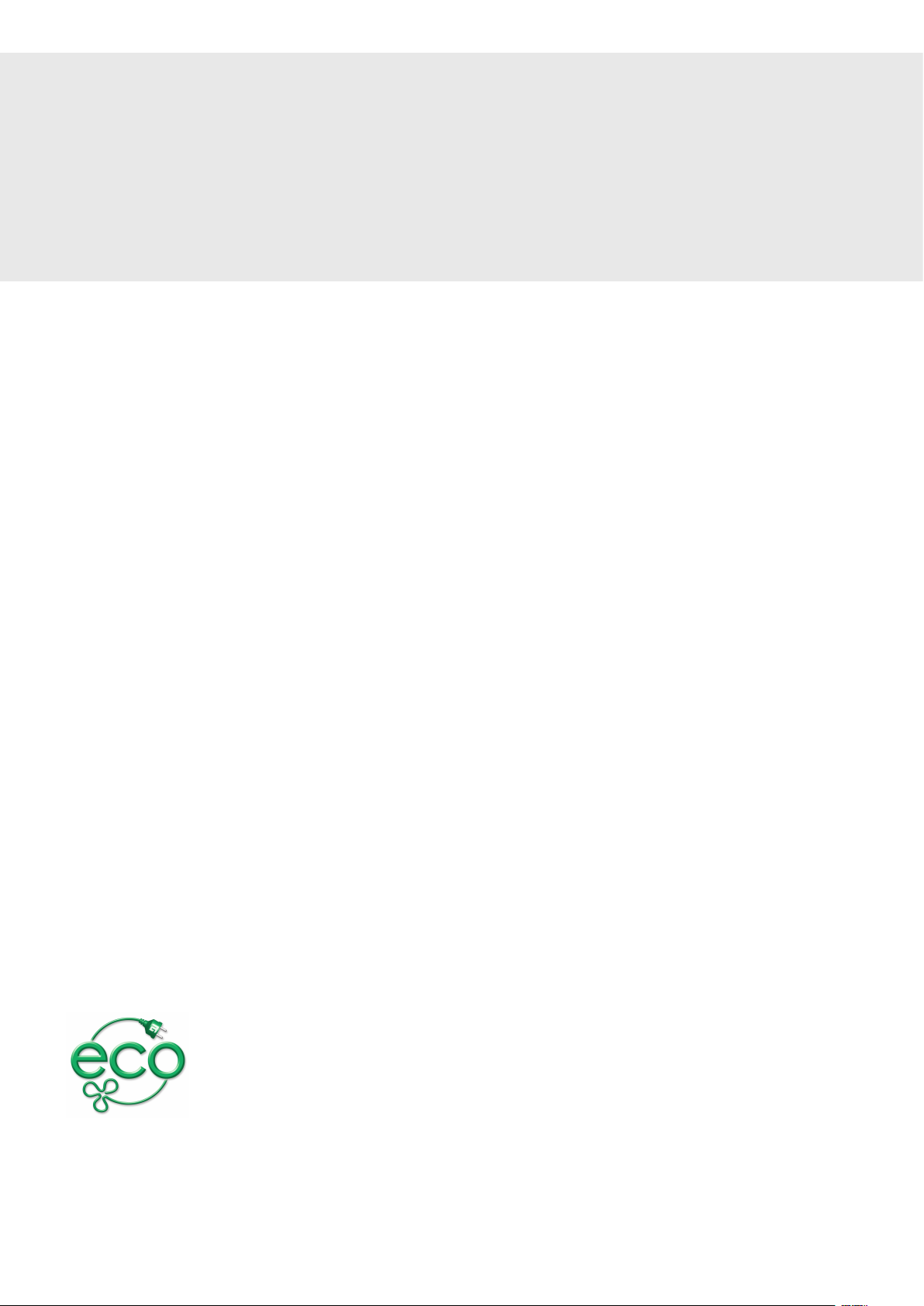
Operating Instructions
Dishwasher
Dear Customer,
Thank you for choosing this quality product from ASKO.
We hope it will meet your expectations and fulfil your needs for many years to come.
Scandinavian design combines clean lines, everyday functionality and high quality. These
are key characteristics of all our products and the reason they are greatly appreciated
throughout the world.
To get the most from your new dishwasher, we recommend that you read the operating
instructions before usingthe dishwasher. Theoperating instructions also include information
on how you can help protect the environment.
ASKO D5544 FI
Operating Instructions
Page 2

Contents
3Before washing for the first time
3Read the operating instructions
3Be careful with certain materials
3Checking water hardness
3Program key
4Safety instructions
4General
4Installation
4Winter storage/Transport
4Overflow guard function
4Cleaning
4Packing material
4Disposal
5Child safety
5Child safety and dishwashing
5Activate child lock (button lock)
6Dishwasher components
26Rinse aid
27Error messages
28Troubleshooting
31Performance information
33Installation
33Safety instructions
33Setup
34Drainage connection
34Connection to water supply
34Electrical connection
35Service
36Quick guide
Check that the spray arms can
rotate freely
Press the main power switch until
the display lights up
Press Start/Stop and close the
door
7Dishwasher baskets
10Front panel
11Dispenser
12Economic dishwashing
13Fragile dishes
14Dishwashing
14Load the baskets correctly
14
14Add detergent
15
15Select the program
18Select options
18
19After dishwashing
20Settings
21Time remaining
22Status light
23Care and cleaning
2
Page 3
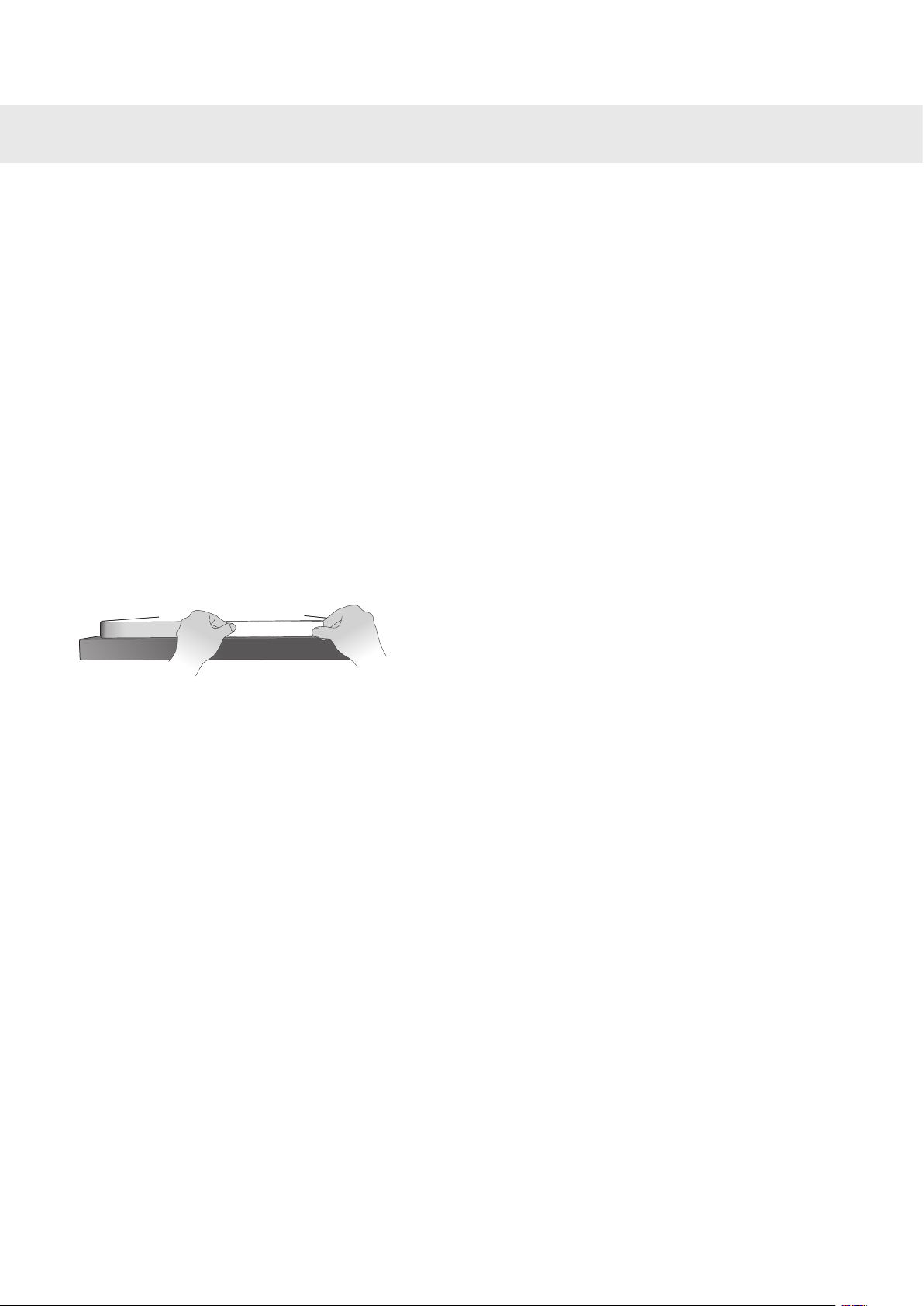
Before washing for the first time
Read the operating instructions
Read through the operating instructions before using
the dishwasher, especially the sections Safety
instructions, Child safety and Dishwashing.
Be careful with certain materials
Read the section Fragile dishes before dishwashing
porcelain with unglazed decoration or other utensils
made from plastic, wood or crystal that you value.
Checking water hardness
Contact the local water utility to check the water
hardness in your area. This is important with regard
to how much detergent and rinse aid to use.
Program key
Some dishwashers include program keys in different
languages. Attach the program key in the desired
language to the top of the door.
3
Page 4

Safety instructions
General
•
Read the operating instructions and keep them in
a safe place!
•
Never use the dishwasher for any purpose other
than that specified in these operating instructions.
•
Do not load the dishwasher door or dishwasher
baskets with anything other than dishes.
•
Never leave the dishwasher door open as
someone may trip on it.
•
Use only dishwasher detergent!
•
Place knives and other sharp items so that they
cannot harm anyone or damage the dishwasher.
•
The machine is not designed to be used by
persons (even children) that are physically or
mentally handicapped or lack experience and
knowledge. Such persons must receive instruction
in how to use the machine from the person
responsible for their safety.
•
Damaged mains cables must only be replaced by
a qualified electrician.
•
This dishwasher is for household or similar use,
such as:
-
staff kitchens in shops, offices and other
workplaces.
-
farms.
-
for guests at hotels, motels and other types of
accommodation.
-
bed & breakfast hotels.
•
Never place dishes with solvent residues in the
dishwasher due to the risk of explosion. Nor may
dishes that contain ash, wax or lubricants be
washed in the dishwasher.
• Young children should be supervised to ensure
that they do not play with the appliance.
• The appliance is not intended for use by young
children or infirm persons without supervision.
Winter storage/Transport
•
Store the dishwasher where the temperature
remains above freezing.
•
Avoid long transport distances in very cold
weather.
•
Transport the dishwasher upright or laying on its
back.
Overflow guard function
The overflow protection starts pumping out the
machine and turns off the water supply if the water
level in the dishwasher exceeds the normal level. If
the overflow protection is triggered, turn off the water
supply and call the service division.
Cleaning
When cleaning the edge around the door, use only a
slightly damp cloth. Do not spray water around the
edge! Moisture can make its way into the lock, which
contains electrical components.
Packing material
Sort waste materials in accordance with local
guidelines.
Disposal
•
When the dishwasher has reached the end of its
service life and is to be disposed of, it should
immediately be made unusable. Pull out the power
cable and cut it as short as possible.
•
The dishwasher is manufactured and labelled for
recycling.
•
Contact your local authority for information about
where and how your dishwasher should be
correctly recycled.
Installation
See the section Installation.
4
Page 5
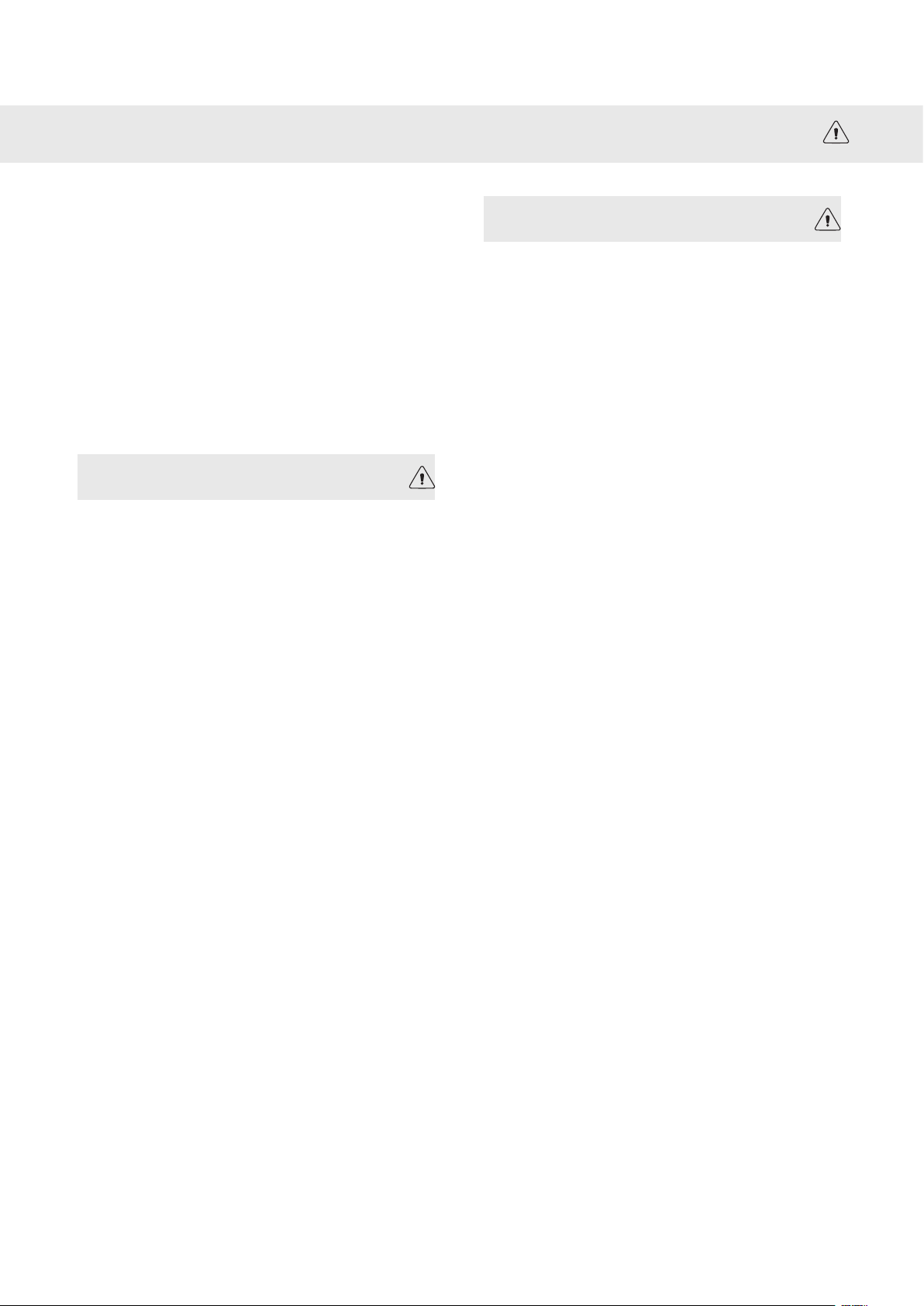
Child safety
Child safety and dishwashing
•
Use the knife basket, or knife stand, for all
long/sharp items.
•
Always close the door and start the program
immediately after you have added the detergent.
•
Keep children away from the dishwasher when
the door is open. Some detergent may remain
inside!
•
Do not allow children to use or play with the
dishwasher. Be especially vigilant when the door
is open.
WARNING!
Children must be supervised – dishwasher
detergent is corrosive!
Store detergent and rinse aid out of the reach of
children! If anyone swallows dishwasher detergent,
they should immediately drink one or two glasses of
milk or water. Do not attempt to induce vomiting.
Contact a doctor! If anyone gets dishwasher
detergent in their eyes, rinse (for at least 15 minutes)
with plenty of water.
WARNING!
Dishwasher detergents are strongly alkaline. They
can be extremely dangerous if swallowed. Avoid
contact with skin and eyes and keep children away
from the dishwasher when the door is open.
Check that the detergent compartment is empty after
completion of the wash cycle.
Activate child lock (button lock)
You can activate the child lock (button lock) to prevent
children from starting the dishwasher (see the section
Settings).
5
Page 6

1
5
6
7
6
8
9
10
2
3
4
Status light
Dishwasher components*
1.
Knife basket
2.
Filters
3.
Cutlery basket
4.
Detergent compartment
5.
Upper basket
6.
Spray arms
7.
Serial number plate
8.
Lower basket
9.
Rinse aid compartment
10.
Panel
*Specifications may differ depending on the model and market.
6
Page 7
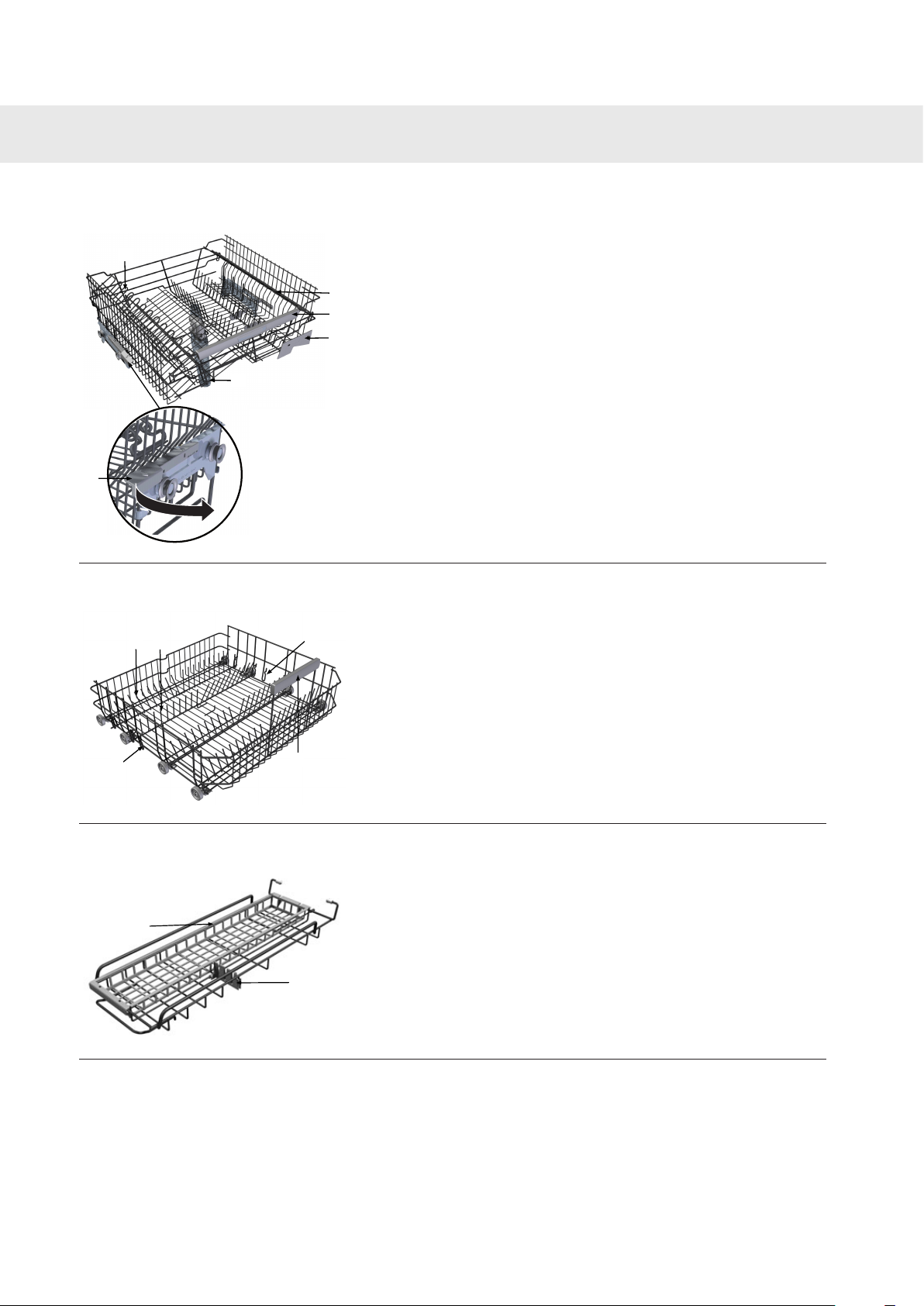
1
4
2
5
1
3
1
2
2
3
1
2
1
Dishwasher baskets*
Upper basket
Lower basket
1.
Wine glass shelf
2.
Handle
3.
Knife guard
4.
Spray arm
5.
Locking handle for upper basket
Raising the upper basket
1.
Pull out the upper basket.
2.
Grab the sides of the upper basket with both hands
and lift it up.
Lowering the upper basket
1.
Pull out the upper basket.
2.
Pull out the two locking handles (5) on either side to
lower the upper basket.
Knife basket
1.
Fold-down plate support
2.
Forward mount for plate support (used for plates
with a diameter greater than 25 cm)
3.
Handle
1.
Basket
2.
Knife support
*Specifications may differ depending on the model and market.
7
Page 8
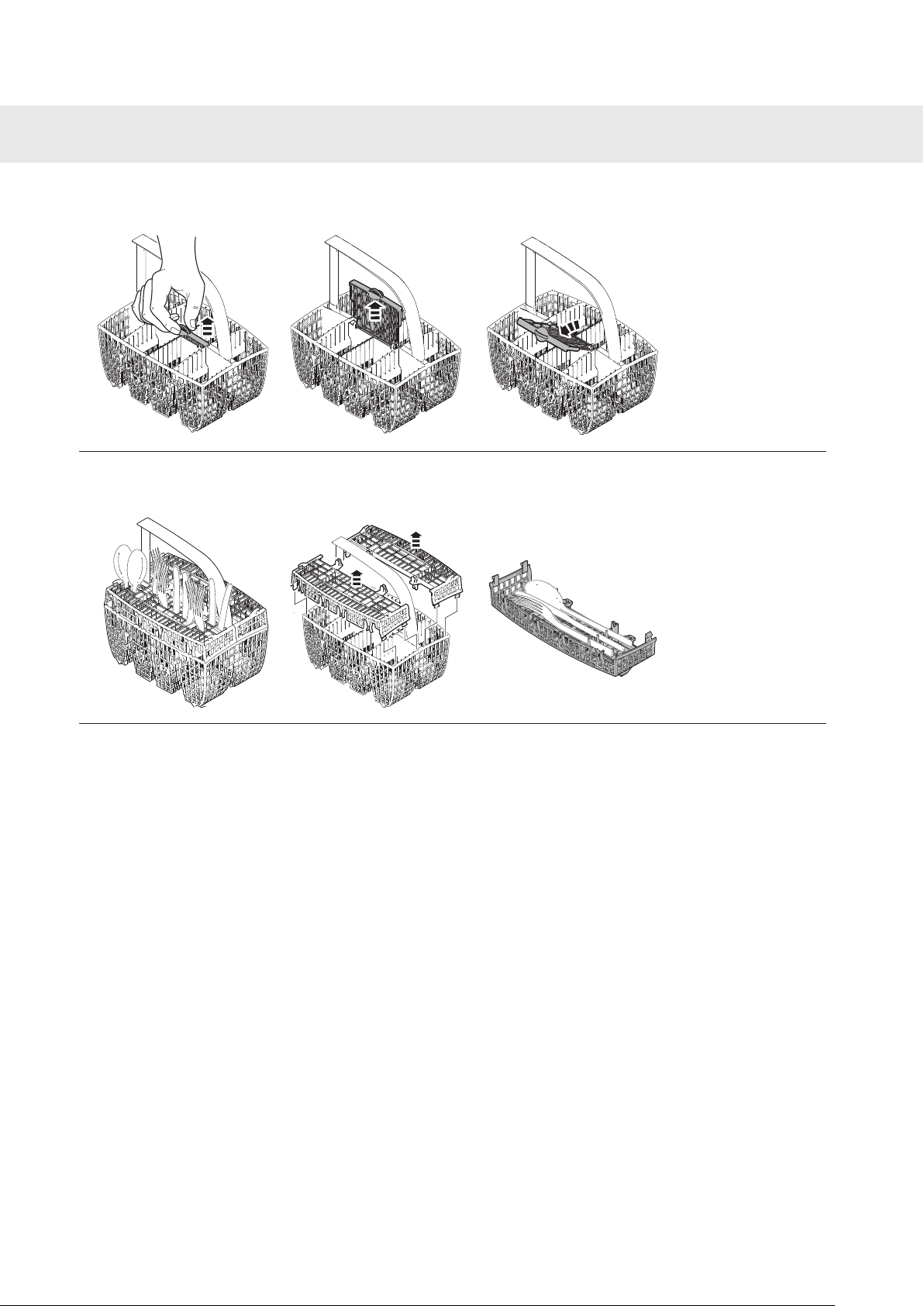
a
c
b
a
c
b
Dishwasher baskets*
Cutlery basket
Cutlery basket with lid
*Specifications may differ depending on the model and market.
8
Page 9
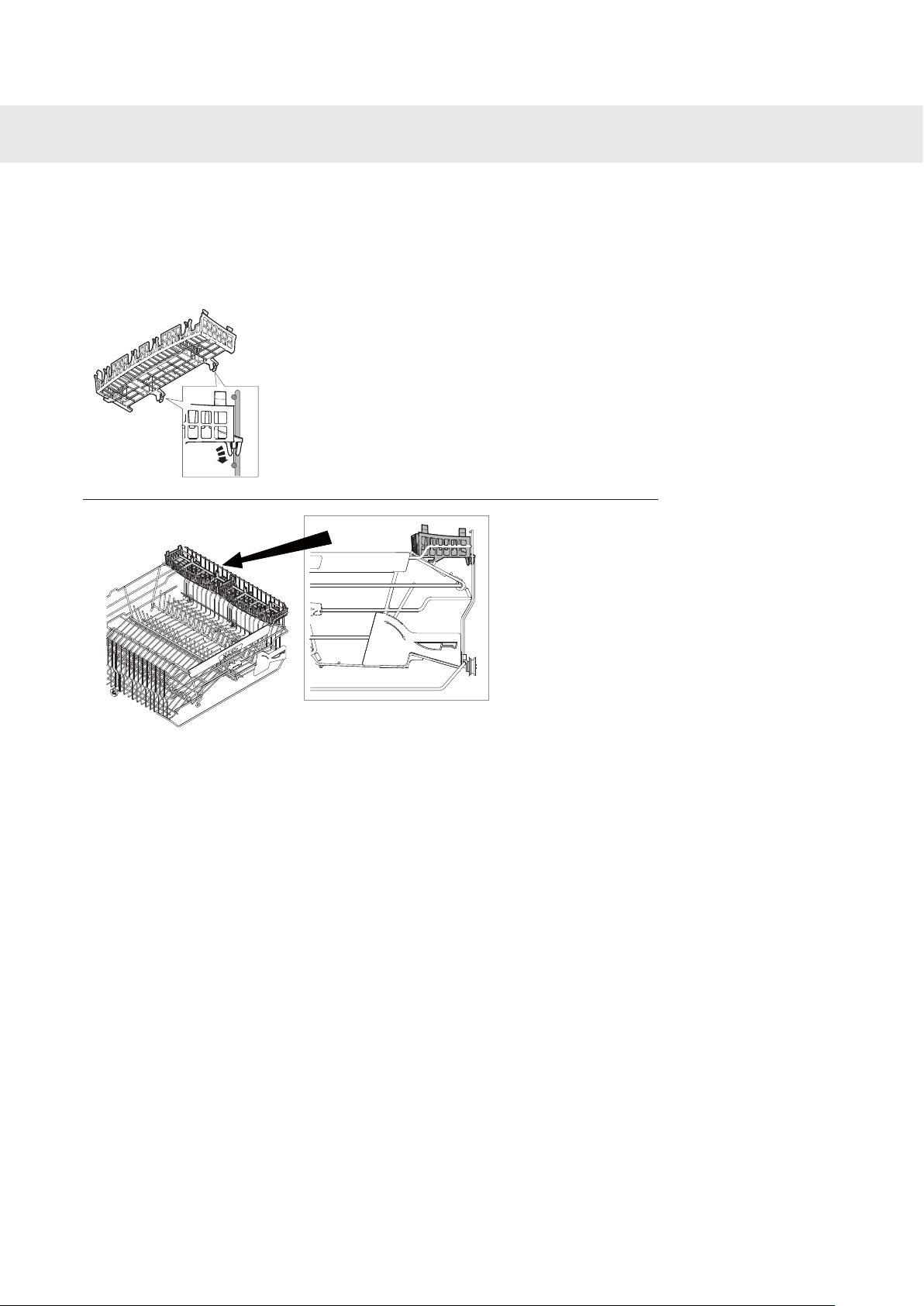
a
b
Dishwasher baskets*
Positioning of cutlery basket lid (in upper basket)
The cutlery basket lid can be removed and used, for example, as an extra cutlery basket in the upper basket (see
below).
*Specifications may differ depending on the model and market.
9
Page 10

1 32 5
6 7 8
9 10 11
4
Front panel
The panel is fitted with touch buttons with audible feedback (see the chapter Settings).
1.
Main power switch
2.
Program selector
3.
Program symbol
4.
Display
5.
Rinse aid indicator
6.
Child lock (button lock)
NOTE!
•
The touch buttons only react to use when the door is open. Wait a moment before pressing the touch buttons
after opening the door.
•
Two minutes after the last button press, the panel backlight enters energy saving mode. Close and reopen
the door, or press the main power switch, to reactivate the panel.
•
Keep the touch buttons clean and free from grease. Wipe them clean with a dry or slightly damp cloth. Never
use cleaners – they can scratch the surface. Use the main power switch to turn off the dishwasher before
cleaning the touch buttons to avoid activating any buttons unintentionally.
7.
Temperature
8.
Drying
9.
Delayed start
10.
Set time (for the Time program)
11.
Start/Stop
10
Page 11
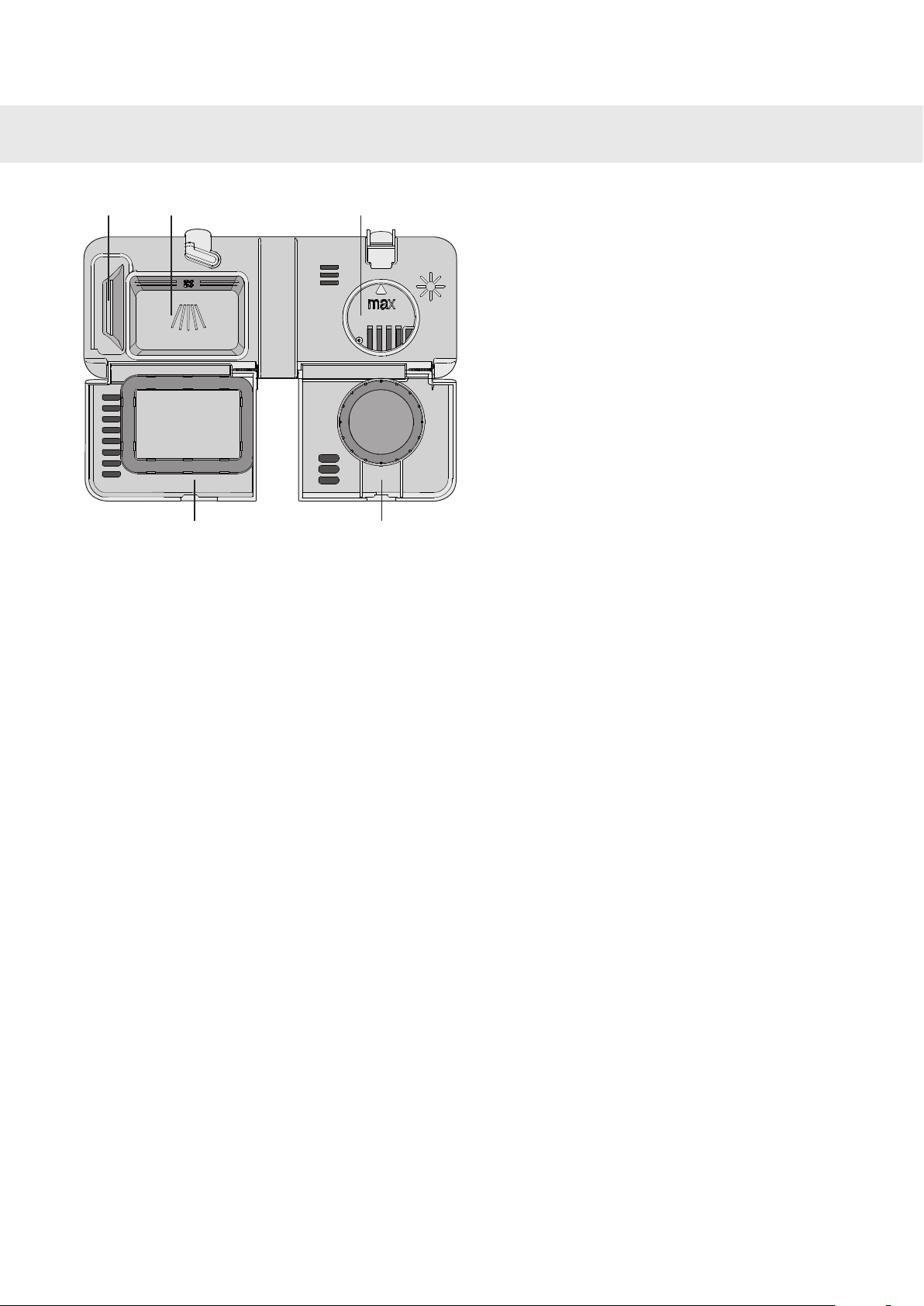
1
2
4
5
3
Dispenser
1.
Prewash detergent compartment
2.
Main wash detergent compartment
3.
Rinse aid compartment
4.
Detergent compartment lid
5.
Rinse aid compartment lid
11
Page 12

Economic dishwashing
Run programs only with a full load
Wait to run a program until the dishwasher is full. This
way you save energy. Use the Rinse & Hold program
to rinse the dishes if there are any unpleasant odours
while you wait for the dishwasher to become fully
loaded.
Run programs at a lower
temperature
If the dishes are only slightly dirty, you can select a
lower temperature with certain programs. See also
the section Select options in the chapter Dishwashing.
Select a program with Short dry
To save energy, use Short dry. The drying result will
be better if, once the program is finished, you leave
the door slightly open.
Do not rinse under running water
Simply scrape off large food particles before loading
the dishwasher.
Choose a green detergent
Read the environmental declaration on the packaging!
Connect to cold water...
If you use oil or electricity to heat your home.
Connect to hot water (max. 70 °C)...
If you use district heating, solar power or geothermal
power to heat your home. Choosing a hot water
connection cuts program times and reduces the
dishwasher's electricity consumption.
12
Page 13

Fragile dishes
Some cookware is not dishwasher safe. This can be
for several reasons. Some materials cannot withstand
strong heat, others can be damaged by dishwashing
detergent.
Fragile decoration
Porcelain with decoration on top of the glazing (the
items feel rough) should not be washed in a
dishwasher.
Crystal/Glass
Position items so that they do not touch each other
during the wash. Use the lowest possible wash
temperature and the shortest possible program.
Select Short dry. Antique and very fragile items should
not be washed in a dishwasher.
Glass washed in a dishwasher at high temperatures
can gradually develop a grey film that cannot be
removed. Wash fragile glasses at a low temperature
and with a small amount of detergent.
Silver
Silver and stainless steel items should not come into
contact, as the silver can become discoloured.
Cutlery with glued handles
Some types of glue are not dishwasher safe. In such
cases, the handles may loosen.
Wood
Wooden items should only be washed in a dishwasher
if marked dishwasher safe.
Aluminium
Aluminium can lose its shine if washed in a
dishwasher. However, good quality aluminium pans
can be washed in a dishwasher, even if some of the
shine will be lost.
Plastic items
Avoid washing plastic items that cannot withstand
high temperatures.
13
Page 14

Dishwashing
Below are step-by-step instructions to help you
achieve the best possible dishwashing results.
Load the baskets correctly
Do not rinse dishes under running water before
1
loading them in the dishwasher. Simply scrape
off large food particles before loading the dishwasher.
Place glasses, cups, bowls, side plates and saucers
in the upper basket. Wine glasses are placed on the
wine glass shelf (if fitted). Place sharp knives in the
special knife basket at the top of the dishwasher, or
in the knife stand on the right (if fitted).
NOTE!
All dirty surfaces should face inwards and
downwards!
Ensure that spoons do not stack inside each other.
The cutlery basket is placed in the lower basket.
WARNING!
Knives and other pointed items must be placed with
the points down in the cutlery basket or horizontally
in other baskets.
Do not place cutlery made of different materials, such
as silver and stainless steel, in the same place (risk
of discolouration).
The cutlery basket has a fold-down section in the
middle for small items, or small shafts, such as electric
whisk attachments.
See the section Fragile dishes if you want to wash
items that may be considered fragile.
Check that the spray arms can rotate freely
2
Place plates, side plates, serving dishes, pots and
cutlery (in the cutlery basket) in the lower basket.
Lower the fold-down plate supports when washing
pots.
Place cutlery with the handles facing down, except
for knives, and spread them out as much as possible.
Add detergent
Detergent is added according to water
3
hardness.
Follow the instructions on the detergent packaging.
Too much detergent can result in less effective
dishwashing and also entails greater environmental
impact.
Add the detergent to the detergent compartment.
There is one compartment for the prewash and one
for the main wash (see the section Dispenser). If
tablets are not used, add a small amount of the
detergent to the prewash compartment. Contact the
detergent manufacturer if you have any questions
about the detergent.
WARNING!
Children must be supervised – dishwasher detergent
is corrosive!
14
Page 15

Dishwashing
NOTE!
Use only dishwasher detergent! Washing up liquid
must not be used as the foam that forms prevents
the dishwasher from operating effectively.
Dishwasher tablets
Halve the tablet if it is difficult to close the dispenser
lid. There is a risk that the detergent will not be
released properly if the lid is tight and will not open
correctly.
NOTE!
Dishwasher tablets are not recommended for short
programs (less than 75 minutes). Use powder or
liquid dishwasher detergent instead.
3–in–1/All-in-one detergent
Read through the directions for these products
carefully. If anything is unclear, contact the detergent
manufacturer.
Press the main power switch until the display lights up
4
Select the program
Press the Program selector one or more times
5
until the desired program symbol appears on
the display.
Time program
The program adapts to the specified running time or
finish time. With this program it is important to choose
a time suited to how dirty the dishes are.
Slightly dirty dishes0:30-1:15
Normally dirty dishes1:30-2:00
Very dirty dishes2:15-3:00
To set the program time, see the section Select
options.
Heavy wash
Program for very dirty dishes, such as pans, casserole
dishes and oven dishes. If these dishes do not
completely fill the dishwasher, you can add plates
and the like.
Normal wash
Use to wash normally dirty dishes, and even dishes
with dried leftovers, such as plates, serving dishes,
cups, glasses and so on.
Auto wash
The dishwasher can measure how dirty the dishes
are and adjust water consumption and temperature
accordingly. When newly installed, the program needs
to be run five times before it is fully adapted and can
provide the best results.
Daily wash
A program suitable for day-to-day dishwashing. This
program can also clean dried leftovers, but is not
intended for burnt food, such as on oven dishes.
Quick wash
This program is used for glasses and porcelain that
is slightly dirty, such as coffee cups.
Super Quick
Short program lasting about 15 minutes with
acceptable results for very slightly dirty dishes.
15
Page 16

Dishwashing
Delicate wash
If the dishes are not very dirty, you can select Delicate
wash. This program is intended for glasses and
porcelain that have just been used and as such do
not require such a powerful program.
This program can be used for fragile dishes. Select
Short dry if you want to be especially cautious. See
also the section Fragile dishes.
Eco wash
Use when you want to save water. For normally dirty
dishes.
Rinse & Dry
This program comprises a rinse with heating and
drying. This is a suitable program if, for example, you
plan to make jam and want to rinse and heat clean
glass jars.
Rinse & Hold
Used to rinse dishes while you wait for the dishwasher
to become fully loaded.
16
Page 17

Dishwashing
Program chart
Water con-
sumption
(liter)
12-210,7-1,01:40-2:401,3-1,61:50-2:50652-355-651-3-Auto wash
120,71:301,11:30max. 652-3max. 650-2-Time program
180,73:001,33:15603552-Heavy wash
3)
Energy
(approx. kWh)
1)
Hot water
Wash time
(approx.
hours:minutes)
Consumption values
140,31:300,71:45452451-
160,82:101,52:25652652Normal wash
140,91:301,31:40652601-Daily wash
100,10:200,20:20-2300-Quick wash
100,10:150,20:15-2300-Super Quick
150,21:250,91:40502401-Delicate wash
110,52:150,82:30502550-Eco wash
30,40:400,50:45501-0-Rinse & Dry
30,010:060,010:06-1-0-Rinse & Hold
2)
Cold water
Final
rinse tem-
perature
Number
of rinses
Main wash
(°C)
Prewash-
es
Energy
(approx. kWh)
Wash time
(approx.
hours:minutes)
(°C)
Op-
Program
tions
4)
Normal wash
1) Consumption values vary depending on the water supply temperature, the ambient temperature, the size of the load, the selected options and more.
2) Connection to cold water, approx. 20 °C.
3) Connection to hot water, approx. 60 °C.
4) The energy label performance figures are based on this program.
17
Page 18

Dishwashing
Select options
To select an option, press one of the option
6
buttons. The field under the button lights when
the option is activated. The available options depend
on the selected program. Once you have started the
program, the options you selected are saved for the
next time you use the same program. An exception
is the Delayed start option.
Delayed start
When you select Delayed start, the dishwasher will
start 1–24 hours after you press the Start/Stop button.
1. Press the button once to activate Delayed start.
Press the button several times – or hold it in – to
set the desired number of hours.
2. Press Start/Stop and the dishwasher counts down
1 hour at a time and starts after the selected delay.
Temperature
The Temperature option button allows you to select
a higher or lower temperature for the main wash. If
you want to improve dishwashing efficiency, activate
the option for a higher temperature. This option
remains selected until changed.
You can vary the temperature as shown below:
55 °C/ 70 °CHeavy wash:
45 °C/ 65 °CNormal wash:
60 °C/ 65 °CDaily wash:
30 °C/ 60 °CQuick wash:
30 °C/ 60 °CSuper Quick:
40 °C/ 50 °CDelicate wash:
55 °C/ 60 °CEco wash:
Press and hold Start/Stop for three seconds if you
want to cancel the Delayed start option.
NOTE!
Remember to press the Start/Stop button to start
the program.
Set time
Press the option button several times – or hold it in –
to set the desired program time for Time program.
You can choose a program time between 30 minutes
and 3 hours.
Press Start/Stop and close the
door
7
The display flashes three times with the
remaining time to indicate that the program has
started. Close the door properly otherwise the
dishwasher will not start. The display indicates
if the door is open.
Drying
Press the Drying option button for improved drying
results. The temperature increases during the final
rinse, which improves drying results but increases
program time and energy consumption. If you want a
program with Short dry, press it again and the field
under the button turns off. This option can be used
with all programs except Auto wash, Time program,
Rinse & Dry and Rinse & Hold.
18
NOTE!
If the machine does not start within 2 minutes of the
last button press, the display returns to showing the
last program run.
Stopping or changing a program
If you want to change program after starting the
dishwasher, open the door then press and hold
Start/Stop for three seconds. Add more detergent if
the lid of the detergent dispenser has opened. Then
choose a new program, press Start/Stop and close
the door.
Page 19

Dishwashing
Do you want to add more dishes?
Open the door. The dishwasher stops automatically.
Add the dishes, close the door and the dishwasher
continues the program.
If the dishwasher is turned off using the main
power switch or due to a power failure
If the dishwashing program was not finished, the
interrupted program continues when power is
restored.
NOTE!
During drying, the program is interrupted if the power
is cut or the door is open for more than 2 minutes.
After dishwashing
Once the program has finished, "End" appears
8
on the display.
A buzzer also sounds at the end of the program. See
the section Settings, which describes how to change
this function.
A status light also indicates the end of the program.
See the section Status light.
Once the dishwasher has finished, it uses only
standby power. Turn off the dishwasher using the
main power switch if you want to completely cut the
power. Turn off the water supply valve after each use.
Drying
For additional drying the door should be opened 35
mm upon completion of the drying cycle. For more
information refer to the page marked Performance
information in these instructions.
19
Page 20

Confirm selection and open
next menu.
Current menu. Current selection.
Browse selections.
PROG PROG
Settings
Settings menu overview:
Do as follows to open the settings menu:
Turn off the dishwasher using the main power switch. Then press the main power switch again.1.
+
Press the Program selector and Drying buttons simultaneously.2.
You can now adjust the following settings:
Description
1:
(button lock)
0 (Off) or 1 (On)Child lock
0 (Off), 1–4Buzzer volume2:
You can activate the child lock (button lock) option to prevent children from starting the dishwasher.
Press the Temperature and Drying buttons simultaneously
to temporarily deactivate the button lock when you want to
start the dishwasher. The button lock is automatically reactivated after 2 minutes.
The dishwasher uses a buzzer to indicate when a program
is finished or when a fault has occurred.
This sound is used to confirm each button press.0 (Off), 1–4Operation volume3:
Not applicable to this model.4:
For adjusting the contrast of the display on the panel.-1, 0, +1, +2, +3LCD contrast5:
20
Finally, press Start/Stop to save and exit the menu.
Rinse aid dosage setting.0 (Off), 1–6Rinse aid6:
Page 21

Time remaining
Once you have selected a program and options, the
display indicates how long the program took the last
time it was used.Once you have started the
dishwasher, the display indicates how much program
time remains. The remaining time is updated after the
water for the final rinse has been heated.
This may differ somewhat from time to time depending
on the temperature of the water supply, the amount
of dishes, the ambient temperature and other factors.
While the program is running, the time counts down
and the remaining program time is shown on the
display. The remaining time is shown, for example,
as 1:15, which means the program will run for another
1 hour and 15 minutes.
NOTE!
During the first run of each program, the remaining
time displayed can be slightly misleading, as the
dishwasher is estimating the time. When you run the
program a second time, the dishwasher will calculate
the remaining time based on the previous duration
of the program.
21
Page 22

Status light
Status light
The status light at the bottom on the dishwasher
provides information by means of 3 different colours.
Adjust the status light so that it is seen clearly by
pulling out or pushing in the transparent plastic strip.
Blue
Load more. The program has started, but you can still
load more dishes.
Red
Do not load. You should not load more dishes (risk
of poorer dishwashing result).
Flashing red
This indicates a fault. See further in the sections Error
messages and Troubleshooting.
Green
Unload. The dishwashing program is finished.
Standby light for two hours.
22
Page 23

Spray arm
Fine filter
Coarse filter
Pipe
section
1x
1x
Care and cleaning
The dishwasher tub is made of stainless steel and is
kept clean through normal use. However, if you have
hard water, limescale deposits may form in the
dishwasher. If this happens, run the Normal wash
program with high temperature and two tablespoons
of citric acid in the detergent compartment (with no
dishes in the machine).
1.
Turn the handle anticlockwise once.
2.
Lift the pipe section straight up by the handle. Free
the coarse filter to clean the pipe section.
3.
Remove and clean the fine filter.
4.
Replace in reverse order. Check that the edges
seal properly when replacing the fine filter.
Coarse filter
The coarse filter traps larger food particles, which
cannot get past the drainage pump. Empty the coarse
filter as necessary.
1.
Lift the coarse filter by the handle.
2.
Empty the coarse filter. Remember to replace it!
Fine filter
Debris that collects on the fine filter is automatically
rinsed away during each wash. However, the fine filter
and its pipe section should be cleaned a couple of
times a year.
5.
Lock the filter in place by turning the handle
clockwise to the stop position. The handle should
point straight out from the dishwasher.
23
Page 24

Care and cleaning
NOTE!
The dishwasher must not be used without the filter
in place!
Diswashing efficiency can be affected if the course
filter is incorrectly fitted. After cleaning ensure that
filter handle is fully locked with the handle pointing
out of the dishwasher.
Drainage pump
The pump can be accessed from inside the
dishwasher.
1.
Cut the power to the dishwasher by pulling out the
plug from the wall socket!
2.
Remove the coarse filter and pipe section.
3.
Remove the small yellow fitted piece at the left of
the bottom drain (see illustration below).
If the dishwasher still does not start and a whirring
sound is heard, the overflow protection has been
activated.
•
Shut off the water.
•
Remove the plug from the wall socket.
•
Call the service division.
NOTE!
Do not forget to reinstall the fitted piece.
Lower spray arm
Holes and bearings can sometimes become blocked.
1.
Pull the lower spray arm straight up to release it.
2.
Remove any debris using a needle or the like. The
spray arms also have holes underneath.
24
4.
By inserting your finger into the hole you can turn
the pump blade to release anything blocking it.
5.
Reinstall the fitted piece and filters.
6.
Plug the machine in again.
Page 25

Spray arm bearings
Care and cleaning
Upper spray arm
1.
Pull out the basket.
2.
Unscrew the spray arm bearings as illustrated to
remove the spray arm from the upper basket.
3.
Clean the upper spray arm in the same manner
as the lower spray arm.
4.
Replace the spray arm and screw the spray arm
bearings firmly back into place.
Door
When cleaning the edge around the door, use only a
slightly damp cloth (with a little cleaner if necessary).
WARNING!
Do not use a spray bottle or the like around the door
lock. This is to ensure that water does not penetrate
the door catch and come into contact with the
electrical components.
25
Page 26

Rinse aid
Drying is faster if you use rinse aid. When the rinse
aid needs topping up, the above symbol lights on the
display.
Select dosage
The rinse aid dispenser can be adjusted between 0
(off) and 6. At the factory, the rinse aid dispenser is
set to 1.
Top up with rinse aid
Top up with rinse aid as follows:
1.
Open the rinse aid compartment lid.
2.
Carefully top up with rinse aid. Only add rinse aid
to the level marked max.
Increase the rinse aid dosage:
•
If the dishes have water marks.
Reduce the rinse aid dosage:
•
If the dishes have a sticky white/blue film.
•
If the dishes are streaked.
•
Build-up of foam. If you have very soft water, the
rinse aid can be diluted 50:50 with water.
For water with a hardness greater than 10–12 °dH,
you ought to use rinse aid with citric acid (known as
acid rinse aid).
Set the dosage
The section Settings describes how to set the rinse
aid dosage.
3.
Wipe up any splashes of rinse aid around the
compartment.
4.
Close the lid firmly.
NOTE!
After topping up, it may take a while before the
symbol goes out.
26
Page 27

Error messages
ActionType of faultDisplay
Call the service division.Overfilling
Water outlet fault
Water inlet fault
Inlet valve leakage
Turn off the machine with the main power switch and then turn it on again to clear the error message from the
display.
See "Possible causes" in the chapter Troubleshooting.
Check that the water tap is on.
Check whether dishwasher inlet hose is
connected to a pressure limiting valve (some
pressure limiting valves may restrict the
supply of water to the dishwasher).
Turn off the water tap and call the service
division
27
Page 28

Troubleshooting
able product.
ActionPossible causesProblem
Remove the arms and clean them.The spray arms do not rotate.The dishes are not clean.
Check that the dishes are not blocking
the spray arms.
Avoid large packages.Old detergent. Detergent is a perish-
film.
Incorrect detergent dosage.
Dishwashing program too weak.
Dishes loaded incorrectly.
during the program.
The filter is not correctly fitted.
Incorrect rinse aid dosage setting.Spots or films on the dishes.
Too high temperature and/or too much
detergent can cause etching on crystal. Unfortunately, this cannot be repaired, only prevented.
Rinse aid dosage setting too high.The dishes have a sticky white/blue
Dose according to water hardness. Far
too much or far too little detergent results in poorer dishwashing results.
Select a higher temperature or a more
powerful program.
Do not cover porcelain with large
bowls or the like. Avoid placing very
tall glasses in the corners of the baskets.
Place dishes to sit steady.Glasses and cups have toppled over
Screw the filter firmly into place. See
the section Care and cleaning.
See the sections Rinse aid and Settings.
Wash crystal at a low temperature and
with a conservative amount of detergent. Contact the detergent manufacturer.
Reduce the amount. See the sections
Rinse aid and Settings. If you have
very soft water, you may want to dilute
the rinse aid 50:50 with water.
Spots on stainless steel or silver.
Spots left after washing.
Rattling sound when dishwashing.
28
Some foodstuffs, such as mustard,
mayonnaise, lemon, vinegar, salt and
dressings, can cause spots on stainless steel if left for too long.
All stainless steel can cause spots on
silver if they come into contact during
dishwashing. Aluminium can also
cause spots on dishes.
Lipstick and tea can be difficult to wash
off.
The dishes are not correctly placed or
the spray arms are not rotating.
Rinse off these types of foodstuffs if
not starting the dishwasher immediately. Why not use the Rinse & Hold program.
Silver and stainless steel items should
not come into contact during dishwashing.
Use a detergent with a bleaching
agent.
Check that the dishes are placed securely. Spin the spray arms to make
sure they can rotate.
Page 29

Troubleshooting
The dishwasher does not start.
You have forgotten to turn on the main
power switch.
tripped.
socket.
ActionPossible causesProblem
Press and hold the main power switch
until the display lights up.
Check.The door is not properly closed.
Check.A fuse/circuit breaker has been
Check.The plug is not plugged into the wall
Check.The water tap is turned off.
Check.Overflow/leaks
1 minute appears in the display.
A whirring sound (the drainage pump)
is heard from the dishwasher and does
not stop when the main power switch
is turned off.
Check that the Delayed start option
has not been selected.
The program is taking longer than estimated.
Blocked drainage hose.Water remains in the dishwasher.
Kink in drainage hose.
The filter is not locked in completely.
Debris in the drainage pump.
Turn off the water tap. Pull out the plug
and call the service division.
Press and hold Start/Stop for three
seconds if you want to cancel the Delayed start option.
None, next time the program is run the
corrected time will be displayed.
Loosen the drainage hose where it
connects to the sink unit's water trap.
Check that no debris has fastened. Is
the cone-shaped part of the pipe cut
to an inner diameter of at least 14 mm?
Check that the hose is free from kinks
and sharp bends.
Clean the coarse and fine filters.The filters are blocked.
Ensure filter is completely locked with
handle pointing towards the door.
Clean the drainage pump. See the
section Care and cleaning.
Dirt around the seals and in corners.Bad odour in dishwasher.
Low temperature programs have been
selected for a prolonged period.
Rinse aid needs topping up or dosage
is set too low.
Clean with washing-up brush and low
foaming cleaner.
Run a program with a higher temperature about once a month.
Activate the Drying option.Drying power too low.The dishes are not dry enough.
Fully load the dishwasher.The dishwasher is not fully loaded.
Top up with rinse aid or increase the
rinse aid dosage. See the sections
Rinse aid and Settings.
Open the door a little once the program
has finished.
29
Page 30

Troubleshooting
Cannot close door.
The baskets are not correctly positioned.
ActionPossible causesProblem
Check that the baskets are correctly
positioned horizontally.
Check that the dishes are not blocking
the baskets from sliding properly into
place.
The touch buttons do not react when
pressed.
too soon after opening the door.
If this symbol appears on the
display the door is not open enough.
Wait a moment then try again.You have pressed the touch buttons
Clean with a dry or slightly damp cloth.Dirt on the touch buttons.
Open the door until the display lights
up.
See the section Settings.Child lock (button lock) activated.
30
Page 31

V
Performance information
Energy labelling
AS/NZS 2007Australian standard:
14Number of place settings:
Dishwashing programs:
Dosages during testing
In accordance with AS/NZS 2007Detergent:
7,5 gramPrewash:
25 gramMain wash:
Normal wash 45 °C, no options
The door should be opened upon completion of the drying cycle a distance
of 35 mm at V.
1:45 hours:minutesProgram time:
Cold water 20 °CConnection:
IEC-704-3Test method for noise measurement:
In accordance with AS/NZS 2007Rinse aid:
3Rinse aid dosage:
Loading the dishwasher
Make sure the upper basket is in the lowest position. See the section Dishwasher baskets.
31
Page 32

2
5
5
5
5
5 5
5
5
5
3
3
3
3
3
3
3
3
3
3
3
3
3
3
5 5
5
5
1 1
1 1 1 1 1
1 1 1 1 11 1
2
2
2
2
2
2 2
22
2
22
5
4
4 4
4
4
4
4
4
4
4
4
4
4
4
2
Performance information
1.
Teaspoons
2.
Dessertspoons
3.
Soupspoons
4.
Forks
5.
Knives
Technical data
817-875 mmHeight:
596 mmWidth:
550 mmDepth:
1)
Weight:
Capacity:
42 kg
14 place settings
2)
300 - 1000 kPaWater pressure:
0.3–10 kp/cm
3–100 N/cm
2
2
See type plate.Electrical connection:
See type plate.Rated power:
1) Weight can vary due to different specifications.
2) In accordance with standard, AS/NZS 2007.
32
Page 33

*
*
519
1189
550
136-186
30-94
824-875
596
573
550
54
377
680-760
30
670
194,8
443,5
49
700
[mm]
Door length
Installation
It is important that you read through and follow the
instructions and directions below. Conduct installation
and connection in accordance with the separate
installation instructions.
Safety instructions
•
Connections to electricity, water and drainage
must be performed by a qualified professional.
•
Electrical, water and drainage installations must
be carried out by a qualified professional.
•
Always follow applicable regulations for water,
drainage and electricity.
•
An incorrect or flawed installation can result in
higher consumption of energy, water and
detergent, which can result in increased costs and
poor dishwashing results. In order to minimise
noise it is important that you follow the instructions.
•
Exercise caution during installation! Use protective
gloves! Always have someone assist you!
•
•
Place a watertight protective tray on the floor under
the dishwasher to preventdamage from any water
leaks.
Before screwing the dishwasher into place, test
the dishwasher by running the Rinse & Hold
program. Check that the dishwasher fills with water
and drains. Check also that none of the
connections leak.
WARNING!
Turn off the water supply when installing the
dishwasher!
WARNING!
The plug must be disconnected or power to the
socket turned off while the work is carried out!
Setup
•
The recess and connection dimensions are
included in the separate installation instructions.
Check that all dimensions are correct before
starting the installation.
•
Make sure the area on which the dishwasher is to
be installed is firm. Adjust the adjustable feet so
that the dishwasher is level. Tighten the lock nuts.
•
Stronger door springs are available for purchase
for dishwashers with a fitted wooden door. Springs
are available for various weights and sizes of
wooden door.Door springs can be purchased from
the retailer who sold you the dishwasher.
33
Page 34

Installation
Drainage connection
See the separate installation instructions for all
necessary information.
The drainage hose may be extended by a maximum
of 3 m (the total length of the drainage hose must not
exceed 4,5 m). Any joins and connecting pipes must
have an internal diameter of at least 14 mm. However,
the drainage hose should ideally be replaced with a
new hose without joins.
No part of the drainage hose may be more than 950
mm above the bottom of the dishwasher. The hose
must not be routed directly to the floor drain or similar.
In such cases, the hose can act as a siphon and
empty the dishwasher.
The hose must always discharge at least 350 mm
above the bottom of the machine.
Ensure that the drainage hose has no kinks.
NOTE!
The hose must be attached at the same height as
the underside of the sink.
NOTE!
Connecting a dishwasher to the water supply via
certain types of pressure limiting valves may restrict
the water supply!
This may cause F:12 error code/ Water inlet fault to
be displayed.
Electrical connection
Information about the electrical connection can be
found on the serial number plate This specification
must match the electricity supply.
Dishwashers fitted with a plug must be connected to
an earthed socket.
The electric wall socket must be placed outside of the
installation area to be easily accessible after installing
the dishwasher. Do not use an extension cord!
NOTE!
Repairs and maintenance must be carried out by a
qualified professional.
Connection to water supply
Use only the supply hose provided with the
dishwasher. Do not re-use old hoses or other spare
supply hoses.
The supply pipe must be fitted with a stopcock. The
stopcock must be easily accessible, so that the water
can be shut off if the dishwasher has to be moved.
Once the installation is complete, the stopcock should
be opened to allow the pressure to settle for a while
and to check that all connections are tight.
Connect to cold water...
If you use oil or electricity to heat your home.
Connect to hot water (max. 70 °C)...
If you use, for example, district heating, solar power
or geothermal power to heat your home.
34
Page 35

SERIAL NO
TYPE
1
2
Service
Read the chapter Troubleshooting before contacting
the service division. Make a note of the information
on the serial number plate on the right inside the
dishwasher. Note the type number (1) and the serial
number (2).
35
Page 36

Quick guide
Load the baskets
Do not rinse dishes under running water before
1
loading them in the dishwasher. Simply scrape
off large food particles before loading the
dishwasher.
Add detergent
The detergent compartment has one smaller
2
compartment for the prewash and one for the
main wash.
Check that the spray arms can
rotate freely
3
Press the main power switch
until the display lights up
4
Select a program and any
options
5
Press Start/Stop and close the
door
6
Art. No.: 8090988. Rev. 01. We reserve the right to make changes.
36
