Page 1
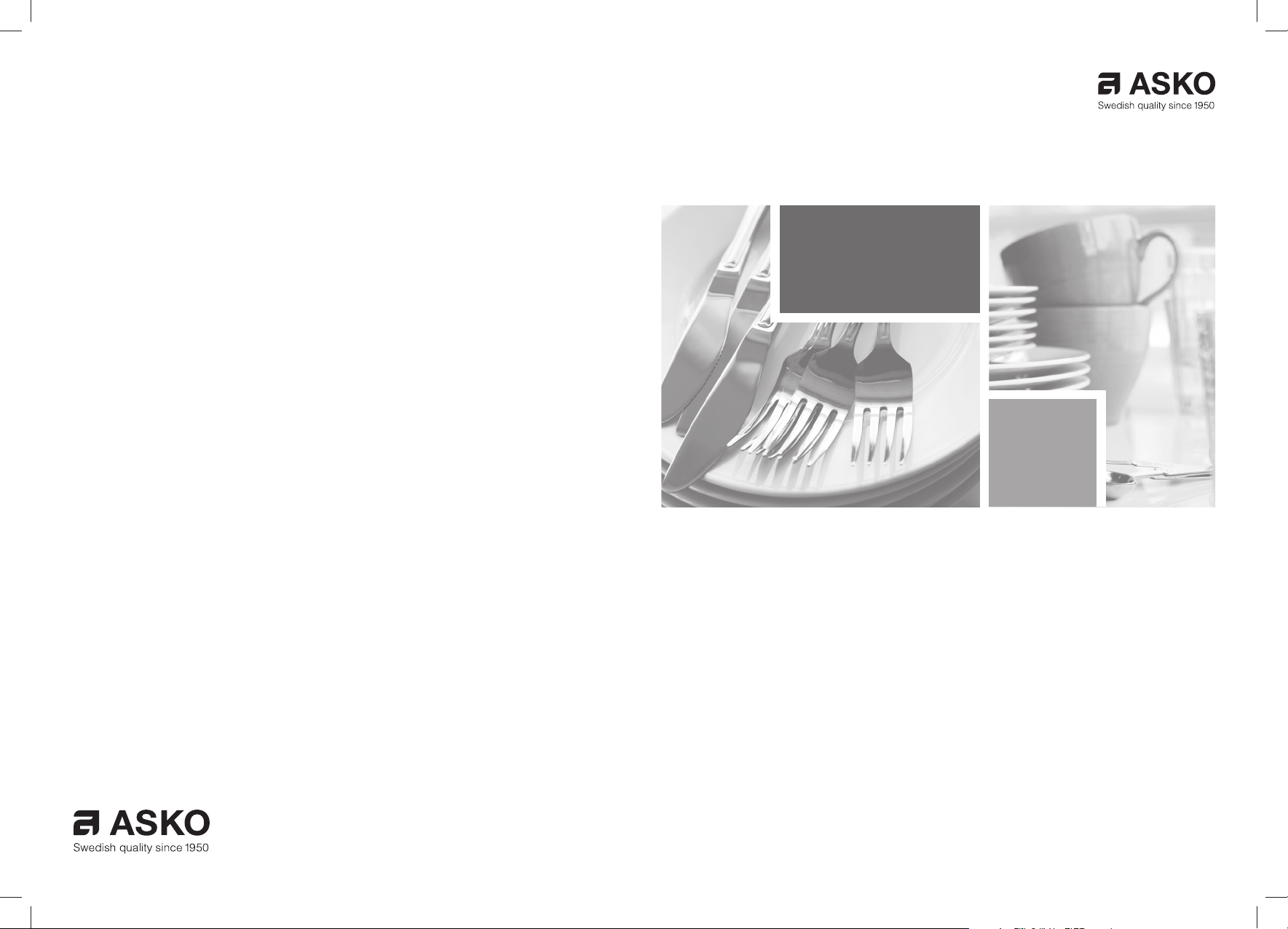
700005625000
Instructions for use
Mode d’emploi
Anleitung
Anvendelse
CW4176S
WS12AAKBA / WS12AIKBA
CW4976S
WS90AAKAA / WS90AIKAA
Page 2
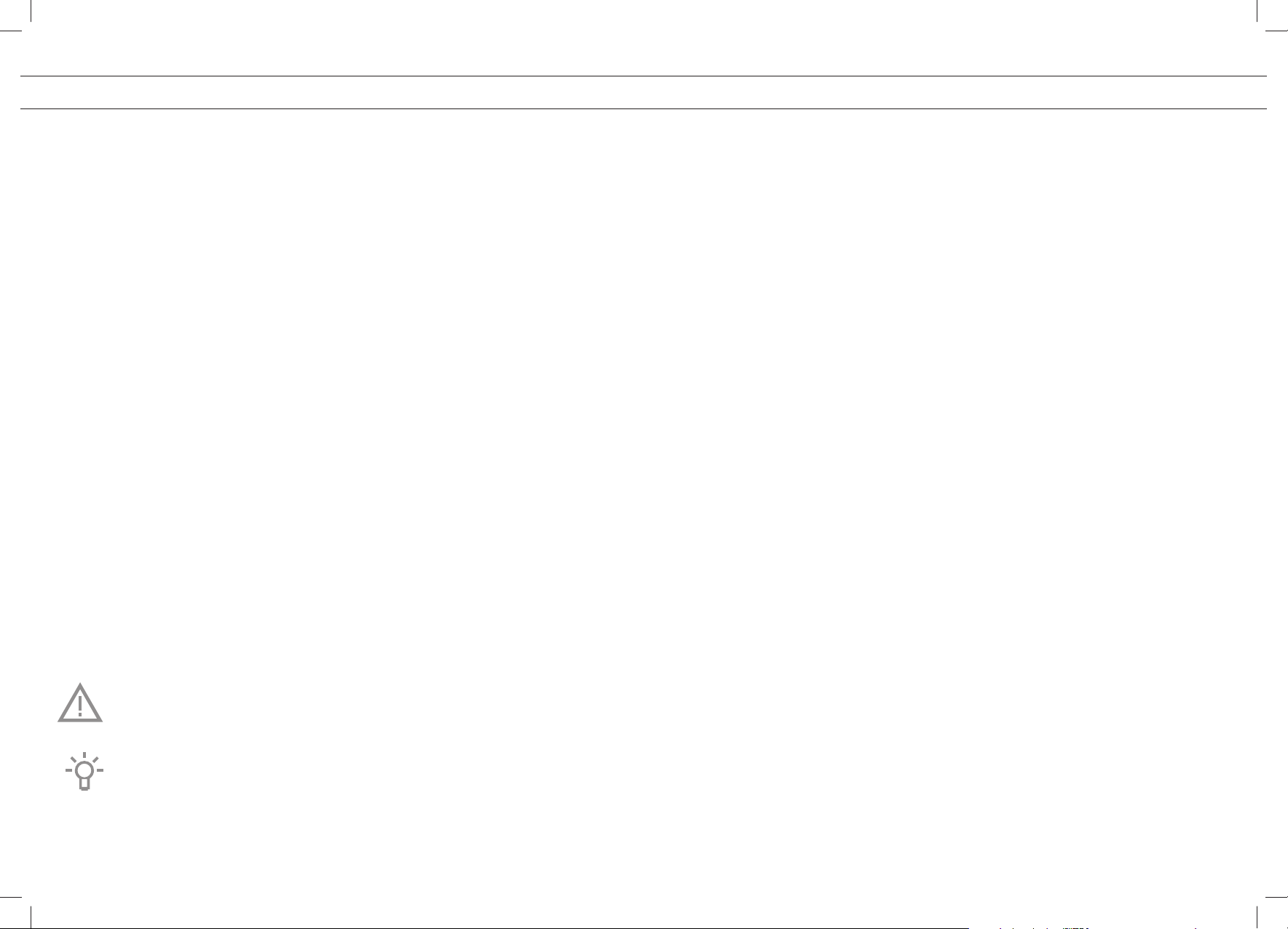
EN
Manual EN 3 - EN 22
FR
Notice dútilisation FR 3 - FR 22
DE
Anleitung DE 3 - DE 22
DA
Brugsvejledning DA 3 - DA 22
Pictograms used - Pictogrammes utilisés
Benutzte Piktogramme - Benyttes piktogrammer
Important information - Important à savoir -
Wissenswertes - Vigtig information
Tip - Tip - Conseil - Tips
Page 3
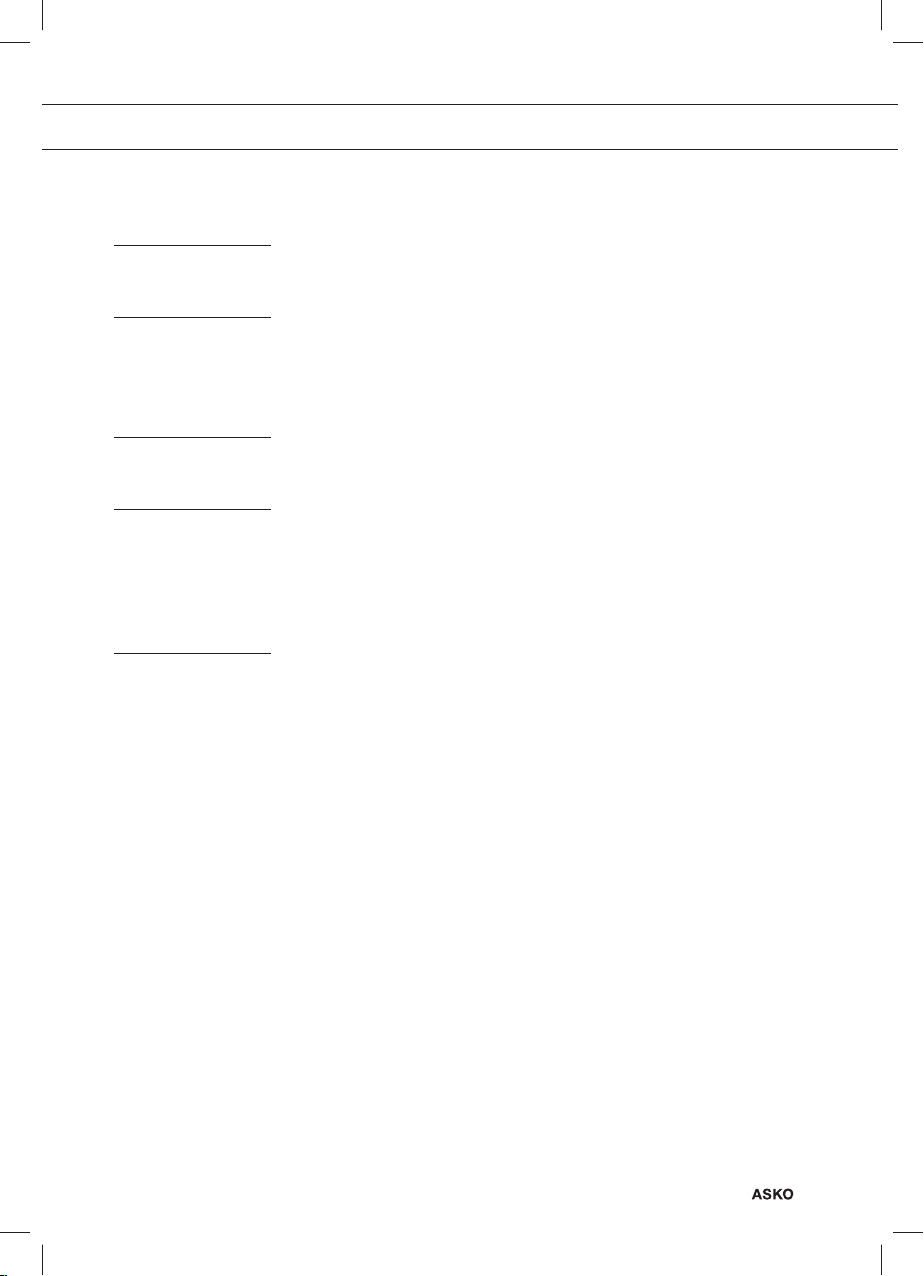
CONTENTS
Your cooker hood
Use
Maintenance
Installation
Appendix
Introduction 4
Description 5
Operation 6
Cleaning filters 8
Cleaning 9
General 12
Connection 13
Build-in dimensions 14
Assembly 15
Disposal 22
EN 3
Page 4
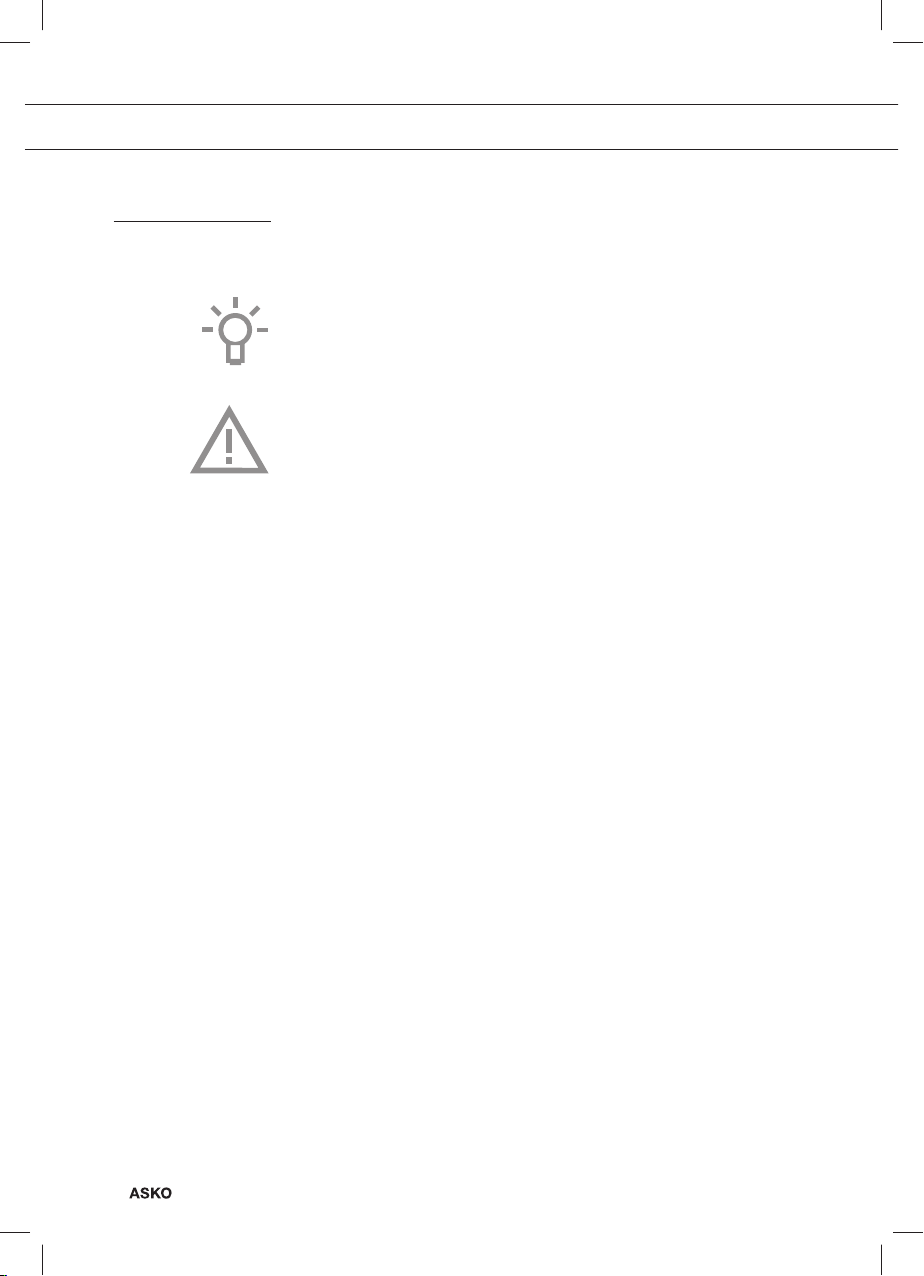
YOUR COOKER HOOD
Introduction
On reading these user manuals you will soon become familiar with
the features of this appliance. Please read the appliance’s safety and
maintenance instructions.
Please retain the operating and installation instructions as these may be
useful for future reference.
Please read the separate safety instructions
prior to use.
EN 4
Page 5
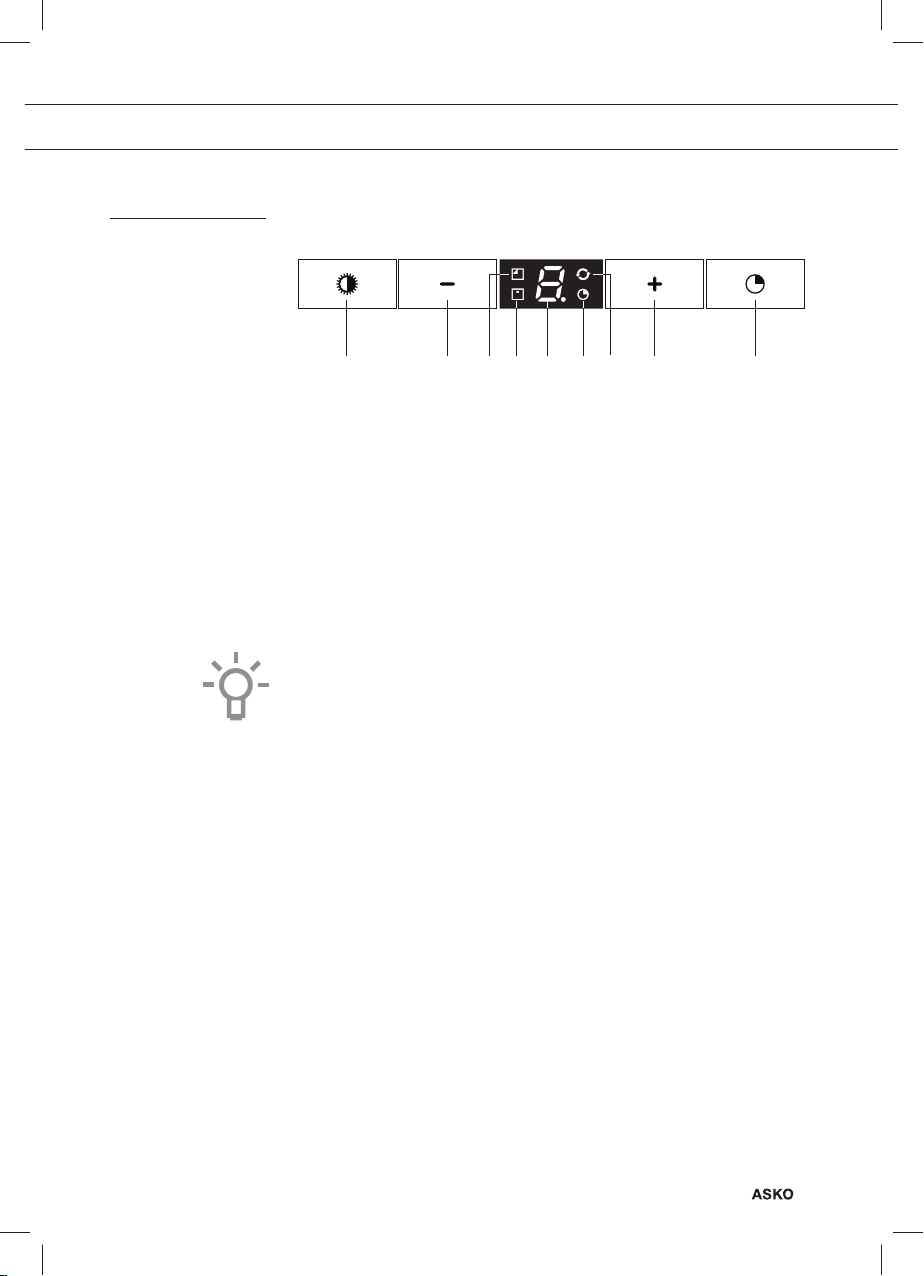
USE
Description
123456789
1. Switching on/off and dimming the lighting
2. Reducing air extraction capacity and switching off
3. Cleaning carbon filter indicator
4. Cleaning grease filter indicator
5. Display status
6. Timer function indicator
7. Clean Air function indicator
8. Switching on and increasing air extraction capacity
9. Switching on timer function
Note!
• Prior to activating or deactivating a function, the motor and lighting
should be switched off.
• If you have a cooker hood with a carbon filter, you should activate
the carbon filter indicator as described in the ‘Cleaning filters’
paragraph.
EN 5
Page 6
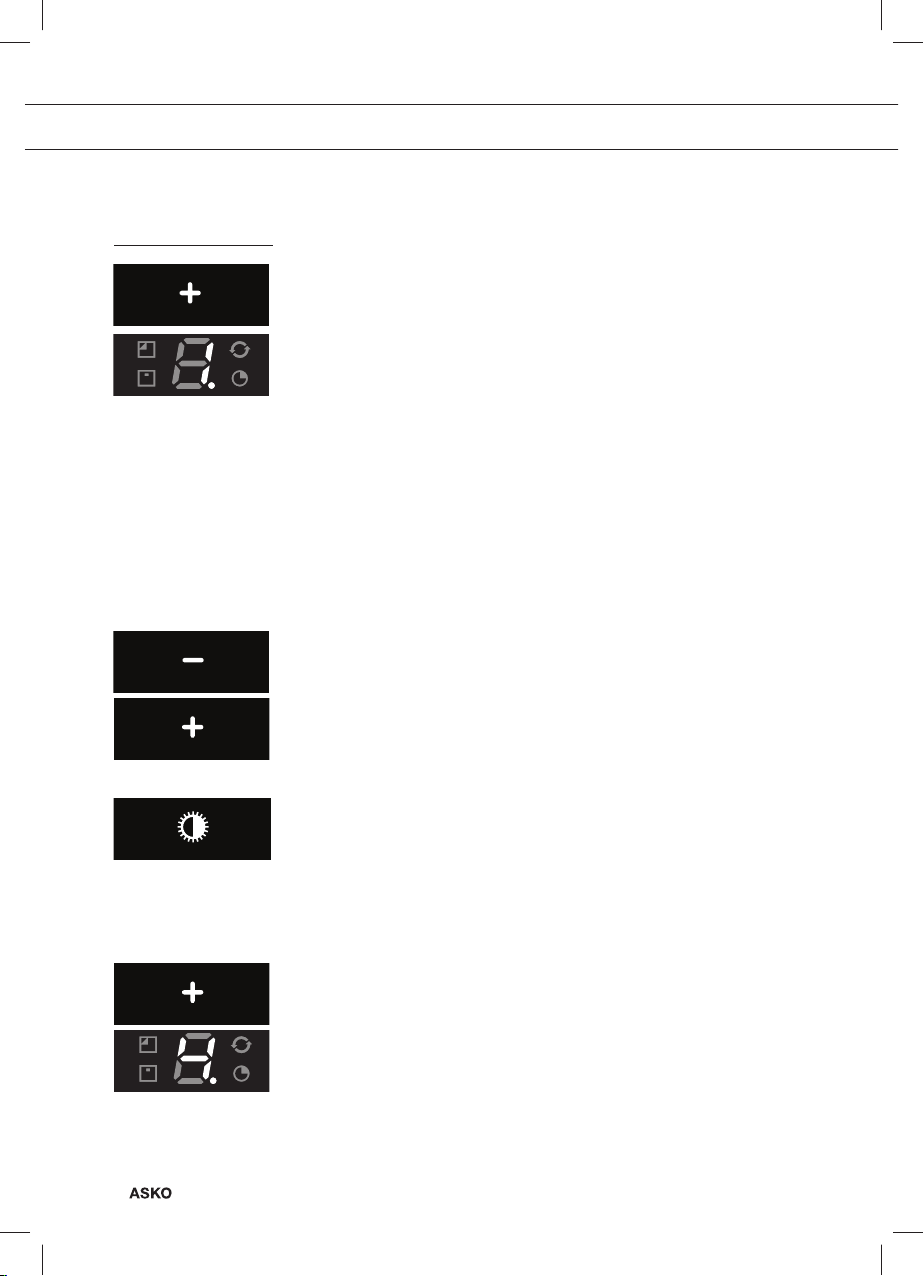
USE
Operation
Switching extraction on and off
• Press the ‘+’ button (8).
The cooker hood will switch on at the lowest setting.
• Press the ‘+’ button (8) again to set a higher extraction setting.
Press and hold the ‘+’ button (8) for 2 seconds to select the highest
setting (boost) (see switching on intensive setting).
The extraction setting can be set between speeds 1 to 4 or 9
(depending on the model).
• Press the ‘-’ button (2) to select a lower setting.
The extraction setting is indicated in the display (5).
• If the extraction setting is set at 1, you can switch off the cooker
hood by quickly pressing and releasing the ‘-’ button (2).
• To switch off the cooker hood from whatever setting press and hold
the ‘-’ button (2) for at least 2 seconds.
Alter the number of speed-settings (models with 9 speed-settings)
You can choose between 9 speed-settings (standard) or 5 speed-settings.
• Press and hold the ‘-’ button (2) and ‘+’ button (8) for at least 5 seconds.
This selects the 5 speed-setting option. Press and hold the ‘-’
button (2) and ‘+’ button (8) again for at least 5 seconds to select
the 9 speed-setting option.
EN 6
Switching the lighting on and off
• Quickly press and release the lighting button (1).
The light switches on at maximum strength.
• Press and hold the lighting button (1) to set the lighting strength.
The lighting changes from maximum to minimum strength and
vice versa.
Switch on intensive setting:
• Press and hold the ‘+’ button (8) for approximately 2 seconds.
The intensive setting (setting ‘P’) is switched on for ten minutes
(depending on the model). The display will flash (5) during this period.
The original extraction setting will be reactivated after this period.
• Quickly press and release the ‘+’ (8) button to switch off the
intensive setting.
Page 7

USE
Switching on the timer
• Press the timer button (9).
The timer indicator will light up.
The cooker hood will switch off automatically after 10 minutes.
• Switch off the timer function by pressing the ‘-’ button ‘2’.
If the lighting is lit its strength will be reduced automatically by 30-40%
once the timer has finished.
Note!
If the intensive setting has been selected you cannot activate the timer
function.
Clean Air function
The Clean Air function allows you to freshen the air in your kitchen for a
maximum of 12 hours.
• Switch off the cooker hood.
• Press and hold the timer button (9) for approximately 4 seconds.
The cooker hood will switch on automatically for 10 minutes every
hour at the lowest speed setting. During extraction the Clean Air
indicator will flash (6).
When the hood switches off after 10 minutes, the Clean Air
indicator (6) will be lit continuously until the hood switches on again
after 50 minutes.
• Switch off the Clean Air function in the meantime by pressing a
random button (except the one for the lighting).
EN 7
Page 8
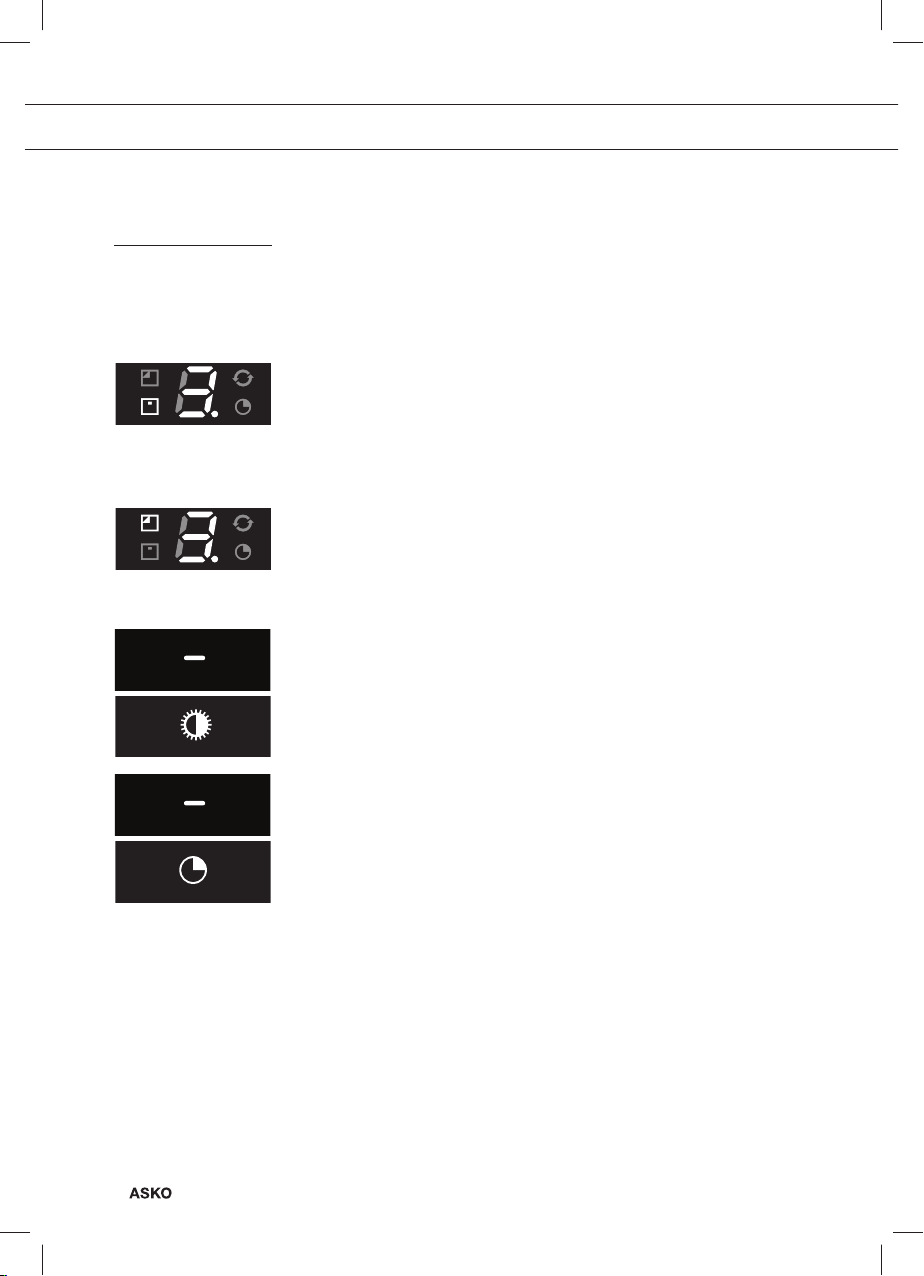
USE
Cleaning filters
Saturation grease and carbon filters
The filters should be replaced or cleaned when the grease filter
indicator (4) or the carbon filter indicator (3) are lit.
Grease filter
The grease filter indicator (4) will flash after 30 operating hours.
• The grease filters should then be cleaned.
• Reset the memory by pressing and holding the ‘-’ button (2) until
the grease filter indicator (4) stops flashing.
Carbon filter
The carbon filter indicator (3) will flash after 120 operating hours.
• The carbon filter should then be cleaned or replaced.
• Reset the memory by simultaneously pressing and holding the ‘-’ (2)
and ‘+’ (8) buttons until the carbon filter indicator (3) stops flashing.
Switching on carbon filter indicator
• Simultaneously press and hold the ‘+’ (8) button and the lighting
button (1) until the carbon filter indicator (3) flashes twice.
The carbon filter indicator is activated.
Switching off carbon filter indicator
• Simultaneously press and hold the ‘+’ (8) button and the lighting
button (1) until the carbon filter indicator (3) flashes once.
EN 8
The carbon filter indicator is switched on:
• The carbon filter indicator (3) lights up for 3 seconds.
The carbon filter indicator is switched off:
• The carbon filter indicator (3) flashes for 3 seconds.
Page 9
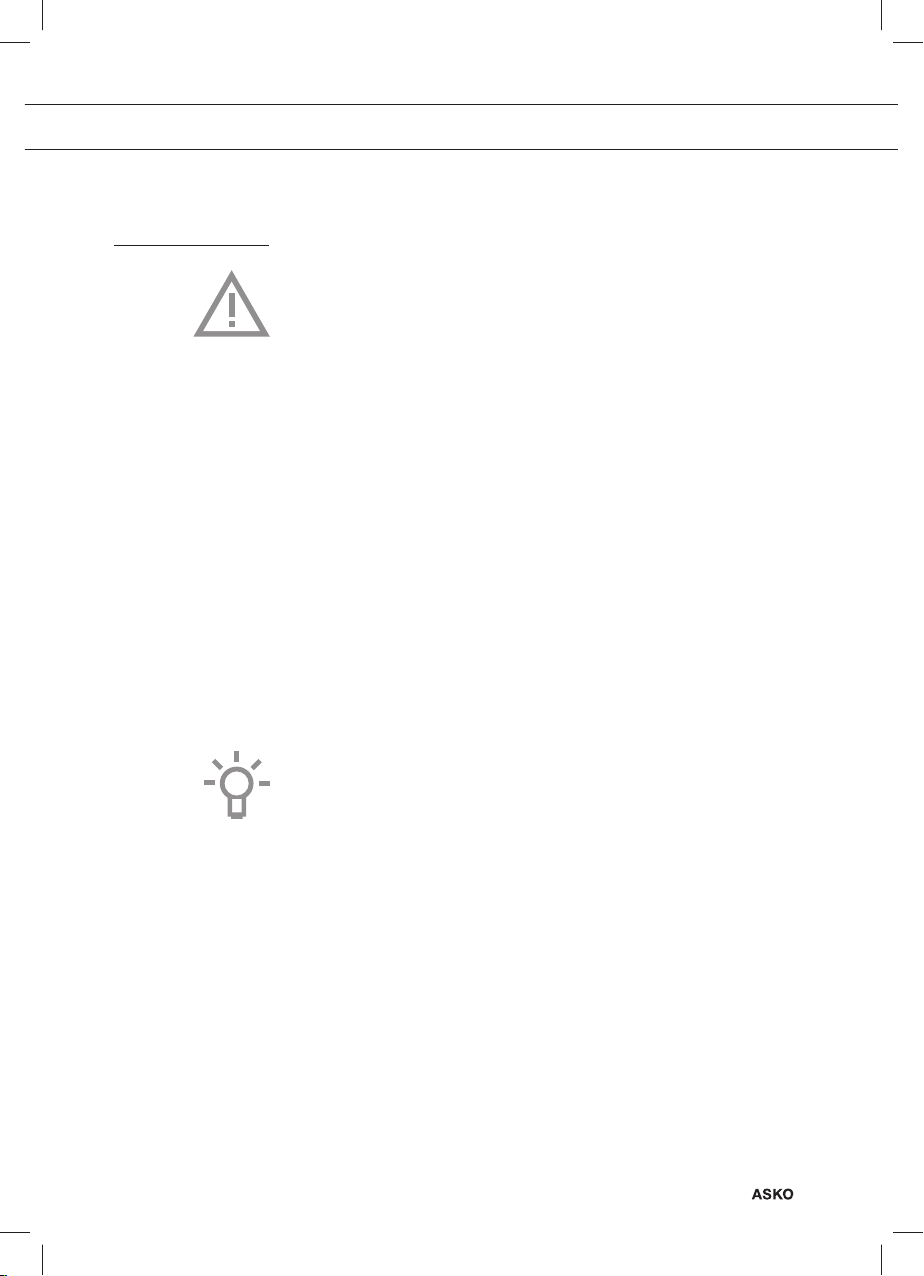
MAINTENANCE
Cleaning
Important!
For all maintenance first switch off the mains power to the cooker hood
by pulling the plug out of the socket or by turning off the home's master
switch. The hood needs to be cleaned regularly, both inside as well as
outside (at least in the same frequency as the grease filter cleaning).
Do not use abrasive cleaning products. Do not use alcohol!
Important!
If the instructions regarding cleaning the appliance or replacing the
filters are not followed, this can cause a fire. These instructions should
be followed! The manufacturer is not liable for damage to the hood
or fire damage resulting from incompetent maintenance or from
non-adherence to the above safety instructions.
Cooker hood
Clean the cooker hood with soapy water and a soft cloth.
Then wash off with clean water. Do not use aggressive cleaning agents
such as caustic soda. The cooker hood finish stays in good condition if
it is buffed periodically following the application of wax.
Stainless steel cooker hoods
Do not use scouring pads or other abrasive cleaners on stainless steel
cooker hoods. Finish with a non-abrasive, non-polishing agent and buff
the stainless steel in the direction of the grain.
Metal grease filters
Metal grease filters should be cleaned once a month (or when indicated
by the filter cleaning indicator – if present on the model) using a neutral
cleaning agent, either by hand or in the dishwasher on a short, lowtemperature program. Place the grease filters with the openings facing
downwards in the dishwasher so the water can drain out of the filter.
Aluminium grease filters become dull as a result of dishwasher cleaning
agents. This is normal and does not effect the working.
EN 9
Page 10

MAINTENANCE
1
2
Removing cassette filter
1 Switch off the motor and lighting.
2 Open the access hatch.
3 Remove the filter from the hood.
Cleaning
The filters can be cleaned in the dishwasher. Allow the filters to drain
well before replacing.
The filters can also be cleaned by hand.
Clean the filters in soapy water with washing up liquid and rinse.
Allow the filters to drain well. The underside of the cooker hood can
be cleaned with a mild cleaning agent and a damp cloth. Dry off with
kitchen paper or a dry tea towel.
Replacing cassette filter
The filter should be placed with the locking mechanism on the side.
Open the filter access hatch. The notches at the side of the filter will then
slot in. Hold the access hatch in this position when placing the filters.
1 Slot the notches at the back of the filter in the specially designed
opening to the side of the cooker hood.
2 Tilt the filter upwards.
3 Release the filter access hatch. The notches at the back of the
filter will extend outwards and slot into the specially designed
openings of the cooker hood.
The filter is now in position again.
EN 10
Please note!
Replace the grease filters in their original assembled position (see figure).
Positioning the grease filters correctly ensures the most efficient extraction.
1
2
Page 11
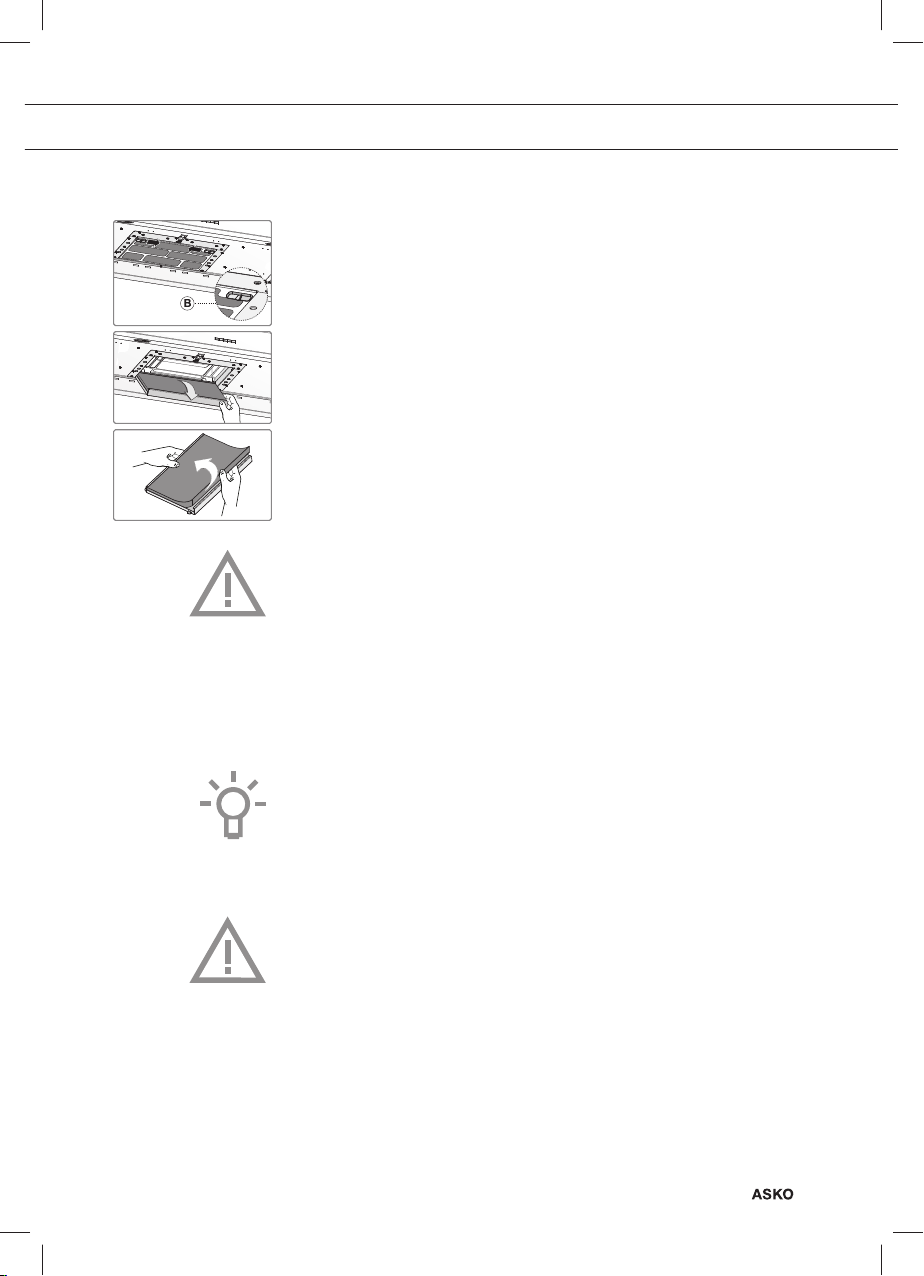
MAINTENANCE
Active carbon filters:
The regenerable active carbon filter must be washed by hand with
neutral cleaning products, or in the dishwasher at a maximum
temperature of 65 °C (the washing should be done without any plates,
dishes, cups, etc. in the machine).
Remove the excess water without damaging the filter, remove the
holder and let the filter dry in the oven for at least 15 minutes at a
maximum temperature of 100 °C.
To keep the regenerable carbon filter efficient, this action should be
repeated every 2 months or when indicated by the filter indicator.
The filter must be replaced after no more than 3 years, or if it has
been damaged.
It is important that the grease filters and the regenerable active
carbon filter are thoroughly dry before repositioning.
Replacing the carbon filter:
The grease filters should first be removed before replacing the
carbon filter.
• Press the two ‘B’ buttons on the carbon filter inwards.
• Tilt the carbon filter downwards to remove it.
Operation:
• Using a carbon filter creates more sound than when using the
cooker hood with an outlet.
• The carbon filter’s operation is optimal at a lower motor speed.
You should, therefore, avoid using the boost function.
Attention!
This hood is fitted with LED bulbs! These have to be replaced by a
specialized technician. Do not attempt to replace LED bulbs yourself.
EN 11
Page 12
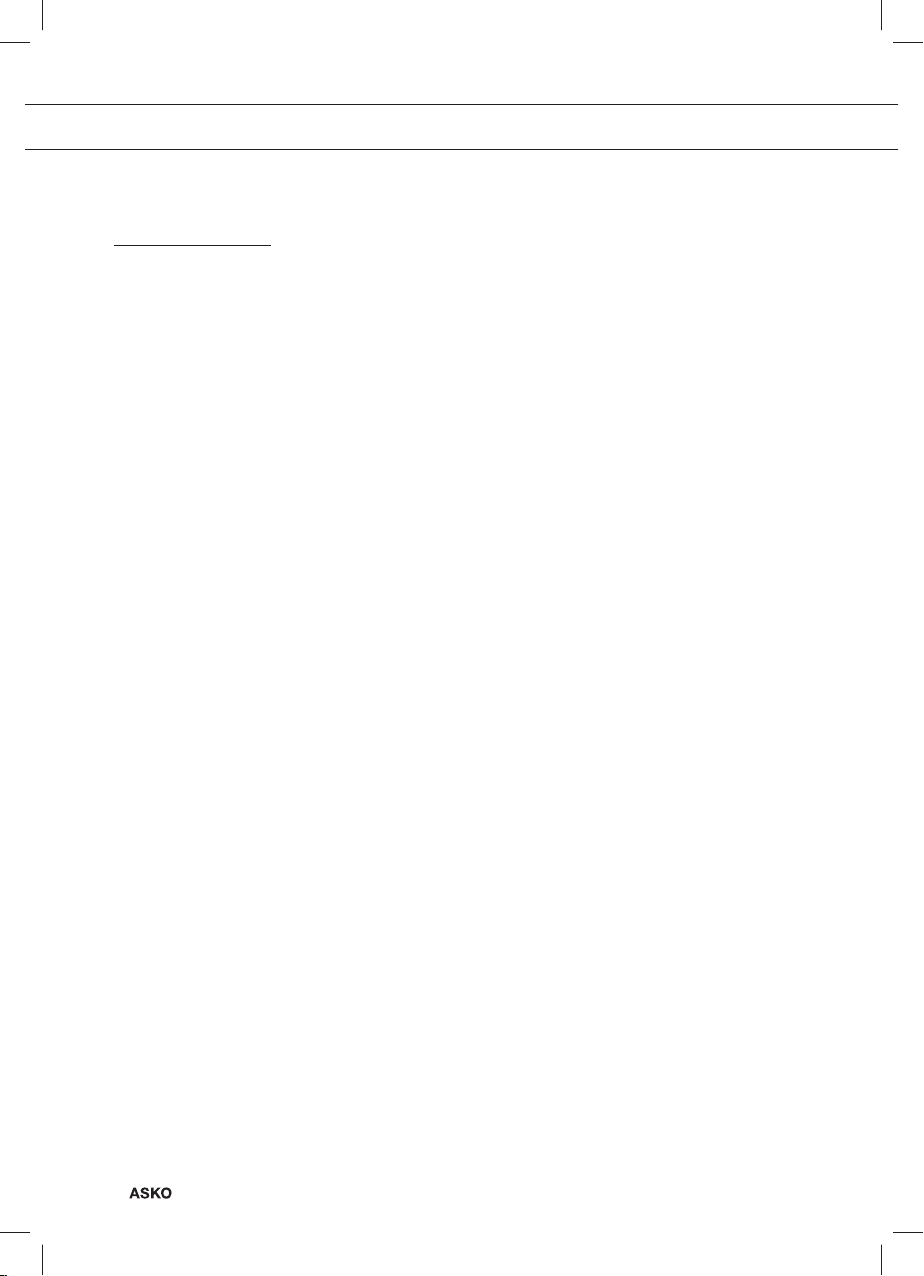
INSTALLATION
General
This appliance should be connected to the mains power by a registered
installer, who knows and applies the correct safety specifications.
We hereby declare that our products satisfy the applicable European
directives, orders and regulations, as well as the requirements stated in
the referenced standards.
Important information:
• The distance between the lowest point of the cooker hood and
a gas hob should be at least 65 cm. With an electric, ceramic or
induction hob this distance should be at least 55 cm.
• Follow the applicable local regulations regarding the ventilation of
gas appliances.
• The cooker hood will work better with a short outlet pipe and the
fewest bends possible.
• Prior to drilling check that there are no pipes or cables present.
• The cooker hood connection pipe is 120 mm, 125 mm or 150 mm
in diameter. Use the largest possible (150 mm) flue of the same
diameter.
EN 12
• The installation material provided with this cooker hood is suitable
for reinforced concrete and brick walls. You will need special plugs
and screws for certain walls.
Page 13
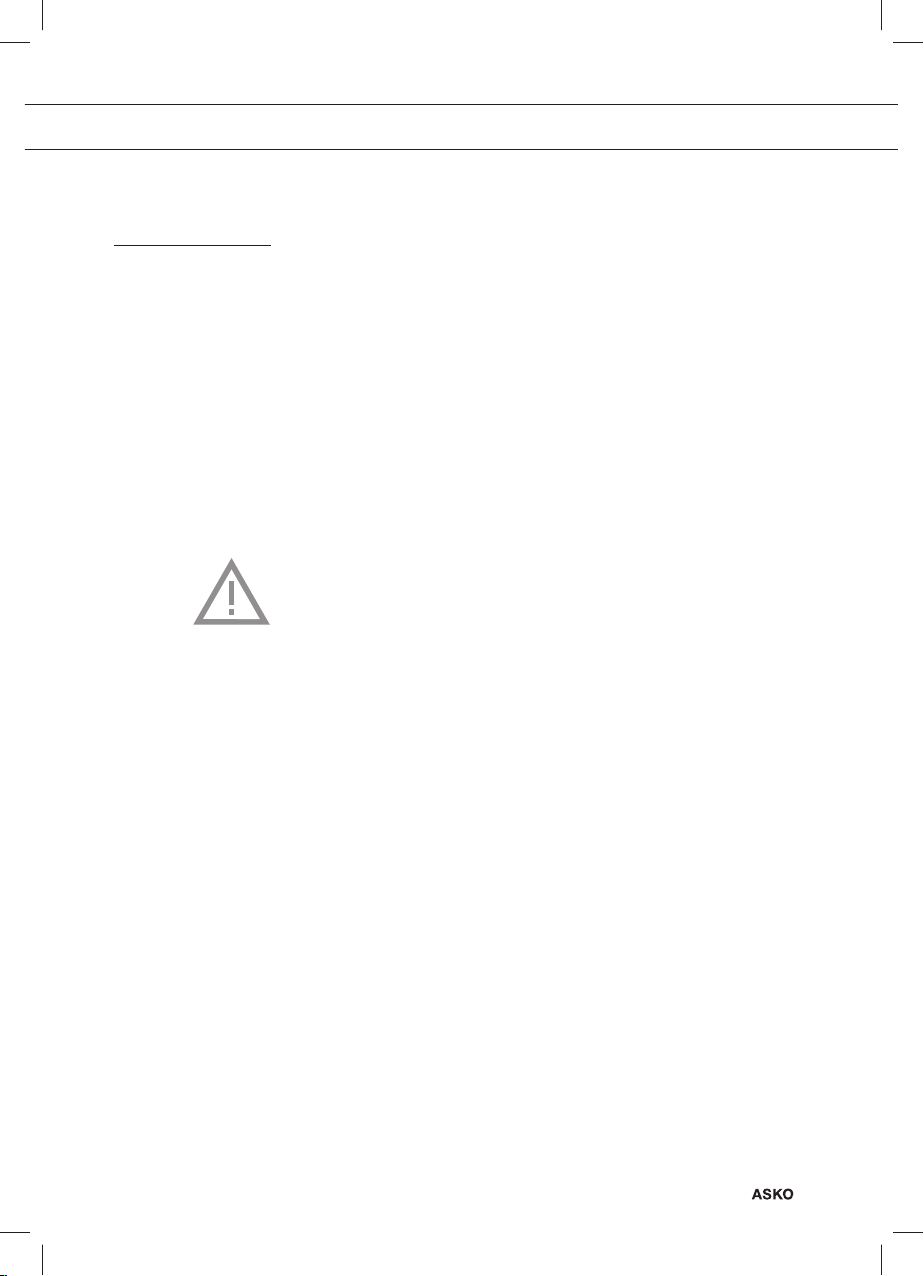
INSTALLATION
Connection
Electrical connection
This is an insulation class II (double insulated) appliance. The cable
does not need to be connected to an earthed socket.
Check whether the voltage mentioned on the type plate corresponds
with the voltage of the domestic electric installation.
Connection to the mains power should be carried out as follows:
BROWN= L phase
BLUE = N zero.
Each cooker hood is equipped with a connection plug. Install the
cooker hood in such a way that the plug is accessible.
Please note!
If you want to make a fixed connection, make sure that an omnipolar
switch with a contact separation of at least 3 mm is fitted in the supply line.
EN 13
Page 14
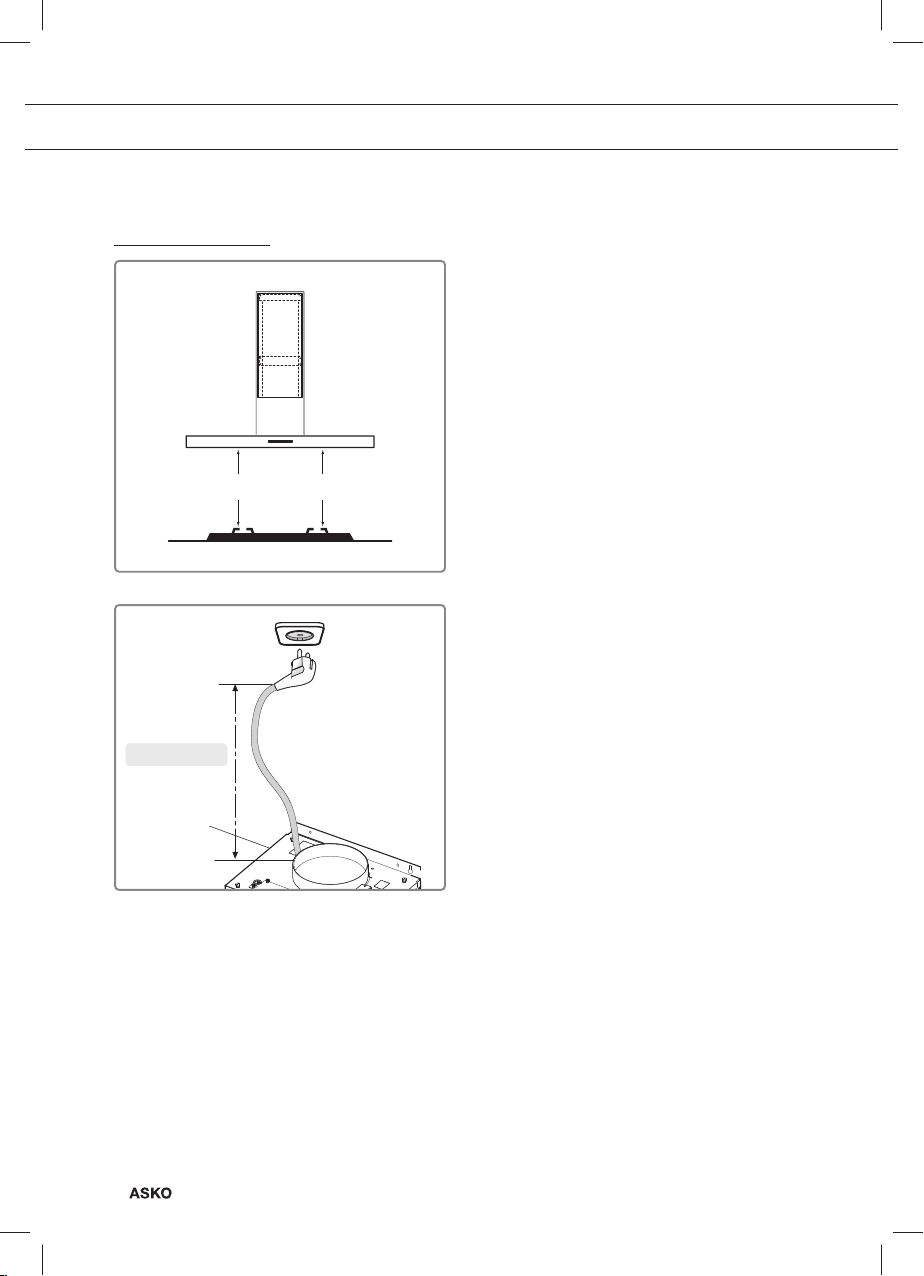
INSTALLATION
Build-in dimensions
55 cm 65 cm
Installation height:
The minimum distance between a gas hob’s
pan supports and the lower edge of the hood
should be 65 cm. For use with an electric,
ceramic or induction hob this distance should
be at least 55 cm.
EN 14
max 150 cm
Page 15
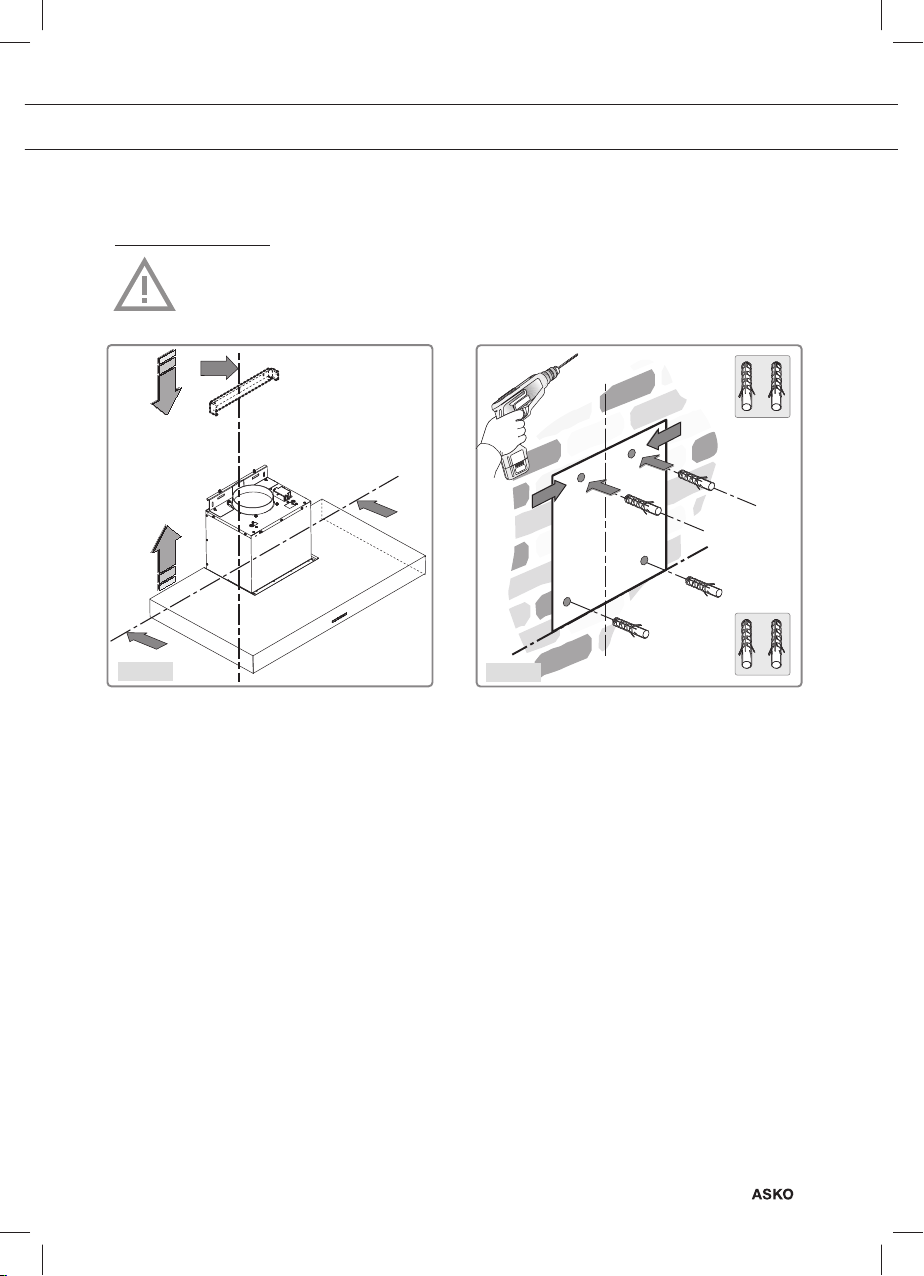
INSTALLATION
Assembly
It is best that two people install this cooker hood.
Fig.1
- Outline the underside of the hood on the
wall, taking into account the minimum
distance between the hood and the hob.
Fig.2
- Place the template on the wall and ensure
that the line corresponds to the line
previously drawn on the wall. Mark the
position of the holes and drill these (Fig.2).
EN 15
Page 16
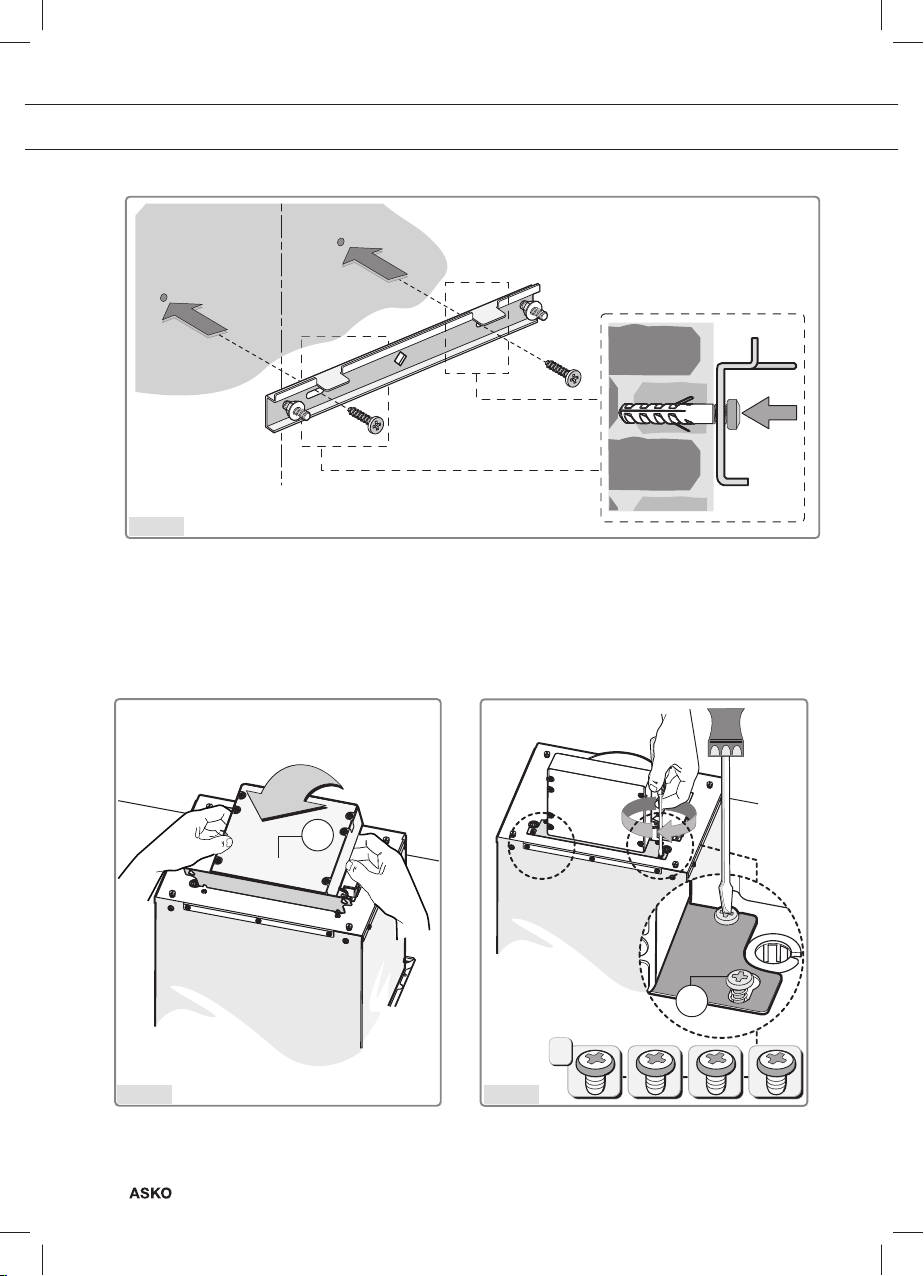
INSTALLATION
1
Fig.3
- Place the bracket against the wall and secure with the two screws (supplied). For assembly,
screws and expansion plugs should be used that are suitable for the wall type (for example
reinforced concrete, plasterboard, etc.). If screws and plugs are supplied with the hood, make
sure in advance that these are suitable for the wall on which the hood is to be installed.
D
Fig.4 Fig.5
- To install the cooker hood fi t the electric unit
upright (Fig.4).
EN 16
2
G
G
- Secure the bracket with the four screws G,
as indicated in Figure 5.
Page 17
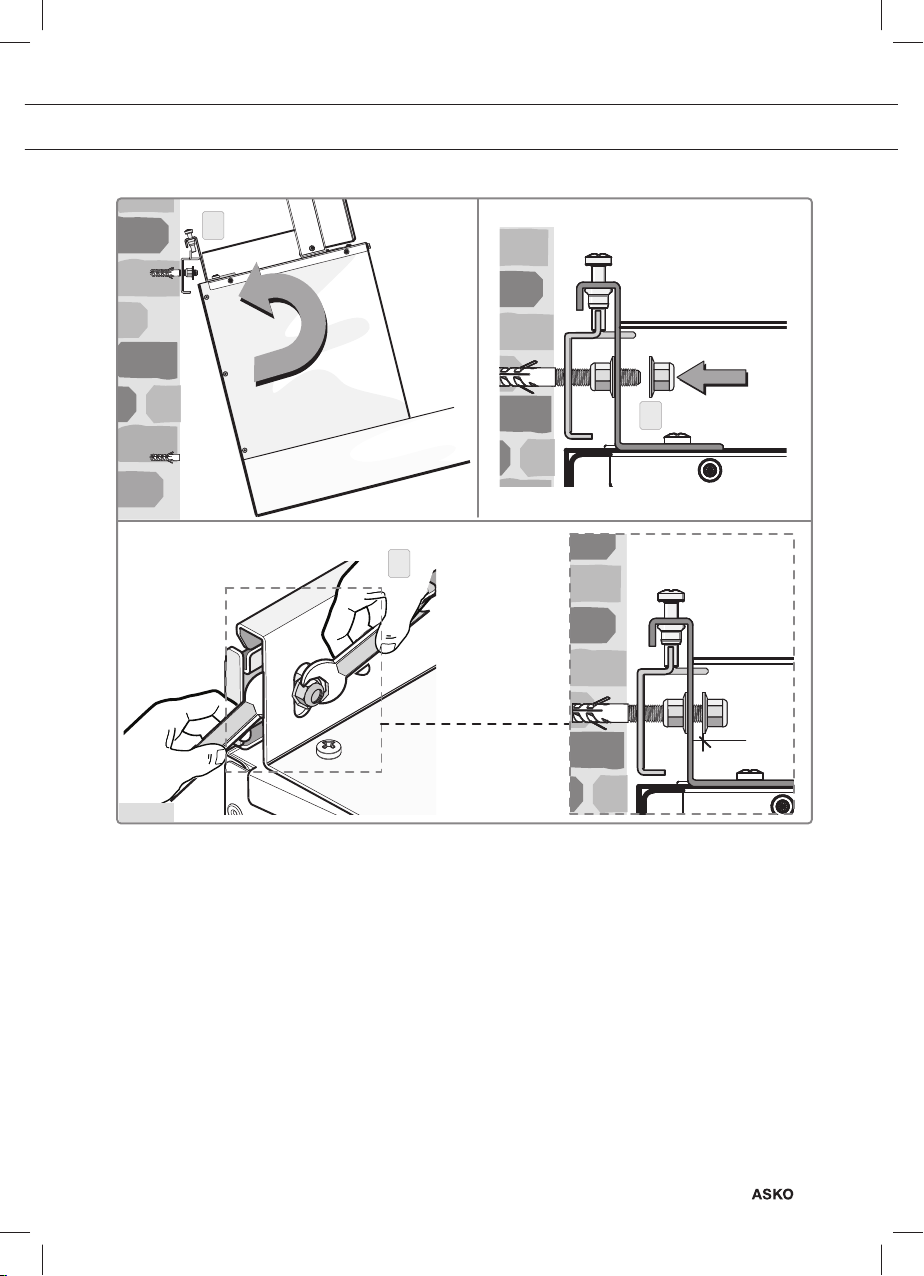
1
2
3 mm
3
INSTALLATION
Fig.6
- Tilt the hood slightly and hook it securely to the bracket, as illustrated (Fig.6 step 1).
- Position the cooker hood and secure it to the bracket by applying the nut to the screw
(Fig.6 step 2).
- Hold an appropriate spanner in one hand and use a second spanner in the other hand to counter
the nut (Fig.6 step 3). The distance between the nut and the bracket should be at least 3 mm.
EN 17
Page 18
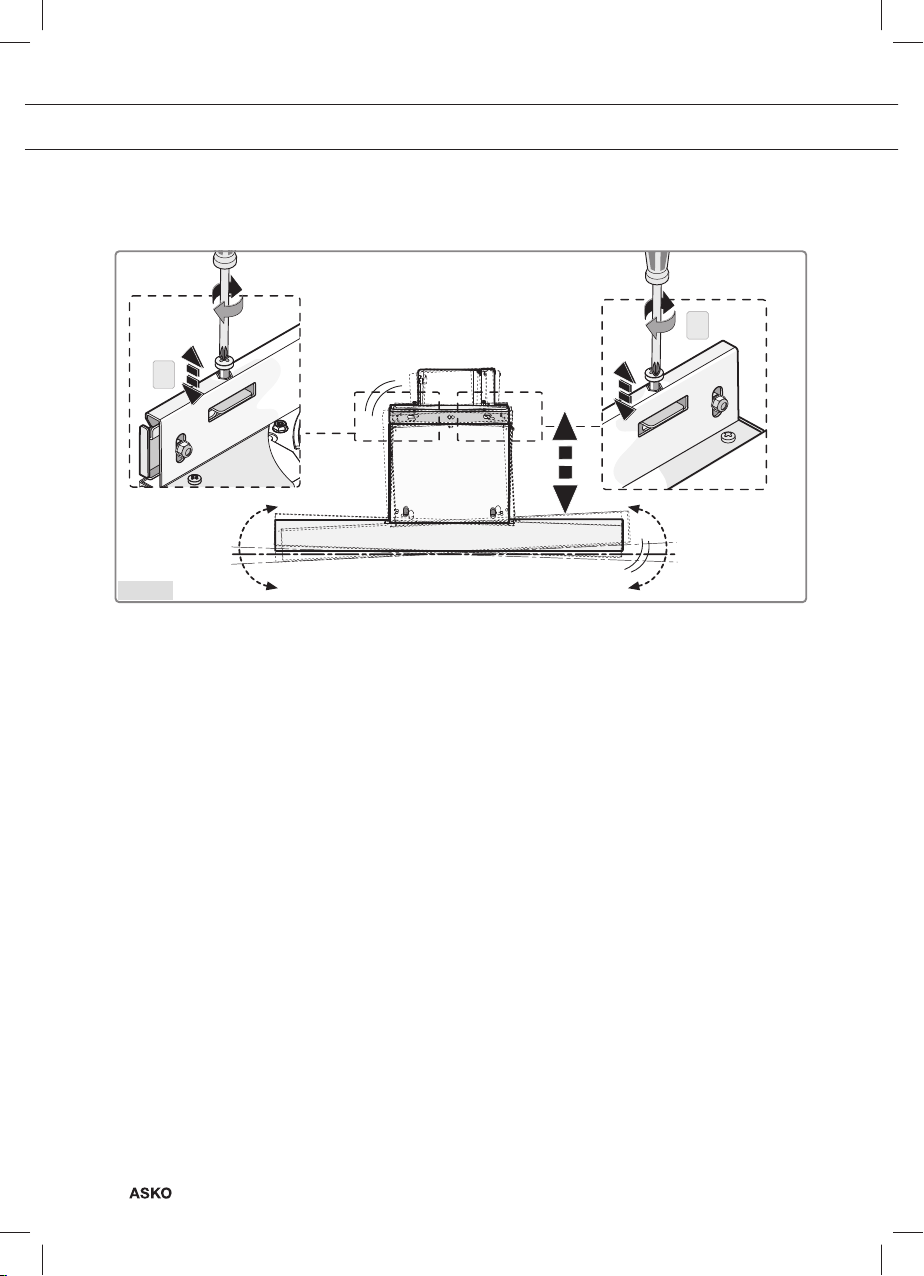
INSTALLATION
1
1
Fig.7
- Align the cooker hood horizontally using the two levelling screws (Figure 7 step 1).
EN 18
Page 19
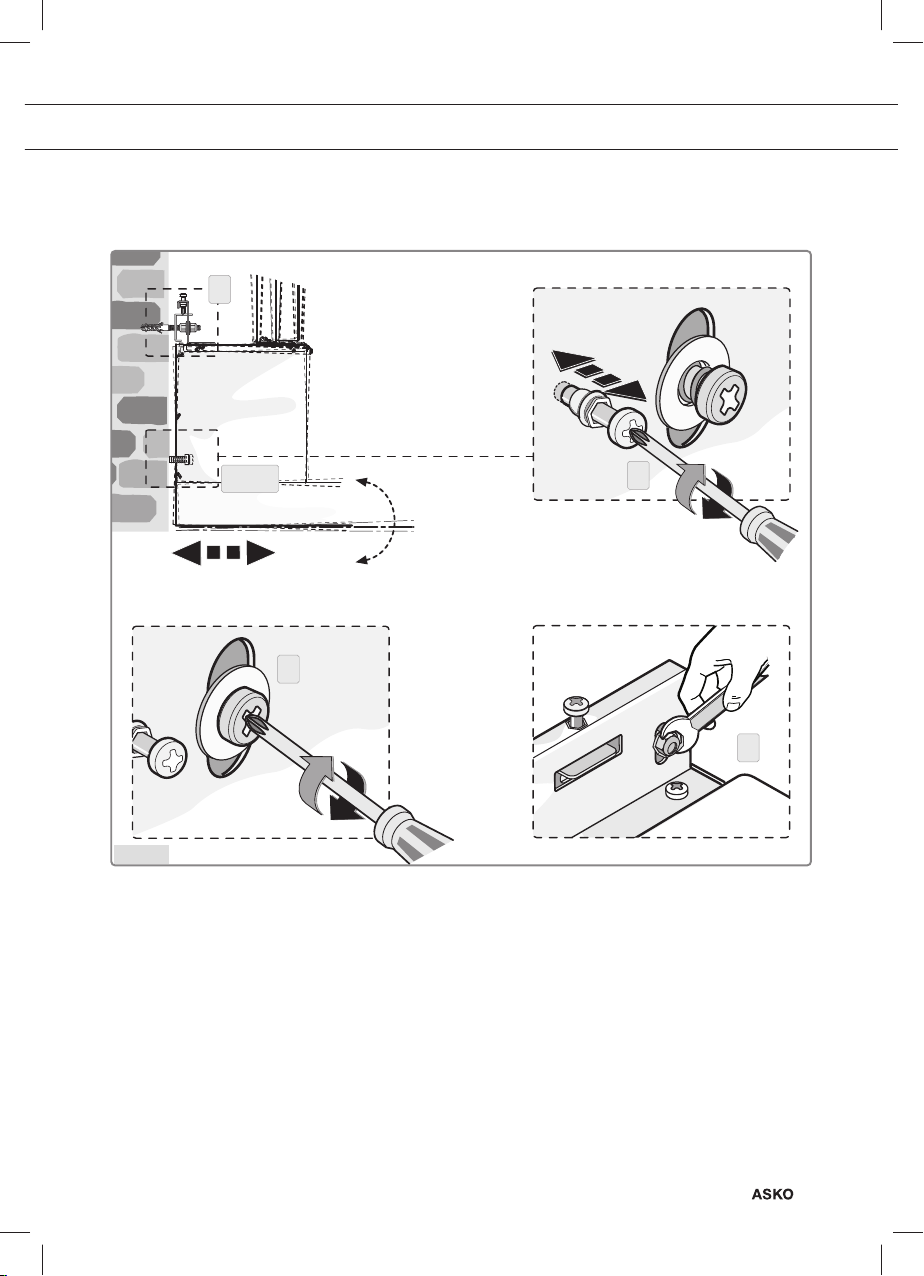
INSTALLATION
4
3 - 5
3
4
5
Fig.8
- Align the cooker hood vertically using the two set screws in the motor housing (Fig. 8 step 3).
- After levelling the hood, you should secure the screws completely as indicated in Figure 8 step 4,
and do the same with the safety screws (Fig. 8 step 5).
EN 19
Page 20
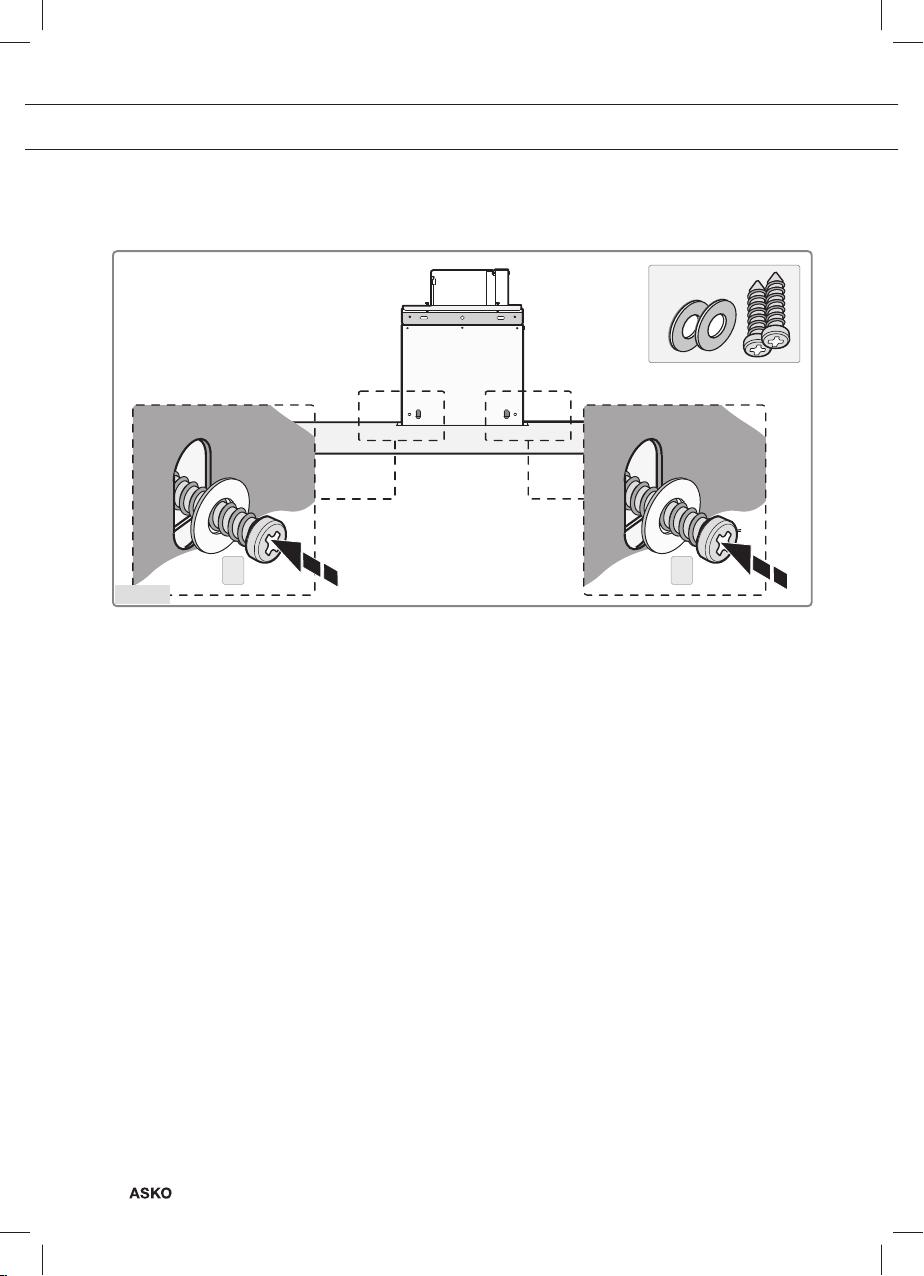
INSTALLATION
2 2
Fig.9
- Secure the cooker hood defi nitively with the two supplied screws and rings (Figure 9 step 2).
EN 20
Page 21
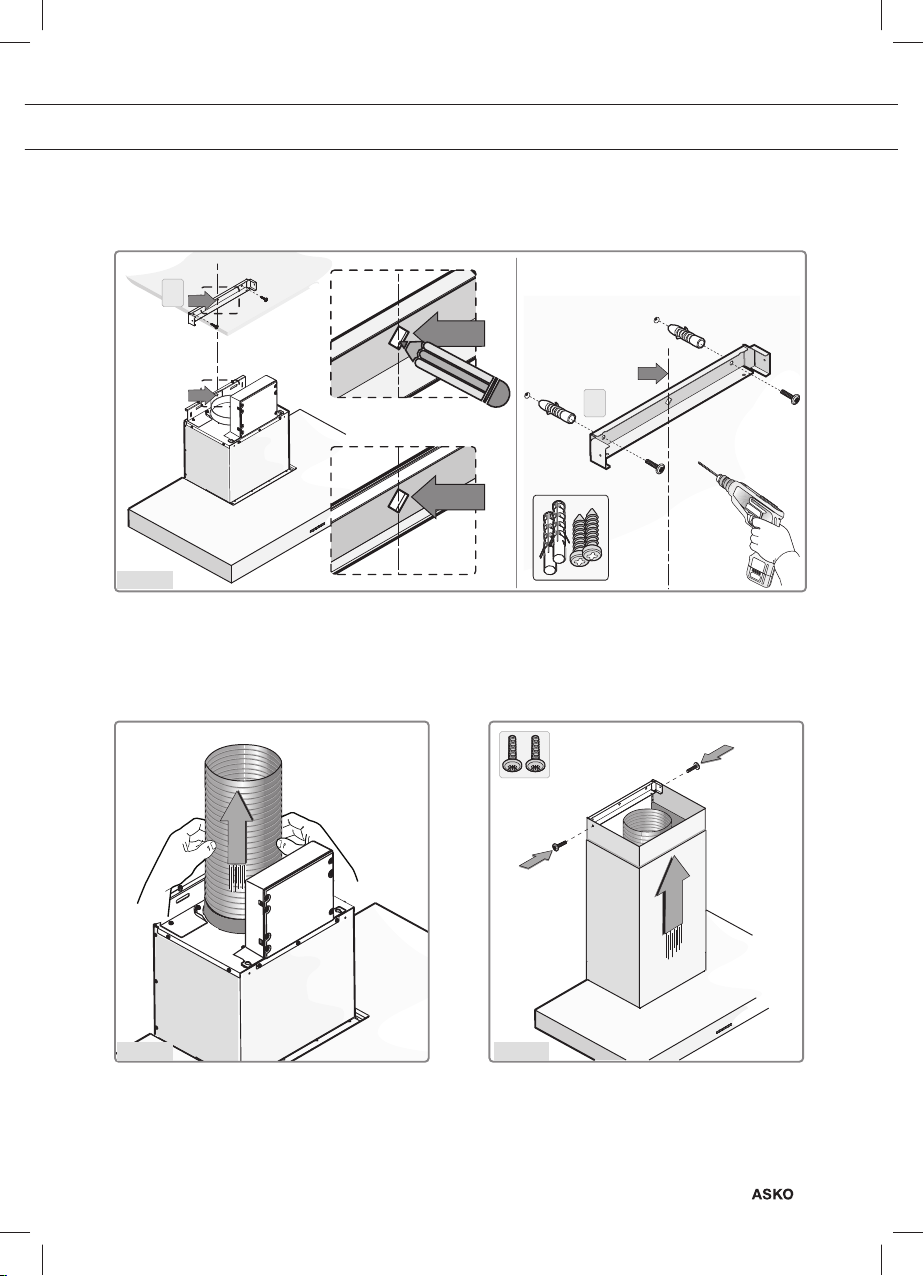
INSTALLATION
1
2
Fig.10
- Position the bracket referring to the sizes in Figure 1 and secure this with the supplied screws and
plugs (Fig.10).
Fig.11
- Connect the fl ange to the air outlet using a
tube (Fig.11).
Fig.12
- Place the top shaft in the bottom shaft and
put this on the hood’s casing. Slide the top
shaft against the bracket and secure this
with the two screws (Fig.12).
EN 21
Page 22
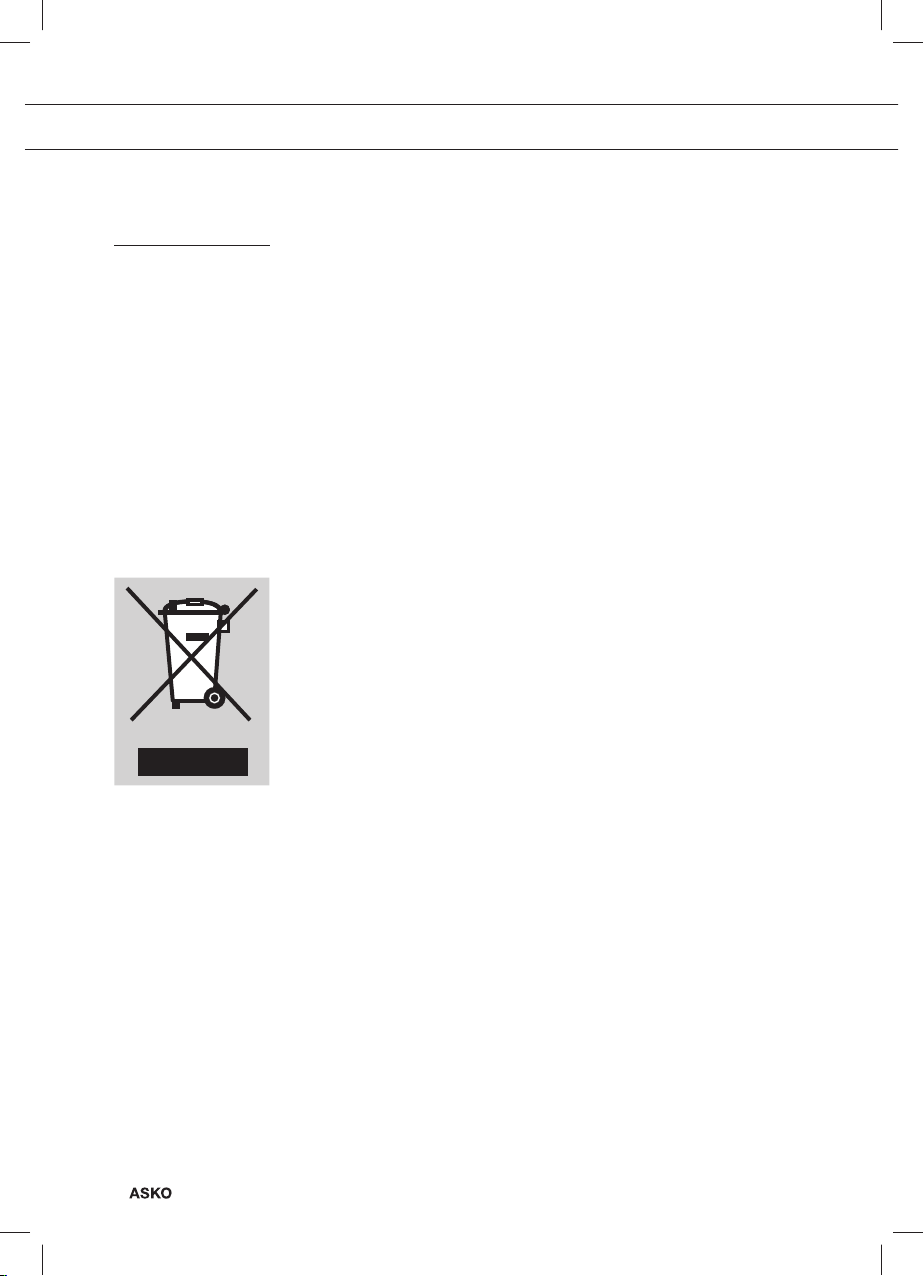
APPENDIX
Disposal
Disposal of packaging and appliance
Sustainable materials have been used during manufacture of this
appliance. This appliance must be disposed of responsibly at the end
of its service life. Ask your local authorities for more information about
how to do this.
The appliance packaging is recyclable. The following materials may
have been used:
• cardboard;
• polyethylene film (PE);
• CFC-free polystyrene (PS-rigid foam);
Dispose of these materials in a responsible manner and in accordance
with government regulations.
The product has been marked with a crossed-out dustbin symbol
to remind you of the obligation to dispose of electrical household
appliances separately. This means that the appliance may not be
included with normal domestic refuse at the end of its service life.
The appliance must be taken to a special municipal centre for
separated waste collection or to a dealer providing this service.
EN 22
Separate processing of household appliances prevents the potentially
negative consequences for the environment and health that can arise
as a result of inappropriate processing. It ensures that the materials of
which the appliance is composed can be recovered to obtain significant
savings in energy and raw materials.
Page 23
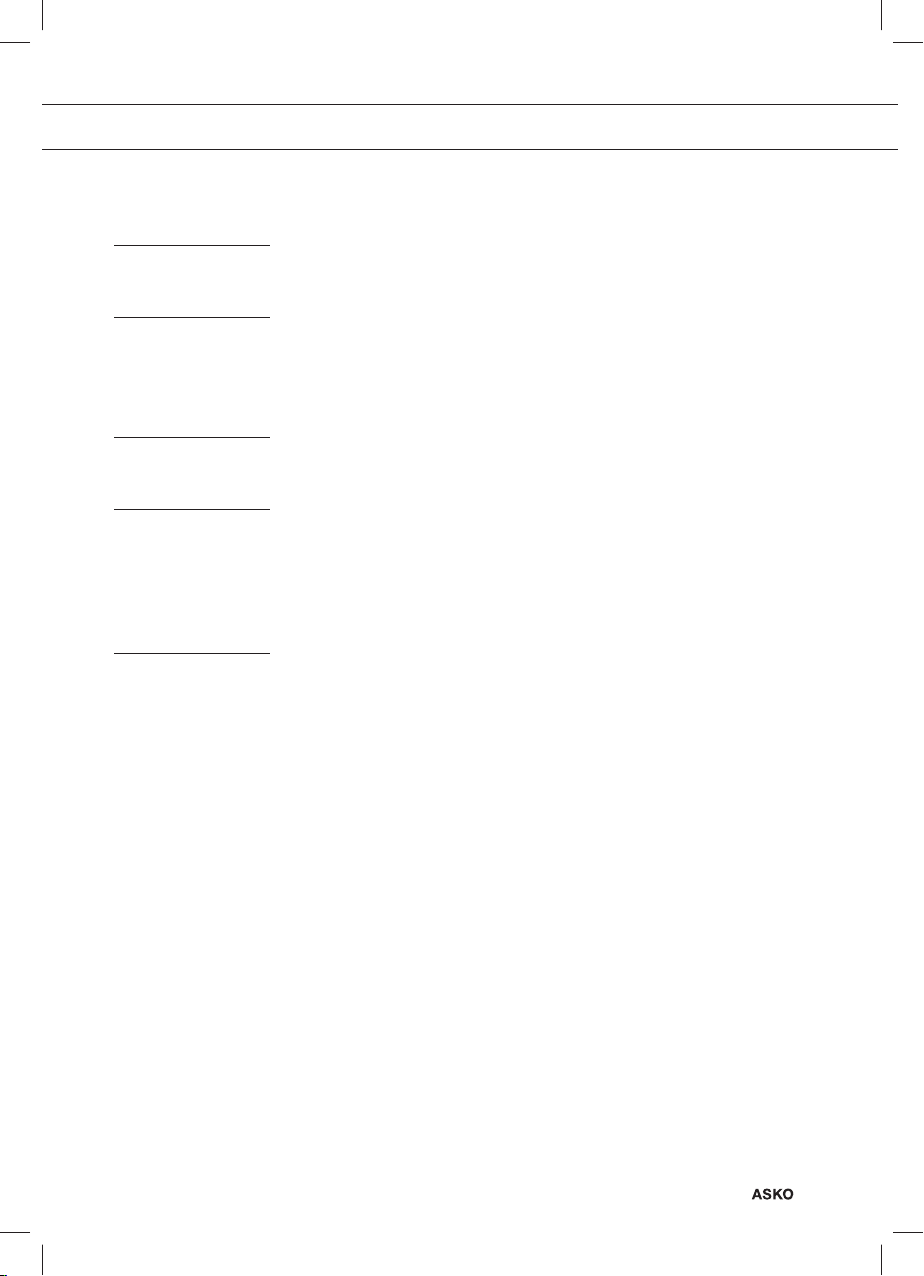
INDEX
Votre hotte d’aspiration
Introduction 4
Utilisation
Description 5
Commande 6
Nettoyage des filtres 8
Entretien
Nettoyage 9
Installation
Généralités 12
Alimentation 13
Dimensions d’encastrement 14
Montage 15
Annexe
Élimination 22
FR 3
Page 24
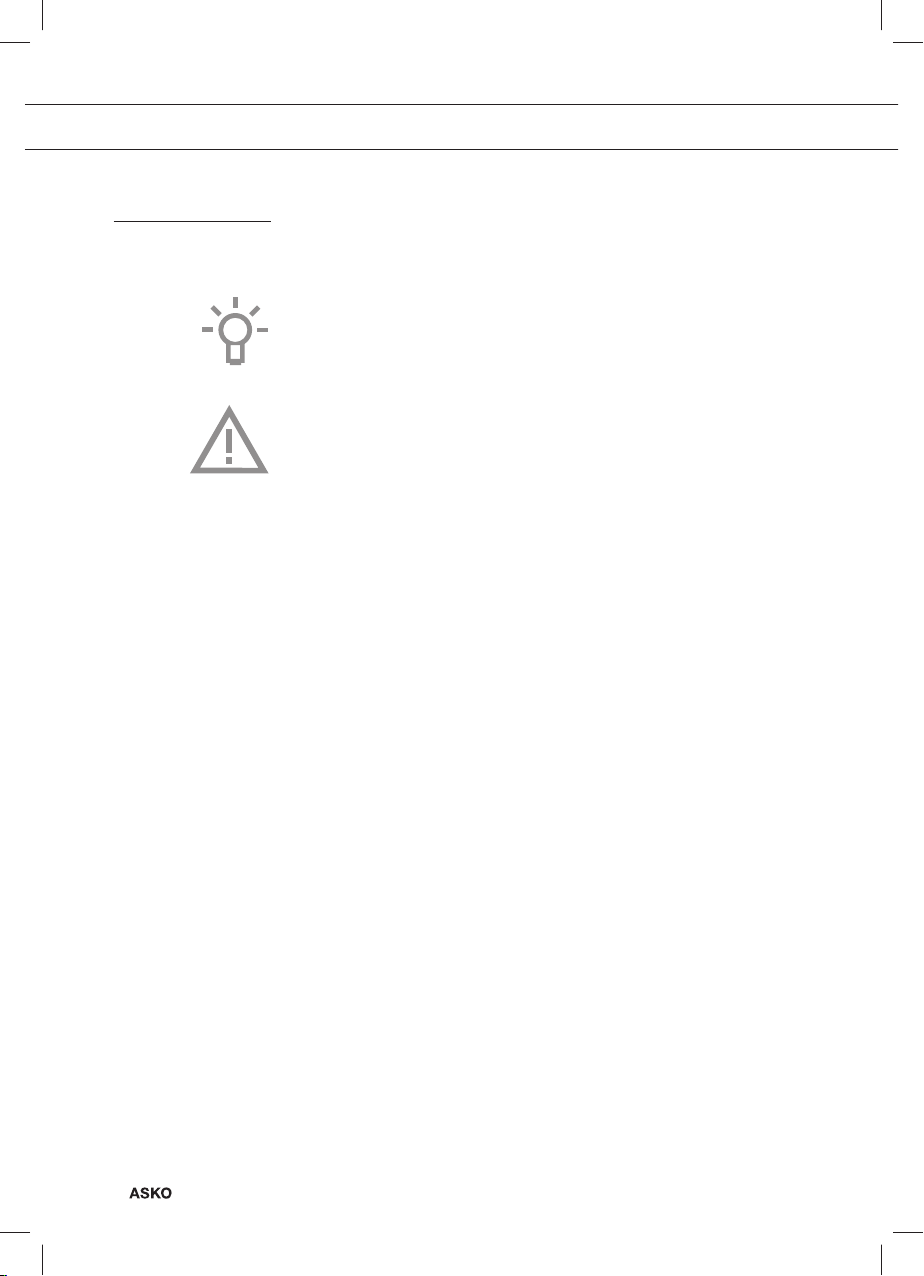
VOTRE HOTTE D’ASPIRATION
Introduction
Après avoir lu ces instructions d’utilisation, vous apprendrez rapidement
à maîtriser toutes les possibilités de cet appareil. Lisez les instructions
de sécurité et le mode d’entretien de l’appareil.
Conservez les instructions pour l’installation et l’utilisation de l’appareil.
Elles pourront vous servir de référence dans l’avenir.
Avant l’utilisation, lisez les instructions de
sécurité séparées.
FR 4
Page 25
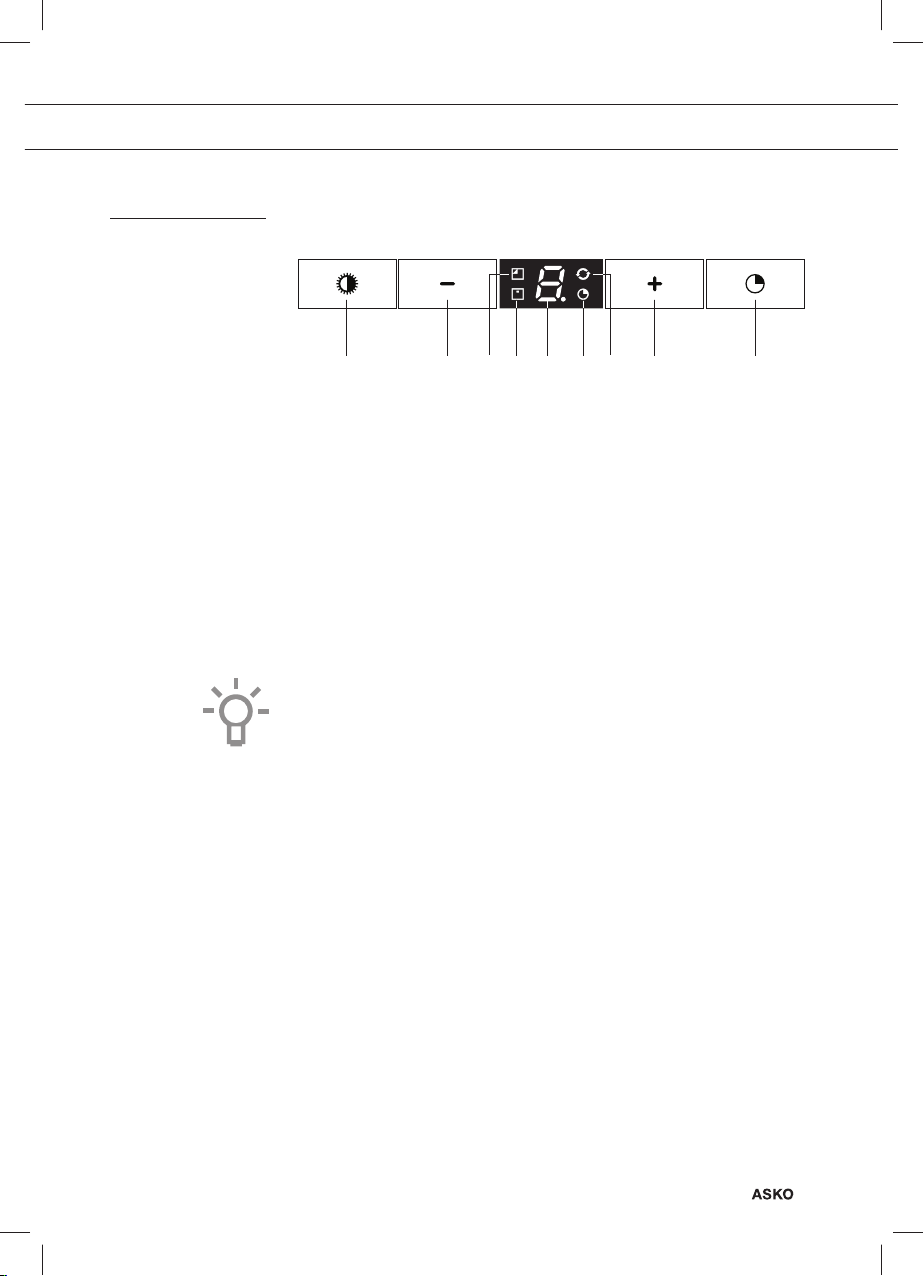
UTILISATION
Description
123456789
1. Marche/arrêt et baisse de l’éclairage
2. Réduire et désactiver la capacité d’aspiration
3. Signal pour nettoyage du filtre au charbon
4. Signal pour nettoyage des filtres anti-graisses
5. Statut de l’écran d’affichage
6. Signal pour la fonction minuterie
7. Signal fonction ‘Air propre’ [Clean Air]
8. Activer et augmenter la capacité d’aspiration
9. Activer la fonction minuterie
Attention !
• Avant qu’une fonction soit activée ou désactivée, le moteur et la
lampe doivent être éteints.
• Si vous avez acheté une hotte avec filtre au charbon, vous
devez activer le signal du filtre au charbon tel que mentionné au
paragraphe ‘Nettoyage des filtres’.
FR 5
Page 26
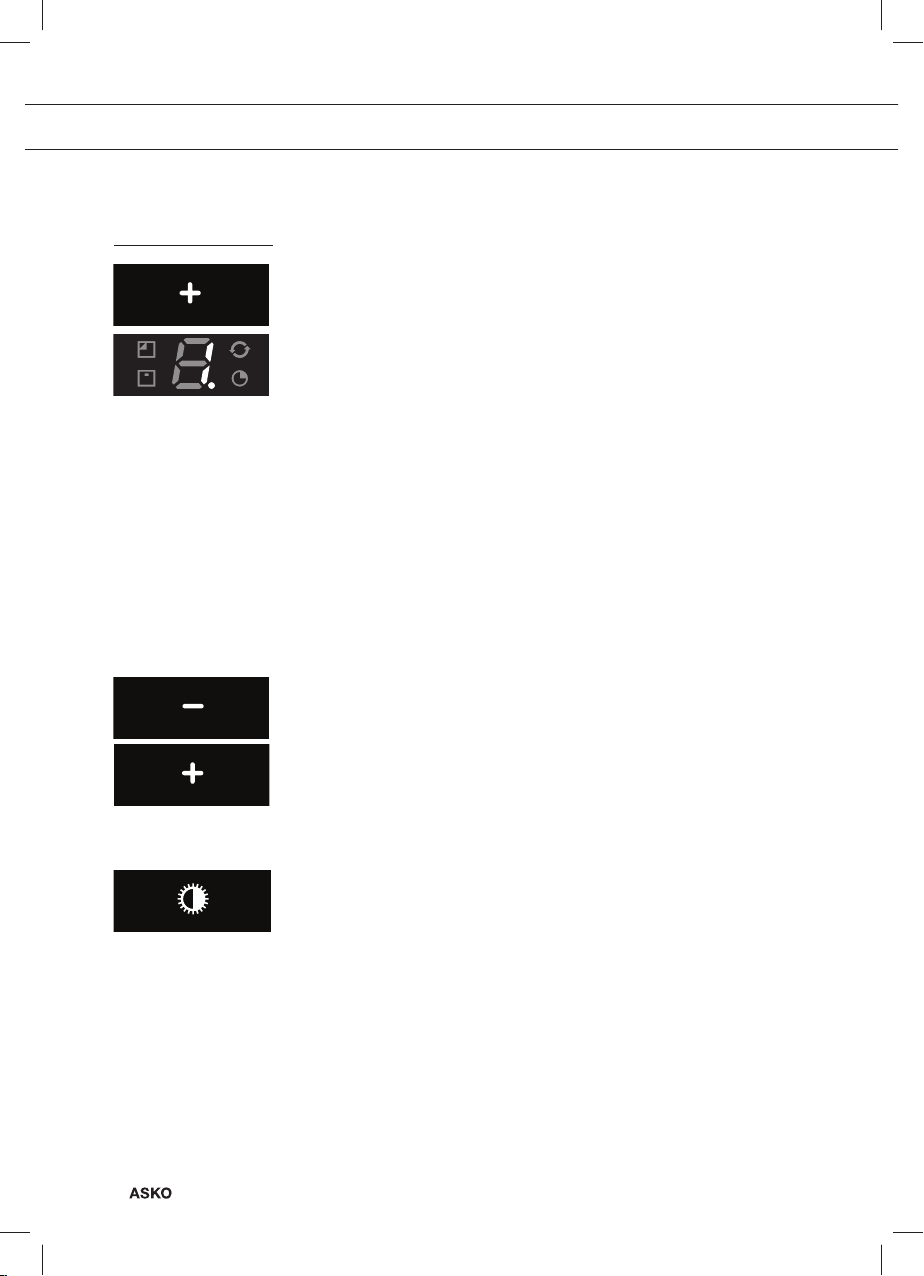
UTILISATION
Commande
Activer et désactiver l’aspiration
• Appuyez sur la touche ‘+’ (8).
La hotte aspirante se met en marche à la puissance la plus basse.
• Appuyez à nouveau sur la touche ‘+’ (8) pour augmenter la
puissance d’aspiration. Enfoncez la touche ‘+’ (8) pendant 2
secondes pour choisir directement la position d’aspiration intense
(augmentation) (voir enclencher la position d’aspiration intense).
La puissance d’aspiration se règle entre la position 1 et la position 4
ou la position 9 (en fonction du modèle).
• Appuyez sur la touche ‘-’ (2) pour choisir un niveau de puissance
plus bas.
La puissance d’aspiration apparaît à l’écran d’affichage (5).
• Si la capacité d’aspiration est réglée sur la position 1, appuyez
brièvement sur la touche ‘-’ (2) pour éteindre la hotte.
• Appuyez pendant au moins 2 secondes sur la touche ‘-’ (2) pour
éteindre la hotte, quelle que soit la puissance d’aspiration.
Changer le nombre de vitesses (modèles à 9 vitesses)
Vous pouvez choisir entre 9 vitesses (standard) ou 5 vitesses.
• Appuyez pendant au moins 5 secondes sur la touche ‘-’ (2) et la
touche ‘+’ (8).
L’actionnement à 5 vitesses est sélectionné. Appuyez à nouveau
pendant au moins 5 secondes sur la touche ‘-’ (2) et la touche ‘+’ (8)
pour sélectionner l’actionnement à 9 vitesses.
FR 6
Allumage et extinction de l’éclairage
• Appuyez brièvement sur la touche de l’éclairage (1).
L’éclairage s’allume alors à sa puissance maximum.
• Maintenez enfoncée la touche de l’éclairage (1) pour régler
l’intensité de la lumière.
La lumière passe de l’intensité maximum à l’intensité minimum.
Page 27
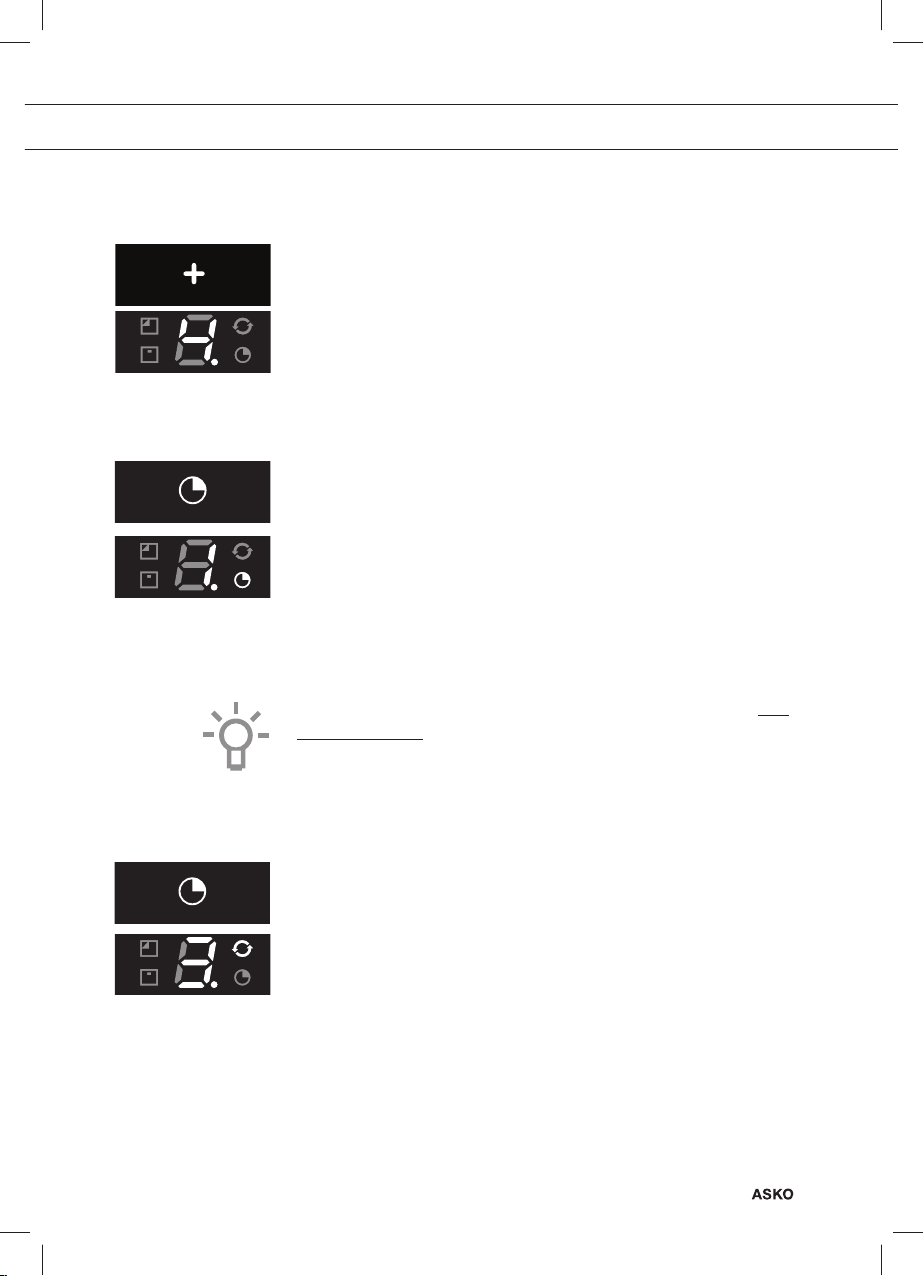
UTILISATION
Enclencher la position d’aspiration intense :
• Appuyez environ 2 secondes sur la touche ‘+’ (8).
La position d’aspiration intense (position ‘P’) est enclenchée
pendant dix minutes (en fonction du modèle). Pendant cette période,
l’écran d’affichage clignote (5). Après cette période, la capacité
d’aspiration réglée initialement est activée.
• Éteignez la position d’aspiration intense en enfonçant brièvement la
touche ‘+’ (8).
Activation de la minuterie
• Appuyez sur la touche minuterie (9).
Le signal de la minuterie s’allume
La hotte se coupe automatiquement après 10 minutes.
• Éteignez la fonction minuterie en appuyant sur la ‘-’ touche ‘2’.
Si la lumière est allumée, la puissance est automatiquement réduite de
30-40% lorsque la minuterie est éteinte.
Attention !
Lorsque la position d’aspiration intense est sélectionnée, il n’est pas
possible d’activer la fonction minuterie.
Fonction Air propre [Clean Air]
La fonction Air propre [Clean Air] vous permet de renouveler l’air dans
la cuisine pendant une durée maximum de 12 heures.
• Éteignez la hotte.
• Appuyez sur la touche minuterie (9) pendant environ 4 secondes.
La hotte s’allume automatiquement pendant 10 minutes toutes
les heures, sur la position d’aspiration la plus basse. Pendant
l’aspiration, le témoin Clean air (6) clignote.
Quand, après 10 minutes, la hotte s’éteint, le témoin Clean air (6)
reste allumé jusqu’à ce que la hotte se rallume après 50 minutes.
• Éteignez entre-temps la fonction Clean Air en appuyant sur
n’importe quelle touche (sauf la touche de l’éclairage).
FR 7
Page 28
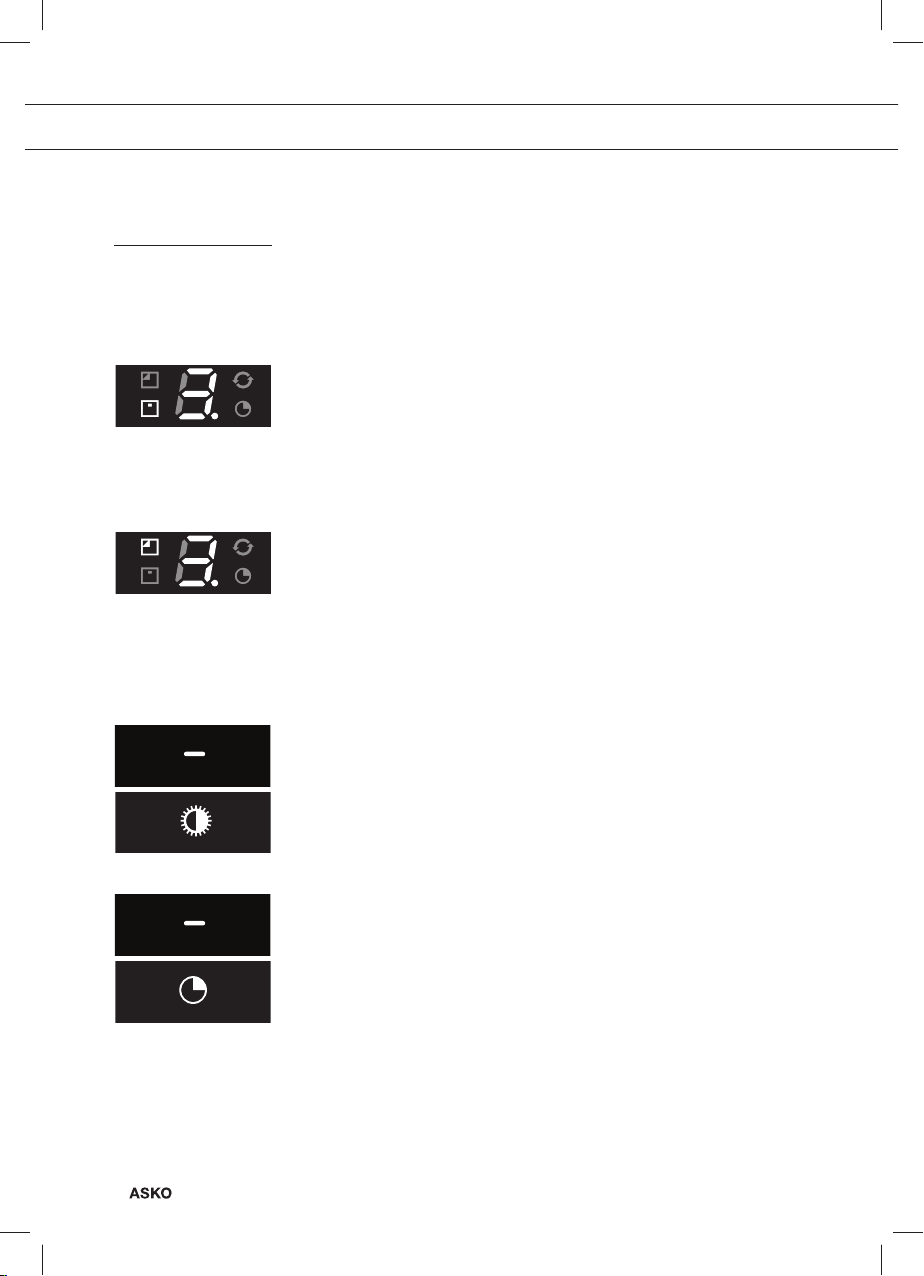
UTILISATION
Nettoyage des filtres
Saturation des filtres anti-graisses et des filtres au charbon
Quand le témoin du filtre anti-graisses (4) ou du filtre au charbon (3) est
allumé, cela signifie que les filtres doivent être remplacés ou nettoyés.
Filtre anti-graisses
Après 30 heures de fonctionnement, le témoin (4) du filtre anti-graisses
se met à clignoter.
• Dans ce cas, nettoyez les filtres anti-graisses.
• Réinitialisez la mémoire en appuyant sans interruption sur la touche ‘-’
(2), jusqu’à ce que le témoin (4) du filtre anti-graisses cesse de clignoter.
Filtre au charbon
Après 120 heures de fonctionnement, le témoin (3) du filtre au charbon
se met à clignoter.
• Nettoyez ou remplacez le filtre au charbon.
• Réinitialisez la mémoire en appuyant en même temps sans
interruption sur les touches ‘-’ (2) et ‘+’ (8), jusqu’à ce que le témoin
(3) du filtre au charbon cesse de clignoter.
Allumer le témoin du filtre au charbon
• Appuyez en même temps sans interruption sur la touche ‘+’ (8) et la
touche lumière (1) jusqu’à ce que le témoin (3) du filtre au charbon
clignote deux fois.
Le témoin du filtre au charbon est activé.
FR 8
Éteindre le témoin du filtre au charbon
• Appuyez en même temps sans interruption sur la touche ‘+’ (8) et
la touche de lumière (1) jusqu’à ce que le témoin (3) du filtre au
charbon clignote une fois.
Le témoin du filtre au charbon est allumé:
• Le témoin du filtre au charbon (3) s’éclaire pendant 3 secondes.
Le témoin du filtre au charbon est éteint:
• Le témoin du filtre au charbon (3) clignote pendant 3 secondes.
Page 29
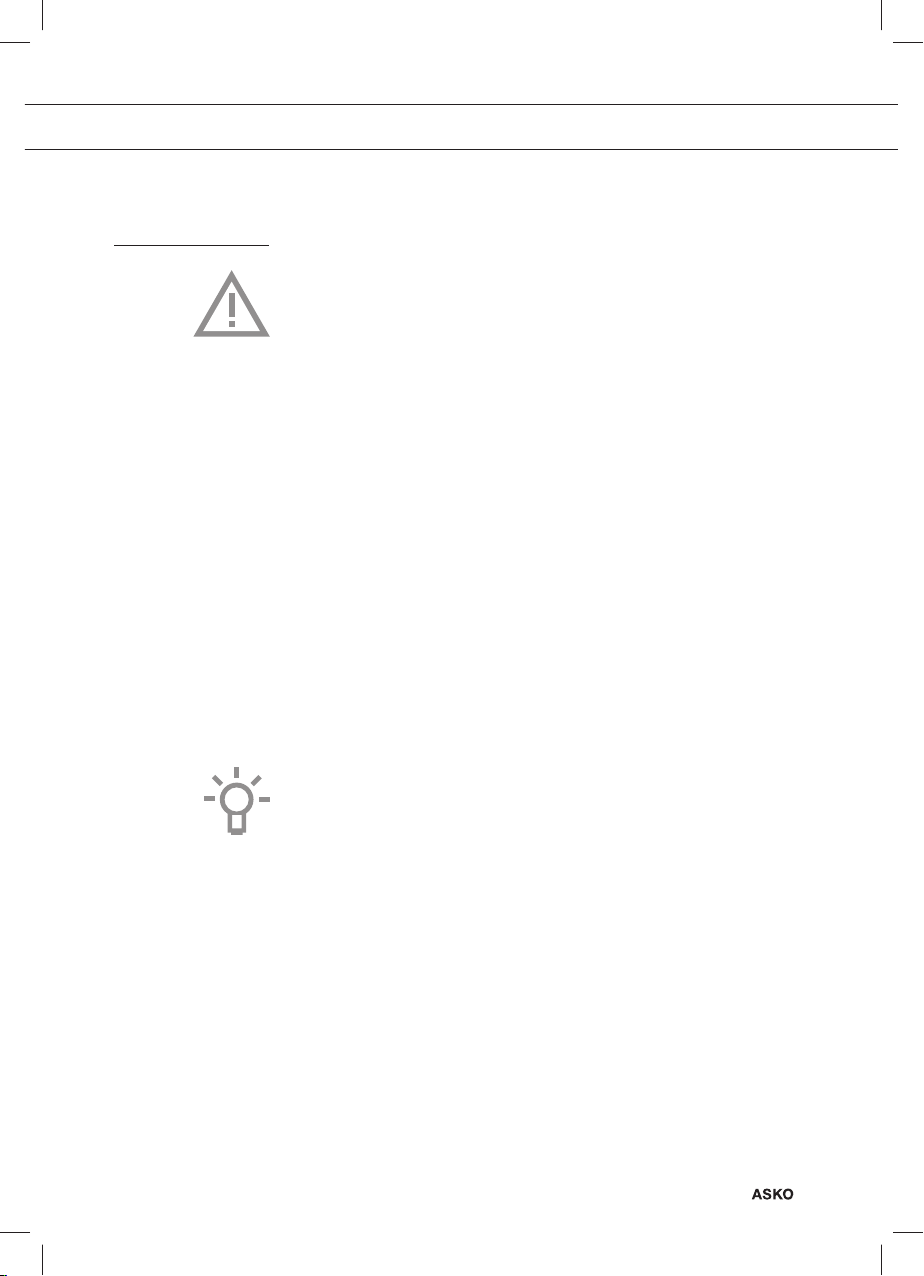
ENTRETIEN
Nettoyage
Attention !
Avant tout entretien, déconnectez l’alimentation électrique de la hotte,
soit en débranchant la fiche, soit en coupant le courant au niveau du
disjoncteur. La hotte doit être nettoyée régulièrement, tant à l’intérieur qu’à
l’extérieur (au moins aussi souvent que les filtres à graisses). N’utilisez
aucun produit contenant un abrasif mordant. N’utilisez pas d’alcool !
Attention !
Si vous ne respectez pas ces instructions de nettoyage de l’appareil et
de nettoyage ou remplacement des filtres, vous risquez un incendie.
Respectez scrupuleusement ces instructions ! Le fabriquant décline
toute responsabilité en cas de dommages à la hotte ou de dommage
d’incendie qui résulteraient d’un mauvais entretien ou du non respect
des instructions de sécurité.
Hotte d’aspiration
Nettoyez la hotte à l’eau savonneuse, avec un chiffon doux.
Rincez à l’eau claire. N’utilisez pas de produits d’entretien agressifs
comme la soude de ménage. La laque de votre hotte restera rutilante si
vous la cirez de temps en temps.
Hottes en inox
Les hottes en inox ne doivent pas être nettoyées au moyen d’éponges
métalliques ni de produits récurant ou abrasifs. Utilisez un produit non
récurant, non abrasif, et frottez dans le sens de la structure de l’inox.
Filtres anti-graisses en métal
Les filtres métalliques doivent être nettoyés une fois par mois
(ou lorsque le système d’avertissement pour le nettoyage des filtres - si
existant - l’indique) avec un détergent neutre, soit à la main, soit au
lave-vaisselle, à basse température et en utilisant un programme court.
Les filtres anti-graisses doivent être placés dans le lave-vaisselle avec
l’ouverture vers le bas, afin que l’eau puisse s’en écouler. Si les filtres
anti-graisses en aluminium sont mis au lave-vaisselle, les produits de
nettoyage les ternissent. Cet effet est normal et n’a pas d’impact sur
leur fonctionnement.
FR 9
Page 30
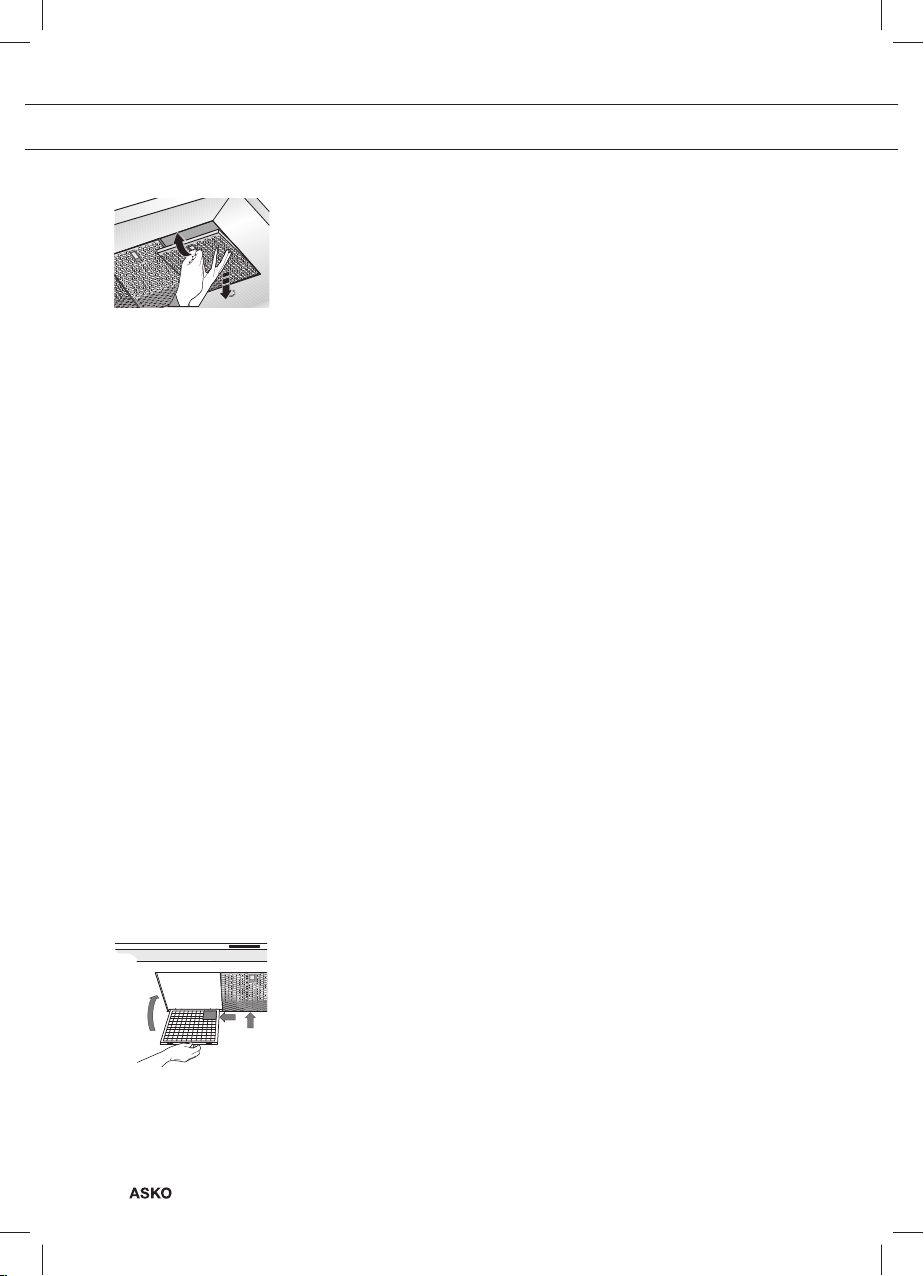
ENTRETIEN
1
2
Enlever la cassette-filtre
7 Coupez le moteur et éteignez la lumière.
2 Ouvrez la fermeture/la sûreté.
3 Retirez le filtre de la hotte.
Nettoyage
Vous pouvez nettoyer les filtres au lave-vaisselle. Faites égoutter
convenablement les filtres avant de les replacer.
Vous pouvez également nettoyer les filtres à la main.
Nettoyez les filtres à l’eau savonneuse, puis rincez-les. Faites égoutter
convenablement les filtres. Pour nettoyer la partie inférieure de la hotte,
utilisez un chiffon humide imprégné d’un détergent doux. Essuyez-la
ensuite avec du papier essuie-tout ou un chiffon sec.
Replacer la cassette-filtre
Placez le filtre dans la hotte avec le dispositif de fermeture sur le côté.
Ouvrez le dispositif de fermeture. De cette façon, les onglets latéraux
du filtre sont situés vers l’intérieur. En plaçant les filtres, maintenez le
dispositif de fermeture dans cette position.
FR 10
1 Placez les onglets à l’arrière du filtre, dans les ouvertures
latérales de la hotte créées à cet effet.
2 Faites basculer le filtre vers le haut.
3 Lâchez le dispositif de fermeture. Les onglets situés à l’avant
du filtre sont alors tournés vers l’extérieur et s’insèrent dans les
ouvertures de la hotte créées à cet effet.
À présent, le filtre est à nouveau en place.
Attention !
Replacez les filtres anti-graisses dans leur position initiale (voir figure).
Une position correcte des filtres anti-graisses garantit une aspiration
1
2
optimale.
Page 31

ENTRETIEN
Filtres au charbon actif :
Le filtre au charbon actif régénérant doit être nettoyé à la main avec
des détergents neutres doux, ou au lave-vaisselle à une température
maximum de 65 °C (faire fonctionner le lave-vaisselle à vide).
Retirez l’eau superflue sans endommager le filtre, enlevez le support et
laissez le filtre sécher dans le four pendant au moins 15 minutes, à une
température maximum de 100 °C.
Pour une action efficace du filtre au charbon régénérant à chaque
utilisation, cette opération doit se répéter tous les 2 mois ou lorsque le
témoin du filtre l’indique. Le filtre doit être remplacé après 3 ans au plus
tard, ou lorsqu’il est endommagé.
Il est important que les filtres anti-graisses et le filtre au charbon
actif régénérant soient secs avant d’être placés.
Remplacement du filtre au charbon :
Pour remplacer le filtre au charbon, retirez d’abord les filtres anti-graisses
de la hotte.
• Faites glisser les deux petites boutons ‘B’ du filtre au charbon
vers l’intérieur.
• Faites basculer le filtre au charbon vers le bas pour le retirer.
L’action :
• L’utilisation d’un filtre au charbon entraîne un niveau sonore plus
élevé que l’utilisation d’une hotte avec tuyau d’évacuation.
• L’action d’un filtre au charbon est optimale lorsque la vitesse du
moteur est basse. Il est donc recommandé de ne pas utiliser la
fonction d’accélération.
Attention!
Cette hotte est équipée d’ampoules LED ! Elles doivent être
remplacées par un installateur qualifié. N’essayez pas de remplacer les
ampoules LED vous-même.
FR 11
Page 32

INSTALLATION
Généralités
Le raccordement de cet appareil au réseau d’alimentation électrique
doit être confié à un installateur autorisé qui connaît et applique les
règlements de sécurité pertinents.
Nous déclarons que nos produits satisfont aux directives, mesures
et règlements européens en vigueur ainsi qu’aux exigences qui sont
mentionnées dans les normes auxquelles il est fait référence.
Important à savoir :
• La distance entre le point le plus bas de la hotte et une table de
cuisson à gaz doit être de 65 cm au minimum. Dans le cas d’une
cuisinière électrique, vitrocéramique ou à induction, la distance
minimale est de 55 cm.
• Respectez les règlements locaux applicables au dégazage des
appareils à gaz.
• Plus le tuyau d’évacuation est court et plus il est droit, plus la hotte
sera efficace.
• Avant de commencer à percer, vérifiez qu’aucune autre conduite ne
passe à cet endroit.
FR 12
• Le tuyau de raccordement de la hotte a un diamètre de 120, 125 ou
150 mm. Utilisez un tuyau de cheminée aussi grand que possible
(150 mm), ayant un diamètre identique.
• Le matériel d’installation livré avec cette hotte convient au béton
renforcé et à la maçonnerie. Pour certains autres types de mur,
vous aurez besoin de chevilles et vis spéciales adaptées.
Page 33

INSTALLATION
Alimentation
Branchement électrique
Cet appareil appartient à la classe d’isolation II (double isolation).
Il n’est donc pas nécessaire de brancher le cordon sur une prise
mise à la terre.
Vérifiez que la tension mentionnée sur la plaque signalétique
correspond à la tension de votre réseau d’alimentation.
Le raccordement au réseau électrique doit être effectué comme suit :
MARRON = L phase
BLEU = N neutre
Cette hotte d’aspiration est équipée d’une fiche d’alimentation. La hotte
doit être installée de telle sorte que cette fiche reste accessible.
Attention:
Si vous décidez de réaliser une connexion électrique fixe, la connexion
d’alimentation devra être équipée d’un interrupteur omnipolaire dont la
distance de contact sera d’au moins 3 mm.
FR 13
Page 34
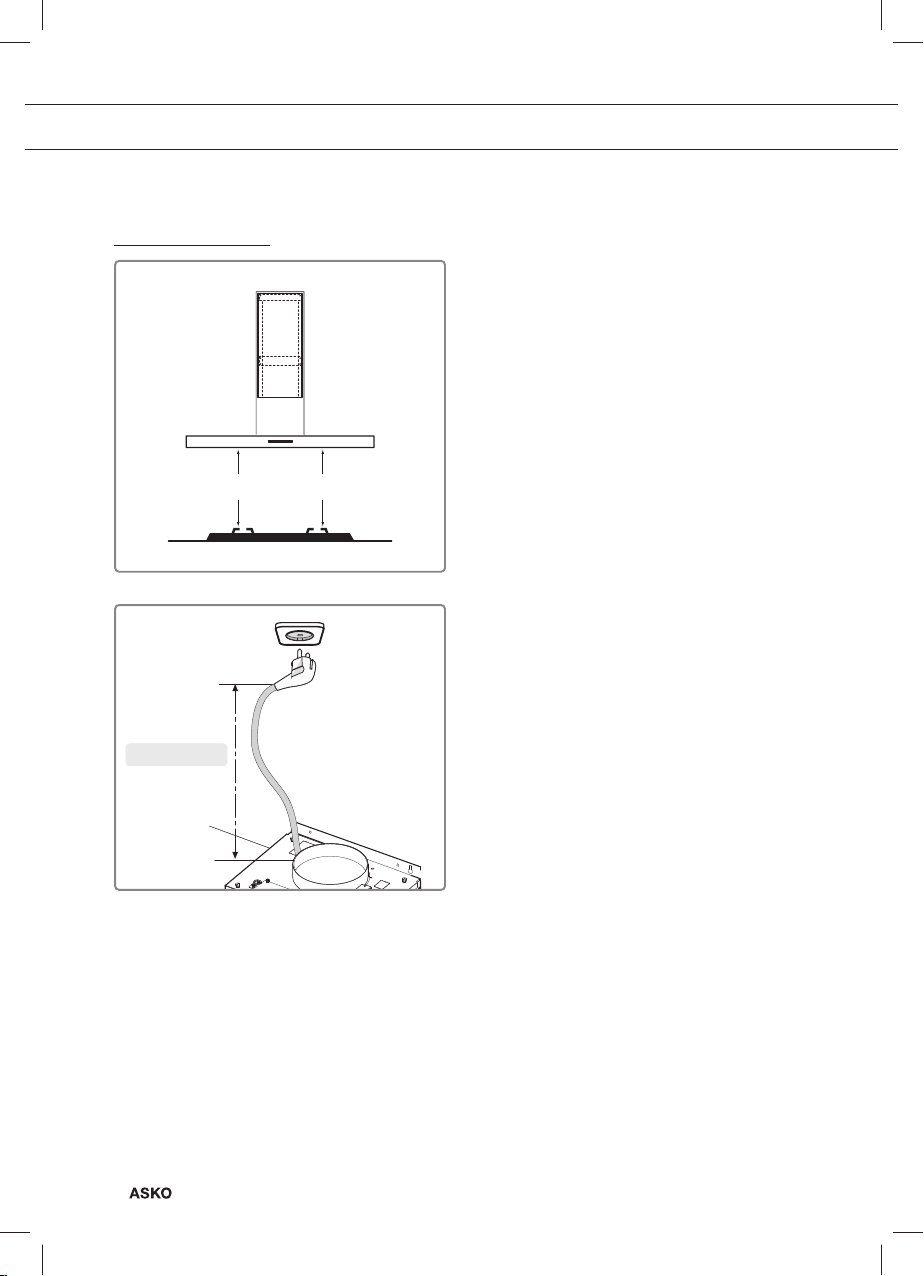
INSTALLATION
Dimensions d’encastrement
55 cm 65 cm
Hauteur de fixation :
La distance minimum entre les supports de
casseroles de la cuisinière à gaz et le bord
inférieur de la hotte est de 65 cm. Dans le cas
d’une cuisinière électrique, vitrocéramique ou à
induction, la distance minimale est de 55 cm.
FR 14
max 150 cm
Page 35

INSTALLATION
Montage
Il est recommandé de faire installer cette hotte par deux personnes.
Fig.1
- Dessinez les contours de la face inférieure
de la hotte sur le mur, en tenant compte
de la distance minimale entre la hotte et la
cuisinière.
Fig.2
- Placez la matrice sur le mur et veillez à ce
qu’elle s’aligne sur la ligne précédemment
dessinée sur le mur. Dessinez la position
des trous et percez-les (Fig.2).
FR 15
Page 36

INSTALLATION
1
Fig.3
- Placez le collier contre la paroi et fi xez-le avec les deux vis (livrées avec l’appareil).
Pour l’installation, utilisez des vis et chevilles d’expansion adaptées au type de paroi utilisé
(par ex.: béton armé, plaque de plâtre, etc.). Si les vis et les chevilles sont fournies avec la hotte,
assurez-vous à l’avance qu’elles sont adaptées au type de paroi sur lequel la hotte doit être fi xée.
D
Fig.4 Fig.5
- Pour l’installation de la hotte, placez l’unité
électrique verticalement (Fig.4).
FR 16
2
G
G
- Attachez le collier avec les quatre vis G,
comme indiqué à la fi gure 5.
Page 37
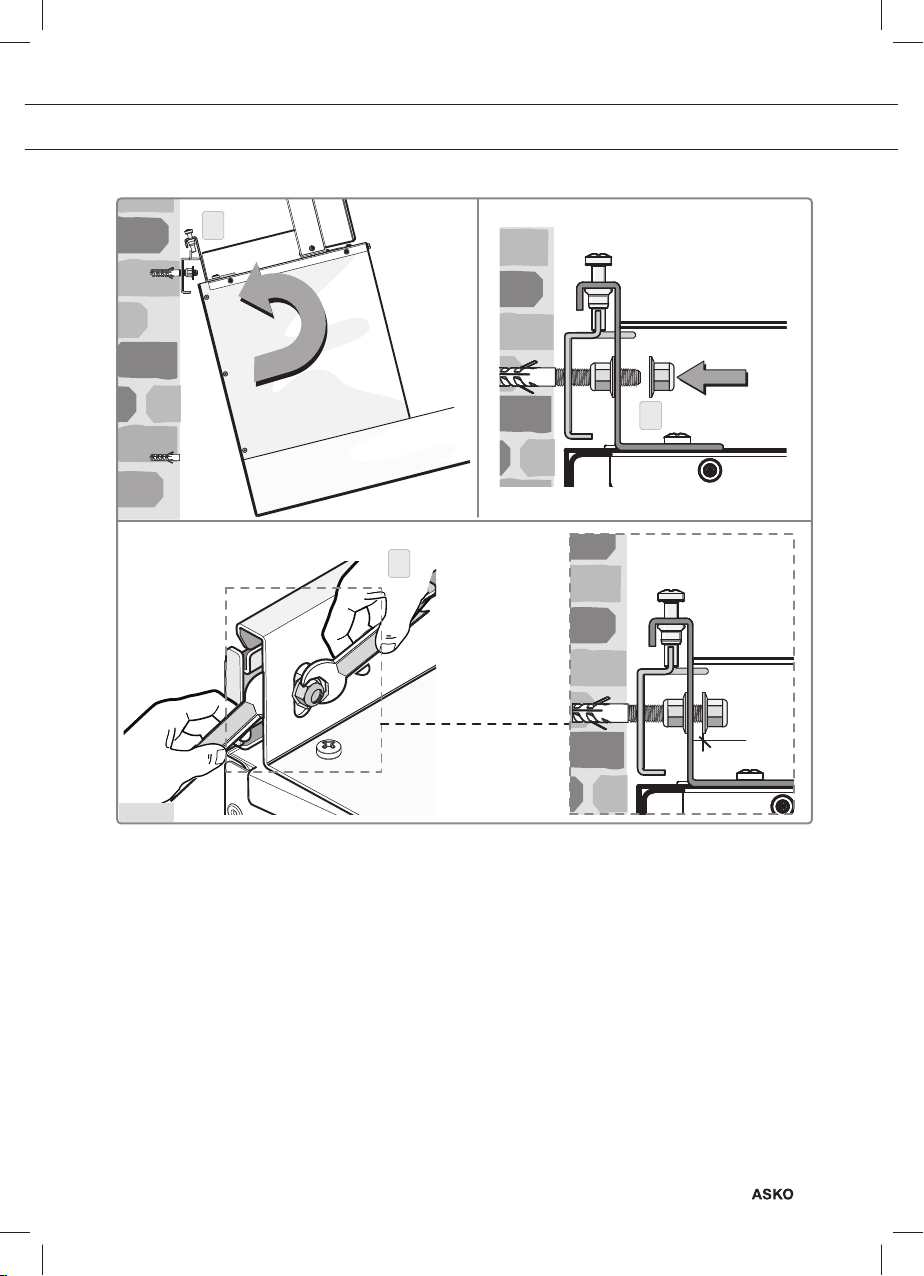
1
2
3 mm
3
INSTALLATION
Fig.6
- Faites basculer légèrement la hotte et accrochez-la au collier, comme indiqué (Fig.6, étape 1).
- Positionnez la hotte et accrochez-la au collier en fi xant l’écrou sur la vis (Fig.6 étape 2).
- Tenez une clé à molette appropriée dans une main et utilisez l’autre main pour maintenir l’écrou
en place avec une deuxième clé (Fig.6 étape 3). La distance entre l’écrou et le collier est d’au
moins 3 mm.
FR 17
Page 38

INSTALLATION
1
1
Fig.7
- Alignez la hotte horizontalement en utilisant les deux vis d’alignement (fi gure 7 étape 1.).
FR 18
Page 39

INSTALLATION
4
3 - 5
3
4
5
Fig.8
- Alignez la hotte plus verticalement en utilisant deux vis de réglage se trouvant dans le boîtier du
moteur (Fig. 8 étape 3).
- Après avoir positionné la hotte, vissez complètement les vis, tel qu’indiqué à la fi gure 8 étape 4,
et répétez l’opération avec les vis de sécurité (Fig. 8 étape 5).
FR 19
Page 40

INSTALLATION
2 2
Fig.9
- Fixez défi nitivement la hotte en utilisant les deux vis et les deux anneaux/bagues fournis/
fournies avec l’appareil (fi gure 9 étape 2).
FR 20
Page 41
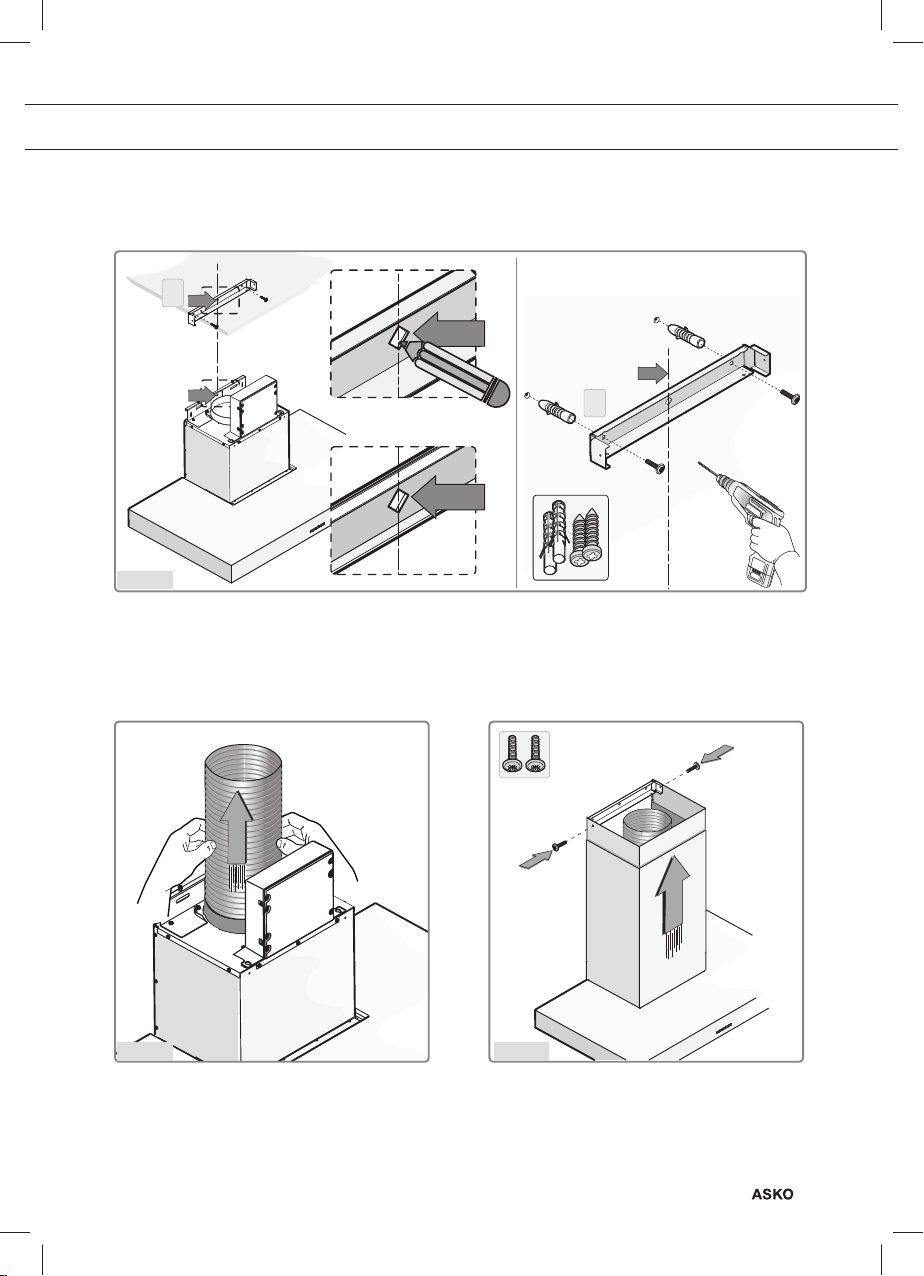
INSTALLATION
1
2
Fig.10
- Positionnez le collier en tenant compte des dimensions indiquées à la fi gure 1 et mettez-le en
place au moyen des vis et chevilles fournies avec l’appareil (Fig.10).
Fig.11
- Raccordez la bride au système
d’évacuation d’air avec un tuyau (Fig.11).
Fig.12
- Faites glisser la tige supérieure dans la tige
inférieure et fi xez-les sur la carrosserie de
la hotte. Faites glisser la tige supérieure
jusqu’à ce qu’elle se trouve contre le
collier et fi xez-la avec les deux vis (Fig.12).
FR 21
Page 42
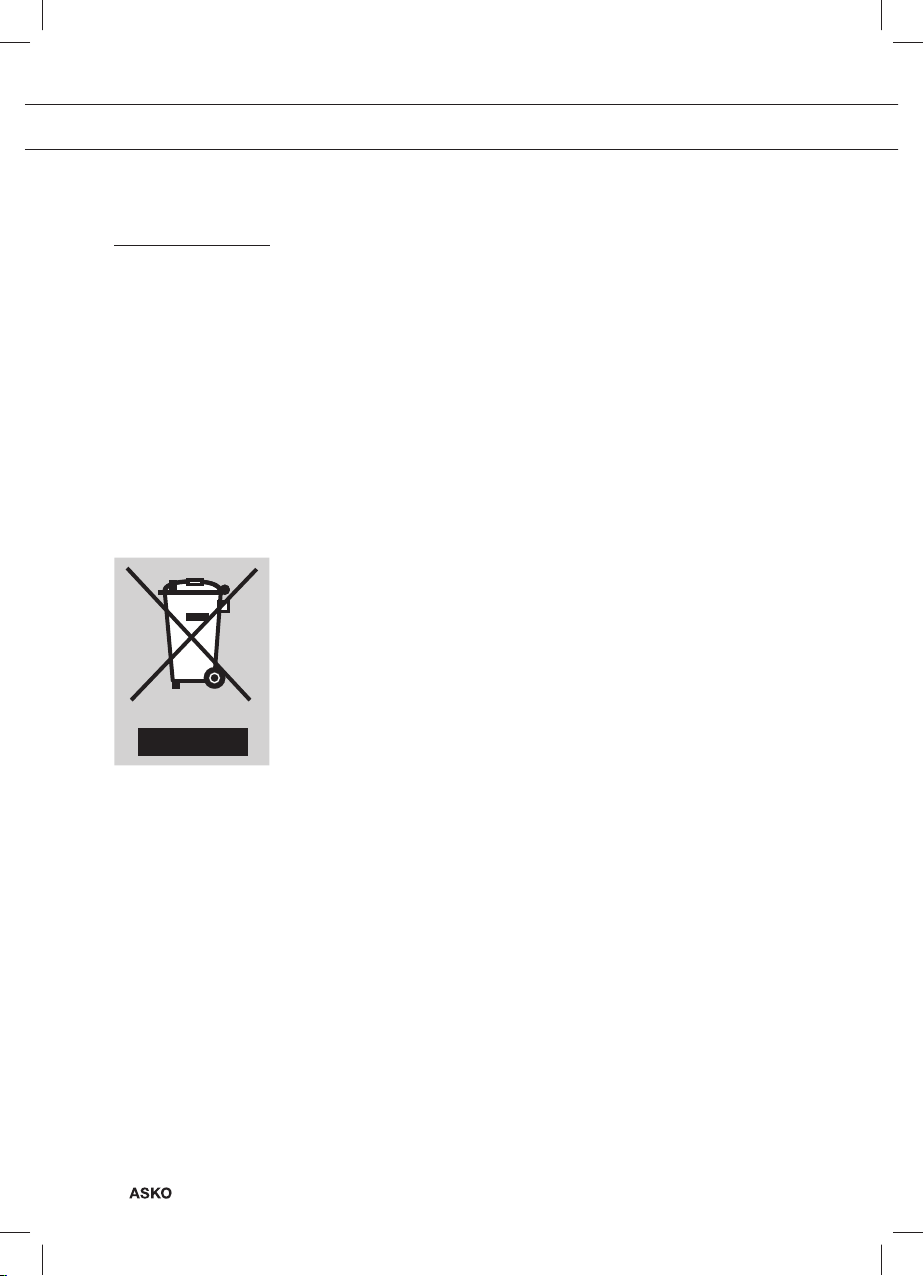
ANNEXE
Élimination
Que faire de l’emballage et de l’appareil usé
Des matériaux durables ont été utilisés pour la fabrication de cet
appareil. Cet appareil doit être éliminé de façon appropriée à la fin
de son cycle de vie. Les pouvoirs publics peuvent vous fournir des
informations à ce sujet.
L’emballage de l’appareil est recyclable. Peuvent être utilisés :
• le carton ;
• la feuille de polyéthylène (PE) ;
• du polystyrène exempt de CFC (mousse rigide PS).
Ces matériaux doivent être éliminés de façon appropriée et
conformément aux dispositions réglementaires.
Pour signaler l’obligation de traitement sélectif des appareils
électroménagers, le symbole représentant une poubelle barrée a
été apposé sur le produit. Cela signifie qu’à la fin du cycle de vie de
l’appareil, celui-ci ne peut pas être mis au rebut avec les ordures
ménagères courantes. L’appareil doit être porté dans un centre
communal spécialement dédié à la collecte sélective des déchets
ménagers, ou dans un point de vente proposant ce service.
FR 22
Le traitement distinct d’un appareil électroménager permet de prévenir la
survenue d’éventuels effets négatifs sur l’environnement et la santé, qui
sinon apparaîtraient en cas de traitement inapproprié. Il garantit que les
matériaux qui composent l’appareil pourront être récupérés pour réaliser
des économies d’énergie et de matières premières conséquentes.
Page 43
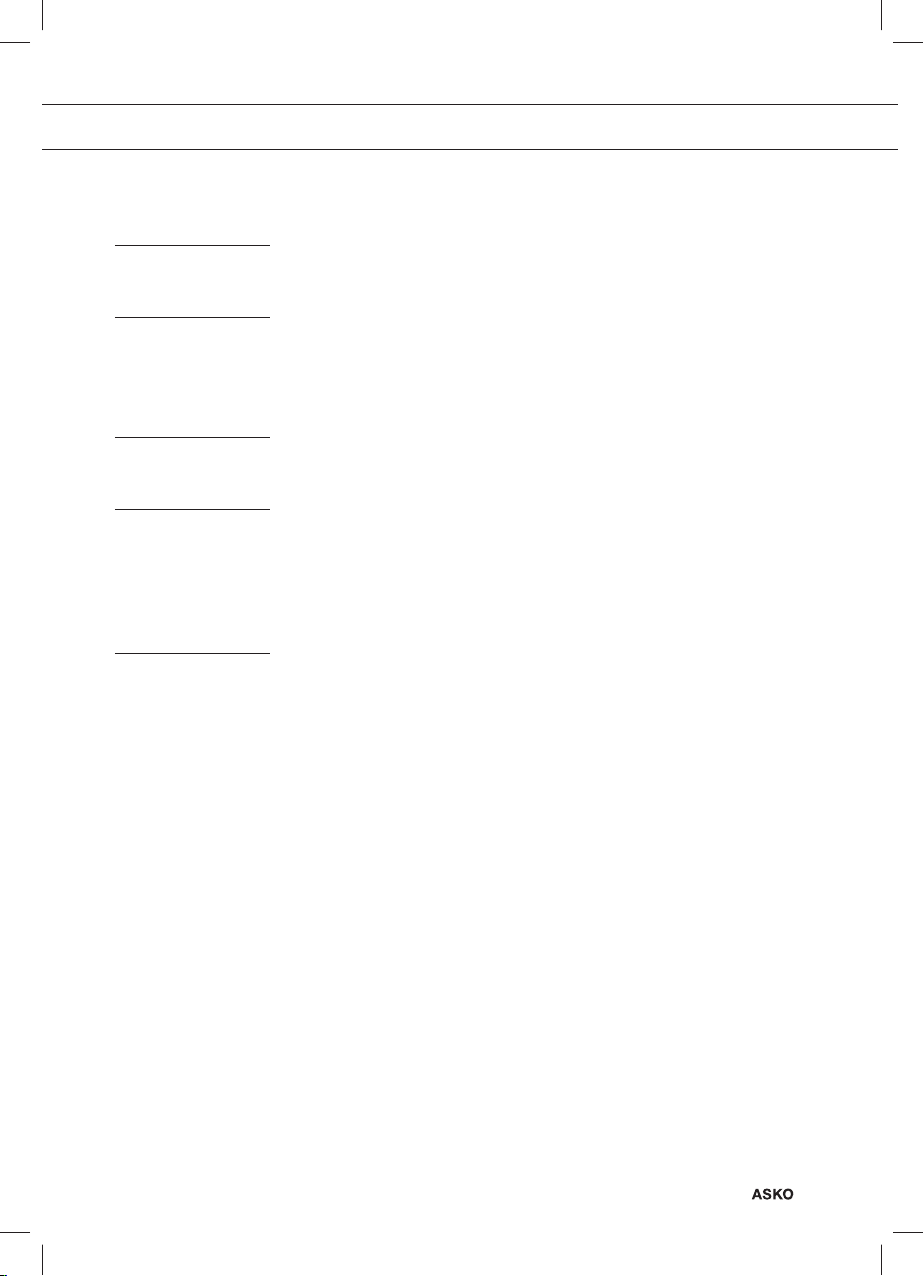
INHALT
Ihre abzugshaube
Gebrauch
Pflege
Installation
Anlage
Einführung 4
Beschreibung 5
Bedienung 6
Filter reinigen 8
Reinigung 9
Allgemeines 12
Anschluss 13
Einbaumaße 14
Montage 15
Entsorgen 22
DE 3
Page 44
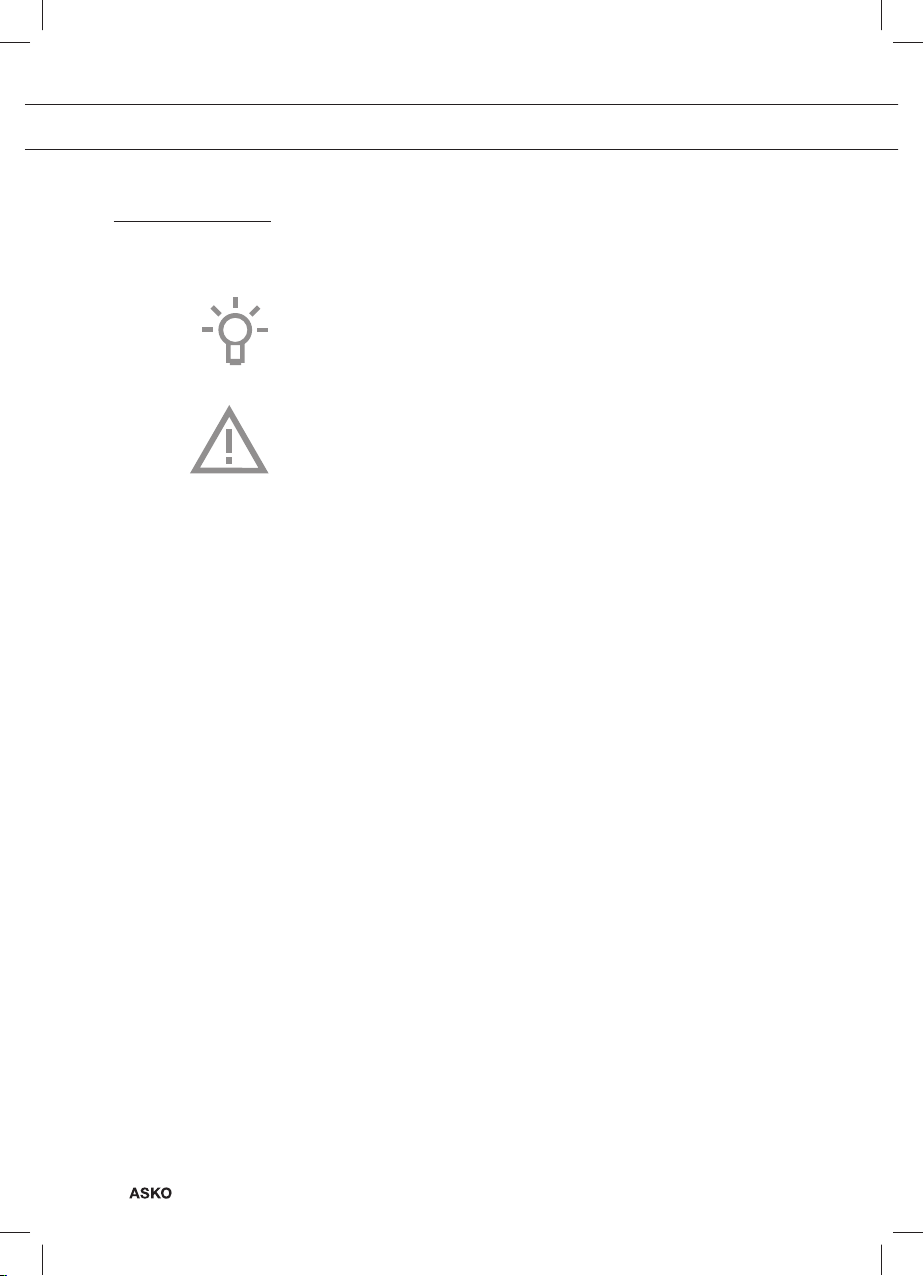
IHRE ABZUGSHAUBE
Einführung
Nachdem Sie diese Bedienungsanleitung gelesen haben, werden Sie
rasch mit allen Möglichkeiten des Geräts vertraut sein. Lesen Sie die
Sicherheitsvorschriften und die Pflegeanweisungen für das Gerät.
Bewahren Sie die Installations- und Gebrauchsanleitung auf. Diese
Informationen können Ihnen später eventuell nochmals von Nutzen sein.
Lesen Sie vor dem Gebrauch zunächst die
separaten Sicherheitsanweisungen.
DE 4
Page 45
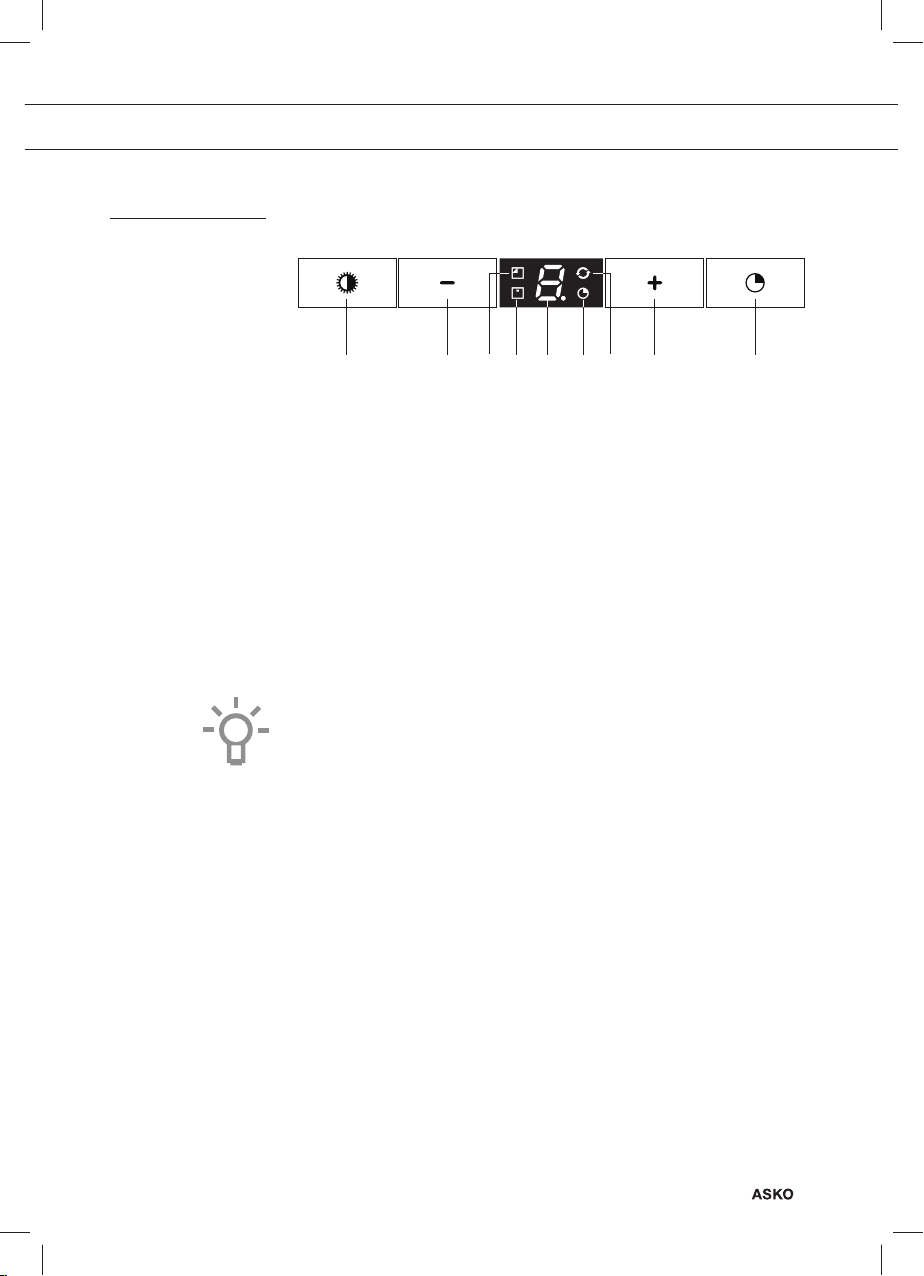
GEBRAUCH
Beschreibung
123456789
1. Ein-/ausschalten und dimmen der Beleuchtung
2. Ausschalten und verringern der Absaugkapazität
3. Anzeige „Kohlefilter reinigen“
4. Anzeige „Fettfilter reinigen“
5. Displaystatus
6. Anzeige Timerfunktion
7. Anzeige „Clean-Air“-Funktion
8. Einschalten und erhöhen der Absaugkapazität
9. Timerfunktion einschalten
Achtung!
• Bevor eine Funktion aktiviert oder deaktiviert wird, müssen der
Motor und die Beleuchtung ausgeschaltet sein.
• Wenn Sie eine Abzugshaube mit Kohlefilter besitzen, müssen Sie
die Kohlefilteranzeige aktivieren, wie im Abschnitt „Filter reinigen“
beschrieben.
DE 5
Page 46
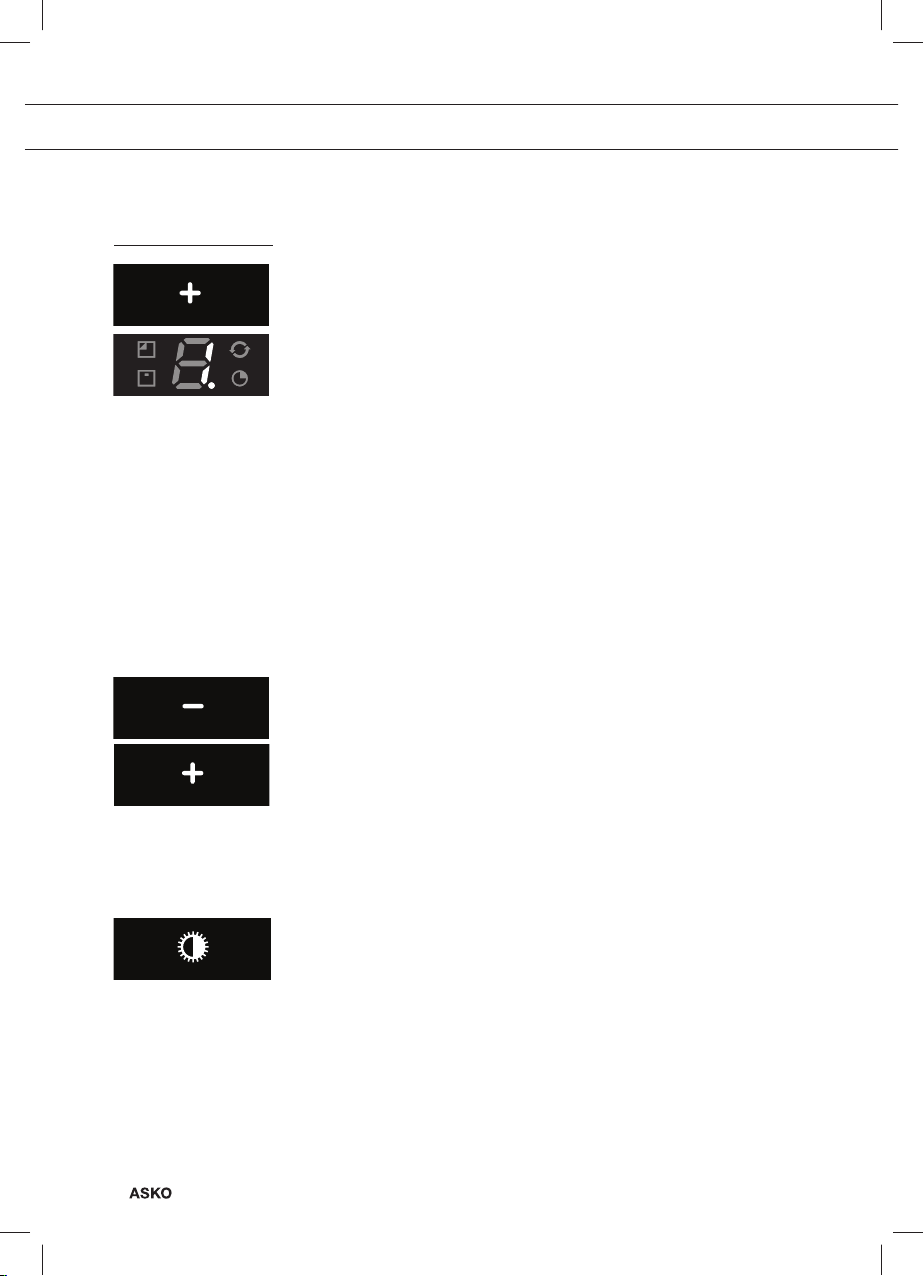
GEBRAUCH
Bedienung
Abzug ein- und ausschalten
• Betätigen Sie die „+“-Taste (8).
Die Abzugshaube ist eingeschaltet und beginnt auf der niedrigsten Stufe.
• Betätigen Sie nochmals die „+“-Taste (8), um eine höhere
Absaugstufe einzustellen. Halten Sie die „+“-Taste (8) 2 Sekunden
lang gedrückt, um direkt die höchste Stufe (Boost) zu wählen (siehe
Intensivstufe einschalten).
Der Absaugstand kann (je nach Modell) auf Position 1 bis 4 oder
Position 1 bis 9 eingestellt werden.
• Betätigen Sie die „-“-Taste (2), um eine niedrigere Stufe zu wählen.
Auf dem Display (5) wird die Absaugstufe angezeigt.
• Wenn die Absaugkapazität auf Stufe 1 eingestellt ist, schalten Sie
mit einem kurzen Druck auf die „-“-Taste (2) die Abzugshaube aus.
• Halten Sie die „-“-Taste (2) mindestens 2 Sekunden lang
gedrückt, um die Abzugshaube unabhängig von der Absaugstufe
auszuschalten.
Geschwindigkeitsanzahl ändern (bei Modellen mit 9 Geschwindigkeiten)
Sie können sich entscheiden zwischen 9 Geschwindigkeiten
(Standardausführung) und 5 Geschwindigkeiten.
• Halten Sie die „-“-Taste (2) und die „+“-Taste (8) mindestens
5 Sekunden lang gedrückt.
Die Bedienung mit 5 Geschwindigkeiten wurde ausgewählt. Drücken
Sie die „-“-Taste (2) und die „+“-Taste (8) nochmals mindestens
5 Sekunden lang, um die Bedienung mit 9 Geschwindigkeiten
auszuwählen.
DE 6
Beleuchtung ein- und ausschalten
• Drücken Sie kurz auf die Beleuchtungstaste (1).
Die Beleuchtung wird auf der höchsten Stufe eingeschaltet.
• Halten Sie die Beleuchtungstaste (1) gedrückt, um die
Beleuchtungsstärke einzustellen.
Die Beleuchtung wechselt von der Höchststufe zur niedrigsten und
umgekehrt.
Page 47

GEBRAUCH
Intensivstufe einschalten:
• Drücken Sie ca. 2 Sekunden lang auf die „+“-Taste (8).
Die Intensivstufe (Stufe „P“) bleibt (je nach Modell) zehn Minuten lang
eingeschaltet. Während dieser Zeit blinkt das Display (5). Anschließend
wird die ursprünglich eingestellte Absaugstufe wieder aktiviert.
• Schalten Sie die Intensivstufe aus, indem Sie kurz auf die „+“-Taste
(8) drücken.
Timer einschalten
• Drücken Sie auf die Timertaste (9).
Die Timeranzeige leuchtet auf.
Die Abzugshaube schaltet sich nach 10 Minuten automatisch aus.
• Sie können die Timer-Funktion ausschalten, indem Sie die “-” Taste
“2” drücken.
Wenn die Beleuchtung eingeschaltet ist, wird die Intensität nach Ablauf
des Timers automatisch um 30- 40 % reduziert.
Achtung!
Wenn die Intensivstufe eingeschaltet ist, können Sie die Timerfunktion
nicht aktivieren.
Clean-Air-Funktion
Mit der Clean-Air-Funktion wird die Luft in der Küche im Laufe von 12
Stunden immer wieder erneuert.
• Schalten Sie die Abzugshaube aus.
• Drücken Sie ca. 4 Sekunden lang auf die Timertaste (9).
Die Abzugshaube schaltet sich automatisch einmal pro Stunde ein
und läuft dann jeweils 10 Minuten lang in der niedrigsten Absaugstufe.
Während des Absaugevorgangs blinkt de Clean-Air-Anzeige (6).
Wenn sich die Abzugshaube nach 10 Minuten ausschaltet, leuchtet
die Clean-Air-Anzeige (6) kontinuierlich, bis sich die Abzugshaube
nach 50 Minuten erneut einschaltet.
• Sie können die Clean-Air-Funktion zwischendurch ausschalten,
indem Sie auf eine beliebige Taste drücken (außer auf die
Beleuchtungstaste).
DE 7
Page 48

GEBRAUCH
Filter reinigen
Sättigung von Fett- und Kohlefilter
Wenn die Fettfilter-Anzeige (4) oder die Kohlefilter-Anzeige (3) leuchtet,
müssen die Fettfilter ausgetauscht oder gereinigt werden.
Fettfilter
Nach 30 Betriebsstunden beginnt die Fettfilter-Anzeige (4) zu blinken.
• Sie müssen die Fettfilter reinigen.
• Setzen Sie den Arbeitsspeicher zurück, indem Sie die „-“-Taste (2) so
lange gedrückt halten, bis die Fettfilter-Anzeige (4) nicht mehr blinkt.
Kohlefilter
Nach 120 Betriebsstunden beginnt die Kohlefilter-Anzeige (3) zu blinken.
• Sie müssen den Kohlefilter reinigen oder austauschen.
• Setzen Sie den Arbeitsspeicher zurück, indem Sie gleichzeitig die
„-“-Taste (2) und die „+“-Taste (8) so lange gedrückt halten, bis die
Kohlefilter-Anzeige (3) nicht mehr blinkt.
Kohlefilter-Anzeige einschalten
• Halten Sie gleichzeitig die „+“ Taste (8) und die Beleuchtungstaste
(1) so lange gedrückt, bis die Kohlefilter-Anzeige (3) zweimal blinkt.
Die Kohlefilter-Anzeige ist aktiviert.
Kohlefilter-Anzeige ausschalten
• Halten Sie gleichzeitig die „+“ Taste (8) und die Beleuchtungstaste
(1) so lange gedrückt, bis die Kohlefilter-Anzeige (3) einmal blinkt.
DE 8
Kohlefilter-Anzeige ist eingeschaltet:
• Die Kohlefilter-Anzeige (3) leuchtet 3 Sekunden lang auf.
Kohlefilter-Anzeige ist ausgeschaltet:
• Die Kohlefilter-Anzeige (3) blinkt 3 Sekunden lang.
Page 49

PFLEGE
Reinigung
Vorsicht!
Trennen Sie die Abzugshaube vor jeder Reinigung vom Stromnetz,
indem Sie den Stecker aus der Steckdose ziehen oder den
Hauptschalter der Wohnung ausschalten. Die Abzugshaube muss
regelmäßig gereinigt werden, sowohl innen als auch außen (mindestens
mit derselben Regelmäßigkeit, mit der die Fettfilter gereinigt werden).
Verwenden Sie keine Produkte, die Scheuermittel beinhalten.
Verwenden Sie keinen Alkohol!
Vorsicht!
Wenn Sie die Anweisungen zur Reinigung des Geräts und zur Reinigung
oder zum Austausch der Filter nicht befolgen, kann das einen Brand
verursachen. Befolgen Sie Anweisungen unbedingt! Der Hersteller ist
nicht haftbar für Schäden an der Abzugshaube oder Brandschäden,
die aufgrund von unsachgemäßer Pflege oder Nichtbefolgung oben
genannter Sicherheitsvorschriften entstanden sind.
Abzugshaube
Reinigen Sie die Abzugshaube mit Seifenlauge und einem weichen Tuch.
Danach mit sauberem Wasser nachbehandeln. Verwenden Sie keine
aggressiven Reinigungsmittel wie beispielsweise Natriumkarbonat. Der
Lack der Abzugshaube behält seinen Glanz, wenn Sie ihn ab und zu mit
Wachs einreiben.
Dunstabzugshauben aus Edelstahl
Behandeln Sie Dunstabzugshauben aus Edelstahl nicht mit
Scheuerschwämmen oder sonstigen Scheuermitteln. Behandeln Sie
die Abzugshaube nach der Reinigung mit einem nicht scheuernden,
nicht polierenden Mittel und reiben Sie dabei in Richtung der Struktur
des Edelstahls.
Fettfilter aus Metall
Filter aus Metall müssen einmal monatlich (bei Modellen mit FilterReinigungsanzeige wenn das Display die Reinigung anzeigt) mit
neutralen Reinigungsmitteln gereinigt werden. Entweder manuell
oder bei niedrigen Temperaturen und einem kurzen Programm in der
Geschirrspülmaschine. Legen Sie die Fettfilter mit den Öffnungen nach
unten in die Geschirrspülmaschine, damit das Wasser herauslaufen
kann. Fettfilter aus Aluminium werden durch die Reinigungsmittel im
Spülwasser matt. Dies ist normal und beeinträchtigt die Funktion nicht.
DE 9
Page 50

PFLEGE
1
Filterkassette entnehmen
1 Schalten Sie den Motor und die Beleuchtung aus.
2 Öffnen Sie den Verschluss.
2
3 Entfernen Sie den Filter aus der Abzugshaube.
Reinigung
Sie können die Filter in der Geschirrspülmaschine reinigen. Lassen Sie
die Filter gut abtropfen, bevor Sie diese wieder einsetzen.
Die Filter können auch manuell gereinigt werden.
Reinigen Sie die Filter in einer Lauge mit Abwaschmittel und spülen
Sie sie nachher ab. Lassen Sie die Filter gut abtropfen. Die Unterseite
der Abzugshaube kann mit einem milden Reinigungsmittel und einem
feuchten Tuch gereinigt werden. Trocknen Sie die Abzugshaube mit
Küchenpapier oder einem trockenen Tuch.
Filterkassette wieder einsetzen
Der Filter muss mit dem Verschlussmechanismus seitlich eingesetzt
werden. Öffnen Sie den Verschlussmechanismus. Die Nocken an den
Seiten des Filters fallen dadurch nach innen. Halten Sie beim Einsetzen
des Filters den Verschlussmechanismus in dieser Position.
DE 10
1 Führen Sie die Nocken an der Rückseite des Filters in die dafür
vorgesehenen Öffnungen an der Seite der Abzugshaube ein.
2 Kippen Sie den Filter nach oben.
3 Lassen Sie den Verschlussmechanismus los. Die Nocken an der
Vorderseite des Filters treten aus dem Gerät und fallen in die
dafür vorgesehenen Öffnungen der Abzugshaube.
Der Filter befindet sich jetzt wieder an seinem Platz.
Achtung!
Setzen Sie die Fettfilter in dieselbe Position ein, in der sie ursprünglich
montiert waren (siehe Abbildung).
1
2
Die korrekte Positionierung der Fettfilter garantiert eine effiziente
Absaugung.
Page 51

PFLEGE
Aktivkohlefilter:
Der regenerative Aktivkohlefilter muss mit neutralen Reinigungsmitteln
von Hand gewaschen oder in der Geschirrspülmaschine bei einer
Höchsttemperatur von 65 °C (ohne Geschirr) gereinigt werden.
Beseitigen Sie überschüssiges Wasser, ohne den Filter zu beschädigen,
entfernen Sie den Halter und lassen Sie den Filter im Ofen bei einer
Höchsttemperatur von 100 °C mindestens 15 Minuten lang trocknen.
Um eine dauerhaft effiziente Leistung des regenerativen
Aktivkohlefilters zu gewährleisten, muss die Reinigung entweder alle
2 Monate oder bei Indikation der Filteranzeige durchgeführt werden.
Die Filter müssen spätestens nach 3 Jahren oder bei Beschädigung
umgehend ausgetauscht werden.
Es ist wichtig, dass der Fettfilter und der regenerative
Aktivkohlefilter vollkommen trocken sind, bevor sie erneut
eingesetzt werden.
Austausch des Kohlefilters:
Um den Kohlefilter auszutauschen, müssen zunächst die Fettfilter
entfernt werden.
• Drücken Sie die zwei Tasten „B“ des Kohlefilters nach innen.
• Kippen Sie den Kohlefilter nach unten, um diesen zu entfernen.
Die Arbeitsweise:
• Die Verwendung eines Kohlefilters verursacht mehr Lärm als der
Gebrauch einer Abzugshaube mit Abzugsrohr.
• Der Kohlefilter funktioniert optimal bei niedriger
Motorgeschwindigkeit. Vermeiden Sie deshalb die Boost-Funktion.
Achtung!
Diese Haube ist mit LED-Lampen ausgestattet! Diese müssen von
einem spezialisierten Techniker ausgetauscht werden. Versuchen Sie
daher bitte nicht, die LED-Lampen selbst auszutauschen.
DE 11
Page 52
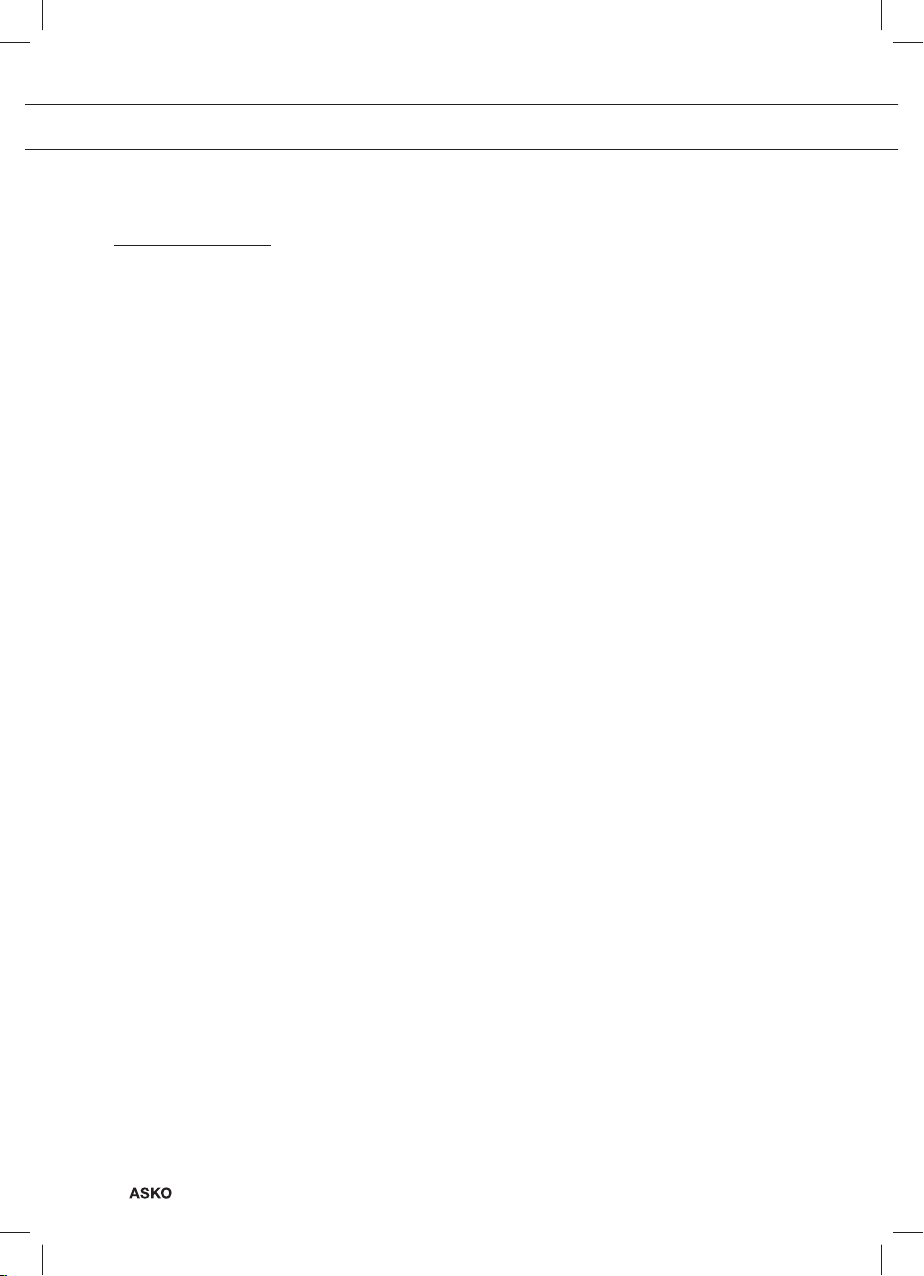
INSTALLATION
Allgemeines
Das Gerät muss von einem anerkannten Monteur an das Stromnetz
angeschlossen werden, der mit den geltenden Sicherheitsvorschriften
vertraut ist und diese anwendet.
Wir erklären, dass unsere Produkte die anwendbaren europäischen
Richtlinien, Beschlüsse und Verordnungen, sowie die Anforderungen,
die in den angeführten Normen genannt werden, erfüllt.
Wichtige Information:
• Der Abstand zwischen dem niedrigsten Punkt der Abzugshaube
und einem Gaskochfeld muss mindestens 65 cm betragen. Bei
einem elektrischen, keramischen oder Induktionskochfeld muss
dieser Abstand mindestens 55 cm betragen.
• Beachten Sie die örtlich geltenden Vorschriften für die Belüftung
von Gasgeräten.
• Je kürzer und je gerader das Abzugsrohr, desto besser funktioniert
die Abzugshaube.
• Kontrollieren Sie vor dem Bohren, ob keine Installationsleitung(en)
vorhanden ist (sind).
DE 12
• Das Anschlussrohr der Abzugshaube hat einen Durchmesser
von 120, 125 oder 150 mm. Verwenden Sie ein möglichst großes
(150 mm) Schornsteinrohr mit dem selben Durchmesser.
• Das Installationsmaterial, das dieser Abzugshaube beiliegt, ist
für Wände aus verstärktem Beton und Backstein geeignet. Für
bestimmte Wände benötigen Sie spezielle Dübel und Schrauben.
Page 53

INSTALLATION
Anschluss
Elektroanschluss
Dies ist ein Gerät der (Isolations-)Klasse II (doppelt isoliert).
Das Stromkabel muss daher nicht an eine geerdete Steckdose
angeschlossen werden.
Kontrollieren Sie, ob die auf dem Typenschild angegeben Spannung mit
der Spannung der Hausinstallation übereinstimmt.
Der Anschluss an das Stromnetz muss folgendermaßen durchgeführt
werden:
BRAUN = L Phase
BLAU = N Nullleiter
Diese Abzugshaube ist mit einem Anschlussstecker ausgerüstet.
Installieren Sie die Abzugshaube so, dass der Stecker zugänglich ist.
Achtung:
Wenn Sie einen festen Anschluss installieren, müssen Sie dafür sorgen,
dass ein allpoliger Schalter mit einer Kontaktöffnung von mindestens
3 mm in der Zufuhrleitung installiert wird.
DE 13
Page 54

INSTALLATION
Einbaumaße
55 cm 65 cm
Aufhänghöhe:
Der Mindestabstand zwischen den
Topfaufsätzen des Gasherdes und der
Unterkante der Abzugshaube beträgt 65 cm.
Für die Verwendung mit einem elektrischen,
keramischen oder Induktionskochfeld muss
dieser Abstand mindestens 55 cm betragen.
DE 14
max 150 cm
Page 55
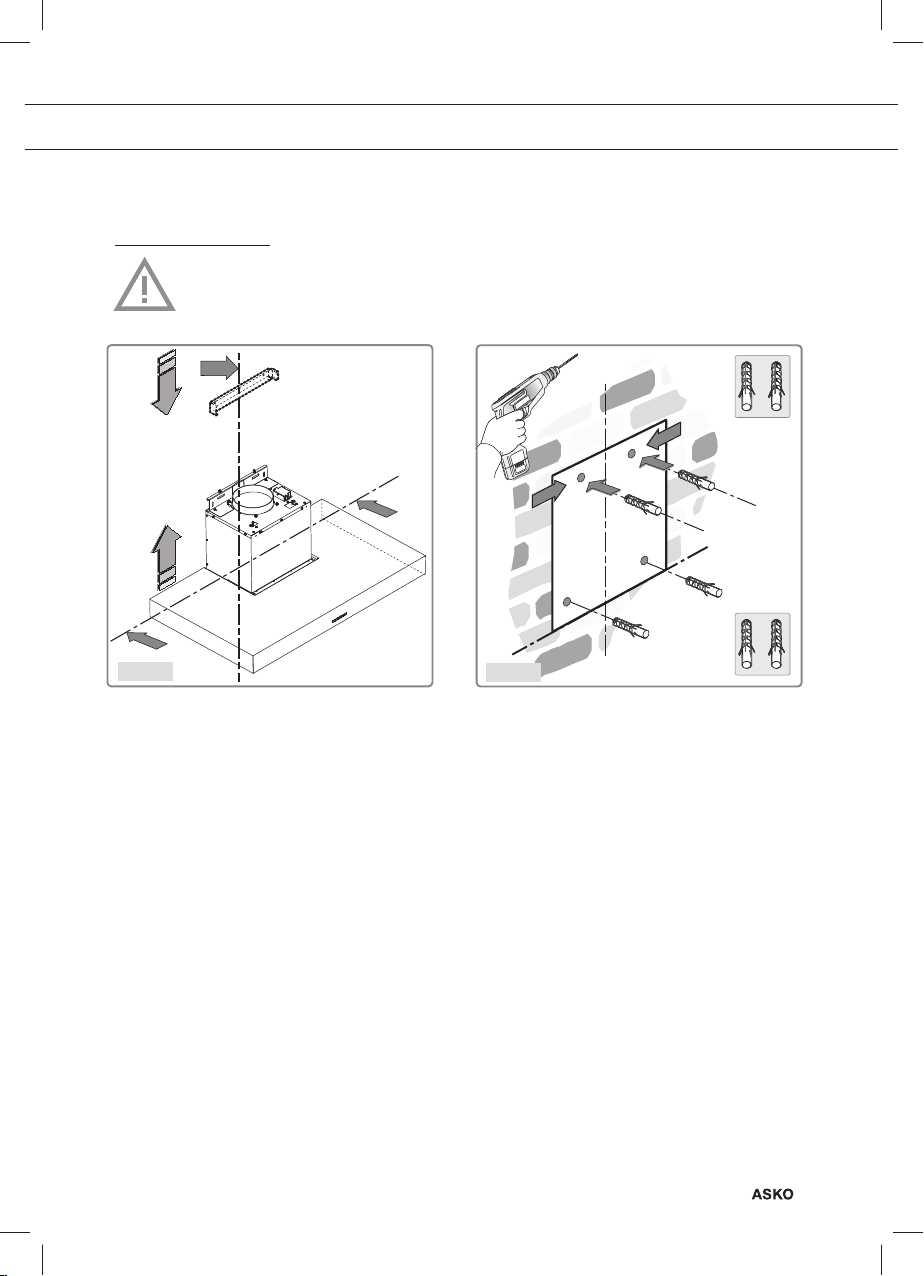
INSTALLATION
Montage
Dieses Produkt kann am besten von zwei Personen installiert werden.
Abb. 1
- Zeichnen Sie die Unterseite der
Abzugshaube auf der Wand ab,
berücksichtigen Sie dabei den
Mindestabstand zwischen der
Abzugshaube und dem Herd.
Abb. 2
- Halten Sie die Schablone gegen die Wand
und sorgen Sie dafür, dass ihr Umriss mit
dem vorher auf die Wand gezeichneten
Umriss übereinstimmt. Zeichen Sie die
Position der Bohrlöcher ein und bohren Sie
die Löcher (Abb. 2).
DE 15
Page 56

INSTALLATION
1
Abb. 3
- Halten Sie die Halterung gegen die Wand und befestigen Sie diese mit den 2 (mitgelieferten) Schrauben.
Für die Montage werden Schrauben und Spreizdübel verwendet, die für die Wand selbst geeignet
sind (z.B. Stahlbeton, Leichtbauplatten usw.). Falls die Schrauben und Dübel im Lieferumfang der
Abzugshaube enthalten sind, vergewissern Sie sich vorab, dass sie für die Wand geeignet sind,
an der Sie die Abzugshaube anbringen möchten.
D
Abb. 4 Abb. 5
- Bringen Sie vor der Installation der
Abzugshaube die Elektroeinheit in eine
aufrechte Position (Abb. 4).
DE 16
2
G
G
- Befestigen Sie die Halterung mit den 4
Schrauben G, wie in Abbildung 5 dargestellt.
Page 57

1
2
3 mm
3
INSTALLATION
Abb. 6
- Kippen Sie die Abzugshaube ein wenig und haken Sie sie wie abgebildet an der Halterung fest
(Abb. 6 Schritt 1).
- Positionieren Sie die Abzugshaube und befestigen Sie diese an der Halterung, indem Sie die
Mutter auf die Schraube drehen (Abb. 6 Schritt 2).
- Benutzen Sie zu diesem Zweck einen passenden Schraubenschlüssel und fi xieren Sie die Mutter
mit einem zweiten Schraubenschlüssel (Abb. 6 Schritt 3). Der Abstand zwischen Mutter und
Halterung beträgt mindestens 3 mm.
DE 17
Page 58

INSTALLATION
1
1
Abb. 7
- Richten Sie die Abzugshaube mithilfe der 2 Ausgleichsschrauben horizontal aus (Abb. 7 Schritt 1).
DE 18
Page 59

INSTALLATION
4
3 - 5
3
4
5
Abb. 8
- Richten Sie die Abzugshaube mit den 2 Stellschrauben im Motorgehäuse auch vertikal aus
(Abb. 8 Schritt 3).
- Nach dem Ausrichten der Abzugshaube müssen Sie die Schrauben vollständig festziehen,
wie in Abbildung 8 Schritt 4 dargestellt; verfahren sie genauso mit den Sicherheitsschrauben
(Abb. 8 Schritt 5).
DE 19
Page 60

INSTALLATION
2 2
Abb. 9
- Befestigen Sie die Abzugshaube defi nitiv mit den 2 mitgelieferten Schrauben und 2 Unterlegscheiben
(Abbildung 9 Schritt 2).
DE 20
Page 61
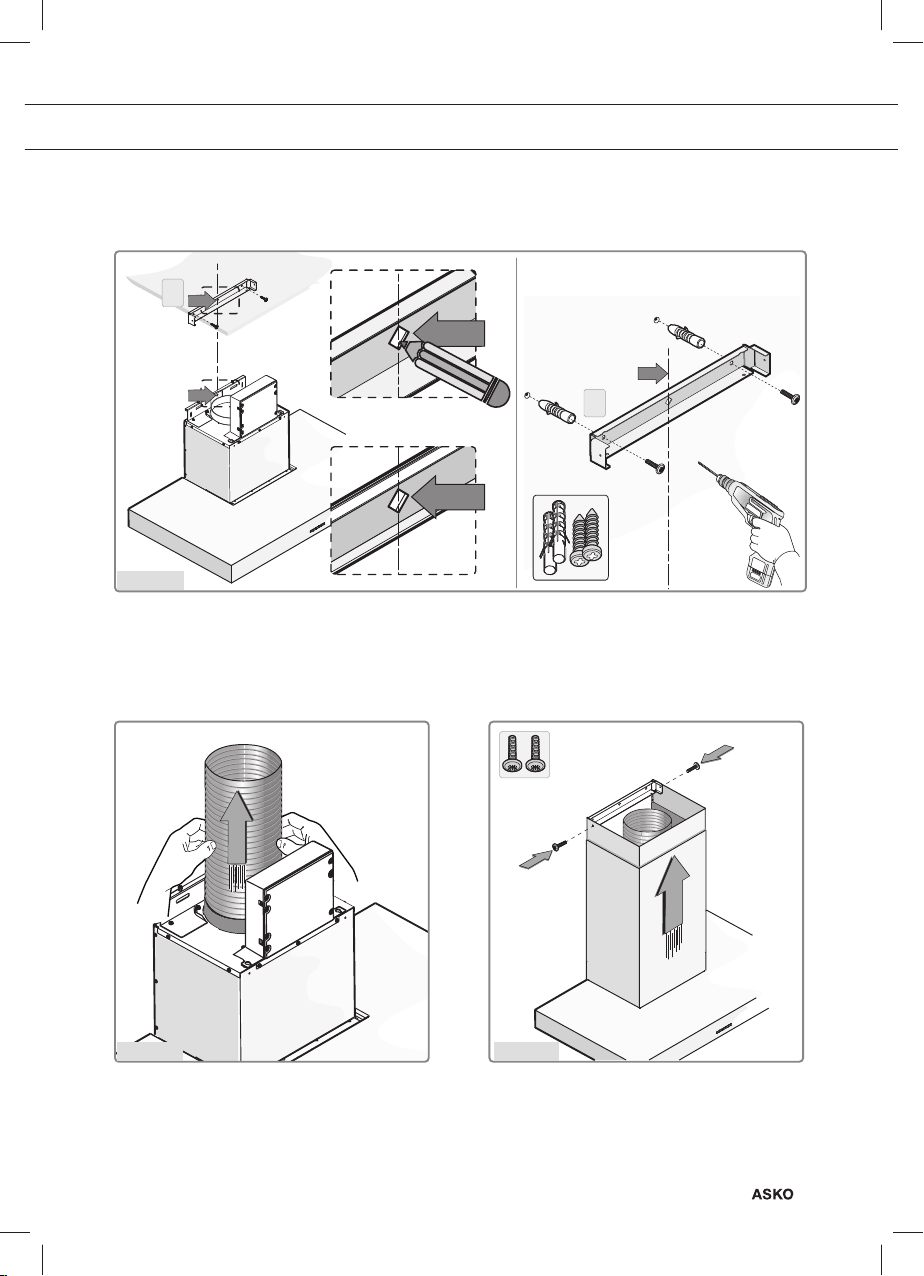
INSTALLATION
1
2
Abb. 10
- Positionieren Sie die Halterung in Übereinstimmung mit den Maßen in Abbildung 1 und
befestigen Sie sie mit den mitgelieferten Schrauben an ihrem Platz (Abbildung 10).
Abb. 11
- Schließen Sie den Flansch mithilfe eines
Rohrs an den Luftabzug an (Abb. 11).
Abb. 12
- Bringen Sie den oberen auf dem unteren
Schacht an und installieren Sie diesen auf
dem Gehäuse der Abzugshaube. Schieben
Sie den oberen Schacht gegen die
Halterung und befestigen Sie sie mit den 2
Schrauben (Abbildung 12).
DE 21
Page 62

ANLAGE
Entsorgen
Verpackung und Gerät entsorgen
Bei der Herstellung dieses Geräts wurden nachhaltige Materialien
verwendet. Am Ende seiner nutzbaren Lebensdauer muss das Gerät
auf verantwortliche Weise entsorgt werden. Einschlägige Informationen
erhalten Sie bei den zuständigen Behörden.
Die Verpackung des Geräts kann recycelt werden. Folgende Materialien
können darin enthalten sein:
• Pappe;
• Polyethylenfolie (PE);
• FCKW-freies Polystyrol (PS-Hartschaum).
Entsorgen Sie das Verpackungsmaterial auf verantwortliche und
vorschriftsmäßige Weise.
Um darauf hinzuweisen, dass elektrische Haushaltsgeräte
vorschriftsgemäß getrennt entsorgt werden müssen, trägt das Produkt
das Symbol eines durchgestrichenen Mülleimers. Das bedeutet, dass
das Gerät am Ende seiner Lebensdauer nicht mit dem herkömmlichen
Hausmüll entsorgt werden darf. Das Gerät muss bei einem städtischen
Betrieb für getrennte Abfallentsorgung oder bei einer Verkaufsstelle
abgeliefert werden, die die Entsorgung als Dienstleistung anbietet.
DE 22
Die getrennte Entsorgung von Haushaltsgeräten verhindert
eventuelle negative Auswirkungen für Umwelt und Gesundheit, die
durch unsachgemäße Entsorgung entstehen. Auf diese Weise wird
sichergestellt, dass die Materialien, aus denen das Gerät besteht,
wiederverwertet werden können und somit Energie und Rohstoffe
gespart werden.
Page 63
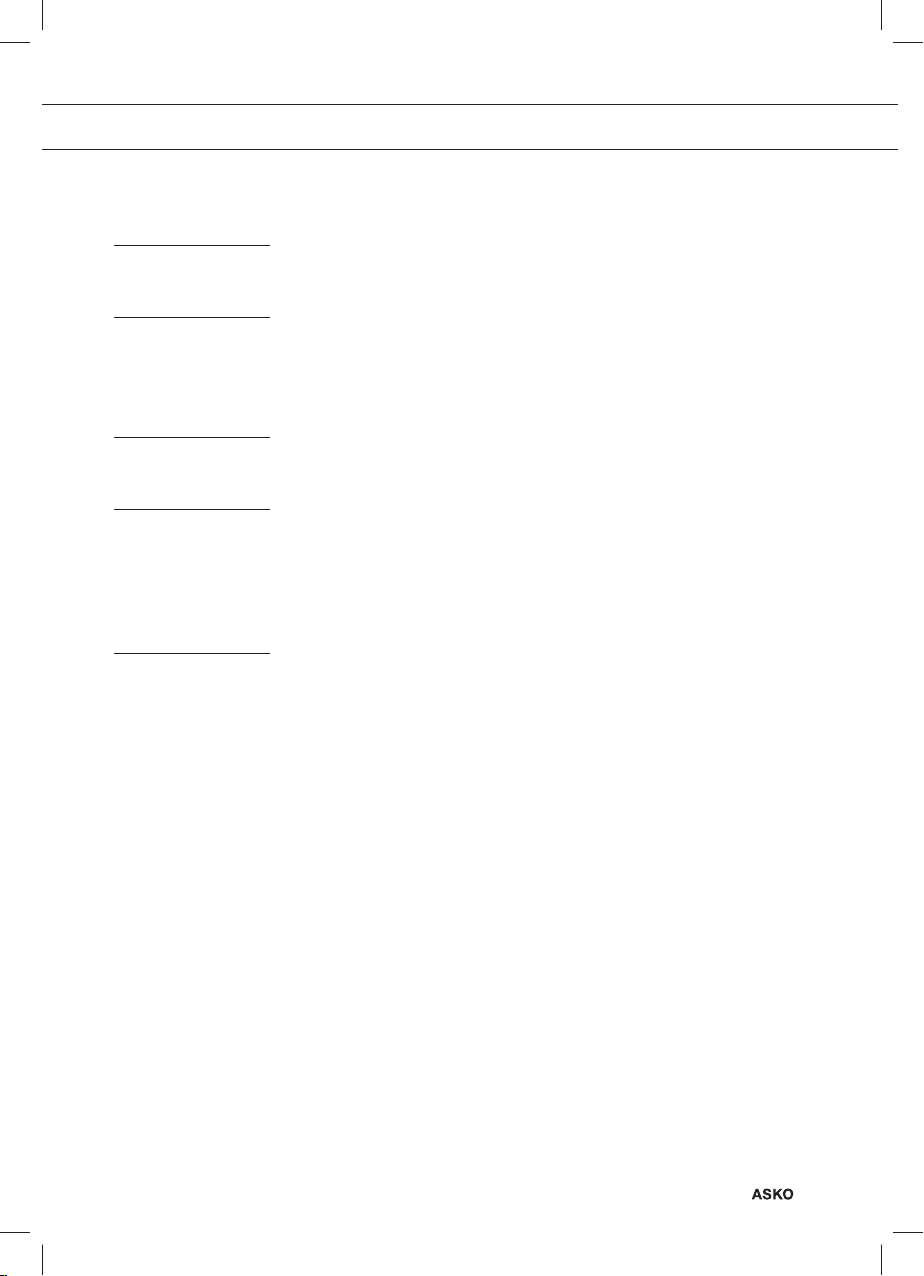
INDHOLD
Din emhætte
Brug
Vedligeholdelse
Installation
Bilag
Indledning 4
Beskrivelse 5
Betjening 6
Rengøring af filtre 8
Rengøring 9
Generelt 12
Tilslutning 13
Indbygningsmål 14
Samling 15
Bortskaffelse 22
DA 3
Page 64
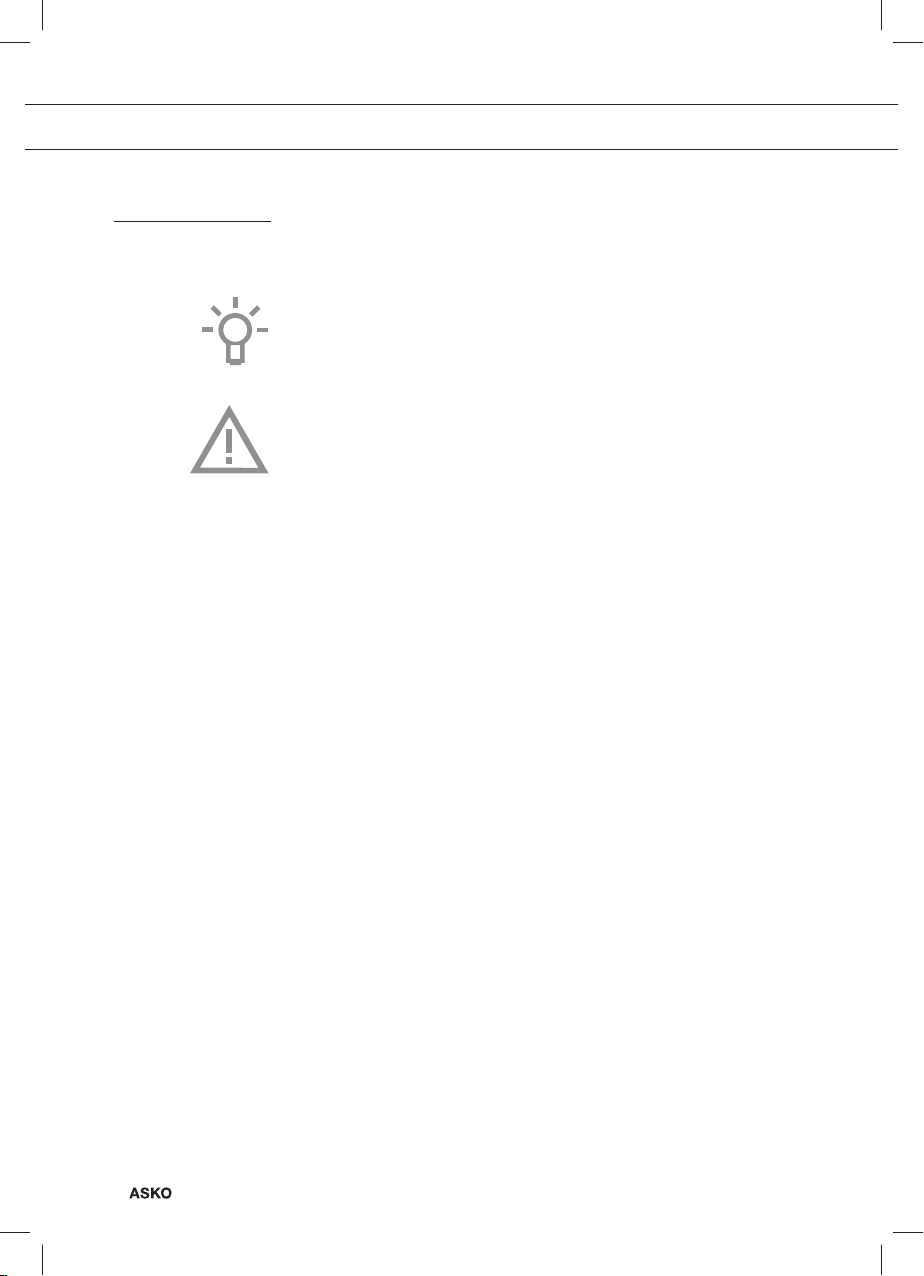
DIN EMHÆTTE
Indledning
Du vil hurtigt blive fortrolig med emhættens funktioner ved at læse
disse brugsanvisninger. Du bedes læse emhættens sikkerheds- og
vedligeholdelsesanvisninger.
Du skal gemme brugs- og installationsanvisningerne, da de kan være
nyttige til senere brug.
Læs venligst de separate
sikkerhedsinstruktioner inden brug.
DA 4
Page 65

BRUG
Beskrivelse
123456789
1. Tænde/slukke for lyset og sænke belysningen
2. Sænke udsugningskapaciteten og slukke
3. Indikator for rengøring af kulfilter
4. Indikator for rengøring af fedtfilter
5. Statusdisplays
6. Indikator for timer i funktion
7. Ren luft-funktionsindikator
8. Tænde og øge udsugningskapaciteten
9. Tænde for timerfunktionen
Bemærk!
• Inden du aktiverer eller deaktiverer en funktion, skal motoren og
lyset være slukket.
• Hvis din emhætte har kulfilter, skal du aktivere kulfilterindikatoren
som beskrevet i afsnittet “Rengøring af filtre”.
DA 5
Page 66

BRUG
Betjening
Tænde og slukke for udsugning
• Tryk på tasten ‘+’ (8).
Emhætten starter på den laveste hastighed.
• Tryk igen på tasten ‘+’ (8) for at øge udsugningen. Hold tasten ‘+’ (8)
trykket i 2 sekunder for at vælge den højeste indstilling (boost)
(se tænde for intensiv-indstilling).
Udsugningen kan indstilles til hastigheder mellem 1 - 4 eller 9
(afhængigt af modellen).
• Tryk på tasten ‘-’ (2) for at vælge den laveste indstilling.
Udsugningens indstilling er vist på displayet (5).
• Hvis udsugningen er indstillet på 1, kan du slukke for emhætten ved
hurtigt at trykke og slippe tasten ‘-’ (2).
• Du kan slukke emhætten i en hvilken som helst indstilling ved at
trykke og holde tasten ‘-’ i mindst 2 sekunder.
Ændre hastighedsindstillingen (modeller med 9 hastigheder)
Du kan vælge mellem 9 (standard) eller 5 hastighedsindstillinger.
• Tryk og hold knappen ‘-’ (2) og knappen ‘+’ (8) i mindst 5 sekunder.
På denne måde vælger du hastighedsindstillingen 5. Tryk og hold
igen knappen ‘-’ (2) og knappen ‘+’ (8) i mindst 5 sekunder for at
vælge hastighedsindstillingen 9.
DA 6
Tænde og slukke lys
• Tryk og slip hurtigt lysknappen (1).
Lyskontakterne på højeste styrke.
• Tryk og hold lysknappen (1) for at vælge lysstyrken.
Lyset ændrer fra højeste til laveste styrke og omvendt.
Tænde for intensiv indstilling:
• Tryk og hold knappen ‘+’ (8) i ca. 2 sekunder.
Den intensive indstilling (indstillingen P) er tændt i ti minutter
(afhængigt af modellen). Displayet (5) blinker i denne periode.
Efter denne periode aktiveres den forudgående udsugningsindstilling.
• Tryk og slip hurtigt knappen ‘+’ (8) for at slukke for den intensive
indstilling.
Page 67

BRUG
Slå timeren til
• Tryk på timer-tasten (9).
Timerindikatoren tænder.
Emhætten slukker automatisk efter 10 minutter.
• Sluk for timer-funktionen ved at trykke på ”-”-knappen ”2”.
Hvis lyset er tændt nedsættes lystyrken automatisk med 30-40 %,
når timeren er slukket.
Bemærk!
Hvis den intensive indstilling er valgt, kan du ikke aktivere
timerfunktionen.
Ren luft-funktion
Ren luft funktionen giver dig mulighed for at rense luften i dit køkken i
maksimalt 12 timer.
• Slukke for emhætten.
• Tryk og hold timerknappen (9) i ca. 4 sekunder.
Emhætten tænder automatisk i 10 minutter hver time på den laveste
hastighedsindstilling. Under udsugningen blinker ren luft-funktionen (6).
Når emhætten stopper efter 10 minutter, er ren luft-indikatoren ‘G’
tændt, indtil emhætten igen starter efter 50 minutter.
• Du kan på et hvilket som helst tidspunkt slukke for ren luft-funktionen
ved at trykke på en tilfældig knap (bortset fra lysknappen).
DA 7
Page 68

BRUG
Rengøring af filtre
Tilstoppede fedt- og kulfiltre
Filtrene skal udskiftes eller rengøres, når fedtfilterindikatoren (4) eller
kultilterindikatoren (3) er tændt.
Fedtfilter
Fedtfilterindikatoren (4) blinker efter 30 driftstimer.
• På dette tidspunkt bør fedtfiltrene rengøres.
• Nulstil hukommelsen ved at trykke og holde knappen ‘-’ (2), indtil
fedtfilterindikatoren (4) holder op med at blinke.
Kulfilter
Kulfilterindikatoren (3) blinker efter 120 driftstimer.
• Det betyder, at kulfilteret skal rengøres eller udskiftes.
• Nulstil hukommelsen ved samtidigt at trykke og holde knapperne ‘-’
(2) og ‘+’ (8) indtil kulfilterindikatoren (3) holder op med at blinke.
Tænde for kulfilterindikatoren
• Tryk og hold samtidigt knapperne ‘+’ (8) og lysknappen (1), indtil
kulfilterindikatoren (3) blinker to gange.
Nu er kulfilterindikatoren aktiveret.
Slukke for kulfilterindikatoren
• Tryk og hold samtidigt knapperne ‘+’ (8) og lysknappen (1),
indtil kulfilterindikatoren (3) blinker en gang.
DA 8
Kulfilterindikatoren er tændt:
• Kulfilterindikatoren (3) tænder i 3 sekunder.
Kulfilterindikatoren er slukket:
• Kulfilterindikatoren (3) blinker i 3 sekunder.
Page 69

VEDLIGEHOLDELSE
Rengøring
Vigtigt!
Inden nogen form for vedligeholdelse skal emhætten frakobles
elforsyningen ved at trække stikket ud af stikkontakten, eller ved at
slukke hjemmets hovedkontakt. Emhætten skal rengøres regelmæssigt,
både indvendigt og udvendigt (mindst lige så ofte som fedtfiltret
rengøres). Brug ikke slibende rengøringsmidler! Brug ikke alkohol!
Vigtigt!
Hvis instruktionerne for rengøring af apparatet eller udskiftning af
filtrene ikke følges, kan det resultere i brand. Disse instruktioner skal
overholdes! Fabrikanten er ikke ansvarlig for skader på emhætten eller
brandskader, der opstår som resultat af ukorrekt vedligeholdelse eller
fra ikke-overholdelse af de ovennævnte sikkerhedsinstruktioner.
Emhætte
Rengør emhætten med sæbevand og en blød klud.
Skyl derefter efter med rent vand. Brug ikke stærke rengøringsmidler
såsom kaustisk soda. Emhættens finish vedligeholdes bedst, hvis den
pudses regelmæssigt efterfølgende påføringen af voks.
Emhætte af rustfrit stål
Brug ikke skuresvampe eller stærke rengøringsmidler på rustfrit stål
emhætter. Afslut med et rengøringsmiddel, som hverken sliber eller
polerer, og gnid det rustfri stål i kornenes retning.
Metal fedtfiltre
Fedtfiltre i metal bør rengøres en gang om måneden (eller når det indikeres
af filterrengøringsindikatoren - hvis de findes på modellen) med brug af
et neutralt rengøringsmiddel, enten i hånden eller i opvaskemaskinen
på det korte program ved lav temperatur. Placer fedtfiltrene med
åbningerne nedad i opvaskemaskinen, så vandet kan løbe ud af filtret.
Fedtfiltre i aluminium bliver matte som et resultat af rengøringsmidler til
opvaskemaskinen. Dette er normalt, og det påvirker ikke funktionen.
DA 9
Page 70

VEDLIGEHOLDELSE
Fjerne filterkassette
1
2
1 Sluk for motor og belysning.
2 Åben dækpladen.
3 Fjern filteret fra emhætten.
Rengøring
Begge dele kan vaskes i opvaskemaskinen. Lad filtrene dryppe godt af
inden de sættes tilbage.
Filtrene kan også rengøres manuelt.
Vask filtrene i sæbevand med opvaskemiddel og skyl. Lad filtrene
dryppe godt af. Undersiden af emhætten kan rengøres med et mildt
rengøringsmiddel og en fugtig klud. Tør efter med køkkenrulle eller en
tør klud.
Udskiftning af filterkassette
Filteret skal placeres med låsemekanismen på siden. Åben filterets
dækplade. Hængslerne på siden af filteret glider ind i deres indhak.
Hold dækpladen i denne position, når filtrene placeres.
1 Sæt hængslerne på bagsiden af filteret i den specielt beregnede
2 Vip filteret op.
3 Frigør dækpladen. Hængslerne på filterets bagside kommer frem
Nu er filteret på plads igen.
åbning på siden af emhætten.
og glider ind i de specielt beregnede åbninger på emhætten.
DA 10
Bemærk!
Sæt fedtfiltrene tilbage i den position, som de var monterede i (se figur).
Fedtfiltrenes korrekte placering sikrer den mest effektive udsugning.
1
2
Page 71

VEDLIGEHOLDELSE
Filtre med aktivt kul
Det regenererende aktive kulfilter skal vaskes i hånden med et neutralt
rengøringsprodukt eller i en opvaskemaskine ved en maksimal
temperatur på 65 °C (der skal vaskes op uden andre genstande såsom
tallerkner, kopper osv. i maskinen).
Fjern det overskydende vand uden at beskadige filtret, fjern holderen,
og lad filtret tørre i ovnen i mindst 15 minutter ved en maksimal
temperatur på 100 °C.
De regenererende kulfiltre skal vaskes hver 2. måned, eller når det
angives af filterindikatoren, for at sikre, at de er effektive. Filteret skal
udskiftes senest efter 3 år, eller hvis det er beskadiget.
Det er vigtigt, at fedtfiltrene og de regenererende kulfiltre er helt
tørre, inden de sættes tilbage.
Udskiftning af kulfilter:
Fedtfiltrene skal fjernes inden kulfilteret udskiftes.
• Tryk de to “B”-knapper på kulfilteret ind.
• Vip kulfilteret ned for at fjerne det.
Betjening:
• Brugen af kulfilter udsender mere støj, end hvis emhættes bruges
med udsug.
• Kulfilteret fungerer optimalt med lavere motorhastigheder. Du bør
derfor undgå brug af boost-funktionen.
Vigtigt!
Denne emhætte er udstyret med LED-pærer! Disse skal udskiftes af en
specialiseret tekniker. Forsøg ikke på selv at udskifte LED-pærer.
DA 11
Page 72
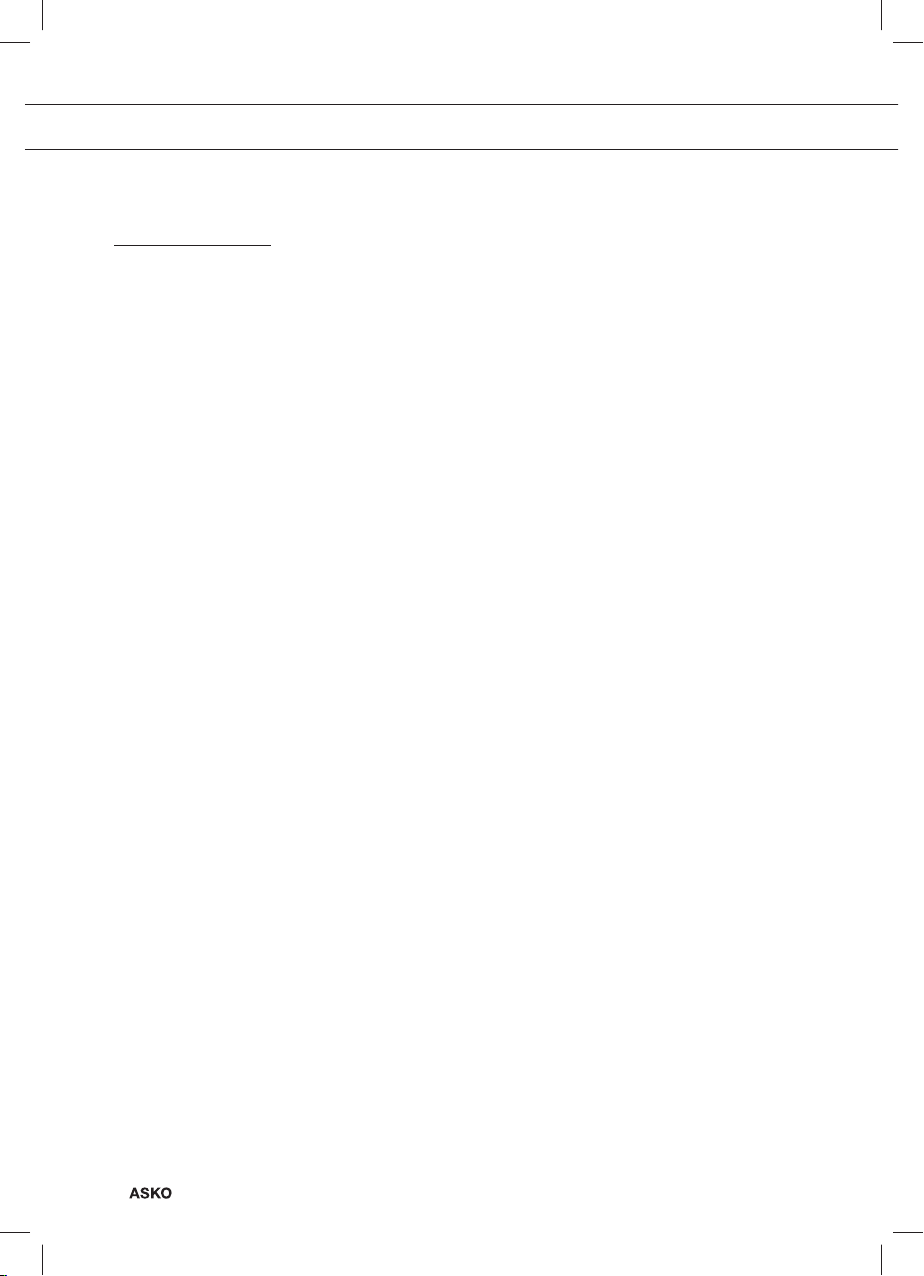
INSTALLATION
Generelt
Dette apparat bør sluttes til hovedstrømforsyningen af en
autoriseret installatør, der kender til og anvender de korrekte
sikkerhedsspecifikationer.
Vi erklærer hermed, at vores produkter opfylder de gældende
europæiske direktiver, ordrer og vedtægter, såvel som de krav der er
angivet i de refererede standarder.
Vigtig information:
• Afstanden mellem emhættens laveste punkt og et gaskomfur
bør være mindst 65 cm. Ved brug af et elektrisk, keramisk eller
induktionskomfur skal afstanden være mindst 55 cm.
• Følg de gældende lokale bestemmelser vedrørende ventilation for
gasapparater.
• Emhætten fungerer bedre med et kort udløbsrør og så få kurver
som muligt.
• Inden der bores, bør det kontrolleres, at der ikke er ført rør eller
kabler på stedet.
DA 12
• Emhættens tilslutningsrør er 120 mm eller 150 mm i diameter.
Brug den størst mulige (150 mm) skorsten med samme diameter.
• Installationsmaterialet, som følger med emhætten, er velegnet til
armeret beton og murværk. Til specielt murværk har du brug for
specielle plugs og skruer.
Page 73

INSTALLATION
Tilslutning
Elektrisk tilslutning
Dette er et apparat i isoleringsklasse II (dobbelt isolering). Kablet behøver
ikke at være sluttet til et jordet stik.
Kontrollér, at spændingen på typepladen svarer til spændingen i din
hjemmeinstallation.
Strømtilslutningen udføres som følger:
BRUN = L fase
BLÅ = N nul
Hver emhætte er udstyret med et forbindelsesstik. Montér emhætten så
stikket er tilgængeligt.
Bemærk!
Hvis du ønsker at lave en fast tilslutning, skal du sørge for, at en
omnipolær kontakt med en kontaktadskillelse på mindst 3 mm er
monteret i forsyningslinjen.
DA 13
Page 74

INSTALLATION
Indbygningsmål
55 cm 65 cm
Installationshøjde:
Minimumafstanden mellem kogepladen på et
gaskomfur og emhættens nederste kant bør
være 65 cm. Ved brug af et elektrisk, keramisk
eller induktionskomfur bør afstanden være
mindst 55 cm.
DA 14
max 150 cm
Page 75

INSTALLATION
Samling
Det er mest hensigtsmæssigt, hvis installationen udføres af to personer.
Fig. 1
- Skitser emhættens underside på væggen,
hvor der tages højde for minimumsafstanden
mellem emhætte og komfuret.
Fig. 2
- Placér skabelonen på muren og sørg for, at
kanten følger den linje, som er aftegnet på
muren. Afmærk hullernes placering og bor
hullerne i muren (fi g. 2).
DA 15
Page 76
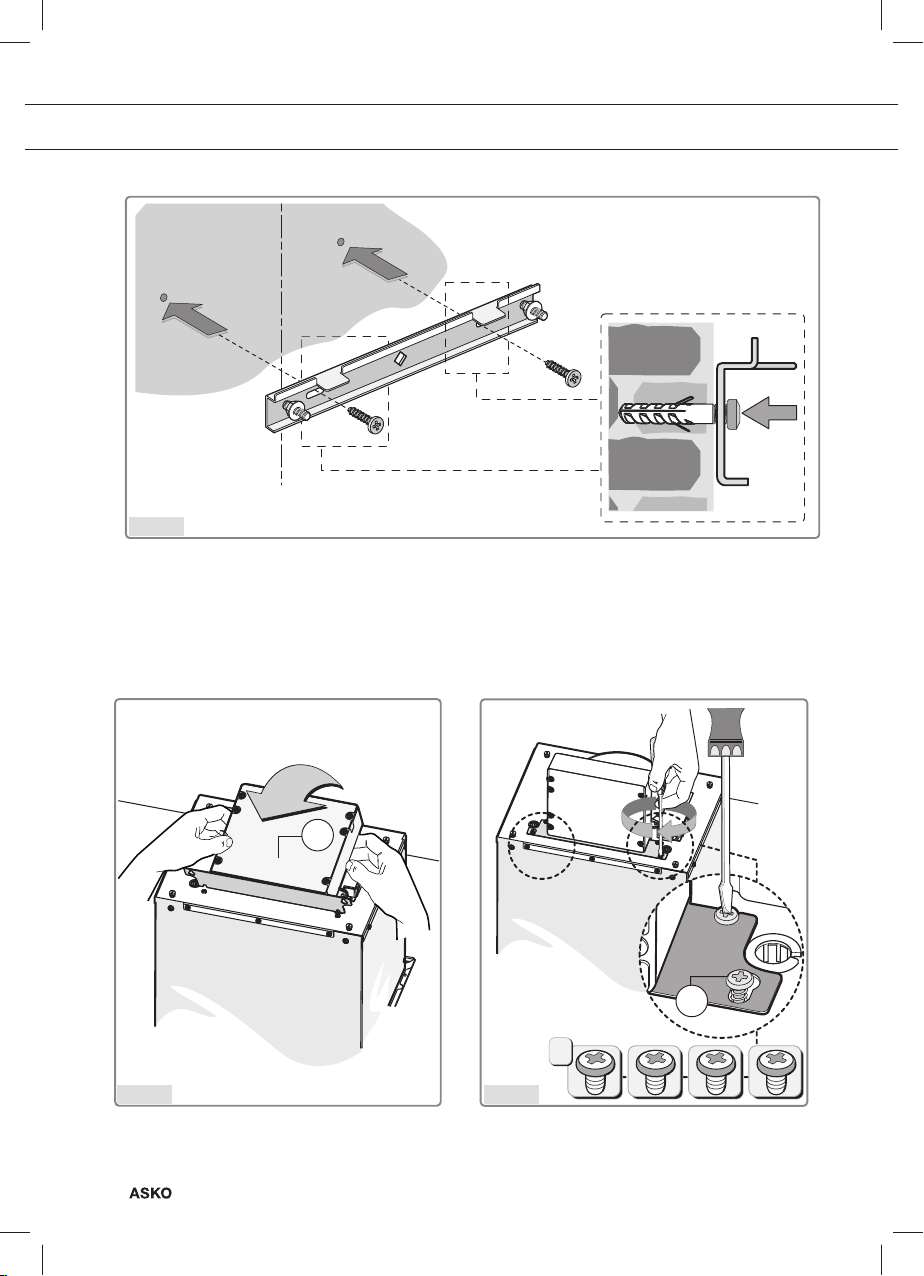
INSTALLATION
1
Fig. 3
- Placér beslaget på muren og gør det fast med de to medfølgende skruer.
Der skal bruges ekspansionsplugs og skruer til monteringen, som passer til det respektive
murværk (f.eks. armeret beton, gipsplader osv.). Hvis der følger skruer og plugs med emhætten,
skal det sikres, at de er egnede til murværket, hvor emhætten skal monteres, inden arbejdet
påbegyndes.
D
Fig. 4 Fig. 5
- Emhætten skal monteres med den elektriske
enhed i opret position (fi g.4).
DA 16
2
G
G
- Gør beslaget fast med de fi re skruer G, som
vist i fi gur 5.
Page 77

1
2
3 mm
3
INSTALLATION
Fig. 6
- Vip emhætten lidt og hæng den sikker op i beslaget (fi g. 6 trin 1).
- Sæt emhætten på plads og gør den fast til beslaget ved at sætte møtrikken på skruen (fi g. 6 trin 2).
- Hold en passende skruetrækker i den ene hånd, og stram møtrikken med en anden skruetrækker
i den anden hånd (fi g. 6 trin 3). Afstanden mellem møtrikken og beslaget skal være mindst 3 mm.
DA 17
Page 78

INSTALLATION
1
1
Fig. 7
- Justér emhættens vandrette linje ved hjælp af de to justeringsskruer (fi gur 7 trin 1).
DA 18
Page 79

INSTALLATION
4
3 - 5
3
4
5
Fig. 8
- Justér emhættens lodrette linje ved hjælp af de to justeringsskruer i motorhuset (fi gur 8 trin 3).
- Når emhætten er rettet ind, skal alle skruer spændes fast som vist i fi gur 8 trin 4. Det samme
gælder også for sikkerhedsskruerne (fi g. 8 trin 5).
DA 19
Page 80
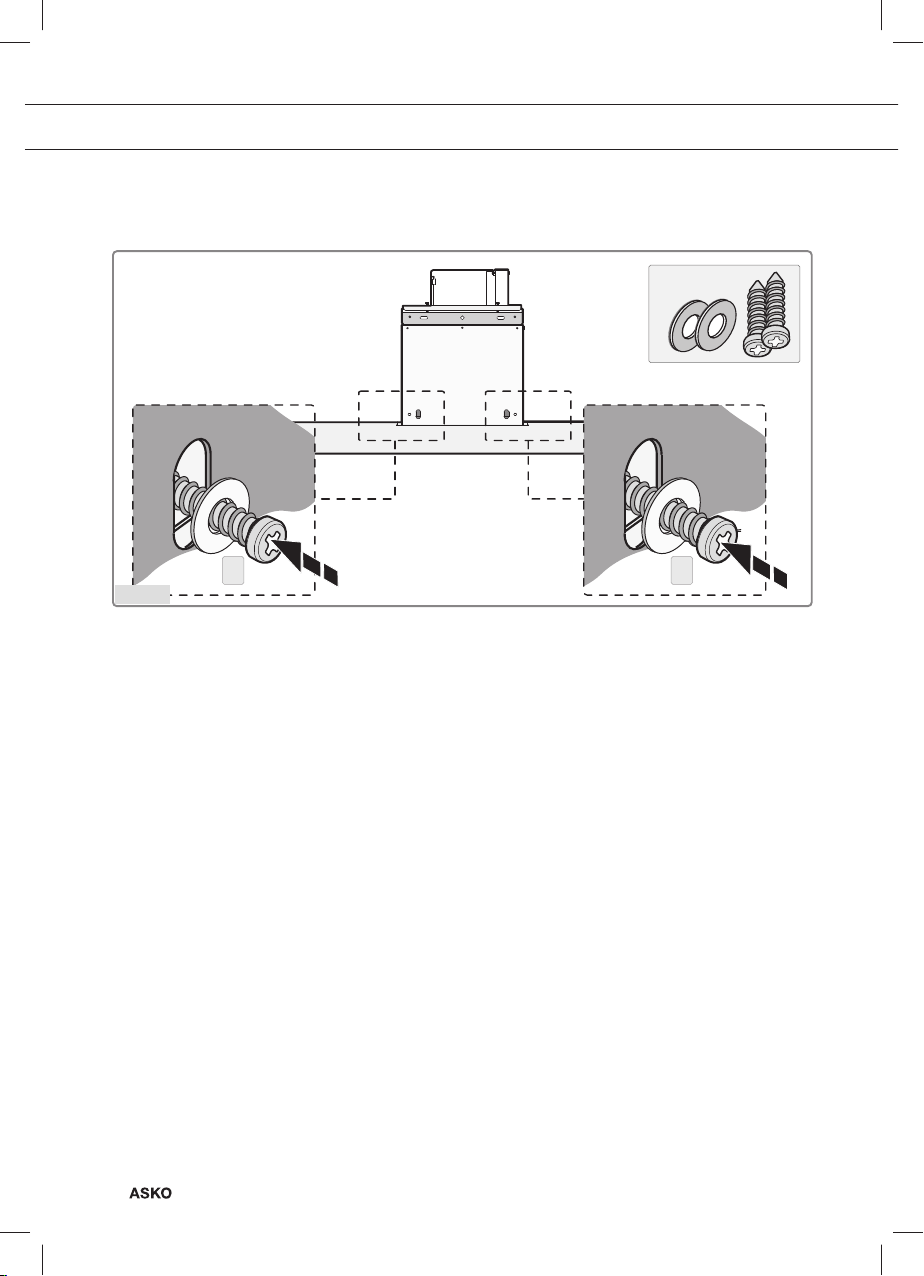
INSTALLATION
2 2
Fig. 9
- Fastgør emhætten endeligt ved hjælp af de to medfølgende skruer og ringe (fi gur 9 trin 2).
DA 20
Page 81
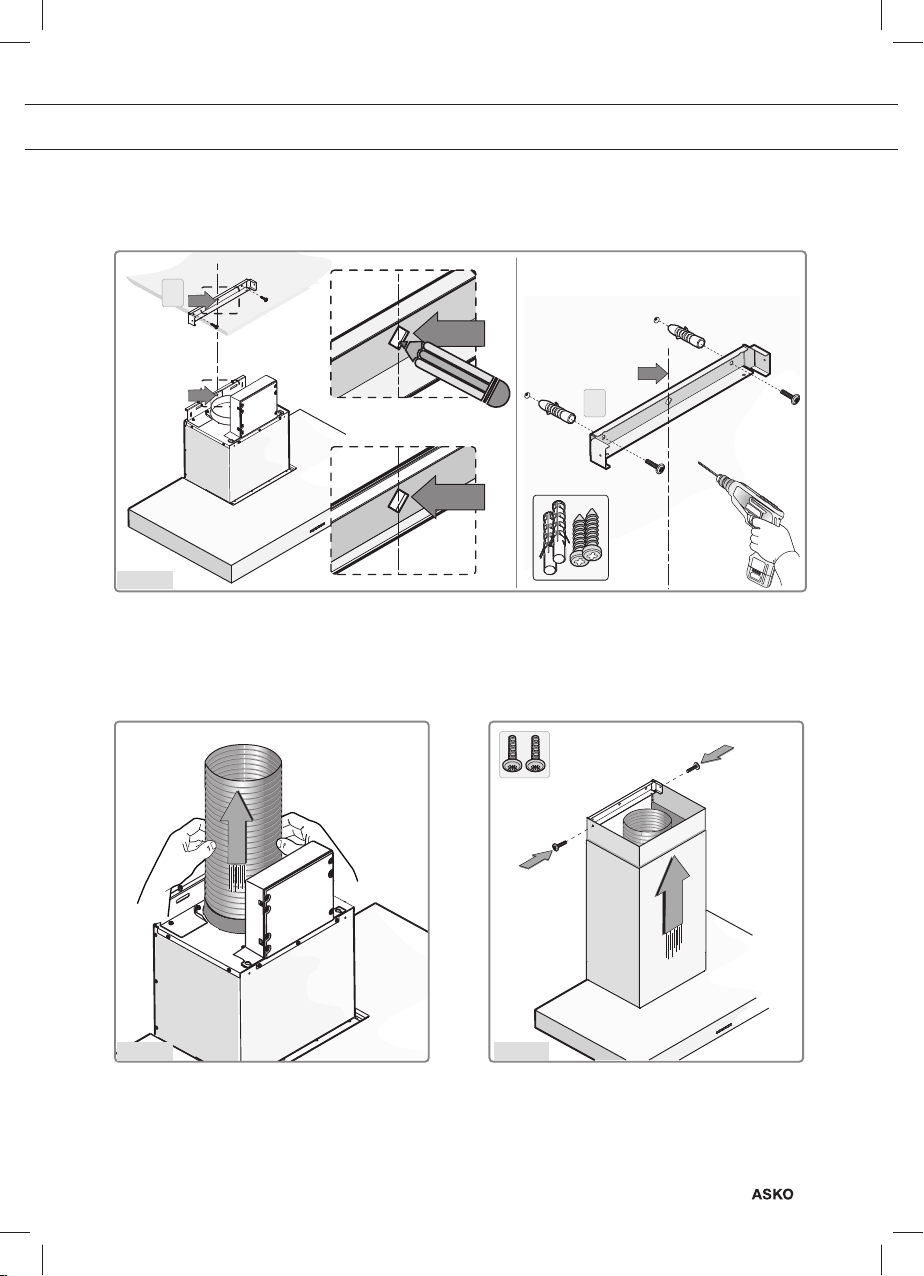
INSTALLATION
1
2
Fig. 10
- Placér beslaget med målene, som anvist i fi gur 1 og gør det fast med de medfølgende skruer
og plugs (fi g. 10).
Fig. 13
- Tilslut fl angen til luftudløbet ved hjælp af
et rør (fi g. 11).
Fig. 12
- Placér topakslen i bundakslen og sæt det i
emhættens hus. Lad topakslen glide mod
beslaget og gør det fast med de to skruer
(fi g. 12).
DA 21
Page 82

BILAG
Bortskaffelse
Bortskaffelse af apparat og emballage
Der er anvendt bæredygtige materialer til fabrikationen af dette apparat.
Dette apparat skal bortskaffes på en ansvarlig måde, når det ikke
længere kan bruges. Rådfør dig med de lokale myndigheder for yderlige
oplysninger om, hvordan dette gøres.
Apparatets emballage kan genbruges. Følgende materialer kan være
blevet anvendt:
• pap
• polyethylenfolie (PE)
• CFC-fri polystyren (PS hårdt skum)
Disse materialer skal bortskaffes på forsvarlig vis og i henhold til
myndighedernes bestemmelser.
Dette produkt er mærket med en overkrydset skraldespandsymbol for
at minde dig om forpligtigelsen til at bortskaffe husholdningselapparater
separat. Det betyder, at apparatet ikke må smides ud med
køkkenaffaldet, når det ikke længere kan bruges. Apparatet skal bringes
til en særlig kommunal indsamlingsfacilitet eller til en forhandler, der
yder denne service.
DA 22
Separat håndtering af husholdningsapparater forhindrer de negative
konsekvenser for miljøet og sundheden, der kan opstå som resultat af
ukorrekt håndtering. Det sikrer, at de materialer, som apparatet består
af, kan genindvindes for at opnå betydelige besparelser inden for energi
og råmaterialer.
Page 83
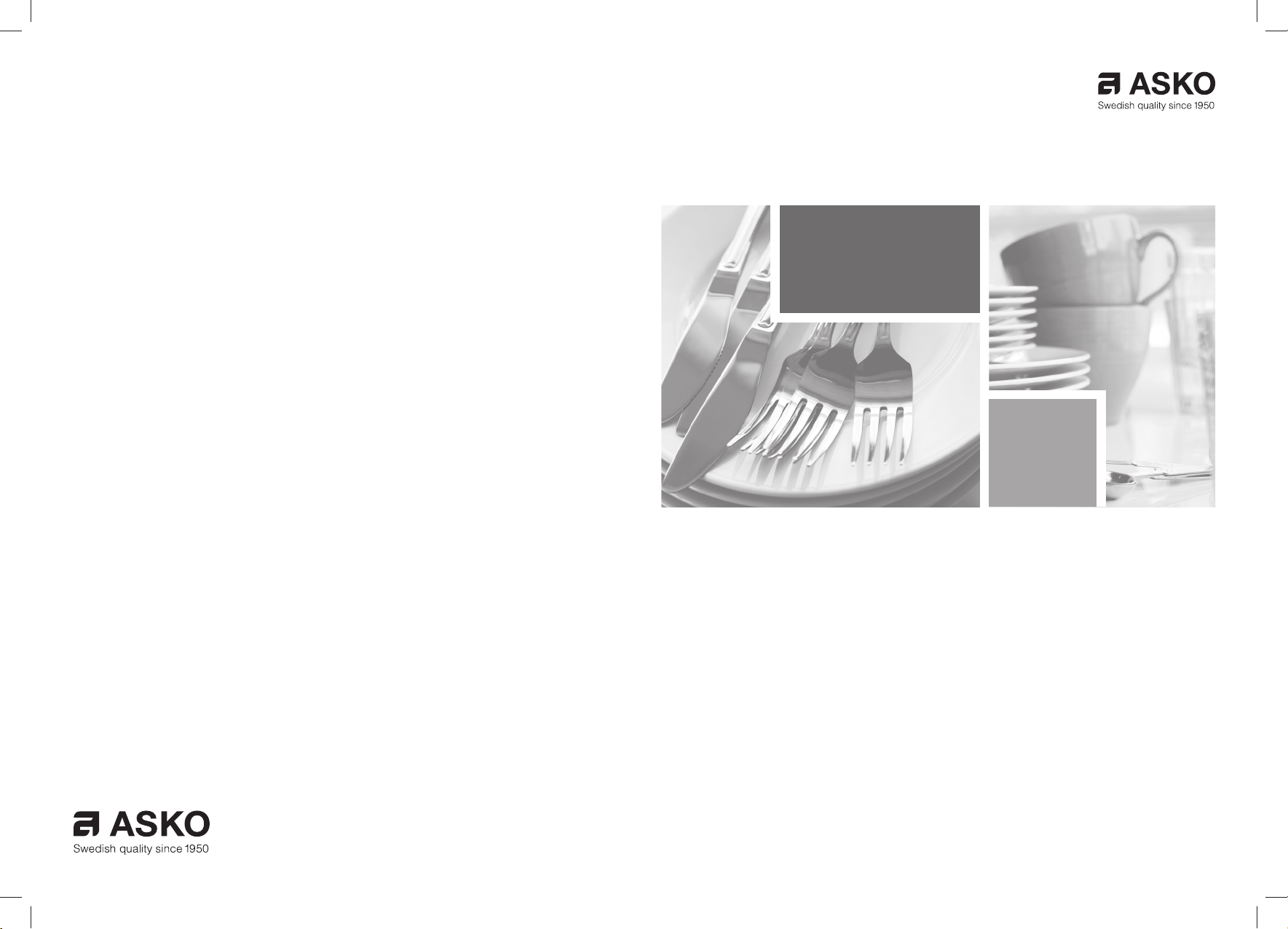
700005625001
Bruksanvisning
Bruksanvisning
Käyttöohjeet
Руководство по эксплуатации
Пайдалану нұсқаулары
CW4176S
WS12AAKBA / WS12AIKBA
CW4976S
WS90AAKAA / WS90AIKAA
Page 84

NO
Håndbok NO 3 - NO 22
SV
Manual SV 3 - SV 22
FI
Käyttöohje FI 3 - FI 22
RU
Руководство RU 3 - RU 22
KK
Нұсқаулық KK 3 - KK 22
Symboler brukt - Symboler som används - Käytetyt kuvakkeet - Используемые
пиктограммы - Қолданылған пиктограммалар
Viktig information - Tärkeää tietoa - Важная информация - Маңызды ақпарат
Tips - Vinkit - Полезные сведения - Кеңес
Page 85

INNHOLDSFORTEGNELSE
Din ovnshette
Innledning 4
Bruk
Beskrivelse 5
Drift 6
Rengjøre filtre 8
Vedlikehold
Rengjøring 9
Montering
Generelt 12
Tilkobling 13
Innebygde dimensjoner 14
Montering 15
Vedlegg
Avhending 22
NO 3
Page 86

DIN OVNSHETTE
Innledning
Ved å lese brukerhåndboken vil du snart bli kjent med apparatets
funksjoner. Les apparatets sikkerhets- og vedlikeholdsanvisninger.
Ta vare på bruks- og installasjonsanvisningene. De kan bli nyttige
senere.
Les de separate sikkerhetsanvisningene før bruk.
NO 4
Page 87

BRUK
Beskrivelse
123456789
1. Slå på/av og dempe lampen
2. Redusere avtrekkskapasiteten og slå av
3. Lampe for rengjøring av kullfilter
4. Lampe for rengjøring av fettfilter
5. Skjermstatus
6. Lampe for tidstellerfunksjonen
7. Lampe for ren luft-funksjonen
8. Slå på og øke avtrekkskapasiteten
9. Slå på tidstellerfunksjonen
Merk!
• Før du aktiverer eller deaktiverer en funksjon, må motoren og
lampen slås av.
• Hvis du har en ovnshette med kullfilter, må du aktivere
kullfilterindikatoren som beskrevet i avsnittet "Rengjøre filtre".
NO 5
Page 88

BRUK
Drift
Slå avtrekket på og av
• Trykk på plussknappen (+) (8).
Ovnshetten vil slås på med laveste innstilling.
• Trykk på plussknappen (+) (8) igjen for å velge en høyere
avtrekksinnstilling. Trykk på plussknappen (+) (8) igjen i 2 sekunder
for å velge høyeste innstilling (boost) (se "Slå på intensiv stilling").
Avtrekksinnstillingen kan stilles mellom hastighetene 1-4 eller 9
(avhengig av modellen).
• Trykk på minusknappen (-) (2) for å velge en lavere innstilling.
Avtrekksinnstillingen indikeres på skjermen (5).
• Hvis avtrekksinnstillingen er satt på 1, kan du slå av ovnshetten ved
å trykke og slippe minusknappen (-) (2) raskt.
• For å slå av ovnshetten fra enhver annen innstilling, trykker og
holder du minusknappen (-) (2) i minst 2 sekunder.
Endre antall hastighetsinnstillinger (modeller med
9 hastighetsinnstillinger)
Du kan velge mellom 9 hastighetsinnstillinger (standard) eller
5 hastighetsinnstillinger.
• Trykk og hold minusknappen (-) (2) og plussknappen (+) (8) i minst
5 sekunder.
Dette velger alternativet med 5 hastighetsinnstillinger. Trykk og hold
minusknappen (-) (2) og plussknappen (+) (8) igjen i minst 5 sekunder
for å velge alternativet med 9 hastighetsinnstillinger.
NO 6
Slå lampen på og av
• Trykk og slipp lampeknappen (1) raskt.
Lampen slås på med maksimal styrke.
• Trykk og hold lampeknappen (1) for å stille lysstyrken.
Lyset endres fra maksimal til minimal styrke og omvendt.
Slå på intensiv innstilling:
• Trykk og hold plussknappen (+) (8) i ca. 2 sekunder.
Intensiv innstilling (innstilling "P") slås på for ti minutter (avhengig av
modellen). Skjermen vil blinke (5) i denne perioden. Den opprinnelige
avtrekksinnstillingen vil bli aktivert igjen etter denne perioden.
• Trykk og slipp plussknappen (+) (8) raskt for å slå av
intensivinnstillingen.
Page 89

BRUK
Slå på tidstelleren
• Trykk på tidstellerknappen (9).
Tidstellerindikatoren vil lyse.
Ovnshetten vil slå seg av automatisk etter 10 minutter.
• Slå av timer-funksjonen ved å trykke på ‘-’ knappen ‘2’.
Hvis lampen er tent, vil styrken automatisk bli redusert med 30-40 %
når tidstelleren er ferdig.
Merk!
Hvis intensivinnstillingen er valgt, kan du ikke aktivere
tidstellerfunksjonen.
Ren luft-funksjonen
Ren luft-funksjonen lar deg friske opp luften på kjøkkenet i opptil
12 timer.
• Slå av ovnshetten.
• Trykk og hold tidstellerknappen (9) i ca. 4 sekunder.
Ovnshetten vil slå seg på automatisk i ca. 10 minutter hver time, med
laveste hastighet. Under avtrekk vil Ren luft-indikatoren blinke (6).
Når ovnshetten lås av etter 10 minutter, vil Ren luft-indikatoren (6)
lyse hele tiden til ovnshetten slår seg på igjen etter 50 minutter.
• Slå av Ren luft-funksjonen i mellomtiden ved å trykke på enhver
knapp (bortsett fra lampeknappen).
NO 7
Page 90
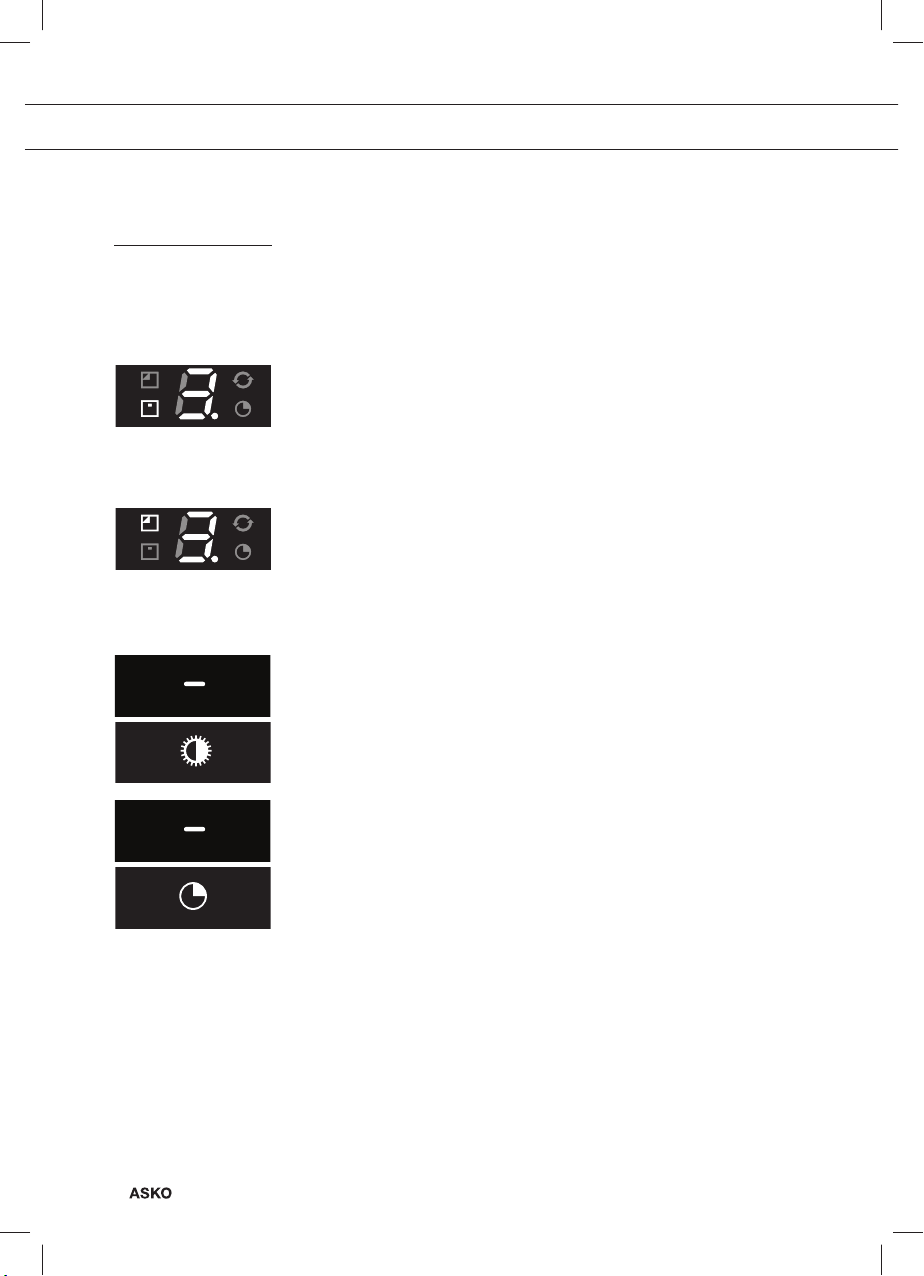
BRUK
Rengjøre filtre
Fett- og kullfiltre
Filtrene må skiftes eller rengjøres når fettfilterindikatoren (4) eller
kullfilterindikatoren (3) tennes.
Fettfilter
Fettfilterindikatoren (4) vil blinke etter 30 brukstimer.
• Fettfiltrene må deretter rengjøres.
• Nullstill minnet ved å trykke og holde minusknappen (-) (2) til
fettfilterindikatoren (4) slutter å blinke.
Kullfilter
Kullfilterindikatoren (3) vil blinke etter 120 brukstimer.
• Karbonfilteret må deretter rengjøres eller skiftes ut.
• Nullstill minnet ved å trykke og holde minusknappen (-) (2) og
plussknappen (+) (8) samtidig til kullfilterindikatoren (3) slutter å
blinke.
Slå på kullfilterindikatoren
• Trykk og hold plussknappen (8) og lampeknappen (1) samtidig til
kullfilterindikatoren (3) blinker to ganger.
Kullfilterindikatoren er aktivert.
Slå av kullfilterindikatoren
• Trykk og hold plussknappen (8) og lampeknappen (1) samtidig til
kullfilterindikatoren (3) blinker én gang.
NO 8
Kullfilterindikatoren slås på.
• Kullfilterindikatoren (3) lyser i 3 sekunder.
Kullfilterindikatoren slås av.
• Kullfilterindikatoren (3) blinker i 3 sekunder.
Page 91

VEDLIKEHOLD
Rengjøring
Viktig!
For alt vedlikehold må du først slå av nettstrømmen til ovnshetten ved
å trekke ut støpslet fra stikkontakten, eller ved å slå av hovedbryteren
hjemme. Ovnshetten må rengjøres jevnlig, både innvendig og utvendig
(minst like ofte som du rengjør fettfilteret).
Ikke bruk skurende rengjøringsprodukter. Ikke bruk alkohol!
Viktig!
Hvis du ikke følger instruksjonene om hvordan du rengjør apparatet
eller skifter filtrene, kan det føre til brann. Disse instruksjonen må
følges! Produsenten tar ikke ansvar for skade på ovnshetten eller
brannskader som skyldes feilaktig vedlikehold eller at ovenstående
sikkerhetsinstruksjoner ikke følges.
Ovnshette
Rengjør kjøkkenventilatoren med såpevann og en myk klut.
Skyll deretter med rent vann. Ikke bruk aggressive rengjøringsmidler
som kaustisk soda. Ovnshettens overflate vil holde seg godt hvis den
pusses og vokses jevnlig.
Ovnshetter i rustfritt stål
Ikke bruk skureputer eller andre skurende rengjøringsmidler på
ovnshetter av rustfritt stål. Avslutt med et ikke-skurende, ikkepolerende middel og puss det rustfrie stålet i teksturens retning.
Fettfiltre av metall
Fettfiltre av metall skal rengjøres en gang i måneden (eller når
det indikeres av filterrengjøringslampen - hvis en slik finnes på
modellen) med et nøytralt rengjøringsmiddel, enten for hånd eller i
en oppvaskmaskin på et kort program med lav temperatur. Plasser
fettfiltrene i oppvaskmaskinen med åpningen ned, slik at vannet kan
renne ut av filteret. Fettfiltre av aluminium blir matte av oppvaskmidler.
Dette påvirker normalt ikke funksjonen.
NO 9
Page 92

VEDLIKEHOLD
1
2
Fjerne kassettfilter
1 Slå av motoren og lampen.
2 Åpne tilgangsluken.
3 Fjern filteret fra hetten.
Rengjøring
Filtrene kan rengjøres i oppvaskmaskinen. La filtrene dreneres godt før
de settes på plass.
Filtrene kan også vaskes for hånd.
Vask filtrene i vann og oppvaskmiddel og skyll godt til slutt. La filtrene
dreneres godt. Undersiden av ovnshetten kan vaskes med et mildt
rengjøringsmiddel og en fuktig klut. Tørk av med kjøkkenpapir eller et
tørt kjøkkenhåndkle.
Sette på plass kassettfilter
Filteret skal plasseres med låsemekanismen på siden. Åpne
tilgangsluken for filteret. Innsnittene på siden av filteret vil passe inn.
Hold tilgangsluken i denne posisjonen når du plasserer filtrene.
1 Skyv innsnittene på baksiden av filteret inn i den
spesialdesignede åpningen på siden av ovnshetten.
2 Tipp filteret oppover.
3 Slipp filtertilgangsluken. Innsnittene på baksiden av filteret
vil utvides og passe inn i de spesialdesignede åpningene i
ovnshetten.
Filteret er nå på plass igjen.
NO 10
Merk!
Sett fettfiltrene på plass i deres opprinnelige posisjon (se figuren).
Når fettfiltrene er korrekt posisjoner, oppnås det mest effektive
1
2
avtrekket.
Page 93
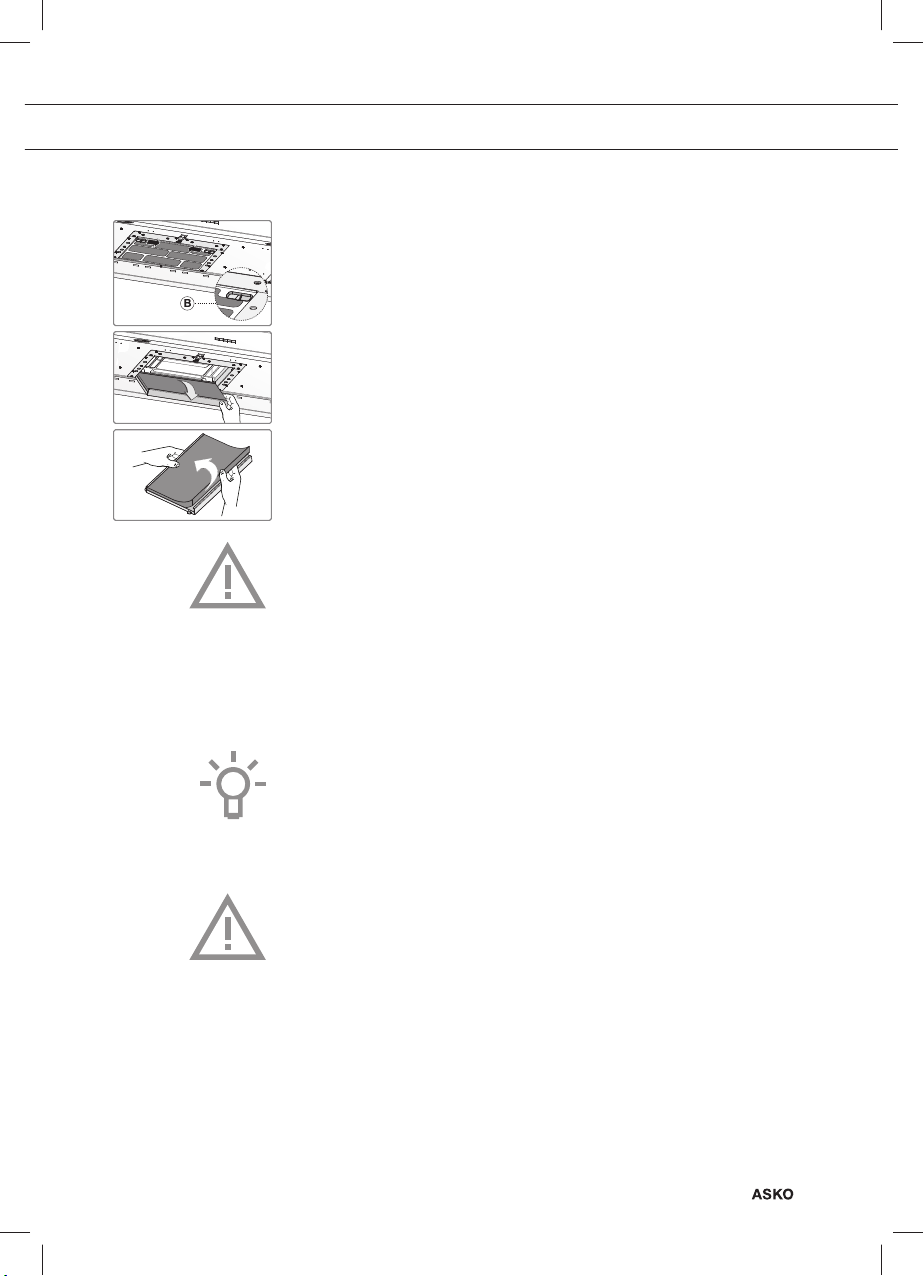
VEDLIKEHOLD
Filtre med aktivt kull:
Det fornybare filteret med aktivt kull må vaskes for hånd med nøytrale
vaskemidler eller i oppvaskmaskinen ved en temperatur på 65 °C (må
vaskes uten tallerkener, fat, kopper osv. i maskinen).
Fjern overskytende vann uten å skade filteret, fjern holderen og la
filteret tørke i ovnen i minst 15 minutter ved maks. 100 °C.
For at det fornybare kullfilteret skal være effektivt, må dette gjentas
annenhver måned eller når filterindikatoren indikerer det.
Filteret må skiftes etter maks. 3 år, eller hvis det skades.
Det er viktig at fettfiltrene og det fornybare kullfilteret er helt tørre
før de settes på plass.
Sette på plass kullfilteret:
Du må først ta ut fettfiltrene før du setter på plass kullfilteret.
• Trykk inn de to "B"-knappene på kullfilteret.
• Tipp kullfilteret nedover for å ta det ut.
Bruk:
• Bruken av kullfilter skaper mer støy enn når du bruker ovnshetten
med et utløp.
• Kullfilteret virker best ved lav motorhastighet.
Du bør derfor unngå å bruke boost-funksjonen.
Obs!
Denne viften er utstyrt med LED-pærer! Disse må skiftes ut av en
elektriker. Ikke prøv å bytte ut LED-pærer selv.
NO 11
Page 94
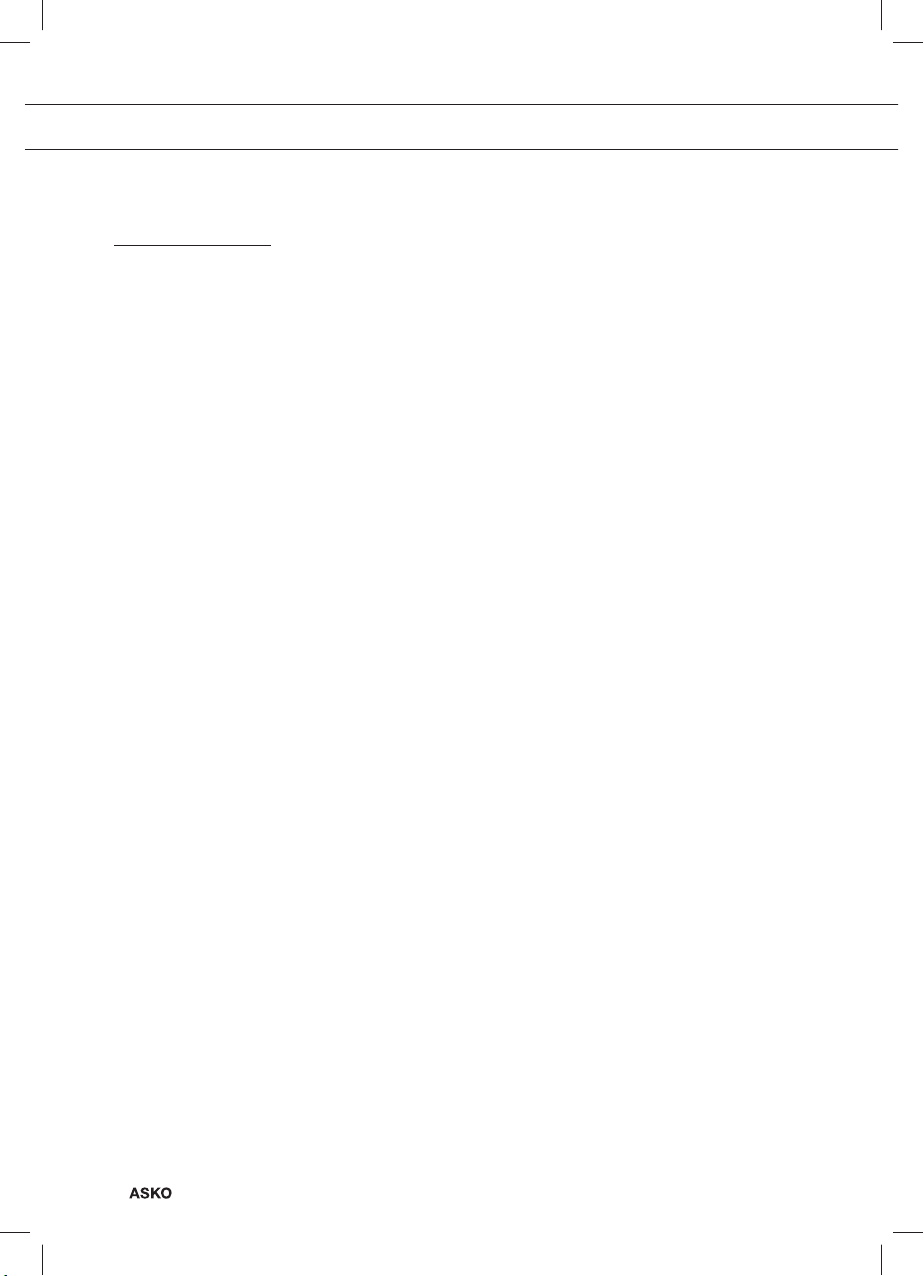
MONTERING
Generelt
Dette apparatet skal kobles til strømnettet av en registrert installatør
som kjenner til og følger korrekte sikkerhetsspesifikasjoner.
Vi bekrefter at produktene våre oppfyller gjeldende europeiske
direktiver, beslutninger og reguleringer, samt kravene som fremgår i
standardene det henvises til.
Viktig informasjon:
• Avstanden mellom det laveste punktet på ovnshetten og en
gassovn skal være minst 65 cm. Med elektrisk, keramisk eller
induksjonsovn, skal avstanden være minst 55 cm.
• Følg gjeldende, lokale forskrifter for ventilering av gassapparater.
• Ovnshetten vil virke bedre med et kort utløpsrør og færrest
mulig bend.
• Før boring må du sjekke at det ikke finnes rør eller kabler.
• Tilkoblingsrøret for ovnshetten har en diameter på 120 mm,
125 mm eller 150 mm. Bruk størst mulig (150 mm) avtrekkskanal
med samme diameter.
NO 12
• Installasjonsmaterialene som følger med denne ovnshetten
egner seg for vegger av armert betong og murstein. Du vil trenge
spesialplugger og skruer for visse vegger.
Page 95

MONTERING
Tilkobling
Elektrisk tilkobling
Dette er et apparat av isolasjonsklasse II (dobbelt isolert). Kabelen
behøver ikke å kobles til en jordet stikkontakt.
Sjekk at spenningen på typeskiltet stemmer overens med spenningen i
strømnettet.
Tilkobling til strømnettet skal gjøres på følgende måte:
BRUN = L fase
BLÅ = N null.
Hver ovnshette er utstyrt med et støpsel. Monter ovnshetten slik at
støpslet kan nås.
Merk:
Hvis du vil gjøre en fast tilkobling, må du plassere en omnipolar bryter
med en kontaktavstand på minst 3 mm i forsyningen.
NO 13
Page 96

MONTERING
Innebygde dimensjoner
55 cm 65 cm
Monteringshøyde:
Minimum avstand mellom en gassovns
grytestøtter og den nederste kanten på hetten
skal være 65 cm. Med elektrisk, keramisk eller
induksjonsovn, skal avstanden være minst
55 cm.
NO 14
max 150 cm
Page 97

MONTERING
Montering
Det er best at to personer monterer ovnshetten.
Fig. 1
- Riss opp undersiden av hetten på veggen,
og ta hensyn til minsteavstanden mellom
hetten og ovnen.
Fig. 2
- Plasser malen på veggen og påse at linjen
korresponderer med linjen som først ble
tegnet på veggen. Marker posisjoner for
hullene og bor disse (Fig. 2).
NO 15
Page 98
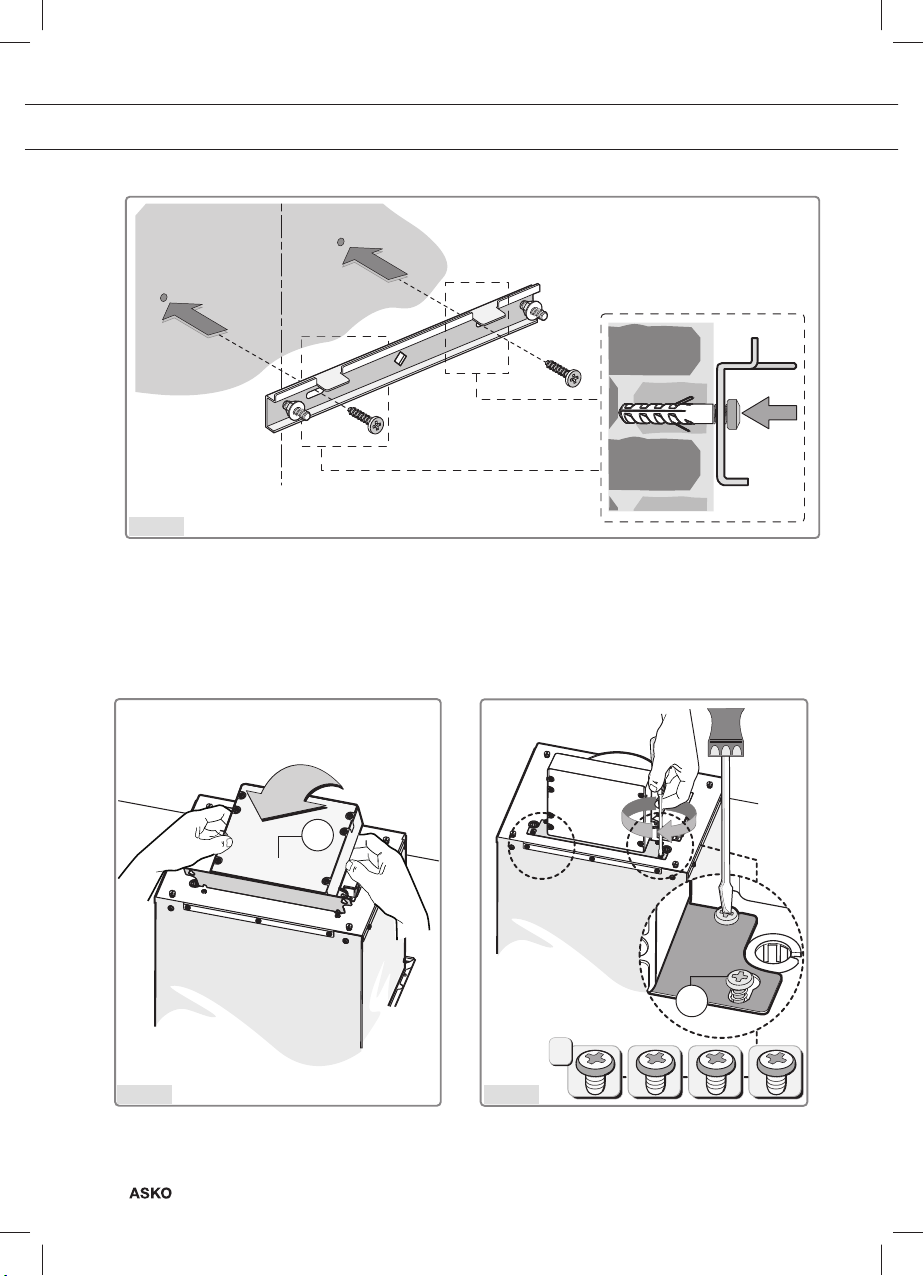
MONTERING
1
Fig. 3
- Plasser braketten mot veggen og fest den med de to skruene (følger med). For montering bør
du bruke skruer og ekspansjonsplugger som egner seg til veggtypen (f.eks. armert betong,
gipsplater osv.). Hvis det følger skruer og plugger med hetten, må du sjekke på forhånd at disse
egner seg til veggen der hetten skal monteres.
D
Fig. 4 Fig. 5
- Monter ovnshetten ved å feste den elektriske
enheten stående (Fig. 4).
NO 16
2
G
G
- Fest braketten med de fi re skruene G, som
indikert i Fig. 5.
Page 99

1
2
3 mm
3
MONTERING
Fig. 6
- Tipp hetten litt og hekt den sikkert på braketten, som illustrert (Fig. 6 trinn 1).
- Posisjoner ovnshetten og fest den til braketten ved å sette mutter på skruen (Fig. 6 trinn 2).
- Hold en passende nøkkel i én hånd og bruk en annen nøkkel i den andre hånden til å skru til
mutteren (Fig. 6 trinn 3). Avstanden mellom mutter og brakett skal være minst 3 mm.
NO 17
Page 100

MONTERING
1
Fig. 7
- Juster hetten horisontalt med de to nivelleringsskruene (Fig. 7 trinn 1).
1
NO 18
