Page 1

Instructions for use
Telescopic cooker hood
CO4627S / 4000
CO4927S / 4000
Page 2

EN Manual EN 3 - EN 16
Pictograms used :
Important information
Tip
Page 3
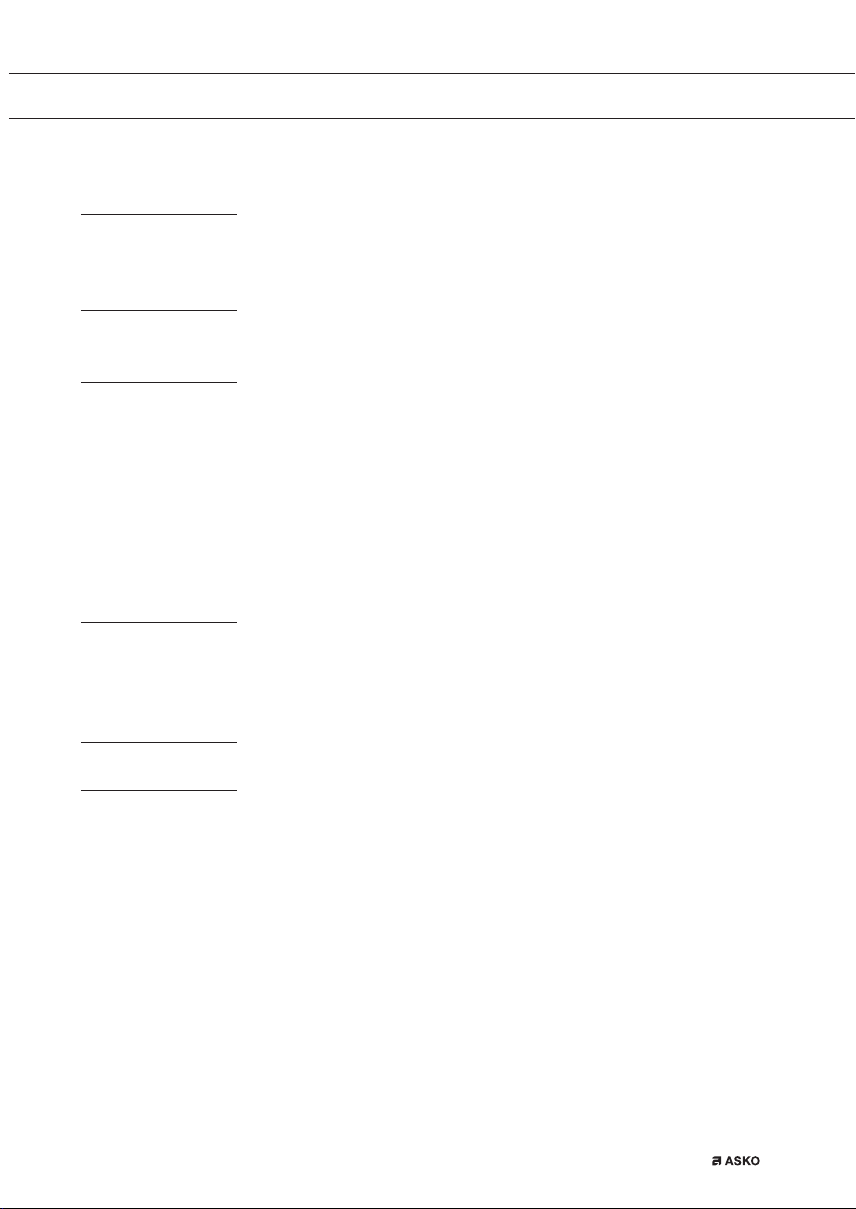
CONTENT
Your telescopic cooker hood
Description 4
Introduction 4
Use
Controls 5
Maintenance
Cleaning 7
Cleaning the glass panel 8
Metal grease filters 8
Resetting the alarm signal 8
Cleaning the filters 9
Charcoal filter (recirculation version) 9
Changing the charcoal filter 10
Lighting unit 10
Installation
General 11
Electrical connection 12
Mounting the cooker hood 13
Technical specification
15
Appendice
Disposal of appliance and packaging 16
EN 3
Page 4
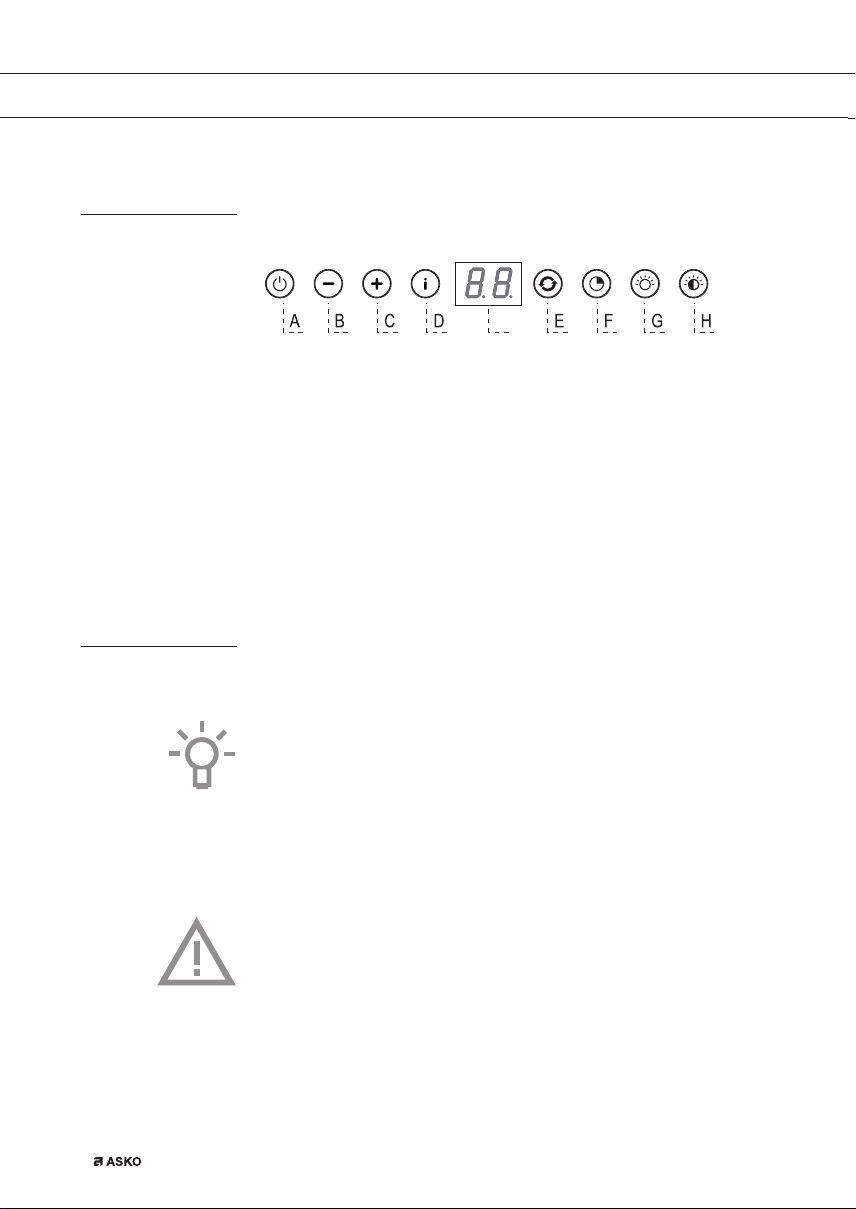
YOUR TELESCOPIC COOKER HOOD
Description
A Switch fan on/off
B Reduce extractor capacity
C Increase extractor capacity
D Engage intensive mode
E Clean air function/filter indication
F Timer function
G Switch lighting on/off
H Dim lighting
I Display
Introduction
This user manual gives you a quick overview of all the possibilities
offered by the appliance. You will find information on safety measures
and maintaining the appliance.
I
EN 4
Please retain this user manual and the installation guide.
They may be of use to future users of the appliance.
Declaration of conformity
We declare that our products meet the applicable European Directives,
Decisions and Regulations and the requirements listed in the standards
referenced.
Read the separate safety instructions before
using the device!
Page 5
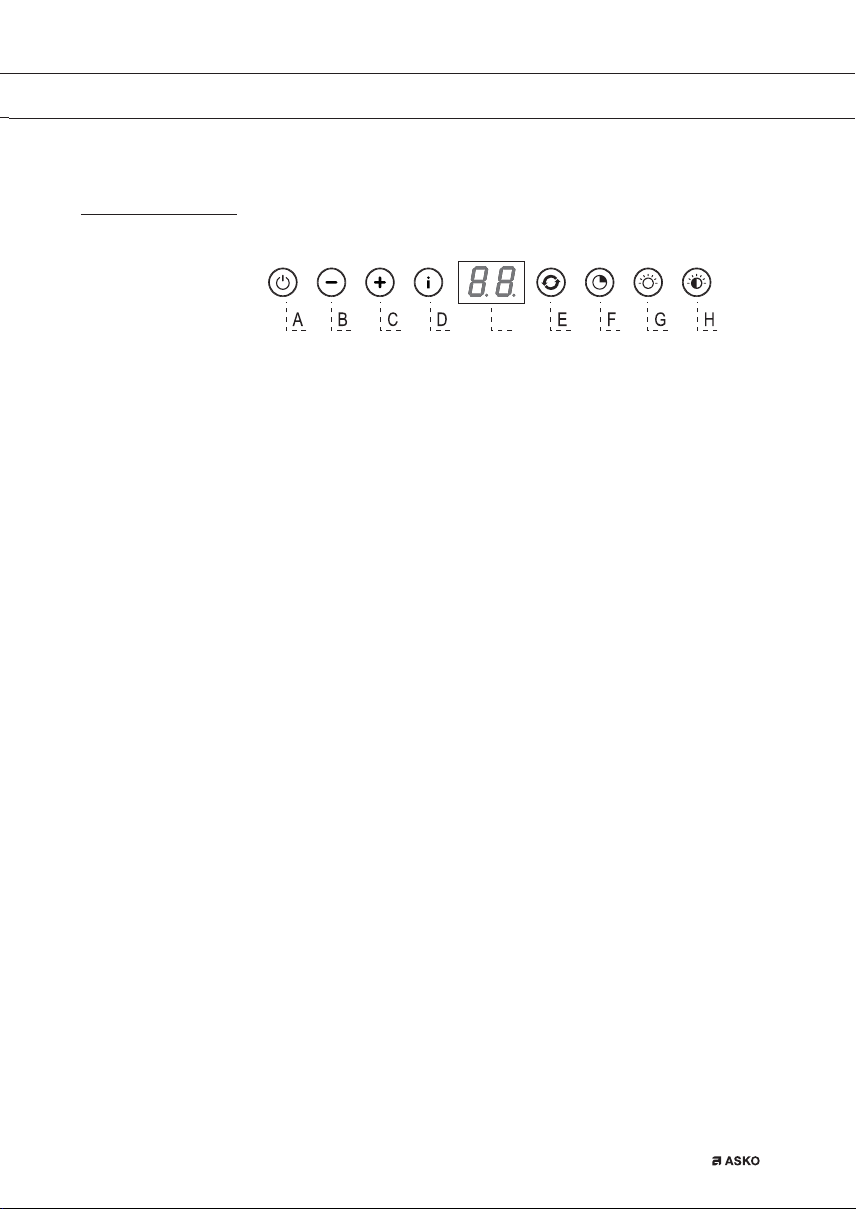
USE
Controls
I
Switching the fan on and off
The cooker hood works only with the glass plate fully extended. If
the glass plate is extended (in the Off position), the cooker hood
automatically starts in position 1.
• Switch the fan on with the on/off button (A) and select the desired
extractor setting with buttons ‘B’ and ‘C’.
The ‘I’ display indicates which setting has been selected.
• Use button ‘D’ to switch on the intensive setting.
“HI” appears in the ‘I’ display.
After 6 minutes the intensive mode is automatically reduced to the
setting previously selected.
Switching the lighting on and off
• Use the ‘G’ button to switch the lighting on and off.
Dimming the lighting
• Dim the lighting with button ‘H’.
The strength of the lighting varies between maximum and minimum,
and vice-versa.
Clean Air function:
With the Clean Air function you can refresh the air in the kitchen
over maximum 24 hours.
• Fully extend the glass plate.
• Switch off the cooker hood.
• Make sure the cooker hood has been switched off.
• Press on the Clean Air button ‘E’.
Every hour, the cooker hood will switch on for 10 minutes
automatically, at the lowest extraction setting. The display reads
“24” and an indicator flashes at the bottom right.
EN 5
Page 6

USE
Switching on the timer
• Switch the fan on with the on/off button (A) and select the desired
extractor setting with buttons ‘B’ and ‘C’.
• Press the Timer button ‘F’.
The cooker hood switches off automatically after 30 minutes. Switch
off the Timer function by pressing button ‘F’ again, or by switching
off the cooker hood with button ‘A’. The display shows the selected
speed and the remaining time.
Grease filter indicator
After 100 hours of use the “FF” indicator is shown in the display.
• Clean the grease filters.
• Reset the filter indicator. While the cooker hood is switched off,
press button ‘E’ for 3 seconds until the filter indicator disappears.
Carbon filter indicator
After 200 hours of use the “EF” indicator is shown in the display.
• Clean the carbon filters.
• Reset the filter indicator. While the cooker hood is switched off,
press button ‘E’ for 3 seconds until the filter indicator disappears.
EN 6
Page 7

MAINTENANCE
Cleaning
Attention! Before performing any maintenance operation, isolate the
hood from the electrical supply by switching off at the connector and
removing the connector fuse. Or if the appliance has been connected
through a plug and socket, then the plug must be removed from the
socket.
The cooker hood should be cleaned regularly (at least with the same
frequency with which you carry out maintenance of the fat filters)
internally and externally. Do not use abrasive products. Do not use
alcohol!
Attention! Failure to carry out the basic cleaning recommendations of
the cooker hood and replacement of the filters may cause fire risks.
Therefore, we recommend oserving these instructions.
The manufacturer declines all responsibility for any damage to the
motor or any fire damage linked to inappropriate maintenance or failure
to observe the above safety recommendations.
Cooker hood
Clean the cooker hood with soapy water and a soft cloth. Then wipe
with clean water to rinse. Do not use aggressive cleaning agents such
as soda. The cooker hood paintwork will stay looking nice if you wax it
occasionally.
Stainless steel canopy hoods
Do not use any sort of scourer. Treat with a stainless steel care product
and polish with the structure of the stainless steel.
Metal grease filters
These must be cleaned once a month (or when the filter saturation
indication system – if envisaged on the model in possession – indicates
this necessity) using non aggressive detergents, either by hand or in
the dishwasher, which must be set to a low temperature and a short
cycle. The openings must be placed downwards to let the water run
out of the filters. The cleaning agents will make the aluminium filter turn
dull, this is normal.
EN 7
Page 8

MAINTENANCE
Cleaning the glass panel
• Open the glass panel by pulling it out.
• Pull the 2 hooks to unlock the glass panel for a further external
movement.
• Now the full glass surface can be cleaned.
• It is recommended to use a neutral detergent liquid and a damp
cloth to clean the glass.
• Close the glass panel.
1
2
EN 8
3
Metal grease filters
The filters can be washed in a dishwasher, and need to be cleaned
whenever the FF sign appears on the display or at least once every
month use. A more frequent cleaning can be necessary if the use is
particularly intensive.
Resetting the alarm signal
• Turn the Lights and the motor off, then disable the 24h function,
if enabled.
• Press button E.
Page 9

MAINTENANCE
I
Cleaning the Filters
• Open the glass panel
• Remove the filters one at a time, pushing them towards the back of
the unit and at the same time pulling downward.
• Wash the filters without bending them, and leave them to dry
completely before replacing. (Due to intensive dishwasher cleaning,
the filters color might change.)
• Replace, taking care to ensure that the handle faces forwards.
• Close the glass panel.
Charcoal Filter (Recirculation Version)
The regenerable active charcoal filter must be washed by hand
with neutral cleaning products, or in the dishwasher at a maximum
temperature of 65 °C (the washing should be done without any plates,
dishes, cups, etc. in the machine).
Remove the excess water without damaging the filter, remove the
holder and let the filter dry in the oven for at least 15 minutes at a
maximum temperature of 100 °C.
To keep the regenerable charcoal filter efficient, this action should
be repeated every 4 months or when indicated by the filter indicator
(EF shown in display).
The filter must be replaced after no more than 3 years, or if it has
been damaged.
It is important that the grease filters and the regenerable active
charcoal filter are thoroughly dry before repositioning.
Activating the alarm signal
• In recirculation version hoods, the filter saturation alarm must be
activated on installation or at a later date.
• Turn the lights and the motor off.
• Press D and hold for approximately 5 Seconds:
- The message ‘FC’ flashes twice, filter saturation alarm ACTIVATED
- The message ‘FC’ flashes once, filter saturation alarm DEACTIVATED
EN 9
Page 10

MAINTENANCE
Resetting the alarm signal
• Turn the lights and the motor off, then disable the 24h function,
if enabled.
• Press button E.
Lighting unit
EN 10
Changing the Filter
• Open the glass panel.
• Remove the metal grease filters.
• Remove the saturated charcoal filter by releasing the fixing hook.
• Fit the new filter and fasten it in its correct position.
• Replace the metal grease filters.
• Close the glass panel.
Warning: This appliance is fitted with a white LED lamp classed as
1M according to EN 60825-1: 1994 + A1:2002 + A2:2001 standards;
maximum optical power emitted @439nm: 7µW.
Do not look directly at the light through optical devices (binoculars,
magnifying glasses…).
For replacement contact technical support.
Page 11

INSTALLATION
General
This appliance should be connected to the power supply by a
recognized fitter who is familiar with, and works according to the
correct safety regulations. This appliance meets the European
requirements.
Important that you know:
• The minimum distance between the supporting surface for the
cooking vessels on the gashob and the lowest part of the range
hood must be not less than 65 cm. For use with an electric, ceramic
or induction hob, this distance must be at least 55 cm.
• If the cooker hood is to be fitted to an existing duct no other
appliances, such as a geyser or heater, may be connected to that
same duct.
• Consider local regulations with respect to the ventilation of gas
appliances.
• The shorter the duct, and the fewer the bends in it, the better the
cooker hood will work.
• Before you start drilling check that there are no installation cables
present.
• The connecting pipe for the cooker hood has a diameter of 120 or
150 mm. It is best also to use a flue pipe of the same diameter.
• The installation material supplied with this range hood is designed
for fixing to reinforced concrete or masonry walls. For some types
of walls you may need special plugs and screws.
EN 11
Page 12

INSTALLATION
Electrical connection
This appliance is manufactured in class I, it must therefore be
connected to the earth system.
Make sure the supply voltage ratings correspond with those stated on
the appliance data plate. The connection to the mains is carried out as
follows:
BROWN = phase L
BLUE = phase N
YELLOW/GREEN = Earth
During the electrical connection make sure that the electrical socket is
equipped with earth connection.
This canopy hood has been provided with a power plug. When
installing the hood, make sure that this plug remains accessible.
Attention:
If you want to make a fixed connection, ensure that a multi-pole switch
with a distance between contacts of 3 mm is installed in the supply
cable.
EN 12
max. 100 cm
Page 13

INSTALLATION
Montage
255
437
Drilling the support surface and fitting the Hood
• The hood can be fitted directly on the lower surface of the wall units
using the snap-on Side Supports.
• Make an opening on the lower surface of the wall unit, as indicated.
• Screw the closing profile 20 onto the rear part of the hood, using
the screws 12e (2.9 x 12.7) provided.
• Open the glass panel.
• Remove the metal grease filters one by one by turning the hooks
provided.
• Close the glass again.
• Insert the hood until the snap-on side supports click into place.
• Open the glass panel.
• Lock in position by tightening the screws Vf from underneath the
hood.
Vf
EN 13
Page 14

INSTALLATION
If necessary, adjust the whole filter holder unit and proceed as follows:
• Loosen the four adjustment screws Vr and close the glass panel
again.
• Move the entire filter holder unit until it is properly aligned with the
shelf.
• Keeping the hood casing still, remove the glass panel and lock the
adjustment screws again.
EN 14
• The hood can now be fastened to the shelf using the four screws
12a (3.5 x 16) provided.
• Replace the metal grease filters.
• Close the sliding glass panel again.
12a
12a
Page 15

TECHNICAL SPECIFICATIONS
Hood typ
e
CO4627
S
C
O49
2
7
S
Type / Approval
Telescopic cooker hood
4000 4000
Telescopic cooker hood
C
o
ntrol typ
e
Electronic push buons Electronic push buons
W
idt
h
0906
S
upply (Voltage, frequency) 220~240 V / 50 Hz 220~240 V / 50 Hz
P
ower
082082
P
ower moto
r
072072
P
o
wer lights (W)
2 x LED 5.0 W 2 x LED 5.0 W
L
evel 1
Air flow, Noise, Pressure
L
evel 2
Air flow, Noise, Pressure
L
e
vel
3
Air flow, Noise, Pressure
L
e
vel
4
Air flow, Noise, Pressure
270 m³/h, 46 dB(A), 430 Pa
535 m³/h, 62 dB(A), 500 Pa
640 m³/h, 66 dB(A), 550 Pa
820 m³/h, 72 dB(A), 640 Pa
270 m³/h, 46 dB(A), 430 Pa
535 m³/h, 62 dB(A), 500 Pa
640 m³/h, 66 dB(A), 550 Pa
820 m³/h, 72 dB(A), 640 Pa
EN 15
Page 16

APPENDICE
Disposal
Disposal of appliance and packaging
By ensuring this product is disposed of correctly, you will help prevent
potential negative consequences for the environment and human
health, which could otherwise be caused by inappropriate waste
handling of this product. The local authorities can provide you with the
relevant information.
The packaging of this appliance is recyclable. It could have been
made from:
• cardboard;
• polythene foil (PE);
• CFK-free polystyrene (PS-hard foam).
You need to dispose of these materials responsibly in accordance with
official regulations.
To draw attention to the fact that the segregated processing of electric
household appliances is compulsory, this appliance carries the symbol
of a crossed-out dustbin. This means that at the end of its working life,
you may not dispose of the appliance as household refuse. Instead, you
should hand it in at a special refuse collection centre run by the local
authority or at a dealer’s providing this service.
EN 16
Segregated processing of household appliances avoids any negative
effects on the environment and public health that might otherwise
occur.
It enables the recovery of the materials used in the production of this
appliance, thus realising considerable savings in terms of raw materials
and energy.
Declaration of conformity
We hereby declare that our products satisfy the applicable European
directives, orders and regulations, as well as the requirements stated in
the referenced standards.
Page 17

FR 17
Page 18

FR 18
Page 19

FR 19
Page 20

566262
566262
566262 / VER 1 / 11-03-2016
