Aritech CS-175, CS-275, CS-575 Manual
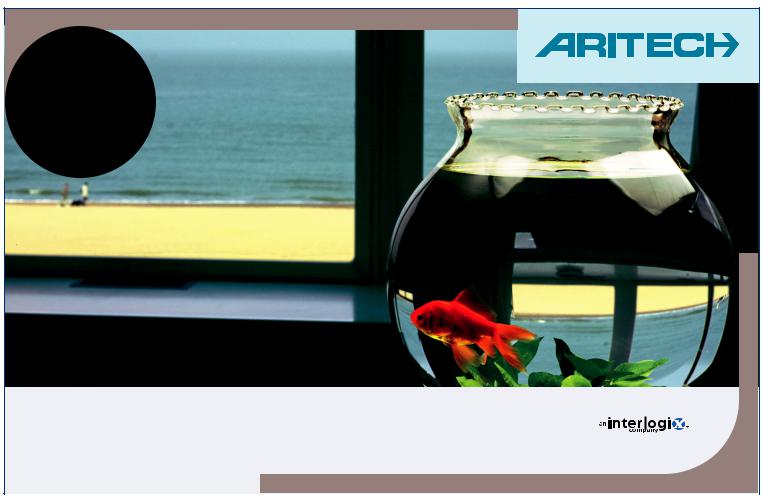

 CS-175
CS-175

 LCD User
LCD User
98/482/EC Declaration
(Applies to products that have CE mark attached)
This equipment has been approved in accordance with Council Decision 98/482/EC for Pan-European single terminal connection to the public switched telephone network (PSTN). However, due to differences between the individual PSTNs provided in different countries, the approval does not, of itself, give an unconditional assurance of successful operation on every PSTN network termination point.
Aritech is an Interlogix company.
© 2001 Interlogix B.V.
All rights reserved. Interlogix B.V. grants the right to reprint this manual for internal use only. Interlogix B.V. reserves the right to change information without notice.

Contents
LCD keypad ........................................................... |
4 |
Preparing your system .......................................... |
6 |
Turning on your system ......................................... |
7 |
Turning off your system ........................................ |
8 |
Turning off your system in case of alarm .............. |
9 |
Bypassing (excluding) one or more zones............ |
10 |
Life safety functions ............................................ |
12 |
Resetting fire detectors ....................................... |
13 |
Changing user codes........................................... |
14 |
Deleting user codes............................................. |
15 |
Setting the keypad tone ..................................... |
16 |
Setting the system clock ..................................... |
17 |
Viewing zone status ........................................... |
19 |
Viewing alarm memory ...................................... |
20 |
Reading the event log ........................................ |
21 |
Adjusting view/brightness |
|
of the LCD (text display) ..................................... |
22 |
Service messages display .................................... |
23 |
Glossary of terms ............................................... |
26 |
CS-175-275-575 Series • LCD User Guide |
3 |

Power (green): When lit, the system is connected to the mains power.
Ready (green): When lit, the system is ready to be turned on.
Fire (red): When lit, the fire zone has been activated.
LCD display: Messages.
Chime: Press to turn the chime on and off.
LCD keypad
Stay: Press to arm perimeter protection when on the premises.
Away: Press to arm complete system when leaving the premises.
Bypass: Press to bypass (exclude) a zone (or zones) in the event of a zone fault.
Navigation: Press to scroll through menu on LCD display.
Star: Used to enable certain functions.
CS-175-275-575 Series • LCD User Guide |
4 |
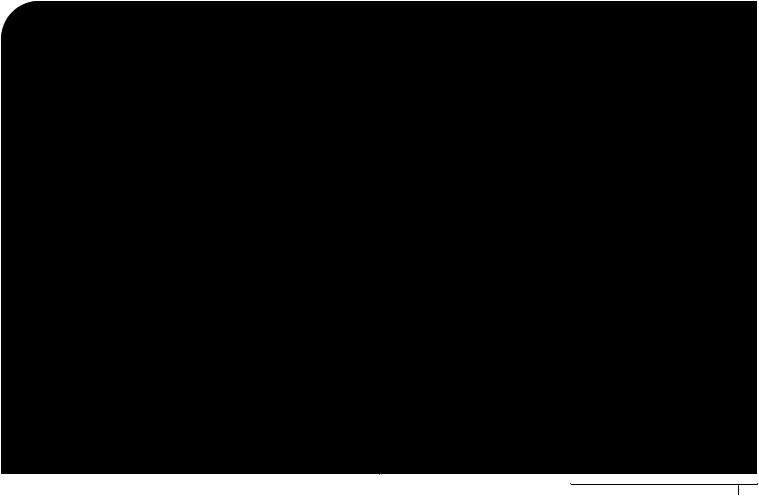
LCD keypad
aPower (green). The power light is on if the system is connected to the mains and if the battery is okay. The
power light will flash if the system has a low battery condition or when the battery is not connected. The power light is off if the mains is cut.
bReady (green). The ready LED is on when the system is ready to arm, and flashes when the system is ready to
force arm. If the LED is off, the system cannot be armed, generally because there is a zone fault.
cFire (red). When the fire LED is lit, a fire zone has been activated. A rapidly flashing fire LED means that there is a
problem with the fire zone.
gStay. This function key part arms your system. Pressing it disarms all interior zones but leaves the perimeter
protected.
hAway. Press to arm all zones before leaving.
iBypass. Press to bypass (exclude) zones.
kNavigation keys. These allow you to scroll j through lists and options on the LCD display.
lChime. Press to turn the chime on and off.
@Hash key. Used to access modules and locations.
$Star. Used to access tasks and enter data.
CS-175-275-575 Series • LCD User Guide |
5 |
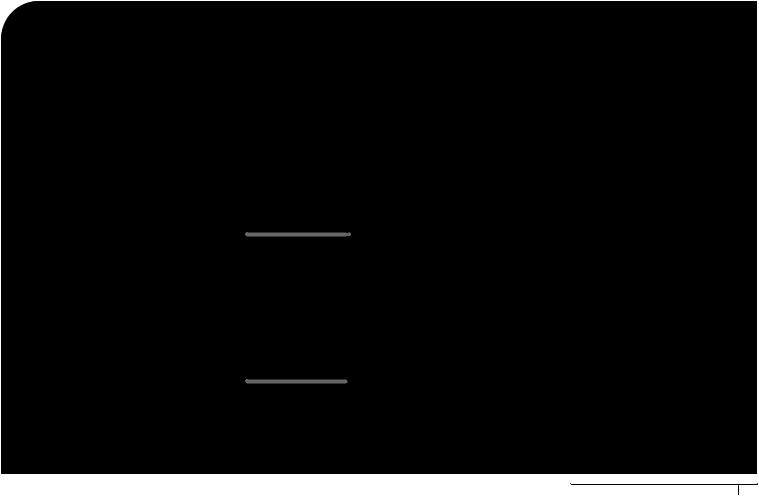
Preparing your system
System Not Ready
For help, press 
jor k S

LCD Message: Your system is NOT ready to be turned on, doors or windows might be open.
User Action: Use the up/down arrow.
X Fault |
or |
X Bypass |
|
Zone X |
Zone X |
||
|
|||
|
|
|
i S
X Fault Bypass |
or |
X Okay |
|
Zone X |
Zone X |
||
|
|||
|
|
|
@ S
System Ready
Type code to arm
LCD Message: Zone information.
User Action: Press the bypass key if you want to bypass (exclude) a zone, so you can arm part of your system.
LCD Message: Zone information.
 User Action: Press #.
User Action: Press #.
LCD Message: Your system is ready to be turned on.
CS-175-275-575 Series • LCD User Guide |
6 |

Turning on your system
OPTION 1: Using the function keys (This feature must be programmed by the installer.)
System Ready
LCD Message: Your system is ready to be turned on.
Type code to arm
g S |
|
h S |
|
|
|
|
|
System Armed |
or |
System Armed |
|
Zone(s) Bypassed |
All Zones Secure |
||
|
|||
|
|
|
User Action: For stay mode, push the stay button, for away mode push the away button.
LCD Message: Your system is either protected partially or completely.
OPTION 2: Typing your user code
System Ready
LCD Message: Your system is ready to be turned on.
Type code to arm
e S |
User Action: Type your user code for arming. |
|
System Armed
LCD Message: Your system is turned on.
All Zones Secure
CS-175-275-575 Series • LCD User Guide |
7 |
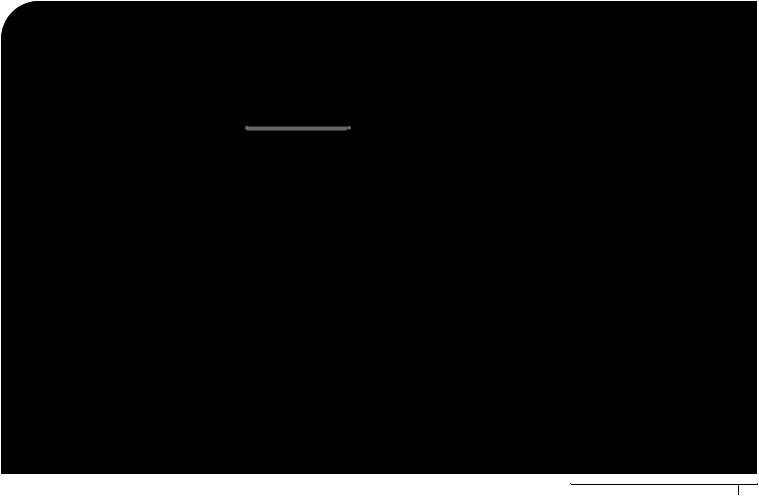
Turning off your system
System Armed
LCD Message: Your system is turned on.
All Zones Secure
e S |
User Action: Type your user code to turn off your system. |
|
System Ready
LCD Message: Your system is ready to be turned on.
Type code to arm
CS-175-275-575 Series • LCD User Guide |
8 |
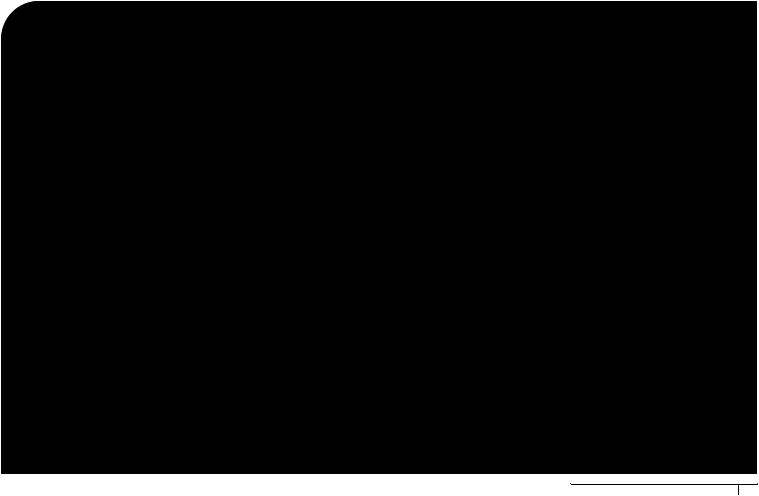
Turning off your system in case of alarm
ALARM Zone X
e S
X Alarm Mem.
Zone X
@ S
System Ready Type code to arm
LCD Message: An alarm has occurred in zone X.

 User Action: Type your user code to turn off your system.
User Action: Type your user code to turn off your system.
LCD Message: The last alarm is shown on the LCD message for verification.

 User Action: Press # to leave this LCD message.
User Action: Press # to leave this LCD message.
LCD Message: Your system is ready to be turned on.
CS-175-275-575 Series • LCD User Guide |
9 |
