Page 1
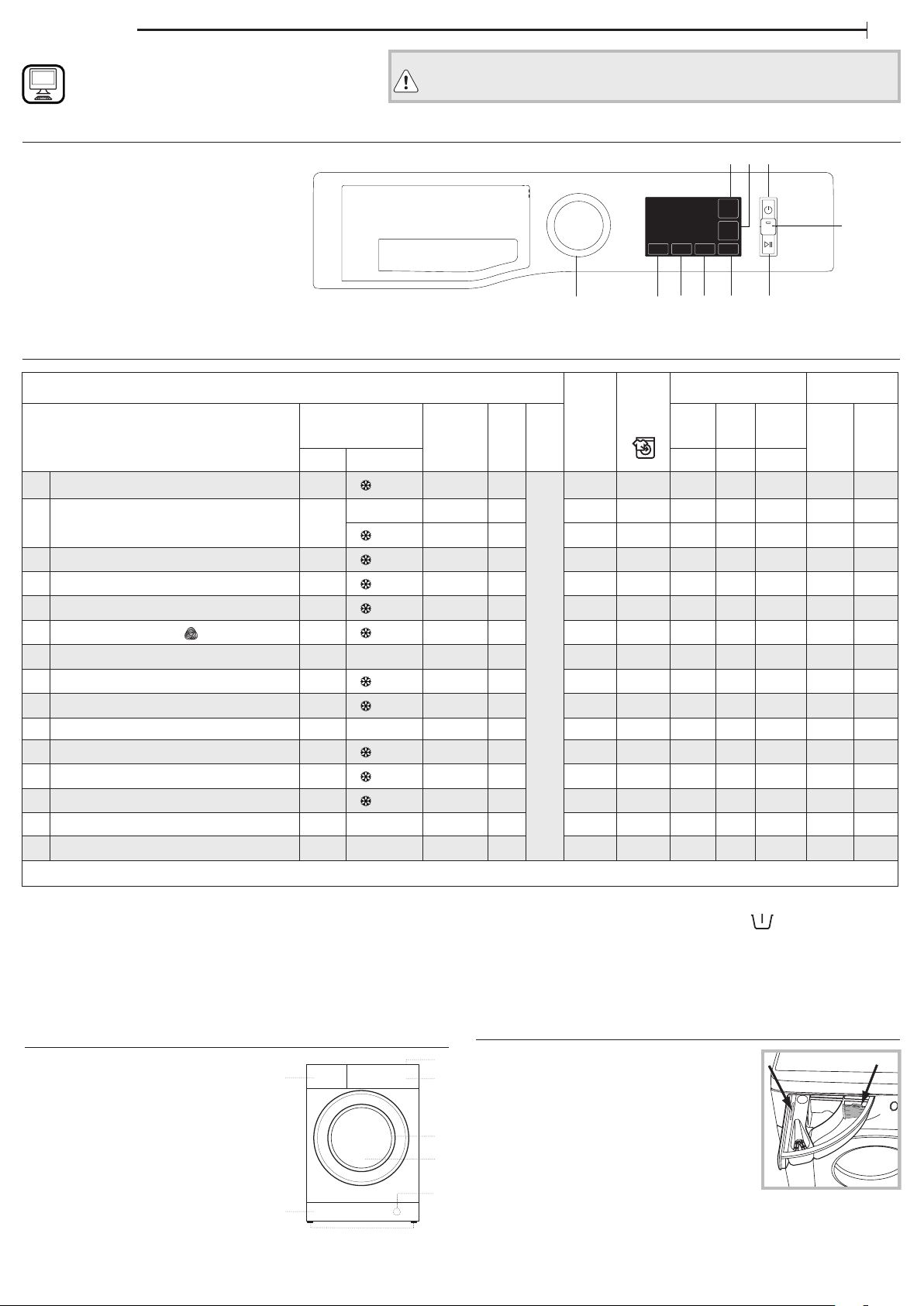
Quick Guide
1
2
3
A
B
THANK YOU FOR PURCHASING A ARISTON PRODUCT.
To receive more comprehensive assistance, register the
appliance on
www.aristonchannel.com/register
CONTROL PANEL
GB
Before using the appliance carefully read the Health and Safety guide.
Before using the machine, it is imperative that the transport bolts are removed. For more
detailed instructions on how to remove them, see the Installation Guide.
1. STEAM HYGIENE / MUTE button
2. FINAL CARE / KEY LOCK button
3. ON/OFF button
4. ACTIVE CARE button and indicator light
5. START/PAUSE button
6. RAPID / ECO button
7. SPIN button
8. START DELAY button
9. TEMPERATURE button
10. WASH CYCLE SELECTOR KNOB
WASH CYCLE TABLE
Wash cycle
1 Mixed
2 Eco Cotton (1) 60°C
3 Cotton
4 Synthetics
5 Delicates
6
7 Anti Allergy
8 Anti Stain
9 White
10 Steam Refresh
11 Rapid 30 min
12 Bed & Bath
13 Shirts
14 Spin & Drain *
15 Rinse & Spin
Required dosage Optional dosage
Wool
1 2
3
DISPLAY
8
Add
Gar-
ments
(
9
Pre-
wash
)
–
–
–
–
–
–
–
–
–
67
5
Detergents and
Additives
Fabric
Wash
softener
Recommended
detergent
Powder Liquid
–
–
–
10
Dura-
Temperature
Default Range 1 2 3
40°C - 40°C
60°C 1600 10
- 50°C
40°C - 60°C
40°C - 60°C
40°C - 40°C
40°C - 40°C
60°C 40°C - 60°C
40°C - 40°C
40°C - 90°C
Max.
spin speed
(rpm)
1600 9,5
1600 9,5
1600 9,5
1200 5,5
1000 5,5
800 2,5
1600 5,5
1000 5,5
1600 9,5
Max.
load
(kg)
tion
(min-
utes)
The duration of the wash cycles can be checked on the display.
Active
Care
–
–
–
–
–
–
(***)
– – – 2 – – – – – – –
30°C - 30°C
60°C - 60°C
40°C - 40°C
– –
– –
800 5,5
1600 9,5
600 2,5
1600 10
1600 10
–
– – – – – – –
– – – –
–
–
–
–
–
– –
4
The cycle duration indicated on the display or instruction manual is an estimate based on
standard conditions. The actual duration may vary in relation to several factors, such as
the temperature and pressure of the incoming water, ambient temperature, amount of
detergent, load quantity and type, load balancing and any additional options selected.
1) Test wash cycle in compliance with regulation AS/NZS 2040.2: set programme 2 with a
temperature of 60°C at 1600 rpm (load of 10 kg).
PRODUCT DESCRIPTION
1. Top
2. Detergent dispenser drawer
3. Control panel
4. Handle
5. Porthole door
6. Drain pump (behind the plinth)
7. Plinth (removable)
8. Adjustable feet (2)
2.
7.
8.
* By selecting the 14 cycle and excluding the spin cycle, the washing machine will drain only.
*** For Prewash press the “Temp.” button until the symbol lights up (only 90°).
DETERGENT DISPENSER DRAWER
compartment 1: Pre-wash detergent
1.
(powder)
3.
compartment 2: Detergent for the wash
cycle (powder or liquid)
If liquid detergent is used, it is recommended
that the removable plastic partition A
4.
(supplied) be used for proper dosage.
If powder detergent is used, place the partition
5.
into slot B.
compartment 3: Additives (fabric softeners,
etc.)
6.
The fabric softener should not overow the grid.
! Use powder detergent for white cotton garments, for pre-washing, and
for washing at temperatures over 60°C.
! Follow the instructions given on the detergent packaging.
Page 2
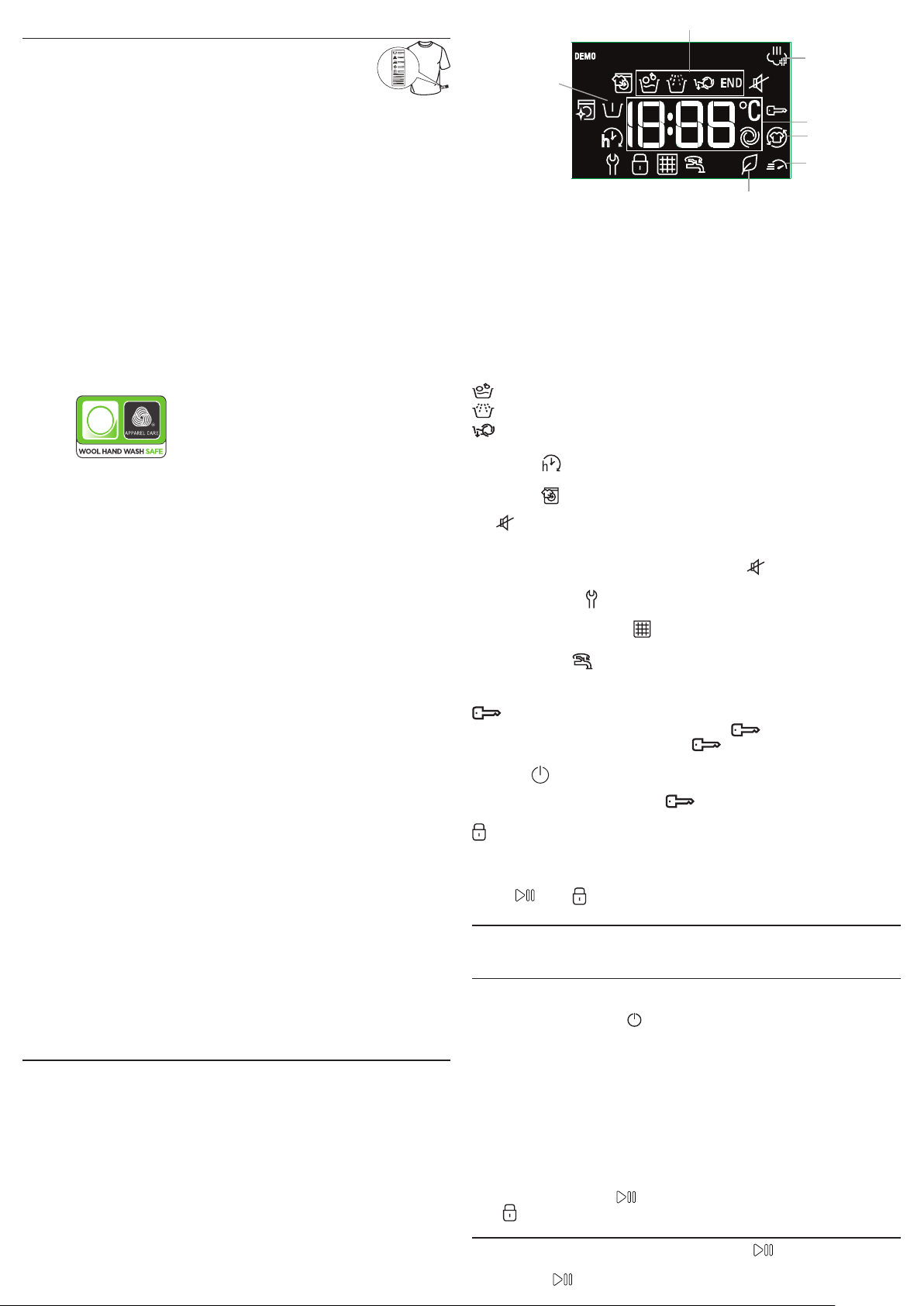
WASH CYCLES
END
DEM O
h
Follow the instructions on the symbols of the garment’s wash
care label. The value indicated in the symbol is the maximum
recommended temperature for washing the garment.
Mixed
For washing lightly to normally soiled resilient garments in cotton, linen,
synthetic bres and mixed bres.
Eco Cotton
Suitable for washing normally soiled cotton garments. At 60°C it is the
standard cycle for washing cotton garments, and is the most ecient in
terms of combined water and electricity consumption.
Cotton
Normally to heavily soiled and robust cottons .
Synthetics
Suitable for washing moderately soiled garments made of synthetic bres
(e.g. polyester, polyacrylic, viscose, etc.) or mixed synthetic-cotton bres.
Delicates
For washing very delicate garments. It is advisable to turn the garments
inside out before washing them. For best results, use liquid detergent on
delicate garments.
Wool - Woolmark Apparel Care - Green:
The “Wool” wash cycle is approved by the Woolmark Company for
washing wool garments classied as “hand-washable”, provided that the
wash complies with the instructions appearing on the garment’s label
and with those provided by the manufacturer of this washing machine.
(M1135)
Anti Allergy
Suitable for removing major allergens such as pollen, mites and cat or dog hair.
Anti Stain
The programme is suitable to heavily-soiled garments with resistant
colours. It ensures a washing class that is higher than the standard class (A
class). When running the programme, do not mix garments of dierent
colours. We recommend the use of powder detergent. Pre-treatment with
special additives is recommended if there are obstinate stains.
White
For washing normally to heavily soiled towels, underwear, table and bed
linen, etc in resilient cotton and linen. Only when the temperature is
selected at 90°C the cycle is provided with a prewash phase before main
washing phase. In this case it is recommended to add detergent both, in
the prewash and main wash section.
Steam Refresh
The garments will be damp once the cycle is completed, so we recommend
hanging them to dry (2 kg, roughly 3 items). This programme refreshes
garments by removing bad odours and relaxing the bres. Insert dry items
only (that are not dirty) and select programme “Steam Refresh”. Garments
will be a little damp at the end of the cycle and can be worn after a few
minutes. The “Steam Refresh” programme makes ironing easier.
! Do not add softeners or detergents.
! Not recommended for wool or silk garments.
Rapid 30 min
For washing lightly soiled garments quickly. This cycle lasts only 30
minutes, saving time and energy.
Bed & Bath
For washing home linen in a single cycle. It optimises the use of fabric
softener and allows for saving time and electricity. We recommend the
use of powder detergent.
Shirts
Use the special wash cycle to wash shirts in dierent fabrics and colours
to guarantee they receive the best possible care.
Spin & Drain
Spins the load then empties the water. For resilient garments. If you
exclude the spin cycle, the machine will drain only
Rinse & Spin
Rinses and then spins. For resilient garments.
DISPLAY
The display is useful when programming the washing machine and
provides plenty of information.
B
C
C
A
C
C
C
The duration of the available wash cycles and the remaining time of a
running cycle appear in section A (the display will show the maximum
duration of the cycle chosen, which may decrease after several minutes,
since the eective duration of the programme varies depending on the
wash load and the settings chosen); if the DELAYED START option has been
set, the countdown to the start of the selected wash cycle will appear.
Pressing the corresponding button allows you to view the maximum spin
speed and temperature values attained by the machine during the set
wash cycle, or the values selected most recently, if these are compatible
with the set wash cycle.
The “wash cycle phases” corresponding to the selected wash cycle and the
“wash cycle phase” of the running wash cycle appear in section B:
Main wash
Rinse
Spin + Pump out
References C indicate the wash options available (See “Options” section).
The symbol , when lit, indicates that the set “delayed start” value has
appeared on the display.
The symbol indicates the possibility of inserting an additional garments
load with the washing program started (See “Adding Garments” section).
The symbol indicates the possibility to silence the key tones
While the mute is active, almost all sounds will be turned o. Only the sound
signals and the alarms remain active, as well as the sound of the end of cycle.
For activate/deactivate the mute press and hold button.
DISPLAY INDICATORS
Failure: Call Service
Refer to Troubleshooting section
Failure: Water lter clogged
Water cannot be drained; water lter might be blocked
Failure: No water
No or not sucient inlet water.
In the event of any failure, refer to the “Troubleshooting” section.
Key Lock
To lock the control panel, press and hold the button for
approximately 3 seconds. The symbol will light up on the display to
indicate that the control panel has been locked (with the exception of the
“ON/OFF“ button). This prevents unintentional changes to
programmes, especially with children near the machine. To unlock the
control panel, press and hold the button for approximately 3
seconds .
Locked door indicator
When lit, the symbol indicates that the door is locked. To prevent any
damage, wait until the symbol turns o before opening the door.
To open the door while a cycle is in progress, press the START/PAUSE
button ; if the symbol is o, the door can be opened.
FIRSTTIME USE
Once the appliance has been installed, and before you use it for the rst time,
run a wash cycle with detergent and no laundry, using the wash cycle 9 (60°).
DAILY USE
Prepare the laundry by following the suggestions appearing under the
“TIPS AND SUGGESTIONS” section.
- Press the ON/OFF button .
- Open the door. Load the laundry while making sure not to exceed the
maximum load quantity indicated in the wash cycle table.
- Pull out the detergent dispenser drawer and pour the detergent into the
relevant compartments, as described in the “DETERGENT DISPENSER
DRAWER” section.
- Close the door.
- The machine automatically displays the default temperature and spin
speed values for the selected cycle, or the most recently used settings if
they are compatible with the selected cycle.
- Select the desired wash cycle.
- Select the desired options.
- Press the START/PAUSE button to start the wash cycle; the door will
lock ( symbol on).
PAUSING A CYCLE
To pause the wash cycle, press the START/PAUSE button again. To start
the wash cycle from the point at which it was interrupted, press the
START/PAUSE button again.
Page 3

OPENING THE DOOR, IF NECESSARY
Once a cycle starts, the symbol turns on to signal that the door cannot
be opened. While a wash cycle is running, the door remains locked. To
open the door while a cycle is under way, for example, to add or remove
garments, press the START/PAUSE button to pause the cycle. If the
symbol is not lit, the door may be opened. Press the START/PAUSE
button again to continue the cycle.
ADDING GARMENTS
An icon on the display will signal when additional garments can be
introduced into the washing machine, without decreasing the washing
performance. To add garments, rst stop the washing machine by
pressing the START/PAUSE button then open the door and insert
them.
Press the START/PAUSE button again to restart the wash cycle from
the point at which it was interrupted.
CHANGING A RUNNING WASH CYCLE
To change a wash cycle while it is in progress, pause the washing machine
using the START/PAUSE button, then select the desired cycle and press
the START/PAUSE button again.
! To cancel a cycle that has already begun, press and hold the ON/OFF
button. The cycle will be stopped and the machine will switch o.
AT THE END OF THE WASH CYCLE
This will be indicated by the word “ ” on the display; when the
symbol switches o, the door may be opened. Open the door, unload the
laundry and switch o the machine. If you do not press ON/OFF button,
the washing machine will switch o automatically after about 15 minutes.
OPTIONS
- If the selected option is not compatible with the set wash cycle, the
indicator light will ash accompanied by a buzzer and the option will
not be activated.
- If the selected option is not compatible with another previously
selected option, the indicator light will ash accompanied by a buzzer
and the option will not be activated.
Steam Hygiene
This option enhances washing performance by generating steam during
the wash cycle to remove any bacteria from the bres, which are treated
at the same time. Place the laundry in the drum, choose a compatible
programme and select option Steam Hygiene.
! The steam generated during the operation of the washing machine may
cause the porthole door to become hazy.
Rapid / Eco
After pushing the button for the 1st time, option Rapid is selected and the
cycle duration will be reduced.
Otherwise after pushing for the 2nd time, option Eco is selected allowing
more energy saving.
Final Care
The washing machine will perform gentle tumbling through slow
rotations of the drum. Final Care option starts after the cycle ends for a
maximum duration of 6h and you can interrupt at any time by pressing
any button on control panel or turning the knob.
Active Care
The detergent, premixed with water, creates an unique emulsion able
to better penetrate the bers of the garments, cleaning stains at even
low temperatures, preserving both colors and fabrics. These results are
obtained also due to the multiple dierent specic movements of the
drum which best take care of the garments.
Start Delay
To set a delayed start for the selected cycle, press the corresponding button
repeatedly until the desired delay period is reached. When this option has
been activated, the symbol lights up on the display. To remove the
delayed start setting, press the button until “OFF” appears on the display.
Temperature
Each wash cycle has a pre-dened temperature. To modify the temperature,
press the “Temp.” button. The value will appear on the display.
Spin
Each wash cycle has a pre-dened spin speed. To modify the spin speed,
press the “Spin Speed” button. The value will appear on the display.
DESCALE AND CLEAN PROCEDURE
An icon on the display will regularly (roughly every 50 cycles) remind users
that is time to run a maintenance cycle to clean the washing machine and
combat limescale build-up and bad odours.
To delete the descale alert turn the knob or push any button (including
ON/OFF button).
For optimal maintenance:
1. Empty the washing machine drum.
2. To help the wash cycle you may want to use either the detergent (i.e. a
quantity 10% the quantity specied for lightly-soiled garments) or special
additives to clean the washing machine.
3. Run the Program 3 Cotton without prewash selecting the hot water option
60°C.
TIPS AND SUGGESTIONS
Divide the laundry according to:
Type of fabric (cotton, mixed bres, synthetics, wool, garments to be
hand-washed). Colour (separate coloured garments from whites, wash
new coloured garments separately). Delicates (small garments – such as
nylon stockings – and items with hooks – such as bras: insert them in a
fabric bag).
Empty the pockets:
Objects such as coins or lighters can damage the washing machine and
the drum. Check all buttons.
CARE AND MAINTENANCE
Before performing cleaning and maintenance, switch the washing machine
o and disconnect it from the mains power. Do not use ammable liquids to
clean the washing machine.
Cutting o the water and electricity supplies
Close the water tap after every wash. This will limit wear on the hydraulic
system inside the washing machine and help to prevent leaks.
Unplug the washing machine when cleaning it and during all
maintenance work.
Cleaning the washing machine
The outer parts and rubber components of the appliance can be cleaned using
a soft cloth soaked in lukewarm soapy water. Do not use solvents or abrasives.
Cleaning the detergent dispenser drawer
Remove the dispenser drawer by lifting and pulling it outwards. Wash it
under running water; this procedure should be eected regularly.
Caring for the door and drum
Always leave the porthole door ajar in order to prevent unpleasant odours
from forming.
Cleaning the pump
The washing machine is tted with a self-cleaning pump that does not
require any maintenance. Small items (such as coins or buttons) may
sometimes fall into the protective pre-chamber situated at the base of the
pump.
! Make sure that the wash cycle has ended and unplug the appliance.
To access the pre-chamber:
1. remove the covering panel on the front side of the machine by inserting
a screwdriver in the centre and sides of the panel and using it as a lever;
2. place a low and wide container under the water lter in order to collect
the residual water.
3. loosen the drainage pump cover by turning it anti-clockwise: it is
normal for some water to leak out;
4. clean the inside thoroughly;
5. screw the cover back on;
6. put the panel back in place, making sure the hooks slot in place before
pushing the panel onto the appliance.
Checking the water inlet hose
Check the water inlet hose at least once a year. If it is cracked or broken, it
must be replaced: during wash cycles, the high pressure of the water
could suddenly split the hose open.
! Never use hoses that have already been used.
ANTIMICROBIAL SEAL
The seal around the porthole door is made from a special mixture
ensuring antimicrobial protection, thus reducing bacterial proliferation
up to 99.99%.
The seal contains zinc pyrithione, a biocidal substance which reduces the
proliferation of harmful microbes (*) such as batteries and mould prone to
causing stains, unpleasant odours and product deterioration.
(*) According to tests performed by the University of Perugia, Italy
on: Staphylococcus aureus, Escherichia coll, Pseudomonas aeruginosa,
Candida albicans, Aspergillus niger, Penicillium digitatum
In rare cases an allergic reaction may be caused by prolonged contact between
seal and skin.
ACCESSORIES
Contact our Technical Assistance Service to check whether the following
accessories are available for this washing machine model.
Stacking kit
With this accessory you can secure the tumble dryer to the upper part of
your washing machine to save space and facilitate loading and unloading
of the tumble dryer.
TRANSPORT AND HANDLING
Do not lift the washing machine by gripping it from the upper section.
Unplug the appliance and close the water tap. Check that the door and
detergent dispenser drawer are tightly closed. Detach the lling hose from
the water tap then detach the drain hose. Empty all the water remaining in
the hoses and secure the latter so that they do not get damaged during
transport. Apply the transport bolts back on. Repeat, in reverse order, the
transport bolt removal procedure described in the “Installation instructions”.
Page 4

TROUBLESHOOTING
Your washing machine could occasionally fail to work. Before contacting the Technical Assistance Service, make sure that the problem cannot be easily
solved using the following list.
Anomalies Possible causes / Solution
The washing machine does
not start.
The wash cycle does not start.
The washing machine does
not ll with water (“ ”
appears on the display).
The washing machine
continuously loads and
unloads water.
The washing machines does
not drain and the symbol
(F9E1) on the display.
The washing machine
vibrates a lot during the spin
cycle.
The washing machine leaks.
The appliance is not plugged into the socket fully, or not enough to make contact.
There is no power in the house.
The washing machine door is not closed properly.
The ON/OFF button has not been pressed.
The START/PAUSE button has not been pressed.
The water tap has not been opened.
A delay has been set for the start time.
The Demo Mode is active (see below how to deactivate).
The water inlet hose is not connected to the tap.
The hose is bent.
The water tap has not been opened.
There is no water supply in the house.
The pressure is too low.
The START/PAUSE button has not been pressed.
The drain hose is not tted between 65 and 100 cm from the oor.
The free end of the hose is immersed in water.
The wall drainage system is not tted with a breather pipe.
If the problem persists even after these checks, turn o the water tap, switch the appliance o and contact the
Technical Assistance Service. If the home is on one of the upper oors of a building, there may be problems relating
to back-siphonage, causing the washing machine to ll with water and drain continuously. Special anti-siphon
valves are available in shops and help to prevent this inconvenience.
Clean the pump lter (see Care and maintenance chapter)
The drain hose is bent.
The drainage duct is clogged.
Transport bolts have been not removed correctly during installation.
The washing machine is not leveled.
The washing machine is tucked between furniture cabinets and the wall.
The water inlet hose is not screwed on properly.
The detergent dispenser drawer is obstructed.
The drain hose is not properly attached.
The symbol blinks and the
display visualises an error
code (e.g.: F1E1, F4...).
There is too much foam.
“ ” phase icon blinks, “0”
spin speed displayed .
Disable the DEMO MODE : The following actions must be carried out in sequence, without breaks. Switch the machine ON and then switch it OFF again. Press
the START/PAUSE button until the buzzer is heard. Switch the machine on again. The “DEMO” indicator ashes and then turns OFF.
You can download the SAFETY AND INSTALLATION INSTRUCTIONS, OPERATING MANUAL by:
• Visiting the website http://aristonchannel.com
• Using the QR code.
• Alternatively, contact our Technical Assistance Service (the telephone number is indicated in the warranty
booklet). When contacting the Technical Assistance Service, provide the codes shown on the adhesive label applied
to the inside of the door.
Switch o the machine and unplug it, wait for approximately 1 minute and then switch it back on again.
If the problem persists, contact the Technical Assistance Service.
The detergent is not suitable for machine washing (it should display the text “for washing machines” or “hand and
machine wash”, or the like).
Too much detergent was used.
Unbalance of laundry load prevented spin cycle, to protect the washing machine.
If you want to spin the wet laundry, add more laundry items of dierent sizes and start “Spin&Drain” programme.
Avoid small laundry loads consisting of few big, absorbent pieces of laundry / wash dierent sizes of articles in one
load.
xxxx
xxxxxxxxxxxx
11323232
