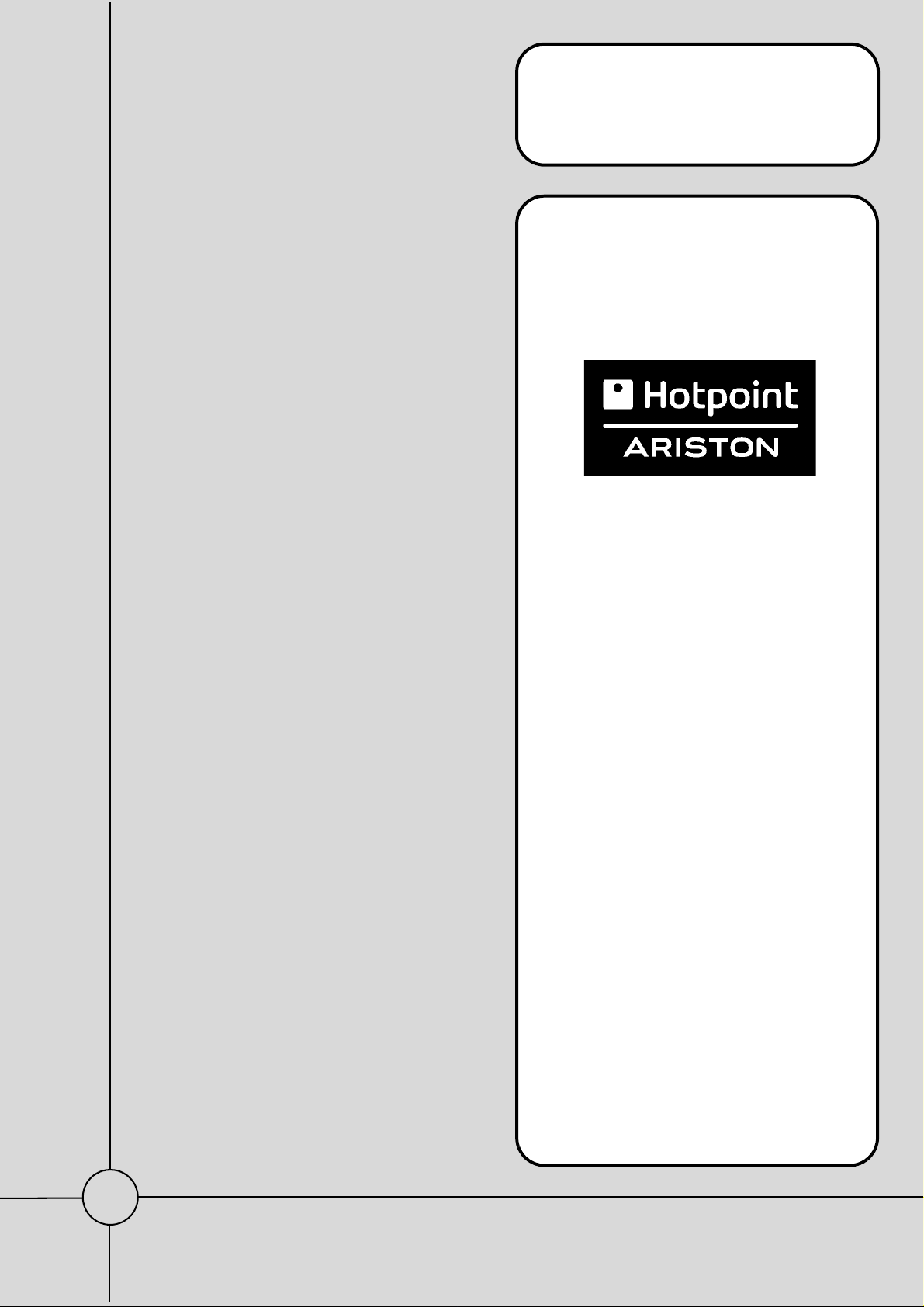
5407388 Issue 1 Oct. 2007
WASHING
MACHINES
Models Comm.
Covered Code
LED
ARXXL105EU 47553
ARXXL105IT 51215
DIGIT
ARXXF125EU 49055
Service
Information
Indesit Company UK Ltd
© 2007 Reg. Office: Peterborough PE2 9JB Registered in London: 106725
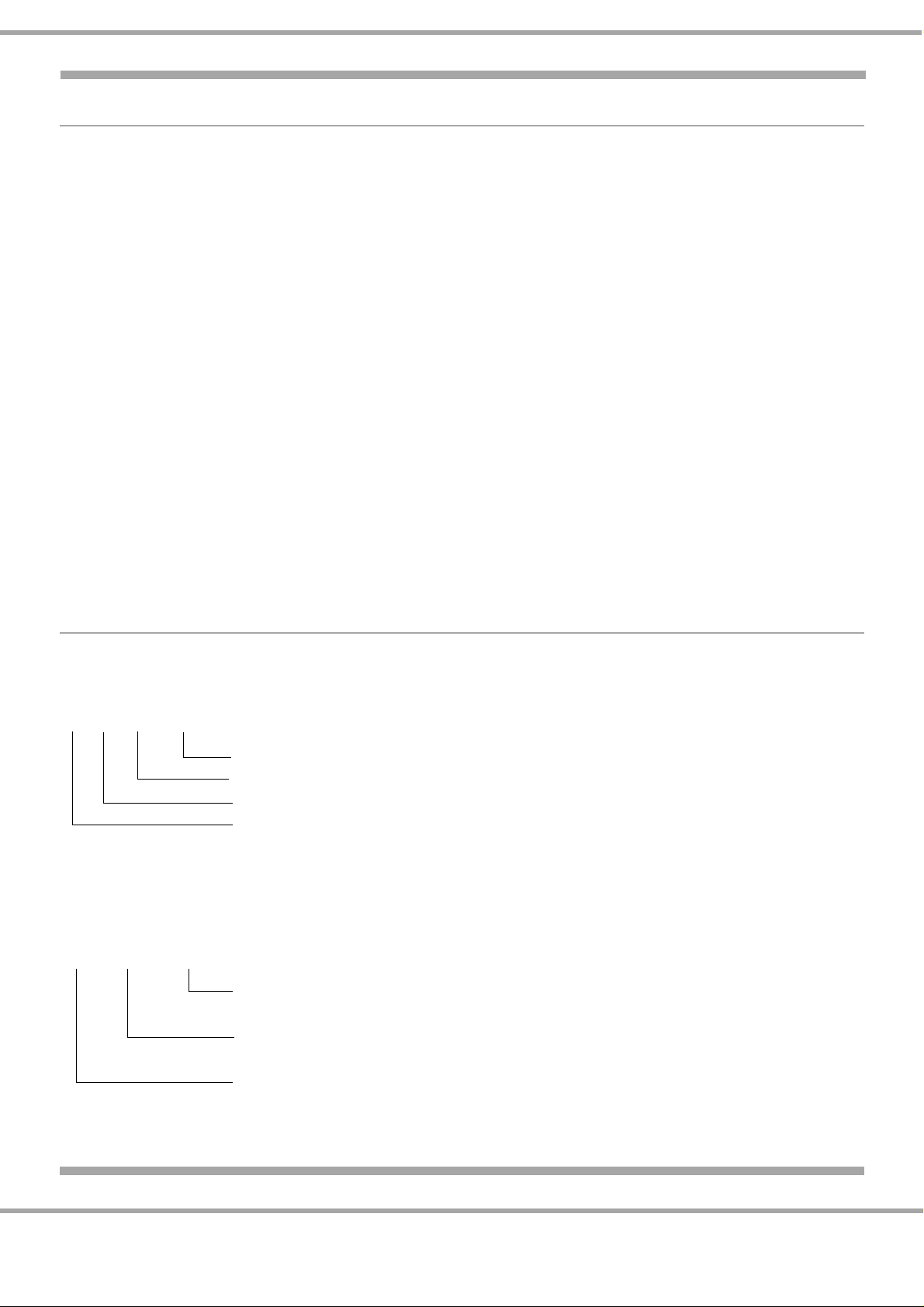
Indesit Company
SAFETY NOTES & GENERAL SERVICING ADVICE
1. This manual is NOT intended as a comprehensive repair/maintenance guide to the appliance.
2. It should ONLY be used by suitably qualified persons having technical competence applicable
product knowledge and suitable tools and test equipment.
3. Servicing of electrical appliance s must be undertaken with the appl iance disconnected (unplugg ed)
from the electrical supply.
4. Servicing must be preceded by Earth Continuity and Insulation Resistance checks.
5. Personal safety precautions must be taken to protect against accidents caused by sharp edges on
metal and plastic parts.
6. After servicing the appliance must be rechecked for Electrical Safety. In the case of appliances
which are connected to a water supply (i.e.: Washin g Machines, Dishwashers & Food Centres etc.)
checks must be made for leaks from seals gaskets and pipe work and rectification carried out where
necessary.
7. It can be dangerous to attempt 'DIY' repairs / maintenance on complex equipment and the Company
recommends that any problem with the appliance is referred to its own Service Organisation.
8. Whilst the Company has endeavou red to ensure the accuracy of the data within this publication they
cannot hold themselves responsible for any inconvenience or loss occasioned by any error within.
SERIAL NUMBER / INDUSTRIAL CODE EXPLANATION
Serial Number Example
3 10 02 0895
Four remaining digits = Build number that day 895
Third two digits = Day of manufacture 2
Second two digits = Month of manufacture October
First digit = Year of manufacture 2003
Industrial Code Example
37 24455 0010
Last four digits = 0000 original production.
Other numbers denote major production changes
Second five digits = COMMERCIAL CODE*
* Vital for correct model information and system identification
First two digits = Factory of origin
nd
of month
th
built
Service Manual UK
English
2 of 28

Indesit Company
INDEX
Safety & Servicing Notes. . . . . . . . . . . . . . . . . . . . . . . . . . . . . . . . . . . . . . . . . . . . . . . 2
Manufacturing Serial Number Information . . . . . . . . . . . . . . . . . . . . . . . . . . . . . . . . 2
Development History. . . . . . . . . . . . . . . . . . . . . . . . . . . . . . . . . . . . . . . . . . . . . . . . . . 3
Specifications. . . . . . . . . . . . . . . . . . . . . . . . . . . . . . . . . . . . . . . . . . . . . . . . . . . . . . . . 4
Controls . . . . . . . . . . . . . . . . . . . . . . . . . . . . . . . . . . . . . . . . . . . . . . . . . . . . . . . . . . 5 - 6
Options . . . . . . . . . . . . . . . . . . . . . . . . . . . . . . . . . . . . . . . . . . . . . . . . . . . . . . . . . . . . . 7
Demo Mode - ARXXF125EU . . . . . . . . . . . . . . . . . . . . . . . . . . . . . . . . . . . . . . . . . . . . 8
Controls Information . . . . . . . . . . . . . . . . . . . . . . . . . . . . . . . . . . . . . . . . . . . . . . . . . . 9
Option Availability . . . . . . . . . . . . . . . . . . . . . . . . . . . . . . . . . . . . . . . . . . . . . . . . . . . 10
Wiring Diagrams
LED . . . . . . . . . . . . . . . . . . . . . . . . . . . . . . . . . . . . . . . . . . . . . . . . . . . . . . . . . . . . 11
Digit . . . . . . . . . . . . . . . . . . . . . . . . . . . . . . . . . . . . . . . . . . . . . . . . . . . . . . . . . . . . 12
Wiring Connection Chart. . . . . . . . . . . . . . . . . . . . . . . . . . . . . . . . . . . . . . . . . . . . . . 13
Wiring Diagram Legend. . . . . . . . . . . . . . . . . . . . . . . . . . . . . . . . . . . . . . . . . . . . . . . 14
Power Module Connections . . . . . . . . . . . . . . . . . . . . . . . . . . . . . . . . . . . . . . . . . . . 15
Error Codes & Possible Causes. . . . . . . . . . . . . . . . . . . . . . . . . . . . . . . . . . . . . . . . 16
Dismantling Instructions. . . . . . . . . . . . . . . . . . . . . . . . . . . . . . . . . . . . . . . . . . . 17 - 26
Service Manual UK English
3 of 28

Indesit Company
SPECIFICATIONS
Models Covered LED Display models - ARXXL105EU, ARXXL105IT
DIGIT Display - ARXXF125EU
Colour White
Dimensions
Height 850 mm Width 595 mm
Depth 580 mm Weight 72 kg Packed approx. 73.5 kg
Country of Origin Great Britain
Electrical Supply 220 - 240 Volt AC @ 50 Hz Fuse 13 amp
Energy Energy Class: A+ @ 6 kg
Washing Performance Class: A+
Spin Efficiency Class: B
Energy Consumption 1.02 kWh / Cycle @ 60°C Cotton
Water Consumption 55 Litres @ 60°C Cotton
Wash Load 6.0 kg Cottons
Washing & Drying Load 5.0 kg Cottons
Spin Speed ARXXL105EU - 1000 rpm
ARXXL105IT - 1000 rpm
ARXXF125EU - 1200 rpm
Control PCB 220/240 Volt 50/60 Hz Type Merloni EVO 2
Water Supply Cold Valve - Coil Resistance 3.8 KΩ
Max Pressure = 1 Mpa (10bar)
Minimum Pressure = 0.05 Mpa (0.5bar)
Wash Heater 1800 Watts @ 230 volts Resistance 30 Ω approx.
Thermistor NTC Resistance: 20 KΩ @ 20°C
Pump 2 Pole Synchronous
220 / 240 Volt 25 Watt, Resistance = 162 Ω
Door Lock P.T.C. Solenoid with emergency door release
Torque Settings Upper Balance Weight = 24 Nm
Lower Balance Weight = 24 Nm
• Make sure that you allow enough space for the machine. Select a space at least
60 cm wide, 60 cm deep and 85 cm high. Also leave enough space to open the door fully, so that
you can load and unload it easily.
• Where possible, the machine should be positioned on a solid floor to minimise vibration.
• Take care when you move the machine not to rip any floor coverings.
Levelling
The machine will be noisy if the two front feet are not adjusted so that the machine stands firm and
level.
• The machine should be levelled from side to side and from front to back.
Service Manual UK
English
4 of 28
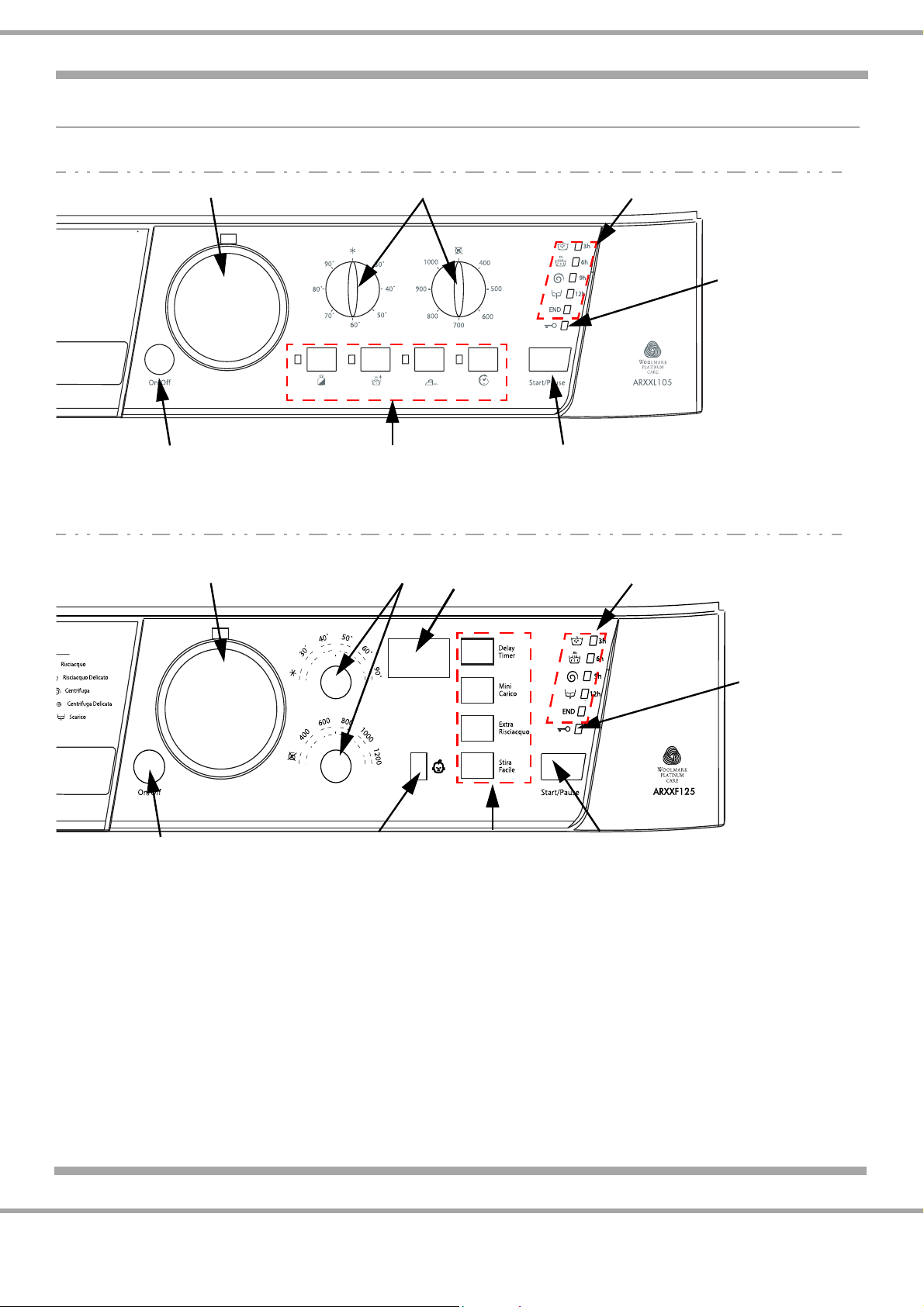
Indesit Company
CONTROLS
LED MODEL
Programme Selector Dial
On-Off
DIGIT MODEL
Programme Selector Dial
Variable Controls Progress Indicator Lights
Door Locked
Symbol
Option Buttons Start/Pause
Variable
Controls
Digital
Display
Progress Indicator Lights
Door Locked
Symbol
On-Off
ON-OFF / SELECTING A PROGRAMME
The machine is switched on by pressing the ON-OFF button.
All the indicator lights will light up for a few seconds.
Turn the programme selector dial to the to the desired programme.
Load the laundry and detergent.
Select the Option you require, a time will be indicated in the display window.
Press the Start / Cancel button.
A beep will be heard followed by a CLUNK from the door lock Solenoid as it locks the door, at this
stage the door locked indicator symbol will light.
Child Lock
Option Buttons
Start/Pause
Service Manual UK English
5 of 28

Indesit Company
TO STOP OR CHANGE A PROGRAMME
Press the ON-OFF button for approximately 3 seconds
Select PUMP OUT on the programme dial.
Switch on and re-start
When the machine has finished emptying.
Press the ON-OFF button
Select a new programme and re-start
NOTE: If you cancel a HOT wash or Dry programme, take care when removing the laundry, it may still
be VERY HOT.
PROGRESS INDICATOR LIGHTS
These lights will light up when you choose a programme, to in dica te the progre ss of the se le cted
programme.
When started, the first light in the cycle will stay lit and as the programme progresses, successive
lights will come on until the programme finishes.
DOOR LOCKED INDICATOR LIGHT
The 'Door Locked' indicator light will come on when you press the STAR T / PAUSE button and will st ay
lit throughout the programme. When the programme has finished the indicator light will go out and you
can then open the door, a double CLUNK noise will be heard from the door lock Solenoid at this point.
If the door is not closed properly prior to starting a programme the door lock solenoid will 'CLUNK'
approximately 5 times followed by a fl ashi ng DOOR i ndicatio n in th e di splay win dow, every 5 seconds
from then onwards there will be an audible beep.
Push the door closed and press START / PAUSE button to commence the cycle.
CHILD LOCK - Model ARXXF125
To set the Child Lock, start the programme required then press and hold the Child Lock button for
2 seconds. At this point a red LED will illuminate on the button - Child Lock function is now active.
To Remove Child Lock - Press and hold the Child Lock button down for 2 seconds.
NOTE: - The Child Lock option will need to be removed before another programme can be selected.
Service Manual UK
English
6 of 28
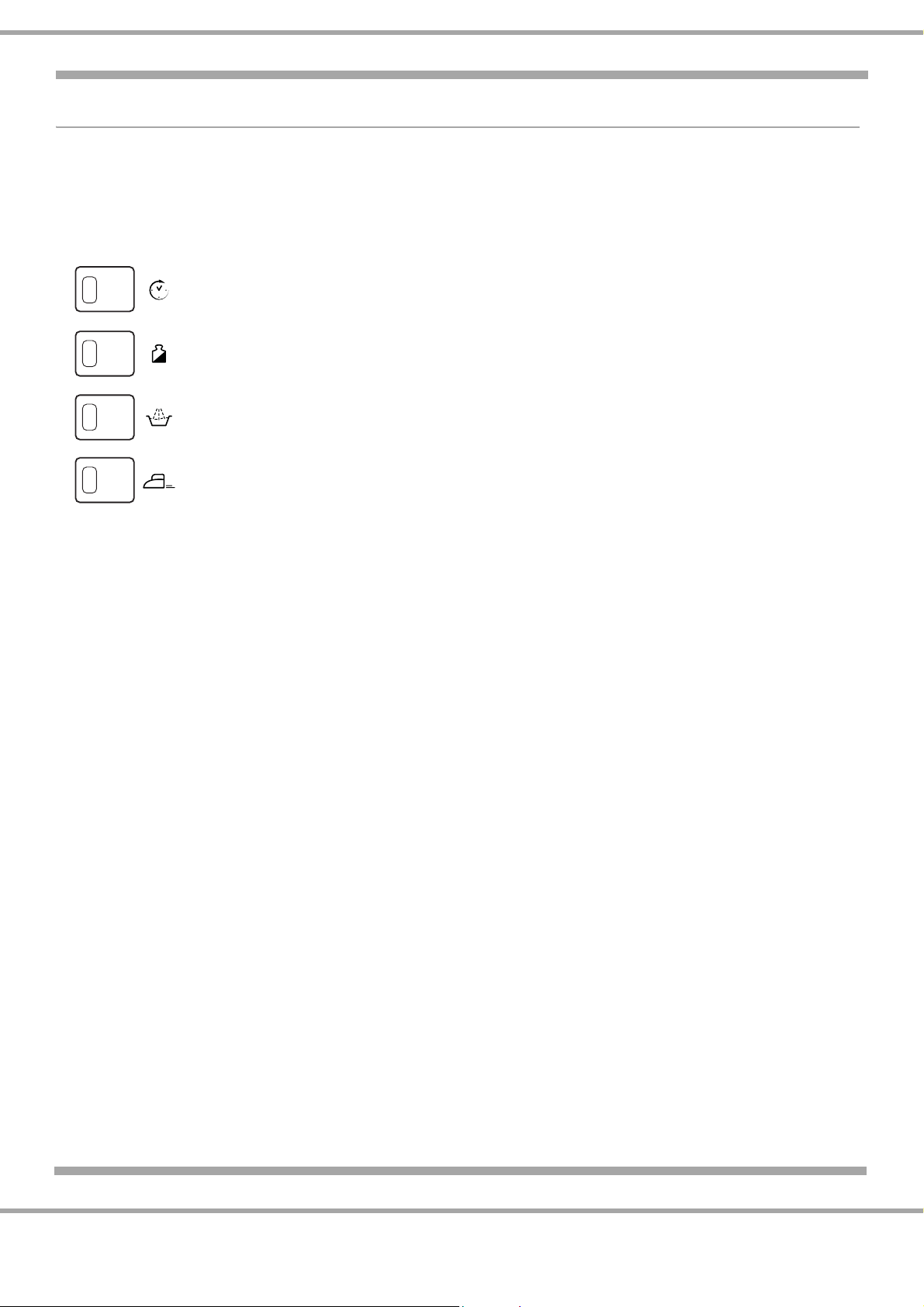
Indesit Company
OPTIONS
Options are selected by pressing the button and confirmed by illumination an orange LED situated in
the button.
If an option is not available with a programme, the LED will flash and a bleeping noise will be heard
when pressing the button.
TIME DELAY
MINI LOAD - MINI CARICO
EXTRA RINSE - EXTRA RISCIACQUO
EASY IRON - STIRA FACILE
MINI LOAD
For washing a smaller load.
In addition to reducing actual washing time, this option will reduce water and energy consumption by
up to 50%.
NOTE: - You can reduce the amount of detergent you use with this programme.
EXTRA RINSE
For large wash loads and items for young children or people with sensitive skin.
This option adds a rinse.
EASY IRON
To reduce creasing to a minimum and save you ironing time.
TIME DELAY
With this option you can delay the start time of the programme between 1 and 24 hours.
Service Manual UK English
7 of 28
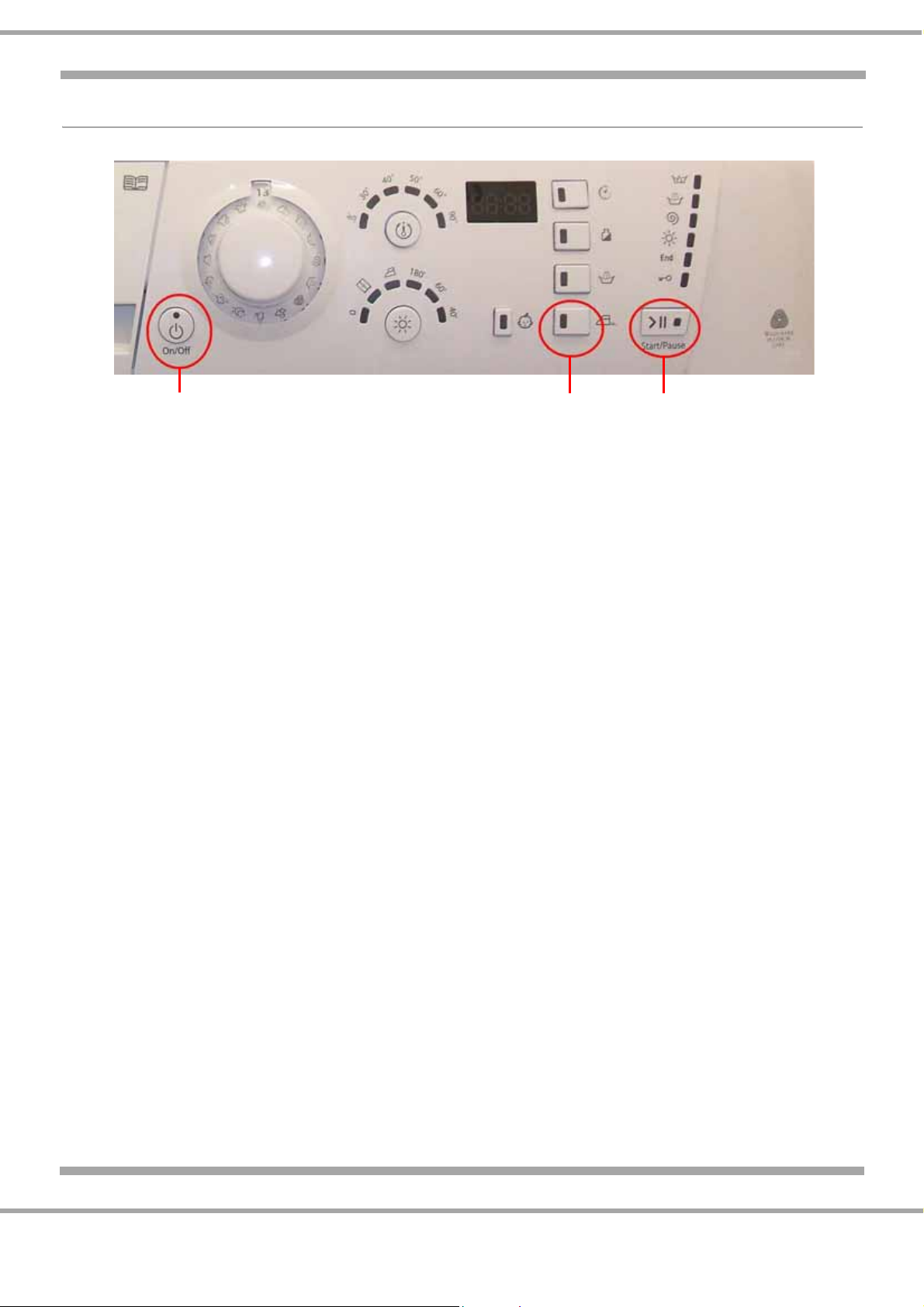
Indesit Company
DEMO MODE - ARXXF125EU
On/Off Easy Iron Start/Pause
To Activate Demo Mode
Press and hold the following buttons simultaneously: -
ON/OFF BUTTON
EASY IRON
START / PAUSE
To De-select Demo Mode
Press and hold the following buttons simultaneously: -
ON/OFF BUTTON
START / PAUSE
Service Manual UK
English
8 of 28

Indesit Company
CONTROLS INFORMATION
A single control board located at the back of the machine contains all the circuitry to control the
machine and interfaces with the programme selecto r, option buttons and LEDs lo cate d on the c onsole
panel. The control board has an access port to the rear of the machine.
Programmes are selected by turning the rotary switch to one of the 16 positions. Special options can
be selected by pressing the appropriate buttons and the programme process followed by LEDs.
The machine is switched on using the On/Off button and selected programmes started by pressing the
Start/Cancel button.
Automatic Features
Auto Half Load
Auto half load adjusts the amount of water in the wash load depending on the absorbency of garments
in the wash load.
Fabric Conditioner Dispensing
Dispensing of fabric conditioner is achieved by energising both the Pre-Wash and Main Wash cold
valves.
Out of Balance Protection
The machine has an inbuilt feature to prevent spinning with an unba la nce d load. A ca lcu lat io n via the
motor tacho and control board detects the current drawn by the motor during distribution.
Before each spin, the controls se nses the load wi thin the d rum and if the lo ad is calc ulated to be out of
balance the machine will not automatically spin to the full speed.
There are two levels of out of balance, level 1 @ 480 grammes and level 2 @ 1030 grammes.
If the out of balance is below level 1 the machine will spin at full speed, if between level 1 and level 2
the machine will spin at the reduced speed o f 600 rpm and ab ove level 2 spi n at reduced spe ed of 400
rpm. There are 15 attempts at level 1 with 57 attempts in total, this being the same for both cotton and
synthetic spins.
The wool spin has one level of out of balance @ 1.8 kg. The controls will make three attempts to
achieve a balance, if after three attempts a balance is not achieved; the spin is reduced to a speed of
90 rpm.
Service Manual UK English
9 of 28
