Page 1
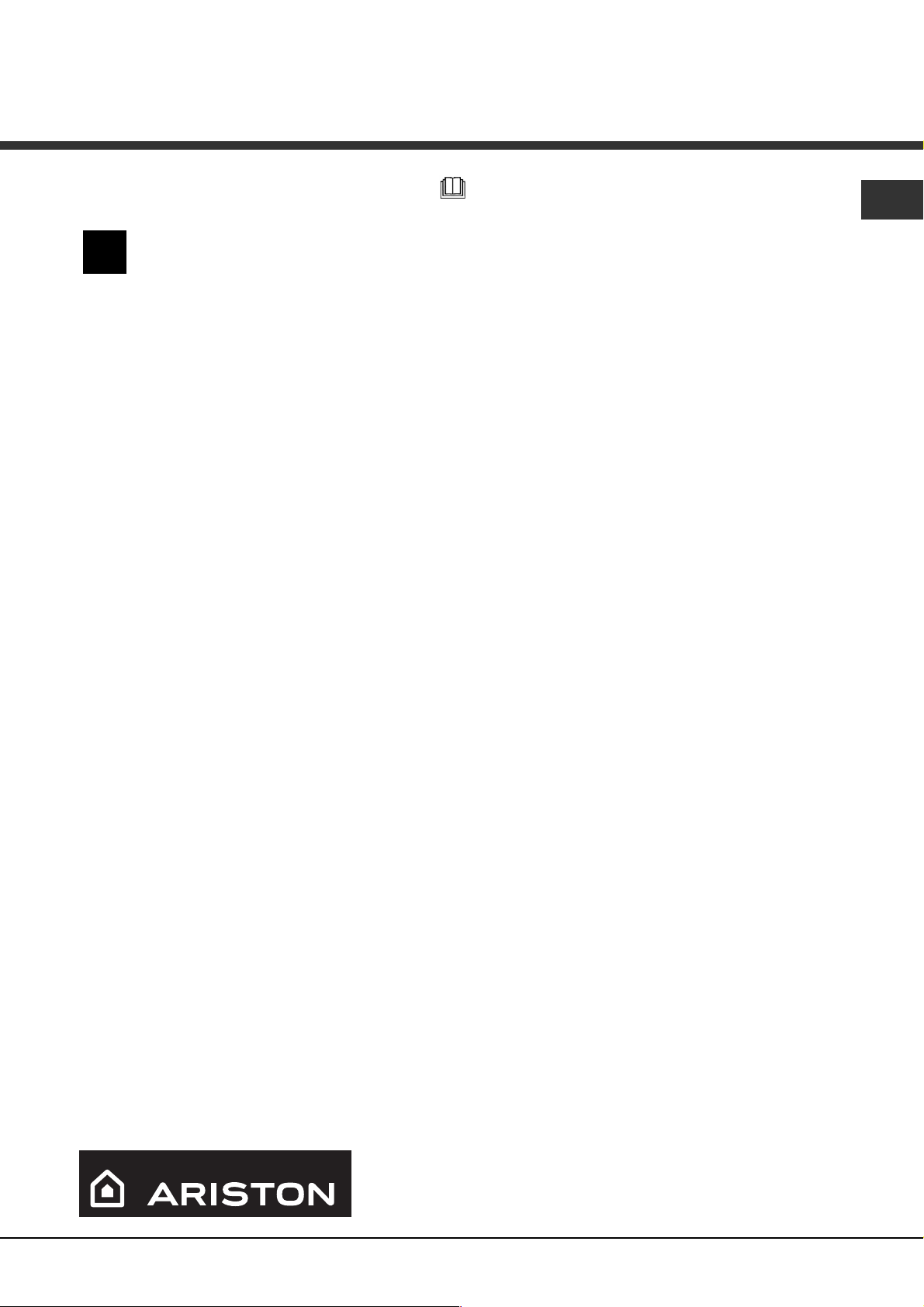
Instructions for
installation and use
This symbol reminds you to read this instruction manual.
AUS
English,1
AQUALTIS
AQM9D 29 U
Contents
Installation, 2-3
Unpacking and levelling
Connecting the electricity and water supplies
Technical data
Description of the machine, 4-5
Touch control panel
How to run a wash cycle or a drying cycle, 6
Wash cycles and options, 7
Table of wash cycles
Wash options
Detergents and laundry, 8
Detergent
Preparing the laundry
Washing recommendations
Load balancing system
WASHER-DRYER
AUS
Precautions and advice, 9-10
General safety
Disposal
Opening the porthole door manually
Care and maintenance, 11
Cutting off the water and electricity supplies
Cleaning the machine
Cleaning the detergent dispenser drawer
Caring for your appliance drum
Cleaning the pump
Checking the water inlet hose
Trouble shooting, 12
Assistance, 13
1
Page 2
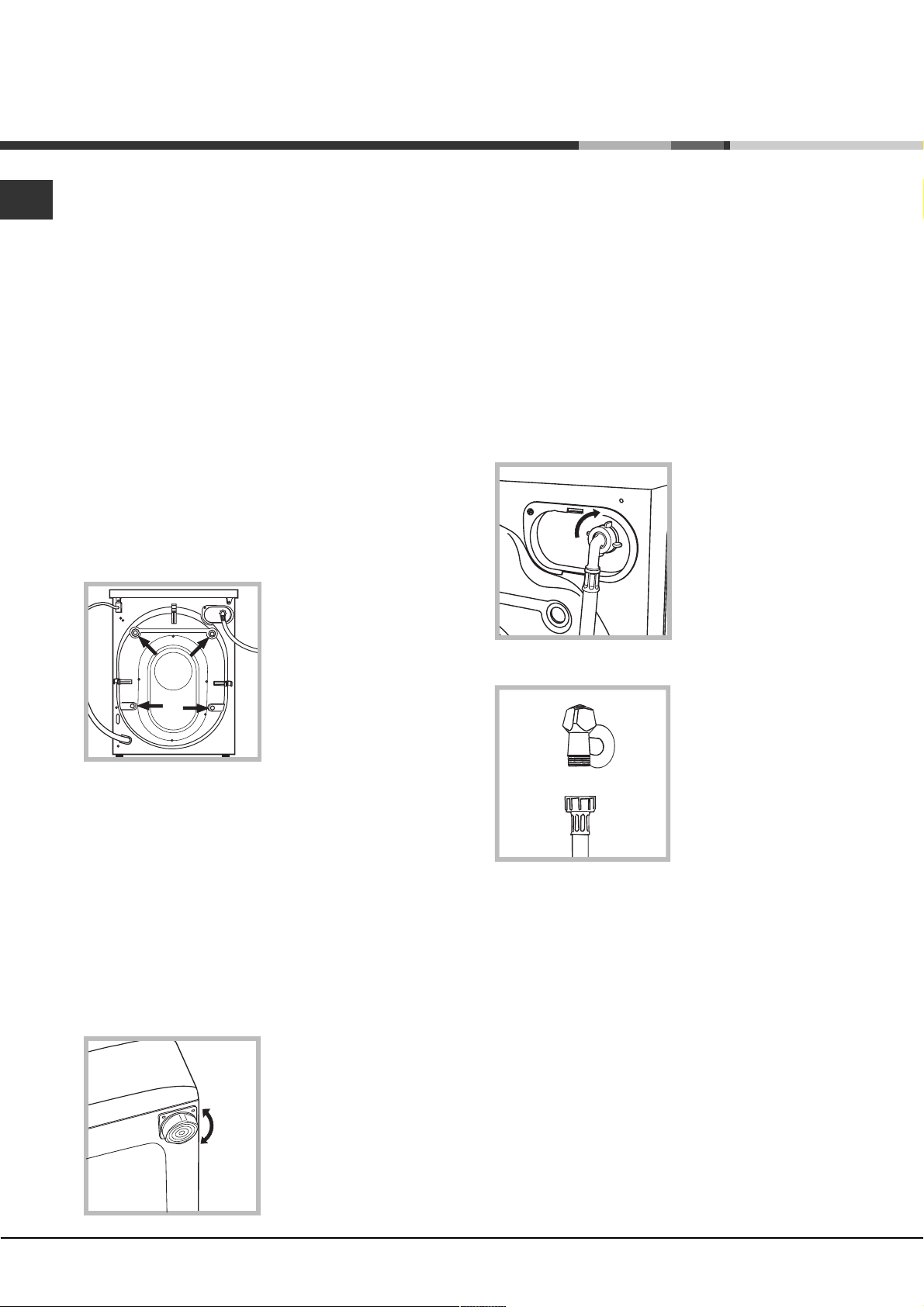
Installation
AUS
This instruction manual should be kept in a safe place
for future reference. If the washing machine is sold,
given away or moved, please ensure the manual is kept
with the machine, so that the new owner may benefit
from the advice contained within it.
Read these instructions carefully: they contain vital
information relating to the safe installation and operation
of the appliance.
Inside the pack containing this manual, you will also
find the guarantee and all the details necessary for
installation.
Unpacking and levelling
Unpacking
1. Once you have removed all the packaging from the
washing machine, make sure it has not been damaged
during transportation.
If it has been damaged, contact the retailer and do not
proceed any further with the installation process.
2. Remove the 4
protective screws (used
during transportation) and
the corresponding spacer,
located on the rear part of
the appliance (see figure).
If the appliance is levelled correctly, it will be more
stable and much less likely to cause vibrations and noise
while it is operating, particularly during the spin cycle.
If it is placed on carpet or a rug, adjust the feet in such
a way as to allow a sufficient ventilation space
underneath the washing machine.
Connecting the electricity and water
supplies
Connecting the water inlet hose
Before connecting the inlet hose to the water supply,
run the water until it is perfectly clear.
1. Connect the inlet hose
to the machine by
screwing it onto the cold
water inlet of the
appliance, which is
situated on the top righthand side of the rear part
of the appliance (see
figure).
2. Connect the inlet hose
by screwing it to a cold
water tab using a 3/4 gas
threaded connection (see
figure).
3. Close off the holes using the plastic plugs supplied in
the pack.
4. Keep all the parts in a safe place; they will be needed
again if the washing machine is moved to another
location, to prevent the inside of the appliance being
damaged.
Packaging materials should not be used as toys for
children.
Levelling
1. Place the washing machine on a flat sturdy floor,
without resting it up against walls or cabinets.
2. If the floor is uneven,
the front feet of the
machine may be adjusted
until it reaches a horizontal
position (the angle of
inclination must not
exceed 2 degrees).
3. Make sure that the hose is not folded over or bent.
The water pressure at the tap must fall within the
values indicated in the Technical data table (see next
page).
If the inlet hose is not long enough, contact a
specialised shop or an authorised technician.
Never use second-hand or old inlet hoses; use the
products supplied with the machine.
2
Page 3
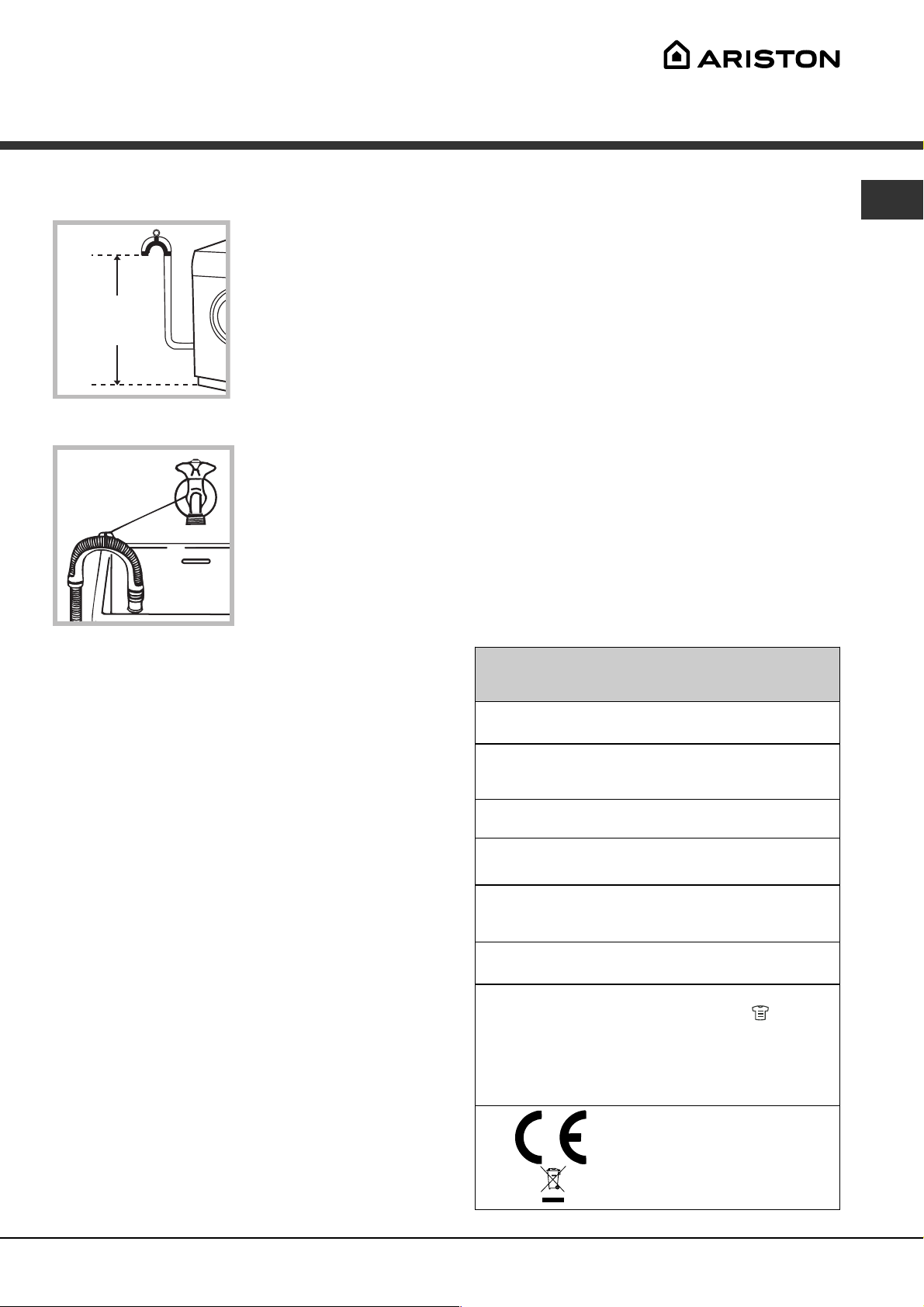
Connecting the drain hose
65 - 100 cm
Connect the drain hose to
drain duct piping or a wall
drain located between 65
and 100 cm above the
floor, making sure it is not
bent at all.
Alternatively, rest the drain
hose on the side of a
washbasin or bathtub,
fastening the duct
supplied to the tap (see
figure).
The free end of the hose
should not be underwater.
Avoid using any extension cord or multiple socket outlet.
CAUTION: if this appliance is supplied from a cord
extension set or electrical portable outlet device, the
cord extension set or electrical portable outlet device
must be positioned so that it is not subject to splashing
or ingress of moisture.
The cable should not be bent or compressed.
The cable should be replaced only by authorised
technicians.
If the supply cord is damaged, it must be replaced by
the manufacturer, its service agent or similarly qualified
persons in order to avoid a hazard.
Warning! The company shall not be held responsible in
the event that these regulations are not respected.
AUS
We advise against the use of hose extensions; if it is
absolutely necessary, the extension must have the same
diameter as the original hose and must not exceed 150
cm in length.
Electrical connections
Before inserting the plug into the electrical socket, make
sure that:
the socket is earthed and complies with current
regulations;
the socket can withstand the maximum load of the
appliance, which is indicated in the Technical data
table (see opposite);
the power supply voltage falls within the values
indicated in the Technical data table (see opposite);
the socket is compatible with the plug of the
appliance. If this is not the case, either the socket or
the plug must be replaced.
The machine must not be installed outdoors, even in
covered areas. It is extremely dangerous to leave the
appliance exposed to rain, storms and other weather
conditions.
Once the machine has been installed, the electricity
socket should be easily accessible.
Technical data
Model
Dimensions
Capacity
Electrical
connections
Water connections
Spin speed
Energy rated
programmes
according to:
- AS/NZS 2040.2
(washing)
- AS/NZS 2442.2
(drying)
AQM9D 29 U
width 59,5 cm
height 85 cm
depth 64,5 cm
from 1to 8 kg for wash programme
from 1 to 5,5 kg for the drying programme
please refer to the technical data
plate fixed to the machine
maximum pressu re 1 MPa (10 bar)
minimum pressure 0.05 MPa (0.5 bar)
drum capacity 62 litres
up to 1200 rotations per minute
Wash: program "Cotton" ;
temperature 60°C; using a load of 8 kg.
Drying: cotton cycle performed with a
5,5 kg load by selecting the "Cupboard
Dry Program".
This appliance conforms to the
following EC Directives:
- 2004/108/EC (Electromagnetic
Compatibility)
- 2006/95/EC (Low Voltage)
- 2002/96/EC
3
Page 4
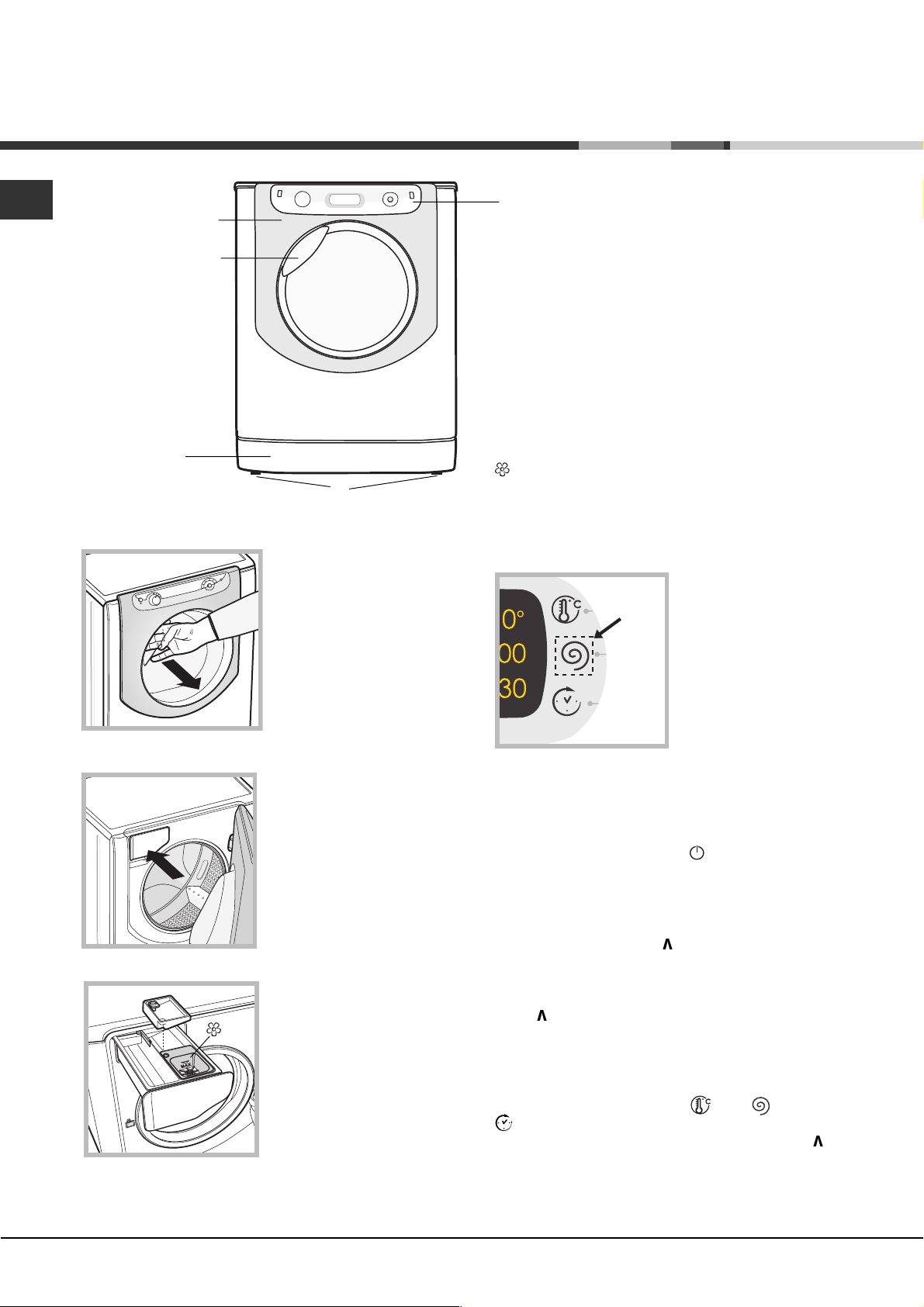
Description of the machine
AUS
PORTHOLE DOOR
PORTHOLE DOOR
HANDLE
KICK STRIP
PORTHOLE DOOR
ADJUSTABLE FEET
Always use the handle to
open the porthole door (see
figure).
CONTROL
PANEL
The use of extra compartment 3 excludes the prewash function.
washing additives compartment: for fabric softener or
liquid additives. We recommend that the maximum level
indicated by the grille is not exceeded, and that
concentrated fabric softeners are diluted.
TOUCH CONTROL PANEL
To adjust the settings, gently
press the icon inside the
sensitive (touch control) area
as illustrated in the figure.
DETERGENT DISPENSER DRAWER
The detergent dispenser
drawer is located inside the
machine and can be
accessed by opening the
door.
For more information on
detergent measures, please
refer to the chapter entitled
Detergents and laundry.
1. pre-wash compartment:
3
1
2
recommend it is poured into the drawer immediately
before you start the washer-dryer.
3. extra compartment: Bleach
use powder detergent.
Before pouring in the
detergent, make sure that
extra compartment 3 has
been removed.
2. main wash compartment:
use powder or liquid
detergent. If using the latter
type of detergent, we
Standby mode
This washer-dryer, in compliance with new energy saving
regulations, is fitted with an automatic standby system
which is enabled after about 30 minutes if no activity is
detected. Press the ON-OFF
for the machine to start up again.
CHANGE LANGUAGE
The first time the machine is switched on, the first language
will flash on the display. The " ", "OK" and "V" symbols will
appear on the display, in line with the 3 buttons on the righthand side. The languages change automatically every 3";
alternatively, they can be changed by pressing the buttons next
to the "
language, which will be set after 2". If no buttons are pressed,
the automatic language change will begin again after 30".
The language may only be changed while the machine is
switched off.
Press and hold the temperature
flashes on the display. Press the buttons next to the " " and
"V" symbols to change the language. Use the button next to
the "OK" symbol to confirm the language, which will be set
after 2". If no buttons are pressed, the language set previously
will be displayed after 30". Switch on the machine.
" and "V" symbols. Use the "OK" button to confirm the
buttons for 5''; a short beep sounds and the set language
button briefly and wait
+spin +delayed start
4
Page 5
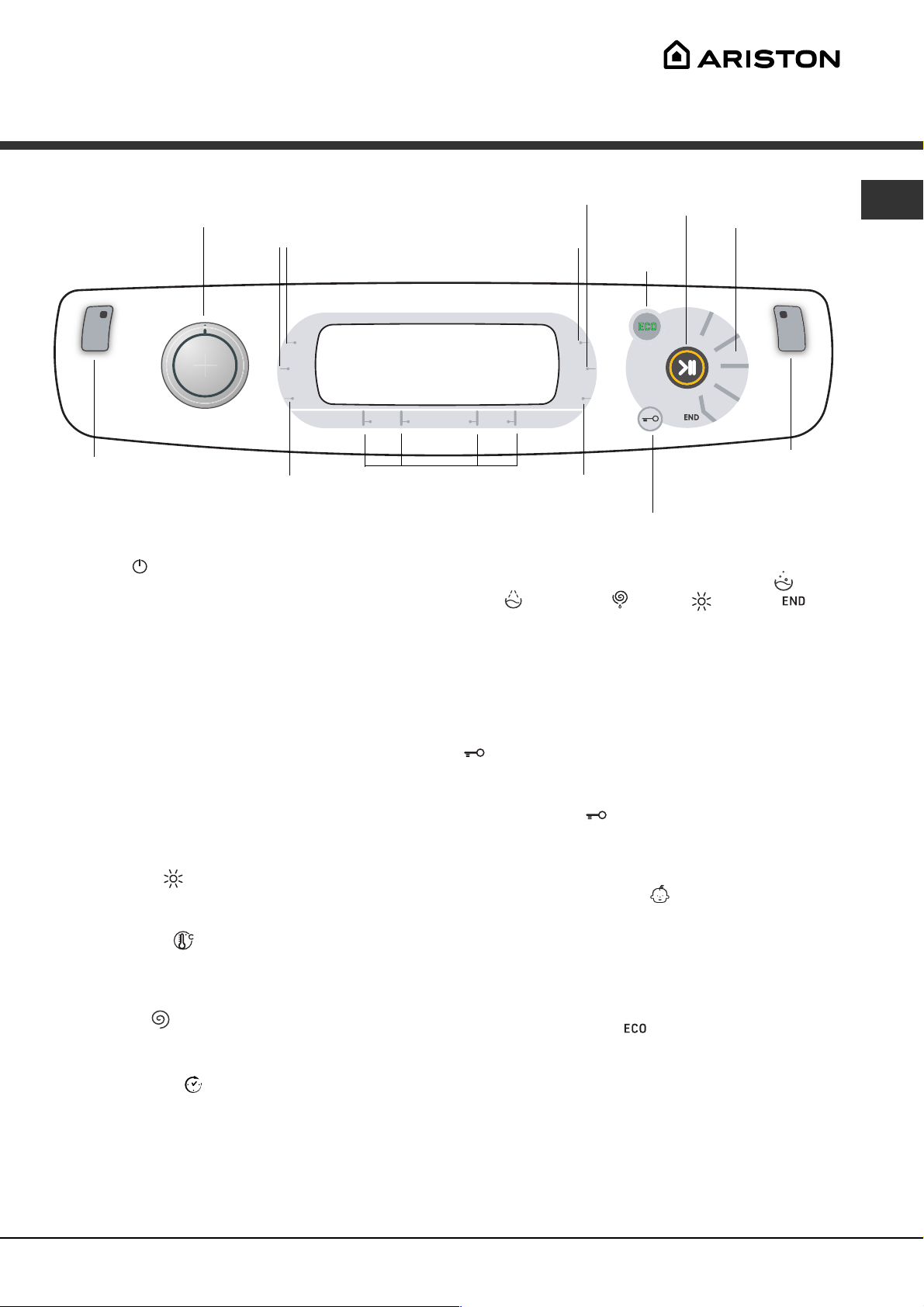
Touch control panel
WASH CYCLE
SELECTOR knob
M2
M1
TEMPERATURE
DISPLAY
SPIN
button
button
START/PAUSEbutton
with indicator light
ECO
indicator light
AUS
WASH
CYCLE
PHASE
icons
Button withON/OFF
indicator light
DRYING
Button with ON/OFF indicator light: press this briefly
to switch the machine on or off. The green indicator light
indicates that the machine is switched on. To switch off
the washer-dryer during the wash cycle, press and hold
the button for approximately 3 seconds; if the button is
pressed briefly or accidentally the machine will not
switch off. If the machine is switched off during a wash
cycle, this wash cycle will be cancelled.
WASH CYCLE SELECTOR knob: may be turned in
either direction. To select the most suitable wash cycle,
please refer to the Table of wash cycles.
The knob will not move during the wash cycle.
M1-M2 buttons: press and hold one of the buttons to
store a cycle with your own set preferences in the
memory of the machine. To recall a previously-stored
cycle, press the corresponding button.
DRYING button
: press to decrease or exclude drying;
the selected drying level or time will appear on the display
(see "How to run a wash cycle or a drying cycle").
TEMPERATURE
button: press to modify or exclude
the temperature setting; the value selected will appear
on the display above (see How to run a wash cycle or a
drying cycle).
SPIN CYCLE
button: press to modify or exclude the
spin cycle; the value selected will appear on the display
above (see How to run a wash cycle or a drying cycle).
DELAYED START
button: press to set a delayed
start for the selected wash cycle; the set delay time will
appear on the display above (see How to run a wash
cycle or a drying cycle).
OPTION
buttons
CONTROL PANEL
DELAYED START
button
LOCK button with
indicator light
DOOR LOCKED indicator light
WASH CYCLE PHASE icons: these illuminate to
indicate the progress of the wash cycle (Wash
Rinse
Spin/Drain Drying ). The text
lights up when the cycle is complete.
START/PAUSE button with indicator light: when the
green indicator light flashes slowly, press the button to
start a wash cycle. Once the cycle has begun the
indicator light will remain lit in a fixed manner. To pause
the wash cycle, press the button again; the indicator
light will flash in an orange colour. If the Door locked
indicator light is switched off, the door may be
opened. To start the wash cycle from the point at which
it was interrupted, press the button again.
DOOR LOCKED
indicator light: indicates that the
porthole door is locked. To open the door, pause the
wash cycle (see How to run a wash cycle or a drying
cycle).
CONTROL PANEL LOCK
button with indicator
light: to activate or deactivate the control panel lock,
press and hold the button for approximately 2 seconds.
when the indicator light is illuminated, the control panel is
locked. This means it is possible to prevent wash cycles
from being modified accidentally, especially where there
are children in the home.
ECO indicator light: the
icon lights up when, after
altering the washing parameters, an energy saving of at
least 10% is made. Furthermore, before the machine
enters Standby mode, the icon will light up for a few
seconds; when the machine is switched off the
estimated energy saving will be around the 80% mark.
OPTION buttons: press to select the available options.
The indicator light corresponding to the selected option
will remain lit (see How to run a wash cycle or a drying
cycle).
5
Page 6

How to run a wash cycle or a
drying cycle
AUS
WARNING: before you use the washer-dryer for the first
time, run a wash cycle with detergent and no laundry, using
the 90° cottons cycle without pre-wash.
1. SWITCH THE MACHINE ON. Press the
indicator lights will illuminate for 1 second and the text
AQUALTIS will appear on the display; the indicator light
corresponding to the
manner and the START/PAUSE indicator light will flash.
2. SELECT THE PROGRAMME. Turn the PROGRAMME
KNOB left or right, until the required programme has been
selected; the name of the programme will appear on the
display. A temperature and spin speed is set for each
programme; these may be adjusted. The cycle duration will
also appear on the display.
3. LOAD THE LAUNDRY. Open the porthole door. Load the
laundry, making sure you do not exceed the maximum load value
indicated in the table of wash cycles on the following page.
4. MEASURE OUT THE DETERGENT. Pull out the detergent
dispenser drawer and pour the detergent into the relevant
compartments as described in Description of the machine.
5. CLOSE THE PORTHOLE DOOR.
6. CUSTOMISE THE WASH CYCLE. Use the relevant
buttons on the control panel:
Modify the temperature and/or spin speed.
The machine automatically displays the maximum
temperature and spin speed values set for the selected
cycle, or the most recently-used settings if they are
compatible with the selected cycle. The temperature can be
decreased by pressing the
OFF setting is reached. The spin speed may be
progressively reduced by pressing the
completely excluded OFF. If these buttons are pressed
again, the maximum values are restored.
Exception: if the Cottons programme is selected, the
temperature can be increased up to a value of 90°C.
Setting the drying cycle
The first time the button
automatically select the maximum drying cycle which is
compatible with the selected wash cycle. Subsequent
presses will decrease the drying level and then the drying time,
until the cycle is excluded completely ("OFF"). If these buttons
are pressed again, the maximum values are restored.
Drying may be set as follows:
A - Based on a set time period: between 20 and 180 minutes.
B- Based on the desired laundry dryness level:
Iron: suitable for clothes which will need ironing afterwards.
the remaining dampness softens creases, making them
easier to remove.
Hanger: ideal for clothes which do not need to be dried fully.
Cupboard: suitable for laundry which can be put back in a
cupboard without being ironed.
Extra: suitable for garments which need to be dried
completely, such as sponges and bathrobes.
If your laundry load to be washed and dried is much
greater than the maximum stated load (see adjacent table),
perform the wash cycle, and when the cycle is complete,
divide the garments into groups and put some of them
back in the drum. At this point, follow the instructions
provided for a "Drying only" cycle. Repeat this procedure
for the remainder of the load.
button will then remain lit in a constant
button, until the cold wash
is pressed, the machine will
button. All the
button, until it is
A cooling-down period is always added to the end of each
drying cycle.
Drying only
Use the cycle selector knob to select a drying cycle (
) in accordance with the type of fabric. The desired drying
level or time may also be set using the DRYING button
Setting a delayed start.
To set a delayed start for the selected cycle, press the
corresponding button repeatedly until the required delay period
has been reached. During the setting procedure, the delay
period and the text "Starts in: will be displayed, along with the
flashing
indicate the duration of the selected cycle with the text "Ends
in: and the cycle duration. Press the DELAYED START button
just once to display the delay time set previously. After the
countdown has begun, the display will show the text "Starts
in: and the delay period. Once the set delay time has elapsed,
the machine will begin its cycle and the display will show "Ends
in: and the time remaining until the end of the cycle. To remove
the delayed start option, press the button until the display
shows the text OFF; the
Press the button to activate the option; the name
of the option will then appear on the display and
the corresponding indicator light will illuminate.
Press the button again to deactivate the option; the
If the selected option is not compatible with the selected
wash cycle, this incompatibility will be signalled by the
flashing of the indicator light and a sound alert (3 beeps);
the option will not be activated.
If the selected option is not compatible with another option
that has been selected previously, the indicator light
corresponding to the first option selected will flash and only the
second option will be activated; the indicator light
corresponding to the button will remain lit in a constant manner.
The options may affect the recommended load value and/
or the duration of the cycle.
7. START THE PROGRAMME. Press the START/PAUSE
button. The corresponding indicator light remains lit in a fixed
manner and the porthole door locks (the
indicator light illuminates). The icons corresponding to the wash
cycle phases will light up during the cycle to indicate which
phase is currently in progress. To change a wash cycle once it
has already started, pause the washer-dryer by pressing the
START/PAUSE button; then select the desired cycle and press
the START/PAUSE button again. To open the door during a
wash cycle, press the START/PAUSE button; if the DOOR
LOCKED
door. Press the START/PAUSE button again to restart the
wash cycle from the point at which it was interrupted.
8. THE END OF THE WASH CYCLE. This is indicated by
the illuminated text END. The porthole door may be
opened immediately. If the START/PAUSE indicator light is
flashing, press the button to end the cycle. Open the door,
unload the laundry and switch off the machine.
If you wish to cancel a cycle which has already begun, press and hold
the
symbol. After the delayed start has been set, the
symbol will remain fixed on the display, which will also
symbol will disappear.
Modify the cycle settings.
name of the option will then appear on the display
followed by the text OFF, and the corresponding
indicator light will switch off.
DOOR LOCKED
indicator light is switched off you may open the
button until the cycle stops and the machine switches off.
- -
.
6
Page 7

Wash cycles and options
Table of wash cycles
Icon Description of the wash cycle
Cottons wash cycles
Cottons
(Add detergent to the relevant compartment).
Cotton (1):
Cotton (2):
Coloured
Jeans
Special programmes
Baby:
Mix 30':
for wool, silk and clothes which require washing by hand)
Durable
Silk:
Wool:
Drying cycles
Wash & Dry 30° 1200
Drying Cotton - -
Dryin g Synthetic - -
Drying Wool - -
Partials wash cycles
Rinse - 1200
Spin - 1200
Drain - 0 - - - - 8
(*) Note: 10 minutes after the START, the machine will recalculate the time remaining until the end of the wash cycle on the basis of the load inside it; this
value will then be shown on the display.
For all Test Institutes:
1) Test wash cycle in compliance with regulation AS/NZS 2040.2: set wash program Cotton
compliance with AS/NZ 2442.2 set at Cupboard Dry Program.
2) Long wash cycle for cottons: set wash cycle
3) Short wash cycle for cottons: set wash cycle
with pre-wash
normal soiled whites and resistant colours.
wh ites an d delicate coluors.
C otton (3)
heavily soiled delicate colours
to refresh lightly soiled garm ents quickly (n ot s uitable
Synthetic
for g arments in s ilk and viscose, lingerie.
for wool, cash mere, etc.
with a temperature of 40°C.
with a temperature of 40°C.
Max.
temp.
(°C)
90° 1200
60°
(Max. 90°)
40° 1200
40° 1200
40° 800
40° 800
30° 800
60° 800
30° 0 -
40° 800
Wash options
Super Wash
This option offers a high-
3
1
2
into compartment 1. When pouring in the bleach, be
careful not to exceed the max level marked on the
central pivot (see figure).
To bleach laundry without carrying out a full wash
performance wash due to
the greater quantity of water
used in the initial phase of
the cycle, and due to the
increased wash cycle
duration, is particularly useful
for the removal of stubborn
stains. It can be used with
or without bleach. If you
desire bleaching, insert the
extra tray compartment (3)
Max.
speed
Drying
(rpm)
1200
with a temperature of 60°C at 1200 rpm and Drying test in
indicator lights will flash. To end the cycle press the
START/PAUSE button or the Easy Iron button.
For the Silk
cycle while the laundry is soaking and the Easy
Iron indicator light will flash. To drain the water so that
the laundry may be removed, press the START/PAUSE
button or the Easy Iron button.
It cannot be used in conjunction with
, , , .
Note: If you also want to run the drying cycle, this option is
enabled only if combined with level Iron.
Time Saver
If you select this option, the wash cycle duration will be
reduced by 30%-50%, depending on the selected cycle,
thereby guaranteeing simultaneous water and energy
saving. Use this cycle for lightly soiled garments.
It cannot be used in conjunction with
, , , , , .
cycle, pour the bleach into the extra compartment 3,
select the "Rinse" cycle
Wash" option
.
It cannot be used in conjunction with
and activate the "Super
, , , , ,
, , , , , .
Easy Iron
By selecting this option, the wash and spin cycles will be
modified in order to reduce the formation of creases.
At the end of the cycle the washer-dryer drum
will rotate slowly; the Easy Iron and START/PAUSE
Extra rinse
By selecting this option, the efficiency of the rinse is
increased and optimal residual detergent removal is
guaranteed. It is particularly useful for skin which is
sensitive to detergents. We recommend this option is
used with a full load of washing, or when a large amount
of detergent is required.
It cannot be used in conjunction with
, .
De terge nt and additives
Wash
ll l
ll l l
ll l l
ll l l
ll l
ll l l
ll l
ll l l
ll l
ll l
l
l
l
l
l
Fabric
softener
ll
- - - 5,5
- - - 4
- - - 1,5
-
- - - 8
Bleach
ll
Max.
load
(kg)
- 8
8
8
8
- 4
4
- 3,5
4
- 2
- 2
- 1
8
wash cycle, the machine will end the
, , , , ,
, , , , ,
, , , , ,
Cycle
duration
on the display.
AUS
(*) The duration of the wash cycles can be checked
7
Page 8

Detergents and laundry
AUS
Detergent
The type and quantity of detergent required depend on
the type of fabric you are washing (cotton, wool, silk,
etc.), as well as its colour, the washing temperature, the
level of soiling and the hardness of the water in the area.
Measuring out the detergent carefully will avoid wastage
and help to protect the environment: although they are
biodegradable, detergents still contain ingredients which
alter the balance of nature.
We recommend the following:
use powder detergents for white cotton garments and
pre-washing.
use liquid detergents for delicate cotton garments and
for all low-temperature wash cycles.
use gentle liquid detergents for wool and silk
garments.
The detergent should be poured into the relevant
compartment - or the dispenser placed directly inside
the drum - before the wash cycle begins. In the latter
case, it will not be possible to select the Cottons with
pre-wash cycle.
Do not use hand washing detergents because these
create too much foam.
Preparing the laundry
Shake out the garments before loading them into the
machine.
Divide the laundry according fabric type (symbol on the
washing instruction label) and colour, making sure you
separate the coloured garments from the white ones;
Empty all pockets and check the buttons;
Do not exceed the values listed in the Table of wash
cycles, which refer to the weight of the laundry when dry.
How much does your laundry weigh?
1 sheet 400-500 g
1 pillowcase 150-200 g
1 tablecloth 400-500 g
1 bathrobe 900-1200 g
1 towel 150-250 g
1 pair of jeans 400-500 g
1 shirt 150-200 g
Curtains: use the Silk
and place them in a pillow case or mesh bag.
Wool: Ariston is the only washer-dryer brand to have
been awarded the prestigious Woolmark Platinum Care
endorsement (M.0508) by the Woolmark Company,
which means that all woollen garments may be washed
in the washer-dryer, even those which state hand wash
only
used to wash all woollen garments in the washer-dryer
while guaranteeing optimum performance.
Bedlinen and towels: use the Bed & Bath
to wash laundry from all over the house; this optimises
fabric softener performance and helps you save time and
energy. We recommend the use of powder detergent.
Stubborn stains: it is wise to treat stubborn stains with
solid soap before washing, and to use the Cottons with
pre-wash cycle.
Wash & Dry
soiled garments quickly. This cycle may be used to wash
and dry a laundry load of up to 1 kg in just 60 minutes.
To achieve optimum results, use liquid detergent and pretreat cuffs, collars and stains.
on the label. The Wool wash cycle can be
was designed to wash and dry lightly
wash cycle. Fold curtains
cycle
Load balancing system
Before every spin cycle, to avoid excessive vibrations
before every spin and to distribute the load in a uniform
manner, the drum rotates continuously at a speed which
is slightly greater than the washing rotation speed. If,
after several attempts, the load is not balanced
correctly, the machine spins at a reduced spin speed. If
the load is excessively unbalanced, the washer-dryer
performs the distribution process instead of spinning. To
encourage improved load distribution and balance, we
recommend small and large garments are mixed in the
load.
Washing recommendations
Jeans: use the special Jeans wash cycle for all
denim garments; turn inside out before washing and use
a liquid detergent.
Baby: use the special Baby
the remove the soiling typically caused by babies, while
removing all traces of detergent from nappies in order to
prevent the delicate skin of babies from suffering allergic
reactions. The cycle has been designed to reduce the
amount of bacteria by using a greater quantity of water
and optimising the effect of special disinfecting additives
added to the detergent. At the end of the wash cycle,
the machine will slowly rotate the drum; to end the cycle
press the START/PAUSE button.
Silk: use the special Silk
garments. We recommend the use of special detergent
which has been designed to wash delicate clothes.
8
wash cycle to remove
wash cycle to wash all silk
Page 9

Precautions and tips
The machine was designed and constructed in
accordance with international safety regulations. The
following information is provided for safety reasons and
must therefore be read carefully.
General safety
This appliance is not intended for use by persons
(including children) with reduced physical, sensory or
mental capabilities, or lack of experience and knowledge,
unless they have been given supervision or instruction
concerning use of the appliance by a person responsible
for their safety. Children should be supervised to ensure
that they do not play with the appliance.
- Do not dry unwashed items in the tumble dryer.
- Items that have been soiled with substances such as
cooking oil, acetone, alcohol, petrol, kerosene, spot
removers, turpentine, waxes and wax removers
should be washed in hot water with an extra amount
of detergent before being dried in the tumble dryer.
- Items such as foam rubber (latex foam), shower
caps, waterproof textiles, rubber backed articles and
clothes or pillows fitted with foam rubber pads should
not be dried in the tumble dryer.
- Fabric softeners, or similar products, should be used
as specified by the fabric softener instructions.
- The final part of a tumble dryer cycle occurs without heat
(cool down cycle) to ensure that the items are left at a
temperature that ensures that the items will not be damaged.
WARNING: Never stop a tumble dryer before the end
of the drying cycle unless all items are quickly removed
and spread out so that the heat is dissipated.
To minimize the risk of fire in a dryer, the following
should be observed:
- Items that have been spotted or soaked with
vegetable or cooking oil constitute a fire hazard and
should not be placed in a tumble dryer. Oil-affected
items can ignite spontaneously, especially when
exposed to heat sources such as in a tumble dryer. The
items become warm, causing an oxidation reaction in
the oil. Oxidation creates heat. If the heat cannot
escape, the items can become hot enough to catch
fire. Piling, stacking or storing oil-affected items can
prevent heat from escaping and so create a fire hazard.
If it is unavoidable that fabrics that contain vegetable or
cooking oil or have been contaminated by hair care
products be placed in a tumble dryer they should first
be washed in hot water with extra detergent - this will
reduce, but not eliminate, the hazard. The 'cool down'
cycle of tumble dryers should be used to reduce the
temperature of the items. They should not be removed
from the tumble dryer or piled or stacked while hot.
- Items that have been previously cleaned in, washed
in, soaked in or spotted with petrol/gasoline, drycleaning solvents or other flammable or explosive
substances should not be placed in a tumble dryer.
Highly flammable substances commonly used in
domestic environments include acetone, denatured
alcohol, petrol/gasoline, kerosene, spot removers
(some brands), turpentine, waxes and wax removers.
- Items containing foam rubber (also known as latex
foam) or similarly textured rubber-like materials should
not be dried in a tumble dryer on a heat setting.
Foam rubber materials can, when heated, produce fire
by spontaneous combustion.
- Fabric softeners or similar products should not be used
in a tumble dryer to eliminate the effects of static electricity
unless this practice is specifically recommended by the
manufacturer of the fabric softener or product.
- Undergarments that contain metal reinforcements should
not be placed in a tumble dryer. Damage to the tumble dryer
can result if metal reinforcements come loose during drying.
When available a drying rack could be used for such items.
- Plastic articles such as shower caps or babies' waterproof
napkin covers should not be placed in a tumble dryer.
- Rubber-backed articles, clothes fitted with foam
rubber pads, pillows, galoshes and rubber-coated
tennis shoes should not be placed in a tumble dryer.
This appliance was designed for domestic use only.
Do not touch the machine when barefoot or with wet
or damp hands or feet.
Do not pull on the power supply cable when
unplugging the appliance from the electricity socket.
Hold the plug and pull.
Do not open the detergent dispenser drawer while the
machine is in operation.
Do not touch the drained water as it may reach
extremely high temperatures.
Never force the porthole door. This could damage the
safety lock mechanism designed to prevent accidental
opening.
If the appliance breaks down, do not under any
circumstances access the internal mechanisms in an
attempt to repair it yourself.
Always keep children well away from the appliance
while it is operating.
The door can become quite hot during the wash cycle.
If the appliance has to be moved, work in a group of
two or three people and handle it with the utmost
care. Never try to do this alone, because the
appliance is very heavy.
Before loading laundry into the Washer-dryer, make
sure the drum is empty.
During the drying phase, the door tends to get quite hot.
Do not use the appliance to dry clothes that have
been washed with flammable solvents (e.g.
trichlorethylene).
Do not use the appliance to dry foam rubber or
similar elastomers.
Make sure that the water tap is turned on during
the drying cycles.
Disposal
Disposing of the packaging materials: observe local
regulations so that the packaging may be re-used.
The European Directive 2002/96/EC relating to Waste
Electrical and Electronic Equipment (WEEE) states that
household appliances should not be disposed of using
the normal solid urban waste cycle. Exhausted
appliances should be collected separately in order to
optimise the cost of re-using and recycling the materials
inside the machine, while preventing potential damage
to the atmosphere and to public health. The crossed-out
dustbin is marked on all products to remind the owner of
their obligations regarding separated waste collection.
For more information relating to the correct disposal of
household appliances, owners should contact their local
authorities or appliance dealer.
AUS
9
Page 10

AUS
Opening the porthole door manually
In the event that it is not possible to open the porthole
door due to a powercut, and if you wish to remove the
laundry, proceed as follows:
1. remove the plug from the
electrical socket.
2. make sure the water level
inside the machine is lower
than the door opening; if it is
not, remove excess water
using the drain hose,
collecting it in a bucket as
indicated in the figure.
3. remove the cover panel
on the lower front part of the
washer dryer (see overleaf).
4. pull outwards using the
tab as indicated in the figure,
until the plastic tie-rod is
freed from its stop position;
pull downwards until you
hear a click, which
indicates that the door is
now unlocked.
5. open the door; if this is
still not possible repeat the
procedure.
6. reposition the panel, making sure the hooks are
securely in place before you push it onto the appliance.
10
Page 11

Care and maintenance
Cutting off the water and electricity
supplies
Turn off the water tap after every wash cycle. This will
limit wear on the hydraulic system in the machine and
help to prevent leaks.
Unplug the appliance when cleaning it and during all
maintenance work.
Cleaning the machine
The outer parts and rubber components of the appliance
can be cleaned using a soft cloth soaked in lukewarm
soapy water. Do not use solvents or abrasives.
Cleaning the detergent dispenser
drawer
To remove the drawer, press
lever (1) and pull the drawer
outwards (2) (see figure).
Wash it under running
water; this procedure should
be repeated frequently.
To access the pre-chamber:
AUS
2
1. take off the cover panel on the front of the machine
by first pressing it in the centre and then pushing
downwards on both sides until you can remove it (see
figures);
2. position a container so
that it will collect the water
which flows out
(approximately 1.5 l) (see
figure);
3. unscrew the lid by
rotating it in an anticlockwise direction (see
figure);
Caring for your appliance drum
Always leave the door ajar to prevent unpleasant
odours from forming.
Cleaning the pump
The washer dryer is fitted with a self-cleaning pump
which does not require any maintenance. Sometimes,
small items (such as coins or buttons) may fall into the
protective pre-chamber at the base of the pump.
Make sure the wash cycle has finished and unplug the
appliance.
4. clean the inside thoroughly;
5. screw the lid back on;
6. reposition the panel, making sure the hooks are
securely in place before you push it onto the appliance.
Checking the water inlet hose
Check the inlet hose at least once a year. If there are
any cracks, it should be replaced immediately: during
the wash cycles, water pressure is very strong and a
cracked hose could easily split open.
11
Page 12

Trouble shooting
AUS
Your washer-dryer could occasionally fail to work. Before contacting the Technical Assistance Centre
(see Assistance), make sure that the problem cannot be not solved easily using the following list.
Problem:
The washer-dryer does not switch on.
The wash cycle does not start.
The washer-dryer does not fill
with water.
The washer-dryer door remains
locked.
The machine continuously fills
with water and drains.
The washer-dryer does not drain
or spin.
The machine vibrates a lot during
the spin cycle.
The washer-dryer leaks.
The icons corresponding to the
Phase in progress flash rapidly
at the same time as the ON/OFF
Possible causes / Solutions:
The appliance is not plugged into the socket fully, or not enough to make contact.
There is no power in the house.
The door is not closed properly.
The START/PAUSE button has not been pressed.
The water tap has not been opened.
A delayed start has been set.
The water inlet hose is not connected to the tap.
The hose is bent.
The water tap has not been opened.
There is no water supply in the house.
The pressure is too low.
The START/PAUSE button has not been pressed.
If you have selected the Baby
the wash cycle has finished the machine will slowly rotate the drum; to end
the cycle press the START/PAUSE button or the Easy iron
you have selected the Silk
while the laundry is soaking; to drain the water so that the laundry may be
removed, press the START/PAUSE button or the Easy iron
The drain hose is not fitted at a height between 65 and 100 cm from the
floor (see Installation).
The free end of the hose is under water (see Installation).
If the dwelling is on one of the upper floors of a building, there may be
problems relating to water drainage, causing the washer-dryer to fill with
water and drain continuously. Special anti-draining valves are available in
shops and help to prevent this inconvenience.
The wall drainage system is not fitted with a breather pipe.
The wash cycle does not include draining: Some wash cycles require the
drain phase to be started manually (see Wash cycles and options).
The Easy iron option is enabled: to complete the wash cycle, press the
START/PAUSE button (Wash cycles and options).
The drain hose is bent (see Installation).
The drainage duct is clogged.
The drum was not unlocked correctly during installation (see Installation).
The machine is not level (see Installation ).
The machine is trapped between cabinets and walls (see Installation).
The load is unbalanced (see Detergents and laundry).
The water inlet hose is not screwed on properly (see Installation).
The detergent dispenser is blocked (to clean it, see Care and maintenance).
The drain hose is not fixed in place properly (see Installation).
Switch off the machine and unplug it, wait for approximately 1 minute and
then switch it back on again. If the problem persists, contact the Technical
Assistance Service.
cycle or the Easy iron option, when
wash cycle, the machine will end the cycle
indicator light.
button. If
button.
There is too much foam.
The washer-dryer door remains locked.
The washer-dryer does not dry.
12
The detergent is not suitable for machine washing (it should display the text
for washer-dryers or hand and machine wash, or the like).
Too much detergent was used.
Perform the manual unlocking procedure (see Precautions and tips).
The appliance is not plugged into the socket, or not enough to make contact.
There has been a power failure.
The appliance door is not shut properly.
A DELAY TIMER has been set.
DRYING is in the OFF position.
Page 13

Assistance
Before calling for Assistance:
Check whether you can solve the problem by yourself (see Trouble shooting);
Restart the wash cycle to check whether the problem has been solved;
If it has not, contact the Authorised Technical Assistance Service.
If the washer-dryer has been installed or used incorrectly, you will have to pay for the call-out service.
Always request the assistance of authorised technicians.
Please have the following information to hand:
the type of problem;
the appliance model (Mod.);
the serial number (S/N).
The above information can be found on the data plate located on the appliance itself.
Note: To exit Demo mode, press and hold the two ON/OFF and START/PAUSE buttons simultaneously for 3 seconds.
ARISTON
PRIORITY SERVICE
If you are not copletelly satisfied with your
appliance or require service call:
Australia
Phone: 1300 815 589
New Zealand
Phone: (09) 306 1020
GENUINE ACCESSORIES
& SPARE PARTS
A wide range of genuine accessories are
available for your appliance call:
Australia
Phone: 03 9768 0898
New Zealand
Phone: (09) 306 1020
AUS
AUSTRALIA
ARISIT PTY LIMITED
40-44 Mark Anthony Drive, Dandenong South,
VIC 3175, Australia
Fax: Service & Sales (03) 9768 0838
Email: consumer.care@arisit.com
NEW ZEALAND
ARISIT PTY LIMITED
PO Box 68-140 Newton, Auckland
1145, New Zealand
Fax: (09) 302 0077 -
Email: sales@aristonappliances.co.nz
13
Page 14

AUS
14
Page 15

AUS
15
Page 16

AUS
195078490.03
04/2010 - Xerox Fabriano
16
