Page 1
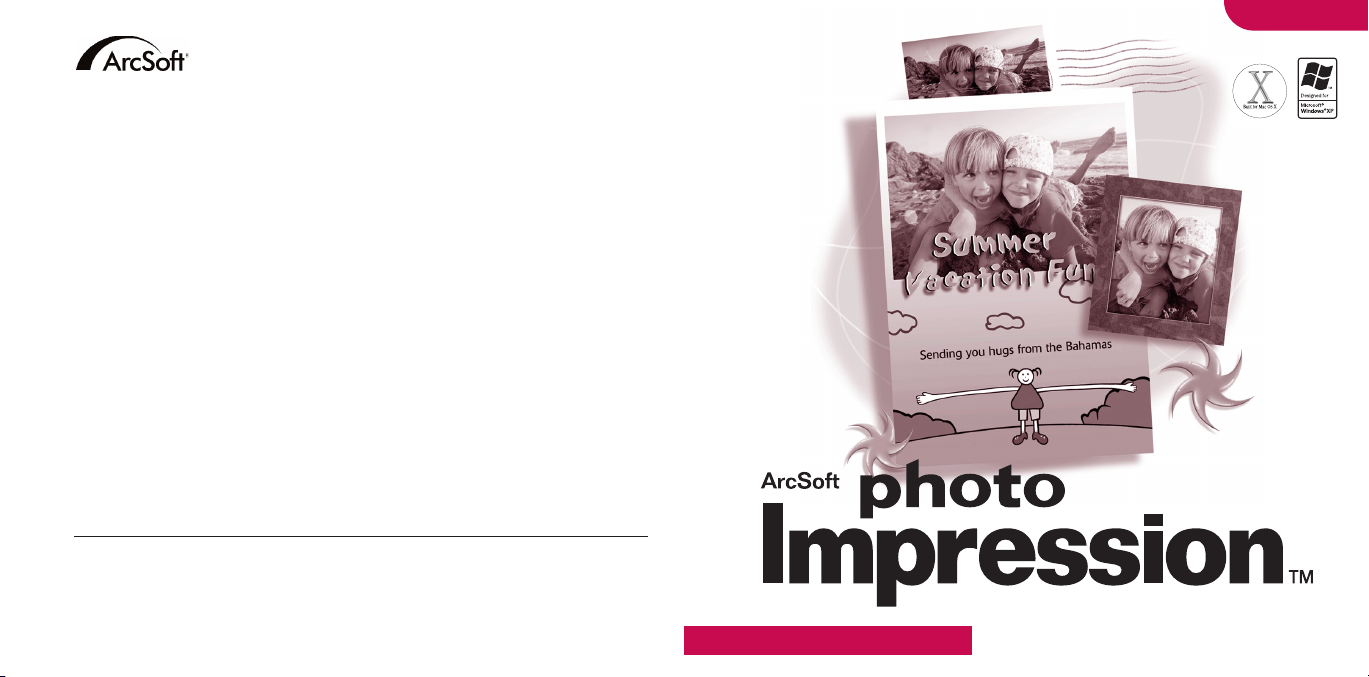
The photo editing & creative
design program for everyone.
Version 4
for Windows & Macintosh
Copyright 1999-2002 by ArcSoft, Inc. All rights reserved. ArcSoft PhotoBase is a trademark of ArcSoft, Inc.
All other brands and product names are trademarks or registered trademarks of their respective holders.
PMPI0002
How to Reg ister:
Register your program online at www.arcsoft.com.
Quick Start Guide:
Written by Steve Toribio
Layout and design by Vickie Wei
N. America
46601 Fremont Blvd
Fremont, CA 94538
Te l: 1.510.440.9901
Fax: 1.510.440.1270
Website: www.arcsoft.com
Email: support@arcsoft.com
Europe
Unit 14, Shannon Industrial Estate
Shanon, Co. Clare, Ireland
Te l: +353 (0) 61-702087
Fax: +353 (0) 61-702001
Email: eurosupport@arcsoft.com
Japan
Japan Support Center
M.D.S., Inc.
IKE Building 3F
5-1-15 Sotokanda, Chiyoda-ku
To kyo 101-0021, Japan
Te l: +81-3-3834-5256
Fax: +81-3-5816-4730
Website: www.arcsoft.jp
Email: support@arcsoft.jp
China
ArcSoft Beijing Representative Office
No.6 South Capital Gym Road
Beijing New Century Hotel, #2910
Beijing 100044, China
Te l: 8610-68491368
Email: china@arcsoft.com
Tai wan
ArcSoft Inc. Taiwan Branch
Te l: +886 (0) 2-27181869
Fax: +886 (0) 2-27190256
Email: support@arcsoft.com.tw
Australia
Marketing Results Prop Ltd.
P. O. Box 6246 BHBC
Baulkham Hills,
New South Wales 2153,Australia
Te l: +61 (2) 9899-5888
Fax: +61 (2) 9899-5728
Email: support@supportgroup.com.au
Website: www.marketingresults.com.au
Latin America
Te l (Brazil): 00817-200-0709
Te l (Chili): 800-202-797
Email: latinsupport@arcsoft.com
ArcSoft Inc. Worldwide Customer Support Contacts
Page 2
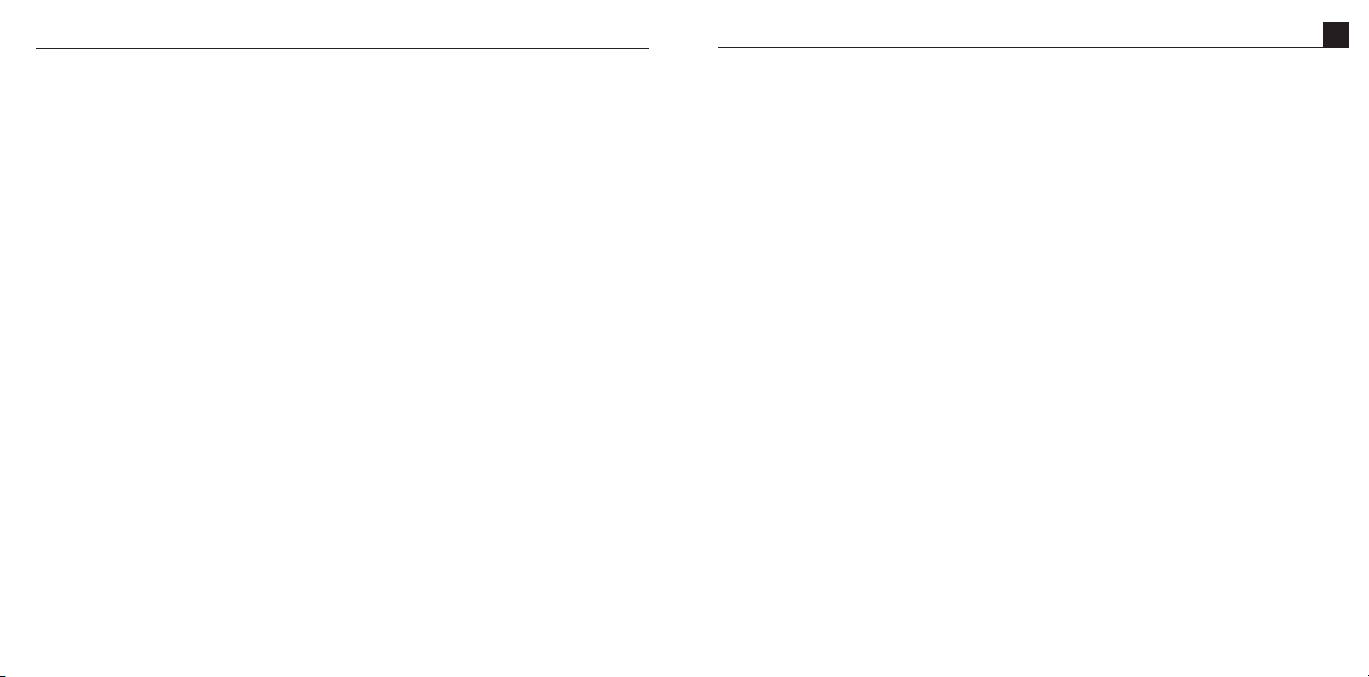
PhotoImpression Quick Start Guide
Ta ble of Contents:
We lcome to PhotoImpression ....................................................................3
Highlights of PhotoImpression..................................................................3
System Requirements ....................................................................................4
Installing PhotoImpression ........................................................................5
Wo r king with PhotoImpression................................................................6
Getting Started..............................................................................................6
Options on the Main Screen........................................................................6
Opening an Image from a Disk Drive ........................................................8
Acquiring Images from a TWAIN Device ..................................................8
Wo rking with Albums ..................................................................................9
Editing Images ............................................................................................10
Creative Project Templates ........................................................................14
Saving Images..............................................................................................15
Printing Images ..........................................................................................16
Multi-Crop..................................................................................................17
Getting Help................................................................................................18
Software License Agreement
The following is a legal software license agreement between you, the software end user, and ArcSoft, Inc.
Carefully read this license agreement before using the product. Using the product indicates that you have read this
license agreement and agree to its terms. If you do not agree to the terms, promptly return the package to the place it
was purchased within 10 days of the date you acquired it for a full refund.
Grant of License. This license permits you to use one copy of the software included in this package on any single
computer. For each software licensee, the program can be in use on only one computer at any given time. The software
is in use when it is either loaded into RAM or installed into the hard disk or other permanent memory.
A multi-seat license permit from ArcSoft is required if the program is going to be installed on a network
server for the sole purpose of distribution by other computers, or if the program is going to be installed on
and used by more than one computer.
Copyright. The software contained in this package is owned by ArcSoft and is protected by United States copyright
laws, international treaty provisions, and all other applicable national laws. The software must be treated like all other
copyrighted materials (e.g. books and musical recordings). This license does not allow the software to be rented or
leased, and the written materials accompanying the software (if any) may not be copied.
Limited Warranty. ArcSoft, Inc., warrants that the software contained herein will perform substantially in accordance
with the accompanying documentation. No Other Warranties. ArcSoft disclaims all other warranties, either express or
implied, including but not limited to implied warranties of merchantability and fitness for a particular purpose, with
respect to the software, the accompanying written materials, and any accompanying hardware (if any).
No Liability for Consequential Damages. In no event shall ArcSoft or its suppliers be liable for any damages
whatsoever (including but not limited to damages for loss of business profits, business interruption, loss of business
information, or any other pecuniary loss) which result from an inability to use this software, even if ArcSoft, Inc. has
been advised of the possibility of such damages. Because some states and jurisdictions do not allow the exclusion or
limitation of consequential or incidental damages, the above limitations may not apply to you.
U.S. Government Restricted Rights. The software and documentation are provided with Restricted Rights. Use,
duplication, or disclosure by the U.S. Government is subject to restrictions as set forth in subparagraph (c)(1)(ii) of
the Rights in Technical Data and Computer Software clause at DFARS 252.227-7013 or subparagraphs (c)(1),(2), and
(3) of the Commercial Computer Software - Restricted Rights at 48 CFR 52.227-19, as applicable, and any
amendments thereto. The manufacturer is ArcSoft, Inc., 46601 Fremont Blvd., Fremont, CA 94538.
If this product was purchased in the United States, this Agreement is governed by the laws of the State of California;
otherwise, local laws may apply.
2
Page 3
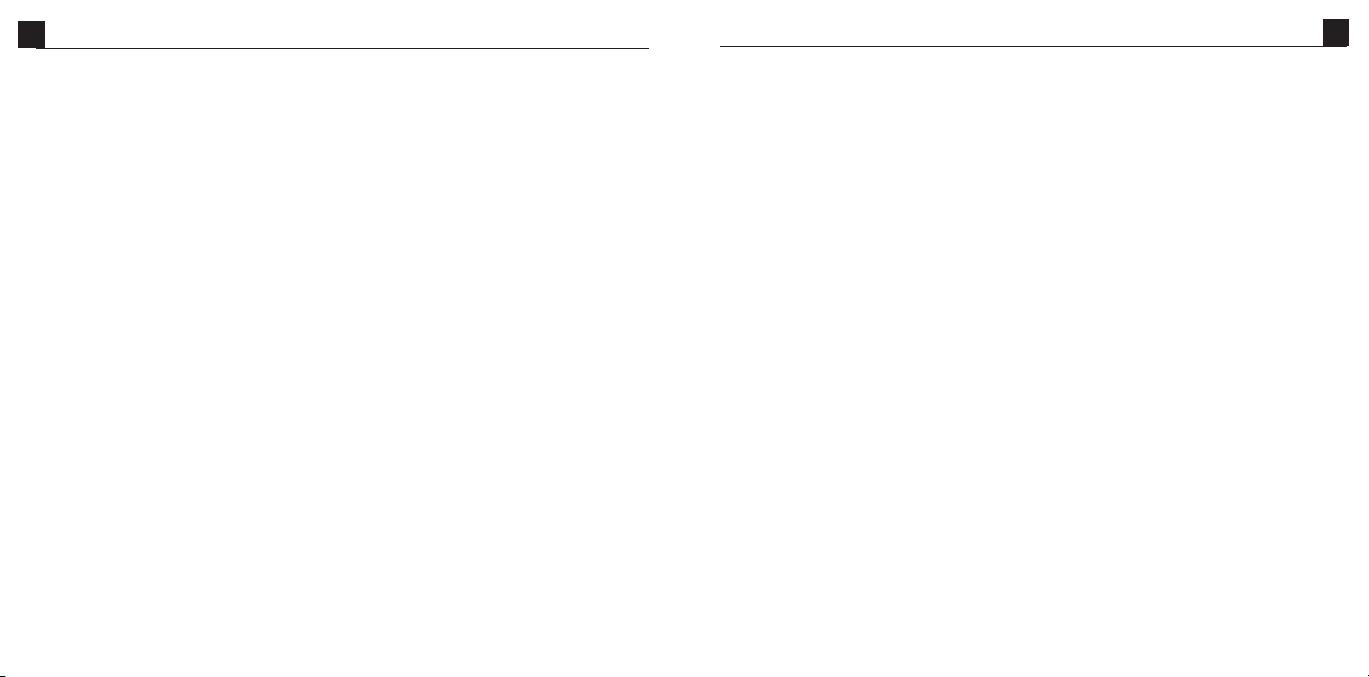
PhotoImpression Quick Start Guide
4
digital cameras and scanners.
•
Built-in ArcSoft Funhouse functionalities let you create photo fantasies
with your own images right within the program.
•
Built-in ArcSoft PhotoPrinter functionalities allow you to print a single image,
multiple images of different sizes, thumbnails, or greeting cards on a single sheet
of paper.
System Requirements:
For Windows:
•
Windows 98/ME/2000/XP
•
Pentium-based PC or equivalent
•
175 MB free hard disk space
•
64 MB RAM
•
16-bit (or higher) color display
For Macintosh:
•
OS 8.6/9/X
•
Power PC
•
175 MB free hard disk space
•
64 MB RAM
•
16-bit (or higher) color display
PhotoImpression Quick Start Guide
3
We lcome to PhotoImpression
ArcSoft PhotoImpression
™ is an easy-to-use image-editing program specifically designed
for general consumers. The program enables you to edit, retouch, enhance or add special
effects to digital images with point-n-click simplicity. It also offers a great variety of
project templates for creating greeting cards and calendars, plus the functionalities of the
popular ArcSoft PhotoPrinter
® and Funhouse™ programs.
Highlights of PhotoImpression
•
A robust, easy-to-understand graphical user interface ensures that you can learn
the program in the shortest time possible.
•
Powerful, comprehensive editing and retouching tools provide a total digital
image-editing solution.
•
A wide variety of special effect and enhancement options give you the incredible
power to manipulate images like a pro.
•
Huge collections of frames, brushes and shapes let you add an artistic appeal
to your images.
•
An easy-to-use text tool allows you to add catchy titles and captions to images.
You can even add a shadow to create a 3-D effect.
•
A dynamic image layer feature enables you to work on one specific image layer
at a time without affecting the whole picture.
•
Multiple undo/redo functionality makes it possible for you to experiment with
various commands and options without the fear of making irreversible errors.
•
Huge assortments of project templates enable you to create customized
greeting cards and calendars with your own images.
•
TWAIN compliance allows you to acquire images directly from devices such as
Page 4

PhotoImpression Quick Start Guide
6
5
PhotoImpression Quick Start Guide
Wo r king with PhotoImpression
Getting Started
For Windows:
1. Click Start.
2. Select Programs>ArcSoft PhotoImpression 4>PhotoImpression 4.
The PhotoImpression Main Screen will appear on your desktop.
For Macintosh:
1. Locate the PhotoImpression folder on your hard drive, and double-click to open it.
2. In the PhotoImpression window, find the PhotoImpression program icon, and
double-click it. The program will start.
Options on the Main Screen:
Command Buttons:
Get Photo - opens images from an album (Album) or a disk drive (From Folder). You
can also acquire images from TWAIN devices (Camera/Scanner), get screenshots (Screen
Capture), and create new images from scratch (Create New).
Installing PhotoImpression
For Windows:
1. Insert the ArcSoft PhotoImpression CD into your CD-ROM drive.
The software will start running automatically on your system.
2. Follow the instructions onscreen to complete the installation.
Note: If the Autorun feature on your PC is turned off, you’ll have to install the software manually
by taking the following steps:
1. Insert the CD into your CD-ROM drive.
2. Click Start>Run.
3. In the Run dialog box, type in D:/Setup.exe (where "D" is your CD-ROM drive).
4. Click OK.
5. Follow the instructions onscreen to complete the installation.
For Macintosh:
1. Insert the CD into your CD-ROM drive. A CD-ROM icon will appear onscreen.
2. Double-click the CD-ROM icon. A window entitled “PhotoImpression” will pop up.
3. In the PhotoImpression window, double-click the PhotoImpression Installer.
The installation will start.
4. Follow the instructions onscreen to complete the installation.
Magnification
Controls
Command
Buttons
Navigation
Window
Main Screen
Too lbar
Page 5

Edit - brings up editing tools for manipulating images. Options include Crop/Resize
Retouch, Text, Enhance, Effects, and Layers.
Create -brings up creative options, including Frames & Edges, Cookie Cutter, Calendars,
Greeting Cards, and Photo Fun. It also allows you to access other programs
(Cool Software).
Save - lets you save or export your image in a variety of ways. The To F ile option lets
you either save your image normally, or as a new file. The Email option lets you
send the image in various sizes as a file attachment in an email (Windows only –
a MAPI-compliant software program is required). The To D esktop option lets you
set the current image as your desktop background (Windows only.)
Print – offers three printing options: one image per page (Standard Printing), multiple
images of different sizes per page (Greeting Card/Multiple Printing), and album
printing (Thumbnail Printing).
View Controls:
Navigation Window - shows a miniature view of the current image. Even if you zoom in
on a specific part of the image, you will still be able to see the
whole picture in the Navigation Window. You can drag the box in
the Navigation Window to focus on specific areas of the image.
Magnification Controls - display the currently viewed size of the image as a percentage.
They allow you to zoom in (+), out (-), or reset the image to
its original, full size (1:1). The Full Screen icon (to the right of
the 1:1 icon) allows you to display the image on the entire
screen. You can get out of the full screen mode by pressing the
Esc key on the keyboard.
8
PhotoImpression Quick Start Guide
7
PhotoImpression Quick Start Guide
To olbar:
Resize Layer- resizes the layer when the corner handles are dragged. You can also
reposition the image by dragging it.
Freehand Rotate - rotates the currently selected layer at the user's discretion when the
corner handles are dragged.
Flip Horizontally - applies a mirror effect to the currently selected layer by flipping it.
Rotate All Layers - rotates the image in 90-degree increments.
Undo - reverses the last change you've made.
Redo – reverses the last action you’ve undone.
Copy - copies the selected area, layer, or image onto the Clipboard.
Paste - pastes what’s on the Clipboard onto the selected image as a new layer.
Delete Layer - deletes the currently selected layer.
Close Image - closes the currently selected image.
Opening an I
mage from a Disk Drive
You can open an image that is stored on your hard drive or any removable media.
1. Click the Get Photo button on the Main Screen, and select From Folder.
2. Click the Browse button to select the desired drive or folder. Once you select it, you'll
see the images within the folder appear as thumbnails on the screen.
3. Highlight the desired file, and then click Ok.
Acquiring Images from a TWAIN Device
PhotoImpression accepts images acquired via standard TWAIN devices.
1. Click the Get Photo button on the Main Screen, and select Camera/Scanner. A list of
your TWAIN devices will appear.
2. Select your desired device from the Select Source pull-down.
3. Select the album to which you wish to link the acquired image(s).
Page 6

10
Search – launches a Find dialog, allowing you to find image files in an album or on
your system.
Sort – allows you to sort the thumbnails in your album by name, type, size, or date. You
can also sort in reverse order.
Slide Show – launches the Slide Show dialog with options that allow you to run a slide
show of the images in the current album. You can include transitions and
even have a soundtrack.
View Album (Windows only) – runs a full-screen image viewer, which displays the
images in the current album in a "notebook." It flips through each image,
displaying one image per page.
Album Screen Saver (Windows only) – lets you make a Screen Saver Slide Show for
your system.
Delete – removes the selected thumbnail(s) from your album. You have the option of
removing only the thumbnails or both the thumbnails and the actual image
files. Removing the image files will delete them permanently from your system.
Editing Images
Click the Edit button on the Main Screen to display the various editing options.
Crop/Resize:
Rectangle - allows you to select a rectangular area on an image.
Circle - works the same as the Rectangle tool except a circle is drawn instead
of a rectangle.
Polygon - allows you to make a "freehand" selection by clicking and dragging over the
image in a desired path or shape. You can select a polygonal area by clicking
on the points of the desired shape in a connect-the-dots fashion.
Magic - selects an area of an image based on color similarity.
9
4. Click the Acquire Options button to set your acquire parameters:
a. Specify the file format for the acquired images.
b. Specify the save directory for the acquired images.
c. Choose whether or not to retain the original file format (for example, some
cameras may save in a specific format—you can have the program convert
the files to an option of your choice, or retain the original format).
d. Set the file names for the incoming files. You can choose to have the
program automatically name the files using the current date, or you can
specify your own unique file name.
5. Click the Acquire button if you are capturing from a still camera or scanner; click the
Video Camera button if you are capturing a still from a video. Follow the procedures
specific to your device to import the image into PhotoImpression.
Working with Albums
Photo albums allow easy identification and access to images for viewing, editing,
printing, etc. Simply click on the Get Photo button on the Main Screen, and select
Album to view the album options. It is important to remember that albums do not store
images. When an album is created, thumbnails are generated and a reference to where
the files are located is recorded in the album file. For example, if a thumbnail is added
into an album from a floppy disk, that floppy disk must be in the floppy drive in order
to view the file.
Album Tools:
Select Album – allows you to view your albums through a pull-down. You can also
create new albums. You can give new albums unique names by typing
over the existing name.
Add to Album – launches an Open dialog that allows you to browse your system to select
files you'd like to add to the current album.
PhotoImpression Quick Start Guide
PhotoImpression Quick Start Guide
Page 7

12
Retouch:
Brush Palette - offers various sizes for certain editing tools. The larger the brush size, the
larger the affected area when a tool is used. The Intensity slider adjusts
the degree of effect applied.
Color Palette - offers various colors for use when painting or doing other color editing.
The two color squares on the left of the Color Palette show you the active
(top) and alternative (bottom) colors. You can change the alternative
color to the active color simply by clicking on it.
Paintbrush -turns the mouse pointer into a paintbrush tip and applies an opaque layer
of the active color to the current layer.
Pen - works similar to the Paintbrush tool but draws like a felt-tip pen or marker.
Airbrush - simulates the effect of a spray can, putting a light layer of color on the
active layer.
Eraser - removes color on a layer, making it a transparent background (white).
Clone - duplicates a selected area of an image to another location. Right-click
(Windows) or Shift-click (Macintosh) to select the clone source, which will be
indicated by a plus (+) sign. Then click and drag over the area of the image to
be painted with the clone source.
Smudge - simulates the effect of a finger smearing wet paint.
Red Eye - reduces the red-eye effect common in flash photography.
Blur - smoothes rough edges.
Sharpen - sharpens fuzzy areas.
Darken - lowers brightness.
Lighten - raises brightness.
EyeDropper - lets you set a color on your image as the active color.
Bucket Fill - covers the area you click on (based on color similarity) with the active color.
Pattern Fill - fills a layer or image with a selected pattern.
PhotoImpression Quick Start Guide
11
Inverse - inverts the selection on an image. For example, if you’ve created a rectangular
selection and then used the Inverse tool, the area selected would be outside of
the box instead of inside.
Copy Selection As New Layer - creates a new layer out of the selected area.
Soft Edge Slider - gives cropped edges a warm fade based on the position of the slider.
Apply To All Layers - crops all layers to the selected area when checked.
Crop - crops the image to only show areas that have been selected.
Width – displays the current image's width in pixels. You can change this to any desired
value to resize the image.
Wscale – displays the image width as a percentage, with "100" being the current actual
image width. You can change this to any desired value to resize the image. For
example, if you changed it to "50," the new image width would be half the size
of the original.
Height – displays the current image's height in pixels. You can change this to any desired
value to resize the image.
Hscale – displays the image height as a percentage, with "100" being the current actual
image height. By changing this, you can change the height of the image. For
example, if you changed it to "200," the new image height would be twice the
size of the original.
Keep Aspect Ratio – retains the original image proportions when you change either the
width or the height. For example, when this box is checked and you
change the pixel width of the image, the program will automatically
adjust the pixel height to maintain proper image proportion
(otherwise you'd get a distorted image). You'll almost always want
this box checked.
Resize – finalizes any resizing that you’ve done.
PhotoImpression Quick Start Guide
Page 8

14
Effects:
PhotoImpression includes a variety of special effects to transform images in a number
of interesting ways. Click on a desired effect to preview it on your image. You can use
the Intensity slider to adjust the intensity of the effect. To keep the effect, click Apply.
To cancel, choose any other effect or click a different button.
Layers:
The Layers Palette shows thumbnails of each layer. The currently selected layer will have
a highlight around the thumbnail. Toggling the green light above the thumbnail on and
off displays and hides the layer, respectively. The slider above the thumbnail adjusts the
transparency of the layer.
Note: An image can have multiple layers. You can retain separation of the multiple layers of an
image only if it is saved as a PSF file.
Creative Project Templates
Click on the Create button on the Main Screen to see the create options.
Frames & Edges:
You can add a frame or edge to an image by selecting the option you wish,
and then clicking Apply. (You can preview different options before settling on
a particular one.)
Cookie Cutter:
You can "stamp" out a template of your image by selecting the shape you want
to use, and then clicking Apply.
PhotoImpression Quick Start Guide
13
Gradient Fill - fills the current image or layer with a gradient from the alternative
color to the active color. Select the desired colors in the Color Palette,
click at the point where you want the gradient to start, and drag to
designate the length and direction of the transition.
Text:
When text is added, a new layer will be automatically created. Settings include font,
style, size, and color. You can add a shadow to the text as well.
Enhance:
Auto Enhance - applies a quick, overall enhancement to an image with one click.
Brightness/Contrast - allows you to adjust the brightness and contrast of the
current layer.
Hue/Saturation - allows all the colors on the same layer to be shifted by the same degree
(hue), and adjusts the intensity of the colors (saturation).
To ne - can be used to adjust the highlight, midtones, and shadow of the selected layer.
It offers more control than Brightness/Contrast.
Blur - decreases the contrast between adjacent pixels, creating a fuzzy effect over the
entire layer.
Sharpen - pixelates the entire layer, eliminating smoother edges in the image.
Equalization - evenly redistributes the grayscale or color values of the pixels in an
image. The effects are varied depending on the image, but in general, the
lines in the highlight and shadow areas will be sharpened.
Negative - inverts the grayscale or color brightness values for the entire layer. This will
make your image look like a photographic negative.
PhotoImpression Quick Start Guide
Page 9

16
To File:
• Save - saves the changes that you’ve made to the existing file.
• Save As - allows you to save the file in a new location, with a new name, and even a
new file type.
Email (Windows only):
Note: If your email program is not MAPI-compliant, or if MAPI is not enabled in the program,
you will not be able to use this function. You can use the “insert” or “attach” function in your
email program to manually select the image file(s) for inclusion in an email.
To Desktop (Windows only):
Click the Wallpaper button to set the current image as your desktop background.
Printing Images
PhotoImpression provides three different print options:
• Standard Printing: prints one image on a page. You can add a title, center the image
and title, change the paper orientation, add a frame (a black outline) around the
image, resize the image, and select the number of copies (Windows only) that you
want printed. You can also crop your print to preset dimensions. Select your crop
area from the Select Crop Templates pull-down. The Auto Rotate and Auto Crop
buttons can be clicked to have your image maximized for the largest possible print.
The Nudge command can be used to make minor alignment adjustments to the top
and/or left margins in pixels or 1/64" increments. Check the PIM box to enable PIM
(Epson PRINT Image Matching) printing. This option will only be available if the
image has PIM information and you have a PIM printer. PIM images print at a much
PhotoImpression Quick Start Guide
15
Calendars:
You can create customized calendars by inserting your image into a calendar template.
Select the month, year, and style that you want, then click Apply.
Greeting Cards:
Several different styles of greeting cards are available for you to use with your images.
Simply choose a style that you like, then click Apply.
Photo Fun:
You can create fun and hilarious pictures from many templates in various categories. For
example, you can put your head on a hockey or football player, or a pilot. Select the
template that you want, use the Toolbar to fine-tune your image within the template, and
then click Apply.
Note:ArcSoft Funhouse allows you to access many more templates, and you can even create your
own. Visit www.arcsoft.com for details.
Cool Software:
You can easily open your favorite image-editing programs from the Cool Software
section. To add a program, click the Add button and browse through your computer
to find the application file you wish to add. A program icon will appear on the Cool
Software Palette.
Saving Images
Once you’ve clicked on the Save button on the Main Screen, the following options will
become available:
PhotoImpression Quick Start Guide
Page 10

18
only manupulation that can be done to a crop box is rotating. When your crop boxes are
set, click the Crop button to make the data in each crop box its own image.
Getting Help
PhotoImpression provides extensive online help. If you need more information or
instructions on how to use a specific feature or tool, click the Help (?) button in the
upper right-hand corner of the screen.
PhotoImpression Quick Start Guide
17
higher quality than standard images, but take longer to do so. Also, PIM is not
available for all versions of PhotoImpression.
• Greeting Card / Multiple Printing: prints more than one image per page. There are
several templates for you to choose from, one set which consists of greeting card
layouts. Your albums will be displayed so if you can easily drag and drop images
to specific areas on the selected template. Click the Add All button to add all of the
images in the current album to the current template. PhotoImpression supports the
printing of multiple pages at one time, so if you have more images than cells on your
template, new pages will be made to accommodate all of your images. You can scroll
through each page to preview them. At this point, you can also add text to images
just for printing. Auto Rotate, Auto Crop, and Nudge commands are available.
• Thumbnail Printing: prints album thumbnails. You can print an entire album, or
specific thumbnails. You can also choose different spacing options, add file names
below the images, and review every page to be printed.
Multi-Crop
Multi-Crop allows you to loosely define multiple photos on a single image. The program
will then crop out each photo, and display them as new files.
When using the Multi-Crop option, click the New button to create a new crop box on
the preview (you can create multiple crop boxes.) You can then position and resize a
crop box to your liking. By clicking the Auto Define button, the program will
automatically process the image and set crop boxes as it differenciates photos within the
single image (you can still edit these crop boxes). When the Scale option is chosen, any
manipulation to a crop box will affect its size. When the Rotate option is chosen, the
PhotoImpression Quick Start Guide
