Page 1

Contacting ArcSoft
Main:
ArcSoft,Inc. M-F 8:30AM - 5:30PM (PST)
46601 Fremont Blvd. Phone: 1-510-440-9901
Fremont, CA 94538 Fax: 1-510-440-1270
USA Email: feedback@arcsoft.com
Technical Support:
Phone:1-510-440-9901 M-F 8:30AM - 5:30PM (PST)
Fax: 1-510-440-1270 Email: support@arcsoft.com
Websites:
www.arcsoft.com
www.photoisland.com
Internet options:
PhotoFantasy provides you with a direct link to ArcSoft’s unique digital imaging website at www.photoisland.com.Visit this
website to learn more aboutArcSoft’s product line, make fun and exciting gifts with your digital images, get helpful tips and
technical support,and access the main ArcSoft website. Just go to your Start menu and click on Programs/ArcSoft
PhotoFantasy/Web Services. This will automatically launch your web browser, linking you directly to these special “Web
Services” options.
PhotoFantasy can also link you directly to the PhotoFantasy web page at www.arcsoft.com/pftemplates.htm.
This page offers you new fantasy backgrounds to maximize your PhotoFantasy entertainment. To access,
click on the PhotoFantasy logo in the top left corner of any program screen and click on the online button that
appears. Or,go to your Start menu and click on Programs/ArcSoft PhotoFantasy/Wild New Fantasies.
Both will automatically launch your web browser and link you to the PhotoFantasy web page.
How to Register:
Be sure to mail or fax the built-in registration form to receive technical support and information on new products
and releases. This form is available in your Start Menu under Programs/ArcSoft PhotoFantasy/Register & Upgrade.
© 1997-98 by ArcSoft,Inc.All rights reserved.PhotoFantasy is a trademark of ArcSoft,Inc.
All other brands and product names are trademarks or registered trademarks of their respectives holders .
Page 2
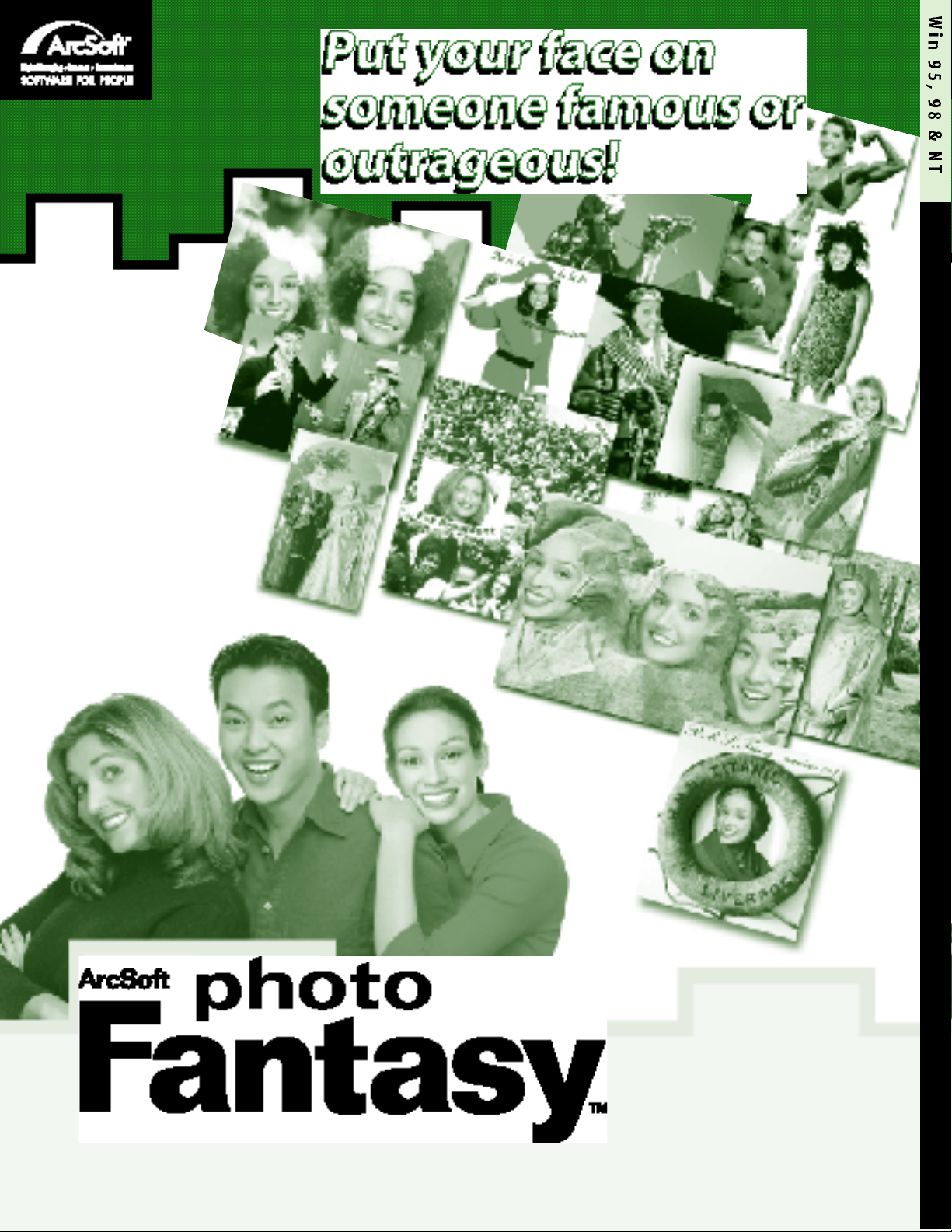
Turn your ordinary photos into hilarious fantasies
2.0SE
Page 3

Software Licensing Agreement
The following is a legal software license agreement between you, the software end user, and ArcSoft, Inc. Carefully read this license
agreement before using the product. Using the product indicates that you have read this license agreement and agree to its terms.If
you do not agree to the terms, promptly return the package to the place where you purchased it within 10 days of the date you
acquired it for a full refund.
Grant of License. This license permits you to use one copy of the software included in this package on any single computer.For each
software licensee, the program can be in use on only one computer at any given time. The software is in use when it is either loaded
into RAM or installed into the hard disk or other permanent memory.
A multi-seat license permit fromArcSoft is required if the program is going to be installed on a network server for the sole purpose
of distribution by other computers,or if the program is going to be installed on and used by more than one computer.
Copyright. The software contained in this package is owned by ArcSoft and is protected by United States copyright laws,international
treaty provisions, and all other applicable national laws. The software must be treated like all other copyrighted materials (e.g. books
and musical recordings). This license does not allow the software to be rented or leased, and the written materials accompanying the
software (if any) may not be copied.
LimitedWarranty. ArcSoft,Inc., warrants that the software contained herein will perform substantially in accordance with the
accompanying documentation.No Other Warranties.ArcSoft disclaims all other warranties, either express or implied, including but
not limited to implied warranties of merchantability and fitness for a particular purpose, with respect to the Software,the
accompanying written materials, and any accompanying hardware (if any).
No Liability for Consequential Damages. In no event shall ArcSoft or its suppliers be liable for any damages whatsoever
(including but not limited to damages for loss of business profits, business interruption, loss of business information, or any other
pecuniary loss) which results from an inability to use this software, even if ArcSoft, Inc. has been advised of the possibility of such
damages. Because some states/jurisdictions do not allow the exclusion or limitation of consequential or incidental damages,
the above limitations may not apply to you.
U.S.Government Restricted Rights. The Software and documentation are provided with Restricted Rights. Use, duplication,
or disclosure by the U.S. Government is subject to restrictions as set forth in subparagraph (c)(1)(ii) of the Rights in Technical
Data and Computer Software clause at DFARS 252.227-7013 or subparagraphs (c)(1),(2), and (3) of the Commercial Computer
Software - Restricted Rights at 48 CFR 52.227-19, as applicable, and any amendments thereto.
The manufacturer is ArcSoft, Inc., 46601 Fremont Blvd., Fremont,CA 94538.
If this product was purchased in the United States, this Agreement is governed by the laws of the state of California;
otherwise,local laws may apply.
Page 4

PhotoFantasy 2.0 SE Quick Start Gui de
Table of Contents:
INTRODUCTION
Welcome to PhotoFantasy................................................... . . . . . . . . . . . . . . . . .. . . . . . . . . .3
System Requirements.....................................................................................3
Installing and Starting PhotoFantasy...................................................... . . . . . .3
GETTING ACQUAINTED
Main Screen................................................................... . . . . . . . . . . . . . . . . . . . . . . . . . . . . . . . ...4
Get Fantasy Screen....................................................................... . . . . . . . . . . . . . . . . ..6
Get Photo Screen............................................................................................7
MAKING A PHOTO FANTASY(Tutorial)
A. Select Your Fantasy........................................................................... . . . . . . . .11
B.Select Your Photo............................................................... . . . . . . . . . . . . . . . .. . . . . . .11
C.Adjust Your Photo Fantasy.................................................. . . . . . . . . . . . . . . . . . . . . .11
D.Save, Printer Send Your Fantasy........................................ . . . . . . .. . . . . . . . . . . . . . .12
MORE FANTASY BACKGROUNDS. . . . . . . . . . . . . . . . . . . . . . . . . . . . . . . . . . . . . . . . . . . . . . . . . . . . ..12
2
Page 5

PhotoFantasy 2.0 SE Quick
3
INTRODUCTION
Welcome to ArcSoft PhotoFantasy 2.0 SE, the imaging entertainment application that lets you turn your favorite photos into your
wildest fantasies! This program gives you all the tools you’ll need to send your boss on a white-water rafting adventure,place your
face on the cover of a popular magazine,and even let your kids travel back to the time of dinosaurs. First choose your fantasy from
over 200 included fantasy backgrounds. Then pick a photo of yourself or someone else.With just a few more clicks of a button, your
chosen fantasy and photo will be combined together seamlessly.Finished photo fantasies make entertaining greeting cards,websites,
calendars, posters, invitations, signs, buttons,banners and much more.
Special features allow you to:
• Choose from over 200 hilarious fantasy backgrounds included on your CD-ROM
• Use up to three photos in your photo fantasy
• Make adjustments to your photo fantasy using the Flip,Rotate,Move, Resize and Zoom In/Out Tools
• Instantly match the color of your photo with that of your fantasy background using the one-click Match Color Tool
• Adjust the brightness, contrast and saturation of your photo fantasy,in real time
• Personalize your photo fantasy by adding a title or other text caption
• Acquireimages from digital cameras, scanners and other TWAIN-compliant devices
• Save your photo fantasies in popular file formats, such as BMP, TIF,JPG, GIF, PCX,
TGA,EPS (write-only) and FlashPix
System Requirements
• Windows 95, 98 or NT
• 486-based PC (Pentium recommended)
• 16 MB RAM (24 MB recommended)
• 20 MB hard disk space
• VGA monitor w/16-bit color (or better) display
• CD-ROM drive
• Mouse
Installing and Starting PhotoFantasy
To install, insert the PhotoFantasy CD in your CD-ROM drive.Click Start/Run and type D:\SETUP.EXE (where“D”is your CD-
ROM drive).Click OK. Follow the instructions on the Screen. To start, go to Start/Programs/ArcSoft PhotoFantasy/PhotoFantasy.
(To uninstall, go to Start/Programs/ArcSoft PhotoFantasy/Uninstall.)
About This Guide
This guide is designed to get you quickly started in PhotoFantasy. The first section,“Getting Acquainted”, introduces you
to important terms, screens and controls. The next section,“Making A PhotoFantasy”, is a quick tutorial that shows you how
to make a photo fantasy as well as create your own fantasy backgrounds.Step-by-step instructions,pictures and helpful tips are
provided throughout these two sections. This guide also includes a section titled “More Fantasy Backgrounds”to offer
you additional ArcSoft fantasy collections.
Additional Documentation
In addition to this Quick Start Guide,you can learn more about PhotoFantasy by using online Help. Online Help provides easy-tofind information on specific commands and features, and is most helpful when printed out. To access online Help,click the “?”button
at the top right corner of the screen. To use context-sensitive online Help,right-click on any item on the screen and you will go
directly to that particular topic in online Help.
For important notices about the program, please review the ReadMe file.It is located in your Start Menu under Programs/ArcSoft
PhotoFantasy/ReadMe.
Page 6

PhotoFantasy 2.0 SE Quick Star t
GETTING ACQUAINTED
Main Screen
The Main Screen acts as your “homebase”in PhotoFantasy.It contains controls that allow you to access the other program screens, as
well as to make final adjustments and enhancements to your photo fantasy.From the Main Screen, you can also save, print and e-mail
your finished photo fantasy. Please refer to Fig. 1 when reading this section.
Note: Upon starting PhotoFantasy,you may notice that only the Get Fantasy Button is enabled in the Main Screen. This “start-up
mode”is designed to help guide you through the steps of creating a photo fantasy, the first step being “Select Your Fantasy”. Once
this step is completed, the Get Photo Buttons will appear on the Main Screen, prompting you to complete the second step,“Select
Your Photo”. Once this second step is completed, the rest of the Main Screen options will become available.
Main Display Area
Get Fantasy Button
Get Photo Buttons
4
Save As Button
Print Button
Send Button
Start Over Button
Fig.1 Main Screen
Main Display Area - provides a preview of your selected fantasy or the combined photo fantasy.This area also allows you to view
adjustments and enhancements that you make to your photo fantasy.
Get Fantasy Button - opens the Get Fantasy Screen, so you can select the fantasy background for your photo fantasy. From this
screen, you can also create your own fantasies.
Get Photo Button 1,2 or 3 - Each of these buttons corresponds to a particular mask/photo in a fantasy background. (Notice the color
of each button matches the color of its corresponding mask.) The Get Photo Buttons allow you to:
1. Open the Get Photo Screen to select the photo for your photo fantasy. To do this, double-click on the button that
corresponds to your desired mask. In the Get Photo Screen,select your photo.You will return to the Main Display
Area with your chosen photo.
2. Specify the photo (within a photo fantasy containing 2 or 3 photos) that you want to adjust. You will need to do this each time
you adjust a different photo. To specify,highlight (or click on) the button that corresponds to your desired photo.
A highlighted button shows you the mask/photo that is currently selected.
Tip:You may also highlight a button by clicking on the actual photo in the Main Display Area.
Adjustment Tools
Adjustment Tools - allow you to adjust the position,size and color of your photo to fit your fantasy background. These tools become
available when your combined photo fantasy is displayed in the Main Display Area.Tools include:
Page 7

5
• Flip - flips your photo horizontally so it faces the opposite direction.
• Move - moves the photo up, down, left and right. To move, you can either keep clicking, or click and hold your mouse
until you reach the desired position.
• Resize - makes the photo larger or smaller.To resize, you can either keep clicking, or click and hold your mouse until
you reach the desired size.
• Rotate - turns your photo in a clockwise or counter-clockwise direction.To rotate, you can either keep clicking, or
click and hold your mouse until you reach the desired position.
• Add Text- opens a text box so you can add text to your photo fantasy.Once selected, the Add Text button changes to
an Edit Font Tool so you can select the font, size and color of your text.
• Match Color - automatically adjusts the skin tone in your photo to better match the skin tone in your selected fantasy
background.To revert to the original color,click again.
• Brightness - lets you increase or decrease the brightness in your photo.To adjust, slide the bar to the right or left.
• Contrast - lets you increase or decrease the contrast in your photo. To adjust,slide the bar to the right or left.
• Saturation - lets you increase or decrease the saturation (intensity of the color) in your photo.To adjust, slide the bar
to the right or left.
• Zoom In - gives you a more detailed, close-up look at the photo in your photo fantasy.Zooming in also enables you to
make more precise adjustments with the Move,Resize and Rotate tools.
• Zoom Out - returns the photo fantasy to the original view.
Start Over Button - clears the Main Display Area and takes you back to the “start-up mode”(see “Note” under the term
“Main Screen”).
SaveAs Button - opens the standard Windows Save As dialog box so you can save your finished photo fantasy under a specific path,
file name and file format. (For more information on file formats and display quality, please refer to your ReadMe file.)
Print Button - opens the standard Windows Print Setup dialog box so you can select your printer settings and begin printing your
finished photo fantasy. (For more information on print quality,please refer to your ReadMe file.)
Send Button - automatically launches your e-mail program so you can e-mail your finished photo fantasy.
Note:If your email program is not MAPI-compliant, you will need to e-mail the photo fantasy image as an attachment.(For
more information on sending attachments, please refer to the manual that came with your e-mail program.)
Page 8

PhotoFantasy 2.0 SE Quick Star t Gui de 6
Get Fantasy Screen
Clicking the Get Fantasy Button in the Main Screen takes you to the Get Fantasy Screen. Here you can select the
fantasy background for your photo fantasy and create your own fantasy backgrounds.Please refer to Fig. 2 when
reading this section.
Fantasy Category Menu
“fantasy slides”
Fantasy Display Area
Okay Button
Cancel Button
Fig.2 Get Fantasy Screen
Fantasy Display Area - displays your selected fantasy background.
Fantasy Category Menu - provides a list of available fantasy categories. This list includes categories contained on your CD-ROM and
a“My Fantasy”category for adding your own fantasy backgrounds. To select a category from this list, click on the down arrow in the
menu,then click on the desired title.
Tip: Remember to insert your PhotoFantasy CD in your CD-ROM drive to access the full selection of fantasy backgrounds.
“fantasy slides”- small thumbnail images of your fantasy backgrounds. Slides make it easy for you to find and view your fantasies.
To browse through the currently displayed slides, click the up/down arrows. To select a fantasy, click on the corresponding slide.
The selected fantasy will appear in the Fantasy Display Area.
Okay Button - returns you to the Main Screen and places your selected fantasy in the Main Display Area.
Cancel Button - returns you to the Main Screen, without placing the selected fantasy in the Main Display Area.
Brightness Tool - lets you increase or decrease the brightness in your entire fantasy background. To adjust, slide the bar
to the right or left.
Contrast Tool - lets you increase or decrease the contrast in your entire fantasy background. To adjust,slide the bar
to the right or left.
Saturation Tool- lets you increase or decrease the saturation (intensity of the color) in your entire fantasy background. To adjust,
slide the bar to the right or left.
Page 9

PhotoFantasy 2.0 SE Quick Star t
7
Zoom In Tool - gives you a more detailed, close-up look at your fantasy background. Zooming in also gives you more precise control
over the Masking Tools.
Zoom Out Tool- returns the fantasy to the original view.
Okay Button - returns you to the Get Fantasy Screen and places your newly created fantasy in the Fantasy Display Area.
Cancel Button - returns you to the Get Fantasy Screen,without keeping your newly created fantasy.
Get Photo Screen
Clicking the Get Photo Button 1,2 or 3 in the Main Screen takes you to the Get Photo Screen. Here you can choose
the photos for your photo fantasy and create new categories of photos. Please refer to Fig. 3 when reading this section.
Photo Display Area
Photo Category Menu
“photo slides”
Add Button
Photo Display Area - displays your selected photo.
Acquire Button
Fig.3 Get Photo Screen
Okay Button
Cancel Button
Delete Button
Photo Category Menu - provides a list of available photo categories. The “Sample Photos”category comes automatically installed
with your program and contains sample images for you to use. To make your own category of photos, choose the “[New]”option
from the list.A new,empty category to which you can add your own photos will be displayed. The default name will be“Untitled-#”.
To rename the category,highlight and type over its title. To add photos to the current category, click the Add or Acquire button.
Note: The “[New]”option will always be available so you can create new categories at any time.
“photo slides” - small, visual representations of actual image files. The purpose of these slides is to make it easy for you to find and
Page 10

10
view your images. By positioning your cursor over a slide, you can see the filename of the image. By dragging and dropping a slide to
a different location within the same category, you can organize your slides. To create a new photo slide,use the Add and Acquire
buttons. To browse through the slides, click the up/down arrows. To select a photo, just click on the corresponding slide,and the
photo will appear in the Photo Display Area.
IMPORTANT! By deleting a slide’s corresponding image file or moving the image file to a new location, you remove the link
between the file and the slide. This means you can no longer open the file by clicking on its original slide. Likewise, if you click
on a thumbnail to open an image on a floppy, be sure the floppy is in the drive. Otherwise, your system will give you an error
message stating it cannot find and open the image file.
Add Button - opens the standard Windows Open dialog box so you can add your own images to the current category.
To add, select one or more images from the Open dialog box and click “Open”. Slides of these images will be au tomatically
added to the current category.
Tip: To select multiple sequential images, click on the first filename, hold down your Shift key,then click on the last filename. To
select multiple non-sequential images,click on one of the filenames,hold d own your Ctrl key, then click on all other filenames.
Acquire Button- opens the Select Source dialog box so you can acquire images into the current category.To acquire images, select
your digital camera, scanner or other TWAIN device from the Select Source dialog box and click“Select”. Acquiring options specific to
that device will appear.(For more information, consult the manual that came with the device.) Once the image(s) are acquired,they will
be added to the current category.
Delete Button - deletes the selected photo slide(s) from the current category.
Tip: To select multiple sequential slides, click on the first slide, hold down your Shift key, then click on the last slide. To select
multiple non-sequential slides, click on one of the slides, hold down your Ctrl key, then click on all other slides.
Okay Button - returns you to the Main Screen and places your selected photo in the specified mask (1, 2 or 3) in
the Main Display Area.
Cancel Button - returns you to the Main Screen, without placing the selected photo in the Main Display Area.
Page 11

11
MAKING A PHOTO FANTASY(Tutorial)
Once you’ve become familiar with the terms and controls in the “Getting Acquainted”section, you’ll be ready to make your own
photo fantasy like the one above! Here’s how:
A.SelectYour Fantasy.
1. From the Main Screen, click the Get Fantasy Button. The Get Fantasy Screen will open.
2. Click the down arrow in the Fantasy Category Menu to list the available fantasy categories.Click on your desired category.
The corresponding fantasy slides will be displayed.
3. Click the up/down arrows to browse through the current slides. Once you find your desired fantasy, click on it.
4. Click Okay to bring your selected fantasy to the Main Display Area on the Main Screen.
Optional:
- To access the full selection of fantasy backgrounds contained on your PhotoFantasy CD,
insert the CD into your CD-ROM drive.
B. Select Your Photo.
1. From the Main Screen, click the Get Photo Button 1 to select your first photo. The Get Photo Screen will open.
2. Click the down arrow on the Photo Category Menu to list the available categories of photos. Select the category titled “Sample
Photos”.The corresponding photo slides will be displayed.
3. Click the up/down arrows to browse through the current slides. Once you find your desired photo,click on it.
4. Click Okay to bring your selected photo to the Main Display Area on the Main Screen. Your photo will be visible through
the masked area of your selected fantasy.
5. To select a second or third photo,click the Get Photo Button 2 or 3 and repeat steps 2-4.
Optional:
- To create your own categories with your own photos, see the term “Photo Category
Menu” in the section “Getting Acquainted - Get Photo Screen”.
C.Adjust Your Photo Fantasy.
1. Highlight the Get Photo Button (1, 2 or 3) for the photo you want to adjust.(To highlight, click on the appropriate Get Photo
Button,or click on the actual photo in the Main Display Area.)
2. Use the Adjustment Tools to adjust the position,size and color of the photo within its mask.
- To adjust the placement of the photo, position your cursor over the photo and drag the hand cursor that appears.
Page 12

- To flip the photo,click the Flip Tool.
- To move the photo in a specific direction, use the Move tools.
- To enlarge or reduce the size of the photo, use the Resize tools.
- To rotate the photo clockwise or counter-clockwise,use the Rotate tools.
- To control the precision of movements,use the Zoom In/Zoom Out tools.
- To add text to your photo,use the Text Tool.
- To automatically match the color of your photo with your fantasy, use the automatic Match Color Tool.
- To adjust the brightness in the entire photo fantasy, use the Brightness Tool.
- To adjust the contrast in the entire photo fantasy,use the Contrast Tool.
- To adjust the saturation in the entire photo fantasy, use the Saturation Tool.
Optional:
- For more information about the tools in step 2, see the term “Adjustment Tools”in the section “Getting Acquainted - Main Screen”.
D.Save,Print or Send Your Photo Fantasy.
1. To save your photo fantasy, click the Save As Tool.The SaveAs dialog box will appear, prompting you to select the filename,
path and format. Click Save when you are done.
2. To print your photo fantasy, click the Print Tool. The Print dialog box will appear,prompting you to select your printer
settings to begin printing.
3. To e-mail your photo fantasy, click the Send Tool.Your e-mail program will launch, allowing you to automatically
send your finished creation as an e-mail attachment.
12
MORE FANTASY BACKGROUNDS
Add to your existing PhotoFantasy background collection! Check out our
website at www.arcsoft.com/pftemplates.htmfor hilarious new PhotoFantasy background templates.
