Page 1

SACD/CD/NETWORK STREAMING PLAYER
SACD/CD/LECTEUR DE DIFFUSION EN CONTINU
SACD/CD/NETZWERK STREAMING PLAYER
SACD-/CD-/STREAMING NETWERKSPELERS
REPRODUCTOR DE SACD/CD/STREAMING DE RED
HANDBOOK
MANUEL
HANDBUCH
HANDLEIDING
MANUAL
РУКОВОДСТВО
MANUALE
手册
ПРОИГРЫВАТЕЛЬ ДЛЯ SACD/CD/ПОТОКОВОГО ИНТЕРНЕТ-АУДИО
LETTORE CD AUDIO/CD/STREAMING DI RETE DI QUALITÀ SUPERIORE
SACD/CD/网络流媒体播放器
CDS50
Page 2

Page 3

SACD/CD/NETWORK PLAYER
EN
HANDBOOK
CDS50
Page 4

Safety Guidelines
Important Safety Instructions
1. Read these instructions.
2. Keep these instructions.
3. Heed all warnings.
4. Follow all instructions.
5. Do not use this apparatus near water.
6. Clean only with dry cloth.
7. Do not block any ventilation openings. Install in
accordance with the manufacturer’s instructions.
8. Do not install near any heat sources such as radiators,
heat registers, stoves, or other apparatus (including
amplifiers) that produce heat.
9. Do not defeat the safety purpose of the polarized or
grounding-type plug.
A polarized plug has two blades with one wider
than the other. A grounding type plug has two
blades and a third grounding prong. The wide blade
or the third prong are provided for your safety. If the
provided plug does not fit into your outlet, consult
an electrician for replacement of the obsolete outlet.
10. Protect the power cord from being walked on
or pinched particularly at plugs, convenience
receptacles, and the point where they exit from the
apparatus.
11. Only use attachments/accessories specified by the
manufacturer.
12. Use only with the cart, stand, tripod, bracket, or table
specified by the manufacturer, or sold with the
apparatus.
When a cart is used, use caution
when moving the cart/apparatus
combination to avoid injury from
tip-over.
13. Unplug this apparatus during lightning storms or
when unused for long periods of time.
14. Refer all servicing to qualified service personnel.
Servicing is required when the apparatus has been
damaged in any way, such as power-supply cord or
plug is damaged, liquid has been spilled or objects
have fallen into the apparatus, the apparatus has
been exposed to rain or moisture, does not operate
normally, or has been dropped.
15. Object or liquid entry
WARNING – Take care that objects do not fall and
liquids are not spilled into the enclosure through
any openings. The equipment shall not be exposed
to dripping or splashing. Liquid-filled objects such
as vases should not be placed on the equipment.
16. Climate
The equipment has been designed for use in
moderate climates and in domestic situations.
17. Cleaning
Unplug the unit from the mains supply before
cleaning.
The case should normally only require a wipe with
a soft, lint-free cloth. Do not use chemical solvents
for cleaning.
We do not advise the use of furniture cleaning
sprays or polishes as they can cause permanent
white marks.
18. Power sources
Only connect the equipment to a power supply of
the type described in the operating instructions or
as marked on the equipment.
The primary method of isolating the equipment
from the mains supply is to remove the mains plug.
The equipment must be installed in a manner that
makes disconnection possible.
19. Abnormal smell
If an abnormal smell or smoke is detected from the
equipment, turn the power off immediately and
unplug the equipment from the wall outlet. Contact
your dealer and do not reconnect the equipment.
20. Damage requiring service
The equipment should be serviced by qualified
service personnel when:
A. The power-supply cord or the plug has been
damaged, or
B. Objects have fallen, or liquid has spilled into the
equipment, or
C. The equipment has been exposed to rain, or
D. The equipment does not appear to operate
normally or exhibits a marked change in
performance, or
E. The equipment has been dropped or the
enclosure damaged.
CAUTION: To reduce the risk of electric shock, do not
remove cover (or back). No user serviceable parts inside.
Refer servicing to qualified service personnel.
WARNING: To reduce the risk of fire or electric shock, do
not expose this apparatus to rain or moisture.
The lightning flash with an arrowhead symbol
within an equilateral triangle, is intended to
alert the user to the presence of uninsulated
‘dangerous voltage’ within the product’s
enclosure that may be of sufficient magnitude to
constitute a risk of electric shock to persons.
The exclamation point within an equilateral
triangle is intended to alert the user to
the presence of important operating and
maintenance (servicing) instructions in the
literature accompanying the product.
CAUTION: In Canada and the USA, to prevent electric
shock, match the wide blade of the plug to the wide slot
in the socket and insert the plug fully into the socket.
Class II product
This equipment is a Class II or double insulated electrical
appliance. It has been designed in such a way that it
does not require a safety connection to electrical earth
(“ground” in the U.S.)
Warning
Mains plug/appliance coupler is used to disconnect
device and it shall remain readily operable.
Safety Compliance
This equipment has been designed to meet the IEC/EN
60065 international electrical safety standard.
This device complies with Part 15 of the FCC Rules.
Operation is subject to the following two conditions:
1. This device may not cause harmful interference, and
2. This device must accept any interference received,
including interference that may cause undesired
operation.
The building installation shall be regarded as providing
protection in accordance with the rating of the wall
socket outlet.
Caution on installation
For proper heat dispersal, do not install this unit in a
confined space, such as a bookcase or similar enclosure.
More than 0.3m (12in) is recommended.
Do not place any other equipment on this unit.
z
zz
z
Wall
EN-2
Page 5

EN
Pb
Laser Radiation
CLASS 1
LASER PRODUCT
If the CDS50 player is operated
whilst the outer casing is
removed, invisible laser radiation
could cause eye damage.
Radio Interference
The CDS50 player is a digital device which has been
designed to very high standards of electromagnetic
compatibility.
All CD players generate and can radiate RD (radio
frequency) energy. In some case this can cause
interference with FM and AM radio reception. If this is
the case, keep the player and its connecting cables as
far from the tuner and its aerials as possible. Connecting
the player and the tuner to different mains sockets can
also help reduce interference.
If the problem persists, please contact your Arcam
dealer.
EC COUNTRIES - This product has been designed to
comply with EMC Directive 2004/108/EC.
USA - This products complies with FCC Part 15 Class B.
FCC Information(for US
customers)
PRODUCT
This product complies with Part 15 Class B of the
FCC Rules. Operation is subject to the following two
conditions:
1. This device may not cause harmful interference, and
2. This device must accept any interference received,
including interference that may cause undesired
operation.
IMPORTANT NOTICE: DO NOT MODIFY THIS
PRODUCT
This product, when installed as indicated in the
instructions contained in this manual, meets FCC
requirements. Modification not expressly approved by
ARCAM may void your authority, granted by the FCC, to
use the product.
NOTE: This product has been tested and found to
comply with the limits for a Class B digital device,
pursuant to Part 15 of the FCC Rules. These limits are
designed to provide reasonable protection against
harmful interference in a residential installation.
This product generates, uses and can radiate radio
frequency energy and, if not installed and used in
accordance with the instructions, may cause harmful
interference to radio communications. However, there
is no guarantee that interference will not occur in a
particular installation. If this product does cause harmful
interference to radio or television reception, which can
be determined by turning the product OFF and ON, the
user is encouraged to try to correct the interference by
one or more of the following measures:
Reorient or relocate the receiving antenna.
Increase the separation between the equipment and
receiver.
Connect the product into an outlet on a circuit
different from that to which the receiver is connected.
Consult the local retailer authorized to distribute
this type of product or an experienced radio/TV
technician for help
Safety Information (for European
customers)
Avoid high temperatures. Allow for sufficient heat
dispersion when installed in a rack.
Handle the power cord carefully. Hold the plug when
unplugging the cord.
Keep the unit free from moisture, water, and dust.
Unplug the power cord when not using the unit for
long periods of time.
Do not obstruct the ventilation holes.
Do not let foreign objects into the unit.
Do not let insecticides, benzene, and thinner come in
contact with the unit.
Never disassemble or modify the unit in any way.
Ventilation should not be impeded by covering the
ventilation openings with items, such as newspapers,
tablecloths or curtains.
Naked flame sources such as lighted candles should
not be placed on the unit.
Observe and follow local regulations regarding
battery disposal.
Do not expose the unit to dripping or splashing
fluids.
Do not place objects filled with liquids, such as vases,
on the unit.
Do not handle the mains cord with wet hands.
When the switch is in the OFF position, the equipment
is not completely switched off from MAINS.
The equipment shall be installed near the power
supply so that the power supply is easily accessible.
A note about recycling
This product’s packaging materials are recyclable
and can be reused. Please dispose of any materials in
accordance with the local recycling regulations.
When discarding the unit, comply with local rules or
regulations.
Batteries should never be thrown away or incinerated
but disposed of in accordance with the local
regulations concerning battery disposal.
This product and the supplied accessories, excluding
the batteries, constitute the applicable product
according to the WEEE directive
Correct disposal of this product
These markings indicate that this product should not be
disposed with other household waste throughout the
EU.
To prevent possible harm to the environment or
human health from uncontrolled waste disposal and
to conserve material resources, this product should be
recycled responsibly.
To dispose of your product, please use your local return
and collection systems or contact the retailer where the
product was purchased.
EN-3
Page 6

Welcome
Thank you and congratulations…
…for purchasing your Arcam CDS50 player.
The CDS50 provides class-leading sound quality from CD, SACD, USB and network based audio. High performance
state-of-the-art Delta-Sigma DACs (Digital-to-Analogue Converters) provide audiophile sound quality to truly
bring your music to life. The CDS50 also accepts inputs from digital sources up to 24-bit/192kHz resolution and
decodes them utilizing the high-end ESS SABRE 32-bit DAC with Arcam precision filters.
Arcam has been producing specialist Hi-Fi and home cinema products of remarkable quality for over three decades
and the CDS50 is the latest in a long line of award-winning equipment. The design of the CDS50 draws upon all of
Arcam’s experience as one of the UK’s most respected audio companies and is built to give you years of trouble-free
listening enjoyment.
This handbook has been designed to give you all the information you need to install, connect and use your new
purchase. The remote control handset supplied with this equipment is also described. Use the contents list shown
on the next page to guide you to the section of interest.
We hope that your player will give you years of enjoyment. In the unlikely event of any fault, or if you simply require
further information about Arcam products, our network of dealers will be happy to help you. Further information
can also be found on the Arcam website at www.arcam.co.uk.
Your CDS50 development team
EN-4
Page 7

Contents
EN
Safety Guidelines EN-2
Welcome EN-4
Overview EN-6
Placing The Unit EN-6
Power EN-6
Interconnect Cables EN-6
Rear Panel Connections EN-7
Front Panel Controls EN-8
Audio Connections EN-9
Introduction EN-9
Digital Audio Inputs EN-9
Digital Audio Outputs EN-9
Analogue Audio Outputs EN-9
Other Connections EN-9
Network EN-9
USB EN-9
Trigger In EN-9
Operation EN-10
Before You Begin… EN-10
Switching On EN-10
Playable Discs EN-10
Supported Media EN-10
Playing a Disc EN-10
Playing from the Network EN-10
Playing from USB EN-10
Transport Controls EN-10
Settings Menu EN-12
Specications EN-13
Worldwide Guarantee EN-14
RS232 EN-9
Remote IR Control EN-9
EN-5
Page 8

Overview
SACD / CD / NETWORK PLAYER
POWER
Placing The Unit
Place the CDS50 on a level, firm surface, avoiding
direct sunlight and sources of heat or damp.
Do not place the CDS50 on top of a power amplifier
or other source of heat.
Do not place the CDS50 in an enclosed space such
as a bookcase or closed cabinet unless there is good
provision for ventilation. The CDS50 is designed to
run warm during normal operation.
Do not place any other component or item on top
of the CDS50 as this may obstruct airflow around the
heat-sink, causing the player to run hot. (The unit
placed on top of the player would become hot, too.)
Make sure the remote-control receiver to the right
of the front panel display is unobstructed, otherwise
this will impair the use of the remote-control.
Do not place your record deck on top of this
unit. Record decks are very sensitive to the noise
generated by mains power supplies which will be
heard as a background ‘hum’ if the record deck is too
close.
The normal function of the unit may be disturbed by
strong electromagnetic interference. If this occurs,
simply reset the unit with the power button, or move
the unit to another location.
Power
The CDS50 is supplied with a moulded mains plug
already fitted to the lead. Check that the plug supplied
fits your supply – should you require a new mains lead,
please contact your Arcam dealer.
If your mains supply voltage or mains plug is different,
please contact your Arcam dealer immediately. Push
the IEC plug end of the power cable into the power
socket on the back of the CDS50, making sure that it
is pushed in firmly. Plug the other end of the cable into
your mains socket and switch the socket on.
EN-6
Interconnect Cables
We recommend the use of high-quality screened cables
that are designed for the particular application. Other
cables will have different impedance characteristics
that will degrade the performance of your system (for
example, do not use cabling intended for video use to
carry audio signals). All cables should be kept as short as
is practically possible.
It is good practice when connecting your equipment to
make sure that the mains power-supply cabling is kept
as far away as possible from your audio cables. Failure to
do so may result in unwanted noise in the audio signals.
Page 9
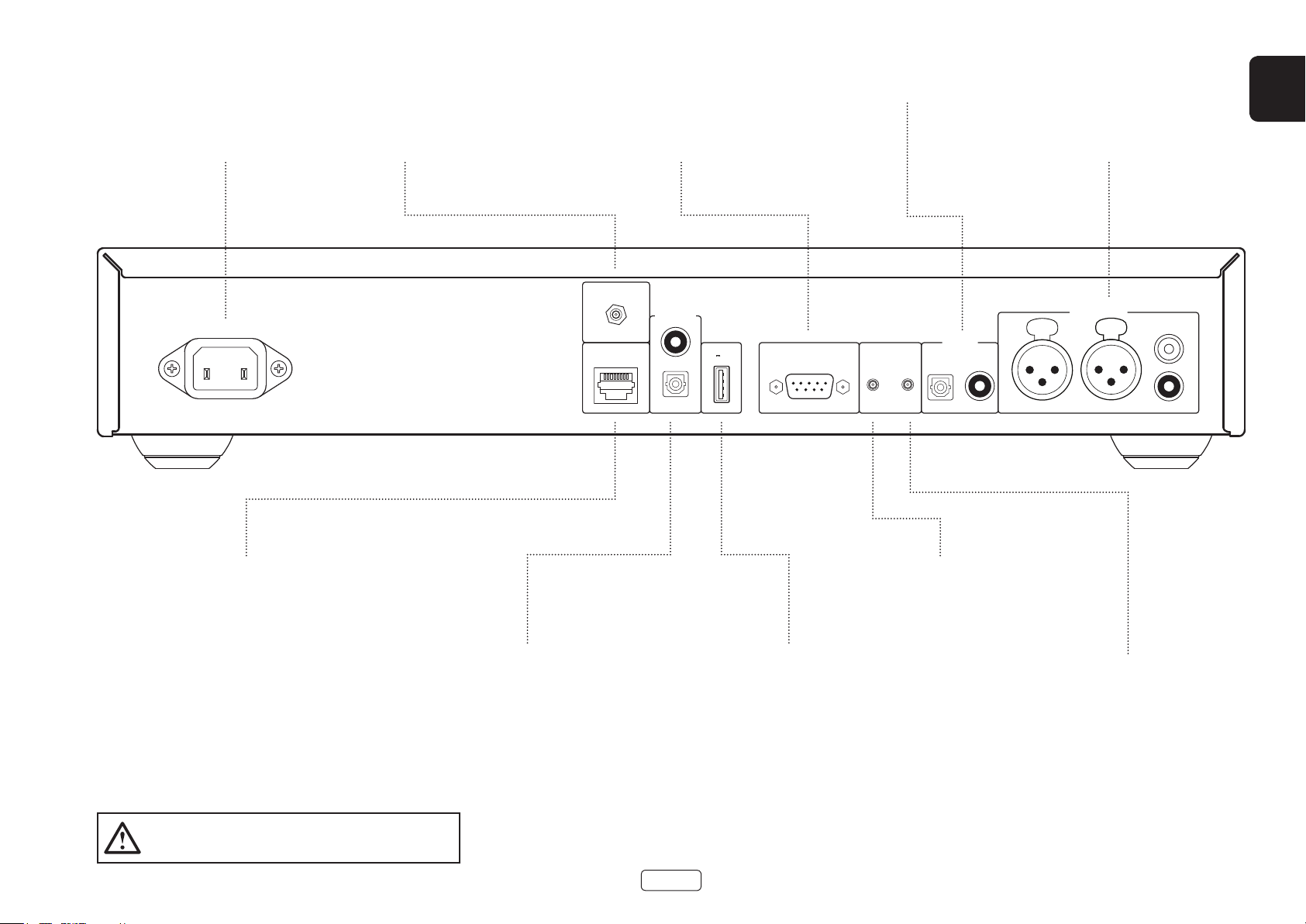
Rear Panel Connections
POWER INLET
Connect the correct
mains cable here
POWER INLET
100V-240V~
50/60Hz, 17W
Connect the supplied Wi-Fi antenna
Wi-Fi ANTENNA
Connect to a third party home automation
RS232
system
See “RS232” on page EN-9
ANT
DIGITAL OUT
USB
5V 0.5A
COAX
OPT R
DIGITAL AUDIO INPUTS
Connect a digital audio source
See “Digital Audio Inputs” on page EN-9
RS232NET
IR IN TRIG IN
DIGITAL IN
OPT COAX
EN
ANALOGUE AUDIO OUTPUTS
Connect to the audio input of your amplifier.
See “Analogue Audio Outputs” on page EN-9
ANALOGUE OUT
L
R
L
Connect to your home network router
NETWORK
See “Network” on page EN-9
Connect to the digital inputs of your AV
See “Digital Audio Outputs” on page EN-9
Please read the sections “Placing The Unit”, “Power” and
“Interconnect Cables” on page EN-6 before connecting your
CDS50 player!
DIGITAL AUDIO OUTPUTS
receiver
Insert USB flash memory devices here.
USB
See “USB” on page EN-9
EN-7
Connect to an external remote control device
REMOTE IR IN
See “Remote IR Control” on page EN-9
12V TRIGGER IN
Connect to the TRIGGER OUT of a compatible
device, to allow the CDS50 be switched in and
out of standby
See “Trigger In” on page EN-9
Page 10

Front Panel Controls
POWER INDICATOR AND POWER
SWITCH
See “Switching On” on page EN-10
SACD / CD / NETWORK PLAYER
POWER
EN-8
AUDIO TRANSPORT CONTROLS
See “Transport Controls” on page EN-10
Page 11

Audio Connections
Other Connections
EN
Introduction
The CDS50 offers a number of alternatives for
connecting audio, the connection type to be used
depends on the rest of your system; choose the most
appropriate to your amplifier.
For the best stereo sound quality we recommend
connecting the stereo analogue audio output to the CD
input of your amplifier, allowing the CDS50’s audiophile
digital to analogue circuitry to be utilized.
Digital Audio Inputs
The CDS50 also features an optical and a coaxial digital
input, should you require to use the CDS50 as an audio
DAC.
Digital Audio Outputs
Connect one of the digital audio outputs (optical or
coaxial) to the “CD/SACD” digital input of your device,
such as the Arcam SA10 or SA20 integrated amplifier or
an Arcam audio-video receiver.
NOTE: the CDS50 digital outputs provide PCM stereo
output only.
Analogue Audio Outputs
The CDS50 features both balanced and unbalanced
outputs.
Using cables of suitable length, connect the left/right
outputs to the left/right inputs on your amplifier,
respectively.
Network
An Ethernet cable can be used to connect the CDS50
to a router or switch on your home network, enabling
playback of audio stored on your computer or NAS
device. Wireless connection is also available, and may
be configured through the settings menu.
The CDS50 can also be controlled by a home automation
system, using external commands.
Refer to the control document which can be found at
www.arcam.co.uk for further information.
USB
A USB type A socket, used to connect your flash drives or
external hard drives containing audio. May also be used
for software upgrades. For the latest software as well as
further information, please visit www.arcam.co.uk.
RS232
The RS232 input is for optional connection to a home
automation system or personal computer. Various thirdparty systems are available providing sophisticated
control over all your entertainment devices. Contact
your dealer or installer for details. The technical details of
the remote control protocol are available upon request,
by contacting Arcam at support@arcam.co.uk
Remote IR Control
The REMOTE IN input can be used to pass RC5 codes
to the CDS50 if it is installed in a position or system
where infrared can not be used. If this is required,
please contact your dealer for more information.
NOTE
The remote control input requires a mono 3.5mm
jack, with the tip active and the sleeve grounded
The remote control signals must be in modulated
RC5 format (at 36kHz), with a voltage level of
between 5V and 12V.
This input allows the connection of external IR
receivers, when the CDS50 front panel IR receiver is
fully or partially obstructed. The tip is the modulated
signal, while the sleeve is the ground.
Tip: Modulated signal
Sleeve: Ground
Trigger In
The 12V TRIGGER IN input can be used to switch the
CDS50 into and out of standby. Connecting the trigger
output of your Arcam amplifier (or other compatible
device), will cause the CDS50 to come out of standby
automatically when the amplifier is switched on,
returning to standby when the amplifier is switched
off. Please see your amplifier handbook for further
information.
EN-9
Page 12

Operation
Before You Begin…
This section explains how to play audio discs, network
content, audio files stored on USB media and audio from
external digital sources. Note that it may be necessary to
configure your player correctly for your system before
optimum – or any – playback can be achieved. Player
configuration is described in the “Settings Menu” on
page EN-12.
Switching On
Switch the unit on by pressing the POWER button. The
status LED glows white when the unit is powered up
and red when in standby mode. Standby mode may
be entered using the standby button on the remote
control and exited using either the same button, or the
</1 key on the front panel. If the POWER button is
pressed (or power is removed) whilst in standby, the
unit will enter standby mode when power is re-applied.
NOTE: The remote control sensor is located to the
right-hand side of the display window. Do not
obstruct this or the remote control will not work.
Playable Discs
The CDS50 supports the following disc types:
CD-Audio
CD-R
Supported Media
Playback of the following file formats are supported,
over disc, USB and network:
FLAC up to 24 bit/192kHz
WAV up to 24 bit/192kHz
AAC up to 24 bit/96kHz
AIFF up to 24 bit/192kHz
OGG up to 24 bit/192kHz
MP3 up to 320kbps/48kHz
WMA up to 192kbps/48kHz
Playing a Disc
Press </1 on the front panel (or 1 on the remote
control) and place the disc on the tray, with the playback
side facing down (some discs are double sided, in which
case the side labelled ‘side A’ should face up to play side
A).
Press
</1 on the front panel to close the tray. The disc
loads after a pause of a few seconds. A disc may take
some time to load once the tray is closed. When the
‘Disc Autoplay’ setting is set to ON (the default setting),
playback starts automatically. (For details, refer to “Disc
Auto Playback” section in the “Settings Menu” on page
EN-12).
For discs that do not play automatically, press
the front panel or press 4 on the remote control.
4/; on
Playing from the Network
Ensure the CDS50 is connected to your local network.
Select ‘Media Browser’ from the home screen, the
user will be presented with a list of devices available
for browsing. Navigate the available libraries using the
' , < > keys on the remote.
Network music playback may also be controlled from
your computer, phone or mobile device using your
favourite UPnP control point application.
Pressing OK or
the file for playback. Playback will continue through all
subsequent tracks in the playback directory.
4 on a highlighted audio file will access
Playing from USB
Connect your USB device to the USB socket to the rear
of the CDS50. After the device has been recognised
select ‘Media Browser’ from the home screen, then
choose the ‘USB’ option from the media list.
Navigate directions using the
the remote and begin playback of a highlighted audio
file by pressing OK, 4or >. Playback will continue
through all subsequent tracks in the playback directory
' , < > keys on
Transport Controls
The following front panel controls are available during
audio playback:
STOP/EJECT
PLAY/PAUSE
SKIP
Press the
playback. Press the </1 button
again to eject the disc tray
Press the
playback. To resume playback, press
the 4/; button again
To skip tracks, press
skipping back, the first button press
takes you to the beginning of the
current track. Pressing the button
again takes you to the start of the
previous track.
</1 button to stop
4/; button to pause
/ or 0. When
CD-RW
Super Audio CD
EN-10
Page 13

Remote Control
BAL
BAL
PHONO
CD
BD
AMP
OK
COAX
OPT
USB
DISC
EN
DISP
OPT
COAX
CD
OK
INFO
USB
DISC
MODE
The remote control is pre-programmed for use with
the CDS50 player and also with an Arcam integrated
amplifier. The information in this section applies to the
CD section of the remote control only.
Make sure the two AAA batteries (supplied) are installed
before attempting to use the remote control.
1. With the remote face down, press down on the non-
2. Insert the two AAA batteries (supplied). Take care to
insert the batteries in the right direction by following
the ‘+’ and ‘-’ marks in the battery compartment
3. Slide the battery compartment cover back and lock
it in place with a click
The remote control requires a clear line of sight to the
front panel of the CDS50 to ensure reliable operation.
slip indentations of the battery compartment cover
and slide the cover off
NOTE: The supplied remote control is designed to support both the CDS50 disc player as well as an Arcam
integrated amplier. The section below applies to the CD section of the remote control only. Refer to the
amplier user manual for description on the AMP section of the remote control unit.
Toggle the CDS50 power between
standby and powered on
Skip back to the beginning of the
current/previous track
Open/close the disc tray
Skip forward to the beginning of
the next track
Search for and play the track
corresponding to the key pressed
when playing a CD
Stop playback
Cycle through the front panel
display brightness options
Play content
Cycle through the information
INFO
displayed on the lower left portion
of the front panel display
Pause playback
COAX
USB
Input select buttons. Select the
optical or coaxial digital audio
OPT
input, USB media input or the
internal disc player input
DISC
Navigate the files and menus on
OK
the display. Press OK to select
the highlighted file or enter the
highlighted menu option
Scan backwards (fast rewind) at 4x
normal playback speed
Scan forwards (fast forward) at 4x
normal playback speed
EN-11
MODE
Cycle through different playback
modes (random, repeat one,
repeat all)
Page 14

Settings Menu
The Settings menu allows you to configure all aspects
of your CDS50. This section will go through the menu
items and explain their function.
The only way to view the Settings menu is on the CDS50
front panel display.
Entering the settings menu
To access the Settings Menu, press < to stop any
playback and wait for the CDS50 to display the home
screen. Press
item and press OK to enter.
C to scroll down to the Settings Menu
Navigating the menus
The CDS50 menus can be navigated by using the cursor
(arrow) keys on the remote control.
1. Use the
2. With the main section you require displayed, press
3. Use the
4. Pressing
5. Press OK to confirm the setting. Go back to step 4 to
6. Press
' and , keys to navigate up and down
the current menu
OK to select it
' and , keys to navigate up and down
the options
> selects a setting: use the ' and ,
keys to change the setting
adjust any other settings in the current section
< to return to the previous screen if you want
to select another section to adjust
Network Standby
This item determines whether network features are
available when the CDS50 is in standby.
Selecting “ACTIVE” will maintain the network connection
(required for IP control).
Selecting “STANDBY” will allow the network hardware
to be powered down in order to reduce power
consumption.
Network Setup
This item allows the user to configure the unit to join an
existing network, required for network audio playback
and over the internet software updates.
Auto Standby
Allows user to specify the period of inactivity after
which the unit will automatically enter standby. The
options are: 5, 10, 15, 20, 25 and 30 minutes
Disc Auto Playback
Controls whether an optical disc (e.g. CD) will play
automatically after it is inserted.
On: Optical discs will play automatically
O: Play must be pressed to play a disc
Firmware Update
You can check for an upgrade to your player’s firmware
by selecting this menu item and pressing OK to
highlight ‘Network’, then press OK again.
A message appears if no new firmware is available,
otherwise follow the instructions shown on the display.
System Information
Use the ' and , cursor keys to browse through
options.
The System Information panel shows information about
your player, such as the IP address and firmware version
Network Audio
Allows the user to enable or disable the UPnP rendering
capability of the player. Setting this option to ‘off’ will
disable network audio.
Digital Audio
Allows the user to limit the sample rate of the coax/
optical digital output.
Load Defaults
Press OK with this item highlighted to reset all settings
to factory defaults.
You are asked to confirm that you want to load the
factory default settings. Select “cancel” to exit or
highlight the “yes” option and OK to confirm.
' to
EN-12
Page 15

Specications
Analogue Audio Output
Digital to Analogue Conversion ESS9038 32-bit/192kHz Delta-Sigma DAC
Signal/Noise Ratio (Awtd) 118dB unbalanced, 122db balanced
Harmonic Distortion (1kHz) <0.0008%
Frequency response 10Hz – 20kHz ± 0.5dB
Output Level (0dB) 2.2Vrms unbalanced, 4.5Vrms balanced
Output Impedance 47Ω unbalanced, 600Ω balanced
Minimum Recommended Load 5kΩ
RMS Jitter < 20 psec
Digital Inputs
Supported sample rates
Bit depth 16-bit – 32-bit
Digital Interfaces
USB USB 2.0 High Speed (480Mbps)
Ethernet 10/100Mbps
Wireless 802.11b/g/n
General
Mains voltage 110–240V, 50–60Hz
Maximum power consumption 20W
Dimensions (W x H x D)
(including feet and control knob)
Weight (net) 5.3kg
Weight (gross) 7.3kg
Supplied accessories
Optical 32kHz, 44.1kHz, 48kHz, 88.2kHz, 96kHz
Coaxial 32kHz, 44.1kHz, 48kHz, 88.2kHz, 96kHz, 176.4kHz, 192kHz
433x87x283mm
Mains leads
Remote control
2 x AAA batteries
Wi-Fi Antenna
EN
All specication values are typical unless otherwise
stated. Arcam has a policy of continuous improvement
for its products. This means that designs and
specications are subject to change without notice.
E&OE.
EN-13
Page 16

Worldwide Guarantee
This entitles you to have the unit repaired free of charge, during the first two years after purchase, provided that
it was originally purchased from an authorised Arcam dealer. The Arcam dealer is responsible for all after-sales
service. The manufacturer can take no responsibility for defects arising from accident, misuse, abuse, wear and tear,
neglect or through unauthorised adjustment and/or repair, neither can they accept responsibility for damage or loss
occurring during transit to or from the person claiming under the guarantee.
The warranty covers:
Parts and labour costs for three years from the purchase date. After three years you must pay for both parts and
labour costs. The warranty does not cover transportation costs at any time.
Claims under guarantee
This equipment should be packed in the original packing and returned to the dealer from whom it was purchased.
It should be sent carriage prepaid by a reputable carrier – not by post. No responsibility can be accepted for the
unit whilst in transit to the dealer or distributor and customers are therefore advised to insure the unit against loss
or damage whilst in transit.
For further details contact Arcam at support@arcam.co.uk.
Problems?
If your Arcam dealer is unable to answer any query regarding this or any other Arcam product please contact Arcam
Customer Support at the above address and we will do our best to help you.
On-line registration
You can register your product on-line at www.arcam.co.uk.
EN-14
Page 17
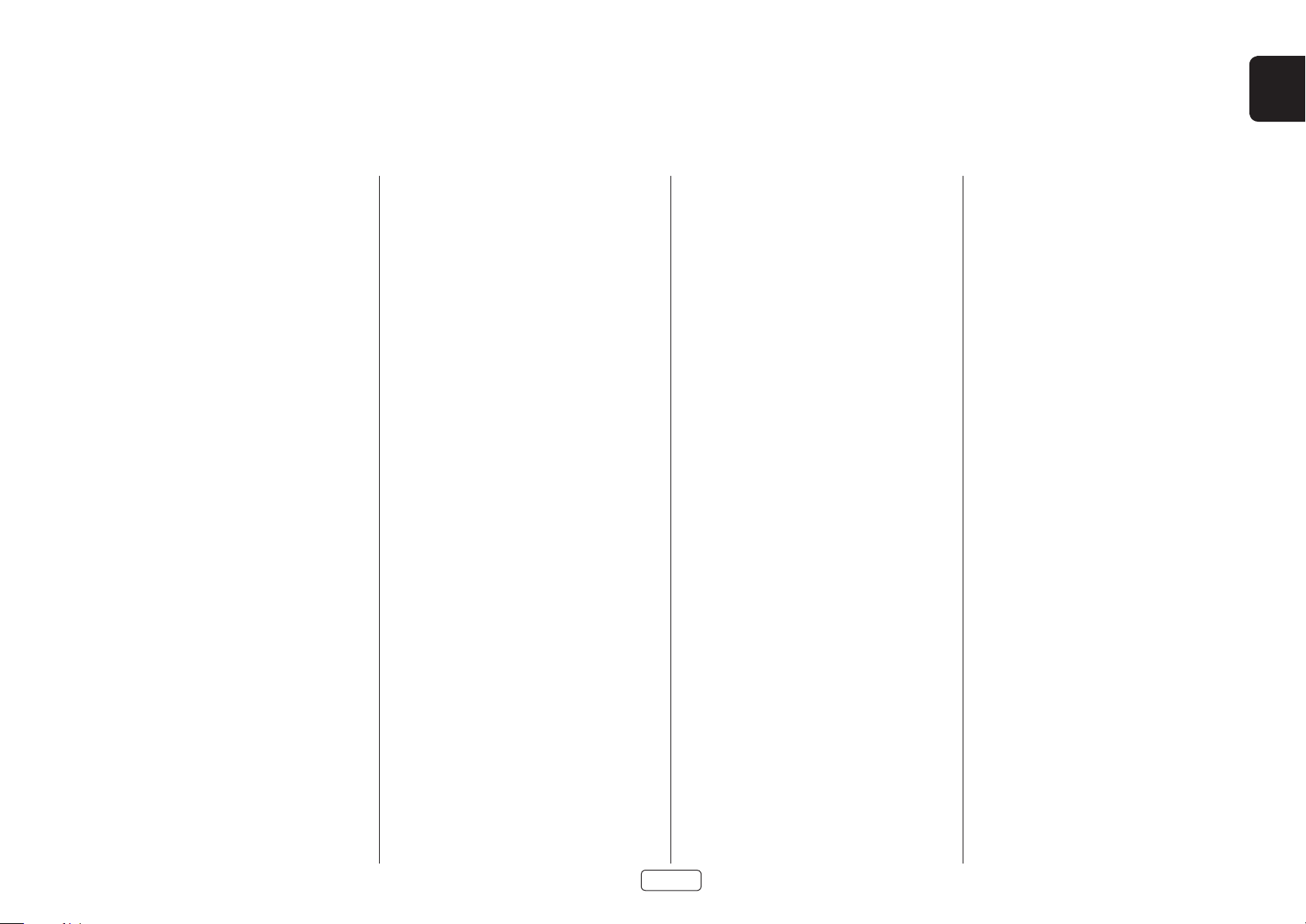
Technology Licensing
EN
MPEG Layer-3 audio coding technology licensed from
Fraunhofer IIS and Thomson.
This product uses some software programs which are
distributed under the GPL license. Accordingly, the
following GPL software source codes that have been
used in this product can be provided after asking at
www.sherwoodusa.com.
GNU GENERAL PUBLIC LICENSE
Version 2, June 1991
Copyright (C) 1989, 1991 Free Software Foundation, Inc.
51 Franklin Street, Fifth Floor, Boston, MA 02110-1301,
USA.
Everyone is permitted to copy and distribute verbatim
copies of this license document, but changing it is not
allowed.
Preamble
The licenses for most software are designed to
take away your freedom to share and change it. By
contrast, the GNU General Public License is intended
to guarantee your freedom to share and change free
software--to make sure the software is free for all its
users. This General Public License applies to most of the
Free Software Foundation’s software and to any other
program whose authors commit to using it. (Some
other Free Software Foundation software is covered by
the GNU Lesser General Public License instead.) You can
apply it to your programs, too.
When we speak of free software, we are referring to
freedom, not price. Our General Public Licenses are
designed to make sure that you have the freedom to
distribute copies of free software (and charge for this
service if you wish), that you receive source code or can
get it if you want it, that you can change the software
or use pieces of it in new free programs; and that you
know you can do these things.
To protect your rights, we need to make restrictions that
forbid anyone to deny you these rights or to ask you
to surrender the rights. These restrictions translate to
certain responsibilities for you if you distribute copies
of the software, or if you modify it. For example, if you
distribute copies of such a program, whether gratis or
for a fee, you must give the recipients all the rights that
you have. You must make sure that they, too, receive
or can get the source code. And you must show them
these terms so they know their rights.
We protect your rights with two steps: (1) copyright the
software, and (2) offer you this license which gives you
legal permission to copy, distribute and/or modify the
software.
Also, for each author’s protection and ours, we want
to make certain that everyone understands that there
is no warranty for this free software. If the software is
modified by someone else and passed on, we want
its recipients to know that what they have is not the
original, so that any problems introduced by others will
not reflect on the original authors’ reputations.
Finally, any free program is threatened constantly
by software patents. We wish to avoid the danger
that re-distributors of a free program will individually
obtain patent licenses, in effect making the program
proprietary. To prevent this, we have made it clear that
any patent must be licensed for everyone’s free use or
not licensed at all.
The precise terms and conditions for copying,
distribution and modification follow.
TERMS AND CONDITIONS FOR COPYING, DISTRIBUTION
AND MODIFICATION
This License applies to any program or other work which
contains a notice placed by the copyright holder saying
it may be distributed under the terms of this General
Public License. The ‘Program’, below, refers to any such
program or work, and a ‘work based on the Program’
means either the Program or any derivative work
under copyright law: that is to say, a work containing
the Program or a portion of it, either verbatim or with
modifications and/or translated into another language.
(Hereinafter, translation is included without limitation
in the term ‘modification’.) Each licensee is addressed as
‘ y ou ’.
Activities other than copying, distribution and
modification are not covered by this License; they
are outside its scope. The act of running the Program
is not restricted, and the output from the Program is
covered only if its contents constitute a work based on
the Program (independent of having been made by
running the Program). Whether that is true depends on
what the Program does.
ENGLISH
1. You may copy and distribute verbatim copies of
the Program’s source code as you receive it, in any
medium, provided that you conspicuously and
appropriately publish on each copy an appropriate
copyright notice and disclaimer of warranty; keep
intact all the notices that refer to this License and
to the absence of any warranty; and give any other
recipients of the Program a copy of this License
along with the Program.
You may charge a fee for the physical act of
transferring a copy, and you may at your option offer
warranty protection in exchange for a fee.
2. You may modify your copy or copies of the Program
or any portion of it, thus forming a work based
on the Program, and copy and distribute such
modifications or work under the terms of Section
1 above, provided that you also meet all of these
conditions:
A. You must cause the modified files to carry
prominent notices stating that you changed the
files and the date of any change.
B. You must cause any work that you distribute or
publish, that in whole or in part contains or is
derived from the Program or any part thereof, to
be licensed as a whole at no charge to all third
parties under the terms of this License.
C. If the modified program normally reads
commands interactively when run, you must
cause it, when started running for such interactive
use in the most ordinary way, to print or display
an announcement including an appropriate
copyright notice and a notice that there is no
warranty (or else, saying that you provide a
warranty) and that users may redistribute the
program under these conditions, and telling
the user how to view a copy of this License.
(Exception: if the Program itself is interactive but
does not normally print such an announcement,
your work based on the Program is not required
to print an announcement.)
These requirements apply to the modified work as
a whole. If identifiable sections of that work are not
derived from the Program, and can be reasonably
considered independent and separate works in
themselves, then this License, and its terms, do not
apply to those sections when you distribute them as
separate works. But when you distribute the same
sections as part of a whole which is a work based on
the Program, the distribution of the whole must be
on the terms of this License, whose permissions for
other licensees extend to the entire whole, and thus
to each and every part regardless of who wrote it.
Thus, it is not the intent of this section to claim
rights or contest your rights to work written entirely
by you; rather, the intent is to exercise the right to
control the distribution of derivative or collective
works based on the Program.
In addition, mere aggregation of another work not
based on the Program with the Program (or with
a work based on the Program) on a volume of a
storage or distribution medium does not bring the
other work under the scope of this License.
3. You may copy and distribute the Program (or a
work based on it, under Section 2) in object code
or executable form under the terms of Sections 1
and 2 above provided that you also do one of the
following:
A. Accompany it with the complete corresponding
machine readable source code, which must
be distributed under the terms of Sections 1
and 2 above on a medium customarily used for
software interchange; or,
B. Accompany it with a written offer, valid for at least
three years, to give any third party, for a charge
no more than your cost of physically performing
source distribution, a complete machinereadable copy of the corresponding source code,
to be distributed under the terms of Sections 1
and 2 above on a medium customarily used for
software interchange; or,
C. Accompany it with the information you received
as to the offer to distribute corresponding source
code. (This alternative is allowed only for noncommercial distribution and only if you received
EN-15
Page 18

the program in object code or executable form
with such an offer, in accord with Subsection
b above.). The source code for a work means
the preferred form of the work for making
modifications to it. For an executable work,
complete source code means all the source code
for all modules it contains, plus any associated
interface definition files, plus the scripts used
to control compilation and installation of the
executable. However, as a special exception,
the source code distributed need not include
anything that is normally distributed (in
either source or binary form) with the major
components (compiler, kernel, and so on) of the
operating system on which the executable runs,
unless that component itself accompanies the
executable.. If distribution of executable or object
code is made by offering access to copy from a
designated place, then offering equivalent access
to copy the source code from the same place
counts as distribution of the source code, even
though third parties are not compelled to copy
the source along with the object code.
4. You may not copy, modify, sublicense, or distribute
the Program except as expressly provided under this
License. Any attempt otherwise to copy, modify,
sublicense or distribute the Program is void, and
will automatically terminate your rights under this
License. However, parties who have received copies,
or rights, from you under this License will not have
their licenses terminated so long as such parties
remain in full compliance.
5. You are not required to accept this License, since
you have not signed it. However, nothing else
grants you permission to modify or distribute the
Program or its derivative works. These actions are
prohibited by law if you do not accept this License.
Therefore, by modifying or distributing the Program
(or any work based on the Program), you indicate
your acceptance of this License to do so, and all its
terms and conditions for copying, distributing or
modifying the Program or works based on it.
6. Each time you redistribute the Program (or any work
based on the Program), the recipient automatically
receives a license from the original licensor to copy,
distribute or modify the Program subject to these
terms and conditions. You may not impose any
further restrictions on the recipients’ exercise of
the rights granted herein. You are not responsible
for enforcing compliance by third parties to this
License.
7. If, as a consequence of a court judgment or
allegation of patent infringement or for any other
reason (not limited to patent issues), conditions are
imposed on you (whether by court order, agreement
or otherwise) that contradict the conditions of this
License, they do not excuse you from the conditions
of this License. If you cannot distribute so as to
satisfy simultaneously your obligations under this
License and any other pertinent obligations, then as
a consequence you may not distribute the Program
at all. For example, if a patent license would not
permit royalty-free redistribution of the Program by
all those who receive copies directly or indirectly
through you, then the only way you could satisfy
both it and this License would be to refrain entirely
from distribution of the Program. If any portion of
this section is held invalid or unenforceable under
any particular circumstance, the balance of the
section is intended to apply and the section as a
whole is intended to apply in other circumstances.
It is not the purpose of this section to induce you
to infringe any patents or other property right
claims or to contest validity of any such claims;
this section has the sole purpose of protecting the
integrity of the free software distribution system,
which is implemented by public license practices.
Many people have made generous contributions
to the wide range of software distributed through
that system in reliance on consistent application of
that system; it is up to the author/donor to decide
if he or she is willing to distribute software through
any other system and a licensee cannot impose that
choice. This section is intended to make thoroughly
clear what is believed to be a consequence of the
rest of this License.
8. If the distribution and/or use of the Program is
restricted in certain countries either by patents or by
copyrighted interfaces, the original copyright holder
who places the Program under this License may
add an explicit geographical distribution limitation
excluding those countries, so that distribution is
permitted only in or among countries not thus
excluded. In such case, this License incorporates the
limitation as if written in the body of this License.
9. The Free Software Foundation may publish revised
and/or new versions of the General Public License
from time to time. Such new versions will be similar
in spirit to the present version, but may differ in
detail to address new problems or concerns. Each
version is given a distinguishing version number.
If the Program specifies a version number of this
License which applies to it and ‘any later version’,
you have the option of following the terms and
conditions either of that version or of any later
version published by the Free Software Foundation.
If the Program does not specify a version number
of this License, you may choose any version ever
published by the Free Software Foundation.
10. If you wish to incorporate parts of the Program
into other free programs whose distribution
conditions are different, write to the author to ask
for permission. For software which is copyrighted
by the Free Software Foundation, write to the
Free Software Foundation; we sometimes make
exceptions for this. Our decision will be guided by
the two goals of preserving the free status of all
derivatives of our free software and of promoting
the sharing and reuse of software generally
NO WARRANTY
11. BECAUSE THE PROGRAM IS LICENSED FREE OF
CHARGE, THERE IS NO WARRANTY FOR THE
PROGRAM, TO THE EXTENT PERMITTED BY
APPLICABLE LAW. EXCEPT WHEN OTHERWISE
STATED IN WRITING THE COPYRIGHT HOLDERS
AND/OR OTHER PARTIES PROVIDE THE PROGRAM
‘AS IS’ WITHOUT WARRANTY OF ANY KIND,
EITHER EXPRESSED OR IMPLIED, INCLUDING, BUT
NOT LIMITED TO, THE IMPLIED WARRANTIES OF
MERCHANTABILITY AND FITNESS FOR A PARTICULAR
PURPOSE. THE ENTIRE RISK AS TO THE QUALITY AND
PERFORMANCE OF THE PROGRAM IS WITH YOU.
SHOULD THE PROGRAM PROVE DEFECTIVE, YOU
ASSUME THE COST OF ALL NECESSARY SERVICING,
REPAIR OR CORRECTION.
12. IN NO EVENT UNLESS REQUIRED BY APPLICABLE LAW
OR AGREED TO IN WRITING WILL ANY COPYRIGHT
HOLDER, OR ANY OTHER PARTY WHO MAY
MODIFY AND/OR REDISTRIBUTE THE PROGRAM AS
PERMITTED ABOVE, BE LIABLE TO YOU FOR DAMAGES,
INCLUDING ANY GENERAL, SPECIAL,INCIDENTAL
OR CONSEQUENTIAL DAMAGES ARISING OUT
OF THE USE OR INABILITY TO USE THE PROGRAM
(INCLUDING BUT NOT LIMITED TO LOSS OF DATA
OR DATA BEING RENDERED INACCURATE OR LOSSES
SUSTAINED BY YOU OR THIRD PARTIES OR A FAILURE
OF THE PROGRAM TO OPERATE WITH ANY OTHER
PROGRAMS), EVEN IF SUCH HOLDER OR OTHER
PARTY HAS BEEN ADVISED OF THE POSSIBILITY OF
SUCH DAMAGES
END OF TERMS AND CONDITIONS
How to Apply These Terms to Your New Programs
If you develop a new program, and you want it to be of
the greatest possible use to the public, the best way to
achieve this is to make it free software which everyone
can redistribute and change under these terms.
To do so, attach the following notices to the program. It
is safest to attach them to the start of each source file to
most effectively convey the exclusion of warranty; and
each file should have at least the ‘copyright’ line and a
pointer to where the full notice is found.
One line to give the program’s name and a brief idea of
what it does.
Copyright (C) <year><name of author>
This program is free software; you can redistribute it
and/or modify it under the terms of the GNU General
Public License as published by the Free Software
Foundation; either version 2 of the License, or (at your
option) any later version.
This program is distributed in the hope that it will be
useful, but WITHOUT ANY WARRANTY; without even the
implied warranty of MERCHANTABILITY or FITNESS FOR
A PARTICULAR PURPOSE. See the GNU General Public
License for more details.
You should have received a copy of the GNU General
Public License along with this program; if not, write to
the Free Software Foundation, Inc., 59 Temple Place,
Suite 330, Boston, MA 02111-1307 USA.
EN-16
Page 19

Also add information on how to contact you by
electronic and paper mail.
If the program is interactive, make it output a short
notice like this when it starts in an interactive mode:
Gnomovision version 69, Copyright (C) year name
of author Gnomovision comes with ABSOLUTELY
NO WARRANTY; for details type ‘show w’. This is free
software, and you are welcome to redistribute it under
certain conditions; type ‘show c’ for details.
The hypothetical commands ‘show w’ and ‘show c’
should show the appropriate parts of the General Public
License. Of course, the commands you use may be
called something other than ‘show w’ and ‘show c’; they
could even be mouse-clicks or menu items--whatever
suits your program.
You should also get your employer (if you work as a
programmer) or your school, if any, to sign a ‘copyright
disclaimer’ for the program, if necessary. Here is a
sample; alter the names:
Yoyodyne, Inc., hereby disclaims all copyright interest
in the program ‘Gnomovision’ (which makes passes at
compilers)
Written by James Hacker.
Signature of Ty Coon, 1 April 1989
Ty Coon, President of Vice
This General Public License does not permit
incorporating you program into proprietary programs.
If your program is subroutine library, you may consider
it more useful to permit linking proprietary applications
with the library. If this is what you want to do, use the
GNU Library General Public License instead of this
License.
EN
EN-17
Page 20

Page 21

SACD/CD/LECTEUR DE DIFFUSION EN CONTINU
MANUEL
FR
CDS50
Page 22

Conseils de sécurité
Consignes de sécurité importantes
1. Lisez ces instructions.
2. Conservez ces instructions.
3. Respectez toutes les mises en garde.
4. Suivez l’ensemble des instructions.
5. N’utilisez pas cet appareil près d’une source d’eau.
6. Nettoyez uniquement avec un chiffon sec.
7. Ne bloquez pas les ouvertures d’aération. Procédez à
l’installation conformément aux recommandations
du fabricant.
8. N’installez pas l’appareil près de sources de chaleur,
comme des radiateurs, des grilles de chauffage,
des fours ou autres appareils (y compris des
amplificateurs) produisant de la chaleur.
9. Ne détournez pas la protection de la prise polarisée
ou de terre.
Une prise polarisée dispose de deux lames, dont
l’une plus large que l’autre. Une prise de terre
dispose de deux lames et d’une troisième broche de
mise à la terre. La lame la plus large ou la troisième
broche correspond à un dispositif de protection. Si la
fiche fournie ne correspond pas à votre installation
électrique, veuillez vous adresser à un électricien
pour faire remplacer la prise obsolète.
10. Installez le câble électrique de telle sorte qu’il ne
puisse pas être piétiné ou écrasé, notamment au
niveau des fiches, des prises et des points de sortie
de l’appareil.
11. Utilisez uniquement des câbles/accessoires conformes
aux recommandations du fabricant.
12. Utilisez uniquement un meuble à roulettes, un support,
un trépied, des fixations ou une table recommandé(e)
par le fabricant ou livré(e) avec l’appareil.
En cas d’utilisation d’un meuble à
roulettes, déplacez le meuble/appareil
avec précaution pour éviter de le
renverser, ce qui pourrait entraîner des
blessures.
13. Débranchez l’appareil en cas d’orage ou lorsque
vous ne l’utiliserez pas sur une période prolongée.
14. Confiez les réparations à un technicien qualifié.
Il est nécessaire de faire réparer l’appareil s’il a été
endommagé d’une manière ou d’une autre, par
exemple si le fil électrique ou la prise est abîmé, si
du liquide a été renversé ou des objets ont pénétré
dans l’appareil, si l’appareil a été exposé à la pluie ou
à l’humidité, s’il ne fonctionne pas normalement, ou
s’il est tombé.
15. Pénétration d’objet ou de liquide
MISE EN GARDE – Veillez à ce qu’aucun objet ou
liquide ne puisse pénétrer à l’intérieur de l’appareil
par les ouvertures d’aération. Cet appareil doit être
protégé des gouttes ou des éclaboussures. Il ne faut
pas poser d’objet rempli de liquide, tel qu’un vase,
sur l’appareil.
16. Climat
Cet appareil est conçu pour une utilisation en climat
tempéré et dans un cadre domestique.
17. Nettoyage
Débranchez l’appareil du circuit électrique avant de
procéder au nettoyage.
Pour nettoyer les parois de l’appareil, un chiffon non
pelucheux et doux devrait suffire. N’utilisez pas de
produits de nettoyage chimiques.
Nous déconseillons l’utilisation d’aérosols de
nettoyage pour bois ou de la cire, car ceux-ci
peuvent laisser des marques blanches irréversibles.
18. Sources d’alimentation
Branchez cet appareil uniquement sur une source
d’alimentation du type décrit dans le mode d’emploi
ou comme indiqué sur l’appareil.
La principale méthode d’isolation de l’appareil du
circuit électrique consiste à débrancher la prise.
Il faut installer l’appareil de manière à pouvoir le
débrancher facilement.
19. Odeur inhabituelle
En cas d’odeur inhabituelle provenant de l’appareil,
éteignez immédiatement l’appareil et débranchezle du circuit électrique. Contactez votre revendeur
et ne rebranchez pas l’appareil.
20. Dommages nécessitant une réparation
Il est nécessaire de faire réparer l’appareil par un
technicien qualifié lorsque :
A. le cordon d’alimentation ou la prise est
endommagé(e), ou
B. des objets sont tombés dans l’appareil ou un
liquide a été renversé sur l’appareil, ou
C. l’appareil a été exposé à la pluie, ou
D. le fonctionnement de l’appareil semble anormal ou
s’il ne marche pas de la même manière qu’avant, ou
E. si l’appareil est tombé ou si le boîtier est abîmé.
ATTENTION : Pour réduire le risque d’électrocution, ne
retirez pas le couvercle (ou l’arrière). L’appareil ne contient
aucune pièce pouvant être réparée par l’utilisateur. Confiez
toute réparation à du personnel d’entretien qualifié.
MISE EN GARDE: Pour réduire le risque d’incendie ou
d’électrocution, protégez cet appareil de la pluie ou de
l’humidité.
L’éclair avec une flèche dans un triangle
équilatéral permet d’avertir l’utilisateur de la
présence de tensions dangereuses non isolées à
l’intérieur de l’appareil, d’une ampleur suffisante
pour constituer un risque d’électrocution sur les personnes.
Le point d’exclamation dans un triangle
équilatéral permet d’avertir l’utilisateur de
la présence de consignes importantes sur le
fonctionnement et l’entretien (réparations)
dans la documentation livrée avec l’appareil.
ATTENTION : Au Canada et aux États-Unis, pour éviter
tout risque d’électrocution, faites correspondre la lame
la plus large de la fiche à la fente la plus large de la prise
et insérez la fiche entièrement dans la prise.
Produit de classeII
Cet équipement est une Classe II ou un appareil
électrique à double isolation. Il a été conçu de telle
manière à ce qu’il ne nécessite pas de branchement de
sécurité à une prise de terre.
Mise en garde
La prise principale ou le coupleur de l’appareil est utilisé
pour débrancher l’appareil et doit rester facilement
accessible.
Conformité aux normes de sécurité
Cet appareil est conforme aux normes de sécurité
électrique internationale IEC/EN 60065.
Cet appareil est conforme à la Section 15 des règles
de la FCC. Son fonctionnement est soumis aux deux
conditions suivantes :
1. Cet appareil ne peut pas causer d’interférences
nuisibles, et
2. Cet appareil doit accepter toute interférence reçue, y
compris les interférences susceptibles de provoquer
un fonctionnement indésirable.
L’installation électrique doit assurer une protection
conforme à l’ampérage de la prise électrique murale.
Mise en garde lors de
l’installation
Pour que la chaleur puisse se dissiper correctement,
n’installez pas l’appareil dans un espace confiné, tel
qu’une bibliothèque ou un meuble similaire.
Plus de 0,3 m est recommandé.
Ne posez pas d’autres appareils sur celui-ci.
Mur
FR-2
Page 23

Rayonnement laser
CLASSE1
PRODUIT LASER
Si le lecteur CDS50 est utilisé alors
que le boîtier externe est enlevé, un
rayonnement laser invisible pourrait
provoquer des lésions oculaires.
Interférences radio
Le lecteur CDS50 est un appareil numérique qui a été
conçu selon des normes très élevées de compatibilité
électromagnétique.
Tous les lecteurs de CD génèrent et peuvent émettre
de l’énergie RD (radiofréquence). Cela peut parfois
entraîner des interférences sur la réception radio FM et
AM. Dans ce cas, éloignez le plus possible le lecteur et
ses câbles de connexion du tuner et de ses antennes.
Le branchement du lecteur et du tuner sur des prises
secteur différentes peut également aider à réduire les
interférences.
Si le problème persiste, veuillez contacter votre revendeur
Arcam.
PAYS DE LA CE - Ce produit a été conçu pour être
conforme à la directive CEM 2004/108/CE.
ÉTATS-UNIS - Ce produit est conforme à la norme FCC
Partie 15 Classe B.
Informations FCC (pour les
clients aux États-Unis)
PRODUIT
Cet appareil est conforme à la Section 15 Classe B des
règles de la FCC. Son fonctionnement est soumis aux
deux conditions suivantes :
1. Cet appareil ne peut pas causer d’interférences
nuisibles, et
2. Cet appareil doit accepter toute interférence reçue, y
compris les interférences susceptibles de provoquer
un fonctionnement indésirable.
CONSIGNE IMPORTANTE : NE MODIFIEZ PAS CE
PRODUIT
Ce produit, s’il est installé conformément aux consignes
de ce manuel, est conforme aux normes de la FCC.
Toute modification sans obtention de l’accord express
d’ARCAM peut entraîner une annulation de votre
autorité, accordée par la FCC, à utiliser le produit.
REMARQUE: Ce produit a fait l’objet de tests et a été
jugé conforme aux limitations d’un appareil numérique
de classe B, conformément à la Section 15 des règles
de la FCC. Ces limites sont imposées pour assurer une
protection suffisante contre les interférences produites
dans une installation résidentielle.
Cet appareil génère, utilise et peut émettre de l’énergie
de fréquence radio et, s’il n’est pas installé et utilisé
conformément aux instructions, peut produire des
interférences nuisibles aux communications radio. Il
n’est cependant pas garanti qu’aucune interférence
ne se produira dans une installation particulière. Si cet
appareil provoque des interférences nuisibles affectant la
réception de programmes radio ou télévisés, ce qui peut
être déterminé en éteignant puis rallumant l’appareil,
l’utilisateur peut tenter de remédier à ces interférences en
adoptant une ou plusieurs des mesures suivantes :
Réorientez ou déplacez l’antenne de réception.
Augmentez la distance entre l’appareil et le récepteur.
Branchez l’appareil sur une prise située sur un circuit
différent de celui sur lequel est branché le récepteur.
Si vous avez besoin d’aide, veuillez vous adresser à
un revendeur agréé pour la distribution de ce type
de produit ou un technicien radio/télévision qualifié.
Informations relatives à la sécurité
(pour les clients européens)
Évitez les températures élevées. Laissez un espace
suffisant pour que la chaleur puisse se dissiper si
l’appareil est posé sur une étagère.
Maniez le câble d’alimentation avec soin. Prenez la
fiche en main lorsque vous débranchez le câble.
Protégez l’appareil de l’humidité, de l’eau et de la
poussière.
Débranchez le câble d’alimentation lorsque vous
n’utilisez pas l’appareil pour une période prolongée.
Ne bloquez pas les ouvertures d’aération.
Veillez à ce qu’aucun objet ne pénètre dans l’appareil.
Protégez l’appareil de tout contact avec des insecticides,
du benzène et des diluants.
Ne démontez pas et ne modifiez l’appareil en aucune
façon.
Il ne faut pas empêcher l’aération en couvrant les
ouvertures d’aération d’articles tels que des journaux,
une nappe ou des rideaux.
Il ne faut pas poser de source de flammes vives, une
bougie allumée par exemple, sur l’appareil.
Respectez les réglementations locales concernant la
mise au rebus des piles.
Protégez l’appareil des gouttes ou des éclaboussures.
Ne posez pas d’objets remplis de liquide, un vase par
exemple, sur l’appareil.
Ne touchez pas le câble électrique si vos mains sont
mouillées.
Lorsque le sélecteur est sur OFF, l’appareil n’est pas
complètement débranché du CIRCUIT ÉLECTRIQUE.
L’appareil doit être installé près de l’alimentation
électrique pour que celle-ci soit facile d’accès.
Une note sur le recyclage
Les matériaux d’emballage de ce produit sont recyclables
et peuvent être réutilisés. Veuillez jeter tous les matériaux
conformément aux réglementations de recyclage de
votre municipalité.
Lorsque vous jetez l’appareil, veuillez respecter les
règles ou réglementations locales.
Il ne faut jamais mettre les piles à la poubelle ou au feu,
mais s’en débarrasser conformément aux réglementations
locales concernant la mise au rebus des piles.
Cet appareil ainsi que les accessoires fournis, à
l’exception des piles, représente un appareil auquel
s’applique la directive DEEE.
Mise au rebut adéquate de cet
appareil
Les plaques signalétiques indiquent que cet appareil ne
doit pas être jeté avec le reste des déchets ménagers, et
ce dans toute l’Union européenne.
Pour protéger l’environnement et la santé en évitant
une mise au rebut des déchets non contrôlée et pour
conserver les ressources de matériaux, cet appareil doit
être recyclé de manière responsable.
Si vous devez jeter votre appareil, veuillez le faire
conformément aux systèmes de renvoi et de collecte
locaux, ou contactez le revendeur ayant vendu cet appareil.
FR
FR-3
Page 24

Bienvenue
Merci et félicitations…
…pour l’achat de votre lecteur Arcam CDS50.
La qualité sonore du CD, du SACD, de l’USB et de l’audio en réseau du CDS50 est inégalée. Les DAC (convertisseurs
numérique-analogique) Delta-Sigma haute performance offrent une qualité sonore audiophile qui donne vraiment
vie à votre musique. Le CDS50 accepte également comme entrées les sources numériques ayant une résolution
jusqu’à 24 bit/192 kHz et les décode en utilisant le convertisseur numérique-analogique haut de gamme ESS SABER
à 32 bits doté des filtres de précision Arcam.
Arcam fabrique des produits hi-fi et home cinéma spécialisés d’une qualité remarquable depuis plus de trois
décennies et le CDS50 est le dernier modèle d’une longue lignée d’équipements prisés. Le design du CDS50 s’inspire
de toute l’expérience d’Arcam en tant que l’une des sociétés audio les plus respectées au Royaume-Uni et il est
conçu pour vous offrir des années de plaisir d’écoute sans problème.
Ce manuel a été pensé pour vous fournir toutes les informations dont vous avez besoin pour installer, connecter
et utiliser votre nouvel achat. La description de la télécommande fournie avec cet équipement est également
détaillée. Reportez-vous à la table des matières page suivante pour rechercher les rubriques qui vous intéressent
plus particulièrement.
Nous espérons que votre lecteur vous procurera des années de plaisir. Dans l’éventualité, peu probable, où une
panne surviendrait, ou si vous recherchez simplement des informations supplémentaires sur les produits Arcam,
les représentants de notre réseau de revendeurs se feront un plaisir de vous aider. D’autres informations sont
disponibles sur notre site web d’Arcam à l’adresse www.arcam.co.uk.
Votre équipe de développement du CDS50
FR-4
Page 25

Table des matières
Conseils de sécurité FR-2
Guide d’utilisation FR-10
FR
Bienvenue FR-4
Aperçu FR-6
Mise en place de l’appareil FR-6
Alimentation FR-6
Câbles de branchement FR-6
Connexions du panneau arrière FR-7
Commandes de la façade FR-8
Connexions audio FR-9
Introduction FR-9
Entrées audio numériques FR-9
Sorties audio numériques FR-9
Sorties audio analogiques FR-9
Autres connexions FR-9
Réseau FR-9
USB FR-9
RS232 FR-9
Avant de commencer… FR-10
Mise en marche FR-10
Disques lisibles FR-10
Supports compatibles FR-10
Lecture d’un disque FR-10
Lecture à partir du réseau FR-10
Lecture à partir d’USB FR-10
Touches de transport FR-10
Menu Réglages FR-12
Spécications FR-13
Garantie internationale FR-14
Commande IR à distance FR-9
Trigger In FR-9
FR-5
Page 26
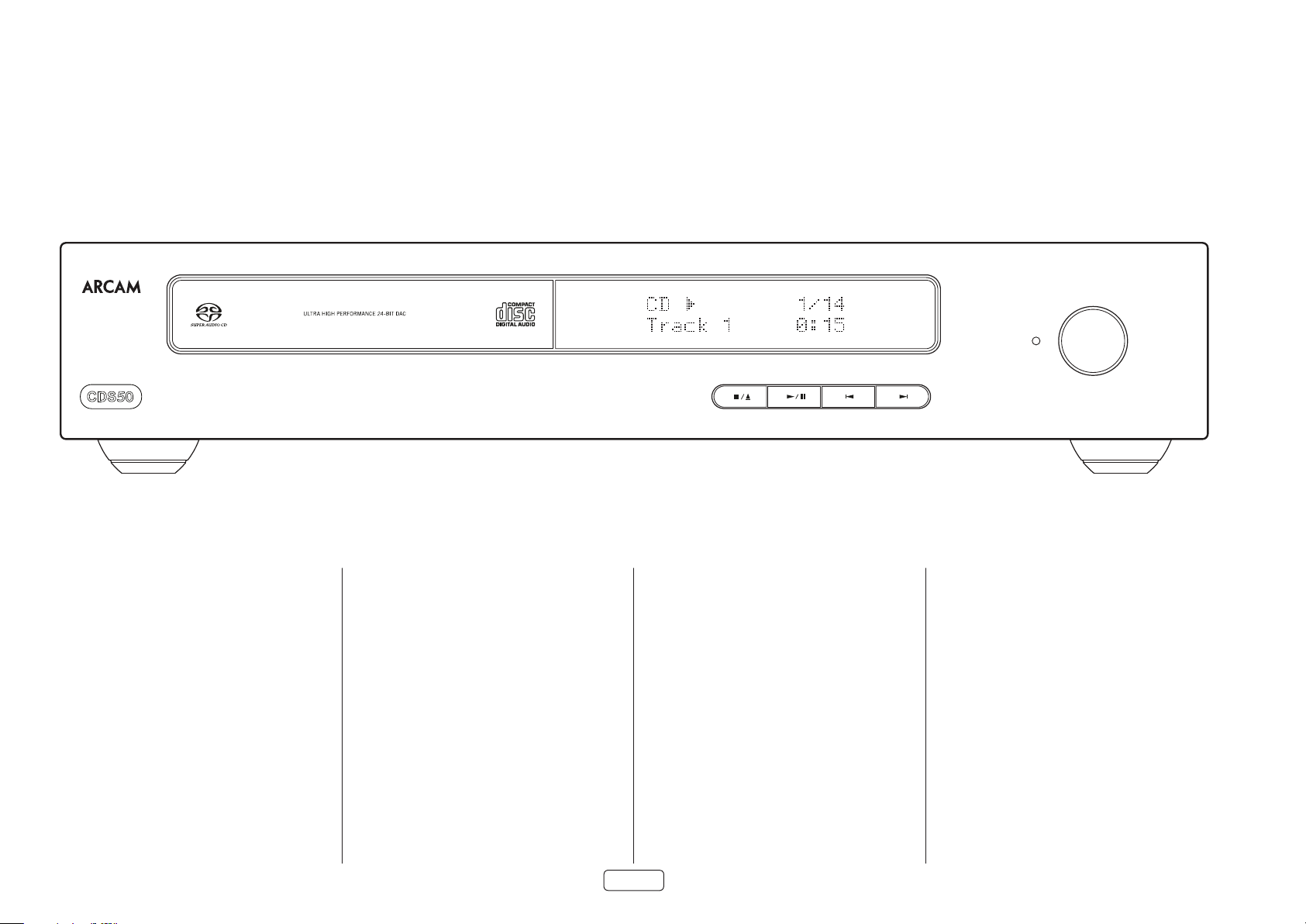
Aperçu
SACD / CD / NETWORK PLAYER
POWER
Mise en place de l’appareil
Mettez le CDS50 sur une surface ferme, de niveau,
évitant la lumière directe du soleil et des sources de
chaleur et d’humidité.
Ne posez pas le CDS50 au-dessus d’un amplificateur
de puissance ou de toute autre source de chaleur.
Ne mettez pas le CDS50 dans un espace fermé
tel qu’une bibliothèque ou une armoire à moins
qu’elle ne soit pourvue d’une bonne ventilation.
Le CDS50 est conçu pour chauffer pendant son
fonctionnement normal.
Ne mettez aucun composant ou élément au-dessus
du CDS50, car il peut obstruer le flux d’air autour du
dissipateur thermique, provoquant l’échauffement
de l’appareil. (L’appareil placé au-dessus du lecteur
deviendrait également chaud.)
Assurez-vous que le récepteur de la télécommande
sur la droite du panneau d’affichage n’est pas
obstrué, sinon cela peut générer l’utilisation de la
télécommande.
Ne posez pas votre platine-disque sur cet appareil.
Les platines sont des appareils très sensibles aux
bruits générés par l’alimentation secteur. Ces derniers
peuvent s’entendre en bruit de fond si la platine est
trop proche de l’appareil.
Le fonctionnement normal de l’appareil peut être
gêné par de fortes perturbations électromagnétiques.
Si cela se produit, il suffit de réinitialiser l’appareil avec
le bouton d’alimentation, ou de déplacer l’appareil
dans un autre lieu.
Alimentation
Le CDS50 est livré avec une prise de courant moulée
intégrée au câble. Vérifiez que la prise livrée correspond
bien à votre circuit électrique. Vérifiez que la prise livrée
correspond bien à votre circuit électrique. S’il vous faut
un autre câble d’alimentation, veuillez vous adresser à
votre revendeur Arcam.
Si la tension ou les prises de votre circuit électrique sont
différentes, contactez immédiatement votre revendeur
Arcam. Insérez la fiche IEC du câble d’alimentation dans
la prise à l’arrière du CDS50, en veillant à la pousser
fermement. Branchez l’autre extrémité du câble sur
votre prise secteur, et allumez celle-ci.
FR-6
Câbles de branchement
Il est recommandé d’utiliser des câbles blindés de haute
qualité, conçus pour ce genre d’application. L’utilisation
d’autres câbles, dont les caractéristiques d’impédance
diffèrent, risque d’affecter les performances de votre
système. (Par exemple, n’utilisez pas de câble conçu
pour un usage vidéo pour le transport des signaux
audio). Les câbles doivent être aussi courts que possible.
Lors de la connexion du matériel, il convient de vérifier
que les câbles d’alimentation secteur sont positionnés
le plus loin possible de vos câbles audio. Vous éviterez
ainsi les bruits indésirables dans les signaux audio.
Page 27

Connexions du panneau arrière
ENTRÉE D’ALIMENTATION
Le câble d’alimentation
secteur qui convient
se branche ici
POWER INLET
100V-240V~
50/60Hz, 17W
ANTENNE DU Wi-Fi
Permet de connecter
l’antenne Wi-Fi fournie
RS232
Permet de connecter un
système domotique tiers.
voir « RS232» à la page FR-9
ANT
DIGITAL OUT
USB
5V 0.5A
COAX
OPT R
ENTRÉES AUDIO NUMÉRIQUES
Permet de connecter une
source audio numérique
voir « Entrées audio numériques» à la page FR-9
voir « Sorties audio analogiques» à la page FR-9
RS232NET
IR IN TRIG IN
DIGITAL IN
OPT COAX
SORTIES AUDIO ANALOGIQUES
Permet de connecter l’entrée
audio de votre amplificateur.
FR
ANALOGUE OUT
L
R
L
Permet de connecter votre
RÉSEAU
routeur de réseau domestique
voir « Réseau» à la page FR-9
Permet de connecter les entrées
numériques de votre récepteur AV
voir « Sorties audio numériques» à la page
Veuillez lire les sections «Mise en place de l’appareil»,
«Alimentation» et « Câbles de branchement» à la page FR-6
avant de connecter votre lecteur CDS50 !
SORTIES AUDIO NUMÉRIQUES
FR-9
FR-7
voir « Commande IR à distance» à la page FR-9
USB
Les supports mémoire USB
peuvent être insérés ici.
voir « USB» à la page FR-9
CAPTEUR IR DE LA TÉLÉCOMMANDE
Permet de connecter un dispositif
de télécommande externe
ENTRÉE DE DÉCLENCHEMENT À 12 V
Permet de connectez la SORTIE DE
DÉCLENCHEMENT d’un appareil
compatible, pour permettre au
CDS50 d’entrer en veille ou d’en sortir
voir « Trigger In» à la page FR-9
Page 28
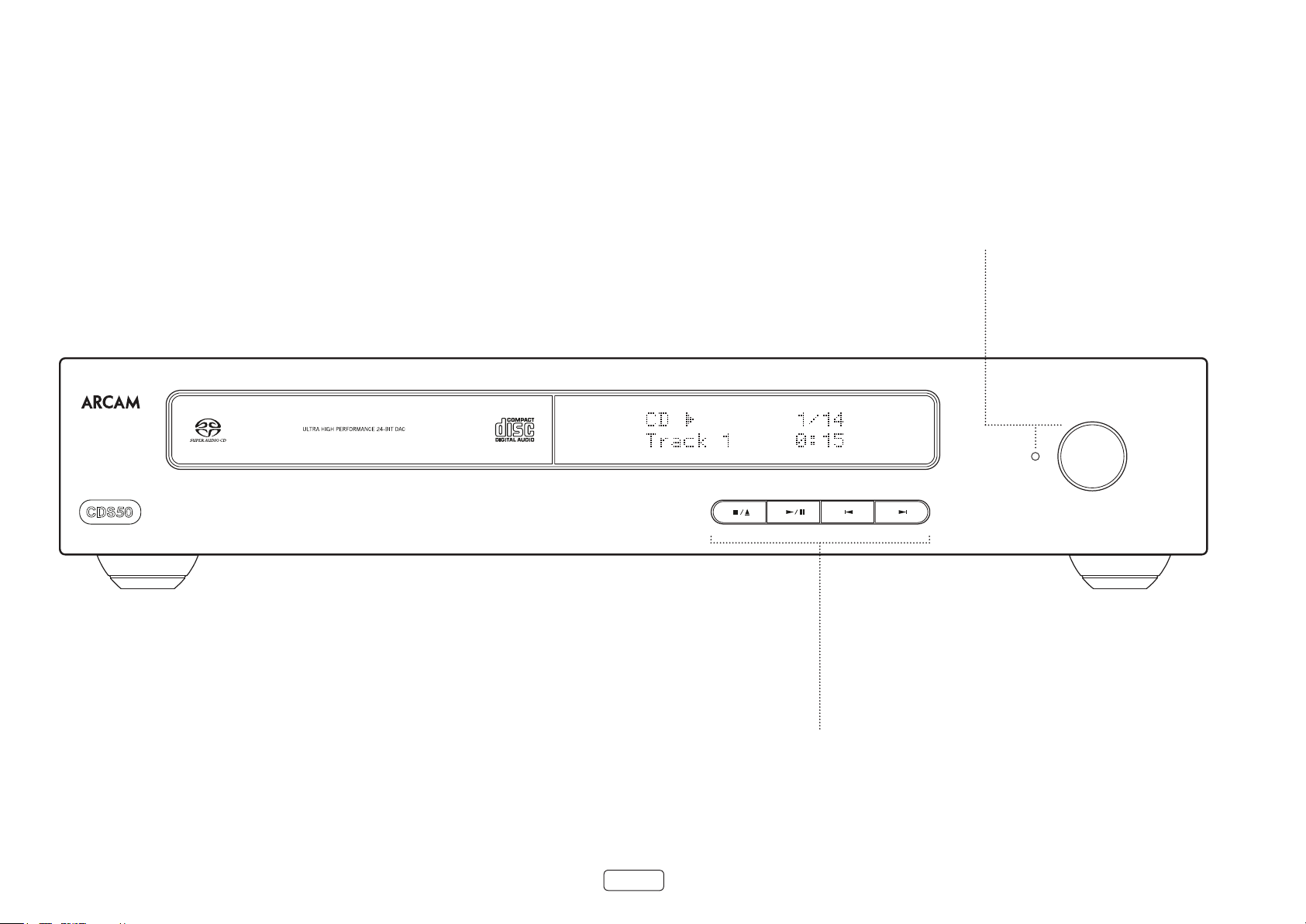
Commandes de la façade
TÉMOIN D’ALIMENTATION ET
INTERRUPTEUR D’ALIMENTATION
voir « Mise en marche» à la page
FR-10
SACD / CD / NETWORK PLAYER
POWER
FR-8
CONTRÔLES DE TRANSPORT AUDIO
voir « Touches de transport» à la page FR-10
Page 29

Connexions audio
Autres connexions
Introduction
Le CDS50 offre un certain nombre d’alternatives pour
la connexion audio, le type de connexion utilisé utiliser
dépendant du reste de votre système ; choisissez celui
qui convient le mieux à votre amplificateur.
Pour obtenir une meilleure qualité de son stéréo, nous
vous recommandons de connecter la sortie audio
analogique stéréo à l’entrée CD de votre amplificateur,
afin d’utiliser la circuiterie audiophile numérique/
analogique du CDS50.
Entrées audio numériques
Le CDS50 dispose également d’une entrée numérique
coaxiale et d’une entrée optique, au cas où vous auriez
besoin de l’utiliser CDS50 comme DAC audio.
Sorties audio numériques
Connectez l’une des sorties audio numériques (optiques
ou coaxiales) à l’entrée numérique « CD/SACD » de votre
appareil, comme l’amplificateur intégré Arcam SA10 ou
SA20 ou un récepteur audio-vidéo Arcam.
REMARQUE : les sorties numériques du CDS50
fournissent uniquement une sortie stéréo PCM.
Sorties audio analogiques
Le CDS50 dispose de sorties symétriques et asymétriques.
En utilisant des câbles de longueur appropriée, connectez
les sorties gauche/droite aux entrées gauche/droite
respectives de votre amplificateur.
Réseau
Un câble Ethernet peut être utilisé pour connecter le
CDS50 à un routeur ou à un commutateur sur votre
réseau domestique, pour permettre ainsi la lecture
d’un fichier audio stocké sur votre ordinateur ou votre
périphérique NAS. Une connexion sans fil est également
disponible, et peut être configurée via le menu réglages.
Le CDS50 peut également être commandé par un
système domotique au moyen de commandes
externes.
Reportez-vous à la documentation des commandes
que vous pouvez trouver sur www.arcam.co.uk pour
plus d’informations.
USB
Une prise USB de type A, utilisable pour connecter vos
clés ou disques durs externes contenant de l’audio.
Peut également être utilisé pour la mise à jour du
logiciel. Pour obtenir la dernière version du logiciel,
ainsi que de plus amples informations, visitez le site
www.arcam.co.uk.
RS232
L’entrée RS232 est destinée à la connexion facultative
sur un système d’automatisation domestique ou sur un
ordinateur. Divers systèmes tiers permettant un contrôle
sophistiqué de tous vos appareils de divertissement
sont disponibles. Contactez votre détaillant ou
installateur pour plus de détails. Les détails techniques
du protocole de télécommande sont disponibles sur
demande, en communiquant avec Arcam à l’adresse
support@arcam.co.uk.
Commande IR à distance
L’entrée REMOTE IN peut être utilisée pour transmettre
des codes RC5 au CDS50 si celui-ci est installé dans une
position ou un système où l’infrarouge ne peut pas
être utilisé. Si vous en avez besoin, veuillez contacter
votre revendeur pour plus d’informations.
REMARQUE
L’entrée télécommande nécessite une prise jack
mono 3,5 mm, avec pointe active et manchon mis
à la terre.
Les signaux de la télécommande doivent être émis
au format RC5 modulé (à 36 kHz), avec un niveau de
tension compris entre 5 et 12 V.
Cette entrée permet la connexion de récepteurs IR
externes, lorsque le récepteur IR de la façade du CDS50
est complètement ou partiellement bloqué. La pointe
représente le signal modulé, tandis que le manchon
représente la terre.
Pointe : Signal modulé
Manchon : Terre
Trigger In
L’entrée TRIGGER IN à 12 V peut être utilisée pour faire
entrer le CDS50 en mode veille où l’en sortir. Allumer
votre amplificateur Arcam (ou un autre appareil
compatible) quand sa sortie de déclenchement est
connecté entraînera la sortie automatique du CDS50 du
mode veille ; il y retournera lorsque l’amplificateur sera
éteint. Pour en savoir plus, veuillez consulter le mode
d’emploi de votre amplificateur.
FR
FR-9
Page 30

Guide d’utilisation
Avant de commencer…
Cette section décrit la façon d’écouter des disques audio,
du contenu réseau, des fichiers audio stockés sur une clé
USB et de l’audio à partir de sources numériques externes.
Il peut s’avérer nécessaire de configurer votre lecteur en
fonction de votre système avant de pouvoir obtenir un
résultat de lecture optimal. La configuration du lecteur est
décrite dans le « Menu Réglages» à la page FR-12.
Mise en marche
Appuyez sur la touche d’alimentation POWER pour
allumer l’appareil. Le voyant devient blanc lorsque
l’appareil est sous tension et rouge lorsqu’il est en mode
veille. Il est possible de passer en mode de veille en
utilisant la touche de veille de la télécommande et d’en
sortir en utilisant soit la même touche, soit la touche
</1 de la façade. Si vous appuyez sur la touche
POWER (ou si vous débranchez l’appareil) lorsque
l’appareil est sur veille, ce dernier se remettra en mode
veille à la prochaine mise sous tension.
REMARQUE : Le capteur de télécommande est situé
sur le côté droit de la fenêtre d’affichage. Ne l’obstruez
pas pour que la télécommande puisse fonctionner.
Disques lisibles
Le CDS50 accepte les types de disques suivants :
CD-Audio
CD-R
CD-RW
Supports compatibles
La lecture des formats de fichiers suivants est prise en
charge via disque, USB et réseau :
FLAC jusqu’à 24 bits/192 kHz
WAV jusqu’à 24 bits/192 kHz
AAC jusqu’à 24 bits/96kHz
AIFF jusqu’à 24 bits/192 kHz
OGG jusqu’à 24 bits/192 kHz
MP3 jusqu’à 320 kb/s/48 kHz
WMA jusqu’à 192 kb/s/48 kHz
Lecture d’un disque
Appuyez sur </1 sur la façade (ou 1 sur la
télécommande) et placez le disque sur le plateau, avec
la face de lecture vers le bas (certains disques sont à
double face, auquel cas la face étiquetée « face A »
doit être orientée vers le haut lorsque vous souhaitez
l’écouter).
Appuyez sur
Au bout de quelques secondes, le chargement du disque
est lancé. Le chargement d’un disque peut prendre un
certain temps à partir du moment ou le plateau se
referme. Lorsque le paramètre « Lecture automatique
du disque » est réglé sur ACTIVÉE (le réglage par
défaut), la lecture démarre automatiquement. (Pour
plus de détails, reportez-vous à la section «Lecture
automatique de disque» dans le « Menu Réglages» à la
page FR-12).
Pour les disques dont la lecture ne démarre pas
automatiquement, appuyez sur
sur 4 sur la télécommande.
</1 sur la façade pour fermer le plateau.
4/; sur la façade ou
Lecture à partir du réseau
Assurez-vous que le CDS50 est connecté à votre réseau
local. Sélectionnez « Explorateur de supports »
à partir de l’écran d’accueil, une liste de supports
disponibles sera présentée pour l’exploration. Parcourez
les bibliothèques disponibles en utilisant les touches
' , < > de la télécommande.
La lecture audio via réseau peut également être
contrôlée à partir de votre ordinateur, téléphone ou
appareil portable à l’aide de votre application UPnP.
Appuyez sur OK ou
sélectionné (en surbrillance) pour le lire. La lecture
se poursuit à travers tous les fichiers suivants dans le
répertoire de lecture.
4 au niveau d’un fichier audio
Lecture à partir d’USB
Connectez votre périphérique USB à la prise
correspondante à l’arrière du CDS50. Une fois l’appareil
reconnu, sélectionnez « Explorateur de supports » à
partir de l’écran d’accueil, puis choisissez l’option « USB »
dans la liste des supports.
Naviguez à l’aide des touches
télécommande et lancez la lecture d’un fichier audio en
surbrillance en appuyant sur OK, 4 ou >. La lecture
se poursuit à travers tous les fichiers suivants dans le
répertoire de lecture.
' , < > de la
Touches de transport
Les commandes suivantes dela façade sont disponibles
pendant la lecture audio :
ARRÊT/
ÉJECTION
LECTURE/
PAUSE
SAUT Pour sauter des pistes, appuyez sur
Appuyez sur la touche
arrêter la lecture. Appuyez de
nouveau sur la touche </1 pour
éjecter le plateau de disque
Appuyez sur la touche
mettre la lecture en pause. Pour
reprendre la lecture, appuyez de
nouveau sur la touche 4/;
/ ou 0. Lors de saut de fichiers vers
l’arrière, la première pression sur la
touche vous emmène au début du
fichier en cours. Appuyer à nouveau
sur la touche vous fait aller au début
du fichier précédent.
</1 pour
4/; pour
Super Audio CD
FR-10
Page 31

Télécommande
BAL
BAL
PHONO
CD
BD
AMP
OK
COAX
OPT
USB
DISC
DISP
OPT
COAX
CD
OK
INFO
USB
DISC
MODE
La télécommande est préprogrammée pour être
utilisée avec le lecteur CDS50 et également avec un
amplificateur intégré Arcam. Les informations de ce
paragraphe s’appliquent uniquement à la section CD
de la télécommande.
Assurez-vous que les deux piles AAA fournies sont
installées avant d’utiliser la télécommande.
1. Quand la télécommande est retournée, poussez
les indentations antidérapantes du couvercle du
compartiment des piles vers le bas et faites-le
2. Insérez les deux piles AAA (fournies). Assurez-vous
d’insérer les piles dans le bon sens en vous servant
des repères visuels « + » et « - » dans le compartiment
à piles.
3. Faites glisser en position le couvercle du
compartiment à piles pour le fermer et le verrouiller
en position avec un clic.
La télécommande nécessite une vue dégagée sur la
façade du CDS50 afin d’assurer un fonctionnement
fiable.
coulisser pour l’enlever.
REMARQUE: La télécommande fournie est conçue pour prendre en charge à la fois le lecteur de disque CDS50
ainsi que l’amplificateur Arcam intégré. Le paragraphe ci-dessous s’applique uniquement à la section CD de
la télécommande. Reportez-vous au manuel d’utilisation de l’amplificateur pour une description de la section
AMP de la télécommande.
Permet de mettre le CDS50 en
veille ou en marche
Pour revenir directement au début
de la piste actuelle/précédente
Ouvre/ferme le plateau de disque
Pour aller directement au début
de la piste suivante
Recherche et lit la piste
correspondant à la touche
actionnée lors de la lecture d’un CD.
Arrêt de la lecture
Parcourt les options de luminosité
de l’écran de la façade
Lecture du contenu
Fait défiler les informations
INFO
affichées sur la partie inférieure
gauche de l’écran de la façade
Mettre la lecture en pause
Recherche arrière (rembobinage
rapide) à une vitesse de lecture
4 fois supérieure à la normale
Recherche avant (avance rapide)
MODE
Fait défiler les différents modes
de lecture (aléatoire, répéter une
piste, tout répéter)
à une vitesse de lecture 4 fois
supérieure à la normale
FR
Touches de sélection de l’entrée.
OK
USB
Elles permettent la sélection de
l’entrée audio numérique optique
ou coaxiale, l’entrée multimédia
DISC
USB ou l’entrée du lecteur de
disque interne
Elles permettent de parcourir
les fichiers à l’écran. Appuyez sur
OK pour sélectionner le fichier
en surbrillance ou entrez dans
l’option de menu en surbrillance
COAX
OPT
FR-11
Page 32

Menu Réglages
Le menu Réglages permet de configurer tous les
aspects de votre CDS50. Cette section passe en revue les
éléments du menu tout en expliquant leurs fonctions.
La seule façon d’afficher le menu Réglages sur le CDS50
est par l’affichage de la façade.
Accès au menu de conguration
Pour accéder au menu Réglages, appuyez sur < pour
arrêter la lecture et attendre que le CDS50 affiche l’écran
d’accueil. Appuyez sur
jusqu’à l’élément du menu Réglages et appuyez sur
OK pour y accéder.
C pour faire défiler vers le bas
Parcourir les menus
Les menus du CDS50 peuvent être parcourus en utilisant
les touches de direction (flèches) de la télécommande.
1. Utilisez les touches
options du menu actif
2. Pour afficher la section, appuyez sur OK pour la
sélectionner.
3. Utilisez les touches
options.
4. Pour sélectionner un paramètre, appuyez sur la
touche
> : utilisez les touches ' et , pour
modifier le réglage
5. Appuyez sur OK pour confirmer le réglage.
Retournez à l’étape 4 pour effectuer d’autres
réglages sur la section sélectionnée
6. Appuyez sur
vous voulez choisir une autre section à régler.
' et , pour parcourir les
' et , pour parcourir les
< pour retourne à l’écran précédent si
Veille réseau
Cet élément détermine si les fonctionnalités réseau sont
disponibles lorsque le CDS50 est en veille.
Sélectionnez « ACTIVE » pour maintenir la connexion
réseau activée (nécessaire pour le contrôle IP).
Sélectionnez « VEILLE » pour que le matériel réseau soit
désactivé afin de réduire la consommation d’énergie.
Conguration du réseau
Cet élément permet à l’utilisateur de configurer
l’appareil de manière à rejoindre un réseau existant,
ce qui est requis pour la lecture audio en réseau et les
mises à jour logicielles via Internet.
Veille automatique
Permet à l’utilisateur de préciser la période d’inactivité
après laquelle l’appareil passe automatiquement en
veille. Les options sont : 5, 10, 15, 20, 25 et 30 minutes
Lecture automatique de disque
Contrôle si un disque optique (par exemple un CD) est
lu automatiquement après son insertion.
Activé : La lecture des disques optiques démarre
automatiquement.
Inactif : La touche de lecture doit être enfoncée pour
lancer la lecture d’un disque
Mise à jour du logiciel
Vous pouvez vérifier si des mises à jour du logiciel de
votre lecteur sont disponibles en sélectionnant cette
option et en appuyant sur OK pour mettre « Réseau »
en surbrillance, et en appuyant une nouvelle fois sur OK.
Un message s’affiche si aucune mise à jour n’est
disponible. Sinon, suivez les instructions à l’écran.
Détails du système
Utilisez les touches de navigation ' et , pour
parcourir les options.
L’écran Informations système donne des informations
sur votre lecteur, telles que l’adresse IP et la version du
micrologiciel.
Audio réseau
Permet à l’utilisateur d’activer ou de désactiver la
fonctionnalité de rendu UPnP du lecteur. Mettre cette
option sur « désactivé » désactive l’audio réseau.
Audio numérique
Permet à l’utilisateur de limiter la fréquence
d’échantillonnage de la sortie numérique coaxiale/
optique.
Charger les paramètres par défaut
Appuyez sur OK avec cet élément en surbrillance pour
réinitialiser tous les paramètres aux valeurs par défaut.
Il vous sera demandé de confirmer que vous voulez
rétablir les paramètres par défaut. Sélectionnez
« « annuler » pour quitter ou
« oui » en surbrillance et OK pour confirmer.
' pour mettre l’option
FR-12
Page 33

Spécications
Sortie audio analogique
Conversion numérique à analogique ESS9038 DAC Delta-Sigma 32 bits/192 kHz
Rapport signal/bruit (Awtd) Asymétrique 118 dB, symétrique 122 dB
Distorsion harmonique (1 kHz) <0,0008 %
Réponse en fréquence 10 Hz – 20 kHz ± 0,5 dB
Niveau de sortie (0 dB) Asymétrique 2,2 Vrms, symétrique 4,5 Vrms
Impédance de sortie Asymétrique 47 Ω, symétrique 600 Ω
Charge minimale recommandée 5 kΩ
Gigue RMS <20 ps
Entrées numériques
Taux d’échantillonnage
pris en charge
Profondeur binaire de 16 bits à 32 bits
Interfaces numériques
USB USB 2.0 haute vitesse (480 Mb/s)
Ethernet 10/100 Mb/s
Sans fil 802.11b/g/n
Généralités
Tension principale 110-240 V, 50-60 Hz
Consommation électrique maximale 20W
Dimensions (L x H x P)
(y compris les pieds et le bouton de commande)
Poids (net) 5,3kg
Poids (brut) 7,3kg
Accessoires fournis
Optique 32 kHz, 44,1 kHz, 48 kHz, 88,2 kHz, 96 kHz
Coaxial 32 kHz, 44,1 kHz, 48 kHz, 88,2 kHz, 96 kHz, 176,4 kHz, 192 kHz
433x87x283mm
Câble d’alimentation secteur
Télécommande
2 piles AAA
Antenne Wi-Fi
FR
Toutes les valeurs techniques sont typiques sauf
mention contraire. Arcam améliore continuellement
ses produits. Les conceptions et les spécifications
peuvent donc faire l’objet de modifications sans
préavis. E&OE.
FR-13
Page 34

Garantie internationale
Cette garantie vous donne droit à des réparations gratuites de l’appareil, durant les deux ans à compter de la date
d’achat, si l’achat a été fait auprès d’un revendeur Arcam agréé. Le revendeur Arcam est responsable de l’ensemble
du service après-vente. Le fabricant ne peut être tenu responsable de défauts provoqués par un accident, une
mauvaise utilisation, une utilisation abusive, une usure normale, de la négligence ou des réglages et/ou réparations
non autorisés, et n’accepte pas non plus la responsabilité des dommages et pertes encourus durant le transport vers
ou à partir de la personne réclamant les réparations sous garantie.
Cette garantie couvre:
Les frais de pièces et main d’œuvre pendant trois ans à compter de la date d’achat. Au bout de trois ans, il vous faut
payer les frais de pièces et de main d’œuvre. La garantie ne couvre en aucun cas les frais de transport.
Réclamations sous garantie
Cet équipement doit être renvoyé dans son emballage d’origine au revendeur auprès duquel il avait été acheté. Il
doit être expédié par l’intermédiaire d’un transporteur réputé – pas par la poste. Aucune responsabilité ne peut
être acceptée durant le transit de l’appareil vers le revendeur ou le distributeur et il est donc conseillé aux clients
d’assurer l’appareil contre toute perte ou tout dommage durant le transport.
Pour en savoir plus, veuillez contacter Arcam à l’adresse support@arcam.co.uk.
Des problèmes?
Si votre revendeur Arcam n’est pas en mesure de répondre à vos questions sur cet appareil ou tout autre appareil
Arcam, veuillez vous adresser au service après-vente d’Arcam à l’adresse ci-dessus. Nous ferons de notre mieux pour
vous aider.
Enregistrement en ligne
Vous pouvez enregistrer votre produit en ligne à www.arcam.co.uk.
FR-14
Page 35

SACD/CD/NETZWERK STREAMING PLAYER
HANDBUCH
DE
CDS50
Page 36

Willkommen
Danke und herzlichen Glückwunsch…
…für den Kauf Ihres Arcam-Players CDS50.
Der CDS50 bietet erstklassige Tonqualität von CD, SACD, USB und netzwerkbasiertem Audio. Modernste Delta-Sigma-
DACs (Digital-Analog-Wandler) auf dem neuesten Stand der Technik sorgen für audiophile Klangqualität, um Ihre Musik
wahrlich zum Leben zu erwecken. Der CDS50 akzeptiert auch Eingänge von digitalen Quellen mit einer Auflösung von
bis zu 24 Bit / 192 kHz und decodiert diese mit dem High-End ESS SABRE 32-Bit-DAC mit Arcam-Präzisionsfiltern.
Arcam produziert seit über drei Jahrzehnten hochwertige Hi-Fi und Heimkino-Produkte von bemerkenswerter
Qualität und der CDS50 ist das neueste in einer langen Reihe von preisgekrönten Geräten. Das Design des CDS50
basiert auf der Erfahrung von Arcam als einer der angesehensten Audio-Firmen Großbritanniens und bietet Ihnen
jahrelangen störungsfreien Hörgenuss.
Dieses Handbuch enthält alle Informationen, die Sie zum Installieren, Verbinden und Verwenden Ihres neuen Kaufs
benötigen. Die mit diesem Gerät mitgelieferte Fernbedienung wird ebenfalls detailliert beschrieben. Verwenden Sie
die Inhaltsangabe auf der nächsten Seite zur Auffindung des Abschnitts, der für Sie von besonderem Interesse ist.
Wir hoffen, dass Ihr Player Ihnen viele Jahre Freude bereiten wird. Im unwahrscheinlichen Fall eines Produktfehlers
bzw. wenn Sie Interesse an zusätzlichen Informationen über Arcam Produkte haben, steht Ihnen unser Händlernetz
gerne zur Verfügung. Weitere Informationen finden Sie auch auf der Website von Arcam unter www.arcam.co.uk.
Ihr CDS50-Entwicklungsteam
DE-2
Page 37

Inhalt
Willkommen DE-2
Übersicht DE-4
Gerät aufstellen DE-4
Netzanschluss DE-4
Verbindungskabel DE-4
Anschlüsse an der Rückseite DE-5
Bedienelemente an der Vorderseite DE-6
Audioverbindungen DE-7
Einführung DE-7
Digitale Audioeingänge DE-7
Digitale Audio-Ausgänge DE-7
Analoge Audioausgänge DE-7
Andere Verbindungen DE-7
Netzwerk DE-7
USB DE-7
RS232 DE-7
IR-Fernbedienung DE-7
Inbetriebnahme DE-8
Bevor Sie beginnen... DE-8
Einschalten DE-8
Spielbare Disks DE-8
Unterstützte Medien DE-8
Eine Disk abspielen DE-8
Aus dem Netzwerk abspielen DE-8
Wiedergabe von USB DE-8
Bedienelemente DE-8
Einstellungsmenü DE-10
Technische Daten DE-11
Weltweite Garantie DE-12
DE
Trigger In DE-7
DE-3
Page 38

Übersicht
SACD / CD / NETWORK PLAYER
POWER
Gerät aufstellen
Stellen Sie den CDS50 auf eine ebene und feste Oberfläche,
und vermeiden Sie direkte Sonneneinstrahlung sowie
Hitze- und Feuchtigkeitsquellen.
Stellen Sie den CDS50 nicht auf einen
Leistungsverstärker oder eine andere Wärmequelle.
Stellen Sie den CDS50 nicht in einem geschlossenen
Platz, wie z.B. in einem Bücherregal oder einem
geschlossenen Schrank auf, es sei denn, es gibt eine
gute Belüftung. Der CDS50 wird bei Normalbetrieb
warm.
Stellen Sie keine anderen Komponenten oder
Gegenstände auf den CDS50, da dies den Luftstrom
um den Kühlkörper herum behindern kann, wodurch
der Player heiß wird. (Die oben auf dem Player
platzierte Einheit würde ebenfalls heiß werden.)
Vergewissern Sie sich, dass sich vor dem
Fernbedienungsempfänger rechts auf der Frontblende
keine Gegenstände befinden, da dies die Funktion der
Fernbedienung beeinträchtigen würde.
Stellen Sie keinen Plattenspieler auf dieses Gerät.
Plattenspieler reagieren sehr empfindlich auf
das von Netzteilen erzeugte Rauschen, das als
Hintergrundbrummen zu hören ist, wenn sich der
Plattenspieler zu dicht am Gerät befindet.
Die normale Funktion des Geräts kann durch starke
elektromagnetische Interferenzen gestört werden.
Setzen Sie in diesem Fall einfach das Gerät mit der
Ein-/Austaste zurück oder stellen Sie es an einen
anderen Standort auf.
Netzanschluss
Der CDS50 wird mit einem geformten Netzstecker
geliefert, der bereits an der Leitung angebracht ist.
Überprüfen Sie, dass das mitgelieferte Kabel mit Ihrem
Anschluss kompatibel ist – falls Sie ein neues Netzkabel
benötigen, wenden Sie sich bitte an Ihren ArcamHändler.
Falls Ihre Netzanschlussspannung oder das Netzkabel
nicht übereinstimmen, wenden Sie sich sofort an
Ihren Arcam-Händler. Stecken Sie das IEC-Steckerende
des Netzkabels in die Steckdose auf der Rückseite des
CDS50, und stellen Sie sicher, dass es fest eingedrückt
ist. Stecken Sie den Stecker des anderen Kabelendes in
eine Steckdose und schalten Sie diese ein.
DE-4
Verbindungskabel
Wir empfehlen den Einsatz hochwertiger abgeschirmter
Kabel, die für diese spezielle Anwendung entwickelt
wurden. Andere Kabel verfügen über andere
Impedanzen, die die Leistung Ihres Systems verringern
(verwenden Sie z.B. keine für Video vorgesehenen Kabel
zur Übertragung von Audiosignalen). Alle Kabel sollten
so kurz wie möglich gehalten werden.
Bei der Verkabelung der Geräte sollten Sie darauf
achten, dass das Netzkabel so weit wie möglich von
den Audiokabeln entfernt ist. Andernfalls kann es
zu unerwünschtem Rauschen in den Audiosignalen
kommen.
Page 39

Anschlüsse an der Rückseite
NETZEINGANG
Schließen Sie hier das
entsprechende Netzkabel an.
POWER INLET
100V-240V~
50/60Hz, 17W
Schließen Sie die mitgelieferte
WLAN-ANTENNE
WLAN-Antenne an
Verbinden Sie sich mit einem
RS232
Haus-Automationssystem von Drittanbietern
Siehe „RS232“ auf Seite DE-7.
ANT
DIGITAL OUT
USB
5V 0.5A
COAX
OPT R
DIGITALE AUDIOEINGÄNGE
Schließen Sie eine digitale Audioquelle an
Siehe „Digitale Audioeingänge“ auf Seite DE-7.
Siehe „Analoge Audioausgänge“ auf Seite DE-7.
RS232NET
IR IN TRIG IN
DIGITAL IN
OPT COAX
ANALOG AUDIOAUSGÄNGE
Stellen Sie eine Verbindung zu dem
Audio-Eingang Ihres Verstärkers her.
ANALOGUE OUT
L
DE
L
R
Stellen Sie eine Verbindung zu
NETZWERK
Ihrem Heimnetzwerk-Router her
Siehe „Netzwerk“ auf Seite DE-7.
Verbinden Sie sich mit den digitalen
Siehe „Digitale Audio-Ausgänge“ auf Seite DE-7.
Bitte lesen Sie die Abschnitte „Gerät aufstellen“, „Netzanschluss“
und „Verbindungskabel“ auf Seite DE-4, bevor Sie Ihren CDS50
Player anschließen!
DIGITALE AUDIOAUSGÄNGE
Eingängen Ihres AV-Receivers
Stellen Sie eine Verbindung zu einem
externen Fernbedienungsgerät her
Siehe „IR-Fernbedienung“ auf Seite DE-7.
USB
Stecken Sie hier ein USB-Flashspeichergerät ein.
Siehe „USB“ auf Seite DE-7.
DE-5
REMOTE IR IN
12 V TRIGGER EINGANG
Verbinden Sie mit dem TRIGGER OUT eines
kompatiblen Geräts, damit der CDS50 in den
Standby-Modus geschaltet werden kann
Siehe „Trigger In“ auf Seite DE-7.
Page 40

Bedienelemente an der Vorderseite
BETRIEBSANZEIGE
UND NETZSCHALTER
Siehe „Einschalten“ auf Seite DE-8.
SACD / CD / NETWORK PLAYER
POWER
DE-6
BEDIENELEMENTE FÜR AUDIO-TRANSPORT
Siehe „Bedienelemente“ auf Seite DE-8.
Page 41

Audioverbindungen
Andere Verbindungen
Einführung
Der CDS50 bietet eine Reihe von Alternativen für
die Verbindung von Audio. Der zu verwendende
Verbindungstyp hängt vom Rest Ihres Systems
ab. Wählen Sie den für Ihren Verstärker am besten
geeignete aus.
Für die beste Stereo-Klangqualität empfehlen wir den
analogen Stereo-Audioausgang an den CD-Eingang
Ihres Verstärkers anzuschließen, damit die audiophilen
Digital-Analog-Schaltungen des CDS50’s verwendet
werden können.
Digitale Audioeingänge
Der CDS50 verfügt außerdem über einen optischen
und einen koaxialen Digitaleingang, falls Sie den CDS50
als Audio-DAC verwenden möchten.
Digitale Audio-Ausgänge
Schließen Sie einen der digitalen Audioausgänge
(optisch oder koaxial) an den „CD/SACD“ digitalen
Eingang Ihres Geräts an, z.B. den Arcam SA10 oder SA20
integrierten Verstärker oder einen Arcam Audio-VideoEmpfänger.
HINWEIS: Die CDS50 digitalen Ausgänge bieten nur
PCM-Stereo-Ausgang.
Analoge Audioausgänge
Die CDS50 Funktionen sind sowohl symmetrische als
auch unsymmetrische Ausgänge.
Verwenden Sie Kabel von geeigneter Länge, und
verbinden Sie die linken / rechten Ausgänge mit den
linken / rechten Eingängen Ihres Verstärkers.
Netzwerk
Ein Ethernet-Kabel kann verwendet werden, um den
CDS50 mit einem Router zu verbinden oder über Ihr
Heimnetzwerk zu betreiben, wodurch die Wiedergabe
von Audiodaten ermöglicht wird, die auf Ihrem
Computer oder NAS-Gerät gespeichert sind. Eine
drahtlose Verbindung ist auch verfügbar und sie kann
über das Einstellungsmenü konfiguriert werden.
Die CDS50-Steuerung kann auch über ein HausAutomationssystem mit externen Befehlen erfolgen.
Weitere Informationen über die Steuerung finden Sie
im Dokument unter www.arcam.co.uk.
USB
Eine USB-A-Buchse dient dazu, um Ihre Flash-Laufwerke
oder externe Festplatten mit Audio zu verbinden. Er
kann auch zum Aktualisieren der Firmware verwendet
werden. Besuchen Sie für die neueste Software sowie
weitere Informationen www.arcam.uk.
RS232
Der RS232-Eingang ist für eine optionale Verbindung
mit einem Haus-Automationssystem oder mit einem
Computer gedacht. Verschiedene DrittanbieterSysteme bieten eine raffinierte Steuerung all Ihrer
Unterhaltungsgeräte. Wenden Sie sich für weitere
Informationen an Ihren Händler oder Installateur. Die
technischen Einzelheiten des Fernsteuerungsprotokolls
sind auf Anfrage bei Arcam unter support@arcam.co.uk
erhältlich
IR-Fernbedienung
Der REMOTE-IN-Eingang kann verwendet werden,
um RC5-Codes an den CDS50 weiterzuleiten, wenn er
an einer Position oder in einem System installiert ist,
wo Infrarot nicht verwendet werden kann. Falls dies
erforderlich ist, wenden Sie sich bitte an Ihren Händler,
um weitere Informationen zu erhalten.
HINWEIS
Der Eingang für die Fernbedienung erfordert eine
3,5-mm Mono-Buchse mit der Spitze aktiv und dem
Schaft geerdet
Die Fernbedienungssignale müssen in moduliertem
RC5-Format (bei 36 kHz) mit einer Spannung
zwischen 5 V und 12 V vorliegen.
Dieser Eingang ermöglicht den Anschluss von externen
IR-Empfängern, wenn der CDS50 IR-Empfänger an der
Vorderseite vollständig oder teilweise blockiert ist. Die
Spitze ist das modulierte Signal, während der Schaft
geerdet ist.
Tipp: Moduliertes Signal
Schaft: Masse
Trigger In
Der 12V TRIGGER-IN-Eingang kann verwendet werden,
um den CDS50 in den Standby-Modus und aus dem
Standby-Modus zu schalten. Wenn Sie den TriggerAusgang Ihres Arcam-Verstärkers (oder eines anderen
kompatiblen Geräts) anschließen, wird der CDS50
automatisch aus dem Standby-Modus geschaltet, wenn
der Verstärker eingeschaltet wird. Wenn der Verstärker
ausgeschaltet wird, kehrt er in den Standby-Modus
zurück. Weitere Informationen finden Sie im Handbuch
zum Verstärker
DE
DE-7
Page 42

Inbetriebnahme
Bevor Sie beginnen...
In diesem Abschnitt wird erläutert, wie AudioDisks, Netzwerkinhalte, Audiodateien auf USBMedien und Audiodaten von externen digitalen
Quellen wiedergegeben werden. Beachten Sie, dass
möglicherweise der Player für Ihr System richtig
konfiguriert werden muss, bevor eine optimale
Wiedergabe erzielt wird. Die Konfiguration des Players ist
in „Einstellungsmenü“ auf Seite DE-10 beschrieben.
Einschalten
Schalten Sie das Gerät mit der Taste POWER ein. Die
Status-LED leuchtet weiß, wenn das Gerät eingeschaltet
ist, und rot, wenn es sich im Standby-Modus befindet.
Der Standby-Modus kann mit der Standby-Taste auf der
Fernbedienung eingegeben und entweder mit derselben
Taste oder mit der </1 Taste auf der Vorderseite beendet
werden. Wenn die Taste POWER im Standby-Modus
gedrückt wird (oder die Stromversorgung unterbrochen
wird), befindet sich das Gerät im Standby-Modus, wenn
die Stromversorgung wiederhergestellt wird.
HINWEIS: Der Fernbedienungssensor bendet sich
auf der rechten Seite des Anzeigefensters. Decken
Sie diesen nicht ab, da die Fernbedienung dann nicht
funktioniert.
Spielbare Disks
Der CDS50 unterstützt folgende Disk-Typen:
CD-Audio
CD-R
Unterstützte Medien
Die Wiedergabe der folgenden Dateiformate wird
unterstützt über Disk, USB und Netzwerk:
FLAC bis zu 24 Bit / 192 kHz
WAV bis zu 24 Bit / 192 kHz
AAC bis zu 24 Bit / 96kHz
AIFF bis zu 24 Bit / 192 kHz
OGG bis zu 24 Bit / 192 kHz
MP3 bis zu 320 kbps / 48 kHz
WMA Bis zu 192 kbps / 48 kHz
Eine Disk abspielen
Drücken Sie </1 auf der Vorderseite (oder 1 auf
der Fernbedienung) und legen Sie die Disk mit der
Wiedergabeseite nach unten in das Fach ein (einige
Disks sind doppelseitig, wobei die mit „Seite A“
beschriftete Seite nach oben zeigen sollte, um die Seite
A abzuspielen.
Drücken Sie
schließen. Die CD wird nach einer Pause von ein paar
Sekunden geladen. Sobald die Schublade geschlossen
wurde, kann das Laden einer Disk einige Zeit dauern.
Wenn die ‚Disk Autoplay‘-Einstellung auf EIN gestellt
ist (Standardeinstellung), startet die Wiedergabe
automatisch. (Einzelheiten zu „Automatische
Wiedergabe der Disk“ finden Sie im Abschnitt in
„Einstellungsmenü“ auf Seite DE-10).
Bei Disks, die nicht automatisch wiedergegeben
werden, drücken Sie die Taste
Bedienfeld oder drücken Sie 4 auf der Fernbedienung.
</1 auf der Vorderseite, um das Fach zu
4/; auf dem vorderen
Aus dem Netzwerk abspielen
Stellen Sie sicher, dass der CDS50 mit Ihrem lokalen
Netzwerk verbunden ist. Wählen Sie auf dem
Startbildschirm die Option „Medienbrowser“ aus.
Eine Liste der verfügbaren Geräte wird angezeigt.
Navigieren Sie mit den Tasten ' , < > auf der
Fernbedienung zu den verfügbaren Bibliotheken.
Die Netzwerk-Musikwiedergabe kann auch über Ihre
favorisierte UPnP-Control Point-Anwendung von Ihrem
Computer, Smartphone oder mobilen Gerät gesteuert
werden.
Geben Sie durch Drücken von OK oder
hervorgehobenen Audiodatei diese wieder. Es werden
alle nachfolgenden Tracks im Wiedergabeverzeichnis
abgespielt.
4 auf einer
Wiedergabe von USB
Verbinden Sie Ihr USB-Gerät mit der USB-Buchse an
der Rückseite des CDS50. Nachdem das Gerät erkannt
wurde‚ wählen Sie auf dem Startbildschirm die Option
„Medienbrowser“ aus. Anschließend wählen die
Option „USB“ in der Medienliste aus.
Navigieren Sie mit den Tasten
der Fernbedienung und starten Sie die Wiedergabe
einer markierten Audiodatei mit Drücken von OK,
4 oder >. Es werden alle nachfolgenden Tracks im
Wiedergabeverzeichnis abgespielt.
' , < > auf
Bedienelemente
Die folgenden Bedienelemente auf der Vorderseite sind
während der Audiowiedergabe verfügbar:
STOPPEN/
AUSWERFEN
WIEDERGABE/
PAUSE
ÜBERSPRINGEN Um Titel zu überspringen,
Drücken Sie die Taste
Wiedergabe zu stoppen. Drücken
Sie die Taste </1 erneut, um das
Disk-Fach auszuwerfen
Drücken Sie die Taste
Wiedergabe anzuhalten. Um die
Wiedergabe fortzusetzen, drücken
Sie die Taste 4/; erneut
drücken Sie
Rückwärtsspringen kehrt der
erste Tastendruck zum Anfang
des aktuellen Tracks zurück.
Durch erneutes Drücken der
Taste gelangen Sie zum Anfang
des vorigen Tracks.
</1, um die
4/;, um die
/ oder 0. Beim
CD-RW
Super Audio CD
DE-8
Page 43

Fernbedienung
BAL
BAL
PHONO
CD
BD
AMP
OK
COAX
OPT
USB
DISC
DISP
OPT
COAX
CD
OK
INFO
USB
DISC
MODE
Die Fernbedienung ist für den Einsatz mit dem
CDS50-Player und einem integrierten Arcam-Verstärker
vorprogrammiert. Die Informationen in diesem Abschnitt
gelten nur für den CD-Bereich der Fernbedienung.
Achten Sie darauf, dass die zwei mitgelieferten
AAA-Batterien eingelegt wurden, bevor Sie die
Fernbedienung benutzen.
1. Halten Sie die Vorderseite der Fernbedienung
2. Setzen Sie die zwei mitgelieferten „AAA“-Batterien
entsprechend den Markierungen „+“ und „-“ im
Batteriefach ein.
3. Schieben Sie den Deckel wieder auf das Batteriefach
und lassen Sie ihn mit einem Klick einrasten.
Für einen reibungslosen Betrieb muss zwischen der
Fernbedienung und der Frontblende des CDS50 eine
direkte Sichtverbindung bestehen.
nach unten, drücken Sie auf die Vertiefungen
der Batteriefachabdeckung gegen Rutschen und
schieben Sie die Abdeckung herunter.
HINWEIS: Die mitgelieferte Fernbedienung unterstützt sowohl den CDS50-Disk-Player als auch einen
Arcam-integrierten Verstärker. Der folgende Abschnitt gilt nur für den CD-Bereich der Fernbedienung. Eine
Beschreibung der AMPAMP-Sektion der Fernbedienung nden Sie im Benutzerhandbuch des Verstärkers.
Schalten Sie die CDS50Stromversorgung zwischen
„Standby“ und „Eingeschaltet“ um.
Disk-Fach Öffnen / Schließen
Spulen Sie vorwärts (schneller
Vorlauf) mit 4 x normaler
Wiedergabegeschwindigkeit
Springen Sie zurück zum Anfang
des aktuellen / vorherigen Titels
Suchen und Spielen Sie den Titel,
der der Taste entspricht, die beim
Abspielen einer CD gedrückt wurde.
Blättern Sie durch die
Springen Sie vorwärts zum Anfang
des nächsten Titels
Wiedergabe beenden
Helligkeitsoptionen der
Anzeige auf der Frontblende
INFO
Blättern Sie durch die Informationen
im unteren linken Bereich der
Inhalt abspielen
Anzeige auf der Frontblende
Spulen Sie rückwärts (schneller
Wiedergabe anhalten
Rücklauf ) mit 4 x normaler
Wiedergabegeschwindigkeit
MODE
Blättern Sie durch verschiedene
Wiedergabemodi (zufällig, einmal
wiederholen, alle wiederholen)
DE
USB
COAX
OPT
OK
Eingabeauswahltasten. Wählen
Sie den optischen oder koaxialdigitalen Audioeingang, den
USB-Medieneingang oder den
DISC
internen Disk-Player-Eingang
Navigieren Sie durch die Dateien
und Menüs auf der Anzeige.
Drücken Sie OK, um die markierte
Datei auszuwählen, oder geben
Sie die markierte Menüoption ein
DE-9
Page 44

Einstellungsmenü
Im Menü Einstellungen können Sie alle Aspekte Ihres
CDS50 konfigurieren. Dieser Abschnitt geht durch die
Menüpunkte und erklärt ihre Funktionen.
Die einzige Möglichkeit, das Einstellungsmenü
anzuzeigen, ist auf der CDS50-Anzeige der Frontblende.
Aufrufen des Einstellungsmenüs
Um auf das Einstellungsmenü zuzugreifen, drücken
Sie <, um die Wiedergabe anzuhalten und warten Sie,
bis der CDS50 den Startbildschirm anzeigt. Drücken
Sie
C, um zum Menüpunkt Menü-Einstellungen zu
gelangen, und drücken Sie OK, um das Menü zu öffnen.
Navigieren in den Menüs
Die CDS50-Menüs können mit den Cursors (Pfeiltasten)
auf der Fernbedienung navigiert werden.
1. Verwenden Sie die Tasten
aktuelle Menü auf und ab zu navigieren
2. Wenn der gewünschte Hauptabschnitt angezeigt
wird, drücken Sie zur Auswahl OK
3. Verwenden Sie die Tasten
Optionen auf und ab zu navigieren
4. Durch Drücken von
ausgewählt: Verwenden Sie die Tasten ' und
,, um die Einstellung zu ändern
5. Bestätigen Sie die Einstellung mit OK. Kehren Sie
zu Schritt 4 zurück, um weitere Einstellungen im
aktuellen Abschnitt vorzunehmen
6. Drücken Sie
zurückzukehren, wenn Sie einen anderen Bereich
zum Einstellen auswählen möchten
<, um zum vorigen Bildschirm
' und ,, um das
' und ,, um die
> wird eine Einstellung
Netzwerk-Standby
Dieses Element legt fest, ob Netzwerkfunktionen
verfügbar sind, wenn sich CDS50 im Standby-Modus
befindet.
Die Auswahl vom „ACTIVE“ aktiviert die Netzverbindung
(für die IP Steuerung erforderlich).
Die Auswahl von „STANDBY“ ermöglicht das Abschalten
der Netzwerkhardware, um die Energieaufnahme zu
verringern.
Netzwerk-Setup
Mit diesem Element kann der Benutzer das Gerät so
konfigurieren, dass es einem vorhandenen Netzwerk
beitritt, das für die Netzwerk-Audio-Wiedergabe und
die Aktualisierung der Internet-Software erforderlich ist.
Automatischer Standby-Modus
Ermöglicht dem Benutzer, den Zeitraum der Inaktivität
festzulegen, nach dem das Gerät automatisch in den
Standby-Modus wechselt. Die Optionen sind: 5, 10, 15,
20, 25 und 30 Minuten
Automatische Wiedergabe der Disk
Steuert, ob eine optische Disk (z.B. eine CD) automatisch
abgespielt wird, nachdem sie eingelegt wurde.
Ein: Optische Disks werden automatisch
wiedergegeben.
Aus: Die Wiedergabe muss gedrückt werden, um
eine Disk abzuspielen
Aktualisierung der Firmware
Sie können nach einem Upgrade der Firmware Ihres
Players suchen, indem Sie diesen Menüpunkt auswählen
und OK drücken, um „Netzwerk“ zu markieren, und
dann OK erneut drücken.
Es erscheint eine Meldung, falls keine neue Firmware
verfügbar ist. Andernfalls folgen Sie den Anweisungen
auf der Anzeige.
Standardeinstellungen laden
Drücken Sie auf OK, wenn dieser Menüpunkt markiert
ist, um alle Einstellungen auf die Werkseinstellungen
zurückzusetzen.
Sie werden gebeten zu bestätigen, dass Sie die
Standardeinstellungen laden möchten. Wählen Sie
„Abbrechen“ zum Beenden oder
„Ja“ zu markieren, und bestätigen Sie mit OK.
', um die Option
System-Informationen
Verwenden Sie die Cursortasten ' und ,, um
durch die Optionen zu blättern.
Das Systeminformationsfeld zeigt Informationen über
Ihren Player an, wie zum Beispiel die IP-Adresse und die
Firmwareversion
Netzwerk-Audio
Ermöglicht dem Benutzer das Aktivieren oder
Deaktivieren der UPnP-Render-Funktion des Players.
Einstellen dieser Option schaltet auf „Aus“ deaktiviert
Netzwerkaudio.
Digitales Audio
Ermöglicht dem Benutzer, die Abtastrate des Koaxial /
optischen Digitalausgangs zu begrenzen.
DE-10
Page 45

Technische Daten
Analoge Audioausgänge
Digital-Analog-Umwandlung ESS9038 32 bit / 192 kHz Delta-Sigma DAC
Signal / Rauschverhältnis (Awtd) 118 dB unausgeglichen, 122 dB ausgeglichen
Harmonische Verzerrung (1 kHz) < 0,0008 %
Frequenzgang 10 Hz – 20 kHz ± 0,5 dB
Ausgangspegel (0 dB) 2,2 Vrms unsymmetrisch, 4,5 Vrms ausgeglichen
Ausgangsimpedanz 47 Ω unsymmetrisch, 600 Ω symmetrisch
Empfohlene Mindestlast 5 kΩ
RMS Jitter < 20 ps
Digitale Eingänge
Unterstützte Abtastraten
Bit-Tiefe 16 Bit bis 32 Bit
Digitale Schnittstellen
USB USB 2.0 High Speed (480 Mbit/s)
Ethernet 10 / 100 Mbit/s
Drahtlos 802.11 b/g/n
Allgemein
Netzspannung 110 – 240 V, 50 – 60 Hz
Maximale Leistungsaufnahme 20 W
Abmessungen (B x H x T)
(einschließlich Füße und Bedienknopf)
Gewicht (netto) 5,3 kg
Gewicht (brutto) 7,3kg
Mitgeliefertes Zubehör
Optisch 32 kHz, 44,1 kHz, 48 kHz, 88,2 kHz, 96 kHz
Koaxial 32 kHz, 44,1 kHz, 48 kHz, 88,2 kHz, 96 kHz, 176,4 kHz, 192 kHz
433 x 87 x 283 mm
Netzkabel
Fernbedienung
2 x AAA-Batterien
WLAN-Antenne
DE
Alle angegebenen Werte sind typisch, sofern nicht
anders angegeben. Arcam bemüht sich um ständige
Produktverbesserung. Das Design und die technischen
Daten können sich deshalb ohne weitere Ankündigung
ändern. Fehler und Auslassungen vorbehalten
DE-11
Page 46

Weltweite Garantie
Sie sind berechtigt, das Gerät während der ersten zwei Jahre nach Kaufdatum bei einem autorisierten ArcamFachhändler kostenlos reparieren zu lassen, unter der Voraussetzung, dass es ursprünglich bei einem Arcam-Händler
erworben wurde. Der Arcam-Fachhändler führt den Kundenservice nach Vertragsschluss durch. Der Hersteller
übernimmt keine Verantwortung für Schäden, die durch Unfall, falsche Nutzung, Verschleiß, Vernachlässigung oder
unzulässige Veränderungen bzw. Reparaturen entstehen. Außerdem wird keinerlei Verantwortung für Schäden oder
Verlust des Gerätes während des Transports zum oder vom Garantienehmer übernommen.
Die Garantie umfasst Folgendes:
Teile- und Arbeitsstundenkosten bis zu drei Jahre nach dem Kaufdatum. Nach Ablauf von drei Jahren müssen Sie die
vollen Kosten für Ersatzteile und Arbeitsstunden tragen. Versandkosten werden nicht übernommen.
Inanspruchnahme der Garantie
Das Gerät sollte in der Originalverpackung an den Händler zurückgegeben werden, bei dem es erworben wurde.
Der Versand muss frei Haus durch einen angesehenen Kurier erfolgen – nicht mit der Post. Da keine Verantwortung
für Schäden oder Verlust während des Transports zum Händler oder Distributor übernommen wird, sollten Sie das
Gerät entsprechend versichern.
Weitere Informationen erhalten Sie von Arcam unter support@arcam.co.uk.
Probleme?
Kann Ihr Arcam-Händler Fragen zu diesem oder einem anderen Arcam-Produkt nicht beantworten, wenden Sie sich
an den Arcam-Kundendienst, und wir versuchen unser Möglichstes, um Ihnen zu helfen.
Online-Registrierung
Sie können Ihr Produkt online auf www.arcam.co.uk registrieren.
DE-12
Page 47

SACD-/CD-/STREAMING NETWERKSPELERS
HANDLEIDING
NL
CDS50
Page 48

Welkom
Bedankt en gefeliciteerd…
…voor de aankoop van uw Arcam CDS50-speler.
De CDS50 biedt toonaangevende geluidskwaliteit van CD, SACD, USB en netwerk-gebaseerde audio. De hoogwaardige,
moderne Delta-Sigma DAC’s (digitaal-analoogomzetters) biedt de geluidsliefhebbers een geluidskwaliteit die de muziek
echt tot leven brengt. De CDS50 accepteert ook invoer van digitale bronnen met een resolutie tot 24-bit/192 kHz en
decodeert deze met behulp van de hoogwaardige ESS SABRE 32-bit DAC met Arcam-precisiefilters.
Arcam produceert al meer dan drie decennia gespecialiseerde hifi- en thuisbioscoopproducten van opmerkelijk
hoge kwaliteit en de CDS50 is nieuwste in een lange lijn van bekroonde apparatuur. Het design van de CDS50
is gebaseerd op alle ervaringen van Arcam als een van de meest gerespecteerde audiobedrijven in het Verenigd
Koninkrijk en is gebouwd om u jarenlang probleemloos luisterplezier te bieden.
Deze handleiding is ontworpen om u alle informatie te geven die u nodig hebt om uw nieuwe aankoop te
installeren, aan te sluiten en te gebruiken. De met dit apparaat meegeleverde afstandsbediening wordt hierin ook
beschreven. Gebruik de inhoudsopgave op de volgende pagina om de gewenste paragraaf te vinden.
We hopen dat u jarenlang plezier zult beleven van uw speler. In het onwaarschijnlijke geval dat het systeem defect
raakt of indien u meer informatie wilt ontvangen over producten van Arcam, dan zijn de dealers van ons netwerk u
graag van dienst. U kunt ook meer informatie vinden op de website van Arcam www.arcam.co.uk.
Uw CDS50 ontwikkelingsteam
NL-2
Page 49

Inhoudsopgave
Welkom NL-2
Overzicht NL-4
Het apparaat plaatsen NL-4
Voeding NL-4
Aansluitkabels NL-4
Aansluitingen achterpaneel NL-5
Bedieningen voorpaneel NL-6
Audio-aansluitingen NL-7
Inleiding NL-7
Digitale audio-ingangen NL-7
Digitale audio-uitgangen NL-7
Analoge audio-uitgangen NL-7
Andere aansluitingen NL-7
Netwerk NL-7
USB NL-7
RS232 NL-7
Bediening IR-afstandsbediening NL-7
Gebruik NL-8
Voordat u aan de slag gaat… NL-8
Inschakelen NL-8
Afspeelbare schijven NL-8
Ondersteunde media NL-8
Een schijf afspelen NL-8
Afspelen vanaf het netwerk NL-8
Afspelen van USB NL-8
NL
Overdrachtstoetsen NL-8
Instellingenmenu NL-10
Specicaties NL-11
Wereldwijde garantie NL-12
Activeren In NL-7
NL-3
Page 50

Overzicht
SACD / CD / NETWORK PLAYER
POWER
Het apparaat plaatsen
Plaats de CDS50 op een vlak, stevig oppervlak, en uit de
buurt van direct zonlicht en warmtebronnen of vocht.
Plaats de CDS50 niet bovenop een eindversterker of
andere hittebron.
Plaats de CDS50 niet in een afgesloten ruimte zoals
een boekenkast of gesloten kast, tenzij er goede
ventilatie is. De CDS50 is ontworpen om warm te
worden tijdens normaal gebruik.
Plaats geen ander component of voorwerp bovenop
de CDS50, omdat de luchtstroom rondom de
warmteafvoer hierdoor kan worden belemmerd,
waardoor de speler heet wordt. (Het apparaat bovenop
de speler kan ook heet worden.)
Zorg ervoor dat de ontvanger van de afstandsbediening
aan de rechterkant van de display op het voorpaneel
onbelemmerd is, anders zal dit het gebruik van de
afstandsbediening aantasten.
Plaats geen platenspeler op dit apparaat. Platenspelers
zijn zeer gevoelig voor het geluid dat wordt
geproduceerd door apparaten die op het lichtnet zijn
aangesloten en dit vertaalt zich in achtergrondgeruis als
de platenspeler te dichtbij staat.
De normale functie van het apparaat kan worden
verstoord door krachtige, elektromagnetische
interferentie. Mocht dit het geval zijn, dan hoeft u het
apparaat slechts terug te stellen met de aan/uittoets
of deze naar een andere plek te verplaatsen.
Voeding
De CDS50 wordt geleverd met een gegoten stekker die
al op het netsnoer is bevestigd. Controleer of de stekker
in uw stopcontact past – indien u een andere stekker
nodig hebt, dient u met uw Arcam-dealer contact op
te nemen.
Neem onmiddellijk contact op met uw Arcam-dealer
als de voedingsspanning of netstekker bij u afwijkt.
Steek de apparaatstekker (IEC) van de kabel in de
voedingsaansluiting aan de achterkant van de CDS50,
en zorg ervoor dat deze stevig is ingedrukt. Steek het
andere uiteinde van de kabel in uw stopcontact en
schakel het stopcontact in.
NL-4
Aansluitkabels
Wij raden u aan om afgeschermde kabels van hoge
kwaliteit te gebruiken die speciaal voor dit doel
ontwikkeld zijn. Andere kabels hebben andere
impedantie-eigenschappen die de prestaties van uw
systeem zullen verminderen (gebruik bijvoorbeeld
geen videokabels om audiosignalen door te geven).
Alle kabels moeten zo kort mogelijk gehouden worden.
Het is een goede gewoonte om ervoor te zorgen dat u
bij het installeren van uw apparatuur het netsnoer zo
ver mogelijk van uw audiokabels verwijderd houdt. Dit
kan namelijk ongewenst geruis in de audiosignalen tot
gevolg hebben.
Page 51

Aansluitingen achterpaneel
VOEDINGSINGANG
Sluit hier het correcte
netsnoer op aan.
POWER INLET
100V-240V~
50/60Hz, 17W
Sluit hier de meegeleverde
Wi-Fi-antenne op aan
WiFi-ANTENNE
Sluit hier een domoticasysteem
RS232
van derden op aan
Zie “RS232” op pagina NL-7.
ANT
DIGITAL OUT
USB
5V 0.5A
COAX
OPT R
DIGITALE AUDIO-INGANGEN
Sluit hier een digitale audiobron op aan
Zie “Digitale audio-ingangen” op pagina NL-7.
Zie “Analoge audio-uitgangen” op pagina NL-7.
RS232NET
IR IN TRIG IN
DIGITAL IN
OPT COAX
ANALOGE AUDIO-UITGANGEN
Sluit hier de audio-ingang
van uw versterker op aan.
ANALOGUE OUT
L
R
L
NL
Sluit hier de router van uw thuisnetwerk op aan
NETWERK
Zie “Netwerk” op pagina NL-7.
Zie “Digitale audio-uitgangen” op pagina NL-7.
Lees de paragrafen “Het apparaat plaatsen”, “Voeding” en
“Aansluitkabels” op pagina NL-4 voordat u uw CDS50-speler
aansluit!
DIGITALE AUDIO-UITGANGEN
Sluit hier de digitale ingangen
van uw AV-ontvanger op aan
Zie “Bediening IR-afstandsbediening” op pagina
USB
Steek hier uw USB flash geheugenapparatuur in.
Zie “USB” op pagina NL-7.
NL-5
IR-AFSTANDBEDIENING IN
Sluit hier een externe
afstandsbediening op aan
NL-7.
12V-ACTIVEREN IN
Sluit hier de TRIGGER UIT van een
compatibel apparaat op aan, om de
CDS50 aan of stand-by te zetten
Zie “Activeren In” op pagina NL-7.
Page 52

Bedieningen voorpaneel
STROOMINDICATOR EN
AAN-/UITSCHAKELAAR
Zie “Inschakelen” op pagina NL-8.
SACD / CD / NETWORK PLAYER
POWER
NL-6
BEDIENINGEN AUDIO-OVERDRACHT
Zie “Overdrachtstoetsen” op pagina NL-8.
Page 53

Audio-aansluitingen
Andere aansluitingen
Inleiding
De CDS50 heeft een aantal alternatieven voor het
aansluiten van audio. Het type aansluiting dat moet
worden gebruikt is afhankelijk van de rest van uw
systeem. Kies het meest geschikte voor uw versterker.
Voor de beste stereo-geluidskwaliteit raden wij u aan
om de stereo analoge audio-uitgang aan te sluiten op
de CD-ingang van uw versterker, zodat de audiofiele
digitale naar analoge circuits van de CDS50 kunnen
worden gebruikt.
Digitale audio-ingangen
De CDS50 heeft ook een optische en een coaxiale
digitale ingang, mocht u de CDS50 als een audio-DAC
willen gebruiken.
Digitale audio-uitgangen
Sluit een van de digitale audio-uitgangen (optisch of
coaxiaal) aan op de digitale ingang “CD/SACD” van uw
apparaat, zoals de geïntegreerde versterker Arcam SA10
of SA20 of een Arcam audio-video-ontvanger.
OPMERKING: De digitale uitgangen van de CDS50
beschikken alleen over een PCM-stereo-uitgang.
Analoge audio-uitgangen
De CDS50 heeft zowel gebalanceerde als
ongebalanceerde uitgangen.
Gebruik kabels van geschikte lengte om de linker/
rechter uitgangen respectievelijk op de linker/rechter
ingangen van uw versterker aan te sluiten.
Netwerk
Een Ethernet-kabel kan worden gebruikt om de CDS50
op een router of switch van uw thuisnetwerk aan te
sluiten, zodat u audio kunt afspelen die is opgeslagen
op uw computer of NAS-apparaat. U kunt ook een
draadloze verbinding tot stand brengen door deze in
het instellingenmenu te configureren.
De CDS50 kan ook worden bediend door een
domoticasysteem, met behulp van externe commando's.
Raadpleeg voor meer informatie de bedieningshandleiding
die te vinden is op www.arcam.co.uk.
USB
Een USB type A-aansluiting, die wordt gebruikt om
uw stick of externe harde schijven met audio aan te
sluiten. Ook bruikbaar voor software-upgrades. Ga naar
www.arcam.co.uk voor de nieuwste software en meer
informatie.
RS232
De RS232-ingang is bedoeld voor optionele aansluiting
op een domoticasysteem of een computer. Er zijn
verscheidene systemen van derden verkrijgbaar
die geavanceerde bediening verstrekken van al uw
entertainmentapparatuur. Neem contact op met
uw dealer of installateur voor meer informatie. De
technische details van het afstandsbedieningprotocol
zijn verkrijgbaar op verzoek, door contact op te nemen
met Arcam via support@arcam.co.uk.
Bediening IR-afstandsbediening
De ingang REMOTE IN kan worden gebruikt om
RC5-codes door te geven aan de CDS50 als deze
geïnstalleerd is in een positie of systeem waar
infrarood niet kan worden gebruikt. Neem als dit nodig
is contact op met uw dealer voor meer informatie.
OPMERKING
Voor de afstandsbediening is een 3,5 mm mono
jackplug nodig met actieve punt en geaarde huls.
De signalen van de afstandsbediening moeten in
een RC5-formaat (bij 36 kHz) gemoduleerd zijn, met
een spanningsniveau tussen de 5 V en 12 V.
Deze ingang maakt de aansluiting van externe IRontvangers mogelijk, wanneer de IR-ontvanger
volledig of gedeeltelijk wordt geblokkeerd door
de voorpaneel van de CDS50. De punt is het
gemoduleerde signaal, terwijl de huls de aarding is.
Punt: Gemoduleerd signaal
Huls: Aarding
Activeren In
De ingang 12V TRIGGER IN kan worden gebruikt om de
CDS50 aan of stand-by te zetten. Door de triggeruitgang
van uw Arcam-versterker (of een ander compatibel
apparaat) aan te sluiten, zal de CDS50 automatisch uit
stand-by gaan wanneer de versterker wordt aangezet,
en weer terugkeren naar stand-by wanneer de
versterker wordt uitgezet. Voor meer informatie dient u
de handleiding van uw versterker te raadplegen.
NL
NL-7
Page 54

Gebruik
Voordat u aan de slag gaat…
In dit gedeelte wordt uitgelegd hoe u audioschijven,
netwerkinhoud, audiobestanden opgeslagen op een
USB-medium en audio van externe digitale bronnen
kunt afspelen. Let erop dat het misschien nodig is om
uw speler correct te configureren voor uw systeem,
voordat er optimaal - of zelfs ook maar iets - afgespeeld
kan worden. De configuratie van de speler wordt
beschreven in de “Instellingenmenu” op pagina NL-10.
Inschakelen
Druk op de toets POWER om het apparaat in te
schakelen. De statusled brandt wit wanneer het apparaat
wordt aangezet en rood wanneer deze in de standbymodus staat. De stand-by-modus kan worden geopend
met de stand-by-toets op de afstandsbediening en kan
worden afgesloten met dezelfde toets of met de toets
</1 op het voorpaneel. Als de POWER-toets wordt
ingedrukt (of als de stroom uitvalt) terwijl het apparaat
in de stand-by-modus staat, zal het opnieuw in de
stand-by-modus schakelen wanneer er weer stroom is.
Opmerking: De afstandsbedieningssensor bevindt zich
aan de rechterkant van het weergavevenster. Blokkeer
de sensor niet, want dan zal de afstandsbediening niet
werken.
Afspeelbare schijven
De CDS50 ondersteunt de volgende soorten schijven:
CD-Audio
CD-R
Ondersteunde media
Het afspelen van de volgende bestandsformaten wordt
via schijf, USB en netwerk ondersteund:
FLAC tot 24 bit/192 kHz
WAV tot 24 bit/192 kHz
AAC tot 24 bit/96kHz
AIFF tot 24 bit/192 kHz
OGG tot 24 bit/192 kHz
MP3 tot 320 kbps/48 kHz
WMA tot 192 kbps/48 kHz
Een schijf afspelen
Druk op </1 op het voorpaneel (of 1 op de
afstandsbediening) en plaats de schijf in de lade, met de
afspeelzijde naar beneden gericht (sommige schijven
zijn dubbelzijdig, in dat geval moet de zijde met het
label ‘kant A’ naar boven gericht zijn om kant A af te
spelen).
Druk op
</1 op het voorpaneel om de lade te sluiten.
De schijf zal na een pauze van een paar seconden
geladen worden. Als de lade eenmaal gesloten is, kan
het nog even duren voordat de schijf wordt geladen.
Wanneer de instelling ‘Schijf automatisch afspelen’
is ingesteld op AAN (de standaardinstelling), dan
start het afspelen automatisch. (Raadpleeg voor meer
informatie het gedeelte “Schijf automatisch afspelen” in
de “Instellingenmenu” op pagina NL-10).
Druk voor schijven die niet automatisch worden
afgespeeld op
afstandsbediening.
4/; op het voorpaneel of op 4 op de
Afspelen vanaf het netwerk
Zorg ervoor dat de CDS50 is verbonden met uw
lokale netwerk. Selecteer ‘Media Browser’ op het
homescherm om een browserlijst te openen met
beschikbare apparaten. Navigeer door de beschikbare
bibliotheken met de toetsen ' , < > op de
afstandsbediening.
Het afspelen van muziek van uw netwerk kan ook
worden bediend via uw computer, telefoon of mobiel
apparaat door de gewenste UpnP bedieningsapplicatie
te gebruiken.
Druk op OK of
om het af te spelen bestand te openen. Alle
daaropvolgende tracks in de afspeelfolder zullen
vervolgens achtereenvolgens worden afgespeeld.
4 op een gemarkeerd audiobestand
Afspelen van USB
Sluit uw USB-apparaat aan op de USB-poort aan
de achterkant van de CDS50. Nadat het apparaat is
geïdentificeerd, selecteert u ‘Media Browser’ op het
homescherm en kiest u vervolgens de optie ‘USB’ in de
medialijst.
Navigeer de richtingen met behulp van de toetsen
, < > op de afstandsbediening en begin met het
afspelen van een gemarkeerd audiobestand door te
drukken op OK, 4of >. Alle daaropvolgende tracks
in de afspeelfolder zullen achtereenvolgens worden
afgespeeld.
'
Overdrachtstoetsen
De volgende bedieningen op het voorpaneel zijn
beschikbaar tijdens het afspelen van audio:
STOP/
UITWERPEN
AFSPELEN/
PAUZE
OVERSLAAN Om tracks over te slaan drukt u op
Druk op de toets
afspelen te stoppen. Druk nogmaals
op de toets </1 om de CD-lade
te openen.
Druk op de toets
afspelen te pauzeren. Om te
hervatten drukt u nogmaals op de
toets 4/;
/ of 0. Wanneer u een vorige track
wilt selecteren, gaat u naar het
begin van de huidige track wanneer
u de eerste keer op de toets drukt.
Door normaals op de toets te
drukken, gaat u naar het begin van
de vorige track.
</1 om het
4/; om het
CD-RW
Super Audio-CD
NL-8
Page 55

Afstandsbediening
BAL
BAL
PHONO
CD
BD
AMP
OK
COAX
OPT
USB
DISC
DISP
OPT
COAX
CD
OK
INFO
USB
DISC
MODE
De afstandsbediening is voorgeprogrammeerd voor
gebruik met de CDS50-speler en ook met een Arcam
geïntegreerde versterker. De informatie in dit gedeelte
is alleen van toepassing op het gedeelte CD van de
afstandsbediening.
Zorg ervoor dat de twee AAA batterijen (inbegrepen)
zijn geplaatst voordat u de afstandsbediening probeert
te gebruiken.
1. Houd de afstandsbediening ondersteboven, druk
2. Plaats twee type AAA batterijen (inbegrepen). Zorg
ervoor dat de batterijen in de juiste richting worden
geplaatst, volgens de markeringen ‘+’ en ‘-’ in het
batterijvak
3. Schuif het klepje van het batterijvak terug en
vergrendel het met een klik.
De afstandsbediening vereist een onbelemmerd zicht
op het voorpaneel van de CDS50 om een betrouwbare
werking te kunnen garanderen.
op de antislipinkepingen van het klepje van de
batterijhouder en schuif het klepje eraf.
Opmerking: De meegeleverde afstandsbediening is ontworpen om zowel de CDS50 cd-speler als een
geïntegreerde Arcam-versterker te ondersteunen. Het gedeelte hieronder is alleen van toepassing op het
gedeelte CD van de afstandsbediening. Raadpleeg de gebruikershandleiding van de versterker voor een
beschrijving van de AMP-gedeelte van de afstandsbediening.
Schakel de CDS50 tussen stand-by
en aan.
Gaat terug naar het begin van de
huidige/vorige track
De cd-lade openen/sluiten
Gaat vooruit naar het begin van
de volgende track
Zoekt tijdens het afspelen van een
cd het overeenkomstige nummer
op en speelt dit af.
Stop afspelen
Doorloopt de helderheidopties
van de display op het voorpaneel
Inhoud afspelen
Doorloopt de informatie die
INFO
linksonder op de display op het
voorpaneel wordt weergegeven
Afspelen pauzeren
NL
OK
USB
Selectieknoppen invoer. Selecteer
invoer van de optische of coaxiale
digitale audio, USB-media of de
interne cd-speler
DISC
Navigeer door de bestanden en
menu's op het display. Druk op
OK om het gemarkeerde bestand
te selecteren of de gemarkeerde
menuoptie te openen
COAX
OPT
Zoekt terug (terugspoelen) bij 4x
normale afspeelsnelheid
Zoekt vooruit (vooruitspoelen) bij
4x normale afspeelsnelheid
NL-9
MODE
Doorloopt verschillende
afspeelmodi (willekeurig, één
herhalen, alles herhalen)
Page 56

Instellingenmenu
In het menu Instellingen kunt u alle aspecten van uw
CDS50 configureren. De volgende paragraaf beschrijft
alle menuonderwerpen en hun functies.
De enige manier om het Instellingenmenu te bekijken is
via de display op het voorpaneel van de CDS50.
Toegang tot de instellingenmenu’s
Om toegang te krijgen tot de Instellingenmenu drukt
u op < om het afspelen te stoppen en wacht u totdat
de CDS50 het homescherm toont. Druk op C om naar
beneden te gaan naar het Instellingenmenu en druk
op OK om te openen.
Door de menu’s navigeren
Met behulp van de cursortoetsen (pijltjes) op de
afstandsbediening kan door de menu’s van de CDS50
worden genavigeerd.
1. Gebruik de toetsen
omlaag door het huidige menu te navigeren
2. Wanneer de gewenste hoofdsectie wordt
weergegeven, kunt u op OK drukken om deze te
openen.
3. Gebruik de toetsen
omlaag door de opties te navigeren
4. Door te drukken op
geselecteerd: gebruik de toetsen ' en , om
de instellingen te wijzigen
5. Druk op OK om de instelling te bevestigen. Ga terug
naar stap 4 om andere instellingen in de huidige
sectie aan te passen
6. Druk op
scherm als u een andere sectie wilt kiezen om aan
te passen.
< om terug te keren naar het vorige
' en , om omhoog en
' en , om omhoog en
> wordt een instelling
Netwerk stand-by
Dit item bepaalt of netwerkfuncties beschikbaar zijn
wanneer de CDS50 in stand-by staat.
Selecteer “ACTIEF” om de netwerkverbinding in stand te
blijven houden (vereist voor IP-bediening).
Selecteer “STAND-BY” om de netwerkhardware uit te
laten schakelen en stroomverbruik te besparen.
Netwerkinstelling
Met dit item kan de gebruiker het apparaat configureren
om aan te melden bij een bestaand netwerk, vereist
voor het afspelen van netwerkaudio en voor softwareupdates via internet.
Automatisch stand-by
Hiermee kan de gebruiker de periode van inactiviteit
opgeven waarna het apparaat automatisch in stand-by
gaat. De opties zijn: 5, 10, 15, 20, 25 en 30 minuten
Schijf automatisch afspelen
Hiermee wordt bepaald of een optische schijf
(bijvoorbeeld een cd) automatisch moet afspelen nadat
deze is geplaatst.
Aan: Optische schijven worden automatisch afgespeeld.
Uit: Afspelen moet worden ingedrukt om een schijf
af te spelen
Update van rmware
U kunt controleren of er een upgrade is voor de firmware
van uw speler door dit menu-item te selecteren en
op OK te drukken om ‘Netwerk’ te markeren, druk
vervolgens nogmaals op OK.
Er verschijnt een melding als er geen nieuwe firmware
beschikbaar is, volg anders de instructies op de display.
Systeeminformatie
Gebruik de cursortoetsen ' en , om door de
opties te bladeren.
Het paneel met systeeminformatie toont informatie
over uw speler zoals het IP-adres en de firmwareversie
Netwerkaudio
Hiermee kan de gebruiker de UPnP-weergavemogelijkheid
van de speler in- of uitschakelen. Stel deze optie in op ‘uit’
om netwerkaudio te deactiveren.
Digitale audio
Hiermee kan de gebruiker de samplesnelheid van de
coax/optische digitale uitgang begrenzen.
Standaardinstellingen laden
Druk op OK met dit item gemarkeerd om alle instellingen
terug te zetten naar de standaardinstellingen.
U wordt gevraagd om het laden van de
standaardinstellingen te bevestigen. Selecteer “annuleren”
om te sluiten of
om te bevestigen.
' om de optie “Ja” te markeren en OK
NL-10
Page 57

Specicaties
Analoge Audio-uitgang
Omschakelen van digitaal na analoog ESS9038 32-bit/192 kHz Delta-Sigma DAC
Signaal/Ruisverhouding (Awtd) 118 dB ongebalanceerd, 122 db gebalanceerd
Harmonische vervorming (1 kHz) <0,0008%
Frequentiebereik 10 Hz – 20 kHz ± 0,5 dB
Uitgangsniveau (0 dB) 2,2 Vrms ongebalanceerd, 4,5 Vrms gebalanceerd
Uitgangsimpedantie 47 Ω ongebalanceerd, 600 Ω gebalanceerd
Minimale aanbevolen belasting 5 kΩ
RMS-jitter < 20 p/sec
Digitale ingangen
Ondersteunde
samplesnelheden
Bitdiepte 16-bit – 32-bit
Digitale interfaces
USB USB 2.0 hoge snelheid (480 Mbps)
Ethernet 10/100 Mbps
Draadloos 802.11b/g/n
Algemeen
Netspanning 110–240 V, 50–60 Hz
Maximaal stroomverbruik 20W
Afmetingen (B x H x D)
(inclusief voetjes en bedieningstoets)
Gewicht (netto) 5,3kg
Gewicht (bruto) 7,3kg
Meegeleverde accessoires
Optisch 32 kHz, 44,1 kHz, 48 kHz, 88,2 kHz, 96 kHz
Coaxiaal 32 kHz, 44,1 kHz, 48 kHz, 88,2 kHz, 96 kHz, 176,4 kHz, 192 kHz
433 x 87 x 283 mm
Netvoedingskabels
Afstandsbediening
2 x AAA batterijen
Wi-Fi-antenne
NL
De waarden van alle specicaties zijn typisch, tenzij
anders vermeld. Arcam hanteert een beleid voor
onafgebroken verbetering van haar producten.
Dit betekent dat ontwerpen en specicaties zonder
voorafgaande kennisgeving kunnen worden veranderd.
Fouten en weglatingen uitgesloten.
NL-11
Page 58

Wereldwijde garantie
Dit geeft u het recht om het apparaat kosteloos te laten repareren, tijdens de eerste twee jaar vanaf de
aankoopdatum, onder voorbehoud dat het oorspronkelijk bij een officiële Arcam-dealer is gekocht. De Arcam-dealer
is verantwoordelijk voor alle naverkoopservice. De fabrikant kan niet aansprakelijk worden gesteld voor gebreken
als gevolg van ongeval, verkeerd gebruik, misbruik, slijtage, verwaarlozing of door ongeoorloofde aanpassing en/of
reparatie, noch kan de fabrikant aansprakelijk worden gesteld voor schade of verlies ontstaan tijdens het transport
van of naar de persoon die een garantieclaim indient.
De garantie dekt:
Onderdelen en arbeidskosten voor drie jaar vanaf de aankoopdatum. Na drie jaar moet u voor zowel de onderdelen
als de arbeidskosten betalen. De garantie dekt op geen enkel moment transportkosten.
Garantieclaims
Deze apparatuur moet worden verpakt in de originele verpakking en naar de dealer worden geretourneerd van wie
het werd gekocht. Het moet franco vervoer via een gerenommeerde vervoerder worden toegezonden – niet per
post. Er kan tijdens transport naar de dealer of distributeur geen verantwoordelijkheid voor het apparaat worden
aanvaard en klanten worden daarom geadviseerd om het apparaat te verzekeren tegen verlies of beschadiging
tijdens transport.
Neem voor meer informatie contact op met Arcam via support@arcam.co.uk.
Problemen?
Als uw Arcam-dealer geen enkele vraag met betrekking tot dit of enig ander Arcam-product kan beantwoorden,
neem contact op met Arcam Customer Support op het hierboven vermelde adres en we zullen ons best doen om
u te helpen.
Online registratie
U kunt uw product online registreren op www.arcam.co.uk.
NL-12
Page 59

REPRODUCTOR DE SACD/CD/STREAMING DE RED
MANUAL
ES
CDS50
Page 60

Bienvenido
Gracias y felicitaciones…
…por comprar su reproductor ArcamCDS50.
El CDS50 ofrece calidad de sonido líder en su clase de CD, SACD, USB y audio basado en la red. Los DAC (Convertidores
digitales/analógicos) Delta-Sigma de última generación y alto desempeño ofrecen calidad de sonido para audiófilos
para dar vida a tu música. El CDS50 también acepta entradas de fuentes digitales con una resolución de hasta
24 bits/192 kHz y las decodifica utilizando un DAC de 32 bits ESS SABRE de alta calidad con filtros de precisión Arcam.
Arcam ha estado produciendo productos especializados de alta fidelidad y cine en casa de calidad extraordinaria a lo
largo de tres décadas y el CDS50 es el más reciente de una larga fila de equipos de alta fidelidad galardonados. El diseño
del CDS50 se basa en toda la experiencia de Arcam como una de las compañías de audio más respetadas del Reino Unido
y está fabricado para proporcionarte años de diversión para que disfrutes de tu música sin preocupaciones.
Este manual ha sido diseñado para ofrecerle toda la información que necesita para instalar, conectar y utilizar su
nueva adquisición. También se describe la unidad de control remoto suministrada con este equipo. Utilice el índice
que se muestra en la página siguiente para guiarle a la sección de interés.
Esperamos que su reproductor le proporcione años de diversión. En el caso poco probable de darse algún fallo, o
simplemente si requiere más información sobre los productos Arcam, nuestra red de distribuidores estará encantada
de ayudarle. También se puede encontrar información adicional en el sitio Web de Arcam www.arcam.co.uk.
El equipo de desarrollo de CDS50
ES-2
Page 61

Índice
Bienvenido ES-2
Descripción genera ES-4
Colocación de la unidad ES-4
Alimentación ES-4
Cables de interconexión ES-4
Conexiones del panel posterior ES-5
Controles del panel frontal ES-6
Conexiones de audio ES-7
Introducción ES-7
Entradas de audio digitales ES-7
Salidas de audio digitales ES-7
Salidas de audio analógicas ES-7
Otras conexiones ES-7
Red ES-7
USB ES-7
RS232 ES-7
Control remoto IR ES-7
Funcionamiento ES-8
Antes de comenzar… ES-8
Encendido ES-8
Discos que se pueden reproducir ES-8
Medios soportados ES-8
Reproducción de un disco ES-8
Reproducción desde la red ES-8
Reproducción desde USB ES-8
Controles de transporte ES-8
Menú de conguración ES-10
Especicaciones ES-11
Garantía Mundial ES-12
ES
Entrada de activación ES-7
ES-3
Page 62

Descripción genera
SACD / CD / NETWORK PLAYER
POWER
Colocación de la unidad
Coloque el CDS50 sobre una superficie nivelada y
firme, lejos de la luz del sol directa y fuentes de calor
o humedad.
No coloque el CDS50 sobre un amplificador de
potencia u otra fuente de calor.
No coloque el CDS50 en un espacio cerrado como
un librero o armario, a menos que haya una buena
ventilación. El CDS50 está diseñado para calentarse
durante la operación normal.
No coloque ningún otro componente ni artículo
sobre el CDS50 ya que pueden obstruir el flujo de
aire alrededor de la unidad, provocando que el
reproductor de CD se caliente. (la unidad colocada
sobre el reproductor también se calentará).
Asegúrese de que el receptor del control remoto situado
a la derecha del panel frontal no esté obstaculizado, de
lo contrario impedirá el uso del control remoto.
No coloque su tocadiscos sobre la unidad. Los
tocadiscos son muy sensibles al ruido que genera
la alimentación principal, y se puede oír como un
"zumbido" de fondo si el tocadiscos está demasiado
cerca.
El funcionamiento normal de la unidad puede
interrumpirse por interferencias electromagnéticas
fuertes. Si esto ocurre, simplemente reinicie la unidad
con el botón de encendido, o mueva la unidad hacia
otra ubicación.
Alimentación
El CDS50 se suministra con un enchufe de alimentación
moldeado con cable incluido. Compruebe que el
conector que se incluye encaje con su tomacorriente;
si necesitase un nuevo conector de alimentación,
contacte a su distribuidor de Arcam.
Si su voltaje de alimentación o enchufe de alimentación
es diferente, contacte inmediatamente con su
distribuidor de Arcam. Empuje el extremo del enchufe
IEC del cable de alimentación dentro del tomacorriente
en la parte posterior del CDS50, asegurándose de
empujarlo firmemente. Conecte el otro extremo
del cable en el tomacorriente y, si fuera necesario,
enciéndalo.
ES-4
Cables de interconexión
Recomendamos que utilice cables blindados de
alta calidad que hayan sido diseñados para esta
aplicación en particular. Otros cables tendrán diferentes
características de impedancia, lo que degradará el
rendimiento de su sistema (por ejemplo, no utilice
cableado diseñado para video, para transmitir señales
de audio). Todos los cables deben mantenerse lo más
cortos como sea posible en la práctica.
Es recomendable, cuando conecte su equipo,
asegurarse de que el cableado de alimentación se
mantenga lo más alejado posible de los cables de
audio. No hacerlo puede causar ruidos indeseados en
las señales de audio.
Page 63

Conexiones del panel posterior
ENTRADA DE
ALIMENTACIÓN
Conecte aquí el cable
correcto de alimentación
POWER INLET
100V-240V~
50/60Hz, 17W
Conecte la antena Wi-Fi suministrada
ANTENA Wi-Fi
Conecte a un sistema de automatización
RS232
doméstico de terceros.
Consulte “RS232” en página ES-7.
ANT
DIGITAL OUT
USB
5V 0.5A
COAX
OPT R
ENTRADAS DE AUDIO DIGITAL
Conecte a una fuente de audio digital.
Consulte “Entradas de audio digitales” en
página ES-7.
RS232NET
IR IN TRIG IN
DIGITAL IN
OPT COAX
SALIDAS DE AUDIO ANALÓGICAS
Conecte a la entrada de audio de su amplificador.
Consulte “Salidas de audio analógicas” en página
ES-7.
ANALOGUE OUT
L
R
L
Conecte a su router de red doméstica
RED
Consulte “Red” en página ES-7.
Consulte “Salidas de audio digitales” en página
Lea las secciones “Colocación de la unidad”, “Alimentación” y
“Cables de interconexión” en página ES-4 antes de conectar su
reproductor CDS50.
SALIDAS DE AUDIO DIGITAL
Conecte a las entradas
digitales de su receptor AV.
ES-7.
ES-5
ENTRADA DEL CONTROL REMOTO IR
Consulte “Control remoto IR” en página ES-7.
USB
Inserte aquí los dispositivos
de memoria flash USB.
Consulte “USB” en página ES-7.
ES
Conecte a un dispositivo
de control remoto externo.
ENTRADA DE ACTIVACIÓN DE 12V
Conecte a la SALIDA DE ACTIVACIÓN
de un dispositivo compatible, para
permitir que el CDS50 se conecte y
desconecte del modo de espera.
Consulte “Entrada de activación” en página
ES-7.
Page 64

Controles del panel frontal
INDICADOR E INTERRUPTOR
DE ENCENDIDO
Consulte “Encendido” en página
ES-8.
SACD / CD / NETWORK PLAYER
POWER
ES-6
CONTROLES DE TRANSPORTE DE AUDIO
Consulte “Controles de transporte” en página ES-8.
Page 65

Conexiones de audio
Otras conexiones
Introducción
El CDS50 ofrece varias alternativas para la conexión del
audio, el tipo de conexión a utilizar depende del resto de
su sistema; elija el más adecuado para su amplificador.
Para obtener la mejor calidad de sonido estéreo,
recomendamos conectar la salida de audio analógica
estéreo a la entrada de CD de su amplificador, lo que
permite que se utilicen los circuitos digitales/analógicos
audiófilos del CDS50.
Entradas de audio digitales
El CDS50 también cuenta con una entrada digital óptica
y coaxial, en caso de que necesite utilizar el CDS50
como un DAC de audio.
Salidas de audio digitales
Conecte una de las salidas de audio digitales (óptica o
coaxial) a la entrada digital “CD/SACD” de su dispositivo,
como el amplificador integrado Arcam SA10 o SA20 o
un receptor de audio y video Arcam.
NOTA: las salidas digitales del CDS50 solo
proporcionan salida estéreo PCM.
Salidas de audio analógicas
El CDS50 cuenta con salidas balanceadas y no
balanceadas.
Utilizando cables de longitud adecuada, conecte las
salidas izquierda/derecha a las entradas izquierda/
derecha de su amplificador, respectivamente.
Red
Se puede utilizar un cable Ethernet para conectar el
CDS50 a un router o conmutador de red doméstica,
lo que permite reproducir audio almacenado en
la computadora o dispositivo NAS. También está
disponible la conexión inalámbrica, y puede ser
configurada a través del menú de configuración.
El CDS50 también se puede controlar mediante un
sistema de automatización doméstico, utilizando
comandos externos.
Consulte el documento de control que se encuentra en
www.arcam.co.uk para obtener más información.
USB
Se utiliza un conector USB tipo A para conectar
las unidades flash o los discos duros externos que
contienen audio. También se puede utilizar para
actualizar el software. Para la versión de software más
reciente así como para obtener más información, visite
www.arcam.co.uk.
RS232
La entrada RS232 es para la conexión opcional a
un sistema de automatización doméstica o a una
computadora. Están disponibles varios sistemas de
terceros que proporcionan un control sofisticado sobre
todos sus dispositivos de entretenimiento. Póngase
en contacto con su distribuidor o instalador para más
detalles. Los detalles técnicos del protocolo de control
remoto están disponibles a solicitud, contactando a
Arcam en support@arcam.co.uk
Control remoto IR
La entrada de control remoto se puede utilizar para
transferir los códigos RC5 al CDS50 si está instalado en
una posición o sistema donde no se puede utilizar el
infrarrojo. Si es necesario, póngase en contacto con su
distribuidor para obtener más información.
NOTA
La entrada del control remoto requiere de un
conector mono de 3,5 mm, con la punta activa y el
manguito a tierra.
Las señales del control remoto deben estar
moduladas en formato RC5 (a 36 KHz), con un nivel
de voltaje de entre 5V y 12V.
Esta entrada permite la conexión de receptores IR
externos, cuando el receptor IR del panel frontal del
CDS50 está total o parcialmente obstruido. La punta
es la señal modulada, mientras que el manguito es la
conexión a tierra.
Punta: Señal modulada
Manguito: Conexión a Tierra
Entrada de activación
La entrada de activación de 12V se puede utilizar para
conmutar la entrada y salida del modo de espera del
CDS50. La conexión de la salida de activación de su
amplificador Arcam (u otro dispositivo compatible)
hará que el CDS50 salga automáticamente del modo de
espera cuando se encienda el amplificador, regresando
al modo de espera cuando el amplificador esté
apagado. Consulte el manual de su amplificador para
obtener más información.
ES
ES-7
Page 66

Funcionamiento
Antes de comenzar…
Esta sección explica cómo reproducir discos de audio,
contenido de red, archivos de audio almacenados en
medios USB y audio desde fuentes digitales externas.
Tenga en cuenta que puede ser necesario configurar
su reproductor correctamente para su sistema antes de
poder obtener la reproducción óptima, o de cualquier
tipo. La configuración del reproductor se describe en
“Menú de configuración” en página ES-10.
Encendido
Encendido de la unidad al pulsar el botón POWER. El
LED de estado se ilumina en verde cuando la unidad se
enciende y en rojo cuando está en el modo de espera.
Se puede ingresar al modo de espera usando el botón
de espera en el control remoto y salir usando el mismo
botón, o la tecla </1 en el panel frontal. Si el botón
POWER se pulsa (o se retira la alimentación) estando
en espera, la unidad entrará de nuevo en el estado de
espera al restituir la alimentación.
NOTA: El sensor del control remoto está ubicado en el lado
derecho de la ventana del visualizador. No lo obstruya,
de lo contrario el control remoto no funcionará.
Discos que se pueden reproducir
El CDS50 soporta los siguientes tipos de discos:
CD-Audio
CD-R
CD-RW
Medios soportados
El reproductor soporta la reproducción de los formatos
de archivo en Disc, USB y red.
FLAC Hasta 24 bits/192 kHz
WAV Hasta 24 bits/192 kHz
AAC Hasta 24 bits/96kHz
AIFF Hasta 24 bits/192 kHz
OGG Hasta 24 bits/192 kHz
MP3 Hasta 320 kbps/48 kHz
WMA Hasta 192 kbps/48 kHz
Reproducción de un disco
Pulse </1 en el panel frontal (o 1 en el control
remoto) y coloque el disco en la bandeja, con el lado de
reproducción orientado hacia abajo (algunos discos son
de doble cara, en cuyo caso el lado marcado como “lado
A” debe estar hacia arriba para reproducir el lado A).
Pulse
</1 en el panel frontal para cerrar la bandeja.
El disco se carga después de una pausa de unos pocos
segundos. Un disco puede demorarse algún tiempo
en cargarse una vez que está cerrada la bandeja. Si
la configuración “Reproducción automática de
disco” se establece en Encendido (la configuración
predeterminada), la reproducción se inicia
automáticamente. (Para detalles, consulte la sección
“Reproducción automática de discos” Reproducción
automática de discos “Menú de configuración” en
página ES-10).
Para discos que no se reproduzcan automáticamente,
pulse
4/; en el panel frontal o pulse 4 en el control
remoto.
Reproducción desde la red
Asegúrese de que el CDS50 esté conectado a su red
local. Seleccione “Buscador de medios” desde la
pantalla de inicio, se le presentará al usuario una lista
de dispositivos disponibles para la búsqueda. Navegue
por las bibliotecas disponibles usando las teclas
' , < > en el control remoto.
La reproducción de música en la red también puede
ser controlada desde su computadora, teléfono o
dispositivo móvil usando su aplicación de punto de
control UPnP favorita.
Al pulsar OK o
accederá al archivo para reproducción. La reproducción
continuará a través de todas las pistas subsecuentes en
el directorio de reproducción.
4 en el archivo de audio resaltado
Reproducción desde USB
Conecte su dispositivo USB a la entrada USB en la parte
posterior del CDS50. Después de que el dispositivo haya
sido reconocido seleccione “Buscador de medios”
desde la pantalla de inicio, luego elija la opción “USB” de
la lista de medios.
Navegue por las direcciones usando las teclas
< > en el control remoto e inicie la reproducción de
un archivo de audio resaltado al pulsar OK, 4o >. La
reproducción continuará a través de todas las pistas
subsecuentes en el directorio de reproducción.
' ,
Controles de transporte
Los siguientes controles del panel frontal están
disponibles durante la reproducción de audio:
DETENER/
EXPULSAR
REPRODUCIR/
PAUSAR
SALTAR
Pulse el botón
la reproducción. Vuelva a pulsar
el botón </1 para expulsar la
bandeja de discos.
Pulse el botón
la reproducción. Vuelva a pulsar
el botón 4/;para reanudar la
reproducción.
Para saltar pistas, pulse
salta hacia atrás, al pulsar el botón
por primera vez le lleva al inicio de
la pista actual. Al pulsar el botón de
nuevo le lleva al inicio de la pista
anterior.
</1 para detener
4/; para detener
/ or 0. Si
CD Super Audio
ES-8
Page 67

Control remoto
BAL
BAL
PHONO
CD
BD
AMP
OK
COAX
OPT
USB
DISC
DISP
OPT
COAX
CD
OK
INFO
USB
DISC
MODE
El control remoto está preprogramado para su uso con
el reproductor CDS50 y también con un amplificador
Arcam integrado. La información de esta sección solo se
aplica a la sección de CD del control remoto.
Asegúrese de que las dos baterías AAA suministradas
estén instaladas antes de intentar usar el control remoto.
1. Con el mando posicionado hacia abajo, presione
en las hendiduras antideslizantes de la tapa del
compartimiento de baterías y deslice la tapa hacia
2. Inserte las dos baterías AAA (incluidas). Tenga
cuidado de insertar las baterías en la dirección
correcta siguiendo las marcas de “+” y “-” en el
compartimiento de baterías
3. Vuelva a colocar la tapa deslizándola hasta que se
quede en su sitio con un “clic”.
El control remoto requiere una línea de visión clara del
panel frontal del CDS50 para asegurar una operación
confiable.
afuera.
NOTA: El control remoto suministrado está diseñado para soportar tanto el reproductor de discos CDS50
así como un amplicador integrado Arcam. La siguiente sección se aplica solo a la sección de CD del control
remoto. Consulte el manual de usuario del amplicador para la descripción en la sección de AMP de la unidad
de control remoto.
Alterna la alimentación
del CDS50 entre modo de
espera y encendido
Abre y cierra la bandeja de discos
Búsqueda hacia adelante (avance
rápido) a una velocidad de
reproducción normal de 4x
Vuelve al inicio de la
pista actual/anterior
Busca y reproduce la pista
correspondiente a la tecla
presionada cuando se está
Salta al principio de la
pista siguiente
reproduciendo un CD
Se desplaza a través de las
Detiene la reproducción
opciones de brillo de la
pantalla del panel frontal
INFO
Se desplaza a través de la
información que aparece en
Reproducción
la parte inferior izquierda de
la pantalla del panel frontal
Pausa la reproducción
Búsqueda hacia atrás (rebobinado
rápido) a una velocidad de
reproducción normal de 4x
MODE
Se desplaza a través de
los diferentes modos de
reproducción (aleatorio,
repetir uno, repetir todos)
USB
COAX
OPT
Botones de selección de entrada
Selecciona la entrada de audio
digital óptica o coaxial, la entrada
de medios USB o la entrada
DISC
interna del reproductor de discos
ES
Navega por los archivos y
menús de la pantalla Pulse
OK
OK para seleccionar el archivo
resaltado o acceder a la
opción de menú resaltada.
ES-9
Page 68

Menú de conguración
El menú de Configuración le permite configurar todos
los aspectos de su CDS50. Esta sección examinará las
opciones del menú y explicará su función.
La única manera de visualizar el menú de configuración
es en la pantalla del panel frontal del CDS50.
Entrada en el menú de conguración
Para acceder al Menú de conguración, pulse <
para detener cualquier reproducción y esperar a que
se muestre en el CDS50 la pantalla de inicio. Pulse
para desplazarse hasta el Menú de conguración y
pulse OK para ingresar.
C
Navegación por los menús
Se puede navegar por los menús del CDS50 mediante el
uso de las teclas de cursor (flecha) en el control remoto.
1. Utilice las teclas
y abajo en el menú actual.
2. Una vez que la sección principal que requiera se
muestre, pulse OK para seleccionarla.
3. Utilice las teclas
y abajo por las opciones.
4. Al pulsar
' y , para cambiar el ajuste.
5. Pulse OK para confirmar el ajuste. Regrese al paso
4 para ajustar cualquier otra configuración en la
sección actual.
6. Pulse
< regresar a la pantalla anterior si desea
seleccionar otra sección para ajustar.
' y , para navegar hacia arriba
' y , para navegar hacia arriba
> se selecciona un ajuste: utilice las teclas
Red en espera
Esta opción determina si las características de la red
están disponibles cuando el CDS50 está en espera.
Al seleccionar “ACTIVA” se mantendrá la conexión de red
(requerida para el mando IP).
Al seleccionar “ESPERA” permitirá que el hardware de la
red sea apagado a fin de reducir el consumo de energía.
Conguración de la red
Esta opción permite al usuario configurar la unidad
para unirse a una red existente, requerida para la
reproducción de audio de red y las actualizaciones de
software a través de Internet.
Espera automática
Permite al usuario especificar el periodo de inactividad
después del cual la unidad entrará automáticamente en
espera. Las opciones son: 5, 10, 15, 20, 25 y 30 minutos.
Reproducción automática de discos
Controla si un disco óptico (p. ej., CD) se reproducirá
automáticamente después de ser insertado.
Activado: Los discos ópticos se reproducirán
automáticamente.
Desactivado: Se debe pulsar Reproducción para
reproducir un disco.
Actualización de Firmware
Puede comprobar si hay actualizaciones para el firmware
de su reproductor seleccionando esta opción de menú
y pulsando OK para resaltar “Red”, a continuación pulse
de nuevo OK.
Si no hay disponible un nuevo firmware aparece un
mensaje, de lo contrario, siga las instrucciones que
aparecen en la pantalla.
para salir o
confirmar.
' para resaltar la opción “sí” y OK para
Información del sistema
Utilice las teclas de cursor ' y , para buscar entre
las opciones.
El panel de Información del sistema muestra
información sobre su reproductor, tal como la dirección
IP y la versión de firmware.
Audio de red
Permite al usuario habilitar o deshabilitar la capacidad
de conversión UPNP del reproductor. Si se ajusta esta
opción en "apagado” se deshabilitará el audio de red.
Audio digital
Permite al usuario limitar la velocidad de muestreo de la
salida digital coaxial/óptica.
Cargar predeterminados
Pulse OK con esta opción resaltada para reiniciar todas
las configuraciones a los valores predeterminados de
fábrica.
Se le solicitará que confirme que desea cargar las
configuraciones predeterminadas. Seleccione “cancelar”
ES-10
Page 69

Especicaciones
Salida de audio analógico
Conversión digital a analógica ESS9038 32-bit/192kHz Delta-Sigma DAC
Relación señal a ruido (Awtd) 118 dB no balanceado, 122db balanceado
Distorsión armónica (1 kHz) <0.0008%
Respuesta de frecuencia 10 Hz – 20 kHz ± 0.5 dB
Nivel de salida (0dB) 2.2Vrms no balanceado, 4.5Vrms balanceado
Impedancia de salida 47Ω no balanceado, 600Ω balanceado
Carga mínima recomendada 5kΩ
Variación RMS < 20 psec
Entradas digitales
Frecuencias de
muestreo compatibles
Profundidad de bit 16-bit – 32-bit
Interfaces digitales
USB USB 2.0 de alta velocidad (480 Mbps)
Ethernet 10/100 Mbps
Inalámbrica 802.11b/g/n
General
Voltaje de la red eléctrica 110–240V, 50–60 Hz
Consumo máximo de energía 20W
Dimensiones (A x H x P)
(incluyendo pies y perilla de control)
Peso (neto) 5,3 kg
Peso (bruto) 7,3kg
Accesorios incluidos
Ópticas 32 kHz, 44,1 kHz, 48 kHz, 88,2 kHz, 96 kHz
Coaxial 32 kHz, 44.1 kHz, 48 kHz, 88,2 kHz, 96 kHz, 176,4 kHz, 192 kHz
433 x 87 x 283 mm
Cables principales
Control remoto
2 baterías AAA
Antena Wi-Fi
ES
Todos los valores especicados son típicos a menos
que se indique otra cosa. Arcam tiene una política de
mejora continua de sus productos. Esto signica que
los diseños y especicaciones están sujetos a cambios
sin previo aviso. E&OE.
ES-11
Page 70

Garantía Mundial
Esto le asegura la reparación de su unidad de forma gratuita, durante los dos primeros años posteriores a la compra,
siempre y cuando haya sido comprada a un distribuidor Arcam autorizado. El distribuidor de Arcam es responsable de
todo el servicio postventa. El fabricante no se hace responsable de los defectos derivados de ningún accidente, uso
inadecuado, abuso, desgaste, ajuste y/o reparación negligente o no autorizado, ni puede aceptar la responsabilidad por
daños o pérdidas durante el transporte hasta o desde la persona reclamante en el marco de la garantía.
La garantía cubre:
Costos de las piezas y mano de obra por tres años a partir de la fecha de compra. Después de tres años, usted deberá
pagar los costos de las piezas y mano de obra. La garantía no cubre los costos de transporte en ningún momento.
Reclamaciones en el marco de la garantía
Este equipo deberá estar empaquetado en su embalaje original y ser devuelto al distribuidor al cual fue comprado.
Debe ser enviado en un transporte ya pagado, por un transportista reconocido – no por correo. No se acepta
responsabilidad sobre la unidad mientras se está transportando al distribuidor o clientes y por eso aconsejamos
asegurar la unidad contra pérdida o daños durante el transporte.
Para más detalles contacte a Arcam en support@arcam.co.uk.
¿Problemas?
Si su distribuidor de Arcam es incapaz de responderle a alguna duda respecto a este o a otro producto Arcam,
contacte al Servicio de Atención al Cliente de Arcam, en la dirección anterior y haremos todo lo posible por ayudarle.
Registro en línea
Puede registrar su producto en línea en www.arcam.co.uk.
ES-12
Page 71

ПРОИГРЫВАТЕЛЬ ДЛЯ SACD/CD/ПОТОКОВОГО ИНТЕРНЕТ-АУДИО
РУКОВОДСТВО
RU
CDS50
Page 72

Приветствие
Благодарим вас за приобретение…
…проигрывателя Arcam CDS50.
Проигрыватель CDS50 обеспечивает непревзойденное качество звука при воспроизведении с CD, SACD, USB,
а также при прослушивания аудиозаписей из Интернета. Современные цифро-аналоговые преобразователи
высочайшего класса Delta-Sigma помогут по-настоящему раскрыть записанную музыку, что обязательно
понравится меломанам. Проигрыватель CDS50 также поддерживает воспроизведение данных с цифровых
источников разрешением до 24 бит/192 кГц. Информация декодируется с помощью цифро-аналогового
32-битного преобразователя ESS SABRE с прецизионными фильтрами Arcam.
Компания Arcam производит специальную аппаратуру класса Hi-Fi и домашние кинотеатры непревзойденного
качества на протяжении более чем трех десятилетий, и CDS50 — это новейшее из большого ассортимента
наших изделий, удостоенных наград. Дизайн CDS50 воплощает в себе весь опыт Arcam, одной из самых
уважаемых компаний по производству звукового оборудования в Великобритании. Данное устройство
рассчитано на многие годы безупречной эксплуатации.
Настоящее руководство содержит всю необходимую информацию по установке, подключению и
использованию вашего нового проигрывателя. В настоящем руководстве также приведены инструкции
по эксплуатации имеющегося в комплекте пульта ДУ. Чтобы перейти к интересующему вас разделу,
воспользуйтесь предметным указателем, приведенным на следующей странице руководства.
Надеемся, что проигрыватель будет радовать вас многие годы. В случае возникновения неполадок в работе
устройства, а также при необходимости получения дополнительной информации о продуктах Arcam наши дилеры
будут рады помочь вам. Более подробную информацию можно найти на нашем веб-сайте www.arcam.co.uk.
Команда специалистов по разработке CDS50
RU-2
Page 73

Содержание
Приветствие RU-2
Обзор RU-4
Установка устройства RU-4
Электропитание RU-4
Соединительные кабели RU-4
Разъемы на задней панели RU-5
Передняя панель RU-6
Подключение звукового оборудования RU-7
Введение RU-7
Цифровые аудиовходы RU-7
Цифровые аудиовыходы RU-7
Аналоговые аудиовыходы RU-7
Прочие подключения RU-7
Сеть RU-7
USB RU-7
RS232 RU-7
ИК-пульт ДУ RU-7
Эксплуатация устройства RU-8
Перед началом работы… RU-8
Включение RU-8
Поддерживаемые диски RU-8
Поддерживаемые медиаформаты RU-8
Воспроизведение дисков RU-8
Воспроизведение аудио из сети RU-8
Воспроизведение аудиозаписей с USB RU-8
Управление воспроизведением RU-8
Меню настроек RU-10
Технические характеристики RU-11
Гарантия по всему миру RU-12
RU
Вход триггера RU-7
RU-3
Page 74

Обзор
SACD / CD / NETWORK PLAYER
POWER
Установка устройства
Установите CDS50 на ровную, устойчивую
поверхность. Избегайте попадания
прямых солнечных лучей и воздействия
высоких температур или влаги.
Не устанавливайте CDS50 на усилитель
мощности или другие источники тепла.
Не устанавливайте CDS50 в закрытых
пространствах, например, в закрытых
шкафах, если в них нет условий для
надлежащей вентиляции. Конструкция CDS50
предусматривает его нагревание во время
эксплуатации в нормальном режиме.
Не ставьте какие-либо предметы на CDS50
— это может затруднить приток воздуха
к теплоотводу, что приведет к перегреву
проигрывателя. (Предмет, установленный на
проигрыватель, также будет нагреваться).
Убедитесь, что приемник сигналов
дистанционного управления справа
от дисплея на передней панели ничем
не закрыт — в противном случае это
будет мешать работе пульта ДУ.
Не устанавливайте электропроигрыватель
на устройство. Электропроигрыватели очень
чувствительны к помехам от блоков питания.
Такие помехи вызывают фоновые шумы, поэтому
не располагайте электропроигрыватель
слишком близко к усилителю.
Нормальное функционирование устройства
может быть нарушено под воздействием
сильных электромагнитных помех. В этом случае
перезагрузите устройство с помощью кнопки
питания или установите его в другом месте.
Электропитание
CDS50 оснащается литой вилкой, установленной
на шнур питания. Убедитесь, что входящая
в комплект вилка подходит к розетке
электросети. Если вам нужен другой сетевой
шнур, обратитесь к дилеру компании Arcam.
Если напряжение электросети или тип вилки
отличаются, немедленно свяжитесь с дилером
компании Arcam. Вставьте штекер IEC на шнуре
питания в разъем на задней панели CDS50.
Убедитесь, что штекер не болтается. Вставьте
штепсельную вилку на другом конце сетевого
шнура в розетку и включите выключатель розетки.
RU-4
Соединительные кабели
Рекомендуем использовать высококачественные
экранированные кабели, предназначенные
специально для такого типа устройств. Другие
кабели будут иметь иные характеристики
сопротивления, что приведет к ухудшению работы
системы (например, не используйте видеокабель
для передачи звукового сигнала). Все кабели
должны быть как можно более короткими.
При подключении оборудования рекомендуется,
чтобы сетевой шнур располагался как
можно дальше от аудио- и видеокабелей.
Несоблюдение этого требования может
привести к появлению нежелательных шумов.
Page 75

Разъемы на задней панели
ВХОД ПИТАНИЯ
Используется для
подключения сетевого шнура.
POWER INLET
100V-240V~
50/60Hz, 17W
Подключение входящей
в комплект антенны для Wi-Fi
АНТЕННА Wi-Fi
Подключение к сторонней
RS232
системе домашней автоматики
См. «RS232» на стр. RU-7.
ANT
DIGITAL OUT
USB
5V 0.5A
COAX
OPT R
ЦИФРОВЫЕ АУДИОВХОДЫ
Подключение цифрового
источника звукового сигнала
См. «Цифровые аудиовходы» на стр. RU-7.
RS232NET
IR IN TRIG IN
DIGITAL IN
OPT COAX
АНАЛОГОВЫЕ АУДИОВЫХОДЫ
Подключение к аудиовходу усилителя.
См. «Аналоговые аудиовыходы» на стр.
RU-7.
ANALOGUE OUT
L
R
L
СЕТЕВОЙ РАЗЪЕМ
Подключение к домашнему
сетевому маршрутизатору
См. «Сеть» на стр. RU-7.
ЦИФРОВЫЕ АУДИОВЫХОДЫ
См. «Цифровые аудиовыходы» на стр. RU-7.
Ознакомьтесь с разделами «Установка устройства»,
«Электропитание» и «Соединительные кабели» на стр. RU-4,
прежде чем подключать проигрыватель CDS50!
Подключение к цифровым
входам AV-ресивера
RU-5
ВХОД ПРИЕМНИКА ДЛЯ ПУЛЬТА ДУ
Подключение внешнего пульта ДУ
См. «ИК-пульт ДУ» на стр. RU-7.
USB
Используется для подключения
USB-устройств флэш-памяти.
См. «USB» на стр. RU-7.
RU
ТРИГГЕРНЫЙ ВХОД 12 В
Подключение к выходному
ТРИГГЕРНОМУ разъему на
совместимом устройстве для перевода
CDS50 в режим ожидания и обратно
См. «Вход триггера» на стр. RU-7.
Page 76

Передняя панель
ИНДИКАТОР ПИТАНИЯ
И ВЫКЛЮЧАТЕЛЬ
См. «Включение» на стр. RU-8.
SACD / CD / NETWORK PLAYER
POWER
RU-6
УПРАВЛЕНИЕ ЗВУКОВОЙ ДОРОЖКОЙ
См. «Управление воспроизведением» на стр. RU-8.
Page 77

Подключение звукового
оборудования
Прочие подключения
Введение
К проигрывателю CDS50 можно подключать различные
виды звукового оборудования. Выбирайте разъем,
который будете использовать, в соответствии с
возможностями усилителя.
Для оптимального качества стереозвука рекомендуется
подключать аналоговый стереовыход к входу для
CD-проигрывателей на усилителе. В этом случае будет
задействован цифро-аналоговый преобразователь
CDS50.
Цифровые аудиовходы
Проигрыватель CDS50 также оснащен оптическим
и коаксиальным цифровыми входами, если вам
потребуется использовать CDS50 в качестве цифроаналогового преобразователя.
Цифровые аудиовыходы
Подключите один из цифровых аудиовыходов
(оптический или коаксиальный) к цифровому
входу CD/SACD на вашем устройстве, например на
комбинированном усилителе Arcam SA10 или SA20
или на AV-ресивере Arcam.
ОБРАТИТЕ ВНИМАНИЕ: цифровые выходы CDS50
дают только стереосигнал PCM.
Аналоговые аудиовыходы
Проигрыватель CDS50 имеет сбалансированные и
несбалансированные выходы.
Подключите левый/правый выходы к левому/правому
входам на усилителе соответственно с помощью
проводов подходящей длины.
Сеть
Для подключения CDS50 к маршрутизатору или
коммутатору домашней сети в целях воспроизведения
аудио с компьютера или сетевого хранилища данных
можно использовать кабель Ethernet. Проигрыватель
также можно подключить беспроводным способом;
подключение выполняется через меню настроек.
Проигрывателем CDS50 также можно управлять
через систему домашней автоматики с помощью
внешних команд.
Для получения более подробной информации см.
документ на сайте www.arcam.co.uk.
USB
Разъем USB A используется для подключения
флеш-накопителей или внешних жестких дисков с
аудиофайлами. От также может использоваться для
обновления программного обеспечения. Обновления
ПО, а также всю необходимую информацию можно
найти на сайте www.arcam.co.uk.
RS232
RS232 в качестве опции предназначен для
подключения к системе домашней автоматики
или компьютеру. Доступны различные сторонние
системы, обеспечивающие комплексное управление
устройствами воспроизведения. Для получения более
подробной информации обратитесь к дилеру или
специалисту по установке. Технические характеристики
протокола дистанционного управления доступны по
запросу. Для получения этой информации напишите
нам на адрес support@arcam.co.uk
ИК-пульт ДУ
Если CDS50 установлен таким образом, что его
инфракрасный передатчик недоступен, можно
использовать разъем пульта ДУ для передачи
кодов RC5 на проигрыватель. При необходимости
свяжитесь с дилером для получения более
подробной информации.
ПРИМЕЧАНИЕ
Для входа дистанционного управления требуется
штекер моно 3,5 мм с активным наконечником и
заземленной контактной гильзой.
Сигналы ДУ должны иметь модулированный
формат RC5 (36 кГц) и напряжение 5~12 В.
Данный разъем позволяет подключать внешние
ИК-ресиверы, если ИК-ресивер на передней
панели CDS50 частично или полностью перекрыт.
Кончик передает модулированный сигнал, гильза
— заземление.
Кончик: модулированный сигнал
Гильза: заземление
Вход триггера
ВХОД ТРИГГЕРА 12 В можно использовать для перевода
CDS50 в режим ожидания и обратно. Если подключить
данный разъем к выходу триггера на усилителе
Arcam (или другом совместимом устройстве), то
проигрыватель CDS50 будет автоматически выходить
из режима ожидания при включении усилителя и
возвращаться в него при выключении усилителя.
Дополнительную информацию см. в руководстве
пользователя к усилителю.
RU
RU-7
Page 78

Эксплуатация устройства
Перед началом работы…
В данном разделе описано, как проигрывать
компакт-диски, воспроизводить файлы из сети, с USBнакопителей, а также аудио с внешних цифровых
источников. Обратите внимание: для достижения
оптимального или вообще какого-либо звучания может
возникнуть необходимость в правильной настройке
проигрывателя. Конфигурация проигрывателя описана
в разделе «Меню настроек» на стр. RU-10.
Включение
Включите устройство, нажав кнопку POWER.
Светодиодный индикатор состояния горит белым, когда
устройство включено, и красным, когда оно находится в
режиме ожидания. Перейти в режим ожидания и выйти
из него можно с помощью соответствующей кнопки
на пульте ДУ или кнопки </1 на передней панели
устройства. Если кнопка POWER была нажата (или
устройство было отключено от электросети) в режиме
ожидания, то при появлении питания устройство снова
вернется в режим ожидания.
ПРИМЕЧАНИЕ. Приемник сигналов от пульта ДУ
расположен в правой части экрана. Не закрывайте
его, иначе пульт ДУ не будет работать.
Поддерживаемые диски
Проигрыватель CDS50 воспроизводит
диски следующих типов:
CD-Audio
CD-R
Поддерживаемые
медиаформаты
Устройство поддерживает воспроизведение файлов
следующих форматов (с диска, USB-накопителя и по
сети):
FLAC до 24 бит/192 кГц
WAV до 24 бит/192 кГц
AAC до 24 бит/96 кГц
AIFF до 24 бит/192 кГц
OGG до 24 бит/192 кГц
MP3 до 320 кбит/с/48 кГц
WMA до 192 кбит/с/48 кГц
Воспроизведение дисков
Нажмите кнопку </1 на передней панели (или 1
на пульте ДУ) и поместите диск в лоток блестящей
стороной вниз (при воспроизведении двусторонних
дисков для прослушивания стороны А нужно
помещать их в лоток меткой «Сторона А» вверх).
Нажмите кнопку
лоток. Через несколько секунд диск загрузится. После
закрытия лотка для загрузки диска может потребоваться
некоторое время. Если функция Автоматическое
воспроизведение дисков ВКЛЮЧЕНА (по умолчанию),
воспроизведение начнется автоматически. (Более
подробно см. раздел «Воспроизведение аудио с диска» в
«Меню настроек» на стр. RU-10).
Для дисков, которые не воспроизводятся
автоматически, нажмите кнопку
панели или кнопку 4 на пульте ДУ.
</1 на передней панели, чтобы закрыть
4/; на передней
Воспроизведение аудио из сети
Убедитесь, что CDS50 подключен к локальной сети.
Выбор опции «Медиабраузер» на домашнем экране
позволит просмотреть список доступных устройств.
Выбирайте доступные библиотеки с помощью
кнопок ' , < > на пульте ДУ.
Управлять воспроизведением аудио из сети можно
также через компьютер, телефон или мобильное
устройство с помощью привычного для вас
приложения универсальной автоматической
настройки подключаемых устройств UPnP.
Нажав OK или
аудиофайл. Проигрыватель будет последовательно
воспроизводить аудиозаписи, находящиеся в списке
воспроизведения.
4, можно воспроизвести выделенный
Воспроизведение
аудиозаписей с USB
Подключите USB-устройство к разъему USB на
задней панели CDS50. После того как устройство
будет распознано, выберите «Медиабраузер» на
домашнем экране, затем из медиасписка — опцию
«USB».
Перемещайтесь по папкам с помощью кнопок
, < > на пульте ДУ и запустите воспроизведение
выделенного аудиофайла нажатием на OK, 4или
>. Проигрыватель будет последовательно
воспроизводить аудиозаписи, находящиеся в списке
воспроизведения.
'
Управление воспроизведением
Во время воспроизведения аудио на передней
панели доступны следующие команды:
СТОП/ИЗВЛЕЧЬ
Нажмите кнопку
чтобы остановить
воспроизведение.
Нажмите кнопку
</1 еще раз, чтобы
открыть лоток с диском
ВОСПРОИЗВЕДЕНИЕ/
ПАУЗА
Нажмите кнопку
чтобы приостановить
воспроизведение.
Нажмите кнопку еще раз
4/; чтобы возобновить
воспроизведение
ПРОПУСТИТЬ Для пропуска дорожек
нажмите
Однократное нажатие
кнопки возврата к
предыдущей дорожке
вернет вас в начало
текущей дорожки.
Нажав кнопку повторно,
можно перейти к началу
предыдущей дорожки.
</1,
4/;
/ или 0.
CD-RW
Компакт-диски Super Audio CD
RU-8
Page 79

Пульт дистанционного управления
BAL
BAL
PHONO
CD
BD
AMP
OK
COAX
OPT
USB
DISC
DISP
OPT
COAX
CD
OK
INFO
USB
DISC
MODE
Пульт ДУ запрограммирован на использование
с проигрывателем CDS50 и с комбинированным
усилителем Arcam. Информация в данном разделе
касается только секции CD на пульте ДУ.
Перед использованием пульта дистанционного
управления убедитесь, что в него установлены
батарейки AAA, входящие в комплект.
1. Расположив пульт лицевой стороной вниз,
надавите на крышку в месте расположения
2. Вставьте две батарейки AAA, входящие в
комплект. Во время установки соблюдайте
полярность согласно маркировке
«+» и «-» в батарейном отсеке.
3. Установите крышку батарейного отсека
на место и нажмите до щелчка.
Для эффективной работы пульта
дистанционного управления между пультом
и CDS50 не должно быть препятствий.
противоскользящих углублений и
движением вниз снимите крышку.
ПРИМЕЧАНИЕ. Входящий в комплект пульт ДУ поддерживает как проигрыватель CDS50, так и
комбинированный усилитель Arcam. Следующий раздел касается только секции CD на пульте ДУ.
Описание секции AMP на пульте ДУ см. в руководстве пользователя к усилителю.
Переход в режим ожидания
или выход из него на CDS50
Назад к началу текущей/
предыдущей дорожки
Открыть/закрыть
лоток для дисков
Поиск и воспроизведение
Вперед к началу
следующей дорожки
дорожки, соответствующей
нажатой кнопке при
воспроизведении
Остановка воспроизведения
компакт-диска.
Изменение яркости дисплея
на передней панели.
Воспроизведение
Переключение информации
INFO
отображаемой в левой нижней
части экрана передней панели
Перемотка назад (в 4
раза быстрее скорости
воспроизведения)
Перемотка вперед (в 4
раза быстрее скорости
воспроизведения)
MODE
Пауза
Переключение различных
режимов воспроизведения
(в случайном порядке,
повтор одной дорожки,
повтор всех дорожек)
USB
COAX
Кнопки выбора входа.
Выберите оптический или
коаксиальный аудиовход,
OPT
вход для USB-устройств или
DISC
встроенный дисковод
Выбор файлов и меню
на экране. Нажмите OK,
OK
чтобы выбрать выделенный
файл или открыть
выделенный пункт меню
RU
RU-9
Page 80

Меню настроек
Меню настроек позволяет настроить все
параметры CDS50. В этом разделе приведено
описание элементов меню и их функции.
Просматривать меню настроек можно только
на экране передней панели CDS50.
Вход в меню настроек
Чтобы открыть меню настроек, нажмите <,
чтобы оставить воспроизведение, и дождитесь,
пока на экране CDS50 не появится главное
меню. Нажмите C, чтобы выбрать пункт меню
настроек, а затем OK, чтобы открыть его.
Навигация по меню
В меню CDS50 можно перемещаться с помощью
кнопок со стрелками на пульте ДУ.
1. Используйте кнопки
перемещаться вверх и вниз в текущем меню
2. Выделив на экране нужный раздел,
нажмите OK, чтобы выбрать его.
3. Используйте кнопки
пролистывать список пунктов меню
4. Нажмите
параметр: используйте кнопки '
и , чтобы изменить его.
5. Нажмите OK для подтверждения выбора.
Вернитесь к пункту 4, чтобы настроить
другие параметры текущего раздела
6. Используйте
предыдущему экрану, если необходимо
выбрать другой раздел для настройки.
>, чтобы выбрать
' и , чтобы
' и , чтобы
< для возврата к
Ожидание сети
Этот пункт определяет, будут ли
доступны сетевые функции, когда CDS50
находится в режиме ожидания.
В «АКТИВНОМ РЕЖИМЕ» будет
поддерживаться сетевое подключение
(необходимое для управления IP).
В «РЕЖИМ ОЖИДАНИЯ» сетевое оборудование
будет отключено для экономии электроэнергии.
Настройка сети
Данное меню позволяет настроить подключение
устройства к сети (это необходимо для
воспроизведения аудио из сети, а также
для обновления ПО через Интернет).
Автоматический переход в режим
ожидания
Можно выбрать время, по истечении которого
устройство будет автоматически переходить в
режим ожидания, если не будет выполняться
никаких действий. Имеются следующие
варианты: 5, 10, 15, 20, 25 и 30 минут
Воспроизведение аудио с диска
Включение и выключение автоматического
воспроизведения оптических
дисков (например, CD).
Вкл.: Оптические диски будут
воспроизводиться автоматически.
Выкл.: Нужно нажать кнопку воспроизведения,
чтобы воспроизвести диск.
Сброс настроек
Выделите данный пункт и нажмите OK, чтобы
сбросить все настройки до заводских.
Будет запрошено подтверждение на сброс
настроек до заводских. Выберите Отмена,
чтобы выйти или с помощью
Да и нажмите OK для подтверждения.
' выберите
Системная информация
Используйте кнопки ' и ,
чтобы просмотреть опции.
На панель информации о системе выводятся
сведения о проигрывателе, такие как IPадрес и версия аппаратного обеспечения.
Аудио из сети
Включение и выключение обработки
проигрывателем сигналов UPnP. Выключение
данной опции деактивирует функцию
воспроизведения аудио из сети.
Цифровое аудио
Позволяет ограничивать частоту дискретизации
коаксиального/оптического цифрового выхода.
Обновление встроенного ПО
В данном меню можно проверить наличие
обновлений ПО для проигрывателя. Нажмите OK,
чтобы выбрать По сети, а затем нажмите OK еще раз.
Если обновления не будут найдены, на экране
появится соответствующее сообщение. При наличии
обновлений выполняйте указания на экране.
RU-10
Page 81

Технические характеристики
Аналоговый аудиовыход
Цифро-аналоговый преобразователь ESS9038 32-бит/192 кГц Delta-Sigma
Соотношение сигнал/шум (Awtd)
Гармоническое искажение (1 кГц) < 0,0008%
Частотная характеристика 10 Гц – 20 кГц ± 0,5 дБ
Уровень выходного сигнала (0 дБ)
Сопротивление на выходе
Минимальная рекомендованная нагрузка 5 кОм
Джиттер RMS < 20 пс
Цифровые входы
Поддерживаемые
частоты дискретизации
Битовая глубина 16 бит – 32 бита
Цифровые интерфейсы
USB USB 2.0 высокоскоростной (480 Мбит/с)
Сеть Ethernet 10/100 Мбит/с
Беспроводная 802,11 b/g/n
Общие сведения
Напряжение сети питания 110–240 В, 50–60 Гц
Максимальная потребляемая мощность 20 Вт
Габариты (Ш x В x Г)
(включая ножки и регуляторы)
Масса (нетто) 5,3 кг
Масса (брутто) 7,3 кг
Принадлежности в комплекте
Оптический 32 кГц, 44,1 кГц, 48 кГц, 88,2 кГц, 96 кГц
Коаксиальный 32 кГц, 44,1 кГц, 48 кГц, 88,2 кГц, 96 кГц, 176,4 кГц, 192 кГц
118 дБ несбалансированный сигнал,
122 дБ сбалансированный сигнал
2,2 Вт RMS несбалансированный сигнал, 4,5 Вт RMS
сбалансированный сигнал
47 Ω несбалансированный сигнал, 600 Ω сбалансированный
сигнал
433 х 87 x 283 мм
Сетевой шнур
Пульт дистанционного управления
Батарейки ААА, 2 шт.
Антенна Wi-Fi
RU
Все значения спецификаций являются типичными,
если не указано иное. Компания Arcam постоянно
работает над улучшением своей продукции. Это
означает, что конструктивное исполнение и
технические характеристики продукции могут
меняться без предварительного уведомления.
Исключая ошибки и пропуски.
RU-11
Page 82

Гарантия по всему миру
Настоящая гарантия дает вам право отремонтировать устройство бесплатно в течение первых двух лет с
момента покупки при условии, что оно было первоначально приобретено у официального дилера Arcam.
Дилер Arcam несет ответственность за все послепродажное обслуживание устройства. Производитель не
несет ответственности за дефекты, возникшие вследствие несчастного случая, неправильного обращения,
износа, несанкционированных настроек и/или ремонта, а также за повреждения или утерю изделия во время
доставки или обратной транспортировки от лица, предъявляющего гарантийные претензии.
Гарантия распространяется на нижеследующее.
Детали и расходы на обслуживание в течение трех лет с даты приобретения устройства. По истечении трех
лет детали и расходы на обслуживание оплачиваются покупателем. Гарантия не покрывает затраты, связанные
с транспортировкой товара.
Претензии по гарантии
Оборудование должно быть упаковано в оригинальную упаковку и возвращено дилеру, у которого оно было
приобретено. Изделие должно быть отправлено курьерской службой с оплатой доставки — не почтой.
Производитель не несет ответственности за оборудование, отправленное продавцу или дистрибьютору, и
рекомендует заказчикам застраховать устройство от потери и повреждения во время транспортировки.
Для получения более подробной информации свяжитесь с Arcam по электронной почте support@arcam.co.uk.
Возникли проблемы?
Если дилер компании Arcam не может ответить на вопрос, касающийся этого или любого другого продукта,
свяжитесь с нашей службой поддержки по указанному выше адресу, и мы сделаем все возможное, чтобы
помочь вам.
Онлайн-регистрация
Вы можете зарегистрировать приобретенный продукт на сайте www.arcam.co.uk.
RU-12
Page 83

LETTORE CD AUDIO/CD/STREAMING DI RETE DI QUALITÀ SUPERIORE
MANUALE
CDS50
IT
Page 84

Benvenuto
Grazie e congratulazioni…
…per l'acquisto del nuovo CDS50 lettore Arcam.
Il lettore CDS50 è in grado di riprodurre audio di massima qualità a partire da sorgenti quali CD, SACD, USB e
audio basato su rete. I convertitori analogico-digitale (DAC) Delta-Sigma di ultima generazione ad alte prestazioni
garantiscono un audio di qualità sopraffina per intenditori, in grado di dare veramente vita alla tua musica
preferita. L'unità CDS50 è anche in grado di accettare ingressi da sorgenti digitali fino alla risoluzione di 24-bit/192kHz
e di decodificarli utilizzando il DAC a 32 bit ESS SABRE di alta qualità, grazie ai filtri di precisione Arcam.
Arcam produce impianti Hi-Fi e sistemi home cinema professionali di grande qualità da oltre trent’anni e il nuovo
lettore CDS50 rappresenta l’ultimo arrivato di una lunga serie di dispositivi vincenti in tale ambito. L'unità CDS50 è
stata progettata sfruttando tutta l'esperienza di Arcam, una delle aziende di prodotti audio più apprezzate del Regno
Unito ed è stata ideata per offrire anni di piacevole ascolto senza problemi.
Questo manuale contiene tutte le informazioni necessarie a montare, collegare e usare il nuovo acquisto. Nel
manuale è descritto anche il telecomando fornito in dotazione con l'unità. Tramite l'indice dei contenuti riportato
sulla pagina seguente è possibile accedere alla propria sezione di interesse.
Vi auguriamo di poter usufruire della qualità del lettore per lungo tempo a venire. Nel caso improbabile di un guasto,
o anche solo per ricevere ulteriori informazioni sui prodotti Arcam, la nostra rete di rivenditori sarà lieta di offrire
supporto agli utenti. Ulteriori informazioni sono disponibili anche sul sito Arcam www.arcam.co.uk.
Il team di sviluppo CDS50
IT-2
Page 85

Indice
Benvenuto IT-2
Panoramica IT-4
Posizionamento dell'unità IT-4
Alimentazione IT-4
Cavi di interconnessione IT-4
Connessioni del pannello posteriore IT-5
Controlli del pannello anteriore IT-6
Collegamenti audio IT-7
Introduzione IT-7
Ingressi audio digitali IT-7
Uscite audio digitali IT-7
Uscite audio analogiche IT-7
Altre connessioni IT-7
Rete IT-7
USB IT-7
RS232 IT-7
Telecomando IR IT-7
Funzionamento IT-8
Prima di iniziare… IT-8
Accensione IT-8
Dischi riproducibili IT-8
Mezzi supportati IT-8
Riproduzione di un disco IT-8
Riproduzione dalla rete IT-8
Riproduzione da USB IT-8
Comandi di avanzamento IT-8
Menu di impostazioni IT-10
Speciche IT-11
Garanzia in tutto il mondo IT-12
Ingresso Trigger IT-7
IT
IT-3
Page 86

Panoramica
SACD / CD / NETWORK PLAYER
POWER
Posizionamento dell'unità
Collocare l'unità CDS50 su una superficie piana e
ferma, evitando la luce solare diretta e fonti di calore
o umidità.
Non posizionare l'unità CDS50 sopra un amplificatore
di potenza o altre fonti di calore.
Non posizionare l'unità CDS50 in uno spazio chiuso,
come una libreria o un armadietto chiuso, a meno
che non ci sia abbastanza spazio per una buona
ventilazione. È normale che l’unità CDS50 si riscaldi
durante il funzionamento.
Non collocare altri componenti o oggetti sopra
l'unità CDS50 in quanto ciò potrebbe ostruire il flusso
d'aria attorno al dissipatore di calore, provocando il
surriscaldamento del lettore. (Anche l'unità posta
sopra il lettore diventerebbe calda).
Assicurarsi che il sensore di ricezione del segnale
del telecomando sulla destra del pannello anteriore
non sia ostruito, perché questo potrebbe impedire il
funzionamento del telecomando.
Non posizionare il giradischi sulla parte superiore
di questa unità. I giradischi sono molto sensibili al
rumore generato dagli alimentatori di rete, che sarà
ascoltato come 'ronzio' di fondo se il giradischi è
troppo vicino.
Il normale funzionamento dell’unità potrebbe essere
disturbato da forti interferenze elettromagnetiche.
Qualora ciò si verifichi, resettare semplicemente
l’unità utilizzando il pulsante di alimentazione o
spostarla in un luogo differente.
Alimentazione
L'unità CDS50 è dotata di una presa di alimentazione
montata su cavo. Verificare che la spina in dotazione si
adatti all'alimentatore in uso. In caso di bisogno di un
nuovo cavo di alimentazione, contattare il rivenditore
Arcam.
Se il vostro alimentatore di rete o la spina è diversa, si
prega di contattare il rivenditore Arcam immediatamente.
Inserire l'estremità della spina IEC del cavo di alimentazione
nella presa sul retro dell'unità CDS50, facendo in modo che
essa sia inserita saldamente. Inserire l'altra estremità del
cavo nella presa di corrente e accendere la presa.
IT-4
Cavi di interconnessione
Si consiglia l'utilizzo di cavi schermati di alta qualità, che
sono stati progettati per questa particolare applicazione.
Altri cavi avranno caratteristiche di impedenza diverse che
peggioreranno le prestazioni del sistema (ad esempio, non
utilizzare cavi progettati per i segnali video per trasportare
i segnali audio). Tutti i cavi devono essere tenuti il più
possibile corti.
È buona norma, quando si collega l'apparecchiatura,
verificare che il cablaggio di alimentazione di rete venga
mantenuto il più lontano possibile dai cavi audio. In caso
contrario si potrebbe generare rumore indesiderato nei
segnali audio.
Page 87

Connessioni del pannello posteriore
INGRESSO DI
ALIMENTAZIONE
Collegare il cavo
di rete corretto qui
POWER INLET
100V-240V~
50/60Hz, 17W
ANTENNA Wi-Fi
Per collegare l'antenna
Wi-Fi in dotazione
Per il collegamento a un impianto
RS232
di domotica di terze parti
Vedere “RS232” a pagina IT-7
ANT
DIGITAL OUT
USB
5V 0.5A
COAX
OPT R
INGRESSI AUDIO DIGITALI
Per collegare una sorgente audio digitale
Vedere “Ingressi audio digitali” a pagina IT-7
Vedere “Uscite audio analogiche” a pagina IT-7
RS232NET
IR IN TRIG IN
DIGITAL IN
OPT COAX
USCITE AUDIO ANALOGICHE
Collegare all'ingresso audio
del proprio amplificatore.
ANALOGUE OUT
L
R
L
Collegare al router della rete domestica
RETE
Vedere “Rete” a pagina IT-7
Vedere “Uscite audio digitali” a pagina IT-7
Consultare le sezioni “Posizionamento dell’unità”, “Alimentazione”
e “Cavi di interconnessione” a pagina IT-4 prima di procedere al
collegamento del CDS50 lettore!
USCITE AUDIO DIGITALI
Per il collegamento agli ingressi
digitali del proprio ricevitore AV
Qui si possono inserire i
dispositivi di memoria flash USB.
Vedere “USB” a pagina IT-7
IT-5
USB
INGRESSO IR REMOTO
Collegare a un dispositivo
di controllo esterno remoto
Vedere “Telecomando IR” a pagina IT-7
INGRESSO TRIGGER DA 12V
Collegare all'USCITA TRIGGER di un dispositivo
compatibile, per attivare o disattivare la
modalità standby dell'unità CDS50
Vedere “Ingresso Trigger” a pagina IT-7
IT
Page 88

Controlli del pannello anteriore
INDICATORE DI ACCENSIONE
E INTERRUTTORE
Vedere “Accensione” a pagina IT-8
SACD / CD / NETWORK PLAYER
POWER
IT-6
CONTROLLI DI TRASPORTO AUDIO
Vedere “Comandi di avanzamento” a pagina IT-8
Page 89

Collegamenti audio
Altre connessioni
Introduzione
L'unità CDS50 offre una serie di alternative per la
connessione audio: il tipo di connessione da usare
dipende dal resto del sistema; scegliere il tipo più adatto
per il proprio amplificatore.
Per ottenere la migliore qualità di suono stereo, si
consiglia di collegare le uscite audio analogiche dello
stereo all'ingresso CD sull'amplificatore, consentendo
in tal modo l'uso del circuito di conversione digitaleanalogico da intenditori dell'unità CDS50.
Ingressi audio digitali
L'unità CDS50 è anche dotata di un ingresso ottico e
uno coassiale, in caso si intenda utilizzare l'unità CDS50
come dispositivo audio DAC.
Uscite audio digitali
Collegare una delle uscite audio digitali (ottica o
coassiale) all'ingresso digitale “CD/SACD” del proprio
dispositivo, sia che si tratti di un amplificatore integrato
Arcam SA10 o SA20 o un ricevitore audio-video Arcam.
NOTA: le uscite digitali dell'unità CDS50 supportano
solo il PCM stereo.
Uscite audio analogiche
L'unità CDS50 fornisce sia uscite bilanciate che non
bilanciate.
Servendosi di cavi di lunghezza idonea, collegare l'uscita
sinistra/destra all'ingresso sinistro/destro dell'amplificatore,
rispettivamente.
Rete
Si può utilizzare un cavo Ethernet per collegare il lettore
CDS50 a un router o a uno switch sulla rete domestica,
consentendo la riproduzione di audio memorizzato
su computer o dispositivi NAS. Si può utilizzare inoltre
la connessione wireless che può essere configurata
tramite menu di impostazione.
L'unità CDS50 può anche essere controllata da un
sistema di domotica, tramite comandi esterni.
Per ulteriori informazioni, fare riferimento al
documento relativo ai controlli, disponibile alla pagina
www.arcam.co.uk.
USB
Presa USB di tipo A, utilizzata per collegare le unità flash
o i dischi rigidi esterni contenenti file audio. Utilizzabile
anche per aggiornamento software. Per ulteriori
informazioni sulle versioni software più recenti e altro,
consultare il sito www.arcam.co.uk.
RS232
L'ingresso RS232 serve per effettuare dei collegamenti
opzionali a un impianto di domotica o a un computer.
Sono disponibili vari sistemi di parti terze in grado
di fornire un sistema di controllo sofisticato su tutti
i dispositivi di intrattenimento. Contattare il proprio
rivenditore o installatore per ulteriori dettagli. I
dettagli tecnici sul protocollo di controllo remoto
possono essere richiesti ad Arcam all'indirizzo e-mail
support@arcam.co.uk
Telecomando IR
L'ingresso REMOTE IN può essere utilizzato per
trasmettere codici RC5 all'unità CDS50 se installata in
una posizione o in un sistema in cui non è possibile
utilizzare gli infrarossi. In tal caso, contattare il
rivenditore per ulteriori informazioni.
NOTA
L'ingresso del telecomando richiede una presa jack
da 3,5mm, mono, con punta attiva e manicotto di
scarica a terra.
I segnali del telecomando devono essere in formato
RC5 modulato (a 36 kHz), con un livello di tensione
compreso tra 5V e 12V.
Tale ingresso permette il collegamento di ricevitori IR
esterni, quando il ricevitore IR sul pannello anteriore
dell'unità CDS50 è parzialmente o totalmente ostruito.
La punta è il segnale modulato, mentre la guaina è la
terra.
Punta: Segnale modulato
Guaina: Terra
Ingresso Trigger
L'ingresso a 12V TRIGGER IN può essere utilizzato per far
entrare o uscire il lettore CDS50 dalla modalità standby.
Collegando l'uscita trigger dell'amplificatore Arcam
(o di altro dispositivo compatibile), l'unità CDS50 esce
automaticamente dalla modalità standby all'accensione
dell'amplificatore e ritorna in tale modalità quando lo
si spegne. Consultate il manuale dell'amplificatore per
ulteriori informazioni.
IT-7
IT
Page 90

Funzionamento
Prima di iniziare…
Questa sezione spiega come riprodurre dischi audio,
contenuti di rete e file audio memorizzati in dispositivi USB,
ma anche audio proveniente da sorgenti digitali esterne. Si
noti che potrebbe essere necessario configurare il lettore
correttamente prima di poter ottenere la riproduzione
ottimale o comunque qualsiasi tipo di riproduzione. La
configurazione del lettore è descritta nella sezione “Menu
di impostazioni” a pagina IT-10.
Accensione
Accendete l'unità premendo il pulsante POWER. Il
LED di stato diventa bianco quando l'unità è accesa
e rosso quando è in modalità standby. Si può entrare
in modalità standby utilizzando il pulsante di standby
sul telecomando e si può uscire da tale modalità,
utilizzando lo stesso pulsante oppure il tasto </1
sul pannello anteriore. Se si preme il pulsante POWER
(o si disattiva l'alimentazione) durante la modalità
standby, l'unità ritorna in tale modalità quando si attiva
nuovamente l'alimentazione.
NOTA: Il sensore del telecomando è collocato dalla parte
destra della nestra del display. Non ostruite il sensore,
altrimenti il telecomando non potrà funzionare.
Dischi riproducibili
Il lettore CDS50 supporta i seguenti tipi di dischi:
CD-Audio
CD-R
Mezzi supportati
È supportata la riproduzione dei seguenti formati di file
su disco, dispositivo USB e rete:
FLAC fino a 24-bit/192 kHz
WAV fino a 24-bit/192 kHz
AAC fino a 24-bit/96kHz
AIFF fino a 24-bit/192 kHz
OGG fino a 24-bit/192 kHz
MP3 fino a 320kbps/48kHz
WMA fino a 192kbps/48kHz
Riproduzione di un disco
Premere </1 sul pannello anteriore (oppure 1 sul
telecomando) e posizionare il disco nel supporto, con
il lato di riproduzione verso il basso (alcuni dischi sono
riproducibili su due lati; in tal caso porre verso l'alto il
lato etichettato con 'A' per la riproduzione del lato A).
Premere
</1 sul pannello anteriore per chiudere il
supporto. Dopo una pausa di alcuni secondi inizia la
lettura del disco. Per la lettura del disco è necessario
un breve lasso di tempo dopo la chiusura del supporto.
Se l'impostazione “Riproduzione automatica disco” è
attiva (ON impostazione predefinita), la riproduzione
parte automaticamente. (Per ulteriori dettagli,
consultare la sezione “Riproduzione automatica disco” in
“Menu di impostazioni” a pagina IT-10).
Per i dischi la cui riproduzione non parte
automaticamente, premete
o premete 4 sul telecomando.
4/; sul pannello anteriore
Riproduzione dalla rete
Assicurarsi che l'unità CDS50 sia collegata alla rete
locale. Selezionando "Browser mezzi multimediali"
dalla schermata principale, l'utente potrà accedere a un
elenco di dispositivi disponibili da sfogliare. Spostarsi tra
le librerie disponibili utilizzando i tasti ' , < >
sul telecomando.
La riproduzione di musica di rete può anche essere
controllata dal computer, dal telefono o dal dispositivo
mobile utilizzando l'applicazione del punto di controllo
UPnP preferito.
Premendo OK o
può accedere al file per riprodurlo. La riproduzione
continuerà per tutti i brani successivi nella directory di
riproduzione.
4 su un file audio evidenziato si
Riproduzione da USB
Collegare il dispositivo USB alla presa USB sul retro
dell'unità CDS50. Dopo il riconoscimento del dispositivo
selezionare ‘Browser mezzi multimediali' dalla
schermata principale, quindi scegliere l'opzione ‘USB'
dall'elenco dei mezzi.
Spostarsi utilizzando i tasti direzionali
< > sul telecomando e iniziare la riproduzione di
un file audio evidenziato premendo OK, 4o >. La
riproduzione continuerà per tutti i brani successivi nella
directory di riproduzione.
' ,
Comandi di avanzamento
I seguenti comandi sono disponibili sul pannello
anteriore durante la riproduzione audio:
STOP/
ESTRAZIONE
Premere il pulsante
interrompere la riproduzione.
Premere di nuovo il pulsante
</1 per estrarre il supporto
del disco
RIPRODUZIONE/
PAUSA
Premere il pulsante
mettere in pausa la riproduzione.
Per riprendere la riproduzione,
premere di nuovo il pulsante
4/;
SALTO Per saltare un brano, premere
/ o 0. Se si saltano i brani
indietreggiando, quando si
preme per la prima volta il
pulsante si torna all'inizio del
brano corrente. Premendo
di nuovo il pulsante si torna
all'inizio del brano precedente.
</1 per
4/; per
CD-RW
Super Audio CD
IT-8
Page 91

Telecomando
BAL
BAL
PHONO
CD
BD
AMP
OK
COAX
OPT
USB
DISC
DISP
OPT
COAX
CD
OK
INFO
USB
DISC
MODE
Il telecomando è pre-programmato per l'utilizzo con
il lettore CDS50 nonché con l'amplificatore Arcam
integrato. Le informazioni riportate in questa sezione si
applicano solo alla sezione CD del telecomando.
Assicurarsi che le due batterie AAA in dotazione siano
installate prima di provare a utilizzare il telecomando.
1. Tenendo il telecomando a faccia in giù, spingere
verso il basso la rientranza anti-scivolo sul coperchio
2. Inserire le due batterie AAA incluse. Fare attenzione
a inserire le batterie nella giusta direzione, seguendo
i segni ‘+’ e ‘-’ indicati nel vano batterie
3. Richiudere il coperchio del vano batterie facendolo
scivolare in posizione finché non fa un clic
Il telecomando richiede una linea di visuale sgombra
verso il pannello anteriore dell'unità CDS50 per
garantirne un funzionamento affidabile.
del vano batterie ed aprirlo.
NOTA: Il telecomando in dotazione è progettato per l'utilizzo con il lettore di dischi CDS50 nonché con un
amplicatore Arcam integrato. La sezione seguente si applica solo alla sezione CD del telecomando. Consultare
il manuale d'uso dell'amplicatore per la descrizione della sezione AMP del telecomando.
Modifica lo stato di
alimentazione dell'unità
CDS50 tra standby e acceso
Apre/chiude il supporto del disco
Ricerca in avanti (avanzamento
rapido), 4 volte la normale
velocità di riproduzione
Ritorna all'inizio della traccia
corrente/precedente
Consente di cercare e riproduce
la traccia corrispondente al
tasto premuto durante la
Passa all'inizio della
traccia successiva
riproduzione di un CD.
Seleziona ciclicamente le
Interrompe la riproduzione
varie opzioni di luminosità del
display del pannello anteriore
INFO
Seleziona le informazioni
visualizzate sulla parte
Riproduce il contenuto
inferiore sinistra del display
del pannello anteriore
Mette in pausa la riproduzione
Ricerca all'indietro (avvolgimento
rapido), 4 volte la normale
velocità di riproduzione
MODE
Passa tra le varie modalità di
riproduzione (casuale, ripeti
un brano, ripeti tutti)
USB
COAX
Pulsanti di selezione ingressi.
Seleziona l'ingresso audio digitale
ottico o coassiale, l'ingresso
OPT
dei supporti USB o quello del
DISC
lettore interno di dischi
Naviga tra file e menù sullo
schermo. Premere OK per
OK
selezionare il file evidenziato
o accedere all'opzione
di menu evidenziata
IT
IT-9
Page 92

Menu di impostazioni
Il menu Impostazioni consente di configurare tutti gli
aspetti del lettore CDS50. Questa sezione analizza le
voci del menu e ne spiega il funzionamento.
Il solo modo di visualizzare il menu Impostazioni è sul
display del pannello anteriore del lettore CDS50.
Accesso al menu di impostazioni
Per accedere al Menu impostazioni, premere < per
interrompere la riproduzione e attendere che l'unità
CDS50 visualizzi la schermata iniziale. Premere
alla visualizzazione della voce Menu Impostazioni e
premere OK per accedervi.
C fino
Navigazione all'interno dei menu
Per spostarsi all'interno dei menu dell'unità CDS50,
occorre usare i tasti cursore (frecce) sul telecomando.
1. Utilizzare i tasti
menu corrente
2. Quando la sezione principale richiesta è visualizzata,
premere OK per selezionarla
3. Utilizzare i tasti
le opzioni
4. Premere
tasti ' e , per modificare l'impostazione
5. Premere OK per confermare l'impostazione. Tornare
indietro al passo 4 per regolare le altre impostazioni
nella sezione corrente
6. Premere
se si desidera scegliere un'altra sezione da
configurare
' e , per spostarsi su e giù nel
' e , per spostarsi su e giù tra
> per selezionare un'impostazione: usare i
< per tornare alla schermata precedente
Standby di rete
Questa opzione stabilisce quali sono le caratteristiche
di rete disponibili quando il lettore CDS50 è in standby.
Selezionando "ATTIVO" verrà mantenuta la connessione
di rete (richiesta per comando IP).
Selezionando "STANDBY". l'hardware di rete potrà essere
disattivato in modo da ridurre il consumo di corrente.
Impostazioni di rete
Questa voce consente all'utente di aggiungere l'unità
a una rete esistente; tale opzione è necessaria per la
riproduzione audio di rete e attraverso gli aggiornamenti
software di Internet.
Standby automatico
Consente all'utente di specificare il periodo di inattività
trascorso il quale l'unità entra automaticamente in
standby. Le opzioni sono: 5, 10, 15, 20, 25 e 30 minuti
Riproduzione automatica disco
Determina se un disco ottico (per es. CD) viene
riprodotto automaticamente dopo essere stato inserito.
Acceso: I dischi ottici verranno riprodotti
automaticamente
Spento: Per riprodurre un disco occorre premere
play
Aggiornamento del rmware
È possibile controllare la presenza di aggiornamenti
al firmware del lettore selezionando questa voce del
menu e premendo OK per evidenziare "Rete”; poi
premere di nuovo OK.
Appare un messaggio se non è disponibile un nuovo
firmware, altrimenti seguire le istruzioni che compaiono
sullo schermo.
"Annulla" per uscire oppure
l'opzione "Sì" e premere OK per confermare.
' per evidenziare
Informazioni di sistema
Utilizzare i tasti cursore ' e , per navigare tra le
opzioni.
Il pannello delle Informazioni di sistema mostra
informazioni sul lettore, quali l'indirizzo IP e la versione
firmware.
Audio di rete
Consente all'utente di attivare o disattivare la capacità
di resa UPnP del lettore. Impostando questa opzione su
“off”, si disattiverà l'audio di rete.
Audio digitale
Consente all'utente di limitare la velocità di
campionamento dell'uscita digitale coassiale/ottica.
Impostazioni predenite
Premere OK quando è evidenziata questa voce per
ripristinare tutte le impostazioni ai valori predefiniti di
fabbrica.
Vi verrà richiesto di confermare il ripristino delle
impostazioni predefinite di fabbrica. Selezionare
IT-10
Page 93

Speciche
Uscita audio analogico
Conversione digitale - analogico ESS9038 32-bit/192kHz Delta-Sigma DAC
Rapporto segnale/rumore (pesatura A) 118dB non bilanciato, 122db bilanciato
Distorsione armonica (1kHz) <0,0008%
Risposta in frequenza 10Hz – 20kHz ± 0,5dB
Livello di uscita (0dB) 2,2 Vrms non bilanciato, 4,5 Vrms bilanciato
Impedenza in uscita 47Ω non bilanciato, 600Ω bilanciato
Carico minimo consigliato 5kΩ
Fluttuazione RMS < 20 psec
Ingressi digitali
Velocità di campionamento
supportate
Profondità bit 16-bit – 32-bit
Interfacce digitali
USB USB2.0 ad alta velocità (480Mbps)
Ethernet 10/100Mbps
Wireless 802.11b/g/n
Generale
Tensione di rete 110–240V, 50–60Hz
Massimo consumo di potenza 20W
Dimensioni (L x A x P)
(inclusi piedini e manopole di controllo)
Peso (netto) 5,3kg
Peso (lordo) 7,3kg
Accessori in dotazione
Ottico 32kHz, 44,1kHz, 48kHz, 88,2kHz, 96kHz
Coassiale 32kHz, 44,1kHz, 48kHz, 88,2kHz, 96kHz, 176,4kHz, 192kHz
433 x 87 x 283 mm
Cavi di alimentazione
Telecomando
2 batterie AAA
Antenna WI-FI
IT
tutti i valori delle speciche sono tipici se non
diversamente specicato. Arcam ha una politica
di continuo miglioramento dei propri prodotti. Ciò
signica che i progetti e le speciche sono soggetti a
modiche senza preavviso. E&OE.
IT-11
Page 94

Garanzia in tutto il mondo
Questa garanzia dà diritto a far riparare l'apparecchio gratuitamente, nei primi due anni dalla data di acquisto, a
condizione che esso sia stato originariamente acquistato presso un rivenditore autorizzato Arcam. Il concessionario
Arcam è responsabile di tutti i servizi postvendita. Il produttore non si assume alcuna responsabilità per difetti
derivanti da incidenti, uso improprio, abuso, usura, negligenza o da modifiche e/o riparazioni non autorizzate.
Inoltre, il produttore non accetta alcuna responsabilità per danni o perdite che si verifichino durante il trasporto da
o verso la persona che invoca la garanzia.
La garanzia copre:
Parti e costo del lavoro per tre anni dalla data di acquisto. Dopo tre anni devono essere pagate sia le parti che il costo
del lavoro. La garanzia non copre mai i costi di trasporto.
Richieste in garanzia
Questo apparecchio deve essere imballato nella confezione originale e restituito al rivenditore presso il quale è
stato acquistato. Dovrebbe essere inviato tramite spedizione prepagata con un vettore affidabile e non per posta.
Nessuna responsabilità può essere accettata per l'unità mentre è in transito verso il rivenditore o il distributore e i
clienti sono pertanto invitati ad assicurare l'unità contro smarrimenti o danni durante il trasporto.
Per ulteriori dettagli contattare Arcam all'indirizzo support@arcam.co.uk.
Problemi?
Se il rivenditore Arcam non è in grado di rispondere a una domanda per quanto riguarda questo o qualsiasi altro
prodotto Arcam, si prega di contattare il supporto clienti all'indirizzo Arcam di cui sopra e noi faremo del nostro
meglio per aiutarvi.
Registrazione on-line
È possibile registrare il prodotto on-line all'indirizzo www.arcam.co.uk.
IT-12
Page 95

SACD/CD/网络流媒体播放器
手册
CDS50
CN
Page 96

欢迎
感谢并祝贺您…
…购买 Arcam CDS50 播放器。
CDS50 在播放 CD、SACD、USB 和网络音频时都可实现领先的音质效果。最先进的高性能 Delta-Sigma 数
模转换器 (DAC) 可提供音响发烧友级的音质,
/192kHz 分辨率的数字信号源的输入,并利用配有 Arcam 精密滤波器的高端 ESS SABRE 32 位 DAC(数模转
换器)进行解码。
Arcam 30 多年来一直制造高质量的专业级高保真和家庭影院产品,CDS50 正是屡获殊荣的高保真广泛产
品系列中的最新一员。Arcam 是英国最受推崇的音频设备企业之一,CDS50 的设计凝聚了其所有的设计
经验,可为您带来长久畅然无忧的聆听享受。
本手册旨在为您提供安装、连接和使用您最新购买的产品所需的全部信息。该设备附带的遥控器也在本
手册中进行了说明。请参考下一页显示的目录列表转到您想要了解的章节。
我们希望该播放器能给您带来长久的聆听享受。如果您的产品发生任何故障(这种情况很罕见),或者您
只是想要了解有关 Arcam 产品的更多信息,我们的经销商网络将很乐意为您效劳。您也可以通过 Arcam 网
www.arcam.co.uk
站
了解更多信息。
CDS50 研发团队
实现栩栩如生的音乐聆听享受
。CDS50 也可接收高达 24 位
CN-2
Page 97

目录
欢迎 CN-2
概述 CN-4
放置设备 CN-4
电源 CN-4
连接线缆 CN-4
后面板连接 CN-5
前面板控制 CN-6
音频连接 CN-7
简介 CN-7
数字音频输入 CN-7
数码音频输出 CN-7
模拟音频输出 CN-7
其他连接 CN-7
网络 CN-7
USB CN-7
RS232 CN-7
红外遥控 CN-7
操作 CN-8
开始之前…… CN-8
开机 CN-8
可播放光盘 CN-8
支持的媒体类型 CN-8
播放光盘 CN-8
网络播放 CN-8
USB 播放 CN-8
播放控制 CN-8
设置菜单 CN-10
规格 CN-11
全球联保 CN-12
触发输入 CN-7
CN
CN-3
Page 98

概述
SACD / CD / NETWORK PLAYER
POWER
放置设备
将 CDS50 置于平坦结实的表面上,远离日光直
射或热源,并避免接触湿气。
请勿将 CDS50 置于功率放大器或其他热源的顶
部。
除非提供良好的通风,否则请勿将 CDS50 置于
书柜或陈列柜等封闭空间。CDS50 在正常工作期
间会发热。
请勿将其他任何组件或物体置于 CDS50 之上,
因为这可能会阻挡散热器周围的气流,使播放
器变得过热。(置于播放器之上的设备也会变
得过热。)
确保不会阻挡前端面板显示屏右方的遥控接收
器,否则,可能会影响遥控器的信号接收。
请勿在本设备的之上放置录音机。录音机对主电
源产生的噪声非常敏感,如果录音机与主电源靠
得太近,会录下背景“哼声”。
强电磁干扰会影响本设备的正常工作。如果发生
这种情况,只需简单地使用电源按钮重置本设
备,或者将本设备移至另一位置。
电源
CDS50 由安装在导线上的模块化电源插头供电。请
检查随附的插头是否与您的电源规格相符 — 如需
新的电源导线,请联系您的 Arcam 经销商。
如果主电源的电压与电源插头上规定的电压不同,
请立即联系您的 Arcam 经销商。将电源线的 IEC 插
头一端推入 CDS50 背面的插座,确保插入到位。
将电源线的另一端插入主电源插座,必要时打开插
座的电源。
CN-4
连接线缆
建议使用针对特定应用设计的优质屏蔽线缆。其他
线缆的电阻特征不同,会降低系统的性能(例如,
请勿使用视频专用线缆来传输音频信号)。尽量使
用短线缆,其长度只要够用即可。
在连接设备时,最好让主电源线尽量远离音频线。
否则,音频信号中可能会出现令人讨厌的噪声。
Page 99

后面板连接
在此处连接正确的
电源入口
电源线
POWER INLET
100V-240V~
50/60Hz, 17W
Wi-Fi 天线
连接随附的 Wi-Fi 天线
RS232
连接到第三方家庭自动化系统
请参阅第 CN-7 页上的“RS232”
ANT
DIGITAL OUT
USB
5V 0.5A
COAX
OPT R
数字音频输入
连接数字音频源
请参阅第 CN-7 页上的“数字音频输入”
请参阅第 CN-7 页上的“模拟音频输出”
RS232NET
IR IN TRIG IN
DIGITAL IN
OPT COAX
模拟音频输出
连接到放大器的音频输入
ANALOGUE OUT
L
R
L
网络
连接到家庭网络路由器
请参阅第 CN-7 页上的“网络”
请参阅第 CN-7 页上的“数码音频输出”
在连接 CDS50 播放器之前,请阅读 “放置设备”、“电源”
和 第 CN-4 页上的“连接线缆” 部分!
数码音频输出
连接到 AV 接收器的数字输入
CN-5
请参阅第 CN-7 页上的“红外遥控”
USB
在此处插入 USB 闪存设备。
请参阅第 CN-7 页上的“USB”
遥控红外输入
连接外部遥控设备
12V 触发输入
连接到兼容设备的
触发输出
,
可使 CDS50 进入和退出待机模式
请参阅第 CN-7 页上的“触发输入”
CN
Page 100

前面板控制
电源指示灯和电源开关
请参阅第 CN-8 页上的“开机”
SACD / CD / NETWORK PLAYER
POWER
CN-6
音频播放控制
请参阅第 CN-8 页上的“播放控制”
