Aquacal 155, 120 User Manual
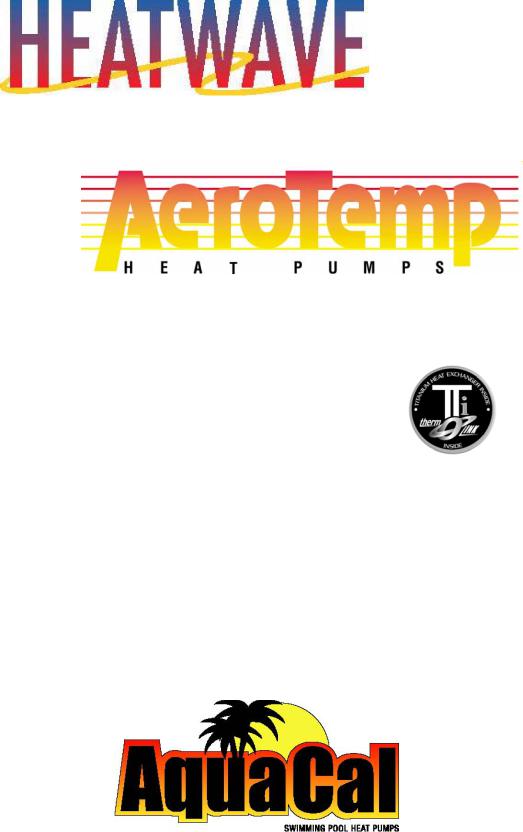
and
Pool and Spa
Heat Pump
Owner’s Manual
-and- |
Models: |
|
100, 120, & 155 |
||
|
Installation Guide |
and |
|
|
HEATINGONLY |
|
PN: LTP0051 |
HEATING - COOLING |
|
With HP7 Programming8/10/05 |
||
|
||
Instructions Attached |
Additional Labels: |
|
|
||
|
APS |
|
|
Fox Smart |
|
|
South Beach |
|
|
Tropez |
ATTENTION INSTALLER:
THIS DOCUMENT IS PURCHASER’S PROPERTY AND IS TO REMAIN WITH THE HEAT PUMP OWNER
1

1-800-786-7751
NOTES
___________________________________________________________________________________
__________________________________________________________________________________
___________________________________________________________________________________
_________________________________________________________________________________
_________________________________________________________________________________
_________________________________________________________________________________
___________________________________________________________________________________
__________________________________________________________________________________
___________________________________________________________________________________
_________________________________________________________________________________
__________________________________________________________________________________
________________________________________________________________________________________
___________________________________________________________________________________
____________________________________________________________________________________
_________________________________________________________________________________
__________________________________________________________________________________
_________________________________________________________________________________
__________________________________________________________________________________
2

TABLE OF CONTENTS |
|
WELCOME TO THE TEAM ---------------------------------------------- |
5 |
IMPORTANT FEATURES OF YOUR NEW HEAT PUMP ------------------ |
6 |
HOW A HEAT PUMP WORKS ------------------------------------------ |
7 |
SAFETY INFORMATION------------------------------------------------ |
8 |
QUICK START & STOP ------------------------------------------------- |
10 |
HEATER CONTROLS --------------------------------------------------- |
12 |
Control Panel Layout ----------------------------------------------- |
12 |
Buttons, Lights, and Display -------------------------------------- |
12 |
Operational & Programming Codes -------------------------------- |
13 |
Owner-Level Programming (complete) --------------------------- |
14 |
MAINTENANCE AND GENERAL OPERATION -------------------------- |
18 |
General Maintenance----------------------------------------------- |
18 |
Safety During Cleaning Operations ------------------------------- |
18 |
Maintaining Proper Water Flow ------------------------------------ |
19 |
Controlling Water Chemistry -------------------------------------- |
19 |
Controlling Irrigation and Storm Water Run Off ------------------ |
20 |
Maintaining Clearances Around Heater --------------------------- |
20 |
(Continued on Next Page)
3
TABLE OF CONTENTS |
|
(CONTINUED) |
|
MAINTENANCE AND GENERAL OPERATION...CONTINUED: |
|
Heating Tips-------------------------------------------------------- |
21 |
Heating in Cooler Weather-------------------------------------- |
21 |
Pool/Spa Blankets----------------------------------------------- |
21 |
Pool & Spa Combination Heating ------------------------------- |
21 |
Spa Set-Back Option ------------------------------------------- |
21 |
Calculating Initial Heating Time----------------------------------- |
22 |
Seasonal Use & Shut Down ---------------------------------------- |
23 |
(Use) During the Swim Season -------------------------------- |
23 |
Freeze Protection and Winterizing Requirements-------------- |
23 |
Winterizing Procedure ------------------------------------------ |
24 |
AquaCal Preventive Maintenance Program ------------------------ |
25 |
TROUBLESHOOTING (No Op, No heat, Water from Unit) ------------ |
26 |
Troubleshooting Flowcharts ---------------------------------------- |
27 |
DEALER-SPECIFIC INFORMATION (Installation & Set Up) --------- |
31 |
Dealer-Specific Table of Contents --------------------------------- |
32 |
CONTACTING THE FACTORY ------------------------------------------ |
58 |
4

Welcome
Tto the
eam
Dear Owner:
Congratulations on your wise decision to make an AquaCal heat pump part of your home. Since 1981, AquaCal has maintained the worldwide lead in the manufacture of swimming pool & spa heat pumps. Your new heat pump is not only a great investment, but also the most cost effective method available for heating pools and spas. For example, your heat pump is up to 400% more
efficient than gas, and, when compared |
|
|
“You can rest assured |
||
to electric resistance heat, your heat |
||
pump is nearly 600% more effective. You |
||
knowing your new heat |
||
can rest assured your new heat pump is |
||
of the highest quality and efficiency, and |
pump is of the highest |
|
is designed and built to provide years of |
||
quality and efficiency, |
||
trouble-free operation. |
||
Moreover, should you decide you would |
and is designed and |
|
like AquaCal to provide regular inspection |
built to provide years |
|
and maintenance of your heat pump— |
||
of trouble-free |
||
which we do recommend—you will find |
||
AquaCal’s factory-trained service staff is |
operation.” |
|
the largest and most-qualified in the pool |
||
& spa heat pump industry. |
|
5

Important Features of Your
New Heat Pump
ThermoLink® Heat Exchanger
The heart of your heat pump is the patented ThermoLink® heat exchanger. The primary cause of premature heat pump demise is the failure of the heat exchanger. Ordinary heat exchangers are made from a cupronickel alloy. This cupronickel material is susceptible to attack from the sanitizers used in pools and spas, and from other related water chemistry conditions. Once the heat exchanger fails, the heat pump is ruined. The ThermoLink® heat exchanger tube is made from titanium, and is virtually impervious to water chemistry damage.
Scroll Compressor
50% fewer moving parts than standard piston-type compressors. This equates to much improved reliability and improved efficiency. Scroll compressors are also much quieter in operation than their piston-type counterparts.
Digital Controller
Digitally-based microprocessor controls water temperature to within 1º Fahrenheit of set point. Controller also permits user to predefine different pool and spa water temperatures, and to prevent tampering by locking out controls via a pass code.
Heat & Cool Capability*
Puts you in full control, year round... Warms your pool or spa with the reliability and efficiency of our other heat pumps, but, with the flip of a switch, can also cool your pool or spa to refreshing temperatures during the hot summer months. For cooler climates, Icebreaker® heat pumps offer unique advantages over passive defrost models. Please
read more below...
Hot Gas Defrost*
Your Icebreaker® heat pump is uniquely equipped for active defrost. Active defrost involves directing hot refrigerant gas to the heat collector, melting accumulated ice away in a matter of a few minutes—then right back to heating. Standard heat pumps may remain “off in defrost” for extended periods during very cold weather. Because of its ability to continue to operate–even during freezing weather–your Icebreaker® extends the swimming season longer than any other heat pump.
Corrosion-Proof Cabinet
The cabinet, being made from resilient, UV-Protected ABS material, can never rust, fade or corrode. You can expect the cabinet to retain a like-new appearance with only an occasional wash down and—if so desired—a quick waxing.
*Icebreaker ® Models Only
PLEASE READ FURTHER TO BECOME FAMILIAR WITH ALL THE FEATURES, THE SAFE OPERATION, AND THE CARE OF YOUR NEW HEAT PUMP.
6

HOW A HEAT PUMP WORKS
THE FOLLOWING EXPLANATION IS PROVIDED TO HELP YOU IN UNDERSTANDING
WHAT TO EXPECT FROM YOUR HEAT PUMP…
A Heat Pump Does Not Make Heat…
Heat pumps are so extraordinarily efficient because they do not need to produce heat in order to warm pool or spa water. Rather, heat pumps simply transfer heat from the outside air into the water.
If one considers absolute “0”–the point where all heat is absent–occurs at 459º Fahrenheit below zero, it becomes evident outside air–even at the relative cool temperature of 55º Fahrenheit–still contains large amounts of heat energy. It is that abundant heat energy a heat pump captures and places into your pool or spa.
HEAT
REMOVED FROM
COOL AIR OUT
AIR...
H |
|
A |
EAT |
|
|
IR |
|
|
L |
|
E |
|
ADEN |
|
NTERS |
|
|
W |
ATER |
|
|
OOL |
I |
N |
|
|
|
|||
|
|
|
||
|
|
|
|
|
C |
|
|
|
|
|
|
W |
ATER |
|
ARMED |
UT |
|
|
O |
||
|
|
||
W |
|
|
|
|
|
|
7
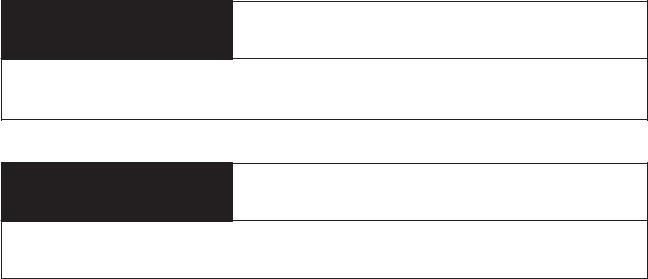
SAFETY INFORMATION
Used and maintained properly, your heat pump will provide year-upon-year of safe and economical service. However, as with any mechanical or electrical device, to get the most from your heat pump–while insuring personal safety for you and others–certain operational and maintenance factors must be observed.
Likewise, excepting a few minor owner-capable maintenance items (explained later in this manual), repair and service of your heat pump must be performed only by experienced service personnel. Should you, the owner, suspect your heat pump is not performing properly, by referring to the section in this manual entitled: "Troubleshooting," you will be able to determine if a call for service is required. Your installer can be one source of service, or AquaCal Customer Support personnel stand ready to assist you at: (800) 786-7751. For questions concerning installation, modifications, operation, service and upkeep, please contact your installer or AquaCal Customer Support. Warranties may be voided if the heater has been used, maintained, or repaired improperly.
In addition to voiding the manufacturer’s warranty... unapproved installation methods, nonstandard modifications, poor or incorrect maintenance, service by unqualified personnel, or improper use of the heater may result in personal injury and/or property damage. For personal safety, and to avoid damage to equipment, follow all safety instructions displayed on the heat pump and within this manual.
Safety Signals
Throughout this manual the following two safety signals are placed where particular care is required. Please note "WARNING" relates to personal safety, while "CAUTION" signals promote avoiding damage to equipment.
WARNING !
Failure to heed the following may result in permanent injury or death.
“Warning” signal appears in this manual where special attention is required for personal safety. (Specific instructions will appear in this box.)
CAUTION !
Failure to heed the following may result in equipment damage.
“Caution” signal appears in this manual where special care is required to avoid equipment damage. (Specific instructions will appear in this box.)
8
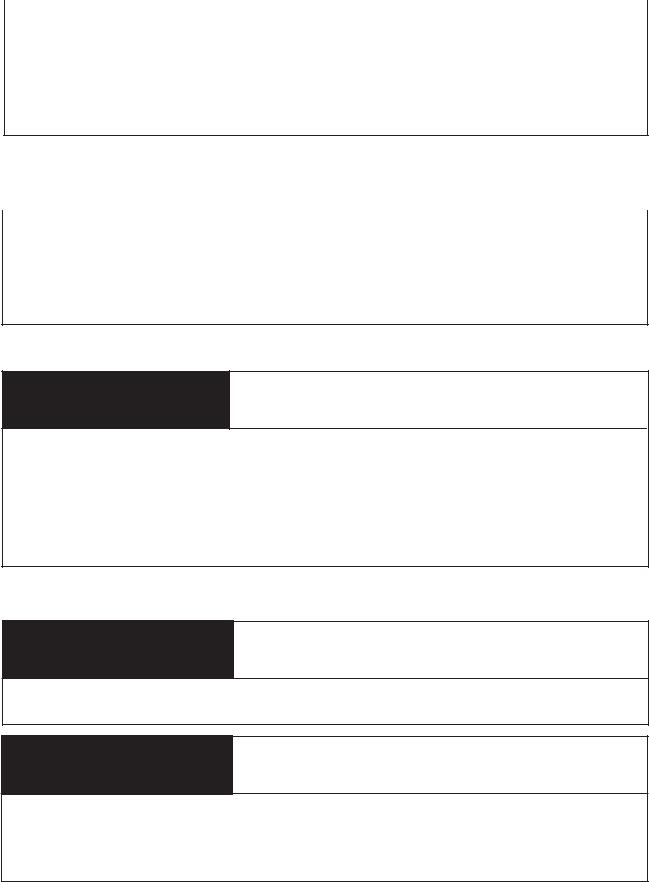
Notice: Heater NOT Repairable by Owner
WARNING ! |
Failure to heed the following may result in permanent |
|
injury or death. |
|
|
|
|
|
Heat pumps contain no owner-repairable components. Repairs must not be attempted by untrained and/or unqualified individuals. If service is deemed necessary, contact installing dealer or AquaCal Customer Support at (800) 786-7751.
Refrigerant Circuit Service Only by
Qualified, EPA Certified Technician
WARNING ! |
Failure to heed the following may result in permanent |
|
injury or death. |
|
|
|
|
|
Heater contains refrigerant under pressure. Repairs to the refrigerant circuit must not be attempted by untrained and/or unqualified individuals. Service must be performed only by qualified HVAC technicians. Recover refrigerant to relieve pressure before opening system.
Water Temperature Safety
WARNING ! |
Failure to heed the following may result in permanent |
injury or death. |
Prolonged immersion in water warmer than normal body temperature may cause a condition known as HYPERTHERMIA. The symptoms of hyperthermia include: unawareness of impending hazard, failure to perceive heat, failure to recognize the need to exit the spa, and unconsciousness. The use of alcohol, drugs, or medication can greatly increase the risk of fatal hyperthermia. In addition, persons having an adverse medical history, or pregnant women, should consult a physician before using a hot tub or spa. Children and the extreme elderly should be supervised by a responsible adult.
Water Chemistry Safety
Failure to heed the following may result in permanent
WARNING ! injury or death.
Improper water chemistry can present a serious health hazard. To avoid possible hazards, maintain Pool/Spa water per standards detailed later in this manual..
CAUTION ! |
Failure to heed the following can result in damage to |
equipment. |
While your heat pump’s titanium-based heat exchanger provides nearly impervious protection against poor water chemistry, improper water chemistry may cause expensive damage to pump, filter, pool shell, etc. To avoid equipment damage, maintain Pool/Spa water per standards detailed later in this manual.
9

Note:
If unsuccessful using the following instructions, see: "Programming an HP7 Controller," attached following this Manual.
Getting |
Started |
|
HEATINGQUICK START & STOP
This brief information is provided as an aide to installers, service personnel, and owners. The intent of this section is to provide rapid access to very basic operational information. Individuals who will be routinely using, installing, maintaining, and servicing this heat pump, are strongly encouraged to read this entire manual. Herein, the terms: Heat Pump, Heater, and Unit are used synonymously. These instructions are intended for local control of a heat pump, independent of an external controller. Owners: if your installation includes an external controller, contact your installing dealer for operational instructions.
These instructions are for quick-starting in the HEATING mode... Owners of Heat-Cool units, in order to utilize all features of their heater, will certainly want to also refer to: Owner Level Programming, beginning on page-14 of this manual.
1.Verify Electrical Power is Present at Heater:
A.Ensure that the unit has electrical power connected; the heater controller display should be illuminated.
B.If the display is blank, be certain the electrical breaker, and heater disconnect, are switched to “ON.”
C.For now, leave the water circulation pump OFF.
2.Set the Heater Controls (Refer to Control Panel Layout, Pg-12):
OWNERIf heater is connected to a Call-Flex controller, also see “Selecting Call-Flex Pump Options,” located on page-17 of this manual.
INSTALLERIs heater connected to an external controller? If so, see external controller information located on pages 44 and 47 of this manual.
A.The user/owner settings can be made without water flowing. Once the heater has electrical power connected, with water not flowing, the display should read FLO.
B.Press the MODE button until the HEAT (HEA) indication displays. This action will enable the remaining programming keys.
C.Using the POOL / SPA selector key, select the POOL mode. An illuminated POOL indicator light, located on the left side of the display, will confirm the POOL control has been selected. If heating only a spa, using the DOWN arrow key, lower the POOL temperature until OFF is displayed; then proceed to Step-“E.”
D.Use the UP / DOWN arrow keys to set the desired water temperature for the POOL water.
E.If the heat pump will be used to heat a spa, use the POOL/SPA selector key to select SPA, then use the UP / DOWN arrow keys to set the desired water temperature for the SPA. An illuminated SPA indicator light, located on the left side of the display, will confirm the SPA control has been selected. If heating only a POOL, using the DOWN arrow key, lower the SPA temperature until OFF is displayed.
F.The heat pump controls are now set to maintain the desired water temperature for the POOL
and/or SPA.
10

HEATING-QUICK START & STOP (continued):
3.To Begin Heating:
A.Verify MODE is set to: HEAT (HEA); then, depending on which body of water is to be heated, use the POOL / SPA selector key to select POOL or SPA.
B.Position external water valves appropriately to flow water to & from the body of water and through the heater.
C.Start the water pump; the fan will start, and within 4-minutes (depending on the status of the controller’s internal time delay) the unit will begin heating. The selected body of water will be brought to temperature and maintained per the setting determined previously in: “Set the Heater Controls.”
D.In operation, whenever the actual (displayed) water temperature falls below the desired set point, after an initial time delay of 4-minutes, the unit will begin heating.
NOTE: THE HEATER CONTROLLER INCORPORATES AN ANTI-SHORT CYCLE TIME DELAY. SHOULD OPERATION BE INTERRUPTED, RESTART WILL BE DELAYED BY APPROXIMATELY 4-MINUTES.
4.Program Filter Pump Run Time:
Most pool/spa systems utilize a timer or multifunction controller to manage filter pump run times. If your system incorporates such a device, follow the instructions below:
A.It will be necessary to allow the filter pump to run continuously until the water has reached the desired temperature. If a timer controls the pool filter pump, it will be necessary to override the timer to allow 24-hr. operation.
B.Once the desired temperature has been obtained (1-4 days), reset the pump control device. Colder months require longer running times–generally eight to twelve hours/day.
C.A heat pump can only operate when the filter pump is running. Therefore, it may be necessary–during cooler weather–to extend the water pump’s hours of daily operation. The increased run time is necessary in order to keep up with increased, weather-related heat losses.
5.Continuous Usage and Water Around Heater:
Condensation... After the heat pump has been operating for some time, water may be observed surrounding the heater. The moisture seen is condensation produced as a normal by-product of transferring heat from the air into the pool or spa water. Quantities of 6-8 gallons of water produced per hour are common if the air humidity is high. Conversely, a low humidity condition may result in no condensation being produced. (If water around unit seems excessive, to troubleshoot, see page-26, “Water Coming from the Heat Pump.”)
6.To Stop the Heat Pump:
A.Select: OFF via the MODE selector. This method of shut down preserves the controller settings;
B.An interruption of water flow–such as when a pump timer is in control–will also halt heat pump operation.
(End...Quick-Start & Stop)
11

HEATER CONTROLS
Control Panel Layout
(APPEARANCE VARIES BY MODEL)
Control Buttons, Indicator Lights, & Display
(AS INDICATED BY CIRCLED NUMBERS)
1)POOL / SPA SELECTOR – Selects either pool or spa thermostat.
2)COOLING INDICATOR LIGHT – Indicates unit is cooling. (Note: this light nonfunctional with heat-only models.)
3)UP ARROW – Increases temperature setting. (Maximum setting is 104 oF)
4)DOWN ARROW – Decreases temperature setting. (Minimum setting is 45 oF)
5)HEATING INDICATOR LIGHT – Indicates unit is heating.
6)MODE SELECTOR – Used to select between the Heating, Cooling, AutoChangeover, and Off for Heat & Cool models. Used to select between Heating and Off for heat-only models.
7)SPA INDICATOR LIGHT – Indicates heater is referencing spa thermostat.
8)POOL INDICATOR LIGHT – Indicates heater is referencing pool thermostat.
9)LED DISPLAY – Displays water temperature when no keys are being pressed. Displays desired temperature when UP ARROW or DOWN ARROW is pressed. Also displays operational, programming, and fault codes as applicable.
10)DESIRED TEMPERATURE LIGHT – Indicates temperature set point is being displayed. Indicates temperature set point is being changed due to the UP ARROW or DOWN ARROW being pressed.
11)WATER TEMPERATURE LIGHT – Indicates current water temperature is being displayed.
12

HEATER CONTROLS...continued
Operational & Programming Codes
THE FOLLOWING CODES WILL BE DISPLAYED AS PART
OF THE NORMAL OPERATION OF THE HEATER:
FLO..... No Water Flow Detected. This code appears whenever the circulating pump is off, or when the heater is not receiving correct water flow.
OFF..... System is Off. This code appears whenever heater has been turned off via the mode selector button, or when the temperature set point has been lowered below 45 oF.
CFI...... Celsius/Fahrenheit Selection. This is a programming entry point to select in which format the water temperature will be displayed.
ULC..... User Lock Code. This is a programming entry point; when activated, steps to the next menu level: ELC.
ELC..... Enter Lock Code. This a programming entry point; permits end user to select a secret code, thereby limiting access to the owner settings.
CFO..... Call Flex Options. This is a programming entry point; when used in conjunction with an AquaCal Call/Flex add on kit, permits the use of CALL or FLEX options.
FS....... Heater in Defrost Mode (Applicable to Heat-Only Units, only). This code appears as a normal display during periods of lower air temperatures. Sequence follows:
Heat-Only Defrost Sequence: Fan continues to run and compressor is off. Compressor will restart when air coil temperature rises to approximately 38°F.
LOC..... This is a Service Entry Point (not intended for use by the owner). The[LOC] code permits service personal to enter a factory code for access to adjustable calibration and sitedependant setup parameters. Service adjustments are available to authorized installation and service personnel, only.
CAUTION ! |
Failure to heed the following may result in equipment damage |
and voiding of manufacturer’s warranty. |
|
|
|
Heat pumps contain no owner-serviceable components. Owner-initiated adjustments, beyond the controller “LOC” code, must not be attempted. If adjustments are deemed necessary, the owner should contact installing dealer or AquaCal Customer Support at (800) 786-7751.
13

Note:
If unsuccessful using the following instructions, see: "Programming an HP7 Controller," attached following this Manual.
HEATER CONTROLS...continued
Start Up & Setting Operating Controls
Owner-Level Programming Instructions (Complete)
Covered within this section are features and settings typically accessed first by the installer, and then remaining accessible by the end user (the owner). These features reside at the Level-1 access point within the microprocessor. Note: if preferred, all programming may be performed without water flow, waiting to start the water pump as the last step in the set up and run process.
1.Applying Power to The Controller:
A.When power is first applied, the controller performs a lamp test and the display will read [888]. Following [888] the software version will display briefly.
B.The control will then display the actual water temperature, provided the circulating pump is operating, and adequate water is flowing through the heater.
C.If the pool-circulating pump is off, the control will display: [FLO]. This code message indicates no (or insufficient) water is being circulated through the heat pump.
2.MODE Controls Explained, and Starting the Heat Pump:
A.Once electrical power is supplied to the heat pump, sufficient water is circulating, and the heater controller has successfully completed its self-test, the heater is ready to operate.
B.The heat pump is shipped with the controller [MODE] function set to “OFF”. There are two ways to switch the heat pump OFF: First Method- One of the functions of the [MODE] button is “OFF”. Second Method- The thermostat set point can be lowered to a position below the minimum temperature setting (45oF); this action will cause the display to read “OFF”. To switch the unit ON, first use the mode button to select the HEAT mode—for Heat Only models—or, if the heat pump is a Heat and Cool model, use the mode button to select one of the following modes: HEAT, COOL, or ACH (Auto-Changer Over). In the [OFF] mode, the actual water temperature will be displayed as long as the circulating pump is operational and correct water flow is present. In the event water is not circulating through the heat pump (or flow is insufficient), the controller will display the [FLO] (No Water Flow) code message.
C.Using the UP ARROW key, increase the desired temperature until it exceeds the value of the actual temperature displayed. (Note: See # “8,” later in this section, if “000” is displayed upon pressing either the up or down arrow keys.) Once the desired temperature has been entered, the display will read the actual temperature and the heat pump will start to operate. Both the compressor and the fan must be operating before the “Heating” LED will illuminate. (Note: When MODE function is OFF, the current water temperature will be displayed; no functions, values, or programming will be available for adjustment.)
3.Turning The Heat Pump Off:
A.Method 1: using the [MODE] key, press the key until the display reads “OFF” The heater will shut off and remain off until the [MODE] key is used the select an operational mode. This is the preferred method for shutting off the heat pump.
B.Method 2: using the DOWN key, press the key until the desired water temperature reaches 45oF (minimum setting); then, press the DOWN key one more time, causing the display to read “OFF”. This method is typically used in conjunction with 2-wire external controllers; these controllers are equipped with their own thermostats.
(Continued on Next Page)
14

HEATER CONTROLS...continued
Start Up & Setting Operating Controls
Owner-Level Programming Instructions... continued:
4. Selecting Pool/Spa Thermostat Settings:
A.Press the [POOL/SPA] key to toggle between the pool and the spa temperature set points.
B.The pool/spa LED indicator lights, located to the left of the temperature display, will confirm the selected set point.
5.Changing The Pool Temperature Set Point:
A.Using the [POOL/SPA] key, select the POOL temperature set point. The pool set point indicator light will confirm the selection.
B.The pool temperature set point is adjustable from a minimum of 45oF to a maximum of 104oF. Pressing the [UP ARROW] key will raise the set point 1-degree for every push of the button. Pressing the [DOWN ARROW] key will lower the set point 1-degree for every push of the button.
6.Changing The Spa Temperature Set Point:
A.Using the [POOL/SPA] key, select the SPA temperature set point. The spa set point indicator light will confirm the selection.
B.The spa temperature set point is adjustable from a minimum of 45oF to a maximum of 104oF. Pressing the [UP ARROW] key will raise the set point 1-degree for every push of the button. Pressing the [DOWN ARROW] key will lower the set point 1-degree for every push of the button.
7.Selecting Between oF and oC:
A.Simultaneously press and hold both the [UP ARROW] and [DOWN ARROW] keys until [CF1] (Celsius / Fahrenheit) code appears.
B.With the [CF1] code displayed, pressing the [UP ARROW] or [DOWN ARROW] keys will change the selection code to either “0” or “1”. Select “1” for Fahrenheit temperature display, or “0” for Celsius temperature display. Once the desired temperature display mode has been selected, not pressing any buttons for 15-seconds will allow the controller to save the selection and return to the normal operating mode. Pressing the {POOL/SPA] key will also save the selection and step to the next menu parameter: [ULC] (User Lock Code).
8.User Lock Code Option [ULC]:
This Option Explained:
Heat pumps are shipped from the factory with the [ULC] option disabled. Enabling the [ULC] function permits the heat pump owner to restrict access to the unit’s controls. With the [ULC] function enabled, unless the correct ULC code number is entered, changes to Level-1 programming are not possible. (I.e.: Altering temperature set points, Pool/Spa selection, C/F display changes, etc., will not be possible). The [ULC] option can be thought of as an electronic lockable cover for the controls.
(Continued on Next Page)
15

HEATER CONTROLS...continued
Start Up & Setting Operating Controls
Owner-Level Programming Instructions... continued:
8.User Lock Code Option [ULC]...continued:
A.Selecting ULC Option:
1)Press either the UP or DOWN ARROW keys; if “LOC” is momentarily displayed flowed by “0”, the ULC feature is enabled. If “0” displays proceed to “6)” of this section; otherwise, see number “2,” below.
2)Simultaneously press and hold both the [UP ARROW] and [DOWN ARROW] keys until [CF1] (Celsius / Fahrenheit) code appears.
3)Press the [POOL/SPA] key once to display [ULC].
4)With [ULC] displayed, pressing either the Up or Down Arrow key will display either “1” or “0”. Selecting “0” will allow the keypad to remain unlocked. Selecting “1” will enable the User Lock Code option. Then to enter a lock code number, press the [POOL/SPA] key once to display [ELC] (Enter Lock Code).
5)With [ELC] displayed, use the Up or Down arrow keys to select a lock code. The code can be any number from “00” to “99”. The factory set lock code is “0”. Not pressing any buttons for 15-seconds will allow the controller to save the selection and return to the normal operating mode. Pressing the {POOL/SPA] key will also save the selection, and will step the controller to the next menu parameter: [CFO] (Call Flex Options).
6)Once the ULC option has been enabled, pressing any key will momentarily display “LOC” followed by “0” (prompting the entry of the correct lock code number). To gain access to the controller:
a.Using the [UP ARROW] key, scroll to the correct lock code number, then;
b.Press the [POOL/SPA] key… Current water temperature will be displayed… Control setting can now be viewed or changed as desired.
c.After a period of approximately four (4) minutes, during which time no buttons have been pressed, the controller will automatically return to the locked mode. Provided ULC selection is set to “1,” the controller will always fail-safe in the locked mode.
d.Without knowledge of the correct lock code, and with the ULC enabled, control adjustments will not be possible. Be certain to record your lock code in a safe place. The lock code may be changed any number of times by following the instructions detailed in this section.
B.De-Activating the User Lock Code [ULC] function:
1)Following the instructions detailed previously at: “8, 6)”, press any key and enter the user lock code number; then press the [POOL/SPA] key.
2)Immediately following the entry of the user lock code, simultaneously press and hold the [UP ARROW] and [DOWN ARROW] keys until the code [CF1] appears on the display.
3)Then, use the [POOL/SPA] key to scroll to the [ULC] message; press the [DOWN ARROW] key to change the display to “0”. This will disable the User lock function.
(ULC Continued on Next Page)
16

HEATER CONTROLS...continued
Start Up & Setting Operating Controls
Owner-Level Programming Instructions... continued:
C.User Lock Code is Activated, but Pass Number is Not Known (“Back Door Entry”):
Note: Should the ULC option be enabled, and a lock code number other than the factory default (0) be installed but is unknown, the following procedure may be followed to regain controller programming access:
1)Simultaneously press and hold the [POOL/SPA] and [UP ARROW] keys until the display shows “888”. This operation will reset the controller to the factory default settings.
2)When reset to the factory default settings the user lock code [ULC] is deactivated and the user lock code number [ELC] is reset to “0.”
3)In addition, all other settings are returned to the factory defaults. If an external controller is in use, contact AquaCal Technical Support Group (800-786-7751); ask for assistance with re-configuring the controller for use with an external controller.
9.Selecting Call-Flex Pump Options [CFO]:
General Information:
The Call-Flex option automatically adjusts the run time of the water circulator pump, and heater, based upon changing weather conditions. Without Call-Flex, as weather conditions grow progressively cooler during winter months, or when unusually cold weather occurs, the run duration of the circulator pump may require manual adjustments to permit the heater to maintain or reattain desired water temperature (the water pump must be running in order for the heater to operate). Likewise, without Call-Flex, one must remember to reset the pump run controls following the cold weather event. The Call-Flex option greatly reduces the need for seasonal, manually-made, pump run time adjustments. Call-Flex is a dealer-installed option that does not come with every heater; if unsure, check with the installing dealer to determine if a call-flex kit was part of the original installation. If Call-Flex was not part of the installation, and you would like to have Call-Flex added, your dealer can do so...contact the installing dealer.
If the installation is equipped with the Call-Flex option, the following steps are used to control the Call-Flex features:
A.Simultaneously press and hold the [UP ARROW] and [DOWN ARROW] keys until the display shows “CF1”. Press the [POOL/SPA] key three times to scroll the display to [CFO].
B.With the [CFO] (Call-Flex Options) code displayed, use the Up or Down keys to select “0” to disable the Call Flex Options, “1” to enable the Call Option, or “2” to enable the Flex Option. Not pressing any buttons for 15-seconds will allow the controller to save the selection and return to the normal operating mode. Pressing the {POOL/SPA] key will also save the selection, and will step the controller to the next menu parameter: [LOC] (Service Lock Code).
C.For further information, please refer to Call-Flex installation instructions, shipped with the Call-Flex kit. For additional copies of these instructions, contact the AquaCal Customer Support (800-786-7751).
(End... Owner-Level Programming Instructions)
17

MAINTENANCE
&
OPERATIONAL RECOMMENDATIONS
The information in this section is written primarily for the Home Owner, but may also apply to servicing dealers or HVAC service centers. This section contains information concerning planned maintenance, proper water flow, maintaining proper clearances, as well as other vital information. Please read this section now, and before calling AquaCal Customer Support (800-786-7751).
General Maintenance
Heat pumps should be inspected and maintained on an annual basis by a qualified swimming pool heat pump specialist. Additionally, if the heat pump is located on the beach, or at a sea wall where salt spray and sand can become detrimental factors, more frequent service may be necessary. For service plan information, please see: Planned Maintenance Program, later in this section, and then contact AquaCal Customer Support at: 800-786-7751.
While annual maintenance is recommended to maintain your warranty, if you choose not to participate in the Planned Maintenance Program, rinsing the air coil regularly, and keeping the base of the unit clear of leaves and debris is a necessity.
Should you as the owner desire to perform the coil rinsing and other cosmetic care of the heat pump, please contact AquaCal Customer Support: 1-800-786-7751; request the document titled: “Appearance Care for Air-Source Heat Pumps: Approved Method for Home Owners.”
Safety During Cleaning Operations
Failure to heed the following may result in permanent WARNING ! injury or death.
POSSIBLE ELECTRIC SHOCK HAZARD . . . Should you decide to wash the heat pump via water hose, disconnect all power to the pool equipment padincluding, but not limited to: The heat pump, water pump, and any and all other electrical equipment. Do NOT spray water directly into electrical components. Do NOT restore electrical power until such time as all water has dried completely.
CAUTION ! |
Failure to heed the following may result in damage to |
equipment. |
|
|
|
Do not use a pressure cleaner to wash heat pump . . . . Damage to evaporator fins, as well as other components, will result.
18

MAINTENANCE & OPERATION (continued)
Maintain Proper Water Flow
•It is important to operate and maintain the filter according to the manufacturer's specifications. As a filter gets dirty, the water flow to the heat pump is reduced. The higher the pressure on the filter gauge, the lower the flow rate.
•Similar to a dirty filter, large amounts of debris in the pump basket can reduce water flow. Keep basket free of debris.
•Check for improper valve settings. A partially closed valve after the filter, or a full-open bypass around the heater, will cause insufficient water flow through heater.
•If the conditions listed above remain unresolved, the water flow through the heater may be reduced to a point where internal safety devices (i.e.: “HP” or “HP5”) shut the heater off.
•Before calling for service, always check the filter, the pump basket, and water valve positions. If the problem persists, please call AquaCal Customer Support at: (800)786-7751.
Control Water Chemistry
•IMPORTANT! Your heat pump is engineered for exceptional durability and reliability. And, this unit’s heat exchanger—being equipped with titanium tubing—will be nearly impervious to water chemistry damage. However, other components of the heater, and the remainder of the pool/spa equipment in general, may be susceptible to damage from prolonged exposure to unbalanced water chemistry. Likewise, bathers may be exposed to health risks if water chemistry is not properly maintained.
•For the longevity of the entire pool/spa installation, and for the safety of bathers, it is strongly recommended the water chemistry be checked regularly and maintained within proper norms. Please see the table, below, for a complete listing of recommended water chemistry levels.
RECOMMENDED WATER CHEMISTRY STANDARDS
Chlorine . . . . . . . . . . . ........ . . |
.: |
1.0 – 3.0 ppm in pools, 1.5 – 3.0 ppm in spas |
Bromine . . . . . . . . . . . . ........ . |
.: |
2.0 – 4.0 ppm in pools, 3.0 – 5.0 ppm in spas |
pH . . . . . . . . . . . . . . . . . . .......... |
: |
7.4 – 7.6 ppm in pools, 7.2 – 7.8 ppm in spas |
Total Alkalinity . . . . . . . . . ........ |
: |
80 – 140 ppm in pools, 80 – 120 ppm in spas |
Calcium Hardness . . . . . . . ..... |
: |
200 – 400 ppm in pools and spas |
Total Dissolved Solids . . . . ..... |
: |
1,000 – 2,000 ppm in pools, |
|
|
1,500 ppm above start-up TDS in spas |
CAUTIONPool/Spa Refinishing Operations
During pool refinishing or acid cleaning, the water flow through the heater must be shut off. Water flow to the heater must remain off until water chemistry is once again in balance and the water is clear in appearance. Failure to follow these instructions may void heater warranty.
19

MAINTENANCE & OPERATION (continued)
Control Irrigation and Storm Run Off
•Control Irrigation: In regions were wells are used for irrigation, water quality is sometimes poor, and water spray can damage heater components. Regardless of water quality, it is important that irrigation be directed away from the heat pump.
•Prevent rain water runoff from pouring directly into the heater. The heater is designed to withstand normal rainfall, but solid streams of water from roof drip-lines may eventually damage heat pump components.
•If the heat pump resides beneath a roof edge, to promote heat pump longevity, a rain leader (gutter), or rain shield, will be necessary.
Maintain Proper Clearances Around Heater
•For maximum efficiency, proper air flow clearances around heater must be maintained.
•It is important to keep the area immediately adjacent to the heat pump clear of items such as shrubs and bushes, lawn furniture, chemicals containers, etc. These items can prevent air from circulating fully through the heater, and will result in inefficient operation or damage to the heat pump.
•In addition, do not place objects on top of the heat pump; doing so will lock the air from exiting the heater, and will result in damage to the compressor and fan motor.
•Proper clearances are also necessary in order to access the working parts of your heater. A heater that is easy to "get to," will be a heater that is easy to maintain; service and maintenance personnel will thank you for keeping the area around your heater unobstructed.
•Please see diagrams, below, for specific clearance requirements.
|
|
|
|
|
|
|
|
|
|
|
|
|
|
|
|
|
|
|
|
|
|
|
|
|
|
|
|
|
|
|
|
|
|
|
|
|
|
|
|
|
|
|
|
|
|
|
|
|
|
|
|
|
|
|
|
100 & 120 MODELS 12-INCHES |
|
|
|||
|
|
|
OVERHANG |
|
|
|
|
|
|
|
|
|
|
|
|
|
|
|
|
|
|
|
||||||||
|
|
|
|
|
|
|
|
|
|
|
|
|
|
|
|
|
|
|
|
155 MODELS 24-INCHES |
|
|
||||||||
|
|
|
WITH GUTTER |
|
|
|
|
|
|
|
|
|
|
|
|
|
|
|
|
|
|
|
||||||||
|
|
|
|
|
|
|
|
|
|
|
|
|
|
|
|
|
|
|
|
|
(REAR) |
|
|
|||||||
|
|
|
|
|
|
|
|
|
|
|
|
|
|
|
|
|
|
|
|
|
|
|
|
|
|
|
|
|||
|
|
|
|
|
|
|
|
|
|
|
|
|
|
|
|
|
|
|
|
|
|
|
|
|
|
|
|
|
|
|
|
|
|
|
|
|
|
|
|
|
|
|
|
|
|
|
|
|
|
|
|
|
|
|
|
|
|
|
|
|
|
|
|
|
|
|
|
|
|
|
|
|
|
|
|
|
|
|
|
|
|
|
|
|
|
|
||||||
|
RAIN RUN-OFF |
|
|
|
|
|
|
|
|
|
|
|
|
|
|
|
|
|
|
|
|
|
|
|
|
|
|
|||
|
MUST BE |
|
|
|
|
|
|
|
|
|
|
|
|
|
|
|
|
|
|
|
|
|
|
|
||||||
|
DIRECTED AWAY |
|
|
|
|
|
|
|
|
|
|
|
|
|
|
|
24- |
|
|
|
24- |
|
|
|||||||
|
FROM UNIT. |
|
|
|
|
|
5 FT. MINIMUM |
|
|
|
|
|
|
INCHES |
|
|
|
INCHES |
|
|||||||||||
|
|
|
|
|
|
|
|
|
|
|
|
|
CLEARANCE |
|
|
|
|
|
|
|
|
|
(SIDE) |
|
||||||
|
|
|
|
|
|
|
|
|
|
|
|
|
|
|
|
|
|
|
(SIDE) |
|
|
|
|
|||||||
|
|
|
|
|
|
|
|
|
|
|
|
|
|
|
|
|
|
|
|
|
|
|
||||||||
|
|
|
|
|
|
|
|
|
|
|
|
|
|
|
|
|
|
|
|
|
|
|
|
|
|
|
|
|
|
|
|
|
30” MINIMUM |
|
|
|
|
|
|
|
|
|
|
|
|
|
|
|
|
|
|
|
|
|
|
|
|||||
|
|
|
|
|
100 & 120 MODELS |
|
|
|
|
|
|
|
|
|
|
|
||||||||||||||
|
|
CLEARANCE |
|
|
|
|
|
|
|
|
|
|
|
|
|
|
|
|
||||||||||||
|
|
|
|
|
|
|
|
|
|
1- FT. |
|
|
|
|
|
|
|
|
|
|
|
|||||||||
|
|
|
|
|
|
|
|
|
|
|
|
|
|
|
|
|
|
|
|
|
|
|
|
|
|
|
||||
|
|
|
|
|
|
|
|
|
|
|
|
|
|
|
|
|
|
|
|
|
|
|
|
|
||||||
|
|
|
|
|
|
|
|
|
|
|
|
|
|
155 MODELS 2-FT. |
|
|
|
|
|
|
|
|
|
|
|
|||||
|
|
|
|
|
|
|
|
|
|
|
|
|
|
|
|
|
|
|
|
|
|
|
|
|
||||||
|
|
|
|
|
|
|
|
|
|
|
|
|
|
|
|
|
|
|
|
|
|
|
|
|
|
|
|
|
|
|
|
|
|
|
|
|
|
|
|
|
|
|
|
|
|
|
|
|
|
|
|
|
|
|
|
|
|
|
|
|
|
|
|
|
|
|
|
|
|
|
|
|
|
|
|
|
|
|
|
|
|
|
|
|
|
|
|
30-INCHES |
|
|
|
|
|
|
|
|
|
|
|
|
|
|
|
|
|
|
|
|
(REAR) |
|
|
|
|
|
|
|
|
|
|
|
|||
|
|
|
|
|
|
|
|
|
|
|
|
|
|
|
|
|
|
|
|
|
|
(FRONT) |
|
|
|
|
||||
|
|
|
|
|
|
|
|
|
|
|
|
|
|
|
|
|
|
|
|
|
|
|
|
|
|
|
||||
|
|
|
|
|
|
|
|
|
|
|
|
|
|
|
|
|
|
|
|
|
|
|
|
|
|
|
||||
|
|
|
|
|
|
|
|
|
|
|
|
|
|
|
|
|
|
|
|
|
|
|
|
|
|
|
|
|
|
|
|
|
|
|
|
|
|
|
|
|
|
|
|
|
|
|
|
|
|
|
|
|
|
|
|
|
|
|
|
|
|
|
|
|
|
|
|
|
|
|
|
|
|
|
||||||||||||||||||
|
|
|
SIDE VIEW (NO SCALE) |
|
|
|
|
TOP VIEW (NO SCALE) |
||||||||||||||||||||||
|
|
|
|
|
|
|
|
|
|
|
|
|
|
|
|
|
|
|
|
|
|
|
|
|
|
|
|
|
|
|
|
|
|
|
|
|
|
|
|
|
|
|
|
|
|
|
|
|
|
|
|
|
|
|
|
|
|
|
|
|
|
20
