Page 1

Specification Sheet
Apple Displays
Technical Specifications
Screen size (diagonal viewable image size)
•Apple Studio Display: 17 inches
•Apple Cinema Display: 20 inches
•Apple Cinema HD Display: 23 inches
Screen type
•Thin film transistor (TFT ) active-matrix liquid
crystal display
Optimum resolutions
•Apple Studio Display: 1280 by 1024 pixels
•Apple Cinema Display: 1680 by 1050 pixels
•Apple Cinema HD Display: 1920 by 1200 pixels
Display colors (maximum)
•16.7 million
Viewing angle (typical)
•170° horizontal; 170° vertical
Brightness (typical)
•Apple Studio Display: 200 cd/m
2
•Apple Cinema Display: 230 cd/m
2
•Apple Cinema HD Display: 200 cd/m
2
Contrast ratio (typical)
•350:1
Pixel pitch
•Apple Studio Display: 0.264 mm
•Apple Cinema Display: 0.258 mm
•Apple Cinema HD Display: 0.258 mm
Screen treatment
•Antiglare hardcoat
User controls (hardware and software)
•System power on, sleep, wake
•Brightness
•Monitor tilt
Connectors and cables
•Apple Display Connector
carries digital video, USB, and power
•Two-port, self-powered USB hub
Electrical requirements
• Input voltage: 24.5V to 28V DC
carries digital video, USB, and power
•Maximum power when operating: 40W (Apple
Studio Display); 60W (Apple Cinema Display);
70W (Apple Cinema HD Display)
• Energy saver mode: 3W or less
Environmental requirements
•Operating temperature: 50° to 95° F (10° to 35° C)
•Storage temperature: –40° to 116° F (–40° to 47° C)
•Operating humidity: 20% to 80% noncondensing
•Maximum operating altitude: 10,000 feet
Agency approvals
•FCC Part 15 Class B
• EN55022 Class B
• EN55024
•VCCI Class B
• AS/NZS 3548 Class B
• CNS 13438 Class B
• ICES-003 Class B
• ISO 13406
• MPR II
• IEC 60950
• UL 60950
• CSA 60950
• EN60950
• ENERGY STAR
•TCO 95
Size and weight
17-inch Apple Studio Display
•Height: 17.3 inches (43.9 cm)
• Width: 17.6 inches (44.7 cm)
•Depth: 6.9 inches (17.6 cm) minimum;
9.8 inches (24.9 cm) maximum
•Weight: 14.6 pounds (6.6 kg)
20-inch Apple Cinema Display
•Height: 17.3 inches (43.9 cm)
• Width: 21.34 inches (54.2 cm)
•Depth: 6.93 inches (17.6 cm) minimum;
10. 43 inches (26.5 cm) maximum
•Weight: 18.9 pounds (8.6 kg)
23-inch Apple Cinema HD Display
•Height: 19.2 inches (48.8 cm)
• Width: 24.2 inches (61.4 cm)
•Depth: 7.3 inches (18.7 cm) minimum;
11.1 inches (28.0 cm) maximum
•Weight: 25.3 pounds (11.5 kg)
Apple Displays
See for yourself why Apple’s all-digital flat-panel displays are the
choice of the most demanding creative professionals. With deeply
saturated, accurate colors and the industry’s best wide-viewing
technology, Apple displays are the perfect complement to your
Power Mac G4.
Key Features
Three all-digital active-matrix LCDs.
•The 17-inch Apple Studio Display provides
the equivalent workspace of a 21-inch CRT
monitor.
•The 20-inch Apple Cinema Display shows
more than two full pages of text and graphics,
or DVD movies in wide format.
•The 23-inch Apple Cinema HD Display
supports high-definition content with
room to spare.
Pure digital interface. Ensures distortion-free
images that never need adjusting, unlike
other flat-panel displays.
Industry-best wide-viewing technology.
Provides maximum color quality even when
viewed off-axis.
Fast pixel response. Provides the ideal
environment for full-motion video editing
and playback.
Consistently accurate colors. Supports a
wide color gamut; maintains true color from
edge to edge and over time; and is immune
to heat, humidity, and electromagnetic fields.
Easy to calibrate. Supports measurement
devices such as the GretagMacbeth Eye-One
calibrator to create ICC profiles for the Apple
ColorSync color management system.
Reduced energy bills. Consumes one-third
the power of a comparably sized CRT monitor
and emits a fraction of the heat.
Clutter-free. Simplifies setup and eliminates
clutter with the convenient single-connection
Apple Display Connector and two integrated
USB ports.
Page 2
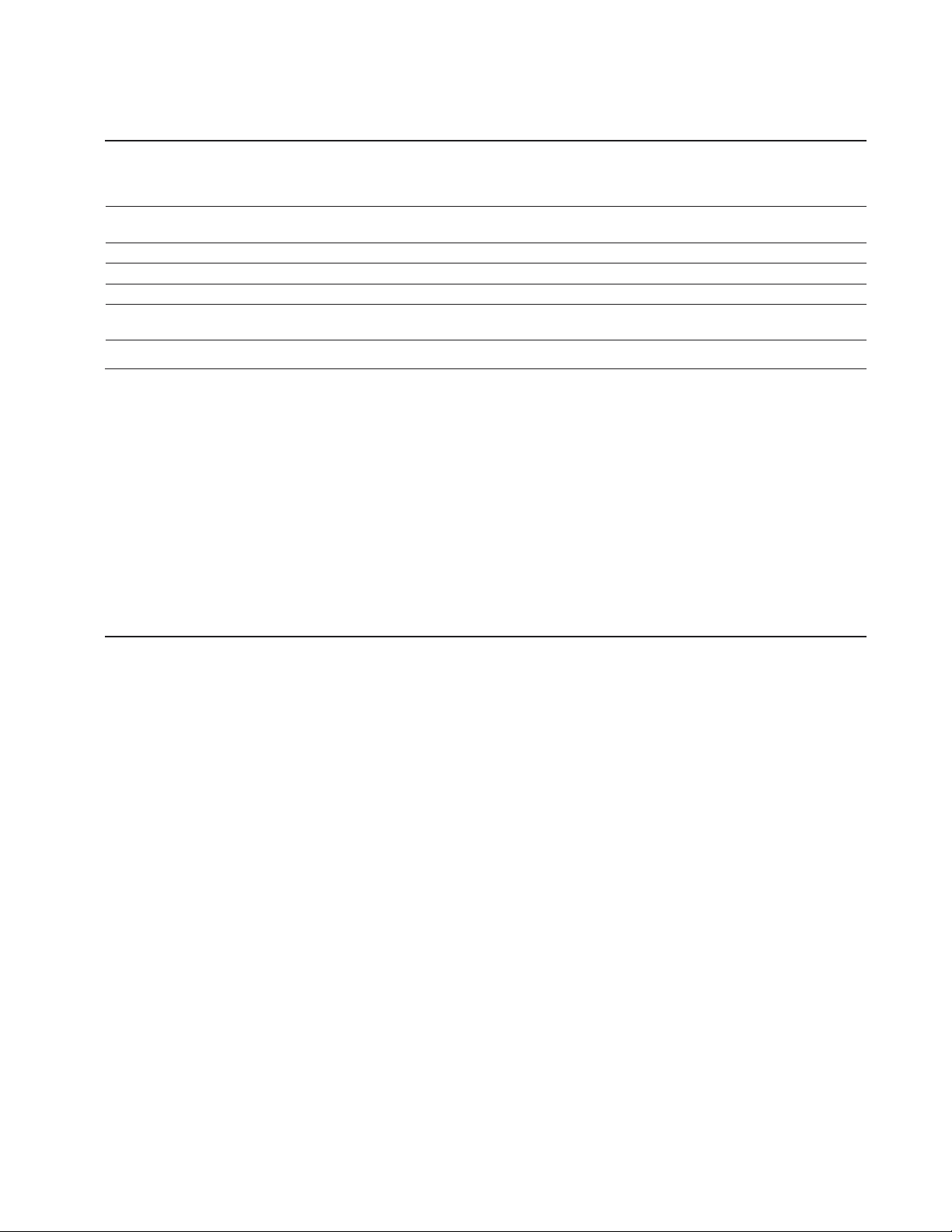
Apple Displays
Apple Studio Display Apple Cinema Display Apple Cinema HD Display
Model M7649ZM/B M8893ZM/A M8537ZM/A
Screen size and type 17-inch (viewable) 20-inch (viewable) 23-inch (viewable)
active-matrix LCD active-matrix LCD active-matrix LCD
Maximum resolution 1280 by 1024 pixels 1680 by 1050 pixels 1920 by 1200 pixels
Viewing angle 170° horizontal; 170° vertical 170° horizontal; 170° vertical 170° horizontal; 170° vertical
Color support 16.7 million colors 16.7 million colors 16.7 million colors
Input/Output ports Apple Display Connector; Apple Display Connector; Apple Display Connector;
two-port, self-powered USB hub two-port, self-powered USB hub two-port, self-powered USB hub
Agency approvals ENERGY STAR,TCO 95 ENERGY STAR, TCO 95 ENERGY STAR,TCO 95
System Requirements
Extended Service and Support
2
Specification Sheet
Apple Displays
© 2003 Apple Computer, Inc. All rights reserved. Apple, the Apple logo, Apple Cinema Display, Apple Store, Apple Studio Display,
ColorSync, Mac, Mac OS, PowerBook, and Power Mac are trademarks of Apple Computer, Inc., registered in the U.S.and other
countries. AppleCare is a service mark of Apple Computer, Inc., registered in the U.S.and other countries. ENERGY STAR is a U.S.
registered mark. Other product and company names mentioned herein may be trademarks of their respective companies. Product
specifications are subject to change without notice. Januar y 2003 L26120A
Purchase the AppleCare Protection Plan to extend your service and support to up to three full years. The plan
provides support for your Mac, the Mac OS, and many Apple consumer applications, so just one phone call
can help resolve most issues. Power Mac and PowerBook customers can also enroll one display for coverage,
provided that the display is purchased at the same time as the covered computer. For more information, visit
www.apple.com/support/products or call 800-823-2775.
For More Information
For more information about this product
or to purchase Apple products, visit the
Apple Store online (www.apple.com or
800-MY-APPLE), an Apple Store near you,
or an authorized Apple reseller.
Visit the Macintosh Products Guide at
www.apple.com/guide for the latest
information on thousands of hardware
and software products for your Mac.
•The Apple Studio Display requires Mac OS X v10.1.3 or Mac OS 9.2.2 or later, and one of the following
systems:
–Power Mac G4 with an Apple Display Connector
–PowerBook G4 with a DVI port and an Apple DVI to ADC Adapter
•The Apple Cinema Display requires Mac OS X v10.2 or later, and one of the following systems:
–Power Mac G4 with an NVIDIA GeForce2 MX, GeForce3, GeForce4 MX, or GeForce4 Titanium graphics card;
or with an ATI Radeon 7500, 9000 Pro, or 9700 Pro graphics card
–PowerBook G4 with a DVI port and an Apple DVI to ADC Adapter
•The Apple Cinema HD Display requires Mac OS X v10.1.3 or Mac OS 9.2.2 or later, and one of the following
systems:
–Power Mac G4 with an NVIDIA GeForce2 MX, GeForce3, GeForce4 MX, or GeForce4 Titanium graphics card;
or with an ATI Radeon 7500, 9000 Pro, or 9700 Pro graphics card
–PowerBook G4 with a DVI port and an Apple DVI to ADC Adapter
•A second Apple display can be used with a Power Mac G4 via the DVI port on the NVIDIA GeForce4 MX,
GeForce4 Titanium, ATI Radeon 7500, Radeon 9000 Pro, or Radeon 9700 Pro graphics card and the Apple DVI
to ADC Adapter.
