Page 1

APC Smart-UPS
Efficient, true sine-wave power protection for
entry-level servers and network equipment.
™
C
>
Brings the reliability of the
world’s most popular network
and server UPS to entry level
applications.
The most affordable true sine-wave UPS’s
in the Smart-UPS family . Designed for entry
level servers, it is compatible with today’s
active power factor corrected (PFC) power
supplies. Included PowerChute Business
Edition software is compatible with a ll ma j o r
server operating systems and pro vi d es
UPS management and safe system
shutdown.
Reliable
Economical
Efficient
Manageable
Revision 4, November 2014
Page 2

APC Smart-UPS C
Application optimized models ideal for entry-level servers, point of
sale and other small network devices.
Tower and Rackmount 2U
1000,1500, 2000 and 3000VA
1
4
2
3
1
5
Standard features:
1
2
LCD Display
Intuitive interface provides
comprehensive status
information at a glance.
Pure Sine-Wave Output
Simulates the utility when on
battery for optimum device
compatibility.
Advanced battery management
Temperature compensated charging
extends life of internal batteries.
4
Communication Ports
USB and serial ports for UPS
management .
2
High Efficiency Green Mode
Saves utility costs and
reduces heat promoting
longer component life.
Network Grade Power
Conditioning
Automated voltage regulation,
noise filtering and surge
protection.
3
3
Generous number of
outlets All receptacles are
surge and UPS output
protected .
Revision 4, November 2014
Safety-agency approved
4
Ensures the product has
been tested and approved to
national standards .
5
Battery disconnect
Convenient way to disconnect
battery for transport (tower
models).
Page 3
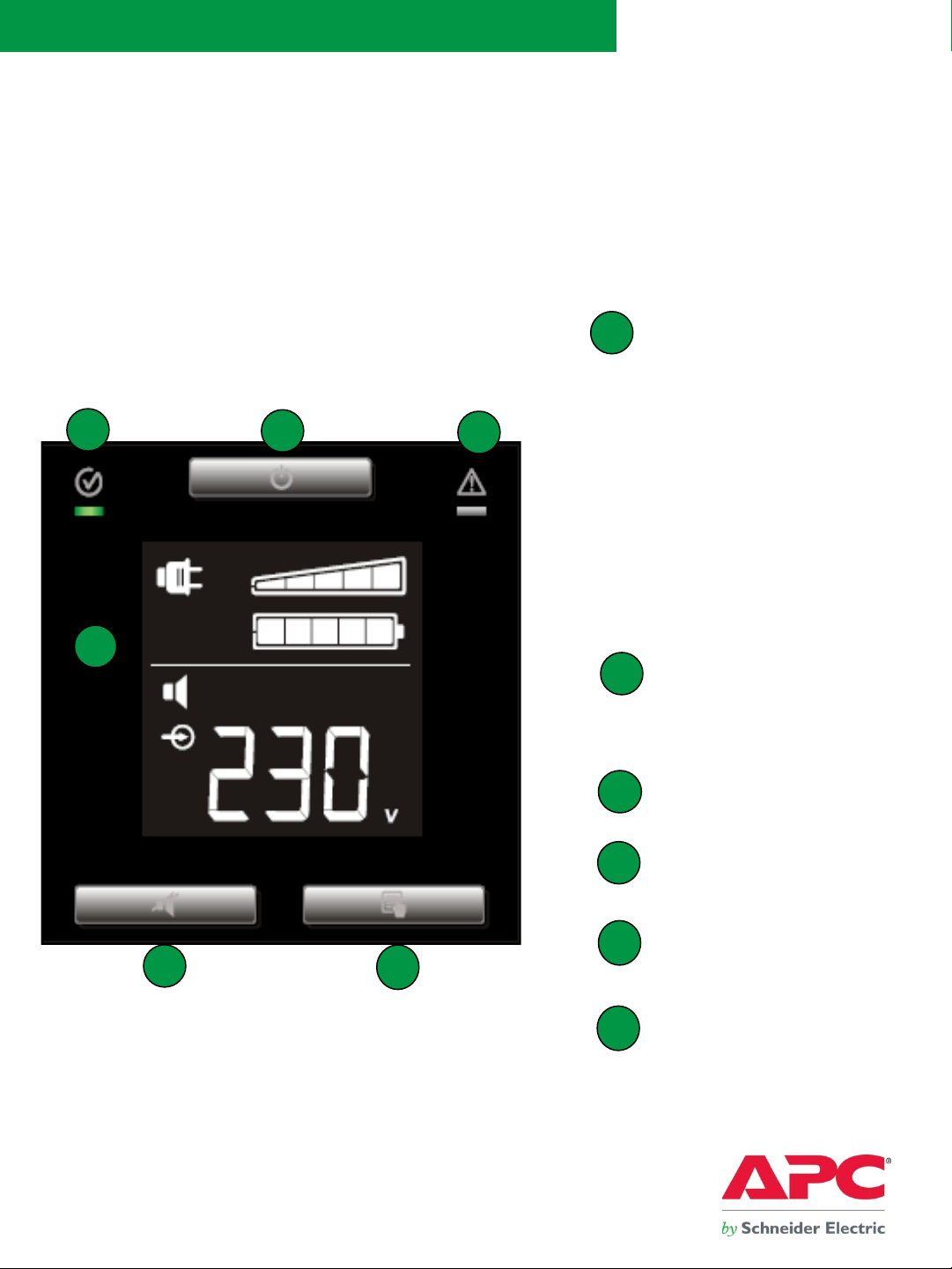
APC Smart-UPS C
Display
Comprehensive L CD interf ace for status at a glance.
Interface on all SMC models.
2
1
3
4
LCD Display Screen
1
Comprehensive status at a glance
Status Conditions
-On line
-On battery
-Green mode
-Load graph
-Battery charge graph
-Audible Alarm
Measures
-Input & Output Voltage
-Load viewable in Watts, VA or %
-Output current and frequency
-Event counter
-Estimated on battery runtime
On Line/On Battery
2
LED illuminates Green w hen
UPS in on utility power, or will
illuminate Orange when
providing battery power.
On/Off button
3
5
Revision 4, November 2014
6
System Fault LED
4
Illuminates in the event of a
system fault and displays
error message.
Mute Button
5
Used to silent the alarms
Display Button
6
Steps through each
measurement screen and
provides the ability choose the
default view.
Page 4

T ower models
Product feature SMC1000I SMC1500I
Output
Power Capacity 600W/1000VA 900W/1500VA
Nominal Output Voltage 230V
Output Frequency 47-63Hz
Wave Form Type Sine wave
Output Connections (8) IEC 320 C13
Input
Nominal Input Voltage 230V
Input Voltage Range for main
operations (Max adjustable range)
Input Frequency 50/60 Hz +/-3 Hz (auto sensing)
Input Connection IEC 320 C14
Batteries and Runtime
Battery Type Maintenance-free seal ed lead-acid batt ery with suspended elec trolyte, leak proof
Typical Backup Time at 1/2 Load
(min)
Typical Backup Time at full Load
(min)
Replacement Battery APCRBC142 RBC6
14 min 11 min
5.Min 4 min
Communication and Management
Interface Ports USB and Serial (RJ45)
Control Panel and audible alarms Etched glass LCD display with LED status indi cators; alarm on battery, distinctive low batter y al arm
Surge Protection and Filtering
Surge Energy Rating 455J
Filtering Full time multi-pole noise filtering: 0.3% IEEE surge let-through, zero clamping response time
Physical
Maximum Height 215 mm (8.62 in) 215 mm (8.62 in)
Maximum Width 171 mm (6.73 in) 171 mm (6.73 in)
Maximum Depth 439 mm (17.28 in) 439 mm (17.28 in)
Net Weight 17.27 kg (38 lbs) 20.45 kg (45 l bs)
Conformance
180-287V (170-300V)
Regulatory VDE, CE, GOST, C-Tick
Warranty and Equipment Protection
Policy
2 years repair or replace
Revision 4, November 2014
Page 5

T ower models
Product feature SMC2000I SMC3000I
Output
Power Capacity 1300W/2000VA 2100W/3000VA
Nominal Output Voltage 230V
Output Frequency 47-63Hz
Wave Form Type Sine wave
Output Connections (6) IEC 320 C13, (1) C19 (8) IEC 320 C13, (1) C19
Input
Nominal Input Voltage 230V
Input Voltage Range for main
operations (Max adjustable range)
Input Frequency 50/60 Hz +/-3 Hz (auto sensing)
Input Connection IEC 320 C20
Batteries and Runtime
Battery Type Maintenance-free seal ed lead-acid batt ery with suspended elec trolyte, leak proof
Typical Backup Time at 1/2 Load
(min)
Typical Backup Time at full Load
(min)
Replacement Battery APCRBC148 APCRBC150
17 min 11 min
6.5 Min 3.5 min
Communication and Management
Interface Ports USB and Serial (RJ45)
Control Panel and audible alarms Etched glass LCD display with LED status indi cators; alarm on battery, distinctive low batter y al arm
Surge Protection and Filtering
Surge Energy Rating 730 J 724 J
Filtering
Full time multi-pole noise filtering: 0.3% IEEE surge let-through, zero clamping response ti m e, m eets
Physical
Maximum Height 216 mm (8.50 in) 435 mm (17.13 in)
Maximum Width 170 mm (6.69 in) 197 mm (7.76 in)
Maximum Depth 440 mm (17.32 in) 544 mm (21.42 in)
Net Weight 27.50 kg (61 lbs) 43.00 kg (95 lbs)
Conformance
180-287V (170-300V)
UL1449
Regulatory VDE-GS, CE, EAC, C-Tick, IRAM, SABS
Warranty and Equipment Protection
Policy
2 years repair or replace
Revision 4, November 2014
Page 6

Rackmount models
Product feature SMC1000I-2U SMC1500I-2U
Output
Power Capacity 600W/1000VA 900W/1500VA
Nominal Output Voltage 230V
Output Frequency 47-63Hz
Wave Form Type Sine wave
Output Connections (4) IEC 320 C13
Input
Nominal Input Voltage 230V
Input Voltage Range for main
operations (Max adjustable range)
Input Frequency 50/60 Hz +/-3 Hz (auto sensing)
Input Connection IEC 320 C14
Batteries and Runtime
Battery Type Maintenance-free sealed lead-acid batter y with suspended electrolyte, leak proof
Typical Backup Time at 1/2 Load
(min)
Typical Backup Time at full Load
(min)
Replacement Battery APCRBC124 APCRBC132
14 min 18 min
5 min 6 min
Communication and Management
Interface Ports USB, Serial (RJ45)
180-287V (170-300V)
Control Panel and audible alarms Etched glass LCD display with LED status indi cators; alarm on battery, distinctive low batter y al arm
Surge Protection and Filtering
Surge Energy Rating 455J 455 J
Filtering
Full time multi-pole noise filtering: 0.3% IEEE surge let-through, zero clamping response ti m e, m eets
UL1449
Physical
Maximum Height (in) 89 mm (3.5 in) 89 mm (3.5 in)
Maximum Width (in) 432 mm (17.0 in) 432 mm (17.0 in)
Maximum Depth (in) 406 mm (16.0 in) 475 mm (18.7 in)
Net Weight 20.52 kg (45.15 lbs) 27.82 kg (61.2 lbs)
Conformance
Regulatory VDE, CE, GOST, C-Tick
Warranty and Equipment Protection
Policy
2 years repair or replace
Revision 4, November 2014
Page 7

Rackmount models
Product feature SMC2000I-2U SMC3000RMI2U
Output
Power Capacity 1300W/2000VA 2100W/3000VA
Nominal Output Voltage 230V
Output Frequency 47-63Hz
Wave Form Type Sine wave
Output Connections (6) IEC 320 C13 (8) IEC 320 C13, (1)IEC 320 C19
Input
Nominal Input Voltage 230V
Input Voltage Range for main
operations (Max adjustable range)
Input Frequency 50/60 Hz +/-3 Hz (auto sensing)
Input Connection IEC 320 C20
Batteries and Runtime
Battery Type Maintenance-free seal ed lead-acid batter y with suspended elect rolyte, leak proof
Typical Backup Time at 1/2 Load
(min)
Typical Backup Time at full Load
(min)
Replacement Battery APCRBC133 APCRBC151
9 min 9 min
3 min 3 min
Communication and Management
Interface Ports USB, Serial (RJ45)
180-287V (170-300V)
Control Panel and audible alarms Etched glass LCD display with LED status indi cators; alarm on battery, distinctive low batter y al arm
Surge Protection and Filtering
Surge Energy Rating 730 J 724 J
Filtering Full time multi-pole noise filtering: 0.3% IEEE surge let-through, zero clamping response ti m e, m eets UL1449
Physical
Maximum Height (in) 89 mm (3.50 in) 89 mm (3.50 in)
Maximum Width (in) 480 mm (18.90 in) 480 mm (18.90 in)
Maximum Depth (in) 470 mm (18.50 in) 670 mm (26.38 in)
Net Weight 26.20 kg (58 lbs) 41.00 kg (90 lbs)
Conformance
Regulatory VDE-GS, CE, EAC, C-Tick, IRAM, SABS
Warranty and Equipment Protection
Policy
2 years repair or replace
Revision 4, November 2014
