APC BK500M-CH, BK650M2-CH Installation Manual
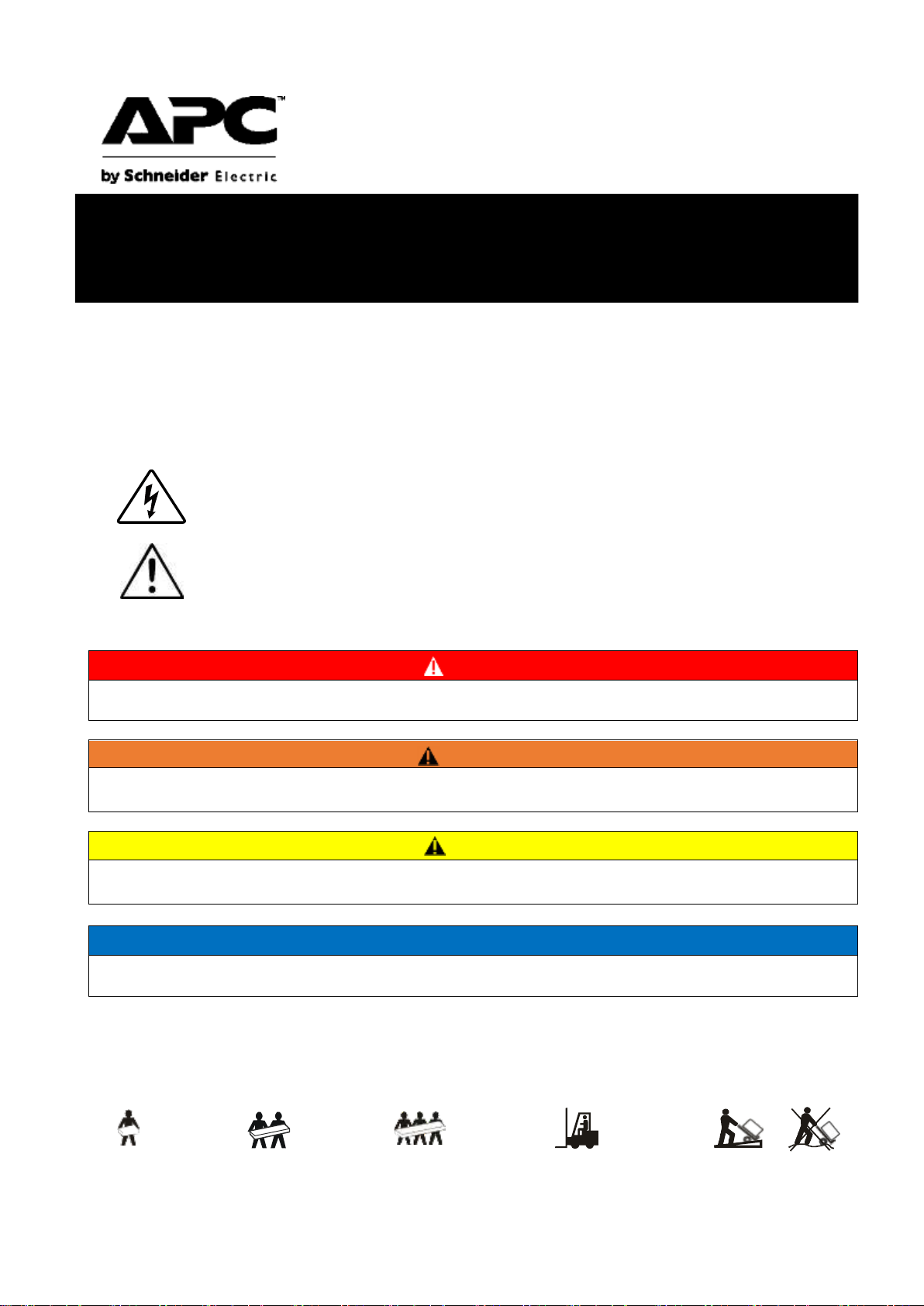
The use of the "Danger" or "Warning" safety label indicates that failure to follow
instructions thereof could result in a risk of electric shock, which may lead to personal injury.
This is a safety warning symbol, by which to alert you to potential personal injury risks.
Please observe all safety information thereof to prevent personal injury or death.
DANGER
DANGER indicates a hazardous situation which, if not avoided, will result in death or serious
injury.
WARNING
WARNING indicates a hazardous situation that, if not avoided, could result in death or serious
injury.
CAUTION
CAUTION indicates a hazardous situation which, if not avoided, may result in minor or moderate
injury.
NOTICE
NOTICE is used to place emphasis on those operations that post no threat to user but still
important.
<18 kg
18-32 kg
32-55 kg
>55 kg
<40 lb
40-70 lb
70-120 lb
>120 lb
Installation and operation
™
Back- UPS
BK500M-CH / BK650M2-CH
Important Safety Information
Before the installation, operation, or maintenance of this product, please carefully read through this manual and get
familiar with this product. The following safety information may appears throughout this manual or be printed on the
device, which is to raise you attention to potential hazards, operating instructions or any simplified information thereof.
Product Handling Guidelines
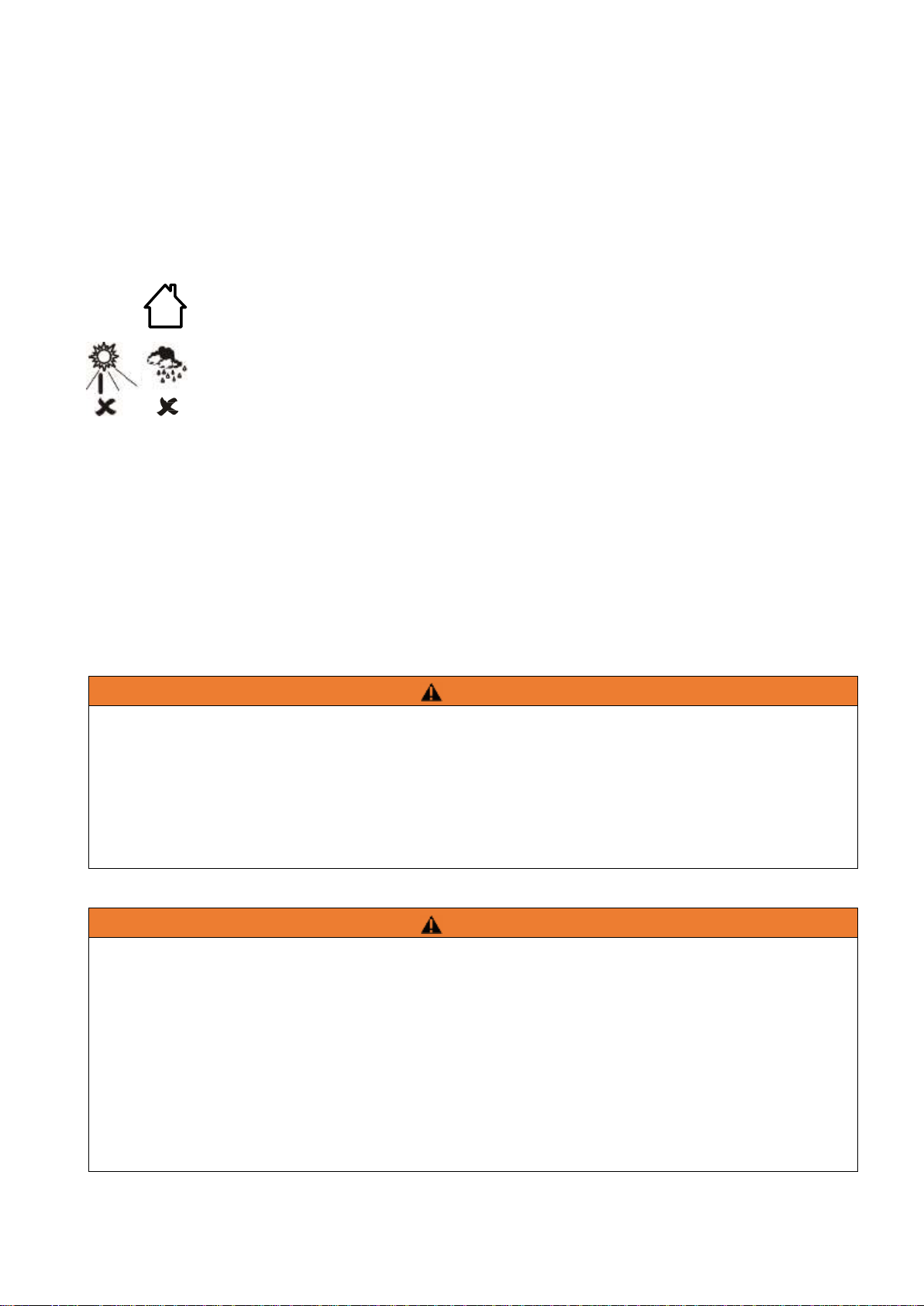
2
This device is intended for indoor use only.
Do not use the device in a place exposed to direct sunlight, liquids, excessive dust, or
excessive humidity.
The battery has a lifetime of two to five years, depending on the environmental factors can
affect battery life. High temperatures, unstable utility power, and frequent short-term
discharges can be the factors shorting the battery life.
Connect the Back-UPS power cord to a wall outlet directly without any intermediate
appliances such as surge protectors and power extension cords.
Please read all instructions in this installation manual before installing or using the UPS
system.
All safety instructions in this document must be read, understood, and strictly followed.
WARNING
Beware of overheating
• Observe the space requirements around the UPS system, and do not cover the vents of the product while the UPS is
in operation.
• The outlet used here shall be a grounded one.
• The outlet should be near and easily accessible to the UPS.
Failure to follow the instructions could result in serious consequences such as personal injury or equipment
damage.
WARNING
Observe the following precautions when handling the battery
• Remove watches, rings and any other metal objects.
• Use tools with insulated handles.
• Wear rubber gloves and boots.
• Do not place tools or metal parts on top of the battery.
• Disconnect the charging power before connecting or disconnecting the battery terminals.
• Check if the battery is inadvertently grounded. If so, remove it from the ground. Contact with any part of a
grounded battery may cause an electric shock. Eliminating such grounding connection can greatly reduce the
possibility of electric shock incidents during the installation and maintenance.
Failure to follow the instructions could result in serious consequences such as personal injury or equipment
damage.
Basic Safety Information
Installation and operation guide for Back-UPS BK500M-CH / BK650M2-CH
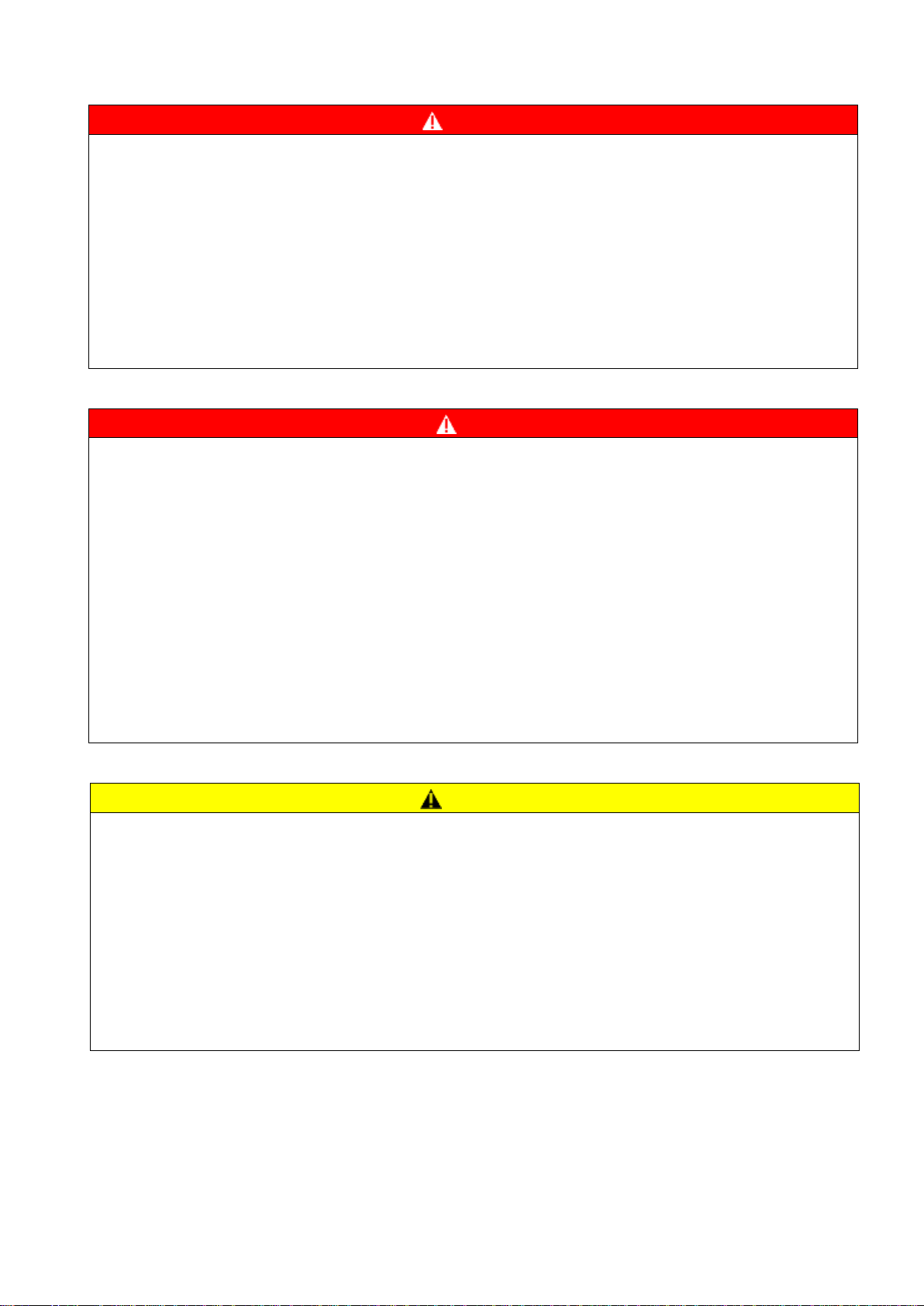
3
Installation and operation guide for Back-UPS BK500M-CH / BK650M2-CH
DANGER
Beware of electric shock, explosion and arc
The UPS is not intended for and shall not be installed in the following inadequate operating environments,
which are:
• Full of hazardous fumes.
• Full of moisture, dust, dust, steam, or high humidity.
• Prone to mold, insects, or parasites.
• Full of salty air, cooling water, fumes, acids or other impurities.
• With a pollution degree rating higher than 2 according to IEC 60664-1.
• Subject to abnormal vibration, shock, sway, or earthquake.
• Exposed to direct sunlight, heat, or strong electromagnetic fields.
Failure to follow the instructions could result in serious consequences such as personal injury.
DANGER
Beware of electric shock, explosion or arc
• Battery maintenance should be performed or supervised by personnel familiar with relevant technical
expertise.
• Do not throw the battery into a fire. Otherwise an explosion may occur.
• Do not disassemble, modify, or destroy the battery. The electrolyte flowing from the battery can damage
human skin and eyes. The electrolyte may also be toxic.
• The battery replacement may produce a risk of electric shock and high short-circuit current and shall not
be conducted by users.
• The battery replacement, which shall be conducted by technician, shall be done with the same number
and specifications of batteries or battery packs.
• A failed battery will product more heat that makes its temperature of accessible surface potentially high
enough to cause skin burn injuries.
• Replacement with batteries of the wrong type and specification may cause an explosion hazard. Always
dispose of a used battery in accordance with the instructions.
Failure to follow the instructions could result in serious consequences such as personal injury.
CAUTION
Risk of hydrogen sulfide gas and dense smoke
• Replace the battery at least every 5 years.
• When the UPS prompts and requires a battery replacement, it should be conducted immediately.
• Replace the battery when it reaches the end of its life cycle.
• The number and type of replacement batteries must be the same as those of the original batteries in the
device.
• When the UPS indicates that the battery temperature is too high, or that the internal temperature of the
UPS is too high, or there are signs of electrolyte leakage, the battery should be replaced immediately. To
do so, the UPS shall be turn off, unplugged from the AC input, and disconnected from the battery. Do not
operate the UPS until the battery replacement is complete.
Failure to follow these instructions may result in injury.
Environmental requirements
• This equipment is intended for indoor use only. The storage location of the equipment should be solid
and reliable.
• Do not use the UPS in an environment that is full of dusty or the temperature / humidity of which is out
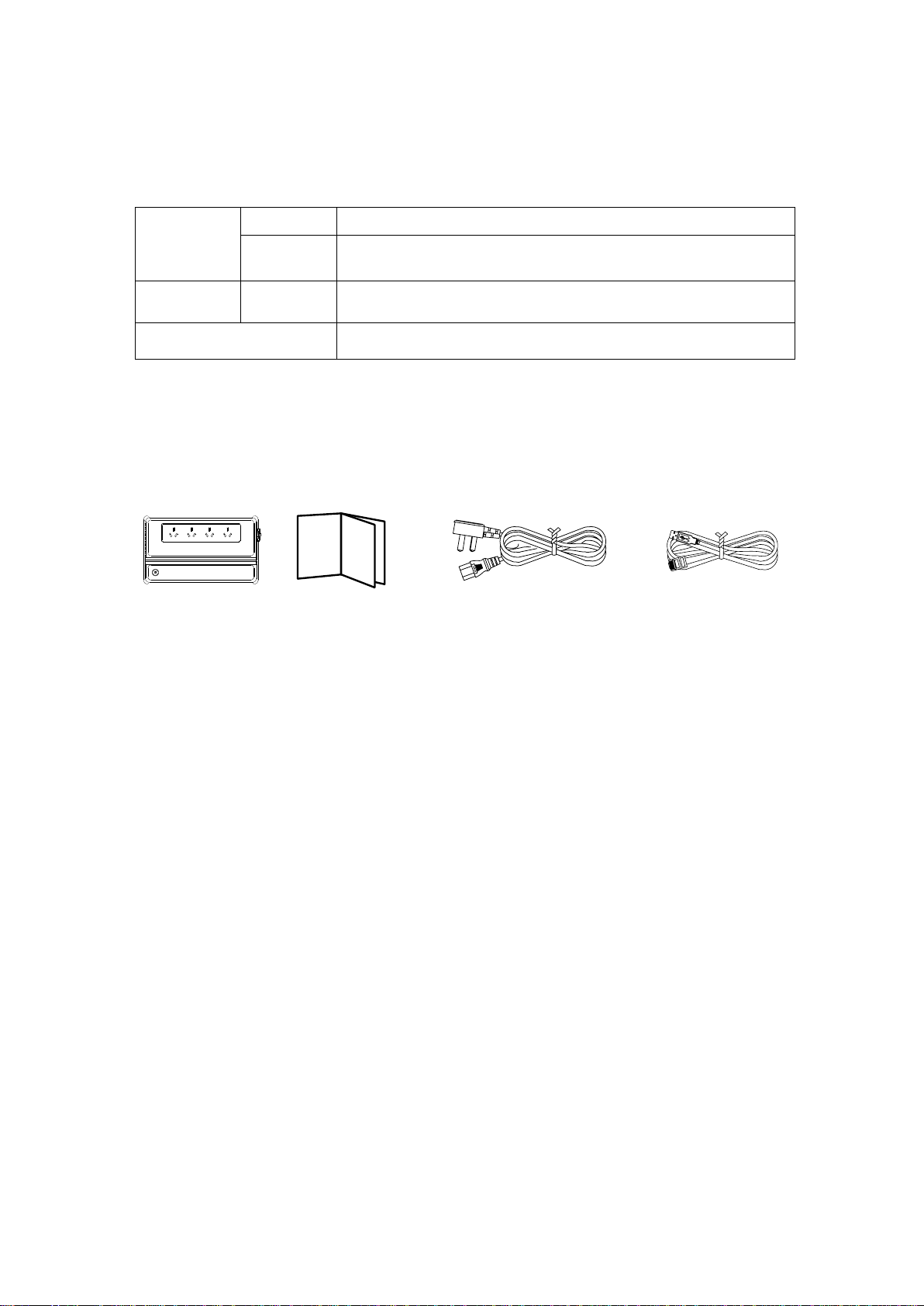
4
Temperature
Operation
0°C to 40°C (32°F to 104°F)
storage
-15°C to 40°C (5°F to 104°F)
(The battery shall be recharged every 3 months)
Humidity
Relative
humidity
0% - 95% (non-condensing)
Altitude
0 ~ 3000 meters ( Battery capacity is derated 1% for every 100
meters above 1000 meters
Back-UPS x 1
Manual x 1
Power cable x 1
Communication
cable x 1
(Only for
BK650M2-CH)
of the specification limits.
• A ventilation space of at least 30 cm must be reserved for the ventilation openings on this equipment.
• Battery life is subjected to environmental factors. High temperatures, poor utility power, and frequent
short-term discharges can shorten the battery life.
Packing list
Turn on Back-UPS
By a press on the power button, the power button lights up in green with a short alarm sound, indicating
that the Back-UPS is turned on and starts providing protection for the connected equipment. As long as the
Back-UPS is connected to utility power, the Back-UPS charges its battery whether it is turned on or not and the
battery will be fully charged in 24 hours. If the red wiring error indicator, which is near the power cord, is on, the
ground wire may be connected wrong and presents a risk of electric shock, which shall be corrected by a
qualified electrician immediately.
™
PowerChute
Overview With this PowerChute Personal Edition software, you can use your computer to access additional
Back-UPS power protection and management features. You can:
Save work in progress by putting your computer into hibernation mode during a power
outage. When the power returns, the computer will display exactly the same content as
before the power failure.
Configure Back-UPS management functions, such as power-saving sockets, shutdown
parameters, and audible alarms.
Monitor and view the status of the Back-UPS, including estimated runtime, power
Personal Edition software
Installation and operation guide for Back-UPS BK500M-CH / BK650M2-CH
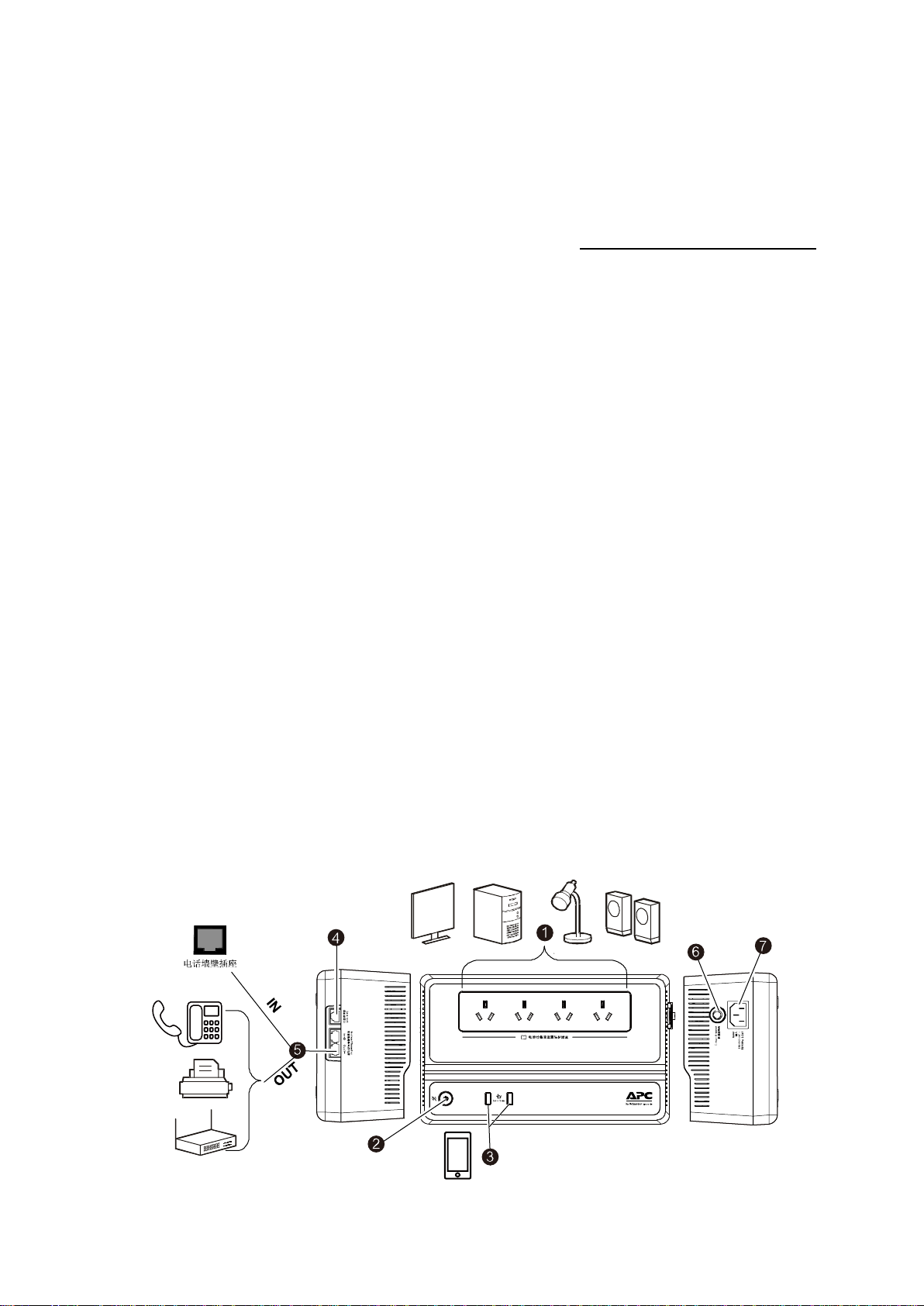
5
Installation and operation guide for Back-UPS BK500M-CH / BK650M2-CH
consumption, and power event history.
Available features will vary depending on the Back-UPS model and your operating system.
If you choose not to install PowerChute, Back-UPS will still provide backup power and power
protection for connected devices. However, you can only use the display interface to configure a
limited number of features.
Compatibility PowerChute is only compatible with Windows operating systems. For a detailed list of
supported operating systems, please visit https://www.apc.com/wp/?um=300 and
download it.
For MAC operating systems, we recommend using the native shutdown application (in <System
Preferences), which recognizes your battery backup device and allows you to configure how the
system shall act upon a power outage incident. To use this application, connect the Back-UPS’s data
port (POWERCHUTE USB PORT) to a USB port on your computer using a USB cable, and then see
and follow the instructions given by the documentation that came with your computer.
Installation guide Connect the Back-UPS to the computer using a USB cable. Plug one end into the
POWERCHUTE port on the back panel of the Back-UPS, and the other end into the USB port on the
computer. Then visit www.apc.com/pcpe, select <Software download> to download and install it.
Connect your devices
Batteries and surge-proof sockets
Power on/off button
USB charging interface (only for BK650M2-CH)
Data communication port (only for BK650M2-CH)
Modem / Telephone / Fax (only for BK650M2-CH)
Power protection circuit breaker
Mains input
