Page 1
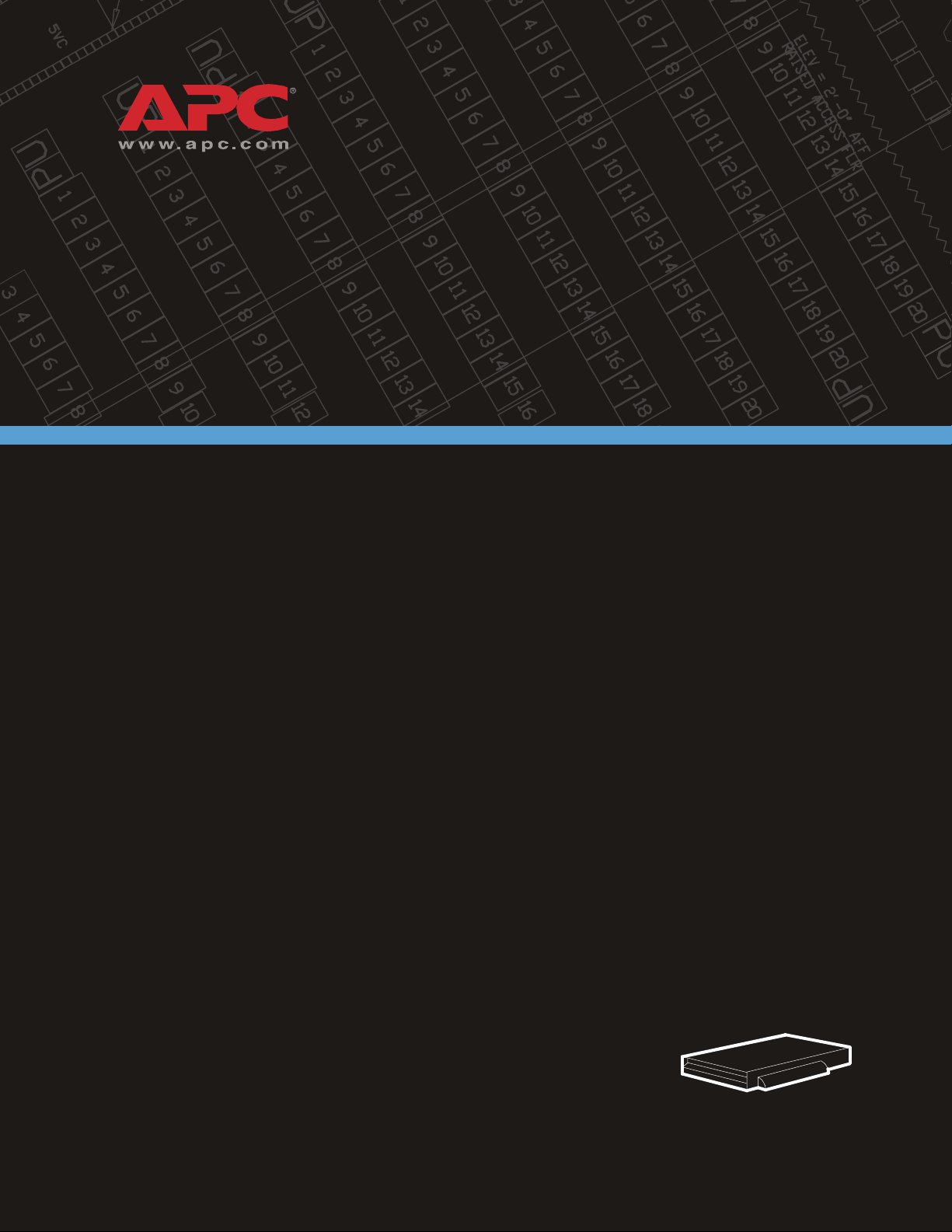
Rack
Side Air
Distribution Unit
ACF202BLK
Installation and
Quick Start
Page 2
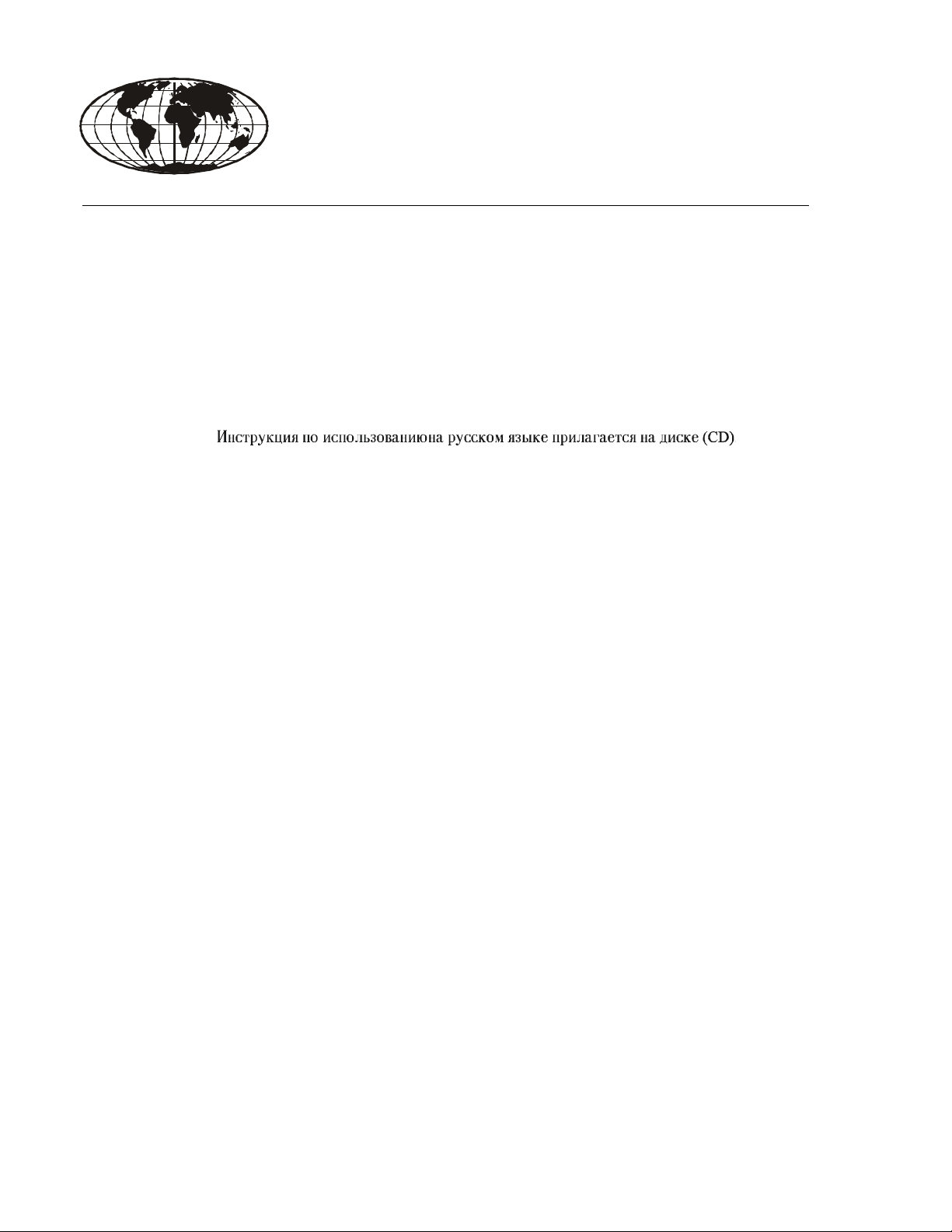
This manual is available in English on the enclosed CD.
Dieses Handbuch ist in Deutsch auf der beiliegenden CD-ROM verfügbar.
Deze handleiding staat in het Nederlands op de bijgevoegde cd.
Este manual está disponible en español en el CD-ROM adjunto.
Ce manuel est disponible en français sur le CD-ROM ci-inclus.
Questo manuale è disponibile in italiano nel CD-ROM allegato.
Instrukcja Obslugi w jêzyku polskim jest dostêpna na CD.
Page 3

Contents
General Information . . . . . . . . . . . . . . . . . . . . . . . . . . . . . . . . . 1
Introduction . . . . . . . . . . . . . . . . . . . . . . . . . . . . . . . . . . . 1
Features . . . . . . . . . . . . . . . . . . . . . . . . . . . . . . . . . . . . . . 1
Safety information . . . . . . . . . . . . . . . . . . . . . . . . . . . . . . . 2
Inventory . . . . . . . . . . . . . . . . . . . . . . . . . . . . . . . . . . . . . 3
Receiving and inspection . . . . . . . . . . . . . . . . . . . . . . . . . . 3
Installation . . . . . . . . . . . . . . . . . . . . . . . . . . . . . . . . . . . . . . . . 4
Tools required—not provided . . . . . . . . . . . . . . . . . . . . . . . 4
Equipment placement considerations . . . . . . . . . . . . . . . . . . 4
Air-turning vane configurations . . . . . . . . . . . . . . . . . . . . . . 5
Assemble the air-turning vane to the mounting rail . . . . . . . . . 6
Installing the mounting rails . . . . . . . . . . . . . . . . . . . . . . . . 7
Install the fan assembly into the mounting rails . . . . . . . . . . 10
Lock the unit to the enclosure . . . . . . . . . . . . . . . . . . . . . . 11
Blanking panels . . . . . . . . . . . . . . . . . . . . . . . . . . . . . . . 11
Connect the power supply . . . . . . . . . . . . . . . . . . . . . . . . 12
Operation . . . . . . . . . . . . . . . . . . . . . . . . . . . . . . . . . . . . . . . . 13
Features and controls . . . . . . . . . . . . . . . . . . . . . . . . . . . . 13
Start-Up and fan test . . . . . . . . . . . . . . . . . . . . . . . . . . . . 14
Warranty and Service . . . . . . . . . . . . . . . . . . . . . . . . . . . . . . . 15
Limited warranty . . . . . . . . . . . . . . . . . . . . . . . . . . . . . . . 15
Warranty limitations . . . . . . . . . . . . . . . . . . . . . . . . . . . . 15
Obtaining service . . . . . . . . . . . . . . . . . . . . . . . . . . . . . . 15
Specifications . . . . . . . . . . . . . . . . . . . . . . . . . . . . . . . . . . . . . 16
Rack Side Air Distribution Unit i
Page 4
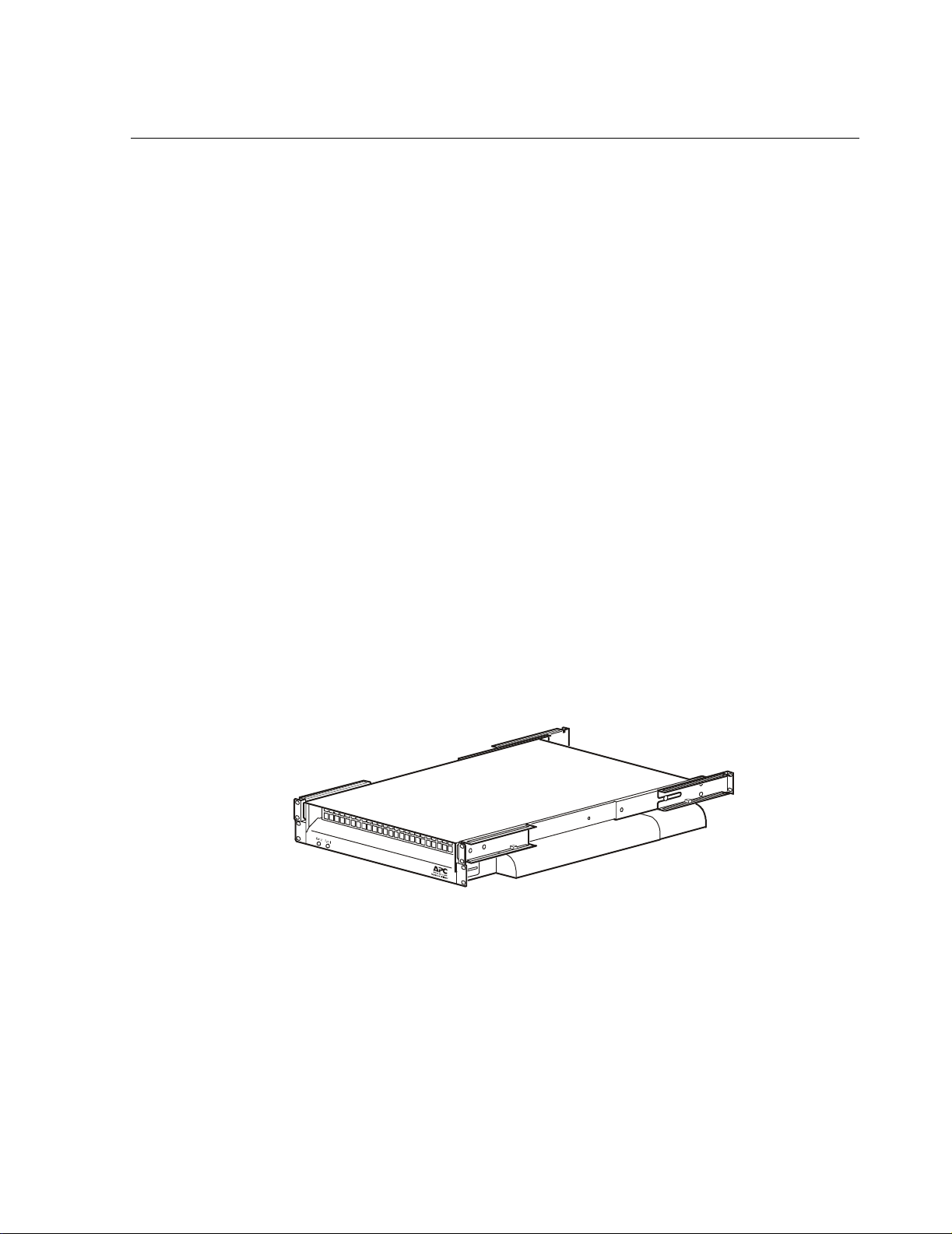
General Information
Introduction
The Rack Side Air Distribution Unit is a rack mountable fan system that installs within most EIA-
310-D enclosures. The Rack Side Air Distribution Unit moves air from the front of the rack enclosure
to the side intake of the networking equipment. Lowering the inlet air temperature significantly
improves the availability and life expectancy of your network equipment. Installing the Rack Side
Air Distribution Unit increases rack density by eliminating the need for air space around networking
equipment and dismissing the concern of overheating.
Features
Features of the Rack Side Air Distribution Unit include the following:
• Compact 2U size
• Dual fans with status indicators
• Independent fan controls
• A-B redundant power input feeds
• Panel-mounted, resettable circuit breakers
• Configurable air distribution for network equipment with left or right airflow intake vents
• Configurable air-turning vane directs air up or down, which allows you the flexibility to place
network equipment above or below the unit
• Adjustable mounting slide rails
Rack Side Air Distribution Unit 1
Page 5

General Information
Safety information
Read and save this manual. This manual contains important safety instructions
for the proper installation and use of this product.
Warning
Disconnect power to the enclosure before installing the Rack Side Air
Distribution Unit. Failure to do so may result in personal injury or damage to
equipment.
Do not apply power to the unit until the installation is complete. The Rack Side
Air Distribution Unit contains moving parts, which are potentially hazardous
when operated outside of the enclosure.
Keep fingers and clothing away from the fans. When power is applied, they have
moving parts which can cause personal injury.
Do not attempt to move a heavily loaded enclosure by yourself. Doing so
introduces risk of injury due to muscle strain or the tipping of the enclosure.
Fully loaded enclosures require at least two people to move safely.
Check that the power cord plugs and sockets are in good condition before
installation.
Connect the Rack Side Air Distribution Unit to a IEC-320-C13 outlet.
Connection to any other type of outlet may result in a shock hazard. Each outlet
must be connected to appropriate branch circuit/mains protection (fuse or circuit
breaker).
This equipment contains hazardous voltages. Do not attempt to disassemble or
modify the unit.
Always install and operate the Rack Side Air Distribution Unit as shown in this
manual.
2 Rack Side Air Distribution Unit
Page 6
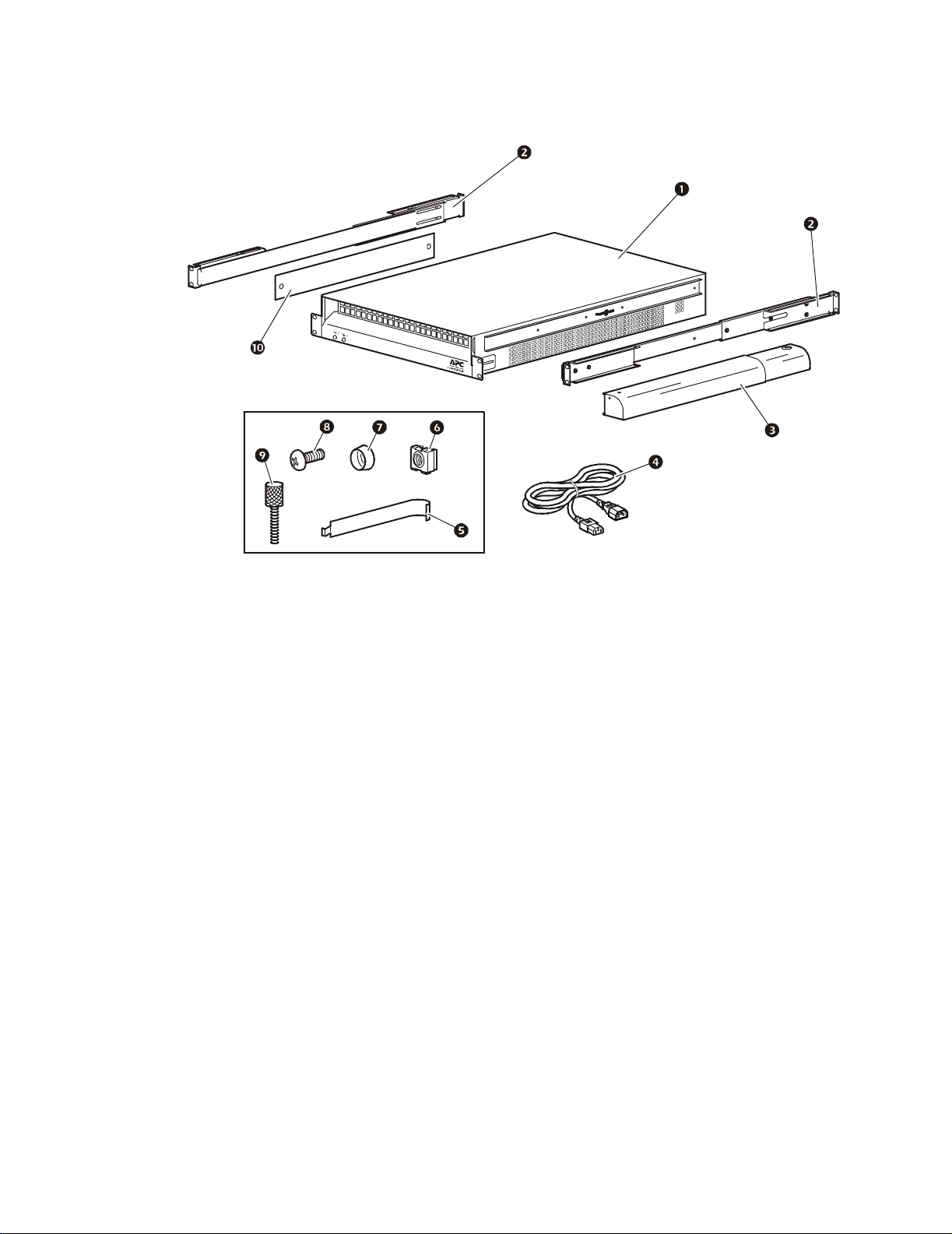
Inventory
General Information
Item Description Quantity
Fan assembly 1
Mounting rails 2
Configurable air-turning vane 1
Input power cord (IEC-320-C13) 2
Cage nut installation tool 1
M6 cage nut 15*
M6 plastic washer 13*
M6×16mm screw 13*
Thumb screw 2
Air discharge plate (attached to unit) 1
* one extra has been included
Receiving and inspection
Inspect the shipping package and its contents for shipping damage and make sure that all parts were
received. Report any damage immediately to the shipping agent, and report missing contents, product
damage, or other problems immediately to APC
®
or your APC reseller.
Rack Side Air Distribution Unit 3
Page 7

Installation
Tools required—not provided
P2 Phillips screwdriver
Equipment placement considerations
The Rack Side Air Distribution Unit moves
conditioned air from the front of the rack
enclosure to the side intake of the networking
equipment. Do not block the Rack Side Air
Distribution Unit air intake and air discharge
vents. Keep network equipment cables
secured away from the Rack Side Air
Distribution Unit vents.
4 Rack Side Air Distribution Unit
Page 8

Air-turning vane configurations
The Rack Side Air Distribution Unit is configured at the factory to discharge air out the right side of
the unit. Check your product airflow needs and, if necessary, adjust the air-turning vane configuration
during the installation procedure.
Left Right
Up
Down
Installation
Change the air discharge to the left side of the unit.
1. Remove the air discharge plate by
removing the two screws.
2. Install the discharge plate on the right
side of the fan assembly.
3. Install the air-turning vane on the left side of the fan assembly.
See “Assemble the air-turning vane to the mounting rail” on page 6 for instructions
on how to install the turning vane.
Rack Side Air Distribution Unit 5
Page 9

Installation
Assemble the air-turning vane to the mounting rail
1. Install two caged nuts into the mounting rail.
2. Attach the turning vane to the mounting rails using two thumb screws.
Downflow
6 Rack Side Air Distribution Unit
Upflow
Page 10

Installing the mounting rails
The Rack Side Air Distribution Unit mounts to the rack in a 2U-space with the option of allowing the
user to easily pull the unit out on the mouting rails, or to lock it in place with the additional screws
provided.
1. Locate a 2U-space where the Rack Side Air
Distribution Unit will be installed. The mounting
rails will be installed in the upper U of the 2U-space.
The bottom U of the 2U-space will be used to lock
Mounting
rail location
the Rack Side Air Distribution Unit to the enclosure
(optional).
2U
Unit mounting
bracket
location
Installation
2. Using the caged nut tool (provided), install the
caged nuts in the corresponding mounting holes on the
interior of each vertical rail.
a. Use the upper U-space holes in the front and the back
of the rack for the mounting rails.
b. Use the lower U-space holes in the front only to lock
the Rack Side Air Distribution Unit to the enclosure
(optional). See “Lock the unit to the enclosure” on
page 11.
3. Loosen the two adjusting screws located
at the rear of each mounting rail.
Rack Side Air Distribution Unit 7
Page 11

Installation
4. Attach the Rack Side Air Distribution Unit mounting rails to the vertical mounting rails of the
enclosure, using four M6 × 16mm Phillips head screws and four plastic washers for each rail.
Be sure to place the adjusting screws of the mounting rail towards the rear of the enclosure.
8 Rack Side Air Distribution Unit
Page 12

5. Tighten the two adjustment screws as shown.
Installation
6. Loosen the air-turning vane thumb screws to adjust the width of the air-turning vane.
Rack Side Air Distribution Unit 9
Page 13

Installation
7. Adjust the width and position of the air-turning vane to direct air flow over the side air intakes
of your equipment. Retighten the thumb screws.
Air turning vane
Install the fan assembly into the mounting rails
1. With the front of the fan assembly facing the front of the enclosure, insert the rails on the sides
of the fan assembly into the mounting rails.
Side view
10 Rack Side Air Distribution Unit
Page 14

Installation
2. Slide the fan assembly towards the rear of the enclosure. Press in the locking tabs on each side
of the unit, and slide the unit back as far as it will go.
Lock the unit to the enclosure
1. Use four M6 × 16mm Phillips head screws and four plastic washers to lock the fan assembly to
the enclosure.
Blanking panels
Blanking panels are necessary to to prevent hot exhaust air from entering the intake vents of your
network and IT equipment. For proper operation, all openings in the enclosure should be covered
using standard blanking plates (not provided).
Rack Side Air Distribution Unit 11
Page 15

Installation
If you are using a U-space for cable routing, use a brush guard panel to reduce air loss
through the opening.
Note
Connect the power supply
1. Using one of the supplied power cords, connect the female end to one of the input sockets on
the rear of the unit. Plug the male end into the UPS or other socket that provides protected
power.
Input A: Primary Input B: Alternate
On
Fan 1
Fron t
Input:
200-240 VAC
50/60 Hz
0.75A
Push to Reset
Automatic
Switch
Off
On
Fan 2
Back
Off
885-0476
2. To provide redundant power to the unit, use the remaining socket to connect to a second source
of protected power.
3. You may bundle and tie-wrap the cords to provide clearance for other components.
12 Rack Side Air Distribution Unit
Page 16

Operation
Before applying power to the Rack Side Air Distribution Unit, make sure any
debris is removed from the fan intake and fan exhaust areas. Failure to remove
Warning
Features and controls
The Rack Side Air Distribution Unit has two LEDs on the front that indicate the status of the fans.
Each fan is controlled by a switch located on the back of the unit. Each line is protected by a separate
circuit breaker.
LED fan status
debris can result in damage to equipment or cause bodily harm.
LED color Fan Status
Green Receiving power and running
Red Receiving power and not running
None No power
Fan power switches, dual inputs, and circuit breaker locations
Dual inputs
Input A: Primary Input B: Alternate
Circuit
On
breakers
Input:
200-240 VAC
50/60 Hz
0.75 A
Push to Reset
Automatic
Switch
Off
On
Off
Fan designation
Fan number Air flow exhaust location
Fan 1 Side of unit—front half
Fan power switches
Fan 1
Front
Fan 2
Back
885-0476
Fan 2 Side of unit—back half
Rack Side Air Distribution Unit 13
Page 17

Operation
Start-Up and fan test
Before applying power to the Rack Side Air Distribution Unit, remove any debris
that may be located in or near the fan rotors. Failure to remove debris can result
Warning
in damage to equipment or cause bodily harm.
• This unit has no serviceable parts.
• Never operate the Rack Side Air Distribution Unit with its covers removed.
• Do not operate the fan unit in the extended position.
1. Apply power to Fan 1 by pressing the corresponding switch on the rear of the unit.
2. Listen for the fan to start running and check the fan LED on the front panel. The LED is green
during normal fan operation.
3. Turn off Fan 1, and repeat steps 1 and 2 for Fan 2.
14 Rack Side Air Distribution Unit
Page 18

Warranty and Service
Limited warranty
APC warrants the Rack Side Air Distribution Unit to be free from defects in materials and
workmanship for a period of two years from the date of purchase. Its obligation under this warranty is
limited to repairing or replacing, at its own sole option, any such defective products. This warranty
does not apply to equipment that has been damaged by accident, negligence, or misapplication or has
been altered or modified in any way. This warranty applies only to the original purchaser.
Warranty limitations
Except as provided herein, APC makes no warranties, express or implied, including warranties
of merchantability and fitness for a particular purpose. Some jurisdictions do not permit
limitation or exclusion of implied warranties; therefore, the aforesaid limitation(s) or exclusion(s)
may not apply to the purchaser.
Except as provided above, in no event will
APC be liable for direct, indirect, special, incidental, or
consequential damages arising out of the use of this product, even if advised of the possibility of such
damage.
Specifically,
APC is not liable for any costs, such as lost profits or revenue, loss of equipment, loss of
use of equipment, loss of software, loss of data, costs of substitutes, claims by third parties, or
otherwise. This warranty gives you specific legal rights and you may also have other rights, which
vary according to jurisdiction.
Obtaining service
To obtain support for problems with your Rack Side Air Distribution Unit:
0
1. Note the serial number and date of purchase. This is found on the back of the Fan Assembly.
2. Contact Customer Support at a phone number on the back cover of this document. A technician
will try to help you solve the problem by phone.
3. If you must return the product, the technician will give you a return material authorization
RMA) number. If the warranty expired, you will be charged for repair or replacement.
(
4. Pack the unit carefully. The warranty does not cover damage sustained in transit. Enclose a letter
with your name, address,
RMA number and daytime phone number; a copy of the sales receipt;
and a check as payment, if applicable.
5. Mark the RMA number clearly on the outside of the shipping carton.
6. Ship by insured, prepaid carrier to the address provided by the Customer Support technician.
There are no customer serviceable items on the Rack Side Air Distribution Unit. Do not attempt to
open or repair the Rack Side Air Distribution Unit.
Rack Side Air Distribution Unit 15
Page 19

Specifications
Electrical
Power source 200–240V; 50/60Hz
Rated current (both fans) 0.75A
Dimensions
Shipping carton
(H×W×D)
Fan assembly
(H×W×D)
Wei ghts
Net weight (unit only) 32lb (14.5kg)
Shipping weight 43lb (19.5kg)
Airflow
Both fans running 230V 50Hz—230
Sound level
Both fans running
9.5×26×31in
(241× 660 × 787mm)
3.44×16.98 × 26.34in
(87.38× 431.29×668.99mm)
208V 60Hz—240 CFM
73dB @ 1 m
CFM
16 Rack Side Air Distribution Unit
Page 20

APC Worldwide Customer Support
Customer support for this or any other APC product is available at no charge in any of the following ways:
• Visit the APC Web site to access documents in the APC Knowledge Base and to submit customer
support requests.
– www.apc.com (Corporate Headquarters)
Connect to localized APC Web sites for specific countries, each of which provides customer
support information.
– www.apc.com/support/
Global support searching APC Knowledge Base and using e-support.
• Contact an APC Customer Support center by telephone or e-mail.
– Regional centers:
Direct InfraStruXure Customer Support Line (1)(877)537-0607 (toll free)
APC headquarters U.S., Canada (1)(800)800-4272 (toll free)
Latin America (1)(401)789-5735 (USA)
Europe, Middle East, Africa
Japan (0) 35434-2021
Australia, New Zealand, South Pacific area (61) (2) 9955 9366 (Australia)
– Local, country-specific centers: go to www.apc.com/support/contact for contact information.
Contact the
information on how to obtain local customer support.
APC representative or other distributor from whom you purchased your APC product for
Entire contents copyright © 2004 American Power Conversion. All rights reserved.
Reproduction in whole or in part without permission is prohibited. APC, the APC logo,
NetShelter, and InfraStruXure are trademarks of American Power Conversion Corporation and
may be registered in some jurisdictions. All other trademarks, product names, and corporate
names are the property of their respective owners and are used for informational purposes only.
(353)(91)702000 (Ireland)
990-1937-001 10/2004
*990-1937-001*
