Page 1

NetworkAIR™ RM
Air Distribution
Unit
ACF002
Installation, Operation,
and Maintenance
®
Page 2

Page 3

Contents
General Information . . . . . . . . . . . . . . . . . . . . . . . 1
Introduction 1
Features 1
Safety Information . . . . . . . . . . . . . . . . . . . . . . . . 2
Before you begin . . . . . . . . . . . . . . . . . . . . . . . . . 3
Inventory 3
Receiving inspection 4
Overview . . . . . . . . . . . . . . . . . . . . . . . . . . . . . . . 5
Tools required 5
Overview of the installation procedure 5
Equipment placement 5
Installation . . . . . . . . . . . . . . . . . . . . . . . . . . . . . . 6
Installing the guide and rail assemblies 6
Installing the duct assembly 8
Cutting the opening in the raised-floor tile(s) (raised floor
applications only) 10
Installing the fan assembly 11
Installing the blanking plate 13
Other openings 13
Connecting to the power supply 14
Replacing the perforated floor tile(s) 14
Operation and Maintenance . . . . . . . . . . . . . . . . 15
Start-up 15
When to use only one fan 16
Replacing the air filter 16
Warranty and Service . . . . . . . . . . . . . . . . . . . . . 18
Limited warranty 18
Warranty limitations 18
Obtaining service 18
NetworkAIR RM Air Distribution Unit
Page 4

Contents
Life-Support Policy . . . . . . . . . . . . . . . . . . . . . . . 20
General policy 20
Examples of life-support devices 20
Specifications . . . . . . . . . . . . . . . . . . . . . . . . . . . 21
ii NetworkAIR RM Air Distribution Unit
Page 5

General Information
Introduction The NetworkAIR RM Air Distribution Unit works with an
existing precision A/C system to deliver cool air to the
equipment contained in a NetShelter enclosure or other 19"
EIA-310-D enclosure with an open or removable floor. The Air
Distribution Unit, installed at the bottom of the enclosure, pulls
supply air directly into the enclosure, thereby preventing the
conditioned air from mixing with warm ambient air before it
reaches the equipment. The dual fans provide the increased air
flow needed to cool densely-packed equipment and improves
air delivery in poor static pressure areas, solving many of the
heat issues facing today’s data centers.
Features Features of the RM Air Distribution Unit include:
• Compact size (2 U)
• Dual input connectors for redundant power
• Two fans with independent switches
• Replaceable air filter—initial efficiency G4 per EN
1822.
NetworkAir RM Air Distribution Unit 1
Page 6
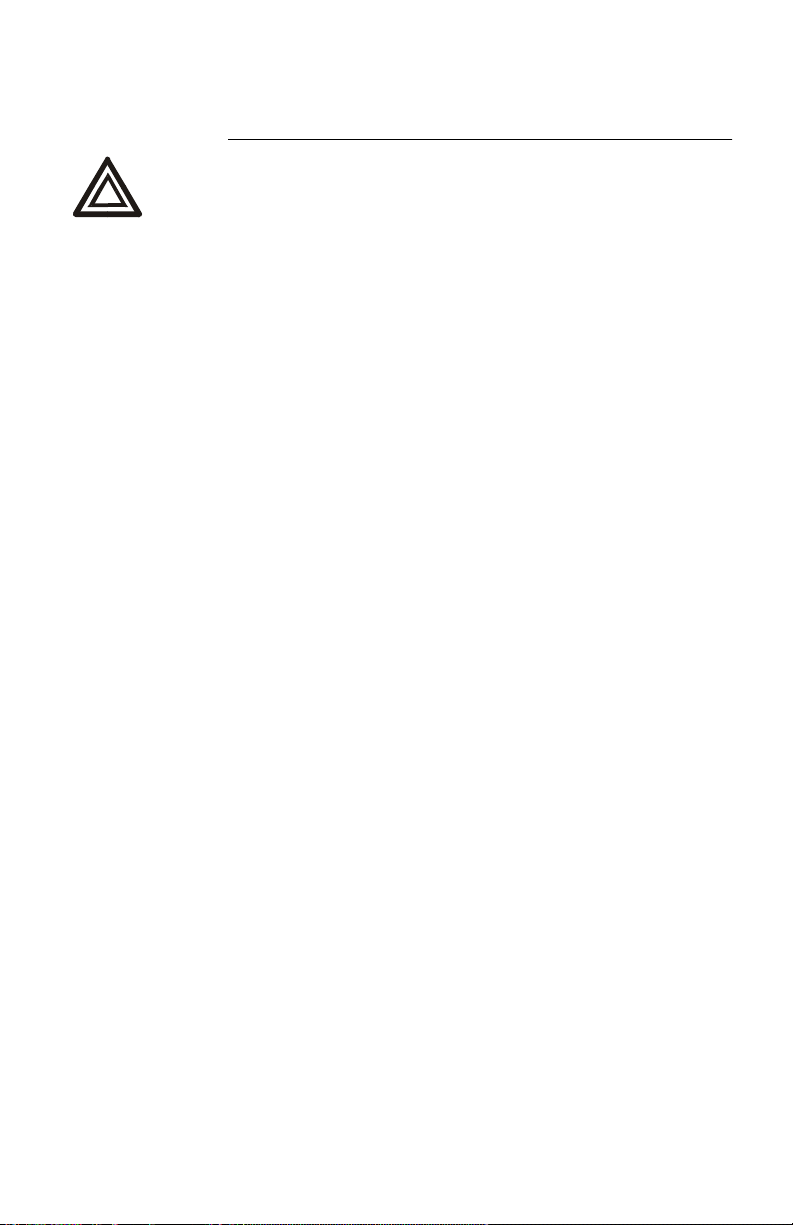
Safety Information
W
Disconnect power to the enclosure before installing the
Air Distribution Unit. Failure to do so may result in
arning
personal injury or damage to equipment.
Check to see that a fan guard is securely in place over
each of the air inlet openings.
Do not apply power to the unit until the installation is
complete. The Air Distribution Unit contains moving
parts, which are potentially hazardous when operated
outside of the enclosure.
Keep fingers and clothing away from the fans. When
powered on, they have moving parts which can cause
personal injury.
Do not attempt to move a heavily loaded enclosure by
yourself. Doing so introduces risk of injury due to muscle
strain or the tipping of the enclosure. Fully loaded
enclosures require at least two persons to move safely.
Keep the included alcohol swab away from sparks or
open flames.
Check that the power cord plugs and sockets are in good
condition before installation.
Connect the Air Distribution Unit to an IEC C-13 outlet.
The outlet must be connected to appropriate branch
circuit/mains protection (fuse or circuit breaker).
Connection to any other type of outlet may result in a
shock hazard.
This equipment contains potentially hazardous voltages.
Do not attempt to disassemble the unit.
Always install and operate the Air Distribution Unit as
shown in this manual.
2 NetworkAir RM Air Distribution Unit
Page 7
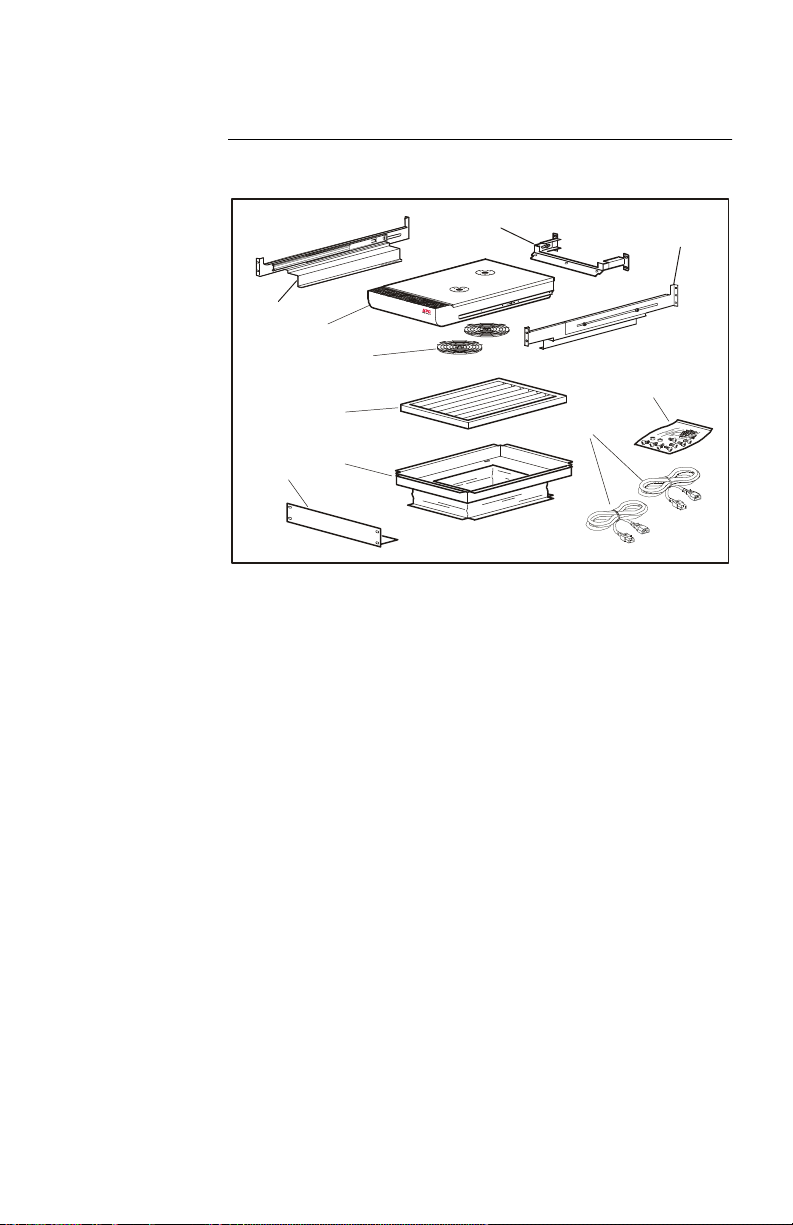
Before you begin
Inventory
Item Description Quantity
Stop bracket 1
Left-and right-side guide and rail assembly 1 each
Fan assembly 1
Air intake fan guards 2
Replaceable air filter (ACF001RF) 1
Duct and bellows assembly 1
Blanking plate 1
Power cords (NEMA 5-15 ) 2
Accessories and fasteners
• Caged nut
• Caged nut installation tool
• Screw—M6 × 12 mm Phillips pan-head
• Alcohol wipes
i
• Plastic washers
16
1
16
3
16
NetworkAir RM Air Distribution Unit 3
Page 8

Before you begin
Receiving inspection
Inspect the package and contents for shipping damage, and
make sure that all parts were sent. Report any damage
immediately to the shipping agent, and report missing contents,
damage, or other problems immediately to APC or your APC
reseller.
4 NetworkAir RM Air Distribution Unit
Page 9
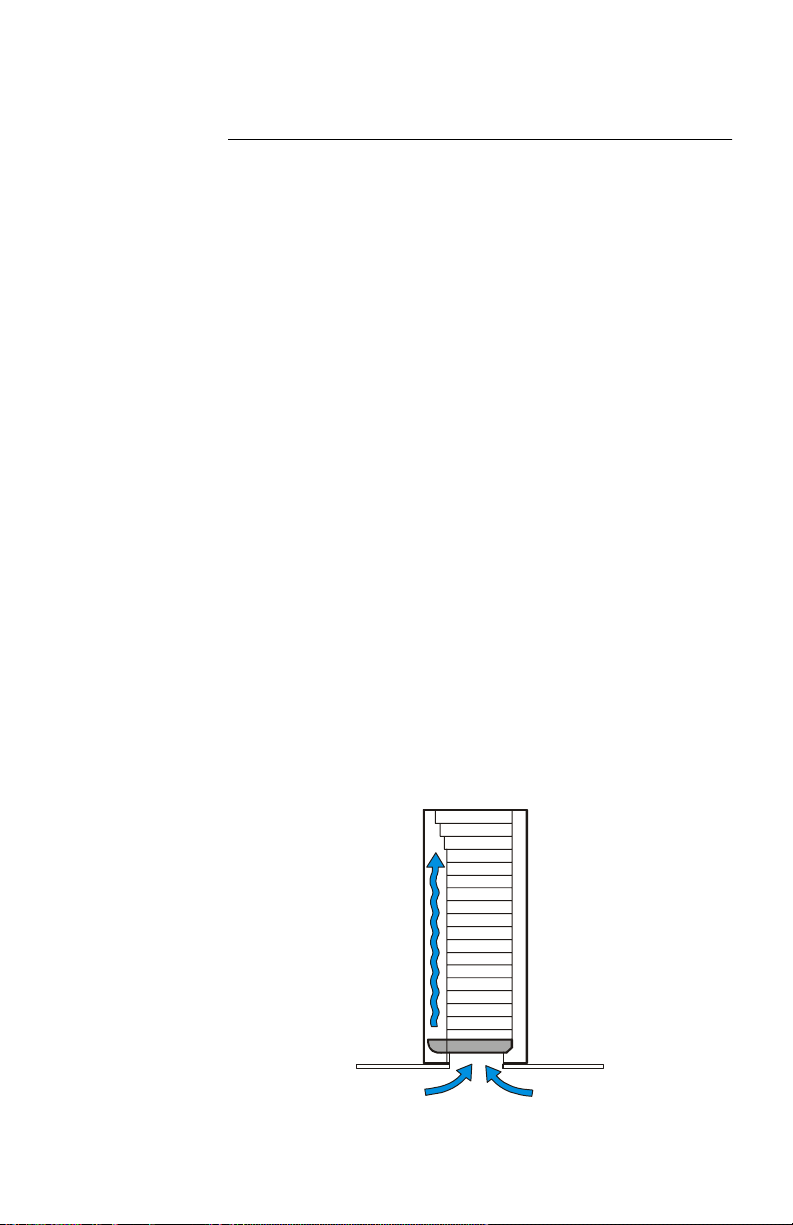
Overview
Tools required You will need the following to install the Air Distribution Unit:
• Pencil
• Saw or other tool for cutting a hole in the raised floor
tile(s) (raised floor application only)
• Caged nut tool (provided)
• 7-mm spanner or nut driver
• Phillips screwdriver
Overview of the installation procedure
Equipment placement
The Air Distribution Unit can be installed in both raised-floor
and non–raised-floor applications. The unit is installed in the
bottom 2U of the NetShelter enclosure or other 19" EIA 310-D
enclosure with an open or removable floor. The raised floor
application will require an opening in the raised floor, directly
under the enclosure. With the enclosure in place, install several
parts of the Air Distribution Unit so that you can mark the
location and size for this opening. Then move the enclosure
and remove the floor tile(s) to cut the opening. After
reinstalling the tiles and the enclosure, complete the
installation. See the following paragraphs in this section for the
installation procedure.
To avoid interference with air flow, use the uppermost part of
the enclosure for any equipment that extends forward over the
air outlet of the Air Distribution Unit.
NetworkAir RM Air Distribution Unit 5
Page 10
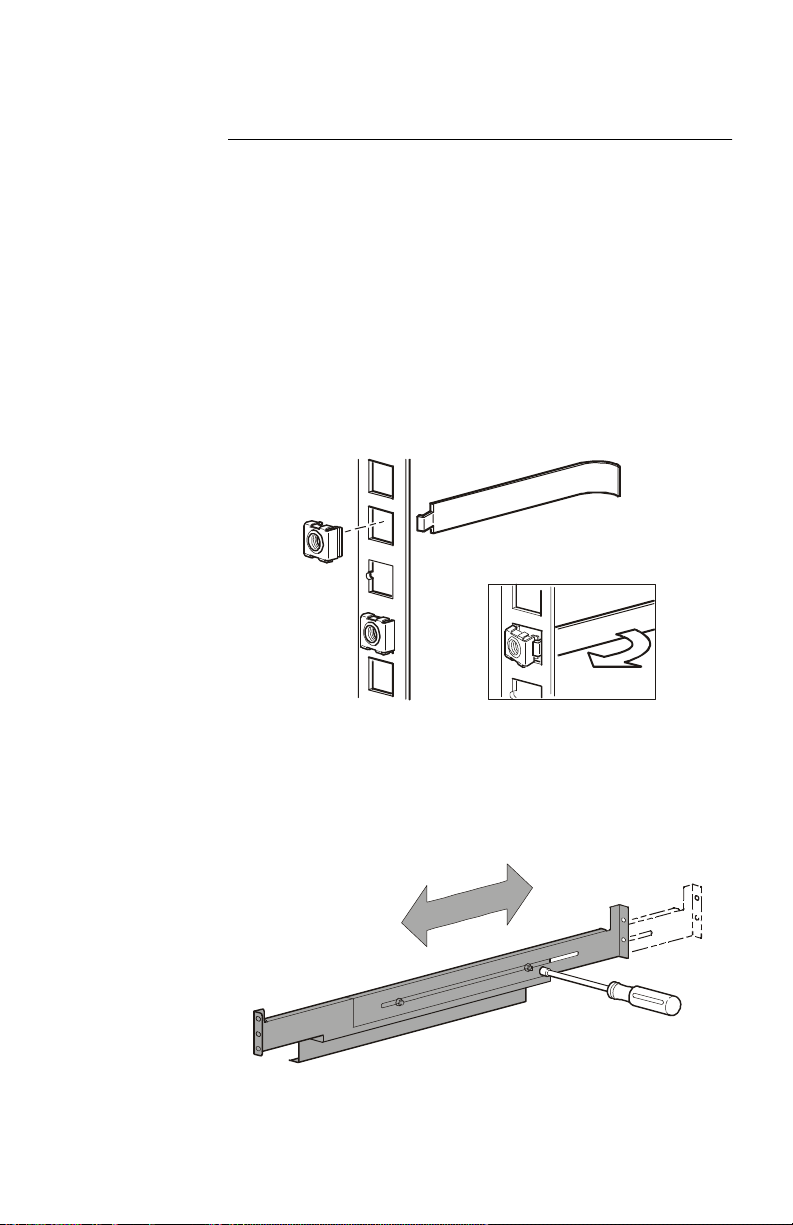
Installation
Installing the guide and rail assemblies
To install the guide and rail assemblies:
1. Remove the bottom panel of the enclosure.
2. Locate the position for the guide and rail assembly on
each of the four vertical mounting rails of the enclosure,
at the second U from the bottom. (To identify a U on a
mounting rail, see the documentation provided with your
enclosure.)
3. Using the caged nut tool (provided), install the caged
nuts in the corresponding mounting holes on the interior
of each vertical rail.
4. If necessary, adjust the length of the guide and rail
assemblies to fit the depth of your enclosure by
loosening the 7-mm nuts on the outside of each rail.
6 NetworkAir RM Air Distribution Unit
Page 11

Installation
5. From the front of the enclosure, attach the front guide
and rail flanges to the outside of the vertical rails using
four, M 6 × 12 mm, Phillips pan-head screws and four
plastic washers. Push and hold each bracket firmly
toward the outside of the enclosure when tightening
screws.
6. At the rear of the enclosure, attach the rear guide and rail
flanges to the outside of the vertical rails using two,
M 6 × 12 mm, Phillips pan head screws and two, plastic
washers in the top hole of each guide and rail assembly.
Push and hold each bracket firmly toward the outside of
the enclosure when tightening screws.
7. Mount the stop bracket over the guide and rail
assemblies and install four, M 6 × 12 mm Phillips panhead screws and four plastic washers into the two lower
holes of each guide and rail.
8. After the rails are in position retighten any nuts loosened
in step 4.
NetworkAir RM Air Distribution Unit 7
Page 12
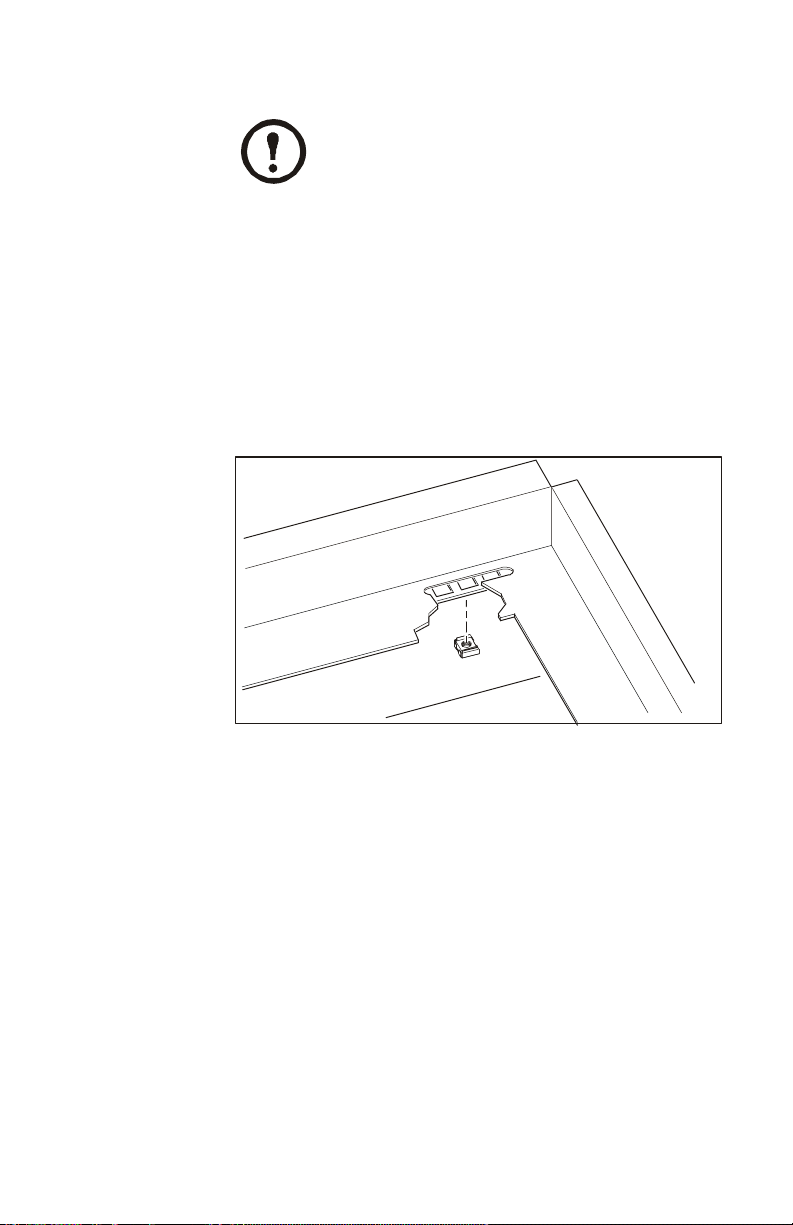
Installation
N
Installing the duct assembly
For non-raised floor applications you must
remove the bellows for proper operation. Pull
apart the hook-and-loop tape holding the bellow
ote
to the duct.
1. With the slotted holes positioned to the rear of the
enclosure, place the duct and bellows assembly onto the
guide and rail assemblies. Slide the assembly forward as
far as it will go.
2. Locate the holes in the bottom of each rail flange that
align with the center of the duct and bellows assembly
slots. Using the caged nut tool, install a caged nut in each
of these holes.
8 NetworkAir RM Air Distribution Unit
Page 13

3. Fasten the duct and bellow assembly to the rail
N
assemblies using two, M6 ×12mm, Phillips pan-head
screws and the caged nuts installed in last step.
For non–raised-floor applications proceed to
“Installing the fan assembly” on page 11.
ote
Installation
NetworkAir RM Air Distribution Unit 9
Page 14
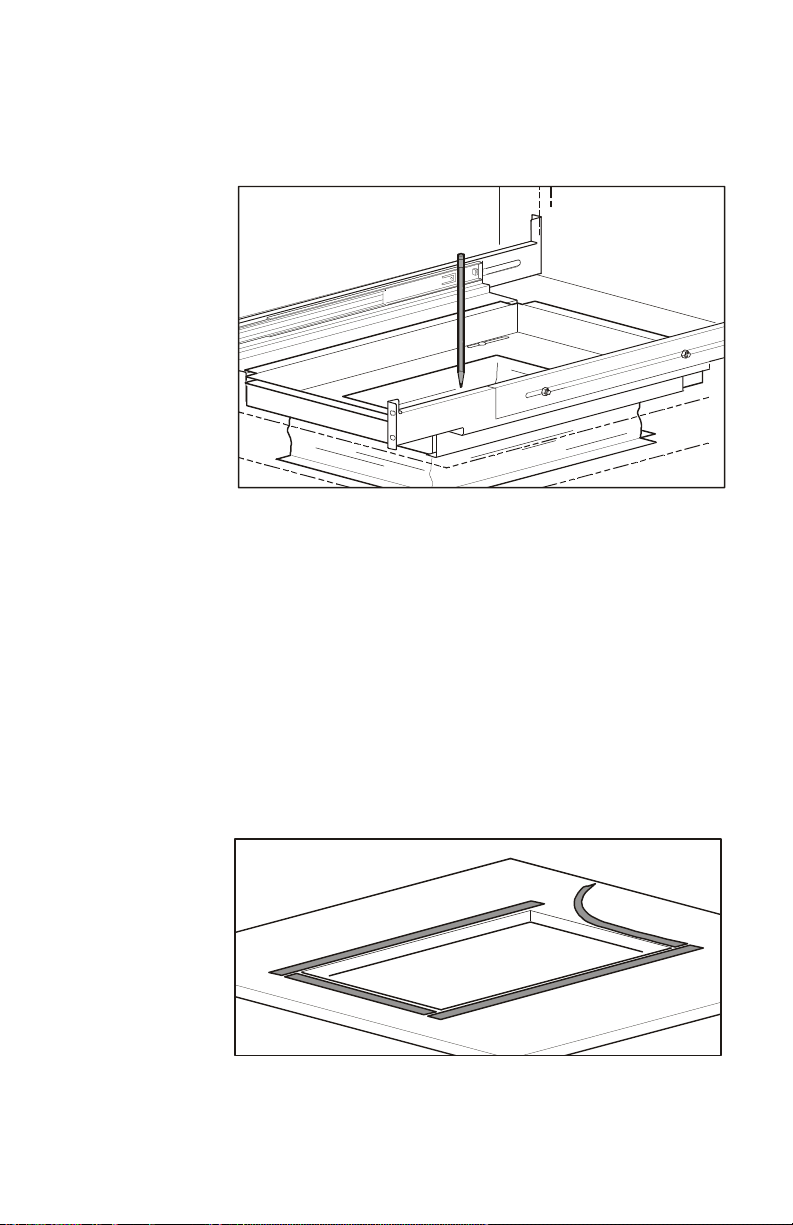
Installation
Cutting the opening in the raised-floor tile(s) (raised floor applications only)
1. Using the inside edge of the duct opening as a template,
mark the location for the opening to be created in the
raised floor tile.
2. Move the enclosure to provide access to the floor tile(s)
for cutting.
0
3. Remove the floor tile(s) and cut an opening in the tile(s)
at the location marked. Use tools that will provide a
clean, accurate cut.
4. Using the supplied alcohol swab, clean the edges of the
opening in the floor tile.
5. Remove the hook halves of the hook-and-loop tape from
the bottom lip of the fabric portion of the duct. Remove
the protective plastic covering the adhesive. Place the
tape along the perimeter of the opening, adhesive-side
down.
6. Reinstall the floor tile in its original position.
10 NetworkAir RM Air Distribution Unit
Page 15

Installation
7. Move the enclosure to its original position and stabilize.
8. Attach the bellows to the floor using the hook-and-loop
tape.
Installing the fan assembly
1. Place the filter in the filter housing of the duct. Place the
filter so that the arrow on the filter points upward to
match the intended air flow of the air distribution unit.
NetworkAir RM Air Distribution Unit 11
Page 16

Installation
2. With the front of the fan assembly facing the front of the
enclosure, insert the rails on the sides of the fan assembly
into the guides on the guide and rail assemblies.
3. Slide the fan assembly toward the rear of the enclosure
until the rails lock in place.
4. Tighten all the screws holding the guide and rail
assemblies to the vertical rails.
5. Close the front door of the enclosure and, from the rear,
push the fan assembly fully forward until it touches the
front door of the enclosure.
6. Using a 7-mm spanner or nut driver, adjust the stop
bracket to prevent the fan assembly from sliding back
towards the rear of the enclosure.
12 NetworkAir RM Air Distribution Unit
Page 17

Installation
N
Installing the blanking plate
If the 3U position immediately above the Air
Distribution Unit is open, you must cover it with
the blanking plate provided for proper operation
ote
0
and maximum cooling.
1. Using the caged nut tool, install the caged nuts in the
corresponding mounting holes on the inside of each
vertical rail.
2. Attach the blanking plate, with the flange located at the
bottom, using the four, M6 × 12 mm, Phillips pan-head
screws and four, plastic washers.
Other openings For proper operation and maximum cooling, all other openings
in the enclosure should be covered using standard blanking
plates—(not provided).
NetworkAir RM Air Distribution Unit 13
Page 18

Installation
Connecting to the power supply
To supply power to the Air Distribution Unit:
1. Using one of the supplied power cords, connect the
female end to one of the input sockets on the rear of the
unit. Plug the male end into a UPS or other socket that
provides protected power.
AC
A B
FAN
1 2
2. To provide redundant power to the unit, use the
remaining socket to connect to a second source of
protected power.
3. Cords may be bundled and tie-wrapped to provide
clearance for other components.
Replacing the perforated floor tile(s)
The perforated floor tile(s) in front of the enclosure containing
the Air Distribution Unit can be replaced with solid floor tiles
under these conditions:
• If other equipment in the vicinity is not dependant on the
airflow.
• If under-floor pressure is a concern.
Replacing the perforated floor tile(s) can increase air flow in
other areas of the data center.
14 NetworkAir RM Air Distribution Unit
Page 19

Operation and Maintenance
W
Start-up Before applying power to the Air Distribution
Unit, remove any debris that may located in or
near the fan rotors. Failure to remove debris
can result in damage to equipment or cause
arning
Check operation of the unit:
1. Apply power to Fan 1 by pressing the corresponding
bodily harm.
Do not apply power to the unit with the air
intake fan guards removed.
switch on the rear of the unit.
AC
A B
FAN
1 2
2. Air should be flowing out of the Air Distribution Unit.
3. Turn off the Fan 1 and repeat for Fan 2.
NetworkAir RM Air Distribution Unit 15
Page 20

Operation and Maintenance
When to use only one fan
Replacing the air filter
Depending on your enclosure’s height and the heat output of
installed equipment, you may choose to operate only one fan,
thus reducing energy consumption. Smaller enclosures often
require only one operating fan.
You may also choose to operate both fans during normal
operation, and turn off one fan in the event of a loss of utility
power. This will conserve run-time on the battery of the UPS.
Replace your air filter whenever other system air filters are
scheduled to be replaced or at a minimum once a year.
1. Turn off both fans on the fan assembly, and wait for the
fans to stop.
2. Unplug the power cord(s) from back of Air Distribution
Unit.
3. Open the front door of the enclosure and slide the fan
assembly forward as far as it will go.
4. From the rear of the enclosure, remove the old filter and
16 NetworkAir RM Air Distribution Unit
Page 21

Operation and Maintenance
N
replace with new filter (3-pack—ACF001RF).
In some situations the air filter will need to be
accessed from the front of the enclosure because
of interfering wires and cables. To access the
ote
filter from the front, slide out and remove the fan
assembly.
NetworkAir RM Air Distribution Unit 17
Page 22

Warranty and Service
Limited warranty
Warranty limitations
APC warrants the Air Distribution Unit to be free from defects
in materials and workmanship for a period of two years from
the date of purchase. Its obligation under this warranty is
limited to repairing or replacing, at its own sole option, any
such defective products. This warranty does not apply to
equipment that has been damaged by accident, negligence, or
misapplication or has been altered or modified in any way. This
warranty applies only to the original purchaser.
Except as provided herein, APC makes no warranties,
express or implied, including warranties of merchantability
and fitness for a particular purpose. Some jurisdictions do
not permit limitation or exclusion of implied warranties;
therefore, the aforesaid limitation(s) or exclusion(s) may not
apply to the purchaser.
Except as provided above, in no event will
APC be liable for
direct, indirect, special, incidental, or consequential
damages arising out of the use of this product, even if
advised of the possibility of such damage.
Specifically,
APC is not liable for any costs, such as lost profits
or revenue, loss of equipment, loss of use of equipment, loss of
software, loss of data, costs of substitutes, claims by third
parties, or otherwise. This warranty gives you specific legal
rights and you may also have other rights, which vary
according to jurisdiction.
Obtaining service
To obtain support for problems with your Air Distribution
Unit:
0
1. Note the serial number and date of purchase. This can be
found on the back of the Fan Assembly.
2. Contact Customer Support at a phone number on the
back cover of this document. A technician will try to
help you solve the problem by phone.
3. If you must return the product, the technician will give
you a return material authorization (
warranty expired, you will be charged for repair or
18 NetworkAir RM Air Distribution Unit
RMA) number. If the
Page 23

Warranty and Service
replacement.
4. Pack the unit carefully. The warranty does not cover
damage sustained in transit. Enclose a letter with your
name, address,
RMA number and daytime phone
number; a copy of the sales receipt; and a check as
payment, if applicable.
5. Mark the RMA number clearly on the outside of the
shipping carton.
6. Ship by insured, prepaid carrier to the address provided
by the Customer Support technician.
NetworkAir RM Air Distribution Unit 19
Page 24

Life-Support Policy
General policy American Power Conversion (APC) does not recommend the
use of any of its products in the following situations:
• In life-support applications where failure or malfunction
of the
APC product can be reasonably expected to cause
failure of the life-support device or to affect significantly
its safety or effectiveness.
•
In direct patient care.
APC will not knowingly sell its products for use in such
applications unless it receives in writing assurances
satisfactory to
been minimized, (b) the customer assumes all such risks, and
(c) the liability of American Power Conversion is adequately
protected under the circumstances.
a
a
APC that (a) the risks of injury or damage have
Examples of lifesupport devices
The term life-support device includes but is not limited to
neonatal oxygen analyzers, nerve stimulators (whether used for
anesthesia, pain relief, or other purposes), autotransfusion
devices, blood pumps, defibrillators, arrhythmia detectors and
alarms, pacemakers, hemodialysis systems, peritoneal dialysis
systems, neonatal ventilator incubators, ventilators (for adults
and infants), anesthesia ventilators, infusion pumps, and any
other devices designated as “critical” by the
U.S. FDA.
Hospital-grade wiring devices and leakage current protection
may be ordered as options on many
APC UPS systems. APC
does not claim that units with this modifications are certified or
listed as hospital-grade by
APC or any other organization.
Therefore these units do not meet the requirements for use in
direct patient care.
a
20 NetworkAir RM Air Distribution Unit
Page 25

Specifications
Model
Item
ACF002
Electrical
Power source 208-230V; 50-60Hz
Rated current (both fans) 1.0A
Physical
Physical dimensions
(h × w × d)
Net weight (unit only) 41 lb (19kg)
Shipping weight 59 lb (27kg)
Airflow Raised floor Non-raised floor
Without filter and finger
guards installed
With filter and finger
guards installed
Sound level
Both fans running 73dB @ 1m
* When installed over standard raised floor @ 16.9 mbar.
3.5 × 16.6 × 29 in
(89 × 421 × 737mm)
3
* 902 m
* 714 m
/h 707 m3/h
3
/h 579 m3/h
NetworkAir RM Air Distribution Unit 21
Page 26

Page 27

Page 28

APC Worldwide Customer Support
Customer support for this or any other APC product is available at no charge in any of the
following ways:
• Visit the
access documents in the
requests.
– www.apc.com (Corporate Headquarters)
– www.apc.com/support/
• Contact an
– Regional centers:
APC Web site to find answers to frequently asked questions (FA Qs), to
APC Knowledge Base, and to submit customer support
Connect to localized
APC Web sites for specific countries, each of which
provides customer support information.
Global support with
FAQs, knowledge base, and e-support.
APC Customer Support center by telephone or e-mail.
APC headquarters U.S.,
Canada
(1)(800)800-4272 (toll free)
Latin America (1)(401)789-5735 (USA)
Europe, Middle East, Africa (353)(91)702020 (Ireland)
Japan (03)5434-2021 Guidance 3
– Local, country-specific centers: go to www.apc.com/support/contact for
contact information.
Contact the
APC representative or other distributor from whom you purchased your APC
product for information on how to obtain local customer support.
Entire contents copyright © 2002 American Power Conversion. All rights
reserved. Reproduction in whole or in part without permission is prohibited.
APC, the APC logo, and NetworkAIR are trademarks of American Power
Conversion Corporation and may be registered in some jurisdictions. All other
trademarks, product names, and corporate names are the property of their
respective owners and are used for informational purposes only.
990-1188 02/2002
