
®
Addendum for Data-Master software
One copy protection “TOKEN” is automatically transferred from the Data-Master tuner disk 1 of 2 to the target directory (while
running in WINDOWS by creating a DOS SHELL ENVIRONMENT... this will be unseen as it all happens in background).
Although generally speaking Windows95 takes care of memory, if your machine has a very low level of available memory (due
to poor setup or many SCSI drivers etc) the process may fail.
Before installation, open a DOS window and check the available memory by typing MEM [enter] at the DOS prompt.
The report may look like (based upon a P75 with 16MB RAM):
Memory Type Total Used Free
---------------- -------- -------- -------Conventional 640K 88K 552K
Upper 0K 0K 0K
Reserved 384K 384K 0K
Extended (XMS) 15,360K 208K 15,152K
---------------- -------- -------- -------Total memory 16,384K 680K 15,704K
Total under 1 MB 640K 88K 552K
Total Expanded (EMS) 15M (16,236,544 bytes)
Free Expanded (EMS) 15M (16,236,544 bytes)
(paperwork issue 1.4)
Largest executable program size 552K (564,880 bytes)
Largest free upper memory block 0K (0 bytes)
MS-DOS is resident in the high memory area.
The LARGEST EXECUTABLE PROGRAM SIZE (third line from the bottom) should be greater than 530K. If the reported
memory is lower, it may be worth examining your setup carefully. If the WIN.INI file is very long and full of variables this may
result in low memory.
A entry SHELL is sometimes helpful in the CONFIG.SYS file and may be added:
SHELL=C:\WINDOWS\COMMAND.COM /p /e:1024
The master disk contains TWO TOKENS so if you have encountered problems when installing first time, remove any directory
which has been created (and program group in WINDOWS and additions in WIN.INI - see below). Your can then try to install
a second time bearing the above memory points in mind.
When installing the data-base toolkit, two entries are made in the WIN.INI file, without these additions "language driver" error
messages will be encountered. There is a finite length to the WIN.INI file, if you have a lot of PS fonts loaded, the additions
may fall off the bottom of the file !!! In this case the data-base will not run. If problems occur, have a look what can be
deleted from the WIN.INI file (safely) or move the additions up the WIN.INI file before the fonts are loaded. If you wish to
"cleanly" remove the data-base toolkit from your system, remove these entries manually. The entries are:
[IDAPI]
CONFIGFILE01=C:\AORDATA\IDAPI.CFG
[Borland Language Drivers]
LDPath=C:\AORDATA\LANGDRV
P.T.O.
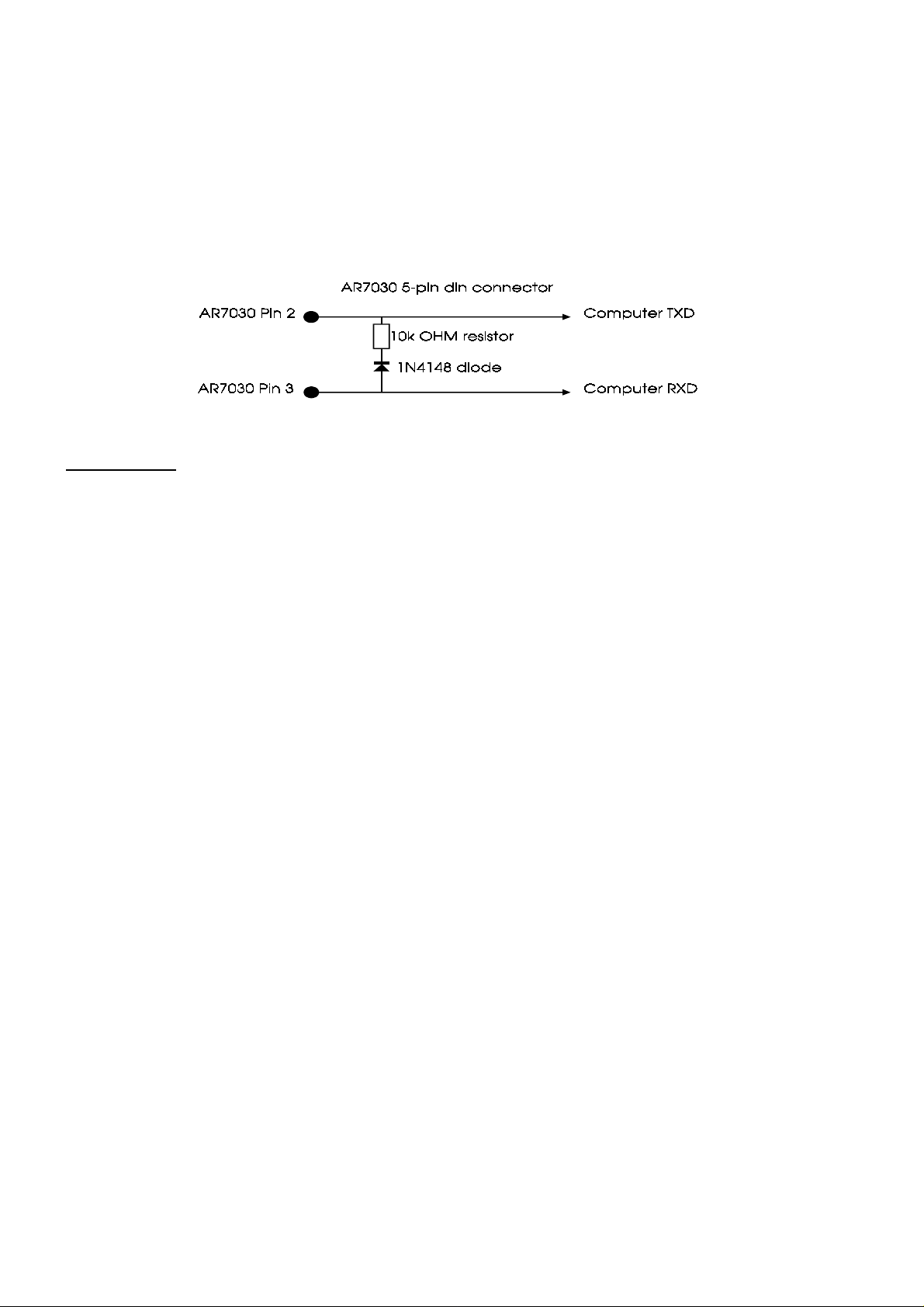
Some RS232 ports have been causing problems with the AR7030 remote facility as the negative line has not been pulling low
enough. If you experience RS232 corruption problems and inconsistency, try adding a diode and resistor between Pin 2 and
Pin 3 of the 5-pin DIN socket. Suitable components are provided with this package, please refer to the illustration.
Please note: Two sets of TUNER disks are now provided, one set for Windows95 and another
for Windows98... they are marked W95 / W98. Each version provides different copy protection
drivers more suited to the specified operating system, but of course you may experiment and
use either with earlier version of Windows 3.1x, however use them only in pairs!
