AOC L22W831 Schematic
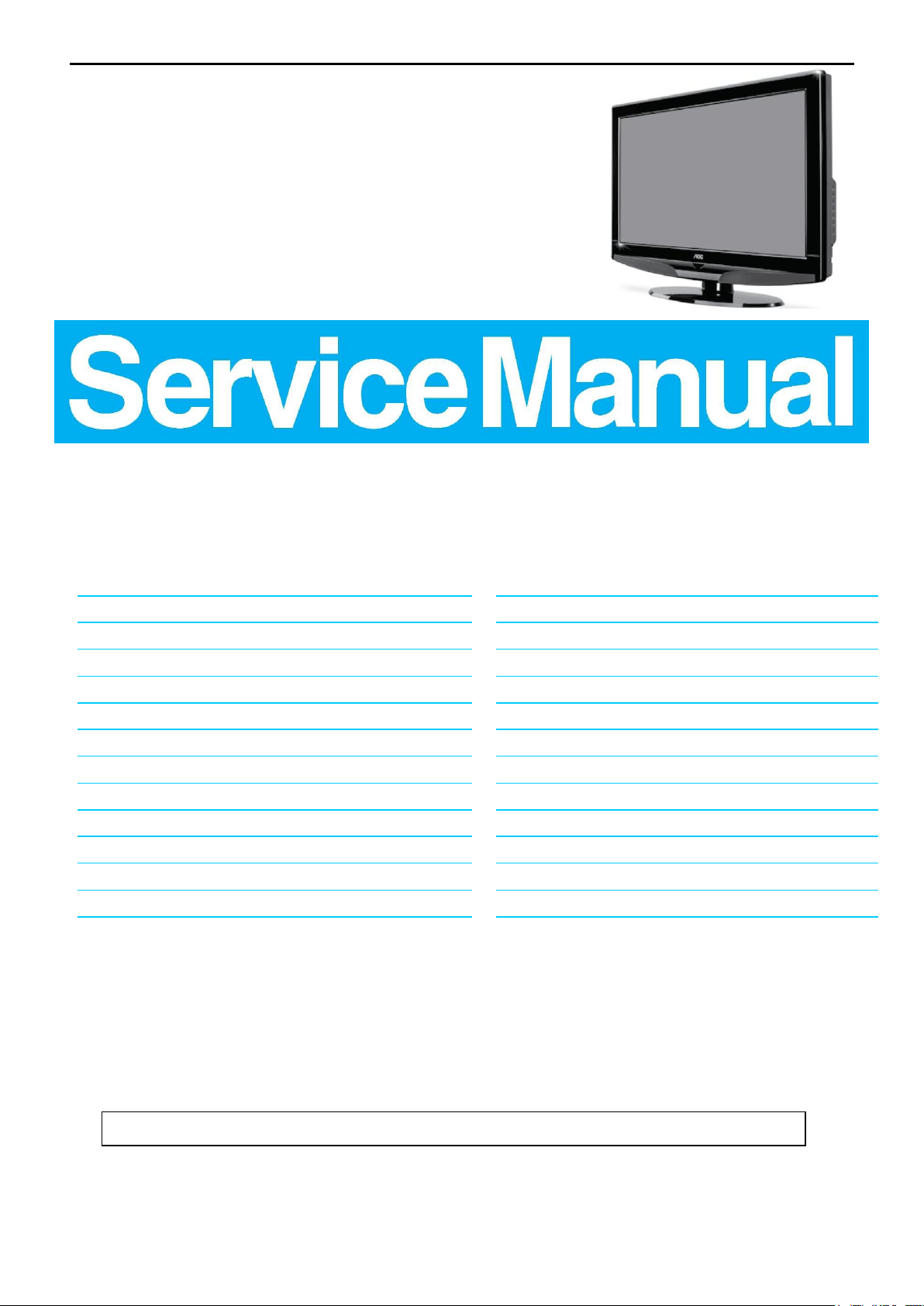
22″LCD TV AOC L22W831
1
CAUTION: USE A SEPARATE ISOLATION TRANSFOMER FOR THIS UNIT WHEN SERVICING
6.1.Main Board…………..……………...……….......24
6.2.Power Board……………..………….……….......27
6.3.Key Board… … … …… … … ……..……….......28
6.4.IR Board…………………………..……….......28
7. White-Balance, Luminance Adjustment...................29
8. Block Diagram.……...........................................30
9. Schematic……………...…………..………………...31
9.1 Main Board…………………………………...….......31
9.2.Power Board…………….…………...………….......42
9.3.Key Board……………….……….………….......44
10. Exploded View………………………………….…...45
11. BOM List……………….…………………………….46
12.Different Parts List…………………………………...64
Table Of Contents.......……..............................… ........1
Important Safety Notice.......................................……......2
Revision List…………………………………………………3
1. General Specification..............................………........4
2. Operating Instructions…………………….……….......5
2.1. The Use Of Remote Control…….………….…….......5
2.2. To Use The Menu…...…………………….……….......6
2.3. How To Connect…….…………………….……….....10
2.4. Front Panel Control Knobs……………….……….....13
3. Input/Output Specification…………....................…....14
4. Mechanical Instructions…………………….................16
5. Repair Flow Chart ……………………….…….…….....19
6. PCB Layout ………………..………………....….......24
Service
Service
Service
Horizontal Frequency
31.5~60 kHz
TABLE OF CONTENTS
Description Page Description Page
ANY PERSON ATTEMPTING TO SERVICE THIS CHASSIS MUST FAMILIARIZE HIMSELF WITH THE CHASSIS
AND BE AWARE OF THE NECESSARY SAFETY PRECAUTIONS TO BE USED WHEN SERVICING
ELECTRONIC EQUIPMENT CONTAINING HIGH VOLTAGES.
SAFETY NOTICE

22″LCD TV AOC L22W831
2
Important Safety Notice
Proper service and repair is important to the safe, reliable operation of all AOC Company Equipment. The service
procedures recommended by AOC and described in this service manual are effective methods of performing service
operations. Some of these service operations require the use of tools specially designed for the purpose. The
special tools should be used when and as recommended.
It is important to note that this manual contains various CAUTIONS and NOTICES which should be carefully read in
order to minimize the risk of personal injury to service personnel. The possibility exists that improper service
methods may damage the equipment. It is also important to understand that these CAUTIONS and NOTICES ARE
NOT EXHAUSTIVE. AOC could not possibly know, evaluate and advise the service trade of all conceivable ways in
which service might be done or of the possible hazardous consequences of each way. Consequently, AOC has not
undertaken any such broad evaluation. Accordingly, a servicer who uses a service procedure or tool which is not
recommended by AOC must first satisfy himself thoroughly that neither his safety nor the safe operation of the
equipment will be jeopardized by the service method selected.
Hereafter throughout this manual, AOC Company will be referred to as AOC.
WARNING
Use of substitute replacement parts, which do not have the same, specified safety characteristics might create
shock, fire, or other hazards.
Under no circumstances should the original design be modified or altered without written permission from AOC.
AOC assumes no liability, express or implied, arising out of any unauthorized modification of design.
Servicer assumes all liability.
FOR PRODUCTS CONTAINING LASER:
DANGER-Invisible laser radiations when open AVOID DIRECT EXPOSURE TO BEAM.
CAUTION-Use of controls or adjustments or performance of procedures other than those specified herein may
result in hazardous radiation exposure.
CAUTION -The use of optical instruments with this product will increase eye hazard.
TO ENSURE THE CONTINUED RELIABILITY OF THIS PRODUCT, USE ONLY ORIGINAL MANUFACTURER'S
REPLACEMENT PARTS, WHICH ARE LISTED WITH THEIR PART NUMBERS IN THE PARTS LIST SECTION OF
THIS SERVICE MANUAL.
Take care during handling the LCD module with backlight unit
-Must mount the module using mounting holes arranged in four corners.
-Do not press on the panel, edge of the frame strongly or electric shock as this will result in damage to the screen.
-Do not scratch or press on the panel with any sharp objects, such as pencil or pen as this may result in damage to
the panel.
-Protect the module from the ESD as it may damage the electronic circuit (C-MOS).
-Make certain that treatment person’s body is grounded through wristband.
-Do not leave the module in high temperature and in areas of high humidity for a long time.
-Avoid contact with water as it may a short circuit within the module.
-If the surface of panel becomes dirty, please wipe it off with a soft material. (Cleaning with a dirty or rough cloth may
damage the panel.)
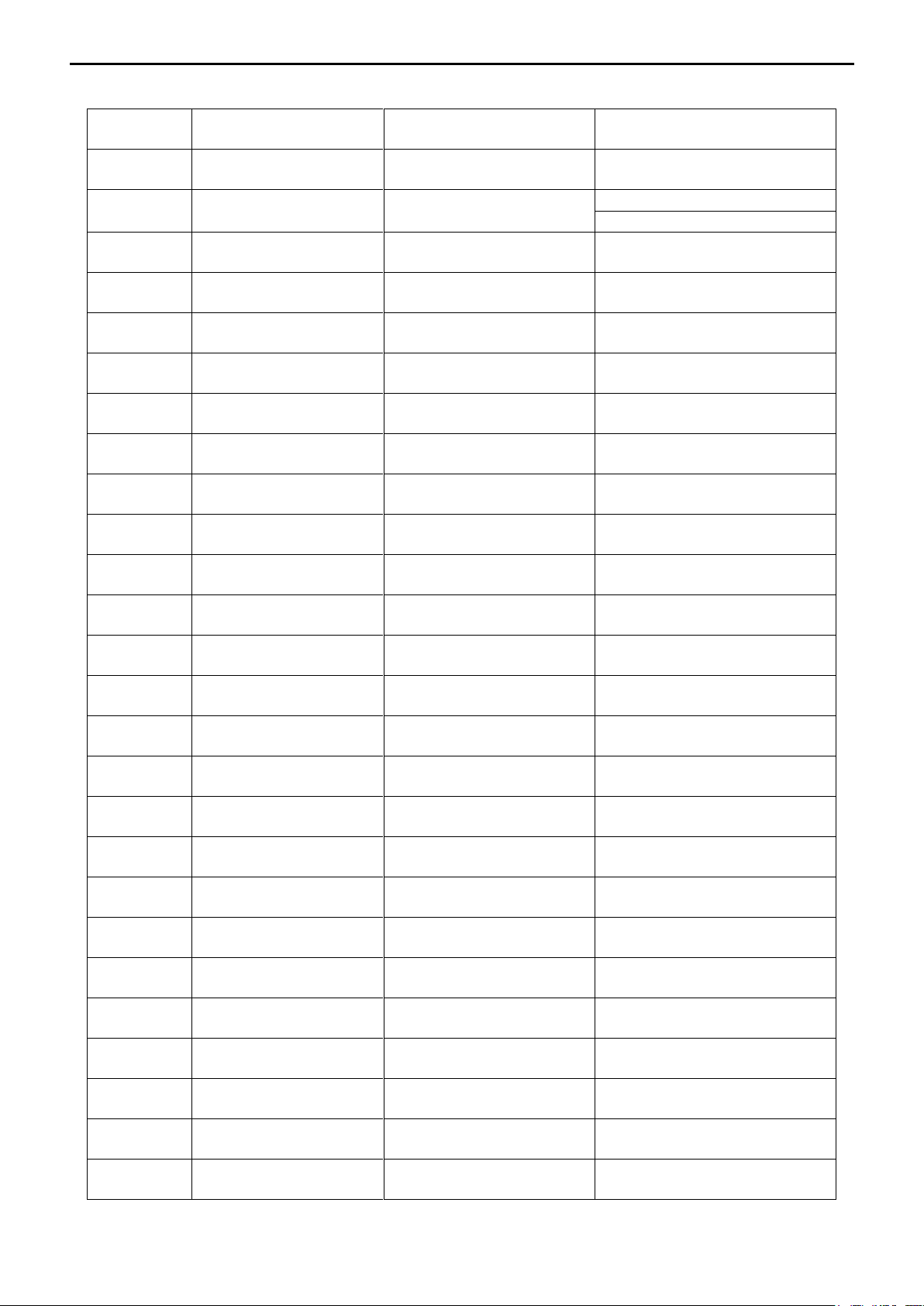
22″LCD TV AOC L22W831
3
Version
Release Date
Revision Instructions
TPV Model
A00
Jul-14-2008
Initial Release
E228CANSW8AE3N
A01
Sep.-17-2008
Add New BOM
E228CANSW8AGNN
E228CANSW8ACNN
Revision List

22″LCD TV AOC L22W831
4
Items
Specification
LCD Panel
Panel Type
CLAA220WA01 032 FZ CPT panel
Driving system
TFT-LCD CMO Panel
Aspect Ratio
16: 10
Resolutions
1680 x 1050
Brightness
300 cd/㎡
Contrast
1000:1
Pixel Pitch
0.27675mm x0.27675mm
Display colors
16.7 million
Color Temperature
Cool / Warm/normal
TV Function
TV Standard
NTSC-M/PAL-M/PAL-N
Color systems
NTSC-M/PAL-M/PAL-N
Video Inputs
AV
RCA x 1
Audio L/R x 1
S-Video
S-Video x 1
Audio L/R x 1
COMPONENT
Y,Cb,Cr x 1
Audio channel L / Rx 1
HDMI
720p,1080i,480p,480i
Audio Output
Audio Output: L / R
Speaker (built-in): Two 5W speakers
Headphone Mini-jack for stereo (3.5ø)
OSD language
English, etc
Wall Mount
VESA 100 mm x 100 mm
Power
Power Supply
AC100V~240V, 50/60Hz
Power Consumption
< 60W
<1W (in standby mode)
Environment
Operating
0 °C ~ 40 °C
Storage
﹣10 °C ~ 50 °C
Operating
10% ~ 85%
1. General Specification

22″LCD TV AOC L22W831
5
POWER
Press to power ON/OFF
(standby) TV. (Note: TV is
never completely power off
unless physically unplugged.)
VIDEO
Press to display source menu,
then move focus by ∧ or ∨ ,
and select by ENTER.
COMP
Press to choose Component
source mode directly.
PC/HDMI
Press repeatedly to toggle
between PC and HDMI source
modes
TV
Press to select TV source
mode.
0 ~ 9 number
Press to enter channel
numbers
SLEEP
Press to set sleep timer, setting
a mount of time before your TV
turn off automatically.(you can
set as 5min /10min /15min
/30min/ 45min/ 60min/ 90min/
120min/ 180min /240min or
Off)
VOL- / VOL+
Press + or - to adjust the
volume
MENU
Press to open or exit menu.
“∧ ”,“∨ ”,“<”,“>”,
“ENTER”
Press to adjust the various
function items on the menu.
DISPLAY
Press to show the information
about the input source or TV
channel.
MUTE
Press to mute the sound.
Press again to restore sound.
PREV CH
Press to display the previous
channel.
MTS/SAP
Press to activate the TV sounds,
such as: Stereo, SAP or Mono
tone.
WIDE
Press to choose the display aspect
as: Normal, Zoom and Wide mode.
SOURCE
Press to display source
information.
CH-/ CH +
Press to change TV channel up or
down
EXIT
Press to exit menu or OSD.
VIDEO ADJ
Press to switch the preset of video
preset mode.
AUDIO ADJ
Press to switch the preset of audio
preset mode.
CC
Press repeatedly to select closed
caption channel or set it off. You
can set as CC1, CC2, CC3, CC4,
TT1 / TT2, TT3, TT4 and off
FREEZE
No support for this product
FAV
No support for this product
EPG
No support for this product
V-CHIP
No support for this product
2. Operating Instructions
2.1 The Use of Remote Control
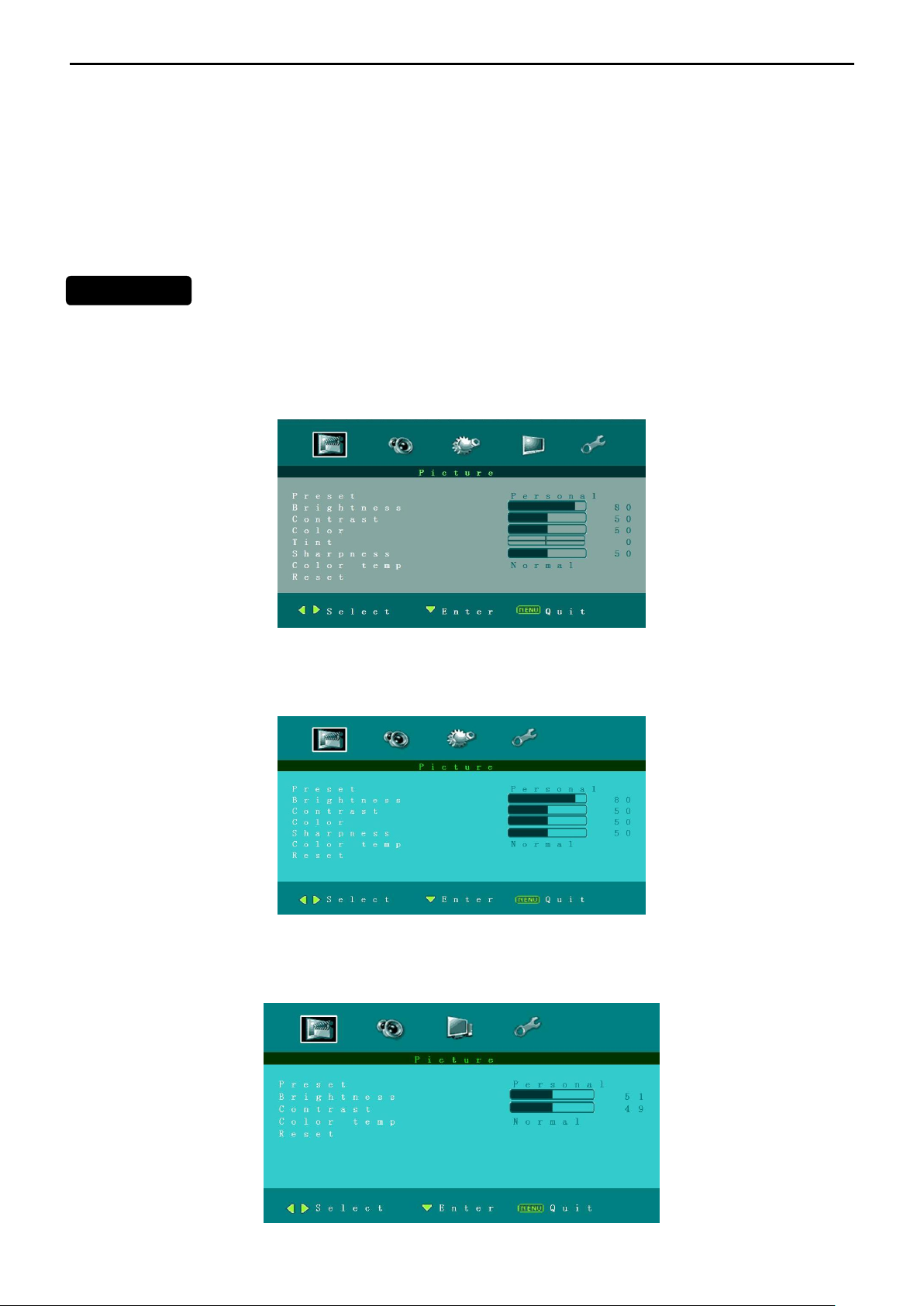
22″LCD TV AOC L22W831
6
MAIN MENU
2.2 To Use the Menus
1. Press the MENU button to display the main menu
2. Use the cursor left/right to select a menu item.
3. Use the cursor Up/Down to enter a submenu.
4. Press the OK button to enable/disable the function.
5. Press the MENU or EXIT button to exit the menu.
Press the MENU button to enter the main OSD (On Screen Display). Adjust the items including Picture menu,
Sound menu, advanced menu, Installation menu, PC setup menu and System menu.
When the input source is TV mode, Picture menu, Sound menu, advanced menu, Installation menu and
System menu can be selected.
When the input source is AV, S-video, Component or HDMI mode, only the Picture menu, Sound menu, Advanced
menu and System menu can be selected.
When the input source is PC mode, Picture menu, Sound menu, PC setup menu and System menu can be
selected.
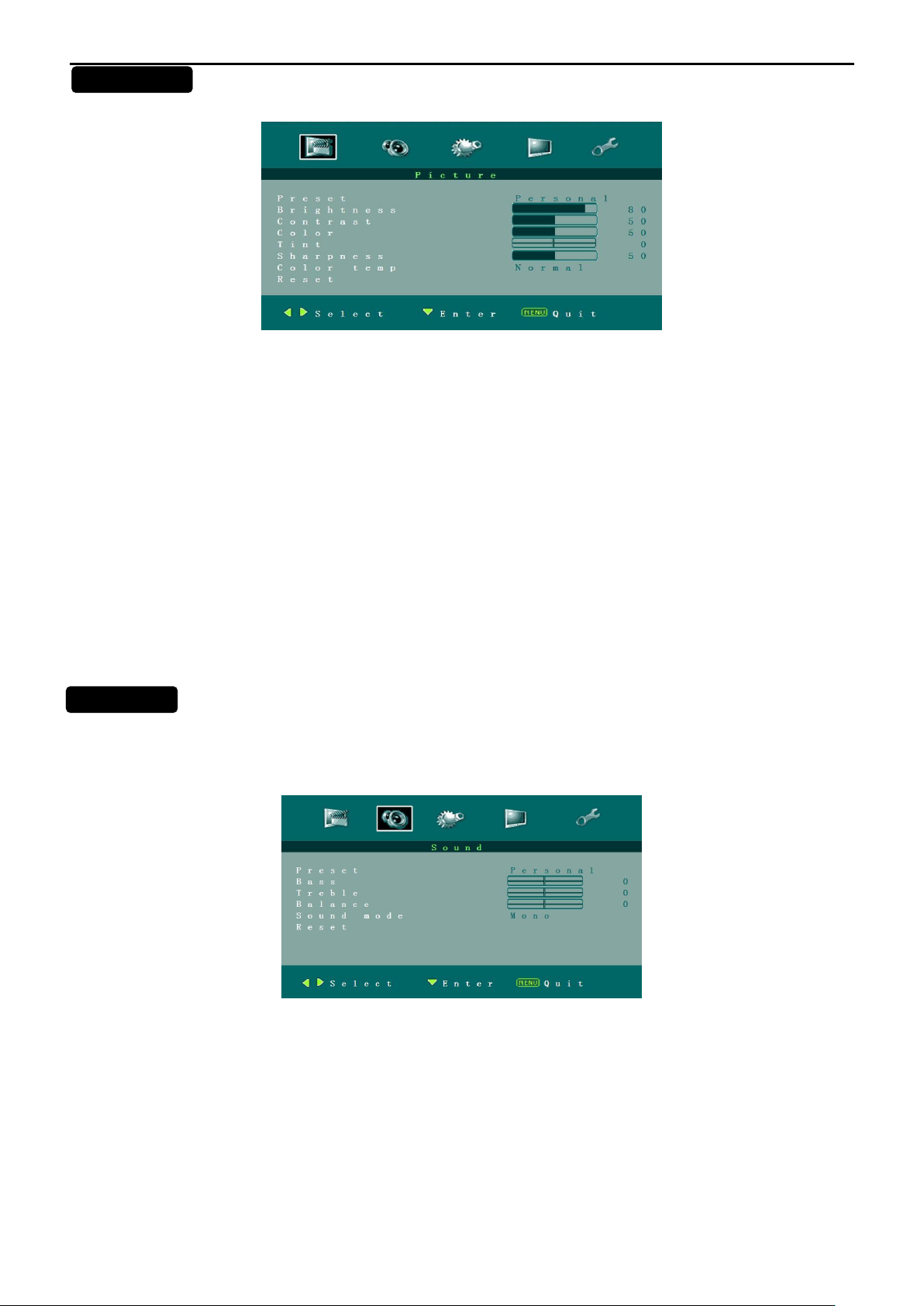
22″LCD TV AOC L22W831
7
Picture Menu
1. Preset: Designed for different types of video mode. Can select Personal, Vivid, Standard and Mild
2. Brightness: Video brightness adjustment, can adjust only when Preset is setted as Personal. The tuning range
is 0 ~ 100.
3. Contrast: Video contrast adjustment, can adjust only when Preset is setted as Personal. The tuning range is 0
~ 100.
4. Color: Video color chroma adjustment, can adjust only when Preset is setted as Personal. The tuning range is
0 ~ 100.
5. Tint: Video tint adjustment, Can only select with NTSC signal. The tuning range is -50 ~ +50.
6. Sharpness: Video sharpness adjustment, the tuning range is 0 ~ 100.
7. Color temp: There are three options of colour temperature provided for users - warm, normal and cool.
8. Reset: Restore the default video settings.
Sound Menu
The Sound menu shows as below. It provides audio adjustment for user to modify the audio setting.
1. Preset: Designed for different types of sound mode. Can select Personal, Voice, Music and Theatre.
2. Bass: Bass tone adjustment, can adjust only when Preset is setted as Personal. The tuning range is -50 ~50.
3. Treble: Treble tone adjustment, can adjust only when Preset is setted as Personal. The tuning range is -50~50.
4. Balance: Audio balance adjustment, the tuning range is -50~50.
5. Reset: Restore the default audio settings.
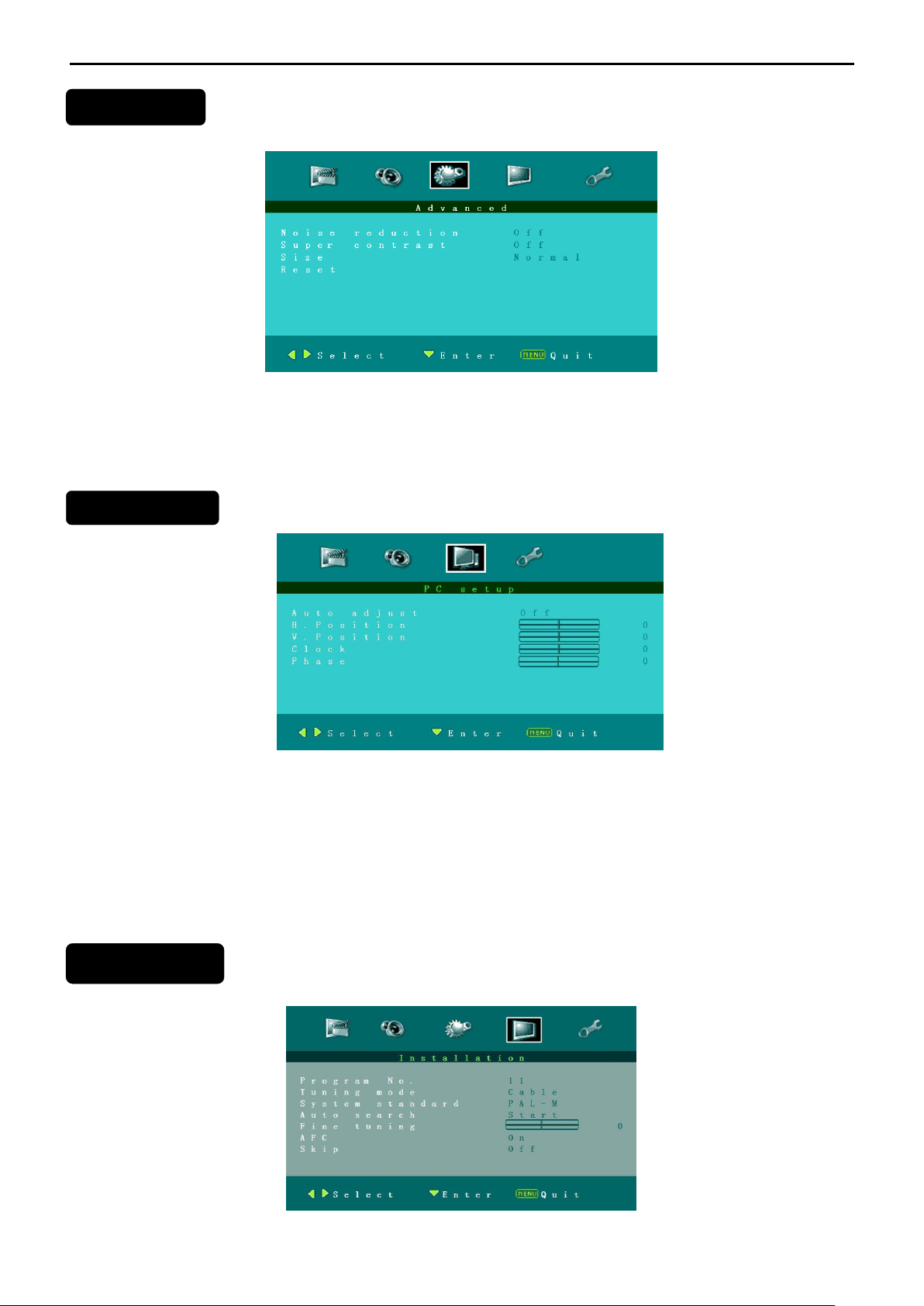
22″LCD TV AOC L22W831
8
PC Setup Menu
Advanced Menu
1. Noise reduction:Designed for different noise reduces effect, user can select off, Low, Normal and High.
2.
Super contrast: Enhance the contrast of color. Default setting is On.
3. Size: There are various functions provided for zoom in or zoom out. Can select Normal, Zoom, and Wide.
4. Reset: Restore the default video settings.
se
1. Auto adjust: Automatically adjust PC input to the optimal screen size.
2. H.Position: Adjust Horizontal position of picture from -50~50.
3. V.Position: Adjust Vertical position of picture from -50~50.
4. Clock: Adjust clock of signal. The tuning range is -50~50.
5. Phase: Adjust phase of signal. The tuning range is -50~50.
Installation Menu

22″LCD TV AOC L22W831
9
1. Program No.: Shows the current channel number.
2. Tuning mode: Select the mode of TV signal as Cable or Air.
3. System standard: Can set as NTSC-M, PAL-M or PAL-N. Advise please do not change this item after auto
search action.
4. Auto search: Select "Auto Search" to search all signaled channel; when the searching is complete, it stays at
the first channel with signal and all channels that have been located are stored. If you would like to stop "Auto
Search" during the process, simply by pressing the MENU or EXIT button.
5. Fine tuning: Fine tune the frequency of current channel.
6. AFC: AFC can be set to ON or OFF. Set to ON, the TV will search signal automatically; when there is any offset
in the signal, will automatically adjust the channel to the correct frequency.
7. Skip: Skip can be set to ON or OFF. When it is set to ON, a channel can be skipped by pressing the switching
button on the remote control or on the front panel.
System Menu (
1. Menu language: There are four language options provided - English, French, Spanish and Portuguese.
2. Menu timeout: Adjust the time of menu display.
3. Sleep timer: Function with which you can set a time period after which the TV should turn itself off. You can set
it as 5, 10, and 15.30,45,60,90,120,180,240 and off.
4. Menu background: Adjust the background of OSD menu. The tuning range is 0 ~ 100.
5. Closed caption: Select CC channel as CC1~CC4, TT1~TT4 or Off.
6. Reset: Restore the default System settings.
7. Reset all: Reset all OSD setting to default value.
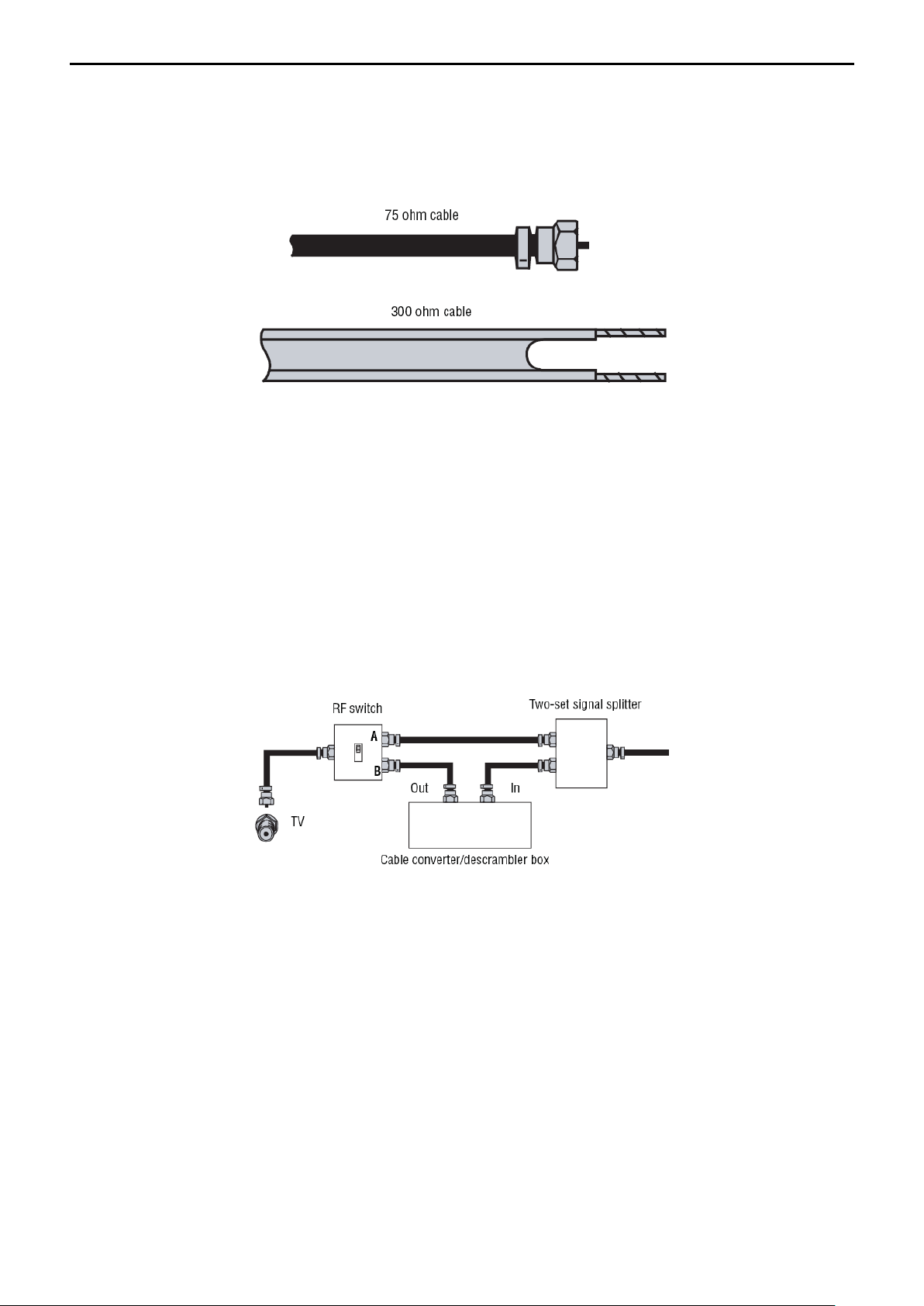
22″LCD TV AOC L22W831
10
2.3 How to Connect
Connecting your TV to a power outlet
• Plug the power cord into a power outlet.
Connecting an outside antenna
Antenna cables come in two types: 75 ohm and 300 ohm.
• If your antenna cable has a 75 ohm connector, connect the cable to the coaxial jack on the back of your TV.
• If your antenna cable has a 300 ohm connector, connect the cable to a 300-75 ohm adapter (not included), connect
the adapter to a 75 ohm cable, then connect the other end of the 75 ohm connector to the coaxial jack on the back of
your TV.
To connect cable TV without a converter/descrambler box:
1 Connect one end of a 75 ohm cable to the coaxial jack on the back of your TV.
2 Connect the other end of the cable to the cable TV wall outlet.
To connect cable TV with a converter/descrambler box:
• Use the following illustration to connect a converter/descrambler box. (The RF switch and the signal splitter are not
provided.) Set the RF switch to the A position to watch unscrambled channels using your TV remote control. Set the
RF switch to the B position to watch scrambled channels using the converter/descrambler controls.
To connect an external signal source:
1 For composite video—plug the audio/video cable into the AV IN L and R jacks (6), and AV IN VIDEO (4) jacks
on the back of your TV, then connect the other ends to the corresponding jacks on the external signal source- OR
–For S-Video—Plug in the audio cables as described above, then plug one end of an S-Video cable into the AV IN
S-Video(5) jack on the back of your TV and the other end into the S-Video jack on external signal source.
- OR - For component video—Plug the Y, Pb, and Pr video (3)cables into the component input jacks, and the
Audio L and Audio R cables into the COMPONENT (2) audio jacks on the back of your TV, then plug the other ends
of the cables into the corresponding jacks on the external signal source.
- OR - For HDMI—plug one end of an HDMI (1) cable into the back of the TV and the other end into an HDMI device.
2 Turn on your TV.
3 Press the INPUT to open the input source menu, press v or ^ to select the external signal source you want to
watch, and then press ENTER.
4 Turn on external signal source.
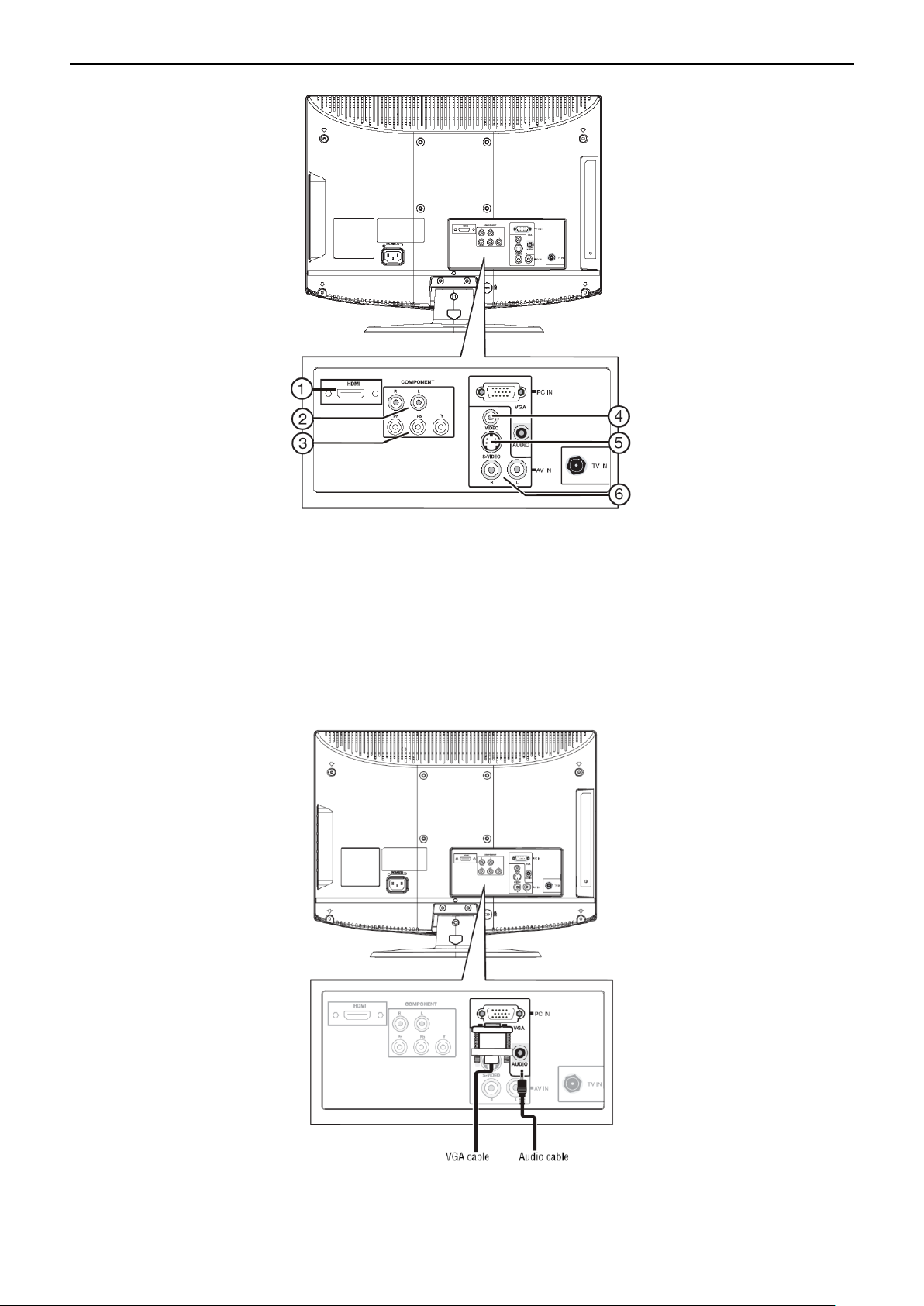
22″LCD TV AOC L22W831
11
5 Insert a disc or videotape into the external signal source, and then press the PLAY button.
To connect a computer using VGA:
1 Plug a VGA cable from your computer into the VGA jack on the back of your TV.
2 Plug an audio cable from your computer’s audio out jack into the AUDIO jack on the back of your TV.
3 Plug in and turn on your TV.
4 Press the INPUT to open the input source menu, press v or ^ to select VGA, and then press ENTER.
To connect a computer using HDMI:
• Plug an HDMI cable into the HDMI INPUT jack on the back of your TV and into the HDMI Out jack on the back of
the computer.
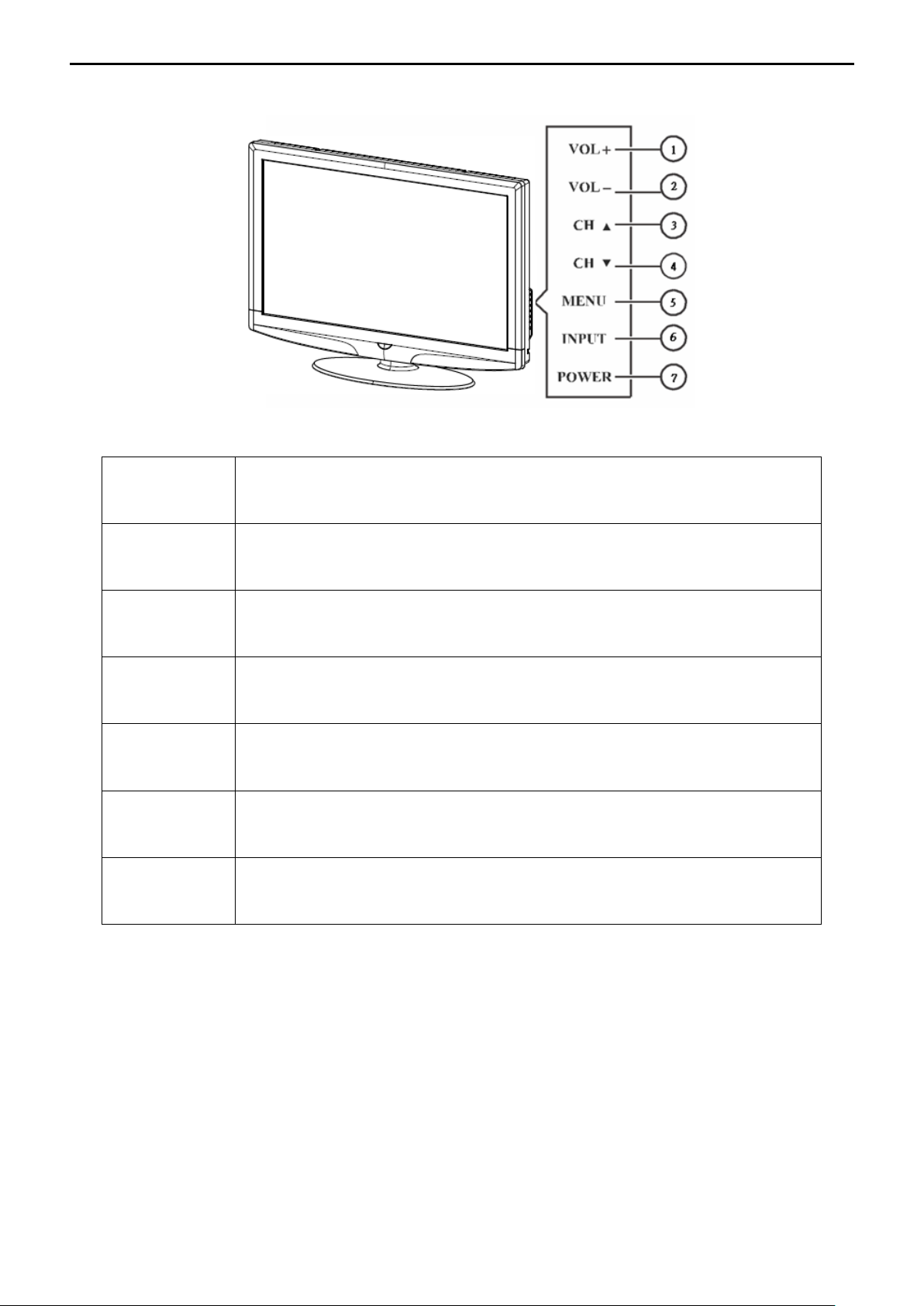
22″LCD TV AOC L22W831
13
1 VOL▲
VOL +: Press to increase the volume. In Menu mode, functions as right arrow to
go to a next menu or increase a setting.
2 VOL▼
VOL - : Press to decrease the sound volume level. In Menu mode, functions as
left arrow to go to a previous menu or decrease a setting.
3 CH ▲
CH +: Press to select the next higher Program number.
4 CH ▼
CH - : Press to select the next lower Program number.
5 MENU
Menu key: Press
to open or exit the OSD menu.
6 INPUT
Source key: Press to select the input source.
7 POWER
Power key: Press to turn on / off (standby) the TV set.
2.4 Front Panel Control Knobs
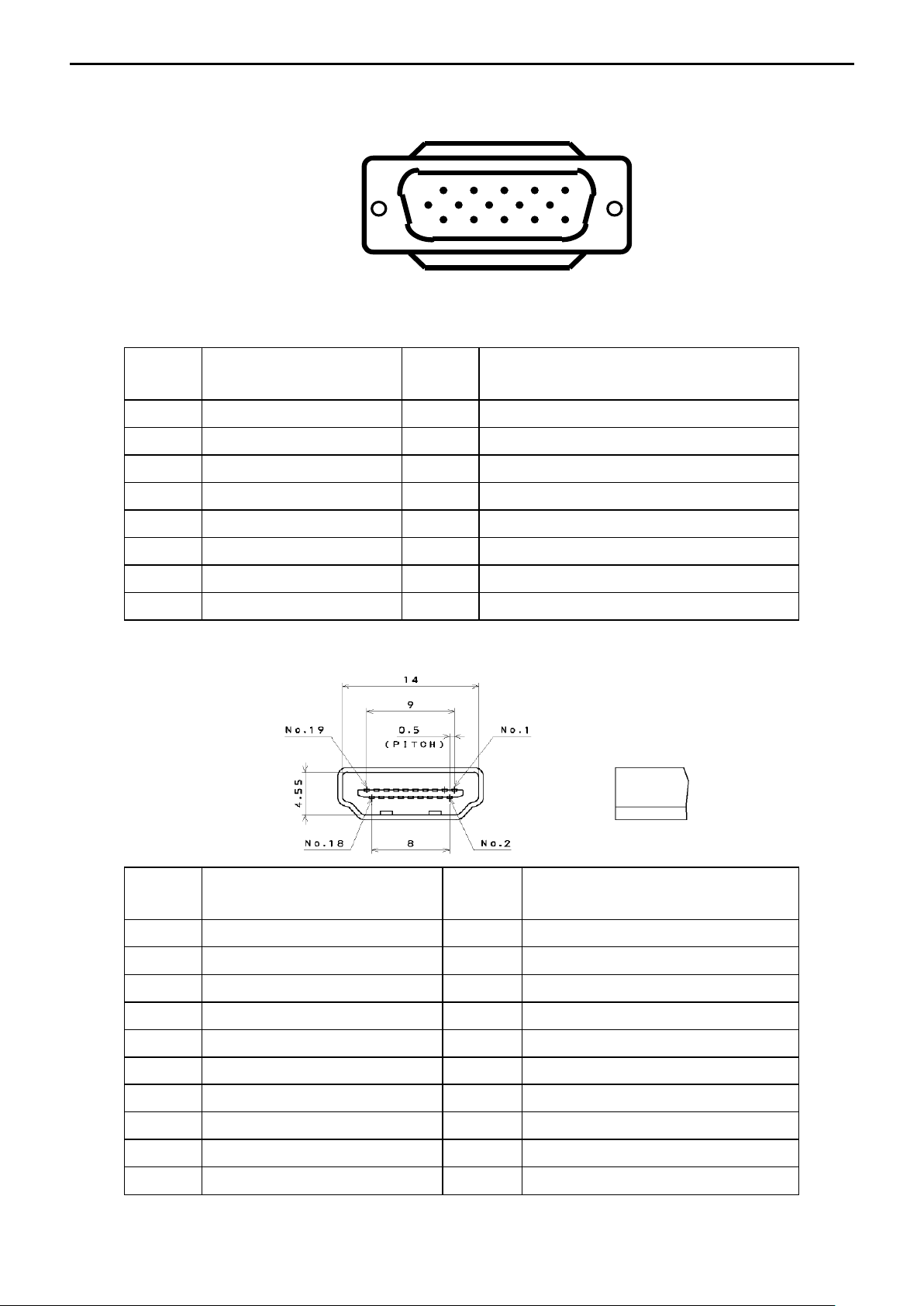
22″LCD TV AOC L22W831
14
Pin No.
Description
Pin No.
Description
1
Red Video 9 No Pin
2
Green Video
10
Sync Ground
3
Blue Video
11
RXD
4
TXD
12
Serial Data for DDC
5
Ground
13
H-Sync.
6
Red Video Ground
14
V-Sync.
7
Green Video Ground
15
Serial Clock for DDC
8
Blue Video Ground
Pin No.
Description
Pin No.
Description
1
TMDS Data2+
2
TMDS Data2 Shield
3
TMDS Data2-
4
TMDS Data1+
5
TMDS Data1 Shield
6
TMDS Data1-
7
TMDS Data0+
8
TMDS Data0 Shield
9
TMDS Data0-
10
TMDS Clock+
11
TMDS Clock Shield
12
TMDS Clock-
13
CEC
14
NC
15
SCL
16
SDA
17
DDC/CEC Ground
18
+5V Power
19
Hot Plug Detect
1611
15
5
10
3. Input/Output Specification
3.1 RGB Signal input
15 - Pin Color Display Signal Cable
3.2 HDMI Digital connector pin assignments
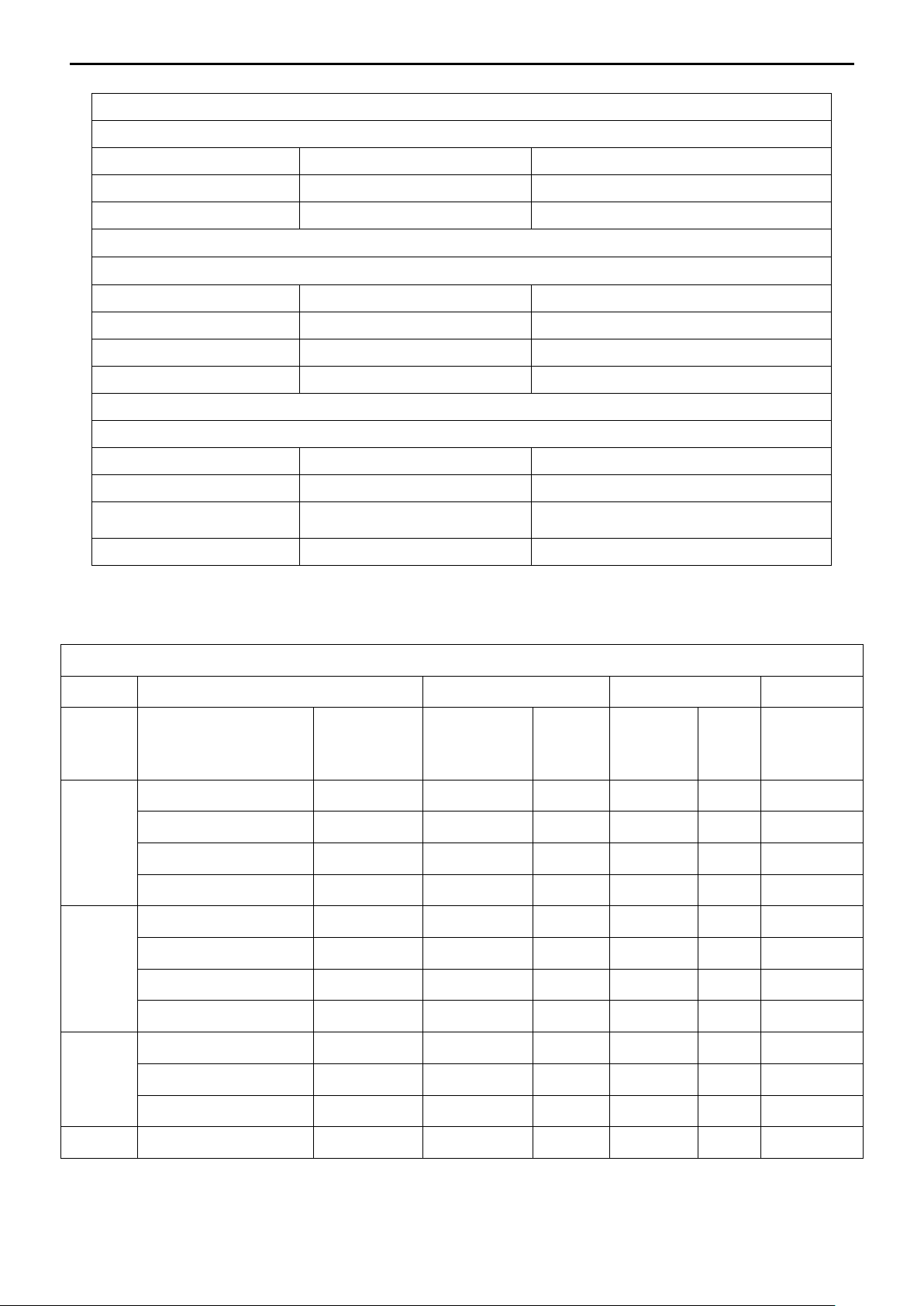
22″LCD TV AOC L22W831
15
VESA MODES
Horizontal
Vertical
Mode
Resolution
Total
Nominal
Frequency
(KHz)
Sync
Polarity
Nominal
Freq.
(Hz)
Sync
Polarit
y
Nominal
Pixel
Clock
(MHz)
VGA
640x480@60Hz
800 x 525
31.469
N
59.940
N
25.175
640x480@72Hz
832 x 520
37.861
N
72.809
N
31.500
640x480@75Hz
840 x 500
37.5
N
75 N 31.500
720x400@70Hz
900 x 449
31.469
N
70.087
P
28.322
SVGA
800x600@56Hz
1024 x 625
35.156
P
56.25
P
36.000
800x600@60Hz
1056 x 628
37.879
P
60.317
P
40.000
800x600@72Hz
1040 x 666
48.097
P
72.188
P
40.000
800x600@75Hz
1056 x 625
46.875
P
75 P 49.5
XGA
1024x768@60Hz
1344x806
48.363
N
60.004
N
65.000
1024x768@70Hz
1328x806
56.476
N
70.069
N
75.000
1024x768@75Hz
1312x800
60.023
P
75.029
P
78.750
WXGA
1680x1050@60Hz
64.674
P
59.883
P
119
AV (Composite Video input)
Video1
System
NTSC/PAL
Amplitude
1.0 V (p-p), negative sync.
Impedance
75 ohm terminated
S-Video (Y / C input)
S-Video2
System
NTSC/PAL/SECAM
Y signal amplitude
1.0Vpp (including sync)
C signal amplitude
0.286Vpp
Impedance
75 ohm terminated
Component (Y, Pb/Cb, Pr/Cr input)
Video3
System
1080i, 480p, 720p, 480i
Y signal amplitude
1.0Vpp (including sync)
Cr, (R-Y) / Cb, (B-Y)
Signal amplitude
±0.35Vpp, 75 ohm
Impedance
75 ohm terminated
3.3 AV/S-Video/Component Video Inputs
3.4 Compatible Mode Table

22″LCD TV AOC L22W831
16
4. Mechanical Instructions
1. Remove the 3 screws to remove the stand base.
2. Remove 5 screws to remove the rear cover.
3. Release the connectors.

22″LCD TV AOC L22W831
17
4. Remove the screws to remove key board
5. Remove the speakers
6. Remove Power board and Main board.

22″LCD TV AOC L22W831
18
7.Remove the IR board
8. Remove the 4 screws to remove the main frame.
9. The panel.
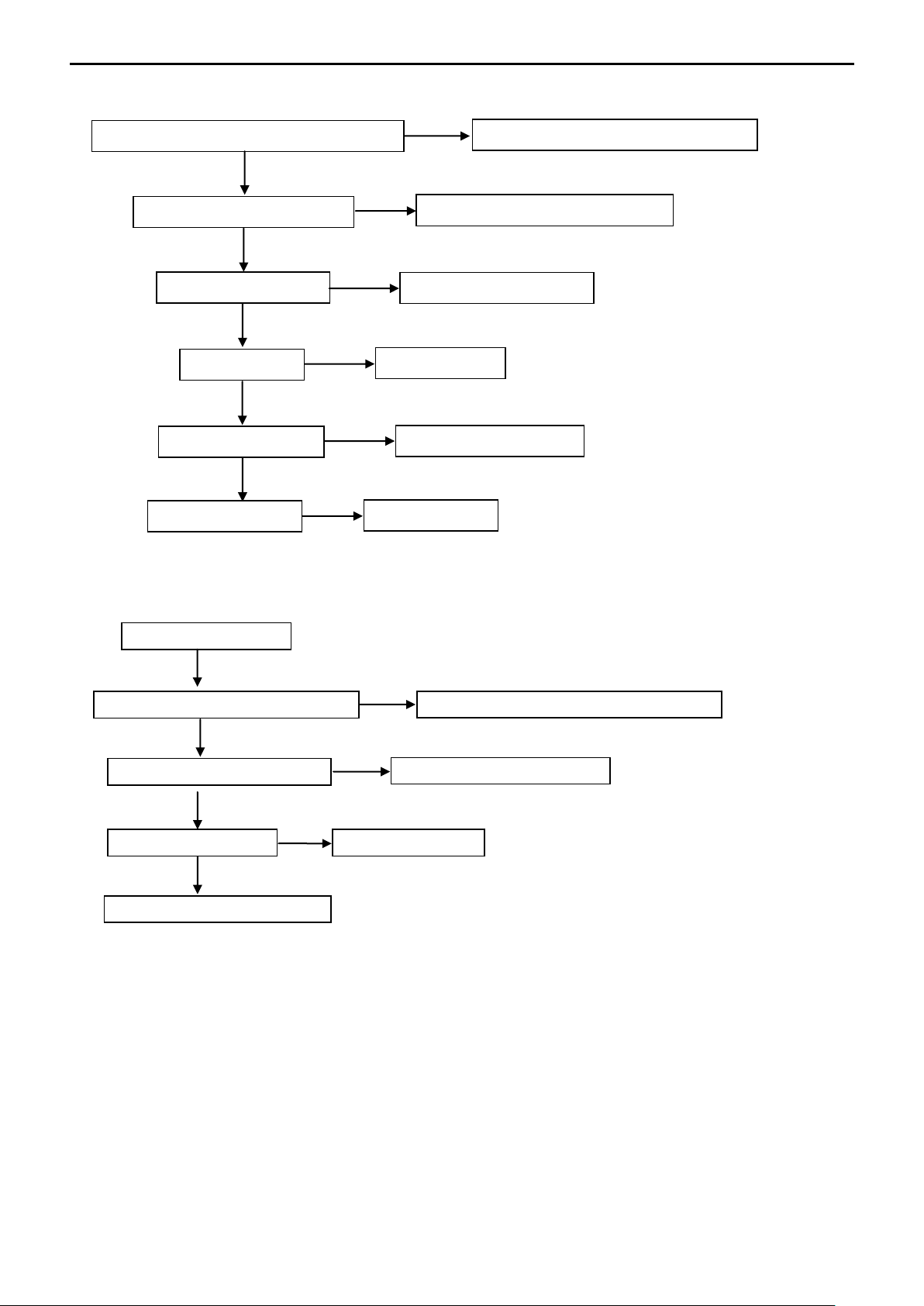
22″LCD TV AOC L22W831
NG
Repair key board or remote control
OK
Check U701, U702, U703
NG
Replace U701, U702, U703
Check U400
NG
Replace U400
OK
OK
Check key board or remote control
Check I2C communication
Can not start
OK
NG
Check power cord and board interface
Plug in power cord and interface
OK
Check F901, BD901, C905
NG
Replace F901 or BD901 or C905
OK
Check IC901, Q901
Check D904, D906
NG
Replace IC901 or Q901
OK
Check T901
OK
Replace T901
Replace D904 or D906
OK
NG
NG
Check ZD920
NG
Replace ZD920
5. Repair Flow Chart
1. No Power (No LED indicator)
2. Can not start (LED indicator yellow)
19
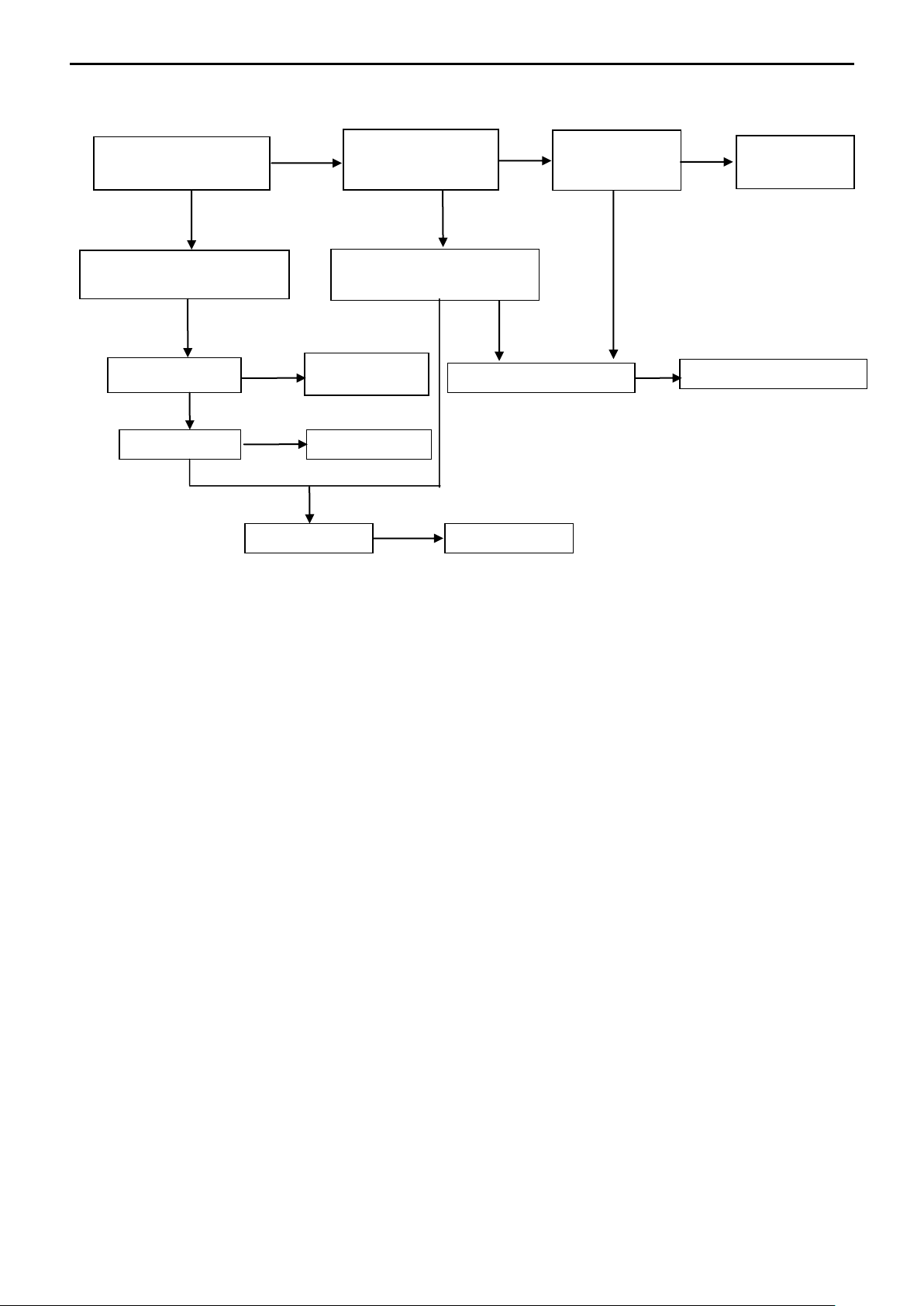
22″LCD TV AOC L22W831
Check 12V
power supply
Check Panel
NG
Replace Panel
Check back light is OK
OK
Check LVDS cable
and connector
OK
Check UH200
NG
Replace
UH200
OK
Check U202
NG
Replace U202
NG
NG
OK
Check BL-ON/OFF signal
Check PS
signal
OK
OK
Check power
board
NG
NG
NG
Check Q705、Q706
Replace Q705、Q706
3. No display (LED indicator green)
20
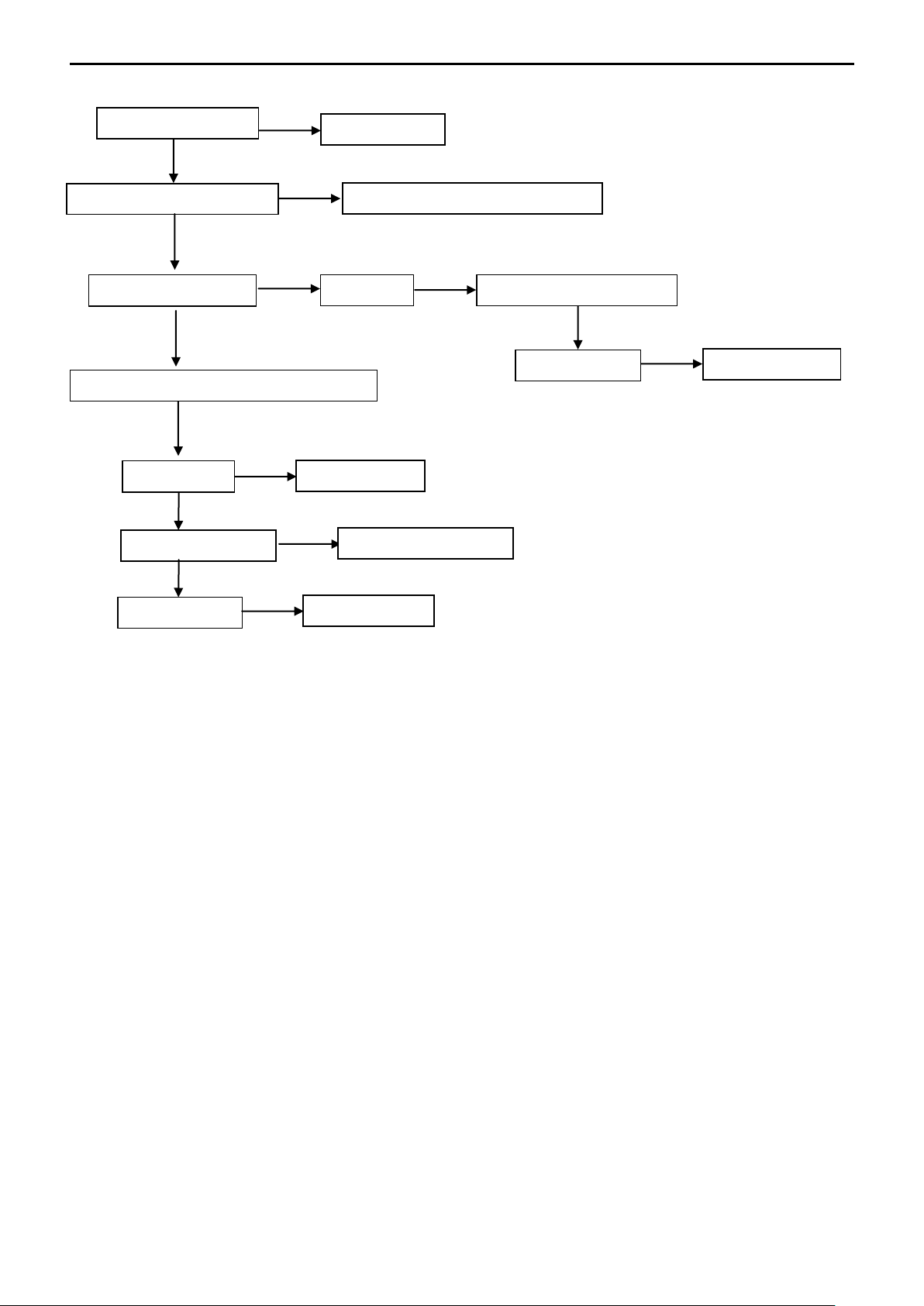
22″LCD TV AOC L22W831
Check the source
OK
Reset source
NG
Check signal filter circuit
NG
Replace the filter or inductance
OK
NG
TV signal
Check TV system setup
OK
Check TU101
Replace TU101
OK
Check U400
NG
Replace U400
OK
Check LVDS cable
NG
Replace LVDS cable
OK
Check panel
NG
Replace panel
Check input signal
AV, S-video, Comp,PC,HDMI signal
4. Abnormal display
21
