Page 1
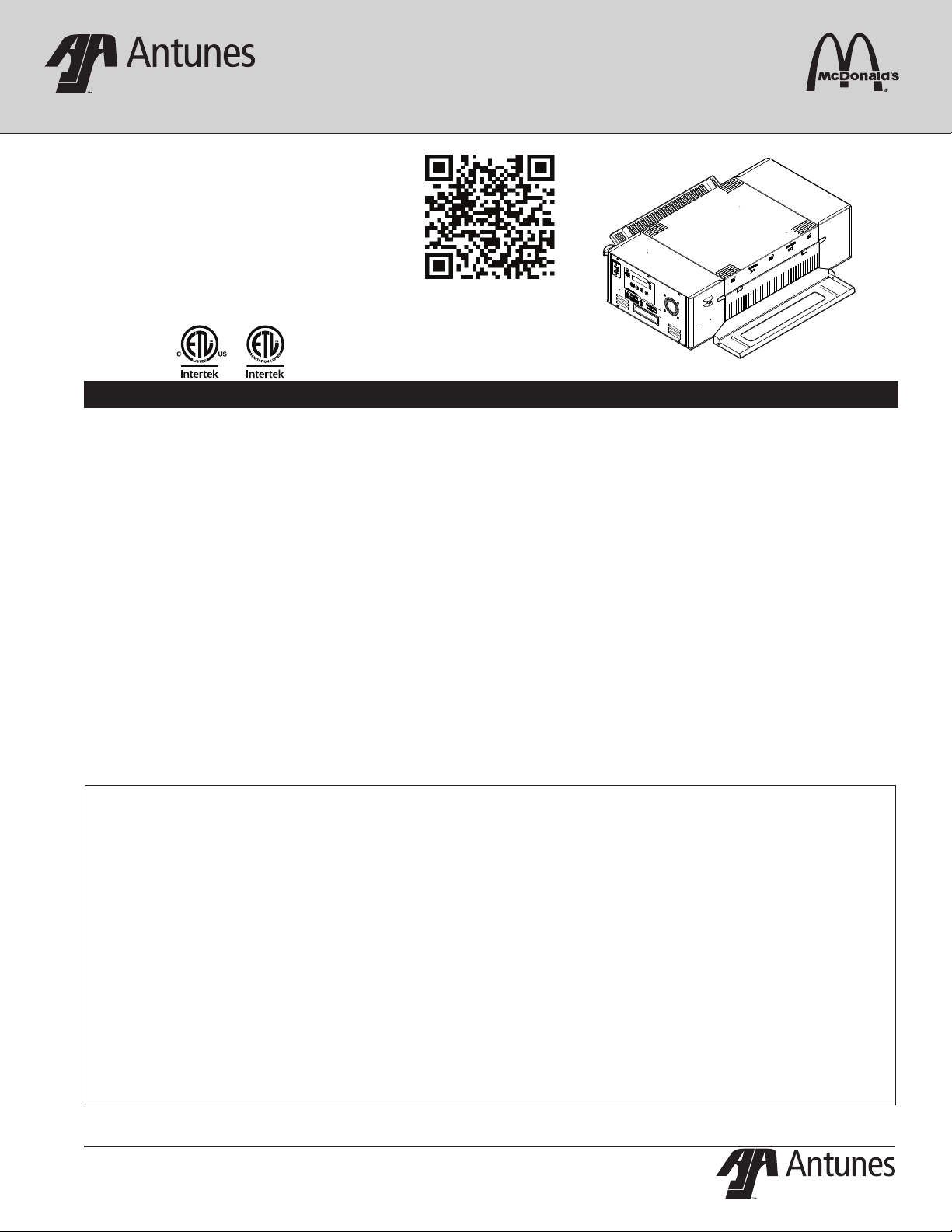
HORIZONTAL RADIANT TOASTER
Scan with mobile device or enter URL
for product and service information.
A.J. Antunes & Co.
HCT-5H & HRT-5H
http://tiny.cc/ajaHCT-HRT
HRT-5H
MFG. NO. 9210852 & 9210853
Place this manual in the Toaster section
of your Equipment Manual.
Manufactured exclusively for
McDONALD’S®
BY
ANTUNES
180 KEHOE BLVD.
CAROL STREAM, ILLINOIS 60188, U.S.A.
PHONE: +1-630-784-1000
TOLL FREE: +1-877-392-7854
FAX: +1-630-784-1650
www.antunes.com
TABLE OF CONTENTS
Owner Information .....................................................2
General ......................................................................2
Service/Technical Assistance ....................................2
Warranty Information .................................................2
Specifications .............................................................3
Electrical Specifications & Plug Configuration ..........3
Dimensions ................................................................3
Important Safety Information ....................................4
Installation ...................................................................5
Unpacking ..................................................................5
Location .....................................................................5
Operation .....................................................................6
Operating Instructions ...............................................6
Muffin/Bagel Mode .....................................................6
Language Selection ...................................................6
HRT-5H MUFFIN/BAGEL TOASTER
Programming ..............................................................7
Control Panel .............................................................7
Settings ......................................................................7
Purging Product from Toaster ....................................7
Factory Reset ............................................................7
Maintenance ................................................................8
Daily Cleaning ...........................................................8
Removing/Installing Conveyor Belt Chain .................9
Troubleshooting .......................................................10
Replacement Parts ...................................................13
Wiring Diagram .........................................................19
The Antunes Food Service Equipment Division of A.J. Antunes & Co. provides the following limited warranty to the original purchaser of all McDonald’s Equipment.
All components are warranted against defects in the material and workmanship for a period of two (2) years from date of original installation.
If any part becomes defective during the period of this Warranty, Antunes Food Service will pay labor costs to an Authorized Service Agent to replace the part plus
travel expenses.
WARRANTY EXCLUSIONS
• The cost of Installation.
• Equipment that has been damaged due to shipment. Purchaser should
make damage claim directly upon carrier.
• Alteration, misuse, abuse.
• Improper storage or handling.
• Improper maintenance.
• Failure to follow proper Installation instructions, including electrical
connection.
• Improper or unauthorized repairs.
• Scheduled Maintenance procedures as outlined in your MRC Card.
Antunes Food Service reserves the right to make changes in design or add improvements on any products. The right is always reserved to modify Equipment
because of factors beyond our control and government regulation. Changes to Equipment do not constitute a warranty charge.
This warranty is exclusive and is in lieu of all other warranties, expressed or implied, including any implied warranty of merchantability or fitness for a particular
purpose, each of which is expressly disclaimed. The remedies described above are exclusive, and in no event shall A.J. Antunes & Co. or any of its Divisions be
liable for special consequential or incidental damages for the breach or delay in the performance of this warranty.
P/N 1011257 Rev. C 01/16
McDonald’s
LIMITED WARRANTY
• This Warranty does not cover Consumable items. NOTE: The wire Conveyor
Belt Chain and the front/rear Heat Damper Curtains are consumable items
that can be easily adjusted or replaced according to the Maintenance Section
of this product’s Owner’s Manual.
• Water pressure problems or contamination problems such as foreign material
in water lines or inside solenoid valves due to an incoming water source.
• Freight, foreign, excise, municipal or other sales or use taxes.
• Consequential damages such as loss of profit, loss of time, the cost of repairing or replacing other property which is damaged, or any other incidental
damage of any kind.
This manual is for the exclusive use of licensees and employees of McDonald’s Systems, Inc..
© McDonald’s Corporation All Rights Reserved
1
Page 2
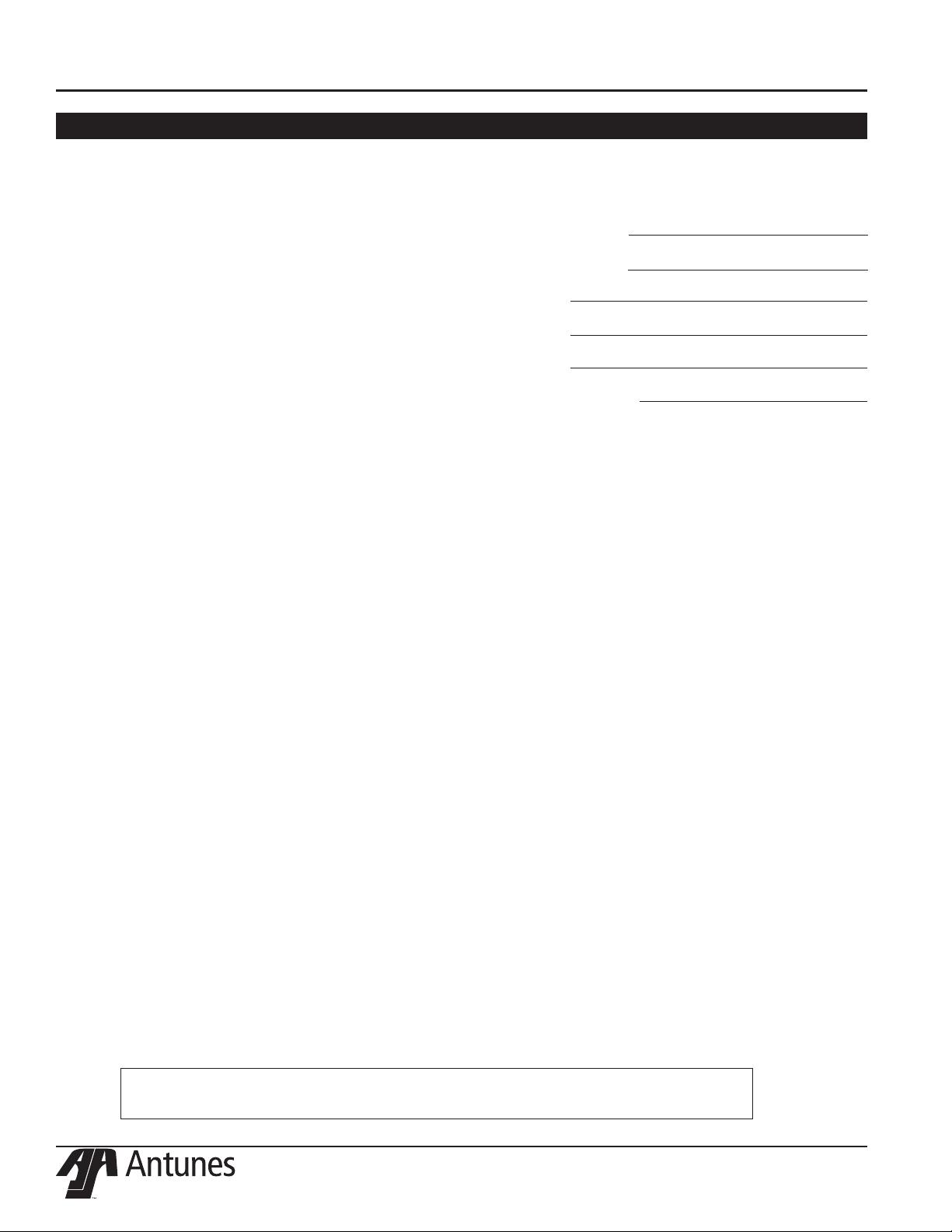
HRT-5H MUFFIN/BAGEL TOASTER
OWNER INFORMATION
General
This manual provides the safety, installation, and
operating procedures for this unit. Please read this
manual prior to installing and operating the unit.
This unit is manufactured from the finest materials
available and assembled to our strict quality standards.
This unit has been tested at the factory to ensure
dependable trouble-free operation.
Service/Technical Assistance
If you experience any problems with the installation
or operation of your unit, contact Antunes Technical
Service at +1-877-392-7854 (toll free).
Warranty Information
Please read the full text of the Limited Warranty in this
manual.
If the unit arrives damaged, contact the carrier immediately and file a damage claim with them. Save all
packing materials when filing a claim. Freight damage
claims are the responsibility of the purchaser and are
not covered under warranty.
The warranty does NOT extend to:
Fill in the information below and have it handy when
calling your or assistance. The serial number is on the
specification plate located on the rear of the unit.
Purchased From:
Date of Purchase:
Model No.:
Serial No.:
Mfg. No.:
Network ID Number:
Use only genuine Antunes replacement parts in this
unit. Use of replacement parts other than those supplied by the manufacturer will void the warranty.
• Damages caused in shipment or damage as result
of improper use.
• Installation of electrical service.
• Normal maintenance as outlined in this manual.
• Malfunction resulting from improper maintenance.
• Damage caused by abuse or careless handling.
• Damage from moisture into electrical components.
• Damage from tampering with, removal of, or
changing any preset control or safety device.
IMPORTANT! Keep these instructions for future reference. If the unit
changes ownership, be sure this manual accompanies the equipment.
2
P/N 1011257 Rev. C 01/16
McDonald’s
Page 3
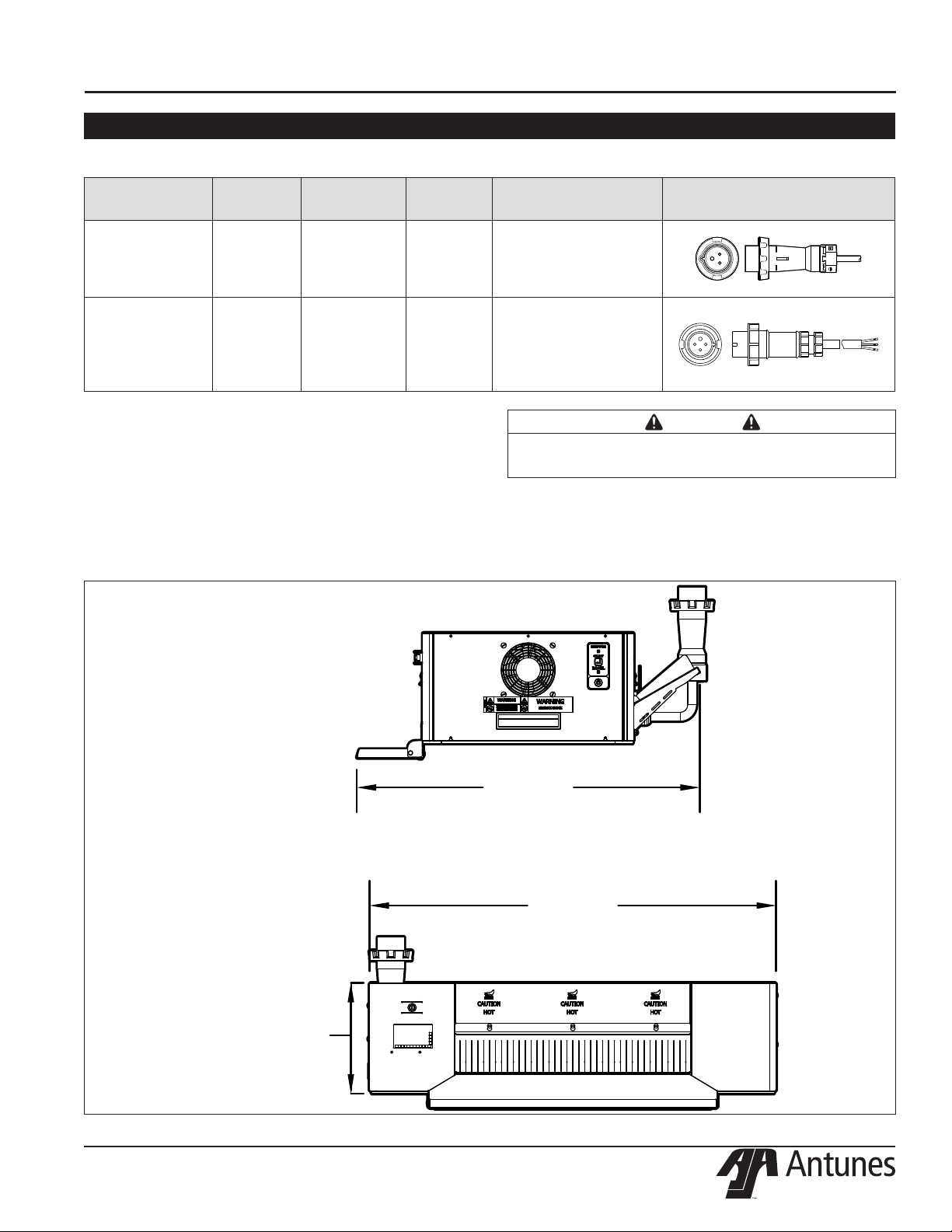
HRT-5H MUFFIN/BAGEL TOASTER
SPECIFICATIONS
Electrical Specifications & Plug Configuration
Model &
Mfg. No
Volt Watts Hz.
Plug
Description
Plug
Conguration
HRT-5H
9210852
(Domestic)
HRT-5H
9210523
(Domestic)
Dimensions
208 4430-5250 60
208 5000 60
Pin & Sleeve Plug
30 Amps, 250 VAC
Power Cord Assy., 3 Ph,
Plug 1 PH Cord, 250V 30A
CAUTION
All electrical connections must be in accordance with
local electrical codes and any other applicable codes.
R
(232 mm)
P/N 1011257 Rev. C 01/16
McDonald’s
29”
(736 mm)
34 3/16”
(868 mm)
9 1/8”
3
Page 4
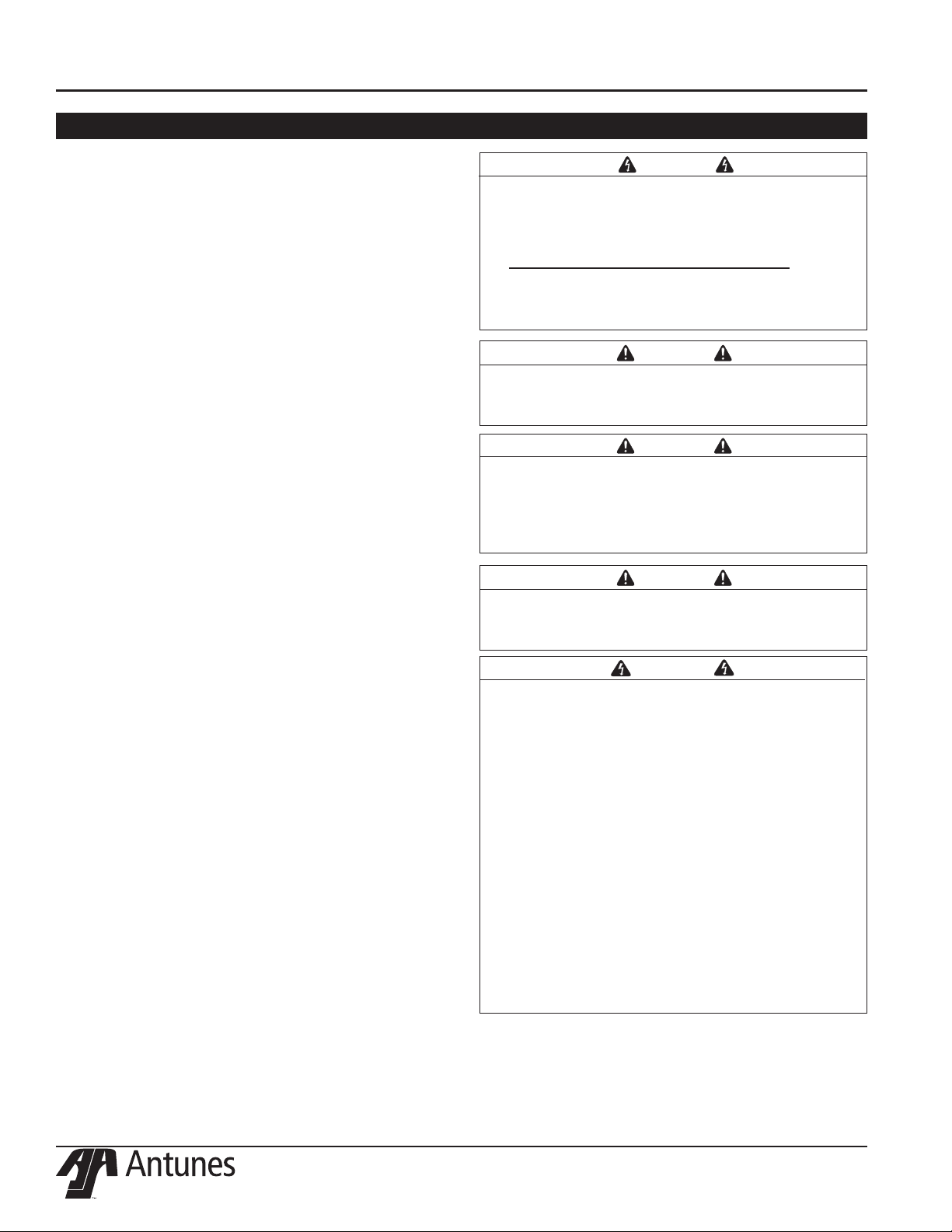
HRT-5H MUFFIN/BAGEL TOASTER
IMPORTANT SAFETY INFORMATION
In addition to the warnings and cautions in this manual,
use the following guidelines for safe operation of the
unit.
• Read all instructions before using equipment.
• For your safety, the equipment is furnished with
a properly grounded cord connector. Do NOT
attempt to defeat the grounded connector.
• Install or locate the equipment only for its intended use as described in this manual. Do NOT use
corrosive chemicals in and/or on this equipment.
• Do NOT operate this equipment if it has a
damaged cord or plug, if it is not working properly,
or if it has been damaged or dropped.
• This equipment should be serviced by qualified personnel only. Contact Antunes Technical
Service for adjustment or repair.
• Do NOT block or cover any openings on the unit.
• Do NOT immerse cord or plug in water.
• Keep cord away from heated surfaces.
• Do NOT allow cord to hang over edge of table or
counter.
• Do NOT clean this appliance with a water jet.
The following warnings and cautions appear throughout
this manual and should be carefully observed.
• Turn the unit off, wait for the cool-down procedure
to complete its cycle, and disconnect the power
cord before performing any service or maintenance on the unit.
NOTE: Turning off the power switch does NOT turn
off all power to the unit. When the unit is plugged
in and turned off, an LED light flashes to indicate
that the power cord is plugged in.
• The equipment should be grounded according to
local electrical codes to prevent the possibility of
electrical shock. It requires a grounded receptacle with separate electrical lines, protected by
fuses or circuit breaker of the proper rating.
• Bread may burn. Therefore toasters must not be
used near or below curtains or other combustible
walls and materials. Failure to maintain safe
operating distances may cause discoloration or
combustion.
WARNING
To avoid possible personal injury and/or damage to the unit, all inspections, tests, and repair
of electrical equipment should be performed by
QUALIFIED SERVICE PERSONNEL. The unit MUST
be completely shut down and unplugged before
any internal servicing, except when electrical
tests are required. Use extreme care during electrical circuit tests. Live circuits will be exposed.
CAUTION
All electrical connections must be in accordance
with local electrical codes and any other applicable codes.
CAUTION
Bread may burn. Therefore toasters must not be
used near or below curtains or other combustible
walls and materials. Failure to maintain safe operating distances may cause discoloration or combustion.
CAUTION
NEVER unplug the power cord while the unit is
running! Use the proper shutdown procedure
before unplugging the power cord.
WARNING
ELECTRICAL SHOCK HAZARD. FAILURE TO
FOLLOW THE INSTRUCTIONS IN THIS MANUAL
COULD RESULT IN SERIOUS INJURY OR DEATH.
• Electrical ground is required on this appliance.
• Do NOT modify the power supply cord plug. If
it does not fit the outlet, have a proper outlet
installed by a qualified electrician.
• Do NOT use an extension cord with this appliance.
• The toaster should be grounded according to local
electrical codes to prevent the possibility of electrical shock. It requires a grounded receptacle with
separate electrical lines, protected by fuses or circuit breaker of the proper rating.
• Check with a qualified electrician if you are unsure
if the appliance is properly grounded.
4
P/N 1011257 Rev. C 01/16
McDonald’s
Page 5
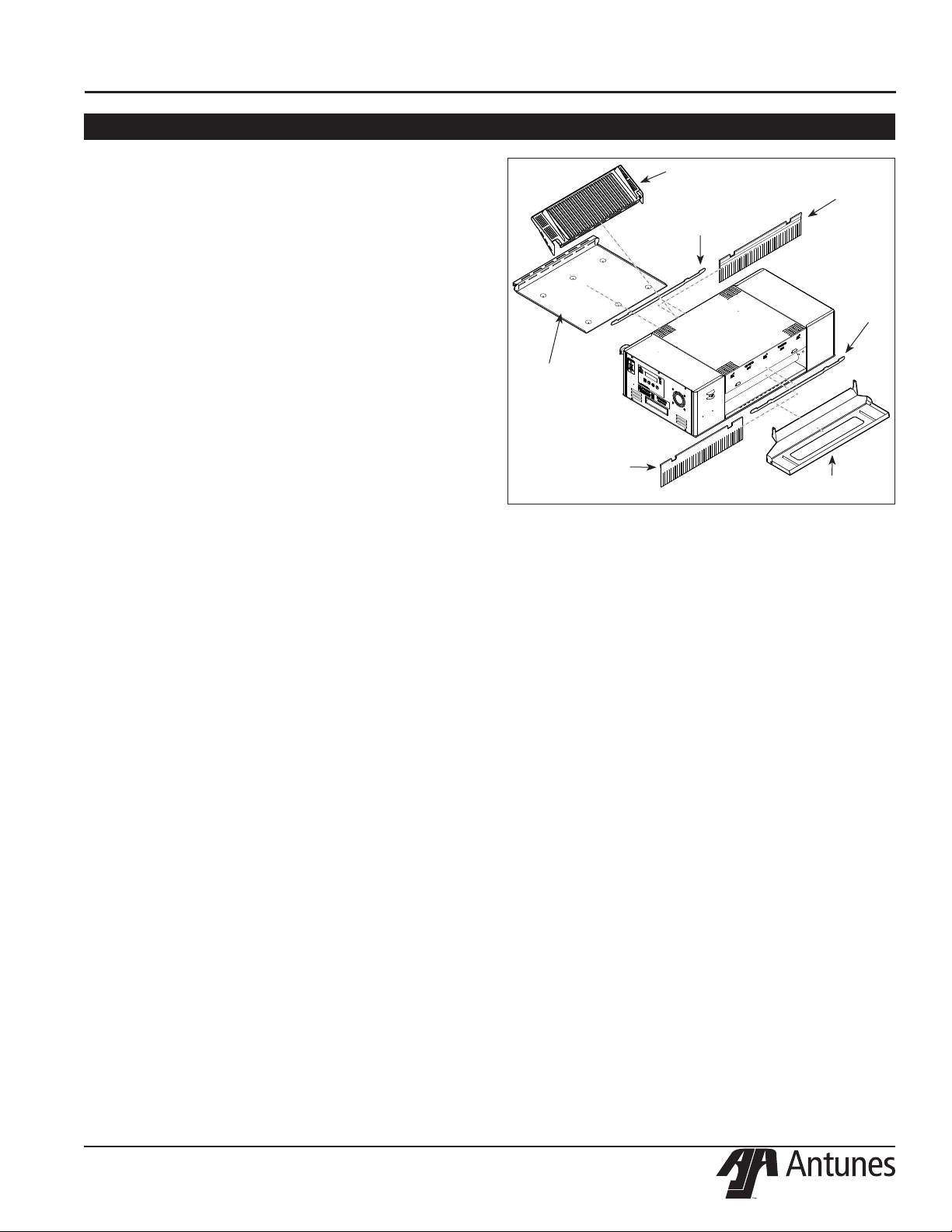
HRT-5H MUFFIN/BAGEL TOASTER
INSTALLATION
Unpacking
1. Open the large box. It contains:
• HRT-5H toaster
• Accessories box
2. Remove the accessories box from the large box.
3. With the help of another person, carefully remove
the HRT-5H from the large box.
4. Remove all protective coverings from the unit.
5. Open the Accessories Box. It contains:
• Owner’s Manual
• Feeder
• Tray
• Tray Holder
6. Wipe the entire exterior of the toaster and the
accessories mentioned above with a clean towel
sprayed with a McDonald’s approved sanitizer.
Allow to air dry.
NOTE: Handle accessories with care. If an accessory becomes bent or damaged, it may not attach to
the unit correctly, which may affect normal operation.
Crumb Tray
Heat Damper
Curtain (Front)
Feeder
Heat Damper
Retainer (Rear)
Heat Damper
Curtain (Rear)
Tray Holder
Figure 1. HRT-5H Components
Heat
Damper
Retainer
(Front)
NOTE: If any parts are missing or damaged, contact Antunes Customer Service IMMEDIATELY at
1-877-392-7856 (toll free).
Location
When placing the toaster into service, pay attention to
the following guidelines:
• Make sure power is off and the toaster is at room
temperature.
• Do NOT block or cover any openings on the unit.
• Do NOT immerse cord or plug in water.
• Keep cord away from heated surfaces.
• Do NOT allow cord to hang over edge of table or
counter.
1. Place the toaster in the required position designated by McDonald’s.
2. Attach the Bun Feeder, Crumb Tray, and Tray
Holder, and Tray (Figure 1).
3. Plug the power cord into an appropriate power
outlet. Refer to the specification plate for
the proper voltage.
P/N 1011257 Rev. C 01/16
McDonald’s
5
Page 6
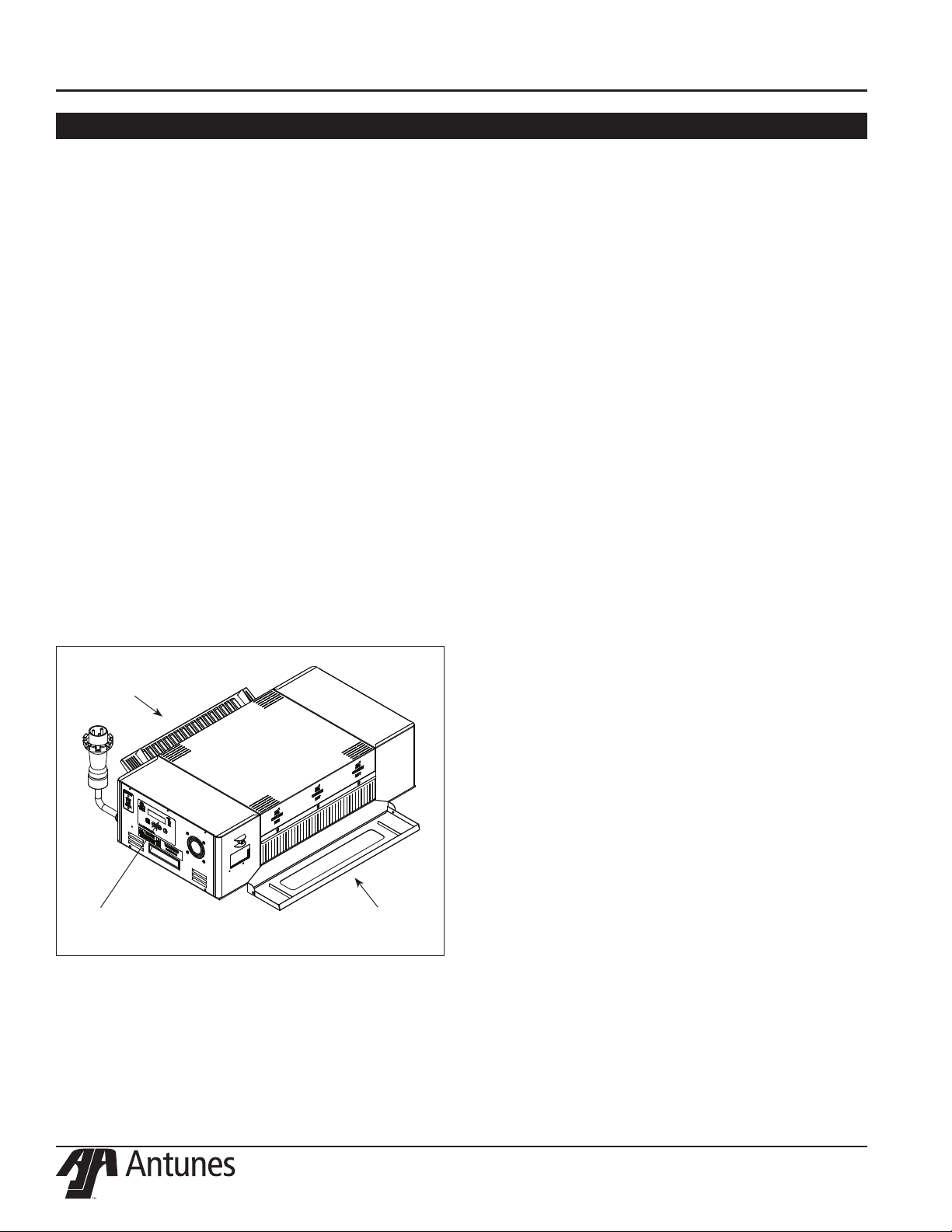
HRT-5H MUFFIN/BAGEL TOASTER
OPERATION
Operating Instructions
NOTE: The toaster starts up in Muffin Mode.
Follow these steps to start the toaster:
1. Plug in the power cord. Press and release the
Power Button to turn on. Wait for warm-up to
complete (approximately 20 minutes).
NOTE: The HRT-5H has two Power Buttons: one on
the Control Panel and one on the opposite side of
the toaster. Both perform exactly the same.
2. When the unit reaches operating temperature, the
control panel displays “Muffin Ready”.
3. Insert product into the designated area of the
Feeder with the cut side facing UP. Toasted product drops into the Tray.
Muffin/Bagel Mode
To switch to Bagel Mode, press and release one of
the Muffin/Bagel buttons on the unit. The toaster will
display “Bagel Ready.” Press the Muffin/Bagel button
again to switch back to Muffin Mode.
Language Selection
Follow these steps to set the language option for the
toaster.
1. Plug in the power cord and turn the toaster on.
2. See Figure 3. Press and hold the MENU button for
five seconds.
3. Press the LEFT ARROW button until the display
shows “English”.
4. Press the OK button.
5. Use the LEFT and RIGHT ARROW buttons to
select your preferred language. The available
languages appear in the following order:
• English
• Spanish
• French Canadian
6. Press the OK button to save the changes.
7. Return the toaster to service.
Control
Panel
Feeder
Tray Holder
Figure 2. HRT-5H
6
P/N 1011257 Rev. C 01/16
McDonald’s
Page 7

HRT-5H MUFFIN/BAGEL TOASTER
PROGRAMMING
Control Panel
Access the Control Panel by facing the front of the unit
and moving to the left side of the unit. The LEDs on the
control panel light to signify when each item is operating. The Service LED lights and the corresponding LED
blinks when the unit requires service. A message also
appears on the display.
Settings
Follow the steps below to view and adjust the settings
of the HRT-5H.
1. When the unit is plugged in, press and hold the
MENU button (Figure 3) for five seconds. The
control panel displays “Heater A” The display
shows the setpoint, operating current, and SSR
Duty cycle.
NOTE: The unit does not have to be turned on in
order to access the settings menu.
2. Use the LEFT and RIGHT arrow buttons (Figure
4) to scroll through the settings, which appear in
the following order:
• Heater A
• Heater B
• Heater C
• Muffin Toast Color
• Bagel Toast Color
• Units (°F/°C)
• Buzzer (On/Off)
• Languages
• Service Messages
• Control Temperatures
• Motor (view only)
• Conveyor (view only)
• System Temperatures (view only)
3. To change a setting, press the OK button and
then use the LEFT and RIGHT arrow buttons to
adjust as needed. Press the OK button again to
save the changes. See Figure 4.
Power Button Service LEDs IR LEDs
Display
Panel
Menu Button
Left (Back)
Button
OK
Button
Right (Forward)
Button
Figure 3. HRT-5H Control Panel
Factory Reset
To reset the unit to the factory default settings:
1. Turn the unit o
2. Press and hold the LEFT and RIGHT arrow but-
tons and turn the unit on.
3. The toaster displays “Factory Settings Restored”
on the display.
NOTE: For ALL Units, this sets the display temperature to °F (Fahrenheit). Refer to the “Settings” section of this manual to change the display temperature to °C (Celsius).
NOTE: System Temperatures, Controls
Temperatures, and Conveyor cannot be adjusted.
Light/Dark Adjustment
When the unit is turned on and ready, you can adjust
the toast quality by pressing the LEFT and RIGHT
arrow buttons on the control panel. After making an
adjustment, test several products to verify they are
toasting at the desired quality.
NOTE: This setting is maintained when the unit is
powered off.
The table below describes the default settings for
Heaters A, B, and C:
Value Default Setting
Heater A & B 65%*
Heater C 0 %*
Units °F
Buzzer ON
Muffin Toast Color 750*
Bagel Toast Color 500*
*Do NOT Adjust these settings.
P/N 1011257 Rev. C 01/16
McDonald’s
Purging Product from Toaster
To purge product from the toaster, press and hold the
LEFT and RIGHT arrow buttons. This speeds up the
conveyors to force product out of the front of the toaster.
NOTE: If at any time the unit displays an error message or if it fails to operate properly, contact the
factory immediately for service.
7
Page 8

HRT-5H MUFFIN/BAGEL TOASTER
MAINTENANCE
Daily Cleaning
1. Press and release the Power Button to turn the
toaster off. The toaster enters a cool-down mode
and automatically shuts down when complete.
NOTE: You do NOT need to wait for the cool down
to complete.
NOTE: The Conveyor Belt Chain continues to turn
during the cool-down period, allowing you to clean
the entire Conveyor Belt Chain.
2. Put on neoprene gloves. Remove the Bun
Feeder, Crumb Tray, and Tray Holder, and Tray
(Figure 4).
3. Wash the Bun Feeder, Crumb Tray, Tray Holder,
and Tray at the three-compartment sink. Allow to
air dry.
4. Clean the outside surfaces of the toaster with
a paper towel sprayed with an approved multisurface cleaner. Allow to air dry.
CLEANING AND SANITIZING THE BELTS (DAILY)
5. From the rear of the unit (Figure 5), inspect the
Conveyor Belt Chain for any damage. Replace if
needed.
Feeder
Top Cover
Crumb Tray
Tray Holder
Figure 4. HRT-5H Components
5. If the Conveyor Belt Chain is in good condition,
spray a clean, sanitized towel with an approved
multi-surface cleaner. Wipe the Conveyor Belt
Chain for one revolution.
NOTE: You may need to wipe the Conveyor Belt
Chain for more than one revolution.
6. Spray a clean, sanitized towel with an approved
sanitizer. Wipe the Conveyor Belt Chain for one
revolution.
7. Re-install the Bun Feeder, Crumb Tray, Tray
Holder, and Tray.
9. Press and release the Power Button to turn the
toaster on. Return to normal operation.
8
P/N 1011257 Rev. C 01/16
McDonald’s
Page 9

MAINTENANCE (continued)
Removing/Installing Conveyor Belt Chain
The Conveyor Belt Chain is considered a consumable
item which can be easily adjusted or replaced.
The diagram below provides the procedure for removing and installing links to the Conveyor Belt Chain. This
diagram also provides the procedure for removing and
replacing the entire Conveyor Belt Chain.
BELT
STRAND
HRT-5H MUFFIN/BAGEL TOASTER
STEP
#1
BELT SIDE "A"
BELT SIDE "B"
LINK
DIRECTION OF TRAVEL
BEFORE STARTING INSTALLATION:
- NOTE CORRECT DIRECTION OF TRAVEL (CLOSED END
LOOPS FORWARD IN DIRECTION OF MOVEMENT)
- PULL OFF BOTH SIDE COVERS PUSH REAR BELT SHAFT
FULLY FORWARD, WEDGE BLOCK INTO TENSIONER GAP
OF "RH & "LH" SIDES TO HOLD REAR TENSIONER IN
FULL COMPRESSION.
RECOMMENDED TOOLS:
- NEEDLE NOSE PLIERS
- SCREW DRIVER
- 6" WIRE W/HOOKED END
1 3 5 7
2 4 6
GRAB LINK END LOOP WITH NEEDLE NOSE PLIERS
PASS END LOOP INSIDE BELT SIDE "B' OFFSET
REPEAT ON ALL FOUR LINK END LOOPS
COMPLETED INSTALLATION
CLOSED END LOOPS
IN DIRECTION OF TRAVEL
STEP #2
STEP
#3
P/N 1011257 Rev. C 01/16
McDonald’s
9
Page 10

HRT-5H MUFFIN/BAGEL TOASTER
TROUBLESHOOTING
WARNING
To avoid possible personal injury and/or damage to the unit, inspection, test and repair of electrical equipment should be performed by qualified service personnel. The unit should be unplugged when servicing,
except when electrical tests are required.
If the troubleshooting steps listed do not solve your machine problem, contact an Authorized Service
Agency for further assistance or service.
Problem Possible Cause(s) Corrective Action
Display Reads “Hi-Limit
Tripped”
Display Reads “Conveyor
Stopped”
Display Reads “Motor
Running Slow”
Display Reads “Motor
Slow”
Display Reads “Motor
Load”
Display Reads “Control
Temperature Fail
Hi-Limit has tripped. Remove black cap & firmly press the green button.
Contact Antunes Technical Support at +1-877-3927854 for assistance
A Mechanical Obstruction
has occurred which completely stalled the conveyor
motor
Wire conveyor belt is too
loose/sagging & getting
jammed
Wire conveyor belt is broken/
damaged & jammed.
A Mechanical Obstruction
has occurred that is slowing
down the conveyor motor
Wire conveyor belt is too
loose/sagging & getting
jammed
Wire conveyor belt is broken/
damaged & jammed.
A Mechanical Obstruction
has occurred that is slowing
down the conveyor motor
Wire conveyor belt is too
loose/sagging & getting
jammed
Wire conveyor belt is broken/
damaged & jammed.
A Mechanical Obstruction
has occurred that is slowing
down the conveyor motor
Wire conveyor belt is too
loose/sagging & getting
jammed
Wire conveyor belt is broken/
damaged & jammed.
Toaster Electrical compartment is overheating due to
Lack of airflow surrounding
the toaster
Check the bottom wire conveyor belt & surrounding areas for any obstructions/jams. Call Antunes
Technical Support at +1-877-392-7854 for assistance.
If sagging is noticeable, proceed & remove necessary
links to shorten up the belt. Call Antunes Technical
Support at +1-877-392-7854 for assistance.
Replace wire belt. Call Antunes Technical Support at
+1-877-392-7854 for assistance.
Check the bottom wire conveyor surrounding areas for
any obstructions/jams. Call Antunes Technical Support
at +1-877-392-7854 for assistance.
If sagging is noticeable, proceed & remove necessary
links to shorten up the belt. Call Antunes Technical
Support at +1-877-392-7854 for assistance.
Replace wire belt. Call Antunes Technical Support at
+1-877-392-7854 for assistance.
Check the bottom wire conveyor surrounding areas for
any obstructions/jams. Call Antunes Technical Support
at +1-877-392-7854 for assistance.
If sagging is noticeable, proceed & remove necessary
links to shorten up the belt. Call Antunes Technical
Support at +1-877-392-7854 for assistance.
Replace wire belt. Call Antunes Technical Support at
+1-877-392-7854 for assistance.
Check the bottom wire conveyor surrounding areas for
any obstructions/jams. Call Antunes Technical Support
at +1-877-392-7854 for assistance.
If sagging is noticeable, proceed & remove necessary
links to shorten up the belt. Call Antunes Technical
Support at +1-877-392-7854 for assistance.
Replace wire belt. Call Antunes Technical Support at
+1-877-392-7854 for assistance.
Inspect the cooling fan on the side for operation &
ensure it is clean. Call Antunes Technical Support at
+1-877-392-7854 for assistance.
10
P/N 1011257 Rev. C 01/16
McDonald’s
Page 11

HRT-5H MUFFIN/BAGEL TOASTER
TROUBLESHOOTING (continued)
Problem Possible Cause(s) Corrective Action
Display Reads “Motor
Temperature Fail”
Display Reads “Internal
Fault”
Display Reads “Internal
Error”
Display Reads “SSR A
Fail”
Display Reads “Sensor A
Fail”
Display Reads “SSR B
Fail”
Display Reads “Sensor B
Fail”
Display Reads “SSR C
Fail”
Display Reads “Sensor C
Fail”
Display Reads “USB
Power”
No Display Power Cord is not plugged
Toaster Electrical compartment is overheating due to
Lack of airflow surrounding
the toaster
Control Board Malfunction Cycle Power OFF/ON. If message persists, then Call
Control Board Malfunction Cycle Power OFF/ON. If message persists, then Call
The solid state relay for
Heater A has failed
Thermocouple A has failed Cycle Power OFF/ON. If message persists, then Call
The solid state relay for
Heater B has failed
Thermocouple B has failed Cycle Power OFF/ON. If message persists, then Call
The solid state relay for
Heater C has failed
Thermocouple C has failed Cycle Power OFF/ON. If message persists, then Call
An unauthorized device has
been plugged into the rear
USB Port that is over loading
the USB port.
into the outlet
No power at outlet Contact your electrician
Circuit Breaker is Tripped or
OFF
Equipment malfunction Call Antunes Technical Support at +1-877-392-7854
Inspect the cooling fan on the side for operation &
ensure it is clean. Call Antunes Technical Support at
+1-877-392-7854 for assistance.
Antunes Technical Support at +1-877-392-7854 for
assistance.
Antunes Technical Support at +1-877-392-7854 for
assistance.
Cycle Power OFF/ON. If message persists, then Call
Antunes Technical Support at +1-877-392-7854 for
assistance.
Antunes Technical Support at +1-877-392-7854 for
assistance.
Cycle Power OFF/ON. If message persists, then Call
Antunes Technical Support at +1-877-392-7854 for
assistance.
Antunes Technical Support at +1-877-392-7854 for
assistance.
Cycle Power OFF/ON. If message persists, then Call
Antunes Technical Support at +1-877-392-7854 for
assistance.
Antunes Technical Support at +1-877-392-7854 for
assistance.
Remove the device from the port. NOTE: Only
approved devices for special toaster software loading
should be used. Call Antunes Technical Support at
+1-877-392-7854 for assistance.
Unplug the power cord then firmly plug back in
Reset circuit breaker
for assistance.
P/N 1011257 Rev. C 01/16
McDonald’s
11
Page 12

HRT-5H MUFFIN/BAGEL TOASTER
TROUBLESHOOTING (continued)
Problem Possible Cause(s) Corrective Action
Muffins/Bagels are toasting
too light
Muffins/Bagels are toasting
too dark
Programmed settings have
been inadvertently changed
Light/Dark settings must be
adjusted
Using refrigerated product Verify that only room temperature product is being
The front &/or rear curtain
is damaged/missing several
slits
Programmed settings have
been inadvertently changed
Wire conveyor belt is too
loose/sagging causing it to
skip/hesitate on sprockets
Light/Dark settings must be
adjusted
The front &/or rear curtain
is damaged/missing several
slits
Perform a factory reset as detailed in “Programming
Section” of this owner’s manual. Call Antunes
Technical Support at +1-877-392-7854 for assistance.
Adjust the Light/Dark settings to achieve a darker
product. Call Antunes Technical Support at +1-877392-7854 for assistance.
used
Replace both curtains if damaged/missing. Call
Antunes Technical Support at +1-877-392-7854 for
assistance.
Perform a factory reset as detailed in “Programming
Section” of this owner’s manual. Call Antunes
Technical Support at +1-877-392-7854 for assistance.
If sagging is noticeable, proceed & remove necessary
links to shorten up the belt. Call Antunes Technical
Support at +1-877-392-7854 for assistance.
Adjust the Light/Dark settings to achieve a lighter
product. Call Antunes Technical Support at +1-877392-7854 for assistance.
Replace both curtains if damaged/missing. Call
Antunes Technical Support at +1-877-392-7854 for
assistance.
12
P/N 1011257 Rev. C 01/16
McDonald’s
Page 13

HRT-5H MUFFIN/BAGEL TOASTER
REPLACEMENT PARTS
22
40
90
86
80
5
51
85
54
60
54
111
73
86
68
61
26
86
79
18
12
103
79
41
45
72
68
62
34
27
62
1
14
15
15
14
P/N 1011257 Rev. C 01/16
McDonald’s
13
Page 14

HRT-5H MUFFIN/BAGEL TOASTER
REPLACEMENT PARTS (continued)
102
101
17
11
86
71
71
70
27
62
1
75
62
34
86
71
45
21
96
89
28
68
13
63
71
65
63
69
71
66
102
66
86
41
65
14
P/N 1011257 Rev. C 01/16
McDonald’s
Page 15

HRT-5H MUFFIN/BAGEL TOASTER
REPLACEMENT PARTS (continued)
80
107
84
105
74
113
114
83
115
75
108
59
72
112
55
116
97
100
98
93
93
57 110
58
43
42
18
91
91
77
97
99
9
38
109
94
93
53
80
51
54
60
89
2
91
92
88
67
39
83
P/N 1011257 Rev. C 01/16
McDonald’s
15
Page 16

HRT-5H MUFFIN/BAGEL TOASTER
REPLACEMENT PARTS (continued)
44
50
10
82
36
8
72
44
80
50
37
33
19
47
20
95
23
19
23
24
16
P/N 1011257 Rev. C 01/16
McDonald’s
Page 17

HRT-5H MUFFIN/BAGEL TOASTER
REPLACEMENT PARTS (continued)
Item Part No. Description Qty. Item Part No. Description Qty.
1 0021482 Bearing Bracket/Clip Weldment 2
2 0022028 Control Housing Cover Weldment 1
3 0022029 Control Housing Weldment 1
4 0022030 End Housing Weldment 1
5 0022031 End Housing Cover Weldment 1
6 0022032 Bun Feeder Weldment 1
7 0022041 Tray Holder Weldment 1
8 0022042 Top Inside Cover Weldment 1
9 0022050 Relay Mount Bracket Weldment 1
10 0022051 Top Cover Weldment 1
11 0022052 Weldment, Probe Bracket, Ctl Hsg. 1
12 0022053 Weldment, Thermocouple
Bracket, End Hsg. 1
13 0022054 Front Bearing Plate Weldment 1
14 0200329 Base Gasket, 33.86” LG 2
15 0200333 Base Gasket, 14.60” LG 2
16 0400119 Bushing, Shorty 5/8” 4
17 7001573 Nomex Insulation Kit, Control Hsg. 1
18 0400449 Mica Insulation, Probe Assembly 2
19 0400450 Mica Insulation, Heater Sides 2
20 0400451 Insulation, Heater Top 1
21 0400452 Insulation, Control Hsg. 1
22 0400453 Insulation, End Hsg. 1
23 0400454 Insulation, Heater Side 2
24 0400455 Insulation, Side 1
25 0400456 Insulation, Base 1
26 0503376 Retainer, Bearing 1
27 0504304 Plate, Spacer 2
28 0506067 Retainer, Bearing 1
29 0506895 Bracket, Base Insulation Retainer 1
30 0506896 Base 1
31 0506897 Cover, Bottom 1
32 0506904 Bracket, Belt Guide Rh 2
33 0506907 Reflector, Bottom 1
34 0506908 Bracket, Tensioner 2
35 0506909 Tray, Crumb 1
36 0506929 Cover, Terminal 1
37 0506930 Guard, Terminal 2
38 0506946 Bracket, Motor Mounting 1
39 0506961 Plate, Motor Mounting 1
40 0506963 Reflector, Inside Wall 1
41 0506964 Clip, Heater 4
42 0507073 Bracket, USB Mounting 1
43 0507194 Cover, USB 1
44 7001030 Curtain Retainer Kit (incl. 2 retainers) 1
45 0600141 Spring, Compression 2
46 0700915 Wire Set, Horz. IR Toaster 1
47 0800384 Belt Wire Flat - Flax 1
48 0800386 Link Set, Wire Belt 1
49 0800470 Rod, Support, 19.875” LG 2
50 7001029 Curtain Kit (incl. 2 curtains) 1
51 1000900 Label - Warning 1
52 1001213 Label - Shock Hazard 1
53 1001569 Label, Control 1
54 1001571 Label, Muffin - Bagel, Power 1
55 1001572 Label, Muffin - Bagel 1
56 1001574 Wiring Diagram 1
57 21000-0043 Spacer, 3/8 CBS Thread Female 2
58 21000-0046 Standoff, 1/4” Locking PCB 4
59 21000-0050 Spacer, 8 Mm Dia X 6Mm 5
Long Nylon 6/6
60 2100212 Handle, Pocket Pull, Snap-In 1
61 2100256 Thrust Strip, Teflon 1
62 2100334 Thrust Strip, Teflon 4
63 2120107 Spacer, Aluminum 2
64 2140109 Loctite # 242 (Blue) 1
65 2150254 Roller 2
66 2150277 Sprocket, Drive 17 Tooth 2
67 2150316 Sprocket, 25B12 3/8” Bore 1
68 2150384 Bearing Assy, Hi-Temp 3
1 1/8” Od X 1/2” Id
69 2150388 Drive Shaft 1
70 2150389 Idler Shaft 1
71 2150392 Sprocket, 25B12 1/2” Bore 1
72 300P117* Washer, Retainer 1
73 304P105* Nut, Hex ‘Keps’ #4-40 1
74 304P114* Screw, Mach #4-40 X 1/4” 1
75 304P117* Hex Spacer, Male-Female 1
4-40 X 3/4”Lg
76 306P104* Screw, Mach. #6-32 X 1/4” 1
77 306P130* Nut, Hex Keps #6-32 (Small Pattern) 1
78 308P124* Screw, Mach One-Way #8-32 1
79 308P143* Nut, Hex ‘Keps’ #8-32 1
80 308P157* Screw, Tap 8-32 X 3/8”Lg 1
81 308P183* Screw, Hex Head ‘Sems’ 1
# 8-32 X 0.375
82 308P199* Nut, Hex ‘Keps’ #8-32 1
83 308P203* Screw, Tap 8-32 X 3/8” W/Int. 1
Tooth Washer
84 308P227* Scr Mach #8-32 X 3/8” 1
HXHDSLTD; Shoulder
85 310P109* Screw, Mach. #10-32 X 3/8” 1
86 310P146* Nut, Hex ‘Keps’ #10-32 1
87 310P187* Screw Set, #10-32 X 3/8 1
Hex Socket-Cone Point
88 310P199* Scr, #10-32 X 3/8 Lg Socket Hd Cap 1
89 310P213* Screw, PHPNHD #10-16 X 3/4” 1
Thrd Form
90 4000132 Fan, Blower 1
91 4000202 Fan, Axial - 230V, Metal Housing & Imp 1
92 4000208 Gearmotor, 1/75Th Hp, 230V 1
93 4010187 Transformer, 240 VAC/12VAC 1
94 4030352 Thermostat, Hi-Limit 700°F 1
P/N 1011257 Rev. C 01/16
McDonald’s
17
Page 18

HRT-5H MUFFIN/BAGEL TOASTER
REPLACEMENT PARTS (continued)
Item Part No. Description Qty.
95 4030441 Top Heater, 4.1 Kw, 208 Vac 1
96 4030444 Heating Element 800W/208V 3
97 4050180 Heat Sink 2
98 4050236 Contactor, 2 Pole No 1
99 4050240 Relay, Solid State Dual 1
Pole W/Conn-Recept
100 4051010 Relay, Random Phase, Solid State-50A 1
101 4051025 Thermocouple Type “K” 1
102 4051026 Thermocouple Type “K” 1
103 4051027 Thermocouple Type “K” 1
104 4060374 Ground Lug 1
105 4060451 USB, A-F Pnl Mount/A-M Shield 1
106 4060453 Serial Ribbon Cable 1
107 4060464 Cable Tie, Reuseable, 1
W/ Mouting Strap
108 4070194 Display Board 1
109 4070196 Motor Board 1
110 4070198 Snubber Board 1
111 4070206 Muffin / Bagel / Power, Board 1
112 7001579 Input Select Board Kit 1
113 4070216 Assembly, PCB - Current Sense Board 1
114 4070221 Varistor Board 1
115 4070223 Assy-PCB, Mcd Horz Toast Main Board 1
116 Ter68-0001 Terminal-Tab Adapter .250” X .032” 1
117 0013029 Conveyor Housing Assembly 1
118 0013030 Control Housing Cover Assembly 1
119 0013031 End Housing Cover Assembly 1
120 0013032 Top Cover Assembly 1
121 0013040 Control Housing Probe Assembly 1
122 0013050 End Housing Probe Assembly 1
123 0013051 Drive Shaft Assembly 1
124 0013052 Idler Shaft Assembly 1
125 0013053 Relay - Sink Bracket Assembly 1
*Available in packages of 10 (ten)
18
P/N 1011257 Rev. C 01/16
McDonald’s
Page 19

HRT-5H MUFFIN/BAGEL TOASTER
WIRING DIAGRAM
P/N 1011257 Rev. C 01/16
McDonald’s
19
Page 20

+1 (630) 784-1000
+1 (800) 253-2991
+1 (630) 784-1650
+86-512-6841-3637
+86-512-6841-3907
