Page 1
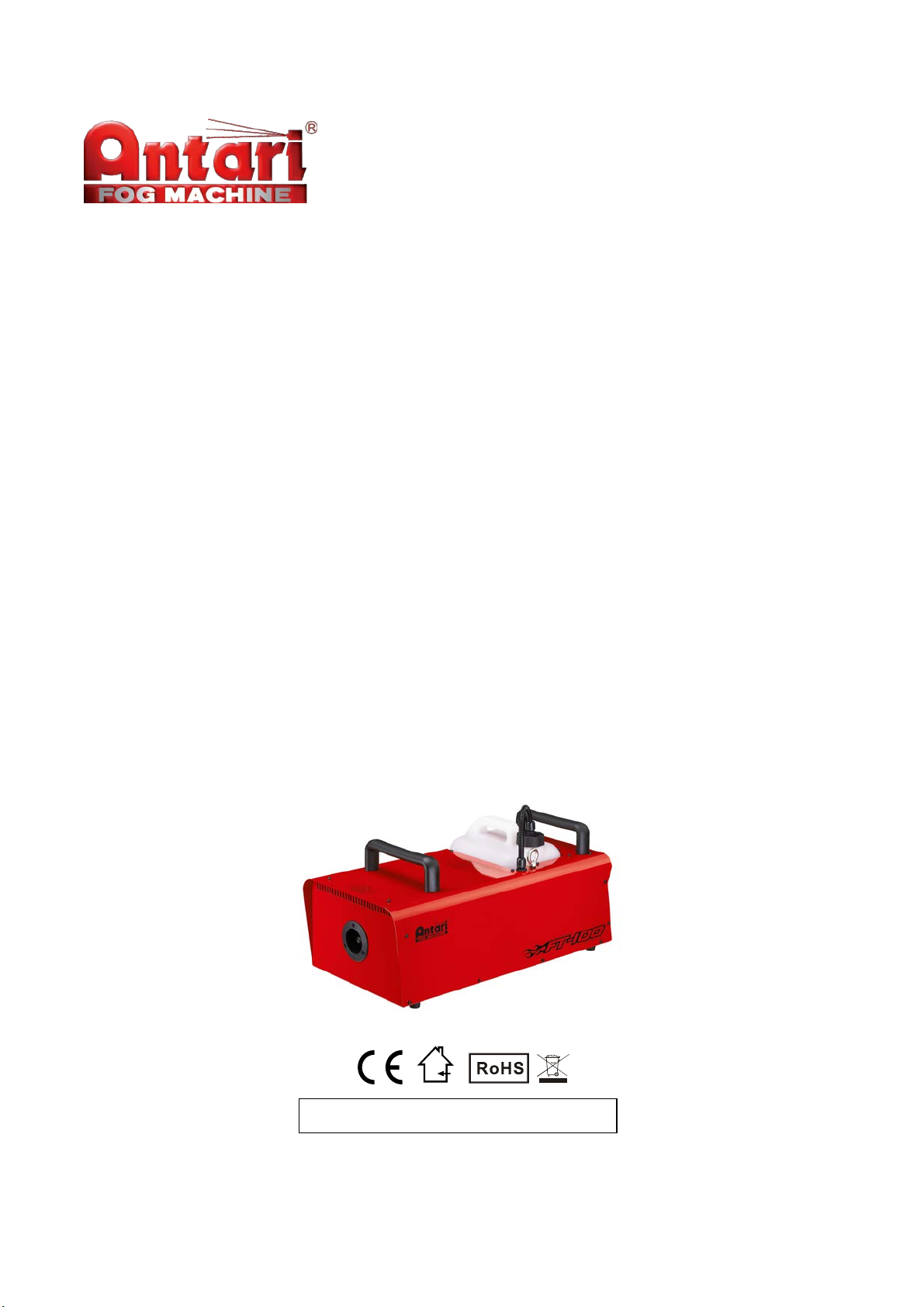
FT-100 Fire Training
Fog Machine User Manual
English • Français • Deutsch
© 2015 Antari Lighting and Effects Ltd.
Page 2

Page 3
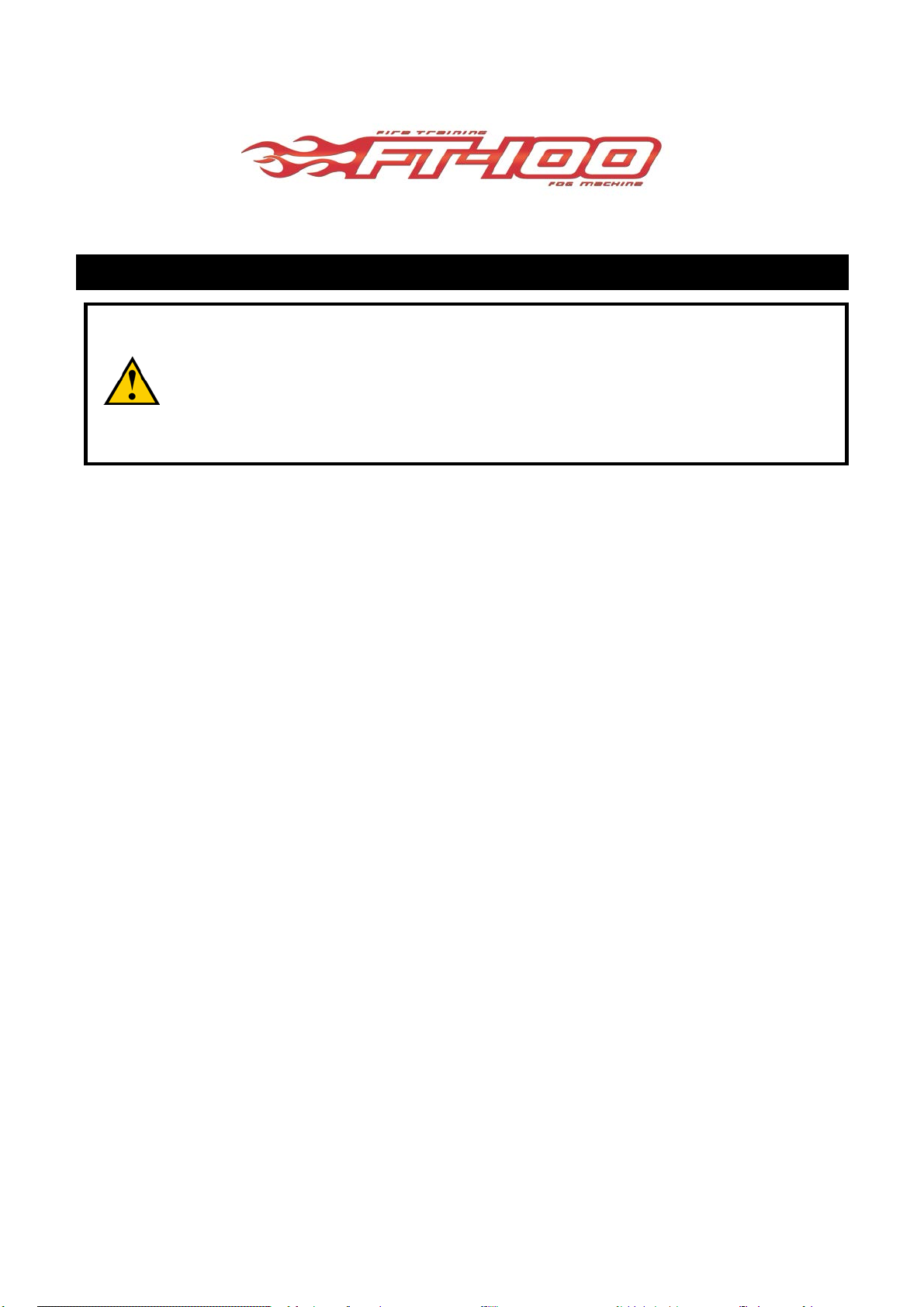
User Manual - English
Safety Information
Please read the following safety information carefully before operating the
machine. This information includes important safeguards about installation,
usage, and maintenance. Pay attention to all warning labels and instructions in
this manual and printed on the machine.
If you have questions about how to operate the machine safely, please contact your local
Antari dealer for help.
․ Keep this device dry.
․ Always connect to a grounded circuit to avoid risk of electrocution.
․ Before connecting machine to power, always check voltage indicate on machine match
to your local AC voltage. Do not use the machine if AC power voltage does not match.
․ Disconnect the machine from AC power before servicing and when not in use.
․ This product is for indoor use only! Do not expose to rain or moisture. If fluid is spilled,
disconnect AC power and c lean with a dam p c lot h. I f fl uid is spilled o nto el ec tr oni c par ts,
immediately unplug the machine and contact your local Antari dealer for advice.
․ No user serviceable and modifiable parts inside. Never try to repair this product, an
unauthorized technician may cause damage or malfunction to the machine.
․ For adult use only. Never leave the machine running unattended.
․ Installed the machi ne in a well-ventilat ed ar e a. P rov i de at l e as t 50 cm space around t h e
machine.
․ Never add flammable liquid of any kind to the machine.
․ Make sure there are no flammable materials close to the machine while operating.
․ Only use Antari fluid. Other fluid may lead to heater clog and malfunction.
․ If the machine fails to work, unplug the machine and stop operation immediately.
Contact your local Antari dealer for advise.
3
Page 4
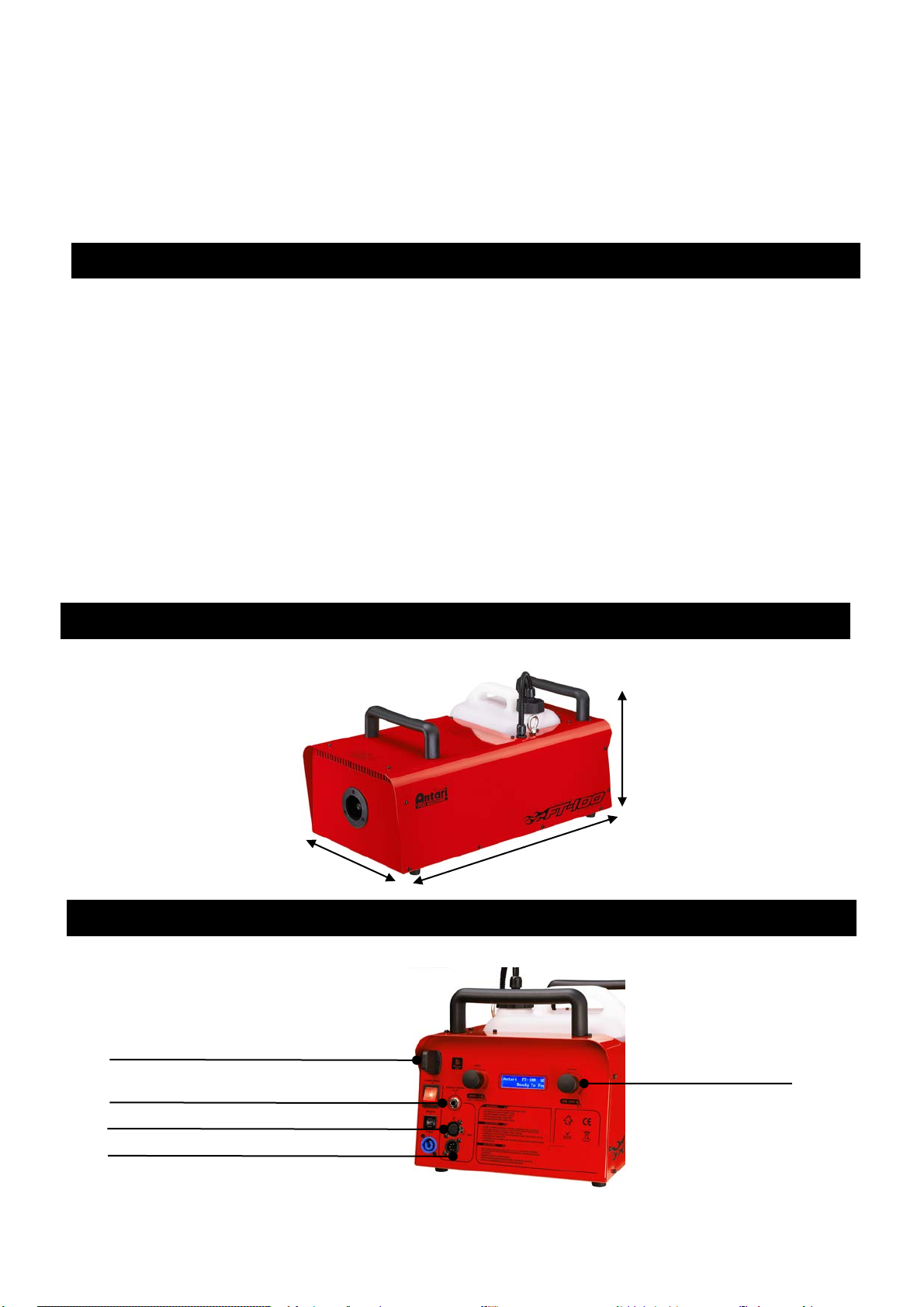
․ Before transporting the machine, make sure the fluid tank is completely drained.
XLR 5-Pin DMX Connector
XLR 5-Pin DMX Connector
Remote Control (Z-3 Remot e)
Wireless Receiver
Two rotary knobs
580 mm
264.5 mm
278.2 mm
․ Fog fluid may present health risks if swallowed. Do not drink fog fluid. Store it securely.
In case of eye contact or if fluid is swallowed, immediately look for medical advice.
Unpacking and Inspection
Immediately upon receiving the machine, carefully unpack the carton, check the content to
ensure that all parts are present and have been received in good condition. If any parts
appear damaged or m ishandl ed from ship ping, no tify the s hipper immedi ately and r etrai n the
packing material for inspection.
What is included: 1 x FT-100 Fog Machine
1 x W-1 Wireless Remote
1 x Power Cord
1 x User Manual
Product Dimensions
Product Overview
(W-1 Wirele ss Remote)
Timer / Volume
4
Page 5
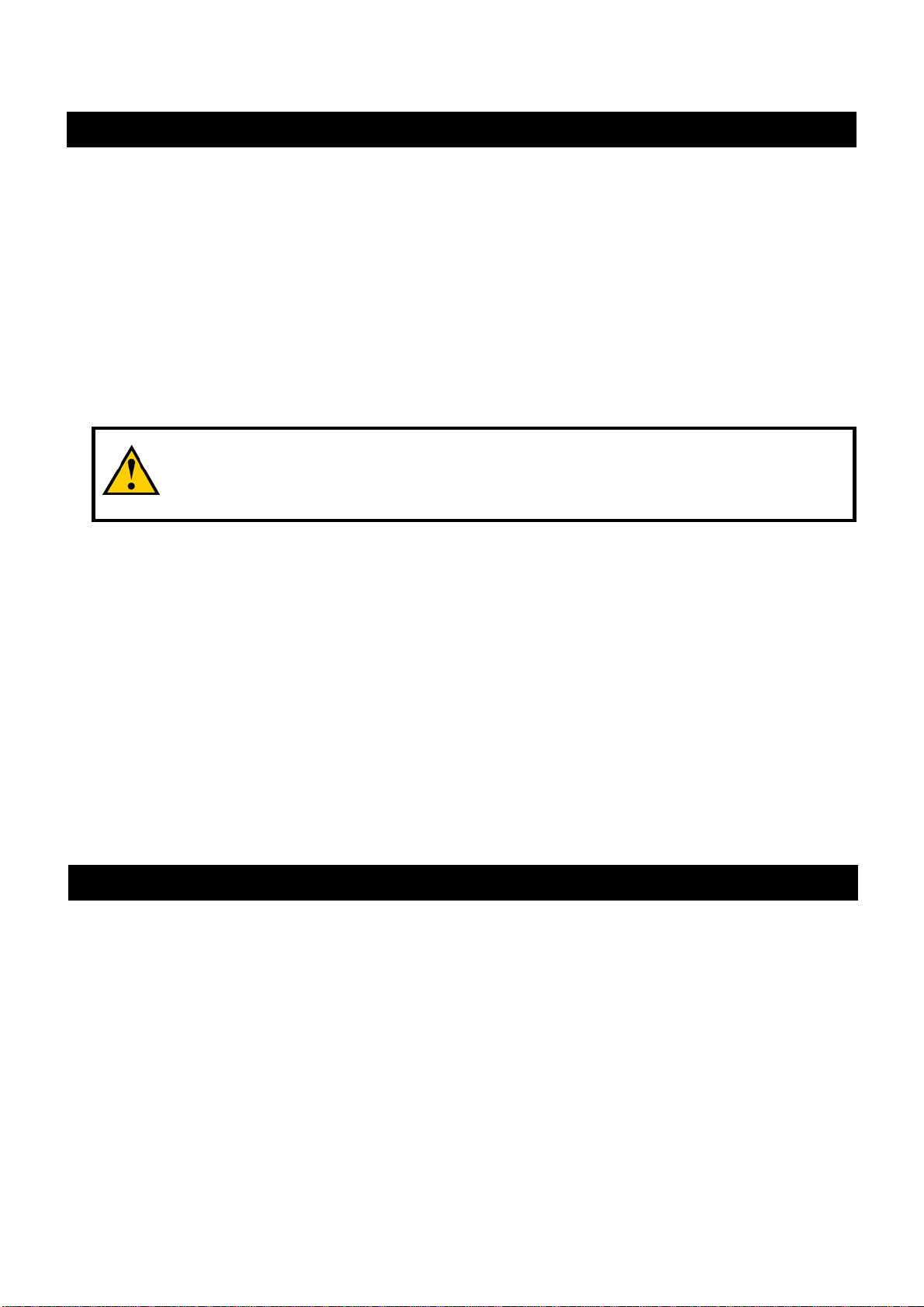
Setting Up
Step 1: Place the machine on a flat surface and in a suitable large area with at least 50 cm
open space around the machine.
Step 2: Fill the fluid tank with Antari approved fluid.
Step 3: Connect the machine to suitable rated power supply. To determine the power
requirement for the machine refer to the label on the back of the machine.
Always connect the machine to a protected circuit and ensure it is properly
grounded to avoid risk of electrocution.
Step 4: Turn on the m ac hine an d all ow it t o h eat up. H eat up t akes approxi matly 10 m int ues.
Once the machine h as reache d o peratin g t emperatur e, the LCD di spl ay wi ll s how “R eady To
Fog”. Now the machine is ready for operation.
Step 5: To start making fog, locate the rotary knob on the right side of control panel, and
press the rotary knob to start making fog.
Step 6: To turn off the machine, pr ess rot ar y k nob again button and turn Powercon to the
OFF position.
Operation
Control Panel Operation
The machine can be operated with the onboard digital control interface.
5
Page 6
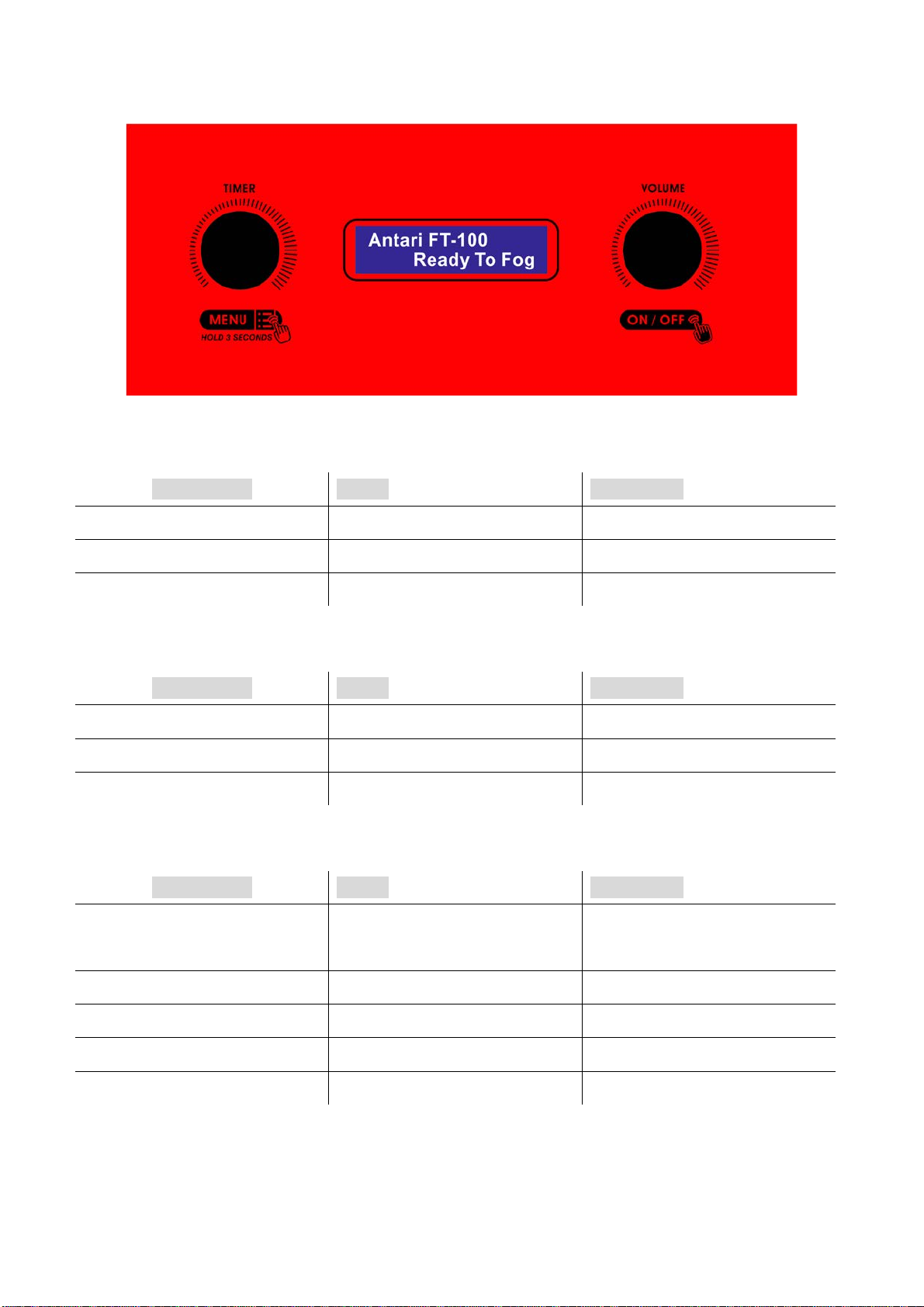
Operation - Timer Mode
Rotary knob Action Description
Left Press once Activate timer mode
Right Press second time Deactivate timer mode
Right Rotate Adjust output volume
Operation – Volume Mode
Rotary knob Action Description
Right Press once Activate volume mode
Right Press second time Deactivate volume mode
Right Rotate Adjust output volume
Setting
Rotary knob Action Description
Left Press and hold for 3
Enter setting menu
seconds
Left Rotate Scroll through menus
Left Press Press once to enter
Left Rotate Adjust for preferred value
Right Press Escape from menu
6
Page 7
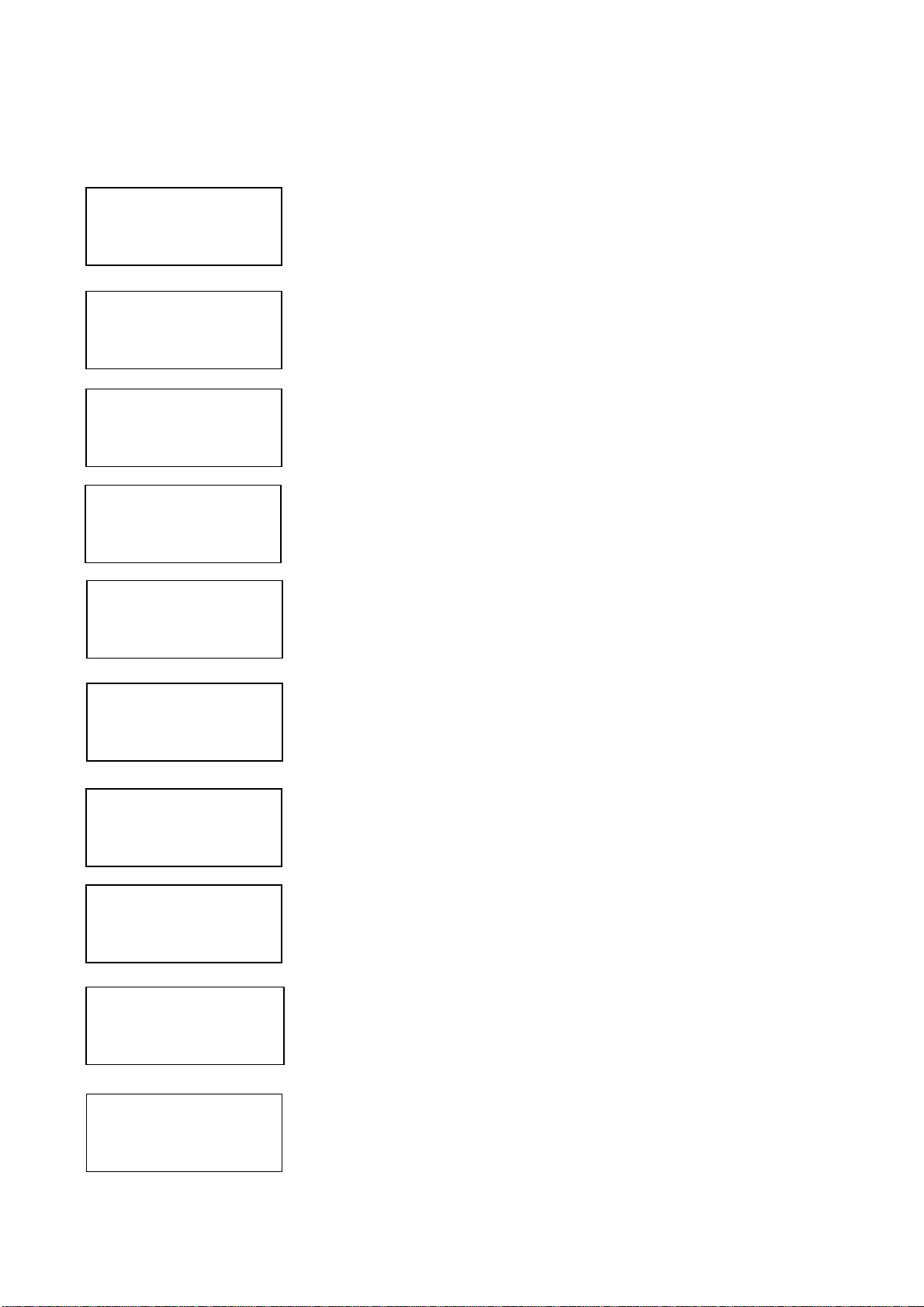
Control Menu
Interval Set
Duration Set
Timer Output
Volume Output
XXX S
XXX S
XXX %
XXX %
Set interval time from 5 to 200 seconds
Set duration time from 1 to 200 seconds
Set output volume from 1 to 100%
Set output volume from 1 to 100%
DMX512
Address:XXX
Wireless
Fluid Sensor Set
W-DMX Power
Run Last Setting
ON
ON
OFF
Set DMX address from 1 to 512
Turn ON or OFF wireless remote feature
Turn ON or OFF fluid sensor
Turn ON or OFF wireless DMX module
Turn ON or OFF memory setting. When turned “ON”, the m achi n e
Keypad Sound
OFF
ON
will return to its original state before last shut off.
Turn ON or OFF rotary knob sound
7
Page 8
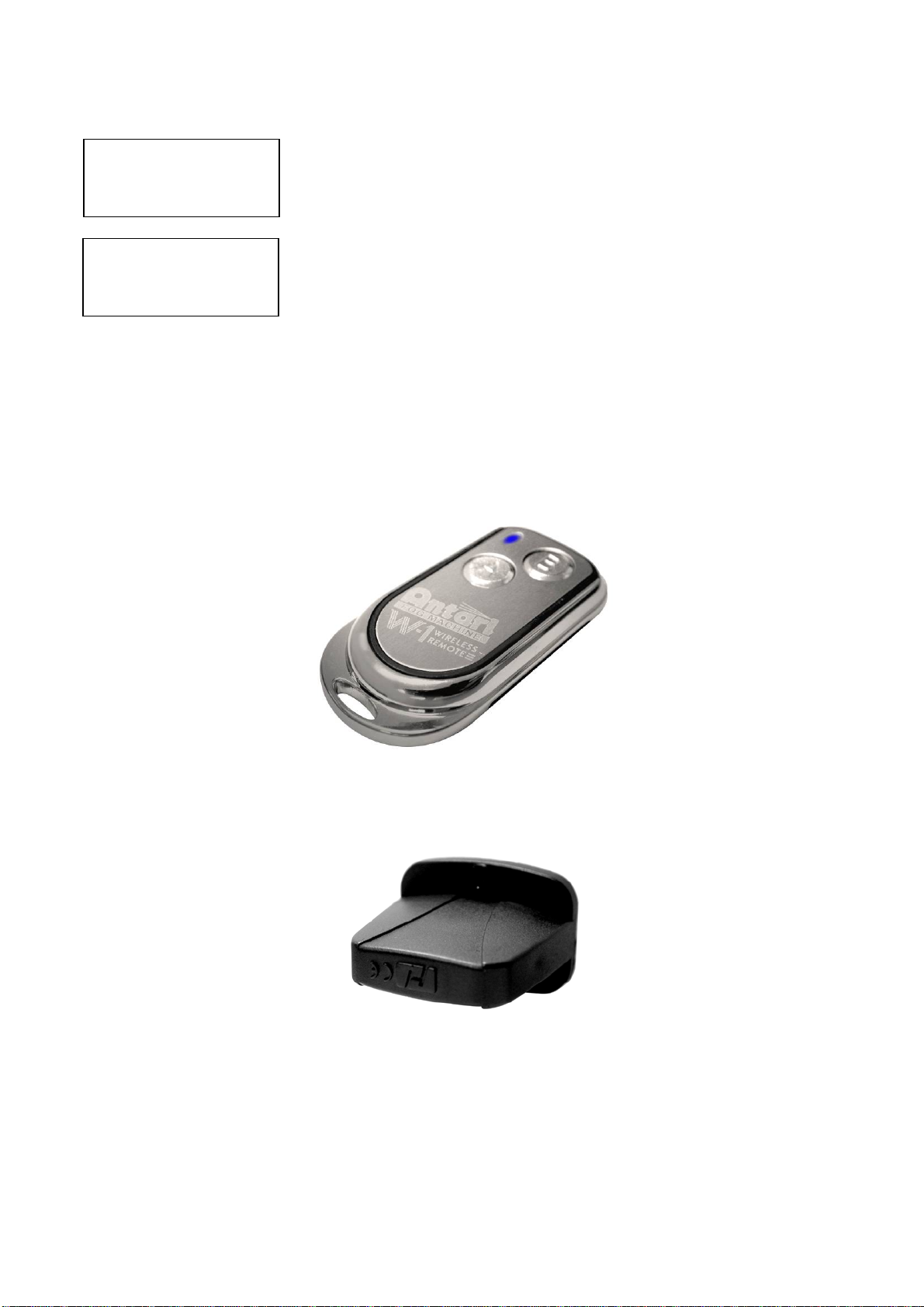
Wireless Detect
Pair
Pair or unpair wireless remote
Nonstop Burst
OFF
Turn ON or OFF nonstop burst function. Once the machine is
turned on, it can produce output continously without reheating.
Wireless Operation
The wireless remote control system W-1 consists of a transmitter equip pe d wit h t wo b ut ton s
to activate and deactivate fog output and an onboard receiver attached to the rear panel of
FT-100 fog machine.
W-1 Wireless Transmitter
Wireless Receiver
Press [A] button to emit fog. Press [B] button to stop.
In a free open space, the effective distance is 50 meters; actual us a ge depe nds on obstacle
8
Page 9
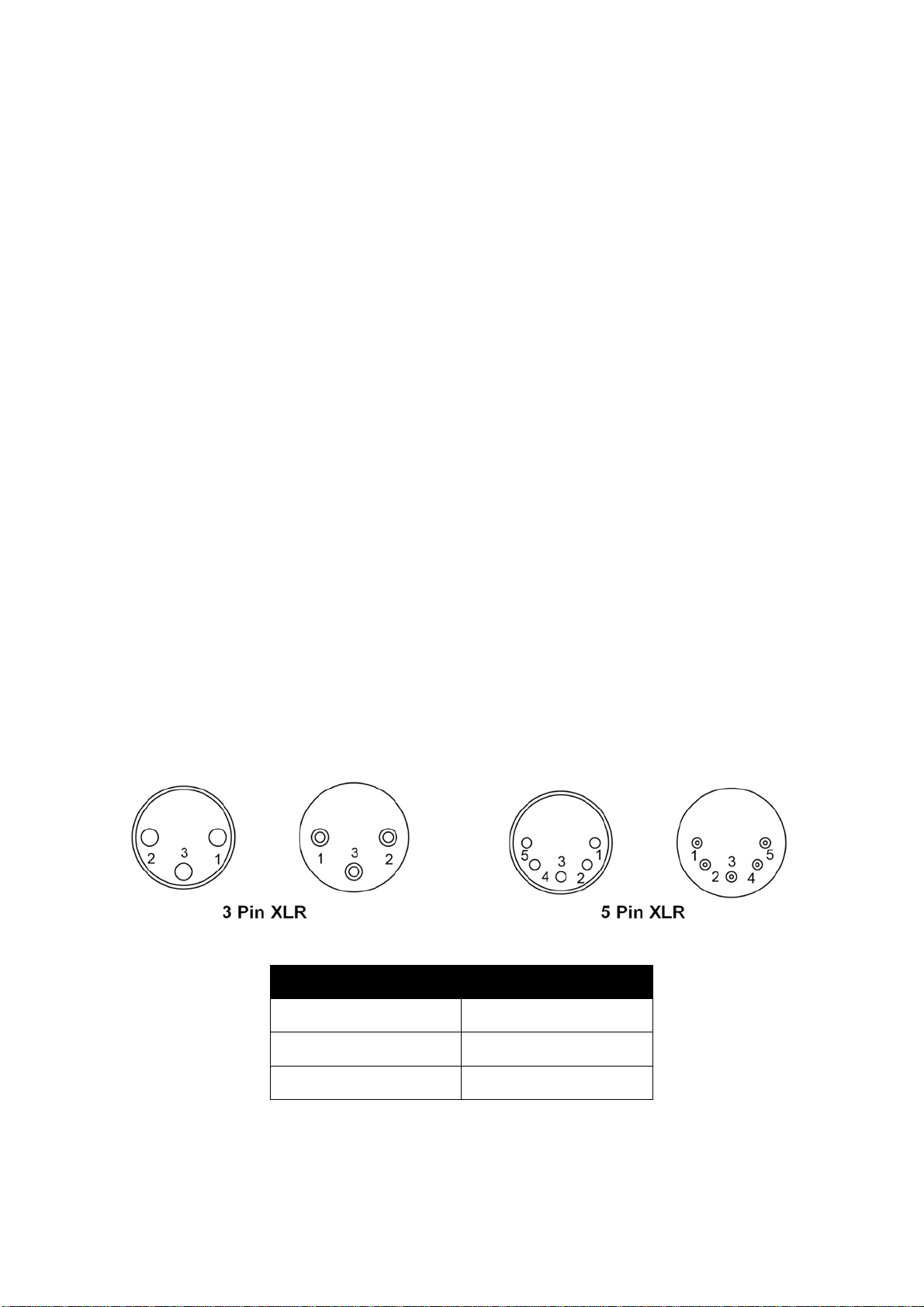
level, the effective distance is 10-25 meters.
Registering a transmitter
Transmitters can be paired or deleted from the receiver. Each receiver can pair up to 5
transmitters. Follow the steps below to pair or delete a transmitter from a receiver.
Step 1: Press and hold the left rotary knob for 3 seconds to enter setting menu.
Step 2: Rotate the rotary knob to find the “Wireless Detect” menu.
Step 3: Follow the menu instruction to pair or delete a transmitter.
Transmitter battery replacement
If the effective dista nce seems t o d ecrease , it is possibl e th e b attery l evel is l ow a nd re quire s
replacement. In order to replace the battery, undo the three screws on the back of
transmitter to rele ase the cov er. Repl ace with same type and speci ficati on of batt ery which is
27A 12V
DMX Connector Pin Assignment
The machine provides 5-pin XLR connectors for DMX connection. The diagram below
indicates pin assignment information.
Pin Function
1 Ground
2 Data3 Data+
9
Page 10
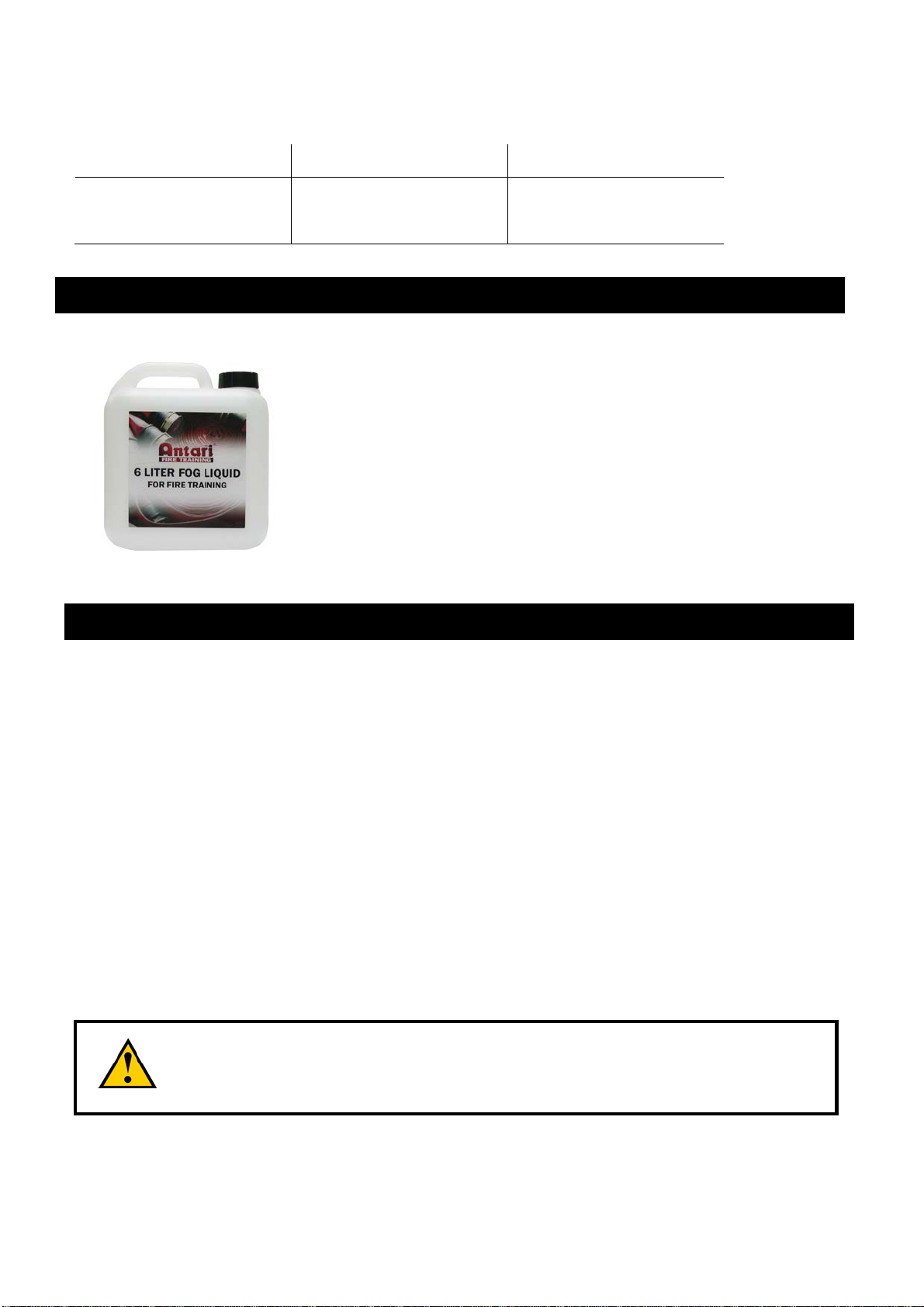
DMX Channel Function
100 Fire
Training Fog Machine. The machine is tested and calibrated
be void if any other type of liquid is used, improper use of liquid
Channel 1 DMX Value Range Function
Fog
Fluid
Only use Antari FLP water-based liquid for the FT-
with this liquid to get the best output performance. Warranty will
may lead to machine failure and malfunction.
Service and Maintenance
0 – 4
5 – 255
Fog Off
Output 1-100%
․ Do not allow the machine to become contaminated.
․ Remove dust from air vents with air compressor, vacuum or a soft brush.
․ Only use a damp cloth to clean the casing.
․ Before storing r un dis til led w ater thro ugh th e s ystem to hel p avoi d c onde nsing the pum p
or heater.
․ It is recommended to run the machine on a monthly basis in order to achieve best
performance and output condition.
․ Excessive dust, l iquid and dir t built up wi ll d egr ade per for mance an d ca use overh eatin g.
Breaker Reset
Disconnect AC power before resetting the breaker. Only replace fuse with same
type and rating.
10
Page 11

Step 1: Disconnect AC power.
Step 2: Flip breaker to ON position .
Step 3: Turn on machine for testing.
Breaker
120V = 15A 250V
230V = 7A 250V
Technical Specifications
Input voltage US 120V
EU 230V
UK 240V
JP 100V
Breaker 120V = 15A 250V
230V = 7A 250V
Heater 1500W
Warm-up time 10 min. (approx.)
Output 20,000 cu.ft/min
Max. operating time 1 min. at 100% output, 60 mins at continuous output
Fluid tank capacity 6 L
Fluid consumption 100 ml/min
Compatible fluid Antari FLP water-based fluid
Control option DMX 512, Manual, Timer, Wireless remote
DMX channels 1 channel
Power connection Neutrik Powercon
DMX data connection 5-pin XLR
Dimension L 580 x W 278.2 x H 264.5 mm
Dry weight 14.6 kg
11
Page 12

Mode d'emploi - Français
Notices de Sécurité
En vue d'utiliser c orrec tem ent v otr e nouv el a ppar eil, veui llez lir e att ent ivem ent ce
mode d'emploi. Pour assurer la longévité et le bon fonctionnement de votre
machine à fumée, veuillez lire attentivement les instructions suivantes
concernant le maniement, la sécurité et l'entretien. Veuillez suivre toute
instruction de sécurité appliquée sur le boîtier de votre générateur à fumée
Antari.
Si vous avez des questions sur l'usage de la machine en toute sécurité, contactez votre
revendeur Antari.
․ Protéger de l'humidité.
․ Utilisez uniquement des prises de courant à terre à 3 broches.
․ Avant la première mise en marche, assurez-vous que l'appareil soit branché à
l'alimentation correcte. Ne jamais utiliser la machine quand la voltage n'est pas
correcte.
․ Débranchez l'appareil du sec teur av an t d'e ntretien ou quand vous n'utilisez pas la
machine.
․ L'appareil a été conçu pour un emploi dans des locaux clos. Protéger de l'humidité. En
cas de projection de liquide, débranchez l'appareil du secteur et nettoyez avec un
chiffon humide. Si du liquide devait pénétrer à l’intérieur de l’appareil, débranchez le
immédiatement et contactez un technicien ou votre revendeur Antari avant de le
réutiliser.
․ A l'intérieur de l'appareil, il n'y a aucune partie qui ait besoin d'être révisée. Ne jamais
essayer de reparer le produit parce quet détruire la machine.
․ L'usage de cet appareil n'est prévu que pour les adultes. Ne jamais faire marcher sans
surveillance.
12
Page 13

․ Installez l'appareil à un endroit bien aéré. Pour garantir une aération suffisante, laissez
un espace libre de 50 cm tout autour de l’appareil.
․ Ne jamais mélanger des liquides enflammables gazeuz ou huileux avec le liquide à
fumée.
․ Respectez une di stance minimum de 50 c m e ntr e l e bec de la machine et les m a tér i au x
enflammables.
․ Employez uniquement des liquides à fumée de haute qualité à base d'eau Antari FLP
ou liquides recommandée par votre revendeur. D'autres liquides à fumée pourraient
causer des problèmes d'encr ass a ge ou des cr ac hotements.
․ Si votre machine à fumée Antari ne devait plus fonctionner correctement, éteignez le
immédiatement. S'il vous plaît contactez votre revendeur Antari.
․ Faites attention à ce que le réservoir soit toujours complètement vidé avant d’envoyer
ou transporter l’appareil.
․ Ne jamais avaler le liquide à fumée. Stocker avec prudence. Si c’était tout de même le
cas, consultez un médecin immédiatement.
Déballage & Inspection
Ouvrez le carton extérieur et assurez vous que toutes les pièces n'aient subi aucun
dommage durant leur transport. En cas de livraison endommagée ou incomplète, toujours
contactez immédiatement votre revendeur Antari.
Contenu de la livraison : 1 x FT-100 Machine à Fumée
1 x W-1 Contrôleur sans fil
1 x Câble d'alimentation
1 x Mode d'Emploi
13
Page 14

Connecteur DMX XLR 5
Connecteur DMX XLR 5
Télécommande (Z-3)
Récepteur sans fil (W-1)
Deux régulateurs rot at if
580 mm
264,5 mm
278,2 mm
Dimensions du Produit
Desc riptif du Produit
Timer / Volume
Mise en Service
Etape 1 : Positionnez la machine sur une surface plane avec au moins 50cm d’espace libre
tout autour.
Etape 2 : Remplissez le réservoir avec un liquide approprié.
Etape 3 : Branchez la fiche d'alimentation dans une prise de courant avec terre. Veuillez
voire l'affichage du type pour chercher l'information sur l'alimentation.
Reliez l’appareil à la terre afin d’éviter tout risque de choc électrique.
Etape 4 : Allumez la machine, elle passe en préchauffage. Le temps de chauffage prend
environ 10 minutes. Une fois que la machine est prête à fonctionner, l’affichage va indiquer
14
Page 15

"Ready to Fog". Après, la émission de fumée est possible.
Etape 5 : Pour activer le débit de fumée, appuyez sur le bouton VOLUME.
Etapte 6: Mettre la machine hors de service avec le bouton VOLUME et en débranchez-le
du secteur.
Opération
Panneau de contrôle
Vous pouvez contrôler l'appareil avec le panneau de contrôle intégrée.
Opération – mode Timer
Régulateur Action Description
À gauche Appuyez une fois Pour activer le mode Timer
À droite Appuyez deux fois Pour inactiver le mode Timer
À droite Tournez Pour ajuster le volume de
Opération – mode Continu
Régulateur Action Description
À droite Appuyez une fois Pour activer le mode Continu
fumée
15
Page 16

Réglage
À droite Appuyez deux fois Pour inactiver le mode Continu
À droite Tournez Pour ajuster le volume de
fumée
Régulateur Action Description
À gauche Appuyez 3 secondes Pour activer le menu
À gauche Tournez Pour naviguer dans le menu
À gauche Appuyez Appuyez une fois pour
appeler
À gauche Tournez Pour ajuster la valeur
désirée
À droite Appuyez Pour quitter le menu
Réglage de menu
Interval Set
XXX S
Duration Set
XXX S
Timer Output
XXX %
Volume Output
XXX %
DMX512
Address:XXX
Réglage de l'intervalle entre 5 et 300 secondes.
Réglage de la durée entre 1 et 200 secondes.
Réglage du volume de fumée entr e 1 et 100 %.
Réglage du volume de fumée entr e 1 et 100 %.
Réglage de l'adresse DM X512 ent re 1 et 512.
Wireless
Allume / eteint la fonction sans fil.
ON
16
Page 17

Fluid Sensor Set
W-DMX Power
Run Last Setting
Keypad Sound
Wireless Detect
ON
OFF
OFF
ON
Pair
Allume / eteint la détecteur de liquide.
Allume / Eteint le W-DMX.
Allume / Eteint le lanc e m ent des d er ni èr es fonctions enregis tr ées .
Allume / Eteint le son des boutons du clavier.
Connecter / déconnecter un transmetteur sans fil.
Nonstop Burst
OFF
Allume / Eteint la fonction fumée continue. Lorsque la fonction est
activée, la machine peut produire de fumée continue sans
réchauffer.
Opération sans fil
Le contrôleur sans fil W-1 compose d'un transmetteur avec deux boutons pour activer le
débit de fumée et un récepteur fixé au dos l'appareil.
17
Page 18

W-1 transmetteur sans fil
Récepteur sans fil
Pour dégager la fumée, appuyez sur le bouton “A”. Pour inactiver le débit, appuyez sur le
bouton “B”.
Avec le transmetteur, il est possible de débiter de fumée dedans un rayon d'action de 10-25
mètres (avec ligne de visée) .
Registrer transmetteurs
Les transmetteurs peuvent être connectés avec le et déconnectés du récepteur. 5
transmetteurs sans fil peuvent fonctionner en parallèle avec un récepteur. Pour connecter
ou déconnecter un transmetteur, veuillez suivre les étapes suivantes.
Etape 1 : Pour activer le menu, appuyez le bouton VOLUME pendant 3 secondes.
Etape 2 : Tournez le régulateur rotatif jusqu’à ce que l'écran indique “Wireless Detect”.
Etape 3 : Effectuez le réglage souhaité.
Remplacer la batterie
Si la portée de la télécommande diminue, les batteries sont mortes et doivent être
remplacées. Enlever le couvercle sur la face arrière de la télécommande pour éloigner la
batterie. On utilise une pile bouton 27A 12V.
Configuration de la connexion DMX
La machine possède fiches XLR 5 pôles pour connecter un contrôleur DMX. Le graphique
ci-dessous montre la configuration des fiches.
18
Page 19

Employez uniquement des liquides à fumée de haute qualité à
Antari FLP ou liquides recommandée par votre
revendeur. La machine est testée avec ce liquide pour la
puissance plus haute. Autres liquides peuvent endommager la
machine. Des casses causés du fait de l'usage de liquide
Contact Fonction
1 Masse
2 Signal3 Signal+
Fonctions DMX
Canal 1 Valuers DMX Fonction
Fumée
Liquide
0 – 4
5 – 255
base d'eau
arrêt (aucun
dégagement de fumée)
Volume de 1 à 100%
different ne sont pas inclus dans la garantie.
19
Page 20

Nettoyage et Maintenance
․ Faites toujours attention de ne pas polluer le liquide à fumée.
․ Enlevez la poussière de les orifices d'aération avec un compresseur d'air, aspirateur ou
une brosse tendre.
․ Toujours nettoyer la machine avec un chiffon sec.
․ Utiliser l'eau déstillé pour purge votre machine avant de l'entreposage.
․ Pour une performance optimale, nous vous conseillons de faire fonctionner la machine
au moins une fois par mois.
․ Poussière, liquide et boue excessive provoquer la surchauffe de l'élément de
chauffage.
Remplacer le disjoncteur
Avant le remplacement du fusible débrancher l'appareil. Toujours remplacer un
fusible par un autre de modèle identique.
Etape 1 : Débrancher l'appareil.
Etape 2 : Mettez le disjoncteur en mode "ON".
Etape 3 : Veuillez mettre la machine en service pour
tester le fonctionneme nt .
Disjoncteur
120V = 15A 250V
230V = 7A 250V
Caractéristiques Techniques
Alimentation US 120V
UE 230V
UK 240V
JP 100V
20
Page 21

Disjoncteur 120V = 15A 250V
230V = 7A 250V
Chauffage 1500W
Temps de chauffage 10 min. (env.)
Volume d'émission 566 m³/min.
Temps d'opération maximal 1 min. à 100% débit, 60 min. en mode continu
Contenu du réservoir 6 L
Consommation de liquide 100 ml/min.
Compatible liquide Antari FLP à base d'eau liquide
Options de contrôle DMX 512, manuellement, timer, télécommande sans fil
Canaux DMX 1 canal
Connexion alimentation Neutrik Powercon
Connexion DMX XLR 5 pôles
Dimensions L 580 x I 278.2 x H 264.5 mm
Poids sec 14.6 kg
21
Page 22

Bedienungsanleitung - Deutsch
Sicherheitshinweise
Vor Benutzung der Maschine bi tte unbedingt diese Bedienungsanleitung
sorgfältig lesen. Sie enthält wichtige Informationen zur Sicherheit, Installation,
Benutzung und Wartung. Bitte beachten Sie alle Warnhinweise und
Anweisungen in dieser Bedienungsanleitung und auf Ihrem Gerät.
Wenden Sie sich an Ihren Fachhändler, wenn Sie Fragen zur sicheren Bedienung des
Geräts haben sollten.
․ Vor Nässe schützen.
․ Verwenden Sie bitte ausschließlich dreiadrige, geerdete Steckdosen, um eine
Stromschlaggefahr zu ver m eiden.
․ Vor Inbetriebnahme darauf achten, dass das Gerät an die richtige Spannung
angeschlossen wird. Betreiben Sie das Gerät nicht, wenn die Spannungsangaben nicht
übereinstimmen.
․ Vor Wartungsarbeite n und nach d em Betr ieb trenne n Sie bit te d as G erät vom Netz od er
schalten es aus.
․ Nur innerhalb geschlossender Räume betreiben! Vor Nässe schützen. Sollte
Nebelflüssigkeit ausgelaufen sein, trennen Sie das Gerät vom Netz und reinigen Sie es
mit einem feuchten Tuch. Sollte Nebelflüssigkeit ins Innere der Maschine gelangen,
trennen Sie die Maschine bitte sofort vom Netz. Kontaktieren Sie bitte einen
Servicetechniker oder Ihren Antari-Händler, bevor Sie die Maschine erneut benutzen.
․ Im Innern der Maschine befinden sich keine vom Benutzer zu wartenden Teile.
Wenden Sie sich an Ihr en autor isiert en Fachh ändler für Wartungs- und Servic earbeit en.
․ Nur für Erwachsene. Betreiben Sie das Gerät niemals unbeaufsichtigt.
․ Betreiben Sie das Gerät in gut belüfteten Räumen. Um eine ausreichende Belüftung zu
gewährleisten, hal ten Si e bitte eine n Mindes tabs tand vo n etwa 50 c m um und über dem
Gerät ein.
22
Page 23

․ Mischen Sie niemals entzündliche Flüssigkeiten jeglicher Art (Öl, Gas, Duftstoffe) unter
580 mm
264,5 mm
278,2 mm
die Nebelflüssigkeit.
․ Halten Sie das G er ät w ähr end der Ben ut zu ng von entflammebaren Gegenstände n fern.
․ Verwenden Sie nur die Antari-Nebelflüssigkeit oder andere hochwertige Flüssigkeiten,
die von Ihrem Händler empfohlen wurden. Andere Nebelflüssigkeiten können zum
Verstopfen oder zu Beschädigungen des Geräts führen.
․ Sollte Ihre Antari-Nebelmaschine einmal nicht mehr ordnungsgemäß arbeiten, schalten
Sie sie bitte sofort ab. Nehmen Sie bitte mit Ihrem Antari-Händler Kontakt auf.
․ Entleeren Sie den Tank immer, bevor Sie das Gerät verschicken oder transportieren.
․ Nebelflüssigkeit kann ein Gesundheitsrisiko darstellen, wenn es verschluckt wird.
Trinken Sie niemals Nebelflüssigkeit. Bewahren Sie Nebelflüssigkeit sicher auf. Sollten
Sie Nebelflüssigkeit verschlucken oder sollten die Haut oder die Augen damit in
Berührung kommen, konsultieren Sie bitte sofort einen Arzt.
Auspacken und Prüfen der Mas c hine
Öffnen Sie nach dem Erhalt der Maschine den Versandkarton und stellen Sie sicher, dass
alle Teile, die für den Betrieb des Systems notwendig sind, in einem einwandfreien Zustand
eingetroffen sind. Wenn Ausrüstungsteile fehlen oder beschädigt sein sollten, nehmen Sie
bitte sofort mit Ihrem Antari-Händl er Kont ak t auf.
Lieferumfang: 1 x FT-100 Nebelmaschine
1 x W-1 Funkfernbedienung
1 x Netzkabel
1 x Bedienungsanleitung
Geräteabmessungen
23
Page 24

Geräteübersicht
DMX 5-polig XLR
DMX 5-polig XLR
Fernbedienung (Z-3)
Funkempfänger (W-1)
Zwei Drehregler
Timer / Volume
Inbetriebnahme
Schritt 1: Installieren Sie die Nebelmaschine auf einer ebenen Oberfläche. Halten Sie bitte
einen Mindestabstand von etwa 50 cm um und über dem Gerät ein.
Schritt 2: Füllen Sie den Tank mit Nebelflüssigkeit.
Schritt 3: Stecken Sie den Netzstecker in eine geerdete Schutzkontaktsteckdose ein. Die
Angabe des zulässigen Spannungsbereichs finden auf der Rückseite der Maschine.
Verwenden Sie bitte ausschließlich dreiadrige, geerdete Steckdosen, um eine
Stromschlaggefahr zu ver m eiden.
Schritt 4: Schalten Sie die Maschine ein und warten Sie die Aufheizphase ab. Die
Aufheizphase ist nach c a. 10 Minuten abgeschlossen . Währ e nd der Aufheizphase kann
noch kein Nebel ausgestoßen werden. Sobald die Aufheizphase beendet ist, zeigt das
Display Ready To Fog. Die Maschine ist nun bereit zum Nebelausstoß.
Schritt 5: Drücken Sie den rechten Regler, um den Nebelausstoß zu aktivieren.
Schritt 6: Drücken Sie den Regler erneut und drehen Sie das Netzkabel gegen den
Uhrzeigersinn, um die Mas chi ne nach dem Betrieb auszuschalten.
24
Page 25

Bedienung
Bedienfeld
Die Bedienung der Maschine erfolgt über das Bedienfeld.
Bedienung – Timer-Betrieb
Regler Aktion Beschreibung
Links Erster Druck Timer-Betrieb aktivieren
Rechts Zweiter Druck Timer-Betrieb deaktivieren
Rechts Drehen Nebelmenge einstelle n
Bedienung – Dauerbetrieb
Regler Aktion Beschreibung
Rechts Erster Druck Dauerbetrieb aktivieren
Rechts Zweiter Druck Dauerbetrieb deaktivieren
Rechts Drehen Nebelmenge ei nst ell e n
Menüeinstellungen
Regler Aktion Beschreibung
Links 3 Sekunden gedr üc kt halt e n Menü aufrufen
Links Drehen Menüpunkte durchblättern
Links Drücken Einmal drücken zum
25
Page 26

Links Drehen Gewünschten Wert
Rechts Drücken Menü verlassen
Menüeinstellungen
Interval Set
XXX S
Duration Set
XXX S
Timer Output
XXX %
Aufrufen
einstellen
Zeitintervalle zwischen 5 und 200 Sekunden einstellen
Nebeldauer zwischen 1 und 200 Sekunden einstellen
Nebelmenge zwischen 1 % und 100 % einstellen
Volume Output
XXX %
DMX512
Address:XXX
Wireless
Fluid Sensor Set
W-DMX Power
ON
ON
OFF
Nebelmenge zwischen 1 % und 100 % einstellen
DMX-Adresse zwischen 1 und 512 einstellen
Funkfernbedienung ei n -/ausschalten
Flüssigkeitssensor ein-/ausschalten
WDMX-Modul ein-/ausschalten
Run Last Setting
Mit letzter Einstellun g s tar ten ei n-/ausschalten. Bei
OFF
26
Page 27

eingeschalteter Funktion startet die Maschine nach dem
Einschalten mit der letzten Einstellung.
Keypad Sound
ON
Keypadton ein-/ausschalten.
Wireless Detect
Pair
Funkfernbedienung zuweisen oder trennen
Nonstop Burst
OFF
Dauernebel ein-/ausschalten. Bei eingeschalteter Funktion, ist die
Maschine in der Lage dauerhaft Nebel auszustoßen ohne
nachzuheizen.
Funkfernbedienung
Das Funkfernsteuersystem W-1 besteht aus einer Sendeeinheit mit zwei Tasten für den
Nebelausstoß und einer Empfängereinheit, die an der Maschine angebracht ist.
W-1 Sendeeinheit
27
Page 28

Funkempfänger
Drücken Sie die Taste “A”, um den Nebelausstoß auszulösen und die Taste “B”, um ihn zu
stoppen.
Mit der Sendeeinheit lässt sich der Nebelausstoß per Funkübertragung über eine Distanz
von 10-25 Metern auslösen (Freiluftstrecke).
Sendeeinheiten zuweisen
Sendeeinheiten lassen sich dem Empfänger zuweisen und wieder trennen. Jeder
Empfänger kann von bis zu 5 Sendeeinheiten gesteuert werden. Führen Sie folgende
Schritte aus, um eine Sendeeinheit zuzuweisen oder zu trennen.
Schritt 1: Halten Sie den linken Regler 3 Sekunden gedrückt, um das Menü aufzurufen
Schritt 2: Drehen Sie den Regler, bis die Funktion "Wireless Detect" angezeigt wird.
Schritt 3: Nehmen Sie die gewünschte Einstellung vor.
Batteriewechsel am Send er
Lässt die Reichw eite des S end ers n ach, ist w ahr scheinl ich die Batt eri e verbr auc ht und mus s
ausgewechselt werden. Schrauben Sie dazu die Gehäuseabdeckung ab und entfernen Sie
die verbrauchte Batterie. Legen Sie eine frische Batterie (27 A, 12 V) wie im Batteriefach
angegeben ein und schrauben Sie die Gehäuseabdeckung wieder an.
28
Page 29

Belegung der DMX-Anschlüsse
hochwertige Nebelflüssigkeiten auf Wasserbasis, die von Ihrem
Händler empfohlen wurden. Die Maschine wurde mit dieser
ie beste Leistung zu
Alle anderen Nebelflüssigkeiten können
Beschädigungen am Gerät zur Folge haben. Schäden, die von
anderen Nebelflüssigkeiten verursacht wurden, sind von der
Die Maschine verfügt über 5-polige XLR-Anschlüsse für den DMX-Anschluss. Die
nachfolgende Grafik zeigt die Belegung der Buchsen.
Kontakt Funktion
1 Masse
2 Signal3 Signal+
DMX-Steuerfunktionen
Kanal 1 DMX-Wert Funktion
Nebelausstoß
Nebelflüssigkeit
0 – 4
5 – 255
aus (kein Ausstoß)
Nebelausstoß 1-100%
Verwenden Sie nur di e Antar i -N eb el fl üss i gkei t F LP o der andere
Flüssigkeit getestet und kalibriert, um d
erzielen.
Garantie ausgeschlossen.
29
Page 30

Wartung
․ Achten Si e darauf, dass die Maschine nicht verunreinigt wird.
․ Entfernen Sie Staub von den Lüfteröffnungen mit einem Luftkompressor, Staubsauger
oder einer weichen Bürste.
․ Verwenden Sie zur Reinigung des Gehäuses ein angefeuchtetes Tuch.
․ Spülen Sie das System unbeding t mit klarem Wasser nach jedem Betrieb, um
Kondenswasser in der Pumpe oder dem Heizelement zu vermeiden.
․ Es ist empfehlenswert die Maschine monatlich zu betreiben, um die beste Leistung und
das beste Ausstoßverahlten zu erziehlen.
․ Übermäßige Ansammlungen von Staub, Flüssigkeit und Schmutz führen zu einer
Verschlechterung der Leistung und zu Überhitzung.
Schutzschalter zurücksetzen
Vor dem Rücksetzen ist das Gerät allpolig von der Netzspannung zu trennen.
Setzen Sie nur Sicherungen gleichen Typs und Leistung ein.
Schritt 1: Trennen Sie das Netzk abel v on der Str om ver s orgung.
Schritt 2: Bringen Sie den Schutzschalter in die ON-Stellung
Schritt 3: Schalten Sie die Maschine für einen Funktionstest ein.
Schutzschalter
120V = 15A 250V
230V = 7A 250V
30
Page 31

Technische Daten
Spannungsversorgung US 120V
EU 230V
UK 240V
JP 100V
Schutzschalter 120V = 15A 250V
230V = 7A 250V
Heizelement 1500W
Aufwärmzeit 10 Min. (ca.)
Ausstoßvolumen 570 m³/Min.
Max. Betriebszeit 1 Min. bei 100 % Ausstoß, 60 Min. bei Dauernebel
Tankinhalt 6 L
Fluidverbrauch 100 ml/Min.
Empf. Flüssigkeit Antari FLP wasserbasierte Flüssigkeit
Steuerung DMX 512, manuell, Timer, Funkfernbedienung
DMX-Kanäle 1 Kanal
Netzanschluss Neutrik PowerCON
DMX-Anschluss 5-pol. XLR
Maße L 580 x B 278,2 x H 264,5 mm
Gewicht 14,6 kg
31
Page 32

C08FT1001
