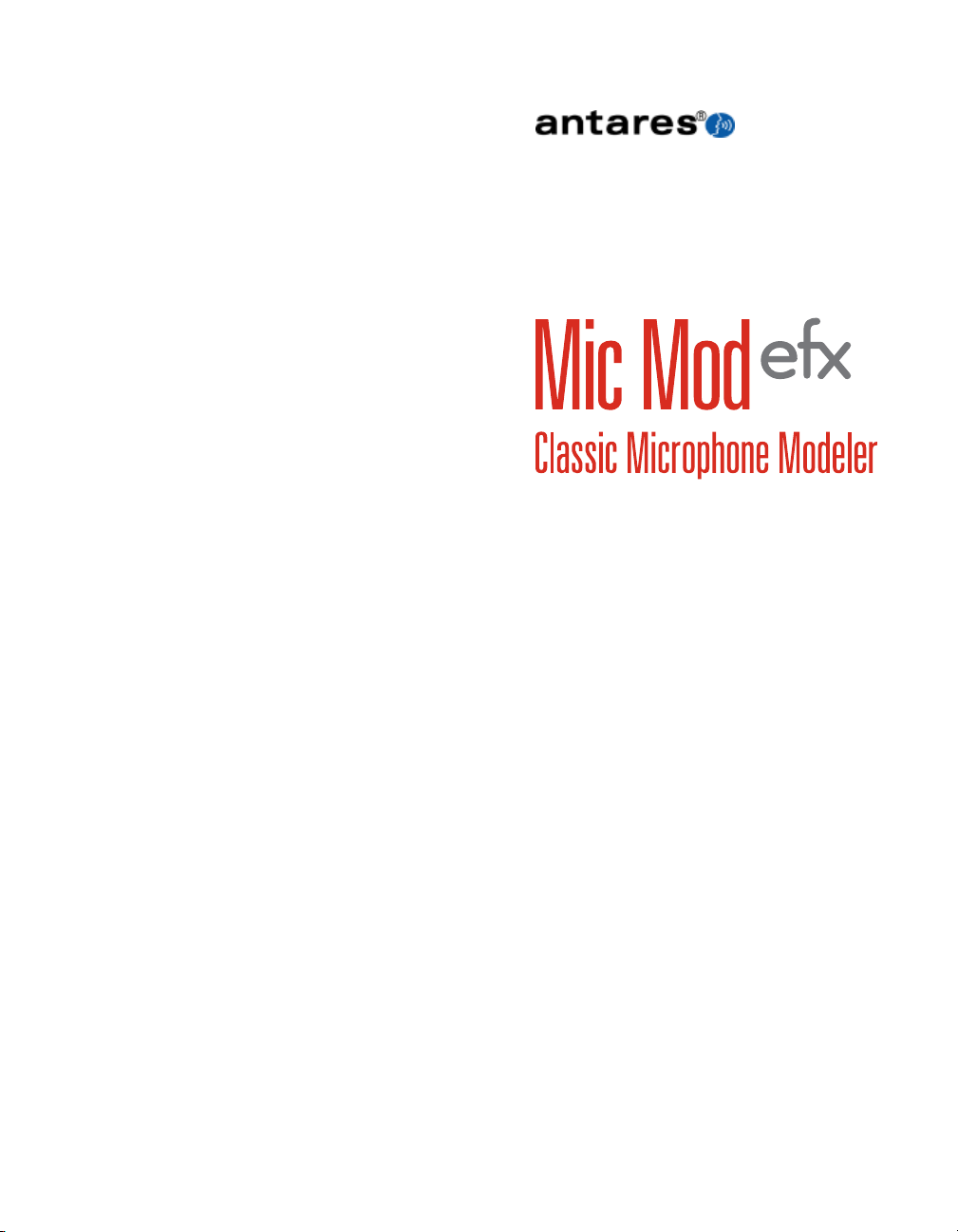
®
Owner’s Manual
Updated September 2015

©2015 Antares Audio Technologies. All rights reserved.
Certified Isinglass-free™
Antares®, Auto-Tune®, AVOX®, Harmony Engine® and Mic Mod® are registered
trademarks of Antares Audio Technologies. All other trademarks are property of their
respective owners.
The “Don’t Sue Us!” Disclaimer: All names of microphone manufacturers and microphone
model designations appearing in this manual are used solely to identify the microphones
analyzed in the development of our digital models and do not in any way imply any
association with or endorsement by any of the named manufacturers. This product is not
guaranteed to produce, and will not necessarily produce, audio results that are consistent
with or match audio results that could be achieved using any of the referenced microphone
models.
www.antarestech.com

The Obligatory Legal Mumbo-Jumbo
The Antares® Mic Mod® EFX software and
this User’s Manual are protected by copyright
law. Making copies, adaptations, or derivative
works without the prior written authorization
of Antares Audio Technologies, is prohibited by
w and constitutes a punishable violation of
la
the law.
Antares Audio Technologies retains all
ownership rights to the Mic Mod EFX software
and its documentation. Use of Mic Mod EFX is
limited by the following license agreement.
Please carefully read all the terms and
conditions of this license agreement. At
the time of installation of the Mic Mod EFX
software you will be presented with a copy
of the agreement and asked whether or not
you agree to it. Continuing with the installation
process beyond that point constitutes such
agreement.
Mic Mod EFX License Agreement
Antares Audio Technologies grants you a
non-transferable, non-exclusive license to use
Mic Mod EFX under the terms and conditions
stated in this agreement. Use of Mic Mod
EFX indicates your agreement to the following
terms and conditions.
License
You may:
1. Use Mic Mod EFX on only one computer at
a time.
You may not:
1. Make copies of Mic Mod EFX or of the
user manual in whole or in part except as
expressly provided for in this agreement.
Your right to copy Mic Mod EFX and
the user manual is limited by copyright
law. Making copies, verbal or media
translations, adaptations, derivative works,
or telecommunication data transmission
of Mic Mod EFX without prior written
authorization of Antares, is prohibited by
law and constitutes a punishable violation
of the law.
2. Make alteration or modifications to Mic
Mod EFX (or any copy) or disassemble or
de-compile Mic Mod EFX (or any copy), or
attempt to discover the source code of Mic
Mod EFX.
3. Sub-license, lease, lend, rent, or grant other
rights in all or any portion of Mic Mod EFX
(or any copy) to others.

Term of the Agreement
This agreement is effective until terminated
by you or Antares. You may terminate the
agreement at any time by notifying Antares and
destroying all copies of the manual, and erasing
Mic Mod EFX from all machine-readable
media, whether on-line or on archival copies.
In the event of breach of any of the terms of
this agreement, you shall pay the attorney’s
fees of Antares that are reasonably necessary
to enforce the agreement plus resulting
damages.
Limited Warranty And Disclaimer
MIC MOD EFX AND ACCOMPANYING
MATERIALS ARE PROVIDED “AS IS”
WITHOUT WARRANTY OF ANY KIND, EITHER
EXPRESS OR IMPLIED, INCLUDING, BUT NOT
LIMITED TO, THE IMPLIED WARRANTIES OF
MERCHANTABILITY AND FITNESS FOR A
PARTICULAR PURPOSE.
Antares Audio Technologies does not warrant
that the functions contained in the program will
meet your requirements. The entire risk as to the
use, quality, and performance of Mic Mod EFX
is with you.
SOME JURISDICTIONS DO NOT ALLOW
LIMITATIONS ON HOW LONG AN IMPLIED
WARRANTY LASTS, SO THE ABOVE
LIMITATION MAY NOT APPLY TO YOU. THIS
WARRANTY GIVES YOU SPECIFIC LEGAL
RIGHTS. YOU MAY ALSO HAVE OTHER RIGHTS
WHICH VARY FROM JURISDICTION TO
JURISDICTION.
Limitation of Liability
IN NO EVENT WILL ANTARES BE LIABLE
FOR ANY DAMAGES, INCLUDING LOSS OF
DATA, LOST PROFITS OR OTHER SPECIAL,
INCIDENTAL, CONSEQUENTIAL OR INDIRECT
DAMAGES ARISING FROM THE USE OF MIC
MOD EFX OR ACCOMPANYING MATERIALS.
THIS LIMITATION WILL APPLY EVEN IF
ANTARES OR ITS AUTHORIZED AGENT HAS
BEEN ADVISED OF THE POSSIBILITY OF SUCH
DAMAGE. YOU ACKNOWLEDGE THAT THE
LICENSE FEE REFLECTS THIS ALLOCATION OF
RISK. SOME JURISDICTIONS DO NOT ALLOW
LIMITATION OR EXCLUSION OF LIABILITY FOR
INCIDENTAL OR CONSEQUENTIAL DAMAGES,
SO THE ABOVE LIMITATION MAY NOT APPLY
TO YOU.
Whew! Now that that’s over, let’s get on to the
good stuff.

Contents
Chapter 1 Getting Started
Installing and Authorizing
Technical Support
Chapter 2 Introducing Mic Mod EFX
About the Technology
So What Exactly Does It Do?
Chapter 3 Using Mic Mod EFX
Live or Mixdown
Signal Flow
Controls
Input Section
Source Mic Section
Modeled Mic Section
Tube Saturation
Output Level
Chapter 4
Realistic Expectations
Choice of Input Microphone
Microphone Variations
Microphone Technique
Excessive Frequency Boost
Polar Pattern Selection
Off-Axis Response
2
3
5
5
6
8
10
10
11
Chapter 5
Chapter 6
Get Creative
Appendix: The
Mic
Models
13
14

Welcome!
On behalf of everyone at Antares Audio Technologies, we’d like to offer both our
thanks and congratulations on your decision to purchase Antares Mic Mod EFX, the
world’s only classic microphone modeler.
Before you proceed any further, we’d like to strongly encourage you to register
and authorize your copy of Mic Mod EFX. (You can skip ahead to the Authorization and
Installation instructions in the next chapter. We’ll wait.)
At Antares, we are committed to excellence in quality, customer service, and technological
innovation. With your purchase of the Antares Mic Mod EFX, you have created a relationship
with Antares which we hope will be long and gratifying. Let us know what you think. You can
count on us to listen
Again, thanks.
The Whole Antares Crew
1

Chapter 1: Getting Started
2
Installing Mic Mod EFX
Mic Mod EFX is designed to work with a wide
variety of digital audio applications. Please refer
to your host application’s user manual for more
information on installing and using plug-ins.
(Although in most cases, simply double-clicking
Mic Mod EFX installer and following the
resulting directions will be all you need to do.)
Authorizing Mic Mod EFX
Authorization is the process by which Mic
Mod EFX is allowed to permanently run on
your computer. Detailed instructions can be
found in the file “Authorization Read Me”
which is included with your software
download.
Mic Mod EFX authorization requires
an iLok USB smart key. If you already
own other audio plug
already have one. If not, they can be
purchased from many local music
stores as well as most online music
technology retailers.
NOTE: You will need to authorize Mic
Mod EFX before you can run it in your
host. If you plan to follow along with
the manual (a good idea), go do it now.
-ins, you probably
2. If you are having problems authorizing your
software, be sure that you have the latest
version of the iLok License Manager
application installed on your computer.
IMPORTANT! Windows users:
After downloading and installing
the iLok License Manager, you
must reboot your computer
before running your software.
If your problem is not resolved after taking the
above actions, try the following:
1. Make another quick scan through this
manual. Who knows? You may have
stumbled onto some feature that you
didn’t notice the first time through.
2. Visit our Support page.
3. Join the Antares Forum. The Antares
Forum is a place where Antares product
users can gather to exchange
information, compare notes, and get to
know other Antares users from around
the world.
4. For the quickest access to new
developments, follow us on Twitter and
like us on Facebook or check out our
YouTube and Google+ pages.
Technical Support
In the unlikely event that you experience a
problem using Mic Mod EFX, try the following:
1. Make sure you have the latest version
of the plug-in. You can download the
installer for the latest version from
our Latest Software Downloads page.

Chapter 2: Introducing Mic Mod EFX
A modern reincarnation of Antares’ renowned Microphone Modeler plug-in, Mic Mod
EFX lets any reasonable quality microphone sound like any of a variety of historical
classic and rare exotic microphones. Using our patented Spectral Shaping Tool™
technology, we’ve created precise digital models that reproduce the subtle sonic
characteristics that make each microphone unique. Simply tell Mic Mod EFX what microphone
you are actually using and what microphone you’d like it to sound like. It’s as simple as that.
3
With Mic Mod EFX, you can afford to record
each track through a model of the specific mic
that will best produce that ideal sound you’re
looking for. Or use it in live performance to get
the sound of mics you’d never consider using
on stage. You can even use it during mixdown
to effectively change the mic on an already
recorded track.
Not only do the models reproduce all of the
subtle sonic characteristics that make each
microphone unique, but they also give you
control of each mic’s specific options. Does the
mic have a low cut filter? If so, it’s in the model.
Wind screen on or off? Close or far placement?
Each option results in the same sonic effect
that it would have with the actual modeled mic.
And for that final touch of perfection, you can
even add some tasty tube saturation.
About the Technology
The models employed by Mic Mod EFX are not
derived from theoretical considerations. They
are generated by a proprietary analysis process
that is applied to each physical mic modeled.
The precision of these models allows Mic
Mod EFX to reproduce even the subtle (and
sometimes not-so-subtle) sonic variations that
one often finds in different samples of the
same model of microphone. Consequently, for
some important mics, we’ve provided multiple
models, each based on measurements taken
from individual mics.
Another advantage of our model-based
approach is that there is essentially no
processing delay apart from the natural phase
effects of the microphones being modeled and
any delay inherent in the operation of the host
application or hardware environment.
Finally, the quality and signal-to-noise
characteristics of the processing are pristine.
Because of our commitment to model-based
processing, there are none of the limitations
or distortions characteristic of FFT-based
algorithms. The quality of the output is limited
only by the quality of the input.
So What Exactly Does It Do?
While there is a lot of fairly complicated
stuff going on under the hood, the essential
functionality of Mic Mod EFX is really quite
simple. Basically, audio from a microphone
is input to Mic Mod EFX where it is first
processed by a “Source Model” which serves
to neutralize the known characteristics of the
input mic. The audio is then processed by a
second “Modeled Mic” model which imposes
the characteristics of the modeled mic onto the
previously neutralized signal. Finally, the audio
is passed through a model of a high-quality
tube preamp offering the option of classic tube
saturation distortion.
The details are found in the next chapter.

4

Chapter 3: Using Mic Mod EFX
5
Live or Mixdown?
Mic Mod EFX functions equally well processing
audio during its original performance or later
during the mixdown process. However, if you
have the choice (which you typically will for
everything but a live stage performance), we
strongly recommend using Mic Mod EFX as
an insert effect during mixdown. This will allow
you to experiment with mic choice and various
mic settings while auditioning their effect in the
context of the entire mix.
If you do choose to work this way, it is
important that you carefully document all
mic data for each recorded track. This should
include the mic used, any settings such as lowcut filter and/or response pattern selected, as
well as the average distance between the mic
and the signal source (singer, instrument, etc.).
This information will be required to properly set
the Source Mic controls during the mix.
Signal Flow
Mic Mod EFX is divided into a number of
discreet functional blocks as follows (in the
order of signal flow):
Input For setting the input level of the audio
to be processed.
Source Mic For indicating the mic (and
the state of its various parameters) that was
actually used to record the audio.
Modeled Mic For selecting the mic (and the
state of its various parameters) whose sound
you would like to model.
Tube Saturation For adding a model of
analog tube saturation distortion.
Output For setting the output level of the
processed audio. The use of each of the
individual controls is covered below.
Mic Mod EFX Controls
Input Section
The Input Gain
slider, as is no doubt
obvious, is used to
set the level of the
incoming audio. The
exact amount of
gain or attenuation is
displayed numerically
above the slider. In
most instances, the
input gain should be
set at the highest level
that does not cause
the 0 dB area of the
graphic level meter to
light.
The Level Meter
displays the level of
the audio as it is being
processed by both the
Source and Modeled
Mic models. Because
some models (or combinations of models)
can result in increased amplitude at various
frequencies, changing to a different mic model
or changing a model’s settings may require an
adjustment of the Input Gain to avoid clipping
In practice, you should start out by setting the
Input Gain at a bit under the optimum level.
Once you’re confident that you’ve found the
right mic settings for your track, you should go
back and fine tune the gain for maximum level
without clipping.

6
Source Mic Section
The Source Mic section is where you specify the mic and the settings that were (or will be) used
to capture the input sound. The purpose of these selections is to remove the effect of the source
microphone, resulting in the signal that would have been recorded by an ideal instrumentation
microphone with no proximity effect.
Source Mic Menu
The Source Mic pop-up menu is used to select
a specific model of mic. In some cases a mic
will have a second listing with “(w)” appended
to the mic’s name. This indicates that the mic
we modeled was supplied with a windscreen
and this is the model of the mic with the
windscreen attached. If your audio was
captured using the windscreen, you should
select this version of the model.
Additionally, the menu offers a selection
called “Bypass.” When Bypass is selected,
the source signal is passed unmodified to
the Modeled Mic section. You should select
Bypass when your source was not recorded
with a microphone (e.g., guitar via direct box,
direct synth input, etc.).
If your desired mic is not listed in the menu,
you can try one of the following (in order of
preference):
1. Use a different mic that is listed — this is,
of course, only an option if you’ve not yet
recorded the audio and do, in fact, have
another listed mic.
2. Select another mic on the list whose
characteristics are known to be similar to
your mic (a similar model from the same
manufacturer, for example).
3. Select one of the generic mic types
that matches the type of your mic, e.g.,
dynamic, large diaphragm condenser, etc.
4. Select Bypass from the menu
It must be stressed that selecting option 2, 3 or,
especially, 4, will compromise Mic Mod EFX’s
ability to accurately reproduce the sound of the
desired modeled mic. That’s not to say that you
won’t be able to get something that sounds
great, just that it’s unlikely to be an accurate
simulation of whichever mic you chose in the
Modeled Mic section.
In particular, if you choose Bypass as the
Source Mic and any mic as the Modeled Mic,
the resulting effect is equivalent to having
recorded the audio with the actual physical mic
(which you, of course, did) and then having
played back that track through a perfect set of
speakers and rerecorded it with the Modeled
Mic. Again, maybe a great sounding creative
effect, but not an accurate representation of the
Modeled Mic.
Low-Cut Menu
If the mic you select in the Source Mic menu
is equipped with a user-selectable low-cut
filter, the Low-Cut pop-up menu will allow you
to select from among the actual filter settings
available on that mic. (If the selected mic does
not have a low-cut filter, the menu will be
grayed out.)
If the source mic does include a low-cut filter,
select the low-cut setting that was (or will be)
used when capturing your audio.

NOTE: It is important to keep in mind
that the purpose of this setting is to
“undo” the effect of any low-cut filter
that was used to capture your audio. If you play
around with this setting, you may initially think
that it’s working “backwards.” That is, changing
the menu selection from OFF to any filter
setting will actually cause a bass boost in the
monitored audio.
However, once you think about it, you will
realize that this is the way it’s supposed to
work. The purpose of all the controls in the
Source Mic section is to neutralize the effects of
the source mic. So, when you select a low-cut
filter, you’re telling the Mic Mod EFX that the
source mic recorded the audio with that much
bass attenuation and, therefore, the model
must now boost the bass an equal amount to
remove the source mic’s sonic coloration. (Trust
us, this fried our brains a bit at first, too.)
Pattern
If the mic you select in the Source Mic menu is
equipped with user-selectable pick-up patterns
(i.e., omni, cardioid, hypercardioid, etc.), the
Pattern pop-up menu will allow you to select
from the actual pattern settings available on that
mic. (If the source mic does not have selectable
patterns, the menu will be grayed out.)
If the source mic does include multiple
patterns, select the pattern that was (or will be)
used when capturing your audio.
7
NOTE: The purpose of the Pattern
selection is to neutralize the varying
frequency characteristics that result
from each of the available pattern settings, with
the assumption that the audio was recorded
on axis (i.e., from the front of the microphone).
Since Mic Mod EFX has no way of knowing the
actual placement of the signal source, it does
not attempt to simulate off-axis performance.
Proximity
The Proximity knob in the Source Mic section
should be used to set the average distance that
separated the mic and the signal source during
the recording of the audio. The purpose of this
control is to allow the model to remove any
Proximity Effect that may have been introduced
by the source mic.
NOTE: Proximity Effect is a boost
in bass frequencies resulting from
placing a directional mic in close
proximity to a signal source. The amount of the
effect varies from mic to mic, and is inversely
proportional to the distance from the mic to the
source (i.e., the smaller the distance, the greater
the bass boost).
Mics operating in omnidirectional mode do not
exhibit a proximity effect. Consequently, if the
source mic is an omni mic, or the source mic
has selectable patterns and omni is chosen, the
Proximity control will be disabled.
NOTE: Like the Low-Cut control
described above, the Source Mic
Proximity control may initially
seem to be working backwards (i.e., setting a
shorter distance will result in an audible bass
attenuation). Refer to the explanation back up in
the Low-Cut section to understand why this is
actually how it is supposed to work.
Also note that the effect of the Proximity
control is unique for each model of microphone.
Mic Mod EFX does not use a generalized
approximation of proximity effect. Each model
reflects the specific physical properties that
create the proximity effect for that individual
mic.

8
Modeled Mic Section
Here’s where the fun really starts. The MODELED MIC section is where you select the mic (and its
settings) whose characteristics you want to apply to your audio.
Modeled Mic Menu
The Modeled Mic pop-up menu is used to
select your desired mic. In some cases a mic
will have a second listing with “(w)” appended
to the mic’s name. This indicates that the mic
we modeled was supplied with a windscreen
and this is the model of the mic with the
windscreen attached. If you wish to simulate
the use of the windscreen, you should select
this version of the model.
Additionally, the menu offers a selection called
“Bypass.” When Bypass is selected, no
mic model is applied. The net sonic effect of
selecting Bypass here depends on the setting
of the Source Mic menu:
•
If the correct source mic is selected in the
Source Mic menu and Bypass is selected
in the Modeled Mic menu, the final output
of Mic Mod EFX will be stripped of the
characteristics of the source mic, resulting in
the signal that would have been recorded by
an ideal instrumentation microphone with no
proximity effect.
•
If Bypass is selected in the Source Mic menu
and Bypass is selected in the Modeled Mic
menu, the final output of Mic Mod EFX will
be identical to the original input signal (with
the exception of any added tube saturation).
Low-Cut Menu
If the mic you select in the Modeled Mic menu
is equipped with a user-selectable low-cut filter,
the Low-Cut pop-up menu will allow you to
select from among the filter settings available
on that mic. (If the selected mic does not have
a low-cut filter, the menu will be grayed out.)
If the modeled mic does include a low-cut filter,
selecting a low-cut setting will reproduce the
same effect that selecting that setting would
have on the actual modeled mic.
NOTE: The setting labels that appear
in the menu are those that appear
on the physical mic. In some cases,
the label is the cut-off frequency of the low-cut
filter as specified by the mic’s manufacturer.
However, Mic Mod EFX does not simply apply
a generic low-cut filter at the stated frequency,

9
but instead models the actual filter performance
of each modeled mic. In other words, a stated
cut-off frequency is only as accurate as the filter
on the actual mic.
ANOTHER NOTE: Although it’s always
best to let your ears be your guide,
if your audio was recorded with the
source mic’s low-cut filter turned on, in most
cases it will be best to turn on the modeled
mic’s low-cut filter as well. (After all, there was
presumably some reason that someone chose
to use that filter in the first place.)
Pattern
If the mic you select in the Modeled Mic
menu is equipped with user-selectable pick-up
patterns (i.e., omni, cardioid, hypercardioid,
etc.), the Pattern pop-up menu will allow you
to select from the actual pattern settings
available on that mic. (If the modeled mic does
not have selectable patterns, the menu will be
grayed out.) If the modeled mic does include
multiple patterns, select the pattern whose
characteristics produce the effect you desire.
NOTE: The purpose of the Pattern
selection is to model the varying
frequency characteristics that result
from each of the available pattern settings, with
the assumption that the audio was recorded
on axis (i.e., from the front of the microphone).
Since Mic Mod EFX has no way of knowing the
actual placement of the signal source, it does
not attempt to simulate off-axis performance.
Proximity
The Proximity knob in the Modeled Mic section
can be used to select a desired amount of
proximity effect.
Using the Proximity knob to set a particular
distance will result in the amount of proximity
effect that would be produced by the actual
modeled mic when placed at that distance
from the signal source.
The effect of the Proximity control is unique
for each model of microphone. Mic Mod EFX
does not use a generalized approximation
of proximity effect. Each model reflects the
specific physical properties that create the
individual proximity effect for that mic.
NOTE: A secondary effect of mic-
to-source distance is the extent to
which environmental ambience is
picked up by a mic. For example, as a mic is
moved away from the source, the proximity
effect decreases, but the amount of “room
tone” increases (assuming that you are not in
an anechoic chamber). Mic Mod EFX does not
model this effect. However, judicious use of
the Proximity control in combination with some
appropriately programmed reverb will allow you
to create the same effect, with the additional
bonus of being able to control the exact nature
of the room tone.
Mics operating in omnidirectional mode do not
exhibit a proximity effect.
Consequently, if the modeled mic is an omni
mic, or the modeled mic has selectable
patterns and omni is chosen, the Proximity
control will be disabled.

10
Tube Saturation
The Tube Saturation section is based on
Antares’ renowned WARM Tube Saturation
Generator and is designed to model the
“warmth” that is typical of a high-quality tube
pre-amp.
The amount of tube saturation effect applied to
your audio is controlled by the Tube Saturation
Drive control in combination with the Input Gain
control.
The Drive control determines the amplification
factor of the modeled tube pre-amp with the
numeric display indicating the amplification
in dB. At 0 dB , no distortion occurs, even for
full amplitude signal levels. As the Drive is
increased, the amplification is increased. Any
regions of the signal that increase beyond full
amplitude generate distortion. (But instead of
the usual ugly digital clipping, they are distorted
the same way the tube pre-amp would distort
the sound.)
Because the maximum drive is limited to +10
dB, using the Tube Saturation model requires
the original signal to be at a level greater than
-10 dB. If this is not the case, you should adjust
the Input Gain control to increase the level of
the sound. (Be certain that Input Gain is not
increased so much as to cause the 0 dB meter
area to light.) It may be necessary to go back
and forth between Drive and Input Gain a few
times to get exactly the effect you want.
NOTE: If your audio was recorded at
an exceptionally low level, it may be
that even maximum Input Gain and
maximum Drive will still not result in a level high
enough to generate distortion. In that case,
either re-record your audio at a higher level (if
possible) or use your waveform editing program
to digitally increase the level (keeping in mind
that this may negatively affect the signal quality).
If you want to add tube saturation distortion
without otherwise affecting your sound, set
both the Source Mic and Modeled Mic menus
to Bypass.
Output Level
The Output Level
control is used to finetune Mic Mod EFX’s
output level. This
control is strictly an
attenuator (i.e., no gain
is available). You should
always start with it
at 0dB (the top of its
range) and then reduce
level as necessary. It
is particularly useful
when adding large
amounts of tube
saturation.

11
Chapt
er 4: Realistic Expectations
(or, Mic Mod EFX Meets the Space-Time Continuum)
Although Mic Mod EFX seems in many ways to be almost magic, it is, in fact, simply
very clever science. And as such, it remains subject to those pesky laws of physics.
expectations of exactly what it can and can’t do. (Most of what it can’t do relates to the physical
impossibility of recovering information that wasn’t in the original signal to begin with.) Here are the
main issues to be aware of:
Choice of Input Microphone
Luckily for all of us, the general quality of
“affordable” microphones has reached a
remarkably high level. Consequently, if you
stick with well-known manufacturers, most any
reasonable quality mic will provide sufficient
performance to allow Mic Mod EFX to do its
magic. (OK, we said it wasn’t magic, but we’re
speaking metaphorically here.)
On the other hand, you can’t expect to go into
a large (but unnamed) mass merchandiser of
low-cost electronics gear and pick up a $19.95
mic and expect Mic Mod EFX to make it sound
like a U87. If a source mic has massive roll-off
in a particular frequency range, there is no
way Mic Mod EFX can produce the signal that
would have been captured had the source mic
had better response.
Microphone Variations
While there are obviously major differences
between various models of microphones,
there are also often more subtle differences
between different samples of the same model
of microphone. Whether due to manufacturing
variances, age, or condition, there is no
guarantee that the mic we modeled will be
identical to your source mic or to a specific
mic you want to model. In the case of some
well-known classics, we have even provided
multiple models of the same (but sonically
differing) mic from different sources.
To get the maximum satisfaction out of Mic Mod EFX, it is important to have realistic
Microphone Technique
In getting the best possible recorded sound,
mic technique and placement are at least as
important as mic choice (if not more so). A
good engineer can record a great track with an
SM57 while a poor one can make a U47 sound
like doo doo. If your audio is not well-recorded
in the first place, Mic Mod EFX can to do very
little to improve it. If you start with a poorly
recorded track, all Mic Mod EFX will do is make
it sound like a track that was poorly recorded
with a great mic.
Excessive Frequency Boost
Although Mic Mod EFX’s processing does
not itself add noise to your signal, any noise
in your original audio or noise added by
intervening processes (e.g., A/D conversion,
pre-Mic Mod EFX dynamics processing, etc.)
will be accentuated by any large amount of
frequency boost. This should only be a problem
when your source mic has a substantial bass
or treble roll-off and the modeled mic has a
corresponding boost or, more likely, when your
audio was recorded with a low-cut filter on
the source mic and you do not use a low-cut
on the modeled mic. In both of these cases,
the models will apply substantial gain to the
affected frequency ranges, raising the level of
added noise along with the desired signal. If
the resulting noise level is unacceptable, you
should choose a different combination of mics
and/or turn on the modeled mic’s low-cut filter.

12
Polar Pattern Selection
Mic Mod EFX can’t recover information that
was not recorded as part of the original signal.
For example, if the original audio was recorded
with a highly directional pattern (hence picking
up little room tone), you can’t set the modeled
mic to Omni and expect the room tone that
would have been recorded if the original
was set to Omni suddenly to appear. You
can however, simulate that effect with some
judicious use of reverb or an environmental
simulator.
Conversely, if your source was recorded with
an omni mic and it picked up some unwanted
audio from the rear, you can’t realistically
expect to set the modeled mic to hypercardioid
and have the unwanted audio disappear.
Off-Axis Response
The purpose of the Pattern selection is to
model the varying frequency characteristics
that result from each of the available pattern
settings, with the assumption that the audio
was recorded on axis (i.e., from the front of the
microphone). Since Mic Mod EFX has no way
of knowing the actual placement of the signal
source, it does not attempt to model off-axis
performance.

13
Chapter 5
Up to this point, all of the instructions in this manual have focused on how to use
Mic Mod EFX for its primary purpose: making one mic sound as accurately as
possible like another. But don’t let that limit you. We’ve purposely given the controls
wide ranges to allow you to move beyond what might be considered useful for strict
modeling. Try some of the following:
• Select a Source Mic that doesn’t match
your physical mic. In fact, try one whose
characteristics are as different as possible
from your physical mic.
• Select Bypass in the Source Mic menu to
combine the sound of your physical mic
with the sound of the modeled mic.
• Extreme Proximity settings can give
strange, but interesting effects. Try wildly
differing settings in the Source and Model
sections.
• Dynamically change Proximity settings
during a performance.
• Overdrive the Tube Saturation section for
some serious gruzz.
: Get Creative
None of the above are likely to give you the
sound of any mic that exists in nature, but they
can definitely give your recordings unique and
striking timbres.

14
Chapter 6: M
Listed below are the modeled mics (both source and model) included with Mic Mod
EFX, along with brief descriptions of each one.
PLEASE NOTE: All trademarks appearing below are the property of their respective
owners. The following manufacturer names and model designations are used solely
to identify the microphones analyzed in the development of our digital models and do not in any way
imply any association with or endorsement by any of the named manufacturers
This product is not guaranteed to produce, and will not necessarily produce, audio results that
are consistent with or match audio results that could be achieved using any of the referenced
microphone models.
AEA R44C Large Diaphragm Boundary - Ribbon
AKG C12A Large Diaphragm Condenser
C 12 VR Large diaphragm tube mic
C414
C414 EB
C414B/ULS Limited Edition Gold
C414B/ULS Modified by Audio Upgrades (mod1)
C414B/ULS Modified by Jim Williams (mod2)
460B/CK61-ULS Small Diaphragm Condenser
C 535 EB
D112
D 790
C1000S
ic Models Appendix
Replica of the classic RCA 44 ribbon mic
A classic multipurpose studio mic (this one dates from the late
60s)
Modern day reboot of the classic C12 studio mic
Large Diaphragm Condenser
Multipurpose studio mic
Precise, neutral recording mic
Small diaphragm condenser
Mulitpurpose condenser suited for both stage and
studio
Large Diaphragm Dynamic
Classic kick drum and bass guitar mic
Large Diaphragm Dynamic
Hand-held vocal
Small Diaphragm Condenser
With a battery power option, often used for field
recording

15
C 3000 Large Diaphragm Condenser
General purpose
C 4000 B Dual-Diaphragm Condenser
Solid state version of the SolidTube, general purpose
The Tube Large Diaphragm Condenser
Known for a dark, intimate sound
Solidtube Large diaphragm tube mic
Solid state tube mic good for general applications
Perception 120 Large-diaphragm Cardioid Condenser
General purpose studio and stage mic
Perception 220 Large-diaphragm Cardioid Condenser
General purpose studio and stage mic
Alesis AM61 Large Diaphragm Condenser w/tube circuitry
A rich warm sound ideal for vocals and instruments
Audio-Technica ATM11 Dynamic
Drums
ATM25 Dynamic
High-intensity instrument mic
ATM31 Small Diaphragm Condenser
General purpose
AT813a Cardoid Condenser
Vocals and general purpose
AT853Rx Electret Condenser
Hanging choir mic
AT2020 Medium-diaphragm Cardioid Condenser
Vocal and general purpose studio mic
AT3525 Large Diaphragm Condenser
Vocals and general purpose
AT4047/SV Large Diaphragm Condenser
Recreates the sound of vintage F.E.T. Condenser mics
AT4033a/SM Large Diaphragm Condenser
General purpose, drum overheads
AT4050 Large Diaphragm Condenser
General purpose
AT4051 Small diaphragm condenser
Designed with studio and broadcast work in mind
AT4055 Large Diaphragm Condenser
Live vocal mic
AT4060 Large Diaphragm Condenser
Tube Circuitry Vocals and general purpose

16
Audix D1 Small dynamic
Used for instruments, primarily drums
D4 Dynamic
Kick drum, acoustic bass, piano, sax
OM2 Dynamic
Hand held vocal
OM3-xb Dynamic
General purpose
OM5 Dynamic
Vocals
OM6 Small dynamic
Durable stage vocal mic
CX111 Large diaphragm condenser
Good for vocal and instrument recording
SCX1 Small diaphragm condenser
Small and consistent multipurpose mic
B & K 4007 Large Diaphragm Prepolarized Condenser
Close-micing drums, percussion, brass
Behringer Ultravoice XM8500
Small dynamic
General purpose stage mic
Beyerdynamic
M-500
M-500 Limited Edition Classic (Silver)
Dynamic Ribbon
Vocals, instruments
MC-834 Large Diaphragm Condenser
Vocals, piano, strings, brass, voice-overs
CK703 Small-diaphragm Condenser
General purpose
Blue Bluebird Large-diaphragm Cardioid Condenser
General purpose studio mic
Blueberry Large-diaphragm Cardioid Condenser
Vocals, instruments, percussion
Mouse Large-diaphragm Cardioid Condenser
Vocals, instruments
The Bottle w/B6 Capsule
Vacuum Tube Condenser with Interchangeable Capsules
Vocals

17
Brauner VM1 Large Diaphragm Tube Condenser w/Class A amp
Reference recording
Valvet Large diaphragm tube condenser
Precise and natural studio mic
CAD Equitek E100 Condenser
Vocal, instrument, drum overheads
Equitek E200 Condenser
Vocal, orchestra, acoustic guitar, kick drum
Equitek E350 Servo Condenser
Vocal, piano, overhead, acoustic guitar, amps
C400S Large Diaphragm Condenser
General Studio
VSM1 Single Valve Condenser
Vocal, strings, guitar
95Ni Dynamic
Vocal, instrument amps
Coles 4038 Large Diaphragm Boundary - Ribbon
Sax, horns, piano, guitar
Earthworks Z30x Enhanced Cardioid Condenser
Vocal, guitar, drums, general purpose
TC30K Omni Condenser
Drums, guitar, bass
QTC1 Small condenser
Precise mic designed for acoustic sound sources
Electro-Voice PL20 Mid Diaphragm Dynamic
Early predecessor to the RE20
Bass, drums, vocals, electric guitar
N/D357 Mid Diaphragm Dynamic
Frequency expressly contoured for female vocals
N/D767A Dynamic
Handheld vocal mic
N/D868 Small dynamic mic
Designed for kick drum
RE15 Small dynamic mic
Multipurpose dynamic mic
RE16 Small dynamic
Just like the RE15, but with a blast filter
RE55 Small dynamic
Multipurpose dynamic mic
Groove Tubes MD-1 Large Diaphragm Tube Condenser
Studio vocal, general purpose
Langevin CR-3A Large Diaphragm Cardioid Capacitor
General purpose studio mic

18
Lawson L47MP Large Diaphragm Tube Condenser
Vocals, acoustic guitar, strings, piano, choir, orchestra, sax
Manley Labs Reference Gold Large Diaphragm Tube Condenser
Ultra high quality recording
Marshall MXL 2001P Large diaphragm condenser
Used for instrument recording
MXL 2003 Large diaphragm condenser
Used for instrument recording
MicroTech Gefell Gefell UMT 800 Large Diaphragm Condenser
Close-miced vocals, horns, ensembles
Neumann U 47 Large Diaphragm Tube Condenser
A classic vocal mic. Sinatra’s first choice.
U 87
U 87 70th Anniversary Gold Edition
Large Diaphragm Condenser
Vocals, piano, acoustic bass, drums, acoustic guitar
U 89i
Large diaphragm condensers
Multipurpose studio mic
M 149
Large Diaphragm Tube Condenser
“
The best mic I have EVER used.” ~Chuck Surack
(Thanks Chuck!)
TLM 103
Large Diaphragm Condenser
Vocals, acoustic guitar, horns, piano
TLM 193
Large Diaphragm Condenser
Vocals, acoustic guitar, drum overheads, strings, sax
KM 84
Small Diaphragm Condenser
Acoustic guitar, drum overheads, hi hat, strings, percussion,
piano
KM 184
Small Diaphragm Condenser
Acoustic guitar, drum overheads, hi hat, strings, percussion,
piano
Oktava MC-012
Small Diaphragm Condenser
General purpose instruments and live performance
MK-219
Large diaphragm condenser
Precise and sensitive mic good for vocals and acoustic
instruments
MK-319
Large Diaphragm Condenser
Vocal, general purpose
RCA
BK5A
Uniaxial Ribbon
Vocal, general purpose

19
Rode NT1 Large Diaphragm Condenser
Vocals, instruments
NT2 Large Diaphragm Condenser
Vocals, acoustic guitar, winds, piano
NTV Large Diaphragm Tube Condenser
Vocal, general studio
Royer R-121 Ribbon
Electric guitar, overhead drums, orchestral, choral, room micing
Sennheiser MD421 Large Diaphragm Dynamic
Drums, vocals guitar, amps
MD441 Large Diaphragm Dynamic
Designed to simulate the sound of a condenser mic for vocal,
sax
E609 Large Diaphragm Dynamic
Live performance guitar amp and drum mic
E835S Large Diaphragm Dynamic
Live performance vocal
K6-ME64 Cardioid Condenser Shotgun
Film and video recording, sound reinforcement
Shure Beta 52 Large Diaphragm Dynamic
Kick drum, bass amp, acoustic bass
Beta 57A Large Diaphragm Dynamic
Drums, guitar amplifiers, brass, woodwinds, vocals
Beta 58 Small dynamic
Good for almost everything
Beta 87A Large Diaphragm Condenser
Vocals, live performance
Beta 98D/S Mini Condenser
Toms, snares, percussion
SM7A Dynamic
Vocals, bass amp
SM57 Large Diaphragm Dynamic
Guitar, guitar amp, drums
SM58 Large Diaphragm Dynamic
Vocals, general purpose
SM81 Large Diaphragm Condenser
Guitar, cymbals, strings, vocals, piano
SM98A Large Diaphragm Condenser
Drums, brass, winds
KSM32 Large Diaphragm Condenser
Vocals, acoustic guitar, winds, ensembles, and drum
overheads
VP88 Large Diaphragm Condenser - Single Point Stereo
Modeled in MS (mono simulation) mode

20
Sony C800G Large Diaphragm Tube Condenser
Vocals: studio and post-production
C37P Tube Condenser
General purpose
C48 Large Diaphragm FET Condenser
Vocals, guitar
Soundelux U95S Medium diaphragm tube condenser
Multipurpose microphone
Tannoy Large Vintage Ribbon
Large ribbon microphone
Classic broadcast mic
Small Vintage Ribbon
Small ribbon microphone
Classic broadcast mic
Telefunken U-47 Large Diaphragm Tube Condenser
An extremely rare vintage version of the U-47 from the days
when Telefunken distributed mics for Neumann. This sample
was still equipped with the original tube.
