ANTARES Auto-Tune Owner’s Manual
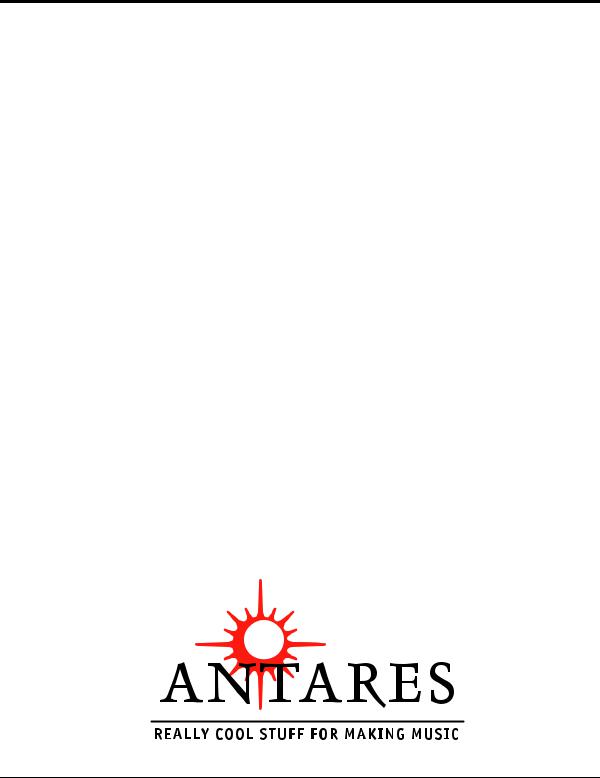
Auto-Tunetm
Intonation Correcting Plug-In
User’s Manual
Auto-Tune User’s Manual i

© 2000 Antares Audio Technologies. All Rights Reserved.
All trademarks are the property of their respective owners.
Antares Audio Technologies 464 Montery Ave. 2nd Floor Los Gatos, CA 95030
voice: (888) 332-2636 fax: (408) 399-0036
email: info@antarestech.com web: www.antarestech.com
Printed in USA Rev 1 04/2000
Auto-Tune software and this User’s Manual are protected by copyright law. Making copies, adaptations, or derivative works without the prior written authorization of Antares Audio Technologies, is prohibited by law and constitutes a punishable violation of the law.
Antares Audio Technologies retains all ownership rights to the Auto-Tune software and other software offered by Antares Audio Technologies and their documentation. Use of Auto-Tune is limited by the license agreement printed on the envelope containing your original diskette and distributed on files with Auto-Tune. This license agreement also appears below.
All trademarks are the property of their respective holders.
Auto-Tune License Agreement
Carefully read all the terms and conditions of this license agreement. If you do not agree with the terms and conditions of this Agreement, notifying Antares Audio Technologies and destroying all copies of the manual, and erasing Auto-Tune from all machine-readable media, whether on-line or on archival copies.
Software License Agreement
Antares Audio Technologies grants you a non-transferable, non-exclusive license to use Auto-Tune, under the terms and conditions stated in this agreement. Use of Auto-Tune indicates your agreement to the following terms and conditions.
License
ii Auto-Tune User’s Manual

You may:
1.use Auto-Tune on only one computer at a time;
2.physically transfer the program from one computer to another, provided that the program is used on only one computer at a time.
You may not:
1.make copies of Auto-Tune or of the user manual in whole or in part except as expressly provided for in this agreement. Your right to copy Auto-Tune and the user manual is limited by copyright law. Making copies, verbal or media translations, adaptations, derivative works, or telecommunication data transmission of AutoTune without prior written authorization of Antares Audio Technologies, is prohibited by law and constitutes a punishable violation of the law.
2.make alteration or modifications to Auto-Tune (or any copy) or disassemble or decompile Auto-Tune (or any copy), or attempt to discover the source code of AutoTune.
3.sub license, lease, lend, rent, or grant other rights in all or any portion of Auto-Tune (or any copy) to others.
Term of the Agreement
This agreement is effective until terminated by you or Antares Audio Technologies. You may terminate the agreement at any time by notifying Antares Audio Technologies and destroying all copies of the manual, and erasing Auto-Tune from all machine-readable media, whether on-line or on archival copies.
In the event of breach of any of the terms of this agreement, you shall pay the attorney's fees of Antares Audio Technologies that are reasonably necessary to enforce the agreement plus resulting damages.
Limited Warranty and Disclaimer
Auto-Tune AND ACCOMPANYING MATERIALS ARE PROVIDED “AS IS” WITHOUT WARRANTY OF ANY KIND, EITHER EXPRESS OR IMPLIED, INCLUDING, BUT NOT LIMITED TO, THE IMPLIED WARRANTIES OF MERCHANTABILITY AND FITNESS FOR A PARTICULAR PURPOSE.
Antares Audio Technologies does not warrant that the functions contained in the program will meet your requirements. The entire risk as to the use, quality, and performance of Auto-Tune is with you. Antares Audio Technologies warrants the diskettes on which the program is furnished to be free from defects in materials and workmanship under normal use for a period of ninety (90) days from the day of delivery to you as evidenced by a copy of your receipt. Antares Audio Technologies' entire liability and your exclusive remedy as to the diskettes will be the replacement of the diskettes.
SOME JURISDICTIONS DO NOT ALLOW LIMITATIONS ON HOW LONG AN IMPLIED WARRANTY LASTS, SO THE ABOVE LIMITATION MAY NOT APPLY TO YOU. THIS WARRANTY GIVES YOU SPECIFIC LEGAL RIGHTS. YOU MAY ALSO HAVE OTHER RIGHTS WHICH VARY FROM JURISDICTION TO JURISDICTION.
Limitation of Liability
IN NO EVENT WILL ANTARES BE LIABLE FOR ANY DAMAGES, INCLUDING LOSS OF DATA, LOST PROFITS OR OTHER SPECIAL, INCIDENTAL, CONSEQUENTIAL OR INDIRECT DAMAGES ARISING FROM THE USE OF Auto-Tune OR ACCOMPANYING MATERIALS. THIS LIMITATION WILL APPLY EVEN IF ANTARES OR ITS AUTHORIZED AGENT HAS BEEN ADVISED OF THE POSSIBILITY OF SUCH
Auto-Tune User’s Manual iii
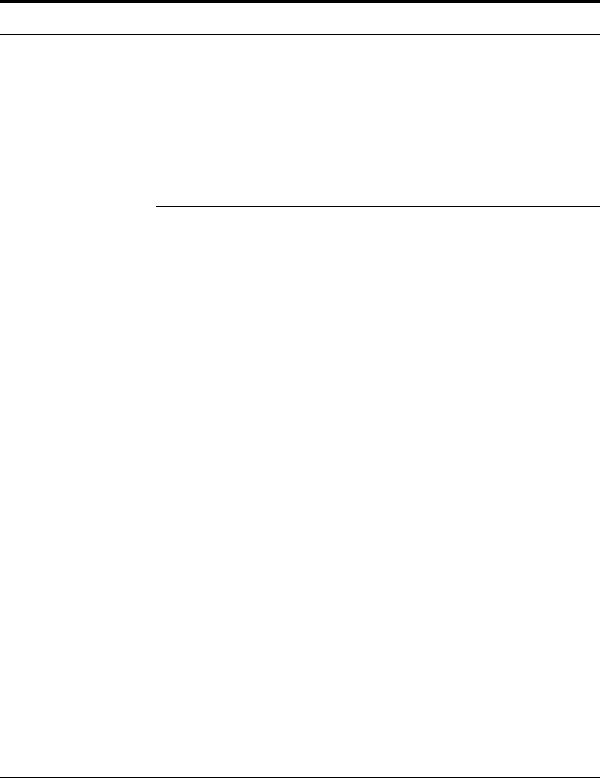
DAMAGE. YOU ACKNOWLEDGE THAT THE LICENSE FEE REFLECTS THIS ALLOCATION OF RISK. SOME JURISDICTIONS DO NOT ALLOW LIMITATION OR EXCLUSION OF LIABILITY FOR INCIDENTAL OR CONSEQUENTIAL DAMAGES, SO THE ABOVE LIMITATION MAY NOT APPLY TO YOU.
Welcome!
On behalf of everyone at Antares Audio Technologies, we’d like to offer both our thanks and congratulations on your decision to purchase the Antares Auto-Tune, the most powerful intonation correction tool in the world.
Before you proceed any farther, we’d like to strongly encourage you to fill out and return the Auto-Tune registration card. To make it as easy as possible, we’ve included a sticker with your serial number attached to the card. The serial number also appears on the bottom of the box, but it’s probably a good idea also to write it in your manual for future reference.
As an Auto-Tune owner, you are entitled to receive notification of any software upgrades, technical support, and advance announcements of upcoming products. But we can’t send you stuff unless we know who and where you are. So please, send that card in.
At Antares, we are committed to excellence in quality, customer service, and technological innovation. With your purchase of the Auto-Tune, you have created a relationship with Antares which we hope will be long and gratifying. Let us know what you think. You can count on us to listen.
Again, thanks.
The Whole Antares Crew
iv Auto-Tune User’s Manual

Table of Contents
CHAPTER 1
Getting Started 7
A few words from Dr. Andy |
7 |
How To Use This Manual |
8 |
The Contents Of This Manual 8
Chapter 1: Getting Started 8 Chapter 2: Introducing Auto-Tune 8 Chapter 3: Auto-Tune Tutorial 8 Chapter 4: Auto-Tune Controls 8
Installing Auto-Tune 9 |
|
Authorizing Auto-Tune 9 |
|
Proof of Purchase: |
9 |
Challenge String: |
9 |
Technical Support 10 |
|
CHAPTER 2
Introducing Auto-Tune 11
What Is Pitch? 11 |
|
|
Some Terminology |
12 |
|
The Purpose of Pitch Correction |
13 |
|
How Auto-Tune Detects Pitch |
14 |
|
How Auto-Tune Corrects Pitch |
15 |
|
Auto-Tune Modes: Automatic and Graphical 16 |
||
The Automatic Mode |
16 |
|
The Graphical Mode |
18 |
|
CHAPTER 3
Auto-Tune Tutorial 21
Lesson 1: Automatic Mode Controls 21
Lesson 2: Graphical Mode 24
Keyboard equivalents: 28
Lesson 3: A Quiz |
29 |
Lesson 4: Precision |
30 |
Lesson 5: Using the Make Curve Button 30
Auto-Tune User’s Manual v

Lesson 6: Using the Make Auto Button 34 More Information and Usage Tips 37
CHAPTER 4
Auto-Tune Controls 39
Automatic Mode Controls |
39 |
The Scale popup |
39 |
Modern equal temperament: 39
Historical tunings: 40
Ethnic Tunings: 40
Contemporary Tunings: 41
The Key popup |
42 |
|
|
The Edit Scale button |
42 |
||
The Scale Detune slider |
44 |
||
The Retune slider |
|
45 |
|
The Tracking slider |
45 |
||
The Vibrato Section |
45 |
||
The Change meter |
46 |
|
|
Graphical Mode Controls |
46 |
|
|
The Arrow buttons |
46 |
|
|
The Graphical tools |
47 |
||
The Line tool 47 |
|
||
The Curve tool 47 |
|||
The Pointer tool 47
The Zoom/Select tool 48
The Undo button 48
The Cut and Copy buttons 48
The Paste Button |
48 |
|
The Select All Button |
49 |
|
Keyboard equivalents: |
49 |
|
The Make Curve button |
49 |
|
The Make Auto button |
49 |
|
The Tracking slider |
50 |
|
The Retune slider |
51 |
|
The Playback controls |
51 |
|
The Track Pitch button 51
The Correct Pitch button 52
The Buffer size control 52
vi Auto-Tune User’s Manual
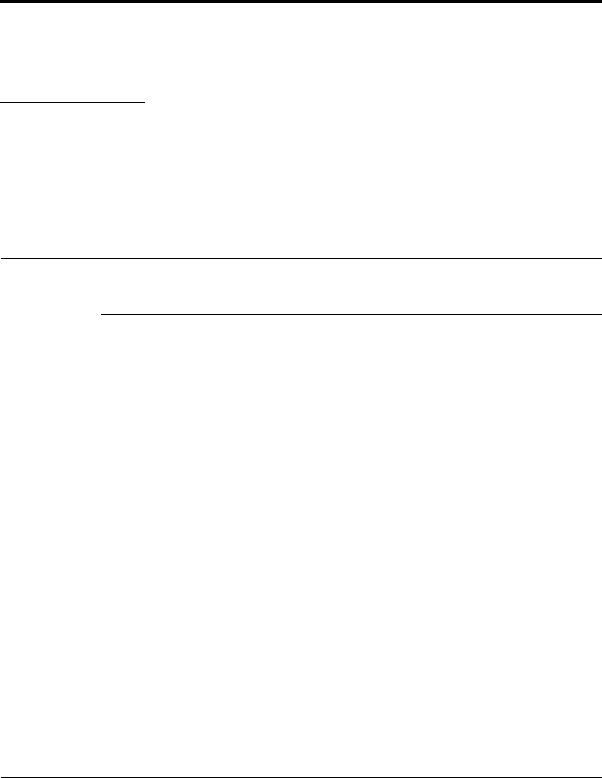
CHAPTER 1
Getting Started
A few words from Dr. Andy
I remember, as if it were yesterday, sitting in my junior high school band, happily playing away on my flute, when I noticed that our conductor was screaming and jumping up and down on the podium. What was this about? Suddenly, I realized she was screaming at me. And just in time too — since I was able to duck and watch a baton fly past my head, missing me by inches. “Why [expletive] can’t you play in tune?” she asked. But I was in tune. Everybody else was out of tune. It was then I began to learn about intonation.
Many artists struggle with intonation. An entire concert can be spoiled by a single sour note. Many of our most celebrated entertainers spend hours in the studio doing retake after retake, trying to sing expressively and in tune. Afterwards, their producers spend yet more time trying to correct intonation problems using inadequate tools.
Auto-Tune is dramatically changing all of that. Because of Auto-Tune, sessions can focus on feeling and expression, rather than retakes. Studio hours are reduced and production costs are lowered. Even artists in live performance situations can concentrate on interpretation, confident that any pitch inaccuracies will be caught and corrected before they make it out to the audience.
What’s more, Auto-Tune is incredibly easy to use (a fact attested to by the thinness of this manual). So fire up Auto-Tune, invest a half hour or so in reading the following pages, and prepare to make intonation problems a thing of the past.
Andy Hildebrand Ph.D.
Founder and Chief Scientist
andy@antarestech.com
Auto-Tune User’s Manual 7
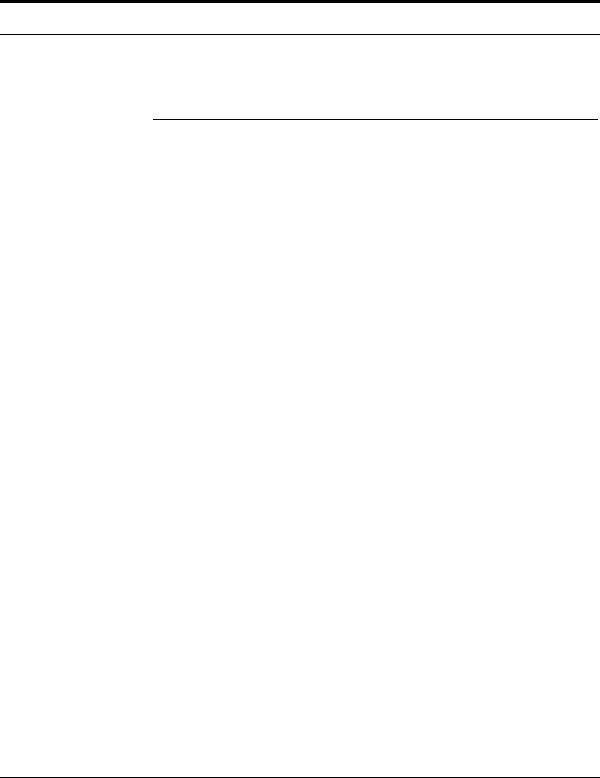
Getting Started
How To Use This Manual
Auto-Tune has a transparent user-interface and is extraordinarily easy to use. However, because Auto-Tune does things that have never been done before, some aspects of the user-interface will not be immediately obvious. You must read either Chapter 3, Auto-Tune Tutorial, or Chapter 4, AutoTune Controls, to learn the essential information you will need to operate Auto-Tune.
The Contents Of This Manual
Chapter 1: Getting Started
The chapter you are reading.
Chapter 2: Introducing Auto-Tune
This chapter explains basic facts about pitch and how Auto-Tune functions to correct for pitch errors. The basic functionality of Auto-Tune is discussed, and information you need to use it effectively is provided.
Chapter 3: Auto-Tune Tutorial
This chapter introduces you to details of how Auto-Tune works by guiding you through several tutorials. All of the important controls are explained. Also, important hints and tips are presented that will help you use AutoTune effectively. If you only read one chapter, read this one.
Chapter 4: Auto-Tune Controls
This chapter is reference information for all of the controls used in the AutoTune interface. Much of the information in this chapter is also presented in Chapter 3, however, some of the less important controls are only explained in Chapter 4.
8Auto-Tune User’s Manual
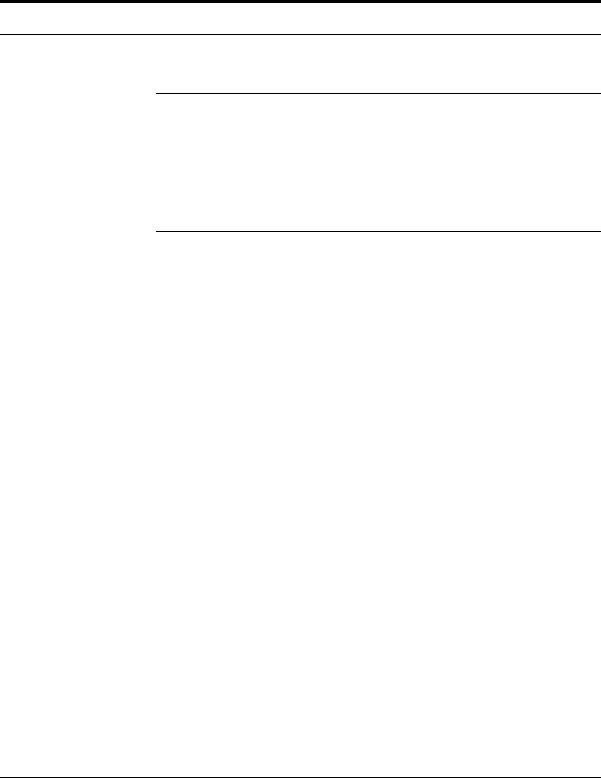
Installing Auto-Tune
Installing Auto-Tune
Instructions for installing Auto-Tune for your specific platform are located in the Auto-Tune Read Me file on the CD ROM. This file may also contain any last-minute Auto-Tune information that didn’t make it into this manual.
Authorizing Auto-Tune
Authorization (the process by which the Auto-Tune software installed on your computer is allowed to run) is accomplished by a technique called "Challenge/Response." This is described in detail in the Read Me file, but basically, the first time you launch Auto-Tune you will be presented with a string of letters (the Challenge) and will be asked to enter another string of letters (the Response).
To receive the appropriate Response, you will need to provide us with both proof of purchase and your Challenge string. Here are the options for accomplishing this:
Proof of Purchase:
•Fill out your warranty card and fax it, with the serial number sticker attached, to (408) 399-0036. This is a preferred option in that you can be certain that it has arrived prior to your requesting your Response.
•If you have access to a scanner, scan your warranty card (after filling it out) with the serial number sticker attached and send it as a JPEG attachment in the same email as your Response request (see below).
•Mail us your warranty card with the serial number sticker attached. You should only rely on this if you don't have access to either of the other options, as you can never predict when it’s actually going to arrive. (However, you should still mail the warranty card in any case, so that we can have it physically on file.)
Challenge String:
•Once you have reason to believe that we have received your proof of purchase, point you web browser to:
Auto-Tune User’s Manual 9

Getting Started
http://antarestech.com/authorize/
and simply follow the directions. You will receive your Response by return email, typically within one working day.
•If, for some reason, you do not have access to the web but do have email, copy and paste your Challenge string into an email along with your name, the product name (e.g., Auto-Tune for MAS), and your serial number and send it to: register@antarestech.com. You will receive your Response string by return email, usually within 24 hours (unless you have sent the email over a weekend, in which case you should receive it the following Monday).
•If you do not have access to the web or email, fax us your Challenge string along with your proof of purchase as described above. Be sure to include your fax number. We will fax the Response string back to you at that number.
When initially installed, Auto-Tune will run for ten days without authorization, so even if your can’t contact us right away you can still use your software in the meantime. (During this period, click the "Continue" button whenever you are presented with the Authorization dialog box.) But don’t procrastinate too long. After those ten days are up, you will no longer be able to launch Auto-Tune until the correct Response is entered.
Technical Support
In the unlikely event that you experience a problem using Auto-Tune, try the following:
1.Make another quick scan through this manual.Who knows? You may have stumbled onto some feature that you didn’t notice the first time through.
2.Check our web page for tips, techniques, or any late-breaking information: www.antarestech.com
3.Call your local Antares dealer.
4.Call us at (888) 332-2636, or (408) 399-0008 Monday through Friday between 9am and 5pm USA Pacific Standard Time.
5.Email us at: techsupport@antarestech.com
For options 3, 4 and 5, please be prepared to provide the serial number of your copy of Auto-Tune.
10 Auto-Tune User’s Manual
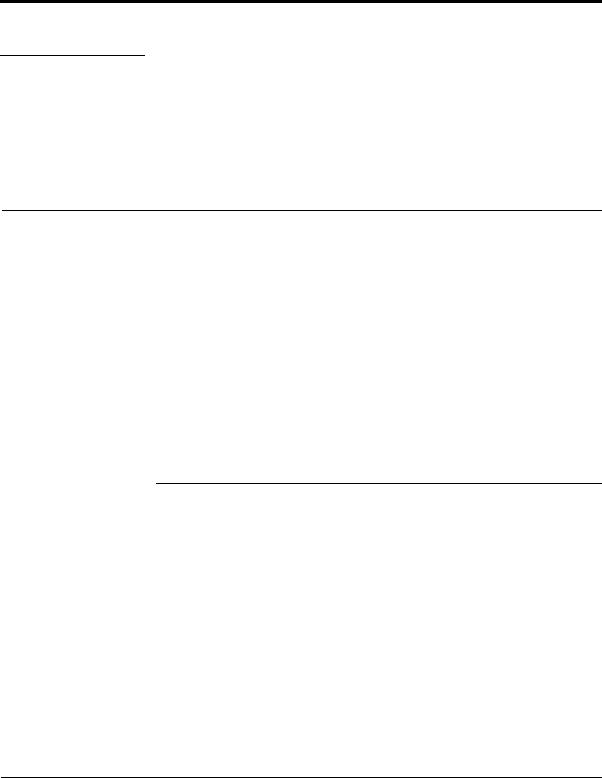
CHAPTER 2
Introducing Auto-Tune
Auto-Tune is a breakthrough in digital signal processing (DSP) in the music industry. It puts you in control of pitch. Moreover, Auto-Tune is a precision instrument for controlling pitch, allowing you to apply nuances of intonation to any performance. These nuances were only previously available to synthesized music if the engineer involved was willing to do a lot of work.
Access to this new level of control is achieved by any Auto-Tune user who has a basic understanding of pitch and how Auto-Tune functions to correct for pitch errors. This chapter presents basic terminology and introduces Auto-Tune’s operating paradigm, giving you information you need to use it effectively.
What Is Pitch?
Pitch is a quality of sound relating to the frequencies of the energy involved. Some sounds are very complex and don’t involve energy of specific frequencies. Even then, there is pitch. Compare, for example the pitch of hissing steam with the rumble of an earthquake. Other sounds, although still complex, have more specific pitch. A symphony orchestra playing a scale in unison is an example of this. The waveforms involved are very complex; nonetheless, you are able to easily sense the pitch.
Vocalist and the majority of individual instruments have the most clearly defined quality of pitch. The sound-generating mechanism of these sources is a vibrating element (vocal chords, a string, an air column, etc.). The sound that is generated consists of energy at a frequency (called the fundamental) and energy at frequencies that are integer multiples of the fundamental frequency (called harmonics). These sounds have a waveform (pressure as a
Auto-Tune User’s Manual 11

Introducing Auto-Tune
function of time) that is periodic. This means that the waveform repeats itself, such as the periodic waveform shown in the diagram, below.
Periodic Waveform:
Digiwave
Non-periodic Waveform:
Violin Section
Other sounds are more complex. The non-periodic waveform, above, is from a violin section playing a single tone. Our ears still sense a pitch, but the waveform does not repeat itself
This non-periodic violin section is a summation of a number of individually periodic violins. The summation is non-periodic because the individual violins are slightly out of tune with respect to one another.
Some Terminology
The pitch of periodic waveforms is defined as the number of cycles per second of the waveform. This unit is named Hertz (abbreviated Hz.). The standard instrumental tuning is A3 = 440 Hz.
Pitches are often described relative to one another as intervals, or ratios of frequency. For example, two pitches are said to be one octave apart if their frequencies differ by a factor of two. Pitches which are integer multiples of one-another sound more “harmonious” when played together, whereas pitches that are not are said to be “dissonant”.
Pitch ratios are measured in units called “cents”. There are 1200 cents per octave. For example, two tones that are 2400 cents apart are two octaves apart and have a pitch ratio of 4 (or 1/4).
12 Auto-Tune User’s Manual
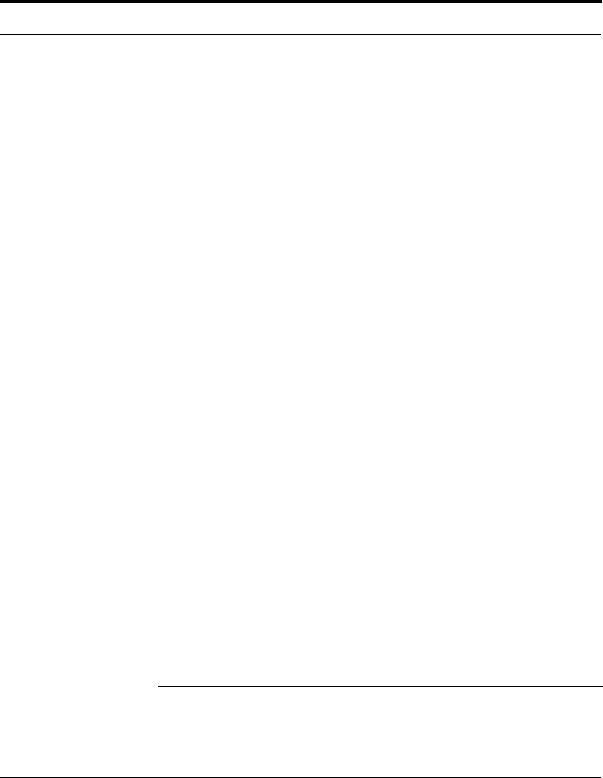
The Purpose of Pitch Correction
The twelve-tone Equal Tempered Scale consists of tones that are, by definition, 100 cents apart. These are called semi-tones. This scale is the ubiquitous scale used (or rather approximated) in 99.9% of all Western tonal music. The twelve equally-spaced tones of the Equal Tempered Scale happen to contain a number of intervals that approximate integer ratios in pitch. The following table shows these approximations:
|
|
Nearby |
Ratio |
Interval |
Cents |
Ratio |
Cents |
|
|
|
|
minor second |
100 |
16/15 |
111.73 |
major second |
200 |
9/8 |
203.91 |
minor third |
300 |
6/5 |
315.64 |
major third |
400 |
5/4 |
386.31 |
perfect fourth |
500 |
4/3 |
498.04 |
tritone |
600 |
|
|
perfect fifth |
700 |
3/2 |
701.95 |
minor sixth |
800 |
8/5 |
813.69 |
major sixth |
900 |
5/3 |
884.36 |
minor seventh |
1000 |
16/9 |
996.09 |
major seventh |
1100 |
15/8 |
1088.27 |
octave |
1200 |
2 |
1200 |
|
|
|
|
TABLE 1. The Equal Tempered Scale
As you can see, the intervals in the Equal Tempered Scale are NOT equal to the harmonious integer ratios. Rather, the Equal Tempered Scale is a compromise. It became widely used because once a harpsichord or piano is tuned to that scale, any composition in any key could be played and no one chord would sound better or worse than that same chord in another key. In modern times, synthesizers can generate any intonation at any moment, allowing the use of ideal pitch ratios when ever they are desired.
The Purpose of Pitch Correction
When voices or instruments are out of tune, the emotional qualities of the performance are lost. Correcting intonation solves this problem and
Auto-Tune User’s Manual 13

Introducing Auto-Tune
restores the performance. Auto-Tune is mostly used to solve these gross intonation problems. However, as you shall see, Auto-Tune is also a precision instrument, allowing intonation to be controlled to extraordinary degrees of accuracy. This allows the tonal aspects of music to be controlled accurately and easily to achieve any desired consonance or dissonance in harmonies.
Don't try to raise the pitch more than an octave. Auto-Tune has a built-in limitation of not being able to raise a pitch more that one octave (1200 cents). This is not considered a problem since most pitch corrections will be +/- 20 cents.
How Auto-Tune Detects Pitch
In order for Auto-Tune to automatically correct pitch, it must also detect the pitch of the input sound. It’s easy for you to calculate the pitch of a periodic waveform: Simply measure the time between repetitions of the waveform. Divide this time into one, and you have the frequency in Hertz.
Auto-Tune does the same thing: It looks for a periodically repeating waveform and calculates the time interval between repetitions.
The pitch detection algorithm in Auto-Tune is virtually instantaneous. Like your eye-ball, it can see the repetition in a periodic sound within a few cycles. This usually occurs before the sound has sufficient amplitude to be heard. Used in combination with a slight delay (about 1 to 10 milliseconds), the output pitch can be detected and corrected without artifacts in a seamless and continuous fashion.
Auto-Tune will not detect pitch when the input waveform is not periodic. Hence, Auto-Tune will fail to tune up a violin section. (It is possible to tune up an out of tune violin section, either tuning the sound as is, or by tuning up the individual players within the sound. This is done on samples for synthesizers using the Antares Audio Technologies Infinity software. Using Infinity, you can actually made a community orchestra sound like the New York Philharmonic. But Infinity processes samples, whereas Auto-Tune is used on performances.)
Back to Auto-Tune, if the input waveform is not periodic, Auto-Tune will fail. At times, this can be a problem. Consider, for example, a breathy voice, or a voice recorded with a wind sound. The added noise is non-periodic,
14 Auto-Tune User’s Manual
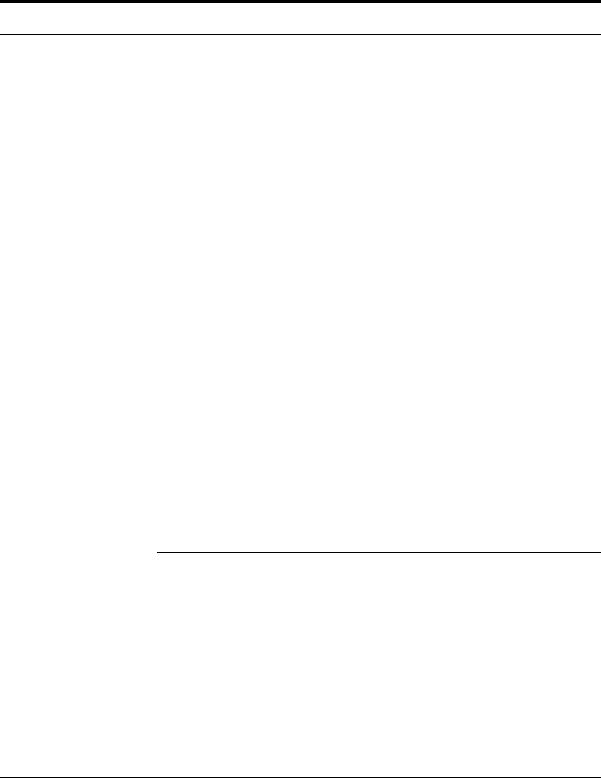
How Auto-Tune Corrects Pitch
and Auto-Tune will have difficulty determining the pitch of this sound. There is a slider (the Tracking slider, discussed in Chapter 4) that will allow Auto-Tune to be more casual about what it calls “periodic”, which will help in these cases.
If you have problems processing a particular sound, zoom it up and look at it. If it is non-periodic, Auto-Tune will not work. If you can correct that problem, by using EQ or re-recording, then those are options available to you.
The precision by which Auto-Tune detects pitch is extraordinary. At a frequency of 400 Hz and a sample rate of 44100, the Auto-Tune DSP algorithm computes the pitch to an accuracy of .0001 samples per cycle, or .0004 Hz. At this resolution, the very question “What is pitch?” becomes relevant. That is, as the pitch of typical performances continuously change, the amount of variation in pitch, even over the time of a few cycles, changes greatly in comparison to the accuracy by which Auto-Tune computes pitch. The pitch computed by Auto-Tune is a mathematical estimate of the cycle period repetition rate over the last two (or sometimes the last four) cycles.
Auto-Tune was designed to detect and correct pitches up to C6. In reality, if a pitch goes higher than C6, Auto-Tune will often interpret the pitch an octave lower. This is because it interprets a two cycle repetition as a one cycle repetition. These pitches can be corrected by the usual means. On the low end, Auto-Tune will detect pitches as low as A0 (55Hz). This range of pitches allows intonation correction to be performed on all vocals and almost all instruments.
How Auto-Tune Corrects Pitch
Auto-Tune changes the instantaneous pitch and introduces no distortion in the output. It does this using the same basic computations used in samplers to re-tuned samples.
This is different from other pitch-shifting algorithms which put noise in sounds as a result of FFT (Fast Fourier Transform) overlap-and-save algorithm phase errors. The Auto-Tune algorithm is very clean and transparent. It isn’t possible to tell that a sound has been processed by Auto-Tune - except that it is in-tune.
Auto-Tune User’s Manual 15
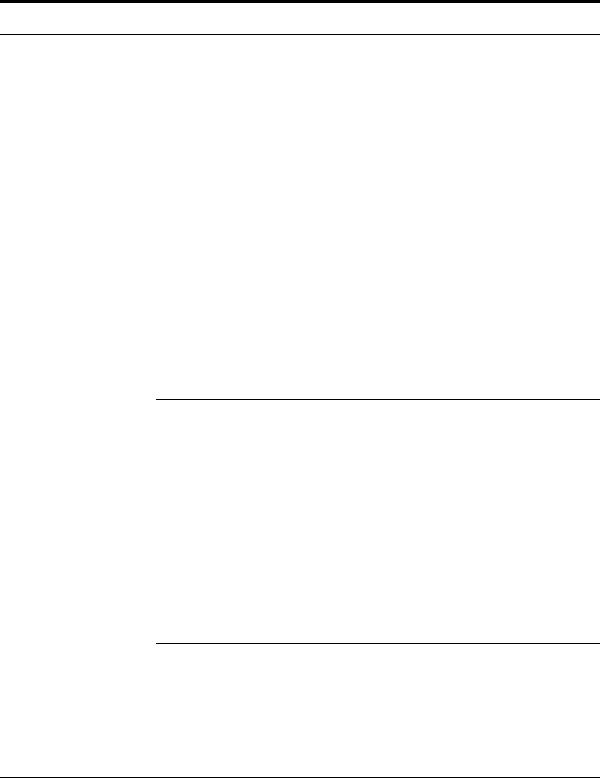
Introducing Auto-Tune
The accuracy of pitch correction in Auto-Tune is exceptional. In the worst case, a continuously varying tone can be corrected (at the discretion of the user) to within an error of at most one cycle in 80 seconds (assuming the Retune slider is set to zero). These accuracies are equivalent to the .01 cent accuracies by which the various scales of the Automatic Mode (discussed below) are internally specified. These accuracies are also equivalent to the accuracies of the clocks which control music studio functions.
Chapter three will step you through a demonstration where two badly out of tune C2’s are independently tuned to the same standard with no beat cycles. (Beat cycles are the perceptual result of hearing two tones that are close in frequency. As the relative phase of the fundamental and harmonics change from in phase to out of phase, constructive and destructive reinforcement occurs which alternately makes the composite sound loud and soft.)
Auto-Tune Modes: Automatic and
Graphical
Auto-Tune has two separate and distinct ways to operate, almost as if there were actually two separate programs in one package. These are called modes, and are named the Automatic Mode and the Graphical Mode. The Automatic Mode and Graphical Mode function separately; when one is active, pitch corrections of the other are not performed.
Both the Automatic and Graphical Mode allow the “bypass” button to be used. Even though bypass is a well known plug-in control, I mention it because it functions seamlessly and can be used to punch pitch correction on and off during processing.
The Automatic Mode
The Automatic Mode works by continuously tracking the pitch of the input sound and comparing it to a scale. The scale tone having pitch closest to the input is continuously identified. An output pitch is generated which is closer to the scale tone than the input pitch. You have control of the scale.
16 Auto-Tune User’s Manual
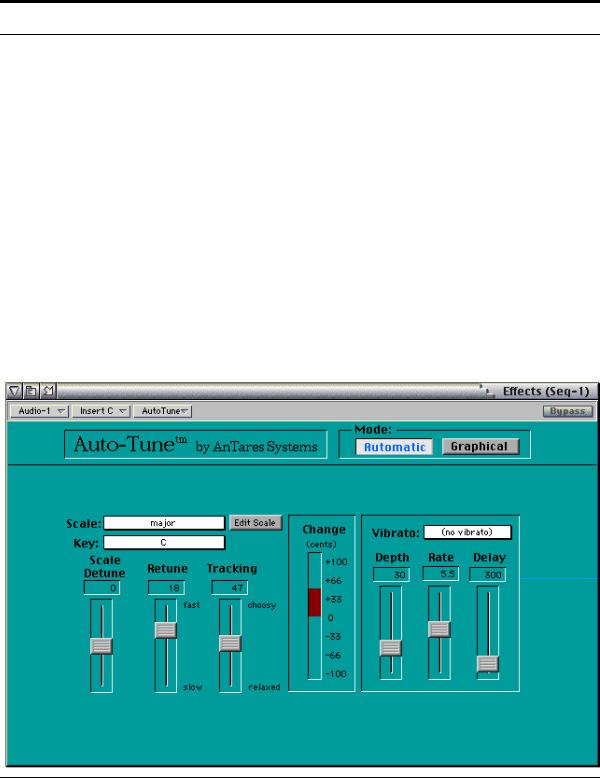
The Automatic Mode
Major, minor, chromatic and 26 historical, ethnic and microtonal scales provide unprecedented control of the output tonality. Scale pitches can be disabled causing no pitch correction. Scale pitches can also be removed allowing a wider range of pitch correction for neighboring pitches. The scale can be de-tuned, allowing pitch correction to any pitch center. You also choose the key of the scale.
You have control over how rapidly, in time, the pitch adjustment to the scale tone is made. This is done with the Retune slider (fast to slow settings). Fast Retune settings are more appropriate for short duration tones and for mechanical instruments, like an oboe or clarinet. A fast setting will remove a vibrato. Slow Retune settings are appropriate for longer tones where you want expressive pitch gestures (like vibrato) to come through to the output. A slower setting can leave a vibrato unmodified but accurately adjust the pitch center to be in-tune.
The Automatic Mode can also introduce a vibrato into the sound. The Vibrato Section lets you control the depth, rate and delay of the vibrato. You can also choose the style of pitch variation in the vibrato (sine, ramp or
Auto-Tune User’s Manual 17
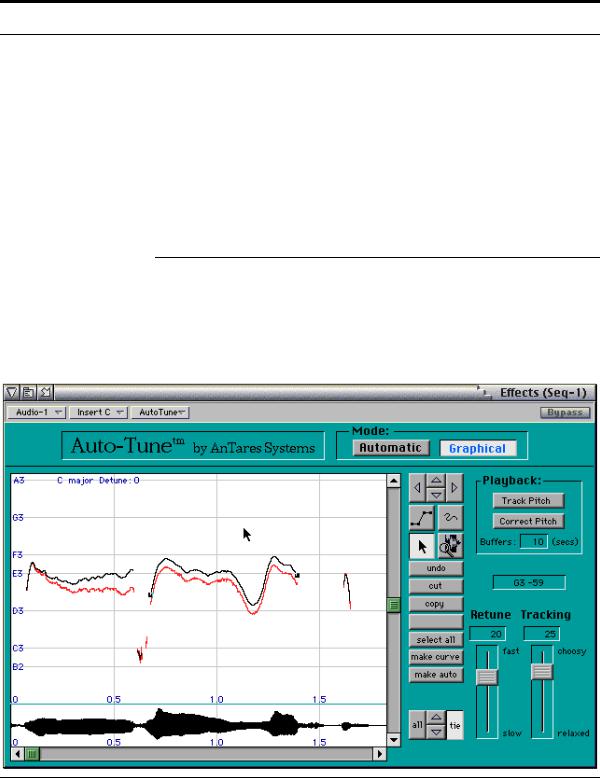
Introducing Auto-Tune
square).You would use the Vibrato Section when you have a vocalist who has not learned to use his (or her) own vibrato. It can also be used for special sound design effects.
A fast pitch adjustment to remove an existing vibrato can be used in conjunction with the Vibrato Section to replace a vibrato with a new one. This will not always give good results, though, (as discussed in Chapter 3), because there are usually accompanying changes in the loudness of the sound.
The Graphical Mode
The Graphical Mode is similar to the Automatic Mode in that it also continuously tracks the pitch of the incoming sound and modifies the output pitch to be closer to a desired pitch. But in the Graphical Mode, the desired pitch is not a scale tone, rather it is given graphically by you and is called the “tar-
18 Auto-Tune User’s Manual
