

Vocal Modeling
Harmony Generator
Owner’s Manual

©2009 Antares Audio Technologies.
All rights reserved. Certified Isinglass-free.
™
All trademarks are property of their respective owners.
Antares Audio Technologies
231 Technology Circle, Scotts Valley, California 95066 USA
www.antarestech.com
Printed in USA Rev 1.0 PN P25032- 0109 -M01

The Obligatory Legal Mumbo-Jumbo
The Antares Harmony Engine Evo software
and this User’s Manual are protected by
copyright law. Making copies, adaptations,
or derivative works without the prior
written authorization of Antares Audio
Technologies, is prohibited by law and
constitutes a punishable violation of the law.
Antares Audio Technologies retains all
ownership rights to the Harmony Engine
Evo software and its documentation.
Use of Harmony Engine Evo is limited
by the following license agreement.
Please carefully read all the terms and
conditions of this license agreement. At
the time of installation of the Harmony
Engine Evo software you will be presented
with a copy of the agreement and asked
whether or not you agree to it. Continuing
with the installation process beyond that
point constitutes such agreement.
Harmony Engine Evo License Agreement
Antares Audio Technologies grants you a
non-transferable, non-exclusive license to use
Harmony Engine Evo under the terms and
conditions stated in this agreement. Use of
Harmony Engine Evo indicates your agreement
to the following terms and conditions.
License
You may:
1. Use Harmony Engine Evo on
only one computer at a time.
You may not:
1. Make copies of Harmony Engine Evo or of
the user manual in whole or in part except
as expressly provided for in this agreement.
Your right to copy Harmony Engine Evo
and the user manual is limited by copyright
law. Making copies, verbal or media
translations, adaptations, derivative works,
or telecommunication data transmission
of Harmony Engine Evo without prior
written authorization of Antares, is
prohibited by law and constitutes a
punishable violation of the law.
2. Make alteration or modifications
to Harmony Engine Evo (or any
copy) or disassemble or de- compile
Harmony Engine Evo (or any copy),
or attempt to discover the source
code of Harmony Engine Evo.
3. Sub-license, lease, lend, rent, or grant
other rights in all or any portion of Harmony
Engine Evo (or any copy) to others.

Term of the Agreement
This agreement is effective until terminated
by you or Antares. You may terminate the
agreement at any time by notifying Antares and
destroying all copies of the manual, and erasing
Harmony Engine Evo from all machine-readable
media, whether on-line or on archival copies.
In the event of breach of any of the terms of
this agreement, you shall pay the attorney’s
fees of Antares that are reasonably necessary
to enforce the agreement plus resulting
damages.
Limited Warranty And Disclaimer
HARMONY ENGINE EVO AND
ACCOMPANYING MATERIALS ARE PROVIDED
“AS IS” WITHOUT WARRANT Y OF ANY KIND,
EITHER EXPRESS OR IMPLIED, INCLUDING,
BUT NOT LIMITED TO, THE IMPLIED
WARRANTIES OF MERCHANTABILIT Y AND
FITNESS FOR A PARTICUL AR PURPOSE.
Antares Audio Technologies does not warrant
that the functions contained in the program will
meet your requirements. The entire risk as to
the use, quality, and performance of Harmony
Engine Evo is with you.
SOME JURISDICTIONS DO NOT ALLOW
LIMITATIONS ON HOW LONG AN IMPLIED
WARRANTY LASTS, SO THE ABOVE
LIMITATION MAY NOT APPLY TO YOU.
THIS WARRANTY GIVES YOU SPECIFIC
LEGAL RIGHTS. YOU MAY ALSO HAVE
OTHER RIGHTS WHICH VARY FROM
JURISDICTION TO JURISDICTION.
Limitation of Liability
IN NO EVENT WILL ANTARES BE LIABLE
FOR ANY DAMAGES, INCLUDING LOSS OF
DATA , LOST PROFITS OR OTHER SPECIAL,
INCIDENTAL, CONSEQUENTIAL OR INDIRECT
DAMAGES ARISING FROM THE USE OF
HARMONY ENGINE EVO OR ACCOMPANYING
MATERIALS. THIS LIMITATION WILL APPLY
EVEN IF ANTARES OR ITS AUTHORIZED AGENT
HAS BEEN ADVISED OF THE POSSIBILITY
OF SUCH DAMAGE. YOU ACKNOWLEDGE
THAT THE LICENSE FEE REFLECTS THIS
ALLOCATION OF RISK. SOME JURISDICTIONS
DO NOT ALLOW LIMITATION OR EXCLUSION
OF LIABILIT Y FOR INCIDENTAL OR
CONSEQUENTIAL DAMAGES, SO THE ABOVE
LIMITATION MAY NOT APPLY TO YOU.
Whew! Now that that’s over, let’s get on to the
good stuff.

Contents
Chapter 1 Getting Started
How to use this manual 3
Installing and Authorizing 4
Technical Support 4
Chapter 2 Introducing Harmony Engine Evo
What the heck is this thing? 5
Chapter 3 Harmony Engine Evo Controls
Controls 7
Setup 8
Original Input 10
Harmony Voices 12
Vibrato Controls 15
Humanization 16
Glid e 17
Freeze 17
CHOIR 18
Harmony Control 20
Harmony Presets 29
Voice Parameter Presets 31
Chapter 4 The Factory Presets
The Presets 33
Chapter 5 Tutorials
Stay By Me 40
Lift Us Away 41
Let You Know 43
Index 45

vi

Welcome!
On behalf of everyone at Antares Audio Technologies, we’d like to offer both our
thanks and congratulations on your decision to purchase Harmony Engine Evo, the
second generation of the quickest, easiest to use tool for realistic harmony creation.
Before you proceed any farther, we’d like to strongly encourage you to register
and authorize your copy of Harmony Engine Evo. (You can skip ahead to the Authorization and
Installation instructions on page 3. We’ll wait.)
As a Harmony Engine Evo owner, you are entitled to receive notification of any software upgrades,
technical support, and advance announcements of upcoming products. But we can’t send you stuff
unless we know who and where you are. So please, register.
With your purchase of Harmony Engine Evo, you have created a relationship with Antares which we
hope will be long and gratifying. Let us know what you think. You can count on us to listen.
Again, thanks.
The Whole Antares Crew
1

2

Chapter 1: Getting Started
3
How to use this manual
We know you’re probably
anxious to get some
harmony going. While we’ve designed the
Harmony Engine Evo interface to be largely
self-explanatory, Harmony Engine Evo
introduces some entirely new concepts to
the process of quickly and easily creating
realistic harmonies, so, to really get the most
out of Harmony Engine Evo, we strongly
encourage you to read this manual.
Of course, you’re welcome to just launch
your host and play around with Harmony
Engine Evo for a while, but to get a good
idea of Harmony Engine Evo’s capabilities
(and how to accomplish various basic tasks)
you should at least check out Chapter 4,
Factory Presets. We’ve included a variety of
presets that configure Harmony Engine Evo
to let you quickly and easily interact with its
various modes and functions. Then check out
Chapter 5, Tutorial Sessions, where you can
see (and hear) exactly how Harmony Engine
Evo was used to create some of the audio
demos on our web site and installation DVD
ROM. The demos’ composers have been
kind enough to allow us to include the actual
sessions for you to load into your host and
experiment with. Open them up. Check out
the Harmony Engine Evo settings. Tweak
some controls and see what happens.
Finally, when you’re ready to learn everything
Harmony Engine Evo can do, check out Chapter
3 for detailed descriptions of every function.
The contents of this manual
Chapter 1: Getting Started
The chapter you are reading.
Provides information on installing and
authorizing Harmony Engine Evo.
Chapter 2: Introducing Harmony Engine Evo
Provides a brief introduction to what Harmony
Engine Evo is all about and gives an overview
of Harmony Engine Evo’s key features.
Chapter 3: Harmony Engine Evo Controls
This chapter is reference information
for every control used in the
Harmony Engine Evo interface.
Chapter 4: The Factory Presets
Descriptions of the factory presets that
ship with Harmony Engine Evo.
Chapter 5: Tutorial Sessions
Describes the complete host sessions
provided as hands-on examples of
how Harmony Engine Evo is used.

4
Installing Harmony Engine Evo
Harmony Engine Evo is designed to function
as a plug-in in a wide variety of digital audio
applications. Please refer to your specific host
application’s user manual for more information
on installing and using plug-ins.
Authorizing Harmony Engine Evo
Authorization is the process by which Harmony
Engine Evo is allowed to run on your computer.
Detailed instructions covering the available
authorization options will be found in the file
“Authorization Read Me” which is included on
the installation CD ROM or with your software
download.
NOTE: When initially installed,
this software will run for ten
days without authorization.
So even if you can‘t authorize it right away you
can still use your software in the meantime.
(During this period, click the “Continue” button
whenever you are presented with the Trial
Period screen at launch.) But don’t procrastinate
too long. After those ten days are up you will no
longer be able to launch Harmony Engine Evo
until it’s authorized.
Technical Support
In the unlikely event that you experience a
problem using Harmony Engine Evo, try the
following:
1. Make sure you have the latest version of
the plug-in. You can download and install
the latest version of Harmony Engine Evo
from the following web page:
http://www.antarestech.com/download/
update.shtml
2. If you are having problems authorizing
your software, be sure that you have the
latest version of the PACE Interlok drivers.
You can download and install the latest
version for your operating system from the
following web page:
http://portal.knowledgebase.net/article.
asp?article=174703&p=5764
If your problem is not resolved after taking the
above actions, try the following:
1. Make another quick scan through this
manual. Who knows? You may have
stumbled onto some feature that you didn’t
notice the first time through.
2. Consult our searchable knowledgebase at:
http://www.antarestech.com/support/
index.html
3. Check our web page for tips, techniques, or
any late-breaking information:
http://www.antarestech.com

Chapter 2:
Introducing Harmony Engine Evo
5
What the heck is this
thing?
Harmony Engine Evo is
the second generation of our Harmony
Engine real-time harmony generating plugin. Like its predecessor, Harmony Engine
Evo puts professional-quality vocal harmony
arrangements within reach of any songwriter,
producer, musician or engineer.
What’s new?
While clearly the most visible addition to
Harmony Engine Evo is the integration
of five channels of our unique CHOIR
Vocal Multiplier (and that is seriously
cool), the real story is tucked away
invisibly under the hood (so to speak).
During the development of Auto-Tune Evo,
the latest version of the worldwide standard
in professional pitch correction, Dr. Andy
went back to the proverbial drawing board to
create a seriously evolved voice processing
technology that takes advantage of the
hugely more powerful computers that are
now the norm for digital audio recording.
The result was Evo™ Voice Processing
Technology, setting a new standard for pitch
detection, pitch shifting, and throat modeling
that is substantially more accurate and reliable
over a much wider range of audio input quality.
Now we’ve turned our attention to
incorporating Evo Technology into Harmony
Engine. The result is an entirely new level of
sonic performance. With faster, more accurate
pitch detection, smoother, artifact-free pitch
shifting, and seamless, natural-sounding (if
you want it to be) throat modeling, Harmony
Engine Evo just works better. Leaving you
free to focus on creating your music.
What’s it do?
Traditionally, harmony tools offer two basic
operating modes:
On one hand are fully automatic modes based
on either parallel or “smart” scale-based
intervals. These are relatively easy to set up, but
offer very little in the way of creative control.
On the other hand (assuming organisms
with two hands) are MIDI modes that
provide control of each individual note of
each individual harmony voice. While these
techniques offer absolute control, they also
demand that you be skilled in the intricacies
of vocal arranging (as well as having the
time and patience to enter every note into
a MIDI track, hardly a trivial undertaking).
With Harmony Engine Evo, we set ourselves
the task of creating a tool that would let
anyone who could hear the harmonies they
wanted in their mind quickly and easily create
those harmonies in a song or other project.
While Harmony Engine Evo offers all of the
traditional harmony generation methods, it
adds a variety of new operating paradigms that
allow you to approach the harmony generation
process from a purely musical point of view.
What’s it got?
With four independent harmony voices
utilizing our advanced Evo™ Voice Processing
Technology, a variety of powerful harmony
generating modes, humanization features
for natural sounding performances, a flexible
real-time preset system for harmony and vocal
type, and five integrated channels of Antares’
unique CHOIR Vocal Multiplier, Harmony
Engine Evo provides incredibly easy-to-use
tools to quickly and easily produce virtually any
vocal arrangement you can imagine.

6
•
Key Harmony Engine Evo features include:
•
Four high-quality, formant-corrected harmony
voices featuring Evo™ Voice Processing
Technology providing independent vocal
character, vibrato, and pan settings
•
Antares Throat Modeling technology that lets
you process each harmony voice through a
physical model of the human vocal tract
•
A variety of innovative Harmony Control
modes, from fully automatic to individual
control of every note:
Fixed or Scale Intervals: Simply set the
key and harmony voice intervals and let
Harmony Engine Evo do the rest
Scale Degree or Chord Name: Define
your harmony chord-by-chord, complete
with inversions and variable vocal ranges
Chord by MIDI: Define your harmony
in real time via a MIDI controller or prerecorded MIDI track
MIDI Omni: Directly “play” the four
harmony voices as if they were voices of
a synth or sampler.
MIDI Channel: Use four separate MIDI
channels for absolute control over each
note of your vocal arrangement
•
Spread and Register controls that allow you
Five integrated channels of our unique
CHOIR Vocal Multiplier, to let you turn the
input voice and/or each harmony voice into
2, 4, or 8 distinct individual unison voices,
each with its own pitch, timing and vibrato
variations. Perfect for creating entire choirs
out of a single vocal line.
•
Five-channel output capability (host
dependent) that lets you assign the original
input and each of the four harmony voices to
their own channels for further processing
Whether you’re an experienced vocal arranger,
a songwriter looking for that perfect backup
vocal, or a composer experimenting with
unique vocal effects, Harmony Engine Evo
gives you entirely new ways to create the
harmony parts you hear in your head. In fact,
experimenting with different harmonies is so
easy (and, dare we suggest, fun), you may find
yourself using Harmony Engine Evo to explore
harmonic alternatives you may have never
otherwise considered.
Harmony Engine Evo is, quite simply, the
quickest, easiest tool for flexible, realistic
harmony creation.
to quickly and intuitively set the pitch range
and harmony style of your vocal arrangement
•
Humanize functions that provide selectable
amounts of variation to each harmony voice
for realistic, natural sounding results
•
A Freeze function that allows a unique
variety of backup vocal effects by letting
you instantly freeze pitch and/or formant
articulation
•
A Harmony Preset matrix that lets you create
up to 15 complete harmony settings and
instantaneously recall them, in real time or
via automation
•
A Voice Parameter Preset matrix that lets you
create and instantly recall up to 6 different
“vocal groups”

Chapter 3: Harmony Engine Evo Controls
7
This chapter is a reference for all of the controls used in the Harmony Engine Evo interface.
Controls
Continuous controls in Harmony Engine Evo are
represented by virtual knobs or faders.
Knobs can be controlled by either vertical or
horizontal movement:
VERTICAL: Position the cursor over a knob,
press and hold the left mouse button (or
the only mouse button, if you’re using a
one-button mouse) and move the cursor
up to turn the knob clockwise or down
to turn the knob counterclockwise. The
current value of the knob’s parameter
appears in its associated numeric display.
HORIZONTAL: Position the cursor over
a knob, press and hold the left mouse
button and move the cursor to the right
to turn the knob clockwise or to the left
to turn the knob counterclockwise. The
current value of the knob’s parameter
appears in its associated numeric display.
For faders, simply click on the “thumb” of the
fader and move it to the desired setting.
Option (Mac)/Control (PC)-clicking a control
returns it to its default value.
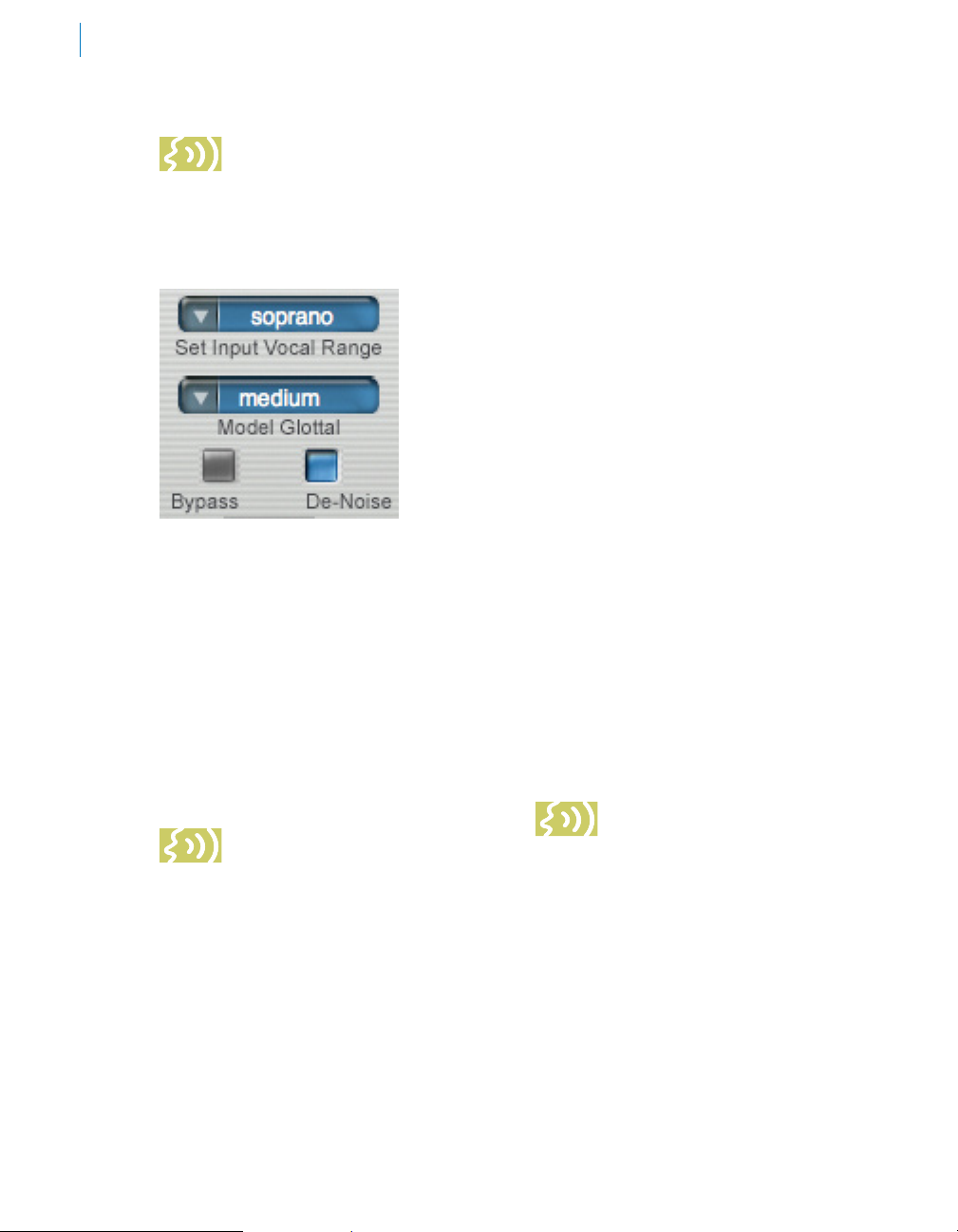
8
NOTE: The specific modifier key may
vary from host to host (Steinberg
hosts on the Mac, for example, use
the Command (Apple) key instead of the Option
key). Refer to the Harmony Engine Evo Read
Me for details (or just try a few until you find the
one what works).
Setup
The functions described in this section are used
to tell Harmony Engine Evo things about the
source audio or otherwise affect the plug-in as
a whole.
Input Audio
For accurate harmony generation and best
modeling performance, Harmony Engine
Evo needs to be able to detect the pitch
of the original performance. To do that,
Harmony Engine Evo requires a clean,
pitched, monophonic signal. (In this context,
“clean” refers both to lack of noise and lack of
processing with effects like chorus, reverb, etc.)
NOTE: Keep in mind that the input
must not only be monophonic, but
actually a solo voice or instrument
(as opposed to a unison section). For example,
a group of singers singing the same note will
typically not be reliably tracked.
You can have problems with certain solo
voices and solo instruments as well. Consider,
for example, an exceptionally breathy voice,
or a track recorded in an unavoidably noisy
environment. The added noise is non-periodic
and Harmony Engine Evo will have difficulty
determining the pitch of the composite
(voice + noise) sound. Luckily, there is a
control (the Tracking control, discussed
later in this chapter) that will let Harmony
Engine Evo be a bit more casual about
what it considers “periodic.” Experimenting
with this setting will often allow Harmony
Engine Evo to track even noisy signals.
Routing
Harmony Engine Evo should typically be
instantiated as an insert effect on the track that
will supply the source audio. Harmony Engine
Evo can be instantiated on a mono or stereo
track, but since it processes only a single
channel of audio, if you instantiate it on a stereo
track, the two channels will be mixed together
before being processed.
Harmony Engine Evo’s output can be mono
or stereo (or, in some circumstances, five
channels — see below). Unless you have
some overriding reason for using a mono
output, we highly recommend using it in stereo
output mode, since in mono mode, all panning
controls are disabled. This prevents you from
positioning the harmony voices across the
stereo soundstage and dramatically impacts (in
a not-so-swell way) the overall effect.
Effects
The cleaner the input signal, the easier
Harmony Engine Evo’s task of reliably detecting
its pitch. For this reason, effects designed to
improve the quality of the input (e.g., de-essing,
noise reduction, etc.) should be applied to the
audio before it is input to Harmony Engine Evo.
NOTE: If you will be using both
de-essing and compression on
your vocal track, it has been our
experience that using the de-esser before
the compressor provides improved results in
Harmony Engine Evo.
As mentioned above, effects like chorus or
reverb can negatively affect Harmony Engine
Evo’s ability to reliably detect the pitch of the
input audio. As a result, you should not apply
these effects to the input audio before it is
routed into Harmony Engine Evo. Either apply
them to the Harmony Engine Evo output or,
if you only want them on the original audio,
apply them to a copy of the original audio on
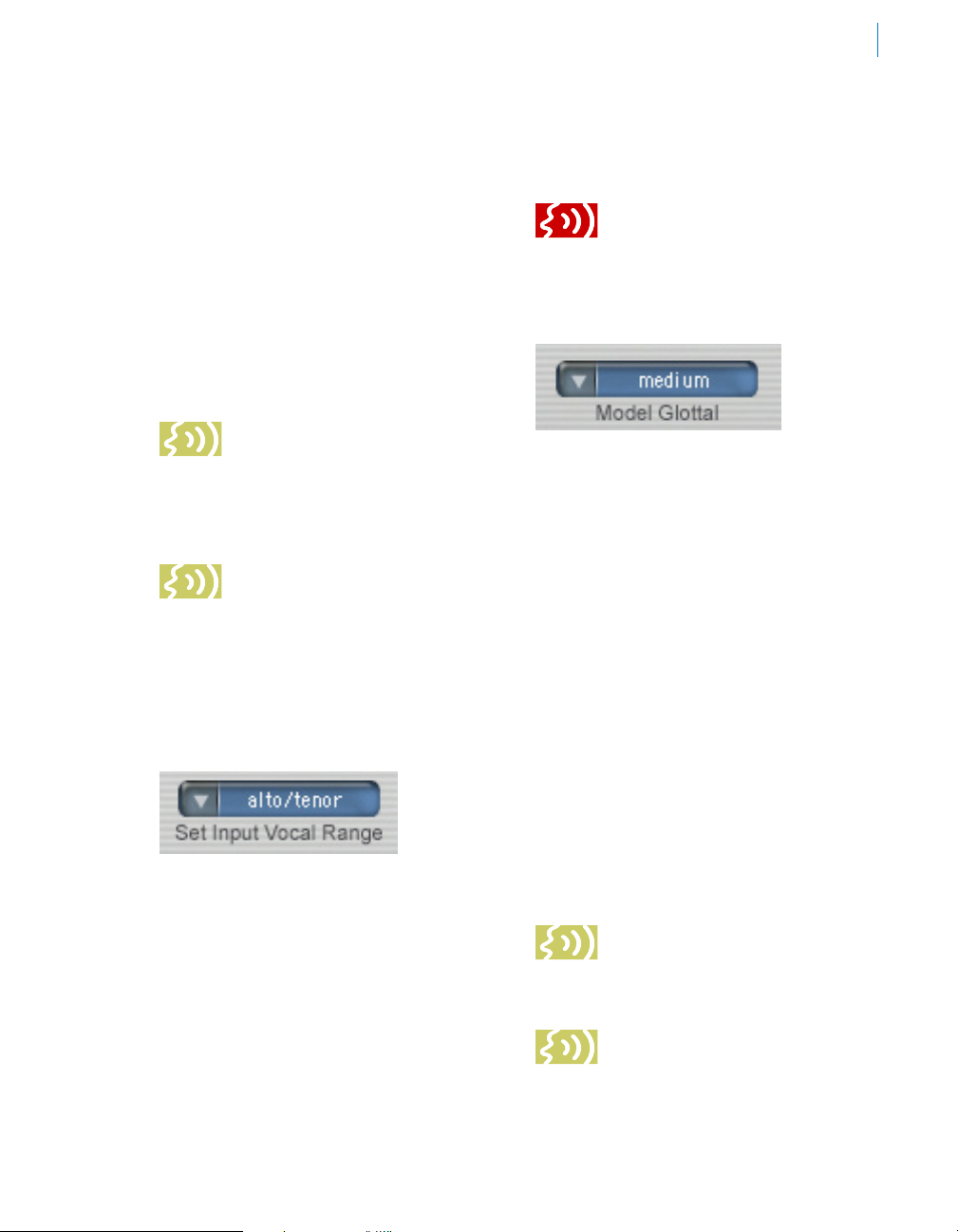
9
another track and then mute the original input in
Harmony Engine Evo.
Five Channel Output
Depending on your host’s routing capabilities,
you may be able to use Harmony Engine
Evo in five channel output mode to send the
original input and the four harmony voices
to five separate channels for subsequent
individual processing. Unfortunately, the ability
and method of accomplishing this varies from
host to host and typically involves making nonstandard use of a host’s 5.1 capabilities. Check
your host’s manual and the Harmony Engine
Evo Read Me for details.
NOTE: While it is our intention to
provide tips in our Knowledgebase on
using five channel output in the major
hosts that support it, your primary resource
should be a detailed knowledge of how routing
works in your host. In this case, your host’s
manual is your best friend.
ANOTHER NOTE: With the original
Harmony Engine, we felt that one
of the most useful (and dramatic)
reasons to use five channel output was to allow
you to use instances of CHOIR or DUO on each
of the individual channels. With the integration
of CHOIR into Harmony Engine Evo, it’s no
longer necessary to struggle with five channel
routing to get those effects, so it may well be
that you can just ignore this whole issue.
Set Input
Vocal
Range
As a result
of Antares’
research
into the unique characteristics of various types
of audio signals, Harmony Engine Evo offers a
selection of optimized processing algorithms
for the most common types of inputs. Choices
include Soprano Voice, Alto/Tenor Voice, Bass/
Baritone Voice and Instrument (a general
setting for anything that isn’t actually a vocal).
Matching the appropriate algorithm to the
input results in faster and more accurate pitch
detection and more accurate modeling.
To select vocal range, click on the Vocal Range
pop-up and then select the appropriate range
from the pop-up list.
IMPORTANT NOTE: We really can’t
stress this enough. Getting this
setting right is critical to getting the
best performance from Harmony Engine
Evo. Choosing the wrong Vocal Range (or
just forgetting to set it at all) will result in
compromised performance. Pay attention.
Model
Glottal
The glottal
waveform
is created
by the
vibration of a singer’s vocal chords. While
the glottal waveform is largely defined by
each singer’s individual anatomy, it is also
affected by the specific singing style of
a particular performance. For example,
singing softly results in a markedly different
glottal waveform than does belting a
song with great energy and volume.
The Model Glottal control lets you tell Harmony
Engine Evo what performance style you would
like to model. The options are soft, medium,
loud, and intense. (If you want to preserve the
stylistic character of the original vocal, start
with this control set to Medium.)
Despite the value names (soft, loud, etc.), these
settings result in only modest change to the
actual level of the signal (with the “intense”
setting providing the most gain). Its primary
purpose is to model the glottal waveform that
would result from the various styles of singing.
If you want to further adjust the levels, use
the individual Harmony Voice Gain controls
described below.
NOTE: The Model Glottal control
affects all of the harmony voices. To
define individual vocal characteristics
for each voice, use the Throat Length
controls described later in this chapter.
ANOTHER NOTE: The Model
Glottal control does not
affect the Original Input.

10
TIP: The actual effect of this
control depends a great deal on
the characteristics of the original
audio. Consequently, in most cases the
best approach is to simply try the various
settings and pick the one that best fits the
style of your particular performance.
To select glottal waveform, click on the Model
Glottal pop-up and then select the desired
stylistic character from the pop-up list.
Bypass
This control is used to (you
guessed it) bypass the plug-in. It
has been designed to provided
artifact-free bypass switching
so that you can use it to seamlessly enable
harmony only where desired on a track.
Click the Bypass button to toggle its state.
When it’s red, all harmony voices are muted
and the original input will be passed to all
output channels. This happens seamlessly (i.e.,
with no click or artifact on activation).
NOTE: When Bypass is enabled,
the original input will still be passed
through with the plug-in’s normal
processing delay, allowing seamless transitions
between harmony and no harmony.
De-Noise
Engaging the De-Noise function
reduces noise that is inherent in
the formant correction/shifting
process.
NOTE: While a quick A/B will
sometimes give the impression that
engaging De-Noise attenuates the
highs, it is only the noise (which tends to be
high-pitched) that is being attenuated. (This
is very much like the effect of turning on and
off Dolby® NR on a cassette deck back in
prehistoric times).
The default setting for De-Noise is “On.” Click
the De-Noise button to toggle its state.
Original Input
Gain
The Gain fader controls the gain of the original
input whenever the channel is not muted.
The default Gain value is - 6dB. Option (Mac)/
Control (PC)-clicking the fader returns it to that
value.
Solo
Engaging Solo Mode causes the
original input signal to appear at the
output and simultaneously mutes all
Harmony Voice channels that are not
also soloed.
When the Solo button is yellow, Solo Mode is
engaged. Click the button to toggle its state.

11
Mute
Engaging Mute Mode causes the
original input signal to be muted from
the output.
When the Mute button is
blue, Mute Mode in engaged. Click
the button to toggle its state.
NOTE: If both the Input Channel’s
Solo and Mute buttons are
pressed, Solo takes preference.
However, if Solo is then disengaged,
the original input will then be muted.
AN OTHER N OTE: Moving a
channel’s Gain slider to its
minimum setting also results in
completely muting its output.
Pan
Sets the
original input’s
location in
the stereo
spectrum
when its output is not muted and Harmony
Engine Evo is assigned to a stereo output.
If Harmony Engine Evo is not assigned to a
stereo track, this control will be disabled.
Command (Mac)/Control (PC) click the control
to reset it to its default value of 0 (center).
NOTE: See the CHOIR section below
for a discussion of how the CHOIR
Stereo Spread control interacts with
the Input Voice Pan control.
Tracking
As previously mentioned, for
best performance, Harmony
Engine Evo requires a clean,
pitched monophonic signal.
Specifically, in order to
accurately identify the pitch
of the input, Harmony Engine
Evo requires a periodically
repeating waveform,
characteristic of a voice or solo
instrument. The Tracking control determines
how much variation is allowed in the incoming
waveform for Harmony Engine Evo to still
consider it periodic.
If you are working with a clean, well-isolated
solo signal you can typically set the Tracking
control to 25 and forget it (hence, that’s the
default value).
If, on the other hand, your signal is noisy or
not well-isolated (as might be more common
in a live performance situation or a track with
headphone bleed) or you are dealing with a
particularly breathy or guttural voice, it may
be necessary to adjust the tracking for best
performance.
Interestingly (to us, anyway), during the
development of Harmony Engine Evo we
discovered that (unlike Auto-Tune, where we
can usually predict with pretty fair accuracy
what kind of Tracking adjustments a signal will
require) it was almost impossible to predict, just
from listening, what setting would work best.
This led to our choice of labels for the extremes
of the control’s range.
As the labels imply, there is no hard and fast
rule for what settings will work well with what
kinds of input. If you’re having a problem (such
as octave errors or loss of pitch tracking),
experiment until you get the best result.
A TIP: One of the things that can
cause tracking problems is excessive
sibilance and/or other unpitched
articulations. De-essing (prior to compression)
can often alleviate these problems.
IMPORTANT NOTE: Like the Vocal
Range setting, getting this setting
right is critical for best performance.
If you are experiencing problems, these are the
controls to adjust. (Even, if in the case of the
Vocal Range, it means trying a “wrong” one.
Whatever works.)

12
Harmony Voices 1–4
Each of the four Harmony Voice channels
are functionally identical and contain identical
controls.
It may be useful to think of the four Harmony
Voices as being similar to the voices of a fourvoice synthesizer. Each voice has independent
controls for setting its timbre, vibrato, pan
and level. The method by which pitches are
assigned to voices varies with the Harmony
Modes selected in the Harmony Control
section. In this section, we’ll describe the
Harmony Voice controls. The Harmony Modes
will be discussed later in this chapter.
NOTE: As mentioned below in the
Harmony Control section, harmony
notes will be assigned to the various
harmony channels such that the lowest pitched
note will be assigned to the highest numbered
active channel and the progressively higher
pitched notes will be assigned in order to
the progressively lowered numbered active
channels. For example, for a four note chord,
the lowest note will be assigned to harmony
channel 4, the next higher to channel 3, the
next higher to channel 2 and
the highest to channel 1.
Gain
Each Gain fader controls the
gain of its Harmony Voice
channel whenever that
channel is not muted.
In the various MIDI Harmony
Modes, the Gain control sets
the maximum gain level for
its channel (i.e., the gain at
MIDI velocity value 127).
The default Gain value is
-6dB. Option (Mac)/Control
(PC)-clicking a fader returns it
to that value.

13
Solo
Engaging a channel’s Solo Mode
causes that channel’s signal
to appear at the output and
simultaneously mutes any other
channels (Harmony Voice and/or Input Voice)
that are not also soloed.
When a channel’s Solo button is yellow, Solo
Mode in engaged on that channel. Click a
button to toggle its state.
NOTE: If both a channel’s Solo and
Mute buttons are pressed, Solo takes
precedence.
Mute
Engaging a Harmony Voice channel’s
Mute Mode causes that channel’s
signal to be muted from the output.
When a Mute button is blue, that
channel’s Mute Mode in engaged. Click a Mute
button to toggle its state.
NOTE: If both a channel’s Solo and
Mute buttons are pressed, Solo takes
precedence. However, if Solo is then
disengaged, the channel will then be muted.
AN OTHER N OTE: Moving a channel’s
Gain slider to its minimum setting
also results in completely muting its
output.
Throat Length
This control is used to
define the unique vocal
quality of a Harmony
Voice by actually
varying the geometry
of the channel’s model
vocal tract. It is used in
combination with the
Model Glottal control and
the various forms of pitch
shifting to define gender
and/or vocal quality.
The Throat Length control
allows you to lengthen or
shorten its Harmony Voice
channel’s modeled throat.
The range of this control
is .75 to 1.50. Values above 1.00 represent a
lengthening of the throat while values below
1.00 represent a shortening of the throat.
The actual values represent the percentage
change in the throat length. For example, a
value of 1.20 represents a 20% increase in
throat length, while a value of 0.80 represents a
20% decrease in throat length.
In addition to simply changing vocal timbre,
increasing throat length is useful when the
original input is female and you want the
Harmony Voices that are being shifted down
to sound male. Conversely, decreasing throat
length is useful when the original input is male
and you want the Harmony Voices that are
being shifted up to sound female or childlike.
NOTE: While this control gives you the
ability to radically change the throat
length, keep in mind that the variation
in the length of human vocal tracts is rarely
more than about 20% in either direction. If you
are looking for a “realistic” vocal characteristic,
start with modest settings of this control. More
extreme settings can produce dramatic results,
but probably not what anyone would call
“realistic.”
Command (Mac)/Control (PC) click the control
to reset it to its default value of 1.00.
IMPORTANT NOTE: This function is
specifically for changing the existing
quality of a voice, not for manual
formant compensation for pitch shifting.
Harmony Engine Evo automatically applies
appropriate formant correction when it shifts a
channel’s pitch.
Interval
The Interval popup
sets a Harmony Voice’s
pitch interval relative
to the original input
in Fixed Interval and
Smart Interval modes.
In both modes, the range is plus-or-minus two
octaves. In Fixed Interval mode, the popup
displays half-steps in the range -24 to +24. In
Smart Interval mode, the popup displays scale
degrees in the range 16va to 16vb.

14
This control is inactive in all Chord Name and
MIDI modes.
NOTE: Harmony Engine Evo
remembers the most recent Interval
settings for each of the two interval
harmony modes. So, if you select Fixed Interval
and set a harmony voice to +3 semitones,
and then change to Smart Interval and set that
same harmony voice to -5th, if you then change
back to Fixed Interval, the Interval setting will
return to +3 semitones.
For reference, here are the equivalent scale
intervals for each semitone interval:
SEMITONES = SCALE INTERVAL
1 = minor 2nd
2 = major 2nd
3 = minor 3rd
4 = major 3rd
5 = perfect 4th
6 = aug 4th/dim 5th
7 = perfect 5th
8 = aug 5th/min 6th
9 = major 6th
10 = minor 7th
11 = major 7th
12 = octave
13 = minor 9th
14 = major 9th
15 = minor 10th
16 = major 10th
17 = perfect 11th
18 = aug 11th
19 = perfect 12th
20 = minor 13th
21 = major 13th
22 = minor 14th (rarely used)
23 = major 14th (rarely used)
24 = 2 octaves
Pan
These controls set each harmony voice’s
position on the stereo soundstage when the
voice is not muted and Harmony Engine Evo is
assigned to a stereo output.
If Harmony Engine Evo is not assigned to a
stereo track, these controls will be disabled.
The control range is from -100 (panned full
left) to 100 (panned full right). Not surprisingly,
a value of 0 represents the center of the
soundstage.
The default Pan values are different for each
Harmony Voice channel as follows:
Channel 1: -50
Channel 2: 50
Channel 3: -100
Channel 4: 100
Option (Mac)/Control (PC)-clicking a Pan control
returns it to its default value.
NOTE: See the CHOIR section below
for a discussion of how the CHOIR
Stereo Spread control interacts with
the Harmony Voice Pan controls.

Vibrato Controls
The following four controls are used to add an
independently programmable vibrato to each
Harmony Voice. In using these controls, it’s
useful to consider the following principles:
•
If the Input Audio does not contain its own
natural vibrato, you can feel free to do pretty
much whatever you want with the Vibrato
controls.
•
If the Input Audio does contain its own
natural vibrato and the Humanize control
has been set to allow it to be present in the
Harmony Voices (or you are using Fixed
Interval mode), using the Vibrato controls
may cause interference between the natural
and programmed vibratos, with unnaturalsounding results. This is not to say that this
can’t be an interesting effect, only that it is
unlikely to sound realistic.
•
If the Input Audio contains its own natural
vibrato and the Humanize control is set to
0 (preventing the pitch component of the
natural vibrato from being present in the
Harmony Voices), any loudness component
of the natural vibrato will still be present in
the Harmony Voices. Depending on the
amount of loudness variation, there might still
be interference with programmed vibrato.
However, unless the loudness variation is
fairly extreme, it is unlikely to be a problem.
Vibrato Rate
This control sets the rate of the vibrato (in Hz)
for its Harmony Voice. The range is from 1.0 Hz
to 9.0 Hz.
15
The default Vibrato Rate values are
slightly different for each Harmony
Voice channel as follows:
Channel 1: 6.2 Hz Channel 3: 5.4 Hz
Channel 2: 5.8 Hz Channel 4: 5.0 Hz
Option (Mac)/Control (PC)-clicking a fader
returns it to its default value.
Vibrato Onset Delay
This control sets the onset delay of the vibrato
for its Harmony Voice. The control reads out in
milliseconds such that there is no vibrato for the
selected time and then there is a transition to
full vibrato over the selected time.
“Huh?” you might be asking. Understandable.
Here’s an example:
If you select 750 (i.e., 750 milliseconds), for
the first 750 ms after the onset of a note,
there will be no vibrato. Over the next 750 ms,
the vibrato will transition from none to the full
amounts set in the Amount controls below.
Therefore, a setting of 750 results in a total of
1500 ms (i.e., a second and a half) from note
onset to full vibrato amounts.
The default Onset Delay values are
slightly different for each Harmony
Voice channel as follows:
Channel 1: 20 Channel 3: 40
Channel 2: 30 Channel 4: 50
Option (Mac)/Control (PC)-clicking a fader
returns it to its default value.
Vibrato Pitch Amount
This control sets the depth of the pitch
modulation for its voice. The range is from 0 (no
pitch variation) to a maximum of 100.
The default Pitch Amount value is 0 (i.e., no
pitch vibrato). Option (Mac)/Control (PC)clicking the fader returns it to that value.
Vibrato Amplitude Amount
This control sets the amount of loudness
variation for its voice. The range is from 0 (no
variation) to a maximum of 100.
The default Amplitude Amount value is 0 (i.e.,
no loudness variation). Option (Mac)/Control
(PC)-clicking the fader returns it to that value.

16
Humanization
The functions in the Humanize section are
designed to allow you to add a selectable bit
of random variation to each harmony voice
as well as deciding how much (if any) of the
original input’s vibrato and pitch gestures
will be present in the harmony voices.
Each of these controls affect all active
harmony voices. However, they affect
each harmony voice individually (i.e., if
you set a certain range of pitch variation,
the actual amount of variation will be a bit
different for each active harmony voice).
Experiment with different combinations
of the Pitch and Timing controls. They can
create dramatically different vocal ensembles.
With Timing Variation at its minimum and
substantial Pitch Variation, you have a vocal
group that’s rhythmically tight but a bit loose
with intonation. Conversely, reversing those
settings gives you a group that’s solidly in
tune, but rhythmically loose. There are, of
course, many variations in between. Match the
performance style to the style of your music.
Naturalize
This control
selects the
amount of the
original input’s
vibrato and pitch
gestures that will
be present in the
harmony voices.
If the original input contains natural vibrato and
you are planning to use the harmony voices’
Vibrato controls to add programmable vibrato to
the harmony parts, this control should usually
be set to 0 to minimize the amount of the
original vibrato in the harmony voices.
NOTE: In Fixed Interval mode
(only), the harmony voices will
always parallel all of the original
input’s vibrato and pitch gestures. Setting
the Naturalize function above 0 in that
case will actually accentuate (i.e., expand
the range of) the vibrato and gestures.
The range of the control is from 0 (no input
vibrato or pitch gestures) to a maximum of
100 (harmony voices duplicate the input
vibrato and/or pitch gestures — except in
Fixed Interval mode as mentioned above) .
The default Naturalize value is 0.
Option (Mac)/Control (PC)-clicking
the knob returns it to that value.
Pitch Variation
The Pitch
Variation control
lets you select
the amount of
random variation
in pitch applied
to each harmony
voice. The higher
the value, the larger the maximum amount of
allowable variation in each voice. As mentioned
above, the actual amount of pitch variation will
be different (and continuously variable) for each
active harmony voice.

17
The range of the control is from 0 (no pitch
variation) to a maximum of 100 .
The default Pitch Variation value is 30. Option
(Mac)/Control (PC)-clicking the knob returns it
to that value.
Timing
Variation
The Timing
Variation control
lets you select
the amount of
random variation
in timing applied
to each
harmony voice. The higher the value, the
larger the maximum amount of allowable
timing variation. As mentioned above,
the actual amount of timing variation will
be different (and continuously variable)
for each active harmony voice.
Harmony Engine Evo’s timing variation is
completely independent of pitch variation.
The range of the control is from 0 (no timing
variation) to a maximum of 100 .
The default Timing Variation value is 50. Option
(Mac)/Control (PC)-clicking the knob returns it
to that value.
Glide
The Glide
function
allows you
to control
the speed
at which
harmony
voices
transition
from note
to note
during legato
phrasing.
Transition Rate
This control lets you set a selectable amount
of glide (or, for those who grew up with
synthesizers, portamento) between overlapping
note transitions. The control reads out in
milliseconds and represents the time it takes to
get halfway to the destination pitch.
NOTE: Glide only takes effect when
successive notes overlap or butt
up against each other. If there is
any silence between two notes (even a few
milliseconds worth), no glide will be applied.
The range of the control is from 0 milliseconds
(essentially instant transitions) to a maximum of
1000 milliseconds .
The default Transition Rate is 125 milliseconds.
Option (Mac)/Control (PC)-clicking the knob
returns it to that value.
Freeze
The Freeze
functions allow
you to freeze
either the
formants or both
the pitches and
formants of the
harmony voices
while the original
input continues.
Which mode you
select depends on
the specific effect you desire.
Formant Only
Click the Formant
Only button to engage
the Formant Only
Freeze function.
The button will turn blue to indicate the
function is active and the harmony voices’
formants and articulation will be frozen
at the instant the button is clicked.
In Formant Only mode, the harmony voices
will continue to change pitch per the current
harmony mode and will respond to Register
and Spread changes as well.
Click the button again to disengage the function
and return the channels to normal behavior.
One useful effect of this mode is to simulate
a backup group holding a particular word in
a lyric while continuing to provide harmony

18
behind the lead singer (in this case, the original
input). There are, however, a lot of other really
intriguing possibilities (highly dependent on
your particular vocal). We encourage you to play
around and discover some for yourself.
NOTE: The Formant Only mode is
not available in Fixed Interval or
Smart Interval modes. The button is
disabled in those modes.
Formant + Pitch
Click the Formant +
Pitch button to engage
the Formant + Pitch
Freeze function.
The button will turn blue to indicate that the
function is active and both the harmony voices’
formants and articulation and their current
harmony pitches will be frozen at the instant
the button is clicked.
Click the button again to disengage the function
and return the channels to normal
This is useful for, among other things, having
the harmony voices hold a chord while the
original input continues with the melody over it.
IMPORTANT NOTE: In both Freeze
modes, there must be audio present
in the original input and harmony
sounding in at least one harmony voice at the
moment the Freeze function is engaged. If
not, all harmony output will be muted until the
function is disengaged, giving the impression
that Harmony Engine Evo is somehow
“broken.” Be careful.
CHOIR
Harmony Engine Evo provides five integrated channels of our unique CHOIR Vocal Multiplier.
First introduced as part of the AVOX Vocal Toolkit, CHOIR is a unique processor that turns a single
monophonic voice into 2, 4, or 8 distinct individual unison voices, each with its own pitch, timing and
vibrato variations.
The voices can, if desired, be spread across the stereo spectrum. When multiple channels of CHOIR
are assigned to the input vocal and/or individual harmony parts, the result is a startlingly realistic
large vocal ensemble.
With the original Harmony Engine, incorporating CHOIR meant struggling with your host’s five
channel output mode (if it had one) and, of course, owning a copy of CHOIR. With Harmony Engine
Evo, jaw-droppingly amazing choirs are just a few button presses away.
CHOIR Controls
CHOIR Bypass
This control is used to bypass the
entire CHOIR section.
Click the CHOIR Bypass button to
toggle its state. When it’s red, all
CHOIR functionality is disabled.
CHOIR On Buttons
The Input Voice and each of the
the four Harmony Voices have
their own individual CHOIR On
buttons. When a button is green,
CHOIR is active on the associated
voice. Clicking the button will toggle its state.

19
Choir Size
This control
allows you
to select the
number of
individual
voices that will be generated from the input
or harmony voice. The choices are 2, 4, and 8
voices.
Vibrato
The Vibrato control allows you to select
the range of variation in vibrato depth
applied to the generated voices. Each
voice is individually assigned a vibrato
variation relative to the original voice.
The higher the value of this control, the
greater the possible vibrato variation.
Command (Mac)/Control (PC) click the
control to reset it to its default value of 30.
Pitch
The Pitch control lets you select the range
of the random variation in pitch applied
to each generated voice. Each voice is
individually assigned a pitch variation
relative to the original voice. The higher
the value of this control, the larger the
maximum amount of allowable variation.
Command (Mac)/Control (PC) click the control
to reset it to its default value of 30.
Timing
The Timing control lets you select the range
of the random variation in timing applied to
each generated voice. Each voice is individually
assigned a timing variation relative to the
original voice. The higher the value of this
control, the larger the maximum amount of
allowable variation.
Command (Mac)/Control (PC) click the control
to reset it to its default value of 100.
Stereo Spread
This control selects the extent to which the
generated voices are spread across the stereo
spectrum. At a setting of 0, all of the voices
appear in the center of the stereo soundstage.
As the value is increased, the voices spread
out from the center until, at the maximum
value, they appear across the entire stereo
soundstage.
The Stereo Spread display provides an at-aglance indication of the Stereo Spread setting.
NOTE: When CHOIR is active on
a voice, the voice’s Pan control
essentially acts as a stereo balance
control. That is, the selected number of CHOIR
voices are spread across the stereo spectrum
per the Stereo Spread control, and the voice’s
Pan control sets the balance between the left
and right outputs. In that way you can, if you
desire, still provide positional cues for a voice’s
CHOIR “section” on the stereo soundstage.
A RELATED NOTE: There is a special
case of the above when CHOIR is
set to 2 Voices and the Stereo Spread
set to maximum spread (i.e., 100). In that case,
one of the two CHOIR voices is hard-panned
right and the other hard-panned left. If you then
set the voice’s Pan control to the extreme left
or right, you will end up hearing only the single
CHOIR voice that’s assigned to that output. So
you probably don’t want to do that.
Stereo Spread is only available in Stereo or
Mono->Stereo modes.
Command (Mac)/Control (PC) click the control
to reset it to its default value of 100.

20
Some CHOIR Tips
•
Experiment with different combinations
of the Pitch and Timing controls. They
can create dramatically different vocal
ensembles. With Timing at its minimum
and substantial Pitch Variation, you have
a choir that’s rhythmically tight but a bit
loose with intonation. Conversely, reversing
those settings gives you a group that’s
solidly in tune, but rhythmically loose.
And there are of course many variations
in between. Match the performance
style to the style of your music.
•
Keep in mind that the more channels of
CHOIR active and the larger the Choir
Size, the greater the CPU usage. Watch
your CPU Usage Meter. If you are running
out of cycles, try reducing Choir Size.
•
Along those same lines, even if you have
tons of CPU power, more is not always
better. Match the Choir Size to the style
of your music. Not every song needs the
Mormon Tabernacle Choir.
Harmony Control
The controls in this section allow you to choose the method by which Harmony Engine Evo decides
which harmony notes are assigned to each harmony voice.
These controls, in combination with the Freeze controls and the Harmony and Voice Parameter
Preset sections described below, is where the truly unique power of Harmony Engine Evo lies.
While Harmony Engine Evo offers the usual extremes of automatic fixed and “smart” scale interval
modes on one hand (very easy to use, but with little creative control) and the ability to completely
specify every note of each harmony voice via MIDI on the other (ultimate control, but requiring
solid expertise in note-by-note vocal arranging), it’s the powerful new options in the middle that we
believe will provide you with innovative (and downright entertaining) ways of creating the harmony
arrangements you hear in your mind.

21
The desired harmony mode is selected with
the Harmony Source popup menu. Depending
on which mode you select, various of the other
controls in this section will be either activated
or disabled as necessary. Rather than discuss
each control separately, we’ll look at all of the
controls that function in each mode.
Here’s how they all work:
Fixed Interval Mode
When Fixed Interval
mode is selected, the
Interval popups in the
individual harmony
voice channels are
enabled and all of the other controls in the
Harmony Control section are disabled.
In this mode, each enabled harmony voice
tracks the original input at the interval defined
by the number of semi-tones up or down
selected in the voice’s Interval popup.
Since no allowance is made for diatonic scale
tones, using this mode in conventional diatonic
harmony with any intervals aside from octaves
will almost certainly result is dissonant, out- ofscale notes. As a result, this mode is best for
drones, chants and other applications where
absolutely parallel harmony is desired.
NOTE: In Fixed Interval mode,
all of the input audio’s pitch
gestures are followed regardless
of the Naturalize setting. Increasing the
Naturalize setting above 0 will actually
expand the range of those gestures.
Scale Interval Mode
When Scale Interval
mode is selected, the
Key/Root and Scale
popups are enabled
(along with the
Interval popups in the individual harmony voice
channels) and all of the other controls in the
Harmony Control section are disabled.
In Scale Interval mode, each harmony
voice tracks the original input at the interval
defined by the scale degree selected
in its Interval popup in combination
with the Key and Scale settings.
In contrast to the Fixed Interval mode, this
mode always chooses harmony notes that fall
in the selected key and scale. For example, If
you have selected C Major as the key and set a
harmony voice’s Interval popup to +3rd, when
the input is C, the harmony voice will sound at
E (a major 3rd). However, when the input is D,
the harmony voice will sound at F (a minor 3rd).
IMPORTANT NOTE: An exception
to the above is when Unison or
any Octave interval is selected.
In that case, the harmony voice will track
the input note-for-note, regardless of
whether they are scale notes or not.

22
To use Scale Interval mode, select your song’s
key with the Key/Root popup. Note that
sharp/flat keys are specified as flats with the
exception of F. If your song is in an unlisted key,
you should choose the enharmonic equivalent:
Db = C#
Eb = D#
F = Gb
Ab = G#
Bb = A#
The Scale popup offers three variations of the
major and four variations of the minor scales as
follows:
Major
Major with no 7th (Maj/no 7th)
Major with a flat 7th (Maj/flat 7th)
Natural Minor (Minor)
Harmonic Minor (Harm. minor)
Minor with a natural 6th (Minor/nat. 6th)
Minor with a major 7th (Minor/Maj7th)
There aren’t really any hard-and-fast rules for
picking one over the others. Depending on the
structure of your particular song, one may offer
better results. Trial-and-error is the method of
the day.
VERY IMPORTANT NOTE: In the
original Harmony Engine, when you
were using Scale Interval mode in
combination with the Harmony Preset buttons
described below, the settings of the Key/Root
and Scale popups were not stored with button
presets.
THIS FUNCTION HAS BEEN CHANGED
in Harmony Engine Evo. The settings of the
Key/Root and Scale popups ARE now stored
with button presets. If you have existing
sessions using Harmony Engine that depend
on the old functionality, you may have to
modify your button presets and/or any host
automation of the Key/Root and Scale popups.
NOTE: In Scale Interval mode, it
is particularly important that the
original input be properly in tune
before being input to Harmony Engine Evo.
If the original falls between scale notes, you
can get annoying results as the harmony voice
flips back and forth between two adjacent
harmony notes. If in doubt, pitch correct
the original using Auto-Tune Evo first.

Register and Spread
The Register and Spread controls are used
together with their associated graphic
display to define the general range and
“closeness” of the harmony notes in Chord
Degrees, Chord Name, and Chord via MIDI
modes. They provide an amazingly easy
and intuitive method of arranging your
harmonies in almost any desired style.
Since they function identically in all three
modes, we’ll describe their use here and
then just reference them in the individual
mode descriptions that follow.
Register
The Register control sets the general range
of the lowest generated harmony note, with
the leftmost setting being the lowest and the
rightmost setting the highest. As you move the
control, you will see the lower boundary of the
graphic range display change in response.
If you adjust this control while a chord is
sounding (not recommended during a real
performance, but instructive for understanding
what it’s doing), you will hear the lowest note
of the chord move up or down by octaves in
response to your adjustments.
Spread
The Spread control sets the “closeness” of
the generated harmony notes. Lower settings
result in the harmony notes being spaced
tightly together, while higher settings result in
the harmony notes being spaced progressively
farther apart.
As you move the Spread control, you will see
the upper boundary of the graphic range display
change in response.
If you adjust this control while a chord is
sounding (again, for instructive purposes), you
will hear all but the lowest note of the chord
23
move apart or together in response to your
adjustments.
Here are some example settings:
Wide harmony:
High, very tight harmony:
Low, very tight harmony:
Medium range, moderately tight harmony:
IMPORTANT NOTE: When using
Register and Spread, the harmony
notes will be assigned to the
various harmony channels such that the
lowest pitched note will be assigned to the
highest numbered active channel and the

24
progressively higher pitched notes will be
assigned in order to the progressively lowered
numbered active channels. For example,
for a four note chord, the lowest note will
be assigned to harmony channel 4, the
next higher to channel 3, the next higher to
channel 2 and the highest to channel 1.
This ensures that you can use each
channel’s Throat Length control to define a
timbre, confident of that channel’s general
range. In the example above, for instance,
since harmony channel 4 will always be
assigned the lowest note, you might
choose to lengthen the Throat setting a bit
to reinforce its identity as a bass voice.
In the end, this is all actually a lot easier to see
and hear than it is to describe, so just play with
the controls for a bit and you’ll understand
what’s happening.
Chord Degrees Mode
When Chord Degrees mode is selected, the
Key/Root, Scale, Chord, Inversion, Register,
and Spread controls are enabled and the
Interval popups in the individual harmony voice
channels are disabled.
In Chord Degrees mode, the harmony notes
are generated by the combination of the
settings of the Key, Scale, Chord, Inversion,
Register, and Spread controls. This mode
is specifically designed to be used with the
Harmony Preset buttons described below.
Start by setting the song’s Key and Scale in
the same way as described above for Smart
Interval mode. Again, if your song is in an
unlisted key, use the enharmonic equivalent:
Db = C#
Eb = D#
F = Gb
Ab = G#
Bb = A#
Next, for each chord that appears in your
song, select the chord from the Chord popup
(specified as a degree of the selected key
and scale) and the desired inversion from the
Inversion popup.
Finally, set the chord’s voicing with the Register
and Spread controls as described in the
previous section.
VERY IMPORTANT NOTE: In the
original Harmony Engine, when you
were using Chord Degrees mode in
combination with the Harmony Preset buttons
described below, the settings of the Key/Root
and Scale popups were not stored with button
presets.
THIS FUNCTION HAS BEEN CHANGED in
Harmony Engine Evo. The settings of the Key/
Root and Scale popups ARE now stored with
button presets. If you have existing sessions

25
using Harmony Engine that depend on the
old functionality, you may have to modify your
button presets and/or any host automation of
the Key/Root and Scale popups.
NOTE: As mentioned in the
Register and Spread section, the
harmony notes will be assigned
to the various harmony channels such that
the lowest pitched note will be assigned to
the highest numbered active channel and
the progressively higher pitched notes will
be assigned in order to the progressively
lowered numbered active channels.
Once you get everything the way you want it,
assign the settings to a Harmony Preset button
as described below.
Repeat the process for each of the chords in
your song. If your song modulates, you can
either create a new host preset in the new
key or use automation to change the Key and/
or Scale setting to the new key (which, as
mentioned above, will automatically transpose
all of the chords to the new key).
A TIP: Keep in mind that you can, for
example, assign the same chord, but
with different Register and Spread
settings, to multiple Harmony Preset buttons so
that you can have different harmony voicings for
the same chord depending on where it appears
in your song.
When you have programmed all of the chords
and any alternative voicings, you’re ready to
play your song and simply select the various
Harmony Presets at the appropriate times,
either manually (by clicking the buttons) or,
better yet, via automation.
IMPORTANT NOTE: In Chord Degrees
mode, the harmony notes are
generated independently of the actual
pitch of the original track. The original can be out
of tune (or even a monotone, for that matter),
but the harmony notes will still be perfectly
in tune with the A=440 pitch reference.
Chord Names Mode
When Chord Names mode is selected, the
Key/Root, Chord, Inversion, Register, and
Spread controls are enabled, while the Scale
popup and the Interval popups in the individual
harmony voice channels are disabled.
Chord Names mode is almost identical to
Chord Degrees mode, with the exception that
instead of setting a key and scale and then
defining the chords by scale degree, you define
each chord by its explicit name, independent of
the scale or key.
In Chord Names mode, the Key/Root popup
is used to define the root note of the chord.
(And yes, this is where the discussion

26
of enharmonic equivalents that we’ve
already included twice above would go. If
you don’t already know it by heart, check
it out in the Chord Degrees section.)
The Chord popup is used to define the
type of chord, and the Inversion popup, not
unexpectedly, defines the inversion.
The Register and Spread controls function
exactly as described above.
As in the Chord Degree mode, assign all the
chords and voicings you need to Harmony
Preset buttons and harmonize away.
IMPORTANT NOTE: In Chord Names
mode, the harmony notes are
generated independently of the actual
pitch of the original track. The original can be out
of tune (or even a monotone, for that matter),
but the harmony notes will still be perfectly
in tune with the A=440 pitch reference.
Chord Degrees vs. Chord Names
Why use one versus the other?
The advantages of Chord Names are that if you
have a lead sheet with written chord names,
it’s extremely simple to quickly define and
assign all of the chords you need to Harmony
Preset buttons. Additionally, the Chord Names
mode offers a wider variety of chord types.
The advantages of Chord Degrees are that
some people are more familiar with that
naming convention (especially if they studied
formal harmony in an academic environment).
More usefully, if you are early in the song
creation process and the song’s final key
may eventually change, if you’ve used Chord
Degrees mode it’s only necessary to change
the Key popup to the new key and all the rest of
your work is still applicable.
Chord via MIDI Mode
When Chord via MIDI mode is selected,
Register, Spread and the MIDI Velocity control
is enabled, while all other section controls and
the Interval popups in the individual harmony
voice channels are disabled.
Chord via MIDI is very similar to the two
preceding modes, except that instead of
defining chord names by some combination
of popups, they are defined in real time by all

27
“On” MIDI notes appearing on an assigned
MIDI channel. These notes are treated as if
they were a chord (regardless if they actually
are an “official” chord or not) and are re-voiced
by the settings of the Register and Spread
controls such that the lowest note played will
always be the lowest pitched note and will
be assigned to the highest numbered active
harmony voice.
The MIDI notes can, of course, be played in
real time from a controller or recorded into
a MIDI track that is then routed to Harmony
Engine Evo.
NOTE: Each time there is a change
in the currently “On” MIDI notes,
Harmony Engine Evo will re-voice
the harmony based on the Register and
Spread controls. If the MIDI data has notes
that start or end at slightly different times,
each such change will cause the harmony
to be re-voiced, potentially shifting existing
notes one or more octaves and resulting
in unwanted changes. If you’re playing the
chords manually, play precisely. If you’re
creating a MIDI track, ensure that all notes
of a chord start at exactly the same time.
The MIDI Velocity Sensitivity control can be
used to scale the MIDI velocity messages
assigned to harmony channel levels. With this
control set to 0, MIDI velocity will be ignored
and the channel levels will be defined entirely
by the Channel Gain settings. As you increase
the value of this control, MIDI velocity will have
progressively more effect on the channel levels.
NOTE: There are only four available
harmony voices, so limit your MIDI
input to no more than four notes at
a time.
ANOTHER NOTE: Keep in mind that
you are not actually “playing” the
harmony channels in this mode
(that’s what MIDI Omni mode is for), but simply
defining the notes that make up the chord that
the Register and Spread controls will voice.
MIDI Omni Mode
When MIDI Omni mode is selected, the MIDI
Velocity control is enabled, while all other
section controls and the Interval popups in the
individual harmony voice channels are disabled.
In MIDI Omni mode, you are in fact
directly “playing” the harmony channels
(again, either live from a controller or
via a pre-recoded MIDI track).
The MIDI Velocity Sensitivity control can be
used to scale the MIDI velocity messages
assigned to harmony channel levels. With this
control set to 0, MIDI velocity will be ignored
and the channel levels will be defined entirely
by the Channel Gain settings. As you increase
the value of this control, MIDI velocity will have
progressively more effect on the channel levels.
A TIP: Keep in mind that there
are only four available harmony
voices, so limit your MIDI input
to no more than four notes at a time. That’s
easy to do when creating a MIDI track, but if
you’re playing a controller live, watch out for
sloppy fingering, as having five or more notes
playing at once will result in voice stealing
that may or may not be objectionable.

28
IMPORTANT NOTE: In MIDI Omni
mode, there is no way to guarantee
that a particular note will be assigned
to a particular harmony voice channel. While
Harmony Engine Evo does its best to assign
the lowest note to the highest numbered active
channel, depending on your fingering, that
may not always be possible. Setting different
harmony voices to different Gain, Pan, and/
or Throat Length settings will almost certainly
result in harmony lines jumping from timbre to
timbre, which may or may not be acceptable.
As a result, this mode is most useful (or,
at least, most predictable) when all active
harmony voices are set to the same settings.
MIDI Channels Mode
When MIDI Channels mode is selected,
all other section controls and the Interval
popups in the individual harmony
voice channels are disabled.
This is the mode to use when you want
to have absolute control over every
note of your harmony arrangement.
In MIDI Channels mode, channels 1-4 of
the MIDI bus assigned to Harmony Engine
Evo are routed to the matching numbered
harmony voice channels. While it’s
conceivable that you could split a controller
into four zones and use it live in this mode,
its main purpose is for executing harmony
arrangements where you can be assured
that individual harmony lines will always be
realized by the desired harmony voice.
About Routing MIDI to Harmony Engine Evo
In order to use the MIDI Harmony Control
modes described above, you must be able
to route MIDI data to Harmony Engine Evo.
The method of routing MIDI to a plug-in varies
pretty dramatically (both in technique and
ease) among various hosts. If you are unsure
how to do it in your particular host, you should
refer to your host’s manual for instructions. In
addition, check the Read Me that accompanies
Harmony Engine Evo for a guide to a few of the
more obscure routing schemes. Finally, you can
open one of the Tutorial Sessions described in
Chapter 5 and simply observe how it is done.

Harmony Presets
The Harmony Preset system allows you
to assign combinations of harmony control
settings to each of 15 buttons for instant
recall, either manually or via automation. It
is a powerful tool, both for ease of creating
vocal arrangements and as a creative tool
for quickly and easily experimenting with a
variety of harmonic approaches. Particularly
in Chord Degrees or Chord Names
modes, assign a variety of chords to the
preset buttons and, with just a few clicks,
audition your vocal with an almost limitless
combination of harmonic structures.
Here’s how it works:
Harmony Presets store the value of the
following controls:
Harmony Source Inversion
Key/Root Register
Scale Spread
Chord
MIDI Velocity Sensitivity
Harmony Channel Intervals
Note that not all of the above controls are
available in every mode. When assigning
a Harmony Preset to a button, only those
controls that are active in the selected
Harmony Mode are remembered.
29
In normal operation, a button with a preset
assigned to it is blue and displays the first
five or six characters of the preset’s name. A
button with no preset assigned to it is gray and
displays no text.
NOTE: If you assign a preset to a
button without entering a name for it
in the Name field, you’ll end up with
a blue button (indicating that it has an assigned
preset) that displays no text (since it has no
name). In general, unless you have a really
good memory, this is a bad idea. Don’t do it.
When you click a button with a preset
assigned, the preset’s full name will
appear in the Harmony Preset Name
field and the various harmony controls
will be set to their preset values.
To assign a new preset to a button:
1. Set the controls listed above as desired.
2. Click in the Name field below the Harmony
Preset buttons and type a name for
the preset. Remember, the first 5 or
6 characters will be displayed on the
button, so try to pick something that will
remind you what each preset is about.
3. Click the Preset Assign button. The
button will flash red and all of the
Harmony Preset buttons will turn blue.
4. Click on the Harmony Preset button to
which you want to assign the preset.
The Assign button will stop flashing
and all unassigned Preset buttons will
once again turn gray. The selected
button will remain blue and its preset
name text will be displayed.
If you assign the new preset to a button that
already has a preset assigned to it, the new
preset will overwrite the old one.

30
If you click the Assign button and then realize
that you forgot to type a name for your preset,
you can still click the name field and type a
name before clicking a preset button to assign
the preset.
If you click the Assign button and then, for
some reason, change your mind, simply click it
again to exit Assign mode.
To edit an existing preset:
1. Click the existing preset’s button to call up
its control settings and place its name in
the Name field.
2. Edit the controls as desired.
3. Click the Assign button and then the
preset’s button. The updated values will be
recorded and the preset’s name will remain
the same. Optionally, you can modify the
preset name (which will already be in the
Name field) before assigning the edited
preset to the button.
To create a new preset based
on an existing preset:
1. Click the existing preset’s button to call up
its control settings and place its name in
the Name field.
2. Edit the controls as desired.
3. Click in the Name field and type a name for
the new preset.
4. Click the Assign button and then the preset
button to which you want to assign the
new preset.
A TIP: Don’t forget to change the
name of the new preset before
assigning it to a button. Otherwise
you’ll end up with two identically named
presets with different control values. Not good.
To delete an existing preset:
1. Click the Presets Delete button
2. Click the button whose preset you want
to delete. The selected preset will be
erased and its button will return to the gray
unassigned state.
IMPORTANT NOTE: Harmony Presets
are local to the instance of Harmony
Engine Evo in which they are created.
If you want to share a set of Harmony Presets
among various instances of Harmony Engine
Evo, save the plug-in state as a preset in your
host so that it can then be recalled as a starting
point in any instance of Harmony Engine Evo.

Voice Parameter Presets
The Voice Parameter Preset system allows
you to assign combinations of voice parameter
settings to each of 6 buttons for instant recall,
either manually or via automation. This makes
it easy to instantly change the timbre and
configuration of your “vocal group” at any point
in your song.
Voice Parameter Presets store the values of the
following controls:
Naturalize
Pitch Variation
Timing Variation
Glide Transition Rate
Original Input:
Solo Mute
Tracking Gain
Pan
Harmony Voices 1-4:
Solo Mute
Gain Throat Length
Pan Vibrato Rate
Onset Delay Pitch Amount
Amplitude Amount
CHOIR
Choir Bypass
Choir Size Vibrato
Pitch Timing
Stereo Spread
Input Voice On/Off
Harmony Voice 1-4 On/Off
In normal operation, a button with a preset
assigned to it is blue and displays the first
5 or six characters of the preset’s name. A
button with no preset assigned to it is gray and
displays no text.
31
When you click a button with a preset
assigned, the preset’s full name will appear
in the Name field and the harmony voice
parameters will be set to their preset values.
Assigning and deleting Voice Parameter
Presets works exactly like the Harmony Presets
described above, with the obvious exception
that you will be working with the six Voice
Parameter Preset buttons and their associated
Name field.
If you’ve already read those instructions, there’s
really no point in reading the rest of this section,
since we just copied and pasted the same stuff
and changed all the references to Harmony
Presets to Voice Parameter Presets. (On the
other hand, if you’re reading the manual out of
order and got here first, you might as well read
about it here.)
To assign a new preset to a button:
1. Set the controls listed above as desired.
2. Click in the Name field below the Voice
Parameter buttons and type a name for
the preset. Remember, the first 5 or 6
characters will be displayed on the button,
so try to pick something that will remind
you what each preset is about.
3. Click the Presets Assign button. The button
will flash red and all of the Voice Parameter
buttons will turn blue.
4. Click on the Voice Parameter button to
which you want to assign the preset. The
Assign button will stop flashing and all
unassigned Preset buttons will once again
turn gray. The selected button will remain
blue and the preset name text will be
displayed.
If you assigned the new preset to a button that
already had a preset assigned to it, the new
preset will overwrite the old one.

32
If you click the Assign button and then realize
that you forgot to type a name for your preset,
you can still click the name field and type a
name before clicking a preset button to assign
the preset.
If you click the Assign button and then, for
some reason, change your mind, simply click it
again to exit Assign mode.
To edit an existing preset:
1. Click the existing preset’s button to call up
its parameters and place its name in the
Name field.
2. Edit the parameters as desired.
3. Click the Assign button and then the
preset’s button. The updated values will be
recorded and the preset’s name will remain
the same. Optionally, you can modify the
preset name (which will already be in the
Name field) before assigning the edited
preset to the button.
To create a new preset based
on an existing preset:
1. Click the existing preset’s button to call up
its parameters and place its name in the
Name field.
2. Edit the parameters as desired.
3. Click in the Name field and type a name for
the new preset.
4. Click the Assign button and then the preset
button to which you want to assign the
new preset.
A TIP: Don’t forget to change the
name of the new preset before
assigning it to a button. Otherwise
you end up with two identically named presets
with different control values. Not good.
To delete an existing preset:
1. Click Presets Delete button
2. Click the button whose preset you want
to delete. The selected preset will be
erased and its button will return to the gray
unassigned state.
IMPORTANT NOTE: Voice Parameter
Presets are local to the instance
of Harmony Engine Evo in which
they are created. If you want to share a set of
Harmony Presets among various instances of
Harmony Engine Evo, save the plug-in state
as a preset in your host so that it can then be
recalled as a starting point in any instance of
Harmony Engine Evo.

Chapter 4: Factory Presets
This chapter provides brief descriptions of the factory presets that ship with
Harmony Engine Evo.
Since it is extremely unlikely that any factory preset will be immediately useful
for any of your personal projects, we have designed the presets to demonstrate
various ways of using Harmony Engine Evo. Simply start with a vocal track whose key and chord
progression you know and run through the presets while reading their descriptions below.
33
IMPORTANT NOTE: Unlike synth
presets, which will always sound
the same for all users, the Harmony
Engine Evo presets are heavily dependent
on the vocal tracks that you use them on.
Consequently, they serve primarily as starting
points for various general usages, with the
expectation that you will tweak them to work
best with your particular track.
Specifically, they all contain the default
settings for the Tracking and Vocal Range
controls. After calling up a preset, you
must set each of those controls to reflect
your actual track.
Also, although the presets were designed with
vocal tracks in mind, feel free to experiment
with any preset on any source track. There are
no rules.
The Presets
In experimenting with the presets below, it is
important to keep the following points in mind:
•
The presets that use Scale Interval or
Chord Degrees mode are programmed
with the Harmony Preset buttons’ Key
and Scale parameters set to C Major.
Unless your composition is actually in C
Major, you must first change the various
preset buttons’ Key and Scale to the
correct settings for your composition.
•
Due to the differences in the way various
hosts deal with routing MIDI to plug-ins, we
have not included any presets that use the
various MIDI modes. To experiment with
the MIDI modes, use the Tutorial Sessions
described in Chapter 5.

34
CHORD DEGREES 1
This preset provides the root version of all of
the available chord degrees on the Harmony
Preset buttons, as well as the first inversion of
the key’s root chord.
The Register and Spread controls are set for
fairly wide, mid-range harmonies.
The Voice Parameter Presets provide the
following choices:
No Variation: default Throat Lengths
and all Humanization settings at 0
Varied: Various amounts of Naturalize,
Pitch and Timing Variation and
modified Throat Lengths
Vibrato: Similar to Varied, but with
the addition of slightly different
vibratos to each voice
THINGS TO TRY:
Play your vocal track and manually click
the appropriate chord degree button at
each chord change in your song.
Experiment with different chord
degrees. Does you melody work with
any alternate harmonizations?
Use your host’s automation system to
record the Harmony Preset buttons and
automate chord degree changes.
Try changing the Register and Spread
settings. Listen to the effect of various
ranges and chord spacings.
Pick a part of your vocal where the chord
remains unchanged for a measure or two.
Click the Formant Only Freeze button at the
beginning of that phrase and listen to the result.
Then start again and click the Formant + Pitch
Freeze button at the same point and note the
difference. In both cases, click the respective
buttons again at the end of the phrase to return
to normal harmonization.
Click the different Voice Parameter Preset
buttons to hear their differences. Try modifying
one or more of the voice parameters and save
your new version onto one of the unassigned
Voice Parameter buttons.
Apply CHOIR to one or more of your vocal parts.
CHORD DEGREES 2
This preset is similar to Chord Degrees above,
but instead of including all of the degrees on
the Harmony Preset buttons, it includes the
more commonly used degrees along with a
variety of inversions of some of the degrees..
The Register and Spread controls are set for
fairly wide, mid-range harmonies.
The Voice Parameter Presets provide the
following choices:
No Variation: default Throat Lengths
and all Humanization settings at 0
Varied: Various amounts of Naturalize,
Pitch and Timing Variation and
modified Throat Lengths
Vibrato: Similar to Varied, but with
the addition of slightly different
vibratos to each voice
THINGS TO TRY:
Pretty much the same things as listed in Chord
Degrees above.
COOL CHORDS 1
This preset (along with the following “Cool
Chords” presets) can be thought of as a sort of
harmonic toy-box. It uses Chord Name mode
to give you a variety of chords in a variety of
ranges to try with your melody track.
In this preset, four chords are provided, each in
a low, medium and high voicing.
The Voice Parameter Presets provide the
following choices:
No Variation: default Throat Lengths
and all Humanization settings at 0
Vibrato: Various amounts of Naturalize,
Pitch and Timing Variation and modified
Throat Lengths with the addition of
slightly different vibratos to each voice
Low2Hi: Throat Lengths optimized
for a low input voice that is generally
being shifted up (e.g., the original input
is a baritone and the harmony voices
are in the tenor and alto range).

35
Hi2Low: Throat Lengths optimized for a
high input voice that is generally being
shifted down (e.g., the original input is
a soprano and the harmony voices are
in the alto, tenor, or even bass range).
THINGS TO TRY:
Just play with the various chords and voicings
with your input voice. Do they work?
If the key of the original input is totally
incompatible with the chords, mute the original
input and listen to just the harmony voices.
Since Chord Name mode always generates
the correct harmony notes regardless of
the input pitch, you can create an entirely
re-harmonized version of your input.
Add three new chords of your choice to the
three unassigned Harmony Preset buttons.
Customize some (or all) of the Voice Parameters
and save them to the unassigned buttons.
Play with the Freeze buttons as described
above. Check out their effects when you
have complete control of the harmonization.
Try CHOIR on one or more of the voices.
Since all of the Cool Chords presets operate
on basically the same principle, we will just
describe their differences below:
COOL CHORDS 2
In this preset, we’ve provided five chords, each
in a low, medium and high voicing.
The Voice Parameter Presets provide a No
Variation version, along with Low, Medium,
and High settings that are optimized for those
voicing ranges.
THINGS TO TRY:
Create harmonizations that are entirely in the
Low, Medium or High registers. Select various
Voice Parameter Presets, both matching and
non-matching ranges.
COOL CHORDS 3
Same as Cool Chords 2, but with a different set
of chords.
COOL CHORDS 4
Six chords, each with a mid register and low
register version.
Voice Parameter Presets include the standard
No Variation, Varied, and Vibrato settings.
COOL CHORDS 5
Ten different chords, all in a relatively wide
mid-range voicing. Voice Parameter Presets the
same as Cool Chords 4.
THINGS TO TRY:
Add up to five additional chords (or inversions)
of your choice to the unassigned Harmony
Preset buttons.
Change the Register and/or Spread and/or
Inversion of the supplied chords and resave
the new versions to the same (or a different)
button.
DISSONANCE
This preset uses Fixed Interval mode to provide
three different special effects. In each case, the
original input is muted.
diss 1: Four harmony voices at half-tone
intervals two octaves below the input.
diss 2: Four harmony voices at half-tone
intervals two octaves above the input.
diss 3: Four harmony voices at half-tone
intervals clustered around the input.
The two Voice Parameter Presets demonstrate
pan control, offering a contrast between all
voices panned center and the spread across
the stereo soundstage.
THINGS TO TRY:
Unmute the original input.
Try modifying individual voice intervals
Add various amounts of vibrato to one or more
of the harmony voices.
Experiment with various Glide settings.
Try various combinations of Humanize settings.
Try CHOIR.

36
DUET
This preset uses Scale Interval Mode to provide
one harmony voice at a variety of intervals.
(Don’t forget to change the presets buttons’
Key and Scale settings to match your track.)
Choices include:
5th up or down
4th up or down
3rd up or down
Octave up or down
Harmony Channel 1 is used for all presets.
The other channels are muted.
The Voice Parameter Presets provide a
No Variation version, along with Low and
High versions, which add Humanization
and Throat Length modifications
that accentuate the formant changes
associated with shifting up or down.
THINGS TO TRY:
Add vibrato to the harmony voice.
Try different values of Glide.
Unmute one or more of the other channels and
experiment with different intervals.
FIXED INTERVALS
This preset lets you explore the effect of
using various parallel intervals in Fixed
Interval mode. Other than unison and
octaves, this is not something you would
typically use in conventional diatonic
music, but as this preset will show, it can
be useful as an effect in sound design.
THINGS TO TRY:
Explore other combinations of parallel intervals.
GROUP
This preset demonstrates how the
Harmony Presets and the Voice Parameter
Presets can be used together to create
variously-sized vocal groups.
Using Scale Interval mode (don’t forget
to change the Key and Scale popups to
match your track), this preset provides
four variations of four harmony voices and
two variations of two harmony voices.
Up1, Down1, Up2 and Down2 are the
four voice presets and are designed
to be used with the Voice Parameter
presets No Variation, Up and Down.
The Harmony Presets TrioUp and TrioDown
are designed to be used with the Voice
Parameter presets TrioUp and TrioDown. The
Harmony Presets define the proper intervals,
while the Voice Parameter presets define the
“Trio” by muting harmony channel 3 and 4.
HUMANIZE FUN
This preset is designed to demonstrate
the variety of effects available from the
Humanize functions, as well show how
different Harmony Control modes can
be combined in a single preset.
The Voice Parameter presets include
one preset with no Humanize functions
and five additional presets with various
combinations of the three Humanize
functions (their names make their settings
pretty obvious, but you can also just watch
the controls as you select each preset).
Up in the Harmony Presets section, you
will see that four different harmony modes
are represented. The top three buttons are
chords in Chord Name mode. The next 6
are chords in Chord Degrees mode (be sure
to set the Key and Scale as necessary).
Finally there is a preset in Scale Interval
mode (again, set the Key and Scale)
and another in Fixed Interval mode.

37
The point of this is that different parts of a
particular project may work best with different
harmony modes. For example, Scale Interval
mode might work great for an entire song
except for one phrase in the bridge where the
harmony moves away from the basic scale. In
that case, you can have the primary preset be
in Scale Interval mode, but still include a few
Harmony Presets that specifically define the
errant chords in Chord Name mode.
THINGS TO TRY:
Experiment with the various combinations
of Harmony Control modes and Humanize
presets.
If your track needs some chords that
don’t work well in Scale Interval mode,
add them to the unused Harmony Presets
buttons and try switching back and forth
between the modes as necessary.
VIBR ATOS
This preset demonstrates the use of the Vibrato
controls to create special effects. It includes
one Harmony Preset that features amplitudeonly vibrato (more accurately tremolo) and
another that features extreme pitch variation.
In each case the original input is muted and the
presets impose their effects on a D7 chord.
THINGS TO TRY:
Adjust the various channels’ vibrato settings.
Unmute the original input.
Change Harmony mode to Scale Interval or
Chord Degrees and see how the effects work
in the context of a song.
Experiment with the Humanize functions
(which are turned off by default in this preset).
VOCAL MULTIPLIER
This preset uses Fixed Interval mode
and Voice Parameter presets to thicken
the original input with one, two, three
or four unison voices. In each case the
active voices’ pan settings are adjusted for
best effect for that number of voices.
THINGS TO TRY:
Experiment with different amounts of vibrato
on one or more voices.
Click the Formant + Pitch Freeze button to hold
the harmony voices in a drone while the original
voice continues. Click it again to release the
freeze and return to regular doubling.
Try different Humanize settings.
YOU CAN BELIEVE
This preset creates the infamous A uto -Tune
Vocal Effect (i.e., the T-Pain/Cher-style effect)
on Harmony Channel 1. A couple of things to
keep in mind:
•
The preset uses Scale Interval mode,
so you will need to set the correct
Key and Scale for your track.
•
Getting this effect requires the right
combination of vocal track style and
selected scale. If it isn’t giving you the
effect you want, try a different key or a
different scale (or both). And remember
that some vocals are just not candidates
for the effect under any circumstances.
THINGS TO TRY:
Try unmuting one or more of the other three
harmony channels and setting various intervals.
The results will be highly dependent on your
track and the selected Key and Scale, but you
might end up with something pretty cool. Then
again, you might not.

38

Chapter 5: Tutorial Sessions
As mentioned in Chapter 1, the composers who produced some of the Harmony
Engine Evo demo compositions have been kind enough to allow us to include the
actual sessions for you to load into your host and experiment with.
In each case, we’ve provided versions of each demo for a number of the most
popular host applications. To keep the sessions to manageable size, all accompaniment tracks have
been mixed to a single stereo track. Any pre-processing of the vocal tracks (compression, EQ, etc.)
was pre-rendered to the tracks. For any post-processing of the vocal track and/or Harmony Engine
Evo output (delay, chorus, reverb, etc.), we asked the composers to limit themselves to generic
effects that came standard with their hosts (so that they could be easily replicated in other hosts).
MIDI
The method of routing MIDI to a plug-in differs
pretty dramatically (both in technique and ease)
among the various hosts. For that reason, the
sessions that use Harmony Engine Evo’s MIDI
modes are supplied with all MIDI routings in
place. Just press Play and everything should
just work.
NOTE: If you plan to use Harmony
Engine’s MIDI modes, but you’re not
familiar with your host’s MIDI routing
scheme, examining the sessions that use MIDI
can be instructive. Even easier, you can use
those sessions as templates. Simply make a
copy of a session, delete the existing audio and
MIDI data and replace them with your own.
39

40
Stay By Me (Paloma Ramos and Jason Poyner; produced by Brian English)
This pop ballad consists of a lead vocal track by singer/songwriter Paloma Ramos with piano
accompaniment by co -writer Jason Poyner. Producer Brian English generated MIDI data from
Jason’s original keyboard performance and edited it for use as harmony control input to a single
instance of Harmony Engine Evo.
Brian used two of Harmony Engine Evo’s
MIDI modes for different harmony voicing
effects. In some sections, he used MIDI
Omni mode, which created harmony
voices at the exact pitches and ranges of
the MIDI data. In other sections, he used
Chord via MIDI mode, defining the harmony
notes by the MIDI data but controlling the
range and voicing of the harmony voices
with the Register and Spread controls.
In addition, Brian automated Harmony Engine
Evo’s Formant Only Freeze function at various
points in the arrangement to turn the harmony
voices into wordless backup parts.
THINGS TO TRY:
Open Harmony Engine Evo and watch its
response to automation as the song plays. Note
where it’s using MIDI Omni mode and where
it’s using Chord via MIDI mode. Listen for the
different harmony voicing effects.
Note the use of Formant Only Freeze and listen
to its effect.
Create alternate harmony voicings by modifying
the Register and Spread controls in the Chord
via MIDI sections.
Try using the Freeze functions in other parts of
the song.
Set Choir Size to 2 voices and engage it on
the Input Voice for automatic doubling of the
lead vocal. Experiment with the various Choir
settings to hear their effects.
Try completely reharmonizing the song:
Mute the piano part.
In Harmony Engine Evo, call up one of the
Chord Degrees or Cool Chords presets. Play the
song and use the Harmony Preset buttons to
experiment with different chord progressions.
To get really wacky, mute the original input in
Harmony Engine Evo and go crazy with the
chords.

41
Lift Us Away (gerry bassermann)
This country-tinged song features two vocalists, a male and a female, each processed with an
instance of Harmony Engine Evo. Between the two parts, gerry uses three different Harmony
Control modes as follows:
Male Singer
The male singer’s performance is split into
three distinct sections:
In the first section, the harmonic structure is
relatively simple, allowing four harmony voices
to be generated using Scale Interval mode in
G Major. The selected intervals are 8vb, -4th,
+3rd, and 8va.
NOTE: Because the Key and Scale are
not stored in the Harmony Presets
when using Scale Interval mode
(see Chapter 3 for the explanation of why it
works that way), in addition to automating the
Scale Interval Harmony Preset, gerry also uses
automation to set the Key and Scale popups to
G Major at the beginning of the song.
Leading into the second section, gerry
automates Harmony Engine Evo’s Bypass
function to make the lead-in a solo. Since the
second section consists of a more complex
harmonic progression than the first, gerry
automates a change to Chord Name mode and
uses automated Harmony Presets to follow
the progression with the Register and Spread
controls set to a mid-range voicing.
The third section returns once again to Scale
Interval mode and the Key of G Major.
Female Singer
All harmonies for the female singer are
generated using MIDI Channel mode. (In most
hosts you should be able to examine the MIDI
tracks in edit view.)

42
Notice how the number of female harmony
voices changes at various places in the song.
In MIDI Channel mode, a harmony voice is
only active when MIDI data is present on its
channel, so it’s easy to have a duet in one
section and four part harmony in the next (or
even from note to note).
THINGS TO TRY:
Select different intervals in the male singer’s
Scale Intervals sections.
Try different Register and Spread settings
during the male’s Chord Name section.
Set Choir Size to 4 voices and engage it on all
of the Harmony Voices. Experiment with the
various Choir settings to hear their effects.
For textural contrast, use the CHOIR Bypass
control to add the CHOIR effect only to
selected phrases of the song.
Experiment with the Freeze functions. Try
Formant Only during the male singer’s second
section. Try Formant Only or Formant + Pitch at
various places in the female’s sections.
Modify the MIDI data and listen to the result.

43
Let You Know (Erik D and Stacey Dawn)
In this tasty bit of techno from Erik D and Stacey Dawn, the lead vocal and various vocal effects
are split onto four separate tracks, each with its own instance of Harmony Engine Evo, allowing the
various parts to overlap each other.
Here’s what’s there:
The first track, intermittent “Yeah”s,
uses Harmony Engine Evo set to Scale
Interval mode in C Major to create a single
harmony part a 5th above the original vocal.
All Humanize functions are set to 0.
The next track consists of heavily processed
repetitive “Yeah”s used as accents. For this
track, Harmony Engine Evo is also set to
Scale Interval mode in C Major, but in this
case four harmony voices are generated,
two voices a 3rd above the original and 2
more a 5th above. Each pair are panned apart
form each other and all of the Humanize
functions are set to moderate amounts.
The third track is made up of disconnected
phrases from what will eventually be the lead
vocal. Still using Scale Interval mode in C Major,
Harmony Engine Evo creates four voices, all a
3rd below the original. Each of the four voices
have different Pan, Vibrato and Throat Length
settings. In the Humanize section, Naturalize
is set to a moderate amount, with a little bit
of Pitch Variation and no Timing Variation.
Finally, the lead vocal uses Harmony Engine
Evo to create four harmony voices in Chord
Name mode with the chord set to C Sus
in 1st inversion. The Register and Spread
controls are used to arrange the harmony
voices in a medium high, medium tight
voicing. Each voice has different Pan,
Vibrato, and Throat Length settings, but
all Humanize functions are set to 0.

44
THINGS TO TRY:
Add one or more additional voices at different
intervals to the first “Yeah” track.
Set different intervals for one or more of the
harmony voices on the third track.
Experiment with different chords on the lead
vocal part.
Try various different Register and Spread
settings on the lead vocal.
Use either of the Freeze functions at various
points on the lead vocal.
More Sessions?
We may, in the future, provide additional
sessions to explore. If so, they will be able to
be downloaded from the Antares Software
Update page at:
http://www.antarestech.com/
download/update.shtml
Check back every now and then to see what
appears.
In the meantime, have fun!

Index
A
Antares Audio Technologies ii
Antares Software Updates 44
Auto-Tune Vocal Effect 37
B
Bypass 10
C
CHOIR 18
Tips 20
CHOIR Bypass 18
CHOIR Controls 18
CHOIR Bypass 18
CHOIR On Buttons 18
Choir Size 19
Pitch 19
Stereo Spread 19
Timing 19
Vibrato 19
CHOIR On Buttons 18
Choir Size 19
Chord Degrees Mode 24
Chord Degrees vs. Chord
Names 26
Chord Names Mode 25
Chord via MIDI Mode 26
Controls 7
CHOIR 18
Continuous 7
Freeze 17
Glide 17
Harmony 20
Harmony Presets 29
Harmony Voices 1–4 12
Humanization 16
Original Input 10
Setup 8
Vibrato 15
Voice Parameter Presets 31
D
De-Noise 10
E
Effects 8
Equivalent scale intervals 14
F
Factory Presets 33
Five Channel Output 9
Fixed Interval Mode 21
Formant Only 17
Formant + Pitch 18
Freeze 17
Formant Only 17
Formant + Pitch 18
G
Gain 10, 12
Getting Started 3
Authorizing 4
How to use this manual 3
Installing 4
Technical Support 4
The contents of this manual
3
Glide 17
Transition Rate 17
45
H
Harmony Control 20
Chord Degrees Mode 24
Chord Degrees vs. Chord
Names 26
Chord Names Mode 25
Chord via MIDI Mode 26
Fixed Interval Mode 21
MIDI Channels Mode 28
MIDI Omni Mode 27
Register 23
Register and Spread 23
Scale Interval Mode 21
Spread 23
Harmony Presets 29
assign a new preset to a
button 29
create a new preset based
on an existing preset
30
delete an existing preset 30
edit an existing preset 30
Harmony Voices 1–4 12
Gain 12
Interval 13
Mute 13
Pan 14
Solo 13
Throat Length 13
Humanization 16
Humanize Fun 36
Pitch Variation 16
Timing Variation 17
I
Input Audio 8
Interval 13

46
K
Key features 6
knowledgebase 4
L
License Agreement iii
M
MIDI 28, 39
Routing MIDI to Harmony
Engine Evo 28
MIDI Channels Mode 28
MIDI Omni Mode 27
Model Glottal 9
Mute 11, 13
O
Original Input 10
Gain 10
Mute 11
Pan 11
Solo 10
Tracking 11
P
Pan 11, 14
Pitch 19
Pitch Variation 16
Presets 33
R
Register 23
Register and Spread 23
Routing 8
S
Scale Interval Mode 21
semitone interval 14
Setup 8
Bypass 10
De-Noise 10
Effects 8
Five Channel Output 9
Input Audio 8
Model Glottal 9
Routing 8
Set Input Vocal Range 9
Software Updates 44
Solo 10, 13
Spread 23
Stereo Spread 19
T
Technical Support 4
Throat Length 13
Timing 19
Timing Variation 17
Tracking 11
Transition Rate 17
Tutorial Sessions 39
Let You Know 43
Lift Us Away 41
Stay By Me 40
V
Vibrato 19
special effects 37
Vibrato Amplitude Amount 15
Vibrato Controls 15
Vibrato Amplitude Amount
15
Vibrato Onset Delay 15
Vibrato Pitch Amount 15
Vibrato Rate 15
Vibrato Onset Delay 15
Vibrato Pitch Amount 15
Vibrato Rate 15
Voice Parameter Presets 31
assign a new preset to a
button 31
create a new preset based
on an existing preset
32
delete an existing preset 32
edit an existing preset 32
W
Welcome 1
What’s it do? 5
What’s it got? 5
What’s new? 5
