Page 1

SERIES
682XXB/683XXB
SYNTHESIZED SIGNAL GENERATORS
GPIB PROGRAMMING MANUAL
490 JARVIS DRIVE
MORGAN HILL, CA 95037-2809
P/N: 10370-10286
PRINTED: NOVEMBER 1996
COPYRIGHT 1994 WILTRON CO.
REVISION: D
Page 2

WARRANTY
The WILTRON product(s) listed on the title page is (are) warranted against defects in materials
and workmanship for one year from the date of shipment, except for YIG-tuned oscillators and all
WILTRON manufactured microwave components, which are warranted for two years.
WILTRON’s obligation covers repairing or replacing products which prove to be defective during the
warranty period. Buyers shall prepay transportation charges for equipment returned to WILTRON
for warranty repairs. Obligation is limited to the original purchaser. WILTRON is not liable for
consequential damages.
LIMITATION OF WARRANTY
The foregoing warranty does not apply to WILTRON connectors that have failed due to normal wear.
Also, the warranty does not apply to defects resulting from improper or inadequate maintenance by
the Buyer, unauthorized modification or misu se, or operation outside of the environmental spec ifications of the product. No other warranty is expressed or implied, and the remedies provided herein
are the Buyer’s sole and exclusive remedies.
TRADEMARK ACKNOWLEDGEMENTS
Adobe Acrobat is a registered trademark of Adobe Systems Incorporated.
NOTICE
WILTRON Company has prepared this manual for use by WILTRON Company personnel and
customers as a guide for the proper installation, operation, and maintenance of WILTRON Company
equipment and computor programs. The drawings, specifications, and information contained herein
are the property of WILTRON Company, and any unauthorized use or disclosure of these drawings,
specifications, and information is prohibited; they shall not be reproduced, copied, or used in whole
or in part as the basis for manufacture or sale of the equipment or software programs wit hout the
prior writtten consent of WILTRON Company.
Page 3

Page 4

TABLE OF CONTENTS
Chapter 1 — General GPIB Information
Chapter 1 provides a general description of the General Purpose Interface Bus (GPIB) and the bus
data transfer and control functions. It also contains a listing of the 682XXB/683XXB’s GPIB interface function subset capability and response to IEEE-488 interface function messages. Chapter contents are detailed immediately following the tab.
Chapter 2 — Programming with 682XXB/683XXB GPIB Commands
Chapter 2 provides information for remote operation of the Series 682XXB/683XXB Synthesized
Signal Generators via the GPIB using 682XX B/683XXB GPIB commands. All GP IB Product-Specific commands that are accepted and implemented by the 682XXB/683XXB are listed and described by function. Sample programs showing usage of the commands are also included. Chapter
contents are detailed immediately follo wing the tab.
Appendix A — Index of GPIB Commands
Appendix A provides an alphabetical index of t he GPIB Product-Specific commands for the
682XXB/683XXB.
682XXB/683XXB PM i/ii
Page 5

Chapter 1
General GPIB Information
Table of Contents
1-1 SCOPE OF MANUAL . . . . . . . . . . . . . . . . 1-3
Electronic Man ual . . . . . . . . . . . . . . . . . 1-3
1-2 INTRODUCTION . . . . . . . . . . . . . . . . . . 1-3
1-3 IEEE-488 INTERFACE BUS DESCRIPTION . . . 1-5
Functional Elements . . . . . . . . . . . . . . . . 1-6
Bus Structure . . . . . . . . . . . . . . . . . . . . 1-7
Data Bus Description . . . . . . . . . . . . . . . . 1-7
Data Byte Transfer Control Bus Description . . . 1-8
General Interface Management Bus Description . 1-9
Device Interface Function Capability . . . . . . . 1-10
Message Types . . . . . . . . . . . . . . . . . . . 1-11
1-4 682XXB/683XXB GPIB OPERATION . . . . . . . . 1-13
Setting GPIB Operating Parameters . . . . . . . 1-13
Selecting the Interface Language . . . . . . . . . 1-13
Response to GPIB Interface Function Messages . 1-13
Page 6

Chapter 1
General GPIB Information
1-1
SCOPE OF MANUAL
This manual provides information for remote operation of the Series
682XXB/683XXB Synthesized Signal Generators using commands
sent from an external controller via the IEEE-488 General Purpose
Interface Bus (GPIB). It includes the following:
A general description of the GPIB and the bus data transfer and
control functions.
A listing of the IEEE-488 Interface Function Messages recognized by the signal generator with a description of its response.
A c omplete listing and description of all 682XXB/683XXB GPIB
commands (i.e., Product Specific Commands) that can be used to
control signal generator operation with programming examples.
This manual is intended to be used in conjunction with the Series
682XXB/683XXB Synthesized Signal Generators Operation Manual,
P/N 10370-10284. Refer to that manual for general information about
the 682XXB/683XXB, including equipment set up and front panel
(manual mode) operating instructions.
Electronic
Manual
This manual is available on CD ROM as an Adobe
Acrobat Portable Document Format (∗.pdf) file. The
file can be viewed using Acrobat Reader, a free program that is also included on the CD ROM. The file
is “linked” such that the viewer can choose a topic to
view from the displayed “bookmark” list and “jump”
to the manual page on which the topic resides. The
text can also be word-searched. Contact
Customer Service for price and availability.
WILTRON
1-2
INTRODUCTION
This chapter provides a general description of the GPIB and the bus
data transfer and control functions. It also contains a listing of the
682XXB/683XXB’s GPIB interface function subset capability and response to IEEE-488 interface function messages.
The GPIB information presented in this chapter is general in nature.
For complete and specific information, refer to the following documents: ANSI/IEEE Std 488.1-1987 IEEE Standard Digital Interface
for Programmable Instrumentation and ANSI/IEEE Std 488.2-1987
IEEE Standard Codes, Formats, Protocols and Common Commands.
These documents precisely define the total specification of the mechanical and electrical interface, and of the data transfer and control
protocols.
682XXB/683XXB PM 1-3
Page 7

GENERAL GPIB IEEE-488 INTERFACE
INFORMATION BUS DESCRIPTION
IEEE-488 BUS (16 Lines)
DEVICE A
Able to talk, listen,
and control
(e.g. COMPUTER)
DEVIC E B
Able to talk and listen
(e.g. 682XXB/683XXB
SIGNAL
GENERATOR)
DEVICE C
Data Bus
(8 signal lines)
Data Byte Transfer
Control Bus
(3 sign al l in es )
DATA LINES
HANDSHAKE Lines
Only able to listen
(e.g. OTHER
INSTRUMENT**)
DEVICE D
Only able to talk
(e.g. OTHER
INSTRUMENT**)
General Interface
Management Bus
(5 sign al l in es )
DATA
INPUT/OUTPUT, DIO
1 thru DIO 8
DAV - DATA VALID
NRFD - NOT READY FOR DATA*
NDAC - NOT DATA ACCEPTED*
IFC - INTERFACE CLEAR
ATN - ATTENT ION
SRQ - SERVI CE REQUE ST
REN - REMOTE ENABLE
EOI - END OR IDEN TI FY
* NEGATION IS REPRESENTED BY
LOW STATE ON THESE TWO
LINES
** IF USED
Figure 1-1. Interface Connections and GPIB Bus Structure
Management
CONTROL Lines
1-4 682XXB/683XXB PM
Page 8

GENERAL GPIB IEEE-488 INTERFACE
INFORMATION BUS DESCRIPTION
1-3
IEEE-488 INTERFACE
BUS DESCRIPTION
The IEEE-488 General Purpose Interface Bus (GPIB) is an instrumentation interface for integrating instruments, computers, printers, plotters, and other measurement devices into systems. The GPIB uses 16
signal lines to effect transfer of information between all devices connected on the bus.
The following requirements and restrictions apply to the GPIB.
No more than 15 devices can be interconnected by one contiguous
bus; however, an instrumentation system may contain more than
one interface bus.
The maximum total cumulative cable length for one interface
bus may not exceed twic e the number of devices connected (in me-
ters), or 20 meters—whichever is less.
A maximum data rate of 1 Mb/s across the interface on any signal line.
Each device on the interface bus must have a unique address,
ranging from 00 to 30.
The devices on the GPIB are connected in parallel, as shown in Figure
1-1. The interface consists of 16 signal lines and 8 ground lines in a
shielded cable. Eight of the signal lines are the data lines, DIO 1 thru
DIO 8. These data lines carry messages (data and commands), one
byte at a time, among the GPIB devices. Three of the remaining lines
are the handshake lines that control the transfer of message bytes between devices. The five remaining signal lines are referred to as interface management lines.
The following paragraphs provide an overview of the GPIB including a
description of the functional elements, bus structure, bus data transfer process, interface management bus, device interface function requirements, and message types.
682XXB/683XXB PM 1-5
Page 9

GENERAL GPIB IEEE-488 INTERFACE
INFORMATION BUS DESCRIPTION
Functional
Elements
Effective communications between devices on the
GPIB requires three functional elements; a talker, a
listener, and a controller. Each device on the GPIB
is categorized as one of these elements depending
on its current interface function and capabilities.
Talker
A talker is a device capable of sending device-dependent data to another device on the bus when addressed to talk. Only one GPIB device at a time can
be an active talker.
Listener
A listener is a device capable of receiving device-dependent data from another device on the bus when
addressed to listen. Any number of GPIB devices
can be listeners simultaneously.
Controller
A c on troller is a device, usually a computer, capable
of managing the operation of the GPIB. Only one
GPIB device at a time can be an active controller.
The active controller manages the transfer of devicedependent data between GPIB devices by designating who will talk and who will listen.
System Controller
The system controller is the device that always retains ultimate control of the GPIB. When the system is first powered-up, the system controller is the
active controller and manages the GPIB. The system controller can pass control to a device, making
it the new active controller. The new active controller, in turn, may pass control on to yet another device. Even if it is not the active controller, the
system controller maintains control of the Interface
Clear (IFC) and Remote Enable (REN) interface
management lines and can thus take con trol of the
GPIB at anytime.
1-6 682XXB/683XXB PM
Page 10

GENERAL GPIB IEEE-488 INTERFACE
INFORMATION BUS DESCRIPTION
Bus
Structure
The GPIB uses 16 signal lines to carry data and
commands between the devices connected to the
bus. The interface signal lines are organized into
three functional groups.
Data Bus (8 lines)
Data Byte Transfer Control Bus (3 lines)
General Interface Management Bus (5 lines)
The signal lines in each of the three groups are designated according to function. T able 1-1 lists these
designations.
Table 1-1. Interface Bus Signal Line Designations
DAV
NRFD
NDAC
ATN
IFC
SRQ
REN
EOI
Signal Line
Name
Function
Data Availa ble
Not Ready For Data
Not Data Accepted
Attention
Interface Clear
Service Request
Remote Enable
End Or Identify
Bus Type
Data Bus D IO1–DIO8 Data Input/Output, 1 thru 8
Data Byte
Transfer
Control Bus
General
Interface
Management
Bus
Data Bus
Description
The data bus is the conduit for the transfer of data
and commands between the devices on the GPIB. It
contains eight bi-directional, active-low signal lines
—DIO 1 thru DIO 8. Data and commands are transferred over the data bus in byte-serial, bit-parallel
form. This means that one byte of data (eight bits)
is transferred over the bus at a time. DIO 1 represents the least-significant bit (LSB) in this byte and
DIO 8 represents the most-significant bit (MSB).
Bytes of data are normally formatted in seven-bit
ASCII (American Standard Code for Information Interchange) code. The eighth (parity) bit is not used.
Each byte placed on the data bus represents either
a command or a data byte. If the Attention (ATN) interface management line is TRUE while the data is
transferred, then the data bus is carrying a bus command which is to be received by every GPIB device.
If ATN is FALSE, then a data byte is being transferred and only the active listeners will receive that
byte.
682XXB/683XXB PM 1-7
Page 11

GENERAL GPIB IEEE-488 INTERFACE
1st Data Byte 2nd Data Byte
Valid
Not
Valid
Valid
Not
Valid
All
Ready
None
Ready
All
Ready
None
Ready
All
Accept
None
Accept
None
Accept
All
Accept
DIO1-DIO8
(composite)
DAV
NRFD
NDAC
INFORMATION BUS DESCRIPTION
Figure 1-2. Typical GPIB Handshake Operation
Data Byte
Transfer
Control Bus
Description
Control of the transfer of each byte of data on the
data bus is accomplished by a technique called the
“three-wire handshake”, which involves the three
signal lines of the Data Byte Transfer Control Bus.
This technique forces data transfers at the speed of
the slowest listener, which ensures data integrity in
multiple listener transfers. One line (DAV) is controlled by the talker, while the other two (NRFD
and NDAC) are wired-OR lines shared by all active
listeners. The handshake lines, like the other GPIB
lines, are active low. The technique is described
briefly in the following paragraphs and is depicted
in Figure 1-2. For further information, refer to
ANSI/IEEE Std 488.1.
DAV (Data Valid)
This line is controlled by the active talker. Before
sending any data, the talker verifies that NDAC is
TRUE (active low) which indicates that all listeners
have accepted the previous data byte. The talker
then places a byte on the data lines and waits until
NRFD is FALSE (high) which indicates that all addressed listeners are ready to accept the information. When both NRFD and NDAC are in the proper
state, the talker sets the DAV line TRUE (active
low) to indicate that the data on the bus is valid
(stable).
NRFD (Not Ready For Data)
This line is used by the listeners to inform the
talker when they are ready to accept new data. The
talker must wait for each listener to set the NRFD
line FALSE (high) which they will do at their own
1-8 682XXB/683XXB PM
Page 12

GENERAL GPIB IEEE-488 INTERFACE
INFORMATION BUS DESCRIPTION
rate. This assures that all devices that are to accept
the data are ready to receive it.
NDAC (Not Data Accepted)
This line is also controlled by the listeners and is
used to inform the talker that each device addressed to listen has accepted the data. Each device
releases NDAC at its own rate, but NDAC will not
go FALSE (high) until the slowest listener has accepted the data byte.
General
Interface
Management
Bus
Description
The general interface management bus is a group of
five signal lines used to manage the flow of information across the GPIB. A description of the function
of each of the individual control lines is provided below.
ATN (Attention)
The active controller uses the ATN line to define
whether the information on the data bus is a command or is data . When ATN is TRUE (low), the bus
is in the command mode and the data lines carry
bus commands. When ATN is FALSE (high), the bus
is in the data mode and the data lines carry devicedependent instructions or data.
EOI (End or Identify)
The EOI line is used to indicate the last byte of a
multibyte data transfer. The talker sets the EOI
line TRUE during the last data byte.
The active controller also uses the EOI line in conjunction with the ATN line to initiate a parallel poll
sequence.
IFC (Interface Clear)
Only the system controller uses this line. When IFC
is TRUE (low), all devices on the bus are placed in a
known, quiescent state (unaddressed to talk, unaddressed to listen, and service request idle).
REN (Remote Enable)
Only the system controller uses this line. When
REN is set TRUE (low), the bus is in the remote
mode and devices are addressed either to listen or
to talk. When the bus is in remote and a device is
addressed, it receives instructions from the GPIB
rather than from its front panel. When REN is set
FALSE (high), the bus and all devices return to local operation.
682XXB/683XXB PM 1-9
Page 13

GENERAL GPIB IEEE-488 INTERFACE
INFORMATION BUS DESCRIPTION
SRQ (Service Request)
The SRQ line is set TRUE (low) by any device requesting service by the active controller.
Device
Interface
Function
Capability
An interface function is the GPIB system element
which provides the basic operational facility
through which a device can receive, process, and
send messages. Each specific interface function may
only send or receive a limited set of messages
within particular classes of messages. As a result, a
set of interface functions is necessary to achieve
complete communications among devices on the
GPIB. ANSI/IEEE Std 488.1 defines each of the
interface functions along with its specific protocol.
ANSI/IEEE Std 488.2 specifies the minimum set of
IEEE 488.1 interface capabilities that each GPIB device must have. This minimum set of interface functions assures that the device is able to send and
receive data, request service, and repond to a device
clear message. Table 1-2 lists the interface function
capability of the series 682XXB/683XXB signal generators.
Table 1-2. 682XXB/683XXB Interface Function Capability
Function
Identifier
AH1 Acceptor Handshake Complete Capability
Function 682XXB/683XXB Capability
SH1 Source Handshake Complete Capabil ity
T6 Talker No Talk Only (TON)
L4 Listener No Listen Only (LON)
SR1 Service Request Complete Capability
RL1 Remote/Local Complete Capability
PP1 Parallel Poll Complete Capability
DC1 Device Clear Complete Capability
DT1 Device Trigger Complete Capability
C0, C1, C2,
C3, C28
E2 Tri-State Drivers Three-state bus drivers
Controller Capability
Options
C0, No Capability;
C1, System Controller;
C2, Send IFC and Take Charge;
C3, Send REN;
C28, Send IF Messages
1-10 682XXB/683XXB PM
Page 14

GENERAL GPIB IEEE-488 INTERFACE
INFORMATION BUS DESCRIPTION
Message
Types
There are three types of information transmitted
over the GPIB—interface function messages, devicespecific commands, and data and instrument status
messages.
Interface Function Messages
The controller manages the flow of information on
the GPIB using interface function messages, usually called commands or command messages. Inter-
face function messages perform such functions as
initializing the bus, addressing and unaddressing
devices, and setting device modes for remote or local
operation.
There are two types of commands—multiline and
uniline. Multiline commands are bytes sent by the
active controller over the data bus (DIO1-DIO8)
with ATN set TRUE. Uniline commands are signals
carried by the individual interface management
lines.
The user generally has control over these commands; however, the extent of user control depends
on the implementation and varies with the specific
GPIB interface hardware and software used with
the external controller.
Device-Specific Commands
These commands are keywords or mnemonic codes
sent by the external controller to control the setup
and operation of the addressed device or instrument. The commands are normally unique to a particular instrument or class of instruments and are
described in its documentation.
Device-specific commands are transmitted over the
data bus of the GPIB to the device in the form of
ASCII strings containing one or more keywords or
codes.They are decoded by the device’s internal con-
troller and cause the various instrument functions
to be performed.
Data and Instrument Status Messages
These messages are sent by the device to the external controller via the GPIB. They contain measurement results, instrument status, or data files that
the device transmits over the data bus in response
to specific requests from the external controller. The
contents of these messages are instrument specific
and may be in the form of ASCII strings or binary
data.
682XXB/683XXB PM 1-11
Page 15

GENERAL GPIB IEEE-488 INTERFACE
INFORMATION BUS DESCRIPTION
In some cases data messages will be transmitted
from the external controller to the device. For example, messages to load calibration data.
An SRQ (service request) is an interface function
message sent from the device to the external controller to request service from the controller, usually
due to some predetermined status condition or error. To send this message, the device sets the SRQ
line of the General Interface Management Bus true,
then sends a status byte on the data bus lines.
An SRQ interface function message is also sent by
the device in response to a serial poll message from
the controller, or upon receiving an Output Status
Byte(s) command from the controller. The protocols
associated with the SRQ functions are defined in
the ANSI/IEEE Std 488.2 document.
The manner in which interface function messages
and device-specific commands are invoked in programs is implementation specific for the GPIB interface used with the external controller. Even though
both message types are represented by mnemonics,
they are implemented and used in different ways.
Normally, the interface function messages are sent
automatically by the GPIB driver software in response to invocation of a software function. For example, to send the
fuction message, one would call the
the National Instruments software driver. On the
other hand, the command
command string to the addressed device. In the case
of the National Instruments example, this would be
done by using the
IFC (Interface Clear) interface
ibsic function of
*RST (Reset) is sent in a
ibwrt function call.
1-12 682XXB/683XXB PM
Page 16

GENERAL GPIB 682XXB/683XXB
INFORMATION GPIB OPERATION
1-4
682XXB/683XXB GPIB
OPERATION
All Series 682XXB/683XXB Synthesized Signal Generator functions,
settings, and operating modes (except for power on/standby) are controllable using commands sent from an external controller via the
GPIB. When in the remote (GPIB) mode, the signal generator functions both as a listener and a talker. The GPIB interface function capability of the 682XXB/683XXB is listed in Table 1-2 (page 1-10).
Setting
GPIB
Operating
Parameters
Selecting the
Interface
Language
The 682XXB/683XXB leaves the factory with the
GPIB address value set to
terminator set to carriage return and line feed
CR/LF). A different address value can be entered
(
from the front panel using the Configure GPIB
menu. Using this same menu, the data delimiting
terminator can be changed to carriage return (
only. Refer to Chapter 2 of the Series 682XXB/
683XXB Synthesized Signal Generators Operation
Manual for the procedure.
Series 682XXB/683XXB Synthesized Signal Generators with Option 19 can be remotely operated us-
ing one of two external interface languages—Native
or SCPI. The Native interface language uses a set of
682XXB/683XXB GPIB Product-Specific commands
to control the instrument; the SCPI interface language uses a set of the Standard Commands for Programmable Instruments commands to control the
unit. Selecting which of these external interface languages is to be used can be done from the front
panel using the Configure GPIB menu. Refer to
Chapter 2 of the Series 682XXB/683XXB Synthesized Signal Generators Operation Manual for the
procedure.
5 and the data delimiting
CR)
Response to
GPIB
Interface
Function
Messages
Table 1-3 (page 1-14) lists the GPIB Interface Function Messages that the 682XXB/683XXB will recognize and respond to. With the exception of the
Device Clear and Selected Device Clear messages,
these messages affect only the operation of th e
682XXB/683XXB GPIB interface. The 682XXB/
683XXB response for each message is indicated.
Interface function messages are transmitted on the
GPIB data lines and interface management lines as
either unad dressed or addressed commands. The
manner in which these messages are invoked in programs is implementation dependent. For programming information, refer to the documentation
included with the GPIB Interface for the external
controller used.
682XXB/683XXB PM 1-13
Page 17

GENERAL GPIB 682XXB/683XXB
INFORMATION GPIB OPERATION
Table 1-3. 682XXB/683XXB Response to GPIB In terface Function Messages
Interface Function Message
Addressed
Command
682XXB/683XXB Response
Device Clear (DCL)
Selected Device Clear (SDC)
Go To Local (GTL) Yes Returns the 682XXB/683XXB to
Group Execute Trigger
(GET)
Interface Clear (IFC) No Stops the 682XXB/683XXB GPIB
Local Lockout (LLO) No Disables the front panel menu
Remote Enable (REN) No Places the 682XXB/683XXB under
Serial-Poll Enable (SPE) No Outputs the serial-poll status byte.
Serial-Poll Disable (SPD) No Disables the serial-p ol l fu nc ti on .
Parallel-Poll Configure (PPC) Yes Respo nd s to a para ll el -po ll
No
Yes
Yes Executes a string of commands, if
Resets the 682XXB/683XXB to its
default state. (Equivalent to sending
the *RST command.)
local (front panel) control.
programmed.
interface from listening or talking.
(The front panel controls are not
cleared.)
RETURN TO LOCAL soft-key.
remote (GPIB) control when it has
been addressed to listen.
message (PPOLL) by setting
assigned data bus line to the logi ca l
state (1,0) that indicates its correct
SRQ status.
Parallel-Poll Unconfigure
(PPU)
No Disables the paralle l-p ol l fu nc ti on .
1-14 682XXB/683XXB PM
Page 18

Chapter 2
Programming with
GPIB Commands
Table of Contents
2-1 INTRODUCTION . . . . . . . . . . . . . . . . . . 2-5
2-2 COMMAND CODES . . . . . . . . . . . . . . . . . 2-5
2-3 DATA INPUT RESTRICTIONS . . . . . . . . . . . 2-8
2-4 PARAMETER AND DATA ENTRY COMMANDS . 2-9
Opening a Parameter . . . . . . . . . . . . . . . . 2-9
Data Entry . . . . . . . . . . . . . . . . . . . . . 2-9
Using the SYZ Command . . . . . . . . . . . . . . 2-17
2-5 CW FREQUENCY COMMANDS . . . . . . . . . . 2-18
2-6 ANALOG AND STEP SWEEP COMMANDS . . . . 2-19
Sweep Range . . . . . . . . . . . . . . . . . . . . 2-19
Alternate Sweep . . . . . . . . . . . . . . . . . . . 2 -20
Sweep Triggering . . . . . . . . . . . . . . . . . . 2-20
Analog/Step Sweep Select . . . . . . . . . . . . . 2-22
Special Step Sweep . . . . . . . . . . . . . . . . . 2-24
2-7 FREQUENCY MARKER COMMANDS . . . . . . 2-24
2-8 OUTPUT POWER LEVELING COMMANDS . . . 2-26
RF Output Power Level Selection . . . . . . . . . 2-26
Alternate Sweep RF Output Power Level Selection2-26
Output Power Leveling . . . . . . . . . . . . . . . 2-26
ALC Power Slope . . . . . . . . . . . . . . . . . . 2-29
Attenuator Decoupling . . . . . . . . . . . . . . . 2-29
Page 19

Table of Contents (Continued)
2-9 MODULATION COMMANDS . . . . . . . . . . . . 2-30
Amplitude Modulation . . . . . . . . . . . . . . . 2-30
Frequency Modulation . . . . . . . . . . . . . . . 2-31
Phase Modulati on . . . . . . . . . . . . . . . . . . 2-32
Pulse Modulati on . . . . . . . . . . . . . . . . . . 2-33
2-10 MEASURE FUNCTION COMMANDS . . . . . . . 2-41
2-11 OUTPUT COMMANDS . . . . . . . . . . . . . . . 2-42
2-12 STORED SETUP COMMANDS . . . . . . . . . . . 2-47
2-13 SRQ AND STATUS BYTE COMMANDS . . . . . . 2-49
Status Bytes . . . . . . . . . . . . . . . . . . . . . 2-49
SRQ Generation . . . . . . . . . . . . . . . . . . . 2-49
2-14 CONFIGURATION COMMANDS . . . . . . . . . . 2-54
2-15 GROUP EXECUTE TRIGGER COMMANDS . . . 2-55
2-16 FAST-FREQUENCY-SWITCHING COMMANDS . 2-56
2-17 POWER-OFFSET-TABLE COMMANDS . . . . . . 2-57
Loading the Power-Offset Table . . . . . . . . . . 2-57
2-18 USER LEVEL CALIBRATION COMMANDS . . . 2-60
Editing the Table Data . . . . . . . . . . . . . . . 2-64
2-19 MASTER-SLAVE OPERATION COMMANDS . . . 2-68
2-20 SELF TEST COMMAND . . . . . . . . . . . . . . 2-69
2-21 MISCELLANEOUS COMMANDS . . . . . . . . . 2-71
2-22 PROGRAM ERRORS . . . . . . . . . . . . . . . . 2 -72
Invalid-Parameter . . . . . . . . . . . . . . . . . 2-72
Syntax . . . . . . . . . . . . . . . . . . . . . . . . 2-72
2-2 682XXB/683XXB PM
Page 20

Table of Contents (Continued)
2-23 RESET PROGRAMMING AND DEFAULT
CONDITIONS . . . . . . . . . . . . . . . . . . . . 2-73
2-24 PROG RAM MIN G EXAM PL ES . . . . . . . . . . . 2-74
682XXB/683XXB PM 2-3/2-4
Page 21

Chapter 2
Programming with
GPIB Commands
2-1
2-2
INTRODUCTION
COMMAND CODES
This chapter provides information for remote operation of the Series
682XXB/683XXB Synthesized Signal Generators via the GPIB using
682XXB/683XXB GPIB commands. All GPIB Product-Specific commands that are accepted and implemented by the 682XXB/683XXB are
listed and described by function. Sample programs showing usage of
the commands are also included.
There are over three hundred and fifty GPIB Product-Specific commands that are accepted and implemented by the 682XXB/683XXB.
These GPIB commands allow the user to program all front panel and
menu functions (except for power on/standby). Each GPIB command is
a two- or three-character mnemonic code that represents an instrument command or parameter; for example:
Table 2-1, beginning on page 2-6, is a listing of all 682XXB/683XXB
GPIB command mnemonic codes grouped into functional categories.
The listing for each category includes references to the paragraph and
page number in this chapter where a complete description of that
group of commands can be found.
NOTE
A quick way to determine the function of any of the GPIB
command codes listed in Table 2-1 is to look up the command
code of interest in Appendix A of this manual. Appendix A is an
alphabetical index of all 682XXB/683XXB GPIB command
mnemonic codes. A brief description of the function of each
command is also included.
RST (reset).
682XXB/683XXB PM 2-5
Page 22

PROGRAMMING WITH COMMAND
682XXB/683XXB GPIB COMMANDS CODES
Table 2-1. 682XXB/683XXB GPIB Command Codes Listed by Function (1 of 3)
GPIB Command
Group Function
Parameter Entry
Commands
Data Entry/
DataTerminator
Commands
CW Frequency
Commands
Command Codes Para. Page
F0, F1, F2, F3, F4 , F5, F6, F7, F8, F9, M0,
M1, M2, M3, M4, M5, M6, M7, M8, M9,
XL0, XL1, XL2, XL3, XL4, XL5, XL6, XL7,
XL8, XL9, DLF, DFF, DFM, SLF0, SLF1,
SLF2, SLF3, SLF4, SLF5, SLF6, SLF7,
SLF8, SLF9, SLM0, SLM1, SLM2, SLM3,
SLM4, SLM5, SLM6, SLM7, SLM8, SLM9,
SLDF, SDT , SNS, SWT, LOS, PDT, PNS,
ADP1, ADP2, AMR, AMS, ASD, FDV,
FMR, FMS, PHD, PHR, PHS, PER, PR,
PW, W1, W2, W3, W4, PDY, D1, D2, D3,
D4, PVT, SDD, SDE, SDL, SDS,SLP, SOF,
SLV, SLL1, SLL2, EGI, ADD, F RS, SYZ,
UP, DN, CLO
0 thru 9, –, ., ADR, CLR, DB, DM, GH, MH,
KH, HZ, SEC, MS, US, NS, PCT, RD, GV,
MV, KV, DV, PCV, RV, SPS, TMS
CF0, CF1, CF2, CF3, CF4, CF5, CF6,
CF7, CF8, CF9, CM0, CM1, CM2, CM3,
CM4, CM5, CM6, CM7, CM8, CM9, SQF,
SQU, SQD, ACW
2-4 2-9
2-4 2-15,
2-16
2-5 2-18
Analog and Step
Sweep Commands
Frequency Ma rke r
Commands
Output Power
Leveling
Commands
Modulation
Commands
SF1, SF3, FUL, DF0, DF1, DF5, DF6,
AFU, AF1, AF3, AD1, AD5 , AD6, AUT, EXT,
TRG, TRS, RSS, SWP, SSP, MAN, DU1,
DU0, TSS, SP1, SP0
ME1, ME0, MK0, IM1, VM1 2-7 2-24
L0, L1, L2, L3, L4, L5, L6, L7, L8, L9, AL0,
AL1, AL2, AL3, AL4, AL 5, AL6, AL7, AL8 ,
AL9, RF1, RF0, LO1, LO0, IL1, DL1, PL1,
ELF, ELR, LV0, LSP, AT0, AT1, ATT(x x),
SL0, SL1, EGO
AM0, AM1, AM2, AM3, AM4, AM5, AM6,
AM7, AM8, AMW(x), FM0, FM1, FM2,
FM3, FM4, FM5, FM6, FM7, FM8, FM9,
FMN, FMW, FML, FMU, FWV(x), PH0,
PH1, PH2, PH3, PH4, PH5, PH6, PH7,
PH8, PHN, PHW, PHV(x), P0, IP, XP, P3,
P4, PC1, PC4, PMD(x), PTG(x), PTR,
PTF, GP, DPT, SD0, SD1, SQP, SW0,
SW1, SW2, SW3, SW4, SW5, SW6, SC0,
SC1
2-6 2-19
2-8 2-26
2-9 2-30
2-6 682XXB/683XXB PM
Page 23

PROGRAMMING WITH COMMAND
682XXB/683XXB GPIB COMMANDS CODES
Table 2-1. 682XXB/683XXB GPIB Command Codes Listed by Function (2 of 3)
GPIB Command
Group Function
Measure Function
Commands
Output Commands OI, OFL, OFH, OF0, OF1, OF2, OF3, OF4,
Stored Setup
Commands
Service Request
and Status Byte
Commands
AMI, FMD, MOM, PM1, PM0 2-10 2-41
OF5, OF6, OF7, OF8, OF9, OM0, OM1,
OM2, OM3, OM4, OM5, OM6, OM7, OM8,
OM9, OL0, OL1, OL2, OL3, OL4, OL5,
OL6, OL7, OL8, OL9, OLO, ODF, OPD,
OPS, OSD, OSS, OST, OAD1, OAD2,
OAR, OAW, OAS, OAB, OAI, OAE, OFD,
OFR, OFW, OFK, OFS, OFI, OFE, OPR,
OPP, OPW, OW1, OW2, OW3, OW4, ODP,
OD1, OD2, OD3, OD4, ODD, ODE, ODL,
ODS, OMD, OPC, OPT, OP5, OP3, OMM,
OPHD, OPHR, OPHW, OPHM, OPHS,
OPHI, OPHE, OPM, OVN, OWT, OSE,
OEM, OES, OSB,OSM, OSR
SAF, SAM, SM, SSN(M
RSN(M
ES1, ES0, FB1, FB0, LE1, LE0, MB0,
MB1, MB2, PE1, PE0, SB1, SB0, SE1,
SE0, SQ1, SQ0, UL1, UL0, LS1, LS0, EL1,
EL0, II1, II0, CSB
Command Codes Para. Page
), RCF, RCM,
1-9
)
1-9
2-11 2-42
2-12 2-47
2-13 2-49
Configuration
Commands
Group Execute
Trigger (GET)
Commands
Fast-FrequencySwitching
Commands
Power-OffsetTable Commands
User Level
Calibration
Commands
Master-Slave
Operation
Commands
Self Test
Command
BPN, BPP, EP0, EP1, FRS, PPO, PPC,
RC0, RC1, RT0, RT1, RO0, RO1
GTC, GTD, GTF, GTL, GTO, GTS, GTT,
GTU, Y
ZL(X
PT0, PT1, PTC, PTL 2-17 2-57
LU0, LU1, LU2, LU3, LU4, LU5, LUS, LUR 2-18 2-60
S0, S1 2-19 2-68
TST 2-20 2-69
000-999
), ZEL, ZS(X
000-999)
2-14 2-54
2-15 2-55
2-16 2-56
682XXB/683XXB PM 2-7
Page 24

PROGRAMMING WITH DATA INPUT
682XXB/683XXB GPIB COMMANDS RESTRICTIONS
Table 2-1. 682XXB/683XXB GPIB Command Codes Listed by Function (3 of 3)
2-3
DATA INPUT
RESTRICTIONS
GPIB Command
Group Function
Miscellaneous
Commands
The 682XXB/683XXB signal generator does not accept parameter or
data entries in an exponential or scientific notation format. The accepted data formats are as follows:
A decimal or integer format for entering parameters and data.
A binary-byte format for entering the status byte mask commands (paragraph 2-13), the
mands (paragraph 2-12), the power-offset-table commands (paragraph 2-17), and the
(paragraph 2-18).
Programming Note: The signal generator only recognizes the following 65 characters:
The 52 upper- and lower-case alphabetic characters. (The 682XXB/
683XXB accepts both upper- and lower-case characters without
distinguishing between the cases).
The minus sign (–).
The comma (,).
The decimal point (.).
The numerals between 0 and 9.
ADD, CS0, CS1, DS0, DS1, RL, RST, SNR 2-21 2-71
Command Codes Para. Page
RCF and RCM stored-setup com-
LUR user level calibration command
All characters other than the 65 listed above are ignored and can be interspersed between meaningful characters without ill effect. This use
of other characters can improve readability. For example, the two command strings below are valid and interchangable.
F12.754GHF27.792GHSF1SWPMK0L12DM”
“
F1=2.754 GH, F2=7.792 GH, SF1, SWP, MK0, L1=2 DM”
“
2-8 682XXB/683XXB PM
Page 25

PROGRAMMING WITH PARAMETER AND DATA
682XXB/683XXB GPIB COMMANDS ENTRY COMMANDS
2-4
P ARAMETER AND DATA
ENTRY COMMANDS
Table 2-2 lists the command mnemonic codes that open parameters for
data entry. The table also provides the range of values permitted for
each parameter and the data terminator mnemonic codes for each.
Tables 2-3 and 2-4 (pages 2-15 and 2-16) list the data entry and data
terminator command mnemonic codes.
Opening a
Parameter
Data Entry When a parameter is open for data entry, its value
All of the commands listed in Table 2-2 open a parameter for data entry. Once opened, a parameter remains open until one of the following occurs:
Another parameter is opened.
A function other than video markers, intensity
markers, or output power leveling is commanded.
The CLO (close open parameter) command is received.
can be changed as follows:
By sending a numeric value followed by the appropriate terminator code.
By incrementing or decrementing its value using an associated step size.
NOTE
An appropriate data terminator must be
used to terminate a numeric-parame ter entry, and it must immediately f ollow the numeric value. If it does not, a parame ter entry
error will result.
The parameter and data entry commands do not affect the signal gen-
erator’s output unless the parameter being changed is also the current
output parameter. The commands, therefore, may be used to change
the preset values of parameters without altering the 682XXB/683XXB
output.
Example: Assume that the 682XXB/683XXB is executing an F3-F4
sweep from 3 GHz to 10 GHz. Changing the value of F1 to 3 GHz with
the command string “
the signal generator. However, changing the value of F4 with the command string “
because it changes the end point of the F3-F4 sweep to 16.01 GHz.
F4 16.01 GH” alters the output of the 682XXB/683XXB
F1 3 GH” does not affect the current output of
682XXB/683XXB PM 2-9
Page 26

PROGRAMMING WITH PARAMETER AND DATA
682XXB/683XXB GPIB COMMANDS ENTRY COMMANDS
Table 2-2. Parameter Entry Commands (1 of 6)
MNEMONIC
CODE
F0
F1
F2
F3
F4
F5
F6
F7
F8
F9
M0
M1
M2
M3
M4
M5
M6
M7
M8
M9
XL0
XL1
XL2
XL3
XL4
XL5
XL6
XL7
XL8
XL9
PARAMETER VALUES
Opens the F0 parameter
Opens the F1 parameter
Opens the F2 parameter
Opens the F3 parameter
Opens the F4 parameter
Opens the F5 parameter
Opens the F6 parameter
Opens the F7 parameter
Opens the F8 parameter
Opens the F9 parameter
Opens the M0 parameter
Opens the M1 parameter
Opens the M2 parameter
Opens the M3 parameter
Opens the M4 parameter
Opens the M5 parameter
Opens the M6 parameter
Opens the M7 parameter
Opens the M8 parameter
Opens the M9 parameter
Opens the L0 parameter
Opens the L1 parameter
Opens the L2 parameter
Opens the L3 parameter
Opens the L4 parameter
Opens the L5 parameter
Opens the L6 parameter
Opens the L7 parameter
Opens the L8 parameter
Opens the L9 parameter
Dependent on the
frequency range of
the instrument
Dependent on the
frequency range of
the instrument
Dependent on the
power level range of
the instrument
TERMINATOR
GH
MH
KH
HZ
GH
MH
KH
HZ
DM
DLF
DFF
DFM
Opens the ∆F parameter
Opens the ∆F parameter
Opens the ∆F parameter
Dependent on the
frequency range of
the instrument
GH
MH
KH
HZ
Slave Unit Frequencies
SLF0
SLF1
SLF2
SLF3
SLF4
SLF5
SLF6
SLF7
SLF8
SLF9
Opens the F0 parameter
Opens the F1 parameter
Opens the F2 parameter
Opens the F3 parameter
Opens the F4 parameter
Opens the F5 parameter
Opens the F6 parameter
Opens the F7 parameter
Opens the F8 parameter
Opens the F9 parameter
Dependent on the
frequency range of
the instrument
GH
MH
KH
HZ
2-10 682XXB/683XXB PM
Page 27

PROGRAMMING WITH PARAMETER AND DATA
682XXB/683XXB GPIB COMMANDS ENTRY COMMANDS
Table 2-2. Parameter Entry Commands (2 of 6)
MNEMONIC
CODE
PARAMETER VALUES TERMINATOR
Slave Unit Frequencies
SLM0
SLM1
SLM2
SLM3
SLM4
SLM5
SLM6
SLM7
SLM8
SLM9
SLDF
SDT Opens the step sweep
SNS Opens the step sweep
SWT Opens the analog sweep
Opens the M0 parameter
Opens the M1 parameter
Opens the M2 parameter
Opens the M3 parameter
Opens the M4 parameter
Opens the M5 parameter
Opens the M6 parameter
Opens the M7 parameter
Opens the M8 parameter
Opens the M9 parameter
Opens the ∆F parameter
for the slave 68XXXB
dwell time parameter
number of steps parameter
and CW ramp time
parameter
Dependent on the
frequency range of
the instrumen t
Dependent on the
frequency range of
the instrumen t
1 ms to 99s MS
1 to 10,000 SPS
30 ms to 99s MS
GH
MH
KH
HZ
GH
MH
KH
HZ
SEC
SEC
LOS Op en s th e le ve l offset
parameter
PDT Opens the power sweep
dwell time parameter
PNS Opens the power sweep
number of steps
parameter
ADP1 Opens the internal AM %
depth parameter
ADP2 Opens the internal AM dB
depth parameter
AMR Opens the inte rnal AM rate
parameter
+100 dB to –100 dB DB
1 ms to 99 sec MS
SEC
1 to 10,000 SPS
0% to 100% PCT
0 dB to 25 dB DB
0.1 Hz to 1 MHz for
sine wave;
0.1 Hz to 100 kHz
for square, triangle,
and ramp waveforms
MH
KH
HZ
682XXB/683XXB PM 2-11
Page 28

PROGRAMMING WITH PARAMETER AND DATA
682XXB/683XXB GPIB COMMANDS ENTRY COMMANDS
Table 2-2. Parameter Entry Commands (3 of 6)
MNEMONIC
CODE
AMS Opens the external AM
ASD Opens the external AM
FDV Opens th e in te rna l FM
FMR Opens the internal FM rate
FMS Opens the external FM
PARAMETER VALUES TERMINATOR
%/V sensitivit y pa ram et er
dB/V sensitivit y pa ram eter
deviation parameter
parameter
sensitivity parameter
0 %/V to 100 %/V PCV
0 dB/V to 25 dB/V DV
10 kHz to 20 MHz in
Locked, Locked
Low-Noise, and
Unlocked Narrow
FM; 100 kHz to
100 MHz in
Unlocked Wi de FM
0.1 Hz to 1 MHz for
sine wave;
0.1 Hz to 100 kHz
for square, triangle,
and ramp waveforms
±10 kHz/V to
±20 MHz/V in
Locked, Locked
Low-Noise, and
Unlocked Narrow
FM; ±100 kHz/V to
±100 MHz/V in
Unlocked Wi de FM
MH
KH
MH
KH
HZ
KV
MV
PHD
PHR
PHS
Opens the internal ΦM
deviation parameter
Opens the internal ΦM
rate parameter
Opens the externa l Φ M
sensitivity parameter
0.0025 to 5 radians
in ΦM Narrow
mode;
0.25 to 500 radians
in ΦM Wide mode
0.1 Hz to 1 MHz for
sine wave;
0.1 Hz to 100 kHz
for square, triangle,
and ramp waveforms
±0.0025 radians/V
to ±5 radians/V in
ΦM Narrow mode;
±0.25 radians/V to
±500 radians/V in
ΦM Wide mode
RD
MH
KH
HZ
RV
2-12 682XXB/683XXB PM
Page 29

PROGRAMMING WITH PARAMETER AND DATA
682XXB/683XXB GPIB COMMANDS ENTRY COMMANDS
Table 2-2. Parameter Entry Commands (4 of 6)
MNEMONIC
CODE
PER Opens the internal pulse
PR O p ens the internal puls e
PW, W1
W2
W3
W4
PDY, D1 Opens the inte rna l pu ls e
PARAMETER VALUES
period parameter
frequency param et er
Opens the internal pulse
width 1 parameter
Opens the internal pulse
width 2 parameter
Opens the internal pulse
width 3 parameter
Opens the internal pulse
width 4 parameter
delay 1 paramet er
250 ns to 419 ms at
40 MHz pulse clock
rate; 600 ns to 1.6s
at 10 MHz pulse
clock rate
2.385 Hz to 4 MHz
at 40 MHz pulse
clock rate;
0.597 Hz to
1.66 MHz at 10 MHz
pulse clock rate
25 ns to 419 ms at
40 MHz pulse clock
rate; 100 ns to 1.6s
at 10 MHz pulse
clock rate
0 to 419 ms at
40 MHz pulse clock
rate; 0 to 1.6 s at
10 MHz pulse clock
rate
TERMINATOR
SEC
MS
US
NS
MH
KH
HZ
SEC
MS
US
NS
SEC
MS
US
NS
D2
D3
D4
SDD Opens the internal pulse
SDE Opens the internal pulse
Opens the internal pulse
delay 2 paramet er
Opens the internal pulse
delay 3 paramet er
Opens the internal pulse
delay 4 paramet er
stepped delay mode step
size parameter
stepped delay mode delay
1 stop parameter
100 ns to 419 ms at
40 MHz pulse clock
rate; 300 ns to 1.6s
at 10 MHz pulse
clock rate
0 to 419 ms at
40 MHz pulse clock
rate; 0 to 1.6 s at
10 MHz pulse clock
rate
0 to 419 ms at
40 MHz pulse clock
rate; 0 to 1.6 s at
10 MHz pulse clock
rate
SEC
MS
US
NS
SEC
MS
US
NS
SEC
MS
US
NS
682XXB/683XXB PM 2-13
Page 30

PROGRAMMING WITH PARAMETER AND DATA
682XXB/683XXB GPIB COMMANDS ENTRY COMMANDS
Table 2-2. Parameter Entry Commands (5 of 6)
MNEMONIC
CODE
SDL Opens the internal pulse
SDS Opens the internal pulse
PVT Opens the ALC power
SLP Opens the ALC power
SOF Opens the frequency
SLV, SLL1 Opens the main power
PARAMETER VALUES
stepped delay mode dwelltime-per-step paramet er
stepped delay mode delay
1 start parameter
slope pivot point frequency
parameter
slope value parameter
offset parameter for the
slave 68XXXB (in a 360B
VNA configuration)
level parameter (L1) for
the slave 68XXXB
TERMINATOR
100 µs to 10s
0 to 419 ms at
40 MHz pulse clock
rate; 0 to 1.6 s at
10 MHz pulse clock
rate
Dependent on the
frequency range of
the instrumen t
0 to 255 SPS
Dependent on the
frequency range of
the instrumen t
Dependent on the
power level range of
the instrumen t
SEC
MS
US
SEC
MS
US
NS
GH
MH
KH
HZ
GH
MH
KH
HZ
DM
SLL2 Opens the alternate sweep
power level parameter (L2)
for the slave 68XXXB
EGI Opens the Ref ere nc e
Level DAC setting
parameter (in external
power leveling mode)
ADD Opens the GPIB address
parameter.
FRS Opens the frequency
scaling reference multiplier
parameter
SYZ Opens the st ep -si ze
parameter for updating
UP Increments the open
parameter by the step size
Dependent on the
power level range of
the instrumen t
0 to 255 SPS
1 to 30 ADR
0.1 to 14 TMS
Dependent on the
open parameter
N/A N/A
DM
N/A
2-14 682XXB/683XXB PM
Page 31

PROGRAMMING WITH PARAMETER AND DATA
682XXB/683XXB GPIB COMMANDS ENTRY COMMANDS
Table 2-2. Parameter Entry Commands (6 of 6)
MNEMONIC
CODE
DN Decrements the op en
CLO Closes the previously
Table 2-3. Data Entry Commands
MNEMONIC
CODE
0, 1, 2, 3, 4,
5, 6, 7, 8, 9
PARAMETER VALUES
parameter by the step size
opened parameter
Numerals for parameter value en tri es
TERMINATOR
N/A N/A
N/A N/A
DESCRIPTION
– Change sign of input
. Decimal point
CLR Clear data entry
682XXB/683XXB PM 2-15
Page 32

PROGRAMMING WITH PARAMETER AND DATA
682XXB/683XXB GPIB COMMANDS ENTRY COMMANDS
Table 2-4. Data T erminator Codes
MNEMONIC
CODE
ADR GPIB Address
DB Decibels (dB)
DM dBm
GH GHz
MH MHz
KH kHz
HZ Hertz (Hz)
SEC Seconds
MS Milliseconds (ms)
US
NS Nanoseconds (ns)
PCT Percent (%)
Microseconds (µs)
DESCRIPTION
RD Radians
GV GHz per volt (GHz/V)
MV MHz per volt (MHz/V)
KV kHz per volt (kHz/V)
DV Decibel per volt (dB/V)
PCV Percent per volt (%/V)
RV Radians per volt (rad/V)
SPS Steps
TMS Times
2-16 682XXB/683XXB PM
Page 33

PROGRAMMING WITH PARAMETER AND DATA
682XXB/683XXB GPIB COMMANDS ENTRY COMMANDS
Using the SYZ
Command
Each 682XXB/683XXB parameter has an associated
step size that can be used to increment or decrement
its value. Parameters that have common units share
a common step size. For example, the frequency parameters (F0-F9, M0-M9, and ∆F) have a common
step size as do the power level parameters (XL0XL9, L0-L9, and Level Offset). Other parameters,
such as analog sweep time, have individual step
sizes.
To set the step size for a parameter, first send the
command code to open the paramete r, then send the
SYZ command. Now set the step size by sending a
numeric string with the proper terminator. When
the terminator is received, the step size is accepted
and the original parameter is again open for entry.
Figure 2-1 shows how the
to incre ment a para meter. In this example, the F1
frequency parameter is set to 4 GHz, the step size is
set to 10 MHz, and F1 frequency is incremented
three times by the value of the step size.
F1 4 GH SYZ 10 MH UP UP UP
SYZ command can be used
Sets a step size of 10 MHz, ends the step-size entry,
and reopens the F1 parameter.
Opens the step-size parameter for F1.
Sets the F1 Paramete r to 4 GHz.
Selects the F1 Parameter and opens it for entry.
Figure 2-1. Using the SYZ (Step Size) Command
Increments F1 from 4.02 GHz to 4.03 GHz.
Increments F1 from 4.01 GHz to 4.02 GHz.
Increments F1 from 4.00 GHz to 4.01 GHz.
682XXB/683XXB PM 2-17
Page 34

PROGRAMMING WITH CW FREQUENCY
682XXB/683XXB GPIB COMMANDS COMMANDS
2-5
CW FREQUENCY
COMMANDS
Table 2-5 lists the CW frequency command mnemonic codes. These
commands call up each of the 20 preset (or previously set) CW frequencies. Each command causes its associated CW frequency to be output
and opens that frequency’s parameter for data entry.
The command,
SQF, accesses the preset frequencies in sequential or-
der—that is, F0 to F9 and M0 to M9.
Table 2-5. CW Frequency Commands
MNEMONIC
CODE
CF0
CF1
CF2
CF3
CF4
CF5
CF6
CF7
CF8
CF9
CM0
CM1
CM2
CM3
CM4
CM5
CM6
CM7
CM8
CM9
Set CW mode at F0
Set CW mode at F1
Set CW mode at F2
Set CW mode at F3
Set CW mode at F4
Set CW mode at F5
Set CW mode at F6
Set CW mode at F7
Set CW mode at F8
Set CW mode at F9
Set CW mode at M0
Set CW mode at M1
Set CW mode at M2
Set CW mode at M3
Set CW mode at M4
Set CW mode at M5
Set CW mode at M6
Set CW mode at M7
Set CW mode at M8
Set CW mode at M9
FUNCTION OPENS FOR ENTRY
F0 parameter
F1 parameter
F2 parameter
F3 parameter
F4 parameter
F5 parameter
F6 parameter
F7 parameter
F8 parameter
F9 parameter
M0 parameter
M1 parameter
M2 parameter
M3 parameter
M4 parameter
M5 parameter
M6 parameter
M7 parameter
M8 parameter
M9 parameter
SQF Scan to the next higher preset
CW frequency.
SQU Scan up to the next higher preset
CW frequency.
SQD Scan down to the next lower
preset CW frequency.
ACW Activates the currently scanned
frequency as CW.
CW frequency pa ram et er
then select ed
CW frequency pa ram et er
then select ed
CW frequency pa ram et er
then select ed
CW frequency pa ram et er
then select ed
2-18 682XXB/683XXB PM
Page 35

PROGRAMMING WITH ANALOG AND STEP
682XXB/683XXB GPIB COMMANDS SWEEP COMMANDS
Programming Note: Signal generator response to a SQF command de-
pends on the state that the instrument is in at the time the command
is received. For example, if the 682XXB/683XXB is in a CW mode of operation with the current output frequency open for entry, the
mand (1) causes the output to change to the next sequential frequency
and (2) opens that frequency’s parameter for data entry. However, if
the instrument is in any other mode of operation, the
causes it to switch to the last CW frequency that was output and opens
that parameter for data entry.
Figure 2-2 is an example of a CW frequency command string.
CF1 CF6 7 GH SQF
Close s the F6 parameter. Places the 682XXB/683XXB at
the preset (or previously set) CW F7 parameter and opens
the F7 parameter for data entr y.
SQF command
SQF com-
2-6
ANALOG AND STEP
SWEEP COMMANDS
Closes the F1 parameter. Places the 682XXB/683XXB at the
preset (or previously set ) CW F 6 frequen cy and opens t he F6
parameter for data entry. Sets the F6 frequency to 7 GHz.
Places the 6 82X XB/683XX B at t he pr e set (or previousl y set) CW
F1 frequency a nd o pen s t he F1 p a ram et e r fo r d at a ent ry .
Figure 2-2. Example of a CW Frequency Command String
Table 2-6 (page 2-21) lists the analog and step sweep command mnemonic codes. These commands are divided into five subclasses and are
described in the following paragraphs.
Sweep Range Seven sweep ranges are available. The
commands select the sweep ranges of F1-F2 and F3F4 respectively; the
band sweep from the signal generator’s low frequency limit to its high frequency limit.
DF0, DF1, DF5, and DF6 commands each select
The
a symmetrical frequency sweep around F0, F1, F5,
and F6 respectively. The width of the sweep is determined by the ∆F frequency parameter.
FUL command selects a full
SF1 and SF3
682XXB/683XXB PM 2-19
Page 36

PROGRAMMING WITH ANALOG AND STEP
682XXB/683XXB GPIB COMMANDS SWEEP COMMANDS
Programming Examples:
Programming “
2 GHz, F2 to 8 GHz, and implements a F1-F2 frequency sweep.
F1 2 GH F2 8 GH SF1” sets F1 to
Alternate
Sweep
Programming “
6 GHz, F5 to 7 GHz, and implements a F5-∆F frequency sweep.
Programming Note:
If the commanded sweep range is invalid, a parameter error (paragraph 2-22) will be generated, and the
output of the signal generator will not be altered.
A sweep range is invalid if (1) the analog sweep start
frequency is greater than the stop frequency, or (2)
the ∆F frequency parameter results in a sweep that
is outside the range of the instrument.
Six alternate sweep commands are available. If the
682XXB/683XXB is sweeping when the alternate
sweep command is received, the signal generator’s
output will alternate between the commanded sweep
and the sweep then being executed.
Programming Example:
Assume that the 682XXB/683XXB had been previously programmed and was then executing an F1F2 sweep. Programming “
the F3-F4 sweep and cause it to alternate with the
F1-F2 sweep.
DLF 6 GH F5 7 GH DF5” sets ∆F to
AF3” would then activa te
Programming Note:
An alternate sweep command will only be recognized
when the 682XXB/683XXB has been programmed to
sweep. It will be ignored at all other times.
Sweep
Triggering
Two modes of sweep triggering are available over the
bus—Automatic and Single. The
lects automatic sweep triggering; the
selects single sweep triggering.
When automatic sweep triggering is selected, the
sweep continually sweeps from its start frequency
(or power level) to its stop frequency (or power level)
with optimal retrace time.
AUT command se-
EXT command
2-20 682XXB/683XXB PM
Page 37

PROGRAMMING WITH ANALOG AND STEP
682XXB/683XXB GPIB COMMANDS SWEEP COMMANDS
When single sweep triggering is selected, a single
sweep starts when the
ceived. The
RSS command resets the sweep to its
start frequency (or power level), whenever the command is received while a single sweep is in progress.
Table 2-6. Analog and Step Sweep Commands
TRG or TRS command is re-
MNEMONIC
CODE
SF1
SF3
FUL
DF0
DF1
DF5
DF6
AFU
AF1
AF3
AD1
AD5
AD6
AUT
EXT
TRG
TRS
RSS
FUNCTION
Sweep Range
Selects the F1-F2 sweep mode
Selects the F3-F4 sweep mode
Selects the Full Range sweep mode
Selects the F0 - ∆F sweep mode
Selects the F1 - ∆F sweep mode
Selects the F5 - ∆F sweep mode
Selects the F6 - ∆F sweep mode
Alternate Sweep
Selects Full Range alternate sweep
Selects F1-F2 alternat e swe ep
Selects F3-F4 alternat e swe ep
Selects F1-∆F alternate sweep
Selects F5-∆F alternate sweep
Selects F6-∆F alternate sweep
Sweep Triggering
Selects Auto T rigger
Selects Single Trigger
Trigge rs a Sin gl e Swee p
Trigge rs a Sin gl e Swee p
Resets a Sweep if i n progress
OPENS
FOR ENTRY
None
None
None
None
None
None
None
None
None
None
None
None
None
None
None
None
None
None
Analog/Step Sweep Select
SWP
SSP
MAN
DU1
DU0
TSS
SP1
SP0
Selects Analog Sweep (683XXB onl y)
Selects Step Sweep
Selects Manual (Step) Sweep
Selects Dual Step Sweep mode
Deselects D ua l S tep Sweep mode
Steps to next point in DU1 mode
Special Step Sweep (Steps Not Equ al ly Spac ed )
Selects non-equally spaced step sweep
Deselects non-equally spaced step sweep
None
None
None
None
None
None
None
None
682XXB/683XXB PM 2-21
Page 38

PROGRAMMING WITH ANALOG AND STEP
682XXB/683XXB GPIB COMMANDS SWEEP COMMANDS
Analog/Step
Sweep Select
Three commands are available—SWP selects an analog sweep,
lects a manual (step) sweep. The selected sweep
mode applies to all sweep ranges. Figure 2-3 shows
an example of a sweep command string.
Programming Notes:
Commanding either
provide a swept-frequency output. It only determines whether the swept-frequency output will be
an analog or step sweep. If, on the other hand, a frequency sweep is being output by the signal generator when one of these commands is received, that
sweep will assume the commanded sweep mode.
The
682XXB/683XXB for a manual sweep. It must be accompanied by the
ment to local (front panel) control in order for the
operator to perform the manual sweep.
SSP selects a step sweep, and MAN se-
NOTE
Series 683XXB signal gene rators can produce analog, step, and manual sweeps; series 682XXB signal generators can produce
only step and manual sweeps.
SWP or SSP does not, by itself,
MAN command only provides for setting up the
RL command to return the instru-
SF1
Figure 2-3. Example of a Sweep Command String
AUT SWP EXT TRS SSP TRS
Selects ANALOG sweep.
Selects AUTO triggering.
Selects the F1-F2 sweep range.
Triggers a single sweep.
Selects step sweep.
Triggers a single sweep.
Selects the External/Single triggering mode.
2-22 682XXB/683XXB PM
Page 39

PROGRAMMING WITH ANALOG AND STEP
682XXB/683XXB GPIB COMMANDS SWEEP COMMANDS
Dual Step Sweep Mode
The dual step sweep mode provides for generating
synchronized, step sweep outputs from two 682XXB/
683XXBs at a frequency offset. Figure 2-4 shows an
example of dual step sweep pr ogramming.
10 ! "DUAL"
20 CLEAR
30 DISP "ENTER # OF STEPS"
40 INPUT S
50 DISP "ENTER WAIT TIME [mS]
60 INPUT W
70 WAIT 100
80 DISP "ENTER ’LO’ START FREQ [GHz]"
90 INPUT F1
100 DISP "ENTER ’LO’ STOP FREQ [GHz]
110 INPUT F2
120 DISP "ENTER OFFSET [GHz]
130 INPUT F3
140 !
150 ! Initialize both 682XXB/683XXB’s
160 !
170 OUTPUT 705 ;"CF1F1";F1;"GHF2";F2;
"GHSNS";S;"SPSSSPEXTCLO"
180 OUTPUT 706 ;"CF1F1";F1+F3;"GHF2";
F2+F3;"GHSNS";S;"SPSSSPEXTCLO"
190 WAIT 1000
200 !
210 ! Set both to dual mode and enable
GET to end DWELL
220 !
230 SEND 7 ; CMD "%&" DATA "GTLDU1SF1"
EOL
240 WAIT 100
250 ! Trigger the sweep and wait for
retrace to finish
260 SEND 7 ; CMD "%&" DATA "TRS" EOL
270 WAIT 100
280 ! Listen address both 682XXB/683XXB’s
290 SEND 7 ; CMD "%&"
300 FOR C+1 TO S+1
310 WAIT W
320 ! Trigger both to next point
330 TRIGGER 7
340 NEXT C
350 GOTO 260
Figure 2-4. Dual Step Sweep Programming Example
682XXB/683XXB PM 2-23
Page 40

PROGRAMMING WITH FREQUENCY
682XXB/683XXB GPIB COMMANDS MARKER COMMANDS
Special Ste p
Sweep
For this example, assume a frequency sweep of 3 GHz to 10 GHz, with steps at 3,
6, 8, 9, and 10 GHz.
Sample Coding in BASIC
10 OUTPUT 705; "ZL000 3GH 6GH 8GH 9GH 10GH ZEL"
20 OUTPUT 705; "F1 3GH F2 10GH SNS 4SPS"
30 OUTPUT 705; "SP1 SSP SF1"
This special step sweep provides for a step sweep
that has non-equally spaced steps. It can be used in
any of the available sweep ranges (F1-F2, F3-F4,
Full, F0-∆F, F1-∆F, F5-∆F, and F6-∆F). The start fre-
quency in this sweep must be equal to the first frequency programmed with the ZL(X
(Table 2-16). The intermediate steps can be programmed to be any frequency within the range of
the programmed sweep.
Programming Note:
SP1 command can be used with the dual step
The
sweep mode.
Figure 2-5 shows an example of special step sweep
programming.
000-999
) command
2-7
FREQUENCY MARKER
COMMANDS
Explanation of Code
Line 10 sets up the step frequencies.
Line 20 sets start and stop frequencies and number of steps (frequency points – 1).
Line 30 set the signal generator to SP1, Step Sweep, and F1-F2 sweep range.
Figure 2-5. Special Step Sweep Programming Example
Table 2-7 lists the frequency marker command mnemonic codes. These
commands provide for (1) selecting a CW frequency as a potential
marker, (2) selecting a potential marker as an active marker, and (3) individually turning markers on and off.
ME1 command will enable a marker at the current frequency that
The
is open for update; the
a frequency parameter is not open, no action will be taken. The
and VM1 commands will turn on their respective intensity and video
markers. The
Series 683XXB signal generators can produce video and intensity markers; series 682XXB signal generators can produce
only video markers.
MK0 command will turn all markers off.
ME0 command will disable the same marker. If
IM1
NOTE
2-24 682XXB/683XXB PM
Page 41

PROGRAMMING WITH FREQUENCY
VM1 F1 ME0 F7 ME1 F4 ME1 MK0
Turns on the video-marker mode.
Disables the F1 frequency marker.
Enables the F7 frequency marker.
Enables the F4 frequency marker.
Turns both markers off, but leaves the F7 and F4 markers
enabled. Therefore, when VM1 is next programmed, two
frequency markers will reappear on the display — provided
their frequencies are within the 682XXB/683XXB's sweep range.
682XXB/683XXB GPIB COMMANDS MARKER COMMANDS
Figure 2-6 shows an example of a frequency marker command string.
Table 2-7. Frequency Marker Commands
MNEMONIC
CODE
ME1 Enables a marker at the active frequency
(F0-F9 or M0-M9)
ME0 Disables the marker at the active frequency None
MK0 Turns off markers. Enabled markers remain
enabled, but are not active
IM1 Turns on the intensity marker mode (683XXB
only)
VM1 Turns on the video marker mode None
FUNCTION
OPENS FOR
ENTRY
None
None
None
Programming Note: Only one marker mode can be active. Consequently, if the intensity marker mode is active and the video marker
mode is programmed, the displayed markers will change to video markers. Either mode can be turned off with the
MK0 command.
Figure 2-6. Example of a Frequency Marker Command String
682XXB/683XXB PM 2-25
Page 42

PROGRAMMING WITH OUTPUT POWER
682XXB/683XXB GPIB COMMANDS LEVELING COMMANDS
2-8
OUTPUT POWER
LEVELING COMMANDS
Table 2-8 lists the output power leveling command mnemonic codes.
These commands provide for (1) selecting an RF output power level, (2)
leveling the output power and (3) turning the output power leveling off.
In addition, commands are provided for the level offset, ALC power
slope, and step attenuator decoupling functions.
Figure 2-7 (page 2-29) shows an example of an output power level command string.
RF Output
Power Level
Selection
Alternate
Sweep RF
Output
Power Level
Selection
The commands,
(or previously set) output power levels. Each command causes its associated RF power level to be out-
put and opens that power level’s parameter for data
entry. Each command will also deselect any other
previously programmed power level and will turn off
a power level sweep, if active.
In the alternate sweep mode, the commands,
thru AL9, call up each of the preset (or previously
set) L0 to L9 output power levels. Each command
causes its associated RF power level to be output
during the alternate sweep. Each command will also
deselect any other previously programmed alternate
sweep power level. The commands do not open the
L1 to L9 power level parameters for data entry. Use
the parameter entry commands,
thru L9, to enter new power level values.
L0 thru L9, call up each of the preset
AL0
XL0 thru XL9 or L0
Output Power
Leveling
There are three output power leveling mod es of operation—internal, external (detector or power meter), and fixed gain (leveling off). The
selects the internal leveling mode. In this mode, a
signal from an internal level detector is used to level
the output power. This is the default mode.
DL1 command selects the external (detector) lev-
The
eling mode; the
(power meter) leveling mode. In this mode, the output power is leveled using a signal from an external
detector (power meter) connected to the
ALC IN
mode, the parameter entry command
for entering a setting for the Reference Level DAC to
control the ALC gain. The
fixed gain (leveling off) mode. Each command will
also deselect any other previously programmed output power leveling mode.
connector. In the external power leveling
PL1 command selects the external
LV0 command selects the
IL1 command
EXTERNAL
EGI provides
2-26 682XXB/683XXB PM
Page 43

PROGRAMMING WITH OUTPUT POWER
682XXB/683XXB GPIB COMMANDS LEVELING COMMANDS
Programming Example:
Programming “
leveling of the output power using a signal from an
external power meter and sets the Reference Level
DAC to 140.
Table 2-8. Power Leveling Commands (1 of 2)
PL1 EGI 140 SPS” selects external
MNEMONIC
CODE
L0
L1
L2
L3
L4
L5
L6
L7
L8
L9
AL0
AL1
AL2
AL3
AL4
AL5
AL6
AL7
AL8
AL9
RF1 Turns on the RF output. (This is the default
Set RF output power level to L0
Set RF output power level to L1
Set RF output power level to L2
Set RF output power level to L3
Set RF output power level to L4
Set RF output power level to L5
Set RF output power level to L6
Set RF output power level to L7
Set RF output power level to L8
Set RF output power level to L9
Set alternate sweep RF output level to L0
Set alternate sweep RF output level to L1
Set alternate sweep RF output level to L2
Set alternate sweep RF output level to L3
Set alternate sweep RF output level to L4
Set alternate sweep RF output level to L5
Set alternate sweep RF output level to L6
Set alternate sweep RF output level to L7
Set alternate sweep RF output level to L8
Set alternate sweep RF output level to L9
mode.)
FUNCTION
OPENS FOR
ENTRY
L0
L1
L2
L3
L4
L5
L6
L7
L8
L9
None
None
None
None
None
None
None
None
None
None
None
RF0 Turns off the RF output. None
LO1 Turns on the Level Offset function. The value of
the Level Offset parameter is added to the level
measured by the int ern al le veling loop. The
resultant power level value is displayed.
LO0 Turns off the Level Offset function. None
IL1 Selects internal leveling of the output power.
(This is the default mode.)
Deselects the DL1 or PL1 leveling modes, if
previously programmed.
None
None
682XXB/683XXB PM 2-27
Page 44

PROGRAMMING WITH OUTPUT POWER
682XXB/683XXB GPIB COMMANDS LEVELING COMMANDS
Table 2-8. Power Leveling Commands (2 of 2)
MNEMONIC
CODE
DL1 Selects external leveling of the output power,
using a signal from an external detector
connected to the EXT ERNAL ALC IN co nn ec to r.
Deselects th e IL 1 or PL1 l ev el in g modes, if
previously programmed.
PL1 Selects external leveling of the output power
using a signal from an external power meter
connected to the EXT ERNAL ALC IN co nn ec to r.
Deselects the IL1 and DL1leveling modes, if
previously programmed.
ELF Selects front panel external leveling input. None
ELR Selects rear panel external leveling input. None
L V0 Turns off leveling of the output power. None
LSP Selects the Power Sweep mode. The power
level will sweep as determined by the preset (or
previously set) dwell-time and number-of-s teps
parameters.
AT1 Selects ALC step attenuator decoupling. None
FUNCTION
OPENS
FOR ENTRY
None
None
None
AT0 Deselects ALC step attenuator decoupling. None
ATT(xx)
SL1 Turns on the ALC po wer sl ope function. None
SL0 Turns off t he ALC po w er sl op e function. None
EGO Outputs the value of the Reference Level DAC
Sets step attenuator value to xx (×10 dB) in the
ALC step attenuator decouple mode. xx is an
unsigned integer between 00 (0 dB attenuation)
and 11 (110 dB attenuation).
setting in external power leveling mode
None
None
2-28 682XXB/683XXB PM
Page 45
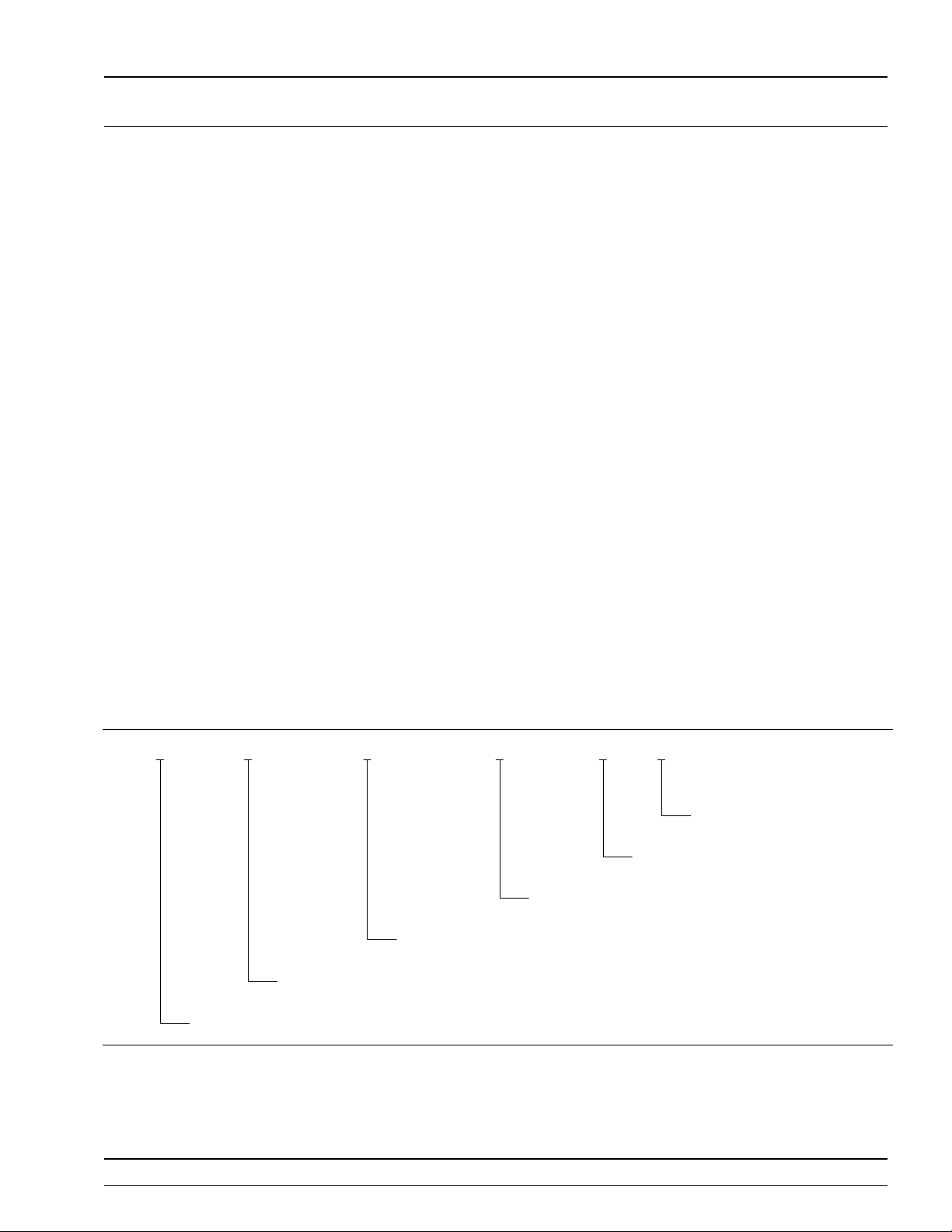
PROGRAMMING WITH OUTPUT POWER
682XXB/683XXB GPIB COMMANDS LEVELING COMMANDS
ALC Power
Slope
Attenuator
Decoupling
The ALC power slope function provides for linearly
increasing or decreasing output power as the frequency increases to compensate for system, cable,
and waveguide variations due to changes in frequency. The
slope function. The power slope value and the pivot
point frequency are changed using the
parameter entry commands. The SL0 command
turns off the ALC power slope function.
Programming Example:
Programming “
turns on the ALC p ow er sl op e fu n c ti o n a nd se ts th e
power slope value to 128 and the pivot point frequency to 2 GHz.
The attenuator decoupling function provides for decoupling of the step attenuator (if equipped) from the
ALC system. The
attenuator, the
ting the attenuation in 10 dB increments, and the
AT0 command deselects the attenuator decoupling
function.
Programming Example:
Programming “
tenuator from th e ALC sy st em a nd set s th e s tep a t tenuator value to 80 dB.
SL1 command turns on t he ALC pow er
SLP and PVT
SL1 SLP 128 SPS PVT 2.0 GH”
AT1 command decouples the step
ATT(xx) command provides for set-
AT1 ATT08” decouples the step at-
RF0 L1 2 DM L2 12 DM PNS 10 SPS LSP RF1
Turns the RF output on.
Selects a level sweep.
Selects a power sweep and 10 steps.
Selects Level 2 and sets it for 12 dBm.
Selects Level 1 and sets it for 2 dBm.
Turns the RF output off.
Figure 2-7. Example of an Output Power Level Command String
682XXB/683XXB PM 2-29
Page 46

PROGRAMMING WITH MODULATION
682XXB/683XXB GPIB COMMANDS COMMANDS
2-9
MODULATION
COMMANDS
Table 2-9 (page 2-35) lists the modulation command mnemonic codes.
These commands p ro vid e f or AM, FM, ΦM, and pulse modulation of
the signal generator’s output signal using modulating signals from
either the internal AM, FM, ΦM, and pulse generators or an external
source.
Amplitude
Modulation
T wo AM modes are available—Linear and Log. In
Linear AM mode, sensitivity is variable from 0 %/V
to 100 %/V and the amplitude of the RF output
changes linearly as the AM input changes. In Log
mode, sensitivity is variable from 0 dB/V to 25 dB/V
and the amplitude of the RF output changes exponentially as the AM input changes.
Internal AM Function
AM7 command tur n s on the intern a l AM f u n c-
The
tion in Linear mode. The
the internal AM function in Log mode. In Linear
mode, the AM depth value is changed using the
ADP1 parameter entry command. In Log mode, the
AM depth value is changed using the
ter entry command. The modulating waveform is selected using the
is set with the
turns off the AM function.
AMW(x) command and the AM rate
AMR command. The AM0 command
AM8 command turns on
ADP2 parame-
Programming Example:
Programming “
” turns on the internal AM function in Log mode,
KH
sets the AM depth to 20 dB, selects a triangle wave
as the modulating waveform, and sets the AM rate
to 10 kHz.
External AM Function
AM1 command turns on the external AM fu nc -
The
tion in Linear mode. The
the external AM function in Log mode. In Linear
mode, the external AM sensitivity value is changed
using the
mode, the external AM sensitivity value is changed
using the
command turns off the AM f un ction .
Programming Example:
Programming “
on the external AM function in Linear mode, selects
the front panel external AM input, selects an input
impedance of 50Ω, and sets the external AM sensitiv-
ity to 90 %/V.
AM8 ADP2 20 DB AMW7 AMR 10
AM2 command turns on
AMS parameter entry command. In Log
ASD parameter entry command. The AM0
AM1 AM3 AM5 AMS 90 PCV” turns
2-30 682XXB/683XXB PM
Page 47

PROGRAMMING WITH MODULATION
682XXB/683XXB GPIB COMMANDS COMMANDS
Frequency
Modulation
Four FM modes are available—Locked, Locked LowNoise, Unlocked Narrow, and Unlocked Wide.
In the Locked and Locked Low-Noise FM modes, frequency modulation of the output signal is accomplished by summing the modulating signal into the
FM control path of the YIG phase-lock loop. In
Locked FM mode, the maximum FM deviation is the
lesser of ±10 MHz or rate × 300 for 1 kHz to 8 MHz
rates; in Locked Low-Noise FM mode, the maximum
FM deviation is the lesser of ±10 MHz or rate × 3 for
50 kHz to 8 MHz rates.
In the Unlocked FM modes, the YIG phase-lock loop
is disabled to allow for peak FM deviations of up to
100 MHz. In the Unlocked Narrow FM mode, frequency modulation is obtained by applying the modulating signal to the fine tuning coil of the YIG-tuned
oscillator. Unlocked Narrow FM mode allows maximum deviations of ±10 MHz for DC to 8 MHz rates.
In the Unlocked Wide FM mode, frequency modulation is accomplished by applying the modulating signal to the main tuning coil of the YIG-tuned
oscillator. Unlocked Wide FM mode allows maximum
deviations of ±100 MHz for DC to 100 Hz rates.
Internal FM Function
FM7 command turns on the internal FM func-
The
tion in Unlocked Narrow mode, the
turns it on in Unlocked Wide mode, the
mand turns it on in Locked mode, and the
mand turns it on in Locked Low-Noise mode. The
FM deviation value is changed using the
rameter entry command. The mo dulating waveform
is selected using the
nal FM rate is set using the
command. The
tion.
Programming Example:
Programming “
” turns on the internal FM function in Locked
KH
mode, sets the FM deviation to 20 MHz, selects a
sine wave as the modulating waveform, and sets the
FM rate to 100 kHz.
FWV(x) command and the inter-
FMR parameter entry
FM0 command turns off the FM func-
FM9 FDV 20 MH FWV1 FMR 100
FM8 command
FM9 com-
FMN com-
FDV pa-
682XXB/683XXB PM 2-31
Page 48

PROGRAMMING WITH MODULATION
682XXB/683XXB GPIB COMMANDS COMMANDS
External FM Function
FM1 (or FMU) command turns on the external
The
FM function in Unlocked Narrow mode, the
command turns it on in Unlocked Wide mode, the
FML command turns it on in Locked mode, and the
FM2 command turns it on in Locked Low-Noise
mode. The external FM sensitivity value is changed
using the
command turns off the FM function.
Programming Example:
Programming “
on the external FM funct ion in Unlocked Wide mode,
selects the rear panel FM input, selects an input impedance of 600Ω , and sets the external FM sensitivity to 50 MHz/V.
FMS parameter entry command. The FM0
FMW FM4 FM6 FMS 50 MV” turns
FMW
NOTE
If the ΦM function (Option 6) is not
installed in the signal generator,
the ΦM function commands pro-
duce syntax errors.
Phase
Modulation
Two ΦM modes are available—Narrow and Wide. In
Narrow ΦM mode, the maximum ΦM deviation is
the lesser of ±3 radians or ±5 MHz/r ate for DC to
8 MHz rates. In Wide ΦM mode, the maximum ΦM
deviation is the lesser of ±400 radians or
±10 MHz/rate for DC to 1 MHz rates.
Internal ΦM Function
PH7 command turns on the internal ΦM func-
The
tion in Narrow mode and the
on in Wide mode. The
mand is used to change the ΦM deviation value. The
modulating waveform is selected with the
command and the ΦM rate is set using the PHR parameter entry command. The
off the ΦM function.
Programming Example:
Programming “
turns on the internal ΦM function in Narrow mode,
sets the ΦM deviation to 3 radians, selects a sine
wave as the modulating waveform, and sets the ΦM
rate to 200 kHz.
PH7 PHD 3 RD PHV1 PHR 200 KH”
PHD parameter entry com-
PH8 command turns it
PHV(x)
PH0 command turns
External ΦM Function
PH1 (or PHN) command turns on the external
The
ΦM function in Narrow mode and the
command turns it on Wide mode. The external ΦM
sensitivity value is changed using the
ter entry command. The
lect front panel or rear panel external ΦM input.
PH3 and PH4 commands se-
PH2 (or PHW)
PHS parame-
2-32 682XXB/683XXB PM
Page 49

PROGRAMMING WITH MODULATION
682XXB/683XXB GPIB COMMANDS COMMANDS
Programming Example
Programming “
the external ΦM function in Wide mode, selects the
rear panel ΦM input, selects an input impedance of
50Ω, and sets the external ΦM sensitivity to
50 radians/V.
PH2 PH4 PH5 PHS 50 RV” turns on
Pulse
Modulation
Two pulse modulation modes are available—Internal
and External. In Internal mode, pulse modulation of
the output signal is accomplished by using a modulating signal from the internal pulse generator. In
External mode, pulse modulation of the output signal is achieved using a modulating signal from an external source.
The internal pulse generator has four pulse modes–
single, doublet (double pulse), triplet (triple pulse),
and quadruplet (quadruple pulse). Individual pulse
widths and delays can be set for each of the pulses in
a mode. The pulse generator has two clock rates—
40 MHz and 10 MHz. The 40 MHz clock rate produces higher resolution pulses (25 ns) and allows
higher PRFs; the 10 MHz clock rate produc es lower
resolution pulses (100 ns) and lower PRFs.
The internal pulse generator can be internally triggered, externally triggered, internally and externally
triggered with delay, and gated. There is also a composite trigger mode in which an external pulse is
summed with the internal pulse to pulse modulate
the output signal. (Refer to Chapter 3 of the 682XXB/
683XXB Operation Manual for a description of each
trigger mode.)
Internal Pulse Modulation Function
IP command turns on the internal pulse modula-
The
tion function. The internal pulse mode is selected us-
NOTE
At a 40 MHz pulse clock rate, the
pulse period must be 125 ns longer
than the pulse widths + delays; at a
10 MHz pulse clock rate, the pulse
period must be 500 ns longer than
the pulse widths + delays.
ing the
trigger is selected using the
pulse period can be set using the
try command; the pulse frequency can be set using
the
widths can be set using the
and
pulse delays can be set using the
D3, and D4 parameter entry commands. The P0 (or
SW0) command turns off the pulse modulation func-
tion.
PMD(x) command and the internal pulse
PTG(x) command. The
PER parameter en-
PR parameter entry command. Individual pulse
W1 (or PW), W2, W3,
W4 parameter entry commands. Individual
D1 (or PDY), D2,
682XXB/683XXB PM 2-33
Page 50

PROGRAMMING WITH MODULATION
682XXB/683XXB GPIB COMMANDS COMMANDS
Square wave pulse modulation of the output signal
by one of four internal modulating signals is available using the following commands:
SW1 turns on square wave pulse modulation at
400 Hz.
SW2 (or SQP) turns on square wave pulse
modulation at 1 kHz.
SW3 turns on square wave pulse modulation at
7.8125 kHz.
SW4 turns on square wave pulse modulation at
NOTE
Use the
select the polarity of the signal
(TTL-low or TTL-high) that turns
the RF on during pulse modulation.
EP0 and EP1 commands to
27.8 kHz.
Programming Example:
Programming “
2.5 US D2 10 US W2 2 US
pulse modulation function; selects the 40 MHz pulse
clock rate, doublet pulse mode, and free run trigger
mode; and sets the pulse period to 1 ms, pulse
width1 to 2.5 µs, delay2 to 10 µs, and pulse width2
to 2 µs.
IP PC4 PMD2 PTG1 PER 1 MS W1
” turns on the internal
Stepped Delay Mode
The stepped delay mode automatically increments or
decrements the pulse delay 1 value according to step
delay parameters. Stepped delay mode is only available when the triggering commands
PTG5 (triggered with delay) are specified. The
or
SD1 command turns on the stepped delay mode. The
pulse delay 1 start time can be set using the
rameter entry command; the delay 1 stop time can
be set using the
Use the
step size and the
set the dwell-time-per-step. The
turns off the stepped delay mode.
Programming Notes:
Use the
the pulse trigger commands
(triggered), and PTG5 (triggered with delay) to specify whether the pulse generator is triggered by the
rising or falling edge of the external trigger pulse.
Use the
select front panel or rear panel external trigger
pulse input.
SDD parameter entry command to set the
PTR and PTF commands in conjunction with
P3 (or SW5) and P4 (or SW6) commands to
SDE parameter entry command.
SDL parameter entry command to
PTG2 (gated), PTG4
PTG3 (delayed)
SDS pa-
SD0 command
2-34 682XXB/683XXB PM
Page 51

PROGRAMMING WITH MODULATION
682XXB/683XXB GPIB COMMANDS COMMANDS
External Pulse Modulation Function
XP command turns on the external pulse modu-
The
lation function. The
commands select front panel or rear panel external
pulse input. The
pulse modulation function.
Table 2-9. Modulation Commands (1 of 6)
P3 (or SW5) and P4 (or SW6)
PO (or SW0) command turns off the
MNEMONIC
CODE
AM0 Turns off the internal or external AM function. (This is the
default mode.)
AM1 Turns on the external AM function in Linear mode.
Disables the internal AM function or the external AM function
in Log mode, had either of these modes been previously
programmed.
AM2 Turns on the external AM function in Log mode.
Disables the internal AM function or the external AM function
in Linear mode , had either of these modes been previously
programmed.
AM3 Selects front panel external AM input.
AM4 Selects rear panel external AM input.
AM5
AM6
AM7 Turns on the internal AM function in Linear mode.
Selects external AM in put impedance of 5 0Ω .
Selects external AM in put impedance of 6 00 Ω.
Disables the external AM function or the internal AM function
in Log mode, had either of these modes been previously
programmed.
FUNCTION
AM8 Turns on the internal AM function in Log mode.
Disables the external AM function or the internal AM function
in Linear mode , had either of these modes been previously
programmed.
AMW(x) Selects the internal AM waveform, where x = 1-sine wave,
2-square wave, 3-positive ramp, 4-negative ramp,
5-Gaussian noise, 6-uniform noise, 7-triangle wave.
FM0 Turns off the internal or exte rnal FM function. (This is the
default mode.)
682XXB/683XXB PM 2-35
Page 52

PROGRAMMING WITH MODULATION
682XXB/683XXB GPIB COMMANDS COMMANDS
Table 2-9. Modulation Commands (2 of 6)
MNEMONIC
CODE
FM1 Turns on the external FM function in Unlocked Narrow mode.
(The signal generat or ou tp ut is no t ph as e-l oc ke d. )
Disables the internal FM function or the external FM function in
Unlocked Wide, Locked, or Locked Low-Noise mode, had any
of these modes been previously programmed.
FM2 Turns on the external FM function in Locked Low-Noise mode.
(The signal generat or ou tp ut is ph as e-l oc ke d. ) Disa bles the
internal FM function or the external FM function in Unlocked
Narrow, Unlocked Wide, or Locked mode, had any of these
modes been previously programmed.
FM3 Selects front panel external FM input.
FM4 Selects rear panel external FM input.
FM5
FM6
FM7 Turns on the internal FM function in Unlocked Narrow mode.
Selects exter nal FM input impedance of 50Ω.
Selects exter nal FM input impedance of 600Ω.
(The signal generat or ou tp ut is no t ph as e-l oc ke d. )
Disables the external FM function or the internal FM function in
Unlocked Wide, Locked, or Locked Low-Noise mode, had any
of these modes been previously programmed.
FUNCTION
FM8 Turns on the internal FM function in Unlocked Wide mode.
(The signal generator is not phase-locked.)
Disables the external FM function or the internal FM function in
Unlocked Narrow, Locked, or Locked Low-Noise mode, had
any of these modes been previously programmed.
FM9 Turns on the internal FM function in Locked mode. (The signal
generator output is phase-locked.)
Disables the external FM function or the internal FM function in
Unlocked Narrow, Unlocked Wide, or Locked Low-No is e mo de ,
had any of these modes been previously programmed.
FMN Turns on the internal FM function in Locked Low-Noise mode.
(The signal generator is phas e-locked.)
Disables the external FM function or the internal FM function in
Unlocked Narrow, Unlocked Wide, or Locked mode, had any of
these modes been previously programmed.
FMW Turns on the external FM function in Unlocked Wide mode.
(The signal generat or ou tp ut is no t ph as e-l oc ke d. )
Disables the internal FM function or the external FM function in
Unlocked Narrow, Locked, or Locked Low-Noise mode, had
any of these modes been previously programmed.
2-36 682XXB/683XXB PM
Page 53

PROGRAMMING WITH MODULATION
682XXB/683XXB GPIB COMMANDS COMMANDS
Table 2-9. Modulation Commands (3 of 6)
MNEMONIC
CODE
FML Turns on the external FM function in Locked mode.
(The signal generat or ou tp ut is ph as e-l oc ke d. )
Disables the internal FM function or the external FM function in
Unlocked Narrow, Unlocked Wide, or Locked Low-No is e mo de ,
had any of these modes been previously programmed.
FMU Same as FM1. Turns on the external FM function in Unlocked
Narrow mode. (The signal generator output is not phaselocked.) Disables the internal FM function or the external FM
function in Unloc ke d Wi de , Locked, or Locked Low- Noise
mode, had any of these modes been previously programmed.
FWV(x) Selects the internal FM waveform, where x = 1-sine wave,
2-square wave, 3-positive ra mp , 4- n eg ative ramp,
5-Gaussian noise, 6-uniform noise, 7-triangle wave
PH0
PH1
Turns off the internal or external ΦM function. (This is the
default mode.)
If the ΦM function (Option 6) is not installed, this command
produces a syntax error.
Turns on the extern al ΦM function in Narrow mode.
Disables the internal
in Wide mode, had either of these modes been previously
programmed.
If the ΦM function (Option 6) is not installed, this command
produces a syntax error.
FUNCTION
ΦM function or the external ΦM function
PH2
PH3
PH4
PH5
Turns on the extern al ΦM function in Wide mode.
Disables the internal ΦM function or the external ΦM function
in Narrow mode, had either of these modes been previously
programmed.
If the ΦM function (Option 6) is not installed, this command
produces a syntax error.
Selects front panel external ΦM input.
If the ΦM function (Option 6) is not installed, this command
produces a syntax error.
Selects rear panel external ΦM input.
If the ΦM function (Option 6) is not installed, this command
produces a syntax error.
Selects external ΦM input impedance of 50Ω.
If the ΦM function (Option 6) is not installed, this command
produces a syntax error.
682XXB/683XXB PM 2-37
Page 54

PROGRAMMING WITH MODULATION
682XXB/683XXB GPIB COMMANDS COMMANDS
Table 2-9. Modulation Commands (4 of 6)
MNEMONIC
CODE
PH6
PH7
PH8
PHN
FUNCTION
Selects external ΦM input impedance of 600Ω.
If the ΦM function (Option 6) is not installed, this command
produces a syntax error.
Turns on the int ernal ΦM function in Narrow mode.
Disables the external ΦM function or the internal ΦM function in
Wide mode, had either of these modes been previously
programmed.
If the ΦM function (Option 6) is not installed, this command
produces a syntax error.
Turns on the int ernal ΦM function in Wide mode.
Disables the external ΦM function or the internal ΦM function in
Narrow mode, had either of these modes been previously
programmed.
If the ΦM function (Option 6) is not installed, this command
produces a syntax error.
Same as PH1. Turns on th e e xt ernal Φ M function in Narrow
mode. Disable s the internal
function in Wide mode, had either of these modes been
previously programmed.
If the ΦM function (Option 6) is not installed, this command
produces a syntax error.
ΦM function or the external ΦM
PHW
PHV(x)
P0 Turns off the internal or externa l pulse modulation function.
IP Turns on the internal pulse modulation function.
XP Turns on the external pulse modulation function.
Same as PH2. Turns on th e e xt ernal Φ M function in Wide
mode. Disable s the internal ΦM function or the external ΦM
function in Narrow mode, had either of these modes been
previously programmed.
If the ΦM function (Option 6) is not installed, this command
produces a syntax error.
Selects the interna l Φ M waveform, where x = 1-sine wave,
2-square wave, 3-positive ra mp , 4- n eg ative ramp,
5-Gaussian noise, 6-uniform noise, 7-triangle wave
If the ΦM function (Option 6) is not installed, this command
produces a syntax error.
(This is the default mode.)
Disables the external pulse modulation function, if previously
programmed.
Disables the internal pulse modulation function, if previously
programmed.
2-38 682XXB/683XXB PM
Page 55

PROGRAMMING WITH MODULATION
682XXB/683XXB GPIB COMMANDS COMMANDS
Table 2-9. Modulation Commands (5 of 6)
MNEMONIC
CODE
P3 Selects front panel external pulse input to pulse modulate the
RF output signal or to trigger or gate the internal pulse
generator.
P4 Selects rear panel external pulse input to pulse modulate the
RF output signal or to trigger or gate the internal pulse
generator.
PC1 Selects the 10 MHz internal pu ls e ge ne rator clock rate.
PC4 Selects the 40 MHz internal pu ls e ge ne rator clock rate.
PMD(x) Selects the inte rna l pu ls e mo de , w he r e x = 1-s in gl e, 2- do ub le t,
3- triplet, 4-quadruplet.
PTG(x) Se le ct s the internal pulse tri gg er, where x = 1-free run, 2-gated,
3-delayed, 4-triggered, 5-triggered with delay, 6-composite.
PTR Selects internal pulse triggering on the rising edge of an
external input. Active only when pulse trigger is gated,
triggered, or trigg ere d wit h de la y.
PTF Selects internal pulse triggering on th e fa ll in g ed ge of an
external input. Active only when pulse trigger is gated,
triggered, or trigg ere d wit h de la y.
FUNCTION
GP Sets the internal pulse mode to single, the internal pulse trigger
to gated, and turns on the internal pulse modulation functi on.
Disables the external pulse modulation function, if previously
programmed.
DPT Sets the internal pulse mode to single, the internal pulse trigger
to triggered with de la y, and turns on the internal pulse
modulation function.
Disables the external pulse modulation function, if previously
programmed.
SD0 Turns off the internal pulse stepped delay mode.
SD1 Turns on the internal pulse stepped delay mode, if internal
pulse modulation is on and the pulse trigger is “delayed” or
“triiger with delay.”
SQP Turns on internal 1 kHz sq ua re w av e pu ls e mo du lation. Sets
the internal pulse width1 to 500 µs, PRF to 1 kHz, pulse mo de
to single, pulse tri gg er to fr ee run, and turn s on the int ern al
pulse modulation function.
Disables the external pulse modulation function, if previously
programmed.
682XXB/683XXB PM 2-39
Page 56

PROGRAMMING WITH MODULATION
682XXB/683XXB GPIB COMMANDS COMMANDS
Table 2-9. Modulation Commands (6 of 6)
MNEMONIC
CODE
SW0 Same as P0. Turns off the internal or external pulse modulation
function.
SW1 Turns on internal 400 Hz squar e wave pulse modulation. Sets
the internal pulse width1 to 1.25 µs, PRF to 400 Hz, pulse
mode to single, trigger to free run, pulse clock rate to 40 MHz,
and turns on the internal pulse modulation function.
Disables the external pulse modulation function, if previously
programmed.
SW2 Same as SQP. Turns on internal 1 kHz square wa ve pu ls e
modulation. Sets the internal pulse width1 to 500 µs, PRF to
1 kHz, pulse mode to single, pulse tr igger to free ru n, and turns
on the internal pu ls e mo du la ti on function.
Disables the external pulse modulation function, if previously
programmed.
SW3 Turns on internal 7.8125 kHz square wave pulse modulation.
Sets the internal pulse width1 to 64 µs, PRF to 7.8125 kHz,
pulse mode to single, pulse trigger to free run, and turns on the
internal pulse modulation function.
Disables the external pulse modulation function, if previously
programmed.
FUNCTION
SW4 Turns on internal 27.8 kHz square wave pulse modulation. Sets
the internal pulse width1 to 18 µs, PRF to 27.8 kHz, pulse
mode to single, pulse trigger to free run, pulse clock rate to
40 MHz, and turns on th e in ternal pulse modula ti on f un ct io n.
Disables the external pulse modulation function, if previously
programmed.
SW5 Same as P3. Selects front panel external pulse input to pulse
modulate the RF output signal or to trigger or gate the internal
pulse generat or.
SW6 Same as P4. Selects rear panel external pulse input to pulse
modulate the RF output signal or to trigger or gate the internal
pulse generat or.
SC0 Turns SCAN modulation function off. If the SCAN Modulator
(Option 20) was not installed, this command produces a syntax
error.
SC1 Turns SCAN modulation function on. If the SCAN Modulator
(Option 20) was not installed, this command produces a syntax
error.
2-40 682XXB/683XXB PM
Page 57

PROGRAMMING WITH MEASURE
682XXB/683XXB GPIB COMMANDS FUNCTION COMMANDS
2-10
MEASURE FUNCTION
COMMANDS
Table 2-10 lists the measure function commands. These commands provide for measuring the following:
The actual modulation depth of the RF output signal, as caused
by an external AM signal connected to either the front panel or
rear panel
AM IN connector.
The actual frequency deviation of the RF output signal, as caused
by an external FM signal connected to either the front panel or
rear panel
FM IN connector.
The actual RF power of an external source, via a 560-7, 5400-71,
or 6400-71 Series Detector connected to the rear panel POWER
METER connector. (To make RF power measurements, Option 8
must be installed.)
Table 2-10. Measure Function Commands
MNEMONIC
CODE
AMI Turns on the AM Meas ure me nt mo de . I n t hi s m od e, th e s ig na l
generator measures the voltage of the external modulating
signal and calcul ates the modulatio n depth of the RF output
signal.
The measurement results will be sent to the controller upon
receipt of the OMM command (Table 2-11).
When the AMI command is received, measurements will
continue to be tak en until the mode is exited by receipt of the
MOM command.
FUNCTION
FMD Turns on the FM Measurement mode. In this mode, the signal
generator measures the voltage of the external modulating
signal and calculates the peak frequency deviation of the RF
output signal.
The measurement results will be sent to the controller upon
receipt of the OMM command (Table 2-11).
When the FMD command is received, measurements will
continue to be tak en until the mode is exited by receipt of the
MOM command.
MOM Turns off the AM and FM measurement modes.
PM1 Turns on the Power Meter Measure ment mode (Option 8),
whereby RF power can be measured at an external source by
a 560-7, 5400-71, or 4600-71 Series Detector c onnected to
the rear panel POWER METER connector.
The measurement results will be sent to the controller upon
receipt of the OPM command (Table 2-11).
Power measurements can be taken simultaneously with
modulation measurements.
PM0 Turns off the Power Meter Measu rem en t mo de .
682XXB/683XXB PM 2-41
Page 58

PROGRAMMING WITH OUTPUT
682XXB/683XXB GPIB COMMANDS COMMANDS
2-11
OUTPUT COMMANDS
Table 2-11 lists the output command mnemonic codes. These commands prov ide for the output of data from the signal generator to the
controller. Figure 2-8 (page 2-47) shows examples of output command
programming.
Table 2-11. Output Commands (1 of 5)
MNEMONIC
CODE
OI Causes the signal generator to identify itself by sending the
following parameter infor mation over the bus; model number,
low-end frequency, high-end frequency, minimum output power
level, maximum out pu t po wer level, software rev is io n nu mb er,
serial number, model prefix (A or B), and serie s (2 o r 3). This
command can be used to send parameter information to the
controller automatically, thus relieving the operator from having
to input the information manually. The string is 34 characters
long.
OFL Returns the low-end frequency value (in MHz) to the controller.
OFH Returns the high-end frequency value (in MHz) to the
controller.
OF0 Returns the F0 frequency value (in MHz) to the controller.
FUNCTION
OF1 Returns the F1 frequency value (in MHz) to the controller.
OF2 Returns the F2 frequency value (in MHz) to the controller.
OF3 Returns the F3 frequency value (in MHz) to the controller.
OF4 Returns the F4 frequency value (in MHz) to the controller.
OF5 Returns the F5 frequency value (in MHz) to the controller.
OF6 Returns the F6 frequency value (in MHz) to the controller.
OF7 Returns the F7 frequency value (in MHz) to the controller.
OF8 Returns the F8 frequency value (in MHz) to the controller.
OF9 Returns the F9 frequency value (in MHz) to the controller.
OM0 Returns the M0 freq ue nc y va lu e (in MHz) to the controll er.
OM1 Returns the M1 freq ue nc y va lu e (in MHz) to the controll er.
OM2 Returns the M2 freq ue nc y va lu e (in MHz) to the controll er.
OM3 Returns the M3 freq ue nc y va lu e (in MHz) to the controll er.
OM4 Returns the M4 freq ue nc y va lu e (in MHz) to the controll er.
2-42 682XXB/683XXB PM
Page 59

PROGRAMMING WITH OUTPUT
682XXB/683XXB GPIB COMMANDS COMMANDS
Table 2-11. Output Commands (2 of 5)
MNEMONIC
CODE
OM5 Returns the M5 freq ue nc y va lu e (in MHz) to the controll er.
OM6 Returns the M6 freq ue nc y va lu e (in MHz) to the controll er.
OM7 Returns the M7 freq ue nc y va lu e (in MHz) to the controll er.
OM8 Returns the M8 freq ue nc y va lu e (in MHz) to the controll er.
OM9 Returns the M9 freq ue nc y va lu e (in MHz) to the controll er.
OL0 Returns the L0 power value (in dBm) to the controller.
OL1 Returns the L1 power value (in dBm) to the controller.
OL2 Returns the L2 power value (in dBm) to the controller.
OL3 Returns the L3 power value (in dBm) to the controller.
OL4 Returns the L4 power value (in dBm) to the controller.
OL5 Returns the L5 power value (in dBm) to the controller.
OL6 Returns the L6 power value (in dBm) to the controller.
OL7 Returns the L7 power value (in dBm) to the controller.
FUNCTION
OL8 Returns the L8 power value (in dBm) to the controller.
OL9 Returns the L9 power value (in dBm) to the controller.
OLO Returns the Level Offset power value (in dB) to the controller.
ODF
OPD Returns the dwell time of the power sweep (in ms) to the
OPS Returns the number-of-steps of th e po w er swe ep to th e
OSD Returns the dwell time of the step sweep (in ms) to the
OSS Returns the number-of-steps of the step sweep to the
OST Returns the sweep time value (in ms) to the controller.
OAD1 Returns the internal AM depth value (in %) to the controller.
Returns the ∆F frequency valu e (in MHz) to the controller.
controller.
controller.
controller.
controller.
682XXB/683XXB PM 2-43
Page 60

PROGRAMMING WITH OUTPUT
682XXB/683XXB GPIB COMMANDS COMMANDS
Table 2-11. Output Commands (3 of 5)
MNEMONIC
CODE
OAD2 Returns the internal AM depth va lu e (i n d B) to th e c ontro ll er.
OAR Returns the internal AM rat e (i n Hz ) to th e c on tro ll er.
OAW Returns the na me of th e i nternal AM waveform ("SINE",
"SQUARE WAVE", "RAMP UP", "RAMP DOWN", "GAUSSIAN
NOISE", "UNIFORM NOISE", "TRIANGLE") to the controller.
OAS Returns the external AM sensitivity value (in %/V) to the
controller.
OAB Returns the external AM sen sit i vity va lue (in dB) to the
controller.
OAI
OAE Returns the name of the AM so urc e (" FR ON T ", " R EAR",
OFD Returns the inter nal FM deviation value (in Hz) to the controller.
OFR Returns the internal FM rate (in Hz) to the controller.
Returns the exte rna l AM im pe da nc e v al ue (i n Ω) to the
controller.
"INTERNAL" ) to the controller.
FUNCTION
OFW Returns the name of the internal FM waveform ("SINE",
"SQUARE WAVE", "RAMP UP", "RAMP DOWN", "GAUSSIAN
NOISE", "UNIFORM NOISE", "TRIANGLE") to the controller.
OFK Returns the internal or external FM lock status ("UNLOCKED
NARROW", "UNLOCKED WIDE", "LOCKED") to the controller.
OFS Returns the external FM sensitivity value (in MHz/V) to the
controller.
OFI
OFE Returns the name of the FM source ("FRONT", "REAR",
OPHD
OPHR
OPHW
Returns the external FM impedance value (in Ω) to the
controller.
"INTERNAL" ) to the controller.
Returns the internal ΦM de vi at ion value (in radians) to t he
controller
Returns the internal ΦM rate (in Hz) to th e cont rol le r.
Returns the name of the internal ΦM waveform ("SINE".
"SQUARE WAVE", "RAMP UP", "RAMP DOWN", "GAUSSIAN
NOISE", "UNIFORM NOISE", "TRIANGLE") to the controller.
2-44 682XXB/683XXB PM
Page 61

PROGRAMMING WITH OUTPUT
682XXB/683XXB GPIB COMMANDS COMMANDS
Tab le 2- 11. Output Commands (4 of 5)
MNEMONIC
CODE
OPHM
OPHS
OPHI
OPHE
OPR Returns the internal pulse frequen c y (in MHz) to the controller.
OPP
OPW, OW1
OW2
OW3
OW4
Returns the internal or external ΦM mode ("NARROW",
"WIDE") to the controller.
Returns the external ΦM sensitivity value (in radians/V) to the
controller.
Returns the external ΦM impedance valu e (in Ω) to the
controller.
Returns the name of the ΦM source ("FRONT", "REAR",
"INTERNAL") to the co nt rol le r.
Returns the internal pulse period (in µs) to the co ntroller.
Returns the internal pulse wid th1 value (in µs) to the controller.
Returns the internal pulse wid th2 value (in µs) to the controller.
Returns the internal pulse wid th3 value (in µs) to the controller.
Returns the internal pulse wid th4 value (in µs) to the controller.
FUNCTION
ODP, OD1
OD2
OD3
OD4
ODD Returns the internal pulse stepped delay mo de step size value
ODE Returns the internal pulse stepped delay mode delay 1 stop
ODL Returns the internal pulse stepped delay mode dwell-time-per-
ODS Returns the internal pulse stepped delay mode delay 1 start
OMD Returns the name of the internal pulse mode ("SINGLE",
OPC Returns the internal pulse clock rate (in MHz) to the controller.
Returns the internal pulse delay1 value (in µs) to the controller .
Returns the internal pulse delay2 value (in µs) to the controller .
Returns the internal pulse delay3 value (in µs) to the controller .
Returns the internal pulse delay4 value (in µs) to the controller .
(in µs) to the controller.
value (in µs) to the controller.
step value (in ms) to the controller.
value (in µs) to the controller.
"DOUBLET", "TRIPLET","QUADRUPLET") to the controller.
682XXB/683XXB PM 2-45
Page 62

PROGRAMMING WITH OUTPUT
682XXB/683XXB GPIB COMMANDS COMMANDS
Tab le 2- 11. Output Commands (5 of 5)
MNEMONIC
CODE
OPM Returns the internal power meter measurement value (in dBm)
to the controlle r.
OPT Returns the name of the internal pulse trigger ("FREE RUN",
"GATED", "DELAYED", "TRIGGERED", "TRIG WITH DELAY",
"COMPOSITE") to the controller.
OP5 Returns the internal or external pulse polarity ("HIGH", "LOW")
to the controlle r.
OP3 Returns the name of the pulse source ("FRONT", "REAR",
"INTERNAL FRONT T RIG" , "INT ERNAL REAR TRIG") to the
controller.
OMM 1. Returns the AM depth measurement value (in %) to the
controller, when the AMI command either has been or is also
programmed.
2. Returns the FM deviation measurement value (in MHz) to
the controller, when the FMD command either has been or is
also programmed.
OVN Returns the ROM version number to the controller.
OWT Returns the GPIB termin at ion status to the co nt rol le r. (0=CR;
1=CRLF)
FUNCTION
OSE Returns the last GPIB syntax error to the controller.
OEM Returns the Extended SRQ Mask bytes (3 binary bytes) to the
controller.
OES Returns the GPIB Status bytes (3 binary bytes) to the controller.
OSB Returns the Primary GPIB Status byte to the controller.
OSM Returns the Primary SRQ Mask byte to the controller.
OSR Returns the self-test results (6 bina ry bytes) to the c ontroller.
2-46 682XXB/683XXB PM
Page 63

PROGRAMMING WITH STORED SETUP
682XXB/683XXB GPIB COMMANDS COMMANDS
760 OUTPUT 705;"OF1"
770 ENTER 705;A
780 PRINT "F1 is set at ";A;" MHz"
1050 OUTPUT 705;"OSS"
1060 ENTER 705;A
1070 PRINT "Step Sweep has ";A;" Steps"
Figure 2-8. Output Command Programming Examples
2-12
STORED SETU P
COMMANDS
Table 2-12 (page 2-48) lists the stored setup command mnemonic
codes. These commands provide for saving instrument setups and recalling them for use.
A current instrument setup can be saved to internal setup memory using the
to nine instrument setups ca n be stored in this manner. The command
RSN(M
memory locations 1 to 9.
If more than nine instrument setups are needed, or if it is desirable to
store the setups in the controller instead of the signal generator memory, the 682XXB/683XXB can be commanded to output and accept
stored setups over the bus.
The
ler in a 3000-byte (approximately) binary data string. The controller
stores the instrument setup. The
erator to receive a new instrument setup recalled from the controller.
Figure 2-9 shows an example of
The
for the
ment setups are included in the binary data string along with the current instrument setup. For these commands, the binary data st ring is
approximately 30000 bytes long.
SSN(M
) recalls a stored instrument setup from internal setup
1 to 9
SAF command outputs the current instrument setup to the control-
SAM and RCM commands perform the same functions as described
SAF and RCF commands, except that all of the stored instru-
) command, where M = memory locations 1 to 9. Up
1 to 9
RCF command readies the signal gen-
SAF and RCF command programming.
682XXB/683XXB PM 2-47
Page 64

PROGRAMMING WITH STORED SETUP
682XXB/683XXB GPIB COMMANDS COMMANDS
Table 2-12. Stored Setup Commands
MNEMONIC
CODE
SAF Outputs the current instrument setup to the controller.
SAM Outputs both the current instrument setup and all stored
instrument setups to the controller.
SM Recalls the next stored instrument setup in sequence.
SSN(M
RSN(M
) Saves the current instrument setup to internal setup memory
1-9
location M, where M = 1 to 9.
RCF Readies the 682XXB/683XXB to receiv e a ne w ins tru ment
setup recalled from the controller.
RCM Readies the 682XXB/68 3XXB to receiv e a ne w ins tru ment
setup and new stored setups recalled from the controller.
) Recalls the instrument setup stored in internal setup memory
1-9
location M, where M = 1 to 9.
FUNCTION
Programming Note: The SAF and SAM commands output binary
data. The data string is terminated with “
CR or LF is sent).
(no
EOI” on the last byte sent
10 DIM A$ [3000]
20 OUTPUT 705; "SAF"
30 ENTER 705 USING "#%, #%K"; A$ (Requires EOI
to be the terminator of the read.)
40 OUTPUT 705; "RCF"; A$ (A$ must follow the SAF.)
Figure 2-9. SAF and RCF Commands Programming Example
2-48 682XXB/683XXB PM
Page 65

PROGRAMMING WITH SRQ AND STATUS
682XXB/683XXB GPIB COMMANDS BYTE COMMANDS
2-13
SRQ AND STATUS
BYTE COMMANDS
Table 2-13 (page 2-51) lists the Service Request (SRQ) and Status Byte
command mnemonic codes. These commands enable the signal generator to request service from the controller when certain, predefined conditions exist.
Status Bytes The 682XXB/683XXB has three GPIB status bytes—
the primary and two extended status bytes. Figure
2-10 shows the three status bytes and identifies the
status reporting function of each status byte bit.
Each status reporting bit, with the exception of primary status byte bit 6 (SRQ), is set when the condition on which it reports is detected. These changes
in status byte bit settings can be read by the controller as follows:
The contents of the primary status byte is returned to the controller in response to a serial
poll or the
The contents of the primary status byte and
the two extended status bytes are returned to
the controller in response to the
mand. Figure 2-1 1 (page 2-52) shows an example of OES command progr amming.
OSB command.
OES com-
SRQ
Generation
The signal generator can generate GPIB service requests (SRQs) to report instrument status and syntax errors to the controller. The signal generator will
generate an SRQ if:
1. The SRQ generation function has been enabled using the
2. One (or more) of the status reporting functions is
true and,
3. The primary status byte bit associated with the
true status reporting function has been enabled.
Bits in the primary status byte can be enabled by
either of two methods. The first uses the
ES1/ES0, UL1/UL0, LE1/LE0, PE1/PE0, SE1/SE0,
and SB1/SB0 commands, described in Table 2-13, to
individually enable or disable each bit. The second
method uses a single 8-bit status byte mask (
enable any or all of the primary status byte bits.
Figure 2-12 (page 2-53) shows examples of status
byte mask programming.
SQ1 command and,
FB1/FB0,
MB0) to
682XXB/683XXB PM 2-49
Page 66

PROGRAMMING WITH SRQ AND STATUS
682XXB/683XXB GPIB COMMANDS BYTE COMMANDS
NOTE
All status byte bi ts are latched except for those indicated wit h the “*”. Once
set, an OES or OSB command must be received before the condition will
be reset. The pri mary status byte bit 6 (SRQ) is cleared by a se rial poll
only.
Primary Status Byte
Extended
Status
Byte 2
Bit 7
(128)
Primary status byt e bi t 0 is set wh en ev er on e of the status conditions reported
by an extended status byte 1 is true and the associated status bit is enabled.
This bit is cleared when the controller sends the OES command.
Primary status byt e bi t 7 is set wh en ev er on e of the status conditions reported
by an extended status byte 2 is true and the associated status bit is enabled.
This bit is cleared when the controller sends the OES command.
Primary status byt e bi t 6 (SR Q) is no t ma sk ab le . Th is bit is set by the SQ1 co mmand and cleared by a serial poll.
Extended Status Byte 1
Not
Used
Bit 7
(128)
SRQ Syntax
Bit 6
(64)
Not
Used
Bit 6
(64)
Error
Bit 5
(32)
Not
Used
Bit 5
(32)
Parameter
Range
Error
Bit 4
(16)
Not
Used
Bit 4
(16)
Lock
ErrorRFUnleveled
Bit 3
(8)
RF*
Locked
Bit 3
(8)
Self Test
Completed
Bit 2
(4)
Bit 2
(4)
End
of
Sweep
Bit 1
(2)
Modulation
Error
Bit 1
(2)
Extended
Status
Byte 1
Bit 0
(1)
Self Test
Failed
Bit 0
(1)
Extended status byte 1 bits are en abled by the extended status byte 1 mask
command, MB1.
Extended status byte 1 bit 0 (SelfTest Failed) and bit 2 (Self Test Complete)
should not be unmasked at the same time.
Extended status byte 1 bit 3 (RF Locked) is only used with the Model 360B interface. The setti ng of this bit is blocke d or un bl oc ked by the commands , L S0 and
LS1 (See Table 2-13).
Extended Status Byte 2
Parameter*
Changed
Bit 7
(128)
Calibrate
Function
Finished
Bit 6
(64)
Not
Used
Bit 5
(32)
RF*
Unlocked
Bit 4
(16)
Crystal
Oven
Failure
Bit 3
(8)
Calibrate
Function
Failed
Bit 2
(4)
Not
Used
Bit 1
(2)
Extended status byte 2 bits are en abled by the extended status byte 2 mask
command, MB2.
The setting of extended status byte 2 bit 4 (RF Unlocked) is blocked or unblocked by the commands, EL0 and EL1 (See Table 2-13).
Extended status byte 2 bit 7 (Parameter Changed) is only used with the Model
562 interface. The setting of this bit is blocked or unbloc ke d b y t he commands,
II0 and II1 (See Table 2-13).
Figure 2-10. Primary and Extended Status Bytes
Not
Used
Bit 0
(1)
2-50 682XXB/683XXB PM
Page 67

PROGRAMMING WITH SRQ AND STATUS
682XXB/683XXB GPIB COMMANDS BYTE COMMANDS
Table 2-13. SRQ and Status Byte Commands (1 of 2)
MNEMONIC
CODE
ES1 Enables an SRQ to be generated when Primary Sta tus Byte bi t
1 (End of Sweep) is set and SQ1 has been programmed.
ES0 Inhibits an SRQ fro m be in g ge ne rat ed wh en the End of Sweep
bit is set. This is the default mode.
FB1 Enables an SRQ to be generated when Primary Status Byte bit
0 (Extended Status Byte 1) is set and SQ1 has been
programmed. The Extended Status Byte 1 bit is set whenever
one (or more) of the unmasked status reporting functions in
Extended Status Byte 1 is true.
FB0 Inhibits an SRQ fro m be in g ge ne rat ed when the Extended
Status Byte 1 bit is set. This is the default mode.
LE1 Enables an SRQ to be generated when Primary Status Byte bit
3 (Lock Error) is set and SQ1 has been programmed.
LE0 Inhibits an SRQ from being generat ed when the Lock Error bi t
is set. This is the default mode.
MB0 Sets an 8-bit data mask that is used to enable specific bits of
the Primary Status Byte (Figure 2-12). This enables any or all
of the bits (except for bit 6) in the Primary Status Byte to
generate an SRQ using one 8-bit byt e. This command can be
equivalent to se nding ES1, FB1, LE1, PE1, SE1, SB1, and
UL1.
FUNCTION
MB1 Sets the en able mask byte for Extended Status Byte 1.
MB2 Sets the en able mask byte for Extended Status Byte 2.
PE1 Enables an SRQ to be generated when Primary Sta tus Byte bi t
4 (Parameter Range Error) is set and SQ1 has been
programmed.
PE0 Inhibits an SRQ from bein g ge ne rat ed when the Param et er
Range Error bit is set. This is t he de fa ul t m od e.
SB1 Enables an SRQ to be generated when Primary Sta tus Byte bi t
7 (Extended Status Byte 2) is set and SQ1 has been
programmed. The Extended Status Byte 2 bit is set whenever
one (or more) of the unmasked status reporting functions in
Extended Status Byte 2 is true.
SB0 Inhibits an SRQ fro m be in g ge ne rat ed wh en the Exte nd ed
Status Byte 2 bit is set. This is the default mode.
SE1 Enables an SRQ to be generated when Primary Sta tus Byte bi t
5 (Syntax Error) is set and SQ1 has been prog ramme d.
682XXB/683XXB PM 2-51
Page 68

PROGRAMMING WITH SRQ AND STATUS
682XXB/683XXB GPIB COMMANDS BYTE COMMANDS
Table 2-13. SRQ and Status Byte Commands (2 of 2)
MNEMONIC
CODE
SE0 Inhibits an SRQ from being gen erate d whe n th e Synta x Error
bit is set. This is the default mode.
SQ1 Enables the SRQ generat io n fu nction. This command a ll ow s a
status reporting function, that is true and enabled, to pull the
SRQ line LOW (tru e) and request service from th e controller.
SQ0 Disables the SRQ generation function. This is the default
mode.
UL1 Enables an SRQ to be generated when Primary Status Byte
bit 2 (RF Unleveled) is set and SQ1 has been programmed.
UL0 Inhibits an SRQ from being generated when the RF Unleveled
bit is set. This is the default mode.
LS1 Unblocks updating of the Ext en de d Sta t u s Byt e 1 bi t 3 (RF
Locked). This bit is only use d wit h th e M od el 36 0B i nterface.
LS0 Disables updating of th e Extended Status Byte 1 bit 3. This is
the default sett in g.
EL1 Unblocks updating of the Ext en de d Sta t u s Byt e 2 bi t 4 (RF
Unlocked).
FUNCTION
EL0 Blocks updating of the Extended Status Byte 2 bit 4. This is
the default setting because it is normal for the RF to be
momentarily unlocked during sweeps and sweep retrace.
II1 Unb locks updating of th e Extended Status Byte 2 bit 7
(Parameter Changed). This bit is only used with the Model 562
interface. This bit is cleared when the 562 sends the OCP
command (Output La st Param et er Cha ng ed ) .
II0 Disables updating of the Extended Status Byte2 bit 7. This is
the default sett in g.
CSB Clears all GPIB status bytes.
OUTPUT 705; "OES"
ENTER 705 USING "#, B"; A, B, C
MAIN = A
1 EXT = B
2 EXT = C
Figure 2-11. OES Command Programming Example
2-52 682XXB/683XXB PM
Page 69

PROGRAMMING WITH SRQ AND STATUS
682XXB/683XXB GPIB COMMANDS BYTE COMMANDS
The 682XXB/683XXB has a software mask that permits manipulation of the three status bytes over the bus. This manipulation is accomplished by sending the command codes MB0, MB1, MB2, or all three at once , followed by an argument that
assigns an on/off condition for each bit in the byte. Two examples are shown below:
EXTENDED STATUS BYTE 2
0
"1"
"2"
"4"
"8"
"16"
"32"
"64"
"128"
OR
PRIMARY
STATUS
BYTE
BIT 7
CALIBRATE FUNCTION FAILED
CRYSTAL OVEN FAILURE
RF UNLOCKED
CALIBRATE FUNCTION FINISHED
PARAMETER CHANGED
0
0
0
1
1
0
0
0
EXAMPLE #1
0
0
1
1
0
0
0
0
EXAMPLE #2
MASK BYTE 2
1
2
3
4
5
6
7
0
1
2
3
4
5
6
7
EXAMPLE #1: "MB2" (CHR $(24))
Sets bits 3 and 4 in Mask Byte 2 to 1 and all other bits to 0, thus enabling bits 3 and 4 in Extended Status Byte 2 to be
read from the bit 7 position of the Primary Status Byte.
EXAMPLE #2: "MB2" (CHR $(12))
Sets bits 2 and 3 in Mask Byte 2 to 1 and all other bits to 0, thus enabling bits 2 and 3 in Extended Status Byte 2 to be
read from the bit 7 position of the Primary Status Byte.
Figure 2-12. Status Byte Mask Programming Examples
682XXB/683XXB PM 2-53
Page 70

PROGRAMMING WITH CONFIGURATION
682XXB/683XXB GPIB COMMANDS COMMANDS
2-14
CONFIGURATION
COMMANDS
Table 2-14 lists the configuration command mnemonic codes. These
commands permit selection/setting of the following system configuration items via the bus:
A +5V or –5V level for the rear panel retrace and bandswitch
blanking outputs.
A TTL-low or TTL-high signal to turn RF on during pulse moduation.
Setting the frequency scaling reference multiplier value.
Normally-open or normally-closed contacts on the internal penlift
relay.
RF on or RF off during frequency switching in CW and step
sweep modes.
RF on or RF off during sweep retrace.
RF on or RF off at reset.
The system configuration selections made with GPIB commands remain in effect when the instrument is returned to local control.
Table 2-14. Configuration Commands (1 of 2)
MNEMONIC
CODE
BPN Selects a –5V level for the retr ace and bandswitch blanking
outputs. (The retrace blanking output signal is available at pin
6 of the AUX I/O connector; the bandswitch blanking output
signal at pin 20 o f t he AUX I/O connector.)
FUNCTION
BPP Selects a +5V level for the retrace and bandswitch blanking
outputs.
EP0 Selects TTL-low to turn RF on during pulse modulation.
EP1 Selects TTL-high to turn RF on during pulse modulation.
FRS Permits setting the frequency scaling reference multiplier
value. The multiplier value must be between 0.1 to 14 and
must be terminated with TMS.
Programming Example:
Programming "FRS 3 TMS" se ts th e fr eq ue nc y sc aling
reference multip li er to 3.
This command affects all entered and displayed frequencies,
but does not affec t the output of the instrument.
PPO Selects normally-open contacts on the internal penlift relay.
(The penlift relay out pu t, optionally availa bl e at the rear pa ne l,
is used to lift a plotter pen during retrace.)
PPC Selects normally-closed contacts on the internal penlift relay.
RC0 Selects RF to be off during frequency switching in CW and
step sweep modes.
2-54 682XXB/683XXB PM
Page 71

PROGRAMMING WITH GROUP EXECUTE
682XXB/683XXB GPIB COMMANDS TRIGGER COMMANDS
Table 2-14. Configuration Commands (2 of 2)
2-15
GROUP EXECUTE
TRIGGER COMMANDS
MNEMONIC
CODE
RC1 Selects RF to be on during frequency switching in CW and
step sweep modes.
RT0 Selects RF to be off during retrace.
RT1 Selects RF to be on during retrace.
RO0 Selects RF to be on at reset. (This is th e default mode.)
RO1 Selects RF to be off at reset.
FUNCTION
Table 2-15 lists the group execute trigger (GET) command mnemonic
codes. These commands let a GET bus message (Table 1-3) be used to
trigger certain signal generator functions and thus speed up bus operations.
In the default state, the 682XXB/683XXB responds to a GET message
by triggering a single sweep.
Table 2-15. Group Execute Trigger Commands (1 of 2)
MNEMONIC
CODE
FUNCTION
GTC Configures the 682XXB/683XXB to execute a SQF command
(scan to the next higher preset CW frequency) each time a
GET messag e is re ce iv ed.
GTD Configures the 682XXB/683XXB to execute a DN command
(steps the open parameter down by the step size) each time a
GET messag e is re ce iv ed.
GTF Configures the 682XXB/683XXB to execute a fast-freq ue ncy-
switching step (Table 2-16) each time a GET message is
received.
GTL Configures the 682XXB/683XXB to execute a TSS co mman d
(steps to the next point in a dual step sweep mode) each time
a GET message is received.
GTO Disab les the GET functions.
GTS Configures the 682XXB/68 3XXB to execu te a T R S comman d
(trigger a single sweep) each time a GET message is received. This is the default mode.
682XXB/683XXB PM 2-55
Page 72

PROGRAMMING WITH FAST-FREQUENCY682XXB/683XXB GPIB COMMANDS SWITCHING COMMANDS
Table 2-15. Group Execute Trigger Commands (2 of 2)
2-16
FAST-FREQUENCYSWITCHING
COMMANDS
MNEMONIC
CODE
GTT Configures the 682XXB/683XXB to execute a TST command
(execute a complete signal generator self tes t) each time a
GET messag e is re ce iv ed.
GTU Configures the 682XXB/683XXB to execute a UP command
(steps the open parameter up by the step size) each tim e a
GET messag e is re ce iv ed.
Y Sending a “Y” is equivalent to se nd in g a GET.
FUNCTION
Table 2-16 lists the fast-frequency-switching command mnemonic
codes. These commands provide for reducing the time that it takes to
switch between two CW frequencies.
In the fast-frequency-switching mode, up to 1000 frequencies can be
loaded into a stack. A stack pointer can then be set to point to a specific
frequency on the stack and the signal generator commanded to switch
from that frequency through the following stack frequencies to the bottom of the stack. Figure 2-13 provides an example of fast-frequencyswitching programming.
Table 2-16. Fast-Frequency-Switching Commands
MNEMONIC
CODE
ZL(X
ZEL Ends frequency loading.
ZS(X
) Loads a CW frequency into the stack at location X. The
000-999
000-999
location is a number from 000 to 999.
) Sets the stac k po in te r t o po in t to loc at ion X. The location i s a
number from 000 to 999.
FUNCTION
OUTPUT 705; “ZL000” . . . Set pointer for load
OUTPUT 705; “10 GH, 11 GH, 12 GH, 13 GH”
OUTPUT 705; “ZEL GTF”
NEW
OUTPUT 705; “ZS000” . . . Set pointer to start
TRIGGER 705; . . . . Sets 10 GHz
TRIGGER 705; . . . . Sets 11 GHz
TRIGGER 705; . . . . Sets 12 GHz
TRIGGER 705; . . . . Sets 13 GHz
GO TO NEW
Figure 2-13. Fast-Frequency-Switching Programming Example
2-56 682XXB/683XXB PM
Page 73

PROGRAMMING WITH POWER-OFFSET682XXB/683XXB GPIB COMMANDS TABLE COMMANDS
2-17
POWER-OFFSETTABLE COMMANDS
Table 2-17 lists the power-offset-table command mnemonic codes.
These commands provide for maintaining a consistent power level at a
point within a test setup across the measurement frequencies. This
“flattening” of the test point power level is accomplished by summing a
power offset word (from the power offset table) with the signal generator’s normal power level DAC word at each frequency point.
The power-offset mode works in conjunction with the fast-frequencyswitching mode (paragraph 2-16). The frequency stack must be loaded
before loading the power-offset table because the frequency loading
sets the upper limit for the number of entries in the power-offset table.
The same pointer is used for both the frequency stack and the poweroffset table. Once the power-offset table is loaded, the
turns on the power-offset mode; the
Loadin g the
Power-Offset
Table
To load the power-offset table, use the command,
PTL clch dldh....., where “clch” is the number of power-
offset words and
“clch” and “dldh” are two-byte binary words sent
LOW byte first and HIGH byte second. The poweroffset word is in hundreths of a dB. Negative power
offsets use twos-complement representation.
To change a power-offset word in the table, use the
PTC dldh command, where “dldh” is the new power-
offset word for the current power level setting.
PT0 command turns it off.
“dldh” is a power-offset word. Both
PT1 command
Programming Note:
Care must be taken to send the exact number of
power-offset words specified in the wordcount,
If too few words are sent, the GPIB interface may
not respond properly.
Figures 2-14 and 2-14a show an example of power-offset mode programming.
Table 2-17. Power-Offset-Table Commands
MNEMONIC
CODE
PT0 Disable the Power Offset Table
PT1 Enable the Power Offset Table
PTC Cha nge a Power Offset Table entry (PTC dldh), where dldh is
the new offse t word for th e current table entry.
PTL Load a Power Offset Table (PTL clch dldh ...), where clch is the
data word count and dldh is the data word.
FUNCTION
“clch”.
682XXB/683XXB PM 2-57
Page 74

PROGRAMMING WITH POWER-OFFSET682XXB/683XXB GPIB COMMANDS TABLE COMMANDS
The following is an ex am pl e of pow e r-offset mode prog ram ming . This program is written fo r us e wit h an I BM-PC ty pe
computer/controller containing an IOtech GPIB interface.
#include <stdio.h>
#include <stdlib.h>
#include <string.h>
/* IOtech Driver488/LIB Subroutine Interface definitions... */
#include "\ieee488\iotlib.h"
#include "\ieee488\iot_main.h"
/* Define the device handles */
DevHandleT Synth,ieee;
void main()
{
char CmdString[10], DataString[40], String[40];
unsigned char XString[160];
int next_step,i,j;
/*************************************************************************/
/* Initialize the IOtech interface board and */
/* obtain the interface’s handle. */
#define ADDRESS 5
if((ieee=InitIeee488(btMP488CT, 21, -1, 0x02el, 7, 5, 1, 10000,0))==-1)
{
printf("Cannot initialize IEEE 488 system.\n")
exit(1);
}
if(( Synth=CreateDevice( ADDRESS, -1 ) )==-1)
{
printf("Cannot create Synth device.\n");
exit(1);
/* Set the device timeout so you don’t wait forever if there’s a problem */
TimeOut(Synth, 2000);
/* Handle the errors in the program */
Error(Synth,OFF);
/*************************************************************************/
/* Address the Synthesizer to listen */
NOTE: This program is continued in Figure 2-14a.
Figure 2-14. Power-Offset Mode Programming Example (1 of 2)
2-58 682XXB/683XXB PM
Page 75

PROGRAMMING WITH POWER-OFFSET682XXB/683XXB GPIB COMMANDS TABLE COMMANDS
strcpy(XString,"_?U%");
SendCmd(Synth,XString,strlen(XString));
Output(Synth,"RST");
Output(Synth,"GTF");
Output(Synth,"ZL000");
Output(Synth,"1 GH 2 GH 3 GH 4 GH 5 GH 6 GH 7 GH 8 GH 9 GH 10 GH");
Output(Synth,"ZEL");
/* Make a data array with the PTL command, the word count */
/* and the binary data in low-byte, high-byte order. */
DataString[0]=’P’;
DataString[1]=’T’;
DataString[2]=’L’;
DataString[3]=10; /* Low byte -- ten words */
DataString[4]=0; /* High byte -- */
DataString[5]=0; /* 0 */
DataString[6]=0;
DataString[7]=20; /* 276 */
DataString[8]=1;
DataString[9]=30; /* 542 */
DataString[10]=2;
DataString[11]=40; /* 808 */
DataString[12]=3;
DataString[13]=50; /* 1074 */
DataString[14]=4;
DataString[15]=60; /* 1340 */
DataString[16]=5;
DataString[17]=70; /* 1606 */
DataString[18]=6;
DataString[19]=80; /* 1872 */
DataString[20]=7;
DataString[21]=90; /* 2138 */
DataString[22]=8;
DataString[23]=100; /* 2404 */
DataString[24]=9;
/* Send the data with an EOI on the last byte */
SendEoi(Synth,DataString,25);
Output(Synth,"PT1");
Output(Synth,"ZS000");
for(next_step=0;next_step<10;next_step++)
{
Output(Synth,"Y");
printf("Press Enter for Next Frequency");
getchar();
}
} /* End of main() */
Figure 2-14a. Power-Offset Mode Programming Example (2 of 2)
682XXB/683XXB PM 2-59
Page 76

PROGRAMMING WITH USER LEVEL
682XXB/683XXB GPIB COMMANDS CALIBRATION COMMANDS
2-18
USER LEVEL
CALIBRATION
COMMANDS
Table 2-18 lists the user level calibration commands. These commands
provide for (1) activating individual user level calibration tables, (2)
sending the tables to the controller, and (3) recalling the tables from
the controller.
The user level (flatness correction) calibration function provides for
calibrating out path variations in a test setup. This is accomplished by
means of an entered power-offset table from a GPIB power meter or calculated data. When the user level calibration table is activated, the set
power level is delivered to the point in the test setup where the calibration was performed. Up to five user level calibration tables from 2 to
801 frequency points/table can be created and stored in signal gener-
ator’s memory for recall. (Refer to Chapter 3 of the 682XXB/683XXB
Operation Manual for user level calibration procedures.)
The commands,
calibration table (#1 thru #5). The
user level calibration table. The
user level calibration data to the controller where they are stored in a
binary data file. While stored in the file, the data can be edited (see
page 2-64). The
the five tables of user level calibration data from the controller. Figures
2-15 thru 2-15b show an example program for saving and recalling
user level calibration tables.
LU1 thru LU5, each activate an individual user level
LU0 command turns off the active
LUS command sends all five tables of
LUR command readies the 682XXB/683XXB to receive
Table 2-18. User Level Calibration Commands
MNEMONIC
CODE
LU0 Turns off the active user level calibration table.
LU1 Activates user level calibration table #1.
Turns off any other active user level calibration table.
LU2 Activates user level calibration table #2.
Turns off any other active user level calibration table.
LU3 Activates user level calibration table #3.
Turns off any other active user level calibration table.
LU4 Activates user level calibration table #4.
Turns off any other active user level calibration table.
LU5 Activates user level calibration table #5.
Turns off any other active user level calibration table.
LUR Readies the 682XXB/683XXB to rece iv e fi ve tab le s of use r
level calibra tion data from the controller.
LUS Sends all five tables of user level calibration data to the
controller.
FUNCTION
2-60 682XXB/683XXB PM
Page 77

PROGRAMMING WITH USER LEVEL
682XXB/683XXB GPIB COMMANDS CALIBRATION COMMANDS
The following is an example program for saving and recalling user level calibration tables. This program uses the National Instruments NI-288.2 C language interface library (mcib.lib) and header (decl.h).
#include <stdio.h>
#include "decl.h"
void gpiberr(char *);
#define BOARD_ID 0
#define USER_LVL_SAVE 1
#define USER_LVL_RECALL 2
#define USER_LVL_NUM_BYTES 8232
void main()
{
Addr4882_t source_addr = 5
device_addr[2] = {5, NOADDR};
unsigned char user_lvl_tables[USER_LVL_NUM_BYTES];
init user_lvl_received,
user_input;
FILE *fp_user_lvl_data:
/** Clear the bus and take control.
**/
SendIFC(BOARD_ID);
if(ibsta & ERR)
gpiberr("SendIFC error");
/** Set the remote enable line.
**/
EnableRemote(BOARD_ID, device_addr);
if(ibsta & ERR)
gpiberr("EnableRemote error");
/** Prompt the user to save or recall the data.
**/
printf("1. Save the data from the source\n");
printf("2. Recall the data to the source\n");
printf("Option: ");
scanf("%d",&user_input);
if(user_input == USER_LVL_SAVE)
{
NOTE: This program is continued in Figure 2-15a.
Figure 2-15. Programming Example of Saving and Recalling User Level Calibration Tables (1 of 3)
682XXB/683XXB PM 2-61
Page 78

PROGRAMMING WITH USER LEVEL
682XXB/683XXB GPIB COMMANDS CALIBRATION COMMANDS
/** The LUS command tells the source to send the user level
** table data over the bus.
**/
Send(BOARD_ID, source_addr, "LUS\r\n", 5L, DABend);
if(ibsta & ERR)
gpiberr("Send error");
/** Receive the user level table data.
**/
printf("Receiving data from the source\n");
Receive(BOARD_ID, source_addr, user_lvl_tables,
(long)USER_LVL_NUM_BYTES, STOPend);
if(ibsta & ERR)
gpiberr("Receive error");
user_lvl_received = ibcntl;
printf("Received %d bytes of user level data\n",
user_lvl_received);
/** Open binary data file and output the data.
**/
if((fp_user_lvl_data = fopen("userlvl.dat","w+b")) == NULL)
{
printf("Can’t open the userlvl.dat data file\n");
}
else
{
printf("Outputting to userlvl.dat in the current
directory\n");
fwrite(user_lvl_tables, sizeof(user_lvl_tables[0]),
USER_LVL_NUM_BYTES, fp_user_lvl_data);
}
}
else
{
/** Open the binary data file and read the data.
**/
if((fp_user_lvl_data = fopen("userlvl.dat","rb")) == NULL)
{
printf("Can’t open the userlvl.dat data file\n");
}
else
{
printf("Inputting from userlvl.dat in the current
directory\n");
fread(user_lvl_tables, sizeof(user_lvl_tables[0]),
USER_LVL_NUM_BYTES, fp_user_lvl_data);
}
NOTE: This program is continued in Figure 2-15b.
Figure 2-15a. Programming Example of Saving and Recalling User Level Calibration Tables (2 of 3)
2-62 682XXB/683XXB PM
Page 79

PROGRAMMING WITH USER LEVEL
682XXB/683XXB GPIB COMMANDS CALIBRATION COMMANDS
/** The LUR command readies the source to receive the user
** level table data. Notice that there is no carriage
** return, line feed, or EOI sent with the LUR command.
**/
Send(BOARD_ID, source_addr, "LUR", 3L, NULLend);
if(ibsta & ERR)
gpiberr("Send error; LUR");
/** The data is sent to the source immediately following the
** LUR command.
**/
printf("Sending %d bytes of data to the source\n",
USER_LVL_NUM_BYTES);
Send(BOARD_ID, source_addr, user_lvl_tables,
(long)USER_LVL_NUM_BYTES, DABend);
if(ibsta & ERR)
gpiberr("Send error; data");
}
fclose(fp_user_lvl_data);
exit(0);
}/** end of main **/
/*****************************************************************************************
**Name: gpiberr
**Desc: Display error code and message for all GPIB operation
**Receives: errsta - the error string to display
**Returns: nothing
**/
void gpiberr(char *errstr)
{
printf("\n%s\nError code = %d\n",errstr,iberr);
}/** end of gpiberr **/
Figure 2-15b. Programming Example of Saving and Recalling User Level Calibration Tables (3 of 3)
682XXB/683XXB PM 2-63
Page 80

PROGRAMMING WITH USER LEVEL
682XXB/683XXB GPIB COMMANDS CALIBRATION COMMANDS
Editing the
Table Data
While stored in the binary data file of the controller,
the data of the five user level calibration tables can
be edited. An editor that can display the data file in
hexadecimal will be needed to perform the edit.
Types of Data Storage Methods
There are three types of data storage methods used
for user level calibration data. Each is described in
the following paragraphs. (The data item descriptions will refer back to these data types.)
Double:
8 bytes. Most significant byte first.
ANSI/IEEE-754 64-bit floating point format.
|S| E | F |
where:
S (1 bit) = sign bit, 0 positive, 1 negative
E (11 bits) = exponent, biased by 1023 base 10
F (52 bits) = fraction, 0 ≤F <1
value = [(–1) raised to the S power] ×
[2 raised to the (E – 1023) power] ×
[1 + F]
Example:
801 is stored as 40 89 08 00 00 00 00 00, base 16.
S = 0
E = 408 base 16 = 1032 base 10
F = 0.908 base 16 = 0.564453125 base 10
801 = 1 × 512 × 1.564453125
Integer:
4 bytes. Most significant byte first.
Stored as a signed integer. The sign bit is the
most significant bit. Negative numbers are stored
in 2’s complement form.
Example:
7025 is stored as 00 00 1B 71, base 16.
–7025 is stored as FF FF D4 8F, base 16 2’s com
plement.
Short:
2 bytes. Most significant byte first.
Stored as a signed short. The sign bit is the most
significant bit. Negative numbers are stored in 2’s
complement form.
Example:
350 is stored as 01 5E, base 16.
–350 is stored as FE A2, base 16.
2-64 682XXB/683XXB PM
Page 81

PROGRAMMING WITH USER LEVEL
682XXB/683XXB GPIB COMMANDS CALIBRATION COMMANDS
Data Item Descriptions
Each data item contained in the binary data file is
described below with the following information:
Data name
Description
Type of data storage
Offset into the data file for each user level
calibration table
Data units
Figure 2-16 (page 2-67) shows a printout of a section
of the data file that contains each of these data
items for user level calibration table #2.
Name: Start Frequency
Description: The starting frequency for each user
level calibration.
Type: Double
Offsets (base 16): Table #1
Table #2 0674
Table #3 0CE2
Table #4 1350
Table #5 19BE
Units: mHz (millihertz)
0006
Name: Stop Frequency
Description: The ending frequency for each user
level calibration.
Type: Double
Offsets (base 16): Table #1
Table #2 067C
Table #3 0CEA
Table #4 1358
Table #5 19C6
Units: mHz (millihertz)
Name: Frequency Increment
Description: The frequency increment for 1 point.
This value = (stop frequency – start frequency) divided by the number of points.
Type: Double
Offset (base 16): Table #1
Table #2 0684
Table #3 0CF2
Table #4 1360
Table #5 19CE
Units: mHz (millihertz)
000E
0016
682XXB/683XXB PM 2-65
Page 82

PROGRAMMING WITH USER LEVEL
682XXB/683XXB GPIB COMMANDS CALIBRATION COMMANDS
Name: Number of Points
Description: The number of frequency points.
Type: Double
Offsets (base 16): Table #1
Table #2 068C
Table #3 0CFA
Table #4 1368
Table #5 19D6
Units: a value of 1 = 1 point
Name: Level Correction Offset
Description: This is the power level that is added
to the front panel power before the level correction point table power levels are subtracted. It represents the maximum power deviations read
during the calibration.
Type: Integer
Offsets (base 16): Table #1
Table #2 0694
Table #3 0D02
Table #4 1370
Table #5 19DE
Units: mdB (milli-dB)
001E
0026
Name: Level Correction Point Table
Description: These are the power level correction
values with respect to the maximum power deviation read during the calibration.
Type: Short (Array of 801 Points)
Offsets (base 16): Table #1
Table #2 0698
Table #3 0D06
Table #4 1374
Table #5 19E2
Units: mdB (milli-dB)
002A
2-66 682XXB/683XXB PM
Page 83

PROGRAMMING WITH USER LEVEL
682XXB/683XXB GPIB COMMANDS CALIBRATION COMMANDS
000640 00 00 00 00 00 00 00 00 00 00 00 00 00 00 00 00
000650 00 00 00 00 00 00 00 00 00 00 00 00 00 00 00 00
000660 00 00 00 00 00 00 00 00 00 00 00 00 00 00 BA BE
000670 00 00 DA BE 42 7D 1A 94 A2 00 00 00 42 A2 30 9C
000680 E5 40 00 00 42 6D 1A 94 A2 00 00 00 40 22 00 00
000690 00 00 00 00 00 00 17 83 FF 11 FF 56 FF 56 FF 74
0006A0 FF 93 FF 9C FF F6 00 00 FF C4 D1 21 E8 37 00 00
0006B0 00 00 00 00 00 00 00 00 00 00 00 00 00 00 00 00
0006C0 00 00 00 00 00 00 00 00 00 00 00 00 00 00 00 00
0006D0 00 00 00 00 00 00 00 00 00 00 00 00 00 00 00 00
Printout Explanation
The printout shows a section of the user level calibration data file, in hexadecimal, that contains each of the data items for user level calibration table #2. The offset into the data file is
shown at the left in the printout.
Offset 0674: Start Frequency
42 7D 1A 94 A2 00 00 00 = 2 GHz
Offset 067C: Stop Frequency
42 A2 30 9C E5 40 00 00 = 10 GHz
Offset 0684: Frequency Increment
42 6D 1A 94 A2 00 00 00 = 1 GHz
Offset 068C: Number of Points
40 22 00 00 00 00 00 00 = 9 points
Offset 0694: Level Correct io n O ffset
00 00 17 83 = 6.016 dB
Offset 0698: Level Correction Point Table (9 points)
FF 11 = –0.239 dB
FF 56 = –0.170 dB
FF 56 = –0.170 dB
FF 74 = –0.140 dB
FF 93 = –0.109 dB
FF 9C = –0.100 dB
FF F6 = –0.010 dB
00 00 = 0 dB
FF C4 = –0.060 dB
Figure 2-16. Printout of a Section of the User Level Calibration Binary Data File
682XXB/683XXB PM 2-67
Page 84

PROGRAMMING WITH MASTER-SLAVE
682XXB/683XXB GPIB COMMANDS OPERATION COMMANDS
2-19
MASTER-SLAVE
OPERATION
COMMANDS
Table 2-19 lists the master-slave operation command mnemonic codes.
These commands provide for enabling two 68XXXBs that are connected in a master-slave configuration to produce CW and synchronized, swept output signals at a frequency offset.
In a master-slave configuration, one 68XXXB (the Master) controls the
other (the Slave) via interface cables between their rear panel
and SERIAL I/O connectors. The two units are phase-locked together by
connecting them to the same 10 MHz reference time base. (Refer to the
682XXB/683XXB Operation Manual, Chapter 7—Use With Other Instruments, for master-slave interconnection and operating instructions.)
The parameter entry commands,
used to set the F0 - F9 and M0 - M9 frequencies for the Slave 68XXXB;
SLDF parameter entry command is used to set the ∆F parameter
the
for the Slave instrument. The main output power level (L1) for the
Slave unit is set using the
alternate sweep power level (L2) for the Slave unit is set using the
SLL2 parameter entry command. The S1 command turns on the mas-
ter-slave mode of operation; the
Slave mode of operation.
Programming Example:
Programming “
Slave 68XXXB F1 frequency to 5 GHz, its F2 frequency to 8 GHz, and
its output power level to 3 dBm and turns on the master-slave mode of
operation. Now, when the Master 68XXXB is programmed to perform a
F1 to F2 sweep, the Slave unit will produce a synchronous 5 GHz to
8 GHz frequency sweep that has an output power level of 3 dBm.
SLF1 5 GH SLF2 8 GH SLL1 3 DM S1” sets the
SLV or SLL1 parameter entry command; the
SLF0 - SLF9 and SLM0 - SLM9, are
S0 command turns off the Master-
AUX I/O
Programming Note:
Use the
for a Slave unit that is (1) slave to a Master 68XXXB that is connected
to a 360B VNA in a source or dual-source configuration or (2) slave to a
Master 68XXXB that is programmed to perform non-sequential frequency step sweeps (refer to Special Step Sweep on page 2-24).
Table 2-19. Master-Slave Operation Commands
SOF parameter entry command only to set the frequency offset
MNEMONIC
CODE
S0 Turns off the Master-Slave mode of op era ti on.
S1 Turns on the Master-Slave mode of operati on .
FUNCTION
2-68 682XXB/683XXB PM
Page 85

PROGRAMMING WITH SELF TEST
682XXB/683XXB GPIB COMMANDS COMMAND
2-20
SELF TEST COMMAND
Table 2-20 lists the self test command mnemonic code. This command
provides for executing a signal generator self test.
When a
test, then places a “P” (for pass) or a “F” (for fail) on the bus. It also
generates six self test results bytes. Figure 2-18 (page 2-70) shows the
six self test results bytes and identifies the reporting function of each
bit.
When self test is completed, bit 7 of Self Test Results Byte 6 and bit 2
of Extended Status Byte 1 are both set. If a failure(s) occurs during self
test, the Self Test Results Byte bit(s) reporting the failure(s) and bit 0
of Extended Status Byte 1 are set.
The
ler. Figure 2-17 provides an example of self test command programming.
Programming Note: The “P or “F” character placed on the bus by the
signal generator self test must be cleared from the output buffer (read
by the controller) before another output command, such as
sent. If it is not cleared, the first character of the next output will be
missing. Line 30 (Figure 2-17) shows clearing of the “P” or “F” character.
TST command is received, the signal generator performs a self
OSR command returns the six self test results bytes to the control-
OSR, is
Table 2-20. Self Test Command
MNEMONIC
CODE
TST Executes a signal generator self test. Extended Status Byte 1
bit 0 is set if self test fails; bit 2 is set when self test is complete.
10 OUTPUT 705; "CSB"
20 OUTPUT 705; "TST"
30 ENTER 705; D$
40 DISP D$
50 OUTPUT 705; "OSR"
60 ENTER 705 USING "#,B"; A, B, C, D, E, F
70 DISP A; B; C; D; E; F
80 END
Figure 2-17. Self Test Command Programming Example
FUNCTION
682XXB/683XXB PM 2-69
Page 86

PROGRAMMING WITH SELF TEST
682XXB/683XXB GPIB COMMANDS COMMAND
Self Test Results Byte 1
Sweep Time
Circuitry Failed
Bit 7
(128)
Self Test Results Byte 2
Not Locked
Indicator
Check Failed
Bit 7
(128)
Self Test Results Byte 3
Detector Log
Amp Circuitry
Failed
Bit 7
(128)
A18 Power
Supply is Not
Locked
Bit 6
(64)
Down Converter
is
Not Locked
Bit 6
(64)
Level Reference
Circuitry
Failed
Bit 6
(64)
Power Supply
Voltage(s) are
Out of Reg
Bit 5
(32)
YIG Loop
Circuitry is
Not Locked
Bit 5
(32)
Not Leveled
Detector
Circuitry Failed
Bit 5
(32)
Internal
AM
Failed
Bit 4
(16)
Coarse Loop
Circuitry is
Not Locked
Bit 4
(16)
Delta-F Ramp
Circuitry
Failed
Bit 4
(16)
AM
Meter
Failed
Bit 3
(8)
Fine Loop
Circuitry is
Not Locked
Bit 3
(8)
Center
Frequency
Circuitry Failed
Bit 3
(8)
DVM –10 Volt
Reference
Check Failed
Bit 2
(4)
High Stability
Crystal is
Not Locked
Bit 2
(4)
Marker Swit c h
Point
Circuitry Failed
Bit 2
(4)
DVM +10 Volt
Reference
Check Failed
Bit 1
(2)
Ext 10 MHz
is
Not Locked
Bit 1
(2)
Linearizer
Circuitry
Failed
Bit 1
(2)
DVM Ground
Offset Check
Failed
Bit 0
(1)
Oven
is
Not Ready
Bit 0
(1)
FM Loop
Gain
Circuitry Failed
Bit 0
(1)
Self Test Results Byte 4
3.3 - 5.5 GHz
Switch Filter
Section or
Level Detector
Circuitry Failed
Bit 7
(128)
2-3.3 GHz
Switch Filter
Section or
Level Detector
Circuitry Failed
Bit 6
(64)
Self Test Results Byte 5
32 - 40 GHz
Section of
Switched
Doubler Module
Failed
Bit 7
(128)
Switched
Doubler Module
or Driver
Circuitry Failed
Bit 6
(64)
Self Test Results Byte 6
Self Test
is
Complete
Bit 7
(128)
Internal Pulse
Reference
Failed
Bit 6
(64)
Switch Filter
or
Level Detector
Circuitry Failed
Bit 5
(32)
Not Used Not Used Modulator or
Bit 5
(32)
Internal
FM
Failed
Bit 5
(32)
0.01 - 2 GHz
Range
Unleveled
Bit 4
(16)
Bit 4
(16)
RF Was Off
When Self Test
Started
Bit 4
(16)
A10 Q5 or
Associated
Circuitry Failed
Bit 3
(8)
Driver Circuitry
on A9 Failed
Bit 3
(8)
Slope DAC or
Associated
Circuitry Failed
Bit 3
(8)
2 - 8.4 GHz
Range
Unleveled and
Not Locked
Bit 2
(4)
13.25 - 20 GHz
Switch Filter
Section or
Level Detector
Circuitry Failed
Bit 2
(4)
Sample and
Hold Circuitry
Failed
Bit 2
(4)
8.4 - 20 GHz
Range
Unleveled and
Not Locked
Bit 1
(2)
8.4 - 13.25 GHz
Switch Filter
Section or
Level Detector
Circuitry Failed
Bit 1
(2)
20 - 25 GHz
Section of
Switched
Doubler Module
Failed
Bit 1
(2)
2 - 20 GHz
Range
Unleveled and
Not Locked
Bit 0
(1)
5.5 - 8.4 GHz
Switch Filter
Section or
Level Detector
Circuitry Failed
Bit 0
(1)
25 - 32 GHz
Section of
Switched
Doubler Module
Failed
Bit 0
(1)
Figure 2-18. Self Test Results Bytes
2-70 682XXB/683XXB PM
Page 87

PROGRAMMING WITH MISCELLANEOUS
682XXB/683XXB GPIB COMMANDS COMMANDS
2-21
MISCELLANEOUS
COMMANDS
Table 2-21 is a list of miscellaneous command mnemonic codes that do
not fit into any of the other classifications. These commands provide
the following operations:
GPIB Address Change
CW Ramp
Secure Mode
Returning the 682XXB/683XXB to local control
Instrument Reset
Serial Number Entry
Table 2-21. Miscellaneous Commands
MNEMONIC
CODE
ADD Permits changing of the instrument GPIB address. The
address must be between 1 and 30 and must be terminated
with ADR.
Programming Example:
Programming “ADD 13 ADR" changes the instrum en t G PIB
address to 13.
CS0 Turns off the CW ramp.
CS1 Turns on the CW ramp. This produces a repetitive 0V to 10V
ramp output to the rear panel HORIZ OUT connector and pin 1
of the AUX I/O connector.
FUNCTION
DS0 Turns on the secure mode. This blanks the front panel display
of all frequency, power level, and m odulation parameters.
DS1 Turns off the secure mode and restores the front panel disp la y
of all frequency, power level, and m odulation parameters.
RL Returns the 682XXB/683XXB to local (front panel) control.
RST Resets the 682XXB/683XXB to its default settings.
NOTE
Sending this command clears the current instrument
setup. If this setup is needed for future testing, save it
as a stored setup (paragraph 2 -12) before sending
RST.
SNR Permits entry of the instrument serial number (SNRnnnnnnX).
The serial number, represented by nnnnnn, must be six
characters in length.
682XXB/683XXB PM 2-71
Page 88

PROGRAMMING WITH PROGRAM
682XXB/683XXB GPIB COMMANDS ERRORS
2-22
PROGRAM ERRORS
Two types of errors can occur in bus programming—invalid-parameter
and syntax. These two error types are described in the following paragraphs.
InvalidParameter
Syntax Syntax errors are those that occur in the formula-
Invalid-parameter errors are those that cause the
signal generator to beep. These errors include:
Programming an analog frequency sweep
where the sweep start frequency is greater
than the stop frequency.
Attempting to enter a frequency, time, or power
level parameter that exceeds the limits of the
signal generator.
Failing to properly end a parameter entry with
a suitable terminator such as MH, DB, MS, etc.
tion of a program statement, such as writing
"EXTTFS" instead of "EXTTRS".
To prevent misinterpretation of command statements, the signal generator ignores all portions of
the command statement following the syntax error.
All commands are ignored until the signal generator
receives the Unlisten command (ASCII 63; “?” character) over the bus or until the signal generator is addressed to talk.
2-72 682XXB/683XXB PM
Page 89

PROGRAMMING WITH RESET PROGRAMMING
682XXB/683XXB GPIB COMMANDS AND DEFAULT CONDITIONS
2-23
RESET PROGRAMMING AND DEFAULT
CONDITIONS
Table 2-22 describes the five methods that can be used to reset the signal generator GPIB interface. They provide a means for quickly returning the 682XXB/683XXB to its default (preprogrammed) operational
state.
The default settings for th e numeric frequency, sweep time, and power
level parameters are the same as those listed in Table 3-1 of the
682XXB/683XXB Operation Manual.
Figure 2-19 provides an example of a recommended sequence for programming a reset command. Using th is command sequence ensures
that all parameters and commands assume their preprogrammed state
each time reset is desired.
Table 2-22. Resetting the 682XXB/683XXB GPIB Interface Circuits
Methods of Resetting
GPIB Interface Circuits
1. Pressing the front panel
menu RETURN TO
LOCAL soft-key.
2. Pressing the front panel
System menu RESET
soft-key.
Functions
Affected
Bus Messages Local
Instrument state does
not change.
Service Request Modes ES0, FB0, PE0, SB0,
SE0, SQ0, UL0, SB0
GTS
Local and Local Lockout
Default
Conditions
3. Sending the RST com mand over the bus.
4. Executing the interface
message Device Clear.
5. Turnin g p owe r on and
off.
Same as 2 above Same as 2 above except
that the loca l bu s
message is not reset.
Same as 2 above. Same as 2 abov e ex ce pt
that the loca l bu s
message is not reset.
Same as 2 above. Places the GPI B int o th e
power-on state.
Instrument state does
not change.
682XXB/683XXB PM 2-73
Page 90

PROGRAMMING WITH PROGRAMMING
682XXB/683XXB GPIB COMMANDS EXAMPLES
Sample Coding In Basic
10 CLEAR 705
20 OUTPUT 705; "FUL IL1 L1 10DM"
Explanation of Code
Line 10 sends the Device Clear bus message.This message clears the signal generator GPIB interface.
Line 20 sends new front panel settings: Full Sweep, Internal Leveling, and Output
Power Level of 10 dBm.
Figure 2-19. Reset Programming Example
2-24
PROGRAMMING
EXAMPLES
Figures 2-20 thru 2-22, on the following pages, provide three examples
of GPIB programming using 682XXB/683XXB command codes.
2-74 682XXB/683XXB PM
Page 91

PROGRAMMING WITH PROGRAMMING
682XXB/683XXB GPIB COMMANDS EXAMPLES
The following subroutine uses the output identify (OI) command to identify the
signal generator’s model number, serial number, minimum and maximum frequencies, minimum an d ma ximum power leve l, and software revis io n l ev el . T hi s s ubroutine is used in the example programs in Figures 2-21 and 2-22 to read the limits of
the signal generator.
10 ! "GET OI"
20 ! Gets the output id string
30 ! from a 68XXXX Signal Generator
100 OUTPUT 705; "OI"
110 DIM A$[36]
120 ENTER 705; A$
130 M$=A$[1,2] ! Model
140 M1$=A$[3,4] ! Model Number
150 F1$=A$[5,9] ! Freq Low
160 F2$=A$[10,14] ! Freq High
170 L2$=A$[15,20] ! Min Power
180 L1$=A$[21,24] ! Max Power
190 S$=A$[25,28] ! Software Ver
200 S1$=A$[29,34] ! Serial Number
210 P$=A$[35,35] ! Model Prefix
220 S2$=A$[36] ! Series
230 PRINT "Model Number :";M$;S2$;M1$;P$
240 PRINT "Serial Number :";S1$
250 PRINT "Low Freq :";F1$
260 PRINT "High Freq :";F2$
270 PRINT "Max Power :";L1$
280 PRINT "Min Power :";L2$
290 PRINT "Software Ver :";S$
300 END
Program Explanation
Line 100:
Line 110:
Line 120:
Line 130:
Line 140:
Line 150:
Line 160:
Line 170:
Line 180:
Line 190:
Line 200:
Line 210:
Line 220:
Lines 230-290:
Figure 2-20. Using the Output Identify (OI) Command
Sends the "OI" command.
Dimensions the variable.
Gets the "OI" string.
Sets M$ to the model (68).
Sets M1$ to the model number.
Sets F1$ to the signal generator low-end frequency.
Sets F2$ to the signal generator high-end frequency .
Sets L2$ to the minimum power point.
Sets L1$ to the maximum power point.
Sets S$ to the software version number.
Sets S1$ to the serial number.
Sets P$ to the model prefix number ( 2 or 3).
Sets S2$ to the model series (A or B).
Prints the data obtained.
682XXB/683XXB PM 2-75
Page 92

PROGRAMMING WITH PROGRAMMING
682XXB/683XXB GPIB COMMANDS EXAMPLES
Program Explanation
Line 30:
nal generator.
Line 40:
subroutine described in Line 1010.
Line 50:
Lines 60-110:
quency entry an d ch ec ks it s val id ity.
Lines 120-170:
entry and checks its validity.
Line 180:
the starting frequency and step size.
Lines 190-240:
labels.
Line 250:
pressed.
Line 300:
key was pressed; sends the UP command.
Line 310:
Line 320:
DOWN key was pressed; send the
DN command.
Line 330:
Line 340:
Lines 1010-1120:
generator address , mo de l, f req ue nc y
range, and power range.
Sets the address of the sig Calls the device ide ntification
Turns off the key definitions.
Accept the startin g fr e-
Accept the step size
Sets the signal genera to r to
Set up keys and key
Waits for a key to be
Reports that the STEP UP
Waits for the next key.
Reports that the STEP
Waits for the next key.
Ends the main program.
Identify the signal
The following program (1) receives entries from the keyboard to set intial frequency
and step-size parameters, and (2) activates the soft keys on the controller so that
they can step the frequency up or down.
20 ! PARAMETER ENTRY, SYZ, UP, AND DN COMMANDS
30 Address=705
40 CALL Iddev(Address,Model,Fmin,Fmax,Pmin,Pmax)
50 OFF KEY
60 DISP "ENTER FREQUENCY IN GHz";
70 INPUT Freq
80 IF Freq>Fmax OR Freq<Fmin THEN
90 DISP "FREQUENCY OUT OF RANGE - ";
100 GOTO 60
110 END IF
120 DISP "ENTER STEP SIZE IN GHz";
130 INPUT Stepsize
140 IF Stepsize>Fmax-Fmin OR Stepsize<.000001 THEN
150 DISP "ILLEGAL STEP SIZE - ";
160 GOTO 120
170 END IF
180 OUTPUT Address;"CF1";Freq;"GH SYZ";Stepsize;"GH"
190 ON KEY 0 LABEL "STEP" GOTO 300
200 ON KEY 5 LABEL " UP " GOTO 300
210 ON KEY 1 LABEL "STEP" GOTO 320
220 ON KEY 6 LABEL "DOWN" GOTO 320
230 ON KEY 2 LABEL "NEW " GOTO 50
240 ON KEY 7 LABEL "FREQ" GOTO 50
250 GOTO 250
300 OUTPUT Address;"UP"
310 GOTO 250
320 OUTPUT Address;"DN"
330 GOTO 250
340 END
1010 SUB Iddev(Address,Model,Fmin,Fmax,Pmin,Pmax)
1020 DIM Ident$[36]
1030 OUTPUT Address;"OI"
1040 ENTER Address;Ident$
1050 Model=VAL(Ident$[1,2])
1060 Model Number=VAL(Ident$[3,4])
1070 Fmin=VAL(Ident$[5,9])
1080 Fmax=VAL(Ident$[10,14])
1090 Pmin=VAL(Ident$[15,20])
1100 Pmax=VAL(Ident$[21,24])
1110 Model Prefix=Ident$[35,35]
1120 Series=VAL(Ident$[36])
1130 SUBEND
Figure 2-21. Controlling CW Frequency/Parameter Entries
2-76 682XXB/683XXB PM
Page 93

PROGRAMMING WITH PROGRAMMING
682XXB/683XXB GPIB COMMANDS EXAMPLES
The following program accepts user inputs for (1) power sweep starting and ending
levels, (2) number of steps in the sweep, and (3) sweep dwell times. After accepting
such imputs, the program then commands the signal generator to obtain a display
of the power sweep.
NOTE: The signal ge ne rator should be connec te d to a scalar network analyzer.
30 Address=705
40 CALL Iddev(Address,Model,Fmin,Fmax,Pmin,Pmax)
60 DISP "ENTER POWER SWEEP STARTING LEVEL (dBm)";
70 INPUT Powerstart
80 IF Powerstart>Pmax OR Powerstart<Pmin THEN
Program Explanation
Line 30:
generator.
Line 40:
subroutine described in line 1010.
Lines 60-110:
power level entry and checks its validity.
Lines 120-170:
power level entry and checks its validity.
Lines 180-230:
sweep number-of-s te ps entry and
checks it validity.
Lines 240-290:
sweep dwell time entry and checks
its validity.
Lines 300-310:
ator to perform th e ab ov e de fi ne d
power sweep.
Line 340:
Lines 1010-1120:
generator address, model, fr equency
range, and power range.
Set the address of the signal
Call the device identification
Accept the starting
Accept the endi ng
Accept the power
Accept the power
Sets the signal gener-
Ends the main program.
Identify the signal
90 DISP "POWER OUT OF RANGE - ";
100 GOTO 60
110 ENDIF
120 DISP "ENTER POWER SWEEP ENDING LEVEL (dBm)";
130 INPUT Powerstop
140 IF Powerstop>Pmax OR Powerstop<Pmin THEN
150 DISP "POWER OUT OF RANGE - ";
160 GOTO 120
170 END IF
180 DISP "ENTER NUMBER OF STEPS";
190 INPUT Noofsteps
200 IF Noofsteps<1 OR Noofsteps>10000 THEN
210 DISP "NUMBER OF STEPS OUT OF RANGE - ";
220 GOTO 180
230 END IF
240 DISP "ENTER DWELL TIME AT EACH STEP (mS)";
250 INPUT Dwell
260 IF Dwell<1 OR Dwell>99000 THEN
270 DISP "DWELL TIME OUT OF RANGE - ";
280 GOTO 240
290 END IF
300 OUTPUT Address;"L1";Powerstart:"DM L2";Powerstop;
"DM PNS";Noofsteps;"SPS"
310 OUTPUT Address;"PDT";Dwell;"MS LSP"
340 END
1010 SUB Iddev(Address,Model,Fmin,Fmax,Pmin,Pmax)
1020 DIM Ident$[36]
1030 OUTPUT Address;"OI"
1040 ENTER Address;Ident$
1050 Model=VAL(Ident$[1,2])
1060 Model Number=VAL(Ident$[3,4])
1070 Fmin=VAL(Ident$[5,9])
1080 Fmax=VAL(Ident$[10,14])
1090 Pmin=VAL(Ident$[15,20])
1100 Pmax=VAL(Ident$[21,24])
1110 Model Prefix=Ident$[35,35]
1120 Series=VAL(Ident$[36])
1130 SUBEND
Figure 2-22. Controlling Power Level and Power Sweep
682XXB/683XXB PM 2-77/2-78
Page 94

Appendix A
Index of GPIB Commands
A-1
INTRODUCTION
This appendix provides an alphabetical index of the G PIB Product
Specific Commands for the 682XXB/683XXB. The index lists the command mnemonic code, a brief description of the command function,
and the page number in Chapter 2 where a complete description of
the command can be found.
GPIB Commands (1 of 15)
Command
Code
ACW Activates currently s canned freque ncy as CW 2-18
AD1
AD5
AD6
ADD Opens t he GPIB a ddres s param eter 2-71
ADP1 Opens the internal A M % depth pa rameter 2-11
ADP2 Opens the internal A M dB depth pa ramet er 2-11
ADR GPIB ad dress term inator 2-16
AF1 Sel ects F 1-F2 alter nate s weep 2-21
AF3 Sel ects F 3-F4 alter nate s weep 2-21
AFU Selects Full R ange a lternat e sweep 2-21
AL0 Set alternate sweep RF output level to L0 2-27
AL1 Set alternate sweep RF output level to L1 2-27
AL2 Set alternate sweep RF output level to L2 2-27
AL3 Set alternate sweep RF output level to L3 2-27
AL4 Set alternate sweep RF output level to L4 2-27
AL5 Set alternate sweep RF output level to L5 2-27
AL6 Set alternate sweep RF output level to L6 2-27
AL7 Set alternate sweep RF output level to L7 2-27
AL8 Set alternate sweep RF output level to L8 2-27
AL9 Set alternate sweep RF output level to L9 2-27
AM0 Turns off the i ntern al or ex ternal AM functio n 2-35
AM1 Turns on the external AM function in Linear mode 2-35
AM2 Turns on the external AM function in Log mode 2-35
AM3 Selects front panel external AM input 2-35
AM4 Selects rear panel external AM input 2-35
Selects F1-∆F alternate sweep
Selects F5-∆F alternate sweep
Selects F6-∆F alternate sweep
Function
Page
Number
2-21
2-21
2-21
682XXB/683XXB PM A-1
Page 95

INDEX OF
GPIB COMMANDS
GPIB Commands (2 of 15)
Command
Code
AM5
AM6
AM7 Turns on the internal AM function in Linear mode 2-35
AM8 Turns on the internal AM function in Log mode 2-35
AMI Turns on the AM M easu rem ent mode 2-41
AMR Opens the internal AM rate parameter 2-11
AMS Opens the external AM %/V sensitivity parameter 2-12
AMW(x)
ASD Opens the external AM dB/V sensitivity parameter 2-12
AT0 Deselects step attenu ator decoup le mode 2-29
AT1 Selects ste p attenuator decouple mode on 2-29
ATT(xx)
AUT Selects Auto sw eep tr igge r 2-21
BPN Selec ts –5V for retrac e and band switc h blanki ng outputs 2-54
BPP Selects +5V for retrace and bandswitch blanking outputs 2-54
CF0 Set CW mod e at F0, Opens F0 para meter 2-18
CF1 Set CW mod e at F1, Opens F1 para meter 2-18
CF2 Set CW mod e at F2, Opens F2 para meter 2-18
CF3 Set CW mod e at F3, Opens F3 para meter 2-18
CF4 Set CW mod e at F4, Opens F4 para meter 2-18
CF5 Set CW mod e at F5, Opens F5 para meter 2-18
CF6 Set CW mod e at F6, Opens F6 para meter 2-18
CF7 Set CW mod e at F7, Opens F7 para meter 2-18
CF8 Set CW mod e at F8, Opens F8 para meter 2-18
CF9 Set CW mod e at F9, Opens F9 para meter 2-18
CLO C loses the open paramete r 2-15
CLR Clears data entry 2-15
CM0 Set CW m ode at M0, Open s M0 p aramete r 2-18
CM1 Set CW m ode at M1, Open s M1 p aramete r 2-18
CM2 Set CW m ode at M2, Open s M2 p aramete r 2-18
CM3 Set CW m ode at M3, Open s M3 p aramete r 2-18
CM4 Set CW m ode at M4, Open s M4 p aramete r 2-18
CM5 Set CW m ode at M5, Open s M5 p aramete r 2-18
CM6 Set CW m ode at M6, Open s M6 p aramete r 2-18
Selects exte rnal AM input im pedanc e of 50Ω
Selects exte rnal AM input im pedanc e of 600Ω
Selects the interna l AM wave form, wh ere x = 1-sine w ave,
2-square wave, 3-positive ramp, 4-negative ramp,
5-Gaussian noise , 6-unifor m noise, 7-tri angle wave
Sets step attenuator value to xx (×10 dB) in ALC step
attenuator decouple mode. xx is an unsigned integer
between 00 and 11.
Function
Page
Number
2-35
2-35
2-35
2-29
A-2 682XXB/683XXB PM
Page 96

INDEX OF
GPIB COMMANDS
GPIB Commands (3 of 15)
Command
Code
CM7 Set CW m ode at M7, Open s M7 p aramete r 2-18
CM8 Set CW m ode at M8, Open s M8 p aramete r 2-18
CM9 Set CW m ode at M9, Open s M9 p aramete r 2-18
CS0 Turns off the CW ramp 2-71
CS1 Turns on the CW ramp 2-71
CSB Clears all GPIB status bytes 2-52
D1 Opens the internal pulse delay1 parameter 2-13
D2 Opens the internal pulse delay2 parameter 2-13
D3 Opens the internal pulse delay3 parameter 2-13
D4 Opens the internal pulse delay4 parameter 2-13
DB dB data terminat or 2-1 6
DF0
DF1
DF5
DF6
DFF
DFM
DL1 Selects external detector leveling of the output power 2-28
DLF
DM dBm data terminator 2-16
DN Decrements the open parameter by the step size 2-15
DPT Internal triggere d pulse wit h delay 2-39
DS0
DS1
DU0 Deselects Dual Step s weep mode 2-21
DU1 Selects Dual S tep sw eep mo de on 2-21
DV Decibel/Volt (dB/V) terminator 2-16
EGI
EGO Outputs the value of th e Referenc e Level DAC 2-28
ELF Sel ects front pa nel exter nal leveli ng input 2-28
ELR Selects rear panel exte rnal leve ling input 2-28
EL0 Inhibits updating of the ESB2 bit 4 (RF Unlocked) 2-52
EL1 Enables updating of the ESB2 bit 4 (RF Unlocked) 2-52
EP0 Selec ts TTL- low to turn RF on du ring pul se modu lation 2-54
EP1 Selec ts TTL- high t o turn RF on du ring p ulse mo dulati on 2-54
Selects the F0-∆F sweep mode
Selects the F1-∆F sweep mode
Selects the F5-∆F sweep mode
Selects the F6-∆F sweep mode
Opens the ∆F parameter (Same as DLF)
Opens the ∆F parameter (Same as DLF)
Opens the ∆F parameter
Turns on the secure mode (Blanks the front panel display
of Frequency, Power Level, and Modu lation par ameters)
Turns off the secure mode and restores front panel
display of all parame ters
Opens the Reference Level DAC setting parameter
(in external power leveling mode)
Function
Page
Number
2-21
2-21
2-21
2-21
2-10
2-10
2-10
2-71
2-71
2-14
682XXB/683XXB PM A-3
Page 97

INDEX OF
GPIB COMMANDS
GPIB Commands (4 of 15)
Command
Code
ES0 Inhibits End-of-Sweep SRQ generation 2-51
ES1 Enables End-of-Sweep SRQ generation 2-51
EXT Selects sing le sw eep tri gger 2-21
F0 Opens the F0 para meter 2-10
F1 Opens the F1 para meter 2-10
F2 Opens the F2 para meter 2-10
F3 Opens the F3 para meter 2-10
F4 Opens the F4 para meter 2-10
F5 Opens the F5 para meter 2-10
F6 Opens the F6 para meter 2-10
F7 Opens the F7 para meter 2-10
F8 Opens the F8 para meter 2-10
F9 Opens the F9 para meter 2-10
FB0 Inhibits Extended Status Byte 1 SRQ generation 2-51
FB1 Enables Extended Status Byte 1 SRQ generation 2-51
FDV Opens the internal FM deviation parameter 2-12
FM0 Turns off the internal or ext ernal FM fu ncti on 2-35
FM1
FM2
FM3 Selects front panel external FM input 2-36
FM4 Selects rear panel external FM input 2-36
FM5
FM6
FM7
FM8 Turns on the int ernal FM f unct ion in Un lock ed W id e mo de 2-36
FM9 Turns on the internal FM func tion i n Lock ed m ode 2 -36
FMD Turns on the FM Measurement mode 2-41
FML Turns on the external FM func tion in Lock ed m ode 2- 37
FMN
FMR Opens the inte rnal FM ra te parame ter 2-12
FMS Opens the external FM sensitivity parameter 2-12
FMU
FMW
Turns on the external FM function in Unlocked Narrow
mode
Turns on the externa l FM function in Lock ed Low-Noise
mode
Selects external FM input impedance of 50Ω
Selects external FM input impedance of 600Ω
Turns on the internal FM function in Unlocked Narrow
mode
Turns on the inter nal FM function i n Locked Low-Noise
mode
Turns on the external FM function in Unlocked Narrow
mode (Same as FM1)
Turns on the external FM function in Unlocked Wide
mode
Function
Page
Number
2-36
2-36
2-36
2-36
2-36
2-36
2-37
2-36
A-4 682XXB/683XXB PM
Page 98

INDEX OF
GPIB COMMANDS
GPIB Commands (5 of 15)
Command
Code
FRS
FUL Selects the Full Range sweep mode 2-21
FWV(x)
GH GHz data terminator 2-16
GP Internal gated pulse on 2-39
GTC
GTD
GTF
GTL
GTO Disables the GET functions 2-55
GTS
GTT
GTU
GV GHz p er volt (GHz/V ) data termin ator 2-16
HZ Hz data terminator 2-16
II0 Enables updating of the ESB2 b it 7 (Pa ramet er Cha nged) 2-52
II1 Inhibits updating of the ESB2 bit 7 (Parameter Changed) 2-52
IL1 Selects inte rnal leve ling of the ou tput powe r 2-27
IP Turns on internal pulse modulation 2-38
IM1 Turns on the Int ensity mark er mo de 2-25
KH kHz data term inator 2-16
KV kHz per vol t (kHz/V) da ta termin ator 2-16
L0 Sets RF output power level to L0 2-27
L1 Sets RF output power level to L1 2-27
L2 Sets RF output power level to L2 2-27
L3 Sets RF output power level to L3 2-27
L4 Sets RF output power level to L4 2-27
L5 Sets RF output power level to L5 2-27
L6 Sets RF output power level to L6 2-27
L7 Sets RF output power level to L7 2-27
L8 Sets RF output power level to L8 2-27
Opens the frequency scaling reference multiplier
parameter
Selects the internal FM waveform, where x = 1-sine wave,
2-square wave, 3-positive ramp, 4-negative ramp,
5-Guassian noise, 6-unif orm n oise, 7-tria ngle wa ve
Scans to t he n ex t hi gh er pre se t CW f req ue nc y o n a GE T
(Executes a “SQF ” com mand)
Steps the op en parameter down by the st ep size on a
GET (Executes a “DN” command)
Executes a Fast-frequ ency-swi tching step on a GET (See
“ZL, ZEL” co mmands )
Steps to the next poin t in a dual step sweep mo de on a
GET (Executes a “TSS” command)
Triggers a single sweep on a GET (Executes a “TRS”
command
Executes a c om pl et e si gnal g en er a tor s el f te st o n a GE T
(Executes a “TST” command)
Steps the ope n para meter up by the s etp siz e on a GE T
(Executes an “UP” command)
Function
Page
Number
2-54
2-37
2-55
2-55
2-55
2-55
2-55
2-56
2-56
682XXB/683XXB PM A-5
Page 99

INDEX OF
GPIB COMMANDS
GPIB Commands (6 of 15)
Command
Code
L9 Sets RF output power level to L9 2-27
LE0 Inhibits Lock Error SRQ generation 2-51
LE1 Enables Lock Error SRQ generation 2-51
LOS Opens the level offset param eter 2- 11
LO0 Turns off the Level Offset function 2-27
LO1 Turns on the Level Offset function 2-27
LS0 Inhibits updating of the ESB1 bit 3 (RF Locked) 2-52
LS1 Enables updating of the ESB1 bit 3 (RF Locked) 2-52
LSP Selects the Power Sweep mode 2-28
LUR
LUS
LU0 Turns off the activ e user leve l calibrati on table 2 -60
LU1 Activates user level calibration table #1 2-60
LU2 Activates user level calibration table #2 2-60
LU3 Activates user level calibration table #3 2-60
LU4 Activates user level calibration table #4 2-60
LU5 Activates user level calibration table #5 2-60
LV0 Turns off leveling of the output power 2-28
M0 Opens the M0 parameter 2-10
M1 Opens the M1 parameter 2-10
M2 Opens the M2 parameter 2-10
M3 Opens the M3 parameter 2-10
M4 Opens the M4 parameter 2-10
M5 Opens the M5 parameter 2-10
M6 Opens the M6 parameter 2-10
M7 Opens the M7 parameter 2-10
M8 Opens the M8 parameter 2-10
M9 Opens the M9 parameter 2-10
MAN Selects manual (s tep) sweep 2-21
MB0 Sets the enable mask byte for the Primary Status Byte 2-51
MB1 Sets the enable mask byte for Extended Status Byte 1 2-51
MB2 Sets the enable mask byte for Extended Status Byte 2 2-51
ME0 Disables the marker at the active frequency 2-25
ME1 En ables a marke r at the acti ve frequenc y 2-25
MH MHz data t ermin ator 2-16
MK0 Turns off markers 2-25
Readies the 682XXB/683XXB to receive five tables of
user level calib ration data f rom t he con troller.
Sends all fi ve tables of us er level cali bration data to the
controller.
Function
Page
Number
2-60
2-60
A-6 682XXB/683XXB PM
Page 100

INDEX OF
GPIB COMMANDS
GPIB Commands (7 of 15)
Command
Code
MOM Turns off the AM and F M measur ement modes 2-41
MS Millis econds (ms) data t ermin ator 2-16
MV MHz per volt (MHz/V) data terminator 2-16
NS Nanoseconds (ns) data t erminat or 2-16
OAB
OAD1
OAD2
OAE
OAI
OAR Returns the in terna l AM rat e (in Hz ) to th e contro ller 2-44
OAS
OAW
OD1
OD2
OD3
OD4
ODD
ODE
ODF
ODL
ODP
ODS
OEM
OES Return s all three GPI B status by tes to the con troller 2-46
OF0 Returns the F0 frequency value (in MH z) to the contr oller 2-42
Returns the exte rna l AM sens itiv ity va lue (in dB/V) to the
controller
Returns the i nternal AM dep th valu e (in %) to the
controller
Returns the i nternal AM dep th valu e (in dB ) to the
controller
Returns the name of the AM source ("FRONT", "REAR",
"INTERNAL") to the controller
Returns the exte rnal AM impedance valu e (in Ω) to the
controller
Returns the exte rnal AM sens itivity value (i n %/V) to the
controller
Returns the name of the internal AM waveform ("SINE",
"SQUARE WAVE", "RAMP UP", "RAMP DOWN",
"GAUSSIAN NOISE", "UNIFORM NOISE", "TRIANGLE")
to the controller
Returns the internal pulse delay1 value (in µs) to the
controller
Returns the internal pulse delay2 value (in µs) to the
controller
Returns the internal pulse delay3 value (in µs) to the
controller
Returns the internal pulse delay4 value (in µs) to the
controller
Returns the inte rnal pul se steppe d delay mo de step size
value (in µs) to the co ntrolle r
Returns the inte rnal pulse stepped delay mode delay 1
stop value (i n µs) to the controller
Returns the ∆F frequency value (in MHz) to the controller
Returns the internal pulse stepped delay mode dwell-
time-per-step value (in ms) to the controller
Returns the internal pulse delay1 value (in µs) to the
controller (Same as OD1)
Returns the inte rnal pulse stepped delay mode delay 1
start value (i n µs) to the controller
Returns the Extended SRQ Mask bytes (3 binary bytes)
to the controller
Function
Page
Number
2-44
2-43
2-44
2-44
2-44
2-44
2-44
2-45
2-45
2-45
2-45
2-45
2-45
2-43
2-45
2-45
2-45
2-46
682XXB/683XXB PM A-7
