Anko KP398 User Manual

Instruction Manual
Bluetooth Portable Speaker
Model: KP398
42750475
IMPORTANT: Please read before using and keep for future reference. Unit must be fully charged before use.
IMPORTANT NOTES
INTRODUCTION
Thank you for buying this product.
Please read through these operating instructions, so that you will know how to operate your equipment properly. After you finished reading the instructions manual, put it in a safe place for future reference.
CAUTION
Operate buttons and switches as instructed in the manual.
To reduce the risk of electric shock, do not remove cover (or back). Do not open the unit. Any servicing please refer to qualified service personnel.
The apparatus shall not be exposed to dripping or splashing, and no objects filled with liquids, such as vases, shall be placed on the product. Dry location use only.
No naked flame sources, such as candles, should be placed on the product.
Children should be supervised to ensure that they do not play with the appliance.
Ensure AC adapter is plugged into an AC 100-240V 60/50Hz power outlet. Using higher voltage may cause the unit to malfunction or even fire catching. Turn off the unit before unplugging it from power source to completely switch it off.
Do not plug/ unplug the power plug into/from an electrical outlet with wet hands.
If the power plug does not fit into your outlet, do not force the plug into an electrical socket.
Dispose of used batteries in an environmental-responsible manner.
Unplug the product during lightning, storms or when it will not be used for long periods of time.
This product has no user-serviceable parts. Do not attempt to repair this product yourself. Only qualified service personnel should perform servicing.
NEVER let anyone, especially children, push anything into holes, slots or any other openings in the unit’s casing as this could result in a fatal electric shock.
2
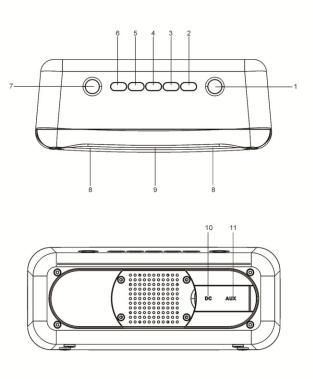
LOCATION OF CONTROLS
NAME OF CONTROLS
1. |
Power ON/OFF button |
7. |
Bass button |
2. |
Volume + button |
8. |
Speakers |
3. |
Volume – button |
9. |
Speaker grill |
4. |
Play/Pause/Answer button |
10. |
DC IN Jack |
5. |
Light button |
11. |
AUX IN jack |
6.Pair button
3
