AngSi Technology ANGLE Solo Quick Start Guide
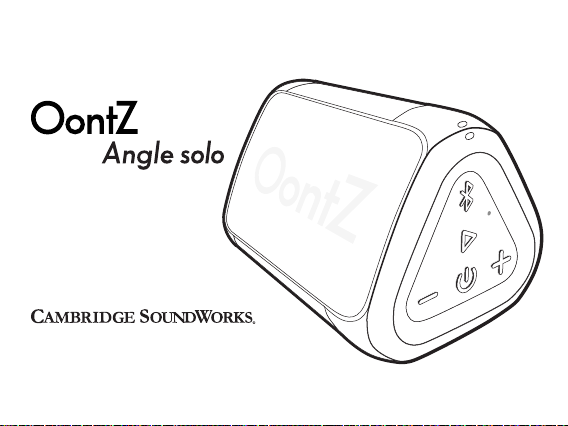
Quick Start Guide
Portable Mini
Bluetooth Speaker
Designed and Engineered By
TheOontZ.com
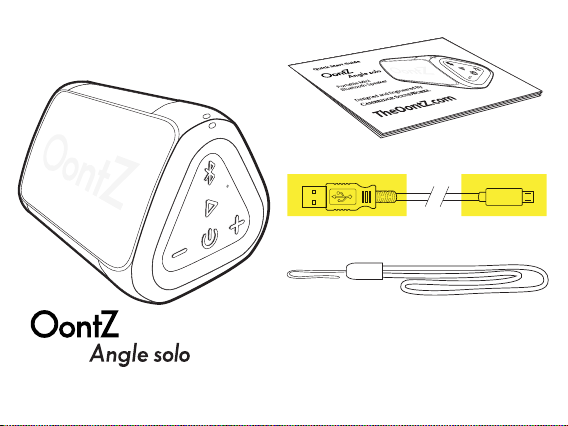
In the Package
Quick-Start Guide
Micro USB Charging Cable
Lanyard
Note: The cable and lanyard are packed below
the cardboard insert in the box. Slide out the
insert to locate them.
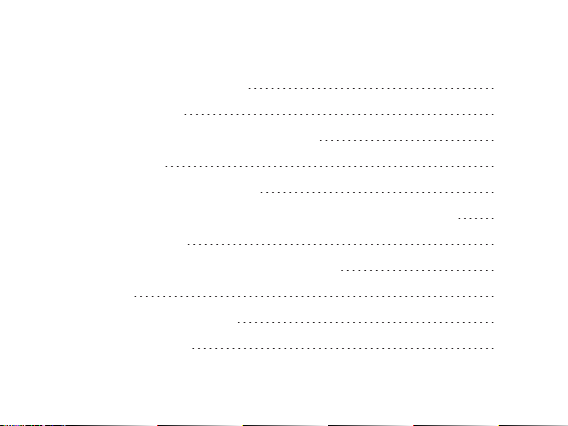
Table of Contents
Pages
Buttons, Lights and Connectors
Attaching the Lanyard
Battery Features and Charging the Battery
Turning On and Off
Pair & Connect with Your Device
To Play with Non-Bluetooth Devices use a 3.5mm Audio Cable
IPX5 Water Resistance
Wireless Hands Free Personal Speakerphone
Reset Function
Contacting Customer Support
Safety and Precautions
1 - 3
4
5 - 7
8
9 - 12
13
14
15
16
17
18 - 19

Buttons
Bluetooth
(Dual Function)
Button
(Dual Function)
Volume Down
Press to decrease volume
Track Back
Press and Hold Down to go to the
beginning of the track
Press and Hold Down twice to go to
previous track
Important - The volume control on your device and the speaker work independently of
each other. To play the speaker at the loudest volume, set the volume on your device to
maximum and raise the volume on the speaker to maximum.
Important - Some apps may not support track back, track forward, or play/pause
Power
Play/Pause
Press and Release
to Pause/Play
Button
(Dual Function)
Volume Up
Press to increase volume
Track Forward
Press and Hold Down
to go to the next track
Page 1
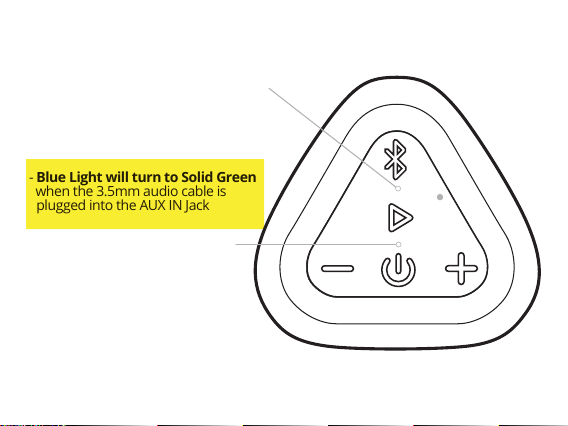
Lights
Blue Light lit when speaker is on:
- Flashing Blue
speaker is in pairing mode
- Solid Blue
speaker is connected
- Blue Light will turn to Solid Green
when the 3.5mm audio cable is
plugged into the AUX IN Jack
Red Light lit when charging:
- Slowly flashing Red
battery is charging
- Solid Red
battery is fully charged
Page 2
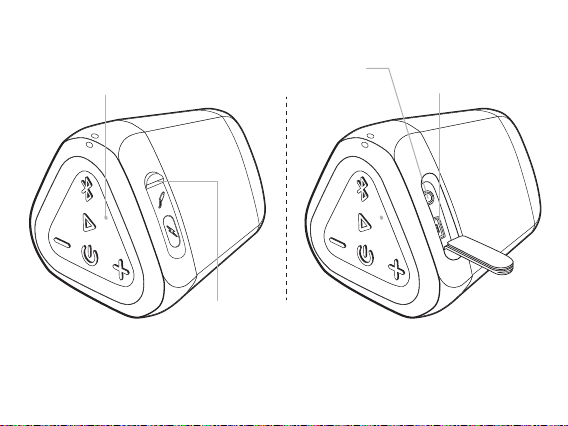
Connectors
Built-in Mic for
Speakerphone
Rubber Flap
- covers connectors
- pull gently from the top to access connectors,
it is a snug fit to provide water resistance
Note: The rubber flap needs to be closed to keep the speaker water resistant
AUX IN Jack Micro USB
Charging Connector
Page 3
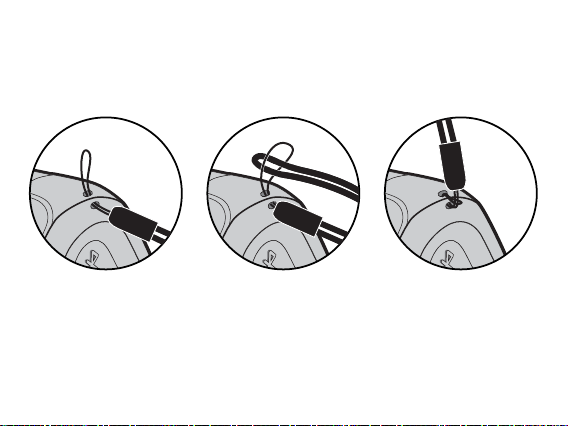
Attaching the Lanyard
Use the lanyard as a wrist strap for carrying your speaker in hand or
attaching to other objects
- Slide the smaller
lanyard loop through
one of the lanyard
attachment holes at
the top of the speaker
- Slide the larger lanyard
loop through the
smaller lanyard loop
that has passed
though the other
attachment hole
- Pull the larger lanyard
loop completely
through the smaller
lanyard loop to fasten
the lanyard to the
speaker
Page 4
