AngSi Technology ANGLE3S Quick Start Guide
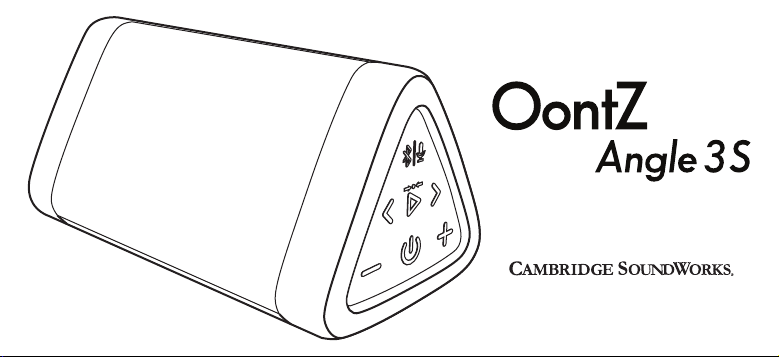
Quick Start Guide
Portable Bluetooth Speaker
Designed and Engineered By
TheOontZ.com
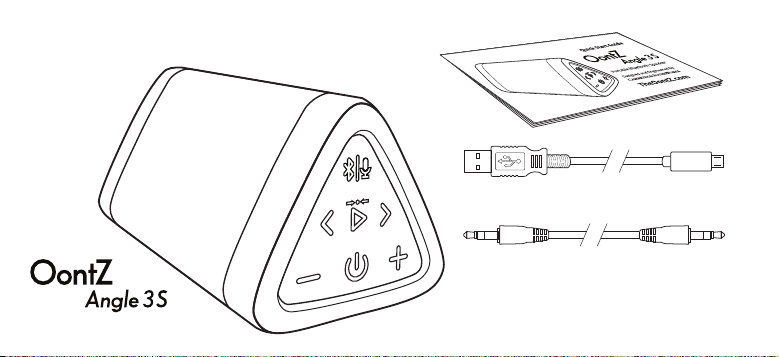
In the Package
Quick-Start Guide
Micro USB Charging Cable
3.5mm Audio Cable
Note: The cables are packed below the
cardboard insert in the box. Slide out the
insert to locate the cables.
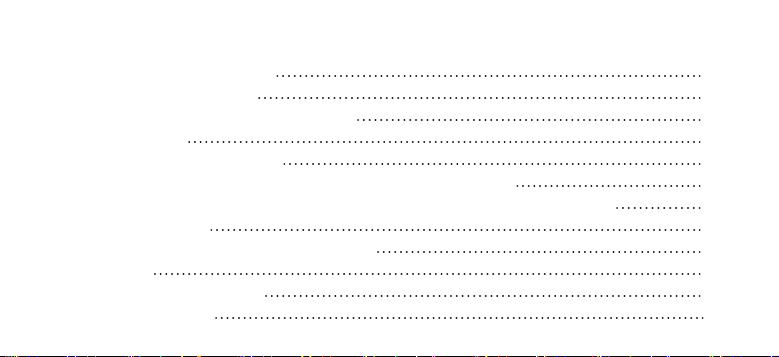
Table of Contents
Buttons, Lights and Connectors
Play Horizontally or Vertically
Battery Features and Charging the Battery
Turning On and Off
Pair & Connect with Your Device
To Play with Non-Bluetooth Devices Use the 3.5mm Audio Cable
OontZ Wireless Dual Stereo - Connect two OontZ Angle 3 S Speakers Together
IPX5 Water Resistance
Wireless Hands Free Personal Speakerphone
Reset Function
Contacting Customer Support
Safety and Precautions
Pages
1 - 3
4
5 - 7
8
9 - 12
13
14 - 18
19
20
21
22
23
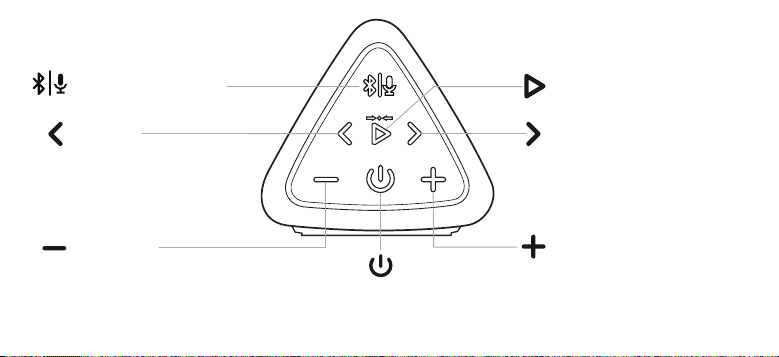
Buttons
Bluetooth (Dual Function)
Track Back Track Forward
Press and Release to go to the
beginning of the track.
Press and Release twice to go
to previous track
Volume Down
Press to decrease volume
Important - The volume control on your device and the speaker work independently of each other.
To play the speaker at the loudest volume, set the volume on your device to maximum and raise the volume on the speaker to maximum.
Important - Some apps may not support track back, track forward, or play/pause
Power
Play/Pause
Press and Release to Pause/Play
Press and Release to
go to next track
Volume Up
Press to increase volume
Page 1
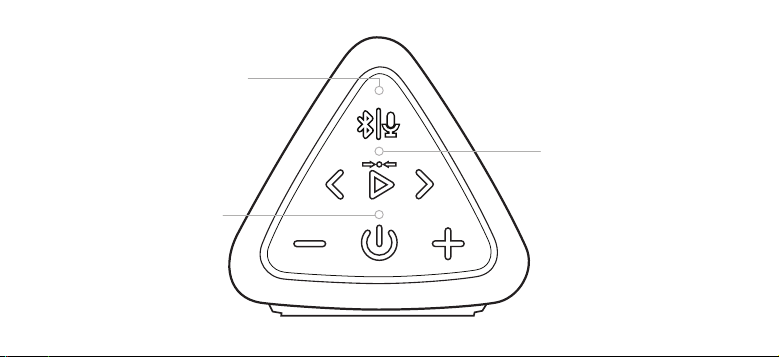
Lights
Blue Light lit when speaker is on:
- Flashing Blue
speaker is in Bluetooth pairing mode
- Solid Blue
speaker is connected
- Blue Light will turn to Solid Green
when the 3.5mm audio cable is plugged
into the AUX IN Jack
Red Light lit when charging:
- Slowly flashing Red
battery is charging
- Solid Red
battery is fully charged
White/Orange Light lit
when speaker is in
OontZ Wireless Dual Stereo
- With a second OontZ Angle 3 S speaker
(sold separately) you can wirelessly
connect both speakers together to play
with OontZ Wireless Dual Stereo.
- For OontZ Wireless Dual Stereo
instructions please see page 14.
Page 2
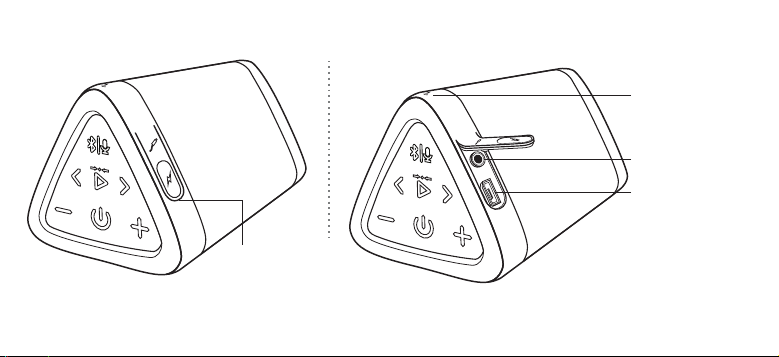
Connectors
Built-in Mic for
Speakerphone
AUX IN Jack
Micro USB
Charging Connector
Rubber Flap
- covers connectors
- pull gently from the bottom to
access connectors, it is a snug fit to
provide water resistance
Note: The rubber flap needs
to be closed to keep the
speaker water resistant
Page 3
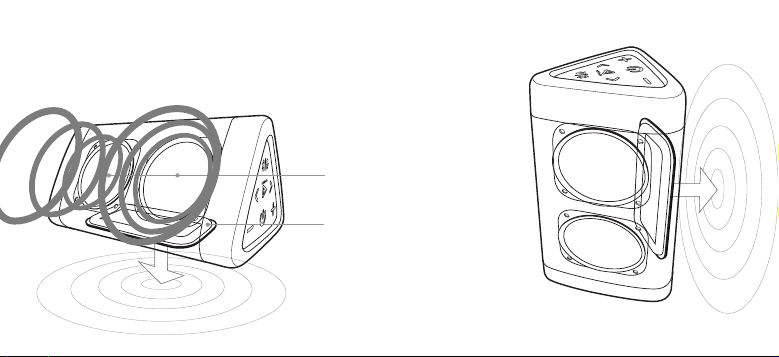
Play Horizontally or Vertically
Play Horizontally
Controls on side
Play Vertically
Controls on top
Dual Precision Stereo Drivers
Passive Bass Radiator
Page 4
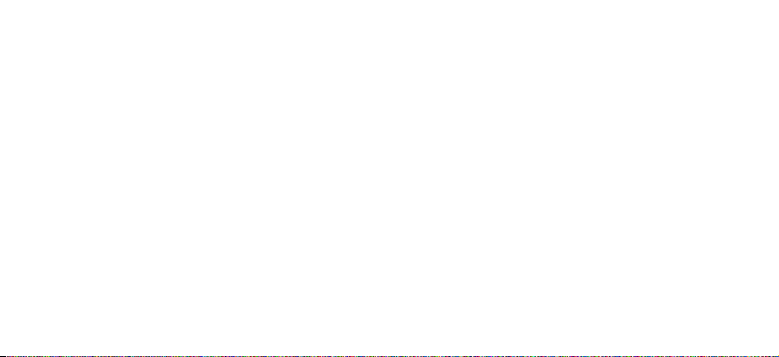
Battery Features
- The rechargeable battery comes with a partial
charge and the speaker is ready to play.
- For maximum playtime, fully charge the battery.
- You can play while charging.
Low Charge Remaining
- When the battery charge has less than 15%
remaining the Red Light will begin flashing rapidly.
- The volume will decrease to preserve the
remaining battery charge.
Music Play Time
Up to 12 hours on a full charge, at 2/3 volume.
Louder volumes will reduce the battery play time.
Power Saving Feature
- When playing from battery power the OontZ Angle 3 S will turn off after
15 minutes of not playing audio to conserve the battery charge. *
- When plugged into a charging source the OontZ Angle 3 S will remain on
until you turn the power off.
- You can continue to keep the speaker plugged into a charging source even
when it is fully charged, keeping the speaker turned on and available
*Exception: when connected to certain devices, including the Amazon
Echo Dot or Amazon Echo, the Power Saving Feature is disabled and
the speaker will remain on until you turn the power off.
Page 5
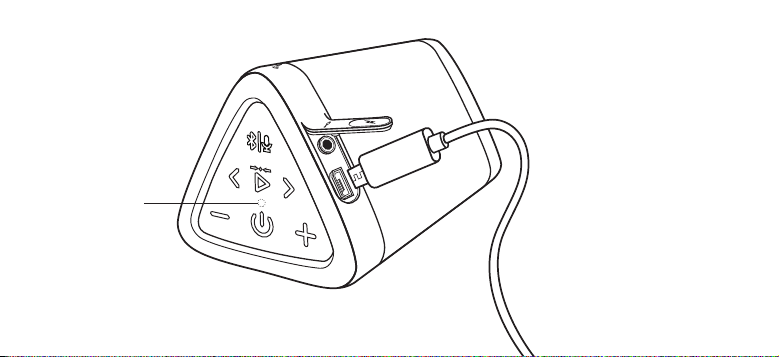
Charging the Battery
Red Light lit
when charging:
- Slowly flashing Red
battery is charging
- Solid Red
battery is fully charged
- Insert the small end of the Micro
USB Charging Cable into the
Charging Connector as shown.
- Insert the larger end of the Micro
USB Charging cable into a USB wall
charger for a Smartphone or
iPhone, or a USB port on your
laptop/computer to charge the
battery (see illustrations on page 7).
Charging Time:
- Up to 4.5 hours to fully
charge a low battery.
Page 6
