Page 1

Controlling Tomorrow’s World
InfiL in k 20 0
Installation Guide
Electronic Version
Andover Controls Corporation i
Downloaded from - http://www.guardianalarms.net
Page 2

Version C
Reproduction or distribution forbidden.
Copyrigh t 1992–1996 by Andover Controls.
Subject to change without notice.
Order No. 30-3001-178
Copyright
1992–1996
Andover Controls Corporation
300 Brickstone Square
Andover, Massachusetts 01810
All Rights Reserved.
Published by the Engineering Departm ent at Andover Controls Corporation.
IMPORTANT NOTIC E
This product is subject to change without notice. This document does not constitute any warranty, express or implied. Andover Controls Corpor ation reserves the right to alte r cap ab ilities, performanc e, and pres e ntation of this
product at any time.
ii InfiLink 200 Installation Guide
Page 3

Preface
InfiLink 200 Installation Guide
The
the InfiLink 200 on the Infinet, a network of local controllers. It first
presents how to prepare the site, including facts about proper grounding, then how to install the InfiLink 200.
For basic information on local area networks (LANs), refer to the
presents instructions for installing
Infinity Network Configuration Guide
Guide
.
ICS Network Configuration
or
Andover Controls Corporation iii
Page 4

iv InfiLink 200 Installation Guide
Page 5
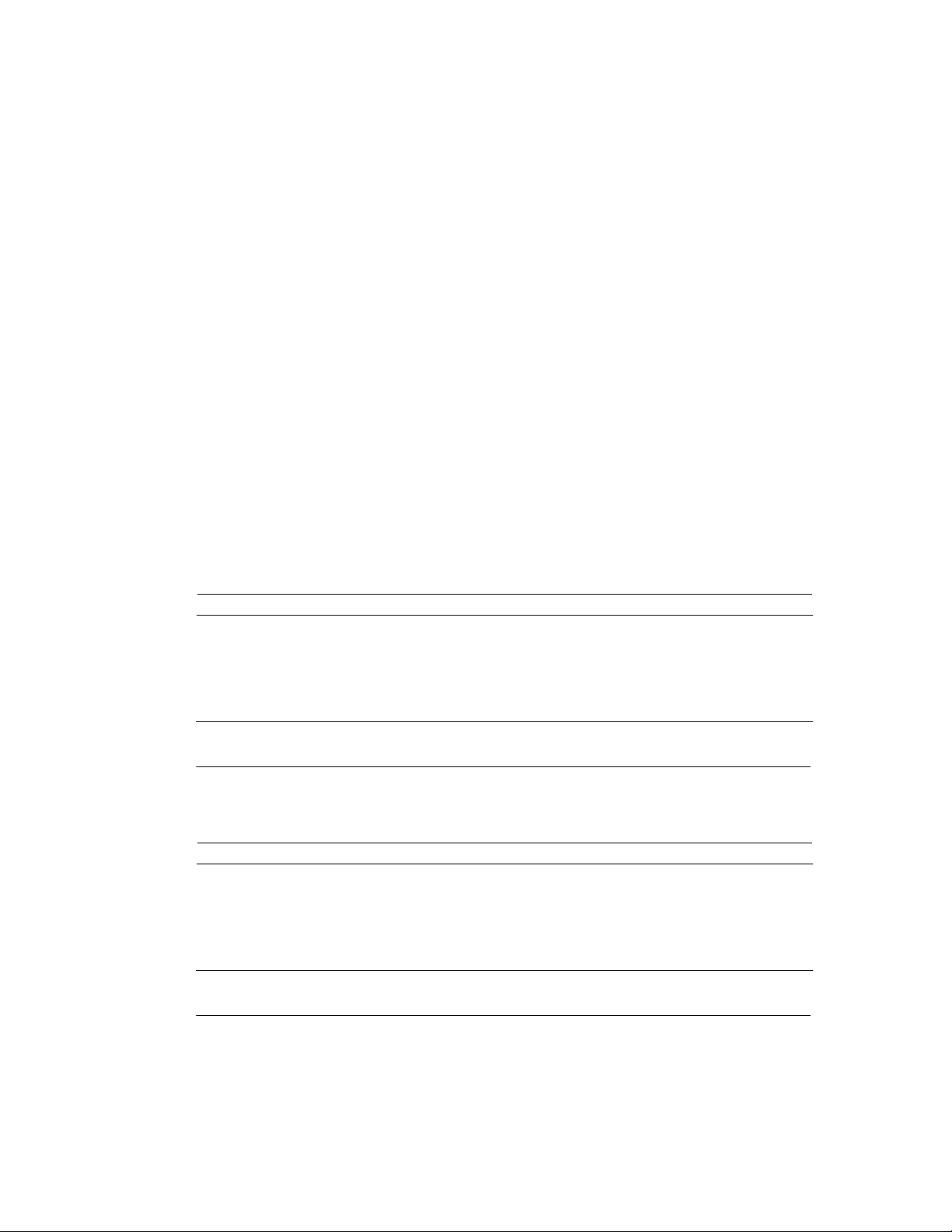
Installing the InfiLink 200
on Infinet
This manual covers installi ng the
information on how to plan and set up your network, refer to the
EnergyNet and Infinet Configuration Guide
InfiLink 200
.
on
Infinet
. For
Warranty Registration
Your warranty is effective for 18 months starting on the date the system
is shipped.
Warning
All wiring must comply with all local , stat e, and nationa l ele ctrical
codes.
InfiLink 200 Installation Guide 1
Page 6
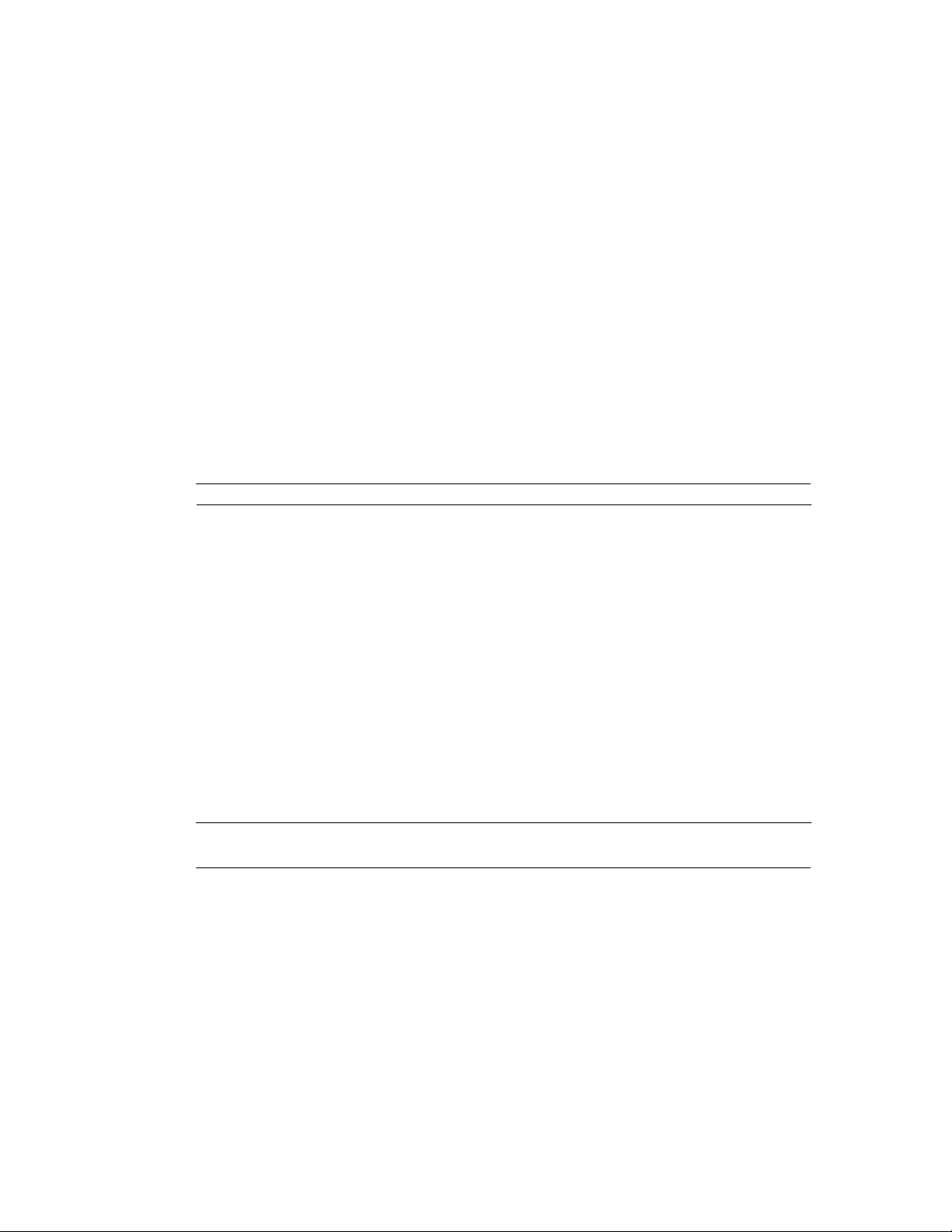
About the InfiLink 200
Without the
Infinet
fiLink 200
ft. or have more than 32 local controllers.
It is also an active hub that can connect up to 127 local controllers to the
Infinet
Before you can install the
information about it: its dimensions and enclosure, power requirements,
grounding requirement s, and environm ental requirements.
is 4,000 ft. at 19,200 baud (up to 32 local controllers). The
in a star configuration.
InfiLink 200
amplification module lets you extend
, the maximum cable length for all arms on
InfiLink 200
, you need to know some basic
Infinet
In-
beyond 4,000
Note
This equipment generates, uses, and can radiate radio frequency energy
and if not installed and used in accordance with the instruction manual
may cause interference to radio communications. It has been tested and
found to comply with the limits for a Class A compu ting devic e
pursuant to Subpart J of Part 15 of the FCC Rules, which are designed
to provide reasonable protection against such interference when
operated in a commercial environment. Operation of this equipment in
a residential area is likely to cause interference in which case the user
at his own expense will be required to take whatever measures may be
required to correct the interference.
InfiLink 200 Dimensions
Each
aluminum enclosure that meets UL standards.
InfiLink 200
is 8.5 × 7.5 × 2.75 in. The unit is inside a hinged
2 InfiLink 200 Installation Guide
Page 7
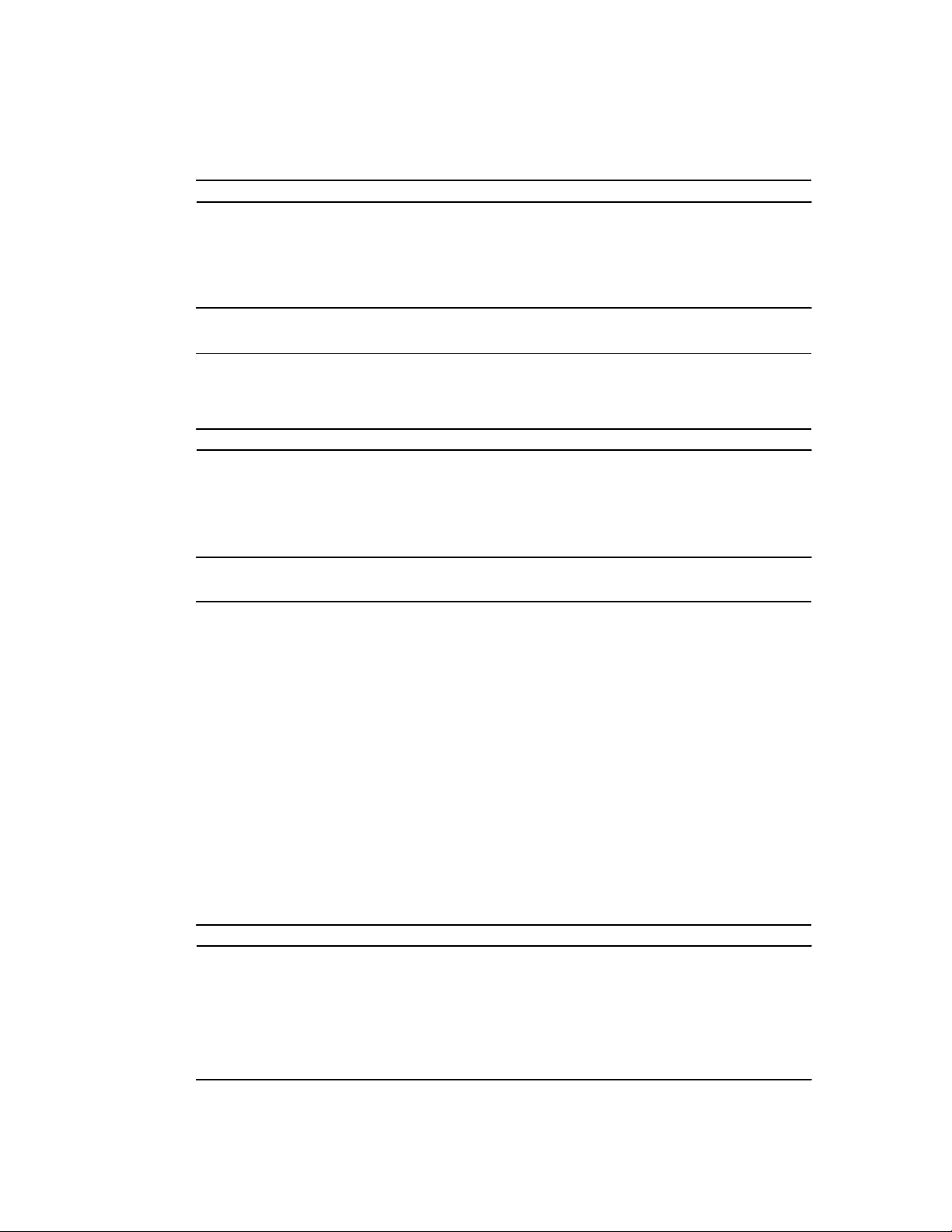
Power Requirements
Warning
Be sure your installation complies with local, state, and national
electrical codes.
Caution
InfiLink 200
The
unswitched circuit.
should receive power from its own independent,
InfiLink 200
VAC, 50 Hz for European sites by setting two jumpers, but for smoke
control applications, you must use 120 VAC +10/–15%, 60 Hz.
You select the input voltage. When you receive it, it is set to 120 V.
Instructions for altering the input voltage are included later in this
manual.
requires 120 V +10/–15%, 60 Hz. You can select 230
Building Ground Requirements
Warning
Be sure that all hardware from Andover Controls Corporati on is
grounded to true earth ground. This kind of ground protects the
equipment from lightning strikes and other power surges in the area.
InfiLink 200 Installation Guide 3
Page 8

We cannot guarantee that the control system will operate as
documented unless you properly grou nd all control lers .
4 InfiLink 200 Installation Guide
Page 9

Warning
Be sure to have your grounds inspected before you begin the
installation process to be sure your municipality follows the National
Electrical Code.
substandard electrical grounds.
An example of a substandard ground is a galvanized steel cold water
pipe. As the pipe corrodes, it does not act as a true ground. The corrosion acts as an insulator, raising the potential of the pipe with respect to
the ground.
When lightning strikes in the area of the ins talla tion, it drastically
changes the potential of the earth.
Surges of much lower potential also impact the reliability of Andover
Controls equipment.
Since properly grounded Andover Controls units respond to changes in
potential more rapidly than poorly grounded electrical systems, a poor-
Many muni cipa lities do not an d often have
ly grounded building tries to reach ground through the Andover
Controls system. The surge of current can destroy electronic components on the controller board.
InfiLink 200 Installation Guide 5
Page 10

Inspecting the Ground
You can check your ground as follows:
1. Check your ground by first inspecting the building power
distribution panel for earth ground termination. If the ground
termination is any of the following, it is not adequate and must be
corrected:
• Does not exist.
• Is connected to a corroded or galvanized pipe.
• Is connected using a small gauge wire (smaller than 14 AWG).
2. Be sure your
conductor that terminates at the distribution panel.
InfiLink 200
is connected to the ground with a copper
Environmental Requirements
InfiLink 200
The
to 120° F and with humidity up to 85%, non-condensing.
operates in rooms with temperatures ranging from 32
6 InfiLink 200 Installation Guide
Page 11

Installing the InfiLink 200
Unpacking
Be careful when unpacking the unit to not damage the packaging
material—you must reuse it if you ship the produ ct back for repair.
Parts Required
• InfiLink 200
• AC Power Cable
• Four No. 8 Screws
Infinet
•
Mounting
Cable (twisted pair)
Mount the
1. Before you begin, open the
easier to mount if you remove the cabinet cover and place it to one
side.
InfiLink 200
as follows:
InfiLink 200
cabinet. You may find it
Warning
Never drill holes in the
could easily short circuit the electronics.
2. Place two standard No. 8 screws in position for the two precut
eyelets in the top corners of the enclosure.
Infi L ink 20 0
cabinet or board. A metal shaving
Figure 1 shows the location of the eyelets and corner screw holes.
3. Screw the
standard No. 8 screws in the screw holes in the lower corners of the
enclosure.
InfiLink 200 Installation Guide 7
InfiLink 200
to a wall or secure it firmly on a base using
Page 12

4. Reattach the cover. Screw it firmly in place.
Figure 1. Locations of Screw Holes and Eyelets in Enclosure
Back of Enclosure
Full Width is 7.5 in.
.19 in. from top edge
6.5 in.
Full Height
Is 8.00 in.
(8.5 in. with
RS-232
Connector )
6.67 in.
From Edge
Screw Hole Location
to Center
Is .50 in.
.80 in. from bottom edge
RS-232 Con nec tor
Top of Enclosure
The pinouts for the RS-232 connector are listed in the appendix.
Screw hole
size is .19
2.75 in. Deep
8 InfiLink 200 Installation Guide
Page 13

Selecting the AC Input Voltage
The voltage is set to 115 V when shipped. To change the voltage, you
must reset the jumpers to the right of the AC power conne ction.
Table 1 shows jumper settings for the two voltages.
Table 1. Connecting Jumpers for AC Input Voltages
115V Jumpers 230V Jumpers
From
TP2 E2
E1 E3
To
From
TP2 E3
To change the voltage from 115 V to 230 V, proceed as follows:
1. Disconnect the jumper end from E2 and move it to E3 so it jumpers
TP2 to E3.
2. Disconnect the jumper end from E1 to E3 and entirely remove it
from the controller board.
Connecting the AC Power
Warning
To
Be sure the AC power is not connected to an electrical power source
while you are wiring the controller, or you could receive an electrical
shock that is life-threatening.
The AC power connection is in the lower left corner of the
InfiLink 200
.
You must wire the AC cable to the three scre ws on the far le ft .
InfiLink 200 Installation Guide 9
Page 14

Figure 2 shows the location of the AC power connection.
10 InfiLink 200 Installation Guide
Page 15

Figure 2. The Inside of the InfiLink 200
+
-
SHLD
+
-
SHLD
+
-
SHLD
+
-
SHLD
+
-
SHLD
RS-232
RD TD
5
4
3
2
1
(INPUT)
RD TD
RD TD
RD TD
RD TD
RD TD
F3
F2
19200
9600
2400
1200
300
1 / 8A
BAUD RATE
POWER
INFILINK 200
F1 3A 250V
SLOW BLOW
HOT
NEU
GND
InfiLink 200 Installation Guide 11
INPUT VOLTAGE SEL EC T I O N
115V 230V
TP2 E2 TP2 E3
E1 E3
Page 16

Caution
Be sure to connect all three wires, HOT, NEUTRAL, and GROUND.
Otherwise, the controller could malfunction.
The three screws are labeled HOT NEU GND. The three wires at the
end of your AC cable are black, white, and green. Proceed as follows:
1. Place the green wire under the metal plate behind the bottom screw,
labeled GND.
2. Tighten the screw with a flathead screw driver.
Figure 3 shows the position of the plate, where to place the wire, and
how the screw fits on the plate. You can see how the screw holds
the plate in place once you tighten it.
3. Place the white wire under the metal plate behind the middle screw,
labeled NEU.
4. Tighten the screw with a flathead screw driver.
Figure 3. Metal Plate and Screw for Power Supply Wir e
Metal Plate
Insert Wire Here
5. Place the black wire under the metal plate behind the top screw,
labeled HOT.
6. Tighten the screw with a flathead screw driver.
12 InfiLink 200 Installation Guide
Page 17

Wiring the Infinet to the 9000 Controller
You connect the first piece of
to the
the
(See the appropriate hardware installation guide for how to connect
finet
InfiLink 200
9000
controller,
at that end.)
. Port 1, labeled INPUT, is where the connection to
9500
, or previous
Infinet
cabling from the
InfiLink 200
9000
controller
comes in to the link.
In-
Caution
You must have Port 1 connected to a
InfiLink 200
The shield for Port 1 is not connected to earth ground on the board, but
the shields for Ports 2 through 5 are connected to earth ground. Port 1,
to ensure proper shiel d ing of the e ntire link.
9000
controller,
9500
, or other
however, is wired the same way as the others, covered in the next
section.
Wiring the Infinet to the InfiLink 200
Figure 4 illustrates how to w ire the
block terminal connectors for Ports 1 through 5 on the left side of the
InfiLink 200
.
Infinet
cables to the removable
Note
You mu s t use s hie ld ed ca bl es f o r
Class A FCC limits and to ensure reliable communications.
Infinet
to ensure compliance with the
InfiLink 200 Installation Guide 13
Page 18

Figure 4. Infinet Cable Wiring
Infinet Connection
+
WHITE
–
SHLD
BLACK
Proceed as follows:
1. Trim back the shield over the wires.
2. Take the first wire for the
screw labeled with a plus sign (top).
3. Tighten the screw down on it until the screw holds the wire in place.
4. Slip the second (usually black) wire from the
screw labeled with a minus sign (middle) and tighten the screw
down on it.
5. Slip the shields under the screw labeled SHLD (bottom) and tighten
the screw down on it.
6. Tighten the screw down on it until the screw holds the shield in
place. This shield is connected to earth ground.
7. Wire the other end of the cable to the first
arm of the star.
Setting the Baud Rate
Infinet
and slip it in the hole beneath the
Infinet
Infinet
cable under the
controller on that
You set the baud rate using the rotary switch to the upper right on the
front of
InfiLink 200
. The baud rate should match the rate of the rest of
the network. We recommend 19.2K baud.
Understanding the LEDs
Notice that six green and six yellow lights are on the front of the box.
The top pair (green and yellow) of lights corresponds to the RS-232 port
14 InfiLink 200 Installation Guide
Page 19

above it and each of the other five corresponds to an arm of the star of
Infinet
The yellow lights indicate data is being tr ansm itte d down the R S-232
cables extending to and from the
InfiLink 200
.
port or the corresponding arm of the
The green lights indicate data is being received from the RS-232 port or
the corresponding arm of the
Infinet
Infinet
.
.
Attaching a Modem to InfiLink 200
You can connect two buildings with the
tached to
Before you can use special modems to connect
conditioned, clean, dedicated telephone line installed. Contact your
telephone company to install the line.
To connect the modem to the
the modem to the RS-232 port on the top center of the link.
Follow the modem instructions to set it to the correct mode. Be sure the
baud rates of the
InfiLink 200
InfiLink 200
s in each building.
InfiLink 200
and modem match the entire networ k.
Infinet
, connect the RS-232 cable on
by having modems at-
Infinet
, you must have a
InfiLink 200 Installation Guide 15
Page 20

Powering Up the InfiLink 200
Connect the AC power cable to an electrical power source and the
InfiLink 200
1. The red power light to the right and vertical center of the
200
comes on.
2. The yellow TD light of any given pair immediately flashes when
data is being transmitted to that particular
3. The green RD light of any given pair immediately flashes when data
is being received from the corresponding branches of
may not happen immediately.
starts automati c al ly. The following occurs:
Infinet
port.
InfiLink
Infinet
. This
16 InfiLink 200 Installation Guide
Page 21

Appendix
RS-232 Port
Pinouts
Table A-1 shows the pinouts for the RS-232 port on the
InfiLink 200
.
InfiLink 200 Installation Guide A-1
Page 22

Table A-1. Pinouts for RS-232 Port on InfiLink 200
Pin Number Purpose
1 Chassis
2 TD
3 RD
4 Driving High
7 GND
9 +V
10 –V
20 Driving High
InfiLink I ns ta l lati on
A-2 InfiLink 200 Installation Guide
