Page 1
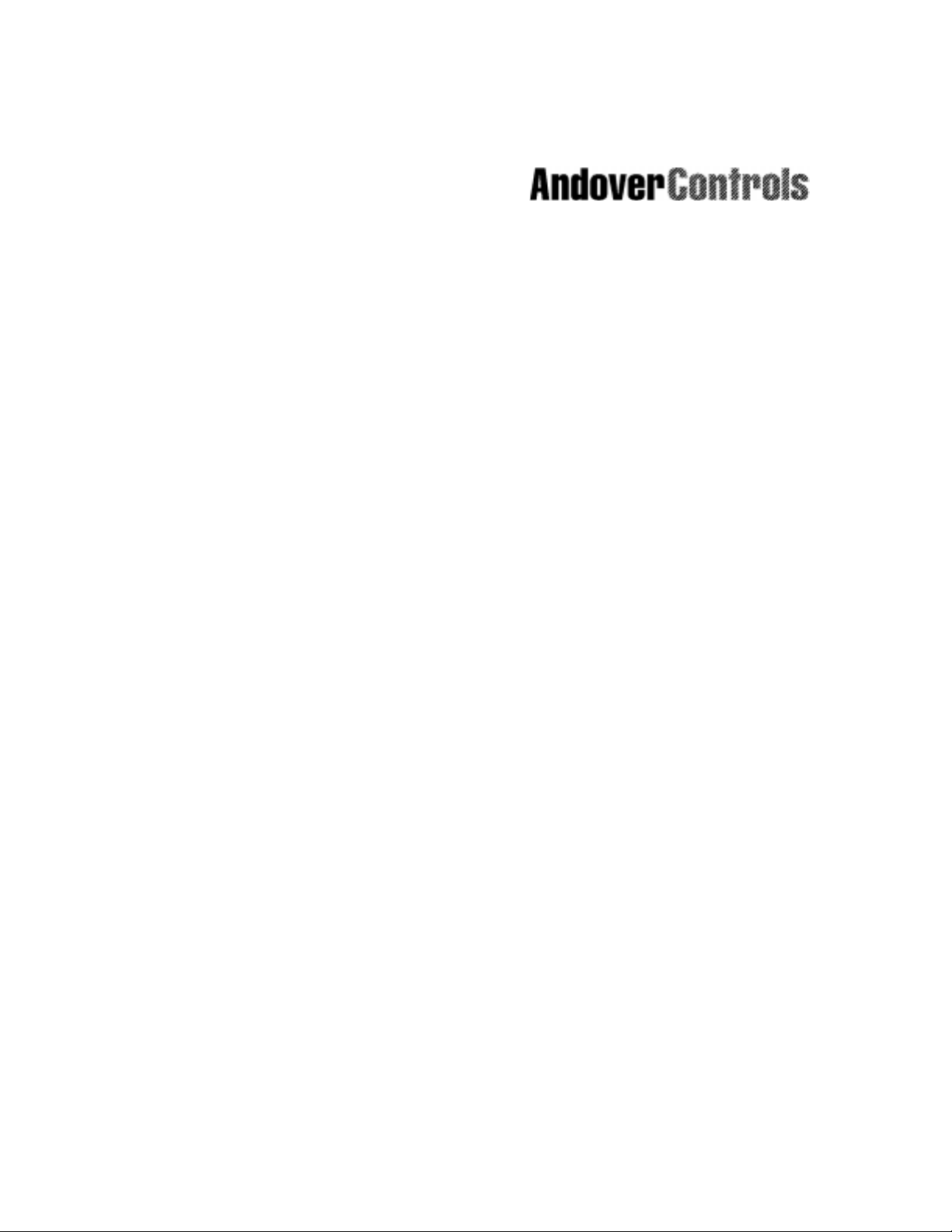
TOC
CMX 24 0 Series Con t roller
Installation Guide
Andover Controls Corporation i
Downloaded from - http://www.guardianalarms.net
Page 2

Version D
Reproduction or d istribution forbidden.
Copyright 1997 by Andover Cont rols.
Subject to change without notice.
Order No. 30-3001-391
Copyright
1997
Andover Controls Corporation
300 Brickstone Square
Andover, Massachusetts 01810
All Rights Reserved.
Published by the Engineering Departm ent at Andover Controls Corporation.
IMPORTANT NOTICE
This product is subject to change without notice. This document does not constitute any warranty, express or implied. Andover Controls Corpor ation reserves the right to alte r cap ab ilities, performanc e, and pres e ntation of this
product at any time.
ii CMX 240 Installati on Guide
Page 3

Preface
The Infinity CMX Installation Guide presents instructions for installing
the various CMX controllers. It first presents site preparation information and then step-by-step installation instructions .
We recommend you read Infinity Network Configuration Guide to plan
your entire network before installing a single controller.
TOC
Andover Controls Corporation iii
Page 4

iv CMX 240 Installati on Guide
Page 5

Contents
Installing the CMX 240 Controller
Site/System Setup Requirements ............................................................. 2
Cabinet Dimen sions ................. ......... .......... ................... ......... .......3
TOC
Controller Dimensions ...................................................................3
Power Requirements ......................................................................4
Modem ........... ......... .......... ................... ......... .......... ......... ......... .....4
Infinet Cab l es .................... ......... .......... ......... ................... ......... .....4
Number of Infinet Controllers on CMX Infinet ............................5
TankNet and Probe Power Supply Cables .....................................6
Lightning Protection ......................................................................6
Building Ground Requirements ..................................................... 6
Inspecting the Ground .................................................................... 7
Environmental Requirem en ts ....... ......... .......... ......... ................... ..8
Laying Out the Site Setup ..............................................................8
Installing the CMX 240 Series Controller ...............................................9
Unpacking ........... ......... ................... ......... .......... ......... ...................9
Parts Requir ed ................ .......... ......... ................... .......... ......... .......9
Mounting and Wiring ..................................................................10
Connecting the AC Power Cable to the Power Supply ............... 13
Selecting the AC Input Voltage ... .......................... ......................1 4
Finding Ports for Connecting Other Cables .................................1 5
Connecting the Terminal Screen .................................................1 7
Andover Controls Corporation v
Page 6

Connecting to the Infinity Modem ..............................................17
Wiring Infinet to the CMX 240 ...................................................18
Wiring the TankNet and Probe Power Supply ............................19
About the Safety Barriers ............................................................21
Powering Up CMX 240 Series Controller .............................................23
Connecting the Battery ................................................................24
Interpreting Status Lights Inside Cabinet ...............................................2 5
Custom Port St at u s Li g h ts .. .......... ......... .......... ......... ...................25
Communication Status Lights ......................................................2 5
Infinet St at u s Lights ................... .......... ......... ................... ......... ...26
Modem Power Light ....................................................................27
System Activity Status Lights .....................................................27
Using the CLEAR MEMORY Button .........................................28
Connecting the Andover Controls Service Tool .................. ....... .2 8
Appendix A—RS-232 Port Pinouts
Appendix B
—
Probe Switch Settings
vi CMX 240 Installation Guide
Page 7

Figures
Figure 1. Backplate with Dimensions and Eyelets for Mounting
CMX 240 .............................................................................. 11
Figure 2. Cabinet with Dimensions and Eyelets for Mounting
CMX 240 .............................................................................. 12
Figure 3. Metal Plate and Screw for Power Supply Wire .........................13
TOC
Figure 4. Locations of Ports and Connectors on the
CMX 240 Face Plate ............................................................16
Figure 5. Jumpering P1 Pins for CMX 240, Top View .............................18
Figure 6. Infinet Cable Wiring ....................................................................19
Figure 7. Attaching the TankNet and Probe Power Supply Cables .... .2 0
Figure 8. Diagram of Safety Barrier Connection ................................22
Figure 9. Custom Port Status Lights ...........................................................25
Figure 10. Communication Status Lights for Comm1 .................................26
Figure 11. Communication Status Lights for Infinet ...................................26
Figure 12. System Activity Status Lights .....................................................27
Figure A-1. Pinouts for Cables Connecting to RS-232 Ports on
Controller................................................................................... A-3
Figure B-1. Switch Settings for Switches 2 and 3 on Tank Probe ..............B-2
Figure B-2. Switch Settings for Tank Probes on Channels 1 through 6......B-3
Andover Controls Corporation vii
Page 8

Tables
Table 1. Number of Infinet Controllers A llowed on
Various CMX 240s ................................................................5
Table 2. AC Input Voltage Selection . ....... ....... ..... ....... ....... ....... ....... .1 4
Table A-1 Pinouts for RS-232 Comm Por t with Ma le DB25
Connector t o Ter m in al .......... ................... ......... ......... ........A-1
viii CMX 240 Installation Guide
Page 9
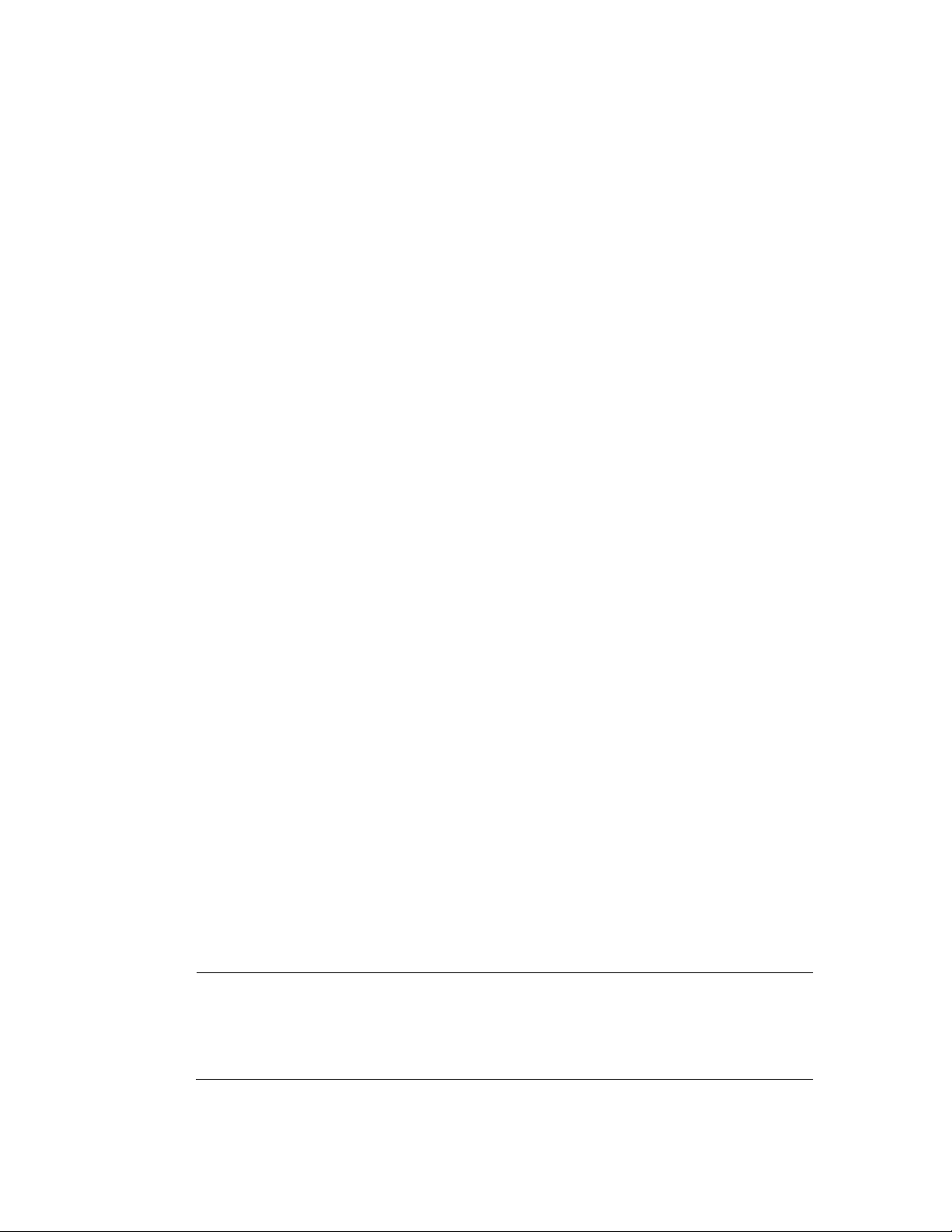
Installing the
CMX 240 Controller
The Infinity C M X 240 (with or with out a modem) is a unique controlle r.
You can c onnect a termin al to it and p rogram it just as you would an
Infinity C X 9000 control ler, yet it belongs on th e Infinet. You can connect
32 or 64 controllers t o the CMX 240, de pending on whic h particular
model numbe r you have. From the CMX you can program the Infinet
controllers.
This manual covers the following:
• Site/System Setup Requirement s
• Installing the CMX 240 series controller
• Connecting to the Infinet
• Connecting to the Tank Net
• Connecting to the Modem
• Powering Up the Controller
• Interpreting Status Lights insi de Cabinet
Appendix A gives the pinouts for the RS-232 port cables.
Appendix B shows you how to set some probe switches.
Warranty Registration
Your warranty is effective for 18 months starting on the date the system
is shipped.
CMX 240 Series Installation Guide 1
Page 10
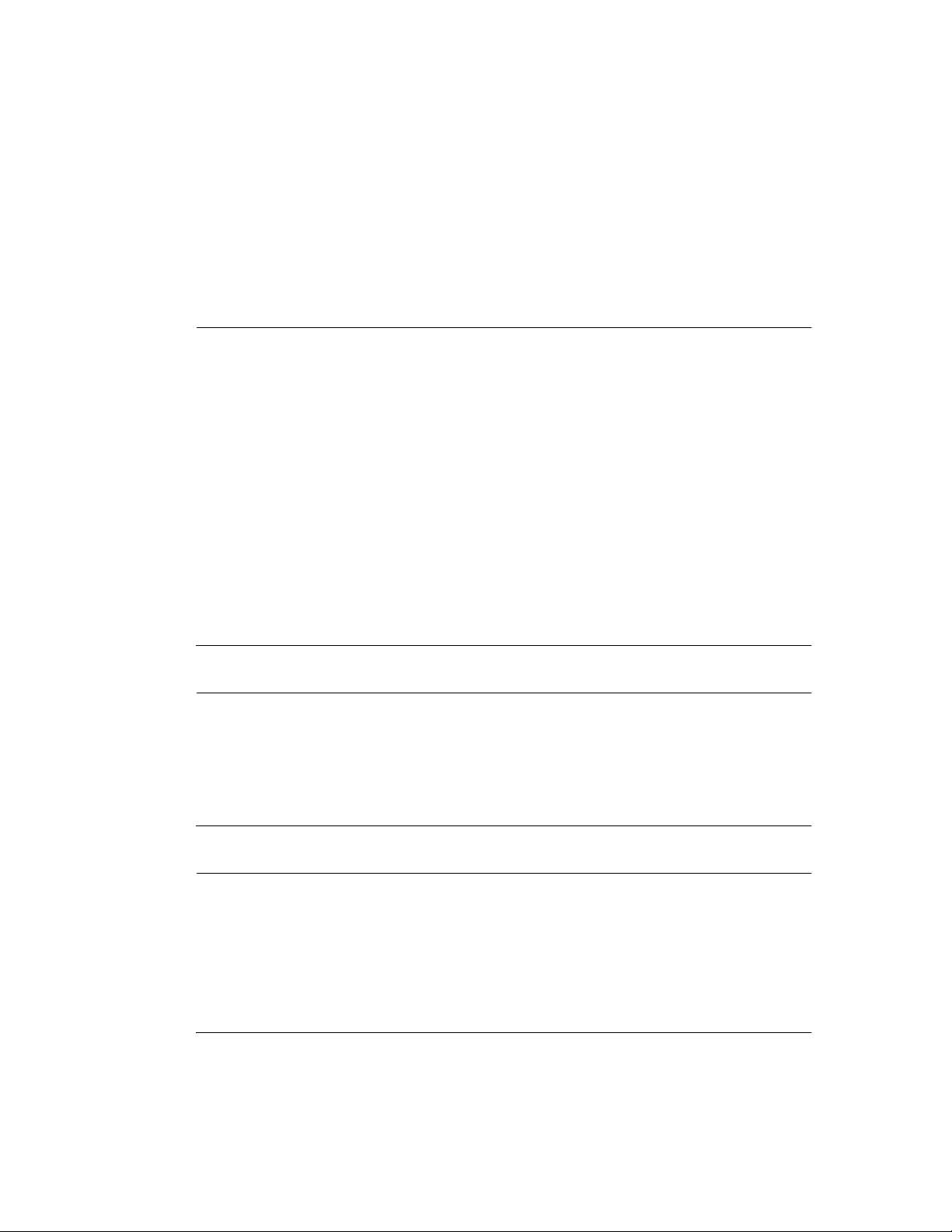
Site/System Setup Requirements
Before you proceed to install the system, you should map out where you
plan to install each controller, terminal/workstati on, and modem. When
planning the sites, be aware of any electrical interference that may occur. You also need to be aware of cabinet dimensions, power
requirements, cable limitations, an d environm ental requir e ments .
Warning
This equipment has been tested and found to comply with the limits for
a Class A digital device, pursuant to Part 15 of the FCC Rules. These
limits are designed to provide reasonable protection against harmful
interference when the equipment is operated in a commercial
environment. This equipment generates, uses, and can radiate radio
frequency energy and, if not installed and used in accordance with the
instructions in this manual, may cause harmful interference to radio
communications. Opera tion of this equipment in a residential area is
likely to cause harmful interference in which case the user will be
required to correct the interference at his own expense.
Note
This digital apparatus does not exceed the Class A limits for radio noise
emissions from digital apparatus set out in the Radio Interference
Regulations of the Canadian Department of Communications.
Avis
Le présent appareil numérique n’émet pas de bruits radioélectriq ues
dépassant les limites applicables aux appareils numériques de la class A
prescrites dans le Règlement sur le brouillage radioélectrique édicté par
le ministère des Communications du Canada.
2 CMX 240 Series Installation Guide
Page 11
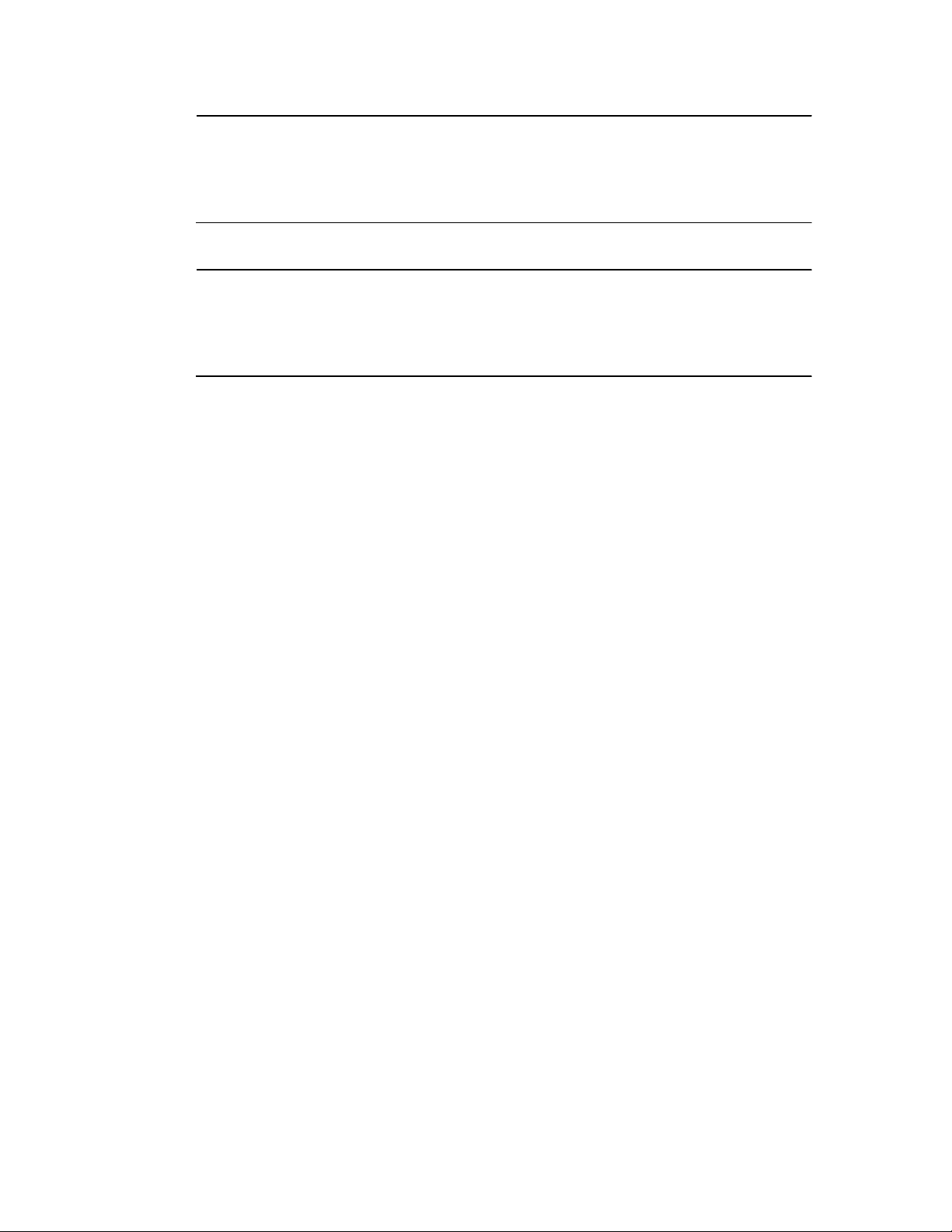
Warning
All wiring and installations must comply with local, state, and national
electrical codes.
Warning about Telephone Service
Refer to the Infinity Modem Installation Guide for safety warnings and
installation instructions.
In the event repairs are ever needed on any Infinity CMX 240 controller,
they should be performed by Andover Controls Corporation or an
authorized representative of Andover Controls Corporation. For
information contact Andover Controls at 300 Brickstone Square,
Andover, Massachusetts 01810.
Cabinet Dimensions
Each Infinity CMX 240 cabinet is approximat ely 15 × 19 × 4.75 in.
You can order the CMX 240 with or without the cabin et.
Controller Dimensions
Each Infinity CMX 240 controller without a cabinet is approx im at ely
12.54 × 14.25 × 2.75 in.
CMX 240 Series Installation Guide 3
Page 12
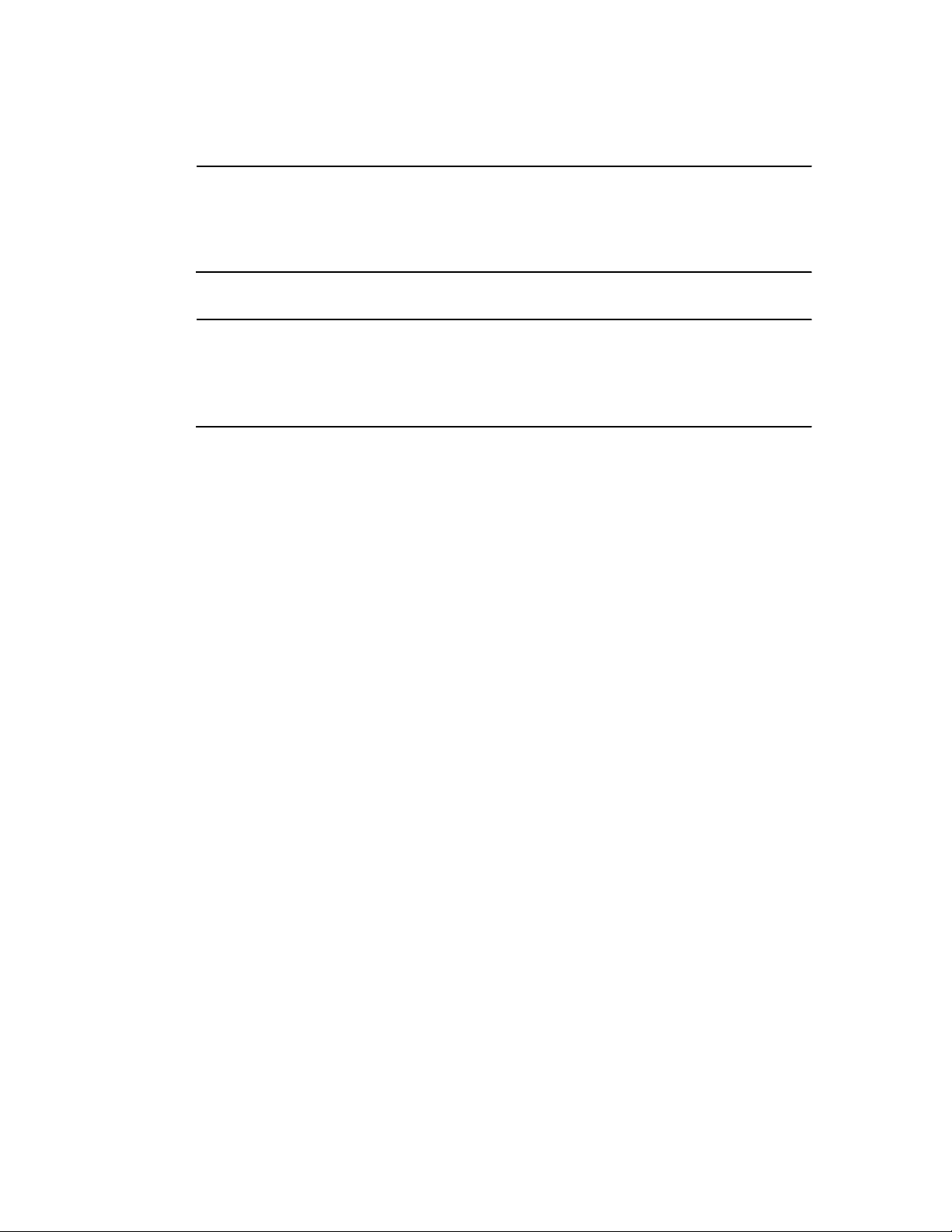
Power Requirements
Warning
Be sure your installation complies with local, state, and national
electrical codes.
Caution
The CMX 240 series controller should receive power from its own
independent, unswitched circuit.
The CMX 240 requir es 24/ 115/230 VAC +/-20%, 50/60 Hz rated at
30 VA with a modem and 20 VA without a modem.
Modem
You can use the Infinity modem with any CMX 240, but the modem is
not required.
If you order any CMX 240 with the Infinity modem, the modem is
already installed.
If you order any CMX 240 without a modem and then add the Infinity
modem later, refer to the Infinity Modem Installation Guide for instructions on how to install the modem.
Infinet Cables
The maximum cable length for Infinet is 4,000 ft. at 19,200 baud (up to
32 Infinet controllers). You can extend Infinet beyond 4,000 ft. or put
more than 32 Infinet controllers on less than 4,00 0 ft. by using the In-
fiLink 200 amplification module.
4 CMX 240 Series Installation Guide
Page 13

Cables that form Infinet are 24-gaug e, single-twisted-pair, tinned,
shielded copper wire. Use the following cables1 or their equivalents:
Note
You mu s t use s hie ld ed ca bl es f o r Infinet to ensure compliance with the
Class A FCC limits and to communicate reliably.
• Brand Rex # H 9002 (single-pair)
• Anixter # 9J2401021 (single-pair plenum cable)
The cable should have a nominal impedance of 100 Ω and a nominal
velocity of propagation of 78%.
The capacitance of the Infinet cable should be smaller than or equal to
12.5 pF/ft between conductors and smaller than or equal to 22 pF/ft
between the conductor connected to ground and the next conductor.
Number of Infinet Controllers on CMX Infinet
You can have up to 64 Infinet controllers on a single CMX Infinet.
Table 1 shows the various model numbers and the number of Infinet
controllers you can have on each.
Table 1. Number of Infinet Controllers
Allowed on Various CMX 240s
No.
Ctlrs
32 CMX 240 CMX 245
64 CMX 241 CMX 246
The differences between the CMX 240/241 and the CMX 245/246 are
differences in what you can program them to do. The CMX 245 and 246
allow you to choose Command mode on a terminal connected to
COMM2. For details, see the Infinity Controller Programmer’s Guide.
CMX Model
Standard
CMX Model with
Command Mode
1. You can also use any cables you may already have in place for ACNET or LBUS.
CMX 240 Series Installation Guide 5
Page 14

TankNet and Probe Power Supply Cables
Refer to the probe documentation for information on TankNet and
probe power supply cables. If you do not have this documentation
contact MTS Systems Corporation at the following address:
MTS Sys tems Corp.
Sensors Division
P.O. Box 13218
Research Triangle Park, NC 27709
(919) 677-0100
Order Number—0592 550164 Revision B
Lightning Protection
Warning
When running cables (Infinet) between buildings you must install
lightning arresters for Infinet to prevent electromagnetic disturbances.
Use lightning arresters at each point where Infinet cable enters or exits
a building. Use the following arrester:
Two pair gas tube arrester, Andover Controls # 01-2100-299.
Building Ground Requirements
Warning
Be sure that all Infi nity products from Ando ver Controls Corporation
are grounded to true earth ground. This kind of ground protects the
equipment from voltage transients and other power surges in the area.
We cannot guarantee that the controller system will operate as
documented unless you properly grou nd all control lers .
6 CMX 240 Series Installation Guide
Page 15

Warning
Be sure to have your grounds inspected before you begin the
installation process to be sure your municipality follows the National
Electrical Code. Many mu nicipalities do not and often have
substandard electrical grounds.
An example of a substandard ground is a galvanized steel cold water
pipe. As the pipe corrodes, it does not act as a true ground. The corrosion acts as an insulator, raising the potential of the pipe with respect to
the ground.
When lightning strikes in the area of the ins talla tion, it drastically
changes the potential of the earth.
Since properly grounded Andover Controls units respond to changes in
potential more rapidly than poorly grounded electrical systems, a poorly grounded building tries to reach ground through the Andover
Controls system. The surge of current can destroy electronic components on the controller board. Surges of much lower potential than
lightning also impact the reliability of Ando ver Controls equipment.
Inspecting the Ground
You can check your ground as follows:
1. Check your ground by first inspecting the building power
distribution panel for earth ground termination. If the grou nd
termination is any of the following, it is not adequate and must be
corrected:
• Does not exist.
• Is connected to a corroded or galvanized pipe.
• Is connected using a small gauge wire (less than 14 AWG).
2. Be sure your Andover Controls cabinet is connected to the ground
with a copper conductor that terminates at the distribution panel.
CMX 240 Series Installation Guide 7
Page 16

Environmental Requirements
The CMX 240 controllers operate in rooms with temperatures ranging
from 40 to 120°F and with humidity between 10 and 95%, noncondensing.
Laying Out the Site Setup
You may want to draw a map of where you plan to put each controller
and store it in a notebook. If you have not already done so, read the
EnergyNet and Infinet Configuration Guide for information on how to
design a configuration.
You put only one CMX 240 series controller on an Infinet. You connect
a terminal to the CMX.
You cannot connect an LBUS to a CMX 240 series controller. You can-
not have an Infinity CX 9000 controller on the same In fine t with a ny
CMX 240.
Find the tag attached to each controller that gives the number of the controller. Bef ore you remove any tags, be sure the tag has all of the
following information on it:
• Location of the controller.
• Serial number.
• Model name and number.
Then collect the tags. You’ll need to know where your controllers are
located when you later assign a name to each controller and each input
and output.
8 CMX 240 Series Installation Guide
Page 17

Installing the CMX 240 Series Controller
Unpacking
Be careful when unpacking the unit to not damage the packaging
material—you must reuse it if you ship the produ ct back for repair.
Parts Required
To install a single controller you start with the following parts:
• CMX 240 Series Controller
• Cabinet (provided or other enclosure)
• Modem (optional)
• AC Power Cable
• Infinet Cable
• TankNet Cable and Intrinsic Safety Barriers (optional, for
connecting TankNet)
• Probe Power Supply C ab le and Intrinsic Safety Bar riers (optional,
for use with TankNet)
• Telephone Cable (optional, for connecting to modem)
• RS-232 Cables for Terminal, Printer, or Modem (see the Appendix A
for specifications)
CMX 240 Series Installation Guide 9
Page 18

Mounting and Wiring
Figure 1 shows the backplate and the positions of the eyelets for
mounting the CMX 240 series controller.
Warning
Never drill holes in the CMX cabinet or boards. A metal shaving could
easily short circuit the electronics.
1. Pull the cable for a terminal or printer through the opening on the left
side of the cabinet.
2. Pull cables for Infinet through the left side opening.
3. Pull the AC cable through the opening on the top left side of the
cabinet.
10 CMX 240 Series Installation Guide
Page 19

Figure 1. Backplate with Dimensions and Eyelets
for Mounting CMX 240
2.000 ± .015
8.550
4.275
11.50
.45
4
Places
14.25
13.150
.90
6.575
.23
REF
.55
1.58
11.72 ± .03
12.54 ± .05
CMX 240 Series Installation Guide 11
Page 20

Figure 2 shows the dimensions of the cabinet, provided with the
controller (if purchased), and the location of the mounting screw holes.
Figure 2. Cabinet with Dimensions and Eyelets
for Mounting CMX 240
1.33
15.00
12.35
1.00
AC
INPU T
GND
NEU
HOT
F2
3A,250V
SLOW BLOW
+
SHLD
CUSTOM
COM
PORT
+26V
COMM1
MODEM POW ER
F5, 2A
COMM2
+
–
INFIN ET
SHLD
SERVICE
PORT
F6, 1/8A
USE COPPER
COND UCTORS
ONLY
AC INPUT VOLTAGE SELECTION
24V
FROM
TO
E3
E7 E5
E2 E6 E2 E2 E4
P2
E1 E1 E5
TD
RD
+26V
TD
RD
RTS
TD
RD
RTS
TD
RD
115V
FROME4TOP2FROM
E3
P2
230V
TO
----
CMX240
CLEAR
MEMORY
AC POWER
CPU
SCAN
ERROR
6V BATTERY
SLOW BL OW
THIS DEVICE COMPLIES WITH PART 15 OF
THE FCC RULES. OPERATION IS SUBJECT
TO THE FOLLOWING TWO C ON DIT IONS:
( 1 ) THIS DEVICE MAY NOT CAUSE HARMFUL
INTERFERENCE, AND
( 2 ) THIS DEVICE MUST ACCEPT ANY
INTERFERENCE RECEIVED, INCLUDING
INTERFERENCE THAT MAY CAUSE
UNDESIRED OPERATION.
F2
3A,250V
+
-
19.00
17.00
12 CMX 240 Series Installation Guide
Page 21

Connecting the AC Power Cable to the Power Supply
Warning
Be sure the controller is not receiving AC power while you are wiring
it, or you could receive an electrical shock that is life-threatening.
1. Open the cabinet door. Look to the upper left corner. You should see
three screws labeled GND, NEU, and HOT. You must wire the AC
power to the three screws.
Caution
Be sure to connect all three wires, GND, NEU, and HOT. Otherwise,
the controller could ma lf unc tion.
2. Notice that the three wires at the end of your AC cable are green,
white, and black.
3. Place the green wire under the metal plate behind the top screw,
labeled GND.
4. Tighten the screw with a flathead screw driver.
Figure 3 shows the position of the plate, where to place the wire, and
how the screw fits on the plate. You can see how the screw holds the
plate in place once you tighten it.
Figure 3. Metal Plate and Screw for Power Supply Wire
Metal Plate
Insert Wire Here
5. Place the white wire under the metal plate behind the middle screw,
labeled NEU.
CMX 240 Series Installation Guide 13
Page 22

6. Tighten the screw with a flathead screw driver.
7. Place the black wire under the metal plate behind the bottom screw,
labeled HOT.
8. Tighten the screw with a flathead screw driver.
Selecting the AC Input Voltage
The voltage is set to 115 V when shipped. To change the voltage, you
must reset the jumpers located to the right of the AC power cord
connection.
Table 2 shows the input voltage selection.
Table 2. AC Input Voltage Selection
24 V 115 V 230 V
From To From To From To
E3 E7 E3 E5 — —
E2 E6 E2 E4 E2 E4
P2 E1 P2 E1 P2 E5
To change the voltage from 115 V to 230 V, proceed as follows:
1. Remove the jumper from E3 to E5.
2. Leave the jumper E2 to E4 as it is.
3. Disconnect the jumper end from E1 and move it to E5 so it jumpers
P2 to E5.
To change the voltage from 115 V to 24 V, proceed as follows:
1. Disconnect the jumper end from E5 and move it to E7 so it jumpers
E3 to E7 .
2. Disconnect the jumper from E4 and connect it to E6, so it jumpers
E2 to E6 .
3. Leave the jumper P2 to E1 as it is.
14 CMX 240 Series Installation Guide
Page 23

Finding Ports for Connecting Other Cables
Figure 4 shows the CMX 240 controller face plate. You see several ports
on the unit.
Custom Port
The Custom Port is used for a TankNet of level sensing probes or any
device you have ordered custom software for (see your Andover Controls representative). It is locat ed just above COMM1, on the left side
of the board.
Communications Port
Notice that the CMX 240 series controller has two RS-232 communication ports, labeled COMM1 and COMM2 on the left side of the board.
You can attach a cable to each port.
COMM1 is preset for you to connect a printer to.
COMM2 is preset for you to connect either a terminal or Infinity
modem to.
(COMM1 and COMM2 can be connected to a printer, terminal, com-
puter, or modem by changing the port mode in the software.)
COMM1 and COMM2 cannot connect to an LBUS or Infinet cable.
Infinet Connector
The Infinet connector is located below COMM2 on the left side of the
board.
Service Port
The port labeled SERVICE PORT connects the Andover Controls Service Tool to the CMX 240 controller. You can carry around the tool and
plug it in as required to see how the controller syste m is fun ctioning.
See your Andover Controls representative about availability of the tool.
Figure 4 shows the location of various parts inside any CMX 240. You
may want to refer to this figure to loc ate par ts during the installation.
CMX 240 Series Installation Guide 15
Page 24

Figur e 4. Locations of Port s and Connectors on the CMX 2 40 Face
Plate
AC
INPUT
GND
NEU
HOT
F2
3A,250V
SLOW BLOW
+
SHLD
CUSTOM
COM
PORT
+26V
COMM1
USE COPPER
CONDUCTORS
ONLY
AC INPUT VOLTAGE SELECTION
24V
FROM
E3
E2 E6 E2 E2 E4
P2
115V
TO
FROME4TOP2FROM
E3
E7 E5
P2
E1 E1 E5
TD
RD
+26V
TD
RD
RTS
230V
TO
----
CLEAR
MEMORY
AC POWER
CMX240
6V BATTERY
3A,250V
SLOW BLOW
+
-
F2
MODEM POWER
F5, 2A
COMM2
+
–
SHLD
INFINET
SERVICE
PORT
F6, 1/8A
TD
RD
RTS
TD
RD
CPU
SCAN
ERROR
THIS DEVICE COMPLIES WITH PART 15 OF
THE FCC RULES. OPERATION IS SUBJECT
TO THE FOLLOWING TWO CONDITIONS:
( 1 ) THIS DEVICE MAY NOT CAUSE HARMFUL
INTERFERENCE, AND
( 2 ) THIS DEVICE MUST ACCEPT ANY
INTERFERENCE RECEIVED, INCLUDING
INTERFERENCE THAT MAY CAUSE
UNDESIRED OPERATION.
16 CMX 240 Series Installation Guide
Page 25

Connecting the Terminal Screen
Connect the terminal or computer (running a terminal emulation package such as CROSSTALK) to the CMX 240 series controller as follows:
1. Set up the terminal or computer on a table within cable’s length of
the controller.
2. Open the front of your controller cabinet.
3. Either purchase a cable with pinouts matching those in the appendix
or make one. Use that cable in the next step.
4. Plug one end of the cable into the RS-232 port labeled COMM2 on
the CMX 240.
5. String the cable through the cable hole on the left side of the
controller.
6. Plug the other end of the cable into the term ina l por t.
Connecting to the Infinity Modem
If you are adding an Infinity modem, you must install the Infinity
modem before you connect it to the controller. Refer to the Infinity
Modem Installation Guide for instructions. After installing the Infinity
modem connect it to the CMX 240 using the directions below.
If you ordered the CMX 240 controller with a modem it will already be
installed. Follow the directions below to connect the Infinity modem to
the CMX 240:
1. Find the pins and plastic jumper labeled P1 on the upper left of the
Infinity modem.
Caution
You must be absolutely certain P1 is jumpered correctly or you may
blow the F1 (2A picofuse) on the modem. If you have any questions
contact your Andover Controls representative.
CMX 240 Series Installation Guide 17
Page 26

2. Be absolutely certain that the left two pins are jumpered . You will
see 5V above the left pin.
Figure 5 shows how to correctly jumper the pins.
Figure 5. Jumpering P1 Pins for CMX 240, Top View
5 V
Jumper Pin
3. Connect the modem power cable to the CMX 240 controller port
labeled MODEM POWER, on the left side just below COMM1.
4. Plug the end of the RS-232 cable, hanging from the modem, into the
COMM1 or COMM2 port on the CMX 240 controller.
5. Run the telephone cable through the nearest knockout in the cabinet
to the wall jack.
15 V
Wiring Infinet to the CMX 240
You wire the beginning of Infinet to all Infinity CMX 240 controllers.
After that you wire the Infinet to each Infinet controller.
Note
You mu s t use s hie ld ed ca bl es f o r Infinet to ensure compliance with the
Class A FCC limits and to ensure reliable communications.
You wire the Infinet to all CMX 240s using the following procedure:
1. Open the front of the controller cabinet.
Notice that to the lower left is a port labele d Infi net.
The end of the Infinet cable has two wires and a shield. You wire
them to the block terminal connector on the Infinet port.
2. String the cable through the cable hole on the left side of the
controller.
18 CMX 240 Series Installation Guide
Page 27

Figure 6 illustrates how to w ire the Infinet cable to the remov a ble
terminal block connector on the lower left corner of all CMX 240s.
Figure 6. Infinet Cable Wiring
Infinet Connection
BLACK
WHITE
+
–
WHITE
BLACK
SHLD
3. Trim back the shield over the wires.
4. Take the first wire for the incoming Infinet and the first wire for the
outgoing Infinet and slip both in the hole beneath the screw labeled
with a plus sign (top).
5. Tighten the screw down on them until the scr ew holds the wir es in
place.
6. Slip the second (usually black) wire from each Infinet cable under
the screw labeled with a minus sign (middle) and tighten the screw
down on them.
7. Slip the shields from the incoming and outgoing Infinet cables under
the screw labeled SHLD (bottom) and tighten the screw down on
them.
Wiring the TankNet and Probe Power Supply
You connect the TankNet and probe power supply cables to a special
port on the CMX 240 series controller called the CU ST OM PORT.
Figure 7 illustrates how to wire TankNet and probe power supply cables
to the CUSTOM PORT.
CMX 240 Series Installation Guide 19
Page 28

Figur e 7. Attac hing the Tank Net and Probe Power Supply Cable s
Stahl Enclosure
and Safety Barriers
Wiring TankNet
To connect the TankNet to the CUSTOM PORT use the following
procedure:
1. Trim back the shield over the wires.
TankNet Cable
Shield
Power Cable
Shield
Positive Wire
Negative Wire
Common
+26V Wire
Custom Port
+IN
–IN
SHLD
COM
+26V
2. Slip the positive wire through the hole beneath the screw labeled
with a plus sign.
3. Tighten the screw down on it until the screw holds the wires in place.
4. Slip the negative wire under the screw labeled with a minus sign and
tighten the screw down on the wire.
5. Tie back the shield.
6. Read the following section about safety barriers and then wire them.
Wiring Probe Power Supply
To connect the probe power supply cable to the CUSTOM PORT use
the following procedure:
1. Trim back the shield over the wires.
2. Slip the common wire through the hole beneath the screw labeled
COM.
20 CMX 240 Series Installation Guide
Page 29

3. Tighten the screw down on the wire until the screw holds the wire in
place.
4. Slip the +26V wire under the screw labeled +26V and tighten the
screw down on the wire.
5. Tie back the shield.
6. Read the followin g section a nd wire the safety barriers .
About the Safety Barriers
Warning
Incorrect wiring of the barriers and probes can be dangerous. Refer to
the manufacturer’s documentation for wiring and safety instructions. If
you do not have this documentation contact MTS Systems Corporation
at the following address:
MTS Sys tems Corp.
Sensor Division
P.O. Box 13218
Research Triangle Park, NC 27709
(919) 677-0100
Order Number—0592 550164 Revision B
To reduce the risk of explosion, you must install Stahl intrinsic safety
barriers in series with the probe wiring. The barriers limit the potential
energy (voltage) and current in the probe circuit.
The two different Stahl intrins ic safety barriers are listed below:
• Stahl intrinsic safety barrier model 8901/3 2-093/135/70 for the
communications circuit
• Stahl intrinsic safety barrier model 8901/3 1-280/165/80 for the
power supply circuit
CMX 240 Series Installation Guide 21
Page 30

Note
Any CMX 240 can supply 26 V at 70 mA current for up to 20 tank
probes. Refer to the manufacturer’s documentation for probe
information.
The TankNet requires a communications Stahl intrinsic safety barrier.
After you connect TankNet to any CMX 240 controller, you wire the
other end of the TankNet cable to the safety barrie r s.
The probe power supply cable requires a power supply Stahl intrinsic
safety barrier. After you connect the power supply cable to any
CMX 240 controller, you wire the other end to the safety barrier.
Figure 8 is an illustration of the safety barrier connection.
Figure 8. Diagram of Safety Barrier Connection
Wire Safety Barriers and Probe Carefully
Following Manufacturer’s Instructions
TankNet
To Custom Port
Negative Wire
Probe Power
Supply
To Custom Port
Positive Wire
Shield
+26V
Common
Communications
Intrinsic Safety Barrier
Communications
Intrinsic Safety Barrier
Ground
Power Supply
Intrinsic Safety Barrier
Shield
Stahl Safety
Barrier Enclosure
To Probe
To Probe
Hazardous Area Safe Area
22 CMX 240 Series Installation Guide
Page 31

Powering Up CMX 240 Series Controller
Before you proceed, be sure the following are correct:
1. Be sure AC input voltage selection is jumpered correctly.
2. Be sure the AC power is wired properly. Check to be sure all three
wires have been connected.
3. Be sure the controller has a true earth ground.
4. Be sure you have used the proper cables and correct lengths.
5. Be sure the Infinet has been properly wired. Double check that the
ground wire is under the negative screw.
6. Be sure that Infinet cable shields are properly connected.
7. If you have a TankNet, be sure the TankNet, safety barriers, and
probes are properly connected.
If you h ave complet ed all prev ious section s in this manu al and inst alled
all Infinet controllers, you are now ready to power up any CMX 240
controlle r.
To start the controller, turn on the AC power source (or close the power
connection) and the controller starts automatically.
(The real-time clock is always running on battery power, independent
of AC power.)
The following occurs (also occurs when you press the CLEAR
MEMORY button):
1. The CPU light begins flashing and flashes every 0.2 sec.
2. The TD lights immediately start flashing to show COMM1,
COMM2, the CUSTOM PORT, or the Infinet is transmitting data.
CMX 240 Series Installation Guide 23
Page 32

3. The RD lights begins flashing only if data is being received from
COMM1, COMM2, CUSTOM PORT, or the Infinet. This may not
happen immediately.
4. If the CPU light flashes every 0.1 s ec, it means the CP U has fai led a
RAM or ROM test. Call your Andover Controls representative for
assistance.
Connecting the Battery
Once you have closed the AC power connection, you connect the battery. The battery (6 V lead-aci d battery) is to the lower le ft in the
cabinet. You must connect the red and black wires, hanging from the
right side of the CMX 240 board, to the battery as follows:
1. Find the black and red battery wires that are already attached to the
right side of the CMX 240 series controller labeled 6V BATTERY.
2. Take the negative black wire from the controller and slip it onto the
black socket on the battery.
3. Take the positive red wire from the controller and slip it onto the red
socket on the battery.
24 CMX 240 Series Installation Guide
Page 33

Interpreting Status Lights Inside Cabinet
Custom Port Status Lights
Three custom port status lights display to the right of the custom port.
Figure 9 shows how the lights appear for the custom port.
Figure 9. Custom Port Status Lights
(Yellow)
TD
CUSTOM
PORT
The first light is yellow, the second green, the third red. These lights
indicate the activity of the custom port. The different colored lights
flash to indicate the following:
• TD (Yellow)—F las he s when the c ust om port is trans mitting data.
• RD (Green)—Flashes when the custom port is receiving data.
• +26V (Red)—Lights up to indicate power is being supplied to the
probe. Does not light up when F4 ( A picofus e) is blown .
RD
+26V
(Green)
(Red)
Communication Status Lights
1
-- 8
Three communication port status lights display to the right of COMM1
and COMM2.
Figure 10 shows how the lights appear for each comm port.
CMX 240 Series Installation Guide 25
Page 34

Figure 10. Communication Status Lights for Comm1
TD
COMM 1
The first light is yellow, the second green, the third red. The lights to the
right of COMM1 indicate communication activity through the COMM1
port. The lights to the right of COMM2 indicate communication activity
through the COMM2 port. The different colored lights flash to indicate
the following:
• TD (Yellow)—Flashes when the communication port is transmitting
data.
• RD (Green)—Flashes when the custom port is receiving data.
RD
RTS
(Yellow)
(Green)
(Red)
• RTS (Red)—Lights up to indicate equipment (modem, terminal,
printer) is on-line.
Infinet Status Lights
There are two Infinet status lights to the right of the Infinet connection.
Figure 11 shows how the lights appear for Infinet.
Figure 11. Communication Status Lights for Infinet
INFINET
The different colored lights flash to indicate the following:
• TD (Yellow)—F las he s when the Infinet is transmitting data.
TD
RD
(Yellow)
(Green)
• RD (Green)—Flashes when the Infinet is receiving data.
26 CMX 240 Series Installation Guide
Page 35

Modem Power Light
On the far left middle of any CMX 240 board there is a light labeled
MODEM POWER. This lights up to indicate the controller is providing
power for the modem. Does not light up when F5 (2A picofuse) is
blown.
System Activity Status Lights
Four system activity status lights are located on the center of the board.
Open the cabinet door and you see a string of green and red lights, some
of them flashing.
Figure 12 shows how the lights appear.
Figure 12. Sys tem Activity Status Lights
AC POWER
CPU
SCAN
ERROR
All these lights, except of course the ERROR light, turn on when the
power comes up. The lights blink to indicate activity. The purposes of
the four lights are as follows:
• AC POWER—Lights up to indicate the AC power is on. Does not
light up when the controller is running on battery backup.
• CPU—Flashes every 0.2 sec that the controller is active.
• SCAN—Flashes once for every scan of the controller.
(Green)
(Red)
(Red)
(Red)
• ERROR—Lights up if the controlle r fails the inter nal inte gr ity
check.
CMX 240 Series Installation Guide 27
Page 36

Using the CLEAR MEMORY Button
The CLEAR MEMORY button is the red button located near the top
center of the controller. You pres s the red button only to cold start the
controller.
Connecting the Andover Controls Service Tool
The SERVICE PORT, on the lower left corner of the controller, is to
connect the Andover Controls Service Tool to any CMX 240. The service tool will access all Infinet controllers on the same Infinet. For
information on availability of the Andover Controls Service Tool, contact your Andover Controls representative.
28 CMX 240 Series Installation Guide
Page 37

Appendix A
RS-232 Port
Pinouts
If you choose, you may use a standard 25-pin ribbon cable for connecting a modem to either a controller or a terminal. However, to connect
any terminal to a controller, you should use a cable with the required
pinouts.
This appendix shows the required pinouts.
CMX 240 Series Installation Guide A-1
Page 38

Table A-1 shows the pinouts for the RS-232 port on the Infinity CMX
240 controller.
Table A-1. Pinouts for RS-232 Comm Porta
with Male DB25 Connector to Terminal
Pin Number Purpose Direction Requi red
1 Chassis --- NO
2TD FromYES
3RD To YES
4RTS FromMODEM
5CTS To MODEM
6DSR To MODEM
7 GND --- YES
8 DCD (CXD) To MODEM
9+V FromNO
10 -V From NO
20 DTR From MODEM
22 RI To NO
a. "To" and "From" are in relation to the Infinity CMX 240 con troller.
"Modem" means it is required for the modem.
Figure A-1 shows the required and option al pinouts for cables
connecting a terminal to the controller, a modem to the controller, and
a modem to the terminal.
A-2 CMX 240 Series Installation Guide
Page 39

Figure A-1. Pinouts for Cables Connecting to RS-232 Ports
on Controller
Directly Connected Terminals or Workstations
Female End Female End
Connecting to VT 100 Connecting to
or IBM PS/2 (25-pin)
Controller
2
3
7
Female End Female End
Connecting to Connecting to
IBM AT (9-pin)
2
3
5
Controller
2
3
7
2
3
7
Connected Over Modem
Female End Female End
Connecting to Connecting to
Modem
Controller
2
3
4
5
66
7
CMX Series 240 Installation Guide A-3
2
3
4
5
7
88
2020
Page 40

A-4 CMX 240 Series Installation Guide
Page 41

Appendix B
Probe Switch Settings
This appendix shows how to set the tank probe DIP switch so that you
can determine the point channel number for each tank probe.
The DIP switch is located inside the probe head. For details on how to
access the DIP switch, refer to the MTS installation guide supplied with
the probe.
CMX 240 Series Installation Guide B-1
Page 42

Hardware Instal lation
Set the tank probe switches as follo ws:
1. Set the second and third switches to ON for Andover Controls
software. If they are not ON (enabled), you do not see error
messages.
Figure B-1 shows the settings for switches 2 and 3 on the probe.
Figure B-1. Switch Settings for Switches 2 and 3 on Tank
Probe
Power Supply Override
Data Error Detection Enabled
Communication Time-out Timer Enabled
123456789ON
Set Other Switches for Address of Probe
Note
The Power Supply Override should be set to OFF because you do not
want to override the power supply.
2. Set the switch 1 to OFF to not override the power supply.
3. Set switches 4 through 9 to the address that corresponds to the
channel number of the probe.
Figure B-2 shows the address switch settings for the tank probe
channels 1 through 6. Be sure that the probe you assign to channel 1
in the
channels correspond to subsequent address numbers .
Point
window is set to address 0, as shown. The other
Refer to the MTS Systems Corporation documentation for further
information on how to set the address switches.
B-2 CMX 240 Series Installation Guide
Page 43

Hardware Installation
Figure B-2. Switch Settings for Tank Probes
on Channels 1 through 6
123456789ON
123456789ON
Binary Value of Each Swit ch
32 16 8 4 2 1
1
Channel 1
0
(Address 0)
Channel 2
(Address 1)
Channel 3
(Address 2)
123456789ON
Channel 4
(Address 3)
123456789ON
Channel 5
(Address 4)
123456789ON
Channel 6
(Address 5)
123456789ON
CMX 240 Series Installation Guide B-3
Page 44

Hardware Instal lation
B-4 CMX 240 Series Installation Guide
Page 45

Index
A
AC power
wiring 13
AC Power light inside 27
AC voltage
setting 14
Andover Controls Service Tool
using 28
B
barrier
connection 22
C
cabinet
dimensions 3
eyelets
measurements to 10
cable
connecting to modem 18
for Infinet 5
for lightning protection 6
Infinet port 15
port for RS-232 15
RS-232
pinouts A-2
circuit requirements for power 4
codes
complying with 4
communication ports
locations of 15
communications port
COMM1 use 15
COMM2 15
computer
connecting 17
configuration
planning 8
controller
dimensions 3
CPU light inside 27
D
dimensions
cabinet 3
controller 3
E
ERROR light inside 27
F
features
unique to CMX 240 1
G
ground
correcting 7
inspecting 7
requirements 6
I
Infinet
connecting 18
lightning arrester for 6
Infinet cable
connecting 19
Infinet cable numb er s 5
INFINET RD light inside 26
INFINET TD light inside 26
intrinsic safety barrier
TankNet 20, 21
wiring 21
J
jumper
for CMX 240 17
for Infinity CX 9000 17
for Infinity CX 9200 17
L
lightning arrester
for Infinet 6
CMX 240 Installation Guide Index-1
Page 46

M
S
modem
baud rate of 4
mounting
steps to 10
P
parts
inside the controller 15
requirements 9
power requirements 4
circuit 4
power surges
preventing 6
powerup
executing 23
procedure to prepare for 23
probe
switch settings B-2
R
safety barrier
connection 22
SCAN light inside 27
service port
location of 15
purpose of 28
shields
for Infinet cable
connect ing 19
status lights
communication ports 25, 26
system and network activity 27
T
TankNet
instrinsic safety barrier 20, 21
temperatures
for operating 8
terminal
connecting 17
repair
packaging required to ship for 9
requirements
parts 9
RS-232 port
pinouts A-2
V
voltage
selecting for AC power 14
Index-2 CMX 240 Installation Guide
Page 47

W
wiring
connecting Infinet cable 19
correct wire gauge for ground 7
intrinsic safety barriers 21
CMX 240 Installation Guide Index-3
Page 48

Index-4 CMX 240 Installation Guide
Page 49

30-3001-391 CM X 240 S er ies Controller Installation G uide Rev D
