Andis BTF, BTF-2 User Manual

Item pictured may differ from actual product
El artículo ilustrado puede diferir del producto real
Il est possible que l’article sur la photo soit différent du produit réel
Use & Care Instructions BTF/BTF-2

E N G L I S H
Please read the following instructions before using your new Andis trimmer. Give it the care that a fine precision built instrument deserves
and it will give you years of service.
IMPORTANT SAFEGUARDS
When using an electrical appliance, basic precautions should always be followed, including the following: Read all instructions before using the Andis trimmer.
DANGER: To reduce the risk of electric shock:
1.Do not reach for an appliance that has fallen into water. Unplug immediately.
2.Do not use while bathing or in a shower.
3.Do not place or store appliance where it can fall or be pulled into a tub or sink. Do not place in or drop into water or other liquid.
4.Except when charging, always unplug this appliance from the electric outlet immediately after using.
5.Unplug this appliance before cleaning.
WARNING: To reduce the risk of burns, fire electric shock, or injury to persons:
1.Close supervision is necessary when this appliance is used by, on or near children or individuals with certain disabilities.
2.Use this appliance only for its intended use as described in this manual. Do not use attachments not recommended by manufacturer.
3.Never operate this appliance if it has a damaged cord or plug, if it is not working properly, if it has been dropped or damaged, or dropped into water. Return the appliance to a service center for examination and repair.
4.Keep the cord away from heated surfaces.
5.Never drop or insert any object into any opening. Insert only recharging transformer plug into trimmer receptacle.
6.Do not use outdoors or operate when aerosol (spray) products are being used or where oxygen is being administered.
7.Do not use this appliance with a damaged or broken blade or comb as injury to the skin may occur.
8.Always attach plug to appliance first, then to outlet.
To disconnect, turn all controls to “off” then remove plug from outlet.
9.Adjust voltage setting before connecting appliance to outlet.
SAVE THESE INSTRUCTIONS
THIS PRODUCT INTENDED FOR PROFESSIONAL USE
OPERATING INSTRUCTIONS
To start trimmer, move ON/OFF switch button to ON position, to stop, move switch button back to original position.
CHARGING UNIT
The trimmer is not charged at the factory. Please charge trimmer for 12 hours (overnight) before first use for maximum performance.
Remove trimmer and AC adapter from carton. The dual voltage adapter will have to be set manually to the correct voltage before plugging into an electrical outlet. In the U.S.A., adapter must be at 120V setting (Figure A). Plug adapter into a 120V (or 240V AC outlet, as according to your local power standards). Note that the trimmer on/off switch must be in the off position for the battery to charge. Plug adapter cord directly into bottom of the trimmer (Figure B). The green light on the trimmer will turn on.
You can keep the trimmer plugged into the adapter when not in use. The adapter will maintain the battery at full charge and the green light will stay on. The unit has a nickel metal hydride battery that cannot be damaged by overcharging. However, we recommend that the adapter be unplugged if the trimmer won’t be used for seven or more days.
PLEASE NOTE: Nickel metal hydride batteries have less “memory effect” than nickel cadmium batteries. Memory effect is caused by repeated short uses of the trimmer, followed by charging. The battery never fully discharges and, therefore, “forgets” how much energy it can store. In order to maximize the performance of your nickel metal hydride battery, please follow these steps:
2 |
3 |
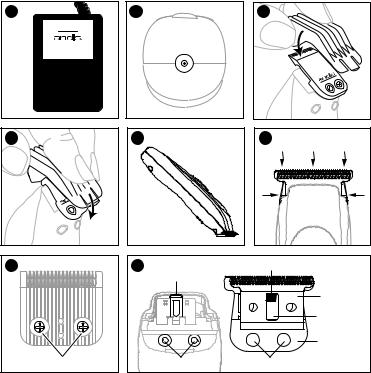
1.Oil blade. Turn trimmer on and allow it to run until the blade slows significantly. It is not necessary to let the blade stop completely.
2.Turn trimmer off. Charge overnight.
3.Conduct the above exercise every sixty days.
FAILURE TO CHARGE:
1.Make sure voltage is present at the wall outlet (confirm with an appliance you know is working).
2.Check to make sure adapter cord is plugged firmly into trimmer. Twist the adapter connector slightly to ensure good electrical connection. If failure to charge still exists, return trimmer to Andis or an Andis Authorized Service Station for examination and repair or replacement.
A |
B |
C |
120V 


 240V
240V
D |
E |
F |
OIL |
|
|
|
G |
H |
BLACK BLADE GUIDE |
YOKE
UPPER
BLADE
SLOT FOR
YOKE
LOWER
BLADE
BLADE SCREWS |
BLADE SCREW HOLES BLADE SCREW HOLES |
4
USE WITH ADAPTER CORD
If the trimmer powers off in the middle of a trimming job, the adapter cord can be attached to continue use in corded operation. When the trimmer is running with the adapter cord attached, the green light will remain off, even if the battery is partially or fully discharged. The trimmer will not charge while in use with the cord attached.
ATTACHMENT COMBS
(Comb sizes will vary by kit)
To attach combs, slide front of comb over the teeth of the blade (Figure C). Snap comb down over back of blade until comb snaps into place (Figure D). Combs help guide hair to cutting blades and give you precise control of hair lengths. Each comb allows a different length of cut which is indicated on the comb. Different blade angles in relation to the skin, thickness and texture of the hair will vary the cutting length.
USER MAINTENANCE
The internal mechanism of your trimmer has been permanently lubricated at the factory. Other than the recommended maintenance described in this manual, no other maintenance should be performed, except by Andis Company or an Andis Authorized Repair Service Station.
CARE AND SERVICING OF YOUR ANDIS TRIMMER BLADES
Blades should be oiled before, during, and after each use. If your trimmer blades leave streaks or slow down, it’s a sure sign blades need oil. The trimmer should be held in a position shown in Figure E to prevent oil from getting into motor. Place a few drops of Andis Clipper Oil on the front and side of the cutter blades (Figure F). Wipe excess oil off blades with a soft dry cloth. Spray lubricants contain insufficient oil for good lubrication, but are an excellent clipper coolant. Always replace broken or nicked blades to prevent injury. You can clean the excess hair from your blades by using a small brush or worn out toothbrush. To clean the blades we suggest to immerse the blades only into a shallow pan of Andis Blade Care Plus while the trimmer is running. Any excess hair and dirt that has accumulated between the blades should come out. After cleaning, turn your trimmer off and dry blades with a dry cloth and start trimming again.
When trimming is complete, turn trimmer off and remove the attachment comb (if being used). Lightly brush excess hair from the blades. Blades should be handled carefully and never bumped or used to cut dirty or
abrasive material.
5
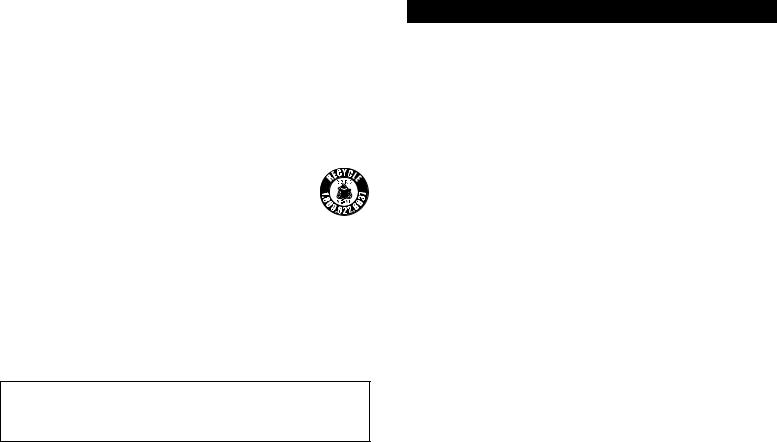
REMOVING AND REPLACING BLADE SET
To remove the blades, first unplug the trimmer from the electrical outlet. Turn the trimmer upside down so teeth of blades are facing down. You may wish to set the trimmer on a flat surface while performing these operations. Using a phillips type screwdriver, unscrew the two blade screws as shown in Figure G. Remove blade set from trimmer. To install new blade set, align upper blade set and lower blade set using the black blade guide (Figure H). Next, align slot in upper blade (smaller of two blades) and center over yoke of trimmer (Figure H). Align screw holes of lower blade (larger of the two blades) to housing screw holes (Figure H). While holding in place, replace blade screws. Tighten down screws.
PROPER BATTERY DISPOSAL
Batteries may contain heavy metals such as mercury, lead, cadmium, and nickel, which can be harmful to the environment when improperly disposed of. Remove dead batteries from the unit and dispose of properly. Some communities offer recycling or collection of batteries – contact your local government for disposal practices in your area.
BLADE & CLIPPER/TRIMMER REPAIR SERVICE
When the blades of your Andis clipper/trimmer become dull after repeated use, it is advised to purchase a new set of blades available through your Andis supplier. Some blade sets can be resharpened – contact your Andis supplier or the Andis Company for information on resharpening. If you wish your clipper/trimmer to be serviced as well, contact your Andis supplier. If you have a problem contacting your Andis supplier, contact the Andis Company customer service department at 1-800-558-9441 or email at info@andisco.com.
Caution: Never handle your Andis trimmer while you are operating a water faucet, and never hold your clipper under a water faucet or in water. There is danger of electrical shock and damage to your clipper. Andis Company will not be responsible in case of injury due to this carelessness.
E S PA Ñ O L
Sírvase leer las instrucciones siguientes antes de usar su nueva recortadora de acabado de Andis. Si brinda el cuidado que merece este instrumento fino construido con precisión, obtendrá muchos años de
servicio.
PRECAUCIONES IMPORTANTES
Al usar un artefacto eléctrico, siempre deben seguirse ciertas
precauciones básicas, que incluyen la siguiente: Lea todas las instrucciones antes de usar la recortadora de acabado
Andis.
PELIGRO: Para reducir el riesgo de descarga eléctrica:
1.Si un artefacto se ha caído al agua, no trate de sacarlo. Desenchúfelo inmediatamente.
2.No lo utilice al bañarse en tina o bajo la regadera.
3.No coloque ni almacene el artefacto donde pueda caerse en una bañera o un lavabo, o ser halado dentro de éstos. No lo coloque ni lo deje caer en agua u otro líquido.
4.Salvo cuando lo esté cargando, siempre desenchufe este aparato del tomacorriente eléctrico inmediatamente después de usarlo.
5.Desenchufe este aparato antes de limpiarlo.
ADVERTENCIA: Para reducir el riesgo de quemaduras, incendio, descarga eléctrica o lesiones a las personas:
1.Es necesaria una supervisión muy de cerca cuando este artefacto sea usado por, en o cerca de niños o personas con ciertas discapacidades.
2.Utilice este artefacto exclusivamente para su uso propuesto, tal como se describe en este manual. No utilice accesorios no recomendados por el fabricante.
6 |
7 |
