Page 1
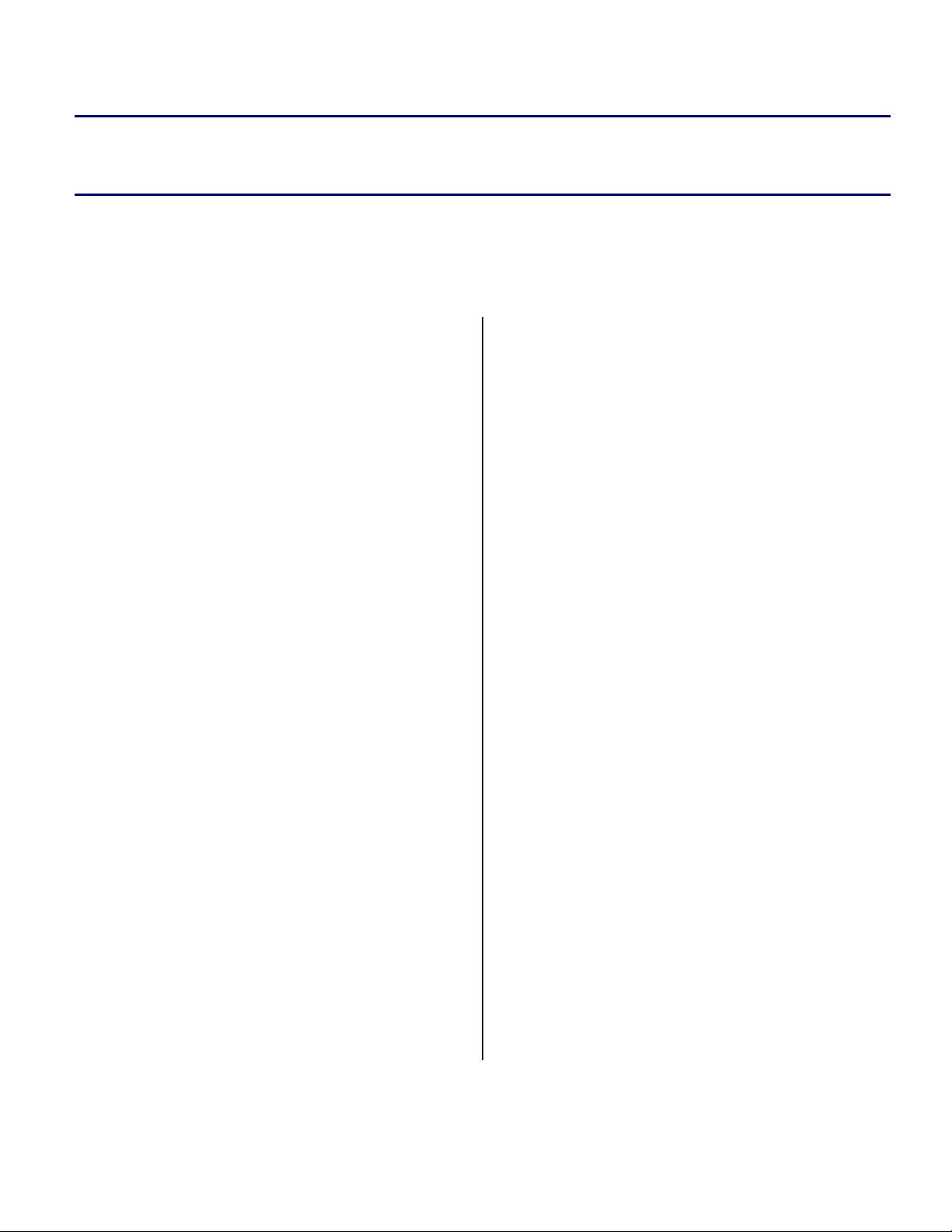
Engineer-to-Engineer Note EE-230
a
Technical notes on using Analog Devices DSPs, processors and development tools
Contact our technical support at dsp.support@analog.com and at dsptools.support@analog.com
Or vi sit our o n-li ne r esou rces htt p:/ /www.analog.com/ee-notes and http://www.analog.com/processors
Code Overlays on the ADSP-2126x SHARC® Family of DSPs
Contributed by Brian M. Rev 1 – February 17, 2004
Introduction
The overlay facilities in the VisualDSP++®
development tools provide an efficient method of
managing DSP internal memory. Similar to
previous generations of SHARC® family DSPs,
you can use code overlays to exploit the
relatively small internal memory blocks (2 Mbits
total) found in third-generation SHARC (ADSP2126x) DSPs.
This article, which extends upon previous EENotes, focuses on the overlay management
changes that are necessary to support thirdgeneration SHARC DSPs. Before continuing
with this article, be sure to be familiar with the
concepts explained in these earlier documents:
• Using Memory Overlays (EE-66) [1] This
document introduces the use of overlays on
SHARC DSPs. It includes the concepts and
details of using the code overlays from
external RAM.
• Using Code Overlays from ROM (EE-180)
on the ADSP-21161N EZ-KIT Lite™ [2]
This document extends the concepts
presented in EE-66 to include the use of code
overlays from cheaper ROM parts.
Because the ADSP-2126x DSP memory and core
clock speed now runs at double the previous rate,
its I/O Processor can no longer access 48-bit
addresses. This means that overlays must be
copied to the equivalent 32-bit location. Since
the beginning or end of a 48-bit word can lie in
the middle of a 32-bit word, special measures are
needed to ensure proper transfers.
This document demonstrates overlay managers
with three projects that demonstrate a method to
handle this new behavior:
• A simple overlay manager that uses external
SRAM to store the overlays
• A project that stores overlays in a parallel
EEPROM or Flash
• A project that stores overlays in an SPI Flash
A Quick Introduction to Overlays
When using the overlay facilities provided by
VisualDSP++, the linker changes a call to a
function located in an overlay section into a call
to an overlay manager. The overlay manager
then transfers the desired code from an external
memory location (the live address) to an area in
internal memory set aside for overlays (the run
address) and jumps to the applicable location to
execute the code. (See EE-66 for a thorough
discussion of overlays on SHARC DSPs.)
When overlays are stored in external RAM, the
overlay live space is initialized at boot time in
the same manner as internal memory (by the boot
loader kernel). However, when ROM or Flash
devices are used instead of RAM, it is easier to
use the loader to generate a boot image to burn
into the memory (see EE-180). When this
method is used, an initialization routine is run to
determine where the overlays live, and how
Copyright 2004, Analog Devices, Inc. All rights reserved. Analog Devices assumes no responsibility for customer product design or the use or application of
customers’ products or for any infringements of patents or rights of others which may result from Analog Devices assistance. All trademarks and logos are property
of their respective holders. Information furnished by Analog Devices applications and development tools engineers is believed to be accurate and reliable, however
no responsibility is assumed by Analog Devices regarding technical accuracy and topicality of the content provided in Analog Devices’ Engineer-to-Engineer Notes.
Page 2
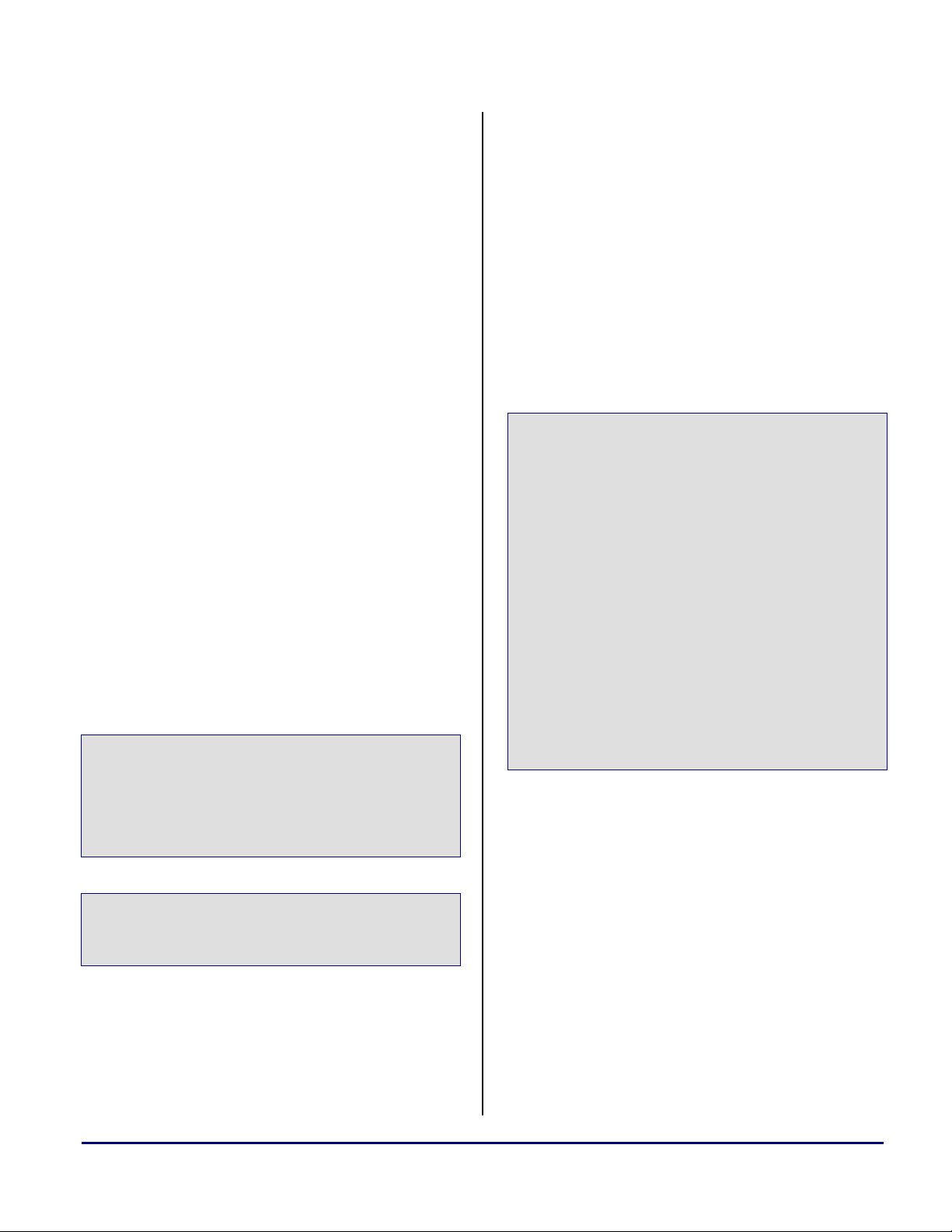
a
many loader sections comprise the entire
overlay.
This document discusses how to extend the
previous examples to deal with issues that are
specific to ADSP-2126x DSPs.
Basic Overlay Example
The overlay sections provided in the attached
projects are intended for use on the ADSP-21262
EZ-KIT Lite evaluation system. Each overlay has
one function that sets a unique subset of the 8
LEDs on the board to indicate the overlay that
has just been executed.
Overlays from External RAM
The external memory support provided in
VisualDSP++ for the ADSP-2126x family of
DSPs is different from the support provided for
the ADSP-21161 and ADSP-21065L DSPs
discussed in EE-180 and EE-66, respectively.
When mapping the overlays to external memory,
use the PACKING() command to place the
overlay data properly in external memory.
Figures 1 and 2 show the necessary PACKING()
command for 8- and 16-bit external SRAM
modules, respectively.
PACKING(6 B0 B0 B0 B6 B0 B0 \
B0 B0 B0 B5 B0 B0 \
B0 B0 B0 B4 B0 B0 \
B0 B0 B0 B3 B0 B0 \
B0 B0 B0 B2 B0 B0 \
B0 B0 B0 B1 B0 B0)
Figure 1. PACKING() command for 8-bit memories
PACKING(6 B0 B0 B5 B6 B0 B0 \
B0 B0 B3 B4 B0 B0 \
B0 B0 B1 B2 B0 B0 )
Figure 2. PACKING() command for 16-bit memories
These PACKING() commands must appear in
the OVERLAY_INPUT() section of the LDF file
to instruct the linker how to place the data in the
executable file. (See Using External Memory
with ADSP-2126x SHARC DSPs (EE-220) [3] for
a discussion of external memory on ADSP2126x family DSPs.)
Another change from previous SHARC DSPs is
the lack of 48-bit DMA transfers on ADSP2126x DSPs. This change greatly affects the
overlay manager. All transfers that use the
Parallel Port or SPI are limited to 32-bit words;
therefore, the 48-bit run address must be
translated into an equivalent 32-bit address. This
is accomplished by multiplying the 48-bit
address by 1.5. Figure 3 shows the assembly
code that translates a 48-bit address into its 32bit equivalent.
r3=0x80100; /* 48-bit address */
r2=3; /* Use R2 as a multiplier */
/* Extract lower bits from R4 into R3
(bits that need to be translated) */
r3=fext r4 by 0:16;
/* Place remaining bits in R0 (these
bits indicate word space) */
r0=r4-r3;
/* Multiply lower bits by 3 */
r3=r3*r2 (ssi);
/* Divide the result by 2 */
r3=lshift r3 by -1;
/* Insert the new lower bits */
r0=r0 or fdep r3 by 0:16;
/* Finished! R0=0x80180 */
Figure 3. Translating a 48-bit address to the 32-bit
address required by the overlay manager
It is also necessary to transform the number of
48-bit words (run word size) to the equivalent
number of 32-bit words. For a DMA transaction
to complete correctly, the DMA must be set up to
transfer a whole number of 32-bit words.
Therefore, when translating from 48-bit to 32-bit
lengths, round the calculation up.
Each 48-bit word ends or begins in the middle of
the equivalent 32-bit address. If the 48-bit run
address is odd, the first 16-bits of the equivalent
32-bit address must be saved before fetching the
overlay and restored after the transfer is
complete, since only the final half of the 32-bit
Code Overlays on the ADSP-2126x SHARC® Family of DSPs (EE-230) Page 2 of 14
Page 3

a
word pertains to the run address. Similarly, if the
run space ends on an even 48-bit address, the
final 16-bits of the equivalent 32-bit address
must be saved and restored in the same manner.
In the examples included with this document, the
starting and ending run address are checked for
each overlay, and problem addresses are stored
into a 1-location stack and restored as described
above.
When the run address is odd, the starting live
address must be decreased by 1 or 2 locations,
respectively, depending on whether the external
memory is 8- or 16-bit. This aligns the location
of the 48-bit run and live addresses, since the 32bit run address that will be accessed must always
lie on a 32-bit boundary.
Since ADSP-2126x DSPs support 8- and 16-bit
external memories, the provided overlay
manager automatically determines the width of
the external memory being used. This is
accomplished by comparing the run word size
and live word size.
Overlays from ROM/Flash
Using overlays from ROM/Flash is very similar
to using them from RAM. Set up the
OVERLAY_INPUT() section of the LDF file as
if the overlays are to reside in external memory.
However, map the overlays to a dummy live
address in the external memory map (between
0x2000000 and 0x2FFFFFF) that is not being
occupied by a physical memory device.
(Remember the actual live address is a location
in the ROM – this dummy live address is used
only as a search string to locate each overlay in
the ROM because this info is not available at
link-time.) It does not matter whether the
memory is set up as 8- or 16-bit memory, as the
loader generates the proper format from either
memory type.
When using an image generated by the loader,
tags are inserted before data sections to identify
different sections in the boot stream. The dummy
live addresses precede each overlay as it sits in
the boot-ROM, along with a data-type tag and
word count. Before calling an overlay section,
the overlay manager must parse the boot stream,
looking for these dummy live addresses, saving
their locations in the ROM and number of bootsections for the entire address range devoted to
the overlay section. The overlay sections are
tagged (as shown in Table 1) with a normal
external memory type at an address in the
overlay range specified in the LDF file.
Memory
Type
8-bit 0x7 0x9
16-bit 0x8 0xA
Table 1. Loader tags for ADSP-2126x DSPs
As described in EE-180, the overlay init
subroutine parses the boot stream to find the
locations of the overlay sections, and the overlay
section info subroutine determines how many
loader sections comprise each overlay section.
The provided code assumes that the overlays live
in the same device used to boot the DSP.
Therefore, the overlay init routine begins parsing
the loader file at the first byte after the kernel
(location 0x600).
The overlay init routine supplied with these
examples assumes that the live space for all of
the overlays is contiguous. The routine looks for
tags that reside between the live start address of
the first overlay and the live end address of the
final overlay. It automatically uses the addresses
supplied by the linker, but must be updated to
account for the number of overlays being used.
When using the overlay manager, the overlay init
and overlay section info routines automatically
provide a whole number of 32-bit words, and a
valid live address. The same calculation to obtain
the run address described above must be
performed when running from ROM, as do the
checks for odd and even 48-bit problems.
However, if the overlay starts on an odd address,
the beginning of each loader section in the
Tag for
Zero Init
Tag for
Regular
Code Overlays on the ADSP-2126x SHARC® Family of DSPs (EE-230) Page 3 of 14
Page 4
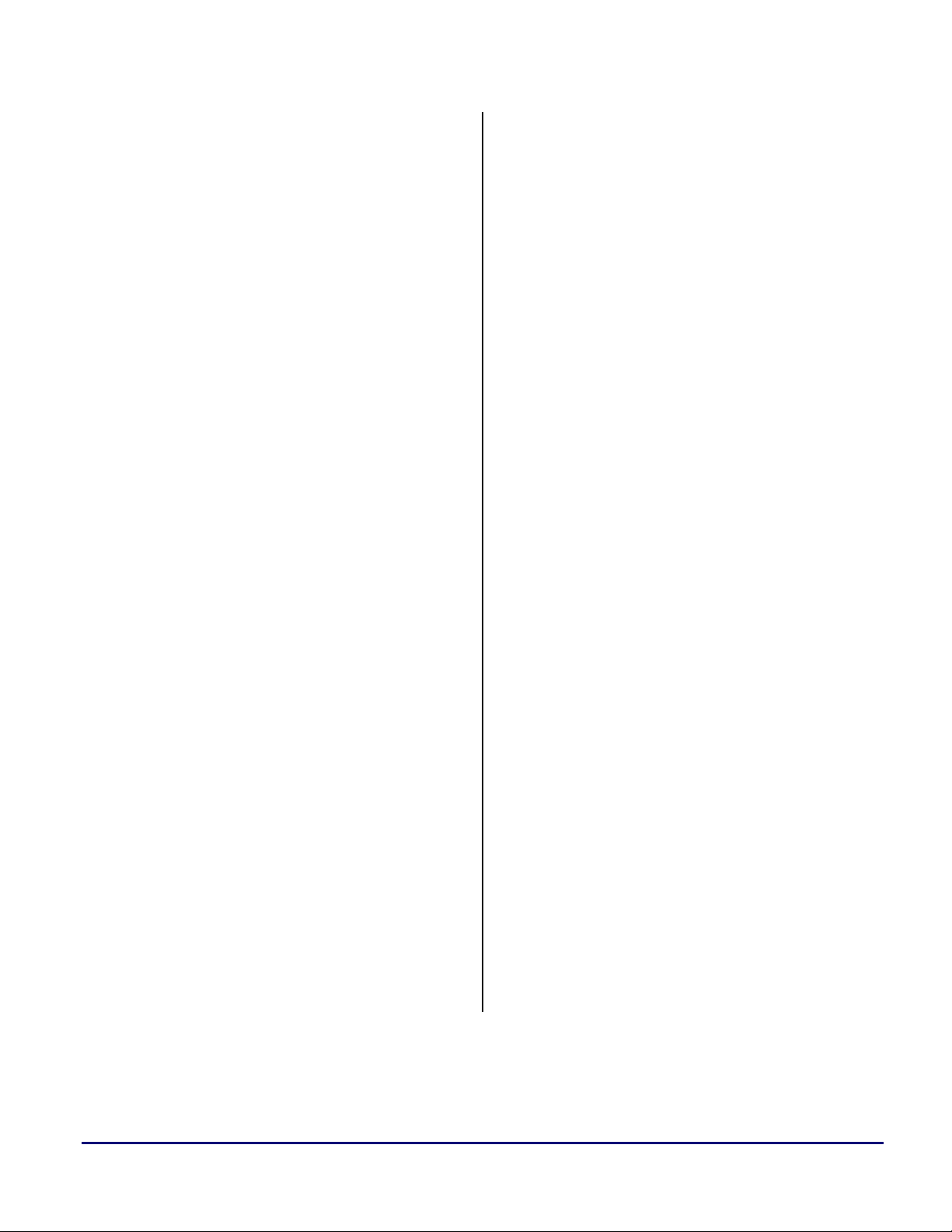
a
overlay to be fetched will fall in the middle of a
32-bit word; therefore, apply the save and restore
scheme for the first 16-bits of the word to each
loader section that is fetched.
Finally, as in the loader kernel, the overlay
manager automatically initializes the correct
number of words when a zero init section is
detected, rather than transferring the zeroes.
Parallel ROM/Flash Overlay Manager
The overlay manager provided for a parallel
ROM/Flash uses the Parallel Port DMA registers
to store the internal run address. However, the
address saved in the IIPP register must be in 32bit normal word space, so the highest bits of
address are not stored in the register. The starting
addresses to save and restore is taken from this
register, and therefore, the upper bits must be
masked in. This example assumes that all of the
overlays run in Block 0 (addresses 0x800000x87FFF), that is, the mask is always assumed to
be 0x80000.
The read_data_bytes() routine used in the
overlay manager and overlay init routine
assumes that the device being used is byte-wide,
since this is the format that must be used to boot
the DSP.
least significant bit first (LSBF) format to be
bootable. However, the commands sent to an SPI
Flash must be sent in most significant bit first
format. Therefore, when accessing overlays
stored in an SPI Flash, bit-reverse the read
command and address that is sent to the Flash to
read the overlay data stored in LSBF format. The
read_data_bytes() routine used to access
the SPI Flash is taken from the SPI Flash
programmer provided in EE-231.
Since the SPI Flash requires an extra 32-bit
transfer (rather than direct address lines), one
extra 32-bit word (corresponding to the 1-byte
read command and 24-bit address) is transferred
into the run space for each access to the SPI
Flash. When transferring the overlay sections,
this word overwrites the word directly preceding
the section to be written. The affected word is
saved and restored in the same manner as the
words that fall on an odd 48-bit boundary.
Conclusion
Although the concepts of code overlays are
described in detail in EE-66 and EE-180, this
document extends these concepts to the ADSP2126x DSPs. The main difference in using
overlays on ADSP-2126x DSPs stems from its
lack of 48-bit DMA support, but this is easily
worked around.
SPI ROM/Flash Overlay Manager
The basic concepts used to store overlays in an
SPI Flash are identical to storing them in a
Parallel Flash as described above. However, a
few simple changes are necessary to support the
way the SPI flash is addressed.
As described in Programming an ST M25P80
SPI Flash with ADSP-21262 SHARC DSPs (EE-
231) [4], an SPI flash must be programmed in a
Code Overlays on the ADSP-2126x SHARC® Family of DSPs (EE-230) Page 4 of 14
In addition to using overlays from external RAM
and ROM or Flash devices via the Parallel Port
(as has been described for previous members of
the SHARC family), DSP overlays can be stored
in an SPI Flash device. This document provides a
framework for using overlays from SPI Flash,
supporting ADSP-2126x DSPs. This same
framework can also be extended to support the
ADSP-21161.
Page 5
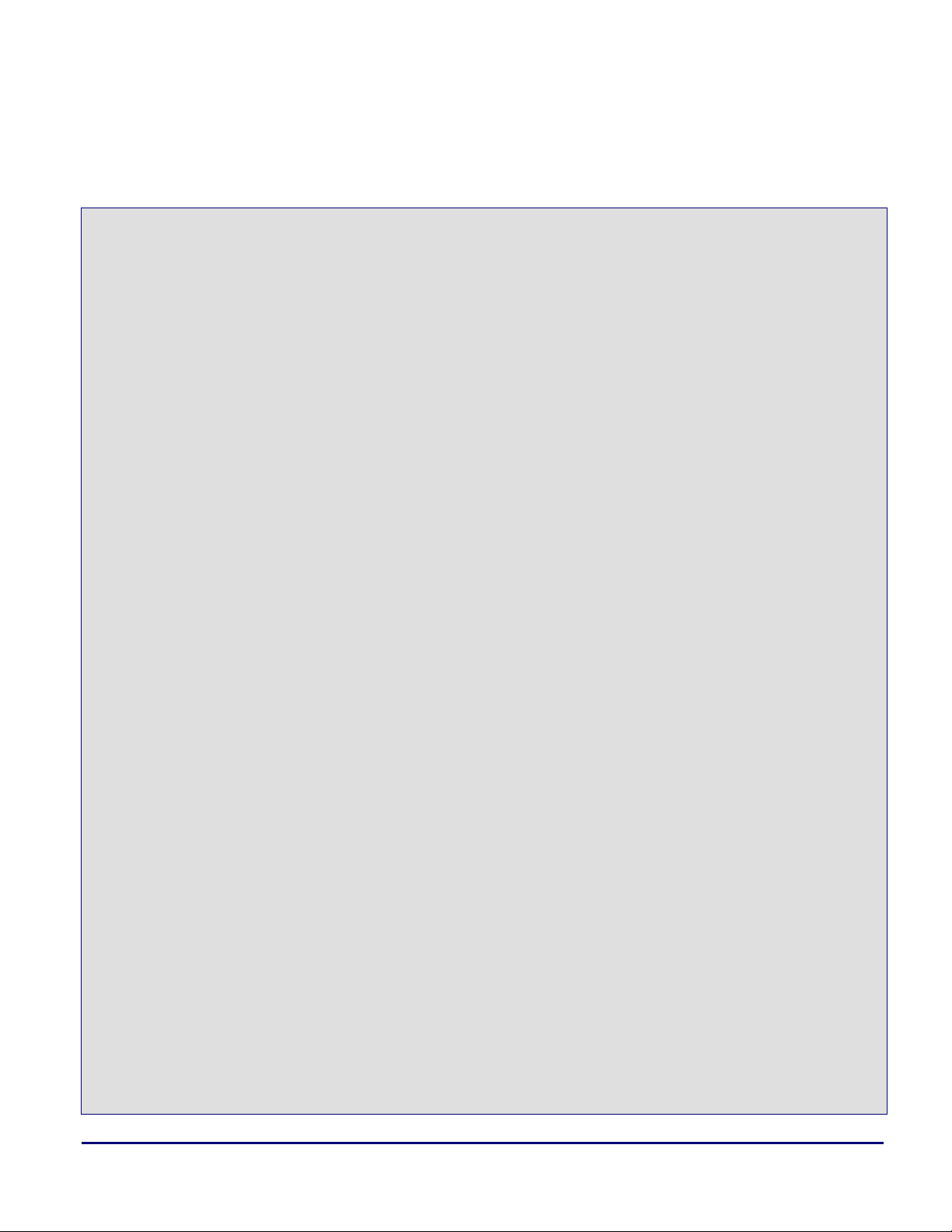
a
Appendix
ovly_mgr.asm
/* The OVLY_MGR.ASM file is the overlay manager. When a symbol */
/* residing in overlay is referenced, the overlay manager loads */
/* the overlay code and begins execution. (This overlay manager */
/* does not check to see if the overlay is already in internal */
/* memory.) A DMA transfer is performed to load in the memory */
/* overlay. */
#include <def21262.h>
.SECTION/DM dm_data;
/* The following constants are defined by the linker. */
/* These constants contain the word size, live location */
/* and run location of the overlay functions. */
.EXTERN _ov_word_size_run_1;
.EXTERN _ov_word_size_run_2;
.EXTERN _ov_word_size_run_3;
.EXTERN _ov_word_size_run_4;
.EXTERN _ov_word_size_live_1;
.EXTERN _ov_word_size_live_2;
.EXTERN _ov_word_size_live_3;
.EXTERN _ov_word_size_live_4;
.EXTERN _ov_startaddress_1;
.EXTERN _ov_startaddress_2;
.EXTERN _ov_startaddress_3;
.EXTERN _ov_startaddress_4;
.EXTERN _ov_runtimestartaddress_1;
.EXTERN _ov_runtimestartaddress_2;
.EXTERN _ov_runtimestartaddress_3;
.EXTERN _ov_runtimestartaddress_4;
/* Placing the linker constants in a structure so the overlay */
/* manager can use the appropriate constant based on the */
/* overlay id. */
#define PHYS_WORD_SIZE(run_size,live_size) (48 / (live_size/run_size))
.import "OverlayStruct.h";
.struct OverlayConstantsList _OverlayConstants = {
_ov_startaddress_1, _ov_startaddress_2,_ov_startaddress_3, _ov_startaddress_4,
_ov_runtimestartaddress_1, _ov_runtimestartaddress_2,_ov_runtimestartaddress_3,
_ov_runtimestartaddress_4,
_ov_word_size_run_1,_ov_word_size_run_2,_ov_word_size_run_3,_ov_word_size_run_4,
_ov_word_size_live_1,_ov_word_size_live_2,_ov_word_size_live_3,
_ov_word_size_live_4,
PHYS_WORD_SIZE(_ov_word_size_run_1,_ov_word_size_live_1),
PHYS_WORD_SIZE(_ov_word_size_run_2,_ov_word_size_live_2),
PHYS_WORD_SIZE(_ov_word_size_run_3,_ov_word_size_live_3),
PHYS_WORD_SIZE(_ov_word_size_run_4,_ov_word_size_live_4),
};
/* software stack to temporarily store registers corrupted by overlay manager */
.VAR ov_stack[20];
Code Overlays on the ADSP-2126x SHARC® Family of DSPs (EE-230) Page 5 of 14
Page 6

.VAR start_addr_stack [2] = 0,0;
.VAR end_addr_stack [2] = 0,0;
/************************************************************************/
/* Overlay Manager Function */
.SECTION/PM pm_code;
_OverlayManager:
.GLOBAL _OverlayManager;
/* _overlayID has been defined as R0. R0 is set in the PLIT of LDF. */
/* Set up DMA transfer to internal memory through the external port. */
/* Store values of registers used by the overlay manager in to the */
/* software stack. */
dm(ov_stack)=i7;
dm(ov_stack+1)=m7;
dm(ov_stack+2)=l7;
i7=ov_stack+3;
m7=1;
l7=0;
dm(i7,m7)=i8;
dm(i7,m7)=m8;
dm(i7,m7)=l8;
dm(i7,m7)=r2;
dm(i7,m7)=r3;
dm(i7,m7)=r4;
dm(i7,m7)=r5;
dm(i7,m7)=r6;
dm(i7,m7)=ustat1;
/* Use the overlay id as an index (must subtract one) */
R0=R0-1; /* Overlay ID -1 */
m8=R0; /* Offset into the arrays containing linker */
/* defined overlay constants. */
r0=i6; dm(i7,m7)=r0;
r0=i0; dm(i7,m7)=r0;
r0=m0; dm(i7,m7)=r0;
r0=l0; dm(0,i7)=r0;
l8=0; // Clear L0 & L8 to keep DAGs from using Circ Buffers
l0=0;
r2=3; // Save multiplier to convert 48-bit address to 32-bit
r6=1;
m0=m8; /* Overlay ID - 1 */
/* Get overlay run and live addresses from memory and use to */
/* set up the master mode DMA. */
i8 = _OverlayConstants->runAddresses;
i0 = _OverlayConstants->liveAddresses;
r0=0; dm(PPCTL) = r0; dm(start_addr_stack)=r0; dm(end_addr_stack)=r0;
r0=dm(m0,i0); dm(EIPP)=r0;
a
Code Overlays on the ADSP-2126x SHARC® Family of DSPs (EE-230) Page 6 of 14
Page 7

//Convert 48-bit run addr to 32-bit addr (48 * 3/2 = 32)
r4=pm(m8,i8);
r3=fext r4 by 0:16; r0=r4-r3;
r3=r3*r2 (ssi);
r3=lshift r3 by -1;
r0=r0 or fdep r3 by 0:16;
dm(IIPP)=r0;
/* If 48-bit address is odd, save first 16-bits to restore after the
overlay is loaded.*/
btst r4 by 0; if sz jump addr_end;
r0=lshift r0 by 1; dm(start_addr_stack)=r0; // Store short word address
i6=r0; r0=dm(0,i6); dm(start_addr_stack+1)=r0; // Store the affected word
r6=lshift r6 by 1;
addr_end:
i0=_OverlayConstants->runNumWords; /* Number of words stored in internal memory */
/* Most likely the word size will be 48 bits */
/* for instructions. */
i8=_OverlayConstants->liveNumWords; /* Number of words stored in external memory */
r0=pm(m8,i8);
i8=_OverlayConstants->physicalLen;
ustat1=pm(m8,i8);
/* Make sure that there is a whole number of 32-bit words in ECPP
(and round up if there is not)*/
r0=r0+1; r0=lshift r0 by -1; bit tst ustat1 16; if tf jump (pc,4);
r0=r0+1; r0=lshift r0 by -1; r0=lshift r0 by 1;
r0=lshift r0 by 1; dm(ECPP)=r0;
r0=dm(m0,i0);
/* If the overlay section will end on an even address,
save the last 16-bits to restore*/
r4=r4+r0; btst r4 by 0; if not sz jump save_internal_count;
r3=fext r4 by 0:16; r4=r4-r3; r3=r3*r2 (ssi); r3=lshift r3 by -1;
r4=r4 or fdep r3 by 0:16;
r4=lshift r4 by 1; r4=r4+1; dm(end_addr_stack)=r4;
i6=r4; r4=dm(0,i6); dm(end_addr_stack+1)=r4;
save_internal_count:
r0=r0*r2 (ssi); r0=r0+1; r0=lshift r0 by -1; dm(ICPP)=r0;
r0=1; dm(EMPP)=r0;
dm(IMPP)=r0;
//Determine if the external memory is 8- or 16-bit width
r6=lshift r6 by -1;
r0=dm(ICPP);
r3=dm(ECPP);
r0=lshift r0 by 1;
comp(r0,r3);
if lt jump external8;
//Set up for 16-bit external memory
external16:
r0=dm(ICPP);
r0=r0+r6;
dm(ICPP)=r0;
a
Code Overlays on the ADSP-2126x SHARC® Family of DSPs (EE-230) Page 7 of 14
Page 8

r0=dm(EIPP);
r0=r0-r6;
dm(EIPP)=r0;
r6=lshift r6 by 1;
r3=r3+r6;
dm(ECPP)=r3;
ustat1=PPBHC|PPDUR4|PP16;
dm(PPCTL)=ustat1;
jump startdma;
//Set up for 8-bit external memory
external8:
r0=dm(ICPP);
r0=r0+r6;
dm(ICPP)=r0;
r6=lshift r6 by 1;
r0=dm(EIPP);
r0=r0-r6;
dm(EIPP)=r0;
r6=lshift r6 by 1;
r3=r3+r6;
dm(ECPP)=r3;
ustat1=PPBHC|PPDUR4;
dm(PPCTL)=ustat1;
startdma:
bit set ustat1 PPEN|PPDEN;
dm(PPCTL)=ustat1;
nop;nop;nop;
/* Wait for DMA to complete. Note that, in this example's
code, the DMA may not complete if another interrupt fires
before the DMA's completion. If this is consideration
in your system, be sure to add this check to this code. */
dma1_wait: idle;
//-------- Wait for PPI DMA to complete using polling----- r0=dm(PPCTL);
btst r0 by 17;
if not sz jump (pc,-2);
/* Restore register values from stack */
m7=-1;
r0=dm(i7,m7); l0=r0;
r0=dm(i7,m7); m0=r0;
r0=dm(i7,m7); i0=r0;
r0=dm(i7,m7); i6=r0;
ustat1=dm(i7,m7);
r6=dm(i7,m7);
r5=dm(i7,m7);
r4=dm(i7,m7);
r3=dm(i7,m7);
r2=dm(i7,m7);
l8=dm(i7,m7);
i8=r1;
m8=0;
/* Flush the cache. If an instruction in previous overlay */
/* had been cached, it may be executed instead of the */
a
Code Overlays on the ADSP-2126x SHARC® Family of DSPs (EE-230) Page 8 of 14
Page 9

/* current overlays instruction. (If pm transfers align.) */
flush cache;
//Restore the saved 16-bit words corrupted by 32-bit to 48-bit conversion
r0=dm(start_addr_stack);
r1=0;
comp(r1,r0);
if eq jump check_end_stack;
r1=i6;
i6=r0;
r0=dm(start_addr_stack+1);
dm(0,i6)=r0;
i6=r1;
check_end_stack:
r0=dm(end_addr_stack);
r1=0;
comp(r1,r0);
if eq jump overlay_manager_end;
r1=i6;
i6=r0;
r0=dm(end_addr_stack+1);
dm(0,i6)=r0;
i6=r1;
overlay_manager_end:
r1=dm(i7,m7);
r0=dm(0,i7);
i7=dm(ov_stack);
m7=dm(ov_stack+1);
l7=dm(ov_stack+2);
nop;
/* Jump to the location of the function to be executed. */
jump (m8,i8) (db);
i8=r0;
m8=r1;
_OverlayManager.end:
/************************************************************************/
a
Listing 1. Basic overlay manager for overlays stored in SRAM
/********************************************************************************/
/* */
/* File Name: Ovl_Init.asm */
/* */
/* Date: August 29, 2003 */
/* */
/* Purpose: This file runs through the ROM to look for where the overlays' */
/* sections reside. It then places the info for each section (live address, */
/* count size, and type) into respective buffers. It also checks the types and */
/* accounts for how many words to increment in the ROM to look for the next */
/* section's info. */
/********************************************************************************/
Code Overlays on the ADSP-2126x SHARC® Family of DSPs (EE-230) Page 9 of 14
Page 10

#include "ovlay.h"
#include <def21262.h>
.extern num_ovl_sec;
.extern total_live_addr;
.extern total_sec_size;
.extern total_sec_type;
.extern read_data_bytes;
.section/dm dm_data;
.var scratch[3];
.section/pm pm_code;
.global _OvlInit;
_OvlInit:
ustat1 = PPBHC|PPDUR23;
dm(PPCTL)=ustat1;
r0=0x1000600;
dm(EIPP)=r0;
M12=1; //DAG2
dm(EMPP)=m12;
dm(IMPP)=m12;
//Init index registers
I9=total_live_addr;
I10=total_sec_size;
I13=total_sec_type;
I14=num_ovl_sec;
// ========================== READ_BOOT_INFO ====================================
// Places TAG in R0, Internal Count in R2, and Destination Address in R3
// ------------------------------------------------------------------------------read_boot_info: CALL read_prom_word; // read first tag and count
jump check_routine;
// ========================== read_prom_word ===================================
// read_prom_word is a callable subroutine that DMA's in one 48-bit word from PROM
// It places the MS 32-bits in R3 and the LS 16 (right justified) in R2.
// For example, given the 48-bit word 0x112233445566,
// R2 holds 0x00005566
// R3 holds 0x11223344
// ------------------------------------------------------------------------------read_prom_word: R0=scratch;
DM(IIPP)=R0; // 0x40004 = DMA destination address
R0=3;
DM(ICPP)=R0;
R0=12;
DM(ECPP)=R0;
call read_data_bytes;
R0=dm(scratch); // Copy TAG to R0
RTS (DB);
a
Code Overlays on the ADSP-2126x SHARC® Family of DSPs (EE-230) Page 10 of 14
Page 11

R2=dm(scratch+1); // Copy count to R2
read_prom_word.end: R3=dm(scratch+2); // Copy address to R3
// ============================= CHECK_ROUTINE =================================
// R0 holds the TAG, R2 holds the Word Count, and R3 holds the Destination Address
// Overlays have been mapped to a dummy live address in SDRAM space,
// Therefore, check for a destination address of greater than or equal to 0x600000
// in R3. To advance the count by which to increment readings from the ROM, check
// each tag info and determine whether it needs to be incremented by 12 words, 6
// words, or none.
// Also check for final init. When final init tag comes across, then the
// end of program is coming and there are no more overlays.
// ------------------------------------------------------------------------------
check_routine:
R9=PASS R0; // check TAG
IF EQ JUMP final_init; r9=r9-1; // jump if fetched tag was 0, else tag-IF EQ JUMP ZERO_init; r9=r9-1; // jump if fetched tag was 1, else tag-IF EQ JUMP ZERO_init; r9=r9-1; // jump if fetched tag was 2, else tag-IF EQ JUMP Internal_16; r9=r9-1; // jump if fetched tag was 3, else tag-IF EQ JUMP Internal_32; r9=r9-1; // jump if fetched tag was 4, else tag-IF EQ JUMP Internal_48; r9=r9-1; // jump if fetched tag was 5, else tag-IF EQ JUMP Internal_64; r9=r9-1; // jump if fetched tag was 6, else tag-IF EQ JUMP initliveinfozeros; r9=r9-1; // jump if fetched tag was 7, else tag-IF EQ JUMP initliveinfozeros; r9=r9-1; // jump if fetched tag was 8, else tag-IF EQ JUMP initliveinfo; r9=r9-1; // jump if fetched tag was 9, else tag-IF EQ JUMP initliveinfo; jump(pc,0); // jump if fetched tag was A, else it
// was an invalid TAG, so trap for debug
initliveinfo:
R8 = OVLY_LIVE_START;
R7 = R3-R8;
if lt jump Internal_32;
R8 = OVLY_LIVE_END;
R7 = R3-R8;
if gt jump Internal_32;
r12=dm(EIPP);
PM(I9,M12) = R12; //write ROM live address to total_live_addr buffer
PM(I10,M12) = R2; //write word count to total_sec_size buffer
PM(I13,M12) = R0;
jump Internal_32;
initliveinfozeros:
R8 = OVLY_LIVE_START;
R7 = R3-R8;
if lt jump ZERO_init;
R8 = OVLY_LIVE_END;
R7 = R3-R8;
if gt jump ZERO_init;
PM(I9,M12) = R12; //write ROM live address to total_live_addr buffer
PM(I10,M12) = R2; //write word count to total_sec_size buffer
PM(I13,M12) = R0;
jump ZERO_init;
a
Code Overlays on the ADSP-2126x SHARC® Family of DSPs (EE-230) Page 11 of 14
Page 12

//no increment needed
ZERO_init:
R1=0; // No data to skip
R2=0; // No data to skip
jump Update_PROM_address;
Internal_16:
R2=R2+1; // If count is odd, round up to make it even
R1=0xFFFFFFFE; // because the loader pads an extra word
R2=R2 AND R1; // when the count is odd
R1=2; // Count is in 16-bit words, so multiply by 2
jump Update_PROM_address;
Internal_32:
R1=4; // Count is in 32-bit words, so multiply by 4
jump Update_PROM_address;
Internal_48:
R2=R2+1; // If count is odd, round up to make it even
R1=0xFFFFFFFE; // because the loader pads an extra word
R2=R2 AND R1; // when the count is odd
R1=6; // Count is in 48-bit words, so multiply by 6
jump Update_PROM_address;
Internal_64:
R1=8; // Count is in 64-bit words, so multiply by 8
jump Update_PROM_address;
Update_PROM_address:
R0=dm(EIPP);
R1=R1*R2(SSI);
R0=R0+R1;
DM(EIPP)=R0;
jump read_boot_info;
final_init:
rts;
_OvlInit.end:
a
Listing 2. Parse data stored in a flash to obtain overlay information
/*********************************************************************************/
/* */
/* File Name: Ovl_Sec_Info.asm */
/* */
/* Date: August 27, 2003 */
/* */
/* Purpose: This file parses all the info collected in the Ovl_Init.asm file */
/* for each overlay. It checks for the number of sections within each */
/* overlay. It also checks each overlay section's type and size. It */
/* accounts for the overlay id that's included in the data for each */
/* overlay by adding 6 words to the live address. It accounts for */
/* the overlay id by subtracting 1 from the count size of the overlay. */
/* Then, the information is written to the respective address and size */
/* buffers. */
/*********************************************************************************/
Code Overlays on the ADSP-2126x SHARC® Family of DSPs (EE-230) Page 12 of 14
Page 13

#include "ovlay.h"
#include <def21262.h>
.extern runWordSize;
.extern num_ovl_sec;
.extern read_base_addr;
.extern read_buffer_addr;
.extern read_buffer_length;
.extern read_data_bytes;
.extern total_live_addr;
.extern total_sec_size;
.extern total_sec_type;
.segment/pm pm_code;
.global _OvlSecInfo;
_OvlSecInfo:
/* This first section of code checks the number of sections there are within each
overlay */
lcntr = NUMBER_OF_OVERLAYS; //count of overlays in this project
I12 = runWordSize;
I10 = total_sec_size;
I13 = num_ovl_sec;
I9 = total_live_addr;
do check_ovl.end until lce;
check_ovl: R12=0; //R12 stores number of sections. Initiate to 0 to start.
R9 = PM(I12,1); //read the total overlay size
repeat_check: R8 = PM(I10,1); //read the individual section size
R12 = R12+1; //increment the total number of sections by 1
R9 = R9-R8; //subtract section size from total overlay size
if gt jump repeat_check; //if not equal, then there are more sections in this
//overlay. repeat the check.
nop;nop;
check_ovl.end: PM(I13,1)=R12; /*if equal, then there are no more sections in this
overlay write number of sections in each overlay
to buffer */
rts;
/* The next section of code accounts for the 1 extra address in the total_live_addr
buffer holding the address of the overlay id information and the 1 extra word
count in the total_sec_size buffer. */
I10 = total_sec_size; //pointer to beginning of section size buffer
R10 = 0x4; //R10 holds loop counter. In this case, 4 overlays
R4=0x6; //6 8-bit words in ROM to increment count by
remove_id: R2 = PM(I13,M12); //Read number of sections in overlay
M14 = R2; //Set M14 to number of sections in overlay
R6 = PM(I10,M9); //Read individual section size buffer
a
Code Overlays on the ADSP-2126x SHARC® Family of DSPs (EE-230) Page 13 of 14
Page 14

R3 = PM(I9,M9); //Read live address buffer
R6 = R6-R5; //Subtract the section size by 1 (account for ovl id)
R3 = R3+R4; //Add live address by 0x6 (account for ovl id)
PM(I10,M14)=R6; //Write back section size to buffer
PM(I9,M14)=R3; //Write back live address to buffer
R10 = R10-1; //Do this for all four overlays.
if ne jump remove_id; //Repeat if not done for all four overlays.
done: rts;
_OvlSecInfo.end:
Listing 3. Parse Tags stored in the flash to generate information for each overlay
a
References
[1] Using Memory Overlays (EE-66). March 1999. Analog Devices, Inc.
[2] Using Code Overlays from ROM on the ADSP-21161N EZ-KIT LITE (EE-180). December 2002. Analog Devices, Inc.
[3] Using External Memory with ADSP-2126x SHARC DSPs (EE-220). Rev 1. January 2004. Analog Devices, Inc.
[4] Programming an ST M25P80 SPI Flash with ADSP-21262 SHARC DSPs (EE-231). Rev 1. February 2004.
Analog Devices, Inc.
Document History
Revision Description
Rev 1 – February 17, 2004
by Brian M.
Initial Release
Code Overlays on the ADSP-2126x SHARC® Family of DSPs (EE-230) Page 14 of 14
