American DJ S-4A/DMX Instruction Manual
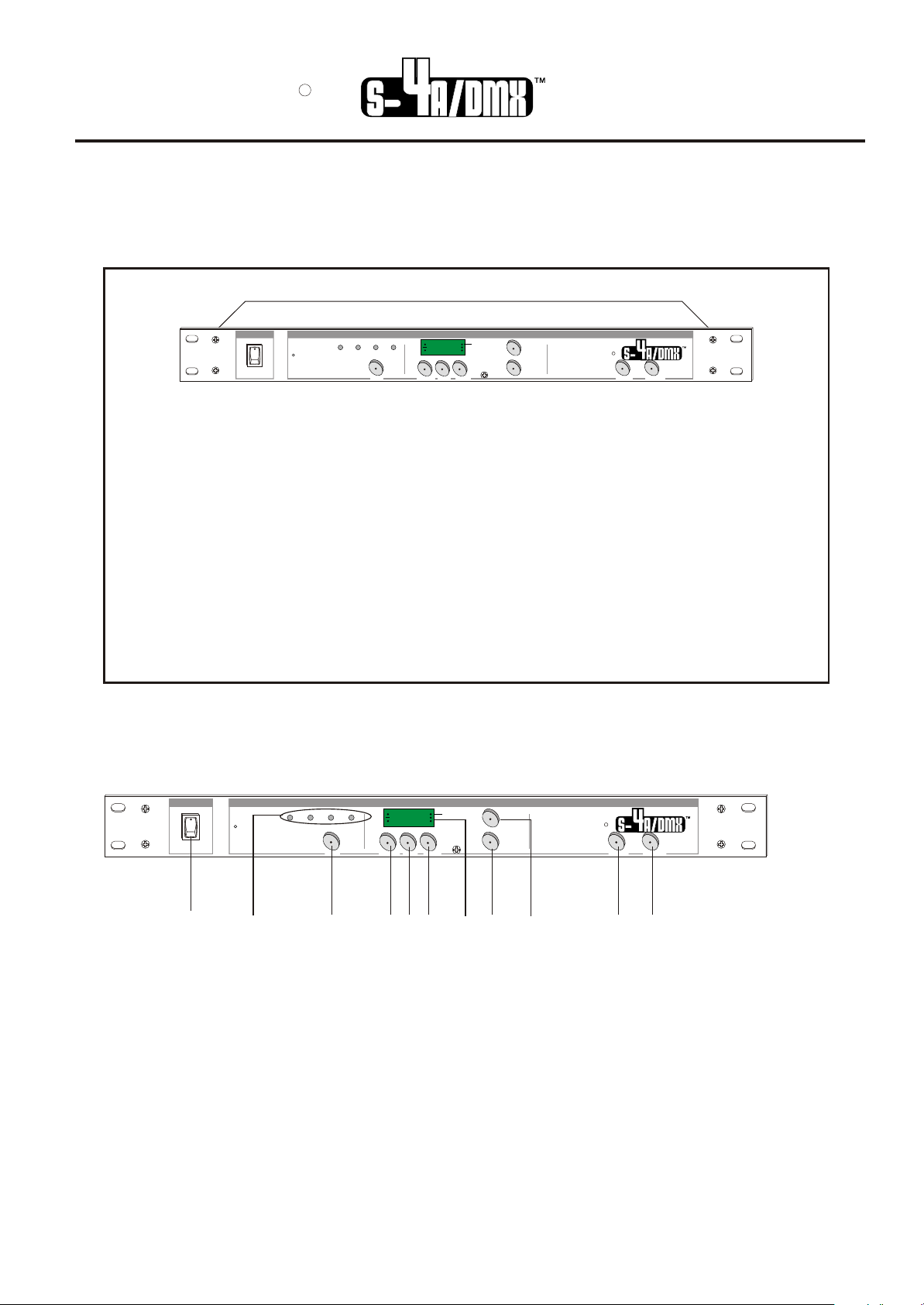
American DJ
Caution! This product is intended for indoor use only.
To prevent fire or shock hazard, do not expose this apparatus under a high
temperature or humidity area.
R
User User
Instructions
POWER
1 2 3 4
t 4 Channel output with pulse signal
t 3-pin XLR female DMX output
t 4 DMX Channel with 8 DMX address
t 20 built-in programs(01-19 and AU programs)
t AUDIO/PROGRAM/SPEED/DIMMER/FULL ON/STAND BY mode
t Audio line in 100mV-1Vpp
t 4 digits Segment Display shows current activity and the function state.
t Power failure memory
t Power input: AC 9V, 500 mA min.
t 19" rack mount
t Dimensions: 483x76x44mm
t Weight: 1.2Kg
CONTROLS & FUNCTIONS(Front)
MONITOR
AUDIO
.8:8:8:8
PROGRAM
SPEED
FUNCTION
DIMMER
STAND BY
UP
DOWN
American DJ
R
FULL ON STAND BY
POWER
1
2
MONITOR
1 2 3 4
AUDIO
3
FUNCTION
.8:8:8:8
SPEED
PROGRAM
DIMMER
4 5 6 8 97
STAND BY
UP
DOWN
American DJ
R
FULL ON STAND BY
10 11
1. Power Switch
2. Channel LEDs:
Shows the current intensity of corresponding channel.
3. AUDIO button:
Activates Audio mode causing the program chasing with music rhythm.
4. PROGRAM button:
Activates Program mode for the speed, audio intensity and dimming level.
5. SPEED button:
Activates Speed mode causing the speed is set using UP/DOWN buttons.
6. DIMMER button:
Activate Dimmer mode causing the light level is set using UP/DOWN buttons.
7. Segment Display:
Shows current activity and the function state.
8. DOWN button:
Press to decrease the display value
24-004-0526
Rev 1.0
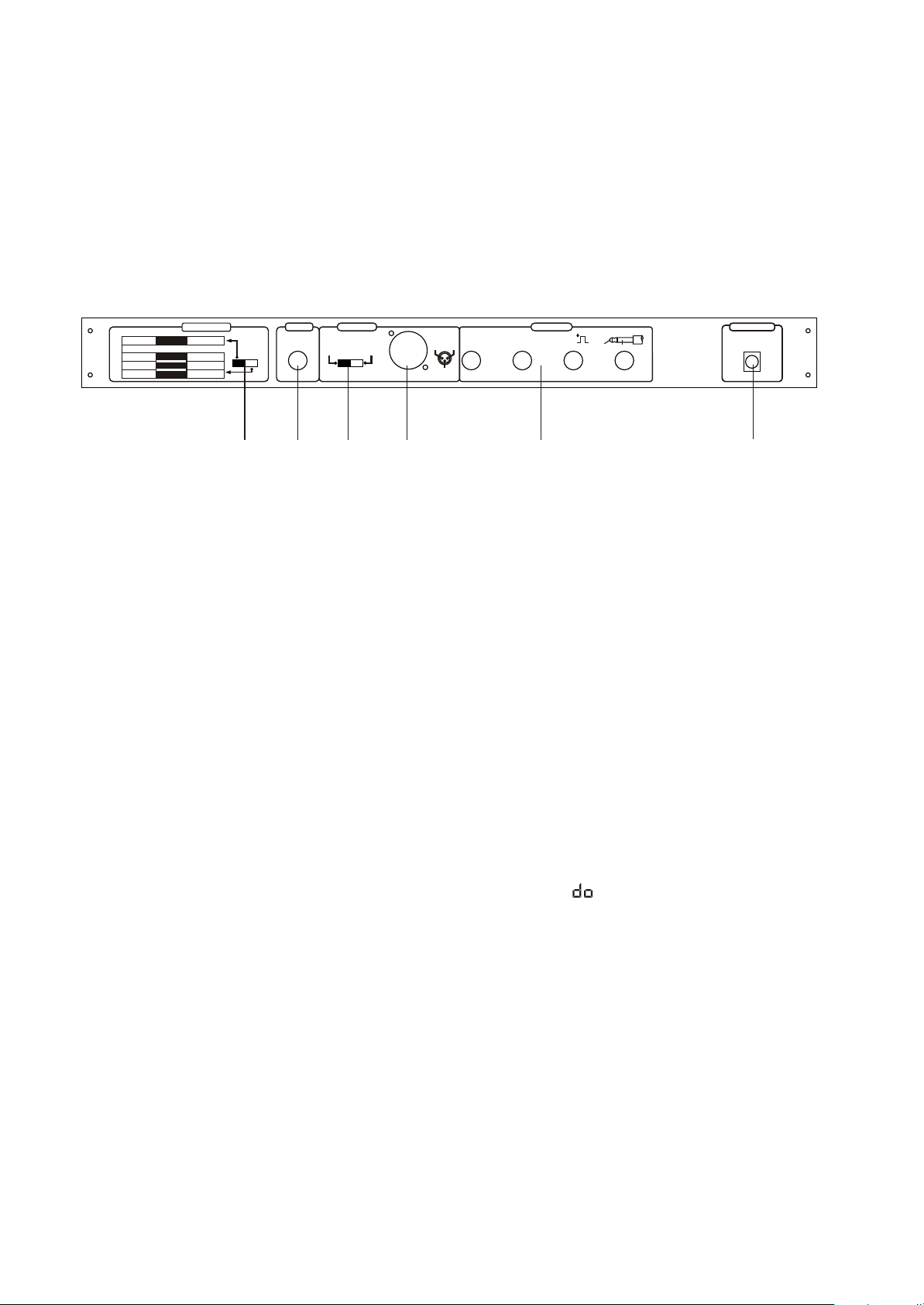
9. UP button:
Press to increase the display value.
10. FULL ON button:
Press this button to bring overall channels to full intensity.
Release will deactivate this mode.
11. STAND BY button:
Tap this button to kill all output except that the FULL ON button is pressed.
A second tap of this button will leave this mode.
CONTROLS & FUNCTIONS(Rear)
SPQ-2
SP-1500/DMX
SP-750/DMX
SP-200H/DMX
MODE SELECT
Snap Shot/DMX
S-1500/DMX
Mega Strobe/DMX
S-150/DMX
1
2
Lightning Q
Lightning 1500
Lightning 1000
1 2 3 4 5
1. Mode Select switch:
Move the switch to the left, it may control the Snap Shot/DMX
Move the switch to the right, it may control the S-150/DMX, Mega Strobe/DMX or
S-1500/DMX.
2. Audio Input:
This jack accepts a line level audio input signal to synchronize chase and provide
audio intensity effects. The audio input signal ranges from 100mV to 1Vpp.
3. DMX Polarity Select switch:
Move the switch to the left, the DMX output is a 3-pin XLR female with pin 2(data-).
Move to the right, the DMX output is a 3-pin XLR female with pin 2(data+).
4. DMX OUT:
Connect the DMX output to the DMX input on the DMX strobe. Be sure the DMX
address be selected from 001,003,005 and 007.
5. Channel Output:
Connect these output to the input on the strobe.
6. Power Supply:
This input jack allow a recommended adaptor rated with 9V AC (at least
500 mA) to provide power to the S-4A/DMX.
AUDIO
LINE IN
100mV~1VP-P
2=Data3=Data+
Polarity Select
DMX OUT
1=Ground1=Ground
2=Data+
3=Data-
OUTPUT
1
2
3
PULSE SIGNAL
1/4" MONO JACK
SIGNAL
GND
CH1CH2CH3CH4
POWER SUPPLY
AC 9V 500mA.MIN
6
Operation Guide:
1. Audio mode
Press the AUDIO button causing the Segment Display shows , the programs chase
with audio intensity effects.
2. Program mode
Press the PROGRAM button, the program will chase at the current speed, dimming level and
audio intensity. Tap the UP/DOWN button to select the program from 20 built-in programs to chase.
3. Speed mode
Press the SPEED button, then adjust the speed using UP/DOWN button.
4. Dimmer mode
Press the DIMMER button, then adjust the dimming level using UP/DOWN button.
5. Full On mode
Press the FULL ON button to bring overall output to full intensity. Release will deactivate
this mode.
6. Stand By mode
Tap the STAND BY button to kill all output except that Full On is activated, and the LED blinks
indicating Stand By is active. A second tap will leave this mode.
a
