Amcor PLMB15KEH-410, PLMB9KE-410, PLMB9KEH-410, PLMB12KEH-410, PLMB15KE-410 User Manual
...Page 1

PLMB mono blocs
ENGLISH
INSTRUCTION MANUAL
PLMB
9KE-410 /12KE410 /15KE-410
PLUS HEATER VERSIONS
Page 2
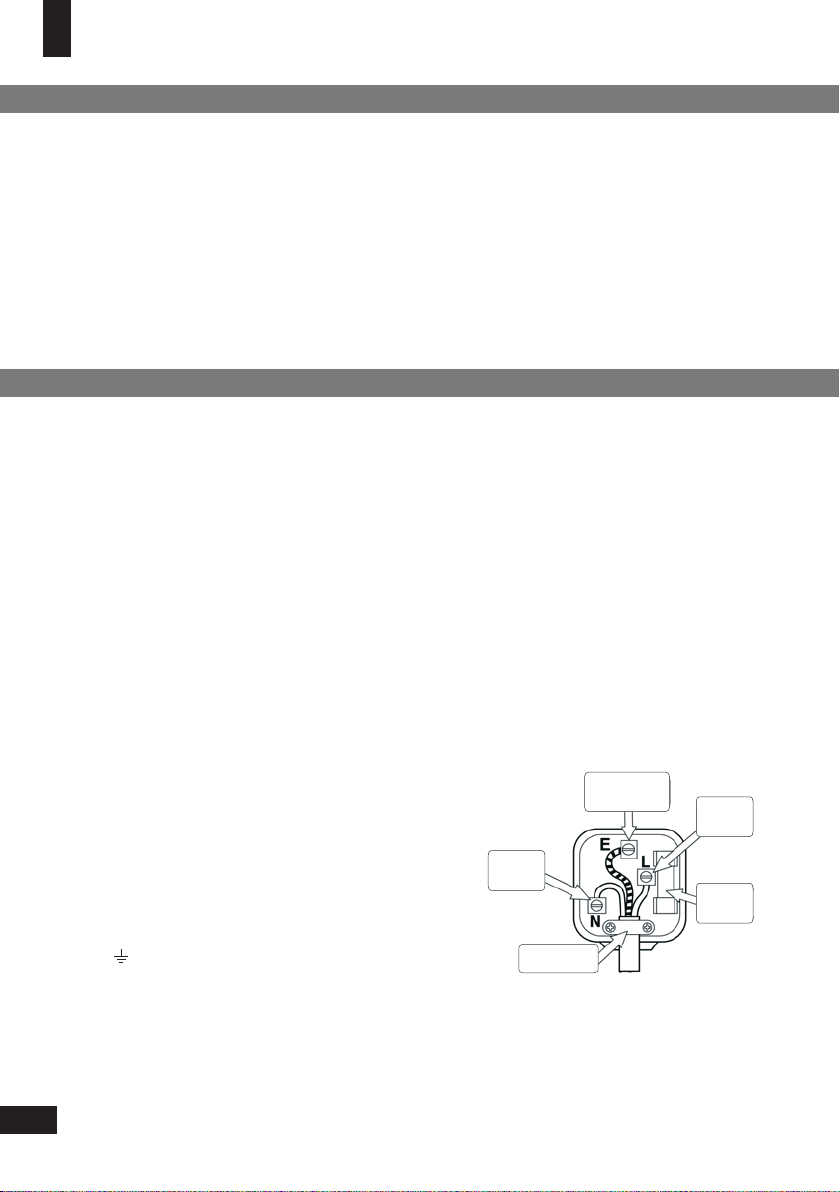
THANK YOU!
Thank you for choosing this innovative Amcor air conditioner. We suggest that you keep
this manual in a safe place for future reference. It describes the many benefits and advanced
features this unique product has to offer. Before you use your new air conditioner you should
carefully read these instructions to maximise this product’s performance.
For over 50 years Amcor has specialised in complete indoor environmental control,
manufacturing and marketing; dehumidifiers, portable air conditioners, coolers, air purifiers,
ionisers and aroma therapy scent diffusers. These world class products incorporate the latest
technological developments.
ELECTRIC CONNECTION
For your safety please read the following information.
Warning: This appliance must be earthed.
The appliance is supplied with a moulded 13 amp 3 pin mains plug fitted with a 13 amp fuse. Should
the fuse require replacement, it must be replaced with a fuse rated at 13 amp and approved to BS1362.
The plug contains a removable fuse cover that must be refitted when the fuse is replaced. In the event
of the fuse cover being lost or damaged, the plug must not be used until a replacement cover has been
obtained.
If the moulded mains plug is unsuitable for the socket outlet in your home or is removed for any other
reason, then the fuse should be removed and the cut off plug disposed of safely to prevent the hazard
of electric shock.
There is a danger of electric shock if the cut off plug is inserted into any 13 amp socket outlet.
Important
The wires in the mains lead on this appliance are coloured in
accordance with the following code:
Green and Yellow - Earth
Blue – Neutral
How to wire a 13 amp plug.
(3&&/:&--08
&BSUI
Brown – Live
As the colours may not correspond with the markings
identifying the terminals in your plug proceed as follows.
#-6&
/FVUSBM
The green and yellow wire must be connected to the terminal
in the plug which is marked with the letter E or with the earth
symbol
or coloured green and yellow.
$PSEDMBNQ
The blue wire must be connected to the terminal marked N or coloured black.
The brown wire must be connected to the terminal marked L or coloured red.
22
#308/
-JWF
'64&
"NQ
Page 3
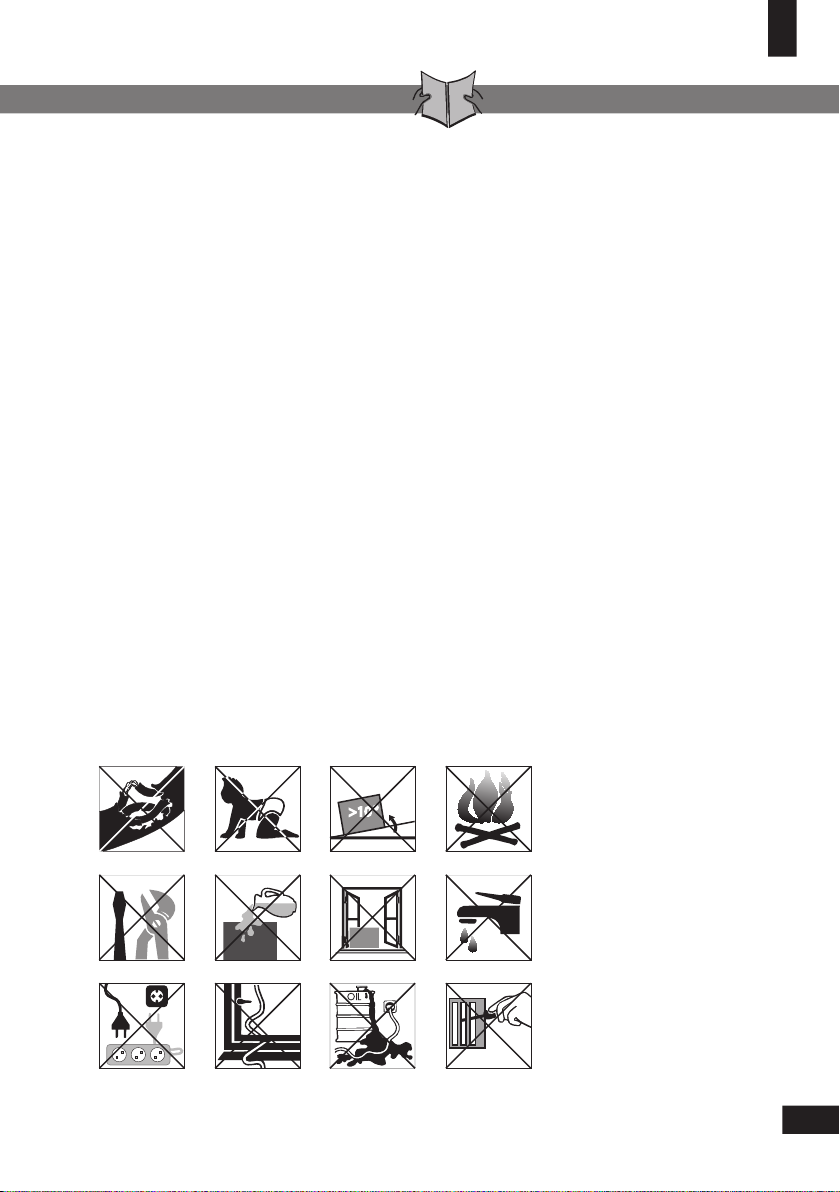
SAFETY INSTRUCTIONS
IMPORTANT
• The unit is designed for indoor operation.
• Rating: This unit must be connected to a 220-240 V / 50 Hz earthed outlet.
• The installation must be in accordance with regulations of the country where the unit is
use
d.
If you are in any doubt about the electrical installation, have it checked and if necessary
modified by a qualified electrician.
• The air conditioner is safe. However, as with other electrical appliances, use it with care.
• Keep out of the reach of children.
• Do not clean the air conditioner by spraying it or immersing it in water.
• Do not insert any object into the opening of the air conditioner.
• Disconnect it from the mains before cleaning the unit or any of its components.
• Never connect the unit to an electrical outlet using an extension cord. If an outlet is not
available, one should be installed by a licensed electrician.
• Any service other than regular cleaning or filter replacement should be performed by an
authorized service representative. Failure to do so could result in a loss of warranty.
• A damaged supply cord should be replaced by the manufacturer, its service agent or a
qualified
WARNING
• Never operate this appliance if it has a damaged cord or plug. Do not lead the cord over
sharp
• Don’t lift or move by pushing the air conditioner at the rear, but always at the front side.
• Keep a minimal 0.5 m safety distance between the appliance with the electrical heater
and any inflammable surface.
person in order to avoid a hazard.
edges.
a
e
i j k l
b c d
f g h
a. Do not use a damaged cable.
b. Keep out of reach of children.
c. Do not place unevenly.
d. Do not place near a heat source.
e. Do not repair.
f. Do not spill.
g. Do not place in front of an open
window.
h. Do not immerse in water.
i. Do not use an extension cord.
j. Do not clamp or bend the cable.
k. Do not bring in contact with
chemicals.
l. Do not insert anything.
3
Page 4
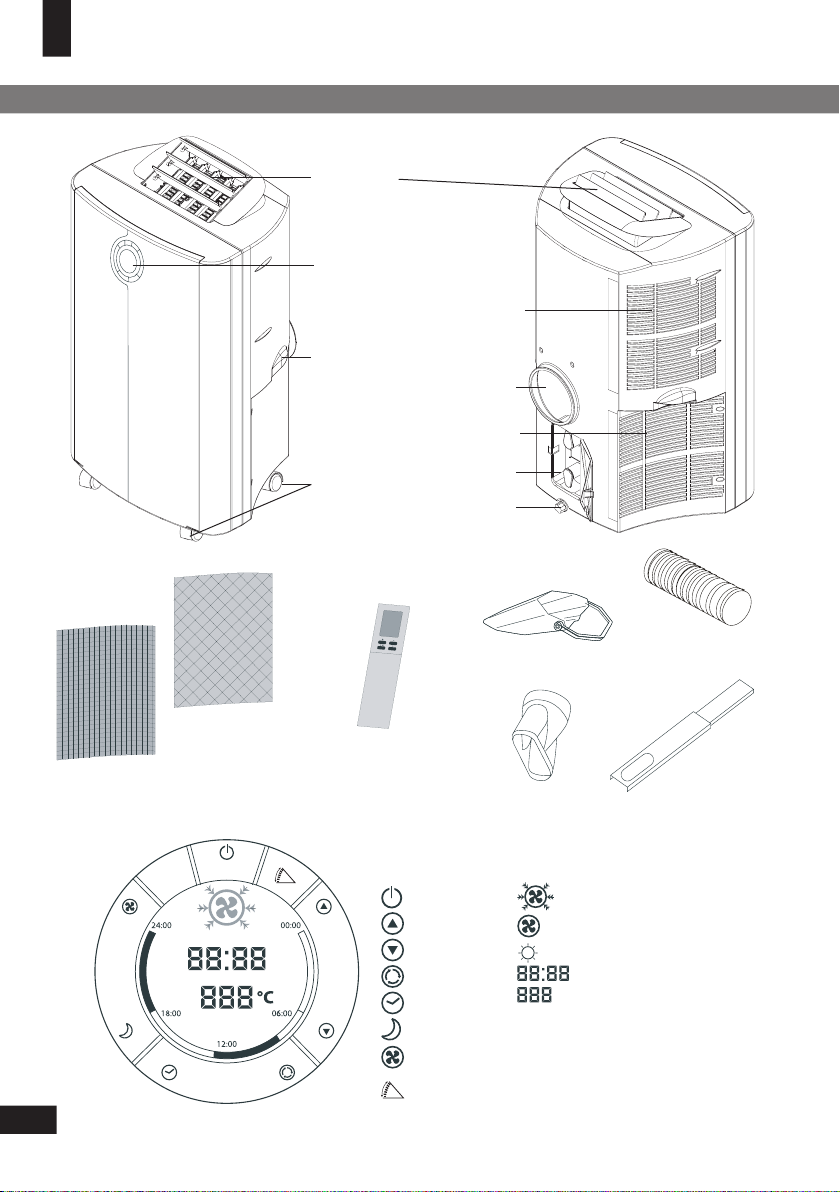
PARTS
Air outlet
Control
panel
Carrying
handle
Caster
wheels
Upper
air inlet
Exhaust air
outlet
Lower
air inlet
Cable storage
Drainage
point with
water stopper
Exhaust hoseWater container
Remo
te control
Air
filters
Slide bar
connector
Controls
ON/OFF
UP
DOWN
MODE
TIMER
SLEEP
F
AN SPEED
SWING
44
Display
FAN
HEAT
Telescopic slide bar
COOLING
HOURS:MINUTES
TEMPERATURE
Page 5

INSTALLATION
WARNING! Before using the air conditioner it should be left in an upright position for at least 2 hours.
This unit can easily be moved from one room to another. In doing so keep this in mind:
–
Ensure that the unit is positioned upright, on a level surface and 50 cm away from obstacles.
– To place the loose filters in the filter holder.
• Take the filter holder out of the air conditioner
• Release the filter fixer and place the active carbon filter (black) and 3M Filtrete™ filter
(white), where included, in the filter holder.
• Place the filter fixer back in the holder.
• Place the filter holder back in the air conditioner.
Do not operate the unit inside the bathroom, shower, or in any other very humid environment.
–
– Connect the hose to the unit by turning it clockwise (at least 5 turns).
– Similarly, connect the hose to the slide bar connector as far as possible.
– Place the telescopic slide bar in the open window or door and
the length to fill as much open space as possible.
adjust
– Put the slide bar connector in the opening in the telescopic slide
ba
r.
– Close the window or door as much as possible to prevent outside
air
entering the room.
– Ensure that the slide bar connector has a free flow outside.
Impo
rtant
The flexible exhaust hose can be extended from 660 to 2000 mm for mounting. This length
been designed especially according to the specifications of the air conditioner. Do not
has
use
an extension or exchange for a different hose as that may lead to malfunctioning. The
exhaust air must flow freely, any blockage can lead to overheating of the air conditioner.
Take care to prevent any sharp bow or bend in the exhaust.
OPERATION
ON/OFF
Press
o’clock as default.
Setting the clock
Press the
LCD-display will flash. Press
digits of the 4 digits will flash. Press
to switch the unit on or off. A buzzer will beep, and the LCD will display 12:00
button for 3 seconds to set the clock. The 2 left digits of the 4 digits on the
or to adjust the hour. Press momentarily, the 2 right
or to adjust the minutes of the clock. Press the
button for 3 seconds again to activate the clock.
5
Page 6

Setting the temperature
If you want to change the set temperature press
displ
ay will indicate the set temperature.
or to set the temperature. The 2 digit
Note: Reaching the set temperature depends on the room and outdoor climatic conditions.
Mode
switch
Press the
Cool => Fan => Heat => etc). On the LCD-display you will see:
(=>
button successively until the icon representing the desired mode is appearing
Cooling Fan only Heat
Each time the unit starts, it starts operating in cool mode with a set temperature of 22°C. The
fan
speed will be selected automatically. Heat mode is only available on EH models.
Fan speed
If you prefer a constant fan speed instead of the auto fan speed, press the button
successively; the fan icon on the LCD-display will rotate accordingly.
• Fast - for the turbo speed
• Normal - for the medium speed
• Slow - for the slow speed
• Alternating - for the auto fan speed (in the cooling mode only!)
Switching LCD backlight ON/OFF
• If you prefer to switch the LCD backlight off, push the and buttons at the same
time. After blinking twice the backlihgt will be switched off after 3 sec.
• By pushing any button on the control panel the backlight will switch on again.
Heat
EH
models feature a 1680 W electric heater that can heat a room on cooler days. With
the
mode switch select , set the desired temperature and the unit will heat until this
temperature is reached. Fan speed is selected automatically. Do not place the unit near
anything that could catch fire or be scorched. Do not obstruct the air outlet. The heat
function will operate with or without the hose attached.
Timer
For all of the following TIMER programming, proceed firstly with these standard steps:
• Press the button briefly; the 2 left digits of the 4 digits on the LCD display are flashing.
• Press or to adjust the hour.
• Press the button briefly again, the 2 right digits of the 4 digits are flashing.
• Press or to adjust the minutes of the clock in intervals of 5 minutes. The timer is set.
After 10 seconds the time display returns.
Programming the timer for ON - when the unit is OFF.
• Perform the standard steps as described above.
The circular time scale will be on between the ON programmed times
24:00. The flashing bar on the time scale indicates the real time and
until
moves a segment ahead every 30 minutes until it reaches the ON timer
e, then the black segments in the circular time scale will disappear.
tim
66
Timer example
Page 7

Programming the timer for OFF - when the unit is RUNNING.
• Perform the standard steps as described above.
The circular time scale will be on between the present time to the OFF programmed time.
The flashing bar on the time scale indicates the real time and moves a segment ahead every
minutes until it reaches the OFF timer time, then the black segments in the circular time
30
scale will disappear.
Repeat OFF and ON
Programming the timer for repeat OFF and ON - when the unit is RUNNING.
• Perform the standard steps as described above.
• Repeat the above procedure while the digits are still flashing for setting the ON.
The circular time scale will be ON between 00:00 to the time set with the timer to OFF and
from that time until 24:00. The flashing bar on the time scale indicates the real time and
moves a segment ahead every 30 minutes. The unit will operate daily according to the timer
settin
g.
at ON and OFF
Repe
Programming the timer for repeat ON and OFF - when the unit is NOT RUNNING.
• Perform the standard steps as described above.
• Repeat the above procedure while the digits are still flashing for setting the OFF.
The circular time scale will be OFF between 00:00 to the time set with the timer to ON and
from that time until 24:00. The flashing bar on the time scale indicates the real time and
moves a segment ahead every 30 minutes. The unit will operate daily according to the timer
settin
g.
After a power failure, or after the unit has been unplugged, you will have to program the
settings again.
timer
Cancelling the timer function
In order to cancel the timer programming press the
button momentarily, then it will
return to the time display. The daily mode will be cancelled as well. The black segments in
circular time scale will disappear.
the
Air flow
On the moment the air conditioner is connected to the mains, the louvres
open and close and stay closed.
• When the ON-button is pressed, the louvres open to maximum and
return to an angle of 75° above the upper plane of the louvres housing.
• Press the
-button, the louvres will swing continuously up and down
between 30° and 80° above the upper plane of the louvres housing.
• By pressing the -button again the movement will stop and the louvres
remain in that position. The direction of the air flow is then constant.
• When the OFF-button is pressed, the louvres close.
This way of directing the air flow is particularly convenient when using
the remote control: a user friendly approach to your comfort.
In order to direct the air flow to a lower angle, raise the louvres housing
by pulling it up only by the centre of its back rim.
Air outlet down,
louvres closed
Air outlet up,
louvres opened
Raising the
louvres housing.
7
Page 8

Sleep mode
The sleep mode function adjusts the set temperature of the unit to the thermal needs of
the body falling asleep as follow:
• Default fan speed: LOW
• Press the
-button to operate the sleep mode. Press the -button again in order to
cancel the sleep mode.
The set temperature will increase 1°C after 1 hour and a further 1°C after 2 hours.
• No FAN mode under SLEEP mode operation.
Dehumidification
If the unit will be used mainly as a dehumidifier just let the warm air return in the room.
Continuous drainage (see separate chapter) is then necessary and more efficient.
AIR FILTER
This air conditioner is equipped with two filter sets:
1. A multi layer filter in the upper air inlet, to clean the circulated room air, which
a. A screen filter, to remove dust particles.
b. An active carbon filter, to remove odours.
c. 3M Filtrete™ filter; to remove unhealthy particles from the air such as pollen, bacteria, animal
dander
and dust. Selected models have the 3M Filtrete™ filter as standard. However, if you
require to add this to your model, or wish to purchase a replacement, call Amcor for details.
2. A screen filter in the lower air inlet, to remove dust particles.
NOTE! The active carbon filter and the 3M Filtrete™ filter are delivered in a plastic packaging. Don’t
forget to install these filters. These filters take away unhealthy particles out of the room environment.
The filter holder on the rear of the unit can be opened. The active carbon filter and 3M Filtrete™
filter can be installed or removed. The screen filter is part of the filter holder ( see illustration).
includes:
Cleaning the air filters
a. The screen filters in the upper and lower air inlet should be cleaned regularly by rinsing
them under running water.
b. The positive/negative electrostatically charged 3M Filtrete™ filter is recommended to be
changed
and
every 3 months. Unusual dirt, construction work, pets, the presence of smoke
running the air conditioning unit continuously can shorten the life time of the 3M
Filtrete™ filter.
c. The active carbon filter can be cleaned with a vacuum cleaner when dusty but has to be
changed
F
ilter installation
at the same time as the 3M Filtrete™ filter.
1 2 3 4
• Slide out the filter holder from the unit.
• Separate the filter fixer from the filter holder (see fig. 1).
88
Page 9

Remove the active carbon filter (black) and the 3M Filtrete™ filter (white) from its plastic bag.
•
• Insert the active carbon filter into the filter holder (see fig. 2).
• Insert the 3M Filtrete™ filter into the filter holder (see fig. 3).
• Fix the filter by reassembling the fixer into the filter holder (see fig. 4).
NOTE!
• Remove the 3M Filtrete™ filter and active carbon filter before seasonal storage and install new filters
at the beginning of the new season. The old filters can be disposed in the ‘Non-biological garbage
container’.
• Replacement filter packages are available directly from Amcor.
• To run the unit without active carbon filter and/or 3M Filtrete™ filter does not do any harm to the air
conditioner. In this case odours and unhealthy dust are not removed from the circulated air.
• The screen filter must always be used.
• 3M and Filtrete are trademarks of the 3M Company.
REMOTE CONTROL
The unit responds to all signals that are sent by the remote control. There will be
a beep sound from the unit after receiving the signal.
The operation of the unit by remote control, is almost identical to the operation
by the circular control panel. The only exception is the clock function.
Instead of the button for setting the actual time and for programming the
timer, there are 3 push buttons on the remote control as follows:
• - for setting the actual time.
• TIMER ON - for programming the time when the unit is ON.
• TIMER OFF - for programming the time when the unit is OFF.
EMPTYING THE INTERNAL WATER CONTAINER
Under high humidity conditions it may be necessary to empty the internal
water container. When the internal water container is full the backlight
on teh LCD-display flashes. the unit will switch off automatically.
To empty the water container do the following:
• Switch off the unit and remove the plug from the wall socket.
Do not move the unit. Doing this can result in water leakage,
damaging your floor or carpet.
• Place the water container on the floor underneath the permanent
drainage point.
• Remove the water stopper and rubber plug from the drain and let the
ter run out. The water container has to be emptied several times
wa
before all water will be drained (ca. 1.5 litres).
• Replace the rubber plug and water stopper, put the plug into the wall
socket,
The warning signal should be off.
NOTE! When the air conditioner is in use, under normal circumstances the condensed water will
evaporate and then be discharged through the hot air outlet hose
switch the unit on.
and
9
Page 10

CONTINUOUS DRAINAGE
• Switch off the unit and remove the plug from the mains.
• Remove the water stopper and rubber plug.
• Connect a drain tube (ø 20 mm inner dimension) onto the water outlet and extend with
extra water tube if needed.
• Place the other end in a normal drain. Make sure that the tube is free from twists and bends.
The tube must decline over its entire length.
CLEANING
WARNING! First of all switch off the unit and remove the plug from the wall socket.
Clean
the housing with a soft, damp cloth. Never use aggressive chemicals, petrol,
tergents or other cleansing solutions.
de
Clean
the screen filter regularly with a vacuum cleaner. See also “air filter” section.
NOTE! Never use the air conditioner without the screen filter.
TROUBLE SHOOTING
Never try to repair or dismantle the air conditioner yourself. Incompetent repairs result in loss of
warranty and can endanger the user and the property.
Problem Cause Solution
The air
conditioner does
not function.
The air
conditioner does
not seem to
perform.
The unit is noisy. Unit stands uneven. Place on an even, solid surface (less vibrations).
The compressor
does not work.
The remote
control does not
function.
To correct problems that have not been described in the table and/or if the recommended solutions fail to solve the
problem, contact an authorized service centre.
No power supply. Connect to a functioning outlet and switch on.
Is the LCD light fl ashing. Empty the internal water container.
Timer function is active. Deactivate TIMER function.
In direct sunlight. Close curtains.
Windows or doors open, many
people or a heat source in the room.
Dirty filter. Clean or replace the filter(s).
Air inlet or air outlet blocke
Room temperature lower than the
selected value.
The overheat protection is probably
activated.
Distance too great. Make sure the remote control is correctly
te control signal not detected
Remo
by the control panel.
The batteries are drained. Replace the batteries.
d. Remove the blockage.
Close doors and windows, place an extra air
conditioner.
Change temperature selection.
Wait 3 minutes until the temperature has
decreased, then turn on the unit again.
aimed at the control panel.
100
Page 11

STORAGE
Empty the internal water container.
Clean
the screen filter.
Rem
ove 3M Filtrete™ filter and active carbon filter.
• Remove the 3M Filtrete™ filter and active carbon filter before end of
season storage and install new filters at the beginning of the new season
The old filters can be disposed of in the ‘Non-biological rubbish
container
• Replacement filter packages are available from Amcor.
Put the unit in Fan Only mode for a few hours to ensure that the inside
be
comes completely dry.
Store the cable as shown.
Protect the unit against dust and store in a dry place, not accessible to children.
.
.
TECHNICAL DATA
Mode
l
Cooling capacity *
Power consumption -Cooling
-Heating (EH only)
-Heating element (EH only)
Mains V / Hz / PH 220 - 240 / 50 / 1
Compressor model rotary
Fan speeds 3 (2+1 turbo)
Thermostatic range °C 18 - 32
Refrigerant
Dimensions
Net weight kg 33.1 34.3 39.3
PLMB9KEHx-410 and PLMB9KEx-410 series can be connected only to a supply with system impedance no
more than 0.383 Ohm.
PLMB12KEHx-410 and PLMB12KEx-410 series can be connected only to a supply with system impedance no
more than 0.247 Ohm.
PLMB15KEHx-410 and PLMB15KEx-410 series can be connected only to a supply with system impedance no
more than 0.110 Ohm
If necessary, please consult your supply authority for system impedance information.
* measu
Subje
the
charge type / g R410A / 420
(w x h x d) mm 500 x 840 x 415
red conform EN 14511
ct to modifi cations without prior notice. For greater precision, please refer to the rating label placed on
product.
BTU/h 7500 9400 11300
kW 2.2 2.75 3.3
PLMB9KE-410 PLMB12KE-410 PLMB15KE-410
PLMB9KEH-410 PLMB12KEH-41
0.8 1.0
kW 1.75
1.68
R410A / 5
1.5
00 R410A / 630
0
PLMB15KEH-410
Reminder:
Waste electrical products must not be disposed of with household waste.
This product should be taken to your local recycling centre for safe treatment.
11
Page 12

YOUR GUARANTEE
DOMESTIC AIR CONDITIONERS
If this product is found to be defective as a result of faulty materials or workmanship
within one year from date of purchase, it will be repaired or replaced free of charge.
This guarantee is subject to the following terms:
Amcor Limited., must be notified of the fault
Proof of purchase must be presented to Amcor’s nominated representative
The warranty will be void if the product is modified, misused or repaired
by an unauthorised person
The guarantee does not cover accidental damage, misuse,
or consumable items such as filters
The guarantee after repair or replacement will not be extended
beyond the original one-year period
All replacement parts or units will be new or reconditioned
Parts or units, which are replaced, become the property of Amcor Limited
Amcor Limited disclaims any liability for incidental or consequential damages
The warranty applies for the use of the product in UK.
This GUARANTEE is in addition to your Statutory Rights.
Creating Quality Environments
AMCOR LIMITED • 9 Ryan Drive • West Cross Centre • Great West Road • Brentford
Middlesex • TW8 9ER • UK
For Customer Support Call: 020 8 560 4141
www.amcorgroup.com
PLMB monoblocs-410 GB 913124620
