Amcor NanoMax Portable Air Conditioner User Manual
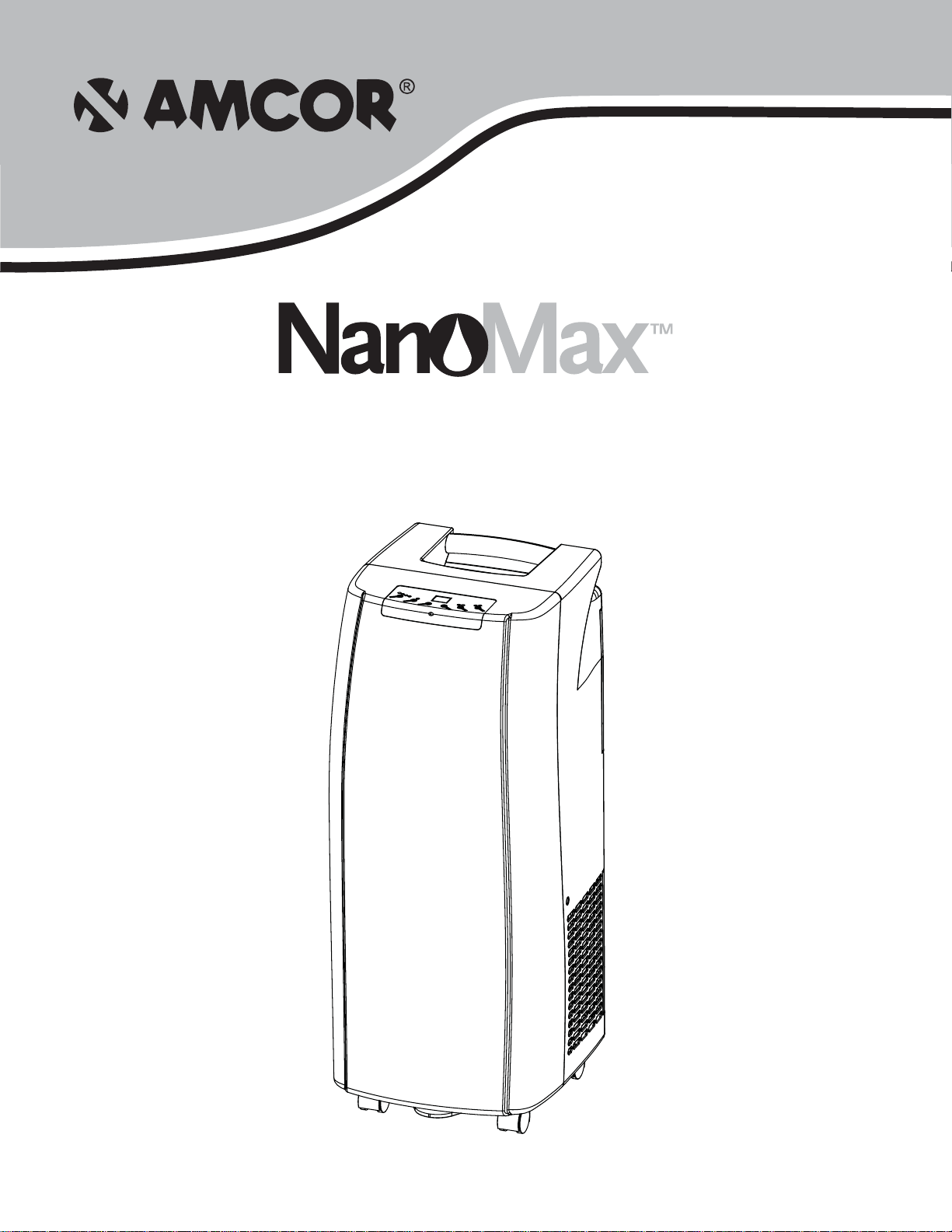
Owner’s
Manual
Portable Air Conditioner
Series
It is important that you
read these instructions
before using your new
purchase and we strongly
recommend that you
keep them in a safe place
for future reference.
Innovative AutoDrain NanoMist Technology
Patent Pending
™

Table of Contents
Thank Y ou ……………………………………………………… 1
Safety Instructions …………………………………………… 1-2
Specifi cations …………………………………………………… 3
Parts …………………………………………………………… 4
AutoDrain NanoMist Technology
Positioning ……………………………………………………… 6
Operation …………………………………………………… 7-8
Emptying the Water Container ………………………………… 9
Cleaning …………………………………………………………10
Installation of the Filters …………………………………………10
Storage……………………………………………………………11
Troubleshooting …………………………………………………12
Limited Warranty …………………………………………………14
™
Assembly …………………… 5

Thank You!
Thank you for purchasing an AMCOR Portable Air Conditioner.
AMCOR is a leading brand in indoor air treatment. We would like you to enjoy the many
benefi ts this unit offers, so please read this manual carefully and take full advantage of the
many advanced features that your AMCOR Air Conditioner offers you.
AMCOR has specialized in complete indoor environment control, manufacturing
world-class heaters, air conditioners, dehumidifi ers and air purifi ers with innovative technology.
In designing these advanced products, we have listened carefully to our customers and
have passed their views on to our research and development laboratories.
We wish you many years of enjoyable use.
After reading this manual, please keep it in a safe place for future reference.
Read this entire instruction manual before use.
Please keep your receipt. Your receipt is your Proof of Purchase and
is necessary for warranty service.
Safety Instructions
IMPORTANT!
• The unit is designed for indoor operation.
• Rating: This unit must be connected to a 115V/60Hz grounded outlet.
• The installation must be in accordance with regulations of the country where the unit is used.
If you are in any doubt about the electrical installation, have it checked and if necessary modifi ed
by a qualifi ed electrician.
• The air conditioner is safe. However, as with other electrical appliances, use it with care.
• Keep out of the reach of children.
• Do not clean the unit by spraying it or immersing it in water.
• Do not insert any object into the openings of the unit.
• Disconnect the unit from the outlet before cleaning the unit or any of its components.
• Never connect the unit to an electrical outlet using an extension cord.
If an outlet is not available, one should be installed by a licensed electrician.
WARNING!
• Never operate this appliance if it has a damaged cord or plug. Do not lead the cord over sharp edges.
• A damaged supply cord should be replaced by the manufacturer, its service agent or a qualifi ed person
in order to avoid a hazard.
• Any service other than regular cleaning or fi lter replacement should be performed by an authorized
service representative. Failure to do so could result in a loss of warranty.
1
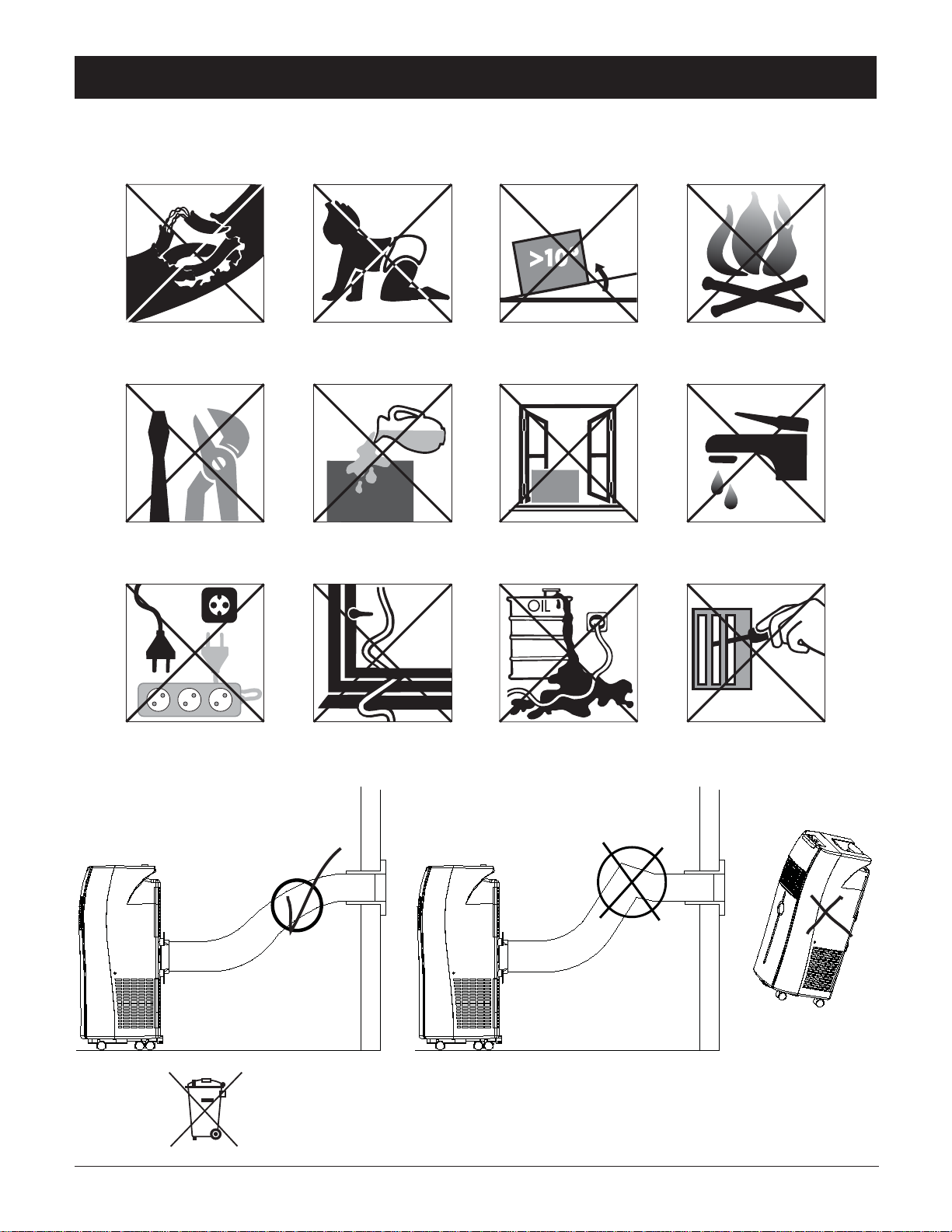
Do not use your air conditioner:
Safety
If the power cable wires are
frayed or cut
This products is not made for
DIY repair
If an extension lead may
become overloaded
When small children may be
left unattended
If there is a risk of liquid falling
on the unit
Where the power cable may
be damaged
On a slope or uneven surface
Inside unit exposed to the
weather outdoors
Where it may be damaged by
chemicals
Close to a heat source
In a permanent very humid
environment
Where there is a risk of
interference by foreign objects
Reminder:
Waste electrical products must not be disposed of with household waste.
This product should be taken to our local recycling center for safe treatment.
2
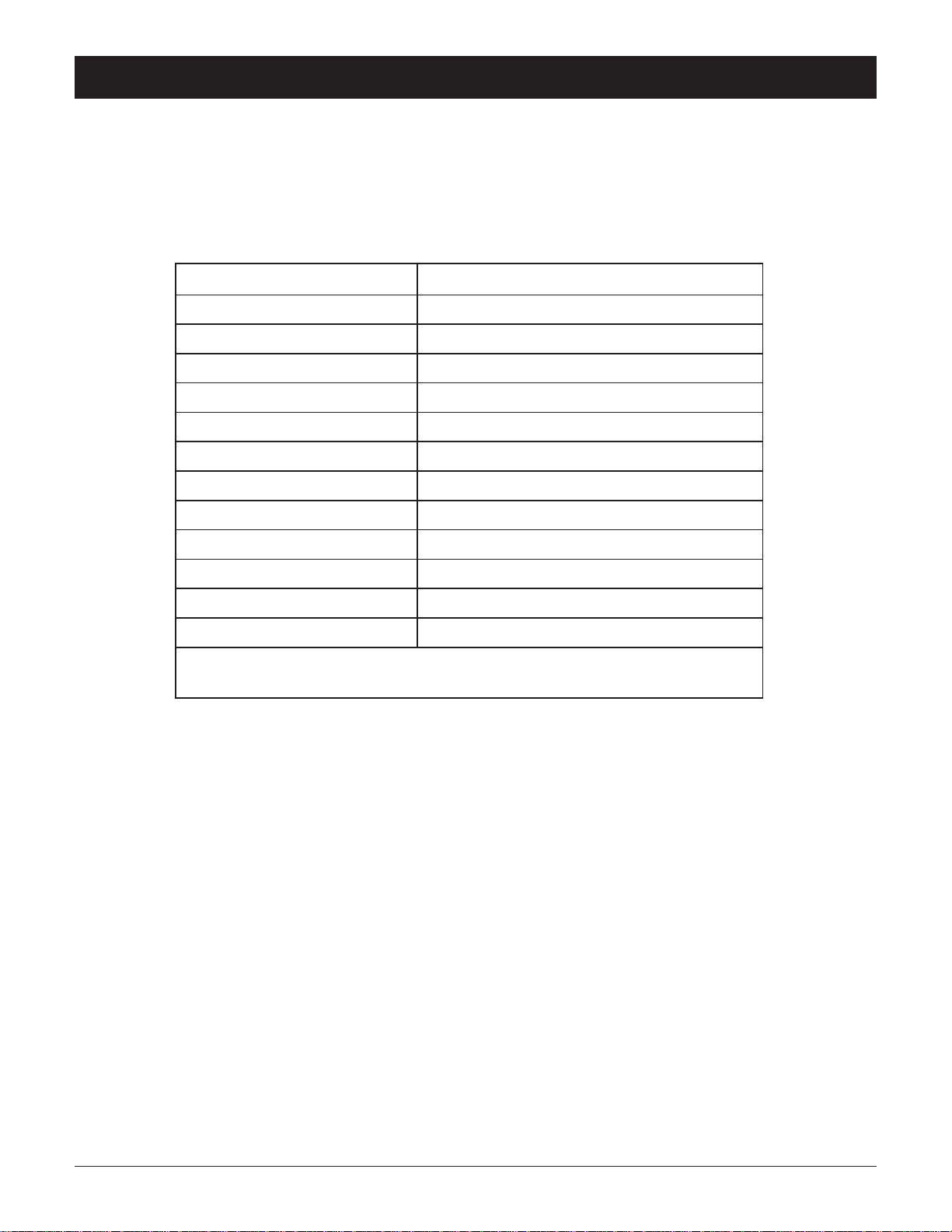
Specifi cations
Model
Cooling Capacity 7,000 - 12,000 BTU/h
Power Supply 115V / 60Hz
Power Consumption 680 - 830 watts
Current 6.8 - 7.9A
Dehumidification 42 - 50 Pints / 24h
Refrigerant R22
Compressor Rotary
Fan Speeds 2
Thermostat 62º - 90º F
Timer 1 - 12 Hours
Dimensions 12"W x 15"D x 30"H
Weight 50 lbs.
Subject to modifications without prior notice.
Please refer to the rating label for greater precision.
NanoMax™ Series
3
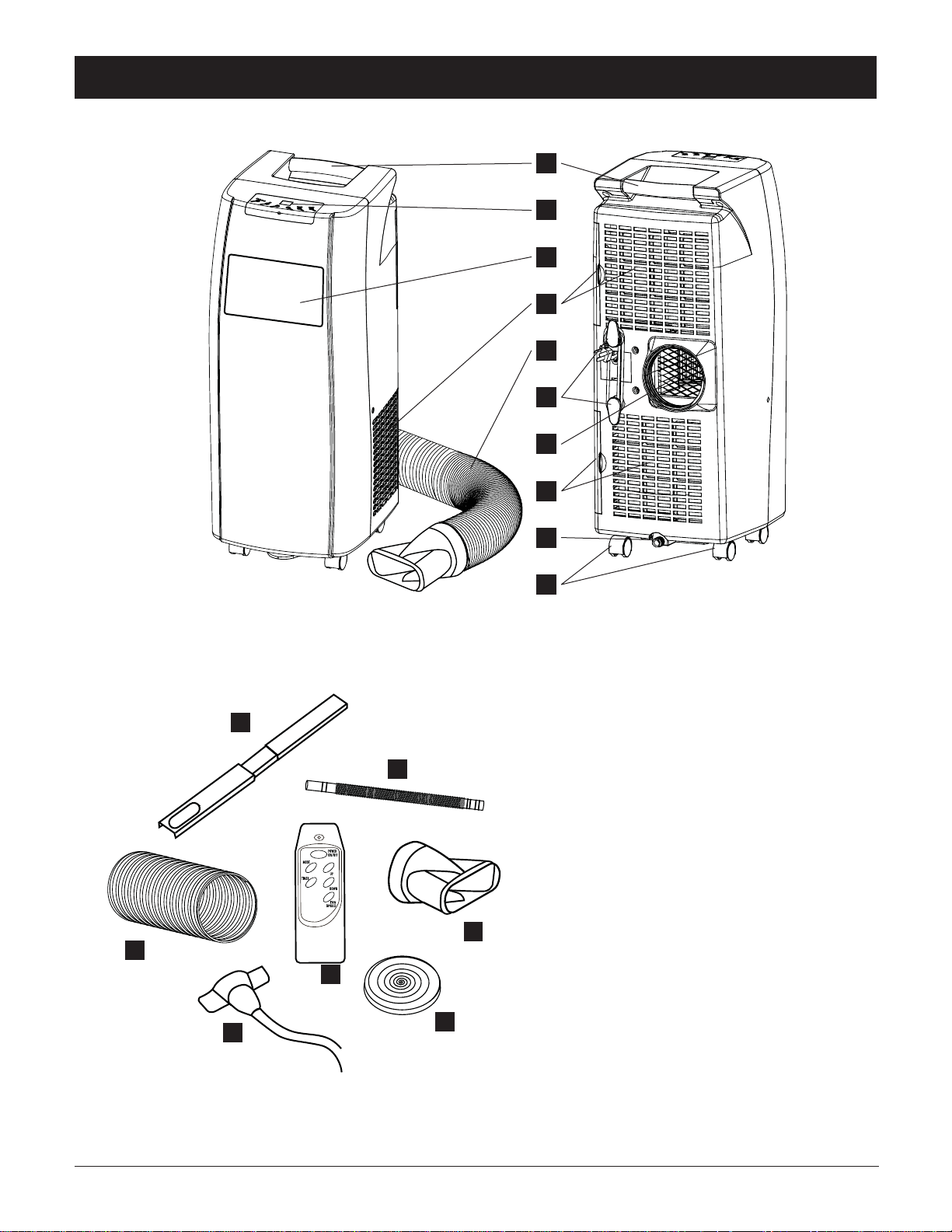
Parts
1
2
3
4
5
6
7
4
12
10
13
11
14
8
9
1. Handle
2. Control panel
3. Air outlet
4. Air inlet with filter
5. Exhaust hose with adapter
6. Power cord hanger
7. Exhaust air outlet
8. Water stopper (plug inside)
9. Casters
10. Adjustable Window Slide Bar
11. Flexible Drain Hose
12. Exhaust hose
16
15
13. IR Ergonomic Remote Control
14. Exhaust Hose Window
Slide Bar Connector
15. Insulation tape
16. Spiral water pipe with connector
4
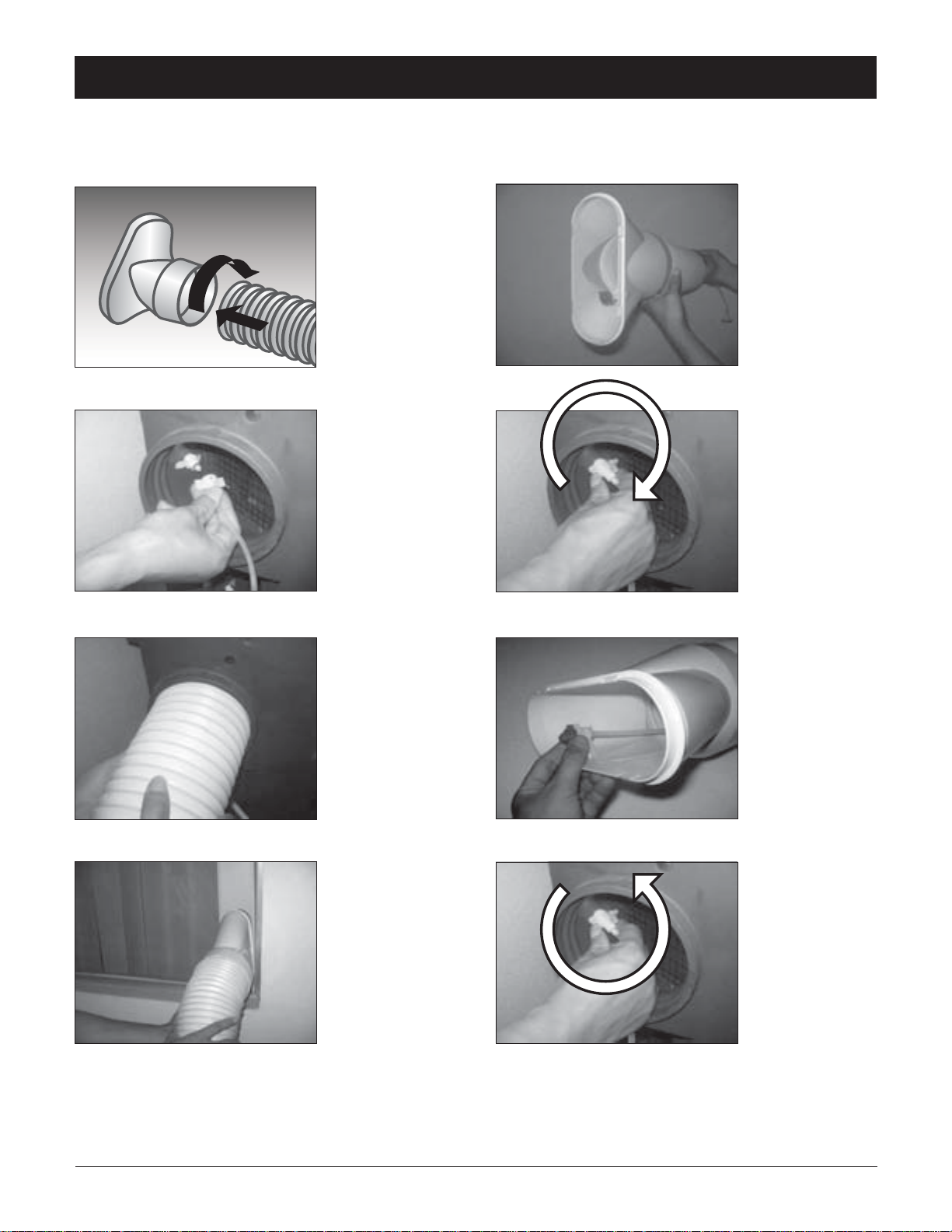
AutoDrain NanoMist Technology™ Assembly
1
3
Stretch end of
the hose slightly.
Attach Window
Slide Bar
Connector to
Exhaust Hose by
twisting as shown.
Connect the
female half of the
quick connector
at the end of the
spiral water pipe
to the male part
in the hot air
outlet pipe.
2
4
Put spiral water
pipe into hot air
fl exible hose.
Turn the
connector
90º clockwise
until it is locked
in place.
5
7
Stretch end of
the hose slightly.
Assemble the hot
air hose on the
unit by screwing
in clockwise.
Unfold fl exible
hose with attached
hose adapter
connector, and
snap into
Window Slide Bar.
8
6
Clip on the
water atomizer
at the end of
the spiral pipe
to the holder.
Only
Required For
Disassembly.
In order to
unlock the quick
connector, push
the tab and turn
the connector
counter
clockwise.
5
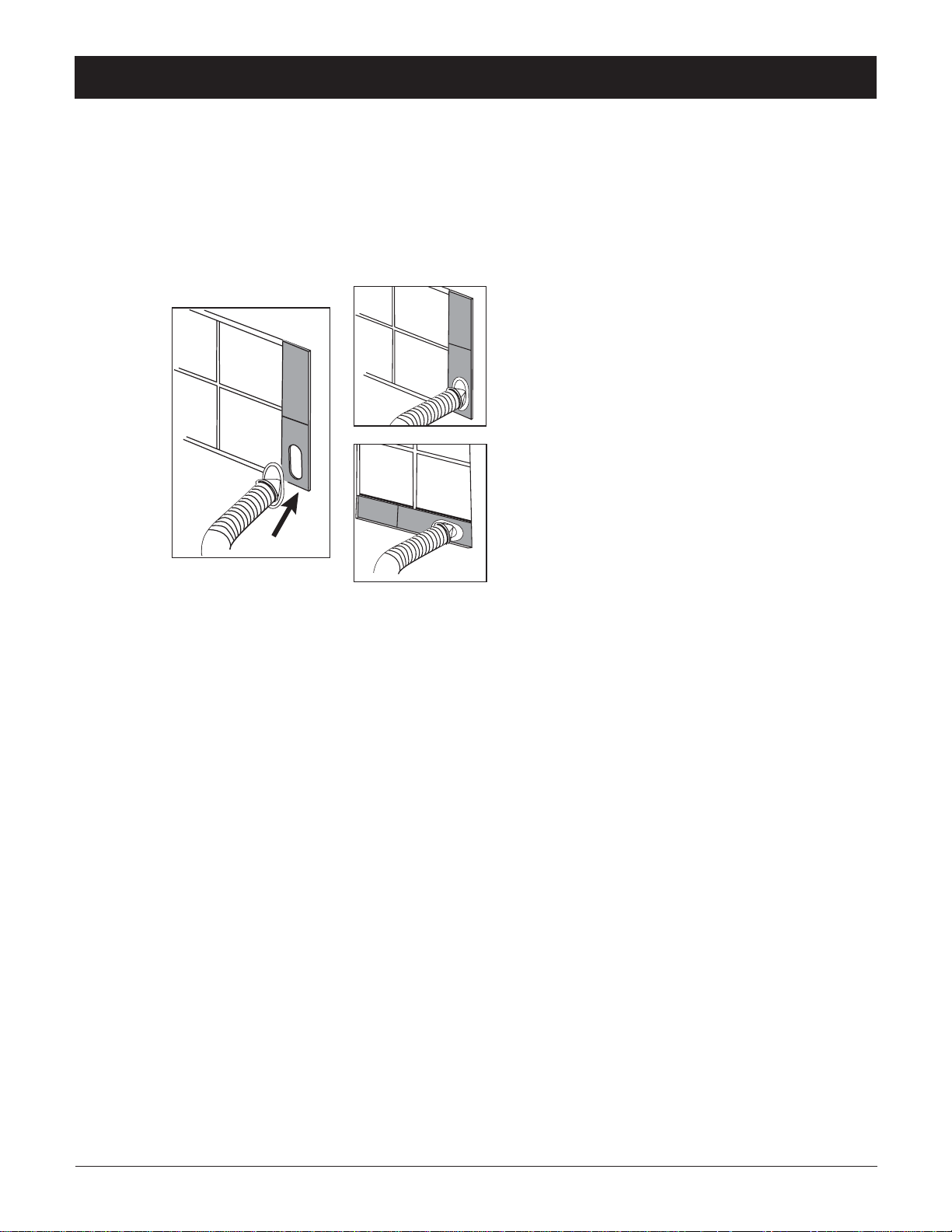
Positioning
This unit can easily be moved from one room to another. In doing so keep this in mind:
• The air conditioner must stand upright on an even surface.
• Do not position near bath, sink, or other permanent wet or damp area.
• Keep unit at least 18" from wall, curtains, draperies, to insure adequate air circulation.
a
2
1
b
2
Installing Exhaust Hose to Window Slide Bar
After assembling Innovative AutoDrain NanoMist Technology™ per instructions on page 5,
make sure hose is fi rmly attached to oval connecter that fi ts into window slide bar.
Snap hose connecter into window slide bar opening. See Illustration 1.
Extend window slide bar to fi t your window opening, either vertical or horizontal,
depending on how the window opens. See Illustrations 2a-2b.
Important
The fl exible exhaust hose can be extended from 12" to 60" for mounting.
This length has been designed especially according to the specifi cations of the
air conditioner.
Do not use an extension or exchange for a different hose as that may lead to
malfunctioning.
The exhaust air must fl ow freely, any blockage can lead to overheating of the air conditioner.
Take care to prevent any kink or bend in the exhaust hose.
6
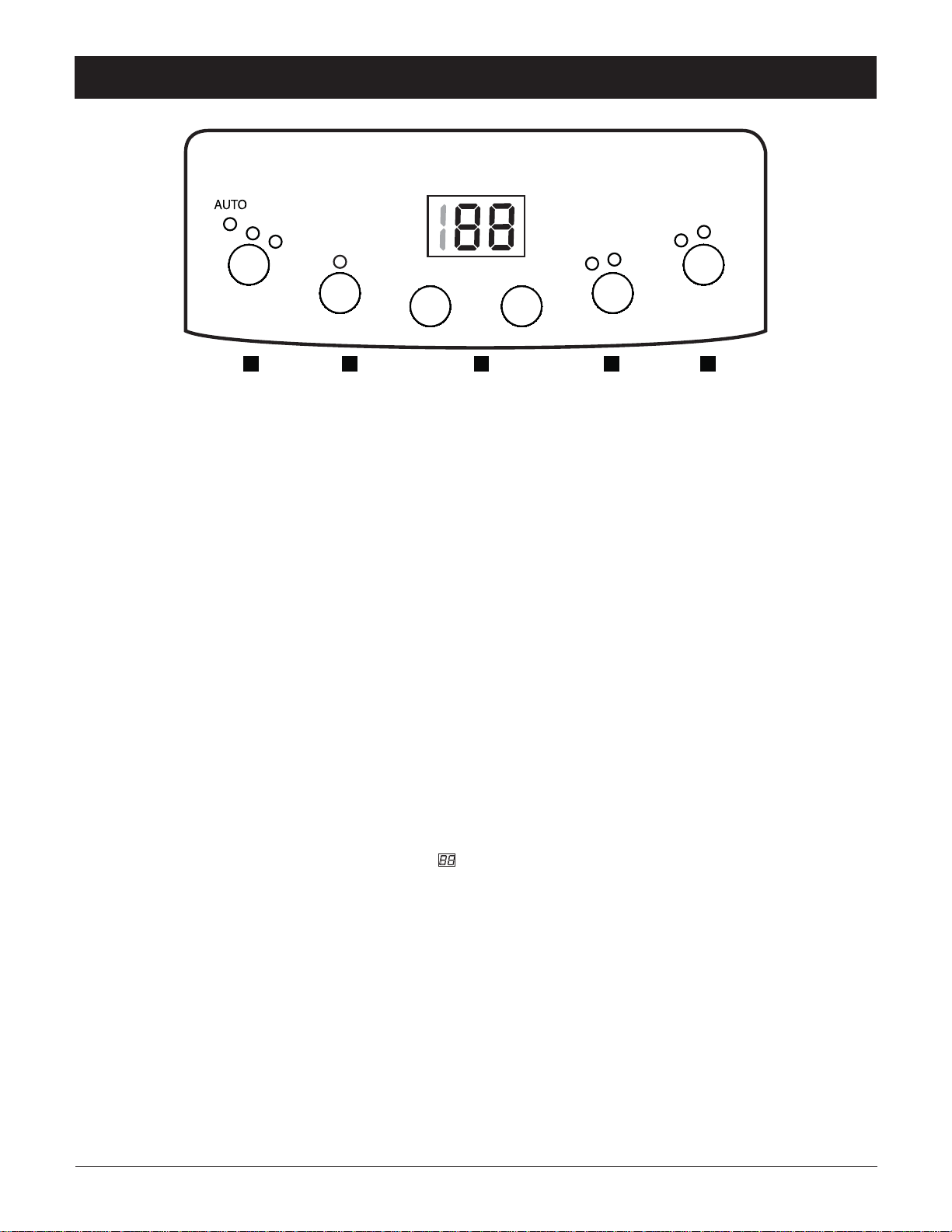
Operation
COOL
MODE
FA N
TIMER
TIMER
UP DOWN
53 2 14
LOW
HIGH
FA N
SPEED
COMP.
WATER FULL
ON/OFF
1. ON/OFF
Press the
ON /OFF-button to switch the unit on or off.
2. Setting the Timer
Press the
TIMER button, which will start the timer counter function.
Each press of the timer button will advance the timer setting by 1 hour, for setting
1-12 hours. If you pass the desired hour setting, you must advance the numbers
completely through 12, to start timer count from 1. When set, the
TIMER LED will light up.
When the set hours have elapsed, the unit will turn off automatically.
The display will show the hour(s) remaining when you press the
By pressing the
TIMER button but without turning the unit on, you can pre-set in how
TIMER button.
many hour(s) the unit will switch on automatically.
3. Setting the Operating Mode
Select the required operating mode:
AUTO mode the unit will select cooling or fan depending on the ambient temperature.
In
COOL, FAN, or AUTO. The corresponding LED will lit.
4. Fan Speed
Select the fan speed, the corresponding
LED will lit: LOW or HIGH.
5. Increase UP or DOWN
When the unit is ON, the display
always shows the room temperature.
Press button UP or DOWN to see the current set temperature and adjust if necessary,
in the range of 62ºF to 90ºF. After 8 seconds, the room temperature will be displayed.
Warning lights COMPRESSOR and WATER FULL
When the water container is full, the unit automatically stops, the warning light
WATER FULL
will fl ash to signal that the container must be emptied (see page 9, “Emptying The
Water Container”).
When the unit is cooling, the compressor light will be on. If this light is off further cooling
is not needed at this time, or the compressor may be de-icing its coils.
The fan can still be on.
7

Operation
Remote Control
The air conditioner responds to all signals that are sent by the remote
control. Two AAA-batteries are required to use the remote control.
Point the remote control hand set towards the control panel of the
unit and press the relevant button, the red LED on the hand set will fl ash
whenever a button is pressed.
Note: the air fl ow direction can not be adjusted with the remote control.
Air Flow
Adjust the left-right direction of the outfl owing air by turning
the roller on the front of the air outlet grill.
Adjust the up/down air fl ow by rotating the air outlet grill.
Important:
• The compressor will start approximately 3 minutes after the
unit is turned on (this will help prolong the life of the
compressor). After switching the unit off, please wait at least
3 minutes before turning the unit back on.
• The compressor will switch off when the room temperature
is lower than the set temperature. The fan will however
continue to work. When ambient temperature rises above
the set temperature, the cooling will resume.
8
