Page 1

CPLMB 9KE-410 12KE-410 15KE-410
REN
O
ITIDNOC
R
IA
GB
Portable air conditioner
NL
Mobiele airconditioner
F
Climatiseur monobloc mobile
D
Mobiles Klimagerät
I
Climatizzatore d’aria portatile
E
Aire acondicionado movil
E
L
BA
TRO
P
Page 2
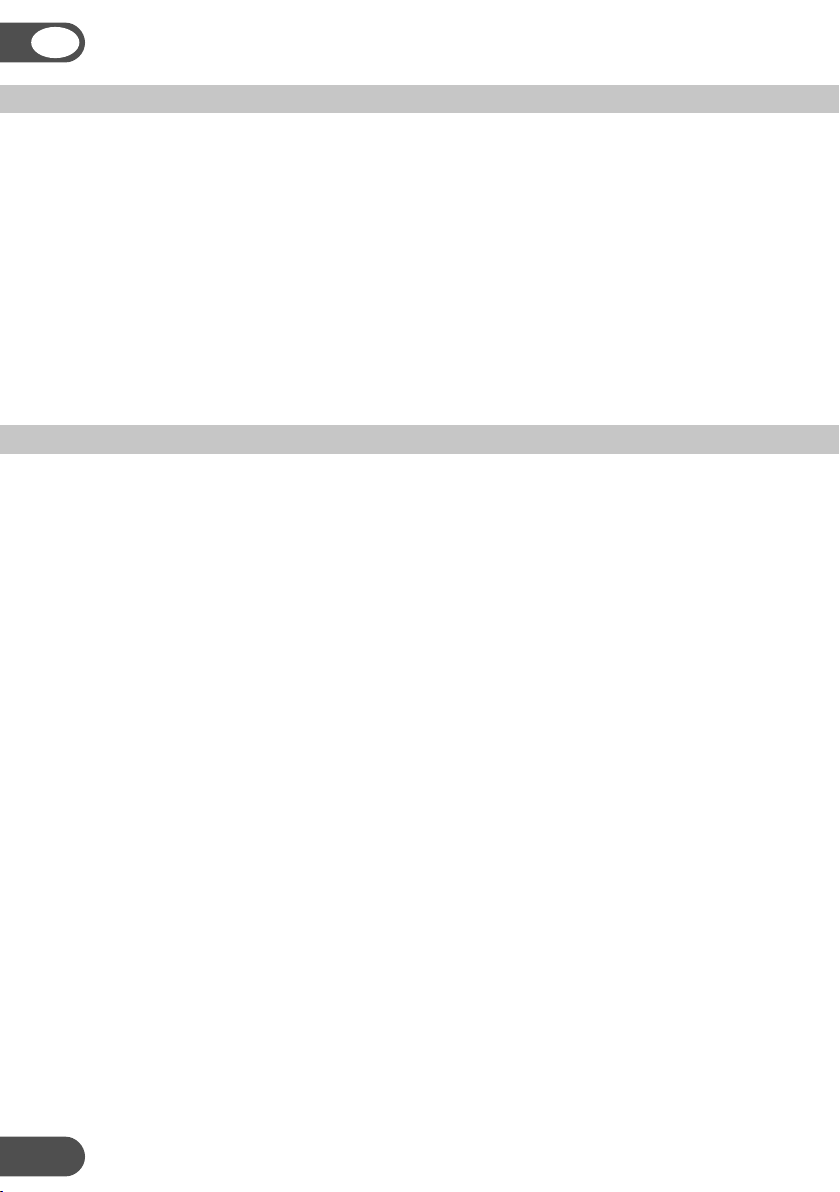
GB
THANK YOU
Thank you for choosing this innovative Amcor air conditioner. We suggest that you
keep this manual in a safe place for future reference. It describes the many benefits
and advanced features this unique product has to offer. Before you use your new air
conditioner you should carefully read these instructions to maximise this product’s
performance.
For over 50 years Amcor has specialised in complete indoor environmental control,
manufacturing and marketing; dehumidifiers, portable air conditioners, coolers, air
purifiers, ionisers and aroma therapy scent diffusers. These world class products
incorporate the latest technological developments.
SAFETY INSTRUCTIONS
IMPORTANT!
• The unit is designed for indoor operation.
• Rating: This unit must be connected to a 220-240 V / 50 Hz earthed outlet.
• The installation must be in accordance with regulations of the country where the
unit is used.
If you are in any doubt about the electrical installation, have it checked and if
necessary modified by a qualified electrician.
• The air conditioner is safe. However, as with other electrical appliances, use it
with care.
• Keep out of the reach of children.
• Do not clean the air conditioner by spraying it or immersing it in water.
• Do not insert any object into openings of the air conditioner.
• Disconnect it from the mains before cleaning the unit or any of its components.
• Never connect the unit to an electrical outlet using an extension cord. If an outlet
is not available, one should be installed by a licensed electrician.
• Don’t lift or move by pushing the air conditioner at the rear, but always at the
front side.
2
Page 3
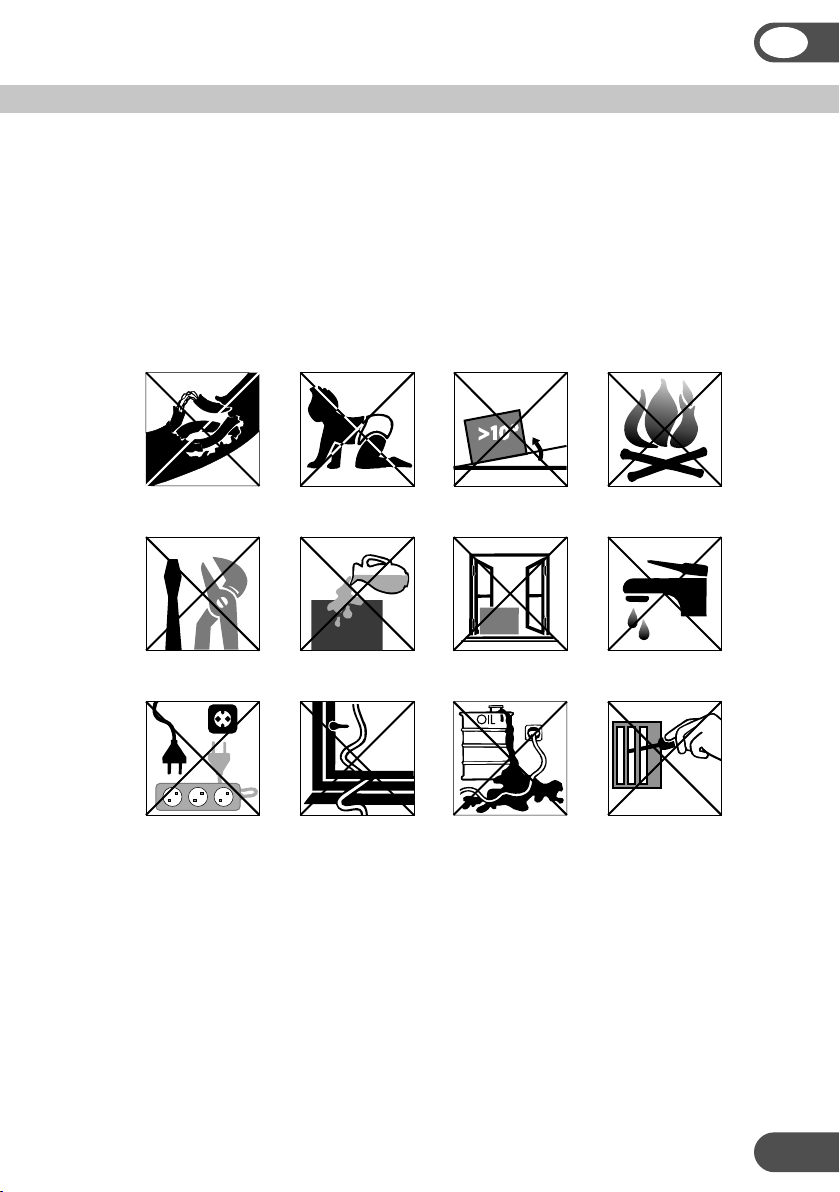
WARNING
GB
• Never operate this appliance if it has a damaged cord or plug. Do not lead the
cord over sharp edges.
• A damaged supply cord should be replaced by the manufacturer, its service agent
or a qualified person in order to avoid a hazard.
• Any service other than regular cleaning or filter replacement should be performed
by an authorized service representative. Failure to do so could result in a loss of
warranty.
Do not use your air conditioner under the following conditions:
If the power cable
wires are frayed
or cut
This products is
not made for DIY
repair
If an extension
lead may become
overloaded
When small
children may be
left unattended
If there is a risk of
liquid falling on
the unit
Where the power
cable may be
damaged
On a slope or
uneven surface
Inside unit exposed
to the weather
outdoors
Where it may
be damaged by
chemicals
Close to a naked
flame
Near water
Where there is a
risk of interference
by foreign objects
3
Page 4
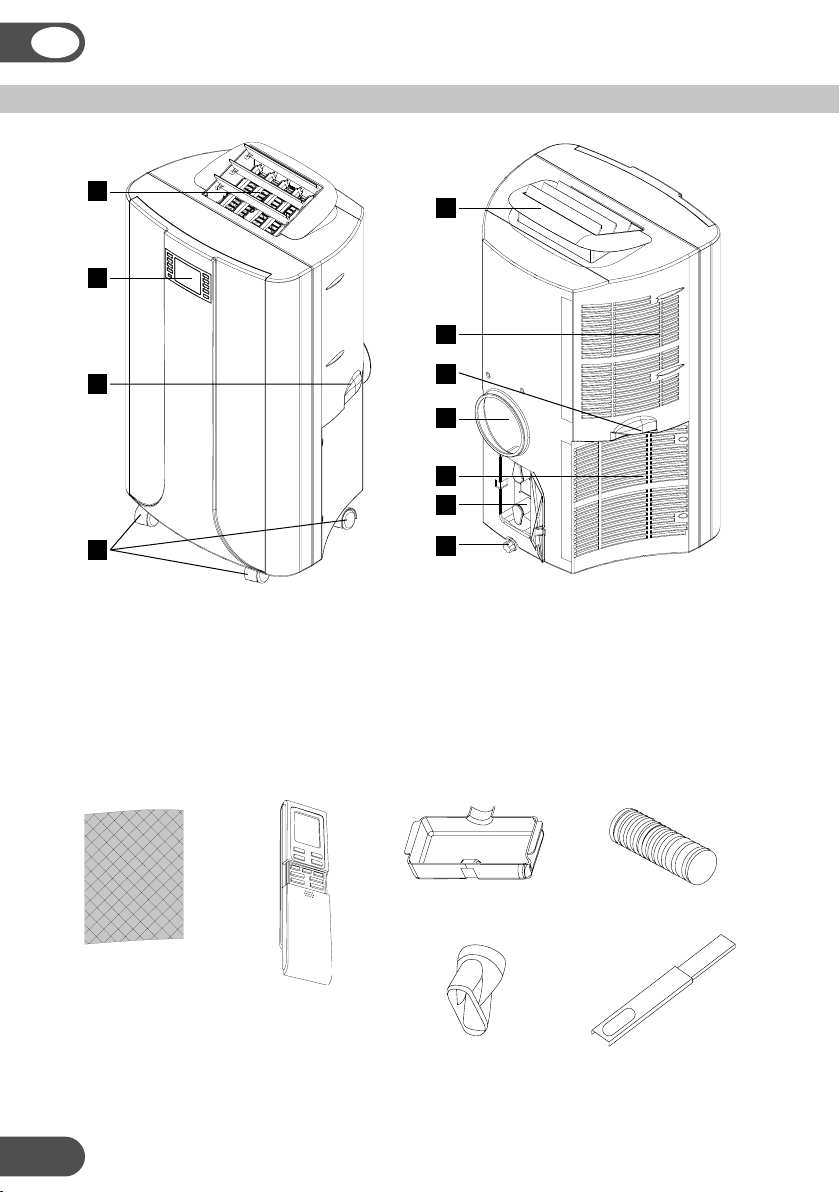
PARTS
GB
1
2
3
4
1. Air outlet
2. Control panel
3. Carrying handle
4. Caster wheels
5
6
3
7
8
9
10
5. Grill housing
6. Upper air inlet
7. Exhaust air outlet
8. Lower air inlet
9. Cable storage
10. Drainage point with water stopper
Active carbon filter
4
Remote control
with LCD
Slide bar connector
Exhaust hoseWater container
Telescopic slide bar
Page 5
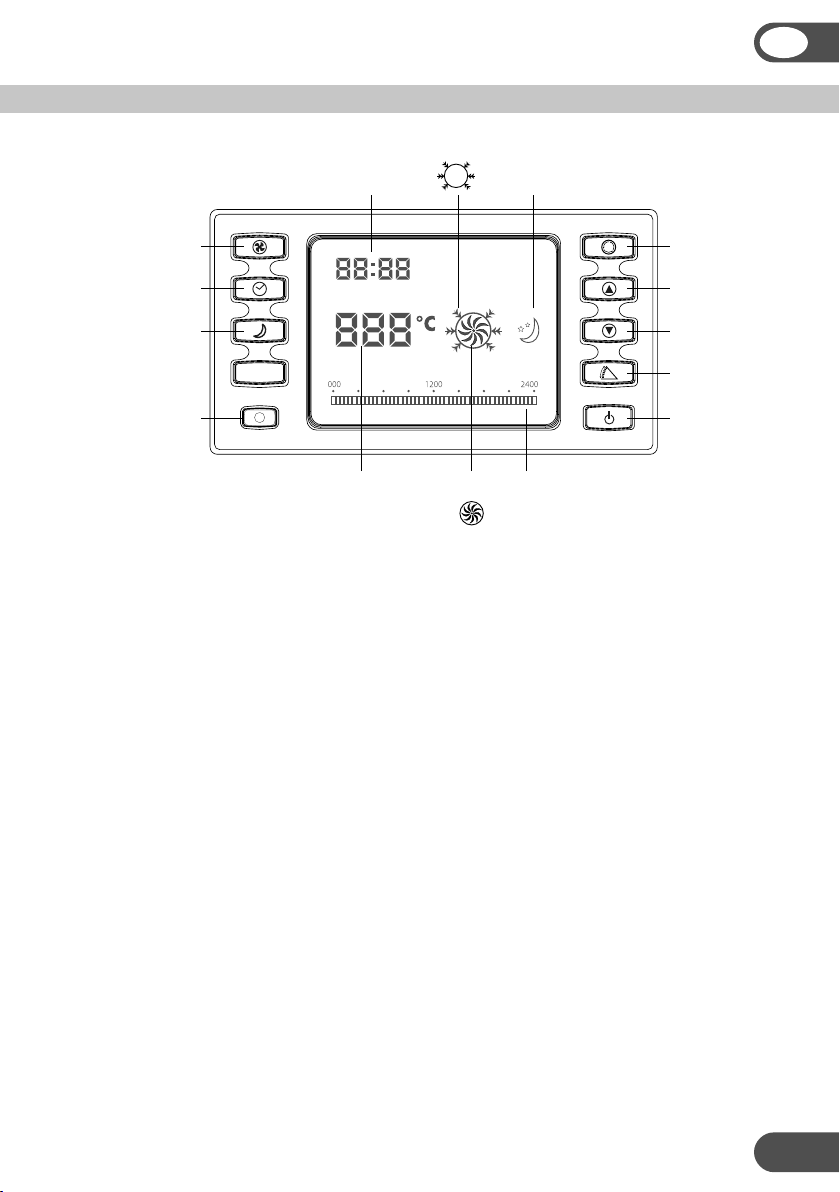
CONTROL PANEL
Clock/ Cooling Sleep
Timer
mode
GB
Fan
Timer
Sleep mode
Sensor
remote
control
Temperature Fan Timer
settings
Mode
Increase
Decrease
Swing
ON / OFF
5
Page 6

GB
INSTALLATION
WARNING!
Before using the air conditioner it should be left in an upright position for at least
2 hours. This unit can easily be moved from one room to another.
In doing so keep this in mind:
– Ensure that the unit is positioned upright, on a level surface and 50 cm away
from any obstacles.
– To place the loose filters in the filter holder.
• Take the filter holder out of the air conditioner.
•
Open the filter holder and place the active carbon filter (black) in the filter holder.
• Place the filter fixing component back in the holder.
• Place the filter holder back in the air conditioner.
– Do not operate the unit inside the bathroom, shower, or in any other very humid
environment.
– Connect the hose to the unit by turning it clockwise (at least 5 turns).
– Similarly, connect the hose to the slide bar connector as far as possible.
– Place the telescopic slide bar in the open window or door and adjust the length
to fill as much open space as possible.
– Put the slide bar connector in the opening in the telescopic slide bar.
– Close the window or door as much as possible to prevent outside air entering the
room.
– Ensure that the slide bar connector has a free flow outside.
IMPORTANT!
The flexible exhaust hose can be extended from 500 to 1500 mm for mounting.
This length has been designed especially according to the specifications of the air
conditioner. Do not use an extension or exchange for a different hose as that may
lead to malfunctioning. The exhaust air must flow freely, any blockage can lead to
overheating of the air conditioner. Take care to prevent any sharp bow or bend in the
exhaust.
6
Page 7

OPERATION
ON/OFF
Press
display 12:00 o’clock as default.
Setting the clock
Press the -button for 3 seconds to set the clock. The 2 left digits of the 4 digits on
the LCD-display will flash. Press
the 2 right digits of the 4 digits will flash. Press or to adjust the minutes of the
clock. Press the -button for 3 seconds again to activate the clock.
Setting the temperature
If you want to change the set temperature press the
display will indicate the set temperature.
Note: Reaching the set temperature depends on the room and outdoor climatic
conditions.
Mode
Pressing the
only'.
GB
to switch the unit on or to switch off. A buzzer will beep, and the LCD will
or to adjust the hour. Press momentarily,
or -button. The 2 digit
-button to switch the operating mode between 'cooling' and 'fan
Fan speed
If you prefer a constant fan speed instead of the auto fan speed, press the -button
successively; the fan speed icon
• Fast - for the turbo speed
• Normal - for the medium speed
• Slow - for the slow speed
• Auto - alternating fast and slow speed
Timer
For all of the following TIMER programming, proceed firstly with these standard
steps:
• Press the
flashing.
• Press or to adjust the hour.
• Press the -button briefly again, the 2 right digits of the 4 digits are flashing.
• Press
timer is set. After 10 seconds the time display returns.
The timer settings are visualised along the bottom of
the display.
-button briefly; the 2 left digits of the 4 digits on the LCD display are
or to adjust the minutes of the clock in intervals of 5 minutes. The
on the LCD-display will rotate accordingly.
Timer setting example
7
Page 8
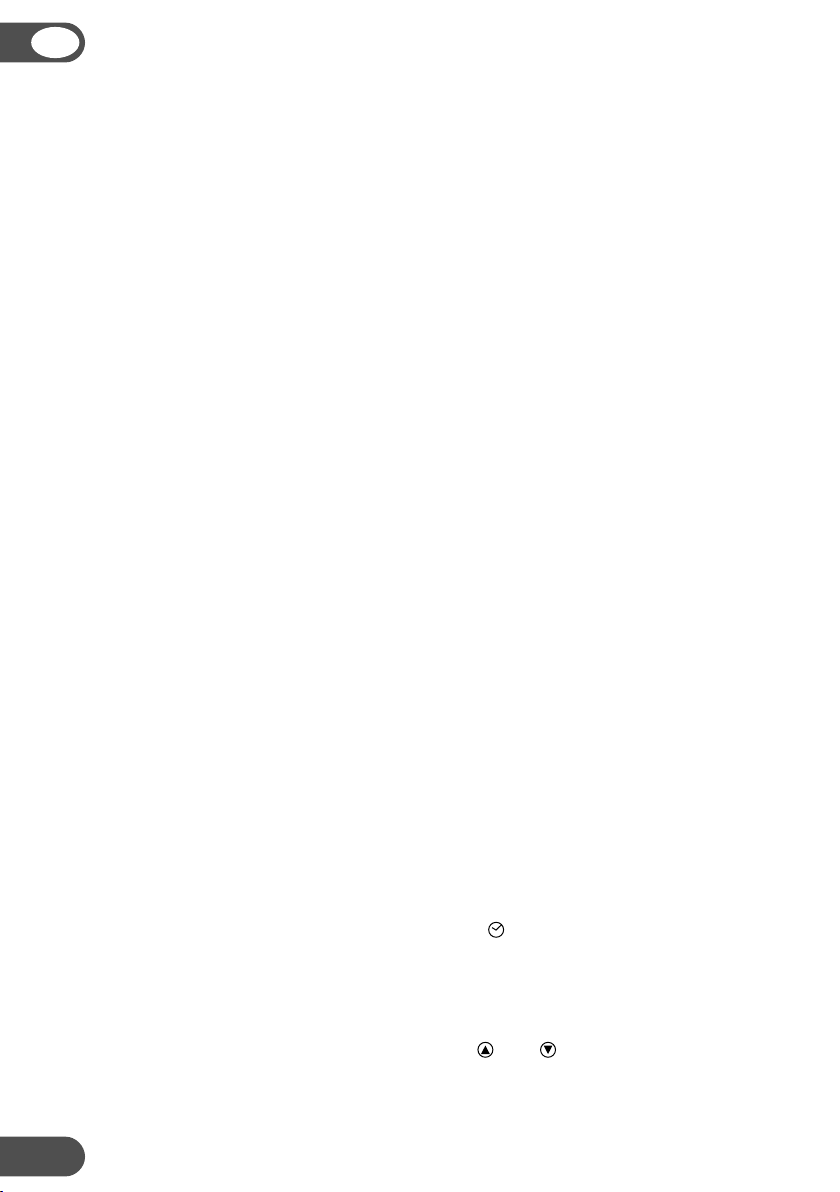
GB
Programming the timer for ON - when the unit is OFF.
• Perform the standard steps as described above.
The linear time scale will be on between the ON programmed times until 24:00.
The flashing bar on the time scale indicates the real time and moves a segment
ahead every 30 minutes until it reaches the ON timer time, then the black segments
in the linear time scale will disappear.
Programming the timer for OFF - when the unit is RUNNING.
• Perform the standard steps as described above.
The linear time scale will be on between the present time to the OFF programmed
time. The flashing bar on the time scale indicates the real time and moves a
segment ahead every 30 minutes until it reaches the OFF timer time, then the black
segments in the linear time scale will disappear.
Repeated OFF and ON
Programming the timer for repeat OFF and ON - when the unit is RUNNING.
• Perform the standard steps as described above.
• Repeat the above procedure while the digits are still flashing for setting the ON.
The linear time scale will be ON between 00:00 to the time set with the timer to
OFF and from the ON time until 24:00. The flashing bar on the time scale indicates
the real time and moves a segment ahead every 30 minutes. The unit will operate
daily according to the timer setting.
Repeated ON and OFF
Programming the timer for repeat ON and OFF - when the unit is NOT RUNNING.
• Perform the standard steps as described above.
• Repeat the above procedure while the digits are still flashing for setting the OFF.
The linear time scale will be OFF between 00:00 to the time set with the timer to
ON and from the OFF time until 24:00. The flashing bar on the time scale indicates
the real time and moves a segment ahead every 30 minutes. The unit will operate
daily according to the timer setting.
After a power failure, or after the unit has been unplugged, you will have to program
the timer settings again.
Cancelling the timer function
In order to cancel the timer programming press the
will return to the time display. The daily mode will be cancelled as well. The black
segments in the linear time scale will disappear.
LCD blue back light
In order to switch off the blue back light, press the
time. The blue back light will blink twice and goes off after three seconds.
By pushing any of the buttons the blue back light will come on again.
-button momentarily, then it
- and -buttons at the same
8
Page 9
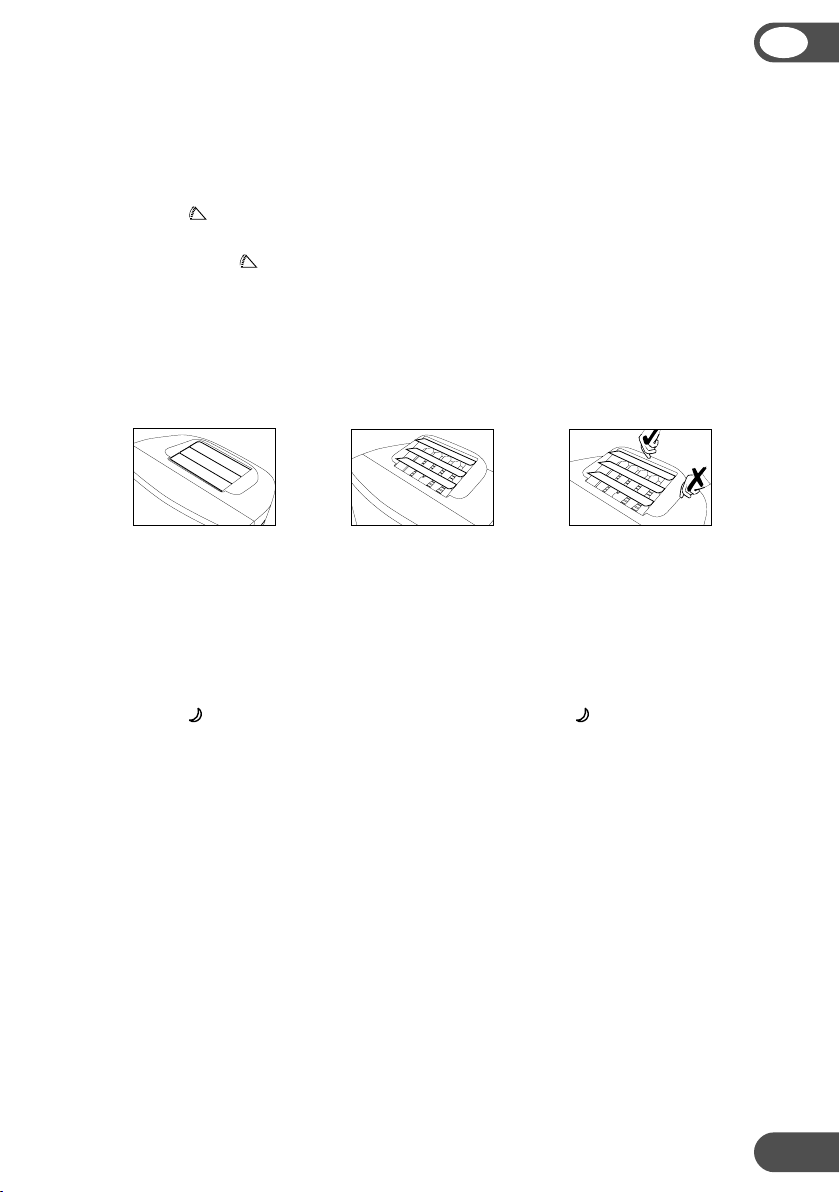
Air flow
On the moment the air conditioner is connected to the mains, the louvres open and
close and stay closed.
• When the ON-button is pressed, the louvres open to maximum and return to an
angle of 75° above the upper plane of the louvres housing.
• Press the
30° and 80° above the upper plane of the louvres housing.
• By pressing the -button again the movement will stop and the louvres remain
in that position. The direction of the air flow is then constant.
• When the OFF-button is pressed, the louvres close.
This way of directing the air flow is particularly convenient when using the remote
control: a user friendly approach to your comfort.
In order to direct the air flow to a lower angle, raise the louvres housing by pulling it
up only by the centre of its back rim.
-button, the louvres will swing continuously up and down between
GB
Air outlet down,
louvres closed
Sleep mode
The sleep mode function adjusts the set temperature of the unit to the thermal
needs of the body falling asleep as follow:
• Default fan speed: LOW
• Press the
to cancel the sleep mode.
The set temperature will increase 1°C after 1 hour and a further 1°C after 2 hours.
• No FAN mode under SLEEP mode operation.
Dehumidification
If the unit will be used mainly as a dehumidifier just let the warm air return in the
room. Continuous drainage (see separate chapter) is then necessary and more
efficient.
-button to operate the sleep mode. Press the -button again in order
Air outlet up,
louvres opened
Raising the
louvres housing.
9
Page 10
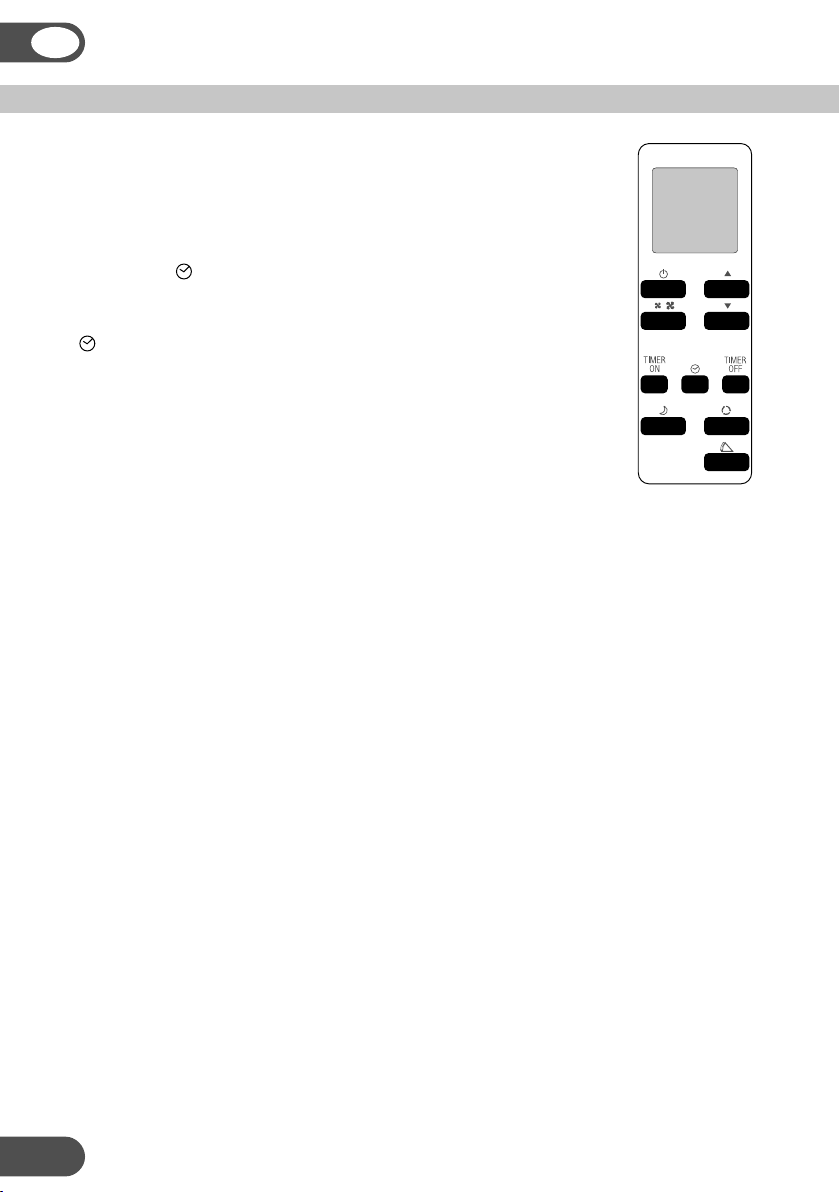
GB
REMOTE CONTROL
The unit responds to all signals that are sent by the remote control.
There will be a beep sound from the unit after receiving the signal.
The operation of the unit by remote control, is almost identical to
the operation by the control panel. The only exception is the clock
function.
Instead of the
programming the timer, there are 3 push buttons on the remote
control as follows:
• - for setting the actual time.
• TIMER ON - for programming the time when the unit is ON.
• TIMER OFF - for programming the time when the unit is OFF.
-button for setting the actual time and for
10
Page 11
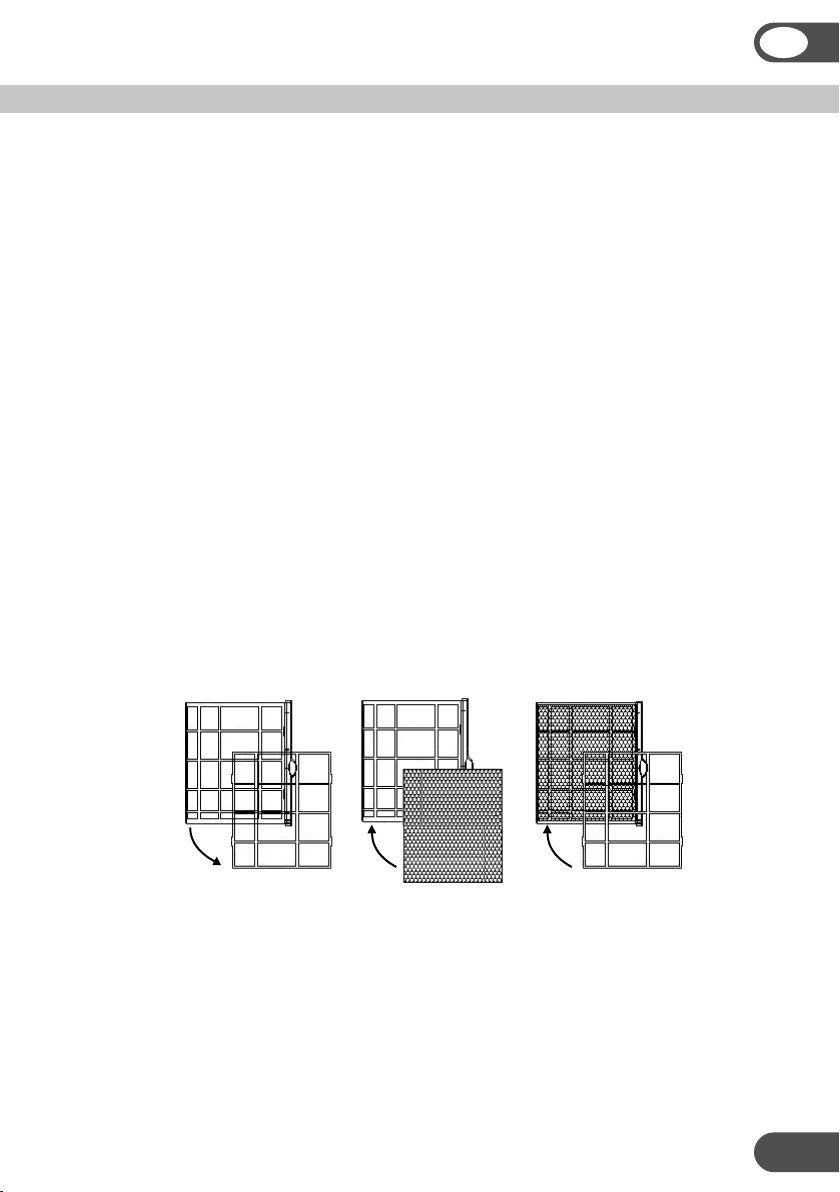
AIR FILTERS
This air conditioner is equipped with two filter sets:
1. A multi layer filter in the upper air inlet, to clean the circulated room air, which
a. A screen filter, to remove dust particles.
b. An active carbon filter, to remove odours.
2. A screen filter in the lower air inlet, to remove dust particles.
NOTE! The active carbon filter is delivered in a plastic packaging. Don’t forget to
install it.
Cleaning the air filters
a. The screen filters in the upper and lower air inlet should be cleaned regularly by
b. The active carbon filter can be cleaned with a vacuum cleaner when dusty, but
Filter installation
• Slide out the filter frame from the unit.
• Separate the filter fixer from the filter frame (see fig. 1).
• Remove the active carbon filter (black) from its plastic bag.
• Insert the active carbon filter into the filter frame (see fig. 2).
• Fix the filter by reassembling the fixer into the filter frame (see fig. 3)
GB
includes
rinsing them under running water.
has to be changed every 3 months.
Filter frame
Filter fixer Filter fixer
123
NOTE!
• Remove the active carbon filter before seasonal storage and install new filters at
the beginning of the new season. The old filters can be disposed in the ‘Nonbiological garbage container’.
• Replacement filter packages are available directly from Amcor.
• To run the unit without active carbon filter does not do any harm to the air
conditioner. In this case odours are not removed from the circulated air.
• The screen filter must always be used.
11
Page 12
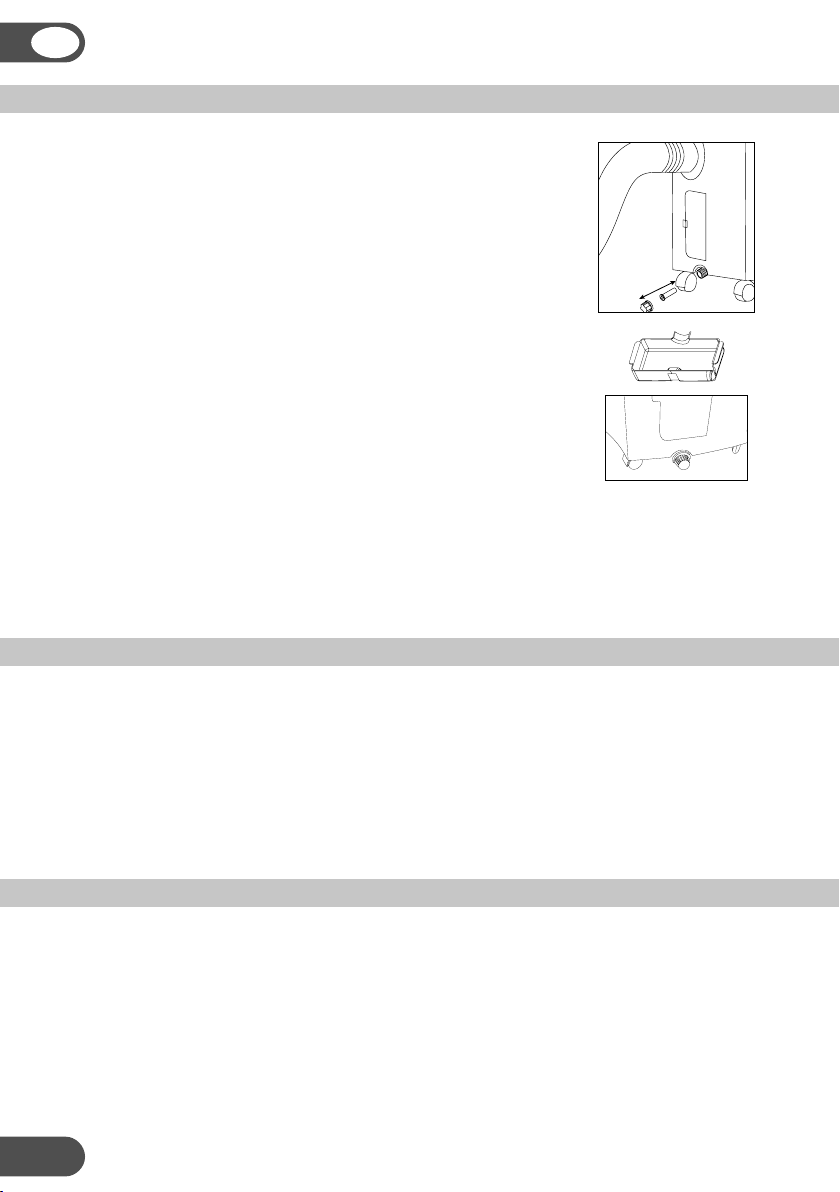
GB
EMPTYING THE INTERNAL WATER CONTAINER
Under high humidity conditions it may be necessary to empty
the internal water container. When the internal water container
is full the backlight on the LCD-display flashes. The unit will
switch off automatically.
To empty the water container do the following:
• Switch off the unit and remove the plug from the wall socket.
Do not move the unit. Doing this can result in water leakage,
damaging your floor or carpet.
• Place the water container on the floor underneath the
permanent drainage point.
• Remove the water stopper and rubber plug from the drain
and let the water run out. The water container has to be
emptied several times before all water will be drained (ca.
1.5 litres).
• Replace the rubber plug and water stopper, put the plug into
the wall socket, and switch the unit on. The warning signal should be off.
NOTE! When the air conditioner is in use, under normal circumstances the condensed
water will evaporate and then be discharged through the hot air outlet hose.
CONTINUOUS DRAINAGE
• Switch off the unit and remove the plug from the mains.
• Remove the water stopper and rubber plug.
• Connect a drain tube (ø 20 mm inner dimension) onto the water outlet and
extend with extra water tube if needed.
• Place the other end in a normal drain. Make sure that the tube is free from twists
and bends. The tube must decline over its entire length.
CLEANING
WARNING! First of all switch off the unit and remove the plug from the wall socket.
Clean the housing with a soft, damp cloth. Never use aggressive chemicals, petrol,
detergents or other cleansing solutions.
Clean the screen filter regularly with a vacuum cleaner. See also “air filter” section.
NOTE! Never use the air conditioner without the screen filter.
12
Page 13
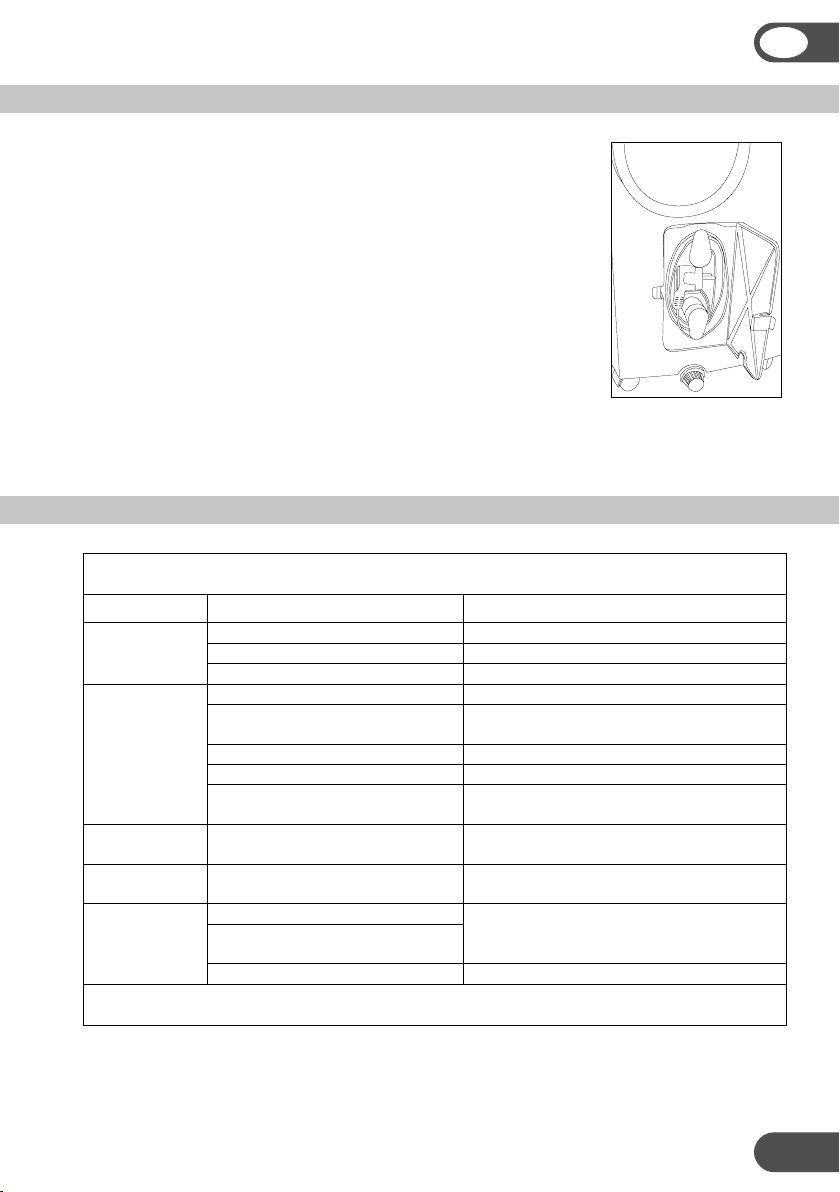
STORAGE
• Empty the internal water container.
• Clean the screen filter.
• Remove the active carbon filter before end of season
storage and install new filters at the beginning of the new
season.
• The old filters can be disposed of in the ‘Non-biological
rubbish container’.
Replacement filter packages are available from Amcor.
• Put the unit in Fan Only mode for a few hours to ensure
that the inside becomes completely dry.
• Store the cable as shown.
Protect the unit against dust and store in a dry place, not accessible to children.
TROUBLE SHOOTING
Never try to repair or dismantle the air condition yourself. Incompetent repairs result in loss of warranty
and can endanger the user and the property.
Problem Cause Solution
The air
conditioner does
not function.
The air
conditioner does
not seem to
perform.
The unit is noisy. Unit stands uneven. Place on an even, solid surface (less
The compressor
does not work.
The remote
control does not
function.
To correct problems that have not been described in the table and/or if the recommended solutions fail
to solve the problem, contact an authorized service centre.
No power supply. Connect to a functioning outlet and switch on.
Is the LCD light fl ashing. Empty the internal water container.
Timer function is active. Deactivate TIMER function.
In direct sunlight. Close curtains.
Windows or doors open, many
people or a heat source in the room.
Dirty filter. Clean or replace the fi lter(s).
Air inlet or air outlet blocked. Remove the blockage.
Room temperature lower than the
selected value.
The overheat protection is probably
activated.
Distance too great. Make sure the remote control is correctly
Remote control signal not detected
by the control panel.
The batteries are drained. Replace the batteries.
Close doors and windows, place an extra air
conditioner.
Change temperature selection.
vibrations).
Wait 3 minutes until the temperature has
decreased, then turn on the unit again.
aimed at the control panel.
GB
13
Page 14
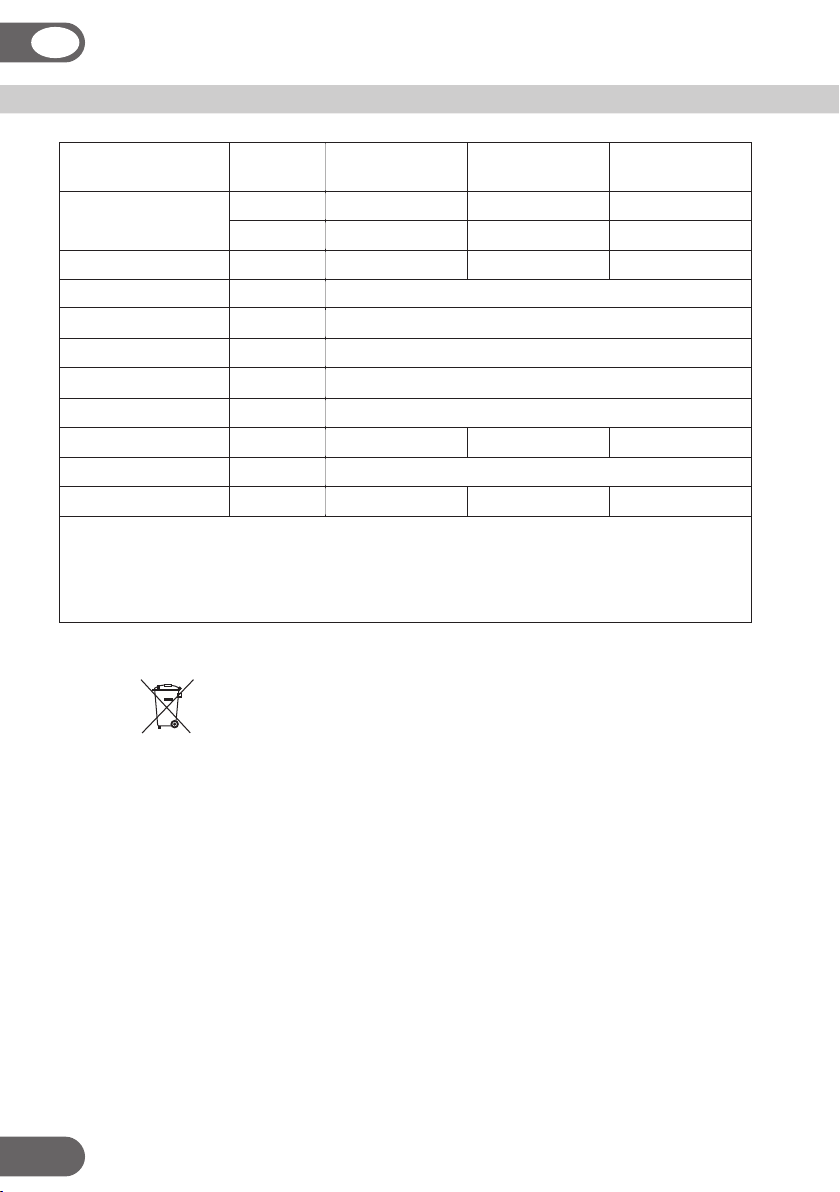
GB
TECHNICAL DATA
Model CPLMB
9KE-410
Cooling capacity
measured conform EN 14511
Power consumptio
Mains
BTU/h 7500 9400 11300
kW 2.2 2.75 3.3
n kW 0.80 1.00 1.50
V / Hz / Ph
CPLMB
12KE-410
220 – 240 / 50 / 1
15KE-410
Fan speeds 3
Thermostatic rang
Protection clas
Refrigeran
t type R410A
Refrigerant loa
Dimensions
Net weigh
CPLMB 9KE-410 series can be connected only to a supply with system impedance no more than 0.383 Ohm.
CPLMB 12KE-410 series can be connected only to a supply with system impedance no more than 0.247 Ohm.
CPLMB 15KE-410 series can be connected only to a supply with system impedance no more than 0.110 Ohm.
If necessar
Subject to modifications without prior notice.
For greater precision, please refer to the rating label placed on the product.
t kg 33.1 34.3 39.3
y, please consult your supply authority for system impedance information.
e °C 18 – 32
s IP 21
d g 420 500 630
(w x h x d) mm 500 x 840 x 415
Reminder:
Waste electrical products must not be disposed of with household waste.
This product should be taken to your local recycling centre for safe treatment.
CPLMB
14
Page 15

DANK U
Wij danken u voor de aanschaf van deze Amcor luchtkoeler met verwarming.
Voordat u het apparaat in werking stelt, raden wij u aan deze bijgeleverde
handleiding aandachtig te lezen. Er wordt uitgelegd hoe het apparaat te installeren,
te gebruiken en de perfect efficiënte werking te handhaven.
Bewaar deze instructies voor het gebruik op een veilige plaats en voeg ze bij het
apparaat indien iemand anders het gaat gebruiken.
Amcor is al meer dan 50 jaar gespecialiseerd in de fabricage en marketing van
klimaatbeheersing binnenshuis: ontvochtigers, mobiele airconditioners, koelers,
luchtverfrissers, ionisatoren en aromatherapie geurverspreiders. Deze producten
van wereldklasse worden gemaakt naar de laatste stand van technologische
ontwikkelingen.
VEILIGHEIDSASPECTEN
BELANGRIJK:
• Dit apparaat is uitsluitend geschikt voor gebruik binnenshuis.
• Dit apparaat moet op een geaard stopcontact voor 220-240 V/50 Hz worden
aangesloten.
• De aansluiting op het elektriciteitsnet dient uitgevoerd te worden in
overeenstemming met de veiligheidsnormen inzake de installatie van elektrische
huishoudelijke apparatuur, die van kracht zijn in het land van gebruik.
NL
Laat bij twijfel de elektrische installatie controleren en zo nodig aanpassen door een
erkend elektricien.
• Dit apparaat is veilig. Zoals met alle elektrische apparaten met zorg gebruiken.
• Uit de buurt van kinderen houden.
• Niet schoonmaken door met water te besproeien of in water te dompelen.
• Niets in de openingen steken.
• Bij schoonmaken altijd eerst de stekker uit het stopcontact halen.
• Nooit met behulp van een verlengsnoer aansluiten. Laat een geaard stopcontact
aanleggen door een erkend elektricien als geen geschikt stopcontact voorhanden
is.
• Niet optillen over verplaatsen door aan de achterkant te duwen, maar altijd aan
de zijkant.
15
Page 16
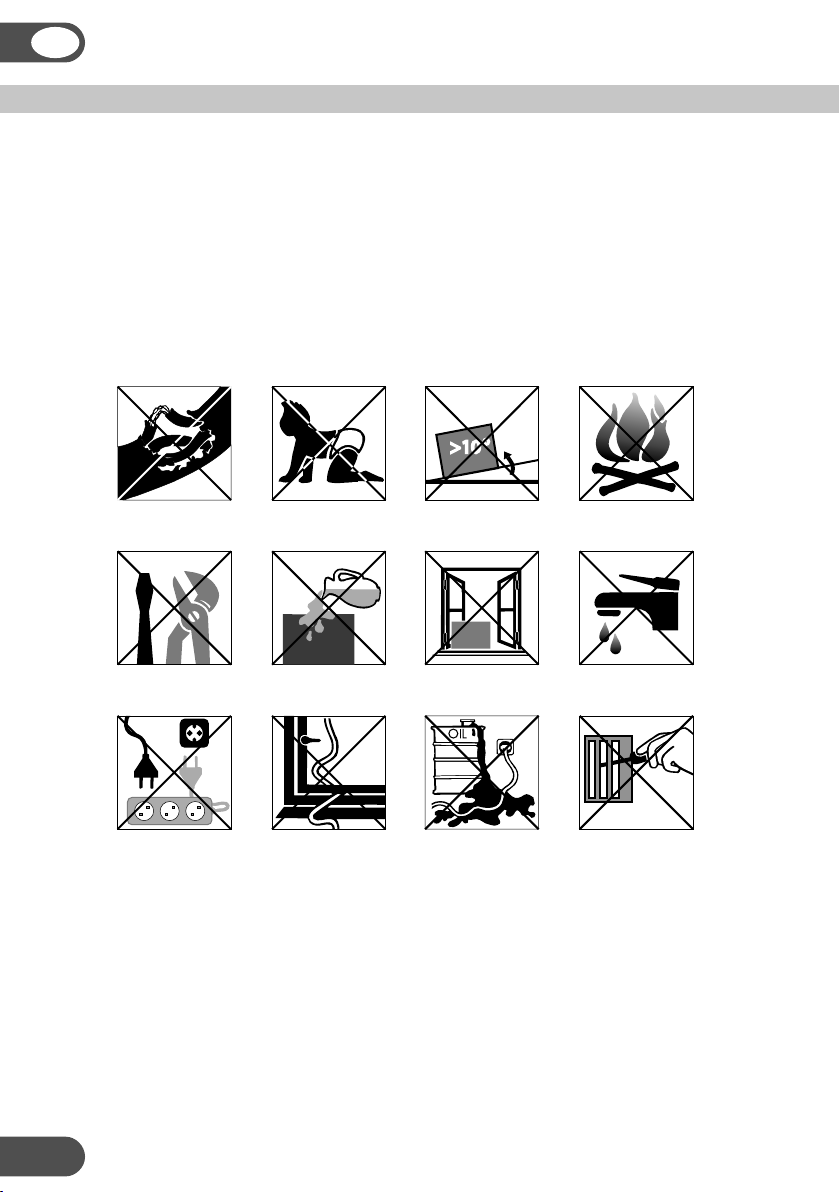
NL
WAARSCHUWING
• Gebruik dit apparaat nooit met een beschadigd snoer of stekker. Leg het snoer
niet over scherpe kanten.
• Een beschadigd snoer mag uitsluitend door een vakman worden vervangen, om
ieder risico te voorkomen.
• Laat eventuele reparaties – buiten het regelmatig onderhoud – altijd uitvoeren
door een erkend servicemonteur, anders kan dit leiden tot het vervallen van de
garantie.
Gebruik uw airconditioner niet in een van de volgende situaties:
als het snoer
is gerafeld of
beschadigd
Dit apparaat is
niet geschikt voor
DHZ-reparatie
als het verlengsnoer overbelast
kan raken
waar kleine
kinderen zonder
toezicht zijn
als er vloeistof op
kan vallen
waar het snoer
beschadigd kan
worden
als het apparaat
ongelijk of oneven
staat
als het blootgesteld
staat aan weersinvloeden
waar chemische middelen beschadiging
kunnen veroorzaken
nabij warmtebron
in natte omgeving
als er kans is dat
vreemde objecten in
de openingen komen
16
Page 17
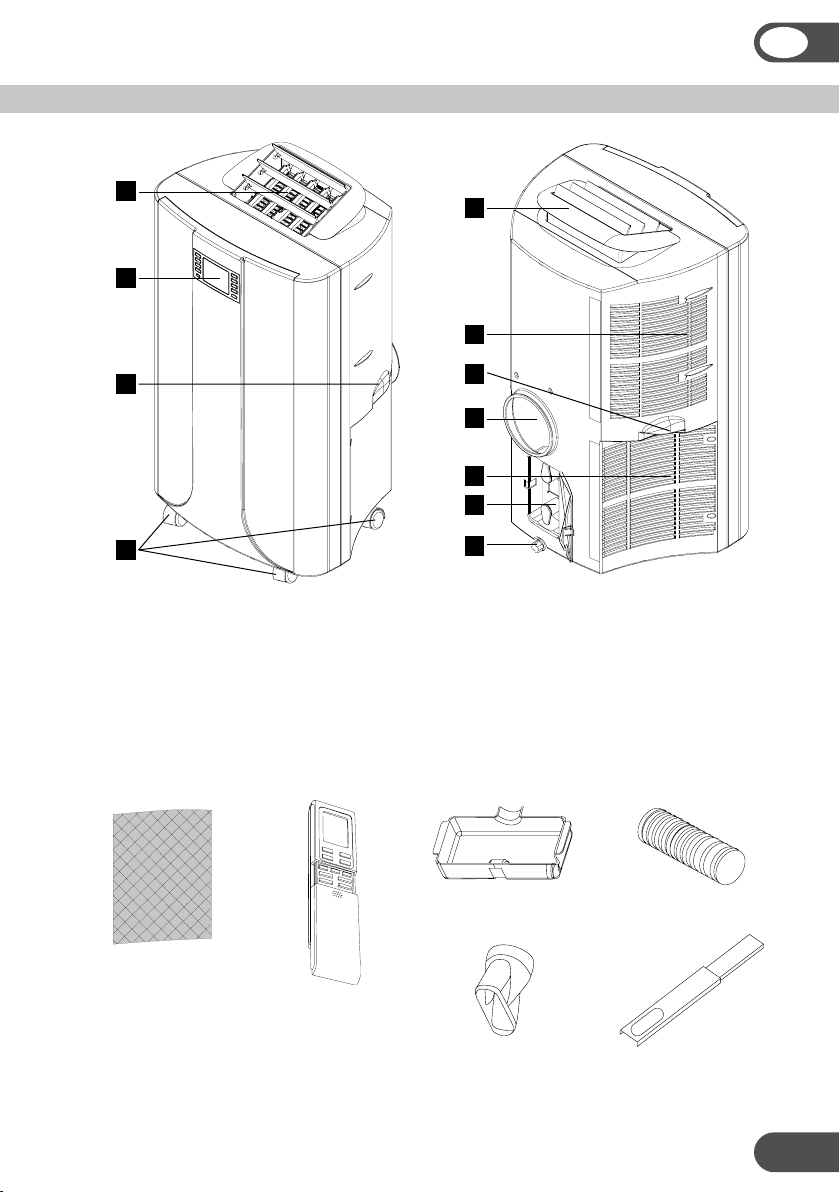
ONDERDELEN
NL
1
2
3
4
1. Luchtuitlaat
2. Bedieningspaneel
3. Handgreep
4. Zwenkwielen
5
6
3
7
8
9
10
5. Behuizing ventilatierooster
6. Bovenste luchtinlaat
7. Luchtuitlaat
8. Onderste luchtinlaat
9. Opbergruimte snoer
10. Waterafvoerpunt met afsluitdop
Actief koolstoffilter
Afstandsbediening
met display
Koppelstuk
LuchtafvoerslangWateropvangbakje
Uitschuifbaar raamstuk
17
Page 18
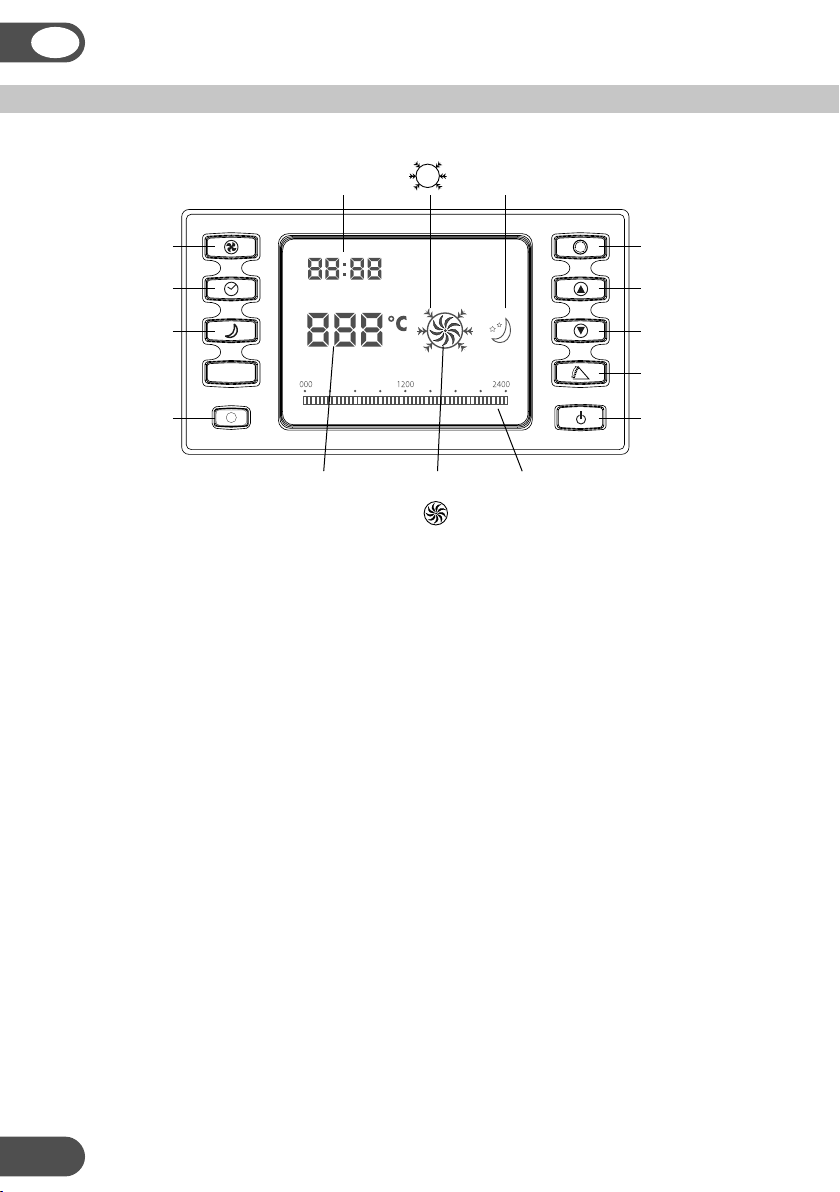
NL
BEDIENINGSPANEEL
Klok/ Koelen SlaapTijdklok
stand
Ventilator
Tiidklok
Slaapstand
Sensor
afstands-
bediening
Temperatuur Ventilator Tijdklok
instelling
Werkstand
Omhoog
Omlaag
Zwaaien
AAN / UIT
18
Page 19

INSTALLATIE
WAARSCHUWING!
Voordat u de airconditioner kunt gebruiken, moet hij ten minste twee (2) uur
rechtop hebben gestaan. Dit apparaat kan makkelijk van de ene naar de andere
kamer worden verplaatst.
Houd daarbij het volgende in de gaten:
– Zorg dat het apparaat rechtop staat, op een vlakke ondergrond en 50 cm
– De losse filters in de filterhouder plaatsen:
• Haal de filterhouder uit de airconditioner.
• Open de filterhouder en plaats het actieve koolstoffilter (zwart) in de
• Plaats het filterdeksel op het filter in de houder.
• Plaats de filterhouder terug in de airconditioner.
– Gebruik het apparaat niet in de badkamer, de douche of een andere vochtige
– Sluit de slang aan op het apparaat door deze met de klok mee te draaien (ten
– Steek de andere kant van de slang zo ver mogelijk in het koppelstuk voor de
– Plaats de telescopische afstandhouder in een geopend raam of een geopende
– Steek het koppelstuk voor de afstandhouder in de opening van de telescopische
– Sluit het raam of de deur zo ver mogelijk om te zorgen dat zo min mogelijk
– Controleer of de vuile lucht ongehinderd door de opening van het koppelstuk
NL
verwijderd van andere voorwerpen.
filterhouder.
ruimte.
minste vijf (5) slagen).
afstandhouder.
deur en schuif de afstandhouder zo ver mogelijk open.
afstandhouder.
buitenlucht de ruimte in stroomt.
naar buiten kan stromen.
BELANGRIJK!
De flexibele uitlaatslang kan worden verlengd van 50 cm tot 150 cm. Deze lengte is
specifiek gekozen op grond van de specificaties van de airconditioner. Gebruik geen
verlengstuk of andere slang omdat dit tot defecten kan leiden. De vuile uitlaatlucht
moet vrij kunnen wegstromen. Blokkering kan leiden tot oververhitting van de
airconditioner. Vermijd knikken of scherpe bochten in de uitlaatslang.
19
Page 20
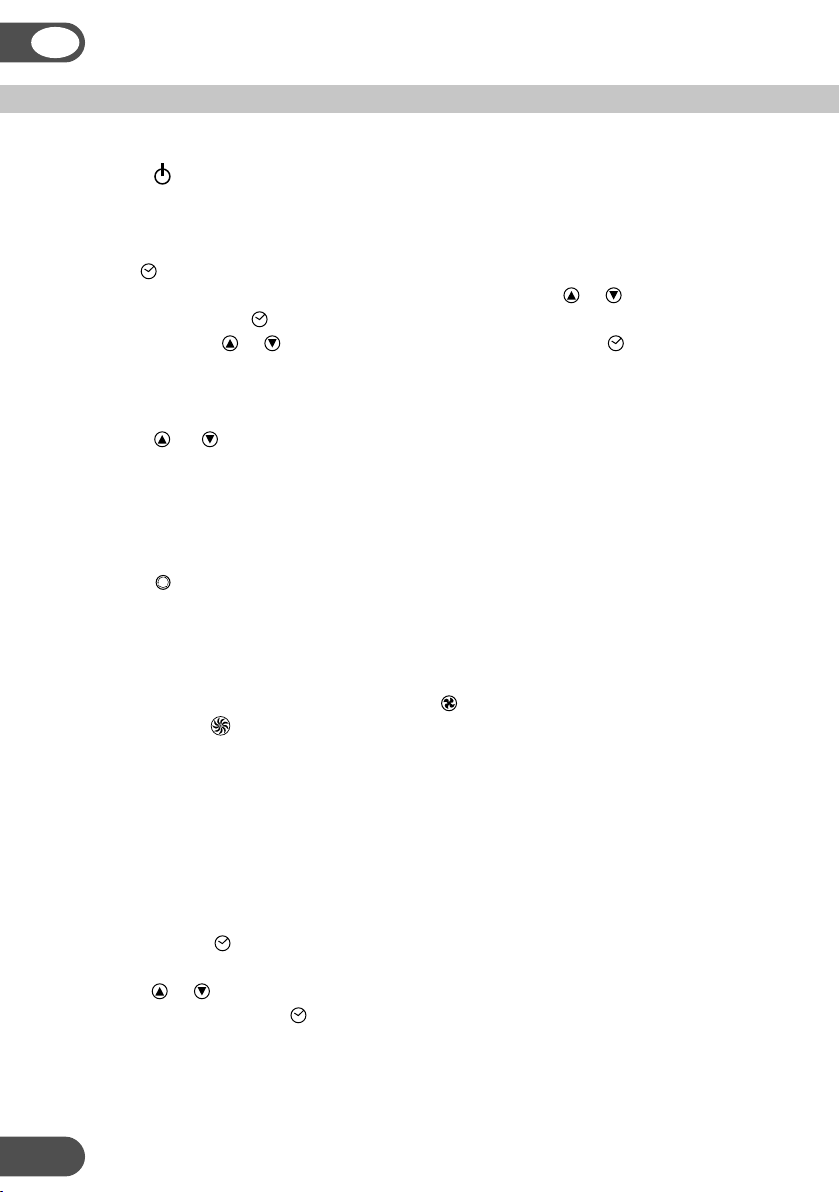
NL
BEDIENING
ON/OFF
Druk op de
LCD staat de tijdsaanduiding 12.00.
De klok instellen
Houdt de -toets drie seconden ingedrukt om de klok in te stellen. De linker twee
cijfers van de vier cijfers op de LCD gaan knipperen. Druk op
te stellen. Druk kort op . De rechter twee cijfers van de vier cijfers op de LCD gaan
knipperen. Druk op of om de minuten in te stellen. Houdt de -toets opnieuw
drie seconden ingedrukt om de klok te activeren.
De temperatuur instellen
Druk op de
De tweecijferige display geeft de ingestelde temperatuur aan.
NB: Of de ingestelde temperatuur wordt bereikt, hangt af van de klimatologische
omstandigheden in de ruimte en buitenshuis.
Werkstand
Door op de
ventilator’.
om het apparaat aan of uit te zetten. Er klinkt een zoemer en op de
of om de uren in
- of -toets om de ingestelde temperatuur te wijzigen.
-toets te drukken, schakelt u tussen de werkstanden ‘koelen’ en ‘alleen
Ventilatorsnelheid
Als u een vaste ventilatorsnelheid verkiest boven de automatische
ventilatorsnelheid, drukt u herhaaldelijk op de -toets. Het pictogram voor
ventilatorsnelheid
• Snel: voor turbosnelheid
• Normaal: voor gemiddelde snelheid
• Langzaam: voor lage snelheid
• Auto - afwisselend snel en langzaam
Tijdklok
Voor alle volgende tijdklokinstellingen dient u eerst de volgende basisstappen uit te
voeren:
• Druk kort op de
knipperen.
• Druk op
• Druk opnieuw kort op de -toets. De rechter twee cijfers van de vier cijfers op
de LCD gaan knipperen.
of om de uren in te stellen.
op de LCD wisselt dienovereenkomstig.
-toets. De linker twee cijfers van de vier cijfers op de LCD gaan
20
Page 21
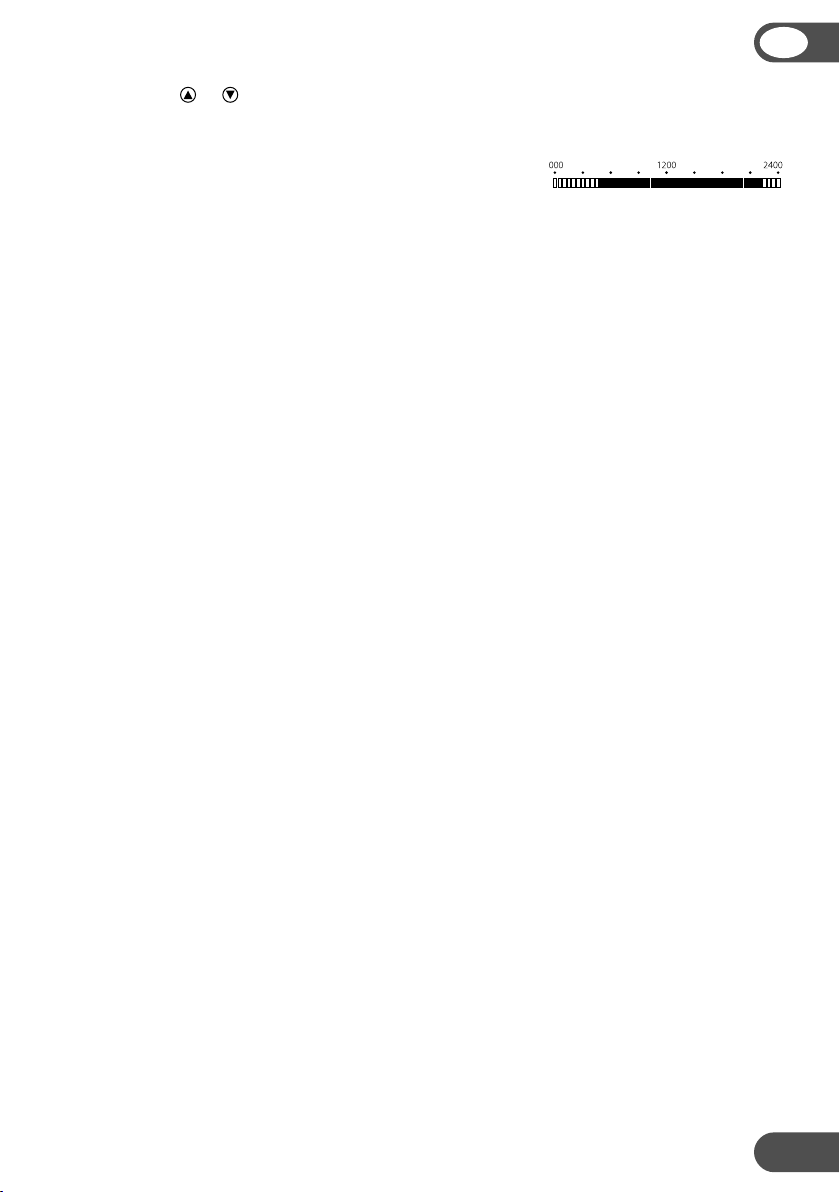
• Druk op of om de minuten in te stellen. Dit gaat met sprongen van vijf
minuten. De timer is ingesteld. Na 10 seconden springt de display weer terug
naar tijdsweergave.
NL
De timerinstellingen worden aan de onderkant van de
display weergegeven.
De timer programmeren voor ON (aan), wanneer het apparaat uitstaat.
• Voer de hierboven beschreven basisstappen uit.
De lineaire tijdschaal staat aan tussen de geprogrammeerde ON-tijden tot
24.00 uur. De knipperende balk op de tijdschaal geeft de tijd aan en verspringt
elke 30 minuten een segment vooruit, totdat het tijdstip bereikt wordt van de
geprogrammeerde ON-tijd. Dan verdwijnen de zwarte segmenten in de lineaire
tijdschaal.
De timer programmeren voor OFF (uit), wanneer het apparaat WERKT.
• Voer de hierboven beschreven basisstappen uit.
De lineaire tijschaal staat aan tussen de huidige tijd tot de geprogrammeerde
OFF-tijd. De knipperende balk op de tijdschaal geeft de tijd aan en verspringt
elke 30 minuten een segment vooruit, totdat het tijdstip bereikt wordt van de
geprogrammeerde OFF-tijd. Dan verdwijnen de zwarte segmenten in de lineaire
tijdschaal.
Herhaalde OFF en ON
De timer programmeren voor herhaalde OFF en ON, wanneer het apparaat WERKT.
• Voer de hierboven beschreven basisstappen uit.
• Herhaal de hierboven beschreven procedure terwijl de cijfers nog knipperen voor
het instellen van de ON-tijd.
De lineaire tijdschaal staat op ON tussen 00.00 uur tot de met de timer
geprogrammeerde OFF-tijd en vanaf de ON-tijd tot 24.00 uur. De knipperende
balk op de tijdschaal geeft de tijd aan en verspringt elke 30 minuten een
segment vooruit. Op deze manier functioneert het apparaat dagelijks volgens de
geprogrammeerde timerinstelling.
Voorbeeld timerinstelling
Herhaalde ON en OFF
De timer programmeren voor herhaalde ON en OFF, wanneer het apparaat NIET
WERKT.
• Voer de hierboven beschreven basisstappen uit.
• Herhaal de hierboven beschreven procedure terwijl de cijfers nog knipperen voor
het instellen van de OFF-tijd.
21
Page 22
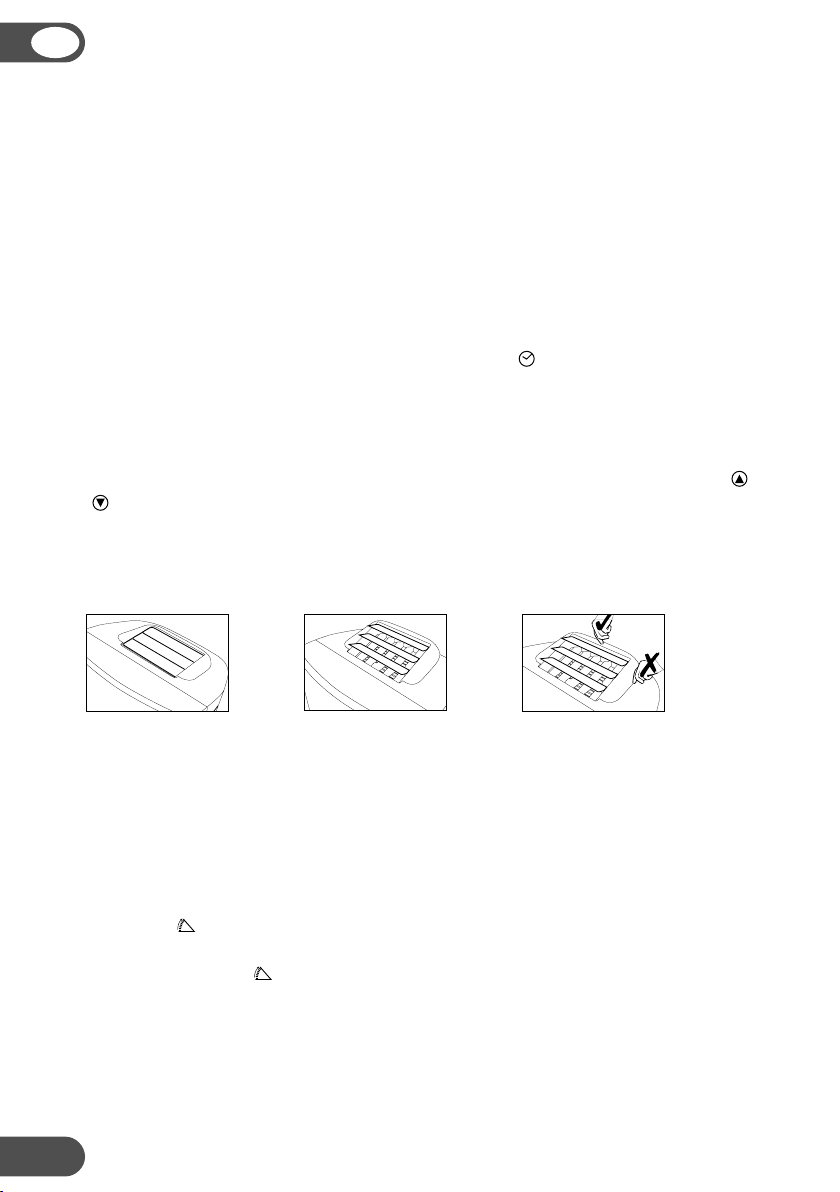
NL
De lineaire tijdschaal staat op OFF tussen 00.00 uur tot de met de timer
geprogrammeerde ON-tijd en vanaf de OFF-tijd tot 24.00 uur. De knipperende
balk op de tijdschaal geeft de tijd aan en verspringt elke 30 minuten een
segment vooruit. Op deze manier functioneert het apparaat dagelijks volgens de
geprogrammeerde timerinstelling.
Na een stroomonderbreking, bijvoorbeeld omdat u de stekker van het apparaat
uit het stopcontact hebt getrokken, dient u de timerinstellingen opnieuw te
programmeren.
De timerfunctie uitschakelen
Om de timerfunctie uit te schakelen drukt u even op de
weer de tijd afgebeeld. Ook de werkstand dagelijks wordt uitgeschakeld. De zwarte
segmenten in de lineaire tijdschaal verdwijnen.
Blauwe achtergrondverlichting van de LCD
Om de blauwe achtergrondverlichting uit te schakelen drukt u tegelijkertijd op de
- en -toets. De blauwe achtergrondverlichting knippert tweemaal en gaat na drie
seconden uit.
Als u opnieuw op een van deze toetsen drukt, gaat de blauwe achtergrondverlichting
weer aan.
-toets. Daarna wordt
Geen luchtuitlaat,
lamellen dicht
Air flow
Zodra u de stekker van de airconditioner in het stopcontact steekt, gaan de lamellen
open en dicht. Ze blijven vervolgens dicht.
• Als u op de ON-toets drukt, gaan de lamellen helemaal open. Vervolgens
sluiten ze enigszins, tot ze een hoek van 75° maken met het bovenpaneel van de
behuizing van de lamellen.
• Als u op de
bereik tussen 30° en 80° met het bovenpaneel van de behuizing van de lamellen.
• Door opnieuw op de -toets te drukken, blijven de lamellen in de stand van dat
moment staan. De luchtstroom beweegt zich dan in één richting.
• De lamellen gaan dicht als u op de OFF-toets drukt.
Deze manier om de luchtstroom te richten is met name handig als u de
afstandsbediening gebruikt: gebruikersvriendelijk en gerieflijk.
Om de luchtstroom in een lagere hoek te richten, tilt u de behuizing met de
-toets drukt, gaan de lamellen voortdurend open en dicht in een
Luchtuitlaat in werking,
lamellen open
Optillen van de behuizing
met de lamellen
22
Page 23
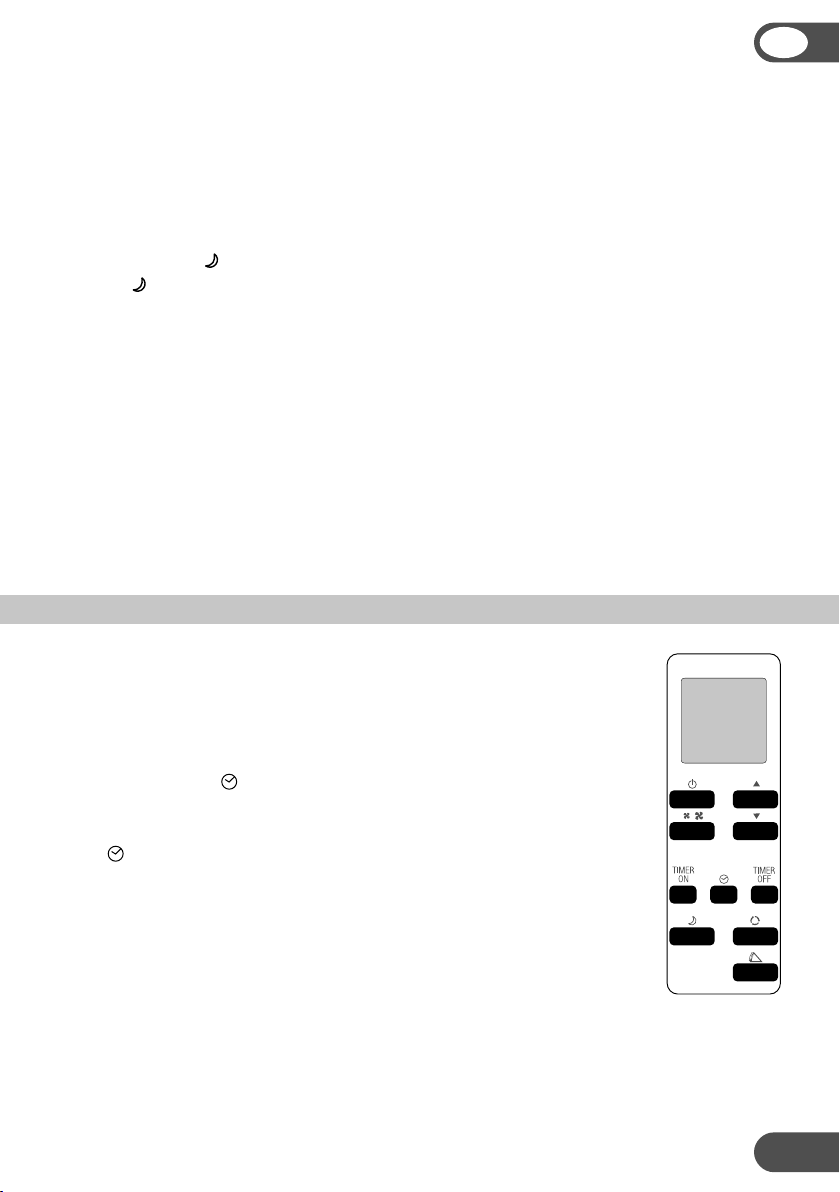
lamellen aan het midden van de achterrand op.
Slaapstand
Met de functie slaapstand kunt u als volgt de temperatuurinstelling van het
apparaat aanpassen aan de temperatuurbehoefte van het lichaam bij het in slaap
vallen:
• Standaardsnelheid ventilator: LAAG
• Druk op de -toets om de slaapstand in te schakelen. Druk nogmaals op
de -toets om de slaapstand uit te schakelen.
De ingestelde temperatuur neemt na een uur met 1 °C toe en na twee uur met
nog eens 1 °C.
• In de slaapstand functioneert de ventilatorwerkstand niet.
Ontvochtigen
Indien het apparaat alleen wordt gebruikt om te ontvochtigen, laat u gewoon warme
lucht in de ruimte stromen. Permanente condensafvoer (zie apart hoofdstuk) is dan
noodzakelijk en efficiënter.
AFSTANDSBEDIENING
NL
De airconditioner reageert op alle signalen die de afstandsbediening
verzendt. De airconditioner laat een piepje horen na ontvangst
van een signaal. De bediening van de airconditioner met
de afstandsbediening is vrijwel identiek aan die met het
bedieningspaneel. De klokfunctie is de enige uitzondering.
In plaats van de -toets voor het instellen van de tijd en het
programmeren van de timer, heeft de afstandsbediening drie
druktoetsen. Het werkt als volgt:
• voor het instellen van de tijd.
• TIMER ON - voor het instellen van de tijd als het apparaat
aanstaat.
• TIMER ON - voor het instellen van de tijd als het apparaat
uitstaat.
23
Page 24
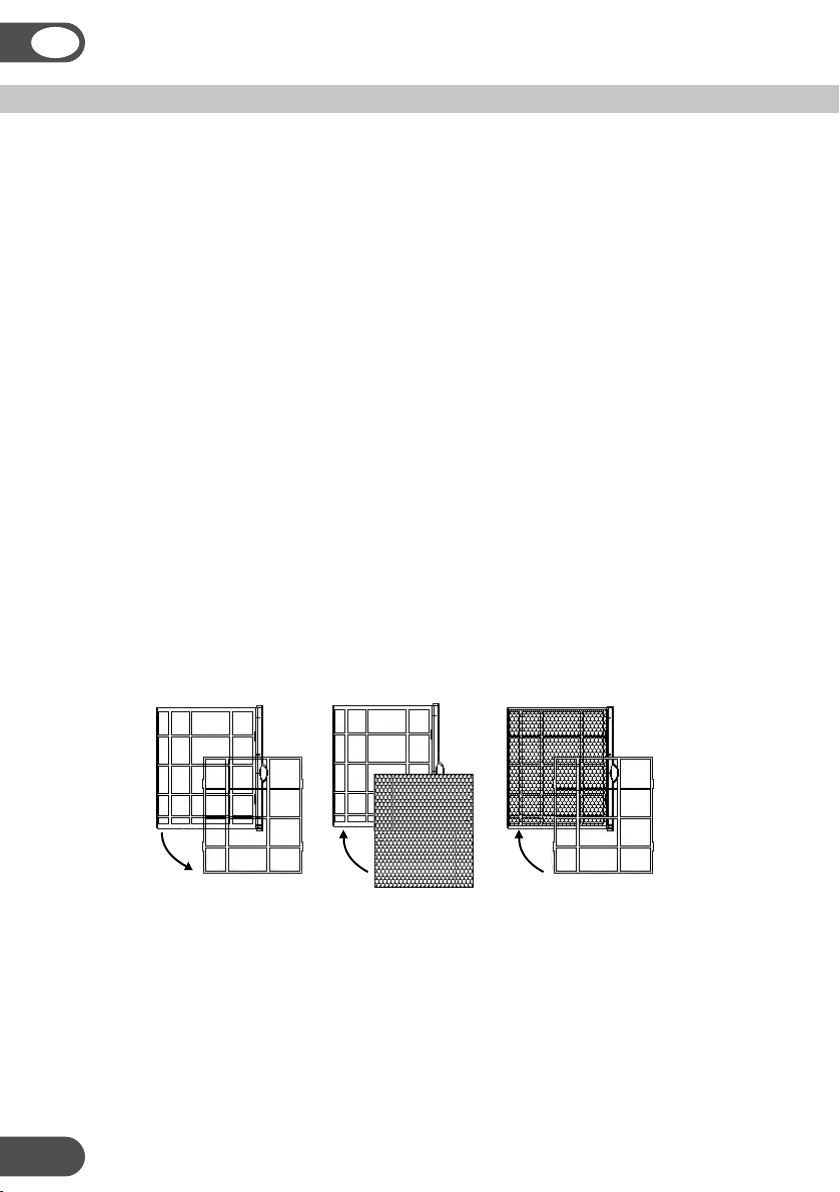
NL
FILTERS
Deze airconditioner is voorzien van twee stellen filters:
1. Een uit meer lagen bestaand filter in de bovenste luchtinlaat, om de lucht te reinigen
die door de ruimte heeft gecirculeerd. Dit bestaat uit:
a. een stoffilter om stofdeeltjes te verwijderen;
b. een actief koolstoffilter om geurtjes te verwijderen.
2. Een stoffilter in de onderste luchtinlaat om stofdeeltjes te verwijderen.
NB: Het actieve koolstoffilter wordt geleverd in een kunststof verpakking. Vergeet niet
het filter te installeren.
De luchtfilters reinigen:
a. De stoffilters in de bovenste en onderste luchtinlaat moeten regelmatig onder de
lopende kraan worden schoongespoeld.
b. Het actieve koolstoffilter kan, indien stoffig, worden gereinigd met de stofzuiger. Het
moet in ieder geval elke drie maanden worden vervangen.
Installatie filter
• Schuif de filterhouder uit het apparaat.
• Maak het filterdeksel los van de filterhouder (zie afb. 1).
• Haal het actieve koolstoffilter (zwart) uit de kunststof verpakking.
• Stop het actieve koolstoffilter in de filterhouder (zie afb. 2).
• Zet het filter vast door het filterdeksel terug te plaatsen in de filterhouder (zie afb. 3).
Filterraam
Filterhouder Filterhouder
123
NB:
• Als u de airconditioner voor een tijdje opbergt, moet u het actieve koolstoffilter uit het
apparaat verwijderen en nieuwe filters installeren wanneer u het apparaat weer gaat
gebruiken. De oude filters kunt u het beste in de afvalbak met niet-biologisch afval doen.
• Verpakkingen met nieuwe filters zijn direct bij Amcor verkrijgbaar.
• De airconditioner gebruiken zonder het actieve koolstoffilter is niet schadelijk voor het
apparaat. In dat geval worden luchtjes echter niet uit de gebruikte lucht verwijderd.
• Het stoffilter moet altijd worden gebruikt.
24
Page 25

HET INTERNE WATERRESERVOIR LEGEN
In geval van hoge luchtvochtigheid is het mogelijk dat het interne
waterreservoir geleegd moet worden. Wanneer het interne
waterreservoir vol is, knippert de achtergrondverlichting van de
LCD. Het apparaat schakelt automatisch uit.
U leegt het reservoir als volgt:
• Schakel het apparaat uit en trek de stekker uit het stopcontact.
Verplaats het apparaat niet. Dat kan namelijk lekkage en daardoor
beschadiging van uw vloer of vloerbedekking tot gevolg hebben.
• Plaats de waterbak op de grond onder het vaste aftappunt.
• Verwijder de dop en de rubberen plug uit het aftappunt en
laat het water uit het apparaat stromen. De waterbak moet
verschillende keren worden geleegd voordat al het water
(ca. 1,5 l) is afgetapt.
• Plaats de dop en de rubberen plug terug, stop de stekker in
het stopcontact en zet het apparaat aan. Het waarschuwingslicht hoort nu uit te
staan.
NB: Onder normale omstandigheden verdampt bij gebruik van de airconditioner het
gecondenseerde water via de uitlaatslang voor warme lucht.
NL
PERMANENTE CONDENSAFVOER
Schakel het apparaat uit en trek de stekker uit het stopcontact.
• Verwijder de waterdop en de rubberen plug.
• Sluit een aftapslang (binnendiameter ø 20 mm) aan op het aftappunt en zet
zonodig een verlengstuk op de slang.
• Plaats het open uiteinde in een gewone afvoer. Zorg dat er geen knik of scherpe
bocht in de slang zit. De slang moet over de gehele lengte aflopen.
SCHOONMAKEN
WAARSCHUWING! Schakel eerst het apparaat uit en trek de stekker uit het
stopcontact.
Maak de behuizing schoon met een zachte, vochtige doek. Gebruik nooit
agressieve chemische middelen, benzine, schoonmaakmiddelen of andere
reinigingsoplossingen.
Maak het stoffilter regelmatig schoon met een stofzuiger. Raadpleeg tevens het
hoofdstuk over luchtfilters.
NB: Gebruik de airconditioner nooit zonder het stoffilter.
25
Page 26

NL
OPBERGEN
• Leeg het interne waterreservoir.
• Reinig het stoffilter.
• Als u de airconditioner voor een tijdje opbergt, moet u
het actieve koolstoffilter uit het apparaat verwijderen en
nieuwe filters installeren wanneer u het apparaat weer gaat
gebruiken.
• De oude filters kunt u het beste in de afvalbak met nietbiologisch afval doen.
Verpakkingen met nieuwe filters zijn direct bij Amcor
verkrijgbaar.
• Zet het apparaat gedurende een paar uur op de werkstand
FAN ONLY om te zorgen dat het van binnen volkomen
droog wordt.
• Berg het snoer op als op de afbeelding.
Bescherm het apparaat tegen stof en bewaar het op een droge plaats, buiten bereik
van kinderen.
PROBLEMEN OPLOSSEN
Probeer nooit de airconditioner zelf te repareren of open te maken. Ondeskundige reparatie leidt verlies
van de garantie en kan bovendien gevaarlijk zijn voor de gebruiker en omgeving.
Probleem Oorzaak Oplossing
De airconditioner
werkt niet.
De airconditioner
lijkt niet te werken.
Lawaaiig. Apparaat staat niet vlak. Zet op een stevige, vlakke ondergrond.
De compressor
werkt niet.
De afstands-
bediening werkt
niet.
Indien het probleem niet in deze tabel wordt beschreven en/of de aanbevolen oplossing niet werkt,
moet u contact opnemen met een officiële onderhoudsdienst.
Geen stroom. Sluit aan op een werkend stopcontact.
Alarmlichtje brandt. Leeg de condenswater opvangbak.
Tijdklok is ingesteld. Zet de tijdklok functie uit.
In direct zonlicht. Sluit zonwering of gordijnen.
Ramen of deuren staan open, veel
mensen of een warmtebron in het
vertrek.
Vuil filter. Maak fi lter(s) schoon.
Luchttoevoer of -uitvoer geblokkeerd. Verwijder de blokkade.
Kamertemperatuur is lager dan de
ingestelde waarde.
De beveiliging is vermoedelijk in
werking.
Te ver weg. Richt de afstandsbediening goed op het
Infraroodsignaal wordt niet ontvangen.
Batterijen zijn leeg. Vervang de batterijen.
Duren en ramen dicht, plaats een extra
airconditioner.
Stel een andere waarde in.
Wacht 3 minuten.
bedieningspannel.
26
Page 27

TECHNISCHE GEGEVENS
NL
Type
Koelvermogen
(gemeten conform EN 14511)
Energieverbrui
k kW 0,80 1,00 1,50
Netspanning
9KE-410
BTU/h 7500 9400 11300
kW 2,2 2,75 3,3
V / Hz / Ph
CPLMBCPLMB
12KE-410
220 – 240 / 50 / 1
CPLMB
15KE-410
Ventilatorstanden 3
Thermostatisch bereik °C 18 – 32
Beschermingsklass
e IP 21
Koelmiddel type R410A
Hoeveelheid koelmidde
Afmetingen
Netto gewich
De CPLMB 9KE-410-serie kan alleen worden aangesloten op een stroomvoorziening met een systeemimpedantie van
maximaal 0,383 Ohm.
De CPLMB 12KE-410-serie kan alleen worden aangesloten op een stroomvoorziening met een systeemimpedantie
van maximaal 0,247 Ohm.
De CPLMB 15KE-410-serie kan alleen worden aangesloten op een stroomvoorziening met een systeemimpedantie
van maximaal 0,110 Ohm.
Raadpleeg zonodig uw stroomleverancier met betrekking tot informatie over systeemimpedantie.
Wijzingen zonder voorafgaande kennisgeving voorbehouden.
Voor nauwkeuriger waarden kunt u het typeplaatje op het product raadplegen.
(b x h x d) mm 500 x 840 x 415
t kg 33,1 34,3 39,3
Niet vergeten:
Afgedankte elektrische producten mogen niet bij het gewone huisvuil worden gezet. Breng
dit product naar uw plaatselijke milieustraat zodat het op de juiste wijze wordt behandeld.
l g 420 500 630
27
Page 28

F
MERCI
Merci d’avoir choisi ce climatiseur innovant de chez Amcor. Nous vous conseillons
de garder ce manuel en lieu sûr pour vous y référer dans le futur. Ceci est une
description des nombreux bénéfices et caractéristiques avancées que ce produit
unique a à offrir. Avant d’utiliser votre climatiseur, veuillez lire attentivement ces
instructions afin d’optimiser les performances de ce produit.
Depuis plus de 50 ans, Amcor se spécialise dans le contrôle complet de
l’environnement intérieur, dans la fabrication et la promotion des produits
suivants : déshumidificateurs, climatiseurs portables, rafraîchisseurs d’air,
purificateurs d’air, ioniseurs et diffuseurs de parfums d’aromathérapie. Ces produits
de classe mondiale se servent des derniers développements technologiques.
INSTRUCTIONS DE SÉCURITÉ
IMPORTANT!
• L’appareil est conçu pour un usage en intérieur.
• Branchement: ce groupe doit être branché sur une prise de 220-240 V / 50 Hz
reliée à la terre.
• L’installation doit être en conformité avec la législation du pays dans lequel
l’appareil est utilisé.
Si vous avez des doutes sur l’installation électrique, faites la contrôler et
éventuellement modifier par un électricien qualifié.
• Le climatiseur est sécurisé. Cependant, comme avec tout appareil électrique,
utilisez le avec prudence.
• Gardez hors de portée des enfants.
• Ne nettoyez pas l’appareil en l’arrosant ou en l’immergeant dans de l’eau.
• N’insérez aucun objet dans l’ouverture du groupe.
• Débranchez le du secteur avant de nettoyer l’appareil ou tout composant.
• Ne branchez jamais l’appareil à une prise en utilisant une rallonge. S’il n’y a pas
de prise de courant disponible, elle devra être installée par un électricien qualifié.
• Ne déplacez pas ou ne soulevez pas l’appareil en vous plaçant à l’arrière, placez
vous toujours devant.
28
Page 29

AVERTISSEMENT
• Ne mettez jamais cet appareil en marche si un câble ou une prise sont
endommagés. Ne faites pas passer le câble sur des rebords tranchants.
• Un cordon d’alimentation endommagé doit être remplacé par le fabricant, son
agent de service ou une personne qualifiée, afin de prévenir tout danger.
• Tout service, autre que le nettoyage de routine ou le remplacement du filtre,
doivent être effectués par des représentants autorisés. Un manquement à cette
règle peut entraîner la perte de la garantie.
N’utilisez pas le climatiseur dans les conditions suivantes :
F
Si les câbles
d’alimentation sont
usés ou coupés
Ce produit n’est pas
adapté pour des réparations à faire vous même
Si une rallonge
risque d’être
surchargée
Lorsque de jeunes
enfants sont laissés
sans surveillance
S’il existe un risque
qu’un liquide se
répande sur l’appareil
Dans un lieu où le câble
d’alimentation peut être
endommagé
Sur une surface
inclinée ou
irrégulière
Lorsque l’appareil est
exposé à des conditions d’extérieur
Dans un lieu où il peut
être endommagé par
des produits chimiques
Près d’une flamme
Près de l’eau
Lorsqu’il existe un
risque d’interférence par
des objets étrangers
29
Page 30

F
COMPOSANTS
1
2
3
4
1. Sortie d’air
2. Panneau de commande
3. Poignée de transport
4. Roulettes
5
6
3
7
8
9
10
5. Boîtier de la grille
6. Entrée d’air supérieure
7. Sortie de l’air à évacuer
8. Entrée d’air inférieure
9. Espace de rangement du câble
10. Point de drainage avec bouchon
charbon actif
30
Filtre à
Télécommande
avec affichage LCD
(bac à eau)
Raccord à glissière
Tuyau d’évacuationRéservoir d’eau
Glissière coulissante
Page 31

PANNEAU DE COMANDE
F
Horloge/ Refroidissement Mode
Minuterie Nuit
Ventilateur
Minuterie
Mode Nuit
Capteur
de la télé-
commande
Température Ventilateur Réglage
de la minuterie
Mode
Augmenter
Diminuer
Basculer
Marche/Arrêt
31
Page 32

F
INSTALLATION
AVERTISSEMENT !
Avant toute utilisation, le climatiseur doit être placé en position verticale pendant
au moins 2 heures. Il peut facilement être déplacé d’une pièce à l’autre.
Lors du transport, veiller à :
– Maintenir l’unité en position verticale sur une surface plane, à 50 cm de tout
obstacle.
– Ranger les filtres mobiles dans le porte-filtre.
Sortir le porte-filtre du climatiseur.
Ouvrir le porte-filtres et placer le filtre à charbon actif (noir) dans le porte-filtre.
Replacer le dispositif de fixation du filtre dans le porte-filtre.
Replacer le porte-filtre dans le climatiseur.
– Ne pas utiliser l’appareil dans la salle de bains, la douche ou tout autre endroit
très humide.
– Raccorder le tuyau à l’appareil en le tournant dans le sens des aiguilles d’une
montre (effectuer au moins 5 tours).
– De la même manière, raccorder le tuyau au raccord à glissière, aussi loin que
possible.
– Faire passer la glissière coulissante par la fenêtre ou la porte ouverte et régler la
longueur afin de remplir au maximum l’espace ouvert.
– Placer le raccord à glissière dans l’ouverture présente sur la glissière coulissante.
– Fermer autant que possible la fenêtre ou la porte afin d’empêcher l’air extérieur
de pénétrer dans la pièce.
– Vérifier que le raccord à glissière dispose d’une évacuation libre à l’extérieur.
IMPORTANT !
Le tuyau d’évacuation flexible peut être allongé de 500 à 1500 mm pour le
montage. Cet intervalle de longueur a été spécialement conçu en fonction des
spécifications du climatiseur. Ne pas utiliser de rallonge ni de tuyau d’un autre
type car cela pourrait entraîner le dysfonctionnement de l’appareil. L’air à évacuer
doit pouvoir circuler librement, toute obstruction pouvant entraîner une surchauffe
du climatiseur. Éviter la présence de courbures ou de coudes important(e)s sur le
tuyau d’évacuation.
32
Page 33

FONCTIONNEMENT
ON/OFF
Appuyer sur le bouton
signal sonore et l’écran LCD affiche 12:00 par défaut.
Réglage de l’horloge
Appuyer sur la touche pendant 3 secondes pour régler l’horloge. Les deux chiffres
de gauche (4 chiffres en tout) sur l’écran LCD clignotent. Appuyer sur
régler l’heure. Appuyer brièvement sur , les 2 chiffres de droite clignotent. Appuyer
sur ou pour régler les minutes. Appuyer à nouveau sur la touche pendant
3 secondes pour activer l’horloge.
Réglage de la température
Pour modifier la température réglée, appuyer sur la touche
affichés indiquent la température fixée.
Remarque : l’obtention de la température réglée dépend de la pièce dans laquelle
est utilisée l’appareil et des conditions climatiques.
Mode
La touche
uniquement.
F
pour allumer ou éteindre l’appareil. L’appareil émet un
ou pour
ou . Les 2 chiffres
permet de passer du mode Refroidissement au mode Ventilateur
Vitesse du ventilateur
Pour une vitesse de ventilateur constante plutôt qu’une vitesse automatique,
appuyer à plusieurs reprises sur la touche . L’icône du ventilateur
LCD pivotera en fonction de l’option choisie.
• Rapide - pour une vitesse élevée
• Normal - pour une vitesse normale
• Lent - pour une vitesse peu élevée
• Auto - alternance d’une vitesse rapide et d’une vitesse peu élevée
Minuterie
Quel que soit le type de programmation souhaité pour la MINUTERIE, commencer
par effectuer les étapes standard suivantes :
• Appuyer brièvement sur la touche
clignotent.
• Appuyer sur
• Appuyer une nouvelle fois brièvement sur la touche ; les 2 chiffres de droite
clignotent.
• Appuyer sur ou pour régler les minutes, par intervalle de 5 minutes. La
minuterie est alors réglée. Au bout de 10 secondes, l’appareil affiche à nouveau
l’heure.
ou pour régler l’heure.
; les 2 chiffres de gauche sur l’écran LCD
sur l’écran
33
Page 34

F
Le réglage de la minuterie apparaît au bas de
l’écran.
Programmation de la mise en route de la
minuterie lorsque l’appareil est ÉTEINT
• Effectuer les étapes standard décrites précédemment.
L’échelle linéaire de temps sera active entre les heures de mise en route
programmées et 24:00. La barre clignotante sur l’échelle de temps indique l’heure
réelle et avance d’un segment toutes les 30 minutes jusqu’à ce que l’heure de mise
en route de la minuterie soit atteinte. Les segments noirs sur l’échelle linéaire de
temps disparaissent alors.
Programmation de l’arrêt de la minuterie lorsque l’appareil FONCTIONNE
• Effectuer les étapes standard décrites précédemment.
L’échelle linéaire de temps sera active entre l’heure actuelle et l’heure d’arrêt
programmée. La barre clignotante sur l’échelle de temps indique l’heure réelle
et avance d’un segment toutes les 30 minutes jusqu’à ce que l’heure d’arrêt
de la minuterie soit atteinte. Les segments noirs sur l’échelle linéaire de temps
disparaissent alors.
Arrêts et mises en route répétés
Programmation des arrêts et mises en route répétés de la minuterie lorsque l’unité
FONCTIONNE
• Effectuer les étapes standard décrites précédemment.
• Pour régler l’heure de mise en route, répéter la procédure ci-dessus lorsque les
chiffres clignotent.
L’échelle linéaire de temps sera active entre 00:00 et l’heure d’arrêt programmée
de la minuterie et entre l’heure de mise en route et 24:00. La barre clignotante
sur l’échelle de temps indique l’heure réelle et avance d’un segment toutes
les 30 minutes. L’appareil fonctionnera tous les jours selon la programmation
effectuée.
Exemple de réglage de la minuterie
Mises en route et arrêts répétés
Programmation des mises en route et arrêts répétés de la minuterie lorsque l’unité
NE FONCTIONNE PAS
• Effectuer les étapes standard décrites précédemment.
• Pour régler l’heure d’arrêt, répéter la procédure ci-dessus lorsque les chiffres
clignotent.
L’échelle linéaire de temps sera inactive entre 00:00 et l’heure de mise en route
programmée de la minuterie et entre l’heure d’arrêt et 24:00. La barre clignotante
sur l’échelle de temps indique l’heure réelle et avance d’un segment toutes
les 30 minutes. L’appareil fonctionnera tous les jours selon la programmation
effectuée.
34
Page 35

Après une coupure de courant ou après avoir débranché l’appareil, la minuterie doit
être reprogrammée.
Annuler la fonction minuterie
Pour annuler la programmation de la minuterie, appuyer brièvement sur la touche
. L’unité affiche alors à nouveau l’heure. Le mode de fonctionnement quotidien est
également annulé. Les segments noirs sur l’échelle linéaire de temps disparaissent.
Rétroéclairage bleu de l’écran LCD
Appuyer simultanément sur les touches et
Il clignote deux fois puis s’éteint au bout de trois secondes.
Une simple pression sur l’une des touches permet de le réactiver.
pour éteindre le rétroéclairage bleu.
F
Sortie d’air vers le
bas, volets fermés
Débit d’air
Lors du raccord du climatiseur au secteur, les volets s’ouvrent, se ferment puis
restent fermés.
• Lorsque le bouton ON est activé, les volets s’ouvrent au maximum puis se
replacent en respectant un angle de 75° au-dessus du plan supérieur du boîtier
les entourant.
• Le bouton
80° au-dessus du plan supérieur du boîtier les entourant.
• Pour mettre fin au mouvement, appuyer une nouvelle fois sur le bouton .Les
volets restent dans cette position. Le débit d’air conserve alors une direction
constante.
• Lorsque le bouton OFF est activé, les volets se ferment.
Ce moyen de diriger le débit d’air est particulièrement commode lors de l’utilisation
de la télécommande et permet de gérer votre confort en toute facilité.
Pour diriger le débit d’air vers le bas, soulever le boîtier des volets en le soulevant
par le milieu du bord arrière.
permet l’ouverture et la fermeture continue des volets, entre 30° et
Sortie d’air vers le
haut, volets ouverts
Soulever le boîtier
des volets
35
Page 36

F
Mode Nuit
Le mode Nuit permet de régler la température réglée sur l’appareil en fonction des
besoins calorifiques du corps en phase d’endormissement de la manière suivante :
• Vitesse du ventilateur par défaut : FAIBLE
• Appuyer sur la touche pour activer le mode Nuit. Appuyer encore fois pour
annuler le mode Nuit.
La température réglée augmentera de 1°C au bout de 1 heure puis de 1°C
supplémentaire au bout de 2 heures.
• Pas de mode VENTILATEUR en mode NUIT.
Déshumidification
Si l’appareil sert essentiellement de déshumidificateur, laisser simplement l’air
chaud circuler dans la pièce. Une vidange continue (voir chapitre séparé) est alors
requise et sera plus efficace.
TÉLÉCOMMANDE
L’appareil répond à tous les signaux envoyés grâce à la
télécommande. L’appareil émet un bip sonore après réception
du signal. Le fonctionnement de l’appareil via la télécommande
est quasiment identique à celui obtenu à partir du panneau de
commande, à l’exception du réglage de l’horloge.
La touche permettant de régler l’heure et de programmer
la minuterie est remplacé par 3 boutons-poussoirs sur la
télécommande :
• , permet de régler l’heure.
• TIMER ON, permet de programmer l’heure lorsque l’appareil est
allumé.
• TIMER OFF, permet de programmer l’heure lorsque l’appareil
est éteint.
36
Page 37

AIR FILTERS
Ce climatiseur est doté de deux jeux de filtres :
1. Un filtre à couches multiples au niveau de l’entrée d’air supérieure servant à
a. un filtre à tamis permettant d’éliminer les particules de poussière et
b. un filtre à charbon actif permettant d’éliminer les odeurs.
2. Un filtre à tamis au niveau de l’entrée d’air inférieure servant à éliminer les
REMARQUE ! le filtre à charbon actif est livré dans un emballage plastique. Ne pas
oublier de l’installer.
Nettoyage des filtres à air
a. Les filtres à tamis au niveau des entrées d’air supérieure et inférieure doivent être
b. Le filtre à charbon actif peut être aspiré lorsqu’il est poussiéreux mais doit être
Installation du filtre
• Faire glisser le porte-filtre hors de l’appareil.
• Séparer le système de fixation du filtre de son support (voir fig. 1).
• Déballer le filtre à charbon actif (noir).
• Insérer le filtre à charbon actif dans le porte-filtre (voir fig. 2).
• Fixer le filtre en remontant le système de fixation sur le porte-filtre (voir fig. 3).
F
purifier l’air circulant dans la pièce. Il se compose des éléments suivants :
particules de poussière.
régulièrement rincés à l’eau courante.
remplacé tous les 3 mois.
Porte-filtre
Système de
123
fixation du filtre
Système de
fixation du filtre
REMARQUE !
• Retirer le filtre à charbon actif avant de ranger l’appareil à la fin de la saison
d’utilisation et installer de nouveaux filtres au début de la saison suivante. Les
filtres usagés peuvent être jetés avec les déchets non biologiques.
• Les filtres de rechange sont disponibles directement auprès d’Amcor.
• L’utilisation du climatiseur sans filtre à charbon actif n’endommage aucunement
l’appareil. Les odeurs ne sont simplement pas éliminées de l’air de circulation.
• Le filtre à tamis doit toujours être utilisé.
37
Page 38

F
VIDANGE DU RÉSERVOIR INTERNE D’EAU
En cas d’humidité importante, il peut s’avérer nécessaire de
vider le réservoir interne d’eau. Le rétroéclairage de l’écran LCD
clignote lorsque le réservoir interne d’eau est plein. L’appareil
s’éteint automatiquement.
Pour vider le réservoir d’eau, procéder comme suit :
• Éteindre l’appareil et le débrancher de la prise murale.
Ne pas déplacer l’appareil. Le non-respect de cette consigne
pourrait entraîner une fuite d’eau qui risquerait d’abîmer votre
sol ou votre moquette.
• Placer le bac sur le sol, sous le point de vidange permanent.
• Retirer le bouchon empêchant l’eau de s’écouler et le
bouchon en caoutchouc du drain et laisser l’eau s’écouler. Le
bac doit être vidé plusieurs fois avant que la totalité de l’eau
contenue dans l’appareil soit éliminée (environ 1,5 litre).
• Remettre les deux bouchons en place, rebrancher l’appareil et
l’allumer. Le signal d’avertissement doit être éteint.
REMARQUE ! Lors de l’utilisation du climatiseur dans des conditions normales, le
condensat s’évapore et est éliminé via le tuyau de sortie de l’air chaud.
VIDANGE CONTINUE
• Éteindre l’appareil et le débrancher.
• Retirer le bouchon empêchant l’eau de s’écouler et le bouchon en caoutchouc.
• Raccorder un tube de vidange (ø interne 20 mm) à la sortie d’eau, utiliser une
rallonge pour augmenter la longueur, si nécessaire.
• Placer l’autre extrémité dans un drain classique. S’assurer que le tuyau n’est ni
tordu ni coudé. Le tuyau doit être en pente sur toute sa longueur.
NETTOYAGE
AVERTISSEMENT ! Avant de procéder à une quelconque opération de nettoyage,
éteindre l’appareil et le débrancher de la prise murale.
Nettoyer le boîtier à l’aide d’un chiffon doux humide. Ne jamais utiliser de produits
chimiques agressifs, pétroles, détergents ou autre solution de nettoyage.
Aspirer régulièrement le filtre à tamis. Consulter également la section intitulée
“Filtres à air”.
REMARQUE ! Ne jamais utiliser le climatiseur sans le filtre à tamis.
38
Page 39

STOCKAGE
• Vider le réservoir interne d’eau.
• Nettoyer le filtre à tamis.
• Retirer le filtre à charbon actif avant la fin de la période de
• Les filtres usagés peuvent être éliminés avec les déchets
• Placer l’appareil en mode Ventilateur uniquement pendant
• Ranger le câble comme illustré.
Protéger l’appareil de la poussière et le ranger dans un endroit sec, hors de portée
des enfants.
DÉPANNAGE
N’essayez jamais de réparer vous-même ou d’ouvrir l’appareil. Des réparations non autorisées peuvent
être sources de risques.
Le climatiseur ne
fonctionne pas.
Le climatiseur
ne semble pas
fonctionner.
L’appareil est bruyant L’appareil ne repose pas à plat. Placez-le sur une surface solide et plane.
Le compresseur ne
fonctionne pas.
La télécommande ne
fonctionne pas.
En cas de problème ne figurant pas dans le présent tableau et/ou si la solution recommandée ne
permet pas de résoudre le problème, contacter un centre d’entretien agréé.
stockage saisonnier de l’appareil et installer des filtres neufs
au début de la nouvelle saison.
non biologiques.
Les filtres de rechange sont disponibles auprès d’Amcor.
quelques heures afin de s’assurer que l’intérieur de
l’appareil est complètement sec.
Défaut Cause Solution
Pas d’alimentation. Le brancher à une prise qui fonctionne
La lumière de l’écran LCD clignotet-elle ?
La fonction minuterie est active. Désactiver la fonction MINUTERIE.
Exposé au soleil. Fermez les stores ou les rideaux.
Des portes ou fenêtres sont
ouvertes, nombreuses personnes ou
source de chaleur dans la pièce.
Filtre encrassé. Nettoyez le(s) fi ltre(s).
Entrée ou sortie d’air obstruée. Supprimez l’obstruction.
La température de la pièce est
inférieure à la valeur programmée.
La protection s’est probablement
déclenchée.
Distance trop importante. Vérifiez que la télécommande est
Le panneau de commande ne
détecte pas le signal envoyé par la
télécommande.
Les piles sont vides. Remplacez les piles.
et l’allumer.
Vider le réservoir interne d’eau.
Fermez les portes et les fenêtres, placez
un climatiseur supplémentaire.
Entrez une autre valeur.
Attendez 3 minutes.
correctement orientée vers le panneau
de commande.
F
39
Page 40

F
DONNÉES TECHNIQUES
Modèle
Capacité de refroidissement
(mesurée conformément à la norme
EN 14511)
9KE-410
BTU/h 7500 9400 11300
kW 2,2 2,75 3,3
CPLMBCPLMB
12KE-410
CPLMB
15KE-410
Consommation électrique kW 0,80 1,00 1,36
Alimentation
Vitesses du ventilateu
Intervalle thermostatiqu
Classe de protectio
Réfrigéran
t type R410A
n IP 21
V / Hz / Ph
220 – 240 / 50 / 1
r 3
e °C 18 – 32
Charge frigorifique g 420 500 630
Dimensions
Poids ne
Les modèles CPLMB 9KE-410 peuvent uniquement être raccordés à une alimentation électrique dont l’impédance de
système n’excède pas 0,383 ohm.
Les modèles CPLMB 12KE-410 peuvent uniquement être raccordés à une alimentation électrique dont l’impédance de
système n’excède pas 0,247 ohm.
Les modèles CPLMB 15KE-410 peuvent uniquement être raccordés à une alimentation électrique dont l’impédance de
système n’excède pas 0,110 ohm.
Veuillez consulter les autorités compétentes en matière d’alimentation électrique pour de plus amples informations
sur l’impédance de système, si nécessaire.
Sujet à modifications sans avis préalable.
Pour plus de précisions, consulter l’étiquette des caractéristiques nominales apposée sur le produit.
(l x h x p) mm 500 x 840 x 415
t kg 33,1 34,3 39,3
40
Les produits électriques et électroniques usagés ne doivent pas être jetés avec
les ordures ménagères. Renseignez-vous auprès du revendeur où vous avez
acheté ce produit pour obtenir la marche à suivre en matière de recyclage.
Page 41

VIELEN DANK
Vielen Dank, dass Sie sich für den innovativen Luftkühler und -erhitzer von Amcor
entschieden haben. Wir empfehlen Ihnen diese Gebrauchsanweisung an einer
sicheren Stelle aufzubewahren, um in der Zukunft darin Einzelheiten nachschlagen
zu können. Hierin werden die vielen Leistungen und modernen Funktionen, die
diese einzigartige Produkt zu bieten hat, beschrieben. Bevor Sie Ihren Klimagerät
verwenden, sollten Sie diese Anweisungen sorgfältig durchlesen, um die Leistung
des Produkts zu maximieren.
Seit mehr als 50 Jahren hat Amcor sich auf vollständige Innenraum-Klimatechnik
und deren Herstellung und Marketing spezialisiert: Entfeuchter, tragbare
Klimaanlagen, Kühler, Luftreiniger, Ionisatoren und Duftzerstäuber für
Aromatherapien. Diese Weltklasseprodukte sind unter Berücksichtigung der
neuesten technischen Entwicklungen angefertigt.
SICHERHEITSANWEISUNGEN
WICHTIG!
• Die Einheit ist für den Innengebrauch entworfen.
• Bemessungsspannung: Diese Einheit muss an eine 220-240 V / 50 Hz geerdete
Steckdose angeschlossen werden.
• Die Anlage muss den Bestimmungen des Landes, in dem die Einheit verwendet
wird, entsprechen.
D
Lassen Sie im Zweifelsfall die elektrische Anlage von einem qualifizierten Elektriker
kontrollieren und, wenn notwendig, anpassen.
• Das Klimagerät ist sicher. Verwenden Sie ihn jedoch, wie alle elektrischen Geräte,
mit Vorsicht.
• Halten Sie ihn von Kindern fern.
• Reinigen Sie die Einheit nicht mit Spray und tauchen Sie sie nicht in Wasser.
• Stecken Sie keine Gegenstände in die Öffnung der Einheit.
• Trennen Sie sie von den Hauptleitungen, bevor Sie die Einheit oder Teile davon
reinigen.
• Verwenden Sie niemals eine Verlängerungsschnur, um die Einheit an eine
Steckdose anzuschließen. Wenn keine Steckdose vorhanden ist, sollte diese von
einem lizenzierten Elektriker angebracht werden.
• Heben Sie die Einheit nicht von hinten an und schieben Sie sie nicht von hinten,
sondern immer von der Seite.
41
Page 42

D
ACHTUNG
• Betreiben Sie das Gerät nie, wenn das Kabel oder der Stecker beschädigt sind.
Führen Sie das Kabel nicht über scharfe Kanten.
• Ein beschädigtes Speisungskabel sollte vom Hersteller, dessen Wartungsvertreter
oder einer qualifizierten Person ersetzt werden, um Gefährdungen zu vermeiden.
• Alle Wartungsarbeiten, abgesehen von der regelmäßigen Reinigung und
Filteraustausch, sollten von einem autorisierten Wartungsvertreter vorgenommen
werden. Andernfalls können Sie Ihren Garantieanspruch verlieren.
Verwenden Sie das Klimagerät nicht unter folgenden Bedingungen:
wenn das Stromkabel
ausgefranst oder
eingeschnitten ist.
Diese Produkt ist nicht
für Eigenreparatur
entworfen.
wenn eine Steckdosenleiste überlastet werden
könnte
wenn kleine
Kinder eventuell
unbeaufsichtigt bleiben
wenn die Gefahr besteht,
dass Flüssigkeit auf die
Einheit gelangen kann
wenn das Stromkabel
beschädigt werden
könnte
auf einer Steigung
oder unebenen
Oberfläche
wenn die Einheit der
Witterung ausgesetzt
wird
wenn er durch
Chemikalien beschädigt
werden könnte
in der Nähe von
offenem Feuer
in der Nähe von
Wasser
wenn die Gefahr von
Störungen durch andere
Gegenstände besteht
42
Page 43

EINZELTEILE
D
1
2
3
4
1. Luftauslass
2. Bedienungsfeld
3. Tragegriff
4. Laufrollen
5
6
3
7
8
9
10
5. Luftgittergehäuse
6. Oberer Lufteinlass
7. Abluftauslass
8. Unterer Lufteinlass
9. Gehäuse für Stromkabel
10. Entwässerung mit Wasserauslass
Aktivkohlefilter
Fernbedienung mit
LCD-Anzeige
Gleitschienen-
anschluss
AbluftschlauchWasserbehälter
Teleskop-Gleitschiene
43
Page 44

D
BEDIENINGSFELD
Uhr/ Kühlung Schlaf Schaltuhr
modus
Ventilator
Zeitschaltuhr
Schlafmodus
Sensor
Fern-
bedienung
Betriebsmodus
Höher
Niedriger
Wechsel
EIN / AUS
Temperatur Ventilator Zeit einstellung
44
Page 45

INSTALLATION
ACHTUNG!
Vor dem Einschalten des Klimagerätes muss es mindestens zwei Stunden in
aufrechter Position stehen. Das Gerät lässt sich leicht in einen anderen Raum
schieben.
Bitte beachten Sie dabei:
– Stellen Sie sicher, dass das Gerät aufrecht, auf ebenem Boden und in mindestens
50 cm Entfernung von anderen Gegenständen steht.
– Einsetzen der Filter in den Filterhalter:
• Nehmen Sie den Filterhalter aus dem Klimagerät.
• Öffnen Sie den Filterhalter und setzen Sie den Aktivkohlefilter (schwarz)
in den Filterhalter.
• Bringen Sie die Filterbefestigung wieder im Filterhalter an.
• Setzen Sie den Filterhalter zurück in das Klimagerät.
– Verwenden Sie das Gerät nicht im Badezimmer, in der Dusche oder in anderen
sehr feuchten Räumen.
– Schließen Sie den Abluftschlauch an das Gerät an, indem Sie diesen im
Uhrzeigersinn drehen (mindestens 5 Umdrehungen).
– Schließen Sie den Abluftschlauch in gleicher Weise an den
Gleitschienenanschluss an.
– Bringen Sie die Teleskop-Gleitschiene am offenen Fenster oder an der offenen Tür
an und stellen Sie deren Länge so ein, dass offene Stellen so weit wie möglich
abgedeckt sind.
– Setzen Sie den Gleitschienenanschluss in die Öffnung in der Teleskop-
Gleitschiene ein.
– Schließen Sie das Fenster bzw. die Tür so weit wie möglich, um zu vermeiden,
dass Luft von draußen in den Raum strömt.
– Überprüfen Sie, dass der Luftauslass nach draußen am Gleitschienenanschluss
frei ist.
D
WICHTIG!
Der flexible Abluftschlauch kann zwecks Montage von 500 auf 1.500 mm verlängert
werden. Diese Länge entspricht den Betriebsleistungen des Klimagerätes.
Verwenden Sie daher keine Verlängerungen und keinen anderen Abluftschlauch, da
dies zu Fehlfunktionen führen kann. Die Abluft muss frei abfließen können, jede
Blockade kann zur Überhitzung des Klimagerätes führen. Achten Sie darauf, dass
der Abluftschlauch nicht geknickt oder in zu engen Kurven verlegt wird.
45
Page 46

D
BETRIEB
EIN / AUS
Drücken Sie auf den
ertönt, und die LCD-Anzeige zeigt die auf 12.00 Uhr voreingestellte Uhrzeit an.
Einstellung der Uhr
Drücken Sie den -Schalter 3 Sekunden lang, um die Uhrzeit einzustellen. Die
beiden linken Ziffern der vierstelligen LCD-Anzeige blinken dann. Stellen Sie mit
oder die Stunden ein. Drücken Sie den -Schalter kurz, und die beiden rechten
Ziffern blinken. Stellen Sie mit oder die Minuten ein. Drücken Sie den
-Schalter erneut 3 Sekunden lang, um die Uhr zu aktivieren.
Einstellung der Temperatur
Wenn Sie die voreingestellte Temperatur ändern möchten, drücken Sie den oder
Schalter. Die zweistellige Anzeige zeigt die eingestellte Temperatur an.
Hinweis: Das Erreichen der eingestellten Temperatur ist von den Raum- und
Wetterbedingungen abhängig.
Betriebsmodus
Drücken Sie den
Modus “nur Ventilator” umzuschalten.
-Schalter, um das Gerät ein- und auszuschalten. Ein Piepton
-Schalter, um zwischen dem Betriebsmodus “Kühlen” und dem
Ventilatordrehzahl
Wenn Sie statt der automatisch geregelten Ventilatordrehzahl eine konstante
Ventilatordrehzahl wünschen, drücken Sie den -Schalter mehrmals hintereinander.
Die Anzeige für die Ventilatordrehzahl
entsprechend.
- Schnell – hohe Ventilatordrehzahl
- Normal – mittlere Ventilatordrehzahl
- Langsam – langsame Ventilatordrehzahl
- Automatik – abwechselnd langsame und schnelle Ventilatordrehzahl
Zeitschaltuhr
Bei jeder Programmierung der Zeitschaltuhr führen Sie bitte zunächst diese
Standardschritte durch:
• Drücken Sie den
Anzeige blinken dann.
• Drücken Sie den oder Schalter, um die Stunde einzustellen.
• Drücken Sie den -Schalter kurz, und die beiden rechten Ziffern der 4-stelligen
Anzeige blinken.
-Schalter kurz; die beiden linken Ziffern der vierstelligen LCD-
auf dem Display ändert sich
46
Page 47

• Drücken Sie den oder Schalter, um die Minuten in 5-Minuten-Intervallen
einzustellen. Die Zeitschaltuhr ist damit programmiert. Nach 10 Sekunden
erscheint wieder die normale Displayanzeige.
D
Die Einstellung der Zeitschaltuhr wird am unteren
Rand der LCD-Anzeige angezeigt.
Programmierung der Zeitschaltuhr auf EIN, wenn das Gerät aus ist:
• Führen Sie die oben genannten Standardschritte durch.
Die lineare Zeitskala zeigt EIN von der für das Einschalten eingestellten Zeit
und 24.00 Uhr. Der blinkende Balken auf der Zeitskala zeigt die aktuelle Zeit an
und verschiebt sich alle 30 Minuten um ein Segment nach vorn, bis die für das
Einschalten eingestellte Zeit erreicht ist. Danach werden die schwarzen Segmente
auf der Zeitskala nicht mehr angezeigt.
Programmierung der Zeitschaltuhr auf AUS, wenn das Gerät läuft.
• Führen Sie die oben genannten Standardschritte durch.
Die lineare Zeitskala zeigt EIN zwischen der aktuellen Zeit und der für das
Ausschalten eingestellten Zeit. Der blinkende Balken auf der Zeitskala zeigt die
aktuelle Zeit an und verschiebt sich alle 30 Minuten um ein Segment nach vorn, bis
die für das Ausschalten eingestellte Zeit erreicht ist. Danach werden die schwarzen
Segmente auf der Zeitskala nicht mehr angezeigt.
Wiederholtes Aus- und Einschalten
Programmierung der Zeitschaltuhr für wiederholtes Aus- und Einschalten, wenn das
Gerät LÄUFT:
• Führen Sie die oben genannten Standardschritte durch.
• Wiederholen Sie die vorgenannten Schritte, während die Ziffern noch blinken, um
die Zeit für das Einschalten einzustellen.
Die lineare Zeitskala zeigt dann EIN von 0.00 Uhr bis zu der mit der Zeitschaltuhr
für das Ausschalten eingestellten Zeit, sowie von der für das Einschalten
eingestellten Zeit bis 24.00 Uhr. Der blinkende Balken auf der Zeitskala zeigt die
aktuelle Zeit an und verschiebt sich alle 30 Minuten um ein Segment nach vorn.
Das Gerät läuft dann jeden Tag entsprechend dieser Zeiteinstellung.
Beispiel für die Einstellung
der Zeitschaltuhr
Wiederholtes Ein- und Ausschalten
Programmierung der Zeitschaltuhr für wiederholtes Ein- und Ausschalten, wenn das
Gerät NICHT LÄUFT:
• Führen Sie die oben genannten Standardschritte durch.
• Wiederholen Sie die vorgenannten Schritte, während die Ziffern noch blinken, um
die Zeit für das Ausschalten einzustellen.
47
Page 48

D
Die lineare Zeitskala zeigt dann AUS von 0.00 Uhr bis zu der mit der Zeitschaltuhr
für das Einschalten eingestellten Zeit, sowie von der für das Ausschalten
eingestellten Zeit bis 24.00 Uhr. Der blinkende Balken auf der Zeitskala zeigt die
aktuelle Zeit an und verschiebt sich alle 30 Minuten um ein Segment nach vorn.
Das Gerät läuft dann jeden Tag entsprechend dieser Zeiteinstellung.
Wenn der Strom ausfällt oder das Gerät vom Netz genommen wurde, muss die
Zeitschaltuhr erneut eingestellt werden.
Die Zeitschaltuhr ausschalten
Um die Zeitschaltuhr und die dort eingestellten Zeiten auszuschalten, drücken Sie
den
-Schalter kurz, sodass er danach wieder die Zeit anzeigt. Der Tagesrhythmus
wird dann auch ausgeschaltet. Die schwarzen Segmente auf der linearen Zeitskala
werden nicht mehr angezeigt.
Blaue Hintergrundbeleuchtung der LCD-Anzeige
Um die blaue Hintergrundbeleuchtung auszuschalten, drücken Sie die Schalter
und gleichzeitig. Die blaue Hintergrundbeleuchtung blinkt dann zwei Mal und
geht nach drei Sekunden aus.
Wenn Sie einen der beiden Schalter noch einmal betätigen, geht die blaue
Hintergrundbeleuchtung wieder an.
Luftauslass zu, Luftauslassgitter geschlossen
Einstellung des Luftlenkgitters
Wenn das Klimagerät an das Netz angeschlossen wird, öffnet sich das
Luftauslassgitter, schließt sich dann wieder und bleibt geschlossen.
• Wird der EIN-Knopf betätigt, öffnet sich das Luftauslassgitter auf maximale
Höhe und stellt sich dann auf einen Winkel von 75° im Verhältnis zur
Gehäuseoberfläche ein.
• Wenn Sie den -Knopf drücken, verstellt sich das Luftauslassgitter gleichmäßig
nach oben und nach unten, und zwar zwischen den Winkeln von 30° und 80° im
Verhältnis zur Gehäuseoberfläche.
• Wenn Sie den -Knopf nochmals betätigen, wird die Verstellung gestoppt, und
das Luftauslassgitter bleibt in seiner Position. Die Richtung des Luftstroms bleibt
dann konstant.
• Wird der AUS-Knopf betätigt, schließt sich das Luftauslassgitter.
Luftauslass auf, Luftauslassgitter geöffnet
Anheben des Luftauslassgitters
48
Page 49

Auf diese Weise lässt sich der Luftstrom bequem mit der Fernbedienung steuern:
Ein Beitrag zu Ihrem Komfort.
Um den Luftstrom in einen niedrigeren Winkel zu bringen, heben Sie das
Luftgittergehäuse an, indem Sie in der Mitte oder an der Hinterkante des
Luftauslassgitters ziehen.
Schlafmodus
Beim Schlafmodus wird die Temperatur vom Gerät aus so geregelt, wie es zum
Einschlafen nötig ist:
• Voreingestelltes Ventilatortempo: LANGSAM
• Drücken Sie den
den -Knopf nochmals, um den Schlafmodus wieder auszuschalten.
Die voreingestellte Temperatur steigt nach 1 Stunde um 1°C an, nach einer
weiteren Stunde nochmals um 1°C.
• Beim SCHLAF-Modus ist keine VENTILATOR-Einstellung möglich.
Entfeuchtung
Soll das Gerät hauptsächlich für die Entfeuchtung genutzt werden, lassen Sie
einfach die erwärmte Luft im Raum wieder ausströmen. In diesem Fall ist eine
kontinuierliche Entwässerung (vgl. das betreffende Kapitel) erforderlich und erhöht
die Wirkung.
-Knopf, um den Schlafmodus zu aktivieren. Drücken Sie
D
FERNBEDIENING
Das Gerät antwortet auf alle mit der Fernbedienung gesendeten
Signale: Es ertönt ein Piepton, wenn das Gerät das Signal
empfangen hat. Der Betrieb des Gerätes per Fernbedienung
entspricht fast genau der Bedienung über das Bedienfeld. Die
einzige Ausnahme ist die Funktion der Uhr.
Statt des Knopfes für die Einstellung der Uhrzeit und für die
Programmierung der Zeitschaltuhr gibt es auf der Fernbedienung
drei Knöpfe, und zwar folgende:
• zur Einstellung der Uhrzeit.
• ZEITSCHALTUHR EIN – zur Programmierung der Zeit,
in der das Gerät läuft.
• ZEITSCHALTUHR AUS - zur Programmierung der Zeit,
in der das Gerät ausgeschaltet ist.
49
Page 50

D
LUFTFILTER
Das Klimagerät ist mit zwei Filtersets ausgestattet:
1. Einem Mehrschichtfilter im oberen Lufteinlass, der die im Raum zirkulierende Luft
reinigt und folgende Bestandteile aufweist:
a. einen Gewebefilter, der Staubpartikel entfernt,
b. einen Aktivkohlefilter zur Beseitigung von Gerüchen.
2. Einen Gewebefilter im unteren Lufteinlass, der Staubpartikel entfernt.
ACHTUNG! Der Aktivkohlefilter wird in einer Kunststoffverpackung geliefert. Vergessen
Sie nicht, ihn zu installieren.
Reinigung der Luftfilter
a. Die Gewebefilter im oberen und unteren Lufteinlass sollten regelmäßig unter
fließendem Wasser gereinigt werden.
b. Der Aktivkohlefilter kann mit einem Staubsauger gereinigt werden, wenn er verstaubt
ist. Er muss jedoch alle 3 Monate gewechselt werden.
Einsetzen der Filter
• Schwenken Sie den Filterrahmen aus dem Gerät heraus.
- Lösen Sie den Filterhalter vom Filterrahmen (vgl. Abb. 1).
- Nehmen Sie den Aktivkohlefilter (schwarz) aus der Kunststoffverpackung.
- Setzen Sie den Aktivkohlefilter in den Filterrahmen ein (vgl. Abb. 2).
- Befestigen Sie den Filter, indem Sie den Halter im Filterrahmen anbringen (vgl. Abb. 3).
Filterrahmen
Filterhalter Filterhalter
123
ACHTUNG!
• Nehmen Sie den Aktivkohlefilter heraus, wenn Sie das Gerät im Winter beiseite
stellen, und setzen Sie im Frühjahr neue Filter ein. Die alten Filter können mit dem
Restabfall entsorgt werden.
• Ersatz-Filterpakete erhalten Sie direkt von Amcor.
• Der Betrieb ohne Aktivkohlefilter schadet dem Klimagerät nicht. In diesem Fall
werden Gerüche aus der zirkulierenden Luft nicht herausgefiltert.
•- Der Gewebefilter muss stets verwendet werden.
50
Page 51

ENTLEERUNG DES INTERNEN WASSERBEHÄLTERS
Bei hoher Luftfeuchtigkeit kann es nötig werden, den internen
Wasserbehälter zu leeren. Wenn der interne Wasserbehälter voll
ist, blinkt die Hintergrundbeleuchtung der LCD-Anzeige. Das
Gerät schaltet dann automatisch ab.
Um den Wasserbehälter zu leeren, führen Sie folgende Schritte
durch:
• Schalten Sie das Gerät aus und ziehen Sie den Netzstecker.
Bewegen Sie das Gerät nicht. Das könnte zum Austreten von
Wasser führen, das Ihren Fußboden oder Teppich beschädigt.
• Schieben Sie den Wasserauffangbehälter auf dem Boden
unter den Wasserauslass.
• Ziehen Sie den Wasserverschluss und den Gummistopfen
aus dem Wasserauslass und lassen Sie das Wasser auslaufen.
Der Wasserauffangbehälter muss mehrmals geleert werden,
bevor alles Wasser ausgelaufen ist (ca. 1,5 Liter).
• Setzen Sie den Gummistopfen und den Wasserverschluss wieder ein, schließen
Sie das Gerät wieder ans Netz an und schalten Sie es ein. Die Warnanzeige sollte
nun aus sein.
D
HINWEIS! Wenn das Klimagerät in Betrieb ist, verdunstet das Kondenswasser
normalerweise und wird über den Abluftschlauch abgeführt.
KONTINUIERLICHE ENTWÄSSERUNG
• Schalten Sie das Gerät aus und ziehen Sie den Netzstecker.
• Ziehen Sie den Wasserverschluss und den Gummistopfen heraus.
• Schließen Sie einen Entwässerungsschlauch (ø innen 20 mm) an den Wasserauslass
an und verlängern Sie ihn, falls erforderlich.
• Legen Sie das Schlauchende in eine normale Senke. Prüfen Sie, ob der Schlauch nicht
abgeknickt ist. Der Schlauch muss auf ganzer Länge abschüssig verlegt werden.
REINIGUNG
ACHTUNG! Schalten Sie immer erst das Gerät aus und ziehen Sie den Netzstecker.
Reinigen Sie das Gehäuse mit einem weichen, feuchten Tuch. Verwenden Sie keine
aggressiven Chemikalien, Benzin, Lösemittel oder andere Reinigungsmittel.
Reinigen Sie den Gewebefilter regelmäßig mit einem Staubsauger. Vgl. auch den
Abschnitt “Luftfilter”. ACHTUNG! Betreiben Sie das Klimagerät nie ohne die
Gewebefilter.
51
Page 52

D
LAGERUNG
• Leeren Sie den internen Wasserbehälter.
• Reinigen Sie die Gewebefilter.
• Nehmen Sie den Aktivkohlefilter heraus, wenn Sie das Gerät
im Winter beiseite stellen, und setzen Sie im Frühjahr neue
Filter ein.
• Die alten Filter können mit dem Restabfall entsorgt werden.
Ersatz-Filterpakete erhalten Sie direkt von Amcor.
• Betreiben Sie das Gerät einige Stunden nur mit dem
Ventilator, um sicher zu stellen, dass es von innen
vollständig trocken ist.
• Verwahren Sie das Kabel wie abgebildet.
Schützen Sie das Gerät vor Staub und lagern Sie es an einem trockenen Ort, der für
Kinder nicht zugänglich ist.
BEHEBUNG VON PROBLEMEN
Versuchen Sie nie, das Gerät selbst zu reparieren oder auseinander zu nehmen. Nicht fachgerechte
Reparaturen führen zum Garantieverlust und können eine Gefahr für den Anwender und dessen
Eigentum bedeuten.
Problem Ursache Lösung
Das Klimagerät
funktioniert nicht:
Das
Klimagerätscheint
nicht zu
funktionieren.
Geräuschvoller
Betrieb.
Kompressor
funktioniert nicht.
Die
Fernbedienung
funktioniert nicht:
Um Probleme zu beheben, die in der Tabelle nicht genannt sind, und/oder wenn die genannten
Lösungsvorschläge nicht funktionieren, wenden Sie sich bitte an einen zugelassenen Servicestützpunkt.
Kein Stromanschluss. Schließen Sie es an eine
Die LCD-Anzeige blinkt: Leeren Sie den internen Wasserbehälter.
Zeitschaltuhr ist eingestellt. Schalten Sie die Timerfunktion aus.
Steht in direktem Sonnenlicht. Schließen Sie den Sonnenschutz oder
Fenster oder Türen stehen offen, viele
Menschen oder eine Wärmequelle ist
im Raum
Verschmutzter Filter. (Alle) Filter reinigen.
Zu- oder Abluftöffnung blockiert. Blockade beseitigen.
Zimmertemperatur ist niedriger als
eingestellter Wert.
Gerät steht nicht gerade. Gerät auf stabilen, ebenen Untergrund
Vermutlich wurde die Sicherung
ausgelöst.
Entfernung ist zu groß. Das Bedienfeld empfängt kein Signal
Prüfen Sie, ob die Fernbedienung korrekt
auf das Bedienfeld ausgerichtet ist
Die Batterien sind leer. Ersetzen Sie die Batterien.
funktionierende Steckdose an und
schalten Sie ein.
die Vorhänge.
Türen und Fenster schließen, eine
zusätzliche Klimaanlage aufstellen.
Anderen Wert einstellen.
stellen.
3 Minuten warten.
von der Fernbedienung:
52
Page 53

TECHNISCHE DATEN
D
Modell
9KE-410
Kühlkapazität
(gemessen nach EN 14511)
Energieverbrauc
h kW 0,80 1,00 1,50
Elektrische Spannung
Anzahl Gebläsestufe
Thermosta
Schutzklass
Kühlmitte
t °C 18 - 32
e IP 21
l type R410A
Kühlmittelinhal
(B x H x T) mm 500 x 840 x 415
Maße
Nettogewich
Die CPLMB 9KE-410 Serie darf nur an eine Stromversorgung mit nicht mehr als 0,383 Ohm Impedanz angeschlossen
werden.
Die CPLMB 12KE-410 Serie darf nur an eine Stromversorgung mit nicht mehr als 0,247 Ohm Impedanz angeschlossen
werden.
Die CPLMB 15KE-410 Serie darf nur an eine Stromversorgung mit nicht mehr als 0,110 Ohm Impedanz angeschlossen
werden.
Falls nötig, wenden Sie sich bitte an Ihren Stromversorger, um Informationen über die Impedanz der Stromversorgung
zu erhalten.
Änderungen ohne vorherige Mitteilung bleiben vorbehalten.
Genauere Informationen finden Sie auf dem Ratingaufklebe
n 3
t g 420 500 630
t kg 33,1 34,3 39,3
BTU/h 7500 9400 11300
kW 2,2 2,75 3,3
V / Hz / Ph
r, der sich auf dem Produkt befindet.
CPLMBCPLMB
12KE-410
220 - 240 / 50 / 1
CPLMB
15KE-410
Nicht vergessen:
Ausgediente Elektrogeräte dürfen nicht mit dem normalen Hausmüll entsorgt werden. Bringen
Sie dieses Produkt zu einem Recyclinghof vor Ort, damit es fachgerecht entsorgt werden kann.
53
Page 54

I
GRAZIE
Grazie per aver scelto questo innovativo refrigeratore e riscaldatore d’aria Amcor.
Vi suggeriamo di conservare questo manuale in un posto sicuro per eventuali
consultazioni future. Esso descrive i molti vantaggi e le funzioni avanzate che
questo esclusivo prodotto ha da offrirvi. Prima di adoperare il vostro condizionatore
dovreste leggere attentamente queste istruzioni per massimizzare le prestazioni del
prodotto.
Per oltre 50 anni Amcor si è specializzata nel controllo totale di ambienti interni,
producendo e commercializzando deumidificatori, condizionatori d’aria portatili,
refrigeratori, purificatori d’aria, ionizzatori e diffusori di essenze per aroma terapia.
Questi prodotti d’eccellenza incorporano tutti i più recenti sviluppi tecnologici.
ISTRUZIONI DI SICUREZZA
IMPORTANTE!
• L’unità è progettata per l’uso in ambienti chiusi.
• Alimentazione: questa unità deve essere collegata ad una presa con messa a
terra da 220-240 V / 50 Hz.
• L’istallazione deve obbedire alle regolamentazioni vigenti nel Paese in cui l’unità
viene utilizzata.
Se avete qualsiasi dubbio sull’istallazione elettrica, fatela verificare e, se necessario,
modificare da un elettricista qualificato.
• Le condizionatore è sicuro. Ad ogni modo, come qualunque altro apparecchio
elettrico, va usato con attenzione.
• Tenere fuori dalla portata dei bambini.
• Non pulite l’unità spruzzandola o immergendola nell’acqua.
• Non inserite alcun oggetto nell’apertura dell’unità.
• Scollegate la presa di corrente prima di pulire l’unità o un suo componente.
• Non collegate mai l’unità ad una presa elettrica tramite una prolunga. Se non
ci sono prese disponibili, bisognerebbe farne installare una da un elettricista
autorizzato.
• Non sollevate o spostate l’unità spingendola da dietro, ma sempre dal davanti.
54
Page 55

ATTENTIONE
• Mai utilizzare questo apparecchio se dotato di cavo elettrico o spina danneggiati.
Non fate passare il cavo elettrico su bordi affilati.
• Un cavo d’alimentazione danneggiato dovrebbe essere sostituito solamente dal
produttore, un suo agente o una persona qualificata al fine di evitare rischi.
• Le operazioni di manutenzione diverse dalla semplice pulizia regolare
o sostituzione del filtro dovrebbero essere eseguite solamente da un
rappresentante autorizzato. Diversamente la garanzia potrebbe non essere più
valida.
Non usate il vostro condizionatore nelle seguenti condizioni:
I
Se i fili del cavo
d’alimentazione sono
consumati o tagliati
Questo prodotto
non è adatto per
riparazioni fai da te
In caso di possibile
sovraccarico della
prolunga
In presenza di
bambini non
sorvegliati
Se c’è rischio di
una caduta di
liquidi sull’unità
In caso di possibili
danni al cavo
d’alimentazione
Su una superficie
pendente o irregolare
Unità esposta ad
agenti atmosferici
esterni
Dove possa essere
danneggiato da
agenti chimici
Vicino ad una
fiamma libera
Acqua nelle
vicinanze
Dove esiste il rischio
di interferenza con
oggetti estranei
55
Page 56

I
COMPONENTI
1
2
3
4
1. Bocchetta d’uscita dell’aria
2. Pannello di controllo
3. Maniglia di trasporto
4. Rotelle
5
6
3
7
8
9
10
5. Alloggiamento della griglia
6. Ingresso superiore dell’aria
7. Uscita dell’aria di scarico
8. Ingresso inferiore dell’aria
9. Vano portacavo
10. Punto di drenaggio con
dispositivo water stop
Filtro al carbonio
attivo
56
Telecomando
con display LCD
(vaschetta di raccolta)
Connettore guida
Tubo di scaricoSerbatoio dell’acqua
Guida telescopica
Page 57

PANNELLO DI CONTROLLO
Orologio/ Refrigerazione Funzionamento
Timer
notte
I
Ventilatore
Timer
Funzionamento
notte
Sensore del
telecomando
Temperatura Ventilatore Impostazione
del timer
Modalità
Incremento
Decremento
Oscillazione
ON / OFF
57
Page 58

I
INSTALLAZIONE
ATTENZIONE!
Prima di utilizzare il condizionatore è necessario lasciarlo in posizione verticale per
almeno 2 ore. L’apparecchio può essere facilmente spostato da una stanza all’altra.
Così facendo ricordatevi quanto segue:
– Assicuratevi che l’apparecchio si trovi in posizione verticale, su una superficie
piana e ad una distanza di 50 cm da eventuali ostacoli.
– Inserite i filtri amovibili nel portafiltri.
• Estraete il portafiltri dal condizionatore.
• Aprite il portafiltri ed inserite il filtro al carbonio attivo (nero) nel portafiltri.
• Rimontate il dispositivo di bloccaggio del filtro nel portafilto.
• Rimontate il portafiltri sul condizionatore.
– Non utilizzate il condizionatore nella stanza da bagno, nella doccia o in altri
ambienti particolarmente umidi.
– Collegate il tubo all’apparecchio ruotandolo in senso orario (al massimo 5 giri).
– Allo stesso modo, collegate il tubo al connettore della guida spingendolo più a
fondo possibile.
– Posizionate la guida telescopica su una finestra, o porta, aperta e regolate la
lunghezza in modo tale da riempire più spazio aperto possibile.
– Inserite il connettore della guida nell’apertura della guida telescopica.
– Chiudete la finestra, o porta, il più possibile, per evitare che l’aria esterna entri
nel locale.
– Assicuratevi che il connettore della guida abbia un pezzo libero all’esterno.
IMPORTANTE!
Per il montaggio, il tubo flessibile di scarico può essere allungato da 500 a 1500
mm. Questa lunghezza è stata appositamente progettata, secondo le specifiche
del condizionatore. Evitate l’uso di prolunghe e di tubi diversi da quello fornito,
che possono causare malfunzionamenti. L’aria di scarico deve defluire liberamente;
ogni eventuale bloccaggio può determinare il surriscaldamento del condizionatore.
Abbiate cura di evitare che il tubo di scarico faccia curve secche.
58
Page 59

FUNZIONAMENTO
ON / OFF
Premete il tasto
emetterà un segnale acustico ed il display LCD, visualizzerà le ore 12:00, secondo
l’impostazione di serie.
Impostazione dell’orologio
Per impostare l’orologio, tenete premuto il tasto
sinistra, delle 4 cifre sul display LCD lampeggeranno. Premete il tasto o per
regolare le ore. Premete una volta il tasto , le 2 cifre di destra delle 4 cifre sul
display lampeggeranno. Premete il tasto o per regolare i minuti. Per attivare
l’orologio, tenete premuto nuovamente il tasto per altri 3 secondi.
Impostazione della temperatura
Per cambiare la temperatura impostata, premete il tasto o
visualizzate sul display indicano la temperatura impostata.
Nota: Il raggiungimento o meno della temperatura impostata dipende dal locale e
dalle condizioni climatiche esterne.
Modalità
Premete il tasto
ventilazione”.
I
per accendere o spegnere l’apparecchio. L’apparecchio
per 3 secondi. Le 2 cifre di
. Le due cifre
per passare, nella modalità operativa, da “refrigerazione” a “solo
Velocità del ventilatore
Se preferite una velocità del ventilatore costante, anziché una velocità automatica,
premete più volte il tasto ; l’icona della velocità del ventilatore
ruota di conseguenza.
• Rapida - per una rotazione turbo
• Normale - per una rotazione media
• Lenta - per una rotazione lenta
• Auto - per un’alternanza tra rotazione rapida e lenta
Timer
Tutte le programmazioni del TIMER devono essere precedute dalle seguenti
operazioni di base:
• Premete una volta il tasto
lampeggeranno.
• Premete il tasto o per regolare le ore.
; le 2 cifre di sinistra, delle 4 cifre sul display LCD
, sul display LCD,
59
Page 60

I
• Premete nuovamente una volta il tasto , le 2 cifre di destra delle 4 cifre sul
display lampeggeranno.
• Premete il tasto o per regolare i minuti dell’orologio con intervalli di 5
minuti. Il timer è impostato. Dopo 10 secondi il display torna a visualizzare l’ora.
Le importazioni del timer vengono visualizzate nella
parte inferiore del display.
Programmazione dell’accensione (ON) quando l’apparecchio è spento (OFF).
• Effettuate le operazioni di base descritte sopra.
La scala di indicazione lineare dell’ora sarà attiva tra l’orario dell’accensione
programmata (ON) e le ore 24:00.
La barra lampeggiante sulla scala del timer indica l’ora attuale e avanza di un
segmento ogni 30 minuti fino a raggiungere l’orario dell’accensione programmata
(ON), quando i segmenti neri nella scala di indicazione lineare dell’ora spariscono.
Programmazione dello spegnimento (OFF) quando l’apparecchio è in funzione.
• Effettuate le operazioni di base descritte sopra.
La scala di indicazione lineare dell’ora sarà attiva tra l’orario attuale e l’orario di
spegnimento programmato (OFF). La barra lampeggiante sulla scala del timer
indica l’ora attuale e avanza di un segmento ogni 30 minuti fino a raggiungere
l’orario di spegnimento programmato (OFF), quando i segmenti neri nella scala di
indicazione lineare dell’ora spariscono.
Accensione e spegnimento ripetuti
Programmazione del timer per l’accensione e lo spegnimento (OFF e ON) ripetuti
quando l’apparecchio è in funzione.
• Effettuate le operazioni di base descritte sopra.
• Ripetete la procedura descritta mentre le cifre per l’impostazione di accensione
(ON) continuano a lampeggiare.
La scala di indicazione lineare dell’ora sarà attiva (ON) tra le 00:00 e l’orario
impostato sul timer per lo spegnimento (OFF) e tra l’orario di accensione (ON) e le
ore 24:00.
La barra lampeggiante sulla scala del timer indica l’ora attuale e avanza di un
segmento ogni 30 minuti. L’apparecchio funzionerà ogni giorno secondo le
impostazioni sul timer.
Esempio di impostazione
del timer
Accensione e spegnimento ripetuti
Programmazione del timer per l’accensione e lo spegnimento (OFF e ON) ripetuti
quando l’apparecchio NON è in funzione.
• Effettuate le operazioni di base descritte sopra.
60
Page 61

• Ripetete la procedura descritta mentre le cifre per l’impostazione di spegnimento
(OFF) continuano a lampeggiare.
La scala di indicazione lineare dell’ora sarà spenta (OFF) tra le 00:00 e l’orario
impostato sul timer per l’accensione (ON) e tra l’orario di spegnimento (OFF) e le
ore 24:00.
La barra lampeggiante sulla scala del timer indica l’ora attuale e avanza di un
segmento ogni 30 minuti. L’apparecchio funzionerà ogni giorno secondo le
impostazioni sul timer.
Dopo una interruzione dell’alimentazione o dopo avere disinserito la spina, il timer
dovrà essere programmato nuovamente.
Retroilluminazione blu del display LCD
Premere contemporaneamente i tasti
blu del display. la retroilluminazione blu del display lampeggerà due volte per poi
spegnersi dopo tre secondi.
La retroilluminazione viene ripristinata premendo nuovamente uno qualunque dei
due tasti.
e per spegnere la retroilluminazione
I
Bocchetta d’uscita
dell’aria rivolta verso il
basso, feritoie chiuse
Flusso d’aria
Nel momento il cui il condizionatore viene collegato alla rete di alimentazione, le
feritoie di emissione dell’aria possono aprirsi, chiudersi o rimanere chiuse.
• Quando premete il tasto ON, le feritoie si aprono fino a raggiungere la posizione
di massima apertura, per poi richiudersi fino a formare un angolo di 75° con la
superficie superiore del loro alloggiamento.
• Premendo il tasto
con la superficie superiore del loro alloggiamento.
• Premendo nuovamente il tasto , il movimento oscillatorio si arresta e le feritoie
rimangono in posizione. In questo caso la direzione di emissione dell’aria è
costante.
• Premendo il tasto OFF, le feritoie si chiudono.
Questo modo di direzionare il flusso dell’aria emessa è particolarmente comodo
quando si usa il telecomando: una funzione che si adatta bene al vostro comfort.
Per dirigere il flusso dell’aria emessa secondo un angolo più basso, sollevate
l’alloggiamento delle feritoie, prendendolo esclusivamente per la parte centrale del
margine posteriore.
Bocchetta d’uscita dell’aria rivolta verso l’alto,
feritoie aperte
, le feritoie oscillano continuamente tra gli angoli 30° e 80°
Sollevamento dell’alloggiamento delle feritoie.
61
Page 62

I
Funzionamento notte
La modalità di funzionamento notte adatta la temperatura impostata alle esigenze
termiche dell’organismo durante il sonno, nel modo seguente:
• Velocità standard del ventilatore: BASSA
• Premete il tasto
tasto per disattivare il funzionamento notte.
La temperatura impostata aumenterà di 1°C dopo 1 ora e di ancora 1°C dopo
2 ore.
• La modalità ventilatore (FAN) è disattivata durante il funzionamento notte
(SLEEP).
Deumidificazione
Se l’apparecchio viene utilizzato essenzialmente come deumidificatore, lasciate che
l’aria calda ritorni del locale. In questo caso l’apparecchio richiede un drenaggio
continuo (vedi apposito capitolo) per garantire una resa migliore.
per attivare il funzionamento notte. Premete nuovamente il
TELECOMANDO
L’apparecchio risponde a tutti i segnali inviati dal telecomando.
L’apparecchio emette un segnale acustico al ricevimento di un
segnale. Il comando dell’apparecchio mediante il telecomando
è praticamente identico a quello tramite il pannello di controllo.
L’unica eccezione riguarda la funzione di orologio.
Al posto del tasto per l’impostazione dell’ora attuale e per la
programmazione del timer, il telecomando presenta i seguenti tre
tasti:
per l’impostazione dell’ora attuale.
•
• TIMER ON - per la programmazione dell’ora quando
l’apparecchio è acceso (ON).
• TIMER OFF - per la programmazione dell’ora quando
l’apparecchio è spento (OFF).
62
Page 63

FILTRI DELL'ARIA
Il condizionatore è dotato di due set di filtri:
1. Un filtro multistrato nell’ingresso superiore dell’aria, per filtrare l’aria di circolo del locale,
che comprende
a. Un filtro a setaccio, per trattenere le particelle di polvere.
b. Un filtro al carbonio attivo, per catturare gli odori.
2. Un filtro a setaccio nell’ingresso inferiore dell’aria, per trattenere le particelle di polvere.
NOTA! Il filtro in carbonio attivo è fornito all’interno di una confezione di plastica. Non
dimenticatevi di installarlo.
Pulizia dei filtri dell’aria
a. I filtri a setaccio negli ingressi dell’aria, superiore ed inferiore, devono essere regolarmente
puliti sciacquandoli sotto l’acqua corrente.
b. Il filtro in carbonio attivo può essere pulito aspirando la polvere che vi si è eventualmente
intrappolata, ma deve essere sostituito ogni 3 mesi.
Installazione dei filtri
• Estraete il telaio portafiltri dall’apparecchio.
• Separate il dispositivo blocca filtri dal telaio portafiltri (vedi fig. 1).
• Estraete il filtro al carbonio attivo (nero) dalla sua confezione di plastica
• Inserite il filtro al carbonio attivo nel telaio portafiltri (vedi fig. 2).
• Bloccate il filtro rimontando il dispositivo blocca filtri sul telaio portafiltri (vedi fig. 3).
I
Telaio portafiltro
Dispositivo di bloc-
123
caggio del filtro
Dispositivo di bloccaggio del filtro
NOTA!
• Rimuovete il filtro al carbonio attivo prima di riporre l’apparecchio per il fermo stagionale
ed installate un nuovo filtro all’inizio della nuova stagione. I vecchi filtri possono essere
eliminati insieme ai rifiuti domestici di origine non biologica.
• I filtri di ricambio possono essere richiesti direttamente alla Amcor.
• L’apparecchio può funzionare anche senza filtro al carbonio attivo, senza nessuna
conseguenza per l’apparecchio stesso. In questo caso gli odori non saranno rimossi
dall’aria in circolazione nel locale.
• Il filtro a setaccio deve sempre essere montato.
63
Page 64

I
SVUOTAMENTO DEL SERBATOIO DI RACCOLTA DELL’ACQUA
In condizioni di forte umidità, può essere necessario svuotare
il serbatoio interno di raccolta dell’acqua. Quando il serbatoio
interno di raccolta dell’acqua è pieno, la retroilluminazione del
display LCD lampeggia. In questo caso l’apparecchio si spegne
automaticamente.
Per svuotare il serbatoio dell’acqua procedete come segue:
• Spegnete l’apparecchio e rimuovete la spina dalla presa di
corrente.
Non spostate l’apparecchio. Così facendo potreste causare la
fuoriuscita dell’acqua dal serbatoio, danneggiando il pavimento o la
moquette.
• Posizionate la vaschetta di raccolta dell’acqua sul pavimento,
sotto il punto di drenaggio.
• Rimuovete il dispositivo di water stop ed il tappo in gomma
a lasciate defluire l’acqua. La vaschetta dovrà essere svuotata
diverse volte prima che tutta l’acqua sia defluita dal serbatoio (ca. 1.5 litri).
• Riapplicate il tappo in gomma ed il dispositivo water stop, inserite la spina nella
presa di alimentazione ed accendete l’apparecchio. Il segnale d’allarme sul display
dovrebbe spegnersi.
NOTA! In situazioni normali, quando il condizionatore è in uso, l’acqua di
condensazione evapora e viene eliminata attraverso il tubo di emissione dell’aria calda.
DRENAGGIO CONTINUO
• Spegnete l’apparecchio e rimuovete la spina dalla presa di corrente.
• Togliete il dispositivo water stop ed il tappo di gomma.
• Collegate un tubo di drenaggio (ø interno 20 mm) all’uscita dell’acqua e, se
necessario, prolungate con un secondo tubo di scarico.
• Inserite l’altra estremità in un normale sistema di drenaggio. Assicuratevi che il tubo
non presenti curvature o strozzature. Il tubo deve presentare un’inclinazione per tutta
la lunghezza.
PULIZIA
ATTENZIONE! Spegnete l’apparecchio e rimuovete la spina dalla presa di corrente.
Pulite il corpo della macchina con panno morbido e umido. Non utilizzate mai sostanze
aggressive, petrolio, detergenti o solventi.
Pulite regolarmente il filtro a setaccio con un aspirapolvere. Vedete anche il capitolo
“Filtri dell’aria”. NOTA! Non usate mai il condizionatore senza filtro a setaccio.
64
Page 65

COME RIPORRE L'APPARECCHIO
• Svuotate il serbatoio di raccolta dell’acqua.
• Pulite il filtro a setaccio.
• Rimuovete il filtro al carbonio attivo prima di riporre l’apparecchio
per il fermo stagionale ed installate un nuovo filtro all’inizio della
nuova stagione.
• I vecchi filtri possono essere eliminati insieme ai rifiuti domestici
di origine non biologica.
• filtri di ricambio possono essere richiesti direttamente alla Amcor.
• Fate funzionare l’apparecchio in modalità Solo Ventilatore (Fun
Only) per alcune ore, per asciugare completamente il suo interno.
• Riponete il cavo come illustrato.
Proteggete l’apparecchio contro la polvere e riponetelo in un luogo asciutto, fuori
dalla portata dei bambini.
RISOLUZIONE DEI PROBLEMI
Non cercate mai di riparare o smantellare l’apparecchio da soli. Riparazioni inadeguate determinano il
decadimento del diritto di garanzia e possono mettere a rischio l’utilizzatore ed i sui beni.
Problem Cause Solution
Il condizionatore
non funziona.
L’apparecchio non
sembra in grado
di eseguire le sue
funzioni
L’apparecchio fa
rumore
Il compressore non
funziona
Il telecomando non
funziona.
Per eventuali problemi non descritti nella tabella e/o se i rimedi proposti non portano alla soluzione,
contattate un centro di assistenza autorizzato.
Assenza di alimentazione. Collegate l’apparecchio ad una presa di
Il display LCD lampeggia. Svuotate il serbatoio di raccolta dell’acqua.
La funzione timer è attiva. Disattivate la funzione TIMER.
Collocazione alla luce diretta del sole Chiudere le tende.
Collocazione a finestre o porte aperte, in presenza di molte persone o di una fonte
di calore presente nella stanza.
Filtro sporco Pulirlo o sostituirlo.
Presa o uscita d’aria bloccata. Rimuovere la causa del blocco.
Temperatura ambiente inferiore
rispetto al valore selezionato.
Non si trova su una superficie piana. Collocarlo su una superficie piana (minori
Probabilmente è attiva la funzione di
protezione antisurriscaldamento.
La distanza è troppo grande. Assicuratevi che il telecomando sia
Il segnale del telecomando non viene
ricevuto dal pannello di controllo.
Le batterie sono scariche. Sostituite le batterie.
I
alimentazione funzionante ed accendetelo.
Modificare il valore della temperatura
selezionato.
vibrazioni).
Aspettare che la temperatura ambiente
diminuisca.
correttamente allineato con il pannello di
controllo.
65
Page 66

I
DATI TECNICI
Modello
Capacità refrigerante
(misurato secondo la direttiva EN 14511)
9KE-410
BTU/h 7500 9400 11300
kW 2,2 2,75 3,3
CPLMBCPLMB
12KE-410
CPLMB
15KE-410
Consumo energia kW 0,80 1,00 1,50
Alimentazione
V / Hz / Ph
220 - 240 / 50 / 1
Velocità ventola 3
Termostato °C 18 - 32
Classe di protezion
Refrigerant
e type R410A
Refrigerante loa
Dimensioni
Peso nett
Le serie CPLMB 9KE-410 possono essere collegate unicamente ad una rete di alimentazione con impedenza
inferiore a 0,383 Ohm.
Le serie CPLMB 12KE-410 possono essere collegate unicamente ad una rete di alimentazione con impedenza
inferiore a 0,247 Ohm.
Le serie CPLMB 15KE-410 possono essere collegate unicamente ad una rete di alimentazione con impedenza
inferiore a 0,110 Ohm.
Se necessario, consultate il vostro ente di fornitura di energia elettrica per informazioni circa l’impedenza.
Soggetto a modifiche senza preavviso.
Per maggiore precisione si rimanda alla targhetta di identificazione posta sull’apparecchio.
o kg 33,1 34,3 39,3
e IP 21
d g 420 500 630
(l x a x p) mm 500 x 840 x 415
I prodotti elettrici residui non devono essere disfatti di con i rifi uti domestici.
Questo prodotto dovrebbe essere preso al vostro centro di riciclaggio locale
per il trattamento sicuro.
66
Page 67

GRACIAS
Gracias por elegir este aire acondicionado y calefactor Amcor.
Les sugerimos que mantenga este manual en un lugar seguro para alguna
referencia futura. Describe muchos beneficios y características de avanzada que
este producto único tiene para ofrecer.
Antes de usar su air acondicionado debe leer cuidadosamente estas instrucciones
para maximizar el rendimiento de este producto.
Por más de 50 años Amcor se ha especializado en un control total del
medioambiente de interiores, produciendo y comercializando: deshumificadores,
aires acondicionados portátiles, ionizadores, y difusores de esencia de
aromaterapia. Estos productos de excelencia incorporan los últimos desarrollos
tecnológicos.
INSTRUCCIONES DE SEGURIDAD
IMPORTANTE!
• La unidad está diseñada para usarla en interiores.
• Alimentación: Esta unidad se debe conectar a un enchufe con descarga a tierra
de 220-240V/50 Hz.
• La instalación debe cumplirse de acuerdo a la reglamentación del país donde se
use la unidad.
E
Si usted tiene alguna duda con respecto a la instalación eléctrica, hágala controlar y
si es necesario modificar por un electricista calificado.
• El aire acondicionado es seguro. De todos modos, como con otros artefactos
eléctricos, úselo con cuidado.
• Manténgalo alejado del alcance de los niños.
• No limpie la unidad con un aerosol o sumergiéndolo en el agua.
• No inserte ningún objeto en la abertura de la unidad.
• Desconéctelo del conducto eléctrico principal antes de limpiar la unidad o
alguno de sus componentes.
• Nunca conecte la unidad a un enchufe eléctrico utilizando un cable prolongador.
Si no hay un enchufe disponible, un electricista con licencia debe instalar uno.
• No lo levante ni lo mueva empujando la unidad por la parte de atrás, siempre
por la parte de adelante.
67
Page 68

E
ADVERTENCIA
• Nunca opere este artefacto si tiene un cable o enchufe dañado. No pase el cable
por bordes cortantes.
• El fabricante, su agente de servicios o alguna persona calificada debe reemplazar
el cable dañado para evitar riesgos.
• Cualquier servicio distinto al de la limpieza regular o al reemplazo del filtro debe
ser hecha por un representante autorizado. Cualquier falla en realizar eso podría
llevar a una pérdida de la garantía.
No use su air acondicionado bajo las siguientes condiciones:
Si los cables de energía están deshilachados o cortados.
Este producto no está
hecho para que lo
repare usted mismo.
Si el cable de
extensión puede estar
sobrecargado.
En presencia de
niños sin un adulto
que los cuide.
Si hay algún riesgo
de líquido que caiga
sobre la unidad.
En caso de que el
cable principal esté
dañado.
En una inclinación
del piso o en una superficie desnivelada.
Si la unidad interior
ha sido expuesta a la
temperatura exterior.
Si se evidencian
daños químicos.
Cerca de una llama
encendida sin
protección.
Cerca del agua
En caso de que se presente el riesgo de interferencia con objetos extraños.
68
Page 69

COMPONENTES
E
1
2
3
4
1. Salida de aire
2. Panel de control
3. Asa de transporte
4. Ruedas giratorias
5
6
3
7
8
9
10
5. Carcasa con rejilla
6. Entrada de aire superior
7. Salida de aire de escape
8. Entrada de aire inferior
9. Guarda cable
10. Punto de drenaje con tapón de
agua
Filtro de
carbón activo
Mando a distancia
con LCD
Depósito de agua
Conector barra
deslizante
Tubo flexible
de escape
Barra deslizante
desplegable
69
Page 70

E
PANEL DE CONTROL
Reloj/ Refrigeración Modo
Temporizador
dormir
Ventilador
Temporizador
Modo dormir
Control sensor
a distancia
Modo
Subir
Bajar
Giro
ENCENDIDO /
APAGADO
(ON / OFF)
Temperatura Ventilador Ajustes de
temporizador
70
Page 71

INSTALACIÓN
¡PRECAUCIÓN!
Antes de usar el aire acondicionado debe dejarse de pie durante al menos 2 horas.
Este aparato se puede mover fácilmente de una habitación a otra.
Cuando lo traslade recuerde siempre:
– Asegúrese de que el aparato esté de pie, en una superficie estable y alejado 50
cm de cualquier obstáculo.
– Colocar los filtros sueltos en el portafiltros.
• Retire el portafiltros fuera del aparato de aire acondicionado.
• Abra el portafiltros y coloque el filtro de carbón activo (negro) en el portafiltros.
• Coloque el componente fijador del filtro de nuevo en el soporte.
• Coloque el portafiltros de nuevo en el aparato de aire acondicionado.
– No haga funcionar el aparato dentro del baño, la ducha ni en ningún lugar donde
haya mucha humedad.
– Conecte el tubo flexible al aparato girándolo en el sentido del reloj (5 vueltas
como mínimo).
– Igualmente, conecte el tubo flexible al conector barra deslizante tanto como sea
posible.
– Coloque la barra deslizante desplegable en la ventana abierta o puerta y ajuste la
longitud para cubrir tanto espacio abierto como sea posible.
– Coloque el conector barra deslizante en la abertura de la barra deslizante
desplegable.
– Cierre la ventana o puerta tanto como sea posible para evitar que entre aire del
exterior de la habitación.
– Asegúrese de que el conector barra deslizante tiene acceso al exterior.
E
¡IMPORTANTE!
El tubo flexible de escape se puede extender de 500 a 1500 mm para el montaje.
Esta longitud se ha diseñado especialmente según las especificaciones del aparato
de aire acondicionado. No use ningún alargo ni cambie el tubo por otro pues
ello podría afectar al funcionamiento. El aire de escape debe circular libremente;
un bloqueo del mismo podría causar un sobrecalentamiento del aparato. Tenga
cuidado de no doblar o arquear el escape.
71
Page 72

E
FUNCIONAMIENTO
ENCENDIDO / APAGADO (ON / OFF)
Pulse para encender o apagar el aparato. Sonará un pitido y la pantalla LCD
mostrará las 12:00 por defecto.
Ajuste del reloj
Pulse el botón- durante 3 segundos para ajustar el reloj. Parpadearán los 2 dígitos
de la izquierda de los 4 de la pantalla LCD. Pulse
un momento; los 2 dígitos de la derecha de los 4 parpadearán. Pulse o para
ajustar los minutos del reloj. Pulse el botón- durante 3 segundos de nuevo para
activar el reloj.
Ajuste de la temperatura
Para modificar la temperatura establecida pulse el botón- o
indicarán el valor de la temperatura.
Nota: Que se alcance la temperatura ajustada depende de la habitación y de la
temperatura ambiental.
Modo
Pulse el botón‘ventilador solo.’
para cambiar el modo de funcionamiento entre ‘enfriar’ y
o para ajustar la hora. Pulse
. Los 2 dígitos
Velocidad del ventilador
Si prefiere una velocidad de ventilador constante en vez de automática, pulse el
botón- sucesivamente; el icono de velocidad del ventilador de la pantalla LCD
irá cambiando.
• Rápido (Fast) - para velocidad máxima
• Normal - para velocidad media
• Lento (Slow) - para velocidad baja
• Auto - para ir alternando velocidades rápidas y lentas
Temporizador
Para todas las programaciones del TEMPORIZADOR, siga antes estos pasos
estándar:
• Pulse brevemente el botón- ; de los 4 dígitos de la pantalla parpadearán los 2 de
la izquierda.
• Pulse
• Pulse de nuevo brevemente el botón- , de los 4 dígitos parpadearán los 2 de la
derecha.
• Pulse o para ajustar los minutos del reloj en intervalos de 5 minutos. El
temporizador ya está ajustado. Después de 10 segundos volverá a mostrarse la
hora.
o para ajustar la hora.
72
Page 73

Los ajustes del temporizador se muestran en la parte
inferior de la pantalla.
Programar el temporizador para ENCENDIDO - cuando
el aparato está APAGADO.
• Siga los pasos estándar descritos anteriormente.
La escala de tiempo lineal estará activa durante el tiempo programado de
ENCENDIDO hasta 24:00. La barra parpadeante de la escala de tiempo indica
el tiempo real y avanza un segmento cada 30 minutos hasta que llega a la hora
de ENCENDIDO, luego los segmentos negros de la escala de tiempo lineal
desaparecerán.
Programar el temporizador para APAGADO - cuando el aparato está
FUNCIONANDO.
• Siga los pasos estándar descritos anteriormente.
La escala de tiempo lineal estará activa entre la hora actual y la hora de APAGADO
programada. La barra parpadeante de la escala de tiempo indica el tiempo real y
avanza un segmento cada 30 minutos hasta alcanzar la hora de APAGADO, luego
los segmentos negros de la escala de tiempo lineal desaparecerán.
Repetir APAGADO y ENCENDIDO
Programar el temporizador para repetir APAGADO y ENCENDIDO - cuando el
aparato está FUNCIONANDO.
• Siga los pasos estándar descritos anteriormente.
• Repita el proceso anterior cuando los dígitos están todavía parpadeando para
ajustar el ENCENDIDO.
La escala de tiempo lineal estará en ENCENDIDO entre 00:00 y la hora ajustada
con el temporizador para APAGADO, y desde la hora de ENCENDIDO hasta
24:00. La barra parpadeante de la escala de tiempo indica la hora real y avanza un
segmento cada 30 minutos. El aparato funcionará diariamente según el ajuste del
temporizador.
Ejemplo de ajuste
del temporizador
E
APAGADO y ENCENDIDO repetidos
Programar el temporizador para repetir ENCENDIDO y APAGADO - cuando el
aparato NO ESTÁ FUNCIONANDO.
• Siga los pasos estándar descritos anteriormente.
• Repita el proceso anterior cuando los dígitos están todavía parpadeando para
ajustar el APAGADO.
La escala de tiempo lineal estará en APAGADO entre 00:00 y la hora ajustada
con el temporizador para ENCENDIDO y desde la hora de APAGADO hasta
24:00. La barra parpadeante de la escala de tiempo indica la hora real y avanza un
segmento cada 30 minutos. El aparato funcionará diariamente según el ajuste del
temporizador.
73
Page 74

E
Tras un fallo en el suministro de energía o después de desconectar el aparato,
deberá volver a programar los ajustes del temporizador.
Cancelar la función de temporizador
Para cancelar la programación del temporizador pulse el botónvolverá a mostrar la hora. También se cancelará el modo diario. Desaparecerán los
segmentos negros de la escala de tiempo lineal.
Luz de fondo azul de la pantalla LCD
Para desactivar la luz de fondo azul pulse los botones y
luz de fondo azul parpadeará dos veces y se apagará en tres segundos.
Si pulsa cualquiera de los botones la luz de fondo azul se volverá a encender.
brevemente y
al mismo tiempo. La
Salida de aire abajo,
rejillas cerradas
Emisión de aire
Cuando se conecta el aparato de aire acondicionado a la corriente, las rejillas se
abren y se vuelven a cerrar quedando cerradas.
• Cuando se pulsa el botón de ENCENDIDO, las rejillas se abren al máximo y
se quedan en un ángulo de 75° por encima del plano superior de la carcasa de
rejillas.
• Si pulsa el botón- , las rejillas se moverán continuamente arriba y abajo entre
30° y 80° por encima del plano superior de la carcasa de rejillas.
• Si pulsa el botón- de nuevo, el movimiento se detendrá y las rejillas se
quedarán en la posición de ese momento. La dirección de la emisión del aire será
entonces fija.
• Si se pulsa el botón APAGADO, las rejillas se cierran.
Este modo de dirigir la emisión del aire es particularmente adecuada si se usa el
mando a distancia: un sistema pensado para comodidad del usuario.
Para dirigir la emisión del aire con un ángulo más bajo, levante la carcasa de rejillas
tirando de ella hacia arriba por el centro del borde negro.
Salida de aire arriba,
rejillas abiertas
Elevación de la
carcasa de rejillas
74
Page 75

Modo dormir
La función de modo dormir ajusta la temperatura establecida del aparato a las
necesidades térmicas de las personas que se duermen, tal como sigue:
• Velocidad del ventilador predeterminada: BAJA
• Para accionar el modo dormir pulse el botón- .
• Para cancelar el modo dormir pulse de nuevo el botón- .
La temperatura establecida aumentará 1°C al cabo de 1 hora y 1°C más al cabo de 2
horas.
• El modo VENTILADOR no funciona en el modo DORMIR.
Deshumidificación
Para usar el aparato principalmente como deshumidificador sencillamente deje que
el aire caliente salga a la habitación. En este caso es necesario un drenaje continuo
y mayor (vea el apartado correspondiente).
MANDO A DISTANCIA
El aparato responde a todas las señales enviadas desde el mando
a distancia. Sonará un pitido en el aparato cuando reciba una
señal. El funcionamiento del aparato con el mando a distancia es
prácticamente idéntico al funcionamiento con el panel de control. La
única excepción es la función de reloj.
En vez del botón- para el ajuste de la hora actual y para programar
el temporizador, se usan 3 botones del mando a distancia como
sigue:
• para ajustar la hora actual.
• TEMPORIZADOR ENCENDIDO (TIMER ON) para programar la
hora de ENCENDIDO del aparato.
• TEMPORIZADOR APAGADO (TIMER OFF) para programar la
hora de APAGADO del aparato.
E
75
Page 76

E
FILTROS DE AIRE
Este aire acondicionado está equipado con dos conjuntos de filtros:
1. Un filtro multicapa en la entrada de aire superior, para limpiar el aire circulante de la
habitación, que incluye
a. Un filtro de pantalla para filtrar las partículas de polvo.
b. Un filtro de carbón activo para eliminar los olores.
2. a. Un filtro de pantalla en la entrada de aire inferior para filtrar las partículas de polvo.
¡ATENClÓN! El filtro de carbón activo se entrega en un embalaje de plástico. No olvide
colocarlo.
Limpieza de los filtros de aire
a. Los filtros de pantalla de las entradas de aire superior e inferior deben limpiarse
regularmente bajo un chorro de agua.
b. El filtro de carbón activo se puede limpiar con una aspiradora cuando tenga polvo y
debe cambiarse cada 3 meses.
Instalación de los filtros
• Retire el marco de filtro deslizándolo fuera del aparato.
• Separe el fijador de filtro del marco de filtro (vea la fig. 1).
• Retire el filtro de carbón activo (negro) de su bolsa de plástico.
• Inserte el filtro de carbón activo en el marco de filtro (vea la fig. 2).
• Fije el filtro colocando el fijador en el marco de filtro (vea la fig. 3).
Marco de filtro
Fijador de filtro Fijador de filtro
123
¡ATENClÓN!
• Retire el filtro de carbón activo antes de guardar el aparato una temporada y coloque
filtros nuevos al principio de la temporada de uso. Los filtros usados se pueden
desechar en los contenedores de basura no biológica.
• Amcor directamente dispone de paquetes de filtros de recambio.
• El funcionamiento del aparato de aire acondicionado sin filtro de carbón activo no
causa ningún daño al mismo. En tal caso, no se filtran los olores del aire circulante.
• El filtro de pantalla se debe usar siempre.
76
Page 77

VACIADO DEL DEPÓSITO DE AGUA INTERNO
En condiciones de mucha humedad puede que sea necesario
vaciar el depósito de agua interno. Cuando el depósito de agua
interno está lleno, la luz de fondo de la pantalla LCD parpadea.
El aparato se apagará automáticamente.
Para vaciar el depósito de agua haga lo siguiente:
- Apague el aparato y desenchúfelo de la toma de corriente.
No mueva el aparato. Si lo mueve podría verterse agua y dañar
el suelo o alfombra.
• Coloque el depósito de agua en el suelo debajo del punto de
drenaje permanente.
• Retire el tapón de agua y el obturador de goma del drenaje y
deje salir el agua. El depósito de agua deberá vaciarse varias
veces para poder drenar toda el agua (ca. 1,5 litros).
• Vuelva a colocar el obturador de goma y el tapón de agua,
enchufe el aparato a la toma de corriente y enciéndalo. La señal de alarma
debería estar apagada.
¡ATENClÓN! Con el aire acondicionado en funcionamiento, en condiciones
normales el agua condensada se evaporará y pasará por el tubo flexible de salida de
aire caliente.
E
DRENAJE CONTINUO
• Apague el aparato y desenchúfelo de la toma de corriente.
• Retire el tapón de agua y el obturador de goma.
• Conecte un tubo de drenaje (ø 20 mm de tamaño interno) en la salida de agua y
alárguelo con tubo de agua adicional en caso necesario.
• Coloque el otro extremo en un drenaje normal. Asegúrese de que el tubo no se
doble ni quede obturado. El tubo debe hacer bajada en todo su recorrido.
LIMPIEZA
¡PRECAUCIÓN! Antes de nada, apague el aparato y desenchúfelo de la toma de
corriente.
Limpie la carcasa con una gamuza suave húmeda. No utilice nunca productos
químicos agresivos, gasolina, detergentes ni productos limpiadores.
Limpie regularmente el filtro de pantalla con una aspiradora. Vea también el
apartado “filtros de aire”. ¡ATENClÓN! No use nunca el aire acondicionado sin el
filtro de pantalla.
77
Page 78

E
CONSERVACIÓN
• Vacíe el depósito de agua interno.
• Limpie el filtro de pantalla.
• Retire el filtro de carbón activo antes de guardar el aparato
una temporada y coloque filtros nuevos al principio de la
temporada de uso.
• Los filtros usados se pueden desechar en los contenedores de
basura no biológica.
Amcor directamente dispone de paquetes de filtros de
recambio.
• Ponga el aparato en modo Ventilador Sólo durante unas horas
para asegurarse de que el interior queda totalmente seco.
• Guarde el cable tal como se indica.
Proteja el aparato del polvo y guárdelo en un lugar seco, no accesible para los niños.
AVERÍAS
No intente nunca usted mismo reparar ni desmontar el aparato de aire acondicionado. La reparación por
personal no profesional implica la pérdida de la garantía y puede ser un peligro para el usuario y el entorno.
Problema Causa Solución
El aparato no
funciona.
Parece
que el aire
acondicionado
falta
rendimiento.
El aparato hace
ruido.
El compresor
no funciona.
El mando a
distancia no
funciona.
Para corregir problemas no descritos en la tabla o si las soluciones propuestas no solucionan el
problema, contacte con un servicio técnico autorizado.
No llega la corriente. Conéctelo a una toma de corriente y enciéndalo.
La luz de la pantalla LCD parpadea. Vacíe el depósito de agua interno.
La función temporizador está
activada.
Está situado al sol directo. Cerrar cortinas.
Ventanas ó puertas abiertas, hay
mucha gente ó fuentes de calor en
el cuarto.
Filtro(s) sucio(s). Limpiar fi ltro(s).
Entrada ó salida de aire obstruido. Quitar obstrucción.
Temperatura ambiente por debajo
de temperatura seleccionada.
Aparato no está colocado en un
lugar nivelado.
La protección de sobre-
calentamiento está posiblemente
activada.
Está demasiado alejado. Asegúrese de que dirige correctamente el
El panel de control no detecta la
señal del mando a distancia.
Pilas agotadas. Cambie las pilas.
Desactive la función TEMPORIZADOR (TIMER).
Cerrar puertas y ventanas, poner otro aparato de
aire acondicionado.
Cambiar temperatura seleccionada.
Colocar aparato en una superfi cie nivelada y
sólida (menos vibraciones).
Esperar 3 minutos hasta que ha bajado la
temperatura, y volver a encender.
mando hacia el panel de control.
78
Page 79

ESPECIFICACIONES TÉCNICAS
E
Tipo
Capacidad de enfriamiento
(medido de acuerdo con EN 14511)
9KE-410
BTU/h 7500 9400 11300
kW 2,2 2,75 3,3
CPLMBCPLMB
12KE-410
CPLMB
15KE-410
Consumo eléctrico kW 0,80 1,00 1,50
Suministro eléctrico
V / Hz / Ph
220 – 240 / 50 / 1
Velocidades del ventilador 3
Termostato (min-max) °C 18 – 32
Clase de protecció
Refrigerant
n IP 21
e type R410A
Carga de refrigerante g 420 500 630
Dimensiones
Peso net
La serie CPLMB 9KE-410 sólo puede conectarse a una toma de corriente con impedancia del sistema no mayor de
0,383 Ohm.
La serie CPLMB 12KE-410 sólo puede conectarse a una toma de corriente con impedancia del sistema no mayor de
0,247 Ohm.
La serie CPLMB 15KE-410 sólo puede conectarse a una toma de corriente con impedancia del sistema no mayor de
0,110 Ohm.
En caso necesario, por favor consulte con su suministrador de energía eléctrica sobre la información de impedancia
del sistema.
Sujeto a modificaciones sin previo aviso.
Para más detalles, por favor consulte la etiqueta de valores colocada en el producto.
(a x f x a) mm 500 x 840 x 415
o kg 33,1 34,3 39,3
Los desechos eléctricos y electrónicos no se deben disponer a la basura. Este
producto se debe llevar a su centro de reciclaje local para el tratamiento seguro.
79
Page 80

Hong Kong
Amcor Ltd
Suite 2007, Tower 6, The Gateway,
Harbour City, 9 Canton Road,
Tsim Sha Tsui, Kowloon,
Hong Kong
Tel: +852 2997 6865
Fax: +852 2997 6091
Email: amcorhk@amcorgroup.com
United Kingdom
Amcor Ltd
9 Ryan Drive, West Cross Centre,
Great West Road, Brentford,
Middlesex, TW8 9ER,
United Kingdom
Tel: +44 20 8560 4141
Fax: +44 20 8232 8814
Email: amcoruk@amcorgroup.com
USA
Amcor Inc.
685A Gotham Parkway, Carlstadt,
New Yersey 07072,
United States of America
Tel: +1 201 460 8100
Fax: +1 201 460 9481
Email: amcorusa@amcorgroup.com
The Netherlands
Amcor B.V.
Anton Philipsweg 9-11,
1422 AL Uithoorn,
The Netherlands
Tel: +31 297 560079
Fax: +31 297 523062
Email: amcorex@amcorgroup.com
Israel
Amcor International Ltd
3 Sapir Street, Herzelia Pituach,
46733, Israel
Tel: +972 9 9515351
Fax: +972 9 9585650
Email: amcoril@amcorgroup.com
Singapore
Amcor Investments (Singapore) Pte Ltd
545 Orchard Road,
#13-02, Far East Shopping Centre,
Singapore 238882
Tel: +65 6297 9881
Fax: +65 6297 8891
Email: amcorsg@amcorgroup.com
China
Shan Xia Industrial Development Zone,
Heng Li Town, Dongguan City,
Guangdong Province, China
Plant One - Amcor (China) Ltd
Tel: +86 769 8372 1090
Fax: +86 769 8372 1790
Email: amcorcn@amcorgroup.com
Plant Two - Amcor Appliances Ltd
Tel: +86 769 8372 1970
Fax: +86 769 8372 1790
Email: amcorappl@amcorgroup.com
CPLM - 913124170
