Page 1
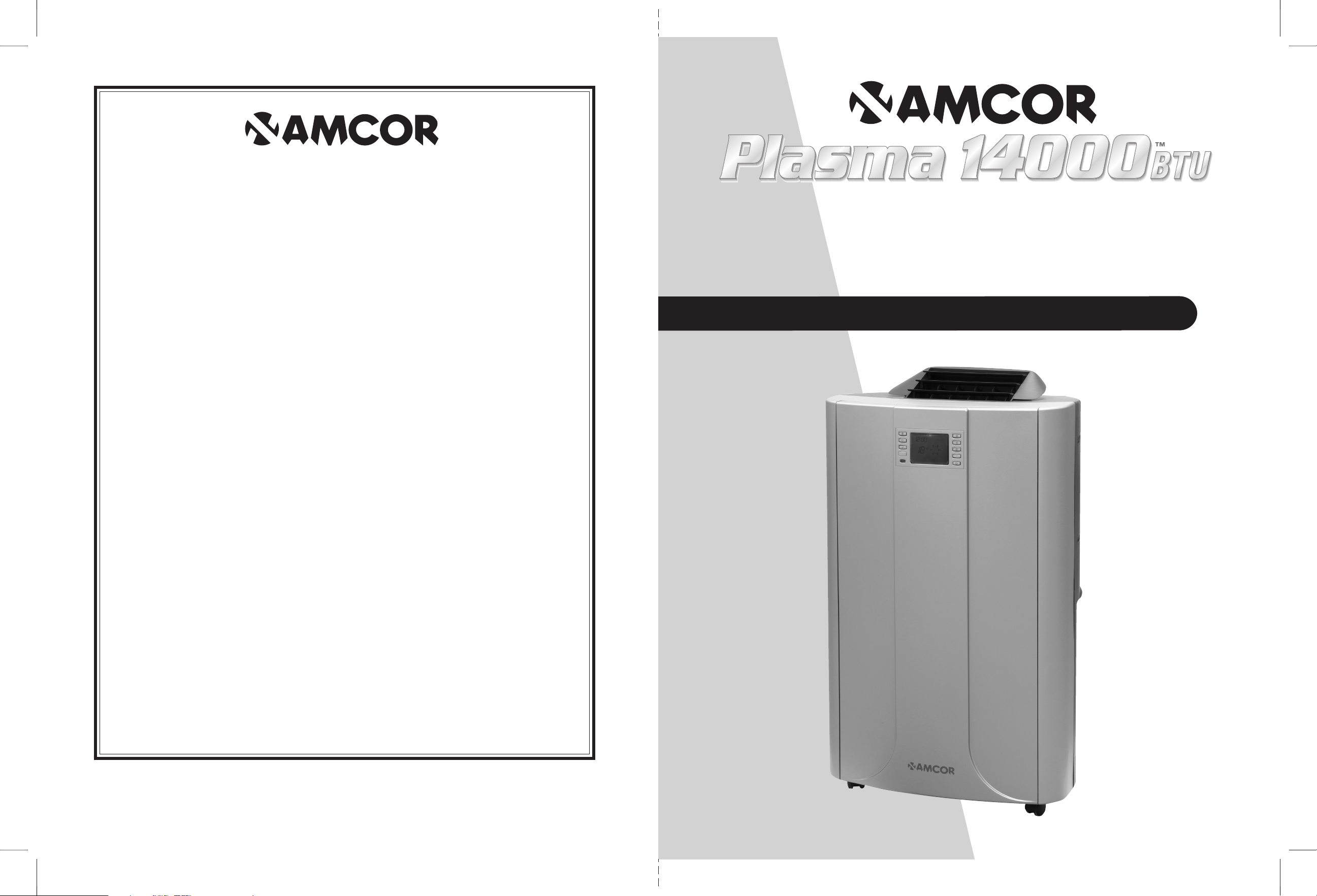
One Year Limited Warranty
Amcor, Inc. (“Amcor”) warrants the original retail purchaser (“Purchaser”) purchasing in the
United States that the Amcor product with which this warranty is enclosed is free from defects
in materials and workmanship.
Amcor’s sole obligation under this warranty is to replace, or at Amcor’s discretion, to repair,
free of charge, all defective parts, for a period of one (1) year from date of original purchase.
ANY IMPLIED WARRANTY OF MERCHANTABILITY IS SIMILARLY LIMITED TO ONE (1)
YEAR FROM DATE OF ORIGINAL PURCHASE AND NO ACTION BASED UPON ANY
IMPLIED WARRANTY OF MERCHANTABILITY OR OTHERWISE MAY BE COMMENCED
AFTER EXPIRATION OF ONE (1) YEAR FROM DATE OF ORIGINAL RETAIL PURCHASE.
Some states do not allow limitations on how long an implied warranty lasts, so the above limitation
may not apply to you.
The provisions of this warranty shall not apply to any product which in Amcor’s judgment has
been (1) subject to misuse or neglect. (2) damaged in an accident. (3) used for a purpose for
which it was not designed, or (4) repaired or altered in any way that adversely affected its
performance or reliability.
To obtain warranty service, the defective product or part must be shipped or delivered to:
Amcor’s authorized service center. All postage, insurance and shipping charges are the responsibility
of the Purchaser and are not included in this warranty.
AMCOR NEITHER ASSUMES NOR AUTHORIZES ANY PERSON TO ASSUME FOR IT ANY
OTHER ( LIABILITY IN CONNECTION WITH ITS PRODUCTS, THERE ARE NO WARRANTIES
WHICH EXTEND BEYOND THE DESCRIPTION ON THE FACE HEREOF. NO RESPONSIBILITY
IS ASSUMED FOR INCIDENTAL OR CONSEQUENTIAL DAMAGES THAT MAY RESULT FROM
THE USE OF AN AMCOR PRODUCT, NOR FOR THE DAMAGES DUE TO ACCIDENT, ABUSE,
LACK OF RESPONSIBLE CARE, THE AFFIXING OF ANY UNAUTHORIZED ATTACHMENT,
LOSS OF PARTS, OR USE AT A VOLTAGE OTHER THAN SPECIFIED. Some states do not allow
the exclusion of limitation of incidental or consequential damages, so these limitations may not
apply to you.
PORTABLE
Air Conditioner
Owner’s Manual
For model CPLMB 14000E
3/2006
Amcor disclaims all liabilities for defects or damages caused by use of replacement parts obtained
from or by service at any service center other than Amcor’s authorized service center.
This warranty gives you specific legal rights, and you may also have other rights which vary from
state to state.
Product: AMCOR Plasma 14000 Portable Air Conditioner Model: CPLMB 14000E
Date Purchased:_____________________________________ Production Code:________
QUESTIONS? Call 866-361-2233 · www.amcorgroupusa.com
Dear Customer: Please keep this warranty for your record. DO NOT return it.
14
913124590
It is important
that you read
these instructions
before using your
new purchase and we
strongly recommend
that you keep them
in a safe place for
future reference.
Page 2
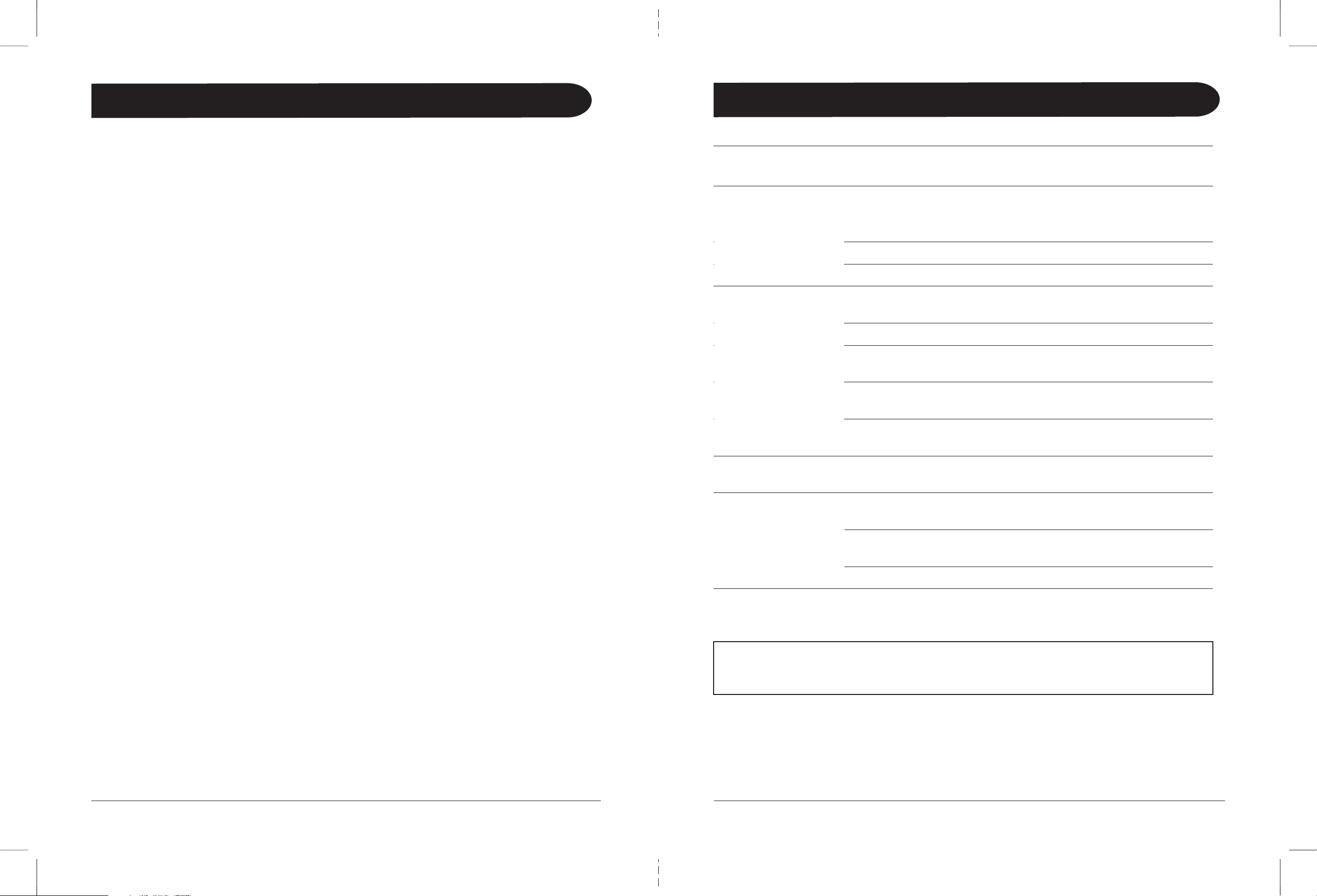
Table of Contents
THANK YOU..............................................................................................................................1
Energy Saving Tips ......................................................................................................................................................1
SPECIFICATIONS.......................................................................................................................2
BEFORE USE................................................................................................................................3
THE PLM UNIT / PARTS...........................................................................................................4
INSTALLATION OF THE WINDOW KIT...........................................................................5
Window Kit Installation.............................................................................................................................................5
INSTALLATION.........................................................................................................................6
OPERATION ..............................................................................................................................7
Turning the Unit On...................................................................................................................................................7
Setting the Clock.........................................................................................................................................................7
Setting the Temperature............................................................................................................................................7
Mode Button................................................................................................................................................................7
Fan Speed.....................................................................................................................................................................7
To Set the Timer..........................................................................................................................................................8
Canceling the Timer Function ..................................................................................................................................9
Sleep Mode ..................................................................................................................................................................9
REMOTE CONTROL..............................................................................................................10
EMPTYING THE INTERNAL WATER CONTAINER ......................................................11
MAINTENANCE......................................................................................................................12
Cleaning the Unit .....................................................................................................................................................12
Cleaning the Filter....................................................................................................................................................12
End of Season Storage ...........................................................................................................................................12
TROUBLESHOOTING ...........................................................................................................13
WARRANTY.............................................................................................................................14
Troubleshooting
No power supply. Make sure outlet works.
Be sure Green Light is on (A.F.C.I. Plug)
Press Re-start button.
Is the LCD light flashing? Drain the Unit.
Timer Function Set. Deactivate the Timer Function.
Windows or doors Close doors and windows.
are open.
The filter is dirty. Clean or replace filter.
Air inlet or air Remove blockage.
outlet is blocked.
Room temperature lower Lower temperature selected.
than the selected value.
The overheat protection Wait 3 minutes until temperature
is activated. has decreased, then turn on again.
Unit is not standing Place on an even surface.
on a level surface.
Distance too great. Make sure the remote is aimed
at the control panel.
Remote control signal not Control is aimed at the
detected by control panel. control panel.
Batteries are dead. Replace the batteries.
If you have any questions regarding the operation of the CPLMB 14000E
please contact AMCOR at 1-866-361-2233
REPLACEMENT FILTERS:
To purchase Replacement Filters for this unit, contact AMCOR at
1-866-361-2233 and request model number CPLMB 14000F
If this product is defective or not working properly,
please DO NOT return to your retail store.
Please contact Amcor for service or technical assistance
Amcor Inc.
www.amcorgroupusa.com
The Unit is Noisy
The Air Conditioner
Does Not Function
Properly
The Remote
Control Does
Not Function
Problem Cause Solution
Never try to repair or dismantle the air conditioner yourself. Tampering with the unit
may result in the loss of warranty and can endanger the user and property.
13
The Unit
Does Nothing
Page 3
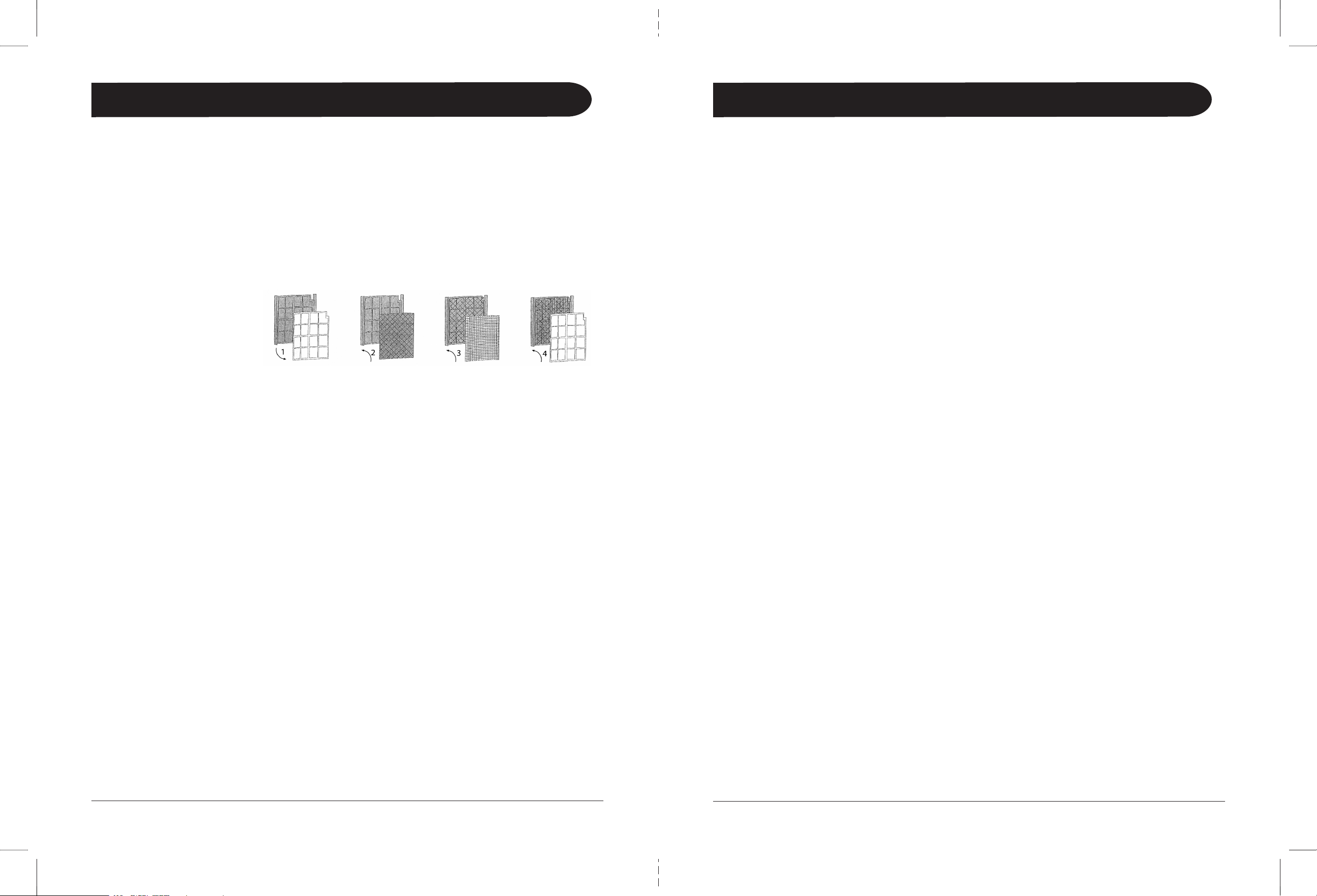
Thank You!
Thank you for purchasing an AMCOR Portable Air Conditioner. AMCOR is a leading
brand in indoor air treatment. We would like you to enjoy the many benefits this
unit offers, so please read this manual carefully and take full advantage of the many
advanced features that your AMCOR Portable Air Conditioner offers you.
AMCOR has specialized in complete indoor environment control, manufacturing
world-class air conditioners, dehumidifiers and air purifiers with innovative technology.
In designing these advanced products, we have listened carefully to our customers
and have passed their views on to our research and development laboratories.
We wish you many years of enjoyable use.
After reading this manual, please keep it in a safe place for future reference.
Energy Saving Tips
• Do not locate the air conditioner where furniture or other objects can obstruct
the airflow.
• Keep doors closed so cool air does not escape.
• Keep the filters clean.
Set the unit to maximum cooling and high speed fan initially, then adjust the unit
to a comfortable setting.
NOTE: Use the Temperature Control (UP/DOWN) to adjust
Air Conditioner cooling to a desired level.
1
12
ec
na
n
e
t
nia
M
.e
c
n
a
n
e
t
nia
m
y
n
a
gn
im
r
o
f
r
e
p
e
r
o
fe
b
llaw
e
ht morf ti
n
u
e
ht gul
p
n
u
syaw
lA
.gni
vo
m
erof
eb
deni
ard si tin
u eh
t
e
ru
s
e
k
a
M
•
:
tin
U
eht g
n
i
n
a
el
C
.
h
t
olc p
m
ad tfo
s a esu
y
lnO
•
.
s
n
o
itu
l
o
s gninae
lc
rehto ro ,st
n
egre
t
e
d ,st
cudorp desab-lio ,slacim
e
hc esu reveN
•
.
t
enib
ac
eh
t egamad dluo
c e
s
e
hT
e upper Filter:ht
g
n
i
n
a
Cleaning the lower Filter:
r
ed
loh retl
i
f
eht
t
u
o
e
d
i
l
Vaccum with standard vaccum cleaner.
•
e
l
C
S
•
.ti
nu
e
h
t
mo
r
f
mo
r
f
rexif retl
i
f
eht
eta
r
a
p
e
S
•
.
)1
.gif
e
e
s
(
redloh
r
etlif
e
h
t
.
)
etihw
(
r
etl
i
f
™
etert
l
iF
M3
e
h
t
t
u
o
edi
l
s
d
n
a
)
k
c
a
l
b
(
ret
l
i
f n
o
b
r
a
c
e
vit
c
a
e
h
t
ev
o
m
e
R
•
.
r
e
nae
lc m
u
u
c
av dr
a
d
nats
hti
w
m
u
u
c
a
v ,
sret
lif
n
aelc oT
•
.
)2
.
gif
ee
s
( r
e
d
l
oh ret
l
i
f
e
h
t
o
t
n
i
ret
lif
no
b
r
ac
e
vit
ca
e
h
t
tre
s
n
I
•
.
)3
.
g
i
f
ees( red
lo
h r
etl
i
f
e
ht ot
n
i r
etl
i
f
™e
t
e
rtl
iF
M3
e
h
t
t
r
e
s
n
I
•
.
)4
.
gif
e
e
s
(
redloh ret
lif
e
h
t
o
t
n
i r
e
x
i
f
eht g
ni
l
b
m
e
s
saer
yb
s
r
etl
i
f
eht
x
i
F
•
:
E
T
O
N
.
y
rd
d
na
n
a
e
l
c
e
ra
s
r
etl
i
f
e
r
u
s
eb
e
g
arot
s
e
ro
f
e
B
•
.t
n
e
m
e
calp
e
r
rof r
o
cmA
t
cat
no
c
,
sretlif e
c
a
lper o
t
d
een
uoy dl
u
o
h
S
•
.d
e
su
e
b
s
yawla
t
s
u
m r
etl
i
f n
e
e
r
c
s
ehT
•
.dem
u
u
c
av eb n
a
c s
retlif htoB .yl
l
a
cido
i
rep
de
n
ael
c
e
b
d
l
u
ohs
retl
i
F
™e
t
e
rtl
iF
M3
ehT
•
.r
e
tlif a tu
o
h
tiw t
i
nu
eht e
t
a
r
e
po
R
EV
E
N
:T
N
A
T
R
O
P
M
I
:eg
a
rotS
n
o
saeS fo
d
n
E
.tinu e
h
t
gulpnU
•
.YLET
E
LPM
O
C retaw desn
ed
noc
e
h
t niarD
•
e upper and lower filter.
h
t naelC
•
Page 4

11
Specifications
Model Number CPLMB 14000E
Cooling Capacity 14,000 BTU/hr
Power Consumption 1, 100 W / 9.8 A
Humidity Removal Capacity 80 pints / Day
Recommended room size Up to 400 sq. ft.
Power Supply 115V / 60Hz / 1 Phase
Compressor Rotary
Refrigerant R-22
Fan Speed 3 (2 + 1 Turbo)
Temperature Set Range 64°F - 90°F
Timer 0-24 hours
Weight 75 lbs.
Dimensions 20"W x 16"D x 33"H
REMARKS:
The cooling capacity of the unit may be affected
by the height of the ceiling, quality of insulation,
number of windows, etc.
2
Emptying the Internal Water Container
NOTE: A proper balance between temperature and humidity is critical to maintain a comfortable
living environment. If humidity is high, it will be necessary to empty the Internal water container
frequently, until the ideal humidity is reached.
When the internal water container is full, the back light on the LCD
display flashes. The unit will shut off automatically, beep 15 times and must
be drained before it will restart.
To Drain the Unit:
• Switch off the unit and remove the plug from the wall socket.
• DO NOT MOVE THE UNIT. Doing this can result in water
leakage, damaging your floor or carpet.
• Place the drain pan on the floor under the drain cap.
• Remove the drain cap and the rubber stopper from the
drain, and let the water run out. Partially fill the drain pan,
replace the rubber stopper, and empty the drain pan.
This procedure must be repeated until the unit is empty.
• Replace the rubber stopper and drain cap.
Put plug into the wall socket, and switch the unit on.
The warning signal should be off.
For Continuous Drainage:
• Switch off the unit and remove the plug from the electrical outlet.
• Remove the Drain Cap and Rubber Stopper. Drain if necessary.
• Connect a Drain Tube (not included) (20mm / 3/4" inner dimension) on to the water outlet.
• Place the other end in a drain. Make sure the tube is free from twists and bends.
The tube must decline over its entire length.
NOTE: When restarting the unit it may take up to 3 minutes for the compressor to turn on.
Page 5

Remote Control
Before Use
To Operate the Remote Control:
Insert batteries by pulling down on front cover (See fi g. 1).
Be sure the remote is pointed at the unit at all times.
1. To Set the Clock:
• Press the TIME button for 3 seconds.
• The hour digits will fl ash. Press UP or DOWN to adjust the hour.
• Press the TIME button. The minute digits will flash.
Press UP or DOWN to adjust the minutes.
• Press the TIME button when fi nished.
2. To Turn Unit ON:
• Press the ON / OFF button
3. To Adjust TEMPERATURE:
• Adjust temperature using the UP / DOWN buttons
4. To Adjust FAN SPEED:
• Press FAN button to select speed.
5. To Set the TIMER:
A. SET START TIME
10:09
72
F°
ON/OFF UP
FAN DOWN
TIME
SLEEP
MODE
SWING
Important!
• Leave the unit in an upright position for at least 2 hours before use.
• Always place the unit on an even surface.
• The power cord has a built-in A.F.C.I. (Arc Fault Circuit Interrupter) circuit breaker
for added safety. If the power supply is interrupted, please press the reset
button to reconnect the unit to the power source. The green light should be on.
• Make sure the unit is connected to a correctly grounded power supply.
• For proper operation, the unit must be vented to the outside.
• Do not cover or obstruct the appliance inlet or outlet grilles.
• To avoid the risk of shock, the product should never be used in bathrooms, shower rooms
or in any other steamy or wet areas.
• Always transport the unit in an upright position.
• Do not sit or stand on the unit.
• Do not place objects on the unit.
• Do not touch the unit with wet/damp hands or when standing barefoot.
• Press timer ON button and set the On hour using
the UP and DOWN buttons.
• Press timer ON button and set the minutes using
the UP and DOWN buttons.
• Press timer ON to finish.
B. SET OFF TIME
• Press the timer OFF button and set the Off hour using
the UP and DOWN button.
• Press the timer OFF button and set the minutes using
the UP and DOWN buttons.
• Press timer OFF to finish.
6. To Set SLEEP MODE:
• Make certain unit is operating in Cool Mode.
• Set the desired starting temperature.
• Press SLEEP MODE button.
7. To set Auto Grill Mode:
• Press the SWING button for moving louvers
• Press the SWING button again to stop louvers from moving
Slide
Cover
Down
• Drainage of the water container is required before moving the unit or
putting it into storage.
• If the electric socket is different from the plug provided, have a professionally qualified
electrician replace the outlet with a suitable one. Avoid the use of adaptor plugs, multiple
sockets and/or extension cords; if their use is necessary, ensure that they conform to the
current safety regulations.
• Do not pull the power cord or place it near a source of heat; always unroll it completely
to avoid the possibility of dangerous overheating.
• If the power cord is damaged, it must be replaced by a qualified person.
THE MANUFACTURER DISCLAIMS ANY RESPONSIBILITY IF THE ABOVE
INSTRUCTIONS ARE NOT FOLLOWED.
fig.1
10
3
Page 6

4
9
.
d
e
gn
ah
c
s
s
e
lnu ,
gn
i
tte
s re
m
it eht ot
gnidr
oc
c
a yli
a
d
etarepo lli
w t
inu ehT
eht m
a
r
gorp
ot
ev
ah lliw uoy ,
d
e
ggulpnu neeb sah t
inu
eht re
tf
a r
o
,eru
liaf re
wop
a retfA
.niaga sgn
it
te
s re
m
i
t
gnitt
e
S r
em
i
T
eht gnil
ec
n
a
C
.n
o
ttub E
MIT eht sserp gnimm
a
r
gorp rem
it
eht
le
cn
a
c
ot redr
o nI
e
do
M
peel
S
,drawpu
seer
ge
d 4 t
inu eht f
o
erut
arepmet eht
stsu
jda yll
aud
ar
g ED
O
M
PEE
LS
eh
T
.t
s
er t
a ydob
a f
o sdeen eht teem ot
,
doirep ru
oh 3
a revo
:ED
O
M
PEE
LS
eh
t et
av
itc
a
o
T
.edo
M
loo
C ni
gnit
arep
o
s
i t
inu eht eru
snE
•
.erut
arep
m
et
gnitrats
d
er
i
s
e
d eht
te
S
•
.n
o
t
tub EDO
M
PEELS s
s
er
P
•
.
deep
s
w
o
l n
i et
arep
o lliw n
af
edom peels nI
•
.niaga
nottub ED
O
M
PEE
LS
s
s
erp n
o
it
cnuf
s
iht
lecn
a
c
o
T
•
lena
P l
o
r
tn
o
C
n
o
thg
iL
e
u
lB eht
f
fO
gn
i
t
t
u
h
S
.
yalpsi
d DC
L
eht n
o thgi
l
eu
lb a s
i ereht yllamr
o
N
.em
it emas eh
t ta sn
ottub h
sup
NW
OD
dn
a
PU
eht
sse
rp
,ff
o t
i tuh
s
oT
.ff
o
og
lliw ,s
dn
oce
s 3 retf
a
dn
a ,eciwt knilb lliw thgi
lk
c
ab eu
lb
eh
T
.
thgi
lkc
ab
eu
lb eht thgil-er lliw
sn
o
ttub h
sup eht f
o
y
na gnisserP
n
o
itc
n
u
F lli
r
G otuA
dn
a n
ep
o
srevuol eht yt
i
c
irtce
le eht
ot )ni
d
e
ggulp( d
etcenn
o
c
gn
i
e
b si
tinu
nehW .1
.
)desolc yats dna( esolc
|n
a
o
t n
rut
e
r dn
a
mu
m
ix
am eh
t o
t n
ep
o
sre
vuol eht ,
des
serp si nottub NO eht nehW.2
.)LLI
R
G
O
T
UA( gni
su
oh
sre
vu
o
l
eht f
o enalp reppu eht ev
oba
º57 fo elgna
nee
w
t
eb
n
wod
& pu
gniws sre
vu
o
l
eht
,desse
rp si nottub hsup gniws eht nehW
.3
.
)G
NIWS( gn
isu
oh
sre
vuol eht f
o enalp reppu eh
t e
voba
º08
dna
º03
,n
ottub h
sup
gniws eht gni
s
se
rp y
b
,n
o
it
cnuf gni
ws eht ni gni
vom
era srevuol eht nehW
.4
eht se
lb
an
e
s
ih
T .)
G
NIWS
( noit
i
s
op emas eht ni niamer dna gnivom pots srevuol eht
.
lortn
oc et
o
mer eht aiv y
llacit
re
v wo lfria
eh
t tcerid
o
t resu
.)LLIR
G OTUA( esolc
sr
e
vu
ol eht ,desserp si no
ttub h
sup F
FO eh
t neh
W .5
straP
n
oita
r
epO
ti
nU
B
M
L
P
C eh
T
FF
O
/
N
O
P
U
NW
O
D
N
AF
lortnoC etomeR
esoH tsuahxE
raB edilS
rotcen
noC
raB edilS elbatsujdA
spirtS noitalu
sn
I
naP
ni
a
rD
G
NILO
O
C
NAF
SLEEP
yalpsiD
51:80
SETUN
IM :S
R
UOH
57
Fº
ERUTAREP
M
E
T
teltuO riA
lortnoC
lena
P
ria reppU
C
gniyrra
eldn
aH
retsaC
sleehW
telni
tsuahx
E
telni
riA
teltuo
ria rewoL
/reppots retaW
pac niard
Page 7

Installation of the Window Kit
5
Window Kit Installation:
1. Extend Exhaust Hose at least 6" and insert it into back of the unit, tightening
into place by turning it clockwise.
2. Attach Slide Bar Connector to the other end of the Hose by extending hose at
least 6". Then tighten Hose by turning the Slide Bar Connector clockwise.
3. Place Adjustable Slide Bar in the window and expand so it fits tightly.
4. Mark Slide Bar to record width of the window.
5. Apply Insulation Strips on top and bottom of Slide Bar.
6. Reposition Slide Bar Connector in the window. Expand the Slide Bar to fit tight.
Tighten the screws.
7. Lower the window.
8. Make sure Hose has no kinks.
Slide Bar has 3 sections which allows installation in windows up to 48" in width.
In order for this unit to function properly, it must be vented to the outside.
Fitting the Exhaust Hose through a window is easy. Please see below.
8
Timer
The TIMER function allows you to program the time the unit turns on and turns off.
TO SET THE TIMER:
• Press the TIME button briefly, the 2 hour digits will flash.
• Press the UP or DOWN button to adjust the hour.
• Press the TIME button again. The 2 minute digits will flash.
• Press the UP or DOWN button briefly to adjust the minutes.
• The TIME is set. After 10 seconds the time display returns.
Programming the Timer for ON:
• Perform the standard steps as described above.
The circular time scale will be on between the
ON programmed times until 24:00.
The flashing bar on the time scale indicates the
real time and moves a segment ahead every
30 minutes until it reaches the ON timer
time, then the black segments in the circular time
scale will disappear.
Programming the Timer for OFF:
• Perform the standard steps as described above. The circular
time scale will be on between the present time to the OFF
programmed time. The flashing bar on the time scale indicates
the real time and moves a segment ahead every 30 minutes until
it reaches the OFF timer time, then the black segments in the
circular time scale will disappear.
OFF ON
Timer Example
24:00 00:00
06:0018:00
Adjustable
Slide Bar
Exhaust
Hose
Slide Bar
Connector
Operation
Page 8

6
Installation
7
WARNING!
The length of the exhaust pipe is specially designed according
to the specification of this product.
Do not extend it with your own hose, as this
could cause the unit to malfunction.
Operation
IMPORTANT: The air conditioner should be left in
an upright position for at least two hours
A. Turning the Unit On:
1. Plug the unit into a working electrical outlet.
2. Make sure the green light on the plug is on.
(If not, press the Reset button.)
3. Press the unit’s ON/OFF Button on the LCD display.
It may take a few minutes before cold air is dispersed.
4. Adjust FAN Speed by pressing the FAN Button
until the preferred fan speed is reached.
5. Press the TIME Button to Set.
B. Setting the Clock:
1. Press the TIME button for 3 seconds to set the clock. The hour digits will flash.
2. Press UP or DOWN to adjust the hour.
3. Press the TIME button, the minute digits will flash.
4. Press UP or DOWN to adjust the minutes.
5. Press the TIME Button to Set.
C. Setting the Temperature:
To change the set temperature press the Up/Down button.
The 2 digit display will indicate the set temperature.
NOTE: Reaching the set temperature depends on the room and outdoor climatic conditions.
The set temperature range is 64°F to 90°F.
D. Mode Button:
Press the MODE Button repeatedly until the icon representing the desired mode is
displayed (Cool or Fan). On the LCD-display you will see:
Cooling
Fan only
All settings will remain in memory unless power to the unit is shut off.
At re-start, unit will revert back to default temperature setting of 72°F.
E. Fan Speed:
To select the desired fan speed, press the fan button. Options are Slow, Medium, and Turbo.
TEST
RESET
Test
Button
Green
Light
Reset
Button
